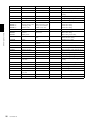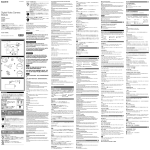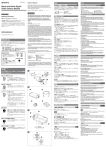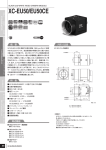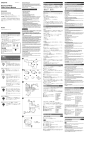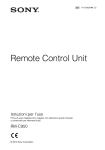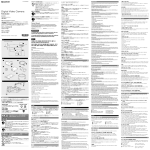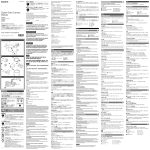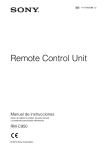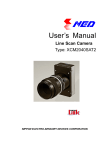Download Technical Manual PDF
Transcript
A-CY5-100-11 (1) Digital Video Camera Module Technical Manual XCL-5005CR XCL-5005 © 2008 Sony Corporation Table of Contents Overview Features .................................................................. 3 Typical CCD Phenomena ..................................... 4 System Components .............................................. 5 Connection ............................................................. 6 Location and Function of Parts and Operation .................................................................................. 7 Front/Top/Bottom ............................................... 7 Using a tripod ..................................................... 7 Rear .................................................................... 8 Connecting the cables ........................................ 9 Trigger signal specifications .............................. 9 DVAL/Exposure output specific (only DC IN terminal) ......................................................... 10 6.7. Gamma correction [XCL-5005CR] [XCL-5005] .............................................. 31 6.7.1. Arbitrary setting method .................... 31 6.7.2. Five-point approximate linear interpolation ....................................... 31 6.7.3. Coefficient input method .................... 32 6.8. 3 × 3 filter [XCL-5005] ............................ 33 6.8.1. Mode 1 ............................................... 33 6.8.2. Mode 2 ............................................... 34 6.9. Edge detection/enhancement (DTL) [XCL-5005] .............................................. 35 6.10. Binarization [XCL-5005] ......................... 36 6.11. Digital pedestal [XCL-5005CR] [XCL-5005] ................................................................. 37 6.12. 8/10/12 bit length selection [XCL-5005CR] [XCL-5005] .............................................. 37 6.13. Grayscale chart [XCL-5005] .................... 37 6.14. Color chart [XCL-5005CR] ...................... 38 Functions Camera Control Commands 1. CCD loaded on XCL-5005CR/5005 ..............11 2. Compatibility with previous model XCL-5000 ...........................................................................12 3. Video output format .......................................13 3.1. Switching TAP ........................................13 3.2. Color pixel array .....................................13 3.3. Data order ...............................................14 General ..................................................................39 Serial Communication Specifications ...............39 Command system .............................................39 Command format ..............................................39 Command input and response ...........................39 Command Specification ......................................40 Camera control commands ...............................40 AFE Setting Command .....................................40 DTL/Binarization Setting Command (XCL-5005 only) ................................................................41 WB Setting Command (XCL-5005CR only) ...41 AJ Setting Command (XCL-5005CR only) .....42 Digital Setting Command .................................43 Gamma Setting Command ................................43 Filter Setting Command (XCL-5005 only) ......44 Binning / Partial Setting Command ..................44 IN/OUT Setting Command ...............................44 Setting Value Control Command ......................45 Setting Initialization Command ........................45 Save Setting Command .....................................45 Read Setting Command ....................................45 Setting Value Accession Command ..................46 Others ................................................................48 Command Limitation ........................................48 Command List ......................................................49 Parameter List ......................................................51 Information ...........................................................52 3.3.1. 1TAP 80 MHz .................................... 14 3.3.2. 2TAP 40 MHz .................................... 14 3.4. Port assignment .......................................15 3.5. Output data size ......................................15 4. Camera mode ..................................................16 4.1. Horizontal timing ....................................16 4.2. Vertical timing .........................................17 4.2.1. 4.2.2. 4.2.3. 4.2.4. 4.2.5. 4.2.6. Normal mode ..................................... 17 Binning mode ..................................... 17 Partial scan mode ............................... 18 Trigger mode ...................................... 21 Trigger binning mode ......................... 22 Trigger partial scan mode ................... 23 5. Shutter setting ................................................25 5.1. Preset shutter ...........................................25 5.2. Arbitrary shutter setting ..........................26 5.3. Overlap ....................................................27 5.4. WEN-STRB ............................................27 6. DSP Operation ................................................28 6.1. Signal processing block chart .................28 6.2. Flip-flop [XCL-5005] ...............................29 6.3. Digital clamp [XCL-5005CR] [XCL-5005] .................................................................29 6.3.1. Clamp setting value ............................ 29 6.3.2. Correlation factor ............................... 29 6.4. Digital gain [XCL-5005] ..........................29 6.5. Pixel gain [XCL-5005CR] .........................29 6.5.1. Definition equation ............................ 29 6.5.2. White balance ..................................... 30 6.6. Black balance [XCL-5005CR] ..................30 6.6.1. Black balance automatic adjustment method ................................................ 30 2 6.6.2. Black balance direct adjustment method ............................................................. 30 Table of Contents Specifications Specifications ........................................................53 Spectral Sensitivity Characteristics (Typical Values) ...................................................................54 XCL-5005CR/5005 Dimensions ..........................55 Overview Features Digital interface connector Equipped with a Camera Link standard small connector. The XCL-5005CR/5005 can output a digital image at 15 frames per second. You can obtain a still picture by inputting an external trigger. This function is useful to shoot a fast-moving object clearly. Overview The XCL-5005CR/5005 is a digital video camera module. This camera module outputs digital images utilizing LVDS via the digital interface connector. XCL-5005CR: Color digital video camera module XCL-5005: Black and white digital video camera module External trigger shutter function (2 to 1/10000 s) Partial scan The camera module can limit the number of the actual video output lines to achieve high frame rates, enabling high-speed image processing. Body fixing The screw holes to install the camera module are located under the front panel (the CCD reference plane). Installing the camera module on the front panel minimizes deviation of the optical axis. Gamma Supports the camera link PoCL standard The XCL-5005CR/5005 supports the PoCL (Power over Camera Link) standard. By connecting a PoCLcompatible camera link cable to a PoCL-compatible camera module interface board, you can power, control, and output images from the camera using a single cable. This module is also provided with a DC IN connector like that of the XCL-5000 to enable you to use a power adaptor and a camera module interface board without support for PoCL (non-PoCL) to operate the camera in the same manner as previously. High image quality The XCL-5005CR/5005 has a progressive scan CCD of 5,000,000 pixels. Both cameras produce high-resolution images. By adopting square pixels, images can be processed using the original aspect ratio without a converting procedure. Various mode settings Sending a command from the host device allows the following mode settings. • Gain • Read mode: normal/binning (XCL-5005 only) • Partial scan • Shutter: Normal/Trigger shutter • Shutter speed • Gamma • Switching an output Bit Length • Switching an output tap • White balance (XCL-5005CR only) • Switching color output: RAW data/RGB data (XCL5005CR only) • Edge detection, Edge enhancement (XCL-5005 only) • Binarization (XCL-5005 only) Electronic shutter function Shutter speed can be selected from variety of available speeds. You can switch to OFF or ON. When you switch to ON, you can select from various modes, and draw not only the default gamma line but also an original gamma curve. Switching an Output Bit Length You can select 12 bit output, 10 bit output, or 8 bit output. Switching an Output Tap You can select 1TAP output or 2TAP output. When you select 2TAP output, the clock frequency for data transfer becomes half, so you can extend the cable length and use a camera module interface board with a low clock frequency. Switching color output (XCL-5005CR only) You can select RAW data output for outputting the information of each pixel of the CCD unmodified and RGB data output for outputting RGB data obtained by processing signals within the camera to convert the information to RGB data. When RGB data output is selected, 2TAP output is unavailable. The output bit length is limited to 8 bits. Binning (XCL-5005 only) By “binning” two pixels that align vertically, you can acquire a frame rate twice as high as that in the normal mode. Edge detection, Edge enhancement (XCL-5005 only) Edge detection detects an edge from a picture, and outputs an image made of the edge only. Edge enhancement outputs a clear image emphasized on the edge. Features 3 Binarization (XCL-5005 only) Outputs an binarized image. Sensitivity can be changed. Note Overview The CCD is driven at high speed during a Partial scan or Binning operation. In this situation, if intense light is input to the camera, the peripheral areas of the video image may be affected. In such a situation, adjust the amout of light using the iris. Note (XCL-5005CR only) Some fading will occur with the color filter of the color CCD after prolonged exposure to bright light. In addition, some variation may occur in the spectral sensitivity characteristics of the built-in infrared-cut filter for reasons such as change over time. The above factors may result in variation in coloring after extensive use of the camera, but this does not indicate a malfunction. In such cases, simply readjust the white balance. Typical CCD Phenomena The following effects on the monitor screen are characteristic of CCD cameras. They do not indicate any fault with the camera module. Smear This occurs when shooting a very bright object such as electric lighting, the sun, or a strong reflection. This phenomenon is caused by an electric charge induced by infrared radiation deep in the photosensor. It appears as a vertical smear, since the CCD imaging element uses an interline transfer system. Vertical aliasing When you shoot vertical stripes or lines, they may appear jagged. Blemishes A CCD image sensor consists of an array of individual sensor elements (pixels). A malfunctioning sensor element will cause a single pixel blemish in the picture (This is generally not a problem.). White speckles While CCD image pickup device is made by an accurate technique, imperceptible speckless may rarely come up on the screen due to cosmic rays and so on. This is connected to the principle of CCD image pickup device, not a malfunction. And the white speckless are easy to come up in the following conditions. • Using the camera in high temperature • When turning up the gain Level difference between left and right As CCD used in this camera adopts the left-right 2 ch output system, left half and right half of the image area are output individually. Sometimes a level difference may appear in the center of the window according to the setting mode of the camera. This is not a malfunction. Note If strong light enters a wide area of the screen, the screen may become dark. This is not a malfunction. If this occurs, avoid strong light or adjust the lens iris to reduce the light amount. 4 Typical CCD Phenomena System Components Overview Video Camera Module XCL-5005CR/5005 Camera module interface board Camera Link cable (Sony Camera-compatible) Camera cable C-mount lens CCXC-12P02N (2 m, 6.6 ft) High-resolution lens CCXC-12P05N (5 m, 16.4 ft) CCXC-12P10N (10 m, 32.8 ft) CCXC-12P25N (25 m, 82 ft) Camera adaptor DC-700/700CE Tripod adaptor VCT-ST70I (Insulated type) Install the board in a PCI bus slot in devices such as a computer. Select a commercially available interface board compatible with the Camera Link feature. You can use either a board that supports PoCL, or one that does not. In the board corresponding to PCI 32 bit, the frame rate may become low according to lack of processing capacity. When you want to make this product output 15 frames per second, use a board corresponding to more than PCI 64 bit (PCI-X). When you use XCL-5005CR with RGB data output, the frame rate may become low because of insufficient processing capacity even if you use a PCI 64 bit compatible board. If you want to output 15 frames of images every second, use a PCI Express board. Performance may also be dependent on the host device (e.g., Computer), so consult the dealer if images are not displayed properly. This cable connects to the digital interface connector on the rear panel of the camera module. Image/ control signals are transmitted via this cable. If there is support for PoCL, power is also supplied at the same time. If you use a camera module interface board with support for PoCL, be sure to use a camera link cable with support for PoCL. You can use a single cable up to 7 meters long in the case of 1TAP output, and extend the cable length even further in the case of 2TAP output. Select a proper cable as the maximum usable length of a cable differs due to the attribute of each cable. Spotted noise may appear in a specific brightness in the window according to the attribute of the cable. If this noise is an obstacle, shorten the cable. System Components 5 Connection Overview Digital interface cable Camera module interface board XCL-5005CR/5005 C-mount lens AC Tripod adaptor VCT-ST70I Camera cable CCXC-12P02N CCXC-12P05N CCXC-12P10N CCXC-12P25N TRIG Camera adaptorDC-700/700CE (Conforms to EIAJ 12-pin assignments) * If the camera module interface board for the camera supports PoCL, the camera can be operated even if the items within the dashed line are not connected. Power supply You can supply power to the XCL-5005CR/5005 using the following methods. Using the DIGITAL IF (interface) connector The XCL-5005CR/5005 supports the PoCL (Power over Camera Link) standard. By connecting a PoCL-compatible camera link cable to a PoCL-compatible camera module interface board, you can power, control, and output images from the camera using a single cable. Using the DC IN connector You can supply power via the DC IN connector using the power adapter. Use DC-700/700CE which is the stable power source free from ripple or noise. When both the DIGITAL IF and DC IN connectors are used, the power supply from the DC IN connector is given priority. 6 Connection Location and Function of Parts and Operation Overview Front/Top/Bottom a Lens mount (C-mount) b Guide holes (Top) c Reference holes (bottom) a Lens mount (C-mount) Attach any C-mount lens or other optical equipment. Note The lens must not project more than 10 mm (13/32 inch) from the lens mount. When you use the camera with the lens attached, the resolution of the image output from the camera may differ according to the performance of the lens. Note it when you select a lens. The performance of a lens may change according to the aperture level. If the resolution is not enough, adjust the aperture level. b Guide holes (Top) Using a tripod To use the tripod, install the tripod adaptor VCT-ST70I (not supplied) on the camera module. Use a tripod screw with a protrusion (4) extending from the installation surface, as follows, and tighten it, using a screwdriver. Be sure that the protrusion does not exceed 5.5 mm (0.2 in.) in length. ISO standard 4: Length 4 to 5 mm ASA standard 4: Length 0.16 to 0.20 inches Note If you install a tripod adapter (not supplied), use the screws provided. c Reference holes (bottom) These precision screw holes are for locking the camera module. Locking the camera module into these holes secures the optical axis alignment. You can install the camera on a tripod. To install on a tripod, you will need to install a tripod adaptor VCT-ST70I to the camera on the reference holes c. Note Refer to XCL-5005CR/5005 Demensions in page 55 for about the position/size of the Guide hole and the Reference hole. Location and Function of Parts and Operation 7 Rear d DC IN (DC power input) connector (12-pin) Overview d e DIGITAL IF (Interface) connector (26-pin) e d DC IN (DC power input) connector (12-pin) You can connect a camera cable CCXC-12P05N etc. to input the +12 V DC power supply. The pin configuration of this connector is as follows. You can operate the camera without using this connector when using a PoCL-compatible camera module interface board. For details on the pin arrangement, see the following table. 8 displayed correctly, refer to the user’s manual and other documentation for the camera module interface board, and check the settings. The following table shows the relation between the pin numbers of the digital interface connector and the input/ output signals and the like. Pin No. Signal Pin No. Signal 1 Power supply or Ground* 14 INNER_SHIELD (Ground) 2 X0– output (Signal) 15 X0+ output (Signal) 3 X1– output (Signal) 16 X1+ output (Signal) 4 X2– output (Signal) 17 X2+ output (Signal) 5 XCLK– output (Signal) 18 XCLK+ output (Signal) * Signal output from the Tenth pin of 12 pins connector You can select one of the following signals according to the setting. Ground / DVAL output / Exposure pules output The default setting in the factory is Ground. 6 X3– output (Signal) 19 X3+ output (Signal) 7 Ser TC+ (Signal) 20 Ser TC– (Signal) 8 Ser TFG– (Signal) 21 Ser TFG+ (Signal) 9 TRIG– input (Signal) 22 TRIG+ input (Signal) e DIGITAL IF (Interface) connector (26-pin) Camera Link Base Configuration: 1TAP/2TAP You can connect a Camera Link cable to this connector to control a camera module from a host device utilizing the serial communication protocol while outputting a video signal from the camera module. If you use a camera module interface board with support for PoCL, you can also supply power from this connecter. You can input the external trigger signal via the 26-pin connector and operate a camera module in the external trigger mode. The output system allows you to change the output tap, and you can select from 1TAP and 2TAP. When setting the output tap, you need to set the camera module interface board and change the file when you change the camera settings. When images are not 10 NC 23 NC 11 NC 24 NC 12 NC 25 NC 13 INNER_SHIELD (Ground) 26 Power supply or Ground* Pin No. Signal Pin No. 1 Ground 7 NC 2 +12 V DC 8 Ground 3 Ground 9 NC 4 NC 10 Signal output* 5 Ground 11 Triger pulse input 6 NC 12 Ground Location and Function of Parts and Operation Signal * About the 1st pin and 26th pin of the 26-pin connector The connection differs depending on the type of camera module interface board you use. In the case of PoCL support: Both the 1st pin and 26th pin are POWER (power supply) In the case of non-PoCL support: Both the 1st pin and 26th pin are INNER_SHIELD (Ground) Note Connecting the cables b Digital interface connector d Camera Link cable e Fastening screws a DC IN connector c Camera cable Connect the camera cable to the DC IN connector and the Camera Link cable to the digital interface cable respectively. If you use a camera module interface board with support for PoCL, you can operate the camera even if you do not connect the camera cable to the DC IN connector. When you connect the Camera Link cable, turn the two fastening screws on the connector to secure the cable tightly. Connect the other end of the camera cable to the DC700/700CE and the other end of the Camera Link cable to the camera module interface board. Control functions Description Operating mode Normal/Trigger Shutter speed Normal 2 to 1/10000 s Trigger edge 2 to 1/10000 s Trigger pulse width Setting by trigger pulse width Gain 0 to +18 dB Partial Scan OFF/ON Gamma control OFF/ON (Mode 1 to 7) External trigger input 26 pin connector/12 pin connector Video output switch 12 bits/10 bits/8 bits Swtich output tap 1TAP/2TAP White balance (XCL-5005CR only) PRESET/MANUAL/ONE PUSH (AUTO) Switch color output (XCL-5005CR only) RAW data/RGB data Overview When you operate a camera module by inputting an external trigger signal via the 26-pin connector, make sure to input external trigger signals that meet the following specifications to both the two pins. Specifications for the External Trigger Signal Amplitude: LVDS using a 3.3 volt IC Connections: Input a TRIG (–) signal to the 9th pin. Input a TRIG (+) signal to the 22nd pin. Polarity: Positive Refer to “Camera Control Commands” on page 39 for details on how to send a command, the commands, and their parameters. Binning (XCL-5005 only) OFF/ON Edge detection, Edge enhancement (XCL-5005 only) OFF/ON Binarization (XCL-5005 only) OFF/ON 3×3 image filtering (XCL-5005 only) OFF/ON Note Make sure to supply power to the camera module and confirm that the camera module is operating before inputting a trigger signal. If you input trigger signal to a camera module without the power supplied, this may cause a mulfunction of the camera module. Trigger signal specifications DC IN terminal Note When using the camera with a PoCL connection, make sure you connect a PoCL compatible cable. Connecting a cable that is not compatible with PoCL (non-PoCL) may cause a malfunction of the camera or camera module interface board. Controlling the camera from the host device You can control the camera from host device such as a computer. The following table shows the control functions. You can send a command corresponding to the control items, with parameters for the desired settings, if necessary, from the host device to control the camera. 2-5V 90% Amplitude 10% 0 - 0.6 V Rising time Less than 2.0 µs Width 10.0 µs - 2 s Input impedance: Stated in the voltage determined at more than 10 k ohms Location and Function of Parts and Operation 9 DIGITAL IF terminal Overview Convert the signal which meets the specifications above into LVDS format (3.3 V power drive IC output), and inputs the converted signal. Note that the signal level cannot be recognized correctly by the camera if it does not meet the following conditions. H level: 1.5 V to 1.7 V L level: 0.8 V to 1.0 V DVAL/Exposure output specific (only DC IN terminal) 4-5V 0V Stated in the voltage of when terminating at more than 10 k ohms 10 Location and Function of Parts and Operation Functions 1. CCD loaded on XCL-5005CR/5005 1224 Functions The 5 million-pixel CCD mounted on XCL-5005CR/ 5005 has two signal outputs-left and right two channels output system CCD-in order to improve the frame rate. There is a boundary of two imaging areas in the center. The left and right images of each area are combined one image by digital signal processing. 1224 Boundary of imaging areas 2050 Left Right 2448 (H) × 2050 (V) Right MUX Output Left Each area of the two channels output system CCD has its output amplifier. Even so, the boundary does not appear in the center of the window when the left and right signals are combined into one picture if the output amplifier characteristic accord with each other. It is, however, very difficult for the CCD manufacturing technique to make two amplifier characteristics accord completely, and the output levels of left and right may be different. In this case, a boundary appears in the center of the window due to the difference of the left and right levels. XCL-5005CR/5005 has an automatic correction function that automatically detects and corrects the difference between the levels in order to make it indistinguishable. The automatic correction function is set to on in the factory setting. Otherwise you can cancel the automatic correction function and set the correction of left and right levels manually. A step or a boundary may be seen in the center of the window according to the camera setting mode. This is not a malfunction. The boundary is especially easily seen in the GainUp. 1. CCD loaded on XCL-5005CR/5005 11 2. Compatibility with previous model XCL-5000 Functions The XCL-5005CR/5005 is a model with upward compatibility that is based on the XCL-5000 and supports the PoCL standard. Control commands used on the XCL-5000 can also be used in the same way on the XCL-5005, as they are both black and white models. In addition, commands that are shared across black and white models and color models can be used in the same way on the XCL-5005CR. This model has also been enhanced with a variety of additional functions and control commands. However, you can still use a power adapter and a camera module interface board without PoCL support (nonPoCL) to operate the camera as previously. 12 2. Compatibility with previous model XCL-5000 3. Video output format You can select the video output system from 1TAP 80 MHz and 2TAP 40 MHz. The 1TAP 80 MHz output system is only enabled during RGB 24-bit output. 3.1. Switching TAP IMG-TAP Functions Configure this setting with IMG-TAP. 1TAP outputs 1 pixel (D1) per clock (80 MHz) and 2TAP outputs 2 pixels (D1 and D2) per clock (40 MHz). XCL-5005 XCL-5005CR 8/10/12 bits RAW 8/10/12 bits RGB 24 bits 1TAP 80 MHz 0 a a a 2TAP 40 MHz 1 a a – 1TAP 80 MHz STROBE 80 MHz Video output D1 D1 D1 D1 D1 D1 D1 STROBE 40 MHz 2TAP 40 MHz Video output D1 D1 D1 D2 D2 D2 1TAP 80 MHz 2TAP 40 MHz 8 bits 10 bits 12 bits RGB 24 bits 8 bits 10 bits 12 bits D1 D1 [0:7] D1 [0:9] D1 [0:11] DR [0:7] DG [0:7] DB [0:7] D1 [0:7] D1 [0:9] D1 [0:11] D2 – – – – D2 [0:7] D2 [0:9] D2 [0:11] 3.2. Color pixel array When the XCL-5005CR outputs 8, 10, and 12 bit RAW data, the signals of all pixels are sequentially output according to the Bayer array shown in the figure below. This is common for each operation mode. In the case of RGB 24 bit, there are 8 bits of each of R, G, and B per pixel. 3. Video output format 13 3.3. Data order This section shows the order of data when an image made up of 2448 × N pixels is transmitted by 1TAP/ 2TAP. In normal mode, N = 2050. With the 2TAP 40 MHz transmission system, D1 is a horizontal odd number pixel that is output, and D2 is an even number pixel. 3.3.1. 1TAP 80 MHz Functions 2 3 4 1 D1 D1 D1 D1 D1 D1 D1 D1 2 D1 D1 D1 D1 D1 D1 D1 D1 D1 D1 D1 D1 D1 D1 D1 D1 D1 D1 D1 D1 D1 D1 D1 D1 D1 D1 D1 D1 D1 D1 D1 D1 D1 D1 D1 D1 D1 D1 D1 D1 · · · 1 2445 2446 2447 2448 2448 × N pixels N -1 D1 D1 D1 D1 D1 D1 D1 D1 N D1 D1 D1 D1 D1 D1 D1 D1 3.3.2. 2TAP 40 MHz 1 2 3 4 1 D1 D2 D1 D2 D1 D2 D1 D2 2 D1 D2 D1 D2 D1 D2 D1 D2 D1 D2 D1 D2 D1 D2 D1 D2 D1 D2 D1 D2 D1 D2 D1 D2 D1 D2 D1 D2 D1 D2 D1 D2 D1 D2 D1 D2 D1 D2 D1 D2 · · · 14 · · · · · · 2445 2446 2447 2448 2448 × N pixels N -1 D1 D2 D1 D2 D1 D2 D1 D2 N D1 D2 D1 D2 D1 D2 D1 D2 3. Video output format 3.4. Port assignment The following table shows the assignment for the three ports A, B, and C and each of the video signals (D1, D2, and DR, DG, and DB when RGB 24 bits) of 1TAP/ 2TAP, which is defined in the base configuration. Port 1TAP 80 MHz 2TAP 40 MHz 10 bits 12 bits RGB 24 bits 8 bits 10 bits 12 bits Port A0 D1 [0] D1 [0] D1 [0] DR [0] D1 [0] D1 [0] D1 [0] Port A1 D1 [1] D1 [1] D1 [1] DR [1] D1 [1] D1 [1] D1 [1] Port A2 D1 [2] D1 [2] D1 [2] DR [2] D1 [2] D1 [2] D1 [2] Port A3 D1 [3] D1 [3] D1 [3] DR [3] D1 [3] D1 [3] D1 [3] Port A4 D1 [4] D1 [4] D1 [4] DR [4] D1 [4] D1 [4] D1 [4] Port A5 D1 [5] D1 [5] D1 [5] DR [5] D1 [5] D1 [5] D1 [5] Port A6 D1 [6] D1 [6] D1 [6] DR [6] D1 [6] D1 [6] D1 [6] Port A7 D1 [7] D1 [7] D1 [7] DR [7] D1 [7] D1 [7] D1 [7] Port B0 D1 [8] D1 [8] DG [0] D2 [0] D1 [8] D1 [8] Port B1 D1 [9] D1 [9] D1 [9] DG [1] D2 [1] Port B2 D1 [10] DG [2] D2 [2] D1 [10] Port B3 D1 [11] DG [3] D2 [3] D1 [11] DG [4] D2 [4] D2 [8] D2 [9] Port B4 D1 [9] D2 [8] Port B5 DG [5] D2 [5] Port B6 DG [6] D2 [6] D2 [10] Port B7 DG [7] D2 [7] D2 [11] Port C0 DB [0] D2 [0] D2 [0] Port C1 DB [1] D2 [1] D2 [1] Port C2 DB [2] D2 [2] D2 [2] Port C3 DB [3] D2 [3] D2 [3] Port C4 DB [4] D2 [4] D2 [4] Port C5 DB [5] D2 [5] D2 [5] Port C6 DB [6] D2 [6] D2 [6] Port C7 DB [7] D2 [7] D2 [7] 3.5. Functions 8 bits D2 [9] Output data size Both the XCL-5005CR and XCL-5005 have an effective output line number of 2448 × 2050 (horizontal/vertical), and both output 2448 clocks for LVAL and 2050 lines for FVAL. The pixel count for image output on the XCL-5005CR when set to RGB output mode is equivalent to the 2448 × 2050 effective line number mentioned above. When it is set to RAW data output mode and depending on your camera module interface board (frame grabber board), one less pixel may be displayed around the outer circumference after data processing, making the pixel count for image output 2446 × 2048 (horizontal/ vertical). 3. Video output format 15 4. Camera mode 4.1. Horizontal timing Functions The horizontal timing is common for all modes. The XCL-5005CR/5005 are provided with a horizontal partial scan function (HPARTIAL) that is capable of changing the length of the Hi section of the LVAL signal. Configuring the setting in increments of 4 columns from 128 columns to 2448 columns without changing the center position of the effective video area of the horizontal enables a reduction in the number of columns imported on the host device (computer) side. The frame rate does change even if HPARTIAL is set to ON. Horizontal timing: Common for each mode 1 CLK=1/80 MHz = 12.5 ns 1 H=2520 CLK [XCL-5000] [XCL-5005CR] [XCL-5005] 72 CLK 2448 CLK LVAL DVAL 1 CLK STROBE Video output 1 2 3 CENTER 2446 CENTER 2444 2447 2448 HPARTIAL ON [XCL-5005CR] [XCL-5005] Example: HPARTIAL 1 2444 76 CLK 2444 CLK LVAL DVAL Video output 1 2 columns The read column number 2444 columns (Set the read column number to multiple of 4.) The effective video area (LVAL = “H”) 2448 pixels Note When HPARTIAL is set to ON, set the column number for the effective video area. Set the read column number to a multiple of 4 between the range of 128 to 2448. An error will occur if the configured column number is out of range or not a multiple of 4. 16 4. Camera mode 2 columns 4.2. Vertical timing The vertical timing is common for the XCL-5005CR and XCL-5005. 4.2.1. Normal mode This mode is for outputting the individual video signals of all pixels as continuous video at 15 frames per second. Functions Normal 1 V = 2116 H 66 H 2050 H FVAL LVAL DVAL 1H Video output 4.2.2. 1 2 3 4 5 2048 2049 2050 Binning mode This mode is for adding two vertical lines to read from the CDD in order to almost double the frame rate. The binning mode is not available for the XCL-5005CR. Binning 1 V = 1058 H (The horizontal timing is the same as in normal mode.) 1025 H 33 H FVAL LVAL DVAL Video output 1H 1 2 3 4 5 1023 1024 1025 Note The camera cannot be operated with the binning mode and the partial scan mode set to ON at the same time. 4. Camera mode 17 4.2.3. Partial scan mode Functions This mode increases the frame rate by dividing the whole video period vertically, reading only the necessary lines as the actual video, and transferring unnecessary lines at high-speed. Set the read beginning position (block number PSAH for high-speed transferring) and read block number (normal transferring block number or line number PSAF). There are five types of partial scan mode. In Modes 1 to 4 divide the actual video vertically into any of approximately 16 or approximately 32 areas and then reads them as the actual video. Mode 5 improves the flexibility of area selection and allows for much more detailed area settings to be configured. High-speed transferring block number (High-speed transferring period PSAH) High-speed transferring period Whole area Modes 1 to 4 : Normal transferring block number Mode 5 : Normal transferring line number (Normal transferring period PSAF) Normal transferring period (Effective video output) High-speed transferring period Mode XCL-5005 XCL-5005CR PSAF 1 a – 0 - 15 128 × (PSAF+1) 2 a – 0 - 31 64 × (PSAF+1) 3 a a 0 - 15 128 × (PSAF+1) 4 a a 0 - 31 64 × (PSAF+1) 5 a a 1 - 2050 PSAF Line number of actual video For each of Mode 1 and Mode 3, Mode 2 and Mode 4, the division numbers of approximately 16 and approximately 32 are the same, but the beginning positions of the actual video are different. Mode 1 and Mode 2 are the same as the division settings on the XCL5000, but they cannot be selected on the XCL-5005CR. Mode 3 and Mode 4 have common settings for the XCL5005 and XCL-5005CR. Mode 5 allows for detailed setting of the actual video lines. Partial scan offset You can use partial scan offset (PARTIAL-OFFSET) to offset the beginning position of the actual video output in the normal transferring period in increments of 1 line. To make the beginning position of the actual video output the same as any that of any mode other than partial scan, set PARTIAL-OFFSET=0. To use Mode 1 of XCL-5005 with the same setting as XCL-5000, set PARTIAL-OFFSET=38. The setting is PARTIAL-OFFSET=38 at the time of shipment. 18 Line number of actual video 4. Camera mode The setting range available for PARTIAL-OFFSET may be different depending on the mode. PARTIALOFFSET Mode Setting range (fixed value) XCL-5000 – 1, 2 (38) XCL-5005 a XCL5005CR a 1 to 4 Integer from 0 to 38 5 Integer from 0 to 51 1 to 4 Even value from 0 to 38 5 Even value from 0 to 50 Beginning and ending position of the actual video In Modes 1 to 4, when the ending position of the actual video is set by selecting a certain area and then a different setting is configured so that the corresponding point becomes the beginning point, both points may not match. This is because the high-speed transferring period cannot be partitioned in increments of 64 lines. You can, however, make both points match if you use a partial scan offset. Note If the area at the bottom part of the window is selected, the video at the bottom may appear black. This is caused by the optical black being displayed as a result of the partial scan offset, and is not an indication of a malfunction. Furthermore, the settings of partial scan offset may be restricted depended on the mode and type of camera. Functions Partial scan (The horizontal timing is the same as in normal mode.) B A FVAL LVAL 1H DVAL Video output 1 2 3 In Modes 1 to 4, the line number A of the actual video, vertical blanking period B, and frame rate are determined by the normal transferring period PSAF. Mode 1 and Mode 3 (PARTIAL-OFFSET = 38) 4 5 A PSAF A [LINE] B [LINE] Rate [fps] 7 512 365 36 8 576 353 34 9 640 340 32 Rate [fps] 10 704 327 31 0 128 447 55 11 768 314 29 1 256 422 47 12 832 301 28 2 384 396 41 13 896 289 27 3 512 370 36 14 960 276 26 4 640 345 32 15 1024 263 25 5 768 319 29 16 1088 250 24 6 896 294 27 17 1152 237 23 7 1024 268 25 18 1216 225 22 8 1152 242 23 19 1280 212 21 9 1280 217 21 20 1344 199 21 10 1408 191 20 21 1408 186 20 11 1536 166 19 22 1472 173 19 12 1664 140 18 23 1536 161 19 13 1792 114 17 24 1600 148 18 14 1920 89 16 25 1664 135 18 15 2048 63 15 26 1728 122 17 27 1792 109 17 PSAF A [LINE] B [LINE] Mode 2 and Mode 4 (PARTIAL-OFFSET = 38) PSAF A [LINE] B [LINE] 28 1856 97 16 Rate [fps] 29 1920 84 16 0 64 455 61 30 1984 71 15 1 128 442 56 31 2048 58 15 2 192 429 51 3 256 417 47 4 320 404 44 5 384 391 41 6 448 378 39 4. Camera mode 19 Functions Mode 5 You configure detailed settings of the read beginning position and read line number. Set the read beginning position in increments of 5 lines for the XCL-5005, and in increments of 10 lines for the XCL-5005CR. Set the read line number in increments of 1 line. Depending on the camera module interface board (frame grabber board) you are using, the pixels in the last line may not display properly. Use of this mode in combination with a partial scan offset allows you to set the read beginning position and read line number in increments of 1 line. Read beginning position PSAH Read line number PSAF XCL-5005 Integer from 0 to 408 1 to 2050 XCL5005CR Even number from 0 to 1 to 2050 408 The line number A of the actual video, vertical blanking period B, and frame rate are determined by the values of the read line number PSAF and partial scan offset. A [LINE] PSAF B [LINE] PER* – PSAF Rate [fps] 1000000/(PER × 31.5) * PER = 432 + 0.8 × (PSAF + PARTIAL-OFFSET) Set the PARTIAL-OFFSET and read line number PSAF so that the total line number does not exceed the actual video range that can be output. PARTIAL-OFFSET + PSAF ≤ 2050 20 4. Camera mode 4.2.4. Trigger mode Trigger Functions This mode is for starting exposure by synchronization with the external trigger input (12-pin or 26-pin connector) and then outputting the individual video signals of all pixels after the time that was set for the shutter elapses. There is the edge detection mode for detecting the rise edge of the external trigger signal and the width detection mode for detecting the effective period of the trigger. The period of the external trigger signal cannot be set shorter than the shutter speed. Furthermore, if the shutter is set to OFF, the shutter speed is automatically set to 1/15 s. Example of positive electrode (The horizontal timing is the same as in the normal mode.) T1 TRG T2 * T3 FVAL T4 2050 H LVAL DVAL Video output 1 2050 Edge detection mode Width detection mode 2050 * There is only one LVAL which is less than 2448 CLK during T4 length in order to adjust the timing. T4 changes by depending on T1. 72 CLK Trigger mode 1 2448 CLK T1 More than 67 ms More than 67 ms T2 More than 10 µs More than 10 µs and less than 2 s Shutter T3 [ms] OFF 68.16 1/15 s 68.16 1/30 s 34.82 1/100 s 11.5 1/120 s 9.82 1/250 s 5.5 1/500 s 3.5 1/1000 s 2.5 1/2000 s 2 1/5000 s 1.7 1/10000 s 1.6 1/7.5 s 134.8 1/2 s 501.5 1s 1000 2s 2000 – T2 + 0.52 4. Camera mode 21 4.2.5. Trigger binning mode In this mode the binning action begins through synchronization with the external trigger input. Trigger binning (The horizontal timing is the same as in the normal mode.) T1 TRG T2 Functions * T4 T3 FVAL 1025 H LVAL DVAL Video output 1 1025 2448 CLK T1 T2 Shutter OFF Edge detection mode More than 34 ms More than 10 µs 22 4. Camera mode More than 34 ms More than 10 µs and less than 2 s T3 [ms] 67 1/30 s 33.66 1/100 s 10.32 1/120 s 8.64 1/250 s 4.32 1/500 s 2.32 1/1000 s 1.32 1/2000 s 0.82 1/5000 s 0.52 1/10000 s 0.42 1/15 s 67 1/7.5 s 135.1 1/2 s 509.2 1s 1000 2s Width detection mode 1025 * There is only one LVAL which is less than 2448 CLK during T4 length in order to adjust the timing. T4 changes by depending on T1. 72 CLK Trigger mode 1 – 2000 T2 + 0.33 4.2.6. Trigger partial scan mode In this mode the partial scan action begins through synchronization with the external trigger input. Trigger partial scan Example of positive electrode (The horizontal timing is the same as in the normal mode.) T1 TRG T2 Functions * T4 T3 FVAL A LVAL DVAL Video output 1 A 72 CLK Trigger mode Edge detection mode 1 A 2448 CLK T1 See the formula under this table. * There is only one LVAL which is less than 2448 CLK during T4 length in order to adjust the timing. T4 changes by depending on T1. T2 More than 10 µs Shutter T3 [ms] OFF 66.86 1/15 s 66.86 1/30 s 33.52 1/100 s 10.18 1/120 s 8.52 1/250 s 4.18 1/500 s 2.18 1/1000 s 1.2 1/2000 s 0.7 1/5000 s 0.4 1/10000 s 0.3 1/7.5 s 1/2 s 1s Impossible setting 2s Set T1 in order to comply with the following formula. Refer to the partial scan mode regarding A and B. T1 > 0.0315 × (A+B) [ms] 4. Camera mode 23 Trigger mode Functions Width detection mode T1 See the formula under this table. T2 More than 10 µs and less than 2 s Shutter T3 [ms] 0 T2 + 1.72 1 T2 + 2.47 2 T2 + 3.26 3 T2 + 4.36 4 T2 + 5.15 5 T2 + 5.94 6 T2 + 6.72 7 T2 + 7.51 8 T2 + 8.30 9 T2 + 9.09 10 T2 + 9.88 11 T2 + 10.66 12 T2 + 11.45 13 T2 + 12.24 14 T2 + 13.02 15 T2 + 13.81 Set T1 in order to comply with the following formula. Refer to the partial scan mode regarding A and B. T1 > 0.0315 × (A+B) [ms] 24 4. Camera mode 5. Shutter setting 5.1. Functions You can use the electronic shutter to set to the exposure time. Furthermore, when the exposure output setting (WENSTRB=2) is selected for the 10th pin signal output terminal of the DC IN connector (12-pin connector), Hi is output for the exposure period. The shutter has preset shutter settings in which the exposure time is fixed, and an arbitrary shutter setting which can be set in increments of 1 usec. Use of the overlap function allows for preventing the inclusion of noise even if one of the following triggers is input during image transmission. Preset shutter You can set 14 types of exposure time ranges from 1/15 s to 2 s. The settable shutter value differs depending on the mode. Refer to the following table. a: Settable – : Not settable f : Settable depending on the condition Normal Binning Partial Trigger (Edge detection) *3 OFF *1 a a a a 1/15 s a a – a *2 a 1/30 s a a f 1/100 s a a a a 1/120 s a a a a 1/250 s a a a a 1/500 s a a a a 1/1000 s a a a a 1/2000 s a a a a 1/5000 s a a a a 1/10000 s a a a a a a – a 1/2 s a a – a 1s a a – a 2s a a – a 1/7.5 s *1 *1 The electronic shutter is not used. In this case, when the exposure output setting (WEN-STRB=2) is selected for the 10th pin signal output terminal of the DC IN connector (12-pin connector), Hi is always output. *2 The 1/30 s setting is only available under the following conditions. In Modes 1 and 3: when the normal transferring line number (PSAF) is 6 to 15 In Modes 2 and 4: when the normal transferring line number (PSAF) is 12 to 31 In Mode 5: when PSAF + PARTIAL-OFFSET ≥ 782 *3 The trigger signal period must be longer than the shutter speed. Shutter OFF is the same as 1/15 s. 5. Shutter setting 25 5.2. Arbitrary shutter setting You can set the shutter setting from a minimum of 50 ns to a maximum of 60 s in increments of 1 CLK or 1 µs. ♦ Configuring an arbitrary shutter setting Set three parameters with SHUTTER commands. Functions Parameter 1: 15 Parameter 2: Numeral in increments of 1 µs. Parameter 3: 1/60 MHz = integer in increments of 16.7 ns (Arbitrary shutter selection) 0 - 60000000 0 - 59 Setting example Exposure time [µs] Command 0.050 (50 ns) SHUTTER 15 0 3 1.000 SHUTTER 15 1 31.500 SHUTTER 15 31 30 1500000 SHUTTER 15 1500000 60000000 (60 s) SHUTTER 15 60000000 (Minimum setting) (Maximum setting) You can set an arbitrary setting in any mode other than trigger mode. Mode Settable Remark Normal a Binning a Only settable for XCL-5005 Partial a 1/15 s or less and 1/7.5 s or more is also settable Trigger – Note Use of an arbitrary shutter may result in horizontal noise occurring in the captured image. In such a case, you can remove the noise by using the overlap function. When the exposure time is set to 10 µs and below, or 2 s and above, smear and noise may appear in images. This is not a malfunction. 26 5. Shutter setting 5.3. Overlap When inclusion of noise The timing chart is when in trigger width mode Functions Configure this setting with TRG-OVLP. In trigger mode or various modes that use an arbitrary shutter, horizontal noise may occur on the screen if an electronic shutter pulse SUB exists in the horizontal transferring period of the CCD. If TRG-OVLP=1 is set, SUB is automatically adjusted so that it occurs in the horizontal transferring blanking period, thus enabling you to prevent the inclusion of noise. In such a case, there is no change to the exposure time even if there is a delay in the exposure timing when in the trigger edge detection mode, but the exposure time may increase slightly when in the trigger width detection mode. The width of the external trigger is set to 40 ms, and the period to 70 ms. At that time, the SUB resulting from the next trigger exists in the image transferring period resulting from the previous trigger. The existence of SUB within the horizontal transferring period results in the inclusion of noise. If SUB exists in the horizontal blanking period, no noise occurs. External trigger 40ms 70ms Electronic shutter pulse SUB Start of exposure End of exposure Read pulse SG Noise Image transferring Image transferring period: Approx. 65 ms 5.4. WEN-STRB Configure this setting with WEN-STRB. You can change the output format of the 10th pin signal of the DC IN connector (12-pin connector). WEN-STRB 10th pin signal output of DC IN connector (12-pin connector) 0 GND (ground) 1 DVAL signal 2 Exposure (Positive polarity: Hi output)* * When the parameter for the shutter speed setting is set to the following values, the signal output of the 10th pin is fixed at Hi. This also applies when in trigger width detection mode. SHUTTER = 0 (in all modes) SHUTTER = 7 (in all modes) SHUTTER = 1 (in binning mode) 5. Shutter setting 27 6. DSP Operation 6.1. Signal processing block chart Image Analog Functions CCD Digital AFE gain/pedestal DSP Image output [XCL-5005CR] DSP input Digital clamp Pixel gain Gamma correction Bayer filter Digital pedestal RGB correction Bit width/TAP selection DSP output Color chart [XCL-5005] DSP input Flip-flop Digital clamp Binarization Digital gain SEL 3 × 3 filter Gamma correction Edge detection Edge enhancement Digital pedestal Bit width/TAP selection Grayscale chart As each DSP function is composed of an independent module, DSP functions can be used in combination. For example, you can extract the outline portion by detecting the edges of an image for which gamma correction has been performed, and then perform Binarization processing. The DSP functions can be used in all camera modes. 28 6. DSP Operation DSP output 6.2. Flip-flop [XCL-5005] Configure this setting with FLIP-FLOP. It allows you to output a mirror image. 6.4. Digital gain [XCL-5005] Configure this setting with DGAIN, and the level with DGAIN-STEP. Set the variable between ×1 to ×2 (+6 dB) and set the factor in 128 steps, and Yout = Yin × factor. Use this, for example, when the image is dark with regards to AFE gain only. Reference 6.3. FLIP-FLOP=1 Digital clamp [XCL-5005CR] [XCL-5005] Configure this setting with DCLAMP. You can add from –255 to +255 steps to each of the images of the left and right areas individually. Fine adjustment of either the left or right level allows you to make the boundary in the center of the window caused by the difference of the left and right levels indistinguishable. This module is also equipped with an automatic correction function (automatic clamp control: AUTO-DCLAMP) that detects the difference between the right and left levels and then makes the boundary invisible. When the automatic correction function is ON (AUTODCLAMP=1), right and left digital clamp control cannot be used. The automatic correction function is set to ON at the time of shipment. The automatic correction function provides two settings to allow you to fine-tune the effectiveness. 6.3.1. Clamp setting value If you set the AUTO-DCLAMP parameter, you can adjust the effectiveness of automatic clamp control. Increasing the value makes automatic clamp control less effective. Decreasing the value makes automatic clamp control more effective, but the likelihood of level variations in the left window increase. The optimal value differs depending on the subject and exposure, so adjust this setting according to the conditions. 6.3.2. Correlation factor Configure this setting with ADC-COEF. Increasing the ADC-COEF value makes automatic clamp control more effective. If a subject of variable density exists near the left or right boundary of the window, the effectiveness of automatic clamp control may be very great, so set a low ADC-COEF value to stabilize the image. Functions FLIP-FLOP=0 The digital gain changes the whole display level, so controlling just the digital gain will also alter the black level at the same time. However, the black level can be retained by subtracting the value in advance in the previous step of the digital clamp, and then adding the value in a subsequent step for the digital pedestal. At that time, the output of the digital gain is as follows. Input value Yin Digital clamp subtraction amount A (–255 to +255) Digital gain factor K Digital pedestal addition amount B Output value Yout 6.5. Pixel gain [XCL-5005CR] Configure this setting with PIXEL-GAIN. You can set the gain steps by color with RGAIN, GGAIN, and BGAIN. 6.5.1. Definition equation You can set the gain individually for each of R, G, and B pixels of the Bayer array. If the factor is k step, the relation of the output level OUT to the input level IN is expressed by the following equation. The setting range of the factor is k = 0 to 2047 (Approximately 16 times, +24 dB). When k=128, IN is multiplied by 1 (through). When k=0, the output is zero. When the color temperature setting of the white balance is manual, you can set the pixel gain individually for the left side and right side of the center of the window. 6. DSP Operation 29 6.5.2. White balance Functions When PIXEL-GAIN=1, configure each mode with WBMODE. You can select the color temperature from 3200 K, 5600 K, 6500 K, and manual. The setting is 3200 K at the time of shipment. One push white balance works to automatically adjust the color in accordance with AUTOWB. AUTOWB has two modes. AUTOWB=0 measures the light and sets the pixel gain for each of the areas to the left and right of the center. At this time, the size of the measurement area is 512 × 256 pixels. AUTOWB=1 allows a measurement area of 256 × 256 pixels to be set with arbitrary position on the screen, but the difference on the left and right of the boundary can sometimes be seen after AWB execution. To reduce color level differences between the left and right of the boundary after AWB execution, use AUTOWB=0 of instead or finely adjust the pixel gain for the left and right individually so that there is no color level difference between the left and right of the boundary. Specify the position on the upper left of the measurement frame to select the measurement area. You can execute AUTOWB in any mode other than partial scan. AUTOWB Measurement White balance setting area 0 Fixed 1 Measures the light in a fixed center area and then sets the pixel gain. With this setting, a color level difference is least likely to be visible between the left and right of the boundary. Arbitrary setting Sets the pixel gain for a specified measurement area. With this setting, a color level difference may be visible between the left and right of the boundary. Specified position 256 512 2048 256 256 Measurement area of AUTOWB=0 (fixed) Measurement area of AUTOWB=1 (arbitrary setting possible) 2446 You can execute AUTOWB regardless of the settings configured for pixel gain and white balance mode. After execution, the settings will automatically be configured to PIXEL-GAIN=1 and WBMODE=3 (manual). To adjust white balance properly, the appropriate brightness level is necessary. An ideal situation, for example, would be when the image output level is 80% to 100% with a 12-bit output setting and 3000 steps to 30 6. DSP Operation 3760 steps setting. If the image output level is too low or too high, an error will occur and white balance will not be performed. Note About specifying the coordinates for the AUTOWB=1 (arbitrary setting) position Specify an even number between 0 and 2192 for the horizontal position. Specify an odd number between 1 and 1793 for the vertical position. Specifying numbers outside of these ranges or specifying invalid numbers will result in an error. 6.6. Black balance [XCL-5005CR] Configure this setting with BBALANCE. You can adjust the black clamp level when PIXEL-GAIN=1. There is an automatic adjustment method for calculating the black balance from the OB (Optical Black) pixel value and a direct method that allows you to set the black balance for the left and right areas individually. 6.6.1. Black balance automatic adjustment method When BBALANCE=1 is set, the method is automatic adjustment method. Since the black clamp level is set to a value which is the pixel level value of the OB area after correction has been applied, the black clamp level is linked to exposure and can be set automatically. The optimal value is set at the time of shipment. Since the pixel gain is controlled if the correction amount is set to the + side and the clamp operates in the disengage direction if the correction amount is set to the – side, the black level increases when the pixel gain value becomes high. Black clamp level = OB calculation value + correction value (–1023 to +1023) The correction amount can be set for the left and right areas individually, except when automatic correction function (automatic clamp control) is set to ON (AUTODCLAMP=1). 6.6.2. Black balance direct adjustment method When BBALANCE=2 is set, the method is direct specification adjustment method. This method is for directly specifying the black clamp level. Black clamp level = specified value (0 to 2047) You can set the areas on the left and right individually. When the pedestal of AFE is changed, this value changes because it is linked. 6.7. Gamma correction [XCL-5005CR] [XCL-5005] Functions Configure each mode with GAMMA-MODE. There is a method for setting LUT arbitrarily, a method for setting with approximate linear interpolation, and a method for setting the gamma curve coefficient. There are seven gamma modes from Mode 1 to Mode 7. Apart from Mode 5, which performs LUT initialization to return the setting to value at the time of shipment, the modes load the LUT value saved last time and are capable of accepting a GAMMA command. After you select a mode with GAMMA-MODE, input a parameter with a GAMMA command. You can use the RMEM 2 command to read the LUT setting value. When you set the mode to Mode 5, the setting is returned to the value at the time of shipment, but due to five-point approximate linear interpolation performed on the gamma curve, the setting values of the five points 256, 512, 1024, 2048, and 3072 will be on a curve for which 1, 2, 3, 3, and 3 were selected, respectively. Mode GAMMA-MODE operation Save to ROM LUT GAMMA Command 0 OFF (γ = 1) No Through (γ = 1) Not possible 1 Loads last set value Yes Arbitrary setting Possible 2 Loads last set value Yes Five-point approximate linear interpolation Possible 3 Loads last set value No Arbitrary setting Possible 4 Loads last set value No Five-point approximate linear interpolation Possible 5 Reset to initial value Yes Value at time of shipment Not possible 6 Loads last set value Yes γ coefficient Possible 7 Loads last set value No γ coefficient Possible 6.7.1. Arbitrary setting method The arbitrary setting method is for inputting an LUT value for an arbitrary value from 0 to 4095. The relation of level OUT of the output image to level IN of the input image is expressed by the following equation. 6.7.2. Five-point approximate linear interpolation Note Performing approximate linear interpolation with Mode 2 and Mode 4 may result in a discontinuous curve. In such a case, gradation parts for which no output level exists may appear to be missing data after the gamma process when the video signal is displayed in a waveform or histogram, but this phenomenon is normal and not an indication of a malfunction, because there is actually no video signal output corresponding to such output steps. This method allows you to set the gamma curve easily by selecting 1 to 5 for the strength of the output values for the 5 points 256, 512, 1024, 2048, and 3072 (12-bit values). 6. DSP Operation 31 x Example of gamma command Set the gamma mode to 1, and set level 500 to 300 and save it. > GAMMA-MODE 1 OK > GAMMA 500 300 OK 4095 γ processed by linear interpolation OUT Gamma off (γ = 1) Functions 0 256 512 1024 2048 3072 4095 IN 6.7.3. Coefficient input method You can use Modes 6 and 7 of GAMMA-MODE to create your own gamma curve by setting the γ coefficient and offset value. If the level of the input image is IN (12-bit conversion) and the coefficient is γ, the level OUT (12-bit conversion) of the output image is expressed by the following equation. The setting range available for the γ coefficient is 0.00 to 1.00. Setting an offset allows for γ = 1 to be set for the level on and below the offset, and allows you to prevent white appearing in black parts. For example, if you set the offset value to 300, the curve will be that of γ = 1 for an input image level of 300 and below, and the curve will be that of the configured γ value for an input image level over 300. The gamma curve for all input levels is depicted in the solid line of the graph, and this curve is used to determine the OUT level of the output image corresponding to an IN level of a particular input image. 4095 γ curve OUT Gamma off (γ = 1) 0 300 Offset 32 6. DSP Operation 4095 IN Set the gamma mode to 4, then set the point “512” to level 3 and check the picture. The setting is not saved here. After that, set the gamma mode to 2, and save it. > GAMMA-MODE 4 OK > GAMMA 512 3 (Check the picture. The setting is not saved.) OK > GAMMA-MODE 2 OK > GAMMA 512 3 (The setting is saved.) OK Set the gamma mode to 2. You cannot set a value other than 5 points (“256”, “512”, “1024”, “2048”, “3072”). 500 is not correct in the following. > GAMMA-MODE 2 OK > GAMMA 500 300 ERROR SYNTAX OK Turn off the gamma mode. You cannot input the GAMMA command here. > GAMMA-MODE 0 (Gamma mode off) OK > GAMMA 512 1 ERROR STATUS Create a gamma curve by setting the gamma mode to 6, setting the offset to 300, and setting the γ coefficient to 0.45, and then save it. > GAMMA-MODE 6 OK > GAMMA 0.45 300 OK 6.8. 3 × 3 filter [XCL-5005] Input 12 6.8.1. Functions Configure each mode with FILTER-MODE. This executes a matrix operation of 3 × 3 pixels to add various processing to the image. In Mode 1, you can set nine filter coefficients within the range of –10.000 to +10.000 in increments of 0.001. Mode 2 allows you to set pre-defined filters such as Laplacian easily. You can use the RMEM 1 command to call the current setting value. The 3 × 3 filter cannot be enabled when edge detection/enhancement (DTL) is set to ON. Output FILT 11 FILT 21 FILT 31 FILT 12 FILT 22 FILT 32 FILT 13 FILT 23 FILT 33 Mode 1 Use FILTER to specify the parameters for the coordinates and coefficient of 3 × 3 squares. The coordinates of the factor are as shown below. When Mode 1 is set, the automatic correction function (automatic clamp control) cannot be set to ON. x Setting example (a) Secondary differentiation (Laplacian) filter of 8 proximity This filter detects an edge-a point where the contrast is changed like the outline of the object in the picture. 12 11 21 31 12 22 32 13 23 33 1 1 1 1 –8 1 1 1 1 6. DSP Operation 33 (b) Image sharpening filter Parts where the density varies such as edges are emphasized by subtracting the secondary differentiation from the target image. The following filter multiplies the Laplacian filter of 8 proximity by a weighting coefficient of 0.111, and then subtracts the value from the original image, so the edges are emphasized while controlling the sharpness level. –0.111 –0.111 –0.111 –0.111 1.888 –0.111 –0.111 –0.111 –0.111 Functions 6.8.2. Mode 2 Six patterns have been provided. 1 2 3 4 5 6 34 Filter type Effect Factor Laplacian filter of 8 proximity Detects edges. 1 1 1 1 –8 1 1 1 1 0 1 0 1 –4 1 0 1 0 0.111 0.111 0.111 0.111 0.111 0.111 0.111 0.111 0.111 0.062 0.125 0.062 0.125 0.250 0.125 0.062 0.125 0.062 –1 –1 –1 0 0 0 1 1 1 –1 0 1 –1 0 1 –1 0 1 Laplacian filter of 4 proximity Detects edges. Moving average filter Blurs the image. Weighted average filter Blurs the image. r direction edge detection filter Detects top/bottom LowToHi pixels. t direction edge detection filter Detects left/right LowToHi pixels. 6. DSP Operation 6.9. Edge detection/ enhancement (DTL) [XCL-5005] Functions Configure this setting with DTL-MODE. In addition to objects, noise is also detected and emphasized when using the filter in “6.8. 3 × 3 filter.” However, DTL is designed to detect and emphasize the edges of objects in a picture while minimizing noise. DTL cannot be enabled when the 3 × 3 filter is set to ON. Edge detection (DTLMODE=1) is a filter for detecting edges while reducing noise by taking the difference between the density levels of both sides of the original image in the four directions top, bottom, left, and right individually. A feature of this filter is that it outputs clearer edge detection images. Edge enhancement (DTL-MODE=2) is a sharpening filter that enables adjustment of the level for sharpening by freely setting a weighting coefficient for the outline image obtained through edge detection. You can specify the enhancement level of sharpening with DTL-COEF. This filter allows you to obtain a sharpened image with the noise reduced, which is difficult to achieve using only the 3 × 3 filter process. Note In the edge detection mode, the boundary of the right and left areas of the CCD may occasionally be detected as an edge. In such a case, you can solve the problem by increasing the size of the parameter (clamp setting value) of automatic clamp control (AUTO-DCLAMP), decreasing the size of the ADC-COEF (correlation factor), or turning off automatic clamp control (AUTODCLAMP=0). 6. DSP Operation 35 6.10. Binarization [XCL-5005] Functions Configure this setting with BINARIZE. This setting performs the binarization processing. You can set the threshold value of binarization with a parameter. It can be set within the range of 240 to 3900 (when 12 bits). If the image output bit is changed, each of the setting ranges of the threshold value will be 60 to 975 (when 10 bits) and 15 to 243 (when 8 bits). However, when setting the parameter, convert the threshold value setting into a value of 12 bits even if you use the camera in 8 bits or 10 bits. Reference The edge detection image can be emphasized by using a combination of edge detection and binarization processing. 36 6. DSP Operation 6.11. Digital pedestal [XCL-5005CR] [XCL-5005] 6.13. Grayscale chart [XCL-5005] Configure this setting with DPEDESTAL. This can be adjusted from +1 to +255. This setting raises the whole level. Configure this setting with GRAYSCALE. This setting outputs the grayscale chart in the camera instead of video signals. This is common for all modes. It can be used to, for example, set the condition and check the level in the current usage environment. Y Functions 6.12. 8/10/12 bit length selection [XCL-5005CR] [XCL-5005] Configure this setting with IMG-WIZE. You can select 12-bit output, 10-bit output, and 8-bit output. With the XCL-5005CR, you can select RGB 24-bit (8 bits each for R, G, B) output. When selecting RGB 24-bit, you can set RGB color correction, which allows for ±255 step correction of each of the R, G, and B levels. This is set to 12 bits at the time of shipment. Block Level (12 bits) Width [Pixel] A 186 47 B 558 204 C 930 204 D 1302 204 E 1674 204 F 2046 409 G 2790 204 H 3162 204 I 3534 204 J 3906 204 K 4095 360 Height [Pixel] 2050 6. DSP Operation 37 6.14. Color chart [XCL-5005CR] Configure this setting with COLORBAR. This setting outputs the color chart in the camera instead of video signals. There are three types of chart depending on the mode. It can be used to, for example, set the condition and check the level in the current usage environment. Normal Functions A E B F L M G C H N O I D J P Q K R Partial scan Normal Block Color Level (12 bits) Width Height [Pixel] [Pixel] R G B 4095 0 0 702 A Red 100% B Green 100% 0 4095 0 700 C Blue 100% 0 4095 705 D White 100% 4095 4095 4095 341 E Blue 899 980 2409 352 F Green 1124 2377 1172 350 G Red 2810 867 964 350 H Yellow 3710 3196 498 350 I Magenta 3003 1381 2393 350 J Cyan 128 2136 2585 355 K White 3902 3902 3886 341 L White 3902 3902 3886 352 M Gray A 3212 3212 3212 350 N Gray B 2569 2569 2569 350 O Gray C 1959 1959 1943 350 P Gray D 1365 1365 1365 350 Q Black 835 835 835 355 R Black 0% 0 0 0 341 0 684 682 684 Partial scan Block Color A B C D Level (12 bits) Width Height [Pixel] [Pixel] R G B 4095 0 0 702 Green 100% 0 4095 0 700 C Blue 100% 0 4095 705 D White 100% 4095 4095 4095 341 A Red 100% B 0 2050 RGB 24 bits Block Color RGB 24 bits A 38 B C 6. DSP Operation D E F G Level (12 bits) Width Height [Pixel] [Pixel] R G B A Blue 899 980 2409 352 B Green 1124 2377 1172 350 C Red 2810 867 964 350 D Yellow 3710 3196 498 350 E Magenta 3003 1381 2393 350 F Cyan 128 2136 2585 355 G White 3902 3902 3886 341 2050 Camera Control Commands Command input and response The camera returns an echo to valid inputs: letters of the alphabet, numbers, “+”, “-”, “.”, spaces, backspaces and [Enter] (Carriage Return). Input of letters and symbols other than those above are ignored. General • When command execution is completed normally, “OK” is displayed. <Input> PARTIAL 1 0 15 <CR> <Window display> OK <CRLF> Serial Communication Specifications • When command execution is not completed normally, “ERROR STATUS” is displayed. Also, details of the execution are displayed for some commands (saying later for each command). The serial communication system is an asynchronous method compliant with RS-232C. The following table shows the transmission control specifications. Command inputs are echoed back. Baud rate 57600 / 38400 / 19200 / 9600 [bps] Default setting: 38400 [bps] Data bit 8 Parity None Stop bit 1 Flow control None Command system Command category Explanation Camera control command Controls the camera. Setting value control command Controls setting data saved inside the camera. Camera Control Commands The XCL-5005CR/5005 can be controlled externally via a serial communication using such communication software as “HyperTerminal” or “Tera Term”. • If a value out of the range is input as a parameter, the input command is invalidated and “ERROR SYNTAX” is displayed. <Input> PARTIAL 1 0 20 <CR> <Window display> ERROR SYNTAX <CRLF> • If an invalid command is input, “ERROR SYNTAX” is displayed. <Input> PART 1 0 20 <CR> <Window display> ERROR SYNTAX <CRLF> • When [Enter] key is pressed with no command input, only the carriage return is carried out. When an invalid letter or symbol is input, it is ignored. Command format To input or send a command, input a command name and concomitant parameters setting off with spaces, and press [Enter] (Carriage Return) key. The following are input format and input examples. <Input format> command param1 param2 param3 [enter] <Input example> PARTIAL 1 0 15 <CR> Note Do not omit a command and parameters before the last one. But the parameter stated inside the double brackets like ([Parameter]) can be omitted. Regarding the parameter without setting value, it will be processed in the present value. • Input alphabets are not case-sensitive. • Input parameters of decimal number. General 39 Command Specification This section describes the details of control commands available for the XCL-5005CR/5005, classified by category. Camera control commands The camera control commands are classified in 10 categories. Category Camera Control Commands AFE Executes setting of AFE. Shutter/Trigger Executes settings connected to Shutter/Trigger function. DTL/Binarization Executes setting of DTL/ Binarization. Digital Executes setting connected to digital processes. WB Executes setting of white balance. AJ Executes settings of black balance/ color correction. Gamma Executes setting of Gamma correction curve. Filter Executes setting of Filter. Binning/Partial Executes settings of Binning/Partial. IN/OUT Executes settings connected to input/output of the camera. AFE Setting Command x Gain-Step Setting [Command] GAIN-STEP [Parameter 1] <Gain (0 - 18)> [dB] [Process] Sets Gain of AFE. x Gain-Step Setting (Left side of the window) [Command] GAIN-STEP-L [Parameter 1] <Gain (0 - 18)> [dB] [Process] Sets Gain of AFE on the left side of the window. x Gain-Step Setting (Right side of the window) [Command] GAIN-STEP-R [Parameter 1] <Gain (0 - 18)> [dB] [Process] Sets Gain of AFE on the right side of the window. Command Specification x Gain-Fine Setting (Left side of the window) [Command] GAIN-FINE-L [Parameter 1] <Gain (0 - 502)> [Process] Divides the range from 0 to 18 dB of “GainStep setting” into 502 parts, and fine adjusts Gain of AFE on the left side of the window and sets them. Explanation All concomitant parameter values of the camera control commands are saved in the Flash ROM inside the camera. 40 x Gain-Fine Setting [Command] GAIN-FINE [Parameter 1] <Gain (0 - 502)> [Process] Divides the range from 0 to 18 dB of “GainStep setting” into 502 parts, and fine adjusts Gain of AFE and sets them. x Gain-Fine Setting (Right side of the window) [Command] GAIN-FINE-R [Parameter 1] <Gain (0 - 502)> [Process] Divides the range from 0 to 18 dB of “GainStep setting” into 502 parts, and fine adjusts Gain of AFE on the right side of the window and sets them. Note About gain setting ranges The recommended range for the step setting is a maximum value of 18, while the recommended range for the fine setting is a maximum value of 502. With these values, the gain setting is 18 dB, and variable range can be assured for all cameras. It is possible to set the step setting to a maximum value of 36 and the fine setting to a maximum value of 1023 without causing an error. However, the maximum values for these settings at which the gain setting also increases may be smaller than 36 and 1023 respectively. The exact maximum values cannot be given because they are non-uniform camera-unique values and as such differ for each camera. If you specify values over a maximum of 18 for the step setting and 502 for the fine setting, the gain setting also increases to more than 18 dB, and both noise and differences between the left and right sides of the window may become more noticeable. However, this does not indicate a malfunction. x Pedestal Setting [Command] PEDESTAL [Parameter 1] <Pedestal level (0 - 1023)> [Process] Sets AFE pedestal level. x Pedestal Setting (Left side of the window) [Command] PEDESTAL-L [Parameter 1] <Pedestal level (0 - 1023)> [Process] Sets AFE pedestal level on the left side of the window. x Pedestal Setting (Right side of the window) [Command] PEDESTAL-R [Parameter 1] <Pedestal level (0 - 1023)> [Process] Sets AFE pedestal level on the right side of the window. x Trigger Mode Setting [Command] TRG-MODE [Parameter 1] <Mode (0 - 2)> 0: OFF t Normal output of moving picture 1: External trigger/Edge detection t Controls the shutter speed beginning exposure from the valid edge of the external trigger. 2: External trigger/Pulse width detection t Controls the shutter speed with the valid pulse width of the external trigger. [Process] Sets the trigger operation mode. x External Trigger Pulse Polarity Setting [Command] TRG-POL [Parameter 1] <Mode (0 - 1)> 0: Negative 1: Positive [Process] Specifies the polarity of the external trigger pulse. x External Trigger Overlap Setting [Command] TRG-OVLP [Parameter 1] <Mode (0 - 1)> 0: OFF 1: ON [Process] Sets the external trigger overlap. DTL/Binarization Setting Command (XCL-5005 only) x Edge Enhancement Filter Factor Setting [Command] DTL-COEF [Parameter 1] <Mode (0 - 15)> [Process] Sets the edge enhancement filter factor. x DTL Mode Setting [Command] DTL-MODE [Parameter 1] <Mode (0 - 2)> 0: OFF 1: Edge detection filter 2: Edge enhancement filter [Process] Sets the DTL mode. Regarding the edge enhancement filter, the edge enhancement filter factor is reflected. x Binarization Threshold Value Setting [Command] BINARIZE [Parameter 1] <Mode (0 - 1)> 0: OFF 1: ON ([Parameter 2]) <Binarization threshold value (240 3900)> [Process] Sets the binarization mode and the binarization threshold value. Camera Control Commands x Shutter Speed Setting [Command] SHUTTER [Parameter 1] <Shutter setting (0 - 15)> 0: OFF 6: 1/500 s 12: 1/2 s 1: 1/15 s 7: 1/1000 s 13: 1 s 2: 1/30 s 8: 1/2000 s 14: 2 s 3: 1/100 s 9: 1/5000 s 15: Arbitrary setting 4: 1/120 s 10: 1/10000 s 5: 1/250 s 11: 1/7.5 s ([Parameter 2]) <Shutter speed adjusting value (0 60000000)> ([Parameter 3]) <Shutter speed fine adjusting (0 - 59)> [Process] Sets the shutter speed. If Parameter 1 is set to arbitrary setting, Parameter 2 and Parameter 3 are valid. (When minimum) | Speed adjusting value (0) + Speed fine adjusting (3) | (When maximum) | Speed adjusting value (60000000) + Speed fine adjusting (0) | WB Setting Command (XCL-5005CR only) x White Balance Mode Setting [Command] WBMODE [Parameter 1] <Mode (0 - 3)> 0: 3200 K preset t The adjustment data of “WB preset value adjusting (3200 K)” becomes valid. 1: 5600 K preset t The adjustment data of “WB preset value adjusting (5600 K)” becomes valid. 2: 6500 K preset t The adjustment data of “WB preset value adjusting (6500 K)” becomes valid. 3: Manual setting t The manual RGB gain setting value becomes valid. [Process] Sets the white balance mode. x One Push White Balance Execution [Command] AUTOWB [Parameter 1] <Mode (0 - 1)> 0: Default area 1: Arbitrary area ([Parameter 2]) <Horizontal position (0 - 2192)> ([Parameter 3]) <Vertical position (1 - 1793)> [Process] Selects the measurement area of one push white balance from the default area or an arbitrary area. If Parameter 1 is set to arbitrary area, Parameter 2 and Parameter 3 are valid. Specify an even number between 0 and 2192 for the horizontal position (Parameter 2). Specify an odd number between 1 and 1793 for the vertical position (Parameter 3). Another command cannot be accepted during the execution of one push white balance, and one of the following messages appears after processing finishes. Command Specification 41 “OK”: Ended successfully “LEVEL HIGH”: Failed because the luminance level is too high “LEVEL LOW”: Failed because the luminance level is too low “TIME OUT”: Timeout (When default area) Horizontal 512 columns, vertical 256 lines (horizontal position 968, vertical position 897) (When arbitrary area) Horizontal 256 columns, vertical 256 lines Camera Control Commands x Pixel Gain Setting [Command] PIXEL-GAIN [Parameter 1] <Mode (0 - 1)> 0: OFF 1: ON [Process] Sets the pixel gain. x Manual B Gain Setting [Command] BGAIN [Parameter 1] <Gain (0 - 2047)> [Process] Sets the B gain for when WBMODE manual setting. (Reference value: 128) x Manual B Gain Setting (Left side of the window) [Command] BGAIN-L [Parameter 1] <Gain (0 - 2047)> [Process] Sets the B gain for when WBMODE manual setting on the left side of the window. (Reference value: 128) x Manual R Gain Setting [Command] RGAIN [Parameter 1] <Gain (0 - 2047)> [Process] Sets the R gain for when WBMODE manual setting. (Reference value: 128) x Manual B Gain Setting (Right side of the window) [Command] BGAIN-R [Parameter 1] <Gain (0 - 2047)> [Process] Sets the B gain for when WBMODE manual setting on the right side of the window. (Reference value: 128) x Manual R Gain Setting (Left side of the window) [Command] RGAIN-L [Parameter 1] <Gain (0 - 2047)> [Process] Sets the R gain for when WBMODE manual setting on the left side of the window. (Reference value: 128) AJ Setting Command (XCL-5005CR only) x Manual R Gain Setting (Right side of the window) [Command] RGAIN-R [Parameter 1] <Gain (0 - 2047)> [Process] Sets the R gain for when WBMODE manual setting on the right side of the window. (Reference value: 128) x Manual G Gain Setting [Command] GGAIN [Parameter 1] <Gain (0 - 2047)> [Process] Sets the G gain for when WBMODE manual setting. (Reference value: 128) x Manual G Gain Setting (Left side of the window) [Command] GGAIN-L [Parameter 1] <Gain (0 - 2047)> [Process] Sets the G gain for when WBMODE manual setting on the left side of the window. (Reference value: 128) x Manual G Gain Setting (Right side of the window) [Command] GGAIN-R [Parameter 1] <Gain (0 - 2047)> 42 [Process] Sets the G gain for when WBMODE manual setting on the right side of the window. (Reference value: 128) Command Specification x Black Clamp Level Setting [Command] BBALANCE [Parameter 1] <Mode (1 - 2)> 1: Automatic adjustment method 2: Direct adjustment method (When automatic adjustment method) ([Parameter 2]) <Black clamp level correction value (±1023)> (When direct adjustment method) ([Parameter 2]) <Black clamp level adjusting value (0 2047)> [Process] Sets the black clamp level setting and black clamp level adjusting or correction value. x Black Clamp Level Setting (Left side of the window) [Command] BBALANCE-L [Parameter 1] <Mode (1 - 2)> 1: Automatic adjustment method 2: Direct adjustment method (When automatic adjustment method) ([Parameter 2]) <Black clamp level correction value (±1023)> (When direct adjustment method) ([Parameter 2]) <Black clamp level adjusting value (0 2047)> [Process] Sets the black clamp level setting and black clamp level adjusting or correction value on the left side of the window. x Black Clamp Level Setting (Right side of the window) [Command] BBALANCE-R [Parameter 1] <Mode (1 - 2)> 1: Automatic adjustment method 2: Direct adjustment method (When automatic adjustment method) ([Parameter 2]) <Black clamp level correction value (±1023)> (When direct adjustment method) ([Parameter 2]) <Black clamp level adjusting value (0 2047)> [Process] Sets the black clamp level setting and black clamp level adjusting or correction value on the right side of the window. x RGB Green Correction Setting [Command] GCORR [Parameter 1] <Correction value (±255)> [Process] Sets green correction for when RGB output. x RGB Blue Correction Setting [Command] BCORR [Parameter 1] <Correction value (±255)> [Process] Sets blue correction for when RGB output. Digital Setting Command x Digital Gain Setting (XCL-5005 only) [Command] DGAIN [Parameter 1] <Mode (0 - 1)> 0: OFF 1: ON [Process] Sets the digital gain. x Digital Gain-Step Setting (XCL-5005 only) [Command] DGAIN-STEP [Parameter 1] <Gain (0 - 128)> [Process] Sets and fine adjusts the digital gain. x Digital Pedestal Setting [Command] DPEDESTAL [Parameter 1] <Mode (0 - 1)> 0: OFF 1: ON ([Parameter 2]) <Pedestal level (0 - 255)> [Process] Sets the digital pedestal level. x Automatic Clamp Control Setting [Command] AUTO-DCLAMP [Parameter 1] <Mode (0 - 1)> 0: OFF 1: ON ([Parameter 2]) <Clamp setting value (0 - 65535)> x Automatic Clamp Control Correlation Factor Setting [Command] ADC-COEF [Parameter 1] <Correlation factor (0 - 4095)> [Process] Sets the automatic clamp control correlation factor. x Digital Clamp Setting [Command] DCLAMP [Parameter 1] <Mode (0 - 1)> 0: OFF 1: ON ([Parameter 2]) <Clamp adjusting value (± 255)> [Process] Sets the digital clamp and the clamp adjusting value. Camera Control Commands x RGB Red Correction Setting [Command] RCORR [Parameter 1] <Correction value (±255)> [Process] Sets red correction for when RGB output. [Process] Sets the automatic clamp control and the clamp setting value. x Digital Clamp Setting (Left side of the window) [Command] DCLAMP-L [Parameter 1] <Mode (0 - 1)> 0: OFF 1: ON ([Parameter 2]) <Clamp adjusting value (± 255)> [Process] Sets the digital clamp and the clamp adjusting value on the left side of the window. x Digital Clamp Setting (Right side of the window) [Command] DCLAMP-R [Parameter 1] <Mode (0 - 1)> 0: OFF 1: ON ([Parameter 2]) <Clamp adjusting value (± 255)> [Process] Sets the digital clamp and the clamp adjusting value on the right side of the window. Gamma Setting Command x Gamma Correction Mode Setting [Command] GAMMA-MODE [Parameter 1] <Mode (0 - 7)> 0: OFF 1: Optional setting 2: 5 points approximation 3: Optional setting (Setting value is not saved.) 4: 5 approximation points (Setting value is not saved.) 5: Default setting 6: Gamma value setting 7: Gamma value setting (Setting value not saved.) [Process] Sets the gamma mode. Setting gamma mode 5 initializes LUT value. x LUT Value Setting (the case of gamma mode 1 and 3) [Command] GAMMA Command Specification 43 [Parameter 1] <IN data (0 - 4095)> [Parameter 2] <OUT data (0 - 4095)> [Process] Sets the LUT value optionally. x LUT Value Setting (the case of gamma mode 2 and 4) [Command] GAMMA [Parameter 1] <Changing point (256 / 512 / 1024 / 2048 / 3072)> [Parameter 2] <Strong and weak (1 - 5)> [Process] Sets the LUT value at the 5 approximation points. Camera Control Commands x LUT Value Setting (When gamma modes 6 and 7) [Command] GAMMA [Parameter 1] <Gamma value (0.00 - 1.00)> ([Parameter 2]) <Gamma offset value (0 - 4095)> [Process] Sets the LUT value with a gamma value. Filter Setting Command (XCL-5005 only) x Filter Mode Setting [Command] FILTER-MODE [Parameter 1] <Mode (0 - 2)> 0: OFF 1: Optional setting 2: Table setting [Process] Sets the filter mode. x Filter Setting (the case of filter mode 1) [Command] FILTER [Parameter 1] <Address (11 / 12 / 13 / 21 / 22 / 23 / 31 / 32 / 33)> [Parameter 2] <Filter factor (± 0.000 – ±10.000)> [Process] Sets the filter optionally. x Filter Setting (the case of filter mode 2) [Command] FILTER [Parameter 1] <Table pattern (1 - 6)> [Process] Sets the filter table pattern. Binning / Partial Setting Command x Binning Mode Setting (XCL-5005 only) [Command] BINNING [Parameter 1] <Mode (0 - 1)> 0: OFF 1: ON [Process] Sets the binning mode. x Partial Scan Setting [Command] PARTIAL [Parameter 1] <Mode (0 - 5)> 0: OFF 1: Divided into 16 (XCL-5000 compatible) 44 Command Specification 2: Divided into 32 (XCL-5000 compatible) 3: Divided into 16 4: Divided into 32 5: Divided into arbitrary number (When divided into 16) ([Parameter 2]) <Read beginning point (0 - 15)> ([Parameter 3]) <Read block number (0 - 15)> (When divided into 32) ([Parameter 2]) <Read beginning point (0 - 31)> ([Parameter 3]) <Read block number (0 - 31)> (When divided into arbitrary number) ([Parameter 2]) <Read beginning point (0 - 408)> ([Parameter 3]) <Read line number (1 - 2050)> [Process] Specifies the mode setting of partial scan with Parameter 1, and the read area for when scan operation with Parameter 2 and Parameter 3. The range of setting values is as follows. Any other value is invalid. The XCL-5005CR sets an even value to Parameter 2 by placing a primary color filter. (When divided into 16) | Read beginning position + read line number | ≤ 15 (When divided into 32) | Read beginning position + read line number | ≤ 31 (When divided into arbitrary number) | Read beginning position × 5 + read line number | ≤ 2050 x Partial Scan Offset Setting [Command] PARTIAL-OFFSET [Parameter 1] <Offset value (0 - 51)> [Process] Sets offset for partial scan read beginning position. When the partial scan setting is set to Modes 1 to 4 (divided into 16 or 32), the setting range for the offset value (Parameter 1) is 0 to 38. The XCL-5005CR sets an even value for the offset value (Parameter 1) by placing a primary color filter. x Horizontal Partial Scan Setting [Command] HPARTIAL [Parameter 1] <Mode (0 - 1)> 0: OFF 1: ON [Parameter 2] <Read column number (128 - 2448)> [Process] Sets the read column number for when horizontal partial scan operation. Set the read column number (Parameter 2) to a multiple of 4 between the range of 128 to 2448. IN/OUT Setting Command x External Trigger Signal Input Selection [Command] EXTTRG [Parameter 1] <Input specification (0 - 1)> 0: Camera Link t DIGITAL IF connector 1: DC t DC IN connector [Process] Selects an input route of the external trigger signal. x Flip-flop Output Setting (XCL-5005 only) [Command] FLIP-FLOP [Parameter 1] <Mode (0 - 1)> 0: OFF 1: ON [Process] Sets the flip-flop of image output. x Color Bar Output Setting (XCL-5005CR only) [Command] COLORBAR [Parameter 1] <Mode (0 - 1)> 0: OFF 1: ON [Process] Sets the color bar output mode. x DC IN Connector Signal Output Setting [Command] WEN-STRB [Parameter 1] <Specification for 10th pin output (0 - 2)> 0: GND output 1: DVAL output 2: EXPOSURE output [Process] Sets the 10th pin of DC IN connector signal output specification. x Image Output Data Width [Command] IMG-WIZE [Parameter 1] <Image output data width (0 - 3)> 0: 12 bit output 1: 10 bit output 2: 8 bit output 3: RGB 24 bit output (XCL-5005CR only) [Process] Sets the image output data width. x Image Output Data Tap [Command] IMG-TAP [Parameter 1] <Image output data tap (0 - 1)> 0: 80 MHz 1TAP output 1: 40 MHz 2TAP output [Process] Sets the image output data tap. x Serial Transmission Speed Setting [Command] BRATE [Parameter 1] <Baud rate (0 - 3)> 0: 9600 bps 1: 19200 bps 2: 38400 bps 3: 57600 bps [Process] Sets the serial transmission speed. The setting value control command controls camera setting data saved in the Flash ROM inside the camera. The following list shows the contents. Command Explanation Initialization of setting value Initializes the data corresponding to the camera control command to the factory setting value. Save setting Writes the data corresponding to the camera control command in the Flash ROM. Read setting Reads the data corresponding to the camera control command in the Flash ROM. Setting value accession Sends the necessary data to the camera control application. Camera Control Commands x Grayscale Output Setting (XCL-5005 only) [Command] GRAYSCALE [Parameter 1] <Mode (0 - 1)> 0: OFF 1: ON [Process] Sets the grayscale mode. Setting Value Control Command Setting Initialization Command Note Some data are not initialized by executing the following commands. For details, refer to “Parameter List” on page 51. x Initialization of Setting [Command] INIT [Process] Initializes the data corresponding to the camera control command to the factory setting value. Save Setting Command x Save Setting [Command] SAVE [Process] Writes the data corresponding to the camera control command in the Flash ROM. Another command is not accepted during execution of the process. After completion of execution, the following message is displayed. “OK”: Normal completion Note If the completion is not normal, the saved data may be damaged. Read Setting Command x Read Setting [Command] LOAD [Process] Reads the data corresponding to the camera control command in the Flash ROM. Command Specification 45 Setting Value Accession Command Camera Control Commands x Setting Value Accession [Command] RMEM ([Parameter 1]) <Setting value selection (None, 1 - 2)> None: Camera setting value accession 1: Filter factor accession (XCL-5005 only) 2: LUT value accession [Process] Sends the data which can be set by Serial communication and the camera information (version) to the camera control application. Another command is not accepted during transmission of data. [Data transmission] Transmits data continuously in each category. The transmitting data are shown in decimal number. The followings are transmission format and the transmission examples. <Transmission format> <Category>: <Data 1>, <Data 2>, <Data 3>, ..., <CRLF> <Transmission example> CA: 1.00 <CRLF> AF: 0, 0, 1023, 1023, ..., <CRLF> SH: 0 <CRLF> .. . OK <CRLF> XCL-5005 Setting Values 46 Category name Content Data number Data CA Camera information 1 <Version> AF AFE 4 <AFE gain-left>, <AFE gain-right>, <Clamp level-left>, <Clamp level-right> SH Shutter 3 <Shutter speed>, <Shutter speed adjusting value>, <Shutter speed fine-adjusting> TR Trigger 3 <Trigger mode>, <External trigger pulse polarity>, <Trigger overlap mode> DT DTL 2 <DTL mode>, <Edge enhancement filter factor> BR Binarization 2 <Binarization mode>, <Binarization threshold value> DG Digital 11 <Digital gain mode>, <Digital gain step>, <Digital pedestal mode>, <Digital pedestal>, <Automatic clamp control setting>, <Automatic clamp control convergence value>, <Automatic clamp control correlation factor>, <Digital clamp mode-left>, <Digital clamp-left>, <Digital clamp mode-right>, <Digital clamp-right> GM Gamma 6 <Gamma mode>, <Change point (256)>, <Change point (512)>, <Change point (1024)>, <Change point (2048)>, <Change point (3072)> FL Filter 1 <Filter mode> BN Binning 1 <Binning mode> PT Partial 6 <Partial scan mode>, <Partial scan read beginning position>, <Partial scan read area>, <Partial scan offset value>, <Horizontal partial scan mode>, <Horizontal partial scan column number> IO IN/OUT 7 <Trigger signal input selection>, <Grayscale output mode>, <Image output data width>, <DC IN connector signal output setting>, <Serial communication speed setting>, <Image output data tap>, <Flip-flop output setting> Command Specification XCL-5005CR Setting Values Content Data number Data CA Camera information 1 <Version> AF AFE 4 <AFE gain-left>, <AFE gain-right>, <Clamp level-left>, <Clamp level-right> SH Shutter 3 <Shutter speed>, <Shutter speed adjusting value>, <Shutter speed fine-adjusting> TR Trigger 3 <Trigger mode>, <External trigger pulse polarity>, <Trigger overlap mode> WB WB 10 <Pixel gain mode>, <White balance mode>, <Manual R gain-left>, <Manual R gain-right>, <Manual G gain-left>, <Manual G gain-right>, <Manual B gain-left>, <Manual B gain-right>, <White balance measurement area horizontal position>, <White balance measurement area vertical position> AJ Adjust 8 <Black clamp level mode>, <Automatic adjustment method/black clamp levelleft>, <Automatic adjustment method/black clamp level-right>, <Direct adjustment method/black clamp level-left>, <Direct adjustment method/black clamp level-right>, <Red color correction>, <Green color correction>, <Blue color correction> DG Digital 9 <Digital pedestal mode>, <Digital pedestal>, <Automatic clamp control setting>, <Automatic clamp control convergence value>, <Automatic clamp control correlation factor>, <Digital clamp mode-left>, <Digital clamp-left>, <Digital clamp mode-right>, <Digital clamp-right> GM Gamma 6 <Gamma mode>, <Change point (256)>, <Change point (512)>, <Change point (1024)>, <Change point (2048)>, <Change point (3072)> PT Partial 6 <Partial scan mode>, <Partial scan read beginning position>, <Partial scan read area>, <Partial scan offset value>, <Horizontal partial scan mode>, <Horizontal partial scan column number> IO IN/OUT 6 <Trigger signal input selection>, <Color bar output mode>, <Image output data width>, <DC IN connector signal output setting>, <Serial communication speed setting>, <Image output data tap> Command Specification Camera Control Commands Category name 47 One push white balance and manual RGB gain Others x Version Indication [Command] VERSION [Process] The camera model name and the camera version are displayed. <Input> VERSION<CR> (When XCL-5005) <Window display> XCL-5005 Ver. * . ** <CRLF> OK<CRLF> (When XCL-5005CR) <Window display> XCL-5005CR Ver. * . ** <CRLF> OK<CRLF> Camera Control Commands x Help Indication [Command] HELP [Process] The list of camera control commands is displayed. WBMODE PARTIAL AUTOWB Manual RGB gain 0 (3200 K) 1 (5600 K) 2 (6500 K) 0 to 5 Setting is possible. Setting is not possible. 3 (Manual) 0 (OFF) Setting is possible. Setting is possible. 1 to 5 (ON) Setting is not possible. Setting is possible. Trigger mode and pulse polarity Shutter speed setting Trigger mode Pulse polarity 0 to 14 Setting is possible. Setting is possible. 15 Setting is not possible. Setting is not possible. Image output data tap (2TAP only) Command Limitation Even a valid parameter can be invalid in combination with some settings. In this case, the command is invalid and “ERROR STATUS” is displayed. Shutter speed condition Partial scan read area Shutter speed setting Divided into 16 Divided into 32 Arbitrary setting Pre-setting 0 to 5 0 to 11 1 to 781 1/100 to 1/10000 6 to 15 12 to 31 782 to 2050 1/30 to 1/10000 Calculate the partial arbitrary setting by adding the partial offset value and the line number. Filter mode (Mode 1 only) AUTO-DCLAMP Filter mode 1 Black balance 0 (OFF) Setting is possible. Setting is possible. 1 (ON) Setting is not possible. Setting is possible (left/right adjustment is not possible). Partial scan mode 48 BINNING Partial scan mode 0 (OFF) Setting is possible. 1 (ON) Setting is not possible. Command Specification Image output data width Image output data tap (2TAP) 0 to 2 Setting is possible. 3 Setting is not possible. Command List The following is the list of camera control commands. Parameter 1 Parameter 2 Parameter 3 Explanation GAIN-STEP Gain – – Gain-step setting GAIN-STEP-L Gain – – Gain-step setting (left) GAIN-STEP-R Gain – – Gain-step setting (right) GAIN-FINE Gain – – Gain-fine setting GAIN-FINE-L Gain – – Gain-fine setting (left) GAIN-FINE-R Gain – – Gain-fine setting (right) PEDESTAL Pedestal level – – Pedestal level setting PEDESTAL-L Pedestal level – – Pedestal level setting (left) PEDESTAL-R Pedestal level – – Pedestal level setting (right) WBMODE Mode – – White balance mode setting AUTOWB Mode Horizontal position Vertical position One push white balance execution PIXEL-GAIN Mode – – Pixel gain setting RGAIN Gain – – Manual R gain setting RGAIN-L Gain – – Manual R gain setting (left) RGAIN-R Gain – – Manual R gain setting (right) GGAIN Gain – – Manual G gain setting GGAIN-L Gain – – Manual G gain setting (left) GGAIN-R Gain – – Manual G gain setting (right) BGAIN Gain – – Manual B gain setting BGAIN-L Gain – – Manual B gain setting (left) BGAIN-R Gain – – Manual B gain setting (right) BBALANCE Mode Black clamp level adjusting/correction value – Black clamp level setting BBALANCE-L Mode Black clamp level adjusting/correction value – Black clamp level setting (left) BBALANCE-R Mode Black clamp level adjusting/correction value – Black clamp level setting (right) RCORR Color correction – – RGB red correction setting GCORR Color correction – – RGB green correction setting BCORR Color correction – – RGB blue correction setting DGAIN Mode – – Digital gain mode setting DGAIN-STEP Y gain – – Digital gain-step setting DPEDESTAL Mode Pedestal level – Digital pedestal setting AUTO-DCLAMP Mode Clamp setting value – Automatic clamp control setting ADC-COEF Correlation factor – – Automatic clamp control correlation factor DCLAMP Mode Clamp level – Digital clamp level setting DCLAMP-L Mode Clamp level – Digital clamp level setting (left) DCLAMP-R Mode Clamp level – Digital clamp level setting (right) SHUTTER Shutter setting Shutter adjusting value Shutter fine adjusting Shutter speed setting TRG-MODE Mode – – Trigger mode setting TRG-POL Pulse polarity – – External trigger polarity setting Command List Camera Control Commands Command 49 Camera Control Commands 50 Command Parameter 1 Parameter 2 Parameter 3 Explanation TRG-OVLP Mode – – Trigger overlap mode setting DTL-MODE Mode – – DTL mode setting DTL-COEF Filter factor – – Edge enhancement filter factor setting IMG-WIZE Data width – – Image data width setting IMG-TAP Data tap – – Image data tap setting GAMMA-MODE Mode – – Gamma mode setting LUT value setting LUT value setting LUT value setting GAMMA (MODE1, 3) (MODE2, 4) (MODE6, 7) IN data change point Changing point Gamma value OUT data change point Strong and weak value Gamma offset value – – – – FILTER-MODE Mode – – Filter mode setting FILTER (MODE1) (MODE2) Address Table pattern Filter factor – – – Filter table setting Filter table pattern setting BINARIZE Mode Binarization threshold value – Binarization mode, Binarization threshold value setting BINNING Mode – – Binning mode setting PARTIAL Mode Read beginning position Read area Partial scan setting PARTIAL-OFFSET Offset value – – Partial scan offset setting HPARTIAL Mode Read column number EXTTRG Trigger selection – Horizontal partial scan setting – External trigger signal input selection GRAYSCALE Mode – – Grayscale output setting FLIP-FLOP Mode – – Flip-flop output setting COLORBAR Mode – – Color bar output setting WEN-STRB Signal output selection – – DC IN connector signal output setting BRATE Baud rate setting – – Serial communication speed setting INIT – – – Initialization of setting SAVE – – – Save setting LOAD – – – Read setting RMEM Setting value selection – – Setting value acquisition VERSION – – – Version indication HELP – – – Help indication Command List Parameter List The following is the camera initial value parameter list. Command GAIN-STEP GAIN-FINE PEDESTAL ADC-COEF 208 – – – – – 32 [Unique value of camera]* – DCLAMP SHUTTER TRG-MODE TRG-POL TRG-OVLP DTL-MODE DTL-COEF IMG-WIZE IMG-TAP GAMMA-MODE FILTER-MODE BINARIZE 0 (OFF) 0 0 (OFF) 1: Positive polarity 0 (OFF) 0 (OFF) 8 0: 12 bit 0: 80 MHz 1TAP 0 (OFF) 0 (OFF) 0 (OFF) –32 – – – – – – – – – – 1911 – – – – – – – – – – – – BINNING PARTIAL PARTIAL-OFFSET HPARTIAL EXTTRG 0 (OFF) 0 (OFF) 38 OFF 0: DIGITAL IF connector 0 (OFF) 0 (OFF) 0 (OFF) 0: GND output 2: 38400 bps – 0 – 2000 – – 0 – – – Automatic clamp control correlation factor Digital clamp level setting Shutter speed setting Trigger mode setting External trigger polarity setting Trigger overlap mode setting DTL mode setting Edge enhancement filter factor setting Image data width setting Image data tap setting Gamma mode setting Filter mode setting Binarization mode, Binarization threshold value setting Binning mode setting Partial scan setting Partial scan offset setting Horizontal partial scan setting External trigger signal input selection – – – – – – – – – – Color bar output setting Grayscale output setting Flip-flop output setting DC IN connector signal output setting Serial communication speed setting WBMODE PIXEL-GAIN RGAIN GGAIN BGAIN BBALANCE COLORBAR GRAYSCALE FLIP-FLOP WEN-STRB BRATE * Parameter 2 – – – Parameter 3 – – – Explanation Gain-step setting Gain-fine setting Pedestal level setting – – – – – – White balance mode setting Pixel gain setting Manual R gain setting – – Manual G gain setting – – Manual B gain setting – – Black clamp level setting – – – – – – – RGB red correction setting RGB green correction setting RGB blue correction setting Digital gain mode setting Digital gain-step setting Digital pedestal setting Automatic clamp control setting – PEDESTAL, RGAIN, GGAIN, BGAIN, BBALANCE, and AUTO-DCLAMP are initialized to the factory setting values by the setting initialization command INIT, but the factory setting values cannot be given because they are Camera Control Commands RCORR GCORR BCORR DGAIN DGAIN-STEP DPEDESTAL AUTO-DCLAMP Parameter 1 0 0 [Unique value of camera]* 0: 3200 K ON [Unique value of camera]* [Unique value of camera]* [Unique value of camera]* [Unique value of camera]* 0 0 0 0 (OFF) 0 0 (OFF) ON non-uniform camera-unique values and as such differ for each camera. Parameter List 51 Information The following describes the changes between the XCL5000 and XCL-5005. • Setting value acquisition data has been added as a result of adding new functionality to the XCL-5005. The setting values listed below have been added, so take care during setting value acquisition. Category name Content Data number Data SH Shutter – <Shutter speed adjusting value>, <Shutter speed fineadjusting> Camera Control Commands TR Trigger – <Trigger overlap mode> DG Digital – <Automatic clamp control correlation factor> PT Partial – <Partial scan offset value>, <Horizontal partial scan mode>, <horizontal partial scan column number> IO IN/OUT – <Image output data tap>, <Flip-flop output setting> • Parameters that are not initialized on the XCL-5000 but are initialized on the XCL-5005. This applies to the parameters listed below. Take care when initializing settings. 52 Command Parameter 1 Parameter 2 Parameter 3 Explanation AUTO-DCLAMP 1 (ON) 8192 – Automatic clamp control setting DTL-COEF 8 – – Edge enhancement filter factor setting BINARIZE 0 (OFF) 1911 – Binarization mode, Binarization threshold value setting Information Specifications Specifications Imaging system Pickup device Progressive scan 2/3 type CCD Effective picture elements (horizontal/vertical) 2456 × 2058 Optical blank 40 elements on each horizontal line Cell size 3.45 × 3.45 µm (horizontal/vertical) Chip size 9.93 × 8.70 mm (horizontal/vertical) Optical system and others Specifications Lens mount C-mount Flange focal length 17.526 mm Synchronization Internal Video output XCL-5005CR: RAW data/RGB data switching RAW data: LVDS 12 bits/10 bits/8 bits switching RGB data: LVDS R/G/B 8 bits XCL-5005: LVDS 12 bits/10 bits/8 bits switching Output tap 1TAP/2TAP switching (However, only 1TAP when RGB data output of XCL-5005CR) Reference video output level 3760 steps (12 bits) / 235 steps (8 bits) Reference pedestal level 240 steps (12 bits) / 15 steps (8 bits) Range of guarantee video output 240 to 3900 steps (12 bits) / 15 to 243 steps (8 bits) Output signal frequency 15 Hz (normal mode) Effective lines 2448 × 2050 (horizontal/vertical) Horizontal resolution Equivalent to 1800 TV lines or more Sensitivity XCL-5005CR 2000 lx, F5.6 (0 dB) XCL-5005 400 lx, F5.6 (0 dB) Minimum illumination XCL-5005CR 8 lx (with the gain control at +18 dB, F1.4) XCL-5005 1 lx (with the gain control at +18 dB, F1.4) Gain 0 to +18 dB Gamma correction OFF/ON (Mode 1 to 7) Read mode normal/binning (XCL-5005 only) Shutter External trigger shutter Shutter speed External trigger shutter: 2 to 1/10000 s. White balance (XCL-5005CR only) PRESET/MANUAL/ONE PUSH (AUTO) Power +12 V DC (Range: +10.0 to 15 V: with DC IN connector/ digital interface connector) Power consumption 3.8 W Operating temperature –5 to +45 °C (23 to 113 °F) Storage temperature –30 to +60 °C (–22 to 140 °F) Operating relative humidity 20 to 80% (no condensation) Storage relative humidity 20 to 95% (no condensation) Vibration resistance 10 G (20 Hz to 200 Hz) Shock resistance 70 G External dimension (w/h/d) 44 × 44 × 57.5 mm (1 3/4 × 1 3/4 × 2 3 /8 inches) Mass Approx. 130 g (4.8 oz) MTBF 75,300 hours (Approx. 8.6 years) Accessories Lens mount cap (1) Operating Instructions (1) Design and specifications are subject to change without notice. IMPORTANT The nameplate is located on the bottom. Specifications 53 Spectral Sensitivity Characteristics (Typical Values) XCL-5005CR Camera Relative Response 1.0 G R 0.8 B 0.6 0.4 0.2 Specifications 0.0 400 450 500 550 600 650 700 Wave Length [nm] (Lens characteristics included, and light source characteristics excluded.) CCD Relative Response 1.0 G R 0.8 B 0.6 0.4 0.2 0.0 400 450 500 550 600 Wave Length [nm] XCL-5005 Camera Relative Response 1.0 0.9 0.8 0.7 0.6 0.5 0.4 0.3 0.2 0.1 0.0 400 700 600 800 900 1000 Wave Length [nm] (Lens characteristics included, and light source characteristics excluded.) 54 500 Spectral Sensitivity Characteristics (Typical Values) 650 700 XCL-5005CR/5005 Dimensions 26 (1 1/16) XCL-5005CR/5005 4-M3 50 (2) φ28.7 (1 1/8) 5Mega CCD 5Mega CCD XCL-5005CR XCL-5005CR* DC IN DC IN DIGITAL IF DIGITAL IF Specifications 44 (1 3/4) 13 (17/32) non-PoCL/PoCL non-PoCL/PoCL 44 (1 3/4) 8 (11/32) 57.5 (2 3/8) 4-M3 26 (1 1/16) * “XCL-5005” is written here for the XCL-5005 model. 13 (17/32) 50 (2) Unit: mm (inches) XCL-5005CR/5005 Dimensions 55 Sony reserves the right to change specifications of the products and discontinue products without notice. Technical information contained herein is for reference only and does not convey any license by any implication or otherwise under any intellectual property right or other right of Sony or third parties. Sony cannot assume responsibility for any right infringements arising out of the use of this information. Sony Corporation