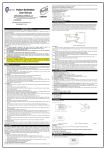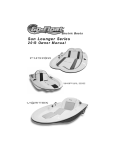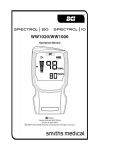Download Pulse oximeter
Transcript
Pulse oximeter Being active, eating well and staying healthy. BuddyTM step counter Pulse oximeter Being active Bacterial biomarkers respiratory wellness (FUTURE) Peak Flow meter Body Analyser Eating well Staying healthy Image-based food diary FREE Smartphone apps iPhone, Android, Blackberry, Windows 8 2 Introduction: Activ8rlives Pulse oximeter The Activ8rlives Pulse oximeter is a simple electronic device which allows you to monitor aspects of your cardiovascular function — especially useful if you have asthma, Chronic Obstructive Pulmonary Disease (COPD), Cystic Fibrosis and need to track your oxygen saturation levels and pulse rate. It uploads information via your computer to your private personal account at Activ8rlives so that you can learn to manage your health and wellbeing and better support your family and friends with theirs. You can stay committed to your goals by forming groups with other members of your family, club, school or by joining our on-line communities. By working together in groups, we are more successful in reaching our health goals. Activ8rlives is designed to help you achieve this. The Activ8rlives Pulse oximeter helps you understand how your cardiovascular function can change throughout your week, during periods of ill health or as you change your weight and activity levels. It measures your oxygen saturation levels of your blood and your pulse rate using non-invasive monitoring technology. When used with the Activ8rlives website, this device will, help you to work out how close to your target values you are at any given time. This manual shows you how to quickly set-up your Activ8rlives Pulse oximeter — it will take just 5 minutes if you follow this guide through. Being active, eating well and staying healthy is about making small changes to our lives. Our goal is to provide YOU with the tools (and teach you how to use them) so that you can keep you and your family healthy and well. Self management through self monitoring is the motivation driving what we do. 3 4 WARNING: The Activ8rlives Pulse oximeter is NOT waterproof. Do not wash it, take it swimming or leave it in the pockets of your clothing when you wash them. The device is sealed and has no user-serviceable parts. Health and Safety Notices: Yes, the boring bits, but please read this first to make sure that you do not do anything to injure yourself or other people with this device. PLEASE seek medical advice before undertaking strenuous exercise or weight loss programmes. Seek advice from your Doctor about any long-term condition. This device should not be used to make a primary diagnosis. Do not allow your Pulse oximeter to be subjected to excessive forces, shocks, dust, temperature changes or humidity. Don’t expose your Pulse oximeter to direct sunlight for long periods of time. Harsh physical treatment may stop your Pulse oximeter working properly or at all. Don’t attempt to open the Pulse oximeter and tamper with the internal components. If you do, you will invalidate your warranty and may cause irreparable damage. It contains a sealed, rechargeable battery and there are no user serviceable parts. When disposing of this product, ensure that it is collected separately for special treatment and not as normal household waste. The measurement functions built into the Pulse oximeter are not meant to substitute for professional measurement or medical precision devices. Values produced by the unit should be considered as reasonable representations only. The technical specifications for this product and the contents of the user manual are subject to change without notice. Contact us via www.activ8rlives.com if your Pulse oximeter does not work properly. 5 6 The Display, Button and USB cable. Your Activ8rlives Pulse oximeter has three parts: the DISPLAY, the BUTTON and a MODIFIED USB cable which is used to connect to your personal computer. It is also supplied with a storage box and this instruction manual. The USB cable supplied with the Pulse oximeter has been modified for the sole use with this device. Your Pulse oximeter can only work with this cable. It cannot be replaced with any other USB cables. 7 IF IN DOUBT, CONTACT YOUR DOCTOR FOR ADVICE. 8 Pulse oximetery Definition: Pulse oximetry is a non-invasive method allowing the monitoring of the saturation of a haemoglobin in your blood. A sensor is placed on a thin part of the patient's body, usually a fingertip or earlobe (separate adapter required). Light of two wavelengths is passed through the finger (or earlobe) to a photodetector. The changing absorbance at each of the two wavelengths (600nm and 880nm) is measured, allowing determination of the absorbances due to the pulsing arterial blood alone (the blood flowing from the heart and lungs), and excludes venous blood (blood returning to the heart and lungs), skin, bone, muscle, fat, and (in most cases) nail polish. A blood-oxygen monitor displays the percentage of arterial haemoglobin in the oxyhemoglobin configuration. Acceptable normal ranges for patients without COPD with a hypoxic drive problem are from 95 to 99 percent, with those with a hypoxic drive problem would expect values to be between 88 to 94 percent. Values of 100 percent can indicate carbon monoxide poisoning. For a patient breathing room air at sea level, an estimate of arterial oxygen saturation levels (pO2) can be made from the blood-oxygen monitor SpO2 reading. The monitored signal fluctuates in time with the heart beat because the arterial blood vessels expand and contract with each heartbeat. By examining only the varying part of the absorption spectrum (essentially, subtracting minimum absorption from peak absorption), a monitor can ignore other tissues or nail polish, (though black nail polish tends to distort readings) and discern only the absorption caused by arterial blood. The detecting a pulse is therefore essential to the operation of the Activ8rlives pulse oximeter and it will not function if there isn't one. Your Pulse oximeter will therefore give you two important pieces of information: your oxygen saturation levels and your pulse rate. IF IN DOUBT, CONTACT YOUR DOCTOR FOR ADVICE. 9 10 But before we start….. Getting your computer up-to-date. The Activ8rlives Pulse oximeter uploads and downloads data to and from your Activ8rlives personal account which we will create in the following sections. It uses a small piece of software called the Service Link which we need to download onto your Windows or Apple PC. The Service Link is designed to run on Windows XP, Vista, 7 and 8 and Apple’s Leopard, Snow Leopard and Lion versions. It is strongly recommended that before you install the Activ8rlives Service Link that you bring your computer’s operating system fully up-to-date with the latest version of its operating system. You will need an internet connection throughout. PCs running Microsoft’s Windows: If you have not already done so, go to the START menu and navigate to Windows UPDATE. From there, and depending on the version of the Windows operating system, you can install all of the updates required to make your system current. This is good practice for all Windows PCs users and will make the installation and operation of the Service Link a great deal easier for you if a little time is spent doing this before proceeding. A special note for Windows XP users. We all loved XP—it was stable and simple—but it has now been left behind by the developers at Microsoft and you may need to upgrade your operating system: If you are running XP, it must be updated to at least Service Pack 2. This free upgrade can be found on the Microsoft support pages. With Windows XP, go to your Start Button (bottom left) and to WINDOWS UPDATE to automatically update your system. 11 Setting-up the Pulse oximeter using your Activ8rlives account. The Pulse oximeter uploads and downloads information directly from your Activ8rlives account every time you connect it to your PC with the Activ8rlives Service Link open on your computer. This is fast and really easy. Creating an Activ8rlives account You can use the great on-line facility we have created to help you work in groups, to increase your motivation and to help you achieve your goals. Joining is FREE FOR LIFE. There are no fees, or upgrades to pay for. You will not be asked to enter your credit card details or have a free trial etc. It is FREE! To create your FREE Activ8rlives account, go to our website: www.activ8rlives.com and select the REGISTER link which appears on every page. If you already have an account, select the LOGIN account. When you choose the REGISTER link, you will be presented with a series of screens which walks you through the registration process and will also give you valuable information about your health status. 12 Personal Details Some basic details are needed for the calculations used for your Body Mass Index, the calories you use and the distances you walk. You can create your own target values for steps and weight too. Activ8rlives will help you to understand whether your activity levels and weight are in the “healthy” zones. Simply follow along as the software guides you. If you are also be tracking your lung function, there is a screen in which you can enter these details. 13 14 Enter your Target Peak Expiratory Flow and your Target FEV1 if you wish to also track your lung function. These will be used to calculate your current lung function. These numbers will also be sent to your Peak Flow meter so that you can see on the device whether you are in the Green, Amber or Red zones for Peak Flow. 15 ACCOUNT Once you have worked through the registration process on the website, you can review and edit your details and parameters used to programme the Peak Flow meter in your web-based Activ8rlives ACCOUNT section. You can also upload an image to represent you so that your friends know who you are when you post messages. 16 Your targets You can change your targets for steps, weight and lung function in the YOUR TARGETs tab. 17 Downloading and installing the Service Link The Service Link is a small software programme which we use to upload and download information to and from devices. You must install this software on your PC to upload and download your devices. After you have logged into your Activ8rlives account, go to the HELP link at the top of each page. There you will find a page with the latest version of our Instruction booklets, the latest versions of the Service Link software and details about where to contact us for support and help. If you find the installation process difficult, do call us during office hours (9am—6pm) on UK +44(0)1480 352 821 and we can help you over the telephone and by logging into your computer using TeamViewer. 18 To install the Service Link Software, click on the Service Link for your computer (Windows or Apple). This will initiate the installation process. Depending on the anti virus protection software you have, our software may trigger various messages and warning about installing software. Please go ahead and install the software—it has no viruses and there is no malware embedded within it. Once the installation process has been started, the software will automatically install all of the services you need to run it and to download data from any of our devices: the Buddy, Pulse oximeter, Peak flow meter as well as the Body Analyser. Just work through the installation Wizard and the software will do everything for you. It make take a few minutes. Please be patient - allow the auto installation process to work. At times it may seem as if nothing is happening. But watch for the processor light on your computer to see that the software is busy being installed. 19 ONCE COMPLETED, REBOOT YOUR WINDOWS or APPLE PC FOR THESE CHANGES TO TAKE EFFECT. 20 Downloading the Service Link For Windows Vista Windows Vista has its own set of oddities which were removed when Microsoft brought out its successors, Windows 7 and Windows 8. If you are still using Vista, there are some changes which may have to be made to enable you to edit users. 1. 2. 3. 4. 5. First, go to the Start Menu and select Control Panel. Next, chose to see the options in the “Classic View.” Open the page called Users. There is an option which is generally checked (selected) called “Turn User Account Control on or off.” This takes you to another window, where you simply untick the checkbox to disable UAC. 21 Using the Service Link You will now have a desktop icon for your Activ8rlives Service Link application. Open the Service Link software: 22 Using the Service Link Click on the “Manage Users” link: Then click “Add” to add the first user. 1. 2. Enter your nick name. Enter the email address and password you used to create your Activ8rlives account. 3. Choose the User Number (P1, P2, P3 etc) you selected on your data Body Analyser if you have one. It is a good idea to make each new user the next number in the series—this makes it easier if you set-up your Body Analyser at a later date. The Service Link will automatically retrieve your User ID for you. Easy! 4. 23 To take a measurement 1. Insert the MODIFIED USB cable into the USB port of your Windows or Apple PC. 2. Connect the other end of the MODIFIED USB cable to your Pulse oximeter. 24 3. Insert your index (first) finger into your Pulse oximeter. 4. Press the BUTTON once. 5. If you want to change the orientation of the screen, press the BUTTON repeatedly to rotate the screen. 6. Wait until the trace line becomes stable. The Pulse oximeter will automatically adjust its settings for your finger. 7. KEEP STILL. 8. Make sure that you do not try to make a recording in bright or direct light. 9. Wait for 30 seconds for the reading to stabilise. The value on the LEFT is the oxygen saturation level and the value on the RIGHT is your pulse. 25 Charging your device. Using the cable supplied, you can charge your Pulse oximeter via your PC or a mains-powered USB charger. The status of the battery is displayed on the screen. 26 Uploading data from your Activ8rlives Pulse oximeter and auto set-up of device. 10. 11. 12. 13. 14. Make sure that your Pulse oximeter is reading a steady signal and it is connected to your Windows or Apple PC. Open the Activ8rlives Service Link. Click on the Upload Pulse ox button in the Activ8rlives Service Link. The Service Link will automatically set-up your Activ8rlives Pulse Oximeter and will begin recording. The recording will last 2 minutes. An average pO2 and pulse rate will be calculated and sent to your Activ8rlives account. 27 A quick guide to your Activ8rlives website Home screen HOME is where you will arrive each time that you login. It is your personalised data page in which you can see your news feed and Key Performance Indicators (trackers). In this instruction booklet, we won’t explain everything—half the fun is learning what the site can do for you, but we will cover the basic set-up to get you started. The site has 7 major sections: 1. HOME—where you can see at a glance what is going on. 2. DATA —this is information about your activity and health (KPIs) which only you can see. It is where you set-up your personal details and add/remove devices. 3. FOOD DIARY— powerful tool to track your food and drink intake, to help you manage your weight. Works with our FREE Smartphone apps. 4. 5. GROUPS — this is where you can find, join and create groups and chat to your friends. REWARDS —where you can see how many points and medals you have earned and where you can donate points to the groups you are a member of. ACCOUNT—how to change your details, passwords, targets and a place to create custom trackers. 6. 7. HELP—video instructions, Service Link and software downloads. 28 Data DATA is the page in which you can see your Key Performance Indicators (trackers —all the information about your activity, weight or body composition, BMI, lung and cardiovascular data). At the top of the page, you can view the steps you have taken, the minutes of exercise you have logged and the distance you have travelled. Further down the page are the data from the Body Analyser, Peak Flow meter and Pulse oximeter which ONLY appears once you have uploaded your data from these devices. 29 30 Data from a person with a long-term respiratory condition. 31 Specifications Type Description Pulse oxygen saturation (pO2) 2-digit digital OLED display Pulse rate (bpm) 3-digit digital OLED display Pulse intensity Bar graph OLED display pO2 Measuring range 0 - 100% (resolution 1%) Accuracy 70-100% Accuracy is ±2% Average value Calculates the average value ever 4 measured values. Deviation between average vale and true value does not exceed 1% Pulse parameter settings Measuring range 30bpm—250bpm Accuracy ±2bpm or 2% whichever is the greater Average pulse rate Calculates the average value every 4 beats. The deviation between average value and true value does not exceed 1%. Battery 3.7V rechargeable lithium battery. Battery working life Not less than 500 recharges Oximeter probe Wavelength 600nm and 880nm Dimensions 57mm (L) x 32mm (W) x 30mm (H) Weight 50g including battery Power Rechargeable through USB power supply 5V DC, 250mA 32 Warranty Activ8rlives (Aseptika Ltd) guarantees this product for one (1) year after the date of purchase. The guarantee does not cover the packaging and damages of any kind due to misuse, such as: dropping or physical misuse caused by the user or water damage to the unit or cable. Claimed products will be replaced when returned together with the original proof-of-purchase. For any general enquiries or technical questions concerning the product or questions about the warranty, please contact us—details are on the back of this instruction manual. EU-Declaration of conformity Activ8rlives declares that the Activ8rlives Pulse oximeter is in compliance with EMC directive 2004/108/EC. This symbol indicates that this product should not be disposed of with other household wastes in the EU. Please recycle responsibly. To dispose of your used device, please use the retailer’s return and collection systems or contact the retailer you purchased this product from, who will advise on correct disposal. 33 The Activ8rlives Buddy step counter will become your new best friend in helping you get healthy and stay well. This electronic step counter measures your activity and counts your steps throughout the day and the time you spend being active. With its integrated USB connector, the Buddy step counter uploads your stored data directly into your Activ8rlives on-line account. Your account is subscription-free for life. No monthly or annual fees to pay - ever! But the Activ8rlives Buddy step counter does more than just count and store up to 7 days of your activity data. Also included is the ability to calculate the distance you have walked and the calories you have used. The 3-axis accelerometer at the heart of the Buddy accurately detects your steps and even records your activity when cycling. The settings buttons are recessed on the Buddy’s rear face to prevent accidental resetting. The Buddy step counter is a tough, robust little device with a set-and-forget operation. 34 Buddy step counter counts steps using 3-axis accelerometer technology. The Buddy uploads your step data directly to your Activ8rlives account via your Windows and Apple PC. Integrated USB connector - no cable required to connect the Buddy to your PC The Buddy works out the distance you have walked. Measures the time for which you are active during the day. The Buddy step counter is part of an integrated suite of products to help you monitor your fitness and weight loss campaign. Work in groups with friends and family using Activ8rlives. Add weight and body composition information using the Activ8rlives Body Analyser. The Buddy step counter Includes lanyard and coloured protector sleeve. Now with free Smartphone app to track activity, weight and food diary. 35 Accessories The Activ8rlives Buddy step counters have a number of accessories to help make your monitor fun and easier to use. A full list can be found on our website: www.activ8rlives.com Lanyards and protector sleeve The most popular accessories are lanyards—straps—to wear around the neck or secure to your belt. These are available in 5 colours and can be provided with your own organization’s name printed on them (subject to minimum orders etc). The use of the mobile phone connector means that you can attach it to lanyards from other sources. The neck lanyard accessory available from our website. Features a break-away clip for safety. Available in: silver, blue, pink, black and red. 36 Arm / ankle strap These make the Activ8rlives Buddy step counters very comfortable to wear. Made of neoprene, they are so light that you forget you are wearing them. The materials are splash proof to keep your monitor from being damaged. The arm / ankle strap can also be worn on the ankle for walking or during cycling. This helps translate the actions of cycling into “steps” - the unit of measure used by Activ8rlives. Arm / ankle strap accessory for the Activ8rlives Buddy step counter. Soft, comfortable and provides protection for your monitor. Available in silver, blue, pink, black and red, with a reflective surround for greater visibility at night. 37 Carry bag Multi-pocket accessory bags. Available in pink, grey and black. 38 Beach Bag Sometimes, nothing but a beach-proof bag is required. Activ8rlives.com accessories include a waterproof bag which floats on water to keep your monitor, MP3 player and your phone safe from water and sand. You can even answer the phone while it is in the Beach Bag. Includes neck strap and arm band. 39 40 41 42 Lung function: Peak Flow meter Peak Flow meter Measures lung function through Peak 43 Flow and FEV1. Built-in battery. Records directly to the Service Link software. Calculates average values over 3 readings. Programmed automatically by the Service Link with target Peak Flow and FEV1 from your Activ8rives account. Activ8rlives Food Diary: FREE Smartphone Apps Web account Smartphones 44 Track your food and liquid intake using our image-based food diary. Take pictures of what you eat and drink with your Smartphone. Records pictures in your Activ8rlives Smartphone food diary. SEE what you eat and drink every week. Syncs with your Activ8rlives on-line account. Score everything you consume as a “Good Choice” or a “Bad choice” for YOU! No calorie counting. No points. Record and track your daily activity levels and weight. LEARN how your weight changes when small changes are made to your diet and levels of exercise. Join on-line groups and form communities with friends and family. Chat with your group, provide support and receive encouragement. Earn medals for being active. Activ8rlives provides tools to empower changes in behaviour leading to a healthier lifestyle. Being active, eating well and staying healthy. 45 Make it fun — do it together! We are more effective when we work in groups. Being active, eating well and staying healthy. 46 47 Being active, eating well and staying healthy. Activ8rlives (Aseptika Ltd) 14 Elizabeth Drive Huntingdon Cambridgeshire t: +44 (0) 1480 352 821 PE29 1WA e: [email protected] United Kingdom w: www.activ8rlives.com © 2013. All rights reserved. 48