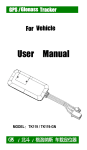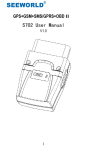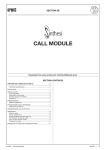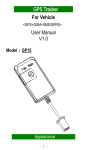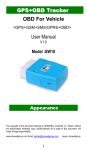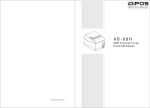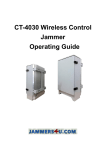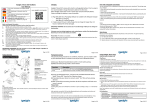Download K9 GPS Personal Tracker Manuals
Transcript
Welcome to use our watch,please read this manual carefully to install and operate the watch exactly. This user manual is for reference only. If some contents and operation steps are inconsistent with those for the actual product, the latter will prevail. Using the GPS tracker, we can position,monitor the vehicle including on the position server via GPRS,GPS and Internet. It can help customers to manage transparently,reduce cost,maintain security and raise efficiency. Now it is widely used in business traffic, logistics distribution,automobile lease, intelligent transportation, shipping market,army and police,rescuing,Safety Supervision,Intelligent city… Ⅰ. Product Features ■Supports quad bands, i.e. 850/900/1800/1900MHz, universal in the world. ■Two way communication, one key dial family number ■One key for SOS help, remote monitor ■GPS precise positioning and uploaded by GPRS regularly, Supports real-time tracking and history track playback. ■Double Module,GPS & LBS positioning. ■Web browser platform, Smart phone app platform and SMS query. ■GEO-Fence alarm . ■Removable battery, low battery alarm ■ Local record GPS tracks ,generate PLT file. ■GPS granting time, real-time latitude and longitude ,altitude. ■Multiple protocol support, OTA upgrade program. 16 Basic Specifications GPS positioning accuracy GSM positioning accuracy GPS Frequency GSM Frequency Hot/warm/cold start time Battery capacity Dimensions (mm) Operating temperature Operating humidity Net Weight 5-15m (Depend GPS signal) 100-1000 m (Depending on density of base stations) 1575MHz 850/900/1800/1900MHz <3s,<15s,<60s 550mAh 70(L)X48.5(W)X16.8(H) -20℃~70℃ 20%~80%RH 69 g 17 Ⅱ. Components & Accessories 2.1 Components Key ①: Up key, GPS mode 1,plus call volume, long press to call the 1st administrator number or load current address. Key ② : Down key, GPS mode 2,reduce call volume, long press to call the 2nd administrator number or load current address. Key ③: Menu, answer, OK, long press to call the 3rd administrator number or load current address. 18 Key ④: Power on/off, Screen on/off. Key ⑤: SOS, reject, return, interface switching. USB Interface: Charging, connect to PC in power off state. 2.2 Accessories (reference pictures) 2 Battery charger USB 19 Ⅲ. SIM card Installation Open the packing case, Check if the watch and the accessories are intact, or please contact your dealer; A suitable SIM card is needed for using the watch, please contact your dealer if you have any question; Ⅳ. Use Watch 4.1Power on/off Long press key④ power on/off the watch, main interface below 20 Analog Clock Digital Clock Menu GPS interface Key ⑤ switch the interface. 4.1.1 Time update After power on, the watch will update time through GPS,but time will not update in GPS mode 3(GPS module is closed in GPS mode3) 4.1.2 GPS Positioning Press ⑤ to GPS interface, When GPS module is working & GPS signal is good, 21 screen will display the following information: current longitude, latitude, speed, altitude, the number of satellites, Positioning identification. 4.2Voice calls 4.2.1Call a stored phone of SIM card Into the phonebook, up or down keys to move the phone number and press ③ to call out, require pre-exist the phonebook in sim card. 4.2.2 A key to call the administrator If the administrator number has been setted, Long press ① , ② or ③ to dial the corresponding administrator number, administrators number setting see 7.1 4.2.3 One key SOS Long press ⑤,watch will dial all the administrator three times or the call is connected,meanwhile send SOS alarm SMS to all the administrator. 4.2.4 Administrator direct dial watch Administrator call the watch, if watch user does not answer the call, the call will be get through automatically after 8 seconds. NOTE: Requires SIM card display caller ID. 4.2.5 Answer the call When ordinary calls, watch rings, press ③ to answer, Press ⑤ to reject. 22 During a call, Press ① to increase the volume, press ② to decrease the volume. 4.3 GPS working mode Press ① enter the working mode, there are 4 kinds of working modes. Tracking Mode: GPS always open. Saving Mode: GPS opens only when the watch is moved. Sleeping Mode: GPS opens only when the watch is inquired the address. Hibernation Mode: GPS never open. Select the appropriate mode can save battery life to get maximum power, mode can be remotely setted , see 7.4 Note: If don’t need real-time tracking, choose saving mode or sleeping mode to save power; If need real-time tracking,choose tracking mode, it can greatly improve the watch endurance. Note: In the saving mode, watch movement rely on the base station to detect, open the GPS module or not depend on watch switch base stations and base stations’ density, if need continuous positioning requirements, be caution in the use of this mode. Note: Inquiry address of watch in sleeping mode means send command 123 to watch, see 7.2 23 4.4 Local track record GPS track signals can be recorded in the watch memory by PLT format file which can be read in Google Earth. In tracking mode or saving mode, press②enter track record, track can be recorded in the watch memory. 4.5 Watch theme You can download a personalized theme of watch from official website, currently offers four kinds of style theme for you: Orange classic, blue theme, pink theme, grass sky. After you download the theme, connect the power off watch to computer USB port, you will find a removable disk. Unzip the file and replace five GIF files in the theme folder under the root directory. Ⅴ. Inquiry position 5.1 Inquiry by SMS You can write a positioning SMS sending to the watch to inquiry watch position, the watch will reply position SMS or map link. The SMS commands please refer to the <Operation Commands>. 5.2 Inquiry by call Administrator dial the watch,if administrator hang off 24 in 8 seconds,watch will send address SMS to administrator. Effect is the same with 5.1 5.3 Inquiry by platform please refer to the 6.2 Ⅵ. Service Platform 6.1 Register and login Please register platform on the WEB browser. 1) Open service platform on web browser. 2) Click register, complete the account registration. 3) Give the registered account (E-mail) and watch’s IMEI to customer service, customer service will add the watch to your registered account. 6.2 Inquiry by service platform 6.2.1 Web Browser platform You can login the service platform and enter your ID and password to check the position of the watch. Please ask your dealer for the WWW address of the position service platform. 6.2.1 Smart phone applications platform You can use a smart phone to check the watch’s position.We have prepare for you the Android client 25 (Android), Apple clients (IOS), please check with your dealer to get installation package. Ⅶ.Common command In addition to using the platform, sending SMS commands can also be used to manage and set the watch. 7.1 Set SOS administrator SOS,A,number1,number2,number3# Example: SOS,A,13800138000,13800138001,13800138002# means to set 3 numbers at a time . SOS,A,13800138000# means to set 1st number. SOS,A,,13800138001# means to set 2nd number. SOS,A,,,13800138002# means to set 3rd number. If the setup is successful,watch will reply: SET SOS OK 7.2 Watch address inquiry 123 or Position# Send this command to watch, watch will reply current address information. Such as: Song Ping Shan Qi Min ROAD Nanshan District, Shenzhen City, Guangdong Province, CHINA 26 Postal Code: 518057 If get address content failed from server, watch reply a Google Maps location link. 7.3 Listen command Listen,Listener number# Example::LISTEN,13800138000# Send this command to watch,watch will automatically dial the listener number for three times until the call get through , listener answer the call and listen watch around. If the setup is successful, watch will reply: LISTEN OK! 7.4 Set GPS mode SAVING,0~3# 0,1,2,3 corresponding tracking mode, saving mode, sleeping mode and hibernating mode. Example: SAVING,0# set tracking mode SAVING,1# set saving mode Note: All symbols are English half-width symbols, no space between symbols, strict accordance with setting format of commands, incorrect format or symbols will lead the command set unsuccessfully. Other commands refer to <operating instructions> 27 Ⅷ. Watch Alarm 8.1 Speed Alarm Conditions: When the watch over and below the set speed. Note: You need to set the low speed limit and high speed limit. 8.2 Geo-fence Alarm Conditions: when the watch entry / exit / across the Geo-fence. Note: You need to set the conditions of crossing fence, fence types and so on. 8.3 Low battery Alarm Conditions: When the watch‘s battery power falls below a certain value . Note: When above alarm occurs,the watch will send alarm to service platform, meanwhile send a SMS message to the watch administrator number if the number is setted up. Note: 8.1, 8.2 alarm parameters must be set before work, Please refer to the <Operation Commands> 28 Ⅸ. Troubleshooting 9.1 Can not position Watch supports double mode GPS + LBS,priority GPS positioning, if GPS can not positioning,please check: 1) Watch’s working mode is tracking mode or not. 2) Watch in a place without GPS satellite signal, such as a basement, room inside. When the GPS unable to position,GPS will switch to LBS for positioning. If LBS can not position,check whether watch is in an area no base station signal. 9.2 Offline status on the platform Watch is offline on the platform,please check: 1) Watch whether normal boot. 2) SIM card is installed correctly 3)Call the watch ,it can get through . 4) Whether the watch is no GSM signal place, observe the watch interface GRPS connection. 5) The area GPRS mobile phones and other devices can connect to the network or not. 6)Check if the SIM card has enough balance. 29 7)If the watch becomes offline on the last day of one month, please check if GPRS is close. 8)Check the parameters of watch via commands. 9.3 Position drift Position drift will be found in places where GPS signal is poor. Please go to the place with good signals. 9.5 Command receiving abnormally 1)Check the Command format. 2)Check if the SIM card is properly installed.Check if the watch is in the places where there is GSM signal. Ⅹ.Warranty rules 10.1 Special statement 1)Technology change, without notice. 2) If the color and appearance are inconsistent with those for the actual product, the latter will prevail. 3)Warranty card is only valid for the watch with the 30 following IMEI. 4)Please take care of the warranty card and show it with the original purchase receipts when enjoying the warranty service. 10.2 Warranty period Since the date of purchase, passive waste host has one year warranty. 10.3 After sales Any of the following circumstances not covered by the warranty, but may be appropriate to pay repair: 1)More than the warranty period. 2)Unauthorized removal or repair damaged. 3)Damage caused by improper installation, use, maintenance, custody. 4)The IMEI label is torn or Obscure. 5)Warranty certificate and product models do not match or warranty certificate be altered. 6)Damage caused by force majeure. 31 Warranty card/保修卡 NAME/姓名 TEL/电话 Address/地址 Model/机型 IMEI Number ( IMEI 号) Selling Unit/经销商 Purchase Date / 购买日期 YY/年 MM/月 DD/日 Date 日期 Description 故障描述 Records 维修记录 Completion Date 完成日期 Maintenance records / 维修记录 Engineer 维修人员