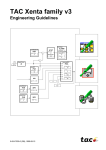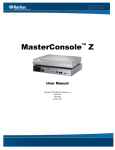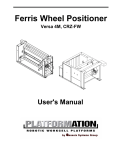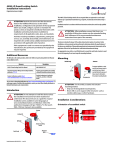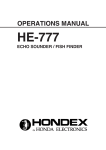Download SF06.MachineSafetySolutionsOverview
Transcript
SF06 Machine Safety Solutions Overview Welcome During this session we will discuss various types of safety devices available for machinery safety solutions to prevent access to or control a hazard. We will include products from Rockwell Automation, Numatics and Paletti. Additional discussion is available in these sessions: • SF01 – Risk and Hazard Assessment • SF02 – Introduction to ISO 13849 • SF04 – Guard Interlocking Update ref ISO 14119 • SF05 – Configurable Safety Relay Lab with 440R-CR30 Does it really matter which device? A machine control strategy that includes both safety and production control systems? • Purpose of production system is to produce • Purpose of safety system is to protect In the past, safety and production control systems shared little, if any information Harmonizing your safety and production control systems offer tremendous opportunities to improve productivity • Shared diagnostics on common HMI for faster troubleshooting • Safety system that changes parameters based on the state of the production system • Zone control to enable continued production flow when one zone is shut down • Better shut down and restart of production systems after a safety event Control System Operating Equipment Safety System When do you select hardware? 1. Risk Assessment ISO 12100 ANSI B11.0 5. Maintain and Improve ISO 13849-2 ANSI B11.0 Safety Life Cycle 4. Installation, Verification and Validation ISO 13849-2 ANSI B11.19 3. Design and Design Verification ISO 13849-1 ANSI B11.19 2. Functional Requirements Specification ISO 12100 ANSI B11.0 Risk Assessment Overview Determine the Limits of the Machinery Hazard Identification Risk Estimation Risk Evaluation Is the Risk Reduced? No Measures for Risk Reduction Refer to SF01 – Risk and Hazard Assessment for more information on this process. Yes End Risk Reduction Overview Measures for Risk Reduction 1) 2) 3) Inherently Safe Design Safeguards & Complementary Information for Use Is a Control System Needed? Yes Design SRP/CS per ISO 13849-1:2006 Refer to SF01 – Risk and Hazard Assessment for more information on this process. No Back to Risk Assessment SRP/CS Design Overview Identify the Safety Functions Specify the Characteristics (SRS) Required Performance Level (PLr) Realization – Identify SRP/CS Components Evaluate the Performance Level 1) Category/System Architecture 2) Mean Time to Dangerous Failure (MTTFd) 3) Diagnostic Coverage (DC) 4) Common Cause Failure (CCF) 5) Software (if existing) Verification Validation Safety Requirements Specification • The Safety Requirements Specification (SRS) is a formal document which describes the various safety functions and provides all of the required information an engineer will need to design the control system to perform the safety functions. • The SRS is considered a living document and shall have provisions for revision control and document management. • The validation protocols for testing the safety functions are derived from the SRS. • The SRS should include the following: Description of the function, environmental requirements, response times, operating modes, fault handling requirements, diagnostics, safe parameters, fault exclusion, failure modes, etc. Six Steps to Performance Level Once the Safety Functions have been identified and defined, there are six basic steps required to determine the Performance Level. Step 1 – Determine the required performance level (PLr) Step 2 – Identify the SRP/CS Components & Design Block Diagram Step 3 – Evaluate the Performance Level (PL) Step 3a - Category Step 3b - Mean Time to Dangerous Failure (MTTFd) Step 3c - Diagnostic Coverage (DC) Step 3d - Common Cause Failure (CCF) Step 4 – Develop Safety-Related Software (If Required) Step 5 – Verification of Performance Level (PL > PLr) Step 6 – Validation that all requirements are met Performance Level Required • The Risk Assessment determines the Performance Level required, PLr • Creates the Foundation of the Safety System Functional Requirements, System Design and Validation Protocol • Shows “Due Diligence” and compliance to standards Performance Level, PLr P1 F1 P2 S1 P1 Task/Hazard a Contribution to Risk Reduction Low b F2 P2 P1 c F1 P2 S2 P1 d F2 P2 S = Severity F = Frequency or Duration of Exposure P = Avoidance Probability e High Six Steps to Performance Level Once the Safety Functions have been identified and defined, there are six basic steps required to determine the Performance Level. Step 1 – Determine the required performance level (PLr) Step 2 – Identify the SRP/CS Components & Design Block Diagram Step 3 – Evaluate the Performance Level (PL) Step 3a - Category Step 3b - Mean Time to Dangerous Failure (MTTFd) Step 3c - Diagnostic Coverage (DC) Step 3d - Common Cause Failure (CCF) Step 4 – Develop Safety-Related Software (If Required) Step 5 – Verification of Performance Level (PL > PLr) Step 6 – Validation that all requirements are met Identify Component & Block Diagram • Typical safety function diagram: INPUT LOGIC SOLVING OUTPUT Sensing element Control element Final element or actuator • The designer shall select an architecture that will meet the needs of the safety function. – Category B, 1, 2, 3 or 4 Risk Reduction Hierarchy Design it out Most Effective Fixed enclosing guard Controlling, Limiting or Monitoring Access Awareness Means, Training and Procedures (Administrative) Personal protective equipment Least Effective Design it out? Mechanical and design engineers are integral to the safety process and often the most capable to prevent a hazard. Selection of technology Is the technology/device inherently dangerous or safe? Can an alternative technology be used? Placement or orientation within the machine Can the hazard be mitigated by redesign? Physical characteristics Can a hazard be mitigated through the design of parts? Risk Reduction Hierarchy Design it out Most Effective Fixed enclosing guard Controlling, Limiting or Monitoring Access Awareness Means, Training and Procedures (Administrative) Personal protective equipment Least Effective Safeguard Requirements • Prevent contact – Prevent worker’s body or clothing from contacting hazardous moving parts • Secure – Safeguards are firmly secured to machine and not easily removed (require use of tools) • Protect from falling objects – No objects can fall into moving parts Two Types of Guarding • Separating – Fixed fences & barriers require a tool for removal – Moveable guarding types require interlock switches • Non-Separating – Mechanical detection devices • Safety Mats • Pressure Sensitive Edges – Electro-Sensitive Devices • Light Curtains • Area Scanners require safe distance calculation – Localized protection devices • Emergency Stops • Two Hand Control – Moveable protection devices • Enabling Switches Separating Guarding Examples Fixed Guarding Separating guards provide a physical separation from machine hazards Moveable Guarding Separating Guard Criteria • Is access needed to the protected area? • How often is access needed? • What is the hazard? • How long does it take the hazard to stop? • Who needs access to the hazardous area? • Why is access needed? Paletti Guarding Solutions Interlocks for Movable Guards? Tongue Operated Interlocks Bulletin 440K • Provide electrical interlocking of a machine’s control circuit to the guard door • Offering flexible keys for enhanced tolerance to misalignment to meet a wide range of applications • Available in a variety of packages, contact configurations and degrees of holding force • Easy to install and cost-effective Non-Contact Interlocks Bulletin 440N • Requires no physical contact with the actuator • No contact between sensor and actuator helps reduce risk of debris contamination • Large sensing field helps compensate for door misalignment • Types: RFID coded (standard & unique) and magnetically coded SensaGuard The next generation of non contact switches using RFID technology for coding and inductive technology for sensing • Safety certified to PLe and Cat. 4 • EN/ISO 13849-1 • EN/ISO 14119:2013 • Solid state design and monitored outputs allows series connections • Scalable protection with Unique or Standard coded RFID actuators • Plastic or stainless steel housing • IP69K washdown rating • High tolerance to misalignment • Output/Diagnostic LED on the sensor Guard Locking Interlocks Bulletin 440G • Provide electrical interlocking of a machine’s control circuit to the guard door • Ideal for applications that require a guard door to remain closed and locked until potential hazards have stopped or come to a predetermined safe state • Cost-effective solution for protecting machines from interruptions in production Guardmaster 440G-LZ • Safety certified to PLe and Cat. 4 – EN/ISO 13849-1 – EN/ISO 14119:2013 • Solid state design and monitored outputs • Scalable protection with Unique or Standard coded RFID actuators • High holding force of 1300N (Fzh) • Energy Efficient Device: only uses 2.5W • IP69K-rated housing design • Power-to-Release and Power-to-Lock versions • Compact design optimized for ease of mounting • Diagnostic info provided with 2 bright 270° LEDs Actuator Metal holding bolt (inserts into the metal bracket and sensor assembly) Bar code with URL link to User Manual LEDs (both sides) Global approvals Slim, clean design, sealed body (IP69K) Solid-state safety design • With the solid state design these can be connected in series with other devices such as Light Curtains and SensaGuard™ switches while maintaining a PLe rating – Exceeds requirements of ISO TR 24119 referenced in the new EN/ISO 14119:2013 standard • Short circuit protection • Overload protection • Cross fault (channel to channel) detection • Designed to switch DC powered devices – Supports switching of up to 200 mA Hinge Operated Interlocks Bulletin 440H • Connect directly to a guard door hinge and allow immediate opening of the guard • Provides good clearance due to unobtrusive mounting • Well-suited for machines where product is loaded through a hinged guard • Ideal for machines with misaligned guards or applications with contaminants Limit Switch Interlocks Bulletin 440P • Available in four different body styles with a broad selection of operators, circuit arrangements and connection options • 30 mm metal, 22 mm metal and plastic, and 15 mm plastic body styles • Positive opening-action contacts, making them ideal for safetyrelated applications Safety Interlock Guidance Require Open Access Areas? Non-Separating Methods Pressure Sensitive safety systems– This includes safety mats and safe edges. Electro Sensitive safety systems – This includes light curtains, area scanners and safety cameras. Pressure Sensitive Devices MatGuard™ Safety Mats • • • • • • Specially hardened steel plate construction Active sensing over entire mat surface Four-wire system for fault detection Minimum detection weight of 66 lbs Variety of aluminum trim options Special sizes and shapes are possible IP67 Safedge™ Safety Edges • • • • • Conductive rubber profiles 5 mm, 19 mm or 41 mm (0.19 in., 0.74 in. or 1.61 in.) cushion factors available 50 m (164.04 ft.) maximum lengths Variety of profile shapes IP65 Light Curtains GuardShield Type 4 • • • • Advanced features and functionality Range: 16 m Integrated laser alignment Finger 14 mm or hand 30 mm detection • Cascadeable • IP65 standard / IP67 kits available Safe 4 • • • • ON/OFF functionality standard Range: 9 m to 30 m Integrated laser alignment Finger 14 mm or hand 30 mm detection • IP65 NEW - SC300 Safety Camera • Compact Safety Camera (Up to 2 meters) • Expansion of safety light curtain portfolio • One size fits all - solution • No software needed • Easy commissioning with teaching • 24Vdc, 20ms response time, IP54 • Performance Level d (PLd ISO 13849) • SIL 2 (IEC 61508) • Type 3 (IEC 61496) Presence Sensing Guidance Other Non-Separating Devices Localized safety systems such as emergency stop pushbuttons, pull-cords, two hand control stations and emergency switching off devices Movable safety systems such as enabling switches and pendants NEW - MobileView A new portable, tethered EOI device • HMI Applications with line of sight requirements • Setup/calibration activities where an operator needs to be in close proximity to application with access to HMI • Applications requiring local safety functionality through E-STOP or enabling switch • Maintenance applications Identify Component & Block Diagram • Typical safety function diagram: INPUT LOGIC SOLVING OUTPUT Sensing element Control element Final element or actuator • The designer shall select an architecture that will meet the needs of the safety function. – Category B, 1, 2, 3 or 4 Logic System Considerations 1. 2. 3. 4. 5. 6. 7. 8. 9. 10. Performance Level, Category or SIL level requirement Functional Requirements Control requirements System size / footprint System complexity – Logic Requirements Process complexity Zoning requirements Safety Monitoring / Diagnostics / Information Needs Documentation, Validation, Reporting Cost Logic System Design Goal: The process of specifying and selection of safety systems to deliver compliant machinery to meet safety standards. Challenge: Deliver a compliant system without compromising the production capability and flexibility of the overall system. Deliver a system with capability for expansion and upgrading. Deliver a system with global support capability Deliver a system with adaptability and scalability Design for Recovery - Minimize MTTR – Downtime or Service time Guardmaster Safety Relays Universal Input • • A single catalog number to support all types of safety components including e-stops, switches, mats and light curtains Six part numbers will cover a majority of safety applications with consistent wiring Single-Wire Safety Connection • • • TÜV approved concept of one-wire connection to expand and cascade safety functions to SIL3 Simplifies wiring Maintains PLe , SIL3 rating Dual Input Modules • EtherNet/IP Interface • Provides status communication with Logix PAC, eliminating multiple wiring terminations Supports star, linear or DLR topologies Twice the functionality of a standard relay in a 22.5mm housing • Reduced wiring for commissioning and • Scalable tohave address and multi-zone applications for a variety of standard multipleplatform inputs can logic singleconfigured simply in a single relay and special functional requirements Guardmaster 440C-CR30 Safety made Simple & Flexible • Supports four to nine dual channel input circuits and up to five safety output zones • Flexible configuration allows you to re-engineer and rapidly integrate application without having to incur high costs of rewiring • Innovative safety logic editor reduces the friction involved in setting up a safety system by minimizing manual input for a “best-in-class” configuration experience Safety & Productivity • Embedded serial port for direct diagnostic communications to PanelView Component terminals or Micro800™ controllers • 16 user configured status LEDs allow you to tailor indication to best suit your application Optimize Panel Space • 22 Safety I/O in a compact 110mm wide housing • Expand by up to 16 standard I/O using front mounted plug-in slots that allow you to maintain the 110mm horizontal footprint Part of the Connected Components Workbench™ Bundle • Preferred compatibility within the bundle • Reduced supply chain costs • One software supports Guardmaster 440C-CR30, Micro800 controllers, PowerFlex® drives, Kinetix™ 3 servo drives and PanelView™ Component terminals Guardmaster 440C-CR30 • Single Wire Safety support: • Easy to Use: – Innovative rapid configuration editor • 2080 Plug-in support: – Expansion of standard I/O Muting Sensors Reset Feedback Monitoring – A single wire to expand safety I/O • Serial Port for Diagnostics – PanelView Component or Micro800 When do use Safety PAC’s? Where a safety relay or controller isn’t quite enough Some complex logic required Light curtain muting plus enable pendant for a zone Multiple safety zones (3 or more) Distributed safety I/O required Where a new machine is being built Safety, Motion and standard I/O can be controlled by one controller When a modular & scalable system is needed When the system has complex needs When a large area/footprint is to be safe-guarded GuardLogix Safety Integration • Logix Integrated Safety – Dual Processor Solution (1oo2 Architecture) • 1oo2 is recognized as the best safety architecture – SIL-3 Certification per IEC 61508 – ISO 13849 Performance Level e (Category 4) – Programs with RSLogix5000 • Extensive suite of certified safety application instructions – Simplifies design, validation, maintenance – Dual Channel Suite – Muting & Press Suite – CIP Safety for safety rated interlocking or safety I/O on Ethernet Output Device Considerations 1. 2. 3. 4. 5. 6. 7. 8. 9. 10. What type of device needs to be isolated? What type of power needs to be isolated? What is the current requirements of the output device? Where are the outputs located? Is speed control needed? Is position control needed? Is signal control needed? Hardwired or network control? On-machine quick disconect solution? Cost Safeguarding Output Solutions • Safety output devices include a number different technologies & solutions that include: – Safety Contactors – Safety Variable Frequency Drives (VFD’s) – Safety Servo Systems • Safety output devices could also include several wiring methods. – Hardwired safety systems – Networked safety systems – On-machine quick connect systems Safety actuators/output devices Safety Contactors PowerFlex AC drives Kinetix Servo drives • Mechanically linked, positively guided and Mirrored contacts • Feedback circuit for safety integrity • Range of power ratings • PowerFlex AC drives with optional integrated safety functions • Advanced safety functions in PowerFlex 750 series AC drives • May replace the need for safety contactors • Remove torque without powering down machine • Restart machines faster • Kinetix 6000 with optional integrated safety functions • Safe Torque Off and advanced safety • Remove torque without powering down machine • Restart machines faster Pneumatic and Hydraulic Systems These valves meet Cat3 and Cat4 requirements and are used in safety solutions to control pneumatic & hydraulic hazards. Numaitcs Zone Safety Series 503 valves with G3 communications Numatics Zone Safety https://www.youtube.com/watch?v=-x4TQVU20eI You can see this technology at work in booths 705 and 804 in the tradeshow area. Questions ??? Alternative Safety Means ElectroGuard Systems Trapped Key Systems Sometimes tradition safeguarding methods are not enough or cannot meet the environmental requirements so there are additional methods that can be used. ElectroGuard System Description & Uses What is an ElectroGuard system? It is a energy control and isolation solution that provides a systematic method of control. An ElectroGuard system uses safety rated contactors, safety rated pneumatic valves and safety rated hydraulic valves to isolate the energy sources. Pressure switches and voltage meters are used to verify that the energy sources have been removed and safety relays to verify that the correct actions have been taken. Where do you use ElectroGuard systems? ElectroGuard systems are used in areas where lock-out & tagout are complex, spread out, distributed or takes multiple steps. Trapped Key System Description & Uses What is a trapped key system? It is a safety solution that uses keys to ensure a that energy sources and access points are isolated prior to access. The trapped key system uses a sequence of captive keys, switches, valves, interlock devices and simple control solutions to isolate energy sources. How do trapped key systems work? Trapped systems use keys that are captive when the isolation device is in the on position. Keys can only be removed when hazardous energy is removed. How can trapped key solutions handle complex system requirements? Trapped key solutions use a building block approach. Common Terminology • Trapped Key Interlock – also known as key transfer systems • Primary – Keys free at the start of a sequence • Secondary – Keys trapped at the start of a sequence • Personal key Secondary Keys Primary Key Secondary/ Personal Key – Secondary key to be released and carried by the person into the hazard Primary Key Primary Key Copyright © 2012 Rockwell Automation, Inc. All rights reserved. 60 Prosafe Products • Start Sequence Devices Start Sequence Devices Typical Prosafe System – Rotary Switches – Solenoid Release • Key Control Element – Key Exchange Units • Guarded Area Access Devices – Bolt Lock – Access Locks – Slam Locks Key Control Element Guarded Area Access Devices • Specialty Devices – – – – Electronic Timed Delay Unit Stopped Motion Unit Mini Valve Locks Switchgear Adaptors Copyright © 2012 Rockwell Automation, Inc. All rights reserved. 61 61 Application Example • Customer has two gates that need to be accessed – On occasion, both gates will need to be accessed at the same time • One gate will allow full-body access • One gate will only allow top body access (reach in with hands) • Power must be removed from the hazards prior to opening either gate Copyright © 2012 Rockwell Automation, Inc. All rights reserved. 62