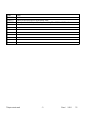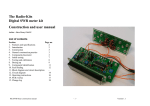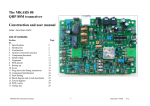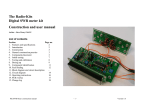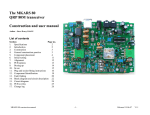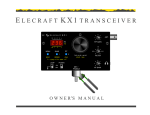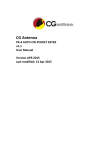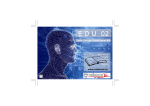Download CW Adapter construction manual - Radio-Kits
Transcript
The Radio-Kits CW Adapter Construction and user manual Author - Steve Drury G6ALU List of contents Section Page no. 1. Specifications 2 2. Introduction 2 3. Choices 3 4. Construction 4 5. General construction practice 4 6. Component placement 5 7. Wiring up 8 8. Testing and adjustment 8 9. Boxing up 9 10. Operating instructions 10 11. In use 11 12. Plug and socket fitting instructions 12 13. Component Identification 12 14. Fault finding 14 15. Voltage table 15 16. Block diagram and circuit description 16 17. Circuit diagram – CW adapter 17 18. Circuit diagram - Keyer 18 19. PCB Pattern 19 20. PCB overlay 20 21. Change log 21 CW adapter construction manual -1- Released 14-04-09 V2.0 Introduction Features • • • • • • • • For some time MKARS80 owners have asked for a CW modification; this unit has been provided to add CW functionality to any SSB transceiver that has sufficient stability and a clean transmit spectrum. To avoid “polluting” the CW spectrum with unwanted signals the transmitter should have a well suppressed carrier and a linear audio stage; when used with a correctly adjusted MKARS80 unwanted spurious signals are > 40dB below the wanted carrier. In most instances these artifacts will be masked by band noise. Adds a CW function to simple SSB transceivers Useful for CW sending practice Shaped keying Built in side tone (Approx. 800Hz) Adjustable side-tone level, hang time and drive level Switchable narrow receive filter Reverse polarity protection (fuse protected) Iambic memory keyer – by permission from DL4YHF The PCB carries an Iambic keyer with memory function, the circuit and microcontroller code were designed by Wolfgang DL4YHF and are reproduced here with his permission. His web site http://www.qsl.net/dl4yhf/pic_key.html carries full information. Typical Specifications (13.8V supply) Tone frequency Audio output Supply voltage Loudspeaker - Approximately 800Hz Approximately 0.5W 10-16V 8 Ohm (will work into 4 Ohm) What started off as being a simple sine wave oscillator became more complex as extra functionality was added, although now quite complex this module shouldn’t pose too many problems to constructors with only a little experience. To avoid any build issues the constructor is strongly advised to follow the documented build sequence. The CW adapter is designed to be fitted “in-line” with the SSB radio; that is the power, speaker, key and microphone connections are made to the radio with plugs fitted to leads integral with the adapter. CW adapter construction manual -2- Released 14-04-09 V2.0 Choices The PCB is intended to be packaged into a case external to the MKARS80 transceiver; one possibility is to build it into a loudspeaker cabinet. No case is supplied so, to be as flexible as possible, the PCB can be separated in to 3 parts: 1. Main section – this carries most of the circuitry and is appropriately fitted into the case so the switches, controls and sockets protrude through the front panel. If separated from the rear section, mounting holes for 3 x 3mm screws are provided, and if the rear PCB isn’t separated then there are 5 mounting holes although only 4 are required. There are also 3 fixing nuts on the potentiometer shafts that should be used. 2. Rear panel – this will normally be separated from the main section to enable utilisation of a larger case; to separate the two sections simply score the connecting lands with a sharp knife and snap them apart. In final assembly the two sections will need to be electrically connected by joining pads marked A to A, B to B etc. This section has two 3mm fixing holes. 3. Keyer PCB – this is a stand alone PCB which is intended to be fitted into a small housing of its own, this is a dense board with two fixings; the speed potentiometer shaft and a single 3mm screw hole and both should be used. The keyer PCB can be incorporated into a case with the CW adapter; a connection is made between “Key out” on the keyer PCB and “Internal keyer” on the main board. When this link is made the straight key input will over ride the keyer function. For ground continuity a connection also has to be made between Gnd on the keyer and point “B” on the main PCB. CW adapter construction manual -3- Released 14-04-09 V2.0 the component leads it will be noticed that the solder “wicks” up the hole through to the top surface, this is normal. Construction These instructions have been targeted at those with some construction experience and who can identify the different components. Where out of the ordinary parts have been used a short description follows the component value. All components are mounted on the component side of the board. The PCB silk-screen gives the component locations, in cases where this is difficult to read please refer to the printed overlay that is larger than actual size. Note that components are numbered from left to right then top to bottom of the board excepting the keyer which has its own number sequence beginning at “60”. If you have difficulty in locating a component position place a straight edge across the overlay and look along its length, in this way components will be easy to locate. The PCB has been designed to accommodate the components supplied so if it doesn’t easily fit ask yourself if it belongs there! General construction practice Leaded or lead-free cored solder may be used. The solder must be designed for electronics – do not use plumbers solder or additional flux, as the flux is very corrosive. I use 22SWG (0.7mm) multi-core type solder that seems most suitable for this type of work. A double sided plated through hole (PTH) PCB has been used, this has the advantage of greater stability and makes dry joints very unlikely; however incorrectly fitted components can be very difficult to remove so it’s important to fit them in the right place first time! If a component is inadvertently fitted incorrectly it is easiest to cut off its leads, apply the soldering iron and pull them out from the topside. A small solder sucker or de-solder braid can be used to clear the holes out ready for a replacement component to be fitted. When soldering CW adapter construction manual -4- For a start, place just a few components in place before soldering them, as experience grows you may find it more productive to fit a larger number at a time. As each component is fitted put a mark in the box provided, it’s very easy to forget the last component fitted especially if you are distracted. If you make use of the component overlay you will find it helpful if components are highlighted as they are fitted. Components should be taken from one bag at a time keeping the other sealed. Everyone has their preferred method of retaining components prior to soldering; I pull the leads through with long nose pliers and put a bend in the component lead to stop it falling out of the board. A good policy is not to crop leads until they have been soldered, this should stop you from missing any soldered joints. As this is a PTH (plated through hole) board, leads can be cropped quite close to the PCB without damaging the soldered joint. A suitable solvent (isopropyl alcohol or proprietary chemical) may be used to clean the flux from PCB after assembly. Where possible fit the components so their values are easily readable. Some components MUST be fitted in the correct orientation as they are polarised; this will be indicated in the text. The components are packed in Released 14-04-09 V2.0 two bags, each bag contains a list of contents which will show any substitutions that have been made. 22K (Red, red, orange, gold) R9 R18 R30 Component placement R42 R61 47k (Yellow, violet, orange, gold) R12 R14 R23 R43 R24 R44 270k (Red, violet, yellow, gold) R1 Resistors are quite small and are identified by four or five colour bands; if in doubt use a multi-meter to confirm their value. 33k (Orange, orange, orange, gold) R36 Fit the following components from bag 1. Be careful not to mix the 4K7 and 47K resistors, these two values are often confused. 100K (Brown, black, yellow, gold) R19 R20 R21 R32 56R (Green, blue, black, gold) R38 100R (Brown, black, brown, gold) R26 R27 R41 R65 4k7 (Yellow, violet, red, gold) R16 R39 is “hidden” between the two push switches! 10K (Brown, black, orange, gold) R2 R3 R11 R15 R39 R40 R34 R64 4R7 (Yellow, violet gold, gold) R13 R17 82K (Grey, red, orange, gold) R6 R8 R25 10R (Brown, black, black, gold) R22 1K (Brown, black, red, gold) R4 R5 R7 R31 R37 R35 R63 R66 CW adapter construction manual R29 10k preset (Marked 103) R33 R10 R60 Diodes are polarised devices so can only be fitted one way round, match the band on one end of the encapsulation with the bar printed on the PCB. R28 R62 -5- Released 14-04-09 V2.0 1N5401 diode (Large black package) D1 1N4148 diode (Small glass package ) D2 D3 D4 D5 D7 D8 D9 D10 100nF ceramic (Marked 104) C1 C2 C9 C66 1nF Ceramic (Marked 102) C60 C62 C63 C67 C68 C11 C64 BC547B TR2 TR3 D6 D11 BC557B TR4 TR5 C23 78L08 (Looks like a transistor and is marked 78L08 in very small letters) IC1 LM324 Fit into previously fitted socket IC2 C65 LM358 Fit into previously fitted socket IC3 Fit an 8 pin IC socket in position IC3, note the notch goes to pin 1 end. PIC16F628A Fit into previously fitted socket IC60 Fit an 14 pin IC socket in position IC2, note the notch goes to pin 1 end. IC4 should not be fitted into a socket as it uses the PCB as a heat sink. Fit an 18 pin IC socket to position IC60 noting the correct orientation. 22nF Poly (Marked 22n) C3 C4 C5 C18 C19 C20 C6 C21 LM386N-1 IC4 C17 Double pole push switches SW1 SW2 Transistors should be fitted so their outline matches that printed on the PCB. Fit the following components from bag 2. 220nF Polyester (Marked .22) C61 BC337-40 (Marked BC33740) TR1 Q60 CW adapter construction manual -6- Released 14-04-09 V2.0 Fit two fuse clips to position F1, note that they have to be fitted in the correct orientation for the fuse to fit. Vertical tact switch SW 60 SW 61 Fit F1 to the fuse clips. Electrolytic capacitors are polarised so may only be fitted one way round. By convention the PCB is marked with a + symbol, the + lead of a capacitor is longest, the capacitor sleeve is also normally marked -. Fit the capacitors against the PCB with zero lead length but don’t put excessive force on the leads as this can make the electrolyte leak out. Parts with a higher working voltage than specified may be substituted. 1uF 63V C10 C15 Fitting the potentiometers (also applicable to keyer) The knobs available for splined potentiometers are designed to be used with thick moulded plastic panels; for the CW adapter to have an attractive finish the potentiometer shafts need modifying. Refer to the photo: hold the unwanted part in a vice (a pair of pliers will suffice if care is used) and cut about 5mm from the shaft using a junior hacksaw, clean off the sharp edges with a small file. C16 10uF 25V C22 220uF 16V C7 C8 C14 47uF 16V C12 C13 Mono 3.5mm jack socket CON 1 CON 5 2.1mm DC socket CON 2 10k Linear potentiometer (marked B10K) VR 1 VR 3 Stereo 3.5mm jack socket CON 3 CON 4 100k Linear potentiometer (Marked B100K) VR60 CW adapter construction manual CON 60 -7- Released 14-04-09 V2.0 The MKARS80 will be powered via the CW adapter, this will help to keep the leads tidy. 470k Linear potentiometer (marked B470K) VR 2 Fit the supplied black and red power wires to the 2.1mm DC plug, cut and strip the insulation to an appropriate length. Note the red lead goes to the center contact. The stripped ends solder to pads marked “Power to Txcvr”, black to “-” and red to “+”. Temporarily fit the red LED between positions “LED +” and “LED-”, the long lead goes to “LED +”. Fit the two black knobs to the push switches. If the keyer is to be housed separate from the CW adapter fit a 3.5mm mono Jack plug to one end of a suitable length of screened lead, connect the other end; braid to “Gnd” and center core to “Key out”. If housing the keyer with the CW adapter “key out” is connected to “Internal keyer” on the main PCB. Wiring up If the loudspeaker / DC input section has been separated from the main board, interconnections will have to be made. Simply connect points A to A, B to B and C to C with some hook up wire. Cut an appropriate length of screened lead to go from the CW adapter PCB to the MKARS80 loudspeaker socket; lead lengths will depend on how the CW adapter will be boxed and positioned relative to the MKARS80. Do not use an excessive lead length. Measure between R65 and ground with a resistance meter and confirm the resistance is greater than 1k Ohms. Treat the battery with respect. Fire doesn’t result if the terminals are short-circuited but excessive heat may cause the case to rupture; normal soldering though won’t be hazardous. Separate the two cores of a length of twin screened cable and fit a 3.5mm mono Jack plug to one end of one of the cores, if in doubt see fitting instructions later in manual. Strip the other end and fit to solder pads marked “Audio from Txvr”, braid goes to “-” and center core goes to “+”. Vertical lithium cell BAT 60 Once the battery is fitted you can measure the voltage across R65 which in standby should be less than 1mV. Cut a piece of double screened cable to go from the MKARS80 microphone socket to the CW adapter, fit a stereo 3.5mm Jack plug to one end, fit the other end to the CW adapter; plug tip goes to “Mic”, ring to “PTT” and both braids go to “Screen”. CW adapter construction manual Testing and Adjustment First carefully inspect the PCB for any solder splashes or obvious errors, measure between supply (the fuse is a -8- Released 14-04-09 V2.0 handy place) and ground to make sure there is no short circuit; a resistance reading of over 1k Ohms is expected. Pressing the paddle to the left generates dots and pressing to the right generates dashes. Boxing up Connect a Morse key and loudspeaker, apply power and listen for any unusual sounds or signs of heat (smoke!); if all is well press the key and adjust the side-tone level so you can hear the tone. Adjust R33 (tone frequency) for the loudest tone. A drilling template is provided for both front and back panels. Note that all vertical dimensions are referenced to the underside of the PCBs. All potentiometers should be fixed to the front / back panels with nuts provided. Remove power and connect the MKARS80; power, microphone and loudspeaker connections need to be made to the radio. Fit a dummy load to the antenna socket. If fitting an internal loudspeaker, wire to the pads “Internal loudspeaker”. PCB pads are provided for connecting an internal battery if desired, the negative terminal is isolated when an external power source is plugged in; note that there is no provision to recharge internal batteries. Apply power and push the CW / SSB switch in; when you press the key down the transceiver should go to transmit; adjust the drive control until the LED just extinguishes – this is a suitable setting but may need adjusting when changing frequency, power supply or antenna. Adjust the hang control to suit your CW sending speed. Connect an antenna and set the filter switch out, tune the MKARS80 to find a CW station and confirm the filter functions correctly when the button is pushed in. The filter is quite narrow so you may need to adjust the tuning to properly hear CW. Keyer Testing Plug in a paddle to the keyer and plug the keyer into the CW adapter. Set both switches out on the CW adapter. CW adapter construction manual -9- Released 14-04-09 V2.0 Operating instructions CW adapter front panel connections and controls – from left to right WARNING Be careful when using headphones as volume is dependent on strength of received signals and at the very least this could “surprise” the operator when tuning through a local station! Headphone socket – 3.5mm Stereo socket accepts mono or stereo headphones; a diode clipper limits the output level but care should be taken to avoid hearing damage if “loud” headphones are used. The headphone socket has a limited output so should be used for headphones! Microphone – 3.5mm Stereo socket for electret microphone and PTT as used with the MKARS80. PHOTO HERE! Straight key – 3.5mm socket for straight key. If the keyer is fitted internally removal of straight key will change over to keyer operation. Audio filter – Pressed in for narrow (approx. 200Hz) bandwidth and out for full transceiver bandwidth. CW / SSB switch – Out for SSB operation and in for CW. With the switch left out, pressing the key will not actuate the PTT (the radio won’t transmit) although the side-tone still functions; in this mode it is possible to accurately “net” in to the received station. The CW adapter fits in-line with the power, loudspeaker, key and power supply: connect microphone, straight key, loudspeaker and power to the CW adapter. Plug the leads integral to the CW adapter into the MKARS80 power, loudspeaker and microphone sockets. Drive control – Sets the audio drive to the transmitter; with the MKARS80 this control is advanced until the modulation LED just extinguishes with the key held down. CW adapter rear panel connections Power – 10–16V DC from power source. Hang time – Sets the delay time from when the key is released until the PTT is released. Loudspeaker – External loudspeaker, plugging in isolates internal loudspeaker but not the headphone socket. Side-tone level – Adjust for a comfortable side tone level. CW adapter construction manual - 10 - Released 14-04-09 V2.0 a similar frequency. Release the key and press the CW / SSB switch in to re-enable the PTT. Keyer front panel connector and controls (from left to right) Operating considerations Paddle – Dot to centre of pin, dash to ring and common to outer. CW has a considerably higher duty cycle than SSB and will cause the circuit and case to warm up quicker than with SSB for a similar operating period, be alert to any frequency drift that may take place; its advisable to note down the operating frequency at the START of the QSO! Message 1 – Accesses first memory block Message 2 – Accesses second memory block Generating CW by injecting a tone into the microphone causes low level unwanted signals; on a correctly set-up MKARS80 these are typically less than 40dB below the wanted signal. The three main culprits are the leaked carrier, harmonics of injected tone and the unwanted apposite side-band. By reducing the drive level all but the carrier leak will be reduced; if you are a strong signal with the other stations in the QSO considering reducing the drive level. Keyer speed – Adjusts the Iambic keyer speed, note that this control is quite sensitive – adjust slowly! The keyer functionality is the subject of a separate operation manual, please follow the links on the website or go to http://www.qsl.net/dl4yhf/man_eng.html In Use Displayed frequency and operating frequency The operating frequency will be offset from the displayed frequency by the CW tone (about 800Hz), for example: In the case of LSB the frequency displayed is 3.5500 MHz, the actual transmit frequency will be 3.5500 - .0008 or 3.5492 MHz. Remember, for LSB subtract the CW offset and for USB add the CW offset. “Netting” on to a station As the side-tone is the same as the frequency offset it can be used to accurately “net” on to a received station prior to transmitting. Set the CW / SSB switch out, this will inhibit the PTT operation. Whilst the station is being tuned hold down the key and adjust the side-tone level so both signals can be heard, now adjust the VFO until both signals are CW adapter construction manual - 11 - Released 14-04-09 V2.0 When the soldered joints have cooled, the cable retainer should be carefully crimped over all wires and the cover screwed in place. Fitting Plugs and sockets Power connector – 2.1mm DC plug Remove the connector cover and slide over both leads. Solder the positive (+) lead to the center contact and negative (-) to the outer contact and strain relief, when cool, carefully crimp the strain relief over both wires and fit the cover. Measure the continuity of both leads through to the plug contacts and confirm there is no short circuit between inner and outer. Loudspeaker and straight key plug – 3.5mm mono jack Firstly remove the plug cover and slide over leads. Solder one connection to the centre contact and the other to the outer contact / cable grip; when cool carefully crimp the cable grip around both wires to help give some strain relief. Component identification Components have been packed in to 2 bags. The contents of these bags and the order of assembly have been carefully chosen to avoid confusion between similar components. For fault finding it will be necessary to correctly identify components and their values after the radio has been built; methods of marking component values are given. Capacitors Most of the small value capacitors (ceramic and polyester) used in this kit are marked in one of the following ways. • Marked directly with their value, for example .22 for 0.22uF (220nF). • Marked numerically based in Pico farads, the first two digits are the value and the third is the multiplier, for example 1nF (1000pF) is marked 102 (1, 0 and two zeroes), 100nF is marked 104 (1, 0 and four zeros). Electrolytic capacitors are marked directly with their value. Microphone / PTT plug – 3.5mm Stereo jack As with the loudspeaker connector, remove the plug cover and slide over the double screened lead, then solder the wires to connector solder tabs as follows: Plug tip Middle contact Outer contact – – – CW adapter construction manual Resistors Values on all the resistors in this kit use a colour code to indicate value. All have standard 4 band markings. Microphone + PTT switch Microphone and PTT ground - 12 - Released 14-04-09 V2.0 Colour Black Brown Red Orange Yellow Green Blue Violet Grey White Silver Gold Value 0 ×1 1 ×10 2 ×100 3 ×1000 4 ×10000 5 ×100000 6 ×1000000 7 8 9 Divide by 100 Divide by 10 Tolerance Values are marked on the bodies although for the small glass diodes (1N4148 types) they will be hard to read without a magnifying glass. 1% 2% Transistors and Ics TO92 terminal identification 10% 5% Component BC337 BC547 BC557 78L08 Examples: 1kΩ 5% (1000Ω) = Brown (1) Black (0) Red (×100) Gold (5% tolerance) 2R2 5% (2.2Ω) = Red (2) Red (2) Gold (divide by 10) Gold (5% tolerance) Note that 1000Ω = 1k, 1000000Ω = 1M, 2K2 = 2200Ω, 2R2 = 2.2Ω etc. LM386, LM358 and LM324 are similar to PIC16F628A but have different number of pins. PIC16F628A Diodes All diodes used are axial and have their cathode end marked by a ”band” on the encapsulation. CW adapter construction manual 1 Emitter Emitter Emitter Input Lead identification 2 3 Base Collector Base Collector Base Collector Gnd Output - 13 - Released 14-04-09 V2.0 Fault finding Most faults are due to poor soldered connections or components misplaced; it is very rare to be supplied with a faulty component. Before making any measurements look carefully for any poor soldered joints, short circuits or incorrectly fitted components. Should fault finding be necessary, a table of voltages is given below, transistor voltages were measured both in transmit and receive. Note that the drive level control VR1 and PTT transistor TR1 (and associated circuits) have a ground isolated from the rest of the circuit, this is to ensure there are no ground loops and resulting instability whilst transmitting. When making voltage measurements ensure the CW adapter is connected to the transceiver or alternatively connect the grounds of the loudspeaker connector and microphone connector together. CW adapter construction manual - 14 - Released 14-04-09 V2.0 Voltage table CW adapter construction manual - 15 - Released 14-04-09 V2.0 Block diagram and circuit description To follow CW adapter construction manual - 16 - Released 14-04-09 V2.0 1 2 V Circuit Diagram – CW Adapter 1 /2 V cc 8 V 1 /2 V cc 8V 1 /2 V 1 2 V cc /2 V cc 1 /2 Vcc 1 CW adapter construction manual - 17 - Released 14-04-09 V2.0 Circuit Diagram - Keyer CW adapter construction manual - 18 - Released 14-04-09 V2.0 PCB pattern CW adapter construction manual - 19 - Released 14-04-09 V2.0 PCB overlay CW adapter construction manual - 20 - Released 14-04-09 V2.0 Version 23-03-09 V1.0 05-04-09 V1.1 14-04-09 V2.0 Changes Draft release Completely revised after proof read by Ken and Anne Robinson (Thanks!) Keyer incorporated into main build sequence. Values changed for easier kitting; R24 now 47k, R34 now 10k, R35 now 1k CW adapter construction manual - 21 - Released 14-04-09 V2.0