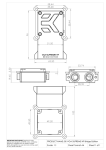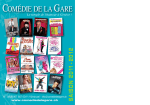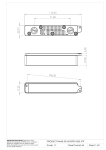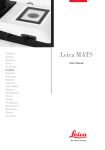Download Installation manual
Transcript
2nd Revision, Sep 18th 2015 Pre-filled CPU Xpandable Liquid Cooling EK-XLC PREDATOR 240 360 USER GUIDE EK Water Blocks bears the name of its founder Edvard König, who started experimenting with liquid cooling in 1999. From the humble beginnings in the early years of the previous decade, the company grew steadily to become a global premium liquid cooling gear manufacturer. Today, EKWB offers a complete range of products for liquid cooling, from a renowned Supremacy line of CPU water blocks, to a wide range of CoolStream radiators, from in-house developed Vardar High pressure fans, to market-proven DDC series of liquid cooling pumps and thus provides overclocking enthusiasts and PC builders with the best of what the market can offer. Predator all-in-one eXpandable Liquid Cooling solution is the next step to bring extreme liquid cooling performance in the hands of dedicated gamers and PC enthusiasts around the world. Welcome to EK-World! Safety precautions 1. Keep and store the product away from the reach of children. 2. Check the component list and condition of the product before installation. If there is any problem, contact the shop where you have purchased the problem to get a replacement or refund. 3. EKWB d.o.o. is not responsible for any damages due to external causes, including but not limited to, improper use, problems with electrical power, accident, neglect, alteration, repair, improper installation and improper testing. 4. CPU and motherboard are subject to damage if the product is incorrectly installed. 5. This product is All-In-One eXpandable CPU liquid cooling solution. Disassembling it and combining with parts, other than EK Water Blocks products, may lead to warranty loss. 6. Product warranty period is 24 months. /2/ TABLE OF CONTENT SCOPE OF DELIVERY REQUIRED TOOLS 4 4 QUICK INSTALLATION GUIDE RADIATOR SPACE CONSTRAINT REQUIREMENTS EK-XLC PREDATOR 240 EK-XLC PREDATOR 360 (INCL. QDC) UNIT ORIENTATION LIMITATIONS ELECTRICAL CONNECTIONS CONNECTING THE HUB TO THE POWER SUPPLY CONNECTING THE HUB TO THE MOTHERBOARD INSTALLING THE PUMP/FAN/RADIATOR UNIT GENERAL INFORMATION ON WATERBLOCK COMPATIBILITY INSTALLING THE WATERBLOCK LGA-2011(-3) SOCKET MOTHERBOARDS LGA-115X SOCKET MOTHERBOARDS 5 5 6 7 8 8 8 9 10 10 10 12 POSSIBILITIES OF EXPANDING THE SYSTEM EK-XLC PREDATOR 240 Disassembly Adding components to the loop Filling up the system Adding an external reservoir (OPTIONAL) EK-XLC PREDATOR 360 (INCL. QDC) Preparing the predator unit Connecting the pre-filled water block/radiator unit Adding an external reservoir (OPTIONAL) INSTALLING TRANSPARENT TUBING (OPTIONAL) REPLACING MOUNTING SCREWS FOR LGA-2011(-3) MOTHERBOARDS WITHOUT MOUNTING HOLES (OPTIONAL) 14 14 14 15 15 17 18 18 19 20 20 MAINTENANCE TROUBLESHOOTING IN CASE OF CPU OVERHEATING GENERAL LIQUID COOLING PARTS CLEANING GUIDE PREVENTIVE STEPS PART SPECIFICATION LIST PUMP XYLEM DDC – 3.1 FITTINGS FAN SPLITTER HUB FANS THERMAL GREASE TUBING SUPPORT AND SERVICE 22 23 23 24 24 25 25 25 26 27 27 27 28 21 /3/ SCOPE OF DELIVERY All-in-one expandable liquid cooling unit EK-XLC Predator 360 (incl. QDC) Thermal paste REQUIRED TOOLS Phillips-head screwdriver /4/ Mounting screws OR EK-XLC Predator 240 Torx T20 key Installation manual RADIATOR SPACE CONSTRAINT REQUIREMENTS EK-XLC PREDATOR 240 133 mm (5,24 in) 120 mm (4,72 in) 295 mm (11,61 in) 15 mm (0,59 in) Pump Water block Radiator 68 mm (2,68 in) /5/ EK-XLC PREDATOR 360 (INCL. QDC) 133 mm (5,24 in) 415 mm (16,34 in) 15 mm (0,59 in) 68 mm (2,68 in) 120 mm (4,72 in) Pump Radiator QDC Water block /6/ UNIT ORIENTATION LIMITATIONS CAUTION: The orientation of the unit is very important as wrong installation may lead to insufficient cooling performance and premature failure of the unit. The orientation limitations stand for both (240 and 360) versions of the unit. Pump Pump /7/ ELECTRICAL CONNECTIONS CONNECTING THE HUB TO THE POWER SUPPLY STEP 1.: Take the enclosed power cable and plug the two-pin PCI-express minifit power connector to the fan splitter hub. STEP 2.: STEP 1 STEP 2 Use the SATA POWER connector at the other end and plug it to the female connector found on the main power supply. CONNECTING THE HUB TO THE MOTHERBOARD In order to obtain the PWM fan speed control you must follow the steps below: STEP 3.: Take the enclosed connection cable and plug the two-pin cable connector to the fan splitter hub. STEP 4.: STEP 3 STEP 4 Use the 4-pin connector at the other end and plug it to the male connector header located on the motherboard. Always use CPU-dedicated fan headers if possible. Always use CPU fan header. On majority of motherboards these headers usually offer best PWM regulation. /8/ INSTALLING THE PUMP/FAN/RADIATOR UNIT STEP 1 Mounting of the pump/fan/radiator unit requires special attention. Please take the unit and find the enclosed standard fan mounting screws. You will need 8 screws for 240mm version or 12 screws for 360mm version. You will need a philips-head screwdriver which is not enclosed in the package. STEP 2 Prepare your suitably-sized PC chassis for installation of EK-XLC Predator. STEP 1 The position of the unit in the chassis depends on the size, fan mounting holes and the hardware you have installed. You must make sure that the unit fits into the chassis. Usually the chassis have standard fan mounting holes pre-drilled so you should look for holes with spacing of 105mm. (A standard computer cooling 120mm fan) It is essential to install the radiator unit in well-perforated location within the PC chassis thus ensuring the unit is well ventilated. STEP 3 When you have selected the mounting position within the chassis you must align the Predator cooling fan mounting holes with the ones on the chassis. Use enclosed self-tapping screws to firmly install the unit. Self-tapping screws require more torque than threaded screws, but overall do not exaggerate with the force applied. STEP 2 STEP 3 Check again that the unit isn’t touching the chassis anywhere except at the mounting region. Some unwanted noise may occur if the vibrations are transferred from the unit to the pc chassis. /9/ GENERAL INFORMATION ON WATERBLOCK COMPATIBILITY This CPU liquid cooling unit is pre-assembled for use with modern Intel desktop socket type motherboards. By default this water block supports the following CPU sockets: - Intel® Socket LGA-115x - Intel® Socket LGA-2011(-3) The backplate and the BAS gasket are used just for mounting on the LGA-115x sockets! Caution: Not compatible with with LGA-2011-3 motherboards that do not have mounting holes through the circuit board (e.g. some ASRock and Gigabyte motherboards. Check before purchase!* Narrow server type LGA-2011 is not supported by default – a Mounting plate Supremacy LGA-2011 Narrow ILM (EAN: 3830046990600) is mandatory to install this water block on narrow server type LGA-2011 motherboards. Replacing the mounting plate requires disassembly of the waterblock. INSTALLING THE WATERBLOCK LGA-2011(-3) SOCKET MOTHERBOARDS STEP 1 Unscrew all four (4) thumb-nut screws (marked ORANGE) in counter-clockwise direction and remove the backplate and the BAS gasket. Do not use any tools (such as pliers) during this process! Supremacy MX backplate BAS gasket STEP 1 / 10 / Store away the EK-Supremacy MX Backplate as it is not needed with LGA-2011 series CPUs. * Additional LGA-2011 specific mounting screws can be purchased separately. See page 21. STEP 2 Cleaning the CPU: Wipe the CPU’s contact surface (by using non–abrasive cloth or Q-tip, as shown on sample photo). Th er m al gr ea se Non-abrasive cloth IHS Applying thermal compound: EK recommends blob or line method of applying the enclosed EK-TIM Ectotherm thermal compound to the CPU heat spreader (IHS) - see sample photo on right. The quantity of about two rice grains is just about right. There is no need to cover the whole IHS. Applying too much thermal grease will have negative impact on the cooling performance! STEP 3 STEP 2 Align water block with pre-installed mounting mechanism above the LGA-2011 motherboard with pre-installed CPU. Tighten the screws with your thumbs until you reach the end of the thread, preferably by tightening two thumb screws at a time in the cross pattern. Do not use any tools (such as pliers) during this process! Your EK-XLC Predator installation on LGA-2011(-3) platform is now complete. Starting your computer up: Before you add the power to your computer please check if everything is installed according to the installation manual. When turning on the computer be careful nothing is leaking and that the temperatures of the CPU are normal. It is best practice to enter BIOS/ UEFI and check hardware health monitoring section on initial boot! STEP 3 / 11 / INSTALLING THE WATERBLOCK LGA-115X SOCKET MOTHERBOARDS PC chassis STEP 1 If already installed, please remove the motherboard from your computer. Motherboard STEP 2 BAS gasket Supremacy MX backplate Save the backplate and the gasket for later operations. STEP 2 STEP 1 Unscrew all four (4) thumb-nut screws in counterclockwise direction and remove the backplate and the BAS gasket. Do not use any tools (such as pliers) during this process! STEP 3 Installing this water block on LGA-115x system requires two pre-steps – removing of the original Backplate and replacing it with EK-Supremacy MX Backplate. Place motherboard on an even surface with front side facing up. ILM Backplate Torx T20 key Socket latch Motherboard STEP 3 / 12 / Using enclosed Torx key T20 remove the three UNC 6-32 screws securing the Socket Latch Mechanism (ILM) and original backplate (BP) to the motherboard. See sketches on the right (STEP 1, STEP 2, STEP 3) for part identification. STEP 4 Replace the original ILM backplate with the enclosed EK-Supremacy MX Backplate and BAS gasket and then secure it using three original UNC 6-32 screws. Supremacy MX Backplate Torx T20 key BAS Gasket Socket latch Motherboard STEP 4 BAS gasket is needed to prevent short-circuit between the backplate and the motherboard therefore it is mandatory to install it! STEP 5 Cleaning the CPU: Wipe the CPU’s contact surface (by using non–abrasive cloth or Q-tip, as shown on sample photo). Applying thermal compound: EK recommends blob or line method of applying the enclosed EK-TIM Ectotherm thermal compound to the CPU heat spreader (IHS) - see sample photo on right. The quantity of about two rice grains is just about right. There is no need to cover the whole IHS. Applying too much thermal grease will have negative impact on the cooling performance! er m al gr ea se Non-abrasive cloth Th IHS STEP 6 Align water block with pre-installed mounting mechanism above the LGA-115X motherboard with pre-installed CPU. STEP 5 Tighten the screws with your thumbs until you reach the end of the thread, preferably by tightening two thumb screws at a time in the cross pattern. Do not use any tools (such as pliers) during this process! Your EK-XLC Predator installation on LGA-115X platform is now complete. Starting your computer up: Before you add the power to your computer please check if everything is installed according to the installation manual. STEP 6 When turning on the computer be careful nothing is leaking and that the temperatures of the CPU are normal. It is best practice to enter BIOS/ UEFI and check hardware health monitoring section on initial boot! / 13 / POSSIBILITIES OF EXPANDING THE SYSTEM EK-XLC PREDATOR 240 The EK-XLC Predator 240 is capable to cope with expansion of the system with one additional waterblock, radiator and reservoir (optional). YOU MAY NEED TO REMOVE COMPLETE UNIT FROM YOUR COMPUTER CHASSIS! For the expansion you will need (recommended): - A additional waterblock/reservoir - Tubing: EK-Tube ZMT Matte Black 15,9/9,5mm - Fittings: EK-ACF Fitting 10/16mm - Coolant: EK-Ekoolant EVO CLEAR (Premix 1l) - EK-ATX Bridging Plug (EAN: 3830046999207) (EAN: 3831109846452) (EAN: 3830046999689) (EAN: 3831109867716) Required tools: - A pair of scissors (to cut the tube to size) - 6mm Allen key (usually enclosed with the waterblock) Before undertaking the following steps it is advised to have a suitable plastic container and some paper towels on hand in order to prevent coolant spillage STEP 1.: 1 2 STEP 1 and 2 / 14 / We recommend that you drain the loop through the fitting on the CPU waterblock. Unscrew the fitting compression ring in counter-clockwise direction. STEP 2.: Gently pull the tube off the fitting. Before you do that it is a good practice to put the cup under the tube and fitting for the purpose of safe draining procedure. You can tilt the whole unit to let all the coolant out of the system. Take the additional liquid cooling component (water block of any type, radiator...) and mount it according to its installation manual. To connect it to the EK-XLC Predator 240 unit please follow the steps below: STEP 3.: Connect the loose tube from Predator unit to the 10/16 fitting on the additional water block. STEP 4.: Nut Barb STEP 3 and 4 Make sure that the tube sits firmly on the fitting barb and then tighten the compression ring using your hands only. Do not use any tools (i.e. pliers) during this process. If the present tube is not long enough you will have to cut a new-longer one. OPTIONAL STEP 5.: Measure the length of the tube that is needed to connect the water blocks together. You can use a pair of scissors or a knife to cut the tube. STEP 6.: Attach the tube onto the both fitting barbs until it sits firmly. Secure the fitting’s compression ring to make the assembly complete. Check again that all of the tubing is secured by compression fittings as intended. Filling up the system: Before starting to fill the system you should prepare some paper towels in case of dripping. In order to fill up successfully please follow the steps below. STEP 5 and 6 STEP 7.: Use 6mm Allen key (supplied with every EK water block) to unscrew the plug on the backside of the Predator unit radiator. STEP 8.: Start filling process by adding coolant through the port on the back of the unit as shown on the picture on STEP 8. Pour the coolant slowly until the unit is full then shake it a bit to get out as much air as possible. You can alternatively screw the plug in and rotate the unit in multiple directions and then repeat the procedure until there is no air left in the unit. STEP 7 and 8 It is essential to get as much air as possible out of the system at this stage! / 15 / STEP 9.: Reinstall the plug, removed in STEP 7 using 6mm Allen key. Afterwards place the unit on the firm surface with fans facing upwards as pictured in STEP 9 and 10 STEP 10.: Unscrew the integrated reservoir plug in counter-clockwise direction using 6mm Allen key. Add more coolant until the unit seems full. OPTIONAL STEP 11.: Plug in the EK-ATX Bridging Plug (EAN 3831109867716) to your male 24-pin ATX PSU cable to jump-start your computer. It is a good practice to also unplug the fans from the fan splitter hub (see page 8). STEP 9 and 10 Make sure nothing except the fan splitter hub is plugged to the power supply. All motherboard-, graphics card- or SATA power should be disconnected! Power supply ATX cable EK-ATX Bridging Plug STEP 12. and 13: Upon powering up the Predator the coolant level will most likely drop and the unit (namely pump) might operate loudly. This is caused by air still present in the loop. When it does you must add additional coolant until the liquid line is clearly visible and the unit is full. STEP 11 The air is being bled from the system as the pump is running. The procedure for assisted bleeding air from the system is as following: 1) 2) 3) 4) Coolant STEP 12 / 16 / Turn off your computer (or power supply unit) Add more coolant to the unit (top it off) Turn the power on, let it run for 5 minutes Shake and tilt the unit to force the remaining air bubbles out. Reinstall the plug to prevent coolant spillage during this substep. 5) Repeat substeps 1 to 4 until the unit is full Once the rattling diminishes this is a good sign that the loop is free of air. The installation of an additional reservoir greatly simplifies this procedure. STEP 14.: It is always a good practice to conduct a 24-hour leak test to ensure the system is leak free and safe to use. Upon completing the leak test please reinstall the liquid cooling unit back into your computer chassis. Before you add the power to your computer please check if everything is installed according to the installation manual. STEP 15: Starting up your computer Turn on your computer. When turning on the computer check that the temperatures of the CPU are normal. It is best practice to enter BIOS/UEFI and check hardware health monitoring section on initial boot! STEP 14 OPTIONAL Adding an external reservoir: In order to make the refilling process of the unit easier after the expansion it is recommended to install an additional external reservoir. To achieve the best flow balance in the loop it is mandatory to mount the reservoir on the last stage before the liquid enters into the pump/radiator unit – as shown on the picture. It is mandatory to install the reservoir according to its installation manual. In order to connect it to the existing loop you should follow the STEP 1 to STEP 12 in this chapter. You should fill your reservoir between STEP 7 and STEP 8. It is a good practice to fill your loop at the highest point. In our case that means through the reservoir or through the chamber on the pump/radiator/fan unit (see STEP 8. of this chapter) In our case we have added a reservoir: EK-RES X3 250 – EAN (3831109841020) / 17 / POSSIBILITIES OF EXPANDING THE SYSTEM EK-XLC PREDATOR 360 (INCL. QDC) The EK-XLC Predator 360 (incl. QDC) is capable to cope with expansion of the system with additional 2 (two) waterblocks and 1 (one) radiator. There is no need to unmount the unit from the chassis unless you have some tube-routing constraints. Because of the no-spill quick disconnect connector couplings the expansion is very quick, easy and safe when using QDC-enabled water blocks. For the expansion you will need: - A new pre-filled waterblock or radiator Required tools (in case of need to refill the loop): - 6mm Allen key (usually enclosed with the waterblock) - ATX Bridging plug (EAN: 3831109867716) STEP 1.: Turn off your computer and unplug the computer from power. 2 1 STEP 2.: Disconnect the QDC installed on the EK-XLC Predator 360 unit. First you need to press on the button on the QDC to release (disconnect) the mechanism which holds it together. After that you should gently pull it apart and you are done. STEP 1 and 2 STEP 3.: Mount the pre-filled water block/radiator according to its installation manual. Male QDC Female QDC STEP 3 and 4 / 18 / STEP 4.: Route the tubes in the way that the QDC’s can be connected with the present ones on the EK-XLC Predator 360 (incl. QDC). Be careful not to make contact with the hardware as the metallic tube clamps can short electrical component. The tubes should be long enough to do so. STEP 5.: Connect the QDC couplings according to the sketch on the right. You wil feel the locking click sound when assembled correctly. The installation is now complete. OPTIONAL STEP 6.: Plug in the ATX bridging plug. Make sure nothing except the fan splitter hub is plugged to the power supply. You must also unplug the fan and the PWM connectors from the fan splitter hub (Page 8) STEP 7.: Turn the power supply on and check that only the pump is running. STEP 5 Power supply ATX cable EK-ATX Bridging Plug STEP 8.: It is always a good practice to conduct a 24-hour leak test to ensure the system is leak free and safe to use. Once the test is complete power off the power supply unit and remove the EK-ATX Bridging Plug from the main 24pin ATX cable. Upon completing the leak test you can safely reconnect all motherboard-, graphics card- and SATA power cables. Your computer is now ready to use. STEP 6 and 7 Before you add the power to your computer please check if everything is installed according to the installation manual. STEP 9: Starting up your computer Turn on your computer. When turning on the computer check that the temperatures of the CPU are normal. It is best practice to enter BIOS/UEFI and check hardware health monitoring section on initial boot! STEP 8 / 19 / OPTIONAL Adding an external reservoir: In order to make the refilling process of the unit after the expansion easier it is recommended to install an additional reservoir. To achieve the best flow balance in the loop it is mandatory to install the reservoir on the last stage in before the water enters the pump/radiator/fans unit – as shown on the picture. You must install your reservoir according to its installation manual. In order to connect it to the existing loop please follow STEP 1 to STEP 9 of the expansion. You should fill your reservoir between STEP 5 and STEP 6 in this chapter. It is a good practice to fill your loop at the highest point. In our case that means through the reservoir or through the chamber on the pump/radiator/fan unit (see STEP 8. in this chapter) In our case we have added a reservoir: EK-DBAY Spin Reservoir (R3.0) - EAN 3831109840849 INSTALLING TRANSPARENT TUBING (OPTIONAL) When changing the original EK ZMT tubing for transparent tubing (PrimoChill PrimoFlex™ Advanced LRT™ 9,5 mm (3/8”) / 15,9 mm (5/8”) - Crystal Clear tube) or equivalent it may happen that the coolant evaporates through the tubing walls due to PVC material being slightly porous. IMPORTANT: When replacing original EPDM rubber tubing for PVC tubing it is mandatory to check for cooling liquid level on a regular basis. EK highly recommends installing additional external reservoirs when replacing the original tubing. / 20 / REPLACING MOUNTING SCREWS FOR LGA-2011(-3) MOTHERBOARDS WITHOUT MOUNTING HOLES (OPTIONAL) The CPU water block on the Predator unit isn’t compatible with LGA-2011 motherboards that do not have mounting holes through the circuit board (e.g. some ASRock and Gigabyte motherboards). Normal (factory provided) mounting screw LGA-2011 Specific mounting screw Difference In order to install the CPU water block on such motherboards you must replace the mounting screws with screws: EK-XLC Predator LGA-2011 Screw Set (EAN 3831109800348) Please follow the steps below: STEP 1.: Unscrew all four (4) thumb-nut screws in counter-clockwise direction and remove the backplate and the BAS gasket. Do not use any tools (such as pliers) during this process! Store away the EK-Supremacy MX Backplate as it is not needed with LGA2011 series CPUs. BAS gasket Supremacy MX backplate STEP 2.: Removing the factory-installed mounting screws. In order to replace the mounting screws you will need to remove the four metal circlips, that are securing the screws to the mounting plate. Take the (electrician) pliers, grab the circlip and pull it off the screw. STEP 1 Metal circlip Pliers Pull the circlip from the screw as shown on the picture on the left. opening must be facing in counter direction to the pliers grab side. Store the original mounting screws away as they will not be needed anymore. Pliers Metal circlip The metal springs will be reused. STEP 2 / 21 / STEP 3.: Installing LGA-2011 Specific mounting screws. Take the metal springs and put them over LGA-2011 Specific mounting screws. Guide the screw ends through the holes in the mounting plate of the CPU water block. It is a good practice to reinstall the circlips onto the new mounting screws so you get a fixed mounting mechanism. Your CPU water block is now ready to be installed on the LGA-2011 motherboards that do not have mounting holes through the circuit board. STEP3 To install the CPU water block please follow the instructions on page 8, from STEP 1 forward. In order to obtain the best performance through whole lifespan of the product it is crucial to follow these maintenance tips: they should. The pump and fans must run silently without any rattling noises and must react to PWM duty cycle changes.. All imperfections may lead to overheating and breakdown. MAINTENANCE TIP 1: DUST REMOVAL It is mandatory to remove the dust every 2-3 months. EK recommends to use a vacuum cleaner or compressed air to blow the dust away. The most dusty is usually the radiator so pay special attention to that. Do not forget to turn off the computer and unplug the power supply. It is recommended to remove the dust outside. Every 3 years the unit should be thoroughly cleaned. You must let all the coolant out (Page 14). The radiator must be flushed and the pump checked and cleaned. It is recommended to change the tubing. TIP 2: CHECKING ELECTRICAL COMPONENTS It is recommended to use only genuine EK Water Blocks liquid cooling gear, parts and add-ons to prevent any performance, compatibility and warranty issues. Once a year you should check the pump and the fans, if they are running as / 22 / TIP 3: CLEANING THE UNIT (RELATED TO CHAPTER TROUBLESHOOTING) TIP 4: USE EK DESIGNED AND MANUFACTURED PARTS ONLY TROUBLESHOOTING IN CASE OF CPU OVERHEATING: Very high CPU temperatures are usually the symptoms of malfunctioning liquid cooling loop, assuming the contact between CPU heat spreader and water block itself is good and that the water itself is adequately cooled within the radiator. This can occur either due to: 1. Malfunctioning or non-working water pump: The symptoms usually include rapid spike in temperature when stressing your CPU to the maximum (for example with Prime95 software). Make sure the pump is plugged in to the power connector and that the liquid is indeed flowing in your system. You should feel the pump vibrating in your hand. Observe the flow indicator or flow meter reading if present. 2. Malfunctioning or non-working cooling fans: The symptomes usually include rapid spike in temperature when stressing your CPU to the maximum. Make sure the cooling fans are pluged in to the power connector hub and that the blades are indeed rotating. 3. Kink in the liquid cooling tubing: Very similar symptoms to both above described. Thin-walled tubing may collapse easily under low radius turns or when obstructed by other computer chassis elements such as closing side panel doors. Check the tubing for any signs of kink which restrict the flow. This is normally not the case when using original tubing. 5. Thermal interface material (paste/grease) not applied or appied improperly: Lack of - or even too much TIM - may result in CPU overheating. Please refer to STEP 2 in INSTALLING THE WATER BLOCK section. Another culprint could be partially or completely defective CPU. Some CPUs runs at higher temperatures than the others. Overheating of the CPU can also occur due to: 1. Poor thermal contact within the CPU itself: Some CPUs, such as Intel LGA-1151 socket based Skylake, Intel LGA-1150 based Haswell and older, socket LGA-1155 based Ivy Bridge are notorious for their poor thermal contact between the CPU die and the heat spreader (IHS) itself due to the use of poor TIM. This is the problem of the processor and not the Predator CPU liquid cooling unit. These CPUs are known to run very hot (80°C+) even on factory set frequencies. For best performance it is usually recommended to replace the TIM between the die and the IHS or to even run the processor de-lidded. Both require hazardous IHS removal which voids processor’s warranty but can lead to temperature decrease of 30°C and higher. Upon exhausting all optiones please consult EK knowledge base at http://support.ekwb.com . Raise a question through EK Support ticketing system if needed. 4. Clogged microchannels in the water block: Microchannels can get clogged easily with various dirt particles and impurities, especially with plasticizer powder which has leached from the tubing (When using unsafe liquid cooling tubing). The symptoms usually include rapid spike in temperature when stressing your CPU to the maximum, flow rates are very low. Visually inspect the water block internals for any buildup or contamination and clean the system if necessary. In case the water block with translucent acrylic top is employed this inspection can be done without disassembling the system. / 23 / GENERAL LIQUID COOLING PARTS CLEANING GUIDE Liquid cooling parts may be disassembled for cleaning purposes on an occasional basis. Your warranty is not voided on disassembly of the water block but the customer loses the EK leak-free guarantee which comes with a factory tested Component. And old, but soft toothbrush is an excellent cleaning tool! 1. Cleaning bare copper: When cleaning bare copper is it recommended to use slightly acidic cleaning agents which include the following organic agents: - (white) vinegar (acetic acid up to 5-10%) - lemon juice (citric acid up to 5-10%) Certain food can also be used for cleaning copper: - cola (contains phosphorous- and citric acid) - ketchup or tomato extract (contains acetic- and citric acid) - mustard (contains acetic acid) 5% vinegar , dilluted with 95% water is enough to kill 99.9% of algae and bacteria that could be present on copper in an unmaintained cooling loop as well. Upon cleaning is it necessary to flush the water blocks in water and rinse them with distilled water. After rinsing we recommend soaking the water blocks in paper towels until completely dry. It is nearly impossible to avoid the naturally occurring copper tarnishing (oxidation) as the oxidation will reoccur the moment the copper is cleaned of the all oxides. 2. Cleaning nickel plated copper: When cleaning nickel plated copper it is forbidden to use any aggressive chemicals (neither vinegar) or rough materials as you may damage the plating and thus void the warranty. Please note also that due to presence of dye additives and other chemicals the nickel layer may also become discolored/stained over time period. However the staining is normally reversible by simple flush and rinse. Cleaning the nickel plated copper should consists of these steps: - flush the nickel plated copper under warm water - clean the surface using wet non-abrasive cloth and rinse with clean water - polish the hardened deposits (such as algae or dirt) from the nickel plated copper if necessary. / 24 / EK recommends the use of automotive soft, non-abrasive metal polish cremes. After you finish using other cleaning methods, give the nickel plating a good polish with a non-abrasive metal or chrome polish. Apply a small amount of polish to a cloth or to the surface of the nickel. Wipe the entire surface of the nickel with the polish, using small circular motions, until it looks shiny and clean. Use another clean cloth to remove the remains of the polishing paste from the surface. Always rinse with distilled water after you are done with polishing. 3. Cleaning acrylic (plexi) glass tops: Acrylic will fail prematurely if subjected to even small amounts of alcohol, acetone or other aggressive chemicals. Please do not use anything but warm, soapy water and a toothbrush to clean the acrylic (plexi) glass water block tops and reservoir tubes. Using aggressive chemicals will surely void your warranty! Algae- or dirt deposits may be rubbed out using soft cloth in combination with warm, soapy water. Rinse with distilled water after cleaning. 4. Cleaning POM (acetal) tops: POM (polyoxymethylene) or Acetal can withstand chemicals such as alcohol or acetone but EK recommend to use these very sparingly as the drying chemicals will surely leave some residue. Usually the POM can be cleaned easily just be the use of soft cloth and warm, soapy water - without the use of any chemicals. Rinse with distilled water after cleaning. PREVENTIVE STEPS: 1. Using corrosion inhibiting coolant (such as EK-Ekoolant or other market proven coolant) is highly recommended for any water cooling loops. Since EK-Ekoolant is also a surfactant is will prevent algae growth and dirt deposition on all wettered surface. 2. Refrain from using Copper Sulphate based additives in your loop in order to prevent tarnishing on your water cooling gear internals! PART SPECIFICATION LIST PUMP XYLEM DDC – 3.1 Pump Xylem DDC - 3.1 7,0 1,80 1,60 6,0 1,40 5,0 1,20 1,00 4,0 0,80 3,0 0,60 Power (W) Height (m) Pump Type ................................................ DC centrifugal Pump Bearing Type............................................ Ceramic Bearing Ball Rated Voltage ....................................... 12VDC Operating voltage ............................... 8*-13,2VDC *9v starting Pump RPM ............................................. 3000RPM Dimensions (LxWxH) ..................... 61x60x21 Life Expectancy .................................... >50 000h Max head of pump ............................. 1,6m 2,0 0,40 Operating environment Ambient temperature ....................... 10-50°C Fluid temperature(coolant).......... 10-60°C 0 50 100 150 200 250 Volumetric flow rate (l/h) H(Q) P(Q) FITTINGS Fittings Type.................................................................. 2x Compression Type.................................................................. 2x Rotary Compression Compatible tubing (metric) .......... 9,5 mm / 15,9mm (ID/OD Compatible tubing (imperial) ..... 3/8’’ – 5/8’’ (ID/OD) Thread size ................................................ G1/4” Material ......................................................... Brass Coating .......................................................... Nickel Rotary compression fitting Compression fitting / 25 / FAN SPLITTER HUB To the Power supply unit Fan splitter hub All the elements that need electricity to run are connected to the fan splitter hub, located on the bac k of the unit. This fan splitter hub contains three 4-pin PWM Fan headers for three fans and one pump. Pump Fan 3 (Predator 360 only) Fan 2 Fan 1 A two-pin header is used to connect Predator unit to motherboard CPU Fan header in order to allow for speed regulation of fans and pump. 2-pin PCI-express miniFIT power header is used to provide power to Predator unit. General characteristics: - 3x 4-pin PWM fan header (Molex KK 254 standard) - 1x 4-pin PWM pump header (Molex KK 254 standard) - 1x 2-pin tacho/PWM header (Molex KK 254 standard) - 1x 2-pin power header (Molex miniFIT standard) - 1x Power LED indicator diode (red) - Rectified PWM input - Uniform PWM control on all headers RPM (tacho) and PWM header Pump header Fan 1/2/3 header Power LED light Unit main power header Connecting the pump directly to motherboard fan header (OPTIONAL) If you want to control the speed of the pump and the fans separately you should follow the steps below: STEP 1.: Disconnect the pump’s cable from the fan splitter hub. You will need to remove cable ties in order to do so. STEP 2.: Connect the pump’s connector to the CPU fan header (preferably) on the motherboard. / 26 / STEP 1 STEP 2 25 FANS EK-Vardar F4-120 Fan type..............................................................PWM Rated Voltage ...............................................12 VDC Power Draw ....................................................2,16W Max Air Flow .................................................. 77 CFM = 131 m³/h Static Pressure ............................................3.16mm H2O = 31 Pa Noise Level .....................................................33.5 dBA Max speed .......................................................2200 rpm (+/- 10%) Life Expectancy ..........................................50.000 hrs @ 40°C (MTBF) Dimensions.....................................................120 x 120 x 25 mm Pressure - Pa 20 15 10 5 0 0 20 40 60 80 100 - m3/h 120 140 THERMAL GREASE EK-TIM Ectotherm Type.......................................................................Low Viscosity Electrically conductive..........................No Optimal working temperature........+100 to -50(°C) Thermal conductivity.............................8,5 W/mK Density ...............................................................3 g/cm3 TUBING EK-Tube MT Matte Black 15,9/9,5mm Material ..............................................................EPDM Color .....................................................................Black, not UV-reactive Operating temperature range........-30°C to 110°C Dimensions....................................................9,5mm/15,9mm (ID/OD) / 27 / SUPPORT AND SERVICE For assistance please contact: http://support.ekwb.com/ [email protected] EKWB d.o.o. Pod lipami 18 1218 Komenda Slovenia - EU