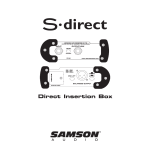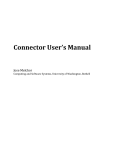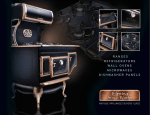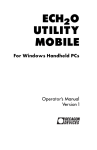Download Pro Signal Extended Set - Electrionic Prototypes, Inc.
Transcript
ProSignal EX ™ Smart Wiring system Owners / Install Manual TM Pro Signal Extended Set Photo: Stacey David’s Rat Roaster Contents Overview General Series Descriptions 3 Software 15 Safety 15 Short Circuit resets 15 Engine expansion module, optional 16 4 What’s Included 5 Mounting 6 Wire Harness block diagram 6 Power, Ground and Data Wiring. 7 Circuits that suspend during cranking 16 Turn Signal Connections to Controller 8 Head Lamp Switch kit, optional 17 Service loop 8 Ignition Switch Configuration, Controller Module 17 Head lamp module 9 Trouble shooting 18 Front module 10 Fault Status LEDs 18 Rear module 11 Glossary of Terms 19 Tail Lamp Configuration 11 INDEX 20 Input module 12 Electrical 14 M de Made Ma d iin nU U.S.A. .S A. .S Page 2 Rev. 2.0.2 Overview The Pro-Signal©EX system has 12 input circuits and 15 or more outputs when the optional Engine Module is used. Pro-Signal©EX components may be used alongside legacy fuse systems to meet any vehicle wiring requirements. Input Module Module: Output Modules: The Pro-Signal©EX Input Module attaches to the steering column and driver controls. The Input Module also connects to the dashboard indicators and can drive either incandescent bulbs or LEDs. The Input Module senses the switch changes, actuates dashboard indicators, and then sends a datapacket containing the switch states across the system’s two-wire data bus to the appropriate Output Module. The Pro-Signal©EX Output Module distributes power to accessories and indicators from locally mounted output modules. Each module can handle up to 4 circuits. The 100% solid-state electronic modules provides switching for each circuit according to commands from the Input Module, while continuously monitoring each circuit for short-circuits. Va ue added Va Value add ad ded d functions: fu fu The Pro Signal©EX has SCT (Self Canceling Turn) signals that are reset when the turn sign switch position changes. Fog lights will turn off when high beams are on (Some states require this). Status LED has been updated to include which output channels have short circuits. Rev. 2.0.2 Page 3 G General System: Series Descriptions While we can’t anticipate all configurations, the Pro Signal© EX does cover most signaling configurations. General Pro-Signal© EX technology may be used in any vehicle, or any system that uses 12V power and has a need for signaling lights. This includes auto, off road, agricultural equipment and recreational vehicles. It replaces traditional multi-wire harnesses, relays, fuses, and flasher cans with solidstate, micro controller modules. Pro-Signal© EX replaces traditional fuses by sensing the current through an accessory and automatically shutting down the circuit in the case of a short circuit. Once the short has been removed the module can Inputs manually reset. Some Input Power Module circuits automatically Outputs reset. Two wire Data cable Power Output Modules Outputs Two wire Data cable Power Output Modules Outputs Two wire Data cable Page 4 Rev. 2.0.2 What’s Included S Sealed Input ut cable with cconnector and 4’-8’ wires. Colors match output functions. C Example: HORN input wire is E PINK - so is the output wire. P Data a harness h ha ar arness ar mo with module connectors assemb connectors, assembled. Ground wire included. 6’, 9’, and 15’ spans included; other lengths available on line. 2 in and One 2p Data plugs, One 2pin 3pin. Use on open module pig tail data connectors. Power cables, four; assembled. Two 9’, one 12’ and one15’ Two 50amp circuit breakers to protect power cables to modules. Boots and lugs included. Switch inputs and module outputs do not require protection. Modules, odules, one Input Input Module; one Rear, one Front and one Head Lamp Module are included. Engine Module is optional. V2 Rear Module shown, graphics series, Graphite. Rev. 2.0.2 Page 5 General al V2&V3 modules have a set of faston connector cables included with each module: 4’-10’, color coded and printed with functions. Mounting Install The modules are moisture and vibration resistant and mount in any convenient location away from extreme heat sources, such as engine headers. The bolt pattern is 2.45x1.50”, #6 Hardware is recommended. Hex cap screws are preferred. Hardware not included The Input Module is normally mounted under the dash. Output modules are mounted near there accessory. Wire Harness block diagram Outputs Rear Outputs Inputs Data Outputs Head Lamp Input Module Data Outputs Optional Engine Front Data O puts Out Data Power + - Block diagram Note: Connect supplied power and data cables to modules and secure wires appropriately to avoid wire chafing. Page 6 Rev. 2.0.2 Power, Ground and Data Wiring. Ensure all grounds are clean and secure. se Remove paint and oils. Data plugs are supplied and are necessary to seal unused module data connectors from moisture. The 3 pin also provides ground for end module. Note: Always use a circuit breaker or fuse to protect main power cables to modules. Pro Signal EX recommends a 40-50 amp circuit breaker, included. Connect no more than three modules to a breaker. Tip: Accessories like trunk nk lights and audio amplifiers that are not supported by the Pro Signal nal EX may be connected to the module power cable with an after market fuse block. See Smart-Wiring.com. Rev. 2.0.2 Page 7 Install Note: N ote o te Connect all ground wires to chassis prior to connecting power and data to modules. p Ground wires are black and G assembled asse a with the data cable. Turn Signal Connections to Controller Common toggle and momentary switches or a GM style column can be used. Common GM column configuration - some columns may differ. Controller inputs to GM column connector Horn (PNK) L Turn (GRN) R Turn (LT BLU) Connected to Connected to Connected to Install From ignition switch battery pole Orange 14awg Connect to “G” pin “H” pin “J” pin “N and M” (16AWG) See wiring schematic for details The flasher wire on the GM column does not need to be connected when using a GM style column. Flash is activated through turn signal wires. Service loop The data cables are supplied and pre-assembled. Modification should be made only by an electronic technician. If the cable is too long a “service loop” is recommended. rec Pre-fabricated data cables cab and kits can be ordered at Smart-Wiring.com. S Sm Page 8 Rev. 2.0.2 Head lamp module Inputs: None Outputs: 4 CH2 Low Beam Controlled by White input module wire, pull Hi to activate. CH3 High Beam Controlled by White W/Blue stripe input module wire, pull Low to activate. CH4 ACC Controlled by Brown input module wire, pull Hi to activate. Use for low current (9.75amps or less) accessories like power radio antenna. Tip: Pull Hi = 12V, Pull Low = Chassis Ground Rev. 2.0.2 Page 9 Head lamp module CH1 FOG / DRL Controlled by Yellow input module wire, pull Low to activate. Condition 1, ACC must be High. Condition 2, FOG / DRL will suspend (Turn off) when High Beam is activated. Front module Inputs: None Outputs: 4 CH1 HORN Controlled by Pink input wire, pull Low to activate. CH2 PARK LIGHTS Controlled by Tan input wire, pull Hi to activate. CH3 LEFT TURN Controlled by Green input wire, pull Hi to activate. Front module CH4 RIGHT TURN Controlled by Blue input wire, pull Hi to activate. Note: Flashers are activated by pulling both LEFT and RIGHT TURN wires Hi simultaneously. Front and Rear modules will alternate turn and flasher blinks to reduce load on electrical system. SCT, Self Canceling Turn signals Pro Signal EX is equipped with Self Canceling Turn signals that suspend after 90 seconds. Reset is activated when the turn signal switch position is changed. Tip: Wire names are underlined in this document. Page 10 Rev. 2.0.2 Rear module Inputs: None Outputs: 4 CH1 BACKUP Controlled by Gray input wire, pull Low to activate. CH2 PARKING LIGHTS Controlled by Tan input wire, pull Hi to activate. CH4 RIGHT TURN / Brake Turn is controlled by Blue input wire, pull Hi to activate. Brake is controlled by Violet input wire, pull Low to activate. Note: Flashers are activated by pulling both LEFT and RIGHT TURN wires Hi simultaneously. Front and Rear modules will alternate turn and flasher blinks to reduce loan on electrical system. Tail Lamp Configuration A 2 filament bulb and socket will combine brake, turn and flasher into one filament. The park light will use the second filament. Rev. 2.0.2 Page 11 Rear Module CH3 LEFT TURN / Brake Turn is controlled by Green input wire, pull Hi to activate. Brake is controlled by Violet input wire, pull Low to activate. Input module Inputs: 12 Brown wire, ACC Pull Hi to activate. Connect to (ACC pole) of Ignition switch. Pink wire, Horn Pull Low to activate. Connect to (Horn switch). Green wire, LEFT TURN Pull Hi to activate. Connect to (Indicator switch). Activate flasher by pulling both left and right Hi simultaneously. Note: Turn signal will not operate unless key is in ACC or Ignition position. Flashers will operate without key. Power for Indicator switch is connected to the ignition switch battery pole. See wiring diagram. Input module Blue wire, RIGHT TURN Pull Hi to activate. Connect to (Indicator switch). Activate flasher buy pulling both left and right Hi simultaneously. Note: Turn signal will not operate unless key is in ACC or Ignition position, flashers will operate without key. Power for Indicator switch is connected to the ignition switch battery pole. See wiring diagram. Violet wire, BRAKE Pull Low to activate. Connect to (Brake switch). Tan wire, PARK LIGHTS Pull HI to activate. Connect to (Head light switch). See Head Lamp switch kit for detailed instructions. Note: Power for park lights switch can be connected to the ignition switch BATT pole. See wiring diagram. Gray wire, BACK UP LIGHTS Pull Low to activate. Connect to (Reverse switch). Page 12 Rev. 2.0.2 Orange wire, IGNITION Pull Hi to activate. Connect to (Ignition pole) of Ignition switch. Red wire, START Pull Hi to activate. Connect to (Start pole) of Ignition switch. White wire, LOW BEAM Pull HI to activate. Connect to (Head light switch). See Head Lamp switch kit for detailed instructions. White W/Blue Stripe wire, HI BEAM Pull HI to activate. Connect to (High beam switch). See Head Lamp switch kit for detailed instructions. Outputs: 3 CH1 IGNITION SWITCH BATTERY Always on. This channel has automatic short circuit detect and restart. Circuit will attempt to restart every 10 seconds after a short circuit is detected. Connect to (Battery pole) of ignition switch. See Ignition switch kit for detailed instructions. Pin 1 RIGHT TURN Dash Indicator Controlled by Blue input wire, pull Hi to activate. LED or incandescent bulb may be used. Pin 2 LEFT TURN Dash Indicator Controlled by Green input wire, pull Hi to activate. LED or incandescent bulb may be used. Note: Flashers are activated by pulling both LEFT and RIGHT TURN input wires Hi simultaneously. Tip: Pull Hi = 12V, Pull Low = Chassis Ground Rev. 2.0.2 Page 13 Input module Yellow wire, FOG / DRL Pull Low to activate. Connect to (Fog lamp switch). Ground Yellow wire for DRL. Note: FOG / DRL will deactivate when High Beams are on. Electrical Basic Electrical Specifications: System specifications: Model: EX4CH4MV2/3 12V electrical systems only Module Inputs Outputs Output Power Input Front Rear Head Lamp Optional Engine 12 0 0 0 0 3 4 4 4 3 75-200W 150W ea ch 150W ea ch 200+W ea ch 200-400W ea ch Min-Max Limits Inputs Output current limits Thermal operating Ground to 15V 5 to 30Amps (Factory set) -35c to +85c Fault Status LED Green, Once every 10 seconds: healthy, communication okay Orange, Once every 10 seconds: module okay; no communication check data cable. Red, See user manual for detailed description, page 18, Fault Status LEDs No LED, Missing power or ground Note: All Smart-Wiring products are for 12V chassis ground vehicles only. Electrical Specs Tip: Most input wires are activated by applying +12V, with five exceptions: 1. Horn 2. Brake 3. Back-up 4. High Beam 5. FOG / DRL These inputs are pulled Low to activate (ground) Page 14 Rev. 2.0.2 Software There is nothing for the installer to program. The Pro Signal EX was designed to be easier to install than a legacy system. Programming isn’t needed with a legacy system, and programming isn’t needed with the Pro Signal system. Safety Common Safety Functions Short Circuit resets 1. Ignition Battery circuit (Input Module CH1) will automatically reset after a short circuit is removed. 2. All other circuits are reset by turning off/on the corresponding input switch. Example: Parking lights have shorted. Remove short circuit, turn park lights off, then back on. Rev. 2.0.2 Page 15 Software 1. A hard short circuit shutdown is initiated by the controller after 2 seconds and is reset by removing the short, turning off the accessory, and then turning it back on. 2. Module outputs are shut down within 2 seconds if data cable is disconnected. Engine expansion module, optional At the time of this printing Smart Wiring is offering two optional Engine Modules. 1) For Coil and Points Ignition systems 2) For Powering an Electronic Ignition It is our goal to provide more engine module configurations so please visit Smart-Wiring.com new designs. Circuits that suspend during cranking During engine cranking the following circuits will suspend to provide more battery current for starting. • Low and high beam head lamps, turn signals and parking lights will suspend. The following safety lights will continue to operate. Expansion Modules, Engine • Flashers and brake lights will continue to operate during cranking. Page 16 Rev. 2.0.2 Head Lamp Switch kit, optional GM style head lamp switches with dimmers, as well as standard switches are supported by the Pro Signal. Go to Smart-Wiring.com. 4 3 2 6 0 1 Pin0 Pin1 Pin2 Pin3 Pin5 Pin6 Pin7 5 7 Black 16awg, connect to chassis ground Jumper to Pin4, Orange 16awg wire Tan 16awg wire, connect to Dash Lights Brown wire, connect to BATT pole of Ignition switch Tan 20awg wire, to Input Module connector White 20awg wire, to Input Module connector Not used GM Style, bottom view He ead Lamp switch Head kit comes partially ass assembled. Ignition Switch Kit, optional Battery Ignition Start See ignition switch kit for more details. Go to Smart-Wiring.com. Note: Do not exceed the maximum current rating of the switch Rev. 2.0.2 Page 17 Kits, Head Lamp SW Accessories Trouble shooting Problem: Cause: Solution: Turn signals do not operate Ignition switch is off or brown ACC input wire is disconnected from ignition switch Turn ignition switch to ACC or IGNITION. Or connect brown wire to ignition switch. Fault Status LEDs Each module has a status LED to provide system and module diagnosis: LED cycles every 10 seconds. One green blink indicates system and module are okay One green blink and one red blink: Data communication okay. (Short circuit on channel 1) One green blink and four red blinks: Data communication okay. (Short circuit on channel 4) One green blink and one red blink: Data communication okay. (Short circuit on Channel 1). Then the next cycle one green blink and four red blinks: Data communication okay. Short circuit on Channel 4. (Shorts on both channels 1&4) One orange blink: (Loss of data communication) check data cable. Trouble shooting One orange blink and three red blinks: (Loss of data communication) check data cable. (Short circuit on Channel 3) No LED: No power or missing ground. Note: 2-3 cycles (20-30 seconds) will be needed for the LED to update status. Page 18 Rev. 2.0.2 Glossary of Terms ACC: Accessory IND: Indicator Software: Not hardware SW: Switch AWG: American Wire Gauge. IGN: Ignition BLK: Black Legacy system: Old style wire harness BRN: Brown LED: Light emitting diode Channel: An electrical circuit LT BLU: Light Blue Control lines: Two twisted wires from the Input Module to all output modules. These wires carry the data to turn on and off all accessories attached to the output modules. Low: Ground, Chassis Ground, GND Camo: Camouflage Min-Max: Minimum to Maximum Conn: Connector MOM: Momentary Current: A measure of electron flow (AMP) E /R = I NC: Not Connected or Normally closed Data: Digitally formatted information FAQ: Frequently asked questions Filament: Illuminating wire in bulb GM: General Motors GND: Ground, Chassis Ground, Low GRN: Green GRY: Gray HI: 12V or Power, PWR VIO: Violet V2 & V3: Module hardware version Yel: Yellow Matrix: Software mapping grid of system functions. NO: Normally Open ORG: Orange OEM: Original Equipment Manufacture Pig tail: Wires from module with connectors. PNK: Pink PWR: 12V or Power, HI Pole: Electrical connection point SCT: Self Cancelling Turn signal Rev. 2.0.2 Page 19 INDEX A Accessory 4 B Bolt pattern 6 D Data 7 E Electrical 14 Electrical Specs 14 Expansion Modules, Engine 16 F FAQ 18, 19 Filament 11 FOG / DRL 9 Front module 10 G GM column 8 Ground wires 7 H Hardware 6 Heat sources 6 High Beam 9,10, 11, 13 Horn 8 I Input module 12 Installation 4,6,7 K Kits, Head Lamp SW 17 L LED 14 N Note: 7, 10, 14, 17, 18 O Output Modules 3 R Rear Module 11 Reset S Safety Short Circuit resets Software 15 15 15 15 Electronic Prototypes, Inc. is a development firm in Virginia, serving commercial, industrial and military needs. Our prototyping capability quickly links vision to reality. We do product development - always with safety and cost in mind. Smart Wiring is a division of Electronic Prototypes, Inc. TM 2014 Electronic Prototypes, inc. | PO box 155 | Copper Hill, VA 24079 (540) 929-0044 Smart-Wiring.com For Sales and Tech Support go to Smart-Wiring.com Or contact your distributor Model: EX4CH4MV2/3 UserManual_ProSigEX_20p_2.0.2 Page 20 Rev. 2.0.2