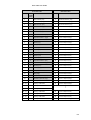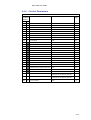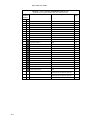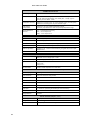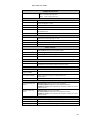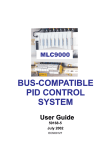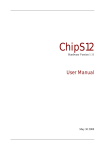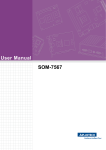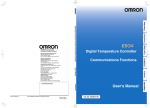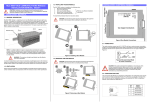Download MLC-9000 User Manual - Instrumentation Central
Transcript
MLC 9000 59168-4 February 2001 ECN00100 MLC 9000 User Guide MLC 9000 User Guide CONTENTS 1 MLC 9000 SYSTEM OVERVIEW . . . . . . . . . . . . . . . . . . . . . . 1-1 2 INSTALLATION . . . . . . . . . . . . . . . . . . . . . . . . . . . . . . . 2-1 2.1 GENERAL . . . . . . . . . . . . . . . . . . . . . . . . . . . . . . . 2-1 2.2 INSTALLING A BCM . . . . . . . . . . . . . . . . . . . . . . . . . 2-2 2.3 INSTALLING THE LCMS AND INTERCONNECT MODULES . . . . 2-2 2.4 REMOVING A BCM . . . . . . . . . . . . . . . . . . . . . . . . . . 2-3 2.5 REMOVING AN LCM . . . . . . . . . . . . . . . . . . . . . . . . . 2-3 2.6 REMOVING AN INTERCONNECT MODULE. . . . . . . . . . . . . 2-3 2.7 PRECAUTIONS WHILST WIRING UP . . . . . . . . . . . . . . . . 2-4 2.7.1 General . . . . . . . . . . . . . . . . . . . . . . . . . . . . . . 2-4 2.7.2 Thermocouple Inputs . . . . . . . . . . . . . . . . . . . . . . . 2-4 2.7.3 RTD (3-wire Pt 100) Inputs . . . . . . . . . . . . . . . . . . . . 2-4 2.8 ELECTRICAL CONNECTIONS - MODBUS BCM. . . . . . . . . . . 2-5 2.8.1 Power Input . . . . . . . . . . . . . . . . . . . . . . . . . . . . 2-5 2.8.2 RS232 Port. . . . . . . . . . . . . . . . . . . . . . . . . . . . . 2-6 2.8.3 RS485 Port. . . . . . . . . . . . . . . . . . . . . . . . . . . . . 2-6 2.9 ELECTRICAL CONNECTIONS - DEVICENET BCM . . . . . . . . . 2-6 2.9.1 Power Input . . . . . . . . . . . . . . . . . . . . . . . . . . . . 2-6 2.9.2 RS232 Port. . . . . . . . . . . . . . . . . . . . . . . . . . . . . 2-6 2.9.3 DeviceNet Port . . . . . . . . . . . . . . . . . . . . . . . . . . . 2-7 2.10 ELECTRICAL CONNECTIONS - SINGLE-LOOP LCM . . . . . . . . 2-7 2.10.1 Thermocouple Input . . . . . . . . . . . . . . . . . . . . . . . . 2-7 2.10.2 RTD Input (3-Wire) - Not on Redundant Thermocouple variant . . 2-8 2.10.3 Linear Input - Not on Redundant Thermocouple variant . . . . . . 2-8 2.10.4 Relay Output . . . . . . . . . . . . . . . . . . . . . . . . . . . . 2-8 2.10.5 SSR Drive and DC Linear Output . . . . . . . . . . . . . . . . . 2-8 2.11 ELECTRICAL CONNECTIONS - 4-LOOP LCM. . . . . . . . . . . . 2-9 2.11.1 Thermocouple Input (Modules C460 and C462) . . . . . . . . . . 2-9 2.11.2 RTD (3-wire) Input (Modules C460 and C462) . . . . . . . . . . 2-9 2.11.3 Linear Input . . . . . . . . . . . . . . . . . . . . . . . . . . . . 2-10 2.11.3.1 mV RANGE (Modules C460 and C462)· · · · · · · · · · · · 2-10 2.11.3.2 VOLTS RANGES (Modules C461 and C463) · · · · · · · · · 2-10 2.11.3.3 mA RANGES (Modules C461 and C463) · · · · · · · · · · · 2-10 2.11.4 Relay Outputs . . . . . . . . . . . . . . . . . . . . . . . . . . 2-10 2.11.4.1 RELAY OUTPUTS 1 - 4 (Modules C462 and C463) · · · · · 2-10 2.11.4.2 RELAY OUTPUTS 4 AND 5 (All C46x Modules) · · · · · · · 2-10 2.11.5 3 SSR Drive Outputs (Modules C460 and C461). . . . . . . . . . 2-10 INSTALLING THE CONFIGURATOR ON YOUR PC . . . . . . . . . . . . 3-1 3.1 PRE-REQUISITES . . . . . . . . . . . . . . . . . . . . . . . . . . 3-1 3.2 INITIAL INSTALLATION. . . . . . . . . . . . . . . . . . . . . . . . 3-1 3.3 ADDING SUPPORT FOR NEW MODULES . . . . . . . . . . . . . 3-2 3.4 PORT RESCUE APPLICATION. . . . . . . . . . . . . . . . . . . . 3-2 (iii) MLC 9000 User Guide 4 PARAMETER DESCRIPTIONS . . . . . . . . . . . . . . . . . . . . . . . 4-1 4.1 INPUT PARAMETERS (LCM Class 0) . . . . . . . . . . . . . . . . 4-1 4.1.1 Process Variable (PV) Value. . . . . . . . . . . . . . . . . . . . 4-1 4.1.2 Input Filter Time Constant . . . . . . . . . . . . . . . . . . . . . 4-1 4.1.3 Process Variable Offset . . . . . . . . . . . . . . . . . . . . . . 4-1 4.1.4 Over-range Flag . . . . . . . . . . . . . . . . . . . . . . . . . . 4-2 4.1.5 Under-range Flag . . . . . . . . . . . . . . . . . . . . . . . . . 4-2 4.1.6 Sensor Break Flag . . . . . . . . . . . . . . . . . . . . . . . . . 4-2 4.1.7 Input 1 Flag & Input 2 Flag (LCM Module C231 only) . . . . . . . 4-2 4.1.8 Input Range (Type/Span) . . . . . . . . . . . . . . . . . . . . . 4-2 4.1.9 Input Units . . . . . . . . . . . . . . . . . . . . . . . . . . . . . 4-3 4.1.10 Input Scale Range Maximum . . . . . . . . . . . . . . . . . . . 4-3 4.1.11 Input Scale Range Minimum . . . . . . . . . . . . . . . . . . . . 4-4 4.1.12 External Input Value . . . . . . . . . . . . . . . . . . . . . . . . 4-4 4.1.13 Mains (Line) Frequency . . . . . . . . . . . . . . . . . . . . . . 4-5 4.2 OUTPUT PARAMETERS (LCM Class 1) . . . . . . . . . . . . . . . 4-5 4.2.1 Output Type . . . . . . . . . . . . . . . . . . . . . . . . . . . . 4-5 4.2.2 Output Usage . . . . . . . . . . . . . . . . . . . . . . . . . . . 4-6 4.2.2.1 SINGLE-LOOP LCMs · · · · · · · · · · · · · · · · · · · · · 4-6 4.2.2.2 FOUR-LOOP LCMs · · · · · · · · · · · · · · · · · · · · · · 4-7 4.2.3 Output Cycle Time . . . . . . . . . . . . . . . . . . . . . . . . . 4-8 4.2.4 DC Linear Output Scale Maximum (Modules C130, C230 and C231only) . . . . . . . . . . . . . . . 4-8 4.2.5 DC Linear Output Scale Minimum (Modules C130, C230 and C231 only) . . . . . . . . . . . . . . . 4-9 4.2.6 4.3 SETPOINT PARAMETERS (LCM Class 2) . . . . . . . . . . . . . . 4-9 4.3.1 Setpoint 1 . . . . . . . . . . . . . . . . . . . . . . . . . . . . . 4-9 4.3.2 Setpoint 2 . . . . . . . . . . . . . . . . . . . . . . . . . . . . . 4-10 4.3.3 Setpoint Select . . . . . . . . . . . . . . . . . . . . . . . . . . 4-10 4.3.4 Actual Setpoint . . . . . . . . . . . . . . . . . . . . . . . . . . 4-10 4.3.5 Setpoint Ramp Rate . . . . . . . . . . . . . . . . . . . . . . . 4-11 4.4 (iv) Bus Power . . . . . . . . . . . . . . . . . . . . . . . . . . . . . 4-9 CONTROL PARAMETERS (LCM Class 3) . . . . . . . . . . . . . 4-11 4.4.1 Manual Control Enable/Disable. . . . . . . . . . . . . . . . . . 4-11 4.4.2 Manual Power . . . . . . . . . . . . . . . . . . . . . . . . . . 4-11 4.4.3 Select/De-select RaPID Control . . . . . . . . . . . . . . . . . 4-12 4.4.4 Enable/Disable Easy Tune Facility . . . . . . . . . . . . . . . . 4-12 4.4.5 Pre-Tune Status . . . . . . . . . . . . . . . . . . . . . . . . . 4-12 4.4.6 Auto Pre-Tune . . . . . . . . . . . . . . . . . . . . . . . . . . 4-13 4.4.7 Easy Tune Status. . . . . . . . . . . . . . . . . . . . . . . . . 4-13 4.4.8 Primary Output Power Limit . . . . . . . . . . . . . . . . . . . 4-13 4.4.9 Soft Start Parameters. . . . . . . . . . . . . . . . . . . . . . . 4-14 4.4.9.1 Soft Start Setpoint · · · · · · · · · · · · · · · · · · · · · · · 4-14 4.4.9.2 Soft Start Time · · · · · · · · · · · · · · · · · · · · · · · · 4-14 MLC 9000 User Guide 4.4.9.3 Soft Start Primary Output Power Limit · · · · · · · · · · · · 4-15 4.4.10 HEAT Output Power . . . . . . . . . . . . . . . . . . . . . . . 4-15 4.4.11 COOL Output Power . . . . . . . . . . . . . . . . . . . . . . . 4-15 4.4.12 Loop Alarm Status . . . . . . . . . . . . . . . . . . . . . . . . 4-15 4.4.13 Loop Alarm Enable . . . . . . . . . . . . . . . . . . . . . . . . 4-15 4.4.14 Control Type . . . . . . . . . . . . . . . . . . . . . . . . . . . 4-16 4.4.15 Proportional Band 1 . . . . . . . . . . . . . . . . . . . . . . . 4-16 4.4.16 Proportional Band 2 . . . . . . . . . . . . . . . . . . . . . . . 4-17 4.4.17 Reset (Integral Time Constant)/Loop Alarm Time . . . . . . . . 4-17 4.4.18 Rate (Derivative Time Constant) . . . . . . . . . . . . . . . . . 4-17 4.4.19 Overlap and Deadband . . . . . . . . . . . . . . . . . . . . . . 4-18 4.4.20 Bias (Manual Reset) . . . . . . . . . . . . . . . . . . . . . . . 4-19 4.4.21 ON/OFF Differential . . . . . . . . . . . . . . . . . . . . . . . 4-19 4.4.22 Control Output Action. . . . . . . . . . . . . . . . . . . . . . . 4-19 4.4.23 Programmable Sensor Break . . . . . . . . . . . . . . . . . . . 4-20 4.4.24 Preset Power Output . . . . . . . . . . . . . . . . . . . . . . . 4-20 4.5 ALARM PARAMETERS (LCM Class 04) . . . . . . . . . . . . . . 4-20 4.5.1 Alarm Type . . . . . . . . . . . . . . . . . . . . . . . . . . . . 4-21 4.5.2 Alarm Value. . . . . . . . . . . . . . . . . . . . . . . . . . . . 4-22 4.5.3 Alarm Hysteresis . . . . . . . . . . . . . . . . . . . . . . . . . 4-22 4.5.4 Alarm State . . . . . . . . . . . . . . . . . . . . . . . . . . . . 4-22 4.5.5 Alarm Inhibit . . . . . . . . . . . . . . . . . . . . . . . . . . . 4-22 4.6 HEATER CURRENT PARAMETERS (LCM Class 06) . . . . . . . 4-24 4.6.1 Heater Current value . . . . . . . . . . . . . . . . . . . . . . . 4-24 4.6.2 Low Heater Break Alarm value . . . . . . . . . . . . . . . . . . 4-24 4.6.3 High Heater Break Alarm value. . . . . . . . . . . . . . . . . . 4-24 4.6.4 Low Heater Break Alarm state . . . . . . . . . . . . . . . . . . 4-24 4.6.5 High Heater Break Alarm state . . . . . . . . . . . . . . . . . . 4-25 4.6.6 Short Circuit Heater Break Alarm state . . . . . . . . . . . . . . 4-25 4.6.7 Short Circuit Heater Break Alarm Enable/Disable . . . . . . . . 4-25 4.6.8 Heater Current Input Range . . . . . . . . . . . . . . . . . . . 4-25 4.6.9 Heater Current Scale Range Maximum . . . . . . . . . . . . . 4-25 4.6.10 4.7 Bus Input value . . . . . . . . . . . . . . . . . . . . . . . . . . 4-26 CALIBRATION PARAMETERS (LCM Class 14). . . . . . . . . . . 4-27 4.7.1 Calibration Phase. . . . . . . . . . . . . . . . . . . . . . . . . 4-27 4.7.2 Calibration Password . . . . . . . . . . . . . . . . . . . . . . . 4-28 4.7.3 Calibration Value . . . . . . . . . . . . . . . . . . . . . . . . . 4-28 4.8 LCM DESCRIPTOR PARAMETERS (LCM Class 15) . . . . . . . . 4-29 4.8.1 Serial Number . . . . . . . . . . . . . . . . . . . . . . . . . . 4-29 4.8.2 Product Identifier . . . . . . . . . . . . . . . . . . . . . . . . . 4-29 4.8.3 Firmware ID. . . . . . . . . . . . . . . . . . . . . . . . . . . . 4-29 4.8.4 Database ID . . . . . . . . . . . . . . . . . . . . . . . . . . . 4-29 4.8.5 LCM Data Assembly . . . . . . . . . . . . . . . . . . . . . . . 4-30 (v) MLC 9000 User Guide 4.9 COMMUNICATIONS CONFIGURATION PARAMETERS (BCM Class 12) . . . . . . . . . . . . . . . . . . . . . . . . . . . 4-31 4.9.1 MODBUS Address . . . . . . . . . . . . . . . . . . . . . . . . 4-31 4.9.2 MODBUS Data Transfer Rate . . . . . . . . . . . . . . . . . . 4-31 4.9.3 MODBUS Data Format . . . . . . . . . . . . . . . . . . . . . . 4-31 4.9.4 PC Port Poll Timeout . . . . . . . . . . . . . . . . . . . . . . . 4-31 4.9.5 PC Port Minimum Poll Interval . . . . . . . . . . . . . . . . . . 4-31 4.9.6 Fieldbus Address . . . . . . . . . . . . . . . . . . . . . . . . . 4-32 4.9.7 Fieldbus Data Rate . . . . . . . . . . . . . . . . . . . . . . . . 4-32 4.10 BCM DESCRIPTOR PARAMETERS (BCM Class 15) . . . . . . . . . . . . . . . . . . . . . . . . . . . 4-32 4.10.1 Serial Number . . . . . . . . . . . . . . . . . . . . . . . . . . 4-32 4.10.2 Product Identifier . . . . . . . . . . . . . . . . . . . . . . . . . 4-32 4.10.3 Firmware ID. . . . . . . . . . . . . . . . . . . . . . . . . . . . 4-32 4.10.4 Database ID . . . . . . . . . . . . . . . . . . . . . . . . . . . 4-33 4.10.5 Configurable Data Assembly Parameters . . . . . . . . . . . . 4-33 5 OVERVIEW OF MODBUS COMMUNICATIONS . . . . . . . . . . . . . . 5-1 5.1 INTRODUCTION . . . . . . . . . . . . . . . . . . . . . . . . . . . 5-1 5.2 MODBUS MESSAGE - GENERAL FORMAT . . . . . . . . . . . . . 5-1 5.3 ADDRESSING. . . . . . . . . . . . . . . . . . . . . . . . . . . . . 5-2 5.4 MODBUS FUNCTIONS SUPPORTED . . . . . . . . . . . . . . . . 5-3 5.4.1 Read Coil/Input Status (Function 01/02) . . . . . . . . . . . . . . 5-3 5.4.2 Read Holding/Input Registers (Function 03/04) . . . . . . . . . . 5-4 5.4.3 Force Single Coil (Function 05) . . . . . . . . . . . . . . . . . . 5-4 5.4.4 Preset Single Register (Function 06) . . . . . . . . . . . . . . . 5-4 5.4.5 Loopback Diagnostic Test (Function 08). . . . . . . . . . . . . . 5-5 5.4.6 Force Multiple Coils (Function 0F) . . . . . . . . . . . . . . . . . 5-5 5.4.7 Preset Multiple Registers (Function 10) . . . . . . . . . . . . . . 5-5 5.4.8 Exception Responses . . . . . . . . . . . . . . . . . . . . . . . 5-6 5.5 5.5.1 Input Parameters. . . . . . . . . . . . . . . . . . . . . . . . . . 5-7 5.5.2 Output Parameters. . . . . . . . . . . . . . . . . . . . . . . . . 5-9 5.5.3 Setpoint Parameters . . . . . . . . . . . . . . . . . . . . . . . 5-11 5.5.4 Control Parameters . . . . . . . . . . . . . . . . . . . . . . . . 5-13 5.5.5 Alarm Parameters . . . . . . . . . . . . . . . . . . . . . . . . 5-17 5.5.5.1 LCMs C120, C130, C230 and C231 · · · · · · · · · · · · · 5-17 5.5.5.2 LCMs C460, C461, C462 and C463 · · · · · · · · · · · · · 5-17 5.5.6 Heater Current Parameters . . . . . . . . . . . . . . . . . . . . 5-19 5.5.7 Calibration Parameters . . . . . . . . . . . . . . . . . . . . . . 5-19 5.5.8 LCM Descriptor Parameters . . . . . . . . . . . . . . . . . . . 5-20 5.5.9 Communications Configuration Parameters . . . . . . . . . . . 5-22 5.5.10 BCM Descriptor Parameters . . . . . . . . . . . . . . . . . . . 5-23 5.6 5.6.1 (vi) PARAMETER LIST . . . . . . . . . . . . . . . . . . . . . . . . . . 5-6 MODBUS EXAMPLES . . . . . . . . . . . . . . . . . . . . . . . . 5-24 Read the Process Variable Value for Loops 1 - 3 . . . . . . . . 5-24 MLC 9000 User Guide 5.6.2 Write a New Setpoint 1 Value to Loop 2 . . . . . . . . . . . . . 5-24 5.6.3 Check Status of Over-Range Flag for Loop 4 . . . . . . . . . . 5-25 5.6.4 Set Bus Power Output Level on Loop 2 Output 2 . . . . . . . . 5-25 5.7 6 CRC CHECKSUM CALCULATION . . . . . . . . . . . . . . . . . 5-25 OVERVIEW OF DEVICENET COMMUNICATIONS. . . . . . . . . . . . . 6-1 6.1 INTRODUCTION . . . . . . . . . . . . . . . . . . . . . . . . . . . 6-1 6.2 DEVICENET MESSAGES. . . . . . . . . . . . . . . . . . . . . . . 6-1 6.2.1 Implicit or Input/Output Messages . . . . . . . . . . . . . . . . . 6-1 6.2.1.1 READING PRIMARY DATA · · · · · · · · · · · · · · · · · · 6-3 6.2.1.2 READING SECONDARY DATA · · · · · · · · · · · · · · · · 6-4 6.2.1.3 WRITING SECONDARY DATA · · · · · · · · · · · · · · · · 6-4 6.2.1.4 6.2.2 WRITING PRIMARY DATA· · · · · · · · · · · · · · · · · · · 6-5 Explicit Messages . . . . . . . . . . . . . . . . . . . . . . . . . 6-5 6.3 MESSAGE FORMATS, PROTOCOL AND FRAGMENTATION . . . 6-5 6.4 PARAMETER LIST . . . . . . . . . . . . . . . . . . . . . . . . . . 6-5 6.4.1 Input Parameters. . . . . . . . . . . . . . . . . . . . . . . . . . 6-6 6.4.2 Output Parameters. . . . . . . . . . . . . . . . . . . . . . . . . 6-8 6.4.3 Setpoint Parameters . . . . . . . . . . . . . . . . . . . . . . . . 6-9 6.4.4 Control Parameters . . . . . . . . . . . . . . . . . . . . . . . . 6-10 6.4.5 Alarm Parameters . . . . . . . . . . . . . . . . . . . . . . . . 6-14 6.4.5.1 6.4.5.2 LCMs C120, C130, C230 and C231 · · · · · · · · · · · · · 6-14 LCMs C460, C461, C462 and C463 · · · · · · · · · · · · · 6-14 6.4.6 Heater Current Parameters . . . . . . . . . . . . . . . . . . . . 6-16 6.4.7 Calibration Parameters . . . . . . . . . . . . . . . . . . . . . . 6-16 6.4.8 LCM Descriptor Parameters . . . . . . . . . . . . . . . . . . . 6-17 6.4.9 Communications Configuration Parameters . . . . . . . . . . . 6-18 6.4.10 BCM Descriptor Parameters . . . . . . . . . . . . . . . . . . . 6-18 7 DIAGNOSTICS/FAULT-FINDING . . . . . . . . . . . . . . . . . . . . . . 7-1 7.1 BCM B210/B220. . . . . . . . . . . . . . . . . . . . . . . . . . . . 7-1 7.2 BCM B230 . . . . . . . . . . . . . . . . . . . . . . . . . . . . . . . 7-1 7.3 LCMs (C120, C130, C230, C231, C46x) . . . . . . . . . . . . . . . 7-2 7.4 MALFUNCTION ON THE MODBUS INTERFACE TO THE PLC . . . 7-3 7.5 MALFUNCTION ON THE DEVICENET INTERFACE TO THE PLC . 7-3 8 8.1 9 ORDERING INFORMATION. . . . . . . . . . . . . . . . . . . . . . . . . 8-1 PRODUCT/VARIANT CODES . . . . . . . . . . . . . . . . . . . . 8-1 TECHNICAL SPECIFICATIONS. . . . . . . . . . . . . . . . . . . . . . . 9-1 9.1 BUS COMMUNICATIONS MODULE (B210, B220). . . . . . . . . . 9-1 9.2 BUS COMMUNICATIONS MODULE (B230) . . . . . . . . . . . . . 9-2 9.3 SINGLE-LOOP LOOP CONTROLLER MODULES 9.4 4-LOOP LOOP CONTROLLER MODULES (C460, C461, C462 AND C463) . . . . . . . . . . . . . . . . . . . . 9-6 (C120, C130, C230 AND C231) . . . . . . . . . . . . . . . . . . . . 9-3 (vii) MLC 9000 User Guide 10 TECHNICAL SUPPORT . . . . . . . . . . . . . . . . . . . . . . . . . . 10-1 A DECIMAL-TO-HEXADECIMAL CONVERSION. . . . . . . . . . . . . . . A-1 B EASY TUNE AND PRE-TUNE . . . . . . . . . . . . . . . . . . . . . . . B-1 B.1 EASY TUNE. . . . . . . . . . . . . . . . . . . . . . . . . . . . . . B-1 B.2 PRE-TUNE . . . . . . . . . . . . . . . . . . . . . . . . . . . . . . B-2 C C.1 MANUAL CONTROL . . . . . . . . . . . . . . . . . . . . . . . . . C-1 C.2 BUS POWER OUTPUTS . . . . . . . . . . . . . . . . . . . . . . . C-1 D (viii) USING MANUAL CONTROL AND BUS POWER OUTPUTS . . . . . . . C-1 AUTO-CONFIGURATION AND SLAVE INHIBIT . . . . . . . . . . . . . . D-1 D.1 INITIAL SYSTEM INSTALLATION . . . . . . . . . . . . . . . . . . D-1 D.2 SUBSEQUENT POWER-UP . . . . . . . . . . . . . . . . . . . . . D-1 D.3 CHANGING AN LCM . . . . . . . . . . . . . . . . . . . . . . . . . D-1 D.4 INTERRUPTION BY POWER FAILURE . . . . . . . . . . . . . . . D-2 D.5 CLEARING A SLAVE INHIBIT CONDITION . . . . . . . . . . . . . D-2 D.6 FORCING A SLAVE INHIBIT CONDITION . . . . . . . . . . . . . . D-2 MLC 9000 User Guide 1 MLC 9000 SYSTEM OVERVIEW MLC 9000 is a multi-loop DIN-rail-mounted “behind-the-panel” PID control system; each system comprises: (a) One Bus Communications Module (BCM), mounted directly onto the DIN rail (see Figure 1-2), Figure 1-1 A Typical MLC 9000 System RS232 Power Input 18-30v dc 30W max. 0V 2 +24V 1 (b) Up to eight Loop Controller Modules (LCMs), each one mounted via an Interconnect Module onto the DIN rail (see Figure 1-3). It is possible to mix different LCM types in the same MLC 9000 System as long as the maximum of eight LCMs per system is not exceeded. 3 Common 4 B-wire 5 A-wire RS-485 MODBUS Model MLC 9000 B S Serial No. Use copper conductors Figure 1-2 Bus Communications Module (fitted on DIN mounting rail) Figure 1-3 Loop Controller Module (fitted on DIN mounting rail via Interconnect Module) The BCM provides power to the LCMs, communication with external devices, and stores LCM data in the event of a power loss. Each LCM exerts control over its’ control loop(s). A block diagram of the MLC 9000 system is shown overleaf in Figure 1-4. NOTE: The maximum number of LCMs in one system is eight; this maximum must not be exceeded. 1-1 MLC 9000 User Guide YOUR PC Up to 8 Loop Controller Modules in one system TO MODBUS MASTER DEVICE TO THE PROCESS TO THE PROCESS INTERCONNECT MODULE Control Outputs LOOP CONTROLLER MODULE Process Input(s) LOOP CONTROLLER MODULE Intrabus Control Outputs LOOP CONTROLLER MODULE Process Input(s) INTERCONNECT MODULE Process Input(s) MODBUS Port BUS COMMUNICATIONS MODULE INTERCONNECT MODULE Control Outputs PC Port TO THE PROCESS Figure 1-4 Typical MLC 9000 System Block Diagram On power-up or system reset, addresses are assigned to the LCMs automatically according to their physical position in the MLC 9000 system; the left-most LCM i.e. the one nearest the BCM has Address 1, the next LCM to the right has Address 2 etc. (see right). BCM LCM LCM LCM LCM LCM LCM LCM LCM 1 2 3 4 5 6 7 8 If any LCM position is unoccupied (i.e. has only the Interconnect Module), the appropriate address is still assigned to that position. The fact that there is no LCM in that position is detected by the BCM. Insertion of an LCM is detected automatically by the BCM. The range of BCMs available includes: BCM Type Description B210 24-volt supply, PC Port only B220 24-volt supply, PC Port and MODBUS Port B230 24-volt supply, PC Port and DeviceNet Port The range of LCMs available includes: LCM Type Description C120 Single process input, two outputs, providing one control loop C130 Single process input, three outputs, providing one control loop C230 One process input, one Heater Break Detection input, three outputs, providing one control loop C231 One process input, one Heater Break Detection input, three outputs, providing one control loop plus one redundant thermocouple input C460 Four temperature inputs, quad SSR, dual relay output C461 Four process inputs, quad SSR, dual relay output C462 Four temperature inputs, six relay outputs C463 Four process inputs, six relay outputs For full details of modules and options available, refer to Section 8. 1-2 MLC 9000 User Guide 2 INSTALLATION All procedures in this Section should be performed only by personnel competent and authorised to do so. All local and national regulations regarding electrical safety must be rigidly observed. 2.1 GENERAL The MLC 9000 System - comprising a Bus Communications Module (BCM) and up to eight Loop Controller Modules (LCMs) - is designed for installation in an enclosure which is sealed against the ingress of dust and moisture. The enclosure must contain sufficient length of 35mm Top-Hat DIN mounting rail to accommodate the system modules (see below) plus an extra 50mm of rail to permit modules to be separated for removal/replacement. Additional lengths of DIN mounting rail may be required for any Human Machine Interface (e.g. an operator’s panel) which is to be included in the enclosure. The space required by the MLC 9000 modules is shown in Figure 2-1. Figure 2-1 Space Required for MLC 9000 System Modules NOTE: An additional 60mm of space is required above and below the system modules to permit ventilation and to accommodate wiring bend radii to enclosure trunking or conduits. Allow sufficient slack in all cables inside the trunking to permit “hot” swapping of modules (i.e. modules to be removed/replaced whilst the system is under power). WARNING: The maximum of eight LCMs per system must not be exceeded. If the system includes one or more 4-Loop LCMs, the BCM must be manufactured after July 2001 in order to support the 4-Loop LCM parameter set. It is recommended that (a) some means of preventing unauthorised access to the enclosure interior (e.g. lockable doors) is provided, and (b) that a suitable DIN rail clamp be used, once the MLC 9000 system is fully installed, to prevent the system from moving on the DIN rail. Under normal circumstances, no forced ventilation is required and the enclosure need not contain ventilation slots, but temperatures within the enclosure must be within specification (see Section 9). The modules are installed onto the DIN rail in the following order: 1. Bus Communications Module 2. Interconnect Module(s) 3. First Loop Controller Module 4. Second Loop Controller Module 5. Third Loop Controller Module etc. 2-1 MLC 9000 User Guide INSTALLING A BCM A B 2 K ! Power Input 18-30V DC 30W max. 0V 2 RS-232 LI C nduct C ors A-wi re re B-wi er co Use copper conductors Common B-wire A-wire 3 4 5 RS-485 MODBUS RTU 5 3 Com mon copp 4 RS-4 MOD 85 BU S RT U Use 0V Powe 18-3 r Input 0V DC 30W max . 1 32 +24V RS-2 +24V 1 2.2 C Figure 2-2 Installing a BCM 2.3 INSTALLING THE LCMS AND INTERCONNECT MODULES Ensure that the LCM is separated from the Interconnect Module. Install the Interconnect Module first: B C LI C K ! A C DIN rail BCM Interconnect Modules Figure 2-3 Installing an Interconnect Module Then install the LCM: A B Figure 2-4 Installing an LCM 2-2 MLC 9000 User Guide 2.4 REMOVING A BCM DIN rail E 1 2 RS-4 MODB85 US er co 1 2 0V nduc tors 5 3 RTU Com mon B-wi re copp A-wi re 0V +24V A-wi re tors 5 RS-4 MODB85 US Use nduc 4 3 er co Powe 18-3 r Input 0V DC 30W max . 4 copp RTU Com mon B-wi re Use Common 32 32 Powe 18-3 r Input 0V DC 30W max . A-wire RS-2 RS-2 +24V D B-wire LCMs/ Interconnect Modules 5 Use copper conductors 4 BCM Power Input 18-30V DC 30W max. 3 Unplug all connectors from the BCM. RS-232 0V 2 C B RS-485 MODBUS RTU A +24V 1 CAUTION: Ensure that power has been removed from all equipment currently in the enclosure before removing the BCM. Figure 2-6 Removing a BCM 2.5 REMOVING AN LCM B A C Unplug all connectors from the top & bottom of the LCM. Figure 2-5 Removing an LCM 2.6 REMOVING AN INTERCONNECT MODULE A Remove B DIN rail associated LCM C BCM D Slide Interconnect Modules to the right until required Module is disconnected from its neighbours E Figure 2-7 Removing an Interconnect Module 2-3 MLC 9000 User Guide 2.7 PRECAUTIONS WHILST WIRING UP When laying wiring, the following precautions should be observed: 2.7.1 General 1. Allow sufficient free wiring (i.e. free of looming, wrapping or conduit) at the MLC 9000 system end to permit movement of connectors and modules during module installation/removal/replacement. 2. Do not run input cables adjacent to power-carrying cables. If the wiring is run in a conduit, use a separate conduit for the input wiring. 2.7.2 Thermocouple Inputs 1. The correct type of thermocouple extension leadwire/compensation cable should be used for the entire distance between the thermocouple sensor and the associated Loop Controller Module; correct polarity should be observed throughout and joints in the cable should be avoided. 2. If the thermocouple is grounded, this must be done at one point only. If the thermocouple extension leadwire is shielded, the shield must be grounded at one point only. On the Redundant Thermocouple variant, thermocouples should not be grounded; there must be no electrical connection between the primary thermocouple and the secondary thermocouple, since this would cause inaccurate control and erratic operation. 2.7.3 RTD (3-wire Pt 100) Inputs 1. The extension leads should be of copper. 2. The resistance of the wires connecting the resistance element to the associated Loop Controller Module should not exceed 50 ohms per lead; the leads should be of equal resistance. 2-4 MLC 9000 User Guide 2.8 ELECTRICAL CONNECTIONS - MODBUS BCM RS232 Power Input 18-30v dc 30W max. 0V 2 +24V 1 RS23 2 Power Input 3 Common 4 B-wire 5 A-wire RS-485 MODBUS RTU Use copper conductors RS485 Figure 2-9 BCM Connectors 2.8.1 Power Input The system requires a power input of 18 - 30V DC and has a maximum power consumption of 30W. It is recommended that the power supply is connected via a two-pole isolating switch (preferably situated near the System) and a 2A slow-blow fuse or a 2A Type C MCB (see Figure 2-8). 0V 2 2A 1 +24V Figure 2-8 Recommended Mode of Power Connection CAUTION: The system is designed for installation in an enclosure which provides adequate protection against electric shock. Local regulations regarding electrical installation and safety should be rigidly observed. Consideration should be given to prevention of access to the power terminations by unauthorised personnel. 2-5 MLC 9000 User Guide 2.8.2 RS232 Port Pin No. Signal/Function This connects the BCM to a local PC (for local Receive Data 1 configuration and basic Transmit Data 2 operator functions) or HMI (e.g. a remote front No connection 3 panel/operator interface). Signal Ground 4 Pin connections are shown on the right. A proprietory protocol is employed on this port. 2.8.3 1 2 3 4 RS485 Port Pin No. This connects the BCM to a MODBUS master device (local operator interface/display or multi-drop PC operator and configuration network). Pin connections are shown on the right. The Common connection is provided for termination of screened (shielded) cable. 2.9 Signal/Function 3 Common 4 B-wire 5 A-wire ELECTRICAL CONNECTIONS - DEVICENET BCM RS232 Power Input 18-30v dc 30W max. 0V 2 +24V 1 RS23 2 Port Power Input Use copper conductors DeviceNet DeviceNet Port V− CAN_L SHIELD CAN_H V+ Figure 2-10 BCM Connectors 2.9.1 Power Input See Subsection 2.8.1. 2.9.2 RS232 Port See Subsection 2.8.2. 2-6 MLC 9000 User Guide 2.9.3 DeviceNet Port This connects the BCM to a DeviceNet master device (local operator interface/display or multi-drop PC operator and configuration network). Pin connections are shown on the right. The SHIELD connection is provided for termination of screened (shielded) cable. ELECTRICAL CONNECTIONS - SINGLE-LOOP LCM SSR1 (+) 15 SSR2 (+) 13 SSR1 (-) 14 SSR3/LIN (-) 10 See Manual TC1 TC2 For Redundant T/C variant only: SSR3/LIN (+) 11 SSR2 (-) 12 RLY 2 (N/C) 6 SSR Drive & Linear Outputs RLY 1 (N/O) 7 RLY 1 (COM) 8 RLY 3 (N/C) 3 RLY 2 (N/O) 4 RLY 2 (COM) 5 Outputs RLY 3 (N/O) 1 RLY 3 (COM) 2 Relay Outputs RLY 1 (N/C) 9 2.10 VCAN_L SHIELD CAN_H V+ 1 2 3 4 5 Heater Current (optional) mA RTD TC V/mV 19 18 17 16 Inputs 27 Heater Current 2 26 Heater Current 1 16 17 18 19 All relay contacts: 2A resistive 120 - 240V AC Use copper conductors (except on T/C inputs) Process Input Figure 2-11 LCM Connectors 2.10.1 + Thermocouple Input 17 The correct type of extension leadwire/compensation cable must be used for the entire distance between the LCM connector and 16 the thermocouple; correct polarity must be observed throughout. Joints in the cable should be avoided. NOTE: Do not run thermocouple cables adjacent to power-carrying + conductors. If the wiring is run in a conduit, use a 19 separate conduit for the thermocouple wiring. If the T/C2 thermocouple is grounded, this must be done at one (secondary) point only. If the extension lead is shielded, the 18 shield must be grounded at one point only. On the + Redundant Thermocouple variant, 17 thermocouples should not be grounded; there must be no electrical connection between the T/C1 primary thermocouple and the secondary (primary) 16 thermocouple, since this would cause inaccurate control and erratic operation. Redundant T/C Variant 2-7 MLC 9000 User Guide 2.10.2 RTD Input (3-Wire) - Not on Redundant Thermocouple variant The extension leads should be of copper and the resistance of the wires connecting the resistance element should not exceed 50Ω per lead (the leads should be of equal resistance). 2.10.3 + 16 Linear Input (mV/V) Relay Output 7 N/O 8 COM 9 N/C Relay Output 1 4 N/O 5 COM 6 N/C Relay Output 2 1 N/O 2 COM 3 N/C Optional Relay Output 3 SSR Drive and DC Linear Output 14 15 2-8 16 16 Linear Input (mA) 2.10.5 17 Linear Input - Not on Redundant Thermocouple + variant 19 17 The linear input ranges are mA, mV and V based. 2.10.4 18 SSR Drive Output 1 12 13 SSR Drive Output 2 10 11 Optional SSR Drive Output 3 or DC Linear Output MLC 9000 User Guide ELECTRICAL CONNECTIONS - 4-LOOP LCM RLY 4 (COM) 8 9 RLY6 (COM) 14 RLY6 (N/C) 15 RLY 3 (COM) 6 RLY 4 (N/O) 7 RLY5 (N/C) 12 RLY6 (N/O) 13 RLY 2 (COM) 4 RLY 3 (N/O) 5 RLY5 (N/O) 10 RLY5 (COM) 11 RLY 1 (N/O) 1 9 SSR4 (+) 8 SSR3 (+) 6 SSR4 (-) 7 SSR2 (+) 4 SSR3 (-) 5 For Modules C462 and C463 1 2 3 4 5 6 7 8 9 SSR1 (-) 1 SSR1 (+) 2 SSR2 (-) 3 For Modules C460 and C461 RLY 1 (COM) 2 RLY 2 (N/O) 3 2.11 See Manual All relay contacts: 2A resistive 120 - 240V AC Use copper conductors (except on T/C inputs) Process Inputs IN2 IN3 DC (mV) T/C RTD DC (mA) DC (V) 21 20 19 18 17 16 For DC (mA) Modules DC (V) C461 and C463 21 20 19 18 17 16 27 26 25 24 23 22 DC (mV) T/C RTD 27 26 25 24 23 22 For Modules C460 and C462 IN4 21 20 19 18 17 16 27 26 25 24 23 22 IN1 Figure 2-12 4-Loop LCM Connectors 2.11.1 Thermocouple Input (Modules C460 and C462) 26 25 IN1 23 22 IN2 20 19 IN3 17 16 IN4 The correct type of extension leadwire/compensation cable must be used for the entire distance between the LCM connector and the thermocouple; correct polarity must be observed throughout. Joints in the cable should be avoided. NOTE: Do not run cables adjacent to power-carrying conductors. If the wiring is run in a conduit, use a separate conduit for the thermocouple wiring. If the thermocouple is grounded, this must be done at one point only. If the extension lead is shielded, the shield must be grounded at one point only. 2.11.2 RTD (3-wire) Input (Modules C460 and C462) 27 26 25 IN1 24 23 22 IN2 21 20 19 IN3 18 17 16 IN4 The extension leads should be of copper and the resistance of the wires connecting the resistance element should not exceed 50Ω per lead (the leads should be of equal length and resistance). 2-9 MLC 9000 User Guide 2.11.3 Linear Input The linear input ranges are mA, mV and V based. The Volts/mA ranges are on Modules C461 and C463. The mV range is on Modules C460 and C462. 2.11.3.1 mV RANGE (Modules C460 and C462) 26 25 2.11.3.2 23 22 IN1 IN2 20 19 IN3 17 16 IN4 17 16 IN4 VOLTS RANGES (Modules C461 and C463) 26 25 2.11.3.3 23 22 IN1 IN2 20 19 IN3 mA RANGES (Modules C461 and C463) 27 26 25 2.11.4 24 23 22 IN1 IN2 21 20 19 IN3 18 17 16 IN4 Relay Outputs Relay Outputs 1 - 4 are single pole single throw (SPST) normally-open outputs (Modules C462 & C463). Relay Outputs 5 and 6 are single pole double throw (SPDT) outputs (all Modules C46x). 2.11.4.1 RELAY OUTPUTS 1 - 4 (Modules C462 and C463) 1 N/O RLY1 2 COM 2.11.4.2 3 N/O RLY2 4 COM 5 N/O RLY3 6 COM 7 N/O RLY4 8 COM RELAY OUTPUTS 4 AND 5 (All C46x Modules) 10 N/O 11 COM RLY5 12 N/C 2.11.5 13 N/O 14 COM RLY6 15 N/C SSR Drive Outputs (Modules C460 and C461) These supply 12V DC nominal (10V DC minimum) at up to 20mA load. 1 2 2-10 SSR1 3 4 SSR2 5 6 SSR3 7 8 SSR4 MLC 9000 User Guide 3 INSTALLING THE CONFIGURATOR ON YOUR PC 3.1 PRE-REQUISITES Your personal computer should satisfy the following minimum requirements for satisfactory operation of the software: Microprocessor: 200MHz Pentium (400MHz recommended) Minimum size RAM: 32MB (128MB recommended) Minimum Hard Disk Space required: 26MB Display: 16000-colour display recommended Connecting Port: 9-pin (PC-AT) serial port with UART (with FIFO buffer disabled). Operating System: Windows 95/98/2000 or Windows NT Workstation 4.0. 3.2 INITIAL INSTALLATION 1. Insert the CD-ROM labelled GCON100x CONFIGURATOR into the appropriate drive on your PC. Note: The Setup program should start automatically; If it does not, navigate to the appropriate drive using Windows Explorer and run the Setup icon. 2. The Setup program will run the Setup Wizard, which will guide you through the installation procedure. You will be prompted to enter your name and company name. 3. You will be prompted to define a folder into which you want the Configurator installed. You may use the default folder or specify one of your own choice. 4. Upon completion of the installation, you will be offered the chance to run the Configurator. 3-1 MLC 9000 User Guide 3.3 ADDING SUPPORT FOR NEW MODULES Additional support software for new modules may be added to the existing Configurator on your PC. This will enable you to use the updated Configurator to configure the new modules. To add new support software: 1. Insert the diskette or CD-ROM containing the new support software into the appropriate drive on your PC. 2. Run the existing Configurator. 3. From the Contents page, select the Manage Device Drivers option. 4. Click the Add button. The Add New Driver Wizard will guide you through the installation process. 5. When you are prompted for the location of the new device files, select the drive containing the new support software diskette/CD-ROM. 6. Follow the remaining steps in the Add New Driver Wizard procedure to complete the installation. Your Configurator is now updated to include the new module(s). 3.4 PORT RESCUE APPLICATION The GCON100x Configurator includes an additional piece of software called Port Rescue, which is installed with the Configurator. This overcomes problems with computers that have non-standard RS232 ports (mostly laptops), by reserving the communications port for use by the Configurator software. You will need to use Port Rescue if, after connecting the PC to the RS232 port of the MLC9000, the red Intrabus LED flashes. To use Port Rescue, ensure that the Configurator application is not open and go to Start/Programs/Configurator and click on Port Rescue. You will now see ComPort Reviver open on your taskbar. To change the communications port that is to be used by the Configurator, click on the ComPort Reviver icon in the task bar, then click the CLOSE button in the top right-hand corner. You will be given the option to terminate the program or change the Communications port. Select the serial port that you will be using for the Configurator (do not terminate the program). Now open up the Configurator and use as per normal. You must leave the Port Rescue application running whilst using the Configurator. 3-2 MLC 9000 User Guide 4 PARAMETER DESCRIPTIONS In the following Subsections, each parameter’s function and its adjustment range are described. All values are in decimal form unless otherwise stated. A brief statement of the inter-dependency with other parameters is also included. 4.1 INPUT PARAMETERS (LCM Class 0) These input parameters relate to the signal processing for the process inputs on the Loop Controller Module. 4.1.1 Process Variable (PV) Value The current process variable value (= Measured PV + PV Offset). It is in the range (Scale Range Minimum − 5% of span) to (Scale Range Maximum + 5% of span). 4.1.2 Input Filter Time Constant An adjustable low pass filter to reduce extraneous noise on the process input value. Adjustment Range: 00 (0.0 secs. or OFF), 01 (0.5 secs.), 02 (1.0 secs.) ⇒⇒⇒ C8h (100.0 secs.) in 0.5-second increments. Default Value: 04 (2.0 secs.). Automatic Changes: None Effect of Change on Other Parameters: None. 4.1.3 Process Variable Offset The offset to be added to the process variable. Adjustment Range: −(input span) to +(input span). Default Value: 0 NOTE: Any adjustment to this parameter is, in effect, an adjustment to the control loop’s calibration. Injudicious application of values to this parameter could lead to the measured process variable value having no meaningful relationship to the actual process variable value. Automatic Changes: This parameter is set automatically to its default value if Input Range (see Subsection 4.1.8) is changed or if a change in Input Scale Range Maximum (see Subsection 4.1.10) or Input Scale Range Minimum (see Subsection 4.1.11) forces this parameter out of range. The units for this parameter are changed automatically if Input Units (see Subsection 4.1.9) is changed. Effect of Change on Other Parameters: None. 4-1 MLC 9000 User Guide 4.1.4 Over-range Flag Indicates whether the Process Variable Value is greater than the Input Scale Range Maximum Value. It may be either 1 (PV > Input Scale Range Max.) or 0 (PV ≤ Input Scale Range Max.). 4.1.5 Under-range Flag Indicates whether the Process Variable Value is less than the Input Scale Range Minimum Value. It may be either 1 (PV < Input Scale Range Min.) or 0 (PV ≥ Input Scale Range Min.). 4.1.6 Sensor Break Flag Indicates the presence/absence of a Sensor Break condition. (0 = no Sensor Break, 1 = Sensor Break). For LCM Module C231 (redundant thermocouple), this is set only when a break is detected in both Input 1 and Input 2. 4.1.7 Input 1 Flag & Input 2 Flag (LCM Module C231 only) Indicates the status of the primary (Input 1 Flag) and secondary (Input 2 Flag) thermocouple inputs; 1 = correct operation, 0 = Sensor Break condition. 4.1.8 Input Range (Type/Span) The type of input(s) on the associated LCM. Input types available: 00 - “B” T/C(100 - 1824°C) (212 - 3315°F) 01 - “J” T/C (−200.1 - 1200.3°C) (−328.2 - 2192.5°F) 02 - “K” T/C (−240.1 - 1372.9°C) (−400.2 - 2503.2°F) 03 - “L” T/C (−0.1 - 761.4°C) (31.8 - 1402.5°F) 04 - “N” T/C(0.0 - 1399.6°C) (32.0 - 2551.3°F) 05 - “R” T/C(0 - 1759°C) (32 - 3198°F) 06 - “S” T/C(0 - 1759°C) (32 - 3198°F) 07 - “T” T/C (−240.0 - 400.5°C) (−400.0 - 752.9°F) Default: 02 08 - RTD (-199.9 - 800.3°C) (-327.3 - 1472.5°F) 09 - DC Linear 0 - 50mV 0Ah - DC Linear 10 - 50mV 0Bh - DC Linear 0 - 5V 0Ch - DC Linear 1 - 5V 0Dh - DC Linear 0 - 10V 0Eh - DC Linear 2 - 10V 0Fh - DC Linear 0 - 20mA 10h - DC Linear 4 - 20mA 11h - External Input NOTES 1. The RTD, linear and external input ranges are not available on the LCM C231. 2. Thermocouple, RTD and mV DC Linear ranges are not available on LCMs C461 and C463. 3. DC Linear V and mA ranges are not available on 4-Loop LCMs C460 and C462. 4. For description of external input, see Subsection 4.1.12. 4-2 MLC 9000 User Guide Effects of change on other parameters: A change in the setting of this parameter causes the following parameters to be forced to their default values: Input Scale Range Max. & Input Scale Range Min. Process Variable Offset External Input Value Proportional Band 1 & Proportional Band 2 Rate Reset Bias ON/OFF Differential Overlap/Deadband All setpoints (if forced out of range) Alarm values (if forced out of range) Alarm hysteresis values (if forced out of range) 4.1.9 Input Units The temperature units (0 = °C, 1 = °F) for thermocouple and RTD inputs. If the input is not a thermocouple or RTD type, reading this parameter will return an indeterminate value. NOTE: This is a configuration parameter. It is not recommended that it is changed “on the fly”, owing to repercussions on other parameters. Unit conversions should be handled by the external user interface. Adjustment Range: 0 (°C) or 1 (°F). Default Value: 0 (Europe) or 1 (USA) 4.1.10 Input Scale Range Maximum The input value corresponding to the maximum for the selected input range. For Thermocouple and RTD inputs, this is a range trim facility which permits proportional band-related parameters to be adjusted for a smaller input range. Adjustment Range: For DC linear inputs, adjustment range is 8300h (−32000 dec.) to 7D00h (+32000 dec.); minimum span = 1. For Thermocouple and RTD inputs, adjustment range is (Input Scale Range Minimum + 100 LSDs) to input range maximum. For an External Input, the adjustment range is 8000h (−32768 dec.) to 7FFFh (+32767 dec.). This parameter may be set to less than, but not equal to, Input Scale Range Minimum (see Subsection 4.1.11) to reverse the input sense. NOTE: Input span is defined as the difference between Input Scale Range Maximum and Input Scale Range Minimum. Default Value: Input range maximum (temperature range) or 1000 (DC linear range). 4-3 MLC 9000 User Guide Automatic Changes: This parameter is set automatically to its default value if Input Range (see Subsection 4.1.8) is changed. The units for this parameter are changed automatically if Input Units (see Subsection 4.1.9) is changed. Effects of Change on Other Parameters: When this parameter value is changed, the following parameters, if forced out of range, will be automatically set to their default values: Process Variable Offset Setpoints Alarm values Alarm hysteresis values 4.1.11 Input Scale Range Minimum The input value corresponding to the minimum for the selected input range. For Thermocouple and RTD inputs, this is a range trim facility which permits proportional band-related parameters to be adjusted for a smaller input range. Adjustment Range: For DC Linear Inputs, adjustment range is 8300h (−32000 decimal) to 7D00h (+32000 decimal). Minimum span = 1. For Thermocouple or RTD inputs, adjustment range is input range minimum to (Input Scale Range Maximum - 100 LSDs). For an External Input, adjustment range is 8000h (−32768 decimal) to 7FFFh (+32767 decimal). This parameter can be set to greater than, but not equal to, Input Scale Range Maximum (see Subsection 4.1.10) to reverse the input sense. Default Value: Input range minimum (temperature range) or 0 (DC Linear range). Automatic Changes: This parameter is set automatically to its default value if Input Range (see Subsection 4.1.8) is changed. The units for this parameter are changed automatically if Input Units (see Subsection 4.1.9) is changed. Effects of Change on Other Parameters: When this parameter value is changed, the following parameters, if forced out of range, will be automatically set to their default values: Process Variable Offset Setpoints Alarm values Alarm hysteresis values 4.1.12 External Input Value This is the input range for the optional input source from Fieldbus (selected by the Input Range parameter - see Page 4-2). This input receives a directly-written input range value from an external device. 4-4 MLC 9000 User Guide Adjustment Range: 8000h (−32768 decimal) to 7FFFh (+32767 decimal). Default Value: Input Scale Range Maximum. Automatic Changes: This parameter is set automatically to its default value if Input Range (see Subsection 4.1.8) is changed. Effect of Change on Other Parameters: None. 4.1.13 Mains (Line) Frequency The frequency of the mains (line) supply on the MLC 9000 site. It can be used to enhance ADC rejection of mains (line) noise picked up by input cables. Applicable to single-loop LCMs only. Adjustment range: 4.2 0 (50Hz) or 1 (60Hz). Default = 0 (Europe) or 1 (USA). OUTPUT PARAMETERS (LCM Class 1) These parameters relate to the selection of output source and type of the Loop Controller Module. 4.2.1 Output Type The type for selected output. Available types: 00 - Relay 01 - SSR Drive 02 - DC Linear 0 - 20mA 03 - DC Linear 0 - 10V 04 - DC Linear 4 - 20mA 05 - DC Linear 0 - 5V Single-loop LCMs: DC Linear settings are available on Output 3 only - if fitted. 4-Loop LCMs: Relay and SSR Drive outputs only. This is factory-set and cannot be changed. Default Value: Single-loop LCMs: 4-loop LCMs: C462 and C463: C460 and C461: 00 00 01 (Outputs 1 - 4) 00 (Outputs 5 and 6) Automatic Changes: None. Effect of Change on Other Parameters: If Output Type is changed from SSR Drive/Relay to DC Linear and Output Usage (see Subsection 4.2.2) is not HEAT Output nor COOL Output, Output Usage is changed to Recorder Output (SP). If Output Type is changed from DC Linear to SSR Drive/Relay, Output Cycle Time (see Subsection 4.2.3) is set to its default value and, if Output Usage is initially Recorder Output (SP or PV), Output Usage is changed to Alarm 1 Direct-acting. 4-5 MLC 9000 User Guide 4.2.2 Output Usage The use of the associated output. NOTE: On 4-loop LCMs, this is the only means by which outputs may be assigned to specific loops. 4.2.2.1 SINGLE-LOOP LCMs Available Uses: 00 - HEAT (Primary Control) output 01 - COOL (Secondary Control) output 02 - Bus Power output 03 - Alarm 1 output, direct-acting 04 - Alarm 1 output, reverse-acting 05 - Alarm 2 output, direct-acting 06 - Alarm 2 output, reverse-acting 07 - Loop Alarm output, direct-acting 08 - Loop Alarm output, reverse-acting 09 - OR of Alarm 1/Alarm 2, direct-acting 10 - OR of Alarm 1/Alarm 2, reverse-acting 11 - OR of Alarm 1/Alarm 2/Loop Alarm, direct-acting 12 - OR of Alarm 1/Alarm2/Loop Alarm, reverse-acting 13 - Recorder Output (Setpoint) 14 - Recorder Output (Process Variable) 15 - Heater Break Alarm, direct-acting 16 - Heater Break Alarm, reverse-acting NOTE: Heater Break Alarm is a logical OR of the Low Heater Break Alarm, High Heater Break Alarm and Short Circuit Heater Break Alarm. Table 4-1 Limitations of Output Usage Output Usage Output Number/Type Output 1 (Relay/SSR Drive) Output 2 Output 3 - Relay/SSR Drive/Linear (Relay/SSR Drive) (mA/V) HEAT Power Yes No Yes (if Output 1 is not HEAT Power) COOL Power No Yes Yes (linear only) Alarm Output Yes Yes Yes (Relay/SSR Drive only) Recorder Output (SP/PV) No No Yes (Linear Output only) Bus Power Yes Yes Yes (Linear Output only) Default Values: Output 1 - HEAT Output Output 2 - Alarm 1 output, direct-acting Output 3 - Alarm 1 output, direct-acting Output usage is restricted as shown in Table 4-1. 4-6 Automatic Change: If this parameter is not initially set to 00 (HEAT Output) nor 01 (COOL Output) and Output Type (see Subsection 4.2.1) is changed from Relay/SSR Drive to DC Linear, this parameter will be set to 13 (Recorder Output - Setpoint). If this parameter is initially set to 13 (Recorder Output - Setpoint) or 14 (Recorder Output Process Variable) and Output Type (see Subsection 4.2.1) is changed from DC Linear to Relay/SSR Drive, this parameter will be set to 03 (Alarm 1 Output, direct-acting). Effects of Change on Other Parameters: None MLC 9000 User Guide 4.2.2.2 FOUR-LOOP LCMs Available Uses: HEAT (Primary Control) output - for each loop COOL (Secondary Control) output - for each loop Bus Power output Alarm (Alarm or Loop Alarm), direct-acting Alarm (Alarm or Loop Alarm), reverse-acting The output usage is defined by writing to the Output Usage parameter; the format of the Output Usage parameter word is: Least significant bit Most significant bit 15 3 14 13 12 11 2 1 0 3 Alarm 2 Mask 10 9 8 2 1 0 7 3 2 1 0 HEAT Power 0 0 0 0 6 5 4 Alarm 1 Mask Power Source 0 0 0 3 2 1 0 Loop Alarm Mask/ Power Source Loop 1 0 Loop 2 0 0 0 1 Loop 3 0 0 1 0 Loop 4 0 0 1 1 COOL Power 0 0 0 1 Loop 1 All Alarm Masks X X X 1 Bus Power 0 0 1 0 Loop 2 X X 1 X Alarm, direct 0 0 1 1 Loop 3 X 1 X X Alarm, reverse 0 1 0 0 Loop 4 1 X X X X = don’t care The Output Usage Word allows selection of sources: Bits 0 - 3 select the output usage. Bits 4 - 7 select the power source instance for HEAT, COOL or Bus Power usages or the Loop Alarm Mask for direct or reverse alarms. Bits 8 - 15 are the Alarm Mask for the eight alarm instance status bits. For example, the outputs could be set up as follows: Output Instance Required Usage Output Usage Word 0 Loop 1 HEAT power 0000h 1 Loop 1 COOL power 0001h 2 Loop 2 HEAT power 0010h 3 Loop 3 HEAT power 0020h 4 Loop 4 HEAT power 0030h 5 Reverse Alarm of alarm instances 0, 2, 3, 4 and Loop Alarm for Loop 1 and Loop 3 1D54h Default Values: Outputs 1 to 4 - Bus Power Output 5 - logic OR of all Alarms, direct-acting Output 6 - logic OR of all Alarms, reverse-acting Automatic Change: None Effects of Change on Other Parameters: None 4-7 MLC 9000 User Guide 4.2.3 Output Cycle Time The sum of the OFF time and ON time for the associated output. Adjustment Range: 0 1 2 3 4 5 6 0.1 secs. 0.25 secs. 0.5 secs. 1 sec. 2 secs. 4 secs. 8 secs. 7 8 9 0Ah 0Bh 0Ch 16 secs. 32 secs. 64 secs. 128 secs. 256 secs. 512 secs. The 0.1-second and 0.25-second settings are not available for relay outputs. NOTE: This parameter is ignored if Proportional Band for this output is set to 0 (ON/OFF control) or if this output is a linear output or alarm output. Default Value: 8 (32 secs.) Automatic Change: If Output Type (see Subsection 4.2.1) is changed from DC Linear to Relay/SSR Drive, this parameter is forced to its default setting. Effects of Change on Other Parameters: None. 4.2.4 DC Linear Output Scale Maximum (Modules C130, C230 and C231 only) Applicable to DC linear outputs (i.e. Output 3) only when Output Usage (see Subsection 4.2.2) for Output 3 is set to Recorder Output (SP or PV) and defines the setpoint/process variable value (as appropriate) which corresponds to the maximum output value. 4-8 Adjustment Range: 8000h (−32768 dec.) to 7FFFh (+32767 dec.). Default Value: 2710h (+10000 dec.). Automatic Change: Units are converted automatically when Input Units setting (see Subsection 4.1.9) is changed. Effects of Change on Other Parameters: None. MLC 9000 User Guide 4.2.5 DC Linear Output Scale Minimum (Modules C130, C230 and C231 only) Applicable to DC linear outputs (i.e. Output 3) only when Output Usage (see Subsection 4.2.2) for Output 3 is set to Recorder Output (SP or PV) and defines the setpoint/process variable value (as appropriate) which corresponds to the minimum output value. Adjustment Range: 8000h (−32768 dec.) to 7FFFh (+32767 dec.). Default Value: 0. Automatic Change: Units are converted automatically when Input Units setting (see Subsection 4.1.9) is changed. Effects of Change on Other Parameters: None. 4.2.6 Bus Power This parameter determines the Bus Control value for the associated output. It is applicable only if the Output Usage for that output has been set to Bus Power (see Subsection 4.2.2). The use of Bus Power outputs is described in Appendix C. Adjustment Range: 00 (0%) to 64h (100%). Default Value: 00 (0%). Automatic Change: None. Effects of Change on Other Parameters: None. 4.3 SETPOINT PARAMETERS (LCM Class 2) 4.3.1 Setpoint 1 This parameter defines the value of Setpoint 1. Adjustment Range: Input Scale Range Minimum (see Subsection 4.1.11) to Input Scale Range Maximum (see Subsection 4.1.10). Default Value: Input Scale Range Minimum. Automatic Change: This parameter is automatically set to its default value if forced out of range by a change to Input Range (see Subsection 4.1.8), Input Scale Range Maximum (see Subsection 4.1.10) or Input Scale Range Minimum (see Subsection 4.1.11). The units for this parameter change if Input Units (see Subsection 4.1.9) is changed. 4-9 MLC 9000 User Guide Effects of Change on Other Parameters: 4.3.2 Modifies Actual Setpoint value according to the actual setpoint calculation and the setting of Setpoint Select (see Subsection 4.3.3). Setpoint 2 This parameter defines the value of Setpoint 2. Adjustment Range: Input Scale Range Minimum (see Subsection 4.1.11) to Input Scale Range Maximum (see Subsection 4.1.10). Default Value: Input Scale Range Minimum. Automatic Change: This parameter is automatically set to its default value if forced out of range by a change to Input Range (see Subsection 4.1.8), Input Scale Range Maximum (see Subsection 4.1.10) or Input Scale Range Minimum (see Subsection 4.1.11). The units for this parameter are changed if Input Units (see Subsection 4.1.9) is changed. Effects of Change on Other Parameters: Modifies Actual Setpoint value according to the actual setpoint calculation and the setting of Setpoint Select (see Subsection 4.3.3). 4.3.3 Setpoint Select This parameter selects Setpoint 1 or Setpoint 2 as the active setpoint. Adjustment Range: 01(Setpoint 1) or 02 (Setpoint 2). Default Value: 1 (Setpoint 1) 4.3.4 Actual Setpoint This parameter indicates the current value of the active setpoint. When the setpoint is ramping, this is calculated from the setpoint value at the start of the ramp and the setpoint ramp rate. If setpoint ramping is OFF, this parameter will always be equal to the selected setpoint. NOTE: When the actual setpoint is ramping and the user selects Manual Control Mode (see Subsection 4.4.1), the ramp is suspended and the actual setpoint is set to be equal to the current process variable. This is in order that the ramp will resume from the process variable value when exiting from Manual Control Mode. This eliminates the possibility of increasing the manual power (increasing the process variable) then exiting from Manual Control Mode, causing the process variable to fall back to follow the setpoint ramp. 4-10 MLC 9000 User Guide 4.3.5 Setpoint Ramp Rate This parameter defines the setpoint ramp rate in units/hour. Adjustment Range: 0001 (1 dec.) to 270Fh (9999 dec.) and 0000 (OFF). Default Value: 0000 (OFF). Automatic Change: None. Effects of Change on Other Parameters: If this parameter value is changed, the Actual Setpoint value (see Subsection 4.3.4) is modified according to the Actual Setpoint calculation. 4.4 CONTROL PARAMETERS (LCM Class 3) 4.4.1 Manual Control Enable/Disable This parameter selects/de-selects Manual Control (see also Appendix C). Adjustment Range: 1 (Manual Control ON) or 0 (Manual Control OFF). Default Value: 0 (Manual Control OFF). Automatic Change: None. Effects of Changes on Other Parameters: When Manual Control Mode is selected, an active Loop Alarm is turned off and Loop Alarm is disabled (see Subsection 4.4.13) whilst Manual Control Mode is used. Upon exit from Manual Control Mode, the Loop Alarm is automatically re-enabled and its original state is restored. 4.4.2 Manual Power This parameter sets the percentage of output power when manual control is selected (see also Appendix C). This parameter is not applicable if Manual Control is not selected. Adjustment Range: 0000 (0%) to 0064h (100%) (HEAT output only configured) or FF9Ch (−100%) to 0064h (+100%) (HEAT and COOL outputs configured). Default Value: 0000 (0%). Automatic Change: Forced within range, if necessary, when Control Type (see Subsection 4.4.14) is changed. Effect of Changes on Other Parameters: None. 4-11 MLC 9000 User Guide 4.4.3 Select/De-select RaPID Control This parameter selects/de-selects the RaPID control feature, which optimises the PID algorithm for impulse changes in the process variable. Adjustment Range: 1 (RaPID selected) or 0 (RaPID not selected). Default Value: 1 (RaPID selected). Automatic Change: None. Effect of Changes on Other Parameters: None. 4.4.4 Enable/Disable Easy Tune Facility This parameter enables/disables the Easy Tune facility. NOTE: Not applicable when Control Type is set to HEAT/COOL. Adjustment Range: 1 (Easy Tune enabled - operates every power-up) or 0 (Easy Tune disabled). Default Value: 0 (Easy Tune disabled). Automatic Change: Easy Tune is over-ridden by Auto Pre-Tune (it is possible to enable both facilities). Easy Tune will not be executed on LCMs with HEAT and COOL outputs, although it is possible to select Easy Tune for this configuration. Effect of Changes on Other Parameters: Loop Alarm, if originally enabled, is disabled during Easy Tune execution and is re-enabled upon completion of the Easy Tune operation. NOTE: Easy Tune will not run when Soft Start is running. A description of the Easy Tune facility is in Appendix B. 4.4.5 Pre-Tune Status This parameter controls/indicates the status of the single-shot Pre-Tune routine: 4-12 Write operation: 1 = Instigate Pre-Tune 0 = Disable Pre-Tune Read operation: 1 = Pre-Tune operating 0 = Pre-Tune disabled Adjustment Range: 1 (instigate/operating) or 0 (disable/disabled). Default Value: 0 (disabled). Automatic Change: None. Effect of Changes on Other Parameters: When Pre-Tune completes operation, PID terms may be affected. MLC 9000 User Guide NOTE: The Pre-Tune routine operates only if the process variable is greater than 5% of input span from the setpoint. If Pre-Tune is selected whilst Easy Tune is running, the LCM will ignore this selection; Pre-Tune will remain disabled. Pre-Tune will not operate when Soft Start is running. A description of the Pre-Tune facility is in Appendix B. 4.4.6 Auto Pre-Tune This parameter enables/disables the Auto Pre-Tune facility which automatically executes the single-shot Pre-Tune routine on power-up. A description of the Pre-Tune facility is in Appendix B. Adjustment Range: 1 (Auto Pre-Tune enabled - operates every power-up) or 0 (Auto Pre-Tune disabled) Default Value: 0 (disabled) Automatic Change: None. Effect of Changes on Other Parameters: Auto Pre-Tune over-rides Easy Tune (it is possible to enable both facilities). If Auto Pre-Tune is selected whilst Easy Tune is running, this will be ignored by the LCM until the next and subsequent power-ups, when Easy Tune will be disabled (over-ridden by Auto Pre-Tune). NOTE: The Pre-Tune routine will be executed only if the process variable is greater than 5% of input span from the setpoint. Pre-Tune will not run when Soft Start is running. 4.4.7 Easy Tune Status This parameter indicates the current status of the Easy Tune facility (0 = normal control or Pre-Tune operating; 1 = Easy Tune operating). A description of the Easy Tune facility is in Appendix B.. NOTE: Not applicable when Control Type is set to HEAT/COOL. NOTE: Easy Tune will not run when Soft Start is running. 4.4.8 Primary Output Power Limit This parameter defines the maximum percentage power of primary (HEAT) control output. This offers protection to the controlled process. This parameter is not applicable if Proportional Band 1 = 0 (i.e. Output 1 = ON/OFF control) - see Subsection 4.4.15). Adjustment Range: 00 (0%) - 0064h (100%). 100% = no protection. Default Value: 100% (no protection). Automatic Change: Rendered inapplicable if Proportional Band 1 (see Subsection 4.4.15) is set to 0% (ON/OFF control). Effect of Changes on Other Parameters: None. 4-13 MLC 9000 User Guide 4.4.9 Soft Start Parameters NOTE 1: If the HEAT output is connected to an internal Relay/SSR Drive then the Output Cycle Time, during Soft Start, for that output is set to 25% of its configured value, subject to a minimum of 0.5 seconds (therefore if the Output Cycle Time is set to 1 second it is actually reduced by 50% of it’s value to 0.5 seconds). If the Output Cycle Time is already set to 0.5 seconds or less, it will not be reduced. NOTE 2: Soft Start is terminated if the PV is above the Soft Start Setpoint at startup. NOTE 3: Soft Start only operates on HEAT outputs. The Soft Start Primary Output Power Limit operation (see Subsection 4.4.9.3) is only recommended for use with reverse-acting control outputs. 4.4.9.1 Soft Start Setpoint This parameter defines the value of setpoint used during the Soft Start time period (see Subsection 4.4.9.2). Adjustment Range: Input Scale Range Minimum (see Subsection 4.1.11) to Input Scale Range Maximum (see Subsection 4.1.10). Default Value: Input Scale Range Minimum. Automatic Change: Forced to default value if forced out of range by a change to Input Range (see Subsection 4.1.8), Input Scale Range Maximum (see Subsection 4.1.10) or Input Scale Range Minimum (see Subsection 4.1.11). The units for this parameter are changed if Input Units (see Subsection 4.1.9) is changed. Effect of Changes on Other Parameters: None. 4.4.9.2 Soft Start Time This parameter defines the duration of the Soft Start period. 4-14 Adjustment Range: 0 to 60 minutes in 1-minute increments (0 = no Soft Start). Default Value: 0 (no Soft Start). Automatic Change: None. Effect of Changes on Other Parameters: Non-zero values stop Easy Tune and Pre-Tune from working. MLC 9000 User Guide 4.4.9.3 Soft Start Primary Output Power Limit This parameter defines the Output Power Limit used instead of Primary Output Power Limit (see Subsection 4.4.8) during the Soft Start period. Adjustment Range: 0 - 100% (100% = no Soft Start). Default Value: 100% (no Soft Start). Automatic Change: This parameter is forced within range, if necessary, when Control Type (see Subsection 4.4.14) is changed. Effect of Changes on Other Parameters: None. 4.4.10 HEAT Output Power This parameter indicates the current HEAT output power level. It is in the range 0% to 100% (0064h). 4.4.11 COOL Output Power This parameter indicates the current COOL output power level. It is in the range 0% to 100% (0064h). 4.4.12 Loop Alarm Status This parameter indicates the current status of the Loop Alarm (1 = active, 0 = inactive). See also Loop Alarm Enable (Subsection 4.4.13) and Loop Alarm Time (Subsection 4.4.17). 4.4.13 Loop Alarm Enable This parameter enables/disables the Loop Alarm. Adjustment Range: 0 (Disabled) or 1 (Enabled). Default Value: 0 (Disabled). Automatic Change: If Loop Alarm is originally enabled, it is disabled when Manual Control Mode is selected (see Subsection 4.4.1) and is re-enabled when exit is made from Manual Control Mode. If Loop Alarm is originally enabled, it is disabled during Easy Tune execution and is re-enabled upon completion of the Easy Tune operation. Effect of Changes on Other Parameters: None. The Loop Alarm is a special alarm which detects faults in the control feedback loop by monitoring continuously process variable response to the control output(s). 4-15 MLC 9000 User Guide When enabled, the Loop Alarm repeatedly checks the control output(s) for saturation (i.e. either or both outputs being at the maximum or minimum limit). If an output is found to be in saturation, the Loop Alarm starts a timer; thereafter, if the saturated output has not caused the process variable to be corrected by a pre-determined amount V after a time T has elapsed, the Loop Alarm goes active. Subsequently, the Loop Alarm repeatedly checks the process variable and the control output(s). When the process variable value starts to change in the correct sense or when the saturated output comes out of saturation, the Loop Alarm is de-activated. For PID control, the Loop Alarm Time T is always set to 2 x Reset (Integral Time Constant) value. For ON/OFF control, the user-defined Loop Alarm Time value (see Subsection 4.4.17) is used. The value of V is dependent upon input type: °C ranges: 2°C or 2.0°C °F ranges: 3°F or 3.0°F Linear ranges: 10 least significant display bits For single output control, the output saturation limits are 0% and Primary Output Power Limit (see Page 4-13). For dual-output control, the output saturation limits are −100% and Primary Output Power Limit. NOTE: Correct operation of the Loop Alarm depends upon reasonably accurate PID tuning. 4.4.14 Control Type This parameter selects single (HEAT only) or dual (HEAT & COOL) output control. Adjustment Range: 0 (HEAT only) or 1 (HEAT and COOL). Default Value: 0 (HEAT only). Automatic Change: None. Effect of Changes on Other Parameters: Valid values of % Power parameters will be forced within range. 4.4.15 Proportional Band 1 This parameter defines the percentage of input span over which the HEAT output power level is proportional to the process variable. Refer to Figure 4-1. 4-16 Adjustment Range: 0000 (0.0% - ON/OFF control) or within the range 0005 (0.5%) to 270Fh (999.9%). Default Value: 10.0% Automatic Change: Is forced to default value if Input Range (see Subsection 4.1.8) is changed. Effect of Changes on Other Parameters: Forces Loop Alarm Time/Reset Time Constant (see Subsection 4.4.17) to default value on entry into or exit from ON/OFF control. MLC 9000 User Guide 4.4.16 Proportional Band 2 This parameter defines the percentage of input span over which the COOL output power level is proportional to the process variable. Refer to Figure 4-1. Adjustment Range: 0000 (0.0% - ON/OFF control) or within the range 0005 (0.5%) to 270Fh (999.9%). Default Value: 10.0%. Automatic Change: This parameter is forced to its default value if Input Range (see Subsection 4.1.8) is changed. Effect of Changes on Other Parameters: None. 4.4.17 Reset (Integral Time Constant)/Loop Alarm Time This parameter defines the value of the Integral Time Constant (if Proportional Band 1 ≠ 0 - PID control) or (if Proportional Band 1 = 0 - ON/OFF control) the Loop Alarm Time value. The Loop Alarm Time parameter is not applicable if the Loop Alarm has been disabled (see Subsection 4.4.13). Adjustment Range: 0001 (1 sec.) to 176Fh (5999 secs.) and 0000 (OFF). NOTE: For ON/OFF control (Proportional Band 1 = 0), Loop Alarm Time is the user-defined duration of the output saturation condition after which the Loop Alarm is activated. For proportional control (Proportional Band 1 ≠ 0), Loop Alarm Time is set automatically to 2 x Reset time. Default Value: 300 secs (PID control) or 5999 secs (ON/OFF control). Automatic Change: Forced to default value if Input Range is changed or from entry into or exit from ON/OFF Control (i.e. Proportional Band 1 is changed from/to 0) Effect of Changes on Other Parameters: None. 4.4.18 Rate (Derivative Time Constant) This parameter determines the Derivative Time Constant value. This parameter is not applicable if Proportional Band 1 = 0 (ON/OFF control) - see Subsection .4.4.15 Adjustment Range: 0000 (0 secs.) to 176Fh (5999 secs.). Default Value: 75 secs. Automatic Change: This parameter is forced to its default value if Input Range (see Subsection 4.1.8) is changed. Effect of Changes on Other Parameters: None. 4-17 MLC 9000 User Guide 4.4.19 Overlap and Deadband This parameter defines the percentage of (Proportional Band 1 + Proportional Band 2) over which both HEAT and COOL outputs are active (overlap) or neither is active (deadband). This parameter is not applicable if Proportional Band 1 is set to 0 (ON/OFF control) - see Subsection 4.4.15. The operation of overlap/deadband is illustrated in Figure 4-1. Adjustment Range: FFECh (−20%) to 0014h (+20%) (negative value = deadband, positive value = overlap). Default Value: 0000 (0%). Automatic Change: Forced to default value if Input Range (see Subsection 4.1.8) is changed. Effect of Changes on Other Parameters: None. Output Power (%) Proportional Band 1 Proportional Band 2 Output 1 Output 2 Output Power (%) Overlap (positive value) Output 1 Proportional Band 1 Output 2 Output 1 Process Variable Proportional Band 2 Output 2 Deadband (negative value) Output 2 Output 1 Process Variable Output 2 Proportional Band 2 = 0 Output 2 Output 2 ON Output 1 Output 2 OFF Output Power (%) Proportional Band 1 Output 1 Process Variable ON/OFF Differential Positive values Negative values Overlap/Deadband Figure 4-1 Proportional Band and Overlap/Deadband 4-18 MLC 9000 User Guide 4.4.20 Bias (Manual Reset) This parameter defines the bias added to output power, expressed as a percentage of HEAT output power. This parameter is not applicable if Proportional Band 1 is set to 0 (ON/OFF control) - see Subsection 4.4.15. Adjustment Range: 0000 (0%) to 0064h (100%) (HEAT output only configured) or FF9Ch (−100%) to 0064h (+100%) (HEAT and COOL outputs configured). Default Value: 0019h (25%). Automatic Change: Forced to default value if Input Range (see Subsection 4.1.8) is changed. Effect of Change on Other Parameters: None. 4.4.21 ON/OFF Differential This is the switching differential used with one output or both outputs set to ON/OFF control (Proportional Band = 0). The operation of ON/OFF Differential is illustrated in Case 3 in Figure 4-1. Adjustment Range: 0001 (0.1%) to 0064h (10.0%) of input span. Default Value: 0005 (5%). Automatic Change: Forced to default value if Input Range (see Subsection 4.1.8) is changed. Effect of Change on Other Parameters: None. 4.4.22 Control Output Action This parameter determines the action of the PID control algorithm for the associated output. Adjustment Range: 0 (reverse-acting) or 1 (direct-acting). Default Value: 0 (reverse-acting). Automatic Change: None. Effect of Changes on Other Parameters: None. 4-19 MLC 9000 User Guide 4.4.23 Programmable Sensor Break This parameter determines the output power setting in the event of a Sensor Break condition. Adjustment Range: 1 (ON - Power held at current value, if Reset is non-zero, or at Bias value, if Reset = 0) or 0 (OFF Preset Power Output used - see Subsection 4.4.24). NOTE: For safety purposes, the output power level on Sensor Break is limited by Preset Power Output. For ON/OFF control, Programmable Sensor Break is disabled and both COOL and HEAT outputs are forced to zero when a sensor break is detected. Default Value: 0 (OFF). Automatic Change: None. Effect of Changes on Other Parameters: None: 4.4.24 Preset Power Output This parameter defines the output power level that will be set when, with Programmable Sensor Break OFF (see Subsection 4.4.23), a sensor break condition occurs. Adjustment Range: 0000 (0%) to 0064h (100%) (HEAT output only configured) or FF9Ch (−100%) to 0064h (+100%) (HEAT and COOL outputs configured). Default Value: 0000 (0%). Automatic Change: Forced within range, if necessary, when Control Type (see Subsection 4.4.14) is changed. Effect of Changes on Other Parameters: None. 4.5 ALARM PARAMETERS (LCM Class 04) For single-loop LCMs, there are two alarm instances, numbered 0 and 1. For four-loop LCMs, there are eight such instances: Loop Alarm Instance 1 0 2 4 1 3 5 2 4 6 3 Connection of each soft alarm to a built-in output port is via the parameters of the Output Class (see Subsection 4.2). 4-20 7 MLC 9000 User Guide 4.5.1 Alarm Type This parameter selects the alarm type. The characteristics of the alarm types are shown in the table below (see also Figure 4-2). Alarm Type Minimum Value Maximum Value Default Alarm Action Process High Input Range Min. Input Range Max. Input Range Max. Active when PV ≥ alarm value Process Low Input Range Min. Input Range Max. Input Range Min. Active when PV ≤ alarm value Band Alarm 1 Span - limited to 7D00 (32000 dec.) 5 input units Active when PV - SP is outside band Deviation Alarm −(span) - limited to FD00 (−32000 dec.) +(Span) limited to 7D00 (+32000 dec.) 5 input units Active when (PV - SP) > alarm value Adjustment Range: 0000 (Process High Alarm): 0001 (Process Low Alarm) 0002 (Band Alarm); 0003 (Deviation Alarm). Default Value: 0000 (Process High Alarm). Automatic Change: None: Effect of Changes on Other Parameters: Alarm Value (see below) forced to default value for new alarm type. Inactive Process High Alarm Active PV Alarm value Active Process Low Alarm Inactive PV Alarm value Active Band Alarm Inactive Alarm value Deviation High Alarm (positive value) Active PV Alarm value Active Inactive PV Alarm value Deviation Low Alarm Active (negative value) Inactive PV Alarm value PV < Setpoint PV > Setpoint Setpoint Figure 4-2 Alarm Operation 4-21 MLC 9000 User Guide 4.5.2 Alarm Value This parameter determines the value at which the alarm becomes active. The function/adjustment range of this value depends upon alarm type (see table in Subsection 4.5.1 and Figure 4-2). Default Value: Dependent upon alarm type; see table above. Automatic Change: If a change to Input Range (see Subsection 4.1.8), Input Scale Range Maximum (see Subsection 4.1.10) or Input Scale Range Minimum (see Subsection 4.1.11) forces this parameter out of range, it will be set to its default value. This parameter is automatically set to its new default value if Alarm Type (see Subsection 5.5.2, 4.5.1) is changed. If Input Units (see Subsection 4.1.9) is changed, the units for this parameter will change accordingly. Effect of Changes on Other Parameters: None. 4.5.3 Alarm Hysteresis This parameter defines the width of a hysteresis band on the “safe” side of the alarm level for the applicable alarm. Its operation is illustrated in Figure 4-3. Adjustment Range: 0001 (1 input unit) to 00FAh (250 input units). Default Value: 0001 (1 input unit). Automatic Change: If a change to Input Range (see Subsection 4.1.8), Input Scale Range Maximum (see Subsection 4.1.10) or Input Scale Range Minimum (see Subsection 4.1.11) forces this parameter out of range, it will be set to its default value. If Input Units (see Subsection 4.1.9) is changed, the units for this parameter will change accordingly. Effect of Changes on Other Parameters: None. 4.5.4 Alarm State This parameter indicates the state of the applicable alarm (1 = active, 0 = inactive). 4.5.5 Alarm Inhibit This parameter enables/disables the Alarm Inhibit feature. When Alarm Inhibit is enabled, it inhibits an alarm at power-up until that alarm goes inactive. Alarm Inhibit also operates in similar manner (for dual setpoint operation) on deviation alarms and band alarms for changes from one setpoint to another. 4-22 Adjustment Range: 1 (enabled) or 0 (disabled). Default Value: 0 (Disabled). MLC 9000 User Guide Automatic Change: None. Effect of Changes on Other Parameters: None. Va r Alarm Active Alarm Inactive Alarm Value Alarm Hysteresis ss PROCESS HIGH ALARM i ab le Alarm Inactive ce P ro s Va ces Pro PROCESS LOW ALARM Alarm Hysteresis Alarm Inactive Va r Alarm Active Alarm Value Alarm Inactive Alarm Inactive Alarm Hysteresis Alarm Value ss DEVIATION HIGH ALARM i ab le Alarm Inactive Alarm Active riable ce P ro Setpoint Setpoint DEVIATION LOW ALARM s ces Pro le Variab Alarm Value Alarm Hysteresis Alarm Inactive s ce Pro Alarm Active le ab ari V s Alarm Inactive Alarm Hysteresis Alarm Value Setpoint BAND ALARM Alarm Value Alarm Hysteresis Alarm Inactive Alarm Active Alarm Inactive Alarm Active Alarm Inactive Figure 4-3 Alarm Hysteresis Operation 4-23 MLC 9000 User Guide 4.6 HEATER CURRENT PARAMETERS (LCM Class 06) These parameters relate only to Loop Controller Modules with the Heater Current Input option. The Soft Heater Current Alarm may be connected to a physical output via the parameters of the Output Class (see Subsection 4.2).The Heater Current Input Option is available on LCMs C230 and C231 only. 4.6.1 Heater Current value This parameter indicates the heater current value, which will be in the range 0 (0.0) to 1000 (100.0). 4.6.2 Low Heater Break Alarm value This parameter determines the level of heater current below which the Low Heater Break Alarm becomes active. Adjustment range: 0 (OFF) to Heater Current Scale Range Maximum. Default Value: 0 (OFF). Automatic Change: If a change in Heater Current Input Range (see Subsection 4.6.8) or Heater Current Scale Range Maximum (see Subsection 4.6.9) causes this parameter to be out of range, it will be set to its default value. Effect of Changes on Other Parameters: None. 4.6.3 High Heater Break Alarm value This parameter determines the level of heater current above which the High Heater Break Alarm becomes active. Adjustment range: 0 to Heater Current Scale Range Maximum (OFF). Default Value: Heater Current Scale Range Maximum (OFF). Automatic Change: If a change in Heater Current Input Range (see Subsection 4.6.8) or Heater Current Scale Range Maximum (see Subsection 4.6.9) causes this parameter to be out of range, it will be set to its default value. Effect of Changes on Other Parameters: None. 4.6.4 Low Heater Break Alarm state This parameter indicates the state of the Low Heater Break Alarm (0 = inactive, 1 = active). 4-24 MLC 9000 User Guide 4.6.5 High Heater Break Alarm state This indicates the state of the High Heater Break Alarm (0 = inactive, 1 = active). 4.6.6 Short Circuit Heater Break Alarm state This indicates the state of the Short Circuit Heater Break Alarm (0 = inactive, 1 = active). This alarm goes active when heater current is detected and the Heat output is not on. 4.6.7 Short Circuit Heater Break Alarm Enable/Disable This parameter enables/disables the Short Circuit Heater Break current alarm. Adjustment range: 0 (disabled) or 1 (enabled). Default Value: 1 (enabled). Automatic Change: None. Effect of Changes on Other Parameters: None. 4.6.8 Heater Current Input Range This parameter defines the heater current input source and span setting. Adjustment Range: 0 - Standard: External current transformer used. Permits the use of the Low Heater Break Alarm, High Heater Break Alarm and Short-circuit Heater Break Alarm 1 - SCRi: Two-wire connection to a special thyristor unit (SCRs). Permits the use of Low Heater Break Alarm and High Heater Break Alarm but not Short-circuit Heater Break Alarm. 2 - Bus Default Value: 0 (Standard). Automatic Change: None. Effect of Changes on Other Parameters: Forces to default values: Heater Current Scale Range Max. and Bus Input Value If either is forced out of range, forces to default values: Low Heater Break Alarm and High Heater Break Alarm 4.6.9 Heater Current Scale Range Maximum This parameter defines the scale limit for the heater current (when current transformer secondary current is 50mA). 4-25 MLC 9000 User Guide Adjustment range: 10.0A to 100.0A in 0.1A increments. Default Value: 50.0A. Automatic Change: Set to default value when Heater Current Input Range (see Subsection 4.6.8) is changed. Effect of Changes on Other Parameters: If either is forced out of range, forces to default values Low Heater Break Alarm and High Heater Break Alarm 4.6.10 Bus Input value This parameter provides for an input source from Fieldbus. It is available when Heater Current Input Range parameter is set to Bus. 4-26 Adjustment Range: 0 to Heater Current Scale Range Maximum. Default Value: 0. Automatic Change: Set to default value when Heater Current Input Range (see Subsection 4.6.8) is changed. Effect of Changes on Other Parameters: None. MLC 9000 User Guide 4.7 CALIBRATION PARAMETERS (LCM Class 14) WARNING: Calibration must be carried out only by personnel who are technically-competent and authorised to do so. Incorrect calibration will cause the MLC 9000 to malfunction. The calibration procedure for the Loop Control Module comprises five phases, according to the calibration source required: Phase 1 - 50mV Phase 2 - 10V Phase 3 - 20mA Phase 4 - RTD (200Ω) Phase 5 - CJC (Type K Thermocouple, @ 0°C) The calibration procedure is shown in Figure 4-4. The pre-requisites are: Phase 1: 50.000mV source connected to the appropriate Linear Input (mV) terminals. Phase 2: 10.000V source connected to the appropriate Linear Input (V) terminals Phase 3: 20.000mA source connected to the appropriate Linear Input (mA) terminals Phase 4: 200.000Ω connected to the appropriate RTD Input terminals Phase 5: 0°C reference connected to the appropriate Thermocouple Input terminals For information on input connections, refer to Section 2. The calibration phases are applicable to the various LCMs as follows: Module Type Calibration Phase 1 2 3 4 5 C120 P P P P P C130 P P P P P C230 P P P P P C231 P P P P P C460 P P P P P P C461 C462 P C463 4.7.1 P P P Calibration Phase This parameter selects/indicates the calibration phase which subsequent writing of the correct Calibration Password (see Subsection 4.7.2) will initiate. Adjustment Range: 1 to Maximum Calibration Phase Number. 4-27 MLC 9000 User Guide 4.7.2 Calibration Password This parameter defines the value which, when written, initiates calibration. When read, this parameter returns either FFFFh (Pass) or 0000 (Fail). Adjustment Range: 4.7.3 CAFEh Calibration Value This parameter indicates a calibration value for the current calibration phase in the range 0000 to FFFFh. In order to read back the correct calibration, it is necessary to first write the calibration phase (see Subsection 4.7.1) : Default Value (C120, C130, C230, C231) F000h (uncalibrated) Default Value (C46x) 0000 (uncalibrated) START Select required Calibration Phase Connect phase source Write password to initiate calibration procedure Phase 1 must be completed before Phase 5 can be executed. Write Word Parameter to Object 14; Instance 0; Parameter 24; Phase # 1 - 5 (as required) As appropriate to Calibration Phase selected. Write Word Parameter to Object 14; Instance 0; Parameter 25; Password (hex) Wait 10 seconds for procedure to complete Read password to obtain calibration result Read Word Parameter at Object 14; Instance 0; Parameter 25; Password (hex) = FFFF (Pass) or 0000 (Fail) END Figure 4-4 Calibration Procedure 4-28 MLC 9000 User Guide 4.8 LCM DESCRIPTOR PARAMETERS (LCM Class 15) 4.8.1 Serial Number This Read Only parameter indicates the Serial Number of the Loop Controller Module. It is burnt into the LCM’s EEPROM at manufacture. It is in the numeric range 0 to 999 999 999 999. 4.8.2 Product Identifier This Read Only parameter identifies the product type and manufacturer. It is burnt into the LCM’s EEPROM at manufacture. Value is one of: 0 1 2 5 C120 LCM, single input, dual output, single loop C130 LCM, single input, triple output, single loop C230 LCM, dual input (Heater Break), triple output, single loop C231 LCM, redundant thermocouple and current transformer input, triple output C460 LCM, temperature input, quad SSR drive and dual relay outputs C461 LCM, DC process input, quad SSR drive and dual relay outputs C462 LCM, temperature input, six relay outputs C463 LCM, DC process input, six relay outputs 6 7 8 9 4.8.3 Firmware ID This Read Only parameter indicates the LCM firmware version and issue number. It is in the range 0 to 2 16 . The format of the ID word is: Bits 0 - 4: Bits 5 - 9: Bits 10 - 15: 4.8.4 Revision Number (1, 2, etc.) Alpha version (A = 0, B = 1, etc.) Numeric version (single loop LCM = 0, 4-loop LCM = 2) Database ID This Read Only parameter identifies the valid versions of database for the LCM: 2 3 4 7 8 9 10 11 C120 LCM, single universal input, dual output, single loop C130 LCM, single universal input, triple output, single loop C230 LCM, universal and current transformer inputs, triple output, single loop C231 LCM, redundant thermocouple and current transformer inputs, triple output, single loop C460 LCM, temperature input, quad SSR drive and dual relay outputs, 4 loops C461 LCM, DC process input, quad SSR drive and dual relay outputs, 4 loops C462 LCM, temperature input, six relay outputs, 4 loops C463 LCM, DC process input, six relay outputs, 4 loops When changing LCMs, auto-configuration of the LCM database will occur only if the database ID of the replacement LCM is identical to that of the removed LCM. 4-29 MLC 9000 User Guide 4.8.5 LCM Data Assembly This is a collection of status-type indicators, most of which are duplicates of parameters in other classes: Parameter Description COOL Output Power See Subsection 4.4.11 HEAT Output Power See Subsection 4.4.10 Actual Setpoint Value See Subsection 4.3.4 Process Variable Value See Subsection 4.1.1 Status Indicators A 16-bit word, each bit representing the status of a parameter (0 = inactive, 1 = active) as follows: Bit 0: Bit 1: Bit 2: Bit 3: Bit 4: Bit 5: Bit 6: Bit 7: Bit 8: Bit 9: Bit 10: Bit 11: Bit 12: Bit 13: Bit 14: Bit 15: Over-range Flag - see Subsection 4.1.4 Under-range Flag - see Subsection 4.1.5 Sensor Break Flag - see Subsection 4.1.6 * For non-Redundant Thermocouple variants, this is a copy of Bit 2. For Redundant Thermocouple variant, this is set to 1 when either thermocouple is broken. Loop Alarm Status - see Subsection 4.4.12 Easy Tune Status - see Subsection 4.4.7 Pre-Tune Status - see Subsection 4.4.5 Not used Alarm 1 Status - see Subsection 4.5.4 Alarm 2 Status - see Subsection 4.5.4 Output 1 State (0 = inactive, 1 = active) Output 2 State (0 = inactive, 1 = active) Output 3 State (0 = inactive, 1 = active) Single-loop LCM: Low Heater Break Alarm Status - see Subsection 4.6.4 4-loop LCM: Output 4 State (0 = inactive, 1 = active) Single-loop LCM: High Heater Break Alarm Status - see Subsection 4.6.5 4-loop LCM: Output 5 State (0 = inactive, 1 = active) Single-loop LCM: Heater Short Circuit Alarm Status - see Subsection 4.6.6 4-loop LCM: Output 6 State (0 = inactive, 1 = active) * For the Redundant Thermocouple variant, the Sensor Break flag is set only when a break condition is detected on both thermocouple inputs - see Subsection 4.1.7. 4-30 MLC 9000 User Guide 4.9 COMMUNICATIONS CONFIGURATION PARAMETERS (BCM Class 12) This class contains the communications control parameters for the BCM. 4.9.1 MODBUS Address This parameter defines the MODBUS base address for the MLC 9000 system. Adjustment Range: 1 - 247. Default Value: 96. 4.9.2 MODBUS Data Transfer Rate This parameter sets the data transfer rate for the MODBUS port. Adjustment Range: 0 (2400 Baud), 1 (4800 Baud), 2 (9600 Baud) and 3 (19200 Baud). Default Value: 2 (9600 Baud). 4.9.3 MODBUS Data Format This parameter defines the parity for the MODBUS port (data is always eight bits per character). Adjustment Range: 0 (none), 1 (odd) and 2 (even). Default Value: 0 (none). 4.9.4 PC Port Poll Timeout This parameter defines the maximum time for which the BCM will wait for an RS232 Port response. Adjustment Range: 1 (128msecs.), 2 (256msecs.) ⇒⇒⇒ 50 (6.4secs.). Default Value: 3 (384msecs.). 4.9.5 PC Port Minimum Poll Interval This parameter defines the minimum interval between polls of the RS232 port. Adjustment Range: 1 (128msecs.), 2 (256msecs.) ⇒⇒⇒ 50 (6.4secs.). Default Value: 1 (128msecs.). 4-31 MLC 9000 User Guide 4.9.6 Fieldbus Address This parameter determines the DeviceNet address (MacID for a DeviceNet Port). Adjustment Range: 0 - 63 for DeviceNet Default Value: 63 (for DeviceNet) 4.9.7 Fieldbus Data Rate This parameter determines the data rate in Kilobits/sec. Adjustment Range: For DeviceNet: 0 = 125, 1 = 250, 2 = 500 Default Value: For DeviceNet: 0 (125) 4.10 BCM DESCRIPTOR PARAMETERS (BCM Class 15) 4.10.1 Serial Number This Read Only parameter indicates the Serial Number of the Bus Communications Module. It is burnt into the BCM’s EEPROM at manufacture. It is in the numeric range 0 to 999 999 999 999. 4.10.2 Product Identifier This Read Only parameter identifies the product type and manufacturer. It is burnt into the BCM’s EEPROM at manufacture. Value is one of: 0 - BCM, 24V supply, RS232 Port only (B210) 1 - Reserved for future use 2 - BCM, 24V supply, RS232 Port and MODBUS Port (B220) 3 - Reserved for future use 4 - BCM, 24V supply, RS232 Port and DeviceNet Port (B230) 4.10.3 Firmware ID This Read Only parameter indicates the BCM firmware version and issue number. It is in the range 0 to 2 16 . The format of the ID word is: Bits 0 - 4: Bits 5 - 9: Bits 10 - 15: 4-32 Revision Number (1, 2, etc.) Alpha version (A = 0, B = 1, etc.) Numeric version (MODBUS BCM = 1) MLC 9000 User Guide 4.10.4 Database ID This Read Only parameter identifies the valid versions of database for the BCM. Value is one of: 0 - BCM, RS232 Port only (B210) 1 - BCM, RS232 Port and MODBUS Port (B220) 4 - BCM, RS232 Port and DeviceNet Port (B230) 4.10.5 Configurable Data Assembly Parameters These parameters provide the data on parameters to be assembled by the Bus Communications Module prior to reading by an external application. The parameter word address is written in each Data Assembly Parameter word. When the Data Assembly Parameter is subsequently read, it will return the value of that parameter. Up to eight Data Assembly Parameter words may be addressed/read in one message. The format of the address to be written to a Data Assembly Parameter is: 15 14 13 12 11 10 9 8 7 6 5 4 3 2 1 0 Address Offset/Control Class Number Instance Number Parameter Number 0 = Bus Communications Module 1 = Loop Controller Module #1 2 = Loop Controller Module #2 . . . 8 = Loop Controller Module #8 0Fh = Clear 4-33 MLC 9000 User Guide 5 OVERVIEW OF MODBUS COMMUNICATIONS 5.1 INTRODUCTION The MLC 9000 system is connected to an RS485 MODBUS RTU master device via the MODBUS Port on the Bus Communications Module. NOTE: Unless otherwise specified, all numbers in this Section are expressed in decimal form. Where hexadecimal numbers are used, they have the suffix h. 5.2 MODBUS MESSAGE - GENERAL FORMAT A MODBUS message or response comprises an inter-message gap followed by a sequence of characters. The inter-message gap should be at least 3.5 character times. The message format is shown below: Address Function No. Address HI The Bus Communications Module (BCM) is assigned (via the PC Port) a Base Address in the range 1 - 247. The Loop Controller Modules (LCMs) are then assigned the next consecutive addresses: LCM 1 address = Base Address + 1 LCM 2 address = Base Address + 2 LCM 3 address = Base Address + 3 etc. to a maximum of eight LCMs. LO CRC Data CLASS 00 = Input 01 = Output 02 = Setpoint 03 = Control 04 = Alarm 05 = Reserved 06 = Heater Current 07 -11 = Reserved BCM LCM LCM LCM LCM LCM LCM LCM LCM 12 = Comms. Config. 13 = Reserved 1 2 3 4 5 6 7 8 14 = Calibration 15 = Descriptor HI LO INSTANCE PARAMETER NO. In the range In the range 0-7 00 - 31. In previous issues of this manual, this was known as OBJECT Data is transmitted asynchronously as characters with one start bit, eight data bits and one stop bit. The bit rate may be set to 2400, 4800, 9600 or 19200bps. The parity is selectable to be even, odd or none. The Cyclic Redundancy Check calculation uses the standard MODBUS polynomial expression 2 16 + 2 15 + 2 2 + 1. For full details of the MODBUS protocol, see www.modicon.com. 5-1 MLC 9000 User Guide 5.3 ADDRESSING The Bus Communications Module (BCM) is given a base address during configuration (via the PC Port using the Application Software in the local PC); the MLC 9000 system then occupies this and up to eight further addresses above the base address. For MODBUS BCMs with less than eight LCMs, it is recommended that the addresses of the vacant slots be reserved for future expansion. The base address may be set to any integer in the range 1 - 247. The default base address is 96 (60h). The Bus Communications Module will also accept global or broadcast commands (i.e. those addressed to all parts of the MODBUS network) with address 0. Each Loop Controller Module (LCM) in an MLC 9000 system is allocated an address relative to the base address as shown in the diagram above. The class defines the category of parameter accessed (e.g. input, output, setpoint), as shown in the diagram above. The Instance Number specifies which example of class is accessed: Number of Instances Class Number Class Single-loop LCM Single-loop LCM with Heater Break 4-Loop LCM BCM 1 1 4 0 2 or 3 3 6 0 0 Input 1 Output 2 Setpoint 1 1 4 0 3 Control 1 1 4 0 4 Alarm 2 2 8 0 5 Reserved 6 Heater Current 0 1 0 0 7 Reserved 8 Reserved 9 Reserved 10 Reserved 11 Reserved 12 Communications Configuration 0 0 0 1 13 Reserved 14 Calibration 1 1 4 0 15 Descriptor 1 1 4 1 As an example of instance number allocation, consider: For Output Class: Output 1 = Instance 0, Output 2 = Instance 1, Output 3 = Instance 2 For Alarm Class: Alarm 1 = Instance 0, Alarm 2 = Instance 1 The Parameter Number defines the parameter to be accessed (see Subsection 5.4.8, 5.5) for that Class and Instance. The Parameter Number comprises either a word address (for word parameters) or a bit address (for bit parameters - values occupying 5-2 MLC 9000 User Guide one bit only). Bits 0 - 15 and 16 - 31 occupy word parameter numbers 0 and 26 respectively and may be addressed as a group by using the word address. 5.4 MODBUS FUNCTIONS SUPPORTED Code (hex.) MODBUS Function Meaning 01 or 02 Read Coil/Input Status Read input/output status bits at given address. 03 or 04 Read Holding/Input Registers Read current binary value of data bytes at given address. 05 Force Single Coil Write a single binary bit to the specified bit address. 06 Pre-set Single Register Write two bytes to the specified word address. 08 Diagnostics Used only for loopback test. 0Fh Force Multiple Coils Write consecutive bits to the specified address range. The Bus Communications Module limits the use of this function to one bit at a time. Writing multiple bits can be effected using Function Code 06. 10h Pre-set Multiple Registers Write consecutive two-byte values to the specified address range. More detail on each MODBUS function is given in the following Subsections. 5.4.1 Read Coil/Input Status (Function 01/02) Either Function 01 or Function 02 may be used interchangeably to read the content of the status bits at the specified bit address. The format is: MESSAGE: Slave Address Function 01/02 Address of 1st Bit HI LO Number of Bits HI LO CRC Checksum HI LO RESPONSE: Slave Address Function 01/02 No. of Bytes 1st 8 Bits 2nd 8 Bits Last 8 Bits CRC Checksum HI LO In the response, the “No. of Bytes” indicates the number of data bytes read from the addressed Loop Controller Module (e.g. if 16 bits are returned, the count will be 2). The maximum number of bits that can be read is 16. The first bit read is the least significant bit of the first eight bits requested. 5-3 MLC 9000 User Guide 5.4.2 Read Holding/Input Registers (Function 03/04) Either Function 03 or Function 04 may be used interchangeably to read the current binary value of the data at the specified word address. The format is: MESSAGE: Slave Address Function Address of 1st Word 03/04 HI Function No. of Bytes Number of Words LO HI CRC Checksum LO HI LO RESPONSE: Slave Address 1st Word HI 03/04 Last Word LO HI CRC Checksum LO HI LO In the response, the “No. of Bytes” indicates the number of data bytes read from the Loop Controller Module e.g. if five words (10 bytes) are read, the count will be 0Ah. The maximum number of words which can be read is 8 returned in 16 bytes. 5.4.3 Force Single Coil (Function 05) This function writes a single binary value to the specified slave bit address. The format is: MESSAGE: Slave Address Function 05 Address of Bit HI LO State to Write FF/00 00 CRC Checksum HI LO RESPONSE: Slave Address Function 05 Address of Bit HI LO State Written FF/00 00 CRC Checksum HI LO The “Address of Bit” bytes specify the bit to which the binary value is to be written. The most significant “State to Write” byte is 0FFh if the bit is to be set (1) and 00 if the bit is to be reset (0). Note that the response normally returns the same data as that contained in the message. The parameter address for the bit can specify any one of 32 bits but only bit parameter addresses 16 - 31 are available for writing. 5.4.4 Preset Single Register (Function 06) This function writes two bytes to a specified word address. The format is: MESSAGE: Slave Address Function 06 Address of Word HI LO Value to Write HI LO CRC Checksum HI LO RESPONSE: Slave Address Function 06 Address of Word HI LO Value Written HI LO CRC Checksum HI LO Note that the response normally returns the same data as that contained in the message. 5-4 MLC 9000 User Guide 5.4.5 Loopback Diagnostic Test (Function 08) In this function, the function code byte is followed by a two-byte diagnostic code and two bytes of data: MESSAGE: Slave Address Function Diagnostic Code 08 HI = 00 Value LO = 00 CRC Checksum HI LO HI LO RESPONSE: Slave Address Function Diagnostic Code 08 HI = 00 Value LO = 00 HI CRC Checksum LO HI LO The only diagnostic code supported is 00. Note that the response is normally an exact echo of the Message. 5.4.6 Force Multiple Coils (Function 0F) This function writes consecutive bits to the specified address range. Its format is: MESSAGE: Slave Address Function 0Fh 1st Bit Number Number of Bits HI 00 LO 01 Number of Bytes Message Byte 01 00/01 CRC Checksum HI LO RESPONSE: Slave Address Function 1st Bit Number 0Fh HI Number of Bits 00 LO 01 CRC Checksum HI LO The MLC 9000 limits the number of bits that may be written to 1. To set the addressed bit ON (1), Bit 0 in the Message Byte = 1; to set the addressed bit OFF (0), Bit 0 = 0. To write multiple bits, consider using Preset Single Register (Function 06). 5.4.7 Preset Multiple Registers (Function 10) This function writes consecutive two-byte values to the specified address range. Its format is: MESSAGE: Slave Address Function 10h RESPONSE: Slave Address Function 10h 1st Word Address HI LO 1st Word Address HI LO Number of Words HI LO Number of Words HI Number of 1st Query Next Query Query Bytes Byte Byte LO CRC Checksum HI LO CRC Checksum HI LO The MLC 9000 system limits the number of consecutive words to be written to 8 (16 Message Bytes). It is not possible to write across instance boundaries. 5-5 MLC 9000 User Guide 5.4.8 Exception Responses When a message is received which the Bus Communications Module cannot interpret, an exception response is returned in the following format: Slave Address Exception Code Function CRC Checksum HI Original Function Code with most significant bit set LO See Table below The exception code may be one of the following: Code Error Condition Interpretation 00 Not used None 01 Illegal Function Function Number out of range 02 Illegal Data Address Parameter Number out of range or not supported. 03 Illegal Data Value Attempt to write invalid data/required action not executed. This exception will also be returned if reading/writing over instance boundaries. If multiple exceptions occur as a result of a Function, only the first exception code will be returned. 5.5 PARAMETER LIST The right-hand column indicates the page containing the functional description of each parameter in Section 4. The Type column indicates access type allowed (R/O = Read Only, R/W = Read/Write, W/O = Write Only). Note that different module variants may not support all parameters listed here. Parameter numbers are expressed as offset addresses from the base address of the instance - see Subsection 5.2. Bits within words are identified by the notation n.m, where n is the word offset and m is the bit number within the word. Bit-addressable parameters are also identified by their bit offset address from the base address of the instance. Bit parameters may be addressed in either of two ways: (a) individually, using the direct bit address, or (b) extracting the bit from a 16-bit word. Both methods yield the same result but extracting the bit from a 16-bit word reduces the amount of communications traffic, because it allows more than one bit parameter within the word to be read/written in one operation. Example: To read the Over-Range Flag of Loop 1 at address 97 as an individual bit, the following message would be used: LCM Address Function Bit Address Number of Bits 97 01 or 02 0010h 0001h CRC To read the Over-Range Flag of Loop 1 at address 97 extracting the bit from the status word, the following message would be used: 5-6 MLC 9000 User Guide LCM Address Function Word Address Number of Words 97 03 or 04 001Ah 0001h CRC In the following parameter tables, the position of the bit within the word is indicated by the decimal point value of the word parameter number; for the Over-Range Flag, this is 26.0, indicating that it is the least significant bit of Word 26. If the result returned were 19h (25 decimal), this would be 0000000000011001 (binary). The value of the least significant bit is 1, indicating that the process variable is over-range. If the result were 18h (24 decimal), this would be 0000000000011000 (binary); the value of the least significant bit is 0, indicating that the process variable is not over-range. NOTE: The decimal point does not form part of the actual parameter address. The MODBUS parameter address in decimal form can be calculated as follows: Decimal address = [Parameter No.] + [Instance No. x 32] + [Class x 256] These have been pre-calculated in decimal and hexadecimal form in the tables in the following subsections. Use whichever form is appropriate to your software or HMI. 5.5.1 Input Parameters INSTANCE 0, INPUT 1 PARAMETERS (LCM Class 00) MODBUS Address (Decimal) Bit MODBUS Address (hex) Word 0 Word Bit 0000 0.0 0 1 0001 2 0 Bit 0000 Name Type Ref. Page Mains (Line) Frequency (not applicable to LCMs C46x) R/W 4-5 1 Input Type & Range R/W 4-2 0002 2 Units R/W (T/C & RTD inputs) R/O (DC inputs) 4-3 3 0003 3 Scale Range Maximum R/W 4-3 4 0004 4 Scale Range Minimum R/W 4-4 5 0005 5 Process Variable Offset R/W 4-1 6 0006 6 Input Filter Time Constant R/W 4-1 24 0018 24 External Input Value R/W 4-4 25 5-7 Word MLC 9000 Parameter Number 0019 25 Process Variable R/O 4-1 16 26 0010 001A 26.0 16 Over-range Flag R/O 4-2 17 26 0011 001A 26.1 17 Under-range Flag R/O 4-2 18 26 0012 001A 26.2 18 Sensor Break Flag R/O 19 26 0013 001A 26.3 19 Input 1 Status (1 = operating, 0 = break) 20 26 0014 001A 26.4 20 Input 2 Status (1 = operating, 0 = break) R/O - for Module C231 only 4-2 4-2 4-2 MLC 9000 User Guide INSTANCE 1, INPUT 2 PARAMETERS (LCM Class 00) Applicable only to product variants C460, C461, C462 and C463 MODBUS Address (Decimal) Bit Word MODBUS Address (hex) Bit Word MLC 9000 Parameter Number Word Name Type Ref. Page Bit 33 0021 1 Input Type & Range R/W 4-2 34 0022 2 Units R/W (T/C & RTD inputs) R/O (DC inputs) 4-3 35 0023 3 Scale Range Maximum R/W 4-3 36 0024 4 Scale Range Minimum R/W 4-4 37 0025 5 Process Variable Offset R/W 4-1 38 0026 6 Input Filter Time Constant R/W 4-1 56 0038 24 External Input Value R/W 4-4 57 0039 25 Process Variable R/O 4-1 48 58 0030 003A 26.0 16 Over-range Flag R/O 4-2 49 58 0031 003A 26.1 17 Under-range Flag R/O 4-2 50 58 0032 003A 26.2 18 Sensor Break Flag R/O 4-2 INSTANCE 2, INPUT 3 PARAMETERS (LCM Class 00) Applicable only to product variants C460, C461, C462 and C463 MODBUS Address (Decimal) Bit Word MODBUS Address (hex) Bit Word MLC 9000 Parameter Number Word Name Type Ref. Page Bit 65 0041 1 Input Type & Range R/W 4-2 66 0042 2 Units R/W (T/C & RTD inputs) R/O (DC inputs) 4-3 67 0043 3 Scale Range Maximum R/W 4-3 68 0044 4 Scale Range Minimum R/W 4-4 69 0045 5 Process Variable Offset R/W 4-1 70 0046 6 Input Filter Time Constant R/W 4-1 88 0058 24 External Input Value R/W 4-4 89 0059 25 Process Variable R/O 4-1 80 90 0050 005A 26.0 16 Over-range Flag R/O 4-2 81 90 0051 005A 26.1 17 Under-range Flag R/O 4-2 82 90 0052 005A 26.2 18 Sensor Break Flag R/O 4-2 5-8 MLC 9000 User Guide INSTANCE 3, INPUT 4 PARAMETERS (LCM Class 00) Applicable only to product variants C460, C461, C462 and C463 MODBUS Address (Decimal) Bit Word MODBUS Address (hex) Bit Word MLC 9000 Parameter Number Word Name Type Ref. Page Bit 97 0061 1 Input Type & Range R/W 4-2 98 0062 2 Units R/W (T/C & RTD inputs) R/O (DC inputs) 4-3 99 0063 3 Scale Range Maximum R/W 4-3 100 0064 4 Scale Range Minimum R/W 4-4 101 0065 5 Process Variable Offset R/W 4-1 102 0066 6 Input Filter Time Constant R/W 4-1 120 0078 24 External Input Value R/W 4-4 121 0079 25 Process Variable R/O 4-1 112 122 0070 007A 26.0 16 Over-range Flag R/O 4-2 113 122 0071 007A 26.1 17 Under-range Flag R/O 4-2 114 122 0072 007A 26.2 18 Sensor Break Flag R/O 4-2 5.5.2 Output Parameters INSTANCE 0, OUTPUT 1 PARAMETERS (LCM Class 01) MODBUS Address (Decimal) Bit 5-9 Word MODBUS Address (hex) Bit MLC 9000 Parameter Number Name Type Ref. Page Word Word 257 0101 1 Bit Output Type R/W 4-5 258 0102 2 Output Usage R/W 4-6 259 0103 3 Output Cycle Time R/W 4-8 260 0104 4 Linear Output Scale Max. (Not applicable to LCMs C46x) R/W 4-8 261 0105 5 Linear Output Scale Min. (Not applicable to LCMs C46x) R/W 4-9 281 0119 25 Bus Power R/W 4-9 MLC 9000 User Guide INSTANCE 1, OUTPUT 2 PARAMETERS (LCM Class 01) MODBUS Address (Decimal) Bit Word MODBUS Address (hex) Bit MLC 9000 Parameter Number Name Type Ref. Page Word Word 289 0121 1 Bit Output Type R/W 4-5 290 0122 2 Output Usage R/W 4-6 291 0123 3 Output Cycle Time R/W 4-8 292 0124 4 Linear Output Scale Max. (Not applicable to LCMs C46x) R/W 4-8 293 0125 5 Linear Output Scale Min. (Not applicable to LCMs C46x) R/W 4-9 313 0139 25 Bus Power R/W 4-9 INSTANCE 2, OUTPUT 3 PARAMETERS (LCM Class 01) Applicable only to product variants C130, C230, C231, C460, C461, C462 and C463 MODBUS Address (Decimal) Bit Word MODBUS Address (hex) Bit MLC 9000 Parameter Number Name Type Ref. Page Word Word 321 0141 1 Bit Output Type R/W 4-5 322 0142 2 Output Usage R/W 4-6 323 0143 3 Output Cycle Time R/W 4-8 324 0144 4 Linear Output Scale Max. (Not applicable to LCMs C46x) R/W 4-8 325 0145 5 Linear Output Scale Min. (Not applicable to LCMs C46x) R/W 4-9 345 0159 25 Bus Power R/W 4-9 INSTANCE 3, OUTPUT 4 PARAMETERS (LCM Class 01) Applicable only to product variants C460, C461, C462 and C463 MODBUS Address (Decimal) Bit Word MODBUS Address (hex) Bit MLC 9000 Parameter Number Name Type Ref. Page Word Word Bit 353 0161 1 Output Type R/W 4-5 354 0162 2 Output Usage R/W 4-6 355 0163 3 Output Cycle Time R/W 4-8 377 0179 25 Bus Power R/W 4-9 INSTANCE 4, OUTPUT 5 PARAMETERS (LCM Class 01) Applicable only to product variants C460, C461, C462 and C463 MODBUS Address (Decimal) Bit Word MODBUS Address (hex) Bit MLC 9000 Parameter Number Name Type Ref. Page Word Word 385 0181 1 Bit Output Type R/W 4-5 386 0182 2 Output Usage R/W 4-6 387 0183 3 Output Cycle Time R/W 4-8 409 0199 25 Bus Power R/W 4-9 5-10 MLC 9000 User Guide INSTANCE 5, OUTPUT 6 PARAMETERS (LCM Class 01) Applicable only to product variants C460, C461, C462 and C463 MODBUS Address (Decimal) Bit 5.5.3 Word MODBUS Address (hex) Bit MLC 9000 Parameter Number Name Type Ref. Page Word Word Bit 417 01A1 1 Output Type R/W 4-5 418 01A2 2 Output Usage R/W 4-6 419 01A3 3 Output Cycle Time R/W 4-8 441 01B9 25 Bus Power R/W 4-9 Setpoint Parameters INSTANCE 0, LOOP 1 SETPOINT PARAMETERS (LCM Class 02) MODBUS Address (Decimal) Bit Word MODBUS Address (hex) Bit MLC 9000 Parameter Number Name Type Ref. Page Word Word Bit 513 0201 1 Setpoint Ramp Rate R/W 4-11 514 0202 2 Setpoint Select R/W 4-10 515 0203 3 Setpoint 1 R/W 4-9 516 0204 4 Setpoint 2 R/W 4-10 537 0219 25 Actual Setpoint R/O 4-10 INSTANCE 1, LOOP 2 SETPOINT PARAMETERS (LCM Class 02) Applicable only to product variants C460, C461, C462 and C463 MODBUS Address (Decimal) Bit Word MODBUS Address (hex) Bit MLC 9000 Parameter Number Name Type Ref. Page Word Word Bit 545 0221 1 Setpoint Ramp Rate R/W 4-11 546 0222 2 Setpoint Select R/W 4-10 547 0223 3 Setpoint 1 R/W 4-9 548 0224 4 Setpoint 2 R/W 4-10 569 0239 25 Actual Setpoint R/O 4-10 INSTANCE 2, LOOP 3 SETPOINT PARAMETERS (LCM Class 02) Applicable only to product variants C460, C461, C462 and C463 MODBUS Address (Decimal) Bit 5-11 Word MODBUS Address (hex) Bit MLC 9000 Parameter Number Name Type Ref. Page Word Word Bit 577 0241 1 Setpoint Ramp Rate R/W 4-11 578 0242 2 Setpoint Select R/W 4-10 579 0243 3 Setpoint 1 R/W 4-9 580 0244 4 Setpoint 2 R/W 4-10 601 0259 25 Actual Setpoint R/O 4-10 MLC 9000 User Guide INSTANCE 3, LOOP 4 SETPOINT PARAMETERS (LCM Class 02) Applicable only to product variants C460, C461, C462 and C463 MODBUS Address (Decimal) Bit Word MODBUS Address (hex) Bit MLC 9000 Parameter Number Name Type Ref. Page Word Word Bit 609 0261 1 Setpoint Ramp Rate R/W 4-11 610 0262 2 Setpoint Select R/W 4-10 611 0263 3 Setpoint 1 R/W 4-9 612 0264 4 Setpoint 2 R/W 4-10 633 0279 25 Actual Setpoint R/O 4-10 5-12 MLC 9000 User Guide 5.5.4 Control Parameters INSTANCE 0, LOOP 1 CONTROL PARAMETERS (LCM Class 03) MODBUS Address (Decimal) Bit 5-13 Word MODBUS Address (hex) MLC 9000 Parameter Number Name Type Ref. Page Bit Word Word Bit 768 768 0300 0300 0.0 0 Manual Control Enable/Disable R/W 4-11 769 768 0301 0300 0.1 1 Programmable Sensor Break R/W 4-20 770 768 0302 0300 0.2 2 Select RaPID R/W 4-12 771 768 0303 0300 0.3 3 Select Easy Tune R/W 4-12 772 768 0304 0300 0.4 4 Control Output Action R/W 4-19 773 768 0305 0300 0.5 5 Control Type R/W 4-16 774 768 0306 0300 0.6 6 Loop Alarm Enable R/W 4-15 775 768 0307 0300 0.7 7 Auto Pre-Tune R/W 4-13 776 768 0308 0300 0.8 8 Control Mode R/W 4-20 769 0301 1 Primary Output Power Limit R/W 4-13 770 0302 2 Proportional Band 1 R/W 4-16 771 0303 3 Proportional Band 2 R/W 4-17 772 0304 4 Reset/Loop Alarm Time R/W 4-17 773 0305 5 Rate R/W 4-17 774 0306 6 Overlap/Deadband R/W 4-18 775 0307 7 Bias (Manual Reset) R/W 4-19 776 0308 8 ON/OFF Differential R/W 4-19 777 0309 9 Manual Power R/W 4-11 778 030A 10 Preset Power Output R/W 4-20 779 030B 11 Soft Start Setpoint R/W 4-14 780 030C 12 Soft Start Time R/W 4-14 781 030D 13 Soft Start Primary Output Power Limit R/W 4-15 792 0318 24 HEAT Output Power R/O 4-15 793 0319 25 COOL Output Power R/O 4-15 784 794 0310 031A 26.0 16 Loop Alarm Status R/O (Write operations to this parameter are accepted but ignored) 4-15 785 794 0311 031A 26.1 17 Easy Tune Status R/O (Write operations to this parameter are accepted but ignored) 4-13 786 794 0312 031A 26.2 18 Pre-Tune Status R/W 4-12 MLC 9000 User Guide INSTANCE 1, LOOP 2 CONTROL PARAMETERS (LCM Class 03) Applicable only to product variants C460, C461, C462 and C463 MODBUS Address (Decimal) Bit Word MODBUS Address (hex) MLC 9000 Parameter Number Bit Word Word Bit Name Type Ref. Page 800 800 0320 0320 0.0 0 Manual Control Enable/Disable R/W 4-11 801 800 0321 0320 0.1 1 Programmable Sensor Break R/W 4-20 802 800 0322 0320 0.2 2 Select RaPID R/W 4-12 803 800 0323 0320 0.3 3 Select Easy Tune R/W 4-12 804 800 0324 0320 0.4 4 Control Output Action R/W 4-19 805 800 0325 0320 0.5 5 Control Type R/W 4-16 806 800 0326 0320 0.6 6 Loop Alarm Enable R/W 4-15 807 800 0327 0320 0.7 7 Auto Pre-Tune R/W 4-13 808 800 0328 0320 0.8 8 Control Mode R/W 4-20 801 0321 1 Primary Output Power Limit R/W 4-13 802 0322 2 Proportional Band 1 R/W 4-16 803 0323 3 Proportional Band 2 R/W 4-17 804 0324 4 Reset/Loop Alarm Time R/W 4-17 805 0325 5 Rate R/W 4-17 806 0326 6 Overlap/Deadband R/W 4-18 807 0327 7 Bias (Manual Reset) R/W 4-19 808 0328 8 ON/OFF Differential R/W 4-19 809 0329 9 Manual Power R/W 4-11 810 032A 10 Preset Power Output R/W 4-20 811 032B 11 Soft Start Setpoint R/W 4-14 812 032C 12 Soft Start Time R/W 4-14 813 032D 13 Soft Start Primary Output Power Limit R/W 4-15 824 0338 24 HEAT Output Power R/O 4-15 825 0339 25 COOL Output Power R/O 4-15 816 826 0330 033A 26.0 16 Loop Alarm Status R/O (Write operations to this parameter are accepted but ignored) 4-15 817 826 0331 033A 26.1 17 Easy Tune Status R/O (Write operations to this parameter are accepted but ignored) 4-13 818 826 0332 033A 26.2 18 Pre-Tune Status R/W 4-12 5-14 MLC 9000 User Guide INSTANCE 2, LOOP 3 CONTROL PARAMETERS (LCM Class 03) Applicable only to product variants C460, C461, C462 and C463 MODBUS Address (Decimal) Bit 5-15 Word MODBUS Address (hex) MLC 9000 Parameter Number Bit Word Word Bit Name Type Ref. Page 832 832 0340 0340 0.0 0 Manual Control Enable/Disable R/W 4-11 833 832 0341 0340 0.1 1 Programmable Sensor Break R/W 4-20 834 832 0342 0340 0.2 2 Select RaPID R/W 4-12 835 832 0343 0340 0.3 3 Select Easy Tune R/W 4-12 836 832 0344 0340 0.4 4 Control Output Action R/W 4-19 837 832 0345 0340 0.5 5 Control Type R/W 4-16 838 832 0346 0340 0.6 6 Loop Alarm Enable R/W 4-15 839 832 0347 0340 0.7 7 Auto Pre-Tune R/W 4-13 840 832 0348 0340 0.8 8 Control Mode R/W 4-20 833 0341 1 Primary Output Power Limit R/W 4-13 834 0342 2 Proportional Band 1 R/W 4-16 835 0343 3 Proportional Band 2 R/W 4-17 836 0344 4 Reset/Loop Alarm Time R/W 4-17 837 0345 5 Rate R/W 4-17 838 0346 6 Overlap/Deadband R/W 4-18 839 0347 7 Bias (Manual Reset) R/W 4-19 840 0348 8 ON/OFF Differential R/W 4-19 841 0349 9 Manual Power R/W 4-11 842 034A 10 Preset Power Output R/W 4-20 843 034B 11 Soft Start Setpoint R/W 4-14 844 034C 12 Soft Start Time R/W 4-14 845 034D 13 Soft Start Primary Output Power Limit R/W 4-15 856 0358 24 HEAT Output Power R/O 4-15 857 0359 25 COOL Output Power R/O 4-15 848 858 0350 035A 26.0 16 Loop Alarm Status R/O (Write operations to this parameter are accepted but ignored) 4-15 849 858 0351 035A 26.1 17 Easy Tune Status R/O (Write operations to this parameter are accepted but ignored) 4-13 850 858 0352 035A 26.2 18 Pre-Tune Status R/W 4-12 MLC 9000 User Guide INSTANCE 3, LOOP 4 CONTROL PARAMETERS (LCM Class 03) Applicable only to product variants C460, C461, C462 and C463 MODBUS Address (Decimal) Bit Word MODBUS Address (hex) MLC 9000 Parameter Number Bit Word Word Bit Name Type Ref. Page 864 864 0360 0360 0.0 0 Manual Control Enable/Disable R/W 4-11 865 864 0361 0360 0.1 1 Programmable Sensor Break R/W 4-20 866 864 0362 0360 0.2 2 Select RaPID R/W 4-12 867 864 0363 0360 0.3 3 Select Easy Tune R/W 4-12 868 864 0364 0360 0.4 4 Control Output Action R/W 4-19 869 864 0365 0360 0.5 5 Control Type R/W 4-16 870 864 0366 0360 0.6 6 Loop Alarm Enable R/W 4-15 871 864 0367 0360 0.7 7 Auto Pre-Tune R/W 4-13 872 864 0368 0360 0.8 8 Control Mode R/W 4-20 865 0361 1 Primary Output Power Limit R/W 4-13 866 0362 2 Proportional Band 1 R/W 4-16 867 0363 3 Proportional Band 2 R/W 4-17 868 0364 4 Reset/Loop Alarm Time R/W 4-17 869 0365 5 Rate R/W 4-17 870 0366 6 Overlap/Deadband R/W 4-18 871 0367 7 Bias (Manual Reset) R/W 4-19 872 0368 8 ON/OFF Differential R/W 4-19 873 0369 9 Manual Power R/W 4-11 874 036A 10 Preset Power Output R/W 4-20 875 036B 11 Soft Start Setpoint R/W 4-14 876 036C 12 Soft Start Time R/W 4-14 877 036D 13 Soft Start Primary Output Power Limit R/W 4-15 888 0378 24 HEAT Output Power R/O 4-15 889 0379 25 COOL Output Power R/O 4-15 880 890 0370 037A 26.0 16 Loop Alarm Status R/O (Write operations to this parameter are accepted but ignored) 4-15 881 890 0371 037A 26.1 17 Easy Tune Status R/O (Write operations to this parameter are accepted but ignored) 4-13 882 890 0372 037A 26.2 18 Pre-Tune Status R/W 4-12 5-16 MLC 9000 User Guide 5.5.5 Alarm Parameters 5.5.5.1 LCMs C120, C130, C230 and C231 INSTANCE 0, ALARM 1 PARAMETERS (LCM Class 04) MODBUS Address (Decimal) Bit 1024 1040 MODBUS Address (hex) MLC 9000 Parameter Number Word Bit Word Word Bit 1024 0400 0400 0.0 0 1025 0401 1026 1027 1050 0410 Name Type Ref. Page Alarm Inhibit R/W 4-22 1 Alarm Type R/W 4-17 0402 2 Alarm Value R/W 4-17 0403 3 Alarm Hysteresis R/W 4-22 041A 26.0 Alarm State R/O 4-22 16 INSTANCE 1, ALARM 2 PARAMETERS (LCM Class 04) MODBUS Address (Decimal) Bit 1056 MODBUS Address (hex) Word Bit Word Word Bit 1056 0420 0420 0.0 0 1057 0421 1058 0422 1059 1072 5.5.5.2 MLC 9000 Parameter Number 1082 0430 Name Type Ref. Page Alarm Inhibit R/W 4-22 1 Alarm Type R/W 4-17 2 Alarm Value R/W 4-17 Alarm Hysteresis R/W 4-22 Alarm State R/O 4-22 0423 3 043A 26.0 16 LCMs C460, C461, C462 and C463 INSTANCE 0, LOOP 1 ALARM 1 PARAMETERS (LCM Class 04) MODBUS Address (Decimal) Bit 1024 MODBUS Address (hex) Word Bit Word Word Bit 1024 0400 0 Name Type Ref. Page 0400 0.0 Alarm Inhibit R/W 4-22 1025 0401 1 Alarm Type R/W 4-17 1026 0402 2 Alarm Value R/W 4-17 Alarm Hysteresis R/W 4-22 Alarm State R/O 4-22 1027 1040 MLC 9000 Parameter Number 1050 0410 0403 3 041A 26.0 16 INSTANCE 1, LOOP 2 ALARM 1 PARAMETERS (LCM Class 04) MODBUS Address (Decimal) Bit 1056 1072 5-17 MODBUS Address (hex) MLC 9000 Parameter Number Word Bit Word Word Bit 1056 0420 0420 0.0 0 1057 0421 1058 1059 1082 0430 Name Type Ref. Page Alarm Inhibit R/W 4-22 1 Alarm Type R/W 4-17 0422 2 Alarm Value R/W 4-17 0423 3 Alarm Hysteresis R/W 4-22 043A 26.0 Alarm State R/O 4-22 16 MLC 9000 User Guide INSTANCE 2, LOOP 3 ALARM 1 PARAMETERS (LCM Class 04) MODBUS Address (Decimal) Bit 1088 1104 MODBUS Address (hex) MLC 9000 Parameter Number Word Bit Word Word Bit 1088 0440 0440 0.0 0 1089 0441 1090 1091 1114 0450 Name Type Ref. Page Alarm Inhibit R/W 4-22 1 Alarm Type R/W 4-17 0442 2 Alarm Value R/W 4-17 0443 3 Alarm Hysteresis R/W 4-22 045A 26.0 Alarm State R/O 4-22 16 INSTANCE 3, LOOP 4 ALARM 1 PARAMETERS (LCM Class 04) MODBUS Address (Decimal) Bit 1120 MODBUS Address (hex) Word Bit Word Word Bit 1120 0460 0460 0.0 0 1121 0461 1122 0462 1123 1136 MLC 9000 Parameter Number 1146 0470 Name Type Ref. Page Alarm Inhibit R/W 4-22 1 Alarm Type R/W 4-17 2 Alarm Value R/W 4-17 Alarm Hysteresis R/W 4-22 Alarm State R/O 4-22 0463 3 047A 26.0 16 INSTANCE 4, LOOP 1 ALARM 2 PARAMETERS (LCM Class 04) MODBUS Address (Decimal) Bit 1152 1168 MODBUS Address (hex) MLC 9000 Parameter Number Word Bit Word Word Bit 1152 0480 0 Name Type Ref. Page 0480 0.0 Alarm Inhibit R/W 4-22 1153 0481 1 Alarm Type R/W 4-17 1154 0482 2 Alarm Value R/W 4-17 1155 0483 3 Alarm Hysteresis R/W 4-22 049A 26.0 Alarm State R/O 4-22 1178 0490 16 INSTANCE 5, LOOP 2 ALARM 2 PARAMETERS (LCM Class 04) MODBUS Address (Decimal) Bit 1184 1200 MODBUS Address (hex) MLC 9000 Parameter Number Word Bit Word Word Bit 1184 04A0 04A0 0.0 0 1185 04A1 1186 04A2 1187 1210 04B0 Name Type Ref. Page Alarm Inhibit R/W 4-22 1 Alarm Type R/W 4-17 2 Alarm Value R/W 4-17 04A3 3 Alarm Hysteresis R/W 4-22 04BA 26.0 Alarm State R/O 4-22 16 INSTANCE 6, LOOP 3 ALARM 2 PARAMETERS (LCM Class 04) MODBUS Address (Decimal) Bit 1216 MODBUS Address (hex) Word Bit Word Word Bit 1216 04C0 0 Name Type Ref. Page 04C0 0.0 Alarm Inhibit R/W 4-22 1217 04C1 1 Alarm Type R/W 4-17 1218 04C2 2 Alarm Value R/W 4-17 1219 1232 MLC 9000 Parameter Number 1242 04D0 04C3 3 04DA 26.0 16 Alarm Hysteresis R/W 4-22 Alarm State R/O 4-22 5-18 MLC 9000 User Guide INSTANCE 7, LOOP 4 ALARM 2 PARAMETERS (LCM Class 04) MODBUS Address (Decimal) Bit 1248 1264 5.5.6 MODBUS Address (hex) MLC 9000 Parameter Number Word Bit Word Word Bit 1248 04E0 04E0 0.0 0 1249 04E1 1250 1251 1274 04F0 Name Type Ref. Page Alarm Inhibit R/W 4-22 1 Alarm Type R/W 4-17 04E2 2 Alarm Value R/W 4-17 04E3 3 Alarm Hysteresis R/W 4-22 04FA 26.0 Alarm State R/O 4-22 16 Heater Current Parameters HEATER CURRENT PARAMETERS (LCM Class 06) Applicable only to product variants C230 and C231 MODBUS Address (Decimal Bit 1536 MODBUS Address (hex) MLC 9000 Parameter Number Word Bit Word Word Bit 1536 0600 0600 0.0 0 1537 0601 1538 Name Type Ref. Page Short Circuit Heater Break Alarm Enable/Disable R/W 4-25 1 Heater Current Input Range R/W 4-25 0602 2 Heater Current Scale Range Maximum R/W 4-25 1539 0603 3 Low Heater Break Alarm value R/W 4-24 1540 0604 4 High Heater Break Alarm value R/W 4-24 1560 0618 24 Bus Input value R/W 4-26 1561 0619 25 Heater Current value R/O 4-24 1552 1562 0610 061A 26.0 16 Low Heater Break Alarm state R/O 4-24 1553 1562 0611 061A 26.1 17 High Heater Break Alarm state R/O 4-25 1554 1562 0612 061A 26.2 18 Short Circuit Heater Break Alarm state R/O 4-25 5.5.7 Calibration Parameters INSTANCE 0, LOOP 1 CALIBRATION PARAMETERS (LCM Class 14) MODBUS Address (Decimal) Bit 5-19 Word MODBUS Address (hex) Bit MLC 9000 Parameter Number Name Type Ref. Page Word Word Bit 3607 0E17 23 Calibration Value R/O 4-27 3608 0E18 24 Calibration Phase R/W 4-27 3609 0E19 25 Calibration Password R/W 4-28 MLC 9000 User Guide INSTANCE 1, LOOP 2 CALIBRATION PARAMETERS (LCM Class 14) Applicable only to product variants C460, C461, C462 and C463 MODBUS Address (Decimal) Bit MODBUS Address (hex) Word Bit MLC 9000 Parameter Number Name Type Ref. Page Word Word Bit 3639 0E37 23 Calibration Value R/O 4-27 3640 0E38 24 Calibration Phase R/W 4-27 3641 0E39 25 Calibration Password R/W 4-28 INSTANCE 2, LOOP 3 CALIBRATION PARAMETERS (LCM Class 14) Applicable only to product variants C460, C461, C462 and C463 MODBUS Address (Decimal) Bit MODBUS Address (hex) Word Bit MLC 9000 Parameter Number Name Type Ref. Page Word Word 3671 0E57 23 Bit Calibration Value R/O 4-27 3672 0E58 24 Calibration Phase R/W 4-27 3673 0E59 25 Calibration Password R/W 4-28 INSTANCE 3, LOOP 4 CALIBRATION PARAMETERS (LCM Class 14) Applicable only to product variants C460, C461, C462 and C463 MODBUS Address (Decimal) Bit 5.5.8 MODBUS Address (hex) Word Bit MLC 9000 Parameter Number Name Type Ref. Page Word Word Bit 3703 0E77 23 Calibration Value 3704 0E78 24 Calibration Phase R/W 4-27 3705 0E79 25 Calibration Password R/W 4-28 R/O 4-27 LCM Descriptor Parameters INSTANCE 0, LOOP 1 LCM DESCRIPTOR PARAMETERS (LCM Class 15) MODBUS Address (Decimal) Bit Word MODBUS Address (hex) Bit MLC 9000 Parameter Number Word Word 3841 0F01 1 3842 0F02 2 3843 0F03 3 3844 0F04 3845 Name Type Ref. Page Bit LCM Serial Number R/O 4-29 4 Product (Module Type) Identifier R/O 4-29 0F05 5 Firmware ID R/O 4-29 3846 0F06 6 Database ID R/O 4-29 3861 0F15 21 COOL Output Power R/O 4-30 3862 0F16 22 HEAT Output Power R/O 4-30 3863 0F17 23 Actual Setpoint Value R/O 4-30 3864 0F18 24 Process Variable Value R/O 4-30 3865 0F19 25 Status Indicators R/O 4-30 5-20 MLC 9000 User Guide INSTANCE 1, LOOP 2 LCM DESCRIPTOR PARAMETERS (LCM Class 15) Applicable only to product variants C460, C461, C462 and C463 MODBUS Address (Decimal) Bit MODBUS Address (hex) Word Bit MLC 9000 Parameter Number Word Word 3873 0F21 1 3874 0F22 2 3875 0F23 3 3876 0F24 3877 Name Type Ref. Page Bit LCM Serial Number R/O 4-29 4 Product (Module Type) Identifier R/O 4-29 0F25 5 Firmware ID R/O 4-29 3878 0F26 6 Database ID R/O 4-29 3893 0F35 21 COOL Output Power R/O 4-30 3894 0F36 22 HEAT Output Power R/O 4-30 3895 0F37 23 Actual Setpoint Value R/O 4-30 3896 0F38 24 Process Variable Value R/O 4-30 3897 0F39 25 Status Indicators R/O 4-30 INSTANCE 2, LOOP 3 LCM DESCRIPTOR PARAMETERS (LCM Class 15) Applicable only to product variants C460, C461, C462 and C463 MODBUS Address (Decimal) Bit 5-21 Word MODBUS Address (hex) Bit MLC 9000 Parameter Number Word Word 3905 0F41 1 3906 0F42 2 3907 0F43 3 3908 0F44 3909 3910 Name Type Ref. Page Bit LCM Serial Number R/O 4-29 4 Product (Module Type) Identifier R/O 4-29 0F45 5 Firmware ID R/O 4-29 0F46 6 Database ID R/O 4-29 3925 0F55 21 COOL Output Power R/O 4-30 3926 0F56 22 HEAT Output Power R/O 4-30 3927 0F57 23 Actual Setpoint Value R/O 4-30 3928 0F58 24 Process Variable Value R/O 4-30 3929 0F59 25 Status Indicators R/O 4-30 MLC 9000 User Guide INSTANCE 3, LOOP 4 LCM DESCRIPTOR PARAMETERS (LCM Class 15) Applicable only to product variants C460, C461, C462 and C463 MODBUS Address (Decimal) Bit 5.5.9 MODBUS Address (hex) Word Bit MLC 9000 Parameter Number Word Word 3937 0F61 1 3938 0F62 2 3939 0F63 3 3940 0F64 3941 Name Type Ref. Page Bit LCM Serial Number R/O 4-29 4 Product (Module Type) Identifier R/O 4-29 0F65 5 Firmware ID R/O 4-29 3942 0F66 6 Database ID R/O 4-29 3957 0F75 21 COOL Output Power R/O 4-30 3958 0F76 22 HEAT Output Power R/O 4-30 3959 0F77 23 Actual Setpoint Value R/O 4-30 3960 0F78 24 Process Variable Value R/O 4-30 3961 0F79 25 Status Indicators R/O 4-30 Communications Configuration Parameters COMMUNICATIONS CONFIGURATION PARAMETERS (BCM Class 12) MODBUS Address (Decimal) Bit Word MODBUS Address (hex) Bit MLC 9000 Parameter Number Name Type Ref. Page Word Word 3073 0C01 1 Bit PC Port Poll Timeout R/W 4-31 3074 0C02 2 PC Port Minimum Poll Interval R/W 4-31 3075 0C03 3 MODBUS Address R/W 4-31 3076 0C04 4 MODBUS Data Transfer Rate R/W 4-31 3077 0C05 5 MODBUS Data Format R/W 4-31 3079 0C07 7 Fieldbus Address R/W 4-32 3080 0C08 8 Fieldbus Data Rate R/W 4-32 5-22 MLC 9000 User Guide 5.5.10 BCM Descriptor Parameters BCM DESCRIPTOR PARAMETERS (BCM Class 15) MODBUS Address (Decimal) Bit 5-23 Word MODBUS Address (hex) Bit MLC 9000 Parameter Number Word Word 3841 0F01 1 3842 0F02 2 3843 0F03 3 3844 0F04 3845 Name Type Ref. Page Bit BCM Serial Number R/O 4-32 4 Product (Module Type) Identifier R/O 4-32 0F05 5 Firmware ID R/O 4-32 3846 0F06 6 Database ID R/O 4-33 3848 0F08 8 Configurable Data Assembly Value - Data 1 R/W 4-33 3849 0F09 9 Configurable Data Assembly Value - Data 2 R/W 4-33 3850 0F0A 10 Configurable Data Assembly Value - Data 3 R/W 4-33 3851 0F0B 11 Configurable Data Assembly Value - Data 4 R/W 4-33 3852 0F0C 12 Configurable Data Assembly Value - Data 5 R/W 4-33 3853 0F0D 13 Configurable Data Assembly Value - Data 6 R/W 4-33 3854 0F0E 14 Configurable Data Assembly Value - Data 7 R/W 4-33 3855 0F0F 15 Configurable Data Assembly Value - Data 8 R/W 4-33 3856 0F10 16 Configurable Data Assembly Value - Data 9 R/W 4-33 3857 0F11 17 Configurable Data Assembly Value - Data 10 R/W 4-33 3858 0F12 18 Configurable Data Assembly Value - Data 11 R/W 4-33 3859 0F13 19 Configurable Data Assembly Value - Data 12 R/W 4-33 3860 0F14 20 Configurable Data Assembly Value - Data 13 R/W 4-33 3861 0F15 21 Configurable Data Assembly Value - Data 14 R/W 4-33 3862 0F16 22 Configurable Data Assembly Value - Data 15 R/W 4-33 3863 0F17 23 Configurable Data Assembly Value - Data 16 R/W 4-33 MLC 9000 User Guide 5.6 MODBUS EXAMPLES In all these examples, it is assumed that the BCM in the addressed MLC 9000 System has been allocated the default address 96 (dec.). 5.6.1 Read the Process Variable Value for Loops 1 - 3 MODBUS Function 03 is used to read the PV value for LCM1 (address 97), LCM2 (Address 98) and LCM3 (address 99). Read PV for Loop 1 Module Address Function Number 97 03 Address of 1st Word HI LO 00 Number of Words HI LO 0 25 0 CRC Checksum HI LO 1 Parameter Number Instance Class Response Read PV for Loop 2 Response Read PV for Loop 3 Response PV Value Module Address Function Number Number of Bytes 97 03 02 Module Address Function Number 98 03 00 0 25 Module Address Function Number Number of Bytes HI 98 03 02 Module Address Function Number 99 03 00 0 25 Module Address Function Number Number of Bytes HI 99 03 02 HI LO CRC Checksum HI LO Binary value Address of 1st Word HI LO Number of Words HI LO CRC Checksum HI LO 0 1 LO CRC Checksum HI LO PV Value Binary value Address of 1st Word HI LO Number of Words HI LO CRC Checksum HI LO 0 1 LO CRC Checksum HI LO PV Value Binary value In each case, the response will contain the PV value in binary form. 5.6.2 Write a New Setpoint 1 Value to Loop 2 MODBUS Function 06 writes a new Setpoint 1 value for LCM2 (address 98). Write new Setpoint 1 value for Loop 2 Module Address Function Number 98 06 Address of Word HI LO 02 0 3 New SP value HI LO CRC Checksum HI LO Binary value Parameter Number Instance Class Response Module Address Function Number 98 06 Address of Word HI LO 02 0 3 SP Value written HI LO CRC Checksum HI LO Binary value The new Setpoint 1 value is echoed in the response. 5-24 MLC 9000 User Guide 5.6.3 Check Status of Over-Range Flag for Loop 4 MODBUS Function 01 is used to read the Over-Range Flag for LCM4 (address 100). Read flags for Loop 4 Module Address Function Number 100 01 Address of 1st Bit HI LO Number of Bits HI LO 00 0 0 16 CRC Checksum HI LO 1 Parameter Number Instance Class Response Module Address Function Number No. of Bytes 100 01 1 8 bits CRC Checksum HI LO LSB = 1; PV over-range LSB = 0; PV within range The state of the flag is displayed in the least significant bit of the eight-bit data byte in the response. 5.6.4 Set Bus Power Output Level on Loop 2 Output 2 NOTE: The Output Usage for Output 2 on LCM2 must be set to Bus Power. MODBUS Function 06 writes a Bus Output Power value to Output 2 (Instance 1) on LCM2 (Address 98). Write new Bus Power Output value for Loop 2 Module Address Function Number 98 06 Address of Word HI LO 01 1 25 HI New value LO CRC Checksum HI LO Binary value Parameter Number Instance Class Response Module Address Function Number 98 06 Address of Word HI LO 01 1 25 Value written HI LO CRC Checksum HI LO Binary value The response echoes the new Bus Power Output value. 5.7 CRC CHECKSUM CALCULATION This is a 16-bit cyclic redundancy checksum. It is calculated in accordance with a formula which involves recursive division of the data by a polynomial, with the input to each division being the remainder of the results of the previous one. The formula specifies that input is treated as a continuous bit-stream binary number, with the most significant bit being transmitted first. However, the transmitting device sends the least significant bit first. According to the formula, the dividing polynomial is 216 + 215 + 22 + 1 (Hex 18005), but this is modified in two ways: 5-25 MLC 9000 User Guide (i) Because the bit-order is reversed, the binary pattern is reversed also, making the MSB the rightmost bit, and (ii) Because only the remainder is of interest, the MSB (the right-most bit) may be discarded. This means the polynomial has the value Hex A001. The CRC algorithm is as follows: XOR 1st 8 bits of data with MSB of result Pre-load 16-bit result with 0x0FF XOR next 8 bits of data with MSB of result No All 8 bits shifted? Yes No Shift result right 1 bit No Data finished? Yes Append 16 bits of result to data Is bit shifted out set? Yes XOR result with polynomial Most significant bit Normal Bit Order Least significant bit Reversed Bit Order Most significant byte Least significant byte Least significant byte Least significant bit Most significant byte Most significant bit REVERSED BIT ORDER USED 5-26 MLC 9000 User Guide 6 OVERVIEW OF DEVICENET COMMUNICATIONS NOTE 1: This section describes DeviceNet Communications for an MLC9000 equipped with a DeviceNet Bus Communications Module. To simplify the description this module is described as the Bus Communications Module or BCM. NOTE 2: Unless otherwise specified, all numbers in this section are expressed in decimal form. 6.1 INTRODUCTION The MLC 9000 System is connected to a DeviceNet master device via the DeviceNet port on the Bus Communications Module. The Bus Communications Module acts as a Class 2 Slave Device. 6.2 DEVICENET MESSAGES There are two types of DeviceNet message: (a) I/O Messages: These provide special purpose communication paths between a data producing application and one or more consuming applications. (b) Explicit Messages: These provide typical request/response type communications. 6.2.1 Implicit or Input/Output Messages Compared to a most DeviceNet nodes, the MLC 9000 System contains a large number of parameters. The use of one or more I/O connections for the entire parameter set is impractical. Therefore, a flexible I/O block is used for parameter communication. This I/O block makes available to the user the essential system parameters. All parameters however, are available through Explicit Messaging. The MLC 9000 System communicates with the PLC via the DeviceNet network, and creates separate read and write data tables in the PLC register space: 6-1 MLC 9000 User Guide Read Data Table Offset Write Variable Number Read Write Data Table Offset Write 0 Data selected (low) 0 Read data selector (low) 1 Data selected (high) 1 Read data selector (high) Manual Power (low) 2 Write data selector (low) Manual Power (high) 3 Write data selector (high) Control bits (low) 4 Variable low Control bits (high) 5 Variable high Proportional Band 1 (low) 6 LCM 1.0 Setpoint (low) Proportional Band 1 (high) 7 LCM 1.0 Setpoint (high) Reset (low) 8 LCM 2.0 Setpoint (low) Reset (high) 9 LCM 2.0 Setpoint (high) Rate (low) 10 LCM 3.0 Setpoint (low) Rate (high) 11 LCM 3.0 Setpoint (high) Alarm 1 (low) 12 LCM 4.0 Setpoint (low) Alarm 1 (high) 13 LCM 4.0 Setpoint (high) Alarm 2 (low) 14 LCM 5.0 Setpoint (low) Alarm 2 (high) 15 LCM 5.0 Setpoint (high) Proportional Band 2 (low) 16 LCM 6.0 Setpoint (low) Proportional Band 2 (high) 17 LCM 6.0 Setpoint (high) Overlap (low) 18 LCM 7.0 Setpoint (low) Overlap (high) 19 LCM 7.0 Setpoint (high) Bias (low) 20 LCM 8.0 Setpoint (low) Bias (high) 21 LCM 8.0 Setpoint (high) ON/OFF Hysteresis (low) 22 LCM 1.1 Setpoint (low) ON/OFF Hysteresis (high) 23 LCM 1.1 Setpoint (high) 24 - 33 Primary LCM 1 Data 24 LCM 2.1 Setpoint (low) 34 - 43 Primary LCM 2 Data 25 LCM 2.1 Setpoint (high) 44 - 53 Primary LCM 3 Data ⇓ 54 - 63 Primary LCM 4 Data ⇓ 64 - 73 Primary LCM 5 Data 66 LCM 7.3 Setpoint (low) 74 - 83 Primary LCM 6 Data 67 LCM 7.3 Setpoint (high) 84 - 93 Primary LCM 7 Data 68 LCM 8.3 Setpoint (low) 94 - 103 Primary LCM 8 Data 69 LCM 8.3 Setpoint (high) 2 1 3 4 2 5 6 3 7 8 4 9 10 5 11 12 6 13 14 7 15 16 8 17 18 9 19 20 10 21 22 23 11 6-2 MLC 9000 User Guide NOTE: Setpoints are addressed in the following manner: LCM 1.0 Setpoint - LCM 8.0 Setpoint are the setpoints for the first loop of each LCM in turn. LCM 1.1 Setpoint - LCM 8.1 Setpoint are the setpoints for the second loop (4 Loop LCM’s only) of each LCM in turn etc. The Read Data is divided into Primary LCM Data and Secondary LCM Data. Primary Data is available for up to eight loops at a time, Secondary Data (indicated by the shaded area in the table above) is available for one loop at a time; Secondary data is less frequently required than Primary Data. The Read Data Selector determines the source of the Primary and Secondary Data read from the MLC 9000. To select the Primary and Secondary Data sources the PLC should set the Read Data Selector in the Write Data Table at byte offsets 0 and 1 to an appropriate value as described below: 15 14 13 12 11 10 Type (0) 9 Bit Position 8 7 6 5 4 Loop Instance (0 - 3) Currently always 0 3 2 1 0 LCM Address (1 - 8) Set in the range 0 - 3 Selects LCM for Modules C46x; Address for Secondary otherwise = 0 Loop Data To satisfy the fast data rate on DeviceNet, the BCM maintains a local image of the current Primary LCM data selected. Secondary LCM data is held only for as long as it is selected. The I/O requirements for DeviceNet are dependent upon the number of LCMs in the MLC 9000 system. The BCM detects the highest-address LCM and sets the I/O data size accordingly. Gaps in the address range (e.g. an LCM not fitted) are allocated I/O data which is cleared to FFFFh. 6.2.1.1 READING PRIMARY DATA The Read Input area with address (byte) offset 24 to 103 contains five variables (ten bytes) per loop (see below). Byte offsets 24 to 33 are for LCM1, offsets 34 to 43 are for LCM2 etc. For four-loop LCMs (C46x), the Loop Instance determines which loop data within the LCM is returned. 6-3 MLC 9000 User Guide Offset Description 0 Process Variable (low) 1 Process Variable (high) 2 Setpoint (low) 3 Setpoint (high) 4 HEAT Output Power (low) 5 HEAT Output Power (high) 6 COOL Output Power (low) 7 COOL Output Power (high) 8 Status Bits (low) 9 Status Bits (high) NOTE: Primary Data is Read Only. 6.2.1.2 READING SECONDARY DATA Bytes 2 to 23 in the Read Data area contain less-frequently-used loop data. This Secondary data is more likely to be used for setting up control loops. The specific loop data is established by writing to the loop instance and the LCM position of the Read Data Selector. To confirm that the read data is valid, the PLC program should check that the Data Selected value in the Read Data Table at offsets 0 and 1 contain the value of the Read Data Selector written. Only then can the PLC program be sure that the Secondary data is valid for the specified loop. 6.2.1.3 WRITING SECONDARY DATA To write a variable in the Secondary Data area: 1. Write the required value to the Write Data Selector (bytes 2 and 3). 2. Write the required variable value into the third word (bytes 4 and 5) of the Write Data Table. 3. The PLC program should check that the correct value has been written by reading the value back from the Read Data Table. 15 14 13 12 Loop Instance (0 - 3) Bit Position 11 10 9 8 7 6 5 4 3 2 1 LCM Address Write Variable Number (1 - 8) (1 - 11) Set in the range 0 - 3 Selects LCM Address for modules C46x; for Secondary otherwise = 0 Loop Data 0 Selects the Secondary Data Variable to write NOTE: To prevent accidental writing of Secondary Data values, restore the Write Data Selector to a non-valid value (e.g. Write Data Selector = FFh). This will be interpreted as ‘no-action’. 6-4 MLC 9000 User Guide 6.2.1.4 WRITING PRIMARY DATA Any of the 32 setpoint values may be written directly in to the Write Data Table. 6.2.2 Explicit Messages The Explicit Message format comprises the required Address, Class, Instance and Parameter as follows: Function/Data DeviceNet Read Word / Write Word Get / Set Attribute Module Address: Upper Nibble (4 bits) of the Instance Byte BCM = 0 LCM = 1 - 8 Class 0 - 15 Class Value 170 - 185 Instance 0 - 7 Lower Nibble (4 bits) of the Instance Byte Word Parameter Number 0 - 31 Attribute 0 - 31 Explicit messages allow access to all MLC 9000 parameters whether they can be addressed via primary or secondary implicit parameter data areas. The Class, instance and parameter number for all parameters are given in Subsection 6.4. 6.3 MESSAGE FORMATS, PROTOCOL AND FRAGMENTATION Full details on these aspects can be found on the Open DeviceNet Vendors Association Website, www.odva.org and in the DeviceNet Specification. 6.4 PARAMETER LIST The right-hand column indicates the page containing the functional description of each parameter in Section 4. The Type column indicates access type allowed (R/O = Read Only, R/W = Read/Write, W/O = Write Only). Note that different module variants may not support all parameters listed here. Parameter numbers are expressed as offset addresses from the base address of the instance - see Subsection 5.2. Bits within words are identified by the notation n.m, where n is the word offset and m is the bit number within the word. Bit-addressable parameters are also identified by their bit offset address from the base address of the instance. 6-5 MLC 9000 User Guide 6.4.1 Input Parameters INSTANCE 0, INPUT 1 PARAMETERS (LCM Class 00) MLC 9000 Parameter Number Word Bit 0.0 0 Name Mains (Line) Frequency Type Ref. Page R/W 4-5 (Single Loop LCM’s only) 1 Input Type & Range R/W 4-2 2 Units R/W (T/C & RTD inputs); R/O (DC inputs) 4-3 3 Scale Range Maximum R/W 4-3 4 Scale Range Minimum R/W 4-4 5 Process Variable Offset R/W 4-1 6 Input Filter Time Constant R/W 4-1 24 External Input Value R/W 4-4 25 Process Variable R/O 4-1 R/O 4-2 26.0 16 Over-range Flag 26.1 17 Under-range Flag R/O 4-2 26.2 18 Sensor Break Flag R/O 4-2 26.3 19 Input 1 Status (1 = operating, 0 = break) 26.4 20 Input 2 Status (1 = operating, 0 = break) 4-2 R/O - for Module C231 only 4-2 INSTANCE 1, INPUT 2 PARAMETERS (LCM Class 00) Applicable only to product variants C460, C461, C462 and C463 MLC 9000 Parameter Number Word Bit 0.0 0 Name Type Ref. Page Not Used n/a 1 Input Type & Range R/W 4-2 2 Units R/W (T/C & RTD inputs); R/O (DC inputs) 4-3 3 Scale Range Maximum R/W 4-3 4 Scale Range Minimum R/W 4-4 5 Process Variable Offset R/W 4-1 6 Input Filter Time Constant R/W 4-1 24 External Input Value R/W 4-4 25 Process Variable R/O 4-1 R/O 4-2 26.0 16 Over-range Flag 26.1 17 Under-range Flag R/O 4-2 26.2 18 Sensor Break Flag R/O 4-2 6-6 MLC 9000 User Guide INSTANCE 2, INPUT 3 PARAMETERS (LCM Class 00) Applicable only to product variants C460, C461, C462 and C463 MLC 9000 Parameter Number Word Bit 0.0 0 Name Not Used Type Ref. Page n/a 1 Input Type & Range R/W 4-2 2 Units R/W (T/C & RTD inputs); R/O (DC inputs) 4-3 3 Scale Range Maximum R/W 4-3 4 Scale Range Minimum R/W 4-4 5 Process Variable Offset R/W 4-1 6 Input Filter Time Constant R/W 4-1 24 External Input Value R/W 4-4 25 Process Variable R/O 4-1 26.0 16 Over-range Flag R/O 4-2 26.1 17 Under-range Flag R/O 4-2 26.2 18 Sensor Break Flag R/O 4-2 INSTANCE 3, INPUT 4 PARAMETERS (LCM Class 00) Applicable only to product variants C460, C461, C462 and C463 MLC 9000 Parameter Number Word Bit 0.0 0 Not Used Type Ref. Page n/a 1 Input Type & Range R/W 4-2 2 Units R/W (T/C & RTD inputs); R/O (DC inputs) 4-3 3 Scale Range Maximum R/W 4-3 4 Scale Range Minimum R/W 4-4 5 Process Variable Offset R/W 4-1 6 Input Filter Time Constant R/W 4-1 24 External Input Value R/W 4-4 Process Variable R/O 4-1 26.0 16 Over-range Flag R/O 4-2 26.1 17 Under-range Flag R/O 4-2 26.2 18 Sensor Break Flag R/O 4-2 25 6-7 Name MLC 9000 User Guide 6.4.2 Output Parameters INSTANCE 0, OUTPUT 1 PARAMETERS (LCM Class 01) MLC 9000 Parameter Number Word Name Type Ref. Page Bit 1 Output Type R/W 4-5 2 Output Usage R/W 4-6 3 Output Cycle Time R/W 4-8 4 Linear Output Scale Max. (Not applicable to LCMs C46x) R/W 4-8 5 Linear Output Scale Min. (Not applicable to LCMs C46x) R/W 4-9 25 Bus Power R/W 4-9 INSTANCE 1, OUTPUT 2 PARAMETERS (LCM Class 01) MLC 9000 Parameter Number Word Name Type Ref. Page Bit 1 Output Type R/W 4-5 2 Output Usage R/W 4-6 3 Output Cycle Time R/W 4-8 4 Linear Output Scale Max. (Not applicable to LCMs C46x) R/W 4-8 5 Linear Output Scale Min. (Not applicable to LCMs C46x) R/W 4-9 25 Bus Power R/W 4-9 INSTANCE 2, OUTPUT 3 PARAMETERS (LCM Class 01) Applicable only to product variants C230, C231, C460, C461, C462 and C463 MLC 9000 Parameter Number Word Name Type Ref. Page Bit 1 Output Type R/W 4-5 2 Output Usage R/W 4-6 3 Output Cycle Time R/W 4-8 4 Linear Output Scale Max. (Not applicable to LCMs C46x) R/W 4-8 5 Linear Output Scale Min. (Not applicable to LCMs C46x) R/W 4-9 25 Bus Power R/W 4-9 Type Ref. Page INSTANCE 3, OUTPUT 4 PARAMETERS (LCM Class 01) Applicable only to product variants C460, C461, C462 and C463 MLC 9000 Parameter Number Word Name Bit 1 Output Type R/W 4-5 2 Output Usage R/W 4-6 3 Output Cycle Time R/W 4-8 25 Bus Power R/W 4-9 INSTANCE 4, OUTPUT 5 PARAMETERS (LCM Class 01) Applicable only to product variants C460, C461, C462 and C463 MLC 9000 Parameter Number Word Name Type Ref. Page Bit 1 Output Type R/W 4-5 2 Output Usage R/W 4-6 3 Output Cycle Time R/W 4-8 25 Bus Power R/W 4-9 6-8 MLC 9000 User Guide INSTANCE 5, OUTPUT 6 PARAMETERS (LCM Class 01) Applicable only to product variants C460, C461, C462 and C463 MLC 9000 Parameter Number Word Name Type Ref. Page Bit 1 Output Type R/W 4-5 2 Output Usage R/W 4-6 3 Output Cycle Time R/W 4-8 25 Bus Power R/W 4-9 6.4.3 Setpoint Parameters INSTANCE 0, LOOP 1 SETPOINT PARAMETERS (LCM Class 02) MLC 9000 Parameter Number Word Name Type Ref. Page Bit 1 Setpoint Ramp Rate R/W 4-11 2 Setpoint Select R/W 4-10 3 Setpoint 1 R/W 4-9 4 Setpoint 2 R/W 4-10 25 Actual Setpoint R/O 4-10 INSTANCE 1, LOOP 2 SETPOINT PARAMETERS (LCM Class 02) Applicable only to product variants C460, C461, C462 and C463 MLC 9000 Parameter Number Word Name Type Ref. Page Bit 1 Setpoint Ramp Rate R/W 4-11 2 Setpoint Select R/W 4-10 3 Setpoint 1 R/W 4-9 4 Setpoint 2 R/W 4-10 25 Actual Setpoint R/O 4-10 INSTANCE 2, LOOP 3 SETPOINT PARAMETERS (LCM Class 02) Applicable only to product variants C460, C461, C462 and C463 MLC 9000 Parameter Number Word Name Type Ref. Page Bit 1 Setpoint Ramp Rate R/W 4-11 2 Setpoint Select R/W 4-10 3 Setpoint 1 R/W 4-9 4 Setpoint 2 R/W 4-10 25 Actual Setpoint R/O 4-10 INSTANCE 3, LOOP 4 SETPOINT PARAMETERS (LCM Class 02) Applicable only to product variants C460, C461, C462 and C463 MLC 9000 Parameter Number Word 6-9 Name Type Ref. Page Bit 1 Setpoint Ramp Rate R/W 4-11 2 Setpoint Select R/W 4-10 3 Setpoint 1 R/W 4-9 4 Setpoint 2 R/W 4-10 25 Actual Setpoint R/O 4-10 MLC 9000 User Guide 6.4.4 Control Parameters INSTANCE 0, LOOP 1 CONTROL PARAMETERS (LCM Class 03) MLC 9000 Parameter Number Name Type Ref. Page Word Bit 0.0 0 Manual Control Enable/Disable R/W 4-11 0.1 1 Programmable Sensor Break R/W 4-20 0.2 2 Select RaPID R/W 4-12 0.3 3 Select Easy Tune R/W 4-12 0.4 4 Control Output Action R/W 4-19 0.5 5 Control Type R/W 4-16 0.6 6 Loop Alarm Enable R/W 4-15 0.7 7 Auto Pre-Tune R/W 4-13 0.8 8 Control Mode R/W 4-20 1 Primary Output Power Limit R/W 4-13 2 Proportional Band 1 R/W 4-16 3 Proportional Band 2 R/W 4-17 4 Reset/Loop Alarm Time R/W 4-17 5 Rate R/W 4-17 6 Overlap/Deadband R/W 4-18 7 Bias (Manual Reset) R/W 4-19 8 ON/OFF Differential R/W 4-19 9 Manual Power R/W 4-11 10 Preset Power Output R/W 4-20 11 Soft Start Setpoint R/W 4-14 12 Soft Start Time R/W 4-14 13 Soft Start Primary Output Power Limit R/W 4-15 24 HEAT Output Power R/O 4-15 25 COOL Output Power R/O 4-15 26.0 16 Loop Alarm Status R/O (Write operations to this parameter are accepted but ignored) 4-15 26.1 17 Easy Tune Status R/O (Write operations to this parameter are accepted but ignored) 4-13 26.2 18 Pre-Tune Status R/W 4-12 6-10 MLC 9000 User Guide INSTANCE 1, LOOP 2 CONTROL PARAMETERS (LCM Class 03) Applicable only to product variants C460, C461, C462 and C463 MLC 9000 Parameter Number 6-11 Name Type Ref. Page Word Bit 0.0 0 Manual Control Enable/Disable R/W 4-11 0.1 1 Programmable Sensor Break R/W 4-20 0.2 2 Select RaPID R/W 4-12 0.3 3 Select Easy Tune R/W 4-12 0.4 4 Control Output Action R/W 4-19 0.5 5 Control Type R/W 4-16 0.6 6 Loop Alarm Enable R/W 4-15 0.7 7 Auto Pre-Tune R/W 4-13 0.8 8 Control Mode R/W 4-20 1 Primary Output Power Limit R/W 4-13 2 Proportional Band 1 R/W 4-16 3 Proportional Band 2 R/W 4-17 4 Reset/Loop Alarm Time R/W 4-17 5 Rate R/W 4-17 6 Overlap/Deadband R/W 4-18 7 Bias (Manual Reset) R/W 4-19 8 ON/OFF Differential R/W 4-19 9 Manual Power R/W 4-11 10 Preset Power Output R/W 4-20 11 Soft Start Setpoint R/W 4-14 12 Soft Start Time R/W 4-14 13 Soft Start Primary Output Power Limit R/W 4-15 24 HEAT Output Power R/O 4-15 25 COOL Output Power R/O 4-15 26.0 16 Loop Alarm Status R/O (Write operations to this parameter are accepted but ignored) 4-15 26.1 17 Easy Tune Status R/O (Write operations to this parameter are accepted but ignored) 4-13 26.2 18 Pre-Tune Status R/W 4-12 MLC 9000 User Guide INSTANCE 2, LOOP 3 CONTROL PARAMETERS (LCM Class 03) Applicable only to product variants C460, C461, C462 and C463 MLC 9000 Parameter Number Name Type Ref. Page Word Bit 0.0 0 Manual Control Enable/Disable R/W 4-11 0.1 1 Programmable Sensor Break R/W 4-20 0.2 2 Select RaPID R/W 4-12 0.3 3 Select Easy Tune R/W 4-12 0.4 4 Control Output Action R/W 4-19 0.5 5 Control Type R/W 4-16 0.6 6 Loop Alarm Enable R/W 4-15 0.7 7 Auto Pre-Tune R/W 4-13 0.8 8 Control Mode R/W 4-20 1 Primary Output Power Limit R/W 4-13 2 Proportional Band 1 R/W 4-16 3 Proportional Band 2 R/W 4-17 4 Reset/Loop Alarm Time R/W 4-17 5 Rate R/W 4-17 6 Overlap/Deadband R/W 4-18 7 Bias (Manual Reset) R/W 4-19 8 ON/OFF Differential R/W 4-19 9 Manual Power R/W 4-11 10 Preset Power Output R/W 4-20 11 Soft Start Setpoint R/W 4-14 12 Soft Start Time R/W 4-14 13 Soft Start Primary Output Power Limit R/W 4-15 24 HEAT Output Power R/O 4-15 25 COOL Output Power R/O 4-15 26.0 16 Loop Alarm Status R/O (Write operations to this parameter are accepted but ignored) 4-15 26.1 17 Easy Tune Status R/O (Write operations to this parameter are accepted but ignored) 4-13 26.2 18 Pre-Tune Status R/W 4-12 6-12 MLC 9000 User Guide INSTANCE 3, LOOP 4 CONTROL PARAMETERS (LCM Class 03) Applicable only to product variants C460, C461, C462 and C463 MLC 9000 Parameter Number 6-13 Name Type Ref. Page Word Bit 0.0 0 Manual Control Enable/Disable R/W 4-11 0.1 1 Programmable Sensor Break R/W 4-20 0.2 2 Select RaPID R/W 4-12 0.3 3 Select Easy Tune R/W 4-12 0.4 4 Control Output Action R/W 4-19 0.5 5 Control Type R/W 4-16 0.6 6 Loop Alarm Enable R/W 4-15 0.7 7 Auto Pre-Tune R/W 4-13 0.8 8 Control Mode R/W 4-20 1 Primary Output Power Limit R/W 4-13 2 Proportional Band 1 R/W 4-16 3 Proportional Band 2 R/W 4-17 4 Reset/Loop Alarm Time R/W 4-17 5 Rate R/W 4-17 6 Overlap/Deadband R/W 4-18 7 Bias (Manual Reset) R/W 4-19 8 ON/OFF Differential R/W 4-19 9 Manual Power R/W 4-11 10 Preset Power Output R/W 4-20 11 Soft Start Setpoint R/W 4-14 12 Soft Start Time R/W 4-14 13 Soft Start Primary Output Power Limit R/W 4-15 24 HEAT Output Power R/O 4-15 25 COOL Output Power R/O 4-15 26.0 16 Loop Alarm Status R/O (Write operations to this parameter are accepted but ignored) 4-15 26.1 17 Easy Tune Status R/O (Write operations to this parameter are accepted but ignored) 4-13 26.2 18 Pre-Tune Status R/W 4-12 MLC 9000 User Guide 6.4.5 Alarm Parameters 6.4.5.1 LCMs C120, C130, C230 and C231 INSTANCE 0, ALARM 1 PARAMETERS (LCM Class 04) MLC 9000 Parameter Number Word Bit 0.0 0 Name Type Ref. Page Alarm Inhibit R/W 4-22 1 Alarm Type R/W 4-17 2 Alarm Value R/W 4-17 3 26.0 16 Alarm Hysteresis R/W 4-22 Alarm State R/O 4-22 INSTANCE 1, ALARM 2 PARAMETERS (LCM Class 04) MLC 9000 Parameter Number Word Bit 0.0 0 Name Type Ref. Page Alarm Inhibit R/W 4-22 1 Alarm Type R/W 4-17 2 Alarm Value R/W 4-17 3 26.0 6.4.5.2 16 Alarm Hysteresis R/W 4-22 Alarm State R/O 4-22 LCMs C460, C461, C462 and C463 INSTANCE 0, LOOP 1 ALARM 1 PARAMETERS (LCM Class 04) MLC 9000 Parameter Number Word Bit 0.0 0 Name Type Ref. Page Alarm Inhibit R/W 4-22 1 Alarm Type R/W 4-17 2 Alarm Value R/W 4-17 3 26.0 16 Alarm Hysteresis R/W 4-22 Alarm State R/O 4-22 INSTANCE 1, LOOP 2 ALARM 1 PARAMETERS (LCM Class 04) MLC 9000 Parameter Number Word Bit 0.0 0 Name Type Ref. Page Alarm Inhibit R/W 4-22 1 Alarm Type R/W 4-17 2 Alarm Value R/W 4-17 3 26.0 16 Alarm Hysteresis R/W 4-22 Alarm State R/O 4-22 INSTANCE 2, LOOP 3 ALARM 1 PARAMETERS (LCM Class 04) Applicable only to product variants C460, C461, C462 and C463 MLC 9000 Parameter Number Word Bit 0.0 0 Name Type Ref. Page Alarm Inhibit R/W 4-22 1 Alarm Type R/W 4-17 2 Alarm Value R/W 4-17 3 Alarm Hysteresis R/W 4-22 Alarm State R/O 4-22 26.0 16 6-14 MLC 9000 User Guide INSTANCE 3, LOOP 4 ALARM 1 PARAMETERS (LCM Class 04) Applicable only to product variants C460, C461, C462 and C463 MLC 9000 Parameter Number Word Bit 0.0 0 Name Type Ref. Page Alarm Inhibit R/W 4-22 1 Alarm Type R/W 4-17 2 Alarm Value R/W 4-17 3 Alarm Hysteresis R/W 4-22 Alarm State R/O 4-22 26.0 16 INSTANCE 4, LOOP 1 ALARM 2 PARAMETERS (LCM Class 04) Applicable only to product variants C460, C461, C462 and C463 MLC 9000 Parameter Number Word Bit 0.0 0 Name Type Ref. Page Alarm Inhibit R/W 4-22 1 Alarm Type R/W 4-17 2 Alarm Value R/W 4-17 3 Alarm Hysteresis R/W 4-22 Alarm State R/O 4-22 26.0 16 INSTANCE 5, LOOP 2 ALARM 2 PARAMETERS (LCM Class 04) Applicable only to product variants C460, C461, C462 and C463 MLC 9000 Parameter Number Word Bit 0.0 0 Name Type Ref. Page Alarm Inhibit R/W 4-22 1 Alarm Type R/W 4-17 2 Alarm Value R/W 4-17 3 26.0 16 Alarm Hysteresis R/W 4-22 Alarm State R/O 4-22 INSTANCE 6, LOOP 3 ALARM 2 PARAMETERS (LCM Class 04) Applicable only to product variants C460, C461, C462 and C463 MLC 9000 Parameter Number Word Bit 0.0 0 Name Type Ref. Page Alarm Inhibit R/W 4-22 1 Alarm Type R/W 4-17 2 Alarm Value R/W 4-17 3 26.0 16 Alarm Hysteresis R/W 4-22 Alarm State R/O 4-22 INSTANCE 7, LOOP 4 ALARM 2 PARAMETERS (LCM Class 04) Applicable only to product variants C460, C461, C462 and C463 MLC 9000 Parameter Number Word Bit 0.0 0 Type Ref. Page Alarm Inhibit R/W 4-22 1 Alarm Type R/W 4-17 2 Alarm Value R/W 4-17 3 Alarm Hysteresis R/W 4-22 Alarm State R/O 4-22 26.0 6-15 Name 16 MLC 9000 User Guide 6.4.6 Heater Current Parameters HEATER CURRENT PARAMETERS (LCM Class 06) Applicable only to product variants C230 and C231 MLC 9000 Parameter Number Type Ref. Page Short Circuit Heater Break Alarm Enable/Disable R/W 4-25 1 Heater Current Input Range R/W 4-25 2 Heater Current Scale Range Maximum R/W 4-25 3 Low Heater Break Alarm value R/W 4-24 Word Bit 0.0 0 Name 4 High Heater Break Alarm value R/W 4-24 24 Bus Input value R/W 4-26 25 Heater Current value R/O 4-24 26.0 16 Low Heater Break Alarm state R/O 4-24 26.1 17 High Heater Break Alarm state R/O 4-25 26.2 18 Short Circuit Heater Break Alarm state R/O 4-25 6.4.7 Calibration Parameters INSTANCE 0, LOOP 1 CALIBRATION PARAMETERS (LCM Class 14) MLC 9000 Paramete Number Word Name Type Ref. Page Bit 23 Calibration Value R/O 4-27 24 Calibration Phase R/W 4-27 25 Calibration Password R/W 4-28 INSTANCE 1, LOOP 2 CALIBRATION PARAMETERS (LCM Class 14) Applicable only to product variants C460, C461, C462 and C463 MLC 9000 Paramete Number Word Name Type Ref. Page Bit 23 Calibration Value R/O 4-27 24 Calibration Phase R/W 4-27 25 Calibration Password R/W 4-28 INSTANCE 2, LOOP 3 CALIBRATION PARAMETERS (LCM Class 14) Applicable only to product variants C460, C461, C462 and C463 MLC 9000 Paramete Number Word Name Type Ref. Page Bit 23 Calibration Value R/O 4-27 24 Calibration Phase R/W 4-27 25 Calibration Password R/W 4-28 INSTANCE 3, LOOP 4 CALIBRATION PARAMETERS (LCM Class 14) Applicable only to product variants C460, C461, C462 and C463 MLC 9000 Paramete Number Word Name Type Ref. Page Bit 23 Calibration Value R/O 4-27 24 Calibration Phase R/W 4-27 25 Calibration Password R/W 4-28 6-16 MLC 9000 User Guide 6.4.8 LCM Descriptor Parameters INSTANCE 0, LOOP 1 LCM DESCRIPTOR PARAMETERS (LCM Class 15) MLC 9000 Parameter Number Word Name Type Ref. Page R/O 4-29 Bit LCM Serial Number 1 2 3 4 Product (Module Type) Identifier R/O 4-29 5 Firmware ID R/O 4-29 6 Database ID R/O 4-29 21 COOL Output Power R/O 4-30 22 HEAT Output Power R/O 4-30 23 Actual Setpoint Value R/O 4-30 24 Process Variable Value R/O 4-30 25 Status Indicators R/O 4-30 INSTANCE 1, LOOP 2 LCM DESCRIPTOR PARAMETERS (LCM Class 15) Applicable only to product variants C460, C461, C462 and C463 MLC 9000 Parameter Number Word Name Type Ref. Page R/O 4-29 Bit LCM Serial Number 1 2 3 4 Product (Module Type) Identifier R/O 4-29 5 Firmware ID R/O 4-29 6 Database ID R/O 4-29 21 COOL Output Power R/O 4-30 22 HEAT Output Power R/O 4-30 23 Actual Setpoint Value R/O 4-30 24 Process Variable Value R/O 4-30 25 Status Indicators R/O 4-30 INSTANCE 2, LOOP 3 LCM DESCRIPTOR PARAMETERS (LCM Class 15) Applicable only to product variants C460, C461, C462 and C463 MLC 9000 Parameter Number Word 1 Name Type Ref. Page R/O 4-29 Bit LCM Serial Number 2 3 6-17 4 Product (Module Type) Identifier R/O 4-29 5 Firmware ID R/O 4-29 6 Database ID R/O 4-29 21 COOL Output Power R/O 4-30 22 HEAT Output Power R/O 4-30 23 Actual Setpoint Value R/O 4-30 24 Process Variable Value R/O 4-30 25 Status Indicators R/O 4-30 MLC 9000 User Guide INSTANCE 3, LOOP 4 LCM DESCRIPTOR PARAMETERS (LCM Class 15) Applicable only to product variants C460, C461, C462 and C463 MLC 9000 Parameter Number Word Name Type Ref. Page R/O 4-29 Bit LCM Serial Number 1 2 3 4 Product (Module Type) Identifier R/O 4-29 5 Firmware ID R/O 4-29 6 Database ID R/O 4-29 21 COOL Output Power R/O 4-30 22 HEAT Output Power R/O 4-30 23 Actual Setpoint Value R/O 4-30 24 Process Variable Value R/O 4-30 25 Status Indicators R/O 4-30 6.4.9 Communications Configuration Parameters COMMUNICATIONS CONFIGURATION PARAMETERS (BCM Class 12) MLC 9000 Parameter Number Word Name Type Ref. Page Bit 1 PC Port Poll Timeout R/W 4-31 2 PC Port Minimum Poll Interval R/W 4-31 3 MODBUS Address R/W 4-31 4 MODBUS Data Transfer Rate R/W 4-31 5 MODBUS Data Format R/W 4-31 7 Fieldbus Address R/W 4-32 8 Fieldbus Data Rate R/W 4-32 Type Ref. Page BCM Serial Number R/O 4-32 4 Product (Module Type) Identifier R/O 4-32 5 Firmware ID R/O 4-32 6 Database ID R/O 4-33 8 Configurable Data Assembly Value - Data 1 R/W 4-33 9 Configurable Data Assembly Value - Data 2 R/W 4-33 10 Configurable Data Assembly Value - Data 3 R/W 4-33 11 Configurable Data Assembly Value - Data 4 R/W 4-33 12 Configurable Data Assembly Value - Data 5 R/W 4-33 13 Configurable Data Assembly Value - Data 6 R/W 4-33 6.4.10 BCM Descriptor Parameters BCM DESCRIPTOR PARAMETERS (BCM Class 15) MLC 9000 Parameter Number Word 1 Name Bit 2 3 6-18 MLC 9000 User Guide BCM DESCRIPTOR PARAMETERS (BCM Class 15) MLC 9000 Parameter Number Word 6-19 Name Type Ref. Page Bit 14 Configurable Data Assembly Value - Data 7 R/W 4-33 15 Configurable Data Assembly Value - Data 8 R/W 4-33 16 Configurable Data Assembly Value - Data 9 R/W 4-33 17 Configurable Data Assembly Value - Data 10 R/W 4-33 18 Configurable Data Assembly Value - Data 11 R/W 4-33 19 Configurable Data Assembly Value - Data 12 R/W 4-33 20 Configurable Data Assembly Value - Data 13 R/W 4-33 21 Configurable Data Assembly Value - Data 14 R/W 4-33 22 Configurable Data Assembly Value - Data 15 R/W 4-33 23 Configurable Data Assembly Value - Data 16 R/W 4-33 MLC 9000 User Guide 7 DIAGNOSTICS/FAULT-FINDING The Bus Communications Module (BCM) and Loop Controller Modules (LCMs) in the MLC 9000 System are equipped with LED indicators which serve as simple fault-diagnosis tools. 7.1 BCM B210/B220 The LED indicators associated with the PC Port and MODBUS Port serve the following diagnostic functions: RS232 Port LED State* Meaning MODBUS Port LED State Meaning OFF No power OFF No power Green, flashing (1 second ON, 1 second OFF)* Communication established via RS232 port Green, continuous Normal operation. Valid MODBUS frames have been received for this Module (reverts to flashing green after timeout if configured via the PC port) Red, continuous* Power ON and Bus Ready alarm present Green, flash (at least 1 second) A valid MODBUS frame has been received for this Module. The flash time is re-started each time a valid MODBUS frame has been detected Green, continuous* Power ON and OK Red/green, flashing (1 second red, 1 second green) Communications established via RS232 port and Bus Ready alarm * On initial power-up, the RS232 Port LED will initially be orange for one second. 7.2 BCM B230 The LED indicators associated with the PC Port and DeviceNet Port serve the following diagnostic functions: RS232 Port LED State* Meaning DeviceNet Port LED State Meaning OFF No power OFF Not on-line; Duplicate MAC ID test not completed. Green, flashing (1 second ON, 1 second OFF) Communication established with PC (i.e. PC is responding to polls) Green, continuous Normal operation. On-line with connections in the established state; has been allocated a Master. Red, continuous Power ON and Bus Ready alarm present Green, flashing Normal condition, on-line with no connections in the established state; has not been allocated a Master. Green, continuous Red, continuous Failed communication; bus fault or power-up self-test failed. Power ON and OK Red/green, Communications flashing established with PC (1 second red, and Bus Ready alarm 1 second green) * On initial power-up, the RS232 Port LED will initially be orange for one second. 7-1 MLC 9000 User Guide 7.3 LCMs (C120, C130, C230, C231, C46x) Front panel LED indication (red/green switchable) provides basic on-site diagnostic information:. Single-loop LCM’s (C120, C130, C230, C231) have one LED per module. Four-loop LCM’s (C46x) have 4 LEDs per module - one per loop. LED Colour/State Meaning OFF No power Green flashing (1 second ON, 3 seconds OFF) Process Variable < Setpoint Green ON Process Variable = Setpoint (on control - difference between process variable and setpoint is less than 0.1% of input span) Green flashing (3 seconds ON, 1 second OFF) Process Variable > Setpoint Red flashing (1 second ON, 1 second OFF) No communication with BCM. Red fast flashing (0.5 seconds ON, 0.5 seconds OFF) Auto-addressing is complete but the LCM is inhibited i.e. configuration may be incomplete. Red ON An alarm is active. Orange (green and red simultaneously) Hardware fault detected. NOTE: An active alarm will over-ride a continuous-green indication; in the case of a flashing green state, indication of an active alarm will appear during the OFF time intervals (i.e. Indicator will flash alternate green/red). 7-2 MLC 9000 User Guide 7.4 MALFUNCTION ON THE MODBUS INTERFACE TO THE PLC If a malfunction occurs on the MODBUS interface to the PLC, this can be investigated using the following procedure: START Does the BCM RS485 LED flash? No Check: Cables Cable polarity (A wired to A etc.) Data transfer rate (both ends) Physical address Data format (both ends) Yes Can the Configurator read the MLC 9000 configuration via the RS485 port? No Replace BCM Yes Can the PLC execute a MODBUS Loopback Diagnostic Test (Function 08)? No PLC HARDWARE FAULT Yes PLC PROGRAM FAULT 7.5 MALFUNCTION ON THE DEVICENET INTERFACE TO THE PLC If a malfunction occurs on the DeviceNet interface to the PLC, refer to the diagnostic display information in Subsection 7.2. If more help is needed, refer to the DeviceNet diagnostics section of your PLC manufacturer's software/hardware manuals. 7-3 MLC 9000 User Guide 8 ORDERING INFORMATION 8.1 PRODUCT/VARIANT CODES The MLC 9000 Order Code has the following format: M L C 9 0 0 P S 9 Division Part Type Identifier Packaging Special Each field in the Code is used as follows: Division Field (mandatory) Field entry Meaning MLC9000 West Instruments - Europe MLC9001 West Instruments - USA MLC9002 Partlow MLC9007 Hengstler Part Type Field (mandatory) Field entry Meaning B Bus Communications Module C Loop Controller Module G Ancillary - Gateway Product for Bus Interface H Ancillary - Human Machine Interface L Ancillary - Literature Product F Ancillary - Software (Firmware) Product Identifier Field (mandatory) Bus Communications Module (Part Type B) Field entry 8-1 Meaning 210 24V DC supply, RS232 Port only 220 24V DC supply, RS232 Port & RS485 MODBUS Port 230 24V DC supply, RS232 Port & DeviceNet Port MLC 9000 User Guide Identifier Field (mandatory) Loop Control Module (Part Type C) Field entry Meaning 120 Single input, dual output, single loop 130 Single input, triple output, single loop 230 Dual input (Heater Break), triple output, single loop 231 Dual input (Heater Break), triple output, single loop plus redundant thermocouple 460 Temperature input, quad SSR, dual relay output 461 Process input, quad SSR, dual relay output 462 Temperature input, six relay outputs 463 Process input, six relay outputs Identifier Field (mandatory) Product Software/Firmware (Part Type F) Field entry Meaning 010 Configurator PC Software plus cable 030 Loop Supervisor Software 040 CD-ROM Loopview Development Tool 120 PLC to MLC 9000 MODBUS RS485 Drivers on Floppy Disc (Mitsubishi) 121 PLC to MLC 9000 MODBUS RS485 Drivers on Floppy Disc (Allen Bradley) Identifier Field (mandatory) Gateway for Bus Interface (Part Type G) Field entry G010 Meaning Profibus/DeviceNet Gateway 24V DC kit Identifier Field (mandatory) Human Machine Interface (Part Type H) Field entry Meaning H010 Loopview 10 plus RS232 cable 24V DC (while stocks last) H020 Loopview 20 plus RS232 cable 24V DC (while stocks last) H030 Loopview 10 plus RS485 cable 24V DC (while stocks last) H040 Loopview 20 plus RS485 cable 24V DC (while stocks last) H200 HMI 4x20 Text Display (VT060) 24VDC (Includes RS232 & RS485 cables) H210 HMI 4x20 Operator Terminal (VT150W) 24V DC (Includes RS232 & RS485 cables) 8-2 MLC 9000 User Guide Identifier Field (mandatory) Human Machine Interface (Part Type H) Field entry H220 Meaning HMI 240x128 Mono Touch Screen (VT555W) 24VDC (Includes RS232 & RS485 cables) H230 HMI 320x240 Mono Touch Screen (VT565W) 24VDC (Includes RS232 & RS485 cables) H240 HMI 320x240 Colour Touch Screen (VT565W) 24VDC (Includes RS232 & RS485 cables) H250 HMI 6450x480 Colour Touch Screen (VT585W) 24VDC (Includes RS232 & RS485 cables) H260 External Profibus Comms Module for use with HMI’s H270 VTWIN CDROM for use with HMI’s Identifier Field (mandatory) - Product Literature (Part Type L) Field entry L030 Meaning MLC 9000 Users’ Manual (neutral) - Hard Copy (this document) Packaging Field (mandatory) Field entry Meaning 0 Single Pack 2 Bulk Pack Special Field (optional) Field entry S9xx 8-3 Meaning Special product code MLC 9000 User Guide 9 TECHNICAL SPECIFICATIONS 9.1 BUS COMMUNICATIONS MODULE (B210, B220) GENERAL RS232 Port: This is a local port for connection to an RS232 port on a PC for local operator configuration and operator displays. It has EIA-232-E (RS232)-compatible inputs and outputs for TxD and RxD and provides facilities via application software to allow an installer to configure or an operator to view the operation of Loop Controller Modules connected to the Bus Communications Module. This is via a special two-metre interface lead which is available by special order. MODBUS Port This is an optional RS485 port for connection to a MODBUS master device. Data rate and format are configurable via the RS232 port. The MODBUS Port can fulfil a variety of roles: (Module B220 only) ¤ Multi-drop configuration: Configuration and monitoring of the system may be performed with a local RS485 MODBUS network. ¤ Fieldbus: When a plant uses MODBUS as its Fieldbus choice, this permits the system to be integrated into a Fieldbus network. ¤ Multi-Drop Operator Interface: A third party operator interface may be connected which can read and change parameters over this port. MODBUS RTU protocol is supported, using an RS485 physical layer. The load is no greater than one-quarter unit load. The data rate is selectable from 4800, 9600 or 19200 Baud. It is factory-set to 9600 Baud. Parity is selectable from none, even or odd. Each system can consist of up to eight Loop Controller Modules (each with its Interconnect Module) plus the Bus Communications Module - a total of nine addresses. The base address can be set in the range 1 - 247 (default = 96) Node addressing, data rate and character format are selectable via the Application Software running on the PC connected to the RS232 Port. Input Power 30W maximum ENVIRONMENTAL Operating Conditions Ambient Temperature: 0°C to 55°C Relative Humidity: 30% to 90% non-condensing Supply Voltage: 18 to 30V DC (including ripple) Storage Conditions Ambient Temperature: -20°C to 80°C Relative Humidity: 30% to 90% non-condensing APPROVALS Product Family EMC: EN61326-1. NOTE: For line-conducted AM signals in the frequency range 400kHz to 1.65MHz, communications with the RS485 MODBUS and RS232 ports may be disrupted but will self-recover when the interfering signals are removed. Safety: Complies with EN61010-1 and UL 3121-1. PHYSICAL Dimensions Height - 100mm; Width - 30mm; Depth - 120mm Mounting Directly mounted on the DIN rail Connectors Power input: RS232 port: MODBUS port (optional): Weight: 0.21kg 2-way 5.08mm Combicon type 6-way RJII Type 2-way 5.08mm Combicon type 9-1 MLC 9000 User Guide 9.2 BUS COMMUNICATIONS MODULE (B230) GENERAL RS232 Port: This is a local port for connection to an RS232 port on a PC for local operator configuration and operator displays. It has EIA-232-E (RS232)-compatible inputs and outputs for TxD and RxD and provides facilities via the Application Software to allow an installer to configure or an operator to view the operation of Loop Controller Modules connected to the Bus Communications Module. DeviceNet Port This is a port for connection to a DeviceNet master device. Data rate and MAC ID are configurable via the RS232 port. The data rate is selectable from (in kbps) 125, 250 or 500. It is factory-set to 125kbps. Parity is fixed at none. The MAC ID can be set in the range 0 - 63 (default = 63). Input Power 30W maximum ENVIRONMENTAL Operating Conditions Ambient Temperature: 0°C to 55°C Relative Humidity: 30% to 90% non-condensing Supply Voltage: 18 to 30V DC (including ripple) Storage Conditions Ambient Temperature: -20°C to 80°C Relative Humidity: 30% to 90% non-condensing APPROVALS Product Family EMC EN61326-1. NOTE: For line-conducted AM signals in the frequency ranges 16-20MHz and 5.5-7.5MHz, the DeviceNet port can suffer intermittent loss of function which is self- recoverable. In the frequency range 1-6MHz, communications with the RS232 port may be disrupted but will self-recover when the interfering signals are removed. Safety Complies with EN61010-1 and UL 3121-1. PHYSICAL Dimensions Height - 100mm; Width - 30mm; Depth - 120mm Mounting Directly mounted on the 35mm Top Hat DIN rail Connectors Power input: RS232 port: DeviceNet port: Weight: 9-2 0.21kg 2-way 5.08mm 6-way RJII Type 5-way 5.08mm Combicon type Combicon type MLC 9000 User Guide 9.3 SINGLE-LOOP LOOP CONTROLLER MODULES (C120, C130, C230 AND C231) GENERAL Function: Each Loop Controller Module performs the control function and provides the input and output connections for its own control loop. One universal process input and two outputs are provided as standard. An optional third output and Heater Break detection input are available. Types available: C120: C130: C230: C231: Process Input: Type and scale user-selectable (see below). Sample rate = 10/second (For redundant thermocouple variant, unused thermocouple sample rate = 1/second) Heater Current Input Generates a Heater Current Input value for use by the Heater Break Alarm function. Outputs: Output 1 - Relay or SSR Drive Output 2 - Relay or SSR Drive Output 3 (optional) - Relay, SSR Drive or Linear Two output, single loop Three output, single loop Three output, single loop with Heater Break detection Three output, single loop with Heater Break detection and redundant thermocouple PROCESS INPUT Types available Thermocouple RTD DC Linear -199.9 - 800.3°C −327.3 - 1472.5°F 0 - 20mA 4 - 20mA B (100 - 1824°C) B (212 - 3315°F) N (0.0 - 1399.6°C) N (32.0 - 2551.3°F) J (−200.1 - 1200.3°C) J (−328.2 - 2192.5°F) R (0 - 1759°C) R (32 - 3198°F) 0 - 50mV 10 - 50mV K (−240.1 - 1372.9°C) K (−400.2 - 2503.2°F) S (0 - 1759°C) S (32 - 3198°F) 0 - 5V 1 - 5V L (−0.1 - 761.4°C) L (31.8 - 1402.5°F) T (−240.0 - 400.5°C) T (−400.0 - 752.9°F) 0 - 10V 2 - 10V NOTE: RTD and DC Linear inputs are not available on C231. PROCESS INPUT Over-range Detection, Under-range Detection and Sensor Break Detection Under-range Detection Under-range is detected when the input value is lower than Range Minimum. The input value is valid for reading and control for up to 5% of input span under-range. The accuracy is reduced when the input is under-range. Over-range Detection Over-range is detected when the input value exceeds Range Maximum. The input value is valid for reading and control for up to 5% of input span over-range. The accuracy is reduced when the input is over-range. Sensor Break Detection Primary thermocouple input: wire break detected within two seconds. Secondary thermocouple input (redundant thermocouple variant only): wire break detected typically within three seconds. Control outputs set to OFF (0% power); All alarms become active (with the exception of heater break – if present). For DC Linear inputs, applicable to 4 - 20mA, 10 - 50mV, 1 - 5V and 2 - 10V ranges only. NOTE: On the Redundant Thermocouple variant, control outputs and alarms are affected only when a sensor break is detected on both thermocouple inputs. During the two seconds required to detect a break on the primary thermocouple, "fleeting" alarms will occur. When the secondary thermocouple switches in, these alarms will cease. See also Under-range Detection and Over-range Detection above. 9-3 MLC 9000 User Guide THERMOCOUPLE INPUTS Types/Ranges See above Measurement Accuracy Better than ±0.1% of range span ±1 LSD. NOTE: Reduced performance with Type “B” Thermocouple between 100 - 600°C (212 - 1112°F). Type “T” accuracy is ±0.5% below −100°C. Linearisation Accuracy Better than ±0.2°C any point, any 0.1°C resolution range (±0.05°C typical). Better than ±0.5°C any point, any 1°C resolution range. Cold Junction Compensation Better than ±1°C over operating temperature range. Secondary Input: Better than ±2°C over operating temperature range. Sensor Resistance Influence <10Ω: as measurement accuracy 100Ω: <0.1% of span error 1000Ω: <0.5% of span error RTD INPUTS - Not on C231 Type and Connection: Three-wire (Pt100). Measurement Accuracy ±0.1% of range span ±1 LSD. Linearisation Accuracy Better than ±0.2°C any point (±0.05°C typical). Temperature Stability 0.01% of range span/°C change in ambient temperature. Lead Compensation: Automatic to 50Ω maximum lead resistance, giving less than 0.5% of span additional error. RTD Sensor Current: 150µA ±10µA DC LINEAR INPUTS - Not on C231 Measurement Accuracy Better than ±0.1% of range span ±1 LSD. Temperature Stability 0.01% of range span/°C change in ambient temperature. Input Resistance mV Input: >1MΩ V Input: 47kΩ mA Input: 4.7Ω Max. Resolution -32000 to 32000. Equivalent to a 16-bit ADC. HEATER CURRENT INPUT - C230 and C231 only Input Sampling Method: Delta-sigma at 1kHz Input Resolution: 8 bits over 250 msec rolling window Accuracy: Better than ±2%. Isolation: Via external current transformer Internal Burden: 15 ohm Source Selection: SSR linear output 3 or Heater Current input. Input Span: 0 – 50mA rms. (assuming sinusoidal input current waveform) Range Maximum: Adjustable 0.1A to 100A Range Minimum: Fixed 0A RELAY OUTPUTS (Output 1, 2 or 3) 9-4 Contact Type: Single pole double throw (SPDT). Rating: 2A resistive @ 120/240V AC Lifetime: >500,000 operations at rated voltage/current. MLC 9000 User Guide SSR DRIVE OUTPUTS (Output 1, 2 or 3) Drive Capability: 12V DC nominal (10V DC minimum) at up to 20mA load. Isolation: Isolated from process input and relay outputs. Not isolated from each other or linear outputs. Not isolated from other similar outputs in the same system. LINEAR OUTPUT (Output 3 only) Resolution: Eight bits in 250msecs. (10 bits in 1 second typical). Accuracy: ±0.25% (mA into 250Ω load, V into 2kΩ load). Degrading linearly to ±0.5% for increasing burden to maximum drive capability. Update Rate: 10samples/second. Drive Capability: 0 - 20mA: 500Ω maximum 4 - 20mA: 500Ω maximum 0 - 5V: 500Ω minimum 0 - 10V: 500Ω minimum Isolation: Isolated from process input and relay outputs. Not isolated from SSR Drive outputs or other similar outputs in the same system. ALARM CONTROL Maximum No. of Alarms: Two “soft” alarms plus Loop Alarm. Maximum No. of Alarm Outputs Available: Any output can be used for any alarm indication. Alarm Types Available: Process High Alarm Process Low Alarm Band Alarm Deviation Alarm Combinatorial Alarms: Logical OR of alarms to an individual hardware output is available. OPERATING CONDITIONS Ambient Temperature: 0°C to 55°C (operating); −20°C to 80°C (storage) Relative Humidity: 30% - 90% non-condensing (operation and storage). Supply Voltage: Powered by Bus Communications Module within its operating conditions. APPROVALS Product Family EMC: EN61326-1. NOTE: For line-conducted AM signals in the frequency range 400kHz to 1.65MHz, communications with the RS485 MODBUS and RS232 ports may be disrupted but will self-recover when the interfering signals are removed. Safety: Complies with EN61010-1 and UL 3121-1. PHYSICAL Dimensions: Height - 100mm; Width - 22mm; Depth - 120mm Mounting: 35mm Top Hat DIN rail mounting via Interconnect Module. Connector Types: All 5.08mm Combicon type. Weight: 0.15kg. 9-5 MLC 9000 User Guide 9.4 4-LOOP LOOP CONTROLLER MODULES (C460, C461, C462 AND C463) GENERAL Function: Each LCM performs the control functions and provides the input and output connections for its own control loops. Four process inputs (temperature or DC) and four SSR Drive or relay (SPST) outputs are provided, along with two relay (SPDT) outputs. Types available: C460: Four temperature/mV process inputs, four SSR drive outputs, two SPDT relay outputs. C461: Four DC process inputs, four SSR drive outputs, two SPDT relay outputs. C462: Four temperature/mV process inputs, four SPST relay outputs, two SPDT relay outputs. C463: Four DC process inputs, four SPST relay outputs, two SPDT relay output. Process Input: Type and scale user-selectable (see below). Sample rate = 10/second.Temperature process inputs:, thermocouple, RTD or DC (mV) ranges are available. DC process inputs: DC (V) or DC (mA) ranges are available. Outputs: Outputs 1 - 4: SPST Relay or SSR Drive Outputs 5 and 6: SPDT Relay PROCESS INPUT Types available (Range Minimum - Range Maximum) Thermocouple B (100 - 1824°C) B (212 - 3315°F) N (0.0 - 1399.6°C) N (32.0 - 2551.3°F) J (−200.1 - 1200.3°C) J (−328.2 - 2192.5°F) R (0 - 1759°C) R (32 - 3198°F) RTD DC Linear -199.9 - 800.3°C −327.3 - 1472.5°F 0 - 20mA 4 - 20mA 0 - 50mV 10 - 50mV (available only on temperature versions) K (−240.1 - 1372.9°C) K (−400.2 - 2503.2°F) S (0 - 1759°C) S (32 - 3198°F) 0 - 5V 1 - 5V L (−0.1 - 761.4°C) L (31.8 - 1402.5°F) T (−240.0 - 400.5°C) T (−400.0 - 752.9°F) 0 - 10V 2 - 10V PROCESS INPUT Over-range Detection, Under-range Detection and Sensor Break detection Under-range Detection Under-range is detected when the input value is lower than Range Minimum. The input value is valid for reading and control for up to 5% of input span under-range. The accuracy may be reduced when the input is under-range. Over-range Detection Over-range is detected when the input value exceeds Range Maximum. The input value is valid for reading and control for up to 5% of input span over-range. The accuracy may be reduced when the input is over-range. Sensor Break Detection Wire break detected within two seconds. Control outputs set to OFF (0% power); All alarms become active. For DC Linear inputs, applicable to 0 - 50mV, 10 - 50mV, 4 20mA, 1 - 5V and 2 - 10V ranges only. See also Under-range Detection and Over-range Detection above. Sensor Short Detection Thermocouple: Input reads ambient; not detected. RTD: As for under-range operation. THERMOCOUPLE INPUTS 9-6 Types/Ranges See above Measurement Accuracy Better than ±0.2% of range span ±1 LSD. NOTE: Reduced performance with Type “B” Thermocouple between 100 - 600°C (212 - 1112°F). Type T accuracy is ±0.5% below −100°C, Linearisation Accuracy Better than ±0.2°C any point, any 0.1°C resolution range (±0.05°C typical). Better than ±0.5°C any point, any 1°C resolution range. Cold Junction Compensation Better than ±1°C over operating temperature range. MLC 9000 User Guide THERMOCOUPLE INPUTS Sensor Resistance Influence <10Ω: as measurement accuracy 100Ω: <0.1% of range span error 1000Ω: <0.5% of range span error RTD INPUTS Type and Connection: Three-wire (Pt100) Measurement Accuracy ±0.2% of range span ±1 LSD. Linearisation Accuracy Better than ±0.2°C any point (±0.05°C typical). Temperature Stability 0.01% of range span/°C change in ambient temperature. Lead Compensation: Automatic to 50Ω maximum lead resistance, giving less than 0.5% of range span additional error. RTD Sensor Current: 150µA ±10µA DC LINEAR INPUTS Measurement Accuracy Better than ±0.1% of range span ±1 LSD. Temperature Stability 0.01% of range span/°C change in ambient temperature. Input Resistance mV Input: >1MΩ; V Input: 47kΩ; mA Input: 4.7Ω Max. Resolution -32000 to 32000. Equivalent to a 16-bit ADC. RELAY OUTPUTS Contact Type: RLY1 - RLY4: Single pole single throw (SPST) N/O RLY5 and RLY6: Single pole changeover (SPDT). Rating: 2A resistive @ 120/240V AC Lifetime: >500,000 operations at rated voltage/current. Isolation: Inherent. SSR DRIVE OUTPUTS Drive Capability: 12V DC nominal (10V DC minimum) at up to 20mA load. Isolation: Isolated from process input and relay outputs. Not isolated from each other. Not isolated from other similar outputs in the same system. ALARM CONTROL Maximum No. of Alarms: Two “soft” alarms per input plus four loop alarms. Maximum No. of Alarm Outputs Available: Any output can be used for any alarm indication. Alarm Types Available: Process High Alarm, Process Low Alarm, Band Alarm Deviation Alarm Combinatorial Alarms: Logical OR of alarms to an individual hardware output is available. LOOP CONTROL PID Single Output Loop Control Automatic Tuning: Easy Tune, Pre-Tune and RaPID. Manual Reset (Bias): Added each control algorithm execution. Auto/Manual Control: User-selectable with “bumpless” transfer into and out of Manual Control. PID Dual Output Loop Control Automatic Tuning: Pre-Tune and RaPID. Manual Reset (Bias): Added each control algorithm execution. Auto/Manual Control: User-selectable with “bumpless” transfer into and out of Manual Control. OPERATING CONDITIONS Ambient Temperature: 0°C to 55°C (operating); −20°C to 80°C (storage) Relative Humidity: 30% - 90% non-condensing (operation and storage). Supply Voltage: Powered by BCM within its operating conditions. 9-7 MLC 9000 User Guide APPROVALS Product Family EMC: EN61326. NOTE: For line-conducted AM signals in the frequency range 400kHz to 1.65MHz, communications with the RS485 MODBUS and RS232 ports may be disrupted but will self-recover when the interfering signals are removed. Safety: Complies with EN61010-1 and UL3121-1. PHYSICAL 9-8 Dimensions: Height - 100mm; Width - 22mm; Depth - 120mm Mounting: 35mm Top Hat DIN rail mounting via Interconnect Module. Connector Types: 5.08mm Combicon type in all cases. Weight: 0.15kg. MLC 9000 User Guide 10 TECHNICAL SUPPORT For technical support, contact the appropriate one of the following centres: GREAT BRITAIN West Instruments Ltd The Hyde Business Park Brighton East Sussex BN2 4JU England Tel: +44 (0) 1273 606271 Fax: +44 (0) 1273 609990 www.west-inst.co.uk Email: [email protected] GERMANY Hengstler GmbH Postfach 1151 D-78550 Aldingen Germany Tel: +49 (0) 7424 89 0 Fax: +49 (0) 7424 89 470 www.hengstler.com Email: [email protected] ITALY C.D. Automation Via F. Lli Cervi 46/48 20020 Cantalupo di Cerro Maggiore (MI) Milano Italy Tel: +39 0331 533512 Fax: +39 0331 533516 www.cdautomation.com ICG Holding S.r.l. (Hengstler brands only) Via G. Cavalcanti, 5 20127 Milano MI Italy Tel: +39 (02) 26821943 Fax: +39 (02) 26821953 Email: [email protected] FRANCE Hengstler Contrôle Numérique Z.I. des Mardelles - B.P.71 94-106 rue Blaise Pascal 93602 Aulnay-sous-Boix, Cédex France Tél: +33 (01) 48795500 Fax: +33 (01) 48795569 U.S.A. Danaher Controls 1675 Delany Road Gurnee IL 60031 Tel: +1 (847) 662-2666 Fax: +1 (847) 662-6633 www.partlow.com SPAIN Hengstler España S.A. Passeig del Taulat 263-265 bajos local 4 08019 Barcelona Spain Tel:+34 93 266 80 24 Fax: +34 93 266 50 78 Email: [email protected] JAPAN Hengstler Japan Corp. Tokyo 4-4-18, Takadanobaba Shinjyuku-Ku Tokyo 169-0075 Japan Tel: +81 (0)3 5338-8360 Fax: +81 (0)3 5338-8361 Email: [email protected] 10-1 MLC 9000 User Guide APPENDIX A DECIMAL-TO-HEXADECIMAL CONVERSION For decimal-to-hexadecimal conversion, it is recommended that calculators are used. The calculator provided by Windows is ideal, and engineers’ hand-held calculators usually include this feature. If these tools are not available, the table below may be used as a simple ready reckoner. Most significant (left-hand) Hexadecimal Digit Least significant (right-hand) Hexadecimal Digit 0 1 2 3 4 5 6 7 8 9 A B C D E F 0 0 1 2 3 4 5 6 7 8 9 10 11 12 13 14 15 1 16 17 18 19 20 21 22 23 24 25 26 27 28 29 30 31 2 32 33 34 35 36 37 38 39 40 41 42 43 44 45 46 47 3 48 49 50 51 52 53 54 55 56 57 58 59 60 61 62 63 4 64 65 66 67 68 69 70 71 72 73 74 75 76 77 78 79 5 80 81 82 83 84 85 86 87 88 89 90 91 92 93 94 95 6 96 97 98 99 100 101 102 103 104 105 106 107 108 109 110 111 7 112 113 114 115 116 117 118 119 120 121 122 123 124 125 126 127 8 128 129 130 131 132 133 134 135 136 137 138 139 140 141 142 143 9 144 145 146 147 148 149 150 151 152 153 154 155 156 157 158 159 A 160 161 162 163 164 165 166 167 168 169 170 171 172 173 174 175 B 176 177 178 179 180 181 182 183 184 185 186 187 188 189 190 191 C 192 193 194 195 196 197 198 199 200 201 202 203 204 205 206 207 D 208 209 210 211 212 213 214 215 216 217 218 219 220 221 222 223 E 224 225 226 227 228 229 230 231 232 233 234 235 236 237 238 239 F 240 241 242 243 244 245 246 247 248 249 250 251 252 253 254 255 EXAMPLES: (i) To convert 196 (decimal) to hexadecimal form: In the look-up table above, for 196 (decimal), the least significant hexadecimal digit is 4 and the most significant hexadecimal digit is C; therefore 196 (decimal) equals C4 (hexadecimal). (Ii) To convert E8 (hexadecimal) to decimal form: Trace the line for the most significant hexadecimal digit = E to where it intersects the column for the least significant hexadecimal digit = 8; this intersection gives the decimal value 232. A-1 MLC 9000 User Guide APPENDIX B EASY TUNE AND PRE-TUNE NOTE: Pre-Tune, Auto Pre-Tune and Easy Tune will not run when Soft-Start is running. B.1 EASY TUNE Easy Tune is an automatic tuning method which operates on a control loop at power-up. After each power-up, PID terms are computed. By remembering the overshoot from the previous power-up, Easy Tune is able to improve the start-up behaviour (and subsequent tuning terms) of the control loop on each new power-up. It also gives faster attainment of setpoint from power-up compared with convention pre-tune methods. It is best used on single output (HEAT only) control loops. Easy Tune applies maximum power for a period, removes it, then measures the overshoot characteristics to compute terms. Power is removed when the process variable is at the “stored overshoot” value below setpoint. Figure B-1 shows a typical Easy Tune start-up trace. Peak Value Overshoot finish (i.e. first reduction in process variable value) detected Overshoot Stored Overshoot Power-Up Time-toPeak Time Figure B-1 A Typical Easy Tune Start-up Trace When a control loop’s parameters are defaulted (e.g. the input range is changed or on initial power-up), the “stored overshoot is set to 20°C, 20°F or 20 engineering units, depending on the input range selected. When Easy Tune is enabled, it will only run at process power-up if the process variable is more than 5% of input span from the setpoint. Once it is started, Easy Tune will abort if disabled or if a soft start, manual power, a ramping setpoint, ON/OFF control mode or a sensor break occurs. If it is aborted, the previously-established PID terms are used. During the initial phase, maximum power (as set by the user) is applied until: (setpoint - process variable) = “stored overshoot” B-1 MLC 9000 User Guide Zero power is then applied and the peak value of the overshoot is measured when the process variable value has dropped by an amount equal to the noise band. If the process is noisy, additional input filtering may be required to guarantee detection of the proper peak. This overshoot is used, together with the time-to-peak value, to determine the optimum PID terms. The stored overshoot is then updated in preparation for the next power-up. The computed PID terms are then used by the normal PID control algorithm to control the power applied to the process. Note that, on the next process power-up (when Easy Tune is enabled - see Subsection 4.4.4), the maximum power is turned off when the process variable is below the setpoint by the new stored overshoot value. It is expected that the subsequent overshoot above the setpoint will then be much less than previously. NOTE: Easy Tune is run from process power-up and will always produce best results when used in this manner. If the process has not cooled more than 5% of input span below setpoint or by more that the stored overshoot value below setpoint, Easy Tune will not operate and PID terms and stored overshoot value will be unchanged. In processes with a large overshoot, this could lead to confusion as to whether Easy Tune is operating correctly or not. B.2 PRE-TUNE Pre-Tune is initiated either at power-up (see Auto Pre-Tune - Subsection 4.4.6) or manually using the Pre-Tune parameter. Pre-Tune can be initiated at any time but will only operate when the process variable is at least 5% of input span away from the setpoint. Pre-Tune calculates optimum values of Proportional Band, Integral Time Constant and Derivative Time Constant after examination of system response to step changes in output power (see Figure B-2). Pre-Tune engaged here Control Power Figure B-2 Pre-Tune Operation Pre-Tune can be used on single output (HEAT only) or dual output (HEAT and COOL) control loops. Once it is started, Pre-Tune will abort if disabled or if a soft start, manual power, a ramping setpoint, ON/OFF control mode or a sensor break occurs. B-2 MLC 9000 User Guide APPENDIX C USING MANUAL CONTROL AND BUS POWER OUTPUTS The Manual Control facility and the Bus Power Output facility are used when it is required to abandon automatic control of the process. C.1 MANUAL CONTROL When its selection is enabled, Manual Control Mode is used temporarily to control the process manually. The communications link is used to assign power levels to a control loop’s output(s). The adjustment range is between 0% and +100% for a loop with only one (HEAT) control output or between -100% and +100% for a loop with two (HEAT and COOL) control outputs. (Negative values apply power to the COOL output, positive values apply power to the HEAT output). Thus, to apply 25% power to the COOL output of a two-output loop, the value should be −25%; to apply 50% power to a loop’s HEAT output, the value should be +50%. See also Subsections 4.4.1 and 4.4.2. NOTES 1. It is not possible to apply power to both outputs of a two-output control loop simultaneously in Manual Control Mode. 2. If a power failure or power-down occurs whilst a loop is in Manual Control Mode, the manual control output power setting at the instant of power interruption is saved; it is re-instated when power is restored. C.2 BUS POWER OUTPUTS A Bus Power Output is configured when there is a continuous requirement for manual control of the power level at that output. When a control output’s usage is configured to be Bus Power, the third party device (human-machine interface, SCADA system etc.) may be used to set an output power value at that specific output (in the range 0% to +100%). See also Subsections 4.2.2 and 4.2.6. NOTES 1. If a dual output (i.e. HEAT output and COOL output) control loop has the usage for both control outputs set to Bus Power, it is possible to apply power to both outputs simultaneously. 2. If a power failure or power-down occurs on a control loop with a Bus Power output, the output power setting is not saved; the output power is reset to 0% when power is restored, in preparation for receiving new values from the third party device. C-1 MLC 9000 User Guide APPENDIX D AUTO-CONFIGURATION AND SLAVE INHIBIT Auto-configuration is the method the MLC 9000 uses to download the LCM parameters from the BCM when the system is re-powered or when LCMs are hot-swapped. Slave Inhibit is a related feature designed to protect the process being controlled by the LCM if a LCM incompatible with the saved configuration is installed. This Subsection provides important information relating to these features. D.1 INITIAL SYSTEM INSTALLATION On initial system installation and power-up, all Loop Controller Modules (LCMs) assume default settings for their parameters. The Bus Communications Module (BCM) enforces a Slave Inhibit condition, which forces all LCM outputs to their OFF state and suspends the control algorithm in each LCM. The BCM then up-loads the Database ID parameter for each LCM into its own EEPROM. The user must then check the LCM parameters (and to change them if necessary), either using the Configurator via the RS232 port or using the MODBUS port. Any changes will be recorded automatically by the BCM. When all required changes have been made and recorded by the BCM, the user must clear the Slave Inhibit condition (see Subsection E.5) before process control can start. The MLC 9000 Configurator automatically clears the Slave Inhibit condition when downloading a configuration recipe to an LCM. NOTE: The Configurator will only communicate with DeviceNet BCM B230 via the RS232 port. D.2 SUBSEQUENT POWER-UP If an MLC 9000 system is temporarily powered-down and no modules are changed during the power-down period, on power-up, the BCM will enforce a Slave Inhibit condition whilst it up-loads the Database ID parameter for each LCM for comparison with the LCM Database ID parameters already held in its own EEPROM. When the comparison reveals the two sets of Database ID parameters to be identical, the BCM clears the Slave Inhibit condition automatically after it has downloaded the configuration data to the LCM. D.3 CHANGING AN LCM The LCMs in an MLC 9000 system may be hot-swapped (i.e. may be changed without powering-down the system) - see the Loop Controller Module Installation Manual. When this occurs, the BCM immediately imposes a Slave Inhibit condition on the replacement LCM and up-loads the Database ID parameter for that LCM for comparison with that already held in the BCM for that LCM address. If the Database IDs are identical, the BCM down-loads the configuration parameters to the LCM and clears the Slave Inhibit condition, whereupon control is resumed. D-1 MLC 9000 User Guide If the Database IDs are identical but the BCM detects some minor difference in the new LCM type (e.g. input units in °F instead of °C), the BCM down-loads to the LCM as many parameters as possible but maintains the Slave Inhibit condition. The user must then check and (if necessary) change the configuration parameters for the new LCM. The Slave Inhibit condition is maintained until it is cleared by the user (see Subsection D.5). If the Database IDs are not identical (i.e. the new LCM is a different or incorrect type), the BCM forces LCM parameters to their default values. The user must then check and (if necessary) change the configuration parameters for the new LCM. The Slave Inhibit condition is maintained until it is cleared by the user (see below). D.4 INTERRUPTION BY POWER FAILURE If power failure occurs whilst Auto-Configuration is in progress, upon restoration of power, Auto-Configuration will be re-started automatically. D.5 CLEARING A SLAVE INHIBIT CONDITION To clear an existing Slave Inhibit condition on an LCM, send a MODBUS message of the following format - in this example, to LCM1 with BCM address = 96 (default giving an LCM1 address of 97): Write "Clear Slave Inhibit" value to LCM1 Module Address Function Number 97 06 Address of Word HI LO 13 Binary Value HI LO CRC Checksum HI LO 0 22 00010010 00110100 Parameter No. Instance Object Type Response D.6 Module Address Function Number 97 06 Address of Word HI LO 13 Binary Value Written HI LO CRC Checksum HI LO 0 22 00010010 00110100 FORCING A SLAVE INHIBIT CONDITION To force a Slave Inhibit condition on an LCM, send a MODBUS message of the following format - in this example, to LCM1 with BCM address = 96 (default - giving an LCM1 address of 97): NOTE: The Force Slave Inhibit instruction should be used to suspend control on an LCM only when to do so will not cause damage to the process being controlled. Write "Force Slave Inhibit" value to LCM1 Module Address Function Number 97 06 Address of Word HI LO 13 Binary Value HI LO CRC Checksum HI LO 0 22 00000000 00000000 Parameter No. Instance Object Type Response Module Address Function Number 97 06 Address of Word HI LO 13 Binary Value Written HI LO CRC Checksum HI LO 0 22 00000000 00000000 D-2