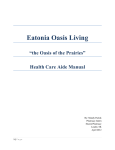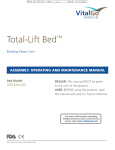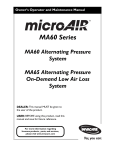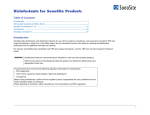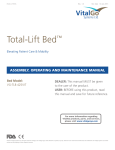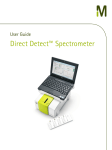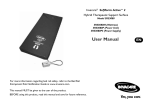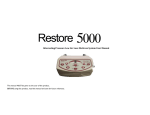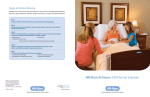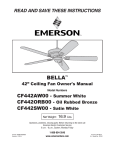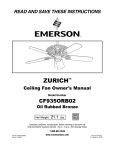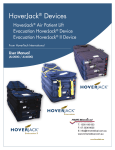Download AE APM - KAP Medical
Transcript
OPERATING INSTRUCTIONS K-1 & K-2 ELITE & OEM SERIES K-1 ELITE ~ DERMA-KARE™ DIGITAL ALTERNATING PRESSURE SYSTEM K-1oem ~ ALT-AIRE™ ALTERNATING PRESSURE SYSTEM K-2 ELITE ~ KARE-ZONE™ DIGITAL ALTERNATING PRESSURE WITH ON-DEMAND LOW AIR LOSS SYSTEM K-2oem ~ ALT-AIRE+™ ALTERNATING PRESSURE WITH ON-DEMAND LOW AIR LOSS SYSTEM US & INTERNATIONAL PATENTS PENDING Please read this manual before using this product. Do not discard. Save for future reference. This manual MUST be given to the user of this product. K-1 & K-2 Series Owner’s Manual A FDA registered company. Products are FDA listed. 1395 Pico Street Corona, CA 92881 951 340 4360 FAX 340 4361 Customer Service: 1-866-KAP-MED 1 (866 527 6331) Technical Support & Service: 1-951-340-4366 Email: [email protected], [email protected] www.kapmedical.com FDA Registered Company California FDA Registered Company Medicare Coded (SADMERC) Health Canada Medical Device Licensed ISO 13485 Certified Company Medical Device Electrical Safety Tested SGS Fire Safety Tested MADE IN USA Page 1 K-1 & K-2 Series Owner’s Manual TABLE OF CONTENTS SECTION Danger, Caution and Warning PAGE 3 Manufacturer’s Liability 4 Contraindications 4 Technical Specifications 5 Safety Agency Approvals 7 Safety Instructions 8 Bed Rail Entrapment Risk Notification 9 Unit Overview 11 Explanation of Symbols Used 13 Mattress Overview 15 Unpacking the System 16 Mattress System Set-Up 17 Operating Instructions 18 CPR Function 23 Patient Transportation 24 Cleaning Procedure 25 Care and Storage 26 Troubleshooting Guide 27 Preventive Maintenance 27 Accessories 27 Control Unit calibration and settings 28 Warranty Information 29 Quick Reference Guides 31-34 Page 2 K-1 & K-2 Series Owner’s Manual DANGER, CAUTION AND WARNINGS Warning words are used in this manual and signify hazards and unsafe practices which could result in personal injury or property damage. See the definitions below for information relating to each word. NOTE / IMPORTANT Indicates a hazardous situation that could result in damage to property if it is not avoided. DANGER Danger indicates an imminently hazardous situation, which, if not avoided, will result in serious injury or death. CAUTION Caution indicates a potentially hazardous situation which, if not avoided, may result in property damage or minor injury or both. WARNING Warning indicates an imminently hazardous situation which, if not avoided, will result in serious injury or death. RISK OF ELECTRICAL SHOCK Do not remove control unit cover. EXPLOSION HAZARD Do not use the control unit in the presence of flammable anesthetics or in the proximity of an oxygen tent. There is no known risk of adverse effects on the KAP Medical control unit/pump caused by other electromagnetic devices, present at the time of treatment, or vice-versa. • Refer servicing to qualified service personnel. • Never drop or insert objects into any opening of the control unit. • DO NOT SMOKE while using this product and do not use in the presence of smoking materials or open flame. Smoking by visitors in the room will contaminate the system. Therefore, visitor smoking is NOT permitted. Air flowing through air mattress will support combustion. Failure to observe this warning can result in severe fire, property damage and cause injury or death. • Entrapment may occur. Patient entrapment with bed side rails and mattress may cause injury or death. Mattress MUST fit bed frame and side rails snugly to prevent patient entrapment. Follow the manufacturer’s instructions and monitor patient frequently. Proper patient assessment and monitoring, and proper maintenance and use of equipment is required to reduce the risk of entrapment. Variations in bed rail dimensions, and mattress thickness, size, or density could increase the risk of entrapment. Visit the FDA website at http://www.fda.gov to learn about the risks of entrapment. Refer to the owner’s manual for beds and rails for additional product and safety information. Mattress MUST fit bed frame and bed rails snugly to reduce the risk of entrapment. • To avoid risk of electric shock, this equipment must only be connected to a supply main with a protective earth using the supplied 14-foot (427cm) hospital-grade power cord provided with the product. • Do not heat, steam autoclave, immerse the control unit in liquids or spill liquids or food on or into the control unit. In the event of any spillage, immediately turn off the control unit and disconnect it from the power source. Return the control unit for servicing to a factory authorized service center. • Care should be taken such that the power cord of the control unit is not pinched and does not have any objects placed upon it. Make certain the unit and power cord is not located where it can be stepped on or tripped over. • Do not modify this equipment without authorization from the manufacturer. Page 3 K-1 & K-2 Series Owner’s Manual • Not for use in oxygen-rich environments. • Before opening or cleaning the control unit enclosure, make certain that the unit is turned off and unplugged from its power source. The control unit enclosure should only be opened by factory authorized qualified technical service personnel. • Please read this manual before operating any of KAP Medical’s Air Therapy systems. If you are unable to understand the manual, please contact your dealer or the manufacturer before attempting to use this equipment. Otherwise personal injury or property damage may result. • When installing the KAP Medical mattress system, do not exceed the manufacturers rated weight of the mattress or the bed frame. See the bed frame manufacturer’s manual for bed frame weight rating. FCC Statements: This device complies with FCC part 15.231 for license exempt radio apparatus. Operation is subject to the following two conditions: (1) This device may not cause harmful interference, and (2) This device must accept harmful interference received, including interference that may cause undesired operation. Changes or modifications not expressly approved by the party responsible for compliance could void the user’s authority to operate the equipment. Intended Use The KAP MEDICAL Air Therapy Systems are intended to be used for the prevention and treatment of decubitus ulcers. NOTE: INFORMATION CONTAINED IN THIS OPERATING INSTRUCTION MANUAL IS SUBJECT TO CHANGE WITHOUT PRIOR NOTICE. MANUFACTURER’S LIABILITY KAP MEDICAL’S original warranty on all K-1 / K-2 Systems will remain in effect during the warranty period, provided any changes, readjustments, or repairs have been carried out by a factory authorized service center or a technician of KAP MEDICAL, and when the control unit and mattress system has been used according to the following operating instructions. KAP MEDICAL’S liability under the warranty is the repair or replacement provided and, in no event, shall KAP MEDICAL’S liability exceed the purchase price paid by the customer for the product. Under no circumstances shall KAP MEDICAL be liable for any loss, direct, indirect, incidental, or special damages arising out of or in connection with the use of this product. CONTRAINDICATIONS Always consult the patient’s physician before using any of KAP Medical’s Air Therapy Systems. Page 4 K-1 & K-2 Series Owner’s Manual TECHNICAL SPECIFICATIONS Electrical Specifications: Note: The control unit Power Inlet is used as the means of isolating the equipment from the supply mains on all poles simultaneously. U.S. / INTL. Input Voltage AC: 90 ~ 240 VAC Input Frequency: 60 / 50 Hz Maximum Power Consumption: 40 W ± 15 W Circuit Protection: Dual fused, 250V, 1A Slow blow fuse(s), std. fuses. Fuse Type: Bussmann GMD-1-R Breaking Capacity: (BRK.CAP.) @125 VAC is 10kA @250 VAC is 35A Mode of Operation: Continuous Performance Specifications: Weight Capacity: Mattress Overlay: Standard Replacement Mattress: Bariatric Replacement Mattress: Raised Side Bolstered Mattress: Bariatric Raised Side Bolstered Mattress: Foam Aire Mattress: Pressure Zones: AP Zones: Max Flow: Support Surface Inflation Time: 360 lbs. (163 Kg.) maximum. 360 lbs. (163 Kg.) maximum. 1000 lbs. (455 Kg.) maximum. 360 lbs. (163 Kg.) maximum. 1000 lbs. (455 Kg.) maximum. 360 lbs. (163 Kg.) maximum. 2 2 42~52 LPM 5~15 Minutes Patient Comfort Pressures / Alternating Pressure (K-1, K-2) Soft Pressure: 6 ± 5 mmHg Firm Pressure: 32 ± 5 mmHg (K-1) & 31 ± 5 mmHg (K-2) of high AP pressure setting A/P Time: 1 Minute - 99 Minutes A/P Low Pressure: 0% - 80% (K-1 Elite) & 0% - 75% (K-2 Elite) Patient Comfort Pressures / Alternating Pressure (K-1oem, K-2oem) Soft Pressure: 7 ± 5 mmHg Firm Pressure: 32 ± 5 mmHg A/P Time: 5, 10, 15 and 20 minute A/P Time(s) A/P Low Pressure: 0%, 25% 50% or 75% (K-1oem) & 0% or 50% (K-2oem) of high AP pressure setting Patient Contact Control unit and the mattress are lead free, mercury free, and latex free. Dartex top sheet is Halogen-free (bromide-free). Mechanical Specifications: Control Unit (A) Dimensions, LxWxH: Packaging: 12” x 6 3/4” x 10.5” (30cm x 17cm x 27cm) (K-1, K-2 Elite models) 13.5” x 6” x 11” (34cm x 15cm x 28cm) (K-1oem, K-2oem models) K-1, K-1oem = 10.5 lbs. (4.8 Kg.), K-2 = 12 lbs. (5.5 Kg.) & K-2oem = 11 lbs. (5 Kg.) 14’ long Hospital Grade (2) ¼” flow quick disconnect connector (K-1, K-1oem models) (3) ¼” flow quick disconnect connector (K-2, K-2oem model) 1 piece per box Air Filter Internal (not serviceable) Weight: Power Cord: Connection: Page 5 K-1 & K-2 Series Owner’s Manual Support Surface (B) Standard, Bariatric & Bolstered: Air cushions are high frequency heat sealed, liquid proof and washable. Base is liquid proof and washable. Top Sheet is low friction, low shear, low force producing, breathable, liquid resistant and highly vapor permeable nylon or Dartex or 2-or-4-way stretch Derma-plus urethane coated, low friction, low shear force producing, breathable liquid resistant and highly vapor permeable. 1” or 2” bottom foam pad or 2” air pad on the bottom of the air cushions enclosed in a cover. TM The Foam Aire mattress has foam filled air cushions, enclosed in a foam base with foam side rails and foam topper. The complete foam assembly is enclosed in a Kevlar fire barrier. Description Inflated Dim. (LxWxH) Weight Mattress (K-1 Series): 80”x36”x10” (203x89x25.5cm) 80”x36”x10” (203x89x25.5cm) 19 lbs. 8.5 Kg. 23 lbs. 10.5 Kg. Mattress (K-2 Series): 72”, 76”, 84” & 88” in length mattresses available. 32”, 36”, 39”, 42”, 48”, 54”, 60” & 76” in width mattresses available 7”, 8” & 10” in height replacement mattresses available, along with 3” or 5” mattress overlays. Packaging: 1 piece per box Patented Low Air Loss top sheet on K-2 and k-2oem models only. Optional mattress with Kevlar lined fire barrier top sheet and mattress base available. Environmental Specifications Operating Conditions: Ambient Temperature: Relative Humidity: Atmospheric Pressure: 40° ∼ 104° F (10° ∼ 40° C) 30% ∼ 75% Non-Condensing 700 hPa to 1060 hPa Storage And Shipping Conditions Ambient Temperature: -40° ∼ 158° F (-40° ∼ 70° C) Relative Humidity: 10% ∼ 100% Atmospheric Pressure: 500 hPa to 1060 hPa Protection Against Harmful Ingress Of Liquids: Ordinary Protection (IPXO) Mattress Sanitation: Complete support surface is made out of superior quality materials and is modular in construction. All components such as manifold, hose assembly, air cushions, top sheet, and foam base are interchangeable and can be easily cleaned or detached for laundry. The Foam Aire mattresses have a Kevlar fire retardant barrier inside the cover. Care should be taken if removing the cover for cleaning. Disposal Requirements: This equipment should be disposed of at your local Recycling Center (Non-hazardous waste) when it has reached the end of its service life. Page 6 K-1 & K-2 Series Owner’s Manual SAFETY AGENCY APPROVALS ETL Listed: nd 2 Edition The standard for safety of Medical Electrical Equipment Conforms To: UL STD 60601-1 with respect to Electrical Shock, Fire and Mechanical Hazards Certified To: CAN/CSA STD C22.2 No. 601.1 CE Mark: Class 1 equipment (Europe); Class 2 equipment (USA) Optional 3rd Edition Compliant Systems available ETL Listed: rd 3 Edition Class 1 equipment (Europe); Class 2 equipment (USA) rd 3 Edition CE Mark: Flame Resistance: Unit components meet UL 94V-0 and Mattress components pass California117. Optional California TB 106, TB 129, 16 CFR 1632, 16 CFR 1633, BS 6607 (CRIB 5), BS 597-1, & BS-597-2 compliant mattresses lined with Kevlar fire barrier available (Kevlar lining based on flammability standard). All Foam Aire TM mattresses are TB129, 1632 & 1633 compliant. FDA Registration: FDA registered company as a manufacturer and as a contract manufacturer. KAP MEDICAL’S quality system meets the requirements of: FDA 21 CFR, PART 820- QSR-Current Good Manufacturing Practices (CGMP) for medical devices. Products are FDA listed. Health Canada Medical Device Licensed. ISO 13485 certified company. Medicare coded (SADMERC). Patents: US & International Patents Pending Certificate of Origin: All products are manufactured in Corona, CA, USA. MADE IN THE USA Page 7 K-1 & K-2 Series Owner’s Manual SAFETY INSTRUCTIONS • To avoid damaging and before operating your K-1 / K-2 series control unit, be certain the AC power available at your location matches the power requirements printed on the product identification label on the back of the unit. • To avoid electric shock, always plug the power cord of the control unit into a properly grounded power source. • Do not insert items into any openings of the control unit. Doing so may cause fire or electrical shock by shorting internal components. • Do not spill liquids or food on or into the control unit. In the event of any spillage, immediately turn off the control unit and disconnect it form the power source. Return the control unit for servicing to a factory authorized service center. • Care should be taken such that the controls on the footboard of the bed frames are not obstructed by the K-1 / K-2 series control unit. • Care should be taken such that the control unit is not blocked, and kept away from any heat sources or radiators during the operation of the unit. • Care should be taken such that the power cord of the control unit is not pinched, or has any objects placed on it. Make certain it is not located where it can be stepped on or tripped over. • Do not attempt to service the control unit except as explained in this operating instruction manual. Contact factory for servicing instructions. Always follow operating and service instructions closely. • Do not place the patient directly on the mattress without the top sheet. The breathable nylon or 4-way stretch top sheet is water repellent; highly vapor permeable, anti-microbial, low friction and low shear, quilted and reusable. • WARNING: Before opening the control unit enclosure, make sure the control unit is turned off and unplugged from its power source. The control unit enclosure should only be opened by a factory authorized qualified service technician. • Smoking by the patient or anyone else around or on system is prohibited. K-1 / K-2 series system uses room air for circulation through the mattress. Smoking will contaminate the system. Page 8 K-1 & K-2 Series Owner’s Manual BED RAIL ENTRAPMENT RISK NOTIFICATION NOTICE TO PATIENT, PATIENT’S FAMILY AND/OR PRIMARY DAY-TO-DAY CAREGIVER DO NOT use this product without first completely reading and understanding this Bed Rail Entrapment Risk Notification and any additional instructional material such as owner’s manual, instruction sheets and on-product warnings supplied with this product. If you are unable to fully understand this Bed Rail Entrapment Risk Notification, the on-product warnings or any additional instructional materials, contact the patient’s health care provider and/or your equipment provider before using this equipment. Failure to understand and comply with the information contained in this Bed Rail Entrapment Risk Notification can result in serious injury or death. Entrapment within the bed rail Entrapment under the bed rail Entrapment under the bed rail at the ends of the bed rail Entrapment between the bed rail and mattress Entrapment between split bed rails Entrapment between the head or foot board and the end of the mattress Entrapment between the end of the rail and the side edge of the headboard or foot board RISK OF ENTRAPMENT Bed Rail Entrapment is a known risk in the use of bed’s equipped with bed rails. Every patient is unique. Only the patient’s medical care provider is familiar with the patient’s unique medical condition and needs. Only the patient’s medical care provider and/or the dealer from whom you obtained this equipment, upon proper assessment of the patient’s medical condition and needs, can evaluate whether this equipment is appropriate for use by any particular patient and assist the patient, the patient’s family and/or the patient’s primary day-to-day caregiver in assessing the Risk of Entrapment. Proper patient assessment, equipment selection, frequent patient monitoring, and compliance with instructions, warnings and this Bed Rail Entrapment Risk Notification is essential to reduce the risk of entrapment. Accessories have been developed in the industry to reduce the openings in existing bed systems that could cause entrapment. Any modification through the use of accessories must be used in conjunction with proper patient assessment prior to intervention. For a full discussion on this topic, see the Hospital Bed Safety Workgroup’s “A Guide for Modifying Bed Systems and Using Accessories to Reduce Risk of Entrapment” found at http://www.fda.gov. Conditions such as restlessness, mental deterioration and dementia or seizure disorders (uncontrolled body movement), sleeping problems, and incontinence can significantly impact a patient’s risk of entrapment, Pediatric patients or patients with small body size may also have an increased risk of entrapment. Page 9 K-1 & K-2 Series Owner’s Manual BED RAIL ENTRAPMENT RISK NOTIFICATION • • • • Bed rails are intended to prevent an individual from inadvertently rolling out of bed, provide assistance to a patient when repositioning and to provide a sense of security. NEVER use bed rails for restraint purposes where “restraint” means preventing or hindering the patient within the bed from exiting the bed as they wish. Use of rails as a means of restraint significantly increases a patient’s risk of entrapment. Bed rails are intended to be used as a pair in a bed system. When in use, both side rails must be in the up position, except when the patient is entering or exiting the bed. Use with one side rail up and one side rail down could create an increased risk of entrapment. Bed rails and/or their mountings should not be used if they are bent or otherwise deformed. Bent or deformed bed rails and/or bed rail mountings increase gaps and increase the risk of entrapment. DO NOT place pressure upon bed rails while moving the bed. Although bed rails are not rated to any specific patient weight limitation, the bed rails or their mountings may become deformed or broken if excessive side pressure is exerted on the bed rails. Mattress overlays or active therapeutic support surfaces (TSS), which support the patient on an air mattress or specialized foam layer, may present an increased risk of entrapment for some patients. The benefit of TSS product use must be weighed against the potential increased risk of entrapment. The risk judgment must be performed by a medical professional. The U.S. Food and Drug Administration in partnership with the U.S. Department of Veterans Affairs, Health Canada’s Medical Devices Bureau and representatives from national health care organizations and provider groups, patient advocacy groups, and medical bed and equipment manufacturers including the Hospital Bed Safety Workgroup, a collection of experts from the United States FDA, health care professionals and manufacturers of hospital beds, published guidelines regarding body part dimensions as they relate to a bed system’s safety. These guidelines, “Hospital Bed System Dimension and Assessment Guidance to Reduce Entrapment” contain additional information on the risk of entrapment. Visit the FDA website at http://www.fda.gov and search for “bed rail entrapment” to learn about the risk of entrapment or to view the FDA guidelines document. The above statements are not intended to be a complete or comprehensive list of all risks of entrapment. KAP Medical recommends that whenever bed products are used that the patient, the patient’s family and/or the patient’s primary day-today caregiver discuss entrapment risks with the patient’s medical care provider. Page 10 K-1 & K-2 Series Owner’s Manual UNIT OVERVIEW {Figure 1, Page 15} These Air Therapy Systems are designed to provide continuous air therapy support at required patient comfort levels and are used to inflate an overlay mattress or replacement mattress system. The Thermoplastic 94V-0 fire retardant enclosure houses a compressor, main PCB, display panel, a short circuit /over voltage protection with single/dual fuse, a quick connection and disconnection (CPR deflation) coupling connector (R) with ¼” flow ports with RTPM (real time pressure monitoring) technology sensors, and a 10’ to 14’ (305cm to 427 cm) long detachable 16 AWG hospital grade power cord (Q). Unit Label Location(s): K-1 DERMA-KARE™ / K-2 KARE-ZONE™ K-1oem ALT-AIRE™ / K-2oem ALT-AIRE+™ Page 11 K-1 & K-2 Series Owner’s Manual Unit Display Labels: Refer to the “Explanation of Symbols Used” chart on page 13 for a cross reference of Display Key descriptions. K-1 DERMA-KARE™ ™ K-1oem ALT-AIRE™ K-2 KARE-ZONE™ K-2oem ALT-AIRE+™ Page 12 K-1 & K-2 Series Owner’s Manual EXPLANATION OF SYMBOLS USED ON THIS DEVICE Not all features included with each model. FUNCTION KEY or SYMBOL POWER (SB) EXPLANATION Turns unit On / Off. Green = On Orange = Standby or SOFT / FIRM (K) Soft / Firm keys/knob adjusts patient comfort pressure levels. or PLUS / MINUS (L) Adjust “+/-” to set various therapy times and patient settings. or SET-UP (H) Set Patients height and weight. or MODE (M) Select between Therapy Modes. (K-1oem, K-2, K-2oem) or Select between Low Air Loss and Max Inflate Modes. (K-2oem) Alarm Silence – mutes audible alarm. SELECT (S) ALARM SILENCE (AS) or LOCK OUT (LO) STATIC (T) LOW AIR LOSS (Y) ALTERNATING PRESSURE (AP) or or or or or AP TIME (TT) Selects Static Therapy mode. Activates Low Air Loss mode Selects A/P mode. Selects AP cycle time or FOWLER (U) MAX Inflate (W) Locks out all control unit functions to prevent tampering. or or or or POWER FAIL (PF) Fowler Mode. The pressure will increase to prevent the patient from bottoming out. Inflates mattress rapidly (30 minute timer) In the event of power failure or if the hose is disconnected, an audio/visual alarm will sound. LOW PRESSURE (LP) Indicates the point of attachment of the equipment to earth (Grounding Point). Attention: Instructs end user / care giver / operator to refer to the manual. Indicates that the degree of protection against electrical shock is TYPE BF. Not for use in presence of flammable anesthetics. Consult Instructions for Use Waste electrical and electronic equipment (recycle). Risk of electrical shock. Do not remove back cover. Page 13 K-1 & K-2 Series Owner’s Manual EXPLANATION OF SYMBOLS USED ON THIS DEVICE (CONTINUED) Not all features included with each model. SYMBOL EXPLANATION No Sharp Objects Low Heat Setting Do Not Dry Clean Do Not Bleach No Open Flames Normal Cycle Do Not Iron Latex-Free Bolstered Mattress Even Bolstered Mattress Bolster Deflate Mattress Deflate Air Pad Deflate CPR Deflate Page 14 K-1 & K-2 Series Owner’s Manual MATTRESS OVERVIEW (Support Surface) {Figure 1, (B), Page 15} Self-contained mattress replacement system / mattress overlay system (B) with easily detachable components for cleaning. 5” or 8” high (inflated) detachable lateral tubular air cushions (T) (16~22). Detachable zippered or strapped highly breathable urethane coated 70 Denier nylon or Dartex or 2-or-4-way stretch, flame retardant / water repellent, highly vapor permeable, anti-microbial, low friction and low shear quilted reusable top sheet (Low Air Loss top sheet has a special multichambered air distribution layers which administers low air loss relief directly underneath the patient. Top layer made out of urethane coated 70 Denier nylon or Dartex or 2-or-4-way stretch, low friction, low shear force producing, breathable, liquid resistant and vapor permeable, middle layer made out of special spacer material and bottom layer is a water resistant nylon) (E). 2” safety air pad or convoluted safety foam pad enclosed in the base (C) to support the patient in the event of loss of air pressure in the mattress. The mattress has a hose assembly (V) with easy to use quick connect and disconnect connector coupling (R). Figure - 1 Mattress System Overlay Mattress System Bolstered Mattress System Mattress Weight Capacity: Page 15 K-1 & K-2 Series Owner’s Manual NOTE: See bed frame manufacturer’s manual for bed frame weight rating. K-1 & K-2 SERIES systems are used for patients who weigh between 35 lbs. and 1000 lbs. (15 Kg. and 455 Kg.) Replacement Mattress Standard System: 36” wide, 35-360 lbs. (15-163 Kg.) Bariatric Mattress: 1000 lbs. (455 Kg.) maximum Raised Side Bolster Mattress: 360 lbs. (163 Kg.) Bariatric Raised Side Bolster Mattress: 1000 lbs. (455 Kg.) Foam Aire Mattress: 360 lbs. (163 Kg.) WARNING: It is highly recommended that the K-1 / K-2 series SYSTEM always be installed on medical bed frames that are equipped with standard hospital side rails or assist rails. Please raise all 4 side rails on the bed and lock them in position after the patient is on the mattress. Health care professionals assigned to each case should make the final determination whether side or assist rails are warranted after assessing patient risks of entrapment and falls in accordance with State patient restraint legislation or facility interpretation of such legislation. Check that all air hoses and power cord are clear of moving bed components before placing a patient on the bed and that the mattress system is fully inflated. Operate all bed frame motorized functions through their full range of motion to be certain that there is no pulling, interference or pinching. Mattress MUST fit bed frame and side rails snugly to prevent patient entrapment. See {Figure 1, Page 15} UNPACKING THE SYSTEM Note: When opening the large system box or the small control unit box, ensure that the object used to open the box does not penetrate and damage the components inside. Components Supplied: • • • • Complete Replacement Mattress System Box 1 Control Unit box & 1 Mattress Overlay Mattress System Box 1 Control Unit & 1 Overlay Mattress Control Unit Box 1 Control Unit 1 Operating Instruction Manual 1 Power Cord Foam Aire Mattress Box 1 Foam Aire Mattress 1 Control Unit (if ordered with Mattress) 1 Hose Assembly (if ordered with Mattress) Unpacking and Inspection: • Before accepting and signing for your shipment, please inspect the box or boxes for external and internal damages. Verify that the number of boxes listed on the packing list matches the number of boxes received. Verify that no components in your shipment are damaged or missing. Report any missing boxes, components and or damages to the transportation carrier immediately. MATTRESS SYSTEM SET-UP Page 16 K-1 & K-2 Series Owner’s Manual Note: Make sure that the hose end of the mattress is towards the foot of the bed. Note: When installing the KAP Medical mattress system, do not exceed the manufacturers rated weight of the mattress or the bed frame. See the bed manufacturer’s manual for bed frame weight rating. Note: Make sure the CPR valve is in closed position, bolsters and air pad plugs are connected and locked in place before inflating the mattress Note: Care should be taken such that the air inlet vent on the control unit is not covered, and the control unit is not placed on the floor in such a manner that it is a hazard for flow of traffic or lowering of bed frame. Note: Before using the KAP Mattress System, please remove current mattress, mattress replacement systems or overlay systems from the bed. Overlay Mattress system: • When using the Overlay mattress system, care should be taken such that the overlay is placed directly on an existing 3” to 5” foam mattress. • Unroll the Overlay and place it on the foam mattress. • There are two elastic straps, one at the head and the other at the foot section. Two long straps on one side and two short straps with buckles on the other side of the overlay. Insert head and foot elastic straps around the foam mattress. Loop each long side strap around the foam mattress and fasten it securely to the short strap on the other side using the buckle. Replacement Mattress system: • When using the replacement mattress system, care should be taken such that the mattress is placed directly on the bed frame. {Figure 1,(B), Page 15} • Unroll the Replacement Mattress and place it on the bed frame (BF). • There are ten nylon black straps with buckles (F), two straps at the head of the mattress, two on the foot of the mattress, and three on each side of the mattress. Loop each strap around the bed deck and secure using the buckle (D-ring). Note: Make sure Head, Knee and Foot sections of the bed can be raised and that straps are secured to the deck and not to the frame. Once the mattress is strapped, tuck the exposed straps under the mattress. • Pull out the hanger on the back of the control unit (A) and suspend the control unit from the footboard (FB) of the bed (BF). If the bed you are using does not have a footboard, place the control unit (A) on its base (not on its back where the filter is located) on a flat surface in front of the bed near the foot of the bed frame (BF). • Uncoil the power cord (Q) and plug the cord into the appropriate AC power source (X), which is properly grounded. Plug the other end of the power cord into the control unit and press it in place. Note: Care should be taken such that the power cord of the control unit is not pinched, or has any objects placed on it. Ensure it is not located where it can be stepped on or tripped over. Make sure the control units power inlet connection is positioned to easily disconnect the power cord from the unit. • Connect the mating connector (R) on the mattress hose assembly (V) into the insert on the control unit connector and lock it in place. Note: Care should be taken such that the mattress hose is freely suspended without being pinched or kinked. Page 17 K-1 & K-2 Series Owner’s Manual • Make sure the CPR valve is in closed position, bolsters and air pad plugs are connected and locked in place before inflating the mattress. • Make sure the left and the right side safety air bolsters (if available) as well as the bottom safety air pad are fully inflated and up to the correct operating pressure and firm prior to placing a patient on the mattress. OPERATING INSTRUCTIONS Note: Not all functions are available on all models. {Display labels – page 12 & Figure 1- Page 15} INITIAL POWER UP • (K-1 ELITE, K-2 ELITE) During initial power up when power cord (Q) is plugged into the power source (X), the control unit will display “KAP MEDICAL, K-1 APP SYSTEM” on K-1 system and “KAP MEDICAL, KARE-ZONE, DYNAMIC LAL SYSTEM” on K-2 system for a brief moment and then goes through a system initialization routine for a few seconds. Once the routine is completed the display (D) will read “KAP MEDICAL, STANDBY”. • (K-1oem, K-2oem) During initial power up when power cord (Q) is plugged into the power source (X), the control unit will have an illuminated amber light indicating that the unit is in Standby mode. POWER (SB) • Press Power key, the (amber) Standby LED will turn off and the (green) LED turns on. The control unit will turn on. MAX INFLATE (W) • Press MAX Inflate (W) key, the (Max Inflate) LED will turn on (K-1, K-1oem, K-2). Press Select key (S) until the Max Inflate LED turns on (K-2oem). This mode is used to rapidly inflate the mattress. During this mode a series of beeps will sound every 3 minutes as a reminder that MAX Inflate mode has been activated. • In Max Inflate, the entire mattress will be pressurized to 35 ± 5 mmHg. The mattress (B) will inflate to its normal size within 5~15 minutes. MAX Inflate mode will deactivate after 30 minutes. THERAPY (STATIC) (T) • To set Static mode press (T) Therapy key (K-1 Elite model only) or (M) Mode key until the Static mode indicator light is illuminated (and/or the screen displays THERAPY on K-2 Elite model only). The unit will go into “THERAPY” mode. • In THERAPY mode all the air cushions in the mattress will be maintained at the same pressure and can be adjusted to the desired patient comfort control level. Page 18 K-1 & K-2 Series Owner’s Manual PATIENT COMFORT CONTROL LEVEL (K) or or • The system is designed for patients weighing between 35 ~ 1000 lbs. (15 Kg. ~ 455 Kg.). By pressing the Comfort Control Keys or rotating the pressure control knob (K) towards the SOFT position (down arrow) reduces the pressure setting, and the FIRM position (up arrow) increases the pressure. The patient comfort pressure ranges from SOFT 6 ± 5 mmHg to FIRM 32 ± 5 mmHg (based on model). Depending on the desired patient comfort level, the controller will increase or decrease the pressure in the mattress to maintain the desired pressure in the mattress. • Once the mattress is inflated to its normal size, lay the patient on the mattress and set the Comfort Control Key(s)/knob (Soft/Firm) to the desired patient comfort level. Wait 2 minutes for the mattress pressure to stabilize and verify the appropriate pressure required to support the patient by performing a simple “four finger check”. Make sure that the patient is lying flat on their back in the center of the mattress. Place four fingers between the air cushions directly underneath the sacral region of the patient’s body. There should be a minimum of 3 to 4 finger width clearance between the bottom of the patient and the safety foam base, (on an overlay there is no safety foam base). Repeat this procedure until the desired patient comfort pressure is achieved. ALTERNATING PRESSURE (AP) • or or To set Alternating Pressure (AP mode), Press the (AP) AP key to activate AP mode in K-1 Elite and K-2 Elite models. Press the (M) Mode key to activate and light up the appropriate AP time 5, 10, 15 or 20 minutes In K-1oem model. Press the (M) Mode key to activate and light up the AP mode in K-2oem model. Select the desire AP time using the (L) time keys/knob on K-1, K-2 and (TT) Time key on K-2oem. • • • • • • • Adjusting AP low pressure settings (K-1oem and K-2oem models) To adjust the low pressure zone of the Alternating Pressure therapy, follow the next steps: (Perform in Stand-By mode) Press and hold “Alarm Silence” & “Fowler” (K-1oem) or “Alarm Silence” & “Fowler” (K-2oem) keys until unit beeps. (Approx. 3 seconds). 7- segment will display “0”, “2”, “5” or “7” (0%, 25%, 50% or 75% mmHg of high pressure setting) on K-1oem and “0” or “5“ (0% or 50% mmHg of high pressure setting) on K-2oem Change selection using the soft / firm keys. To end routine and accept setting, press “Power” key. Routine will auto time out in 30 seconds if no key is pressed. Turn on control unit and select Alternating Pressure mode. Page 19 K-1 & K-2 Series Owner’s Manual • • Adjusting AP low pressure settings (K-1 and K-2 models) To adjust the low pressure zone of the Alternating Pressure therapy, follow the next steps: • (K-1 Elite model) During Alternating Pressure therapy, press and hold (about 3 seconds) the (AP) AP key; A/P settings will be displayed on the screen. Use the (L) “+” and “-“ keys to adjust the Low AP percentage value (0% to 80% mmHg of high pressure setting) . Press the AP key to save setting and continue AP therapy. Unit will time out and setting will be set automatically within 30 seconds. • (K-2 Elite model) During Alternating Pressure therapy, press the (M) Mode key; A/P settings will be displayed on the screen. Use the (L) “+” and “-“ knob to adjust the Low AP percentage value (0% to 75% mmHg of high pressure setting), press AP key to save setting and continue AP therapy. Max can be press to activate ZIP (Zero Interface Pressure, 0% mmHg of high pressure setting). Use mode to switch therapy mode from the AP settings menu. Unit will time out and setting will be set automatically within 15 seconds. In AP mode the odd- numbered air cushions in the mattress will be maintained at a constant set patient comfort pressure and the even numbered air cushions deflate to the set percentage of the patient comfort high pressure in the first half of the AP cycle and vice versa for the second half of the cycle, and continue back and forth. PULSE (N) (WAVE) • (K-2 Elite model) This mode is selected by pressing the (M) Mode key until “PULSE” is displayed on the screen. • During Pulse mode, the pressure in each air cell will be decreased by 50% for 5 seconds and then increase to the prior pressure setting. This cycle will continue based on the selected Pulsation interval time. Using the (L) “+” and “-” knob adjust the Pulsation interval time from 1 to 99 minutes. MASSAGE • (K-2 Elite model) This mode is selected by pressing (M) Mode key until “MASSAGE” is displayed on the screen. • In this mode the patient receives rapid alternating pressure (rapid high pressures and low pressures). MULTI-THERAPY • (K-2 Elite model) To set Multi therapy mode, press Mode key (M) until “MULTI” is displayed on the screen. Use the TIME ADJUST knob (L) “+/-” to set the desired “Multi” therapy time. • Multi-therapy is the combination of Static, A/P, Pulse and Massage therapies in K-2 Elite model. MODE KEY (M) • or The Mode key is used to cycle between therapy modes in K-1oem, K-2 Elite and K-2oem models. In addition to cycling between therapy modes, in K-2 Elite model the Mode key is also used to configure the Patient Set-Up function and access the Alternating Pressure settings. Page 20 K-1 & K-2 Series Owner’s Manual FOWLER (U) or • (K-1 Elite and K-1oem models) This mode is selected by pressing the (U) Fowler key when the patient is in upright mode / fowler position (when the bed frame is articulated to fowler position of 35° or greater). In Fowler mode the unit will maintain 80% more pressure than the set pressure (up to max to 32 ± 5 mmHg) in the torso section of the mattress in order to keep the patient supported without the patient being bottomed out. Auto fowler is optional on K-1oem model and standard on K-1 Elite model. • (K-2 Elite and K-2oem models) This mode is selected by pressing the (M) Mode key until the Fowler mode is selected when the patient is in upright mode / fowler position (when the bed frame is articulated to fowler position of 35° or greater). In Fowler mode the unit will maintain 80% more pressure than the set pressure (up to max to 32 ± 5 mmHg) in the torso section of the mattress in order to keep the patient supported without the patient being bottomed out. Auto fowler is optional on K-2oem and standard on K-2 Elite model. • AUTO FOWLER. When the head section of the bed frame is articulated to 35° or 45° (35° or 45° Auto Fowler are available), the unit will automatically go into fowler mode without the caregiver’s or the patient’s assistance and maintain pressures in the mattress as explained above. This is achieved by a low power wireless sensor in the mattress. The Auto Fowler is factory programmed to a 35° or 45°angle depending on the customer’s requirements. It uses a +3.6V Lithium battery that can be replaced using KAP Medical part number 100622-S. When the battery is first inserted into the battery holder, the LED will flash a green light indicating the angle that the Auto Fowler was set for: Three (3) flashes indicates a 35° Auto Fowler Four (4) flashes indicates a 45° Auto Fowler When the Auto Fowler is transmitting a new position to the controller, the LED will be lit: Green- transmission in progress; Battery voltage is good. Red- transmission in progress; Battery voltage is low and battery needs to be replaced. PATIENT SET-UP (H) • (K-2 Elite model) Press the Patient SET-UP (H) key and follow the on screen instructions to set the patient’s height and weight. Patient comfort settings will be automatic when done with settings. To exit automatic patient comfort settings, turn the Soft or Firm (K) pressure comfort knob to adjust comfort pressure manually. LOCK OUT (LO) • or or Control unit functions (including power switch) can be completely locked out from being tampered with by simply pressing and holding the Lock key until the light comes on (approximately 5 seconds). To deactivate, simply press and hold the lock key until the light turns off. ALARM SILENCE (AS) • Mutes the audio alarm. POWER FAIL (PF) In the event of a power outage, the microprocessor will activate an audiovisual signal to alert the caregiver by flashing the amber “POWER FAIL” LED and turning on the buzzer. Once the power is restored to the control unit the audio/visual signal will cease and unit resumes operating its set mode. Page 21 K-1 & K-2 Series Owner’s Manual LOW PRESSURE (LP) In the event of hose disconnection or other problem that causes major air leakage, the Micro-controller will activate an audio/visual signal to alert the caregiver by flashing “LOW PRESSURE” on the digital display (K-1 Elite and K-2 Elite models) or flashing the amber “LOW PRESSURE” LED (K-1oem and K-2oem models) and turning on the buzzer. Once the low-pressure problem is fixed, the audio/visual signal will cease and the unit will resume its operating set mode. BOLSTERED MATTRESS (RSB) & EVEN BOLSTERED MATTRESS (ESB) The left and the right bolsters can be manually deflated by disconnecting the bolster deflate connector which is at the bottom right corner (patient’s right) of the mattress. PLEASE NOTE: Before using the mattress please make sure that the bolster deflate connector is re-connected back into the bolster deflate valve. BOTTOM SAFETY AIR PAD (OPTIONAL) The bottom safety air pad can be manually deflated by disconnecting the air pad deflate connector which is at the bottom right corner (patient’s right) of the mattress. PLEASE NOTE: Before using the mattress please make sure that the air pad deflate connector is re-connected back into the air pad deflate valve. SAC Support Air Cushion (K-140) (OPTIONAL) SAC (Optional) foot support air cushion can be used to support patient’s feet and to provide zero interface pressures in the heel area. FOAM AIRE MATTRESS AS A NON-POWERED MATTRESS Foam Aire mattress can be used as a non-powered mattress without the control unit. Before using the mattress connect the control unit to the mattress and inflate the mattress by setting the control unit comfort level to 5 on K-1oem, K-2oem and setting of 22mmHg on K-1 Elite, K-2 Elite. Once the control unit fills the mattress and the pressure stabilizes then turn the unit off and disconnect the hose assembly from the mattress and control unit and store the control unit and the hose assembly in a storage area. FOAM AIRE MATTRESS AS A POWERED MATTRESS If need arises the Foam Aire mattress can be converted into a powered mattress by simply connecting the control unit to the mattress using the hose assembly provided with the system. For operating instructions in powered mode please refer to OPERATING INSTRUCTIONS ABOVE. RECOMMENDED PRESSURE SETTINGS (ALL MATTRESSES) 1. For rapid inflation of the mattress, press (W) “MAX Inflate” key (K-1 Elite, K-1oem and K-2 Elite) or (S) “Select” key (K-2oem) until the Max Inflate LED turns on. 2. For extra firm support during patient ingress or egress, patient wound care, patient turning or patient cleaning it is recommended to set the mattress pressure to maximum pressure by activating MAX Inflate mode. Page 22 K-1 & K-2 Series Owner’s Manual CPR FUNCTION {Figure 1, Page 15} Mattress Deflate ELITE SERIES Bolsters Deflate Air Pad Deflate OEM SERIES CPR VALVE (FOOT END OF THE MATTRESS) 1. Air Mattress. a. To deflate the mattress for a CPR procedure, pull the hose (V) from the control unit connector (press connector latches then pull connector). If the mattress is equipped with bolsters and/or air pad, unplug the corresponding deflate plug located at the foot end of the mattress. b. If the RED CPR VALVE is present on the mattress / overlay, twist the CPR valve to the open position. CPR valve is located at the foot end of the mattress. Page 23 K-1 & K-2 Series Owner’s Manual c. 2. In case of CPR emergency and quick deflation of the mattress, unzip the top sheet from the foot to the head by pulling the zipper located by the patient right foot near the exit location of the hose assembly; or on some mattresses by unfastening the top sheet straps from the side of the mattress. To disconnect a few air cushions which are directly below the patient’s chest from the mattress, press the quick release button on the connector with one hand and pull the air cushion connector with the other. Foam Aire Mattress. a. To deflate the FOAM AIRE mattress for CPR procedure, disconnect the mattress deflate connector which is attached to the “DEFLATE” tag from the deflate valve. If connected to a control unit, press the quick release buttons on the connector coupling bodies and simultaneously pull the hose from the control unit flange connector. PLEASE NOTE: Before using the mattress please make sure that the mattress deflate connector is re-connected back into the mattress deflate valve. PATIENT TRANSPORTATION 1. Air Mattress. a. To transport a patient without removing the patient off the bed, turn off the control unit, disconnect the power cord from the power source and roll it up on the control unit securely. b. The mattress will deflate within a few seconds after the control unit has been turned off. The bolster will remain inflated. c. The mattress has a 2” convoluted foam pad or optional 2” air pad to provide support to the patient when the mattress is deflated. It is not recommended to keep the patient on the mattress for long periods of time when the mattress air cushions are deflated. 2. Foam Aire Mattress a. To transport a patient without removing the patient off the bed. If used in powered mode, turn off the control unit, disconnect the power cord from the power source and roll it up on the control unit securely. b. The Foam Aire mattress will remain firm to transport the patient. Page 24 K-1 & K-2 Series Owner’s Manual CLEANING PROCEDURE WARNING: Before attempting to clean the control unit, turn off and disconnect the power cord from the power source. WARNING: DO NOT HEAT, STEAM AUTOCLAVE, OR IMMERSE THE CONTROL UNIT IN LIQUIDS Control Unit: 1. Wear eye goggles and protective gloves before starting the cleaning procedure. 2. The following germicidal detergents / disinfectants are recommended by the EPA as hospital disinfectants. a. Johnson Wax, Virex 128, EPA Registration Number 47371-130-4822. b. Quaternary Detergent-Disinfectant by Airkem Professional Products, Division of Ecolab, Inc., Ecolab Center, St. Paul, Minnesota. EPA registration number: EPA # 42964-5. c. Hi-Tor Germicidal Detergent by Huntington Laboratories, Inc. Huntington, Indiana. EPA registration number: EPA # 303-91. Note: A spray bottle of fresh disinfectant / detergent solution should be prepared daily to clean the control unit. 3. Prepare the required amount of solution by following the preparation instructions provided with the germicidal detergent /disinfectant solution. 4. Pour required amount into a spray bottle. 5. Use a brush or cloth to wipe off dust. If necessary, spray the exterior of the top and the bottom enclosures, power cord and the cord plug with the prepared disinfectant / detergent solution. Using a damp cloth, wipe down the sprayed surface cleanly. Note: Do not spray excess amount of solution on the control unit. 6. Once the control unit is clean, wipe the unit, power cord, cord receptacle, and the cord plug with a clean dry cloth. 7. Place the control unit to dry in a cool, dry area for an hour before operating or storing the unit. If the control unit is not used immediately, place the control unit in a plastic bag and store it in a storage area. 8. After the cleaning operations are completed, remove and dispose the protective gloves appropriately. Wash your hands thoroughly with antibacterial soap. Air Mattress: WARNING: To prevent damage, please remove the Auto Fowler sensor (if present) from the base of the mattress before laundering. The Auto Fowler sensor is located in a small pocket inside the base of the mattress located on the patient’s right hand side, 12-15 inches from the head end of the mattress. 1. Wear eye goggles and protective gloves before starting the cleaning procedure. 2. Follow steps 2 through 4 above to prepare disinfectant solution. 3. Using a damp cloth, wipe down the air cushions and the mattress base. Once the air cushions and the base are clean, wipe them down with a dry cloth. Page 25 K-1 & K-2 Series Owner’s Manual 4. Air cushions should be washed periodically; top sheet will require more frequent washing. Set wash cycle to” heavy load” with warm water. Once the water is full, add manufacturer- suggested quantity of laundry detergent and/ or standard hospital disinfectants. If the air cushions or the top sheet becomes soiled with human waste or blood, clean immediately by wiping down. Use hospital recommended laundry detergent and/ or disinfectant per manufacturer’s instructions. Note: Use non-chlorine bleach detergent. 5. Shake cushions gently to remove excess water from inside the air cushions. Dry the cushions/top sheet on the lowest settings on the dryer until completely dry. 6. Leave the mattress to dry in a cool, dry area for an hour before using or storing. If the mattress is not used immediately, roll the mattress and insert it into a plastic bag and store it in a storage area. 7. After the cleaning operations are completed, remove and dispose the protective gloves appropriately. Wash your hands thoroughly with antibacterial soap. Foam Aire Mattress (FAM): Note: The Foam Aire mattresses have a Kevlar fire retardant sleeve (sock) barrier inside the cover. Care should be taken if removing the cover for cleaning. Before attempting to clean the mattress, remove the bedding from the mattress. The mattress cover (top sheet) can be cleaned following the steps below. 1. Wear eye goggles and protective gloves before starting the cleaning procedure. 2. Follow steps 2 through 4 in control unit cleaning procedure above to prepare disinfectant solution. 3. Clean the top and bottom mattress cover using the prepared disinfectant solution and refer to step 4 of the above Air Mattress cleaning instructions for washing instructions. 4. Wipe dry with a clean cloth and allow to air dry as needed. CARE AND STORAGE 1. When the control unit is not in use, turn off the unit, disconnect the power cord from the power source and wrap the cord around the control unit. Place the control unit and the power cord in a plastic bag and cable tie it to keep the unit dust-free. 2. Fold or roll the previously dried air mattress and place the mattress in a plastic bag. Cable tie the plastic bag to keep the mattress dust free. Cover and store the Foam Aire mattress in a flat position. 3. Store the control unit in a storage area designated for medical electronic product storage. Page 26 K-1 & K-2 Series Owner’s Manual TROUBLESHOOTING GUIDE THE FOLLOWING INFORMATION IS FOR FACTORY AUTHORIZED SERVICE FACILITIES AND FACTORY QUALIFIED SERVICE PERSONNEL ONLY. KAP MEDICAL can provide technical support to factory qualified technical personnel. Contact KAP MEDICAL service department for more information. PROBLEM A. Mattress not inflating properly CAUSE 1. Mattress hose disconnected 2. Air hose kinked or split 3. Major leak in the air cushion or overlay pad 4. Kinked or split manifold 5. Control unit not working 6. Compressor malfunction B. No Power 1. Control Unit OFF 2. Power cord disconnected 3. No power in the power source 4. Power outage 5. Blown fuse C. Control Unit not responding 1. Unit locks up SOLUTION 1. Connect hose connectors and lock them in place 2. Unkink hose or replace split hose 3. Replace leaking air cushion or overlay pad 4. Unkink manifold or replace split manifold 5. Send control unit back to factory for repair 6. Send control unit back to factory for repair 1. Check power source and turn unit on 2. Connect cord to power source 3. Check power source has power and turn it “ON” 4. Wait till the power source has power 5. Send control unit back to factory for repair 1. Unplug power cord from control unit, wait 15 minutes and plug cord back to reset the control unit PREVENTIVE MAINTENANCE It is important to periodically test the control unit to verify its functionality. If the units air pressure reading is out of specification it can result in poor or reduced patient support. NOTE: All preventive maintenance service, performance and electrical tests, or repairs should be performed only by factory authorized and qualified technical personnel. ACCESSORIES K-140 (SAC): Foot (Heel) Support Air Cushion K-136: K-136LAL: Standard size quilted breathable nylon Top Sheet. Standard size Patented Low Air Loss breathable nylon Top Sheet. K-136TS39, K-136TS42, K-136TS48, K-136TS54, and K-136TS60: Bariatric size quilted breathable top sheets. Call factory for additional accessories. Note: To place an order or for questions regarding KAP Medical’s Therapy Systems and its warranties, please call KAP MEDICAL customer service at 951 340 4360 Email: [email protected] or [email protected] Page 27 K-1 & K-2 Series Owner’s Manual CONTROL UNIT CALIBRATION AND SETTINGS K-1 ELITE & K-1 OEM SERIES K-1 ELITE Calibration (Control Unit must be in Stand-By mode and the mattress hose disconnected) Auto Fowler Set-up (Control Unit must be in Stand-By mode) Set A/P Low Value K-1 Elite (Control Unit Must be Powered on) K-1oem (Control Unit must be in Stand-By mode) • Press and hold “Mode”, “Alarm Silence” & “Lock” keys until unit beeps. (Approx. 3 seconds). 7-segment will display “C” for calibration, Static LEDs will be flashing. • Press “Mode” key to complete calibration and end routine. • Place new Fowler Transmitter (in bed or external) to the flat position. • Press and hold “A/P” & “Fowler” keys until unit beeps. (Approx. 3 seconds). • Tilt transmitter/bed to fowler position, unit beeps, unit returns to stand-by mode • Routine will auto time out in 2 minutes if no transmitter is detected. • Place new Fowler Transmitter (in bed or external) to the flat position. • Press and hold “Fowler” & “Max” keys until unit beeps. (Approx. 3 seconds). “L” will be shown on the 7- segment display. • Tilt transmitter/bed to fowler position, unit beeps and returns to stand-by mode. • To end routine without new fowler, press “Fowler” key. • Routine will auto time out in 30 seconds if no transmitter is detected. • Press and hold “Alarm Silence” & “Fowler” keys until unit beeps. (Approx. 3 seconds). • 7- segment will display (AP Low modes) “0” (0% mmHg of high comfort pressure setting), “2“ (25% mmHg of high comfort pressure setting), “5“ (50% mmHg of high comfort pressure setting) or “7“ (75% mmHg of high comfort pressure setting) • Use the Soft /Firm keys to toggle between AP Low modes • To end routine and accept setting, press “Power” key. Routine will auto time out • During Alternating Pressure therapy, Press and hold (about 3 seconds) the “AP” key. AP settings will be displayed on the screen. • Use the (L) “+” and “-“ keys to adjust the Low AP percentage value (0% to 80% mmHg of high pressure setting). • Press the AP key to save setting and continue AP therapy. Unit will time out and setting will be set automatically within 30 seconds. K-2 ELITE & K-2 OEM SERIES K-2 ELITE Calibration (Control Unit must be in Stand-By mode and the mattress hose disconnected) Auto Fowler Set-up (Control Unit must be in Stand-By mode) Set A/P Low Value K-2 Elite (Control Unit Must be Powered on) K-2oem (Control Unit must be in Stand-By mode) K-1oem • Press and hold “Alarm Silence”, “Soft” & “Firm” keys until unit beeps. (Approx. 3 seconds). • Unit will display calibration instructions. K-2oem • Press and hold “AP” & “LAL” keys until unit beeps. (Approx. 3 seconds). • Unit will display calibration instructions. • Press and hold “Mode”, “Time” & “Alarm Silence” keys until unit beeps. (Approx. 3 seconds). Static, AP, Fowler LED will turn and AP LED will be flashing. • Press Mode key to complete calibration and end routine. • Place new Fowler Transmitter (in bed or external) to the flat position. • Press and hold “Patient Setup” & “Mode” keys until unit beeps. (Approx. 3 seconds). • Unit will display set up instructions. • Routine will auto time out in 2 minutes if no transmitter is detected. • Place new Fowler Transmitter (in bed or external) to the flat position. • Press and hold “Mode” & “Lock” keys until unit beeps. (Approx. 3 seconds). “L” will be shown on the 7-segment display. • Tilt transmitter/bed to fowler position, unit beeps, all LEDs light up and unit returns to stand-by mode • To end routine without new fowler, press “Fowler” key. • Routine will auto time out in 60 seconds if no transmitter is detected. • Press and hold “Lock” & “Select” keys until unit beeps. (Approx. 3 seconds). • 7- segment will display (AP Low modes). “0” (0% mmHg of high comfort pressure setting) or “5“ (50% mmHg of high comfort pressure setting) • Use the Soft and Firm keys to toggle between AP Low modes • To end routine and accept setting, press “Power” key. Routine will auto time out in 30 seconds if no key is pressed. • During Alternating Pressure therapy, Press the “Mode” key. AP settings will be displayed on the screen. • Use the (L) “+” and “-“ knob to adjust the Low AP percentage value (0% to 75% mmHg of high pressure setting). Max can be press to activate ZIP (Zero Interface Pressure, 0% mmHg of high pressure setting). • Press AP key to save setting and continue AP therapy. Page 28 K-1 & K-2 Series Owner’s Manual WARRANTY KAP MEDICAL warranties the control unit and the mattress for a period of ONE (1) year from the original date of purchase. KAP MEDICAL warrants the Foam Aire Mattress for a period of ONE (1) year from the original date of purchase. The Foam Aire mattress will be repaired or replaced if the measurement of compression is beyond 25% of the mattress thickness. KAP MEDICAL standard warranty is extended to the original buyer purchasing the equipment directly from KAP MEDICAL or through its authorized dealers. All warranty periods, where applicable, commence on the date of purchase from KAP MEDICAL or its authorized dealers. KAP MEDICAL’S sole obligation and liability under this warranty is limited to (at KAP MEDICAL’S option) the repair or replacement by KAP MEDICAL’S authorized personnel of any parts or assemblies, which upon test and examination by KAP MEDICAL, prove to be defective. This equipment may be returned prepaid to KAP MEDICAL after notification has been given and approval obtained for the return. Please call your KAP MEDICAL sales representative or customer service at (951) 340 4360 to arrange for warranty services. KAP MEDICAL’S liability under the warranty is the repair or replacement provided and, in no event, shall KAP MEDICAL’S liability exceed the purchase price paid by the customer of the product. Under no circumstances shall KAP MEDICAL be liable for any loss, direct, indirect, incidental, or special damages arising out of or in connection with the use of this product. The control unit warranty does not cover normal maintenance such as cleaning, periodic electrical tests, performance tests, and updating of equipment or parts thereof. This warranty shall be void and not apply if the control unit, including any of its parts, is modified without KAP MEDICAL’S written authorization, is attempted to be repaired by personnel not authorized by KAP MEDICAL, is not maintained in accordance with the prescribed preventive maintenance schedule, is used with accessories or parts not authorized by KAP MEDICAL, or is damaged due to misuse, mishandling, abuse, negligence, accident, fire, or inadequate packaging by owner for shipment of the control unit for service, upgrade, repair, retrofit, or product return. All reasonable freight charges for valid factory approved warranty returns will be reimbursed. KAP MEDICAL makes no guarantee of clinical results. ♦ THE WARRANTY STATED ABOVE (INCLUDING ITS LIMITATIONS) IS THE ONLY WARRANTY MADE BY KAP MEDICAL AND IS IN LIEU OF ALL OTHER WARRANTIES, WHETHER EXPRESSED OR IMPLIED, INCLUDING ANY WARRANTY OF MERCHANTABILITY OR FITNESS FOR A PARTICULAR PURPOSE. KAP MEDICAL SHALL NOT BE LIABLE FOR CONSEQUENTIAL OR INCIDENTAL DAMAGES OF ANY KIND. P/N: 400025 Description: K-1, K-2 Series Operating Manual File Name: 400025 Rev: E ECO: 15-0020 Page 29 K-1 & K-2 Series Owner’s Manual NOTES: Unit S/N: __________________________________ Mattress S/N: _______________________________ Auto Fowler S/N: ____________________________ Page 30 K-1 & K-2 Series Owner’s Manual K-1 ELITE ~ DERMA-KARE QUICK REFERENCE GUIDE K-1 ELITE ~ DERMA-KARE™ DIGITAL ALTERNATING PRESSURE THERAPY SYSTEM THIS DOCUMENT IS FOR QUICK REFERENCE ONLY. PLEASE READ THE MANUAL BEFORE OPERATING THE K-1 ELITE SYSTEM Note: Before using the KAP MEDICAL Mattress or Overlay System, please remove current mattress, mattress replacement systems or overlay systems from the bed. • • • • • • • • • Mattress / Overlay set up. Make sure the mattress/overlay fits snugly on the bed frame without any gaps on the side. • Overlay System: Place the K-1 overlay directly on an existing 3” to 5” foam mattress. Insert head and foot end elastic straps around the foam mattress. Loop each long side strap around the foam mattress and fasten it securely to the short strap on the other side using the buckle. Hang the K-1 control unit on the footboard, make sure that the mattress CPR valve is in closed position and hose assembly is connected securely to the control unit. • Mattress Replacement: Unroll the K-1 mattress replacement and place it directly on the bed frame and attach it firmly with the straps provided. Hang the K-1 control unit on the footboard, make sure that the mattress CPR valve is in closed position, bolster and/or air pad plugs are connected properly and check that the mattress hose assembly is connected securely to the control unit. Plug the hospital grade power cord provided with the unit into a three-pronged hospital socket. The display will read “KAP MEDICAL STAND BY”. Press POWER key (SB) to green light position and then press MAX Inflate (W). The compressor will come on and inflate the mattress. Using the SOFT / FIRM keys (K), set patient comfort pressure settings. Screen will show patient comfort settings from 6 (lowest pressure) to 32 (highest pressure), all pressures in mmHg (millimeters of mercury). To set STATIC mode, press Static key (T) the display will read “THERAPY” (Static). To set ALTERNATING PRESSURE therapy mode, press AP key (AP) the display will read “AP”. AP time can be set using the Plus Minus keys (L). To set ALARM SILENCE, press the ALARM SILENCE key (AS) until the indicator light goes on. To set the LOCK OUT Function, press the LOCK OUT key (LO) until indicator light goes on. K-1 is equipped with an Auto Fowler Sensor which automatically detects patient’s fowler position of 35 degrees or greater and inflates mattress to higher pressures to eliminate patient bottoming. For CPR or quick deflation, disconnect mattress hose connector from the control unit by simply pressing the latches on the quick disconnect connectors and pulling the connector coupling from the control unit in a straight outward direction. Rotate the CPR valve on the mattress / overlay to the OPEN position for quick deflation (CPR valve not present on FOAM AIRE mattresses). ♦ For more information, please call authorized service center ♦ Page 31 K-1 & K-2 Series Owner’s Manual K-1oem ~ ALT-AIRE™ QUICK REFERENCE GUIDE K-1oem ~ ALT-AIRE™ ALTERNATING PRESSURE THERAPY SYSTEM THIS DOCUMENT IS FOR QUICK REFERENCE ONLY. PLEASE READ THE MANUAL BEFORE OPERATING THE K-1oem SYSTEM. Note: Before using the KAP MEDICAL Mattress or Overlay System, please remove current mattress, mattress replacement systems or overlay systems from the bed. • • • • • • • • • Mattress / Overlay set up. Make sure the mattress/overlay fits snugly on the bed frame without any gaps on the side. • Overlay System: Place the K-1oem overlay directly on an existing 3” to 5” foam mattress. Insert head and foot end elastic straps around the foam mattress. Loop each long side strap around the foam mattress and fasten it securely to the short strap on the other side using the buckle. Hang the K-1oem control unit on the footboard, make sure that the mattress CPR valve is in closed position and hose assembly is connected securely to the control unit. • Mattress Replacement: Unroll the K-1oem mattress replacement and place it directly on the bed frame and attach it firmly with the straps provided. Hang the K-1oem control unit on the footboard, make sure that the mattress CPR valve is in closed position, bolster and/or air pad plugs are connected properly and check that the mattress hose assembly is connected securely to the control unit. Plug the hospital grade power cord provided with the unit into a three-pronged hospital socket. The amber light will illuminate. Press POWER key (SB) to green light position and then press MAX Inflate (W). The compressor will come on and inflate the mattress. Using the SOFT / FIRM keys (K), set patient comfort pressure settings. 7 segment display will show patient comfort settings from 0 (lowest pressure) to 9 (highest pressure). To set STATIC (T) mode, press Mode key (M) until the “THERAPY” LED (T) lights up. To set ALTERNATING PRESSURE therapy mode (AP), press the Mode key (M) until the desired “AP” and “AP cycle time” LED (AP) lights up. To set ALARM SILENCE, press the ALARM SILENCE key (AS) until the indicator light goes on. To set the LOCK OUT Function, press the LOCK OUT key (LO) until indicator light goes on. K-1oem is equipped with a Fowler key (U) which when pressed in the patient’s fowler position of 35 degrees or greater will inflate the mattress to higher pressures to eliminate patient bottoming. For CPR or quick deflation, disconnect mattress hose connector from the control unit by simply pressing the latches on the quick disconnect connectors and pulling the connector coupling from the control unit in a straight outward direction. Rotate the CPR valve on the mattress / overlay to the OPEN position for quick deflation (CPR valve not present on FOAM AIRE mattresses). ♦ For more information, please call authorized service center ♦ Page 32 K-1 & K-2 Series Owner’s Manual K-2 ELITE ~ KARE-ZONE™ QUICK REFERENCE GUIDE K-2 ELITE ~ KARE-ZONE™ DIGITAL ALTERNATING THERAPY WITH ON-DEMAND LOW AIR LOSS SYSTEM THIS DOCUMENT IS FOR QUICK REFERENCE ONLY. PLEASE READ THE MANUAL BEFORE OPERATING THE K-2 ELITE SYSTEM. • Note: Before using the KAP MEDICAL Mattress or Overlay System, please remove current mattress, mattress replacement systems or overlay systems from the bed. Mattress / Overlay set up. Make sure the mattress/overlay fits snugly on the bed frame without any gaps on the side. Overlay System: Place the K-2 overlay directly on an existing 3” to 5” foam mattress. Insert head and foot end elastic straps around the foam mattress. Loop each long side strap around the foam mattress and fasten it securely to the short strap on the other side using the buckle. Hang the K-2 control unit on the footboard, make sure that the mattress CPR valve is in closed position and hose assembly is connected securely to the control unit. • Mattress Replacement: Unroll the K-2 mattress replacement and place it directly on the bed frame and attach it firmly with the straps provided. Hang the K-2 control unit on the footboard, make sure that the mattress CPR valve is in closed position bolster and/or air pad plugs are connected properly and check that the mattress hose assembly is connected securely to the control unit. Plug the hospital grade power cord provided with the unit into a three-pronged hospital socket. The display will read “KAP MEDICAL STAND BY”. Press POWER key (SB) to green light position and then press MAX Inflate/Flow (W). The compressor will come on and inflate the mattress. Press the Patient SET-UP (H) key and follow the on screen instructions to set the patients height and weight. Patient comfort settings will be automatic when done with settings. Adjust the SOFT / FIRM knob (K) to bypass automatic patient comfort pressure settings. Actual mattress pressures in mmHg (millimeters of mercury) will be displayed on the control unit display. For ALTERNATING PRESSURE therapy, press the (A/P) key to start A/P mode. The display will read “A/P time 10.00” minutes (or previous AP set time). To change A/P time simply adjust the “+ or –“ Time knob (L). To set STATIC mode, press Mode key (M) until the display reads “THERAPY”. To set MASSAGE mode, press Mode key (M) until the display reads “MASSAGE”. In this mode the patient receives rapid alternating pressure (rapid high pressures and low pressures). To set PULSE therapy mode, press Mode key (M) until the display reads “PULSE”. Pulse times can be set using the “+ or –“ TIME knob (L). To set Multi therapy mode (combination of Static, A/P, Pulse and Massage therapies), press the Mode key (M) until the display reads “MULTI”. Use the “+ or –“ TIME knob (L) to set the desired “Multi” therapy time. To set ALARM SILENCE, press the ALARM SILENCE key (AS) until the indicator light goes on. To activate Low Air Loss (Y) press the LAL key (Y) until LAL LED (Y) lights up To set the LOCK OUT Function, press the LOCK OUT key (LO) until indicator light goes on. K-2 is equipped with an Auto Fowler Sensor which automatically detects patient’s fowler position of 35 degrees or greater and inflates mattress to higher pressures to eliminate patient bottoming. For CPR or quick deflation, disconnect mattress hose connector from the control unit by simply pressing the latches on the quick disconnect connectors and pulling the connectors from the control unit in a straight outward direction. Rotate the CPR valve on the mattress / overlay to the OPEN position for quick deflation (CPR valve not present on FOAM AIRE mattresses). • • • • • • • • • • • • • • ♦ For more information, please call authorized service center ♦ Page 33 K-1 & K-2 Series Owner’s Manual K-2oem ~ ALT-AIRE+™ QUICK REFERENCE GUIDE K-2oem ~ ALT-AIRE+™ ALTERNATING THERAPY WITH ON-DEMAND LOW AIR LOSS SYSTEM THIS DOCUMENT IS FOR QUICK REFERENCE ONLY. PLEASE READ THE MANUAL BEFORE OPERATING THE K-2oem SYSTEM. Note: Before using the KAP MEDICAL Mattress or Overlay System, please remove current mattress, mattress replacement systems or overlay systems from the bed. • Mattress / Overlay set up. Make sure the mattress/overlay fits snugly on the bed frame without any gaps on the side. Overlay System: Place the K-2oem overlay directly on an existing 3” to 5” foam mattress. Insert head and foot end elastic straps around the foam mattress. Loop each long side strap around the foam mattress and fasten it securely to the short strap on the other side using the buckle. Hang the K-2oem control unit on the footboard, make sure that the mattress CPR valve is in closed position and hose assembly is connected securely to the control unit. • Mattress Replacement: Unroll the K-2oem mattress replacement and place it directly on the bed frame and attach it firmly with the straps provided. Hang the K-2oem control unit on the footboard, make sure that the mattress CPR valve is in closed position, bolster and/or air pad plugs are connected properly and check that the mattress hose assembly is connected securely to the control unit. Plug the hospital grade power cord provided with the unit into a three-pronged hospital socket. The amber light will illuminate. Press POWER key (SB) to green light position and then press Select key (S) until MAX Inflate LED (W) lights up. The compressor will come on and quickly inflate the mattress. Using the SOFT / FIRM keys (K) set patient comfort pressure settings. 7 segment display will show patient comfort settings from 0 (lowest pressure) to 9 (highest pressure). For ALTERNATING PRESSURE (AP) therapy, press Mode (M) key until the A/P LED (AP) lights up. Press Time key (TT) to select the desired cycle time for AP therapy. To set STATIC (T) mode, press Mode key (M) until “STATIC” LED (T) lights up. To activate Low Air Loss (Y) press the Select key (S) until LAL LED (Y) lights up. To set ALARM SILENCE, press the ALARM SILENCE key (AS) until the indicator light goes on. To set the LOCK OUT Function, press the LOCK OUT key (LO) until indicator light goes on. K-2oem is equipped with a Fowler key (U) (press Mode key (M) until Fowler LED (U) lights up) which when pressed in the patient’s fowler position of 35 degrees or greater will inflate the mattress to higher pressures to eliminate patient bottoming. For CPR or quick deflation, disconnect mattress hose connector from the control unit by simply pressing the latches on the quick disconnect connectors and pulling the connector coupling from the control unit in a straight outward direction. Rotate the CPR valve on the mattress / overlay to the OPEN position for quick deflation (CPR valve not present on FOAM AIRE mattresses). • • • • • • • • • • ♦ For more information, please call authorized service center ♦ Page 34