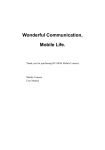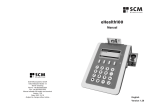Download ConCERTO LOGON Feature List
Transcript
ConCERTO LOGON Feature List ConCERTO LOGON Versions The ConCERTO LOGON software is available in three versions, to meet the needs of all types and sizes of organizations. The list below indicates the features that are included in each ConCERTO LOGON version. See also www.scmconcerto.com for additional information. Version Description Included software components ConCERTO No management or issuance system required. ConCERTO LOGON Manager for enduser computers LOGON Standalone • Install ConCERTO LOGON Manager software and desktop card readers on enduser computers. • End-users present their IDs card to card readers to self-enroll with ConCERTO LOGON, and start protecting their logon data. ConCERTO LOGON only Easy setup and self-enrollment features of ConCERTO LOGON Standalone version, plus: ConCERTO LOGON Manager for enduser computers & • Pre-configured ConCERTO CardMaker management software runs "out-of-thebox" on administrator server computer. ConCERTO CardMaker for administrator computer ConCERTO LOGON PRO • Administrators who want more control can change the default settings of this full-featured software to specify PIN and password policies, link to HR databases, and much more. Windows Logon Features ConCERTO LOGON Standalone Feature Description Card-secured logon to Windows End-user presents card to card reader and enters card PIN to logon to Windows. ConCERTO LOGON transfers logon data to Windows logon process transparently so that keystrokes cannot be observed or recorded. ConCERTO LOGON only ConCERTO LOGON PRO Standard ConCERTO LOGON installations use Microsoft GINA-based logon to Windows. ConCERTO LOGON Manager software reads user name, password and domain from card (or card server for proximity cards) and passes this data to the Windows logon process on the end-user's computer, via the Microsoft GINA API. Does not replace or change Microsoft GINA; only interacts with relevant functions. More info: Logon Manager User's Manual: Settings Menu > Logon to Windows. CardMaker Administrator's Manual: Configuration > Card Settings > Logon to Windows. End-user managed Windows logon data By default, upon first use, cardholder is prompted to enter his existing Windows logon data into ConCERTO LOGON Manager. With next system reboot, cardholder is prompted to present card and enter PIN to logon to Windows. Note: Logon data which end-user saves with ConCERTO LOGON cannot be accessed by Administrator. More info: Logon Manager User's Manual: Settings Menu > Logon to Windows. Administrator managed Windows logon data Administrator may choose to preset Windows logon entry data for individuals or groups of cards. Administrator can also continue to manage Windows logon data for cardholders if desired, by updating Windows logon data in cardholder account. For entries created by Administrator, Administrator can specify if end-user will be allowed to view or change the logon data. See also Managed Entry Features. In order to use this feature, card data must be stored on the CardMaker server. This feature is not available for smart cards that store data on the card, but smart card installations can opt to load preset Wizard entries to cards at issuance. See also Logon Entries Wizard, below. More info: CardMaker Administrator's Manual: Tools > Managed Entries, and Appendix: Using ConCERTO With Active Directory. Copyright © 2011 SCM Microsystems GmbH www.scmmicro.com 2011-08-22 Page 1 of 11 ConCERTO LOGON Feature List Synchronized Active Directory enrollment for Windows logon When this option is activated, ConCERTO LOGON automatically enrolls new endusers in Active Directory and updates the accounts of existing users upon card issuance. Once the end-users have the cards in their hands, all cards can immediately be used to logon to network computers. ConCERTO LOGON works with Active Directory to use the Cardholder ID that Administrator enters into ConCERTO LOGON as the Windows "user logon name". For users who are already known to Active Directory, ConCERTO LOGON simply resets the Windows password in Active Directory before loading the logon data to the card account. For new users, ConCERTO LOGON causes a new Active Directory account to be created for the user before generating a new Windows password and loading the data to the card account. Administrator can specify if end-user will be allowed to view or change the logon data. In order to use this feature, card data must be stored on the CardMaker server. This feature is not available for smart cards that store data on the card. More info: CardMaker Administrator's Manual: Appendix: Using ConCERTO LOGON with Active Directory. Logon Entries Wizard Administrator can pre-enter logon entries for additional Windows logons into cards or card accounts, and the ConCERTO LOGON Entries Wizard will prompt the cardholder to personalize the entry with their user name and/or password when they open the ConCERTO LOGON Manager software. For smart cards that store data on the card, Wizard entries can be automatically loaded to the cards of all members of a user group upon card issuance. For card data that is stored on the CardMaker server (i.e., RFID cards), Wizard entries can be loaded to card accounts at any time. More info: CardMaker Administrator's Manual: Tools > Logon Entries Wizard. Storage of multiple Windows logons For end-users with multiple Windows logon identities or domains, ConCERTO LOGON allows entry and selection of multiple logons. More info: Logon Manager User's Manual: Settings Menu > Logon to Windows. Pull card to lock, logoff, or shutdown computer End-user can remove card from reader to lock, logoff, or shutdown workstation. Removal of card invokes the appropriate Windows process. Setting can be established by end-user in ConCERTO LOGON Manager software or by Administrator in ConCERTO CardMaker software, as required. Administrator can specify if end-user will be allowed to change this setting. In addition to card-removal behavior, workstation can also be locked using an optional sonar device that detects when end-user steps away from workstation. ConCERTO LOGON is also compatible with this device. More info: Logon Manager User's Manual: Settings Menu > Logon to Windows. CardMaker Administrator's Manual: Configuration > Card Settings > Windows Logon. Pull card to lock, logoff, disconnect, from Terminal Services session End-user can remove card from reader to lock, logoff, disconnect, or shutdown from a Terminal Services session. Removal of card invokes the appropriate Windows process. Setting is established by Administrator in ConCERTO CardMaker software. Administrator can specify if end-user will be allowed to change this setting. Administrator also has the option to specify that a custom script will be launched upon card removal, also triggering and disconnect of the remote session if desired. More info: CardMaker Administrator's Manual: Configuration > Card Settings > Windows Logon. Tap in / tap out behavior Typically used for contactless cards. When this option is activated, the "pull card" action that was specified (as described above) will be triggered upon tapping the card on the card reader. More info: CardMaker Administrator's Manual: Configuration > Card Settings > Windows Logon. Copyright © 2011 SCM Microsystems GmbH www.scmmicro.com 2011-08-22 Page 2 of 11 ConCERTO LOGON Feature List Control Windows "secure screen saver" and "lock workstation" functions from ConCERTO LOGON End-user can "lock" Windows session before stepping away from their desk using ConCERTO LOGON short-cut button. End-user can "unlock" a Windows session that has been locked by Windows "secure screen saver" or “lock computer" functions by presenting card and entering card PIN. Windows password change synchronization When end-user changes Windows password in the ConCERTO LOGON program, password change will be synchronized with Windows so that end-user does not need to enter the change twice. Likewise, if Windows informs end-user at startup that their password has expired and end-user changes password as prompted, password change will be synchronized with ConCERTO LOGON program. More info: Logon Manager User's Manual: Settings Menu > Logon to Windows. More info: Logon Manager User's Manual: Settings Menu > Logon to Windows. Windows password policy control Administrator can specify required Windows password length and character type (numeric, upper case, lower case...) in ConCERTO CardMaker software, and enduser must conform to these requirements when entering or changing Windows password. More info: CardMaker Administrator's Manual: Configuration > Card Settings > Windows Password Policy. Generate random Windows password When end-user changes Windows password, he can generate a random password that conforms to the installation's Windows Password Policy, if applicable. If installation has no Windows Password Policy, end-user can specify password length and character type (numeric, upper case, lower case...) for random password. More info: Logon Manager User's Manual: Settings Menu > Logon to Windows. Password change reminder ConCERTO LOGON can prompt cardholder to change Windows password every specified number of days. Setting can be established by end-user in ConCERTO LOGON Manager software or by Administrator in ConCERTO CardMaker software, as required. Administrator can specify if end-user will be allowed to change this setting. More info: Logon Manager User's Manual: Settings Menu > Logon to Windows. CardMaker Administrator's Manual: Configuration > Card Settings > Windows Password Policy. Password repetition control ConCERTO LOGON can prohibit the entry of up to four previously used Windows passwords, when cardholder changes Windows password. Administrator can establish setting in ConCERTO CardMaker software. More info: CardMaker Administrator's Manual: Configuration > Card Settings > Windows Password Policy. System logging of cardholder logon and logoff When the CardMaker server is active, the system will log when end-users logon to Windows and logoff of Windows with their card. This record can be viewed as a CardMaker transaction report. More info: CardMaker Administrator's Manual: Reports > Transactions. Website and Application Logon Features ConCERTO LOGON Standalone Feature Description Card-secured logon to websites and applications End-user presents card to card reader and enters card PIN to logon to websites and applications. ConCERTO LOGON transfers logon data to logon process transparently so that keystrokes cannot be observed or recorded. ConCERTO LOGON only ConCERTO LOGON PRO More info: Logon Manager User's Manual: Logon Entries Screen. Copyright © 2011 SCM Microsystems GmbH www.scmmicro.com 2011-08-22 Page 3 of 11 ConCERTO LOGON Feature List End-user managed logon entries By default, cardholder is prompted to auto-record their logon data for websites and save it to their ConCERTO LOGON account. Application logon data is easily recorded using the Record button. The next time cardholder goes to a website or application that ConCERTO LOGON knows; cardholder is prompted to present card and enter PIN to logon to website or application. Note: Logon data which end-user saves with ConCERTO LOGON cannot be accessed by Administrator. More info: Logon Manager User's Manual: Logon Entries Screen. Administrator managed logon entries Administrator may choose to preset logon entry data and load it to end-user ConCERTO LOGON accounts. Administrator can also continue to manage logon data for cardholders if desired, by updating logon data in cardholder account. For entries created by Administrator, Administrator can specify if end-user will be allowed to view or change the logon data. See also Managed Entry Features. In order to use this feature, card data must be stored on the CardMaker server. This feature is not available for smart cards that store data on the card, but smart card installations can opt to load preset Wizard entries to cards at issuance. See also Logon Entries Wizard below. More info: CardMaker Administrator's Manual: Tools > Managed Entries. Logon Entries Wizard Administrator can pre-enter logon entries into cards or card accounts, and the ConCERTO LOGON Entries Wizard will prompt the cardholder to personalize the entry with their user name and/or password when they open the ConCERTO LOGON Manager software. For smart cards that store data on the card, Wizard entries can be automatically loaded to the cards of all members of a user group upon card issuance. For card data that is stored on the CardMaker server (i.e., RFID cards), Wizard entries can be loaded to card accounts at any time. More info: CardMaker Administrator's Manual: Tools > Logon Entries Wizard. Auto-record and autofill of logon data Whenever cardholder enters logon information into a website that ConCERTO LOGON recognizes as being recordable, ConCERTO LOGON asks cardholder if he wants to record the logon data. Whenever cardholder goes to a website or application logon location which ConCERTO LOGON has recorded, ConCERTO LOGON prompts cardholder to present card and enter PIN, then automatically enters logon data and cardholder is logged on. More info: Logon Manager User's Manual: Logon Entries Screen. Initiate recording of logon data It's easy to record application logon data using the Record button. Or, end-users who don't want to use the auto-record feature for website logons can switch off this default setting, and click on the Record button to initiate the recording of logon data. The Record button is also useful for websites that don't adhere to typical logon procedures that ConCERTO LOGON doesn't recognize as being recordable. In any case, whenever cardholder goes to a logon location which ConCERTO LOGON has recorded, ConCERTO LOGON prompts cardholder to present card and enter PIN, then automatically enters logon data and cardholder is logged on. More info: Logon Manager User's Manual: Logon Entries Screen. Manual entry and button-click fill of logon data For website or application logon locations that don't have a unique address, it's simple for cardholders to create a new logon entry in ConCERTO LOGON and manually enter logon data. Then to fill logon data, simply open the logon entry in ConCERTO LOGON and click on the ConCERTO LOGON "Logon Now" button to transfer logon data to location. More info: Logon Manager User's Manual: Logon Entries Screen. ConCERTO LOGON pop-up Whenever cardholder goes to a website or application logon location that ConCERTO LOGON has stored but which is not designated as auto-fill, ConCERTO LOGON automatically pops-up with the logon data so that cardholder can complete logon. More info: Copyright © 2011 SCM Microsystems GmbH www.scmmicro.com 2011-08-22 Page 4 of 11 ConCERTO LOGON Feature List Logon Manager User's Manual: Logon Entries Screen. Browse to logon location from ConCERTO LOGON End-user can double-click on a website or application entry in ConCERTO LOGON to browse to that location or start application, and auto-fill or transfer logon data. Submit control Cardholder can choose to submit logon data to logon processes automatically, or can choose to manually control the submission of logon data. With the latter option, cardholder must click on the website or application "Submit" or "Enter" button, to submit logon data. Manually controlled submission of logon data is the default for auto-filled entries. More info: Logon Manager User's Manual: Logon Entries Screen. More info: Logon Manager User's Manual: Logon Entries Screen. "Drag and transfer of logon data drop" Password policy control Logon data fields can be "dragged and dropped" into logon entry fields as desired. More info: Logon Manager User's Manual: Logon Entries Screen. Administrator can specify required password length and character type (numeric, upper case, lower case...) for websites/applications in ConCERTO CardMaker software and end-user must conform to these requirements when entering or changing passwords. More info: CardMaker Administrator's Manual: Website/Application Password Policy. Generate random password Configuration > Card Settings > When end-user creates or changes a website or application password, he can generate a random password which conforms to the installation's Password Policy, if applicable. If installation has no Password Policy, end-user can specify password length and character type (numeric, upper case, lower case...) for random password. More info: Logon Manager User's Manual: Logon Entries Screen. Password change reminder ConCERTO LOGON can prompt cardholder to change website or application password every specified number of days. Setting can be established by end-user in ConCERTO LOGON Manager software or Administrator in ConCERTO CardMaker software, as required. Administrator can specify if end-user will be allowed to change this setting. More info: CardMaker Administrator's Manual: Website/Application Password Policy. Password change verification Configuration > Card Settings > ConCERTO LOGON can prompt cardholder to verify that password has been changed in website or application. This ensures that passwords remain synchronized (since it would not be possible for ConCERTO LOGON to automatically change a password in a third party website/application logon location that is not linked to ConCERTO LOGON via an API). Until cardholder verifies that password has been changed in website/application, ConCERTO LOGON will not accept password change. Setting can be established by end-user in ConCERTO LOGON Manager software or Administrator in ConCERTO CardMaker software, as required. Administrator can specify if end-user will be allowed to change this setting. More info: CardMaker Administrator's Manual: Website/Application Password Policy. Password repetition control Configuration > Card Settings > ConCERTO LOGON can prohibit the entry of up to four previously used passwords, when cardholder changes a website or application password. Administrator can establish setting in ConCERTO CardMaker software. More info: CardMaker Administrator's Manual: Website/Application Password Policy. Copyright © 2011 SCM Microsystems GmbH www.scmmicro.com Configuration > Card Settings 2011-08-22 > Page 5 of 11 ConCERTO LOGON Feature List Other End-user Features ConCERTO LOGON Standalone Feature Description Storage of address and payment information End-user stores address and payment information in ConCERTO LOGON, for use in website and application entry fields. The labels of all address and payment entry fields can be customized by the end-user. ConCERTO LOGON only ConCERTO LOGON PRO More info: Logon Manager User's Manual: Address Entries Screen, and Payment Screen. "Drag and drop" transfer of address and payment information Cardholder can "drag" address and payment information and "drop" it into website and application entry fields, so that this basic information does not have to be continually re-typed. More info: Logon Manager User's Manual: Address Entries Screen, and Payment Screen. Backup and restore data Cardholder can back up all of his ConCERTO LOGON data to his computer’s hard drive, the network, or a removable data carrier such as a memory stick or floppy disk. ConCERTO LOGON prompts cardholder to enter a backup password. Then, if he loses or forgets the authentication data for his ConCERTO LOGON card, he can restore his ConCERTO LOGON data to a new card as long as he knows his backup password. Setting of backup location can be established by end-user in ConCERTO LOGON Manager software or Administrator in ConCERTO CardMaker software, as required. Administrator can specify if end-user will be allowed to change this setting. More info: Logon Manager User's Manual: Utilities Menu > Backup/Restore. CardMaker Administrator's Manual: Configuration > Card Settings > Backup. Auto-backup reminder ConCERTO LOGON can prompt cardholder to backup his ConCERTO LOGON data every specified number of days at a certain time of day, or after data has been saved to ConCERTO LOGON a specified number of times. Setting can be established by end-user in ConCERTO LOGON Manager software or Administrator in ConCERTO CardMaker software, as required. Administrator can specify if end-user will be allowed to change this setting. More info: Logon Manager User's Manual: Utilities Menu > Backup/Restore. CardMaker Administrator's Manual: Configuration > Card Settings > Backup. Save ConCERTO LOGON data to laptop For card installations that use the ConCERTO CardMaker server to store ConCERTO LOGON entries, cardholders have the option to save their ConCERTO LOGON data to Laptop Mode, so that they can use ConCERTO LOGON to access this data without a card, card reader or network connection while they travel with their laptop. Administrator also has the option to disable Laptop Mode, or require that a card and card reader is also required in Laptop Mode, and can specify this setting in the ConCERTO CardMaker software. More info: Logon Manager User's Manual: File Menu > Save to Laptop. Administrator's Manual: Configuration > Program Settings > Server. Access ConCERTO LOGON data on CardMaker server remotely CardMaker For card installations that use the ConCERTO CardMaker server to store ConCERTO LOGON data, this feature enables user to access ConCERTO LOGON data on server without a card or card reader, when traveling. For security reasons, this option is typically only made available upon user request - for example, if user forgot to load ConCERTO LOGON data to laptop before leaving headquarters. Administrator can activate this capability on an individual basis for a defined period of time in the ConCERTO CardMaker software. More info: CardMaker Administrator's Manual: Configuration > Program Settings > Server. No training required End-user interface is intuitive and easy to use. Software prompts guide end-user through program. Copyright © 2011 SCM Microsystems GmbH www.scmmicro.com 2011-08-22 Page 6 of 11 ConCERTO LOGON Feature List Auto-start and minimize ConCERTO LOGON Manager software automatically starts at system startup, so that it is available for logons throughout the session. After auto-start, software automatically minimizes to the system tray. Thereafter, ConCERTO LOGON autofills logon data or end-user double-clicks on ConCERTO LOGON icon to access software, as required. These default settings can also be switched off according to user preference. Administrator can control auto-start capability as desired in the ConCERTO CardMaker software. More info: Logon Manager User's Manual: Settings Menu > General. CardMaker Administrator's Manual: Configuration > Card Settings > General. Setup Features ConCERTO LOGON Standalone Feature Description Easy installation of end-user software Pre-configured ConCERTO LOGON Manager software self-installs at end-user computers and is ready for immediate use, with no additional configuration required. ConCERTO LOGON Manager setup is based on Microsoft Installer, which is compatible with numerous network installation tools. ConCERTO LOGON only ConCERTO LOGON PRO More info: Logon Manager User's Manual: Getting Started. Easy installation of administrator software Pre-configured ConCERTO CardMaker software self-installs at administrator server computer. Administrator specifies only three server settings, imports license keys, and software is ready for immediate use, with no additional configuration required. More info: CardMaker Administrator's Manual: Getting Started. Easy import of license keys Use the ConCERTO CardMaker software to load the license keys to your ConCERTO LOGON installation, with a couple of mouse clicks. ConCERTO LOGON license keys are based on the number of cardholders, with a unique license key for each cardholder. More info: CardMaker Administrator's Manual: Configuration > Key File. No change to network or Windows setup Requires no change to existing network setup or user accounts on domain server. Requires no change to existing Windows setup. Logon to Windows performs according to standard Windows protocols for Standalone as well as networked computers (NT Domain Servers, Active Directory). Auto-enrollment Features (Standalone installations or installations that store data on the server) ConCERTO LOGON Standalone Feature Description No configuration required Software is pre-configured with standard default settings and ready for end-user self-enrollment immediately after installation. ConCERTO LOGON only ConCERTO LOGON PRO More info: Logon Manager User's Manual: Enrollment. End-user selfenrollment Getting Started > ConCERTO LOGON Self By default upon first use, cardholder presents card to card reader and is prompted to enter Windows user name and password to register with ConCERTO LOGON server. Administrator can change the default settings, to also require entry of name and employee ID#, as desired. This information (except for Windows password) will populate the CardMaker cardholder database. Cardholders with ConCERTO LOGON Standalone version will instead be prompted to enter their ConCERTO LOGON license key. ConCERTO LOGON software is then ready for immediate use. More info: Logon Manager User's Manual: Copyright © 2011 SCM Microsystems GmbH www.scmmicro.com Getting Started > ConCERTO LOGON Self 2011-08-22 Page 7 of 11 ConCERTO LOGON Feature List Enrollment. CardMaker Administrator's Manual: Card Issuance > Self Enrollment, and Configuration > Program Settings > Server. End-user self reenrollment By default, if end-user loses his card and is given a new card, he can self re-enroll with ConCERTO LOGON and access his previous ConCERTO LOGON data if he knows his personal security code. Note: Standalone users must have a backup of their previous ConCERTO LOGON data and know their backup code, if they want to use previous data with their new card. Administrator can change the default, to disallow self re-enrollment, as desired. More info: CardMaker Administrator's Manual: Card Issuance > Self Enrollment, and Configuration > Program Settings > Server. Managed Enrollment Features ConCERTO LOGON Standalone Feature Description Customizable settings Installation can use manufacturer's software default settings. Or, Administrator can change software settings in ConCERTO CardMaker software before issuing cards, to reflect corporate security policies and control how the end-user uses ConCERTO LOGON. ConCERTO LOGON only ConCERTO LOGON PRO More info: CardMaker Administrator's Manual: Card Issuance > Issue Cards, and Configuration > Program Settings/Card Settings. Database importing Employee data can be imported from HR database into ConCERTO CardMaker software before card issuance, if required. Built-in data import functions support ODBC and LDAP compatible databases. ConCERTO CardMaker can also be linked with facility access control card management system if desired. More info: CardMaker Administrator's Manual: Tools > Data Import. User groups Administrator can specify different default card settings and managed entries for different user groups, for example, "Sales Department" or "Management". More info: CardMaker Administrator's Manual: Configuration > Card Settings. One step issuance Card Issuance > Issue Cards, and Administrator clicks "Issue Card" in ConCERTO CardMaker software and chooses end-user from database, or enters end-user data, to issue card. More info: CardMaker Administrator's Manual: Card Issuance > Issue Cards. ID card printing Administrator has the option to print ID cards as a part of the issuance step, using a TWAIN compatible webcam and an ID card printer. Allows for full color printing on one side, with photo, name, ID#, and additional fields as desired. More info: CardMaker Administrator's Manual: Card Issuance > Issue Cards. Lost or stolen card "hotlist" When a card is lost or stolen, it can be reported to the ConCERTO CardMaker software so that it will no longer be accepted within the ConCERTO LOGON system. More info: CardMaker Administrator's Manual: Lost/Stolen/Defective/Returned Card. One step card reissuance System Maintenance > Report After a card has been hot listed, a new card can be re-issued to the cardholder by selecting the cardholder's name from the cardholder list. More info: CardMaker Administrator's Manual: System Maintenance > Re-issue Card. Recycle card All ConCERTO LOGON card data can be erased using the ConCERTO CardMaker software, so that the card can be re-used and issued to another user. More info: Copyright © 2011 SCM Microsystems GmbH www.scmmicro.com 2011-08-22 Page 8 of 11 ConCERTO LOGON Feature List CardMaker Administrator's Manual: System Maintenance > Recycle Card. Reports Complete cardholder reports and transaction logs are available in the ConCERTO CardMaker software. More info: CardMaker Administrator's Manual: Reports. Managed Entries Features ConCERTO LOGON Standalone Feature Description Easy creation of managed entries Administrator simply creates a logon entry using the ConCERTO LOGON Manager software and saves it. When the administrator "auto-records" the logon entry, ConCERTO LOGON "learns" the logon location of the entry, and the formats for user name, password and other entry fields. ConCERTO LOGON only ConCERTO LOGON PRO More info: CardMaker Administrator's Manual: Tools > Managed Entries. Easy assignment of managed entries to user groups or individuals Administrator assigns managed entries to user groups or individuals, and edits user name and password information as required for the group or individual. Simple managed entry screen Managed entries are easy to edit using the Managed Entries screen in the ConCERTO CardMaker software, where Administrator has an overview of all managed entries and can easily select, edit, and assign managed entries. More info: CardMaker Administrator's Manual: Tools > Managed Entries. More info: CardMaker Administrator's Manual: Tools > Managed Entries. End-user edit control Administrator can specify if user group or individual end-user will be allowed to view, edit all, edit password, or delete the managed entry. More info: CardMaker Administrator's Manual: Tools > Managed Entries. Storage control Administrator can specify if the managed entry will be stored on the end-user card and on the server, or stored only on the ConCERTO LOGON server. More info: CardMaker Administrator's Manual: Tools > Managed Entries. No additional programming required Many other logon management systems require that the administrator program links to the applications for which logon entries will be managed. No programming is required with ConCERTO LOGON. The managed entries functionality works as easily as all of the other ConCERTO LOGON features. More info: CardMaker Administrator's Manual: Tools > Managed Entries. Other Administrator Features ConCERTO LOGON Standalone Feature Description Administrator program protection Administrators logon to ConCERTO CardMaker using Administrator password, or based on the administrator rights granted to their card. ConCERTO LOGON only ConCERTO LOGON PRO More info: CardMaker Administrator's Manual: Card Issuance > Administrator Rights. Administrator assignment Primary Administrator grants or revokes ConCERTO CardMaker rights for other Administrators. More info: CardMaker Administrator's Manual: Card Issuance > Administrator Rights. Activity log When Administrators logon to ConCERTO CardMaker with their card, the activity log automatically records which administrator performed each activity. Copyright © 2011 SCM Microsystems GmbH www.scmmicro.com 2011-08-22 Page 9 of 11 ConCERTO LOGON Feature List More info: CardMaker Administrator's Manual: Reports > Transactions. Master / slave administrator stations When more than one administrator workstation is required for card issuance and administration, the ConCERTO CardMaker software can be installed on one or more secondary workstations, which can be configured to operate in Slave mode. When operating in Slave mode, the admin station accesses all configuration files on the Master computer and accesses the database files as configured on the Master. More info: CardMaker Administrator's Manual: Getting Started > Master/ Slave Workstation. Security Features ConCERTO LOGON Standalone Feature Description User designated PIN By default upon first use, cardholder is prompted to choose a unique Personal Identification Number (PIN). This PIN, along with presentation of the card, will be required for all access to the ConCERTO LOGON Manager software. ConCERTO LOGON only ConCERTO LOGON PRO More info: Logon Manager User's Manual: Getting Started > Changing Default Card PIN. User designated PUK By default upon first use, cardholder is prompted to choose a unique Personal Unlock Key (PUK). The PUK is a second card PIN, which the cardholder can use to unlock their card. A card will be locked and no longer accepted within the ConCERTO LOGON system if the cardholder enters the wrong PIN multiple times. Once a card has been locked, ConCERTO LOGON will prompt the cardholder to enter the PUK to unlock the card. More info: Logon Manager User's Manual: Getting Started > Changing Default Card PIN. Randomly generated PIN/PUK option Most ConCERTO LOGON installations use the standard default initial PIN of "12345", which the end-user is prompted to change upon first use. This is typically appropriate for self enrollment, or when a card that was issued from the CardMaker software does not yet contain any personalized data. Installations which want to specify a different initial PIN/PUK for each card that is issued from the CardMaker software - for example, installations that pre-load information to the card or card account - have the option to generate a random PIN/PUK for each card. A PIN letter is automatically generated in the ConCERTO CardMaker software that can then be emailed or delivered to the end-user. Cardholders with randomly generated PIN/PUKs will not be prompted to change their PIN and PUK upon first use, but this is recommended, since the initial PIN and PUK will be the same. Not available for cards that self enroll. More info: CardMaker Administrator's Manual: Configuration > Card Settings > PIN. Administrator managed PUK Organizations that issue cards from the CardMaker software can choose to keep responsibility for the PIN in the cardholder's hands, but keep the PUK accessible for the administrator, so that administrators can always unlock end-user cards. Not available for cards that self enroll. More info: CardMaker Administrator's Manual: Configuration > Card Settings > PIN. Require PIN/PUK change upon first use option All ConCERTO LOGON installations prompt end-user to change the initial default PIN and PUK upon first use. Installations that require an additional level of control can select the ConCERTO CardMaker option which will require that the end-user change the initial default PIN/PUK upon first use. In this case, if the PIN/PUK is not changed, the program will not continue. More info: CardMaker Administrator's Manual: Configuration > Card Settings > PIN. PIN policy control Administrator can specify required PIN length and character type (numeric, upper case, lower case...) in ConCERTO CardMaker software, and end-user must conform to these requirements. Copyright © 2011 SCM Microsystems GmbH www.scmmicro.com 2011-08-22 Page 10 of 11 ConCERTO LOGON Feature List PIN Policy established also applies to PUK. More info: CardMaker Administrator's Manual: Configuration > Card Settings > PIN. Specifies the length of time that a PIN will be stored in memory. After this time, end-user will be prompted to re-enter PIN. PIN verification timeout Setting can be established by end-user in ConCERTO LOGON Manager software or Administrator in ConCERTO CardMaker software, as required. Administrator can specify if end-user will be allowed to change this setting. More info: CardMaker Administrator's Manual: Configuration > Card Settings > PIN. A biometric device such as a fingerprint or iris reader can be used for end-user authentication, either in combination with a card and/or PIN or by itself. Biometric authentication Full biometric capabilities are completely integrated into the ConCERTO LOGON software and work out-of-the-box with selected BIO-API compatible devices, including biometric enrollment and authentication. More info: Logon Manager User's Manual: Getting Started > ConCERTO LOGON Self Enrollment > Installations with Fingerprint Readers. CardMaker Administrator's Manual: Configuration > Card Settings > PIN. Encryption Each issued ConCERTO card or ConCERTO LOGON account is secured by its own unique set of TDES encryption keys. If an installation requires a specific encryption method, the modular ConCERTO LOGON encryption engine can be exchanged for special customized versions. Secured data exchange with card For card installations that store ConCERTO LOGON data on the card, all security sensitive ConCERTO LOGON data is first encrypted before being exchanged with the card. Card security features ConCERTO LOGON takes advantage of the card security features already offered by the powerful compatible card technologies to provide an additional layer of security. See Solution Packages at www.scm-concerto.com. Secure web server ConCERTO CardMaker software, installed on a Windows 2000/2003/2008 Server machine, utilizes the Windows Internet Information Services challenge/response, authentication based on random number generation, and data encryption to provide secure server functionality. Connection to secure server protected by SSL Installations can choose to additionally secure the data exchange between client and server via SSL. More info: CardMaker Administrator's Manual: Getting Started > Installation Checklist. SCM Microsystems GmbH www.scm-concerto.com Copyright © 2011 SCM Microsystems GmbH www.scmmicro.com 2011-08-22 Page 11 of 11