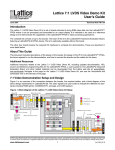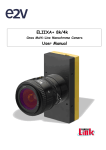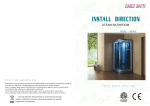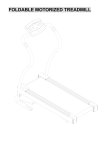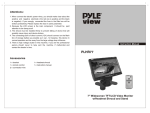Download Pyle Video Accessories User Manual
Transcript
Specifications Screen Size: System: Display Method: Power source/Consumption: Storage Temperature: Display Method : Monitor dimension: Pixs: Weight: 13 inch 4:3TFT PAL/NTSC TFT Active matrix system DC12V+/-20%, 15W -10 ~ +85 Color LCD 325x275x30mm 800x600 900g 13 TFT LCD COLOR MONITOR Instruction Manual Cautions Never connect the car adaptor to cigarette lighters for such as trucks or buses which use 12V DC power. Do not expose the monitor to high humidity, dust, steam,oily smoke, direct sunlight etc. For your safety, turn power OFF when not in use and unplug the adaptor. Never attempt your own maintenance. Consult your TV dealer or the company. Avoid dropping and strong impact. For your safety, the driver should not watch the Monitor or operate the controls while driving. Accessories 1xRemote control 1xinstruction manual WARNING: DO NOT WATCH MONITOR WHILE VEHICLE IN MOTION. IT CAN BE HAZARDOUS. WARNING: HAZARD DO NOT OPERATE THIS UNIT UNLESS VEHICLE IS PARKED IN SAFE AND LEGAL AREA PLVW1342 Thank you for the purchase of this roof mounting 13inch TFT-LCD monitor .Before operating the unit ,please read this manual thoroughly and keep it for future reference. REMOTE CONTROL BATTERY Back of the remote PREAUTIONS Battery tank Battery Transparent slice 1.Always use new batteries when replacing the old set . 2. Do not attempt to charge ,short-circuit ,disassemble ,heat or burn used batteries. 3.Battery replacement is necessary when remote control acts sporadically or stops operating this device. 4.Do not place objects between the remote control and remote receiver. 5.If the monitor does not operate even when operating the remote control from a colse rangre ,it is time to replace the batteries Product number :(cr2025) INSTALLATION The device is an overhead ,fold-down 13 inch monitor with an infrared ir eye .It will accept a video signal from any video source with composite videout . 1.Look over the vehicle for a location for the monitor .Each vehicle is different and locations will vary .Make sure the monitor will not interfere with the driver. 2.Once a location has been determined ,connect the IR ,A/V RCAs and Powercables to the designated sources. 3.Feed the cables through the hole in the mounting bracket and screw the bracket to the head liner ,Use short screws so as not to damage the roof. 4.Plug the cable into the monitors 6 pin din connector .Mount the monitor with the provided hardware. The set is for use in DC12V ,negaive ground vehicles. Do not operate the set in ways other than described in this guide .Doing so may damage it and may void your warranty. SAFETY FIRST FOR REAR SEAT USE ONLY .Do not install on dashboard or any where else that would permit monitor to be viewed by the driver . Monitor must never be used in any manner that will distract driver or interfere with the drivers safe operation of the monitor vehivle. Be careful not to run down the car battery while using the set with the car stopped.Do not disassemble or modify the set .Doing so may damage it and voids your warranty. Keep drinks and drops from numberllas away from the set .Water may damage the internal circuitry. Do not let the set become hot .If temperature in the car is high or the set has been exposed to direct sunlight and is hot ,lower the temperature before using it .In extremely cold temperature ,the movement of the picture may be slow and the picture may be dark ,but this is not a malfunction .The set will work normally once the temperature increases. Pannel WIRING DIAGRAM 10 11 12 Read all wiring precautions .If you are not sure of the connections ,contact your authorized dealer. 1.Disconnect the negative(-) lead of the battery before making any power connections. 2.When creating passage holes for the power wires ,use grommets to eliminate any sharp edges created during drilling .This will protect the wire from being nicked and causing a short circuit . 3.When connecting the ground lead ,fasten the ground lead(black) securely to a clean metal plate on the vehicle . 1 2 3 4 5 6 7 8 9 1.LED 3.AV1 5.+ 7.9.IR 11.Monitor release button 2.Power 4.AV2 6.MENU 8.RSI 10.Dome light 12.Dome light switch 4 REMOTE CONTROL PYLE CAR VIDEO 8 AV TFT-LCD MONITOR REMOTE 3 PLAYER Red 2 7 Video input2 (white RCA) 6 Black FUSE 2A 5 Video1 input (yellow RCA) 1.Power ON/OFF the monitor 2.Contrast positive adjustment 3.Switch between V1 and V2 4.Brightness positive adjustment 5.Brightness negative adjustment 6.Contrast negative adjustment 7.Saturation negative adjustment 8.Saturation positive adjustment 1 12V BATTERY AUTO VIDEO ACCESSORIES