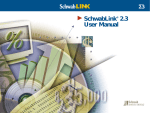Download Click here - Teamsters Local 25
Transcript
Participant User Manual Login First Time User |} Login 1. 2. 3. In your Internet browser address bar, type in www.BenefitStreet.com Click the Login link located in the upper right corner of the screen. Type your Login ID and Password. Click the Log In link. First Time User 1. 2. 3. Click the First Time User link Complete the required fields including your social security number and zip code. Click the Find Me link. 4. 5. 6. 7. Type your Login ID (minimum of 6 characters.) Type your Password (minimum of 6 characters.) Retype your password to confirm. Click the Update link. Participant User Manual Sign Up Enroll in 2 Minutes |} Enroll in 2 Minutes Show Me 1. Participation Select to participate in the Plan or not and authorize the deduction from your paycheck. Select and complete one of the options: Percentage of pre-tax/post-tax earnings or A specific dollar amount of pre-tax/post-tax earnings 2. Automatic Rebalancing (not available on all plan) Select to have your plan automatically rebalanced on scheduled dates or not. 3. Investment Portfolios Choose one of the investment portfolio options, or choose custom portfolio. Click on a portfolio type to see a graphical distribution of the portfolio type. If you select Custom Portfolio, a screen appears to complete your election percentages for each fund once you click on save changes. The percentages must equal 100%. 4. Click the Save Changes. Rollover to each section to view info. 16 Participant User Manual Select Beneficiaries Sign Up Select Beneficiaries |} Show Me 1. Select one or more beneficiaries and complete the information for each beneficiary. You may choose a primary and contingent beneficiaries. The primary beneficiaries will be entitled to the vested portion of your plan account. The contingent beneficiaries will only be entitled to the assets once all the primary beneficiaries are no longer living. The beneficiary name is a required field. The benefit percent for primary beneficiaries must sum to equal 100 percent and the benefit percent for contingent beneficiaries must be 100 percent. 2. Click the Create Beneficiary Designation Form link, print the document, and complete the information on the form. A paper, signed copy is required. Give the form to your plan administrator. NOTE: IRS regulations require that if you are married the sole beneficiary of your account must be your spouse. Should you wish to designate anyone other than your spouse you must first obtain spousal consent. Your spouse’s consent must be witnessed by a plan representative or notary. Should you list a non-spouse beneficiary without obtaining spousal consent the benefits will be required to be paid to your spouse. It is very important that you update beneficiary information as soon as you experience any changes in your marital status. The spousal consent form is included as page 2 of the Beneficiary Designation Form. 3. Click the Save Changes link. 17