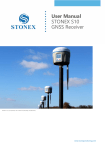Download NL-26 User manual
Transcript
thermopatch.com NL-26 User manual Mar 2013 ENG Copyrights © 2012, Thermopatch bv, Almere, The Netherlands. No part of this publication may be reproduced by any means without the prior written permission of Thermopatch bv, The Netherlands. thermopatch.com Thermopatch and the Thermopatch logo, Thermoseal and Thermocrest are registered trademarks of Thermopatch. 2 Preface Congratulations and welcome to the ever growing number of Thermopatch users.You have acquired a machine which has been manufactured by Thermopatch with the greatest possible care. We are confident that you will be enjoying the use of this machine for a long time. Please take note of the contents of this manual to familiarize you with the workings and safety aspects of the machine. This manual was written for the benefit of all users and technicians who install and maintain the machine. thermopatch.com You will find information on operating, safety and maintenance as well as spare parts and supplies. 3 Table of Contents Preface 3 EC-Declaration of Conformity 5 I. Introduction 6 1.1 What did you receive? 6 1.2 Your supplier 6 1.3 Specifications of the Thermoseal NL-26 6 1.4 Safety 8 1.5 Conditions of warranty and product liability 8 II. Installation 9 2.1 Instruction for handling 9 2.2 Installing and connecting the NL-26 9 2.3 Assembly 9 III. Operating the NL-26 thermopatch.com VI. 10 3.1Starting up 10 3.2Functionality 10 3.3 Safety 10 3.4 The Display and operating panel 12 3.5 Settings 13 3.5.1 TEMPERATURE AND TIME 13 3.5.2 Other settings 14 3.5.3 HEAT SEAL MACHINEURE 17 3.5.4 RESETTING THE ELECTRONICS 17 3.6 ERROR MESSAGES 18 3.7 TURNING THE HEATING PLATE 19 3.8 RAISING AND LOWERING THE HEATING PLATE 19 Maintenance 20 4.1 DAILY MAINTENANCE 20 4.2 REPLACING THE FUSES 21 4.3 REPLACING THE MAIN FUSE 21 4.4 REPLACING THE POWER SUPPLY 22 4.5 REPLACE THE FUSE IN THE POWER SUPPLY 23 4.6 REPLACING THE ELECTRONICS 24 4.7 REPLACING THE OPERATING PANEL 24 4.8 REPLACING THE THERMAL FUSE 25 4.9 REPLACING THE THERMO COUPLE 26 4.9.1 TROUBLESHOOTING TABLE 4.10 DIAGRAMS AND SCHEMATICS 27 28 4.10.1 ILLUSTRATION OF THE HEAT PRESS 28 4.10.2 WIRING DIAGRAM 29 4.10.3 PNEUMATICS DIAGRAM 30 4 EC-Declaration of Conformity We, Thermopatch B.V. Draaibrugweg 14 1332 Almere The Netherlands Herewith declare, on our own responsibility, that the machinery: Thermopatch Thermoseal NL-26, which this declaration refers to, is in accordance with the conditions of the following Directive(s): 2006/42/EG 2004/108/EG (Machinery directive) (EMC directive) The Netherlands, Almere, 01-01-2013 thermopatch.com Jan Bausch, Director 5 I. Introduction 1.1 What did you receive? The Thermoseal NL-26 is supplied in two seperate items, a bridge and a press head, mounted on a pallet. The following items are included: • Thermoseal NL-26 heatsealmachine • Power cord • 6 mm air tubing • CD with manual • CE declaration of conformity If one or more of above are missing, please contact your Thermopatch supplier. 1.2 Your supplier Please look at our website to find your supplier, www.thermopatch.com. E-mail: [email protected] 1.3 Specifications of the Thermoseal NL-26 The pneumatic machine NL-26 is practical and universally applicable. It can be used to apply patches, textile emblems, heat seal transfers, in short all Thermopatch heat seal products for marking and mending of textiles and technical fibres. thermopatch.com The Thermoseal NL-26 has been manufactured in accordance with the European guideline for Machines, 2006/40/EC and the EMC guideline 2004/108/EC. This is declared with a general declaration of conformity (CE declaration) added to this manual and uniquely serial number based to this machine. 6 Specifications Power consumption 1000 Watt/230 Volt Power supply 230 Volt Temperature adjustable to maximal 0 – 230°C Safety temperature set to maximal 270°C Height 63 cm Width 181 cm Depth 63 cm Nett weight press head 20 kg Nett weight of the guideway 115 kg Sealing pad, size 220 x 320 mm Fuses 1 x 10A A-weighted noise level < 70 dB (A) Pre-pressure 6 bar Sealing pressure 4-6 bar Safety settings (max) 6 bar Compressed air usage (per cycle) ± 0.7 litre Sealing times, adjustable from – to 1 – 60 minutes Attention! thermopatch.com To obtain the required sealing pressure, the NL-26 has to be connected to a compressor with a working pressure of 6 bars. The air has to be clean and dry. 7 1.4 Safety At normal usage, no problems are to be expected. Regardless that, we state underneath a few points of advice, which will limit existing risks to a minimum. Operation of the machine has to be performed by trained personnel only. Please ensure that all trained personnel have familiarized themselves with the contents of this manual. • Unplug the machine from the wall socket whenever you are maintaining or cleaning the machine. • Make sure there is enough working space around the machine. Although the heat radiation of the heat seal machine is very low, it is still necessary to have enough room for cooling down. Extensions and connections must not get snagged. • Ensure enough space around the machine to perform the operation without any hindrance from surrounding activities. • Take care to avoid contact with the press arm and the heating element. • Pull the fabric tightly over the worktop. During heat sealing activities strong smelling vapours can be released from the textile. Thermopatch advises to ensure that proper ventilation is available on the workplace. 1.5 Conditions of warranty and product liability thermopatch.com Thermopatch points to its warranty and product liability conditions as laid down in our sales conditions. These are available at your Thermopatch supplier. 8 II. Installation 2.1 Instruction for handling The machine is mounted on a pallet and sealed in with protective foil. If you need the relocate the machine at a later point, we advise you to pack the machine in a similar fashion. Let the machine cool down completely before packing and moving it. 2.2 Installing and connecting the NL-26 The set-up and installation of the machine has to be done under supervision of an authorized person. The installation has to be done by at least 2 persons, following these instructions: •Take the Thermoseal NL-26 from its pallet and place it onto a stable worktop, which is constructed to bear the weight of the machine, near an earthed wall socket. Connect the machine with the supplied power cord to the electrical current (230 Volt, alternating current). The NL-26 is earthed and provided with two fuses (6.3 Amps, slow). 2.3 Assembly thermopatch.com To ensure a problem-free operating of your NL-26, it is essential to work with dry, clean compressed air. The user has to make sure that the pressure on the machine does not exceed 6 Bars. Connect 6 bars air tubing with the compressor or the local compressed air system and connect this subsequently to the air inlet. 9 III. Operating the NL-26 3.1 Starting up After a correct installation of the heat seal machine, it is important to ensure that it works properly, has not been damaged and has no safety defects. •If any damages or defects are found, contact your supplier immediately. You can start operating the NL-26 as soon as it is connected to the electricity mains. • Set the air pressure. •Take note of the conditions and working instructions as stated in chapter 2. •Switch on the NL-26 by heat sealing the green on–off (I-0) switch, which is placed on the right hand side of the machine, to “on (I)”. • Wait until the set temperature has been reached. 3.2 Functionality Before the first start up make sure that the power outlet is in the right condition and that the grounding is connected to the power outlet. Connect the machine to the compressed air, the pressure must not exceed 6 bar. The machine also has to be open while heating up. The machine can be turned on with the green on-off switch (7). If the green switch glows the machine heats up to the adjusted temperature. Start the machine with the both green buttons START. The heat platen lowers itself down and presses against the lower platen. After the heat sealing process finishes, the machine opens automatically. When the machine is not used, switch it off and unplug the power cord from the wall socket. 3.3 Safety The NL-26 heat seal machine is equipped with different safety features, to warrant a safe usage. thermopatch.com Main fuse 10A The main fuse 10A is placed on the back of the machine. In case of overcharge, the main fuse prevents the heat machine from getting damaged. Once the fuse was activated, it has to be replaced. The instruction for replacing the main fuse can be found in chapter 4.4. 10 Fuse 1,6A This fuse is placed in the 12VAC power supply in the upper part of the heat machine. It saves the 12VAC circuit of an overcharge. Once the fuse was activated, it has to be replaced. The instruction for the exchange you can see in chapter 4.6. Thermal fuse The thermal fuse is placed directly on the heating plate and it stops the power supply if the temperature exceeds 260°C. If this fuse is activated, the temperature sinks down to 90°C. After that the power supply gets activated again and the temperature of the heating plate rises and you can work with the machine again. Certainly you need to install a new thermal fuse within the next days. The instruction for the replacement of the thermal fuse can be found in chapter 4.9. Safety valve In the pressure pipe inside the machine a safety valve is fitted which is automatically activated when the pressure exceeds 6 bar. Automatic switch-off If the heat seal machine is not opened within 10 seconds after the heat sealing cycle, the heating element switches off automatically, to prevent the risk of burning or fire. Bi-manual control Both green push bottons need to be heat seal machined simultaneously in order to start the sealing cycle. Emergency stop button An emergency stop button is fitted to shut down the machine immediately after activation. Touch bar thermopatch.com The heat seal machine head is provided with a safety touch bar which shuts the machine down when it is touched or meets an obstruction during the heat sealing cycle. 11 3.4 The Display and operating panel 1 2 3 5 4 1. Current temperature of the heating plate 2.Energy consumption 3.Indicator sign heating plate 4. Program number 5.Sealing time thermopatch.com setup 12 3.5 Settings 3.5.1 TEMPERATURE AND TIME 1. Push button ‘setup’ for 5 seconds. The display will show: Temperature. 2.Set the required temperature by pushing the + or – button on the operating panel. 3. Push the ‘setup’ button again. The display will show: Timer thermopatch.com 4.Set the heat sealing time by pushing the + or – button on the operating panel. 5. Push the ‘setup’ button again. 13 3.5.2 Other settings The display shows: Counter 6. With the + or – buttons on the operating panel you can switch the counter On/Off. 7. After switching on the counter it counts the number of heat sealing cycles. • To end the programming, push the ‘setup’ button. • To get to the advanced programming menu, press the ‘setup’ button for 3 seconds. The display shows: Contrast 8.Set the contrast by pushing the + or – button on the operating panel. thermopatch.com 9. Press the ‘setup’ button. The display shows: Brightness 10.Set the brightness by pushing the + or – button on the operating panel. 11.Press the ‘setup’ button. 14 The displays shows: Temp. view is/should be The screen states the settings for temperature information. 12.By adjusting the settings with the + or – button you can choose between the actual or the adjusted temperature to be shown on the display. 13.Press the ‘setup’ button. The display shows: Sound 14.Switch off or on by pushing the + or – buttons. 15.Press the ‘setup’ button. The display shows: Counter (overall counter) thermopatch.com The screen states the total number of heat seal cycles. 16.Press the ‘setup’ button. 15 The displays shows: Labor time The screen states the number of hours machine has been operating. 17.Press the ‘setup’ button. The display shows: Damage In this screen you can check the electric circuits of the: • Temperature fuse • Thermo couple • Power relay thermopatch.com 18.To end the programming, push the ‘setup’ button. 16 3.5.3 SETTING THE HEAT SEAL PRESSURE 2+3 1 1.Take the heat seal pressure reading. 2.Pull the heat seal pressure adjustment knob towards you and: • turning the knob clockwise will increase the heat seal pressure, • turning the knob counter clockwise will decrease the heat seal pressure. 3.Push the heat seal pressure adjustment knob inwards to lock the setting. thermopatch.com 3.5.4 Resetting the electronics ATTENTION: We strongly advise to contact your supplier before resetting the machine. After resetting, the machine is set back to its original factory settings and all custom programs are lost. 17 Resetting: • Heat seal machine ‘setup’. • Heat seal machine ‘–’ one second later. • Hold both buttons for 20 seconds. • Confirm the reset by touching the ‘–’ button or cancel it by touching the ‘+’ button. • Heat seal machine YES (‘–’) for confirming resetting to the original setting. 3.6 Error messages ERR.1 –No connection of the electronic devices to the temperature sensor (Temperature sensor defect/cable not connected). ERR.2 – Connection of electronic devices and temperature sensor bypassed (Temperature sensor defect). ERR.3 – Resistor of temperature sensor too low. The temperature range of the electronic devices deceeded. ERR.4 – Resistor of temperature sensor too high. The temperature range of the electronic devices exceeded. ERR.5 – No temperature rise within 3 minutes even if heating element switched on (Temperature fuse defect). ERR.6 – No reduction of the temperature within 3 minutes even if heating element is turned off (Power relay CRYDOM defect). ERR.7 – Temperature too high, over 230°C (Power relay CRYDOM defect). thermopatch.com ERR.3 and ERR.4 can occur if the machine was not programmed properly. 18 3.7 Turning the heating plate The heating plate of the NL-26 heat seal machine can be turned into any desired position by turning it up to 90° using the handle. 3.8 Raising and lowering the heating plate The speed with which the heating plate is lifting and lowering itself can be adjusted with the valve which is mounted on the back of the NL-26. When required, the settings can be changed by turning the turning knob. • Turn clockwise to increase the speed of lowering and lifting. • Turn counter clockwise to decrease the speed of lowering and lifting. thermopatch.com CAUTION! When the speed is set too high, repositioning of the transfers can occur when the heating plate comes down. 19 IV. Maintenance 4.1 Daily Maintenance Before starting, make sure that the surface of the heating plate and the worktop are clean. The heating plate can be cleaned with a clean, dry cloth. • Avoid contact with the heating plate to prevent the risk of burns. The worktop can be cleaned with a soft cloth and if necessary, a mild household detergent can be used. • Avoid scrub sponges, aggressive cleaners and solvents, these will damage the surface of the machine. Check the air filter, which is located at the back of the machine, regularly and remove its contents if necessary. It is not required to take the pressure off the machine to perform this maintenance. • Turn the plug located under the container (photos 1 – 2). • If there is water left in the container, disconnect the compressed air mains, remove the container by turning it around (photo 3 – 4) and pour out its content. • If necessary, clean the filter in the container. Undo and remove the container, unscrew the bolt holding the filter (photo 5). thermopatch.com • Take out the filter, clean it and screw it back in place. 20 4.2 Replacing the fuses Ensure that the machine is disconnected from the electrical power and the power cord is unplugged from the wall socket. Replace the fuses on the back of the machine at the power entry. Before re-connecting the power cable into the wall socket, make sure the net entry shows the right tension setting (230 V or 110 V). If the wrong setting is shown, remove the fuses and turn the fuse holder 180°. After replacing the fuses, the machine can be connected and switched on again. ATTENTION: Ensure that the right tension setting is visible, before switching on the machine again! 4.3 Replacing the main fuse If the heat seal machine does not work after it is switched on (the main switch is glowing, but the display is not), check the main fuse of the heat seal machine. The main fuse 10A is placed on the back of the heat seal machine. • To exchange the fuse, switch off the heat seal machine first and pull the power cord from the wall socket. • Screw the fuse bracket loose. • Then remove the fuse bracket. thermopatch.com • Exchange the fuse and tighten the fuse bracket again. 21 4.4 Replacing the power supply The heat seal machine is equipped with a main fuse 1,6A/12 Volt, which is placed in the head of the heat seal machine. In the power supply is an indicator LED. • When the LED glows, it indicates that the power supply works. • If the LED does not glow, the fuse 1,6A in the power supply has to be exchanged. To exchange the power supply, switch off the heat seal machine first and pull the power cord from the wall socket. • Remove the cover of the machine (photo’s 1 and 2). • Pull the green plug (photo 3). • Remove the stopper of the power supply (photo 4). • Replace the power supply (photo 5). • Connect the green plug, fasten the power supply in the upper part of the machine. thermopatch.com Reassemble the machine. 22 4.5 Replace the fuse in the power supply The heat seal machine is equipped with a main fuse 1,6A/12 Volt, which is placed in the head of the heat seal machine. In the power supply is an indicator LED. • When the LED glows, it indicates that the power supply works. • If the LED does not glow, the fuse 1,6A in the power supply has to be exchanged. To exchange the power supply, switch off the heat seal machine first and pull the power cord from the wall socket. • Remove the cover of the machine (see 4.4, photos 1 and 2). • Screw loose the fuse bracket (photo 1). • Exchange the fuse (photos 2 and 3). thermopatch.com Reassemble the machine. 23 4.6 Replacing the electronics Inside the upper part of the machine, the electronics are fitted which control the temperature and time settings. To exchange the electronics, switch off the heat seal machine first and pull the power cord from the wall socket. • Remove the cover of the machine (see 4.4, photos 1 and 2). • Pull out the green plug (photo 1). • Pull out the temperature and time adjustment (photo 2). • Loosen the stopper of the electronic devices. • Remove the electronic devices (photo 3). • Connect the new electronic devices and fit them into the machine. Reassemble the machine. 4.7 Replacing the operating panel thermopatch.com To change the electronics keyboard switch off the heat seal machine first and pull the power cord from the wall socket. • Remove the cover of the machine (see 4.4, photos 1 and 2). • Disconnect the keyboard plug from the electronics. • Remove the keyboard from the press. • Install a new keyboard and plug it into the electronics. Reassemble the machine. 24 4.8 Replacing the thermal fuse Temperature sensor replacement must be made by authorised personnel after reporting the failure to your supplier. For the replacement of the thermal fuse, switch off the heat seal machine first and pull the power cord from the wall socket. Make sure the machine has cooled down before starting repairs or maintenance. • In order to replace the temperature limit fuse, remove the heat platen remembering to place it on a soft base (photos 1-3). • Remove the cap from the heating plate and remove the heat isolation (photos 4-5). • Then remove the thermal fuse (photo 6) and connect a new one. • Tighten it on the heating plate. thermopatch.com • Put in the heat isolation and tighten the cap again. 25 4.9 Replacing the thermo couple Temperature limit fuse replacement must be made by authorised personnel after reporting the failure to your supplier. The temperature sensor is located directly on the heat platen. It sends readings of the heat platen temperature to the electronics. When four horinzontal lines appear on the display it indicates that the temperature sensor is malfunctioning. This happens when the signals of the sensor are received by the electronics. First, check the plug on the electronics to rule out the possibility of the wires on the electronics or inside the press loosening; check the cables providing the signal to the electronics. Before replacing the temperature sensor, switch off the heat seal machine first and pull the power cord from the wall socket. Make sure the machine has cooled down before starting repairs or maintenance. • Unscrew the cover on the right of the heat platen, remove the cover and carefully remove the thermal insulation from the opening (photo 1 and 2). • Unscrew the temperature sensor (photo 3). • Using nippers cut the wires of the sensor 2 cm from the sensor. • Remove insulation from the wires. • Insert the wires into the ceramic connectors paying attention to polarity. Screw the wires tight in the ceramic connectors. thermopatch.com CAUTION!!! The red wire with the red one, the blue wire with the blue one. • Carefully insert the wires under the cover of the heat platen. The wires should be placed between thermal insulation and the cover. • Screw the cover back in place. 26 4.9.1 Troubleshooting table Problem • The main switchs glows, but the display doesn’t • The heating plate isn’t heating up Debugging • Main fuse 10 A is defective If • Replace main fuse 10 A the main fuse is okay, check Replace fuse 1,6A in the if the diode in the power power supply or replace the supply is glowing. If not the power supply fuse or the power supply is defective • If the diode is glowing the • Replace the electronic electronic devices are devices defective • The display shows ”Err.5” • Thermal fuse on the heating plate is defective • The display shows ”Err.1” • Thermo couple is defective • Check the cables to the or the cables to the thermo thermo couple or exchange couple are defective the thermo couple • No connection to the heating • Put the plug of the heating plate plat into the socket • The display shows ”Err.2” •The thermo couple defective Exchange the thermo couple • The display shows ”Err.3” • Resistance of the thermo couple is too low • Resistance of the thermo couple is too high • Exchange the thermo couple • The display shows ”Err.6” • The display shows ”Err.7” • Power relay CRYDOM is defective • Replace power relay CRYDOM • Adjustment buttons aren’t working • No time or temperature adjustments are possible • Terature and time adjustment areisfect • Replace the temperature and time adjustment • Temperature of the heating plate doesn’t correspond to the Temperature on the display – Temperature too high/low • Malfunction of the electronic devices • Reset the electronic devices • The press heats up very slowly – over 30 minutes one half of the plate doesn’t reach the adjusted temperature • The heating elements is defective • Replace the heating plate and/or send it in for repairs • The press will not stay down • The time is not activated • Micro switch is defective the • Material is to thick and so the micro switch isn’t activated • Mikroschalter einstellen oder • Mikroschalter austauschen • The press will not close • Emergency button is pressed down • Compressed air is not connected • Pull the emergency button out • Connect the compressed air • The display shows ”Err.4” thermopatch.com Cause • The press will not open •Pneumatic valve is defective • The press will only open with the emergency button 27 • Replace the thermal fuse • Replace the pneumatic valve 4.10 Diagrams and schematics 4.10.1 Illustration of the heat press thermopatch.com 1. 2. 3. 4. 5. 6. 7. 8. 9. 10. Switch START Pressure Adjustment Pressure gauge T emperature and time adjustment Display of the electronic devices Emergency push-button Main switch Guideway Switch STOP Worktop 180 x 32 cm 11. 12. 13. 14. 15. Heating plate with safety frame Handle of the heating plate Power cable with plug Main fuse 10A Spiral tube with connection to the heating plate 16. Raising and lowering the heating plate 17. Compressed air connection 18. Air filter with water separator 28 thermopatch.com 4.10.2 Wiring diagram 29 thermopatch.com 4.10.3 Pneumatics diagram 30 thermopatch.com Thermopatch Corporate Headquarters Thermopatch European Headquarters Thermopatch Australia Pty Ltd Thermopatch Canada Inc Kannegiesser UK Ltd. USA The Netherlands Australia Canada United Kingdom T T T T T +1 315 446-8110 F +31 36 549 11 11 F +61 395325722 F +1 519 748-5027 F +44 1539 722122 F +1 315 445-8046 +31 36 532 03 98 +386 2 80 55 232 +1 519 748-1543 +44 1539 721000 [email protected] [email protected] [email protected] [email protected] [email protected]