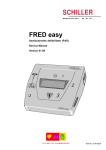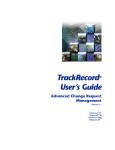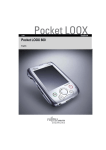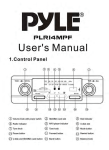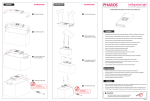Download USER`S MANUAL LRFB-300 FEEDBACK UPGRADE
Transcript
L and R Upgrades – User’s Manual – June 1, 2009 USER’S MANUAL LRFB-300 FEEDBACK UPGRADE and L and R Lithium-Ion BATTERY UPGRADE ©2009 L and R Meter Service, LLC [email protected] www.gravitymeter-repair.com 1 L and R Upgrades – User’s Manual – June 1, 2009 TABLE OF CONTENTS L and R LITHIUM-ION BATTERY UPGRADE ................................................................................ 4 Lithium Ion Battery ............................................................................................................ 4 Lithium Ion Battery AC Charger....................................................................................... 4 Lithium Ion Battery Enclosure .......................................................................................... 5 Power Options ..................................................................................................................... 6 Gravity Meter Power Supply ................................................................ 6 Vehicle Battery Power Supply Cable .................................................... 7 Gel Cell Power Supply Cable ................................................................ 7 L and R FB-300 FEEDBACK UPGRADE...................................................................................... 8 OVERVIEW............................................................................................................................. 9 SPECIFICATIONS:............................................................................................................. 10 HARDWARE ........................................................................................................................ 11 NULLING DIAL CLAMP ....................................................................... 11 ELECTRONIC LEVELS ......................................................................... 11 POWER SWITCH:............................................................................... 12 LCD DISPLAY .................................................................................... 13 DISPLAY of FEEDBACK FACTOR .................................................................................. 14 FEEDBACK CARD ............................................................................... 15 DATA DISPLAY BOARD ...................................................................... 16 GRAVITY METER OPERATION with FEEDBACK............................................................. 17 PRE-SETTING THE COUNTER.............................................................. 17 SURVEY RANGE LESS THAN 300 mGal:........................................................................ 17 SURVEY RANGE GREATER THAN 300 mGal: ............................................................... 17 READING GRAVITY............................................................................ 18 2 L and R Upgrades – User’s Manual – June 1, 2009 DATA LOGGING to PDA via BLUETOOTH ...................................................................... 19 PDA OPERATION ............................................................................... 19 BLUETOOTH CONFIG ................................................................................................... 20 GPS CONFIG................................................................................................................ 21 DATA TRANSFER by SYNC CABLE................................................................................ 22 DATA TRANSFER by SD CARD..................................................................................... 22 PDA SOFTWARE ................................................................................ 23 OVERVIEW.................................................................................................................... 23 STARTUP ........................................................................................................................ 24 “SAVE AS” SCREEN ...................................................................................................... 24 MAIN SCREEN .............................................................................................................. 25 MAIN SCREEN .............................................................................................................. 25 INDICATORS: ........................................................................................................... 25 USER CONTROLS:...................................................................................................... 26 CONFIG SCREEN.......................................................................................................... 29 PDA DATA FORMAT ........................................................................... 31 GRAVITY MEASUREMENT WITH PDA: EXAMPLES ...................................................... 32 Example 1: Field Test over 7 mGal Range.......................................... 32 Example 2: Microgravity: Pier to Floor in Lab .................................... 32 Example 3: Earth Tide Monitoring ..................................................... 33 FAQ (Frequently Asked Questions)..................................................................................... 34 WARRANTY ............................................................................................................................. 35 REFERENCE ............................................................................................................................. 36 APPENDIX................................................................................................................................ 36 Meter Setup with Feedback Installed............................................................................... 36 3 L and R Upgrades – User’s Manual – June 1, 2009 L and R LITHIUM-ION BATTERY UPGRADE Lithium Ion Battery Two batteries are supplied with each upgrade. Lithium Ion Battery AC Charger Model CH4000 Input: 100-240 VAC 50-60 Hz 24 VDC 2.6A Output: Plug “ION BATTERY CHARGER SUPPLY” into “ION BATTERY CHARGER”. Install one battery and charge if needed. New batteries will be charged when you receive the meter. This charger will charge a battery in 4.5 hrs. Note: Do NOT Plug the “ION BATTERY CHARGER” into the GRAVITY METER WHITE BOX. This 24V COULD DAMAGE the GRAVITY METER ELECTRONICS! 4 L and R Upgrades – User’s Manual – June 1, 2009 Lithium Ion Battery Enclosure This enclosure on the left side of the White Box interfaces the Lithium Ion battery to the Gravity Meter. 5 L and R Upgrades – User’s Manual – June 1, 2009 Power Options Gravity Meter Power Supply Use this supply when AC power is available, i.e. in laboratory for tidemonitoring or for long term storage on heat. INPUT: 100-240 VAC 50-60 Hz 1.0A OUTPUT: 15V 2.6A 40W Max On the Right side of the Gravity Meter White Box is a small pin plug for 12V DC power input to the gravity meter. Plug GRAVITY METER POWER SUPPLY into socket marked “GRAVITY METER POWER INPUT”. Wait about 3 hours for meter to reach operating temperature. Once meter has reached the operating temperature, install one of the Lithium-Ion batteries. Unplug the Gravity Meter Power Supply that is plugged into the side of the Gravity Meter white box. When you have the Gravity Meter Power Supply plugged into the Gravity Meter white box, the battery is NOT BEING CHARGED. The battery will only be charged while using the Ion Battery Charger. 6 L and R Upgrades – User’s Manual – June 1, 2009 Vehicle Battery Power Supply Cable Use this cable to keep the meter on heat during transportation in a vehicle. Plug into vehicle (12V system!) cigarette lighter socket. Gel Cell Power Supply Cable Use this cable with older-style Gel/type batteries that have a 2-pin Cannon connector 7 L and R Upgrades – User’s Manual – June 1, 2009 L and R FB-300 FEEDBACK UPGRADE A complete package of long-term meter servicing and modern hardware/software upgrades. Compatible with all LaCoste & Romberg Model G and D Land Gravity Meters, the L and R Upgrade Package includes the following: 1- Clean and Adjust and Complete Checkout 2- Replace Seals 3- Clean and Checkout Micrometer Screw 4- Rework Gear-Box 5- Convert Level Lights to Low Heat LED's (if needed) 6- Convert Reading Light to Low Heat LED's (if needed) 7- External PDA with GPS for Data Logging 8- Replace Glass Thermometer with Digital Temperature/Battery Voltage Monitor 9- Install Liquid Electronic Levels 10- Install Nulling Dial clamp. 11- Install Feedback Board and Data Display Board 12- Add Electronic Readout (CPI) (if needed; additional charge) 13- Rework Aluminum Carrying Case to fit Upgraded Meter 8 L and R Upgrades – User’s Manual – June 1, 2009 OVERVIEW The L and R Meter Service LRFB-300 feedback system delivers a new level of accuracy, precision, and reliability. A user-friendly interface enhances customer convenience. No longer is there any need for a K-Factor lookup table; this system displays gravity directly in mGal on an easy-to-read LCD display. The LRFB-300 feedback system has a range of approximately 300 mGal (+/- 150) with a resolution of 0.001 mGal. The LRFB-300 is covered by our standard warranty, printed at the back of this manual. Electronic system The LRFB-300 upgrade is consists of a linear feedback system with a microprocessor-controlled 24 bit A/D. The electronics have extremely high gain and electronic damping which means the meter is more noise-resistant. A digital lowpass filter is applied to average the natural background seismic noise present at most locations. Default filter length is 40 seconds, and can be set from 1 to 52 seconds in the PDA software. The electronic level outputs, meter temperature, and battery voltages are also acquired. All data is transmitted via the Bluetooth serial port on the side of the meter. This serial data can be recorded by the included PDA and MeterLog software. PDA Handheld Computer A full featured data logger records the output of the LRFB-300, via Wireless Bluetooth, in either field or laboratory conditions. The gravity logging software, MeterLog, allows input of station name, latitude, longitude for each station. The GPS enabled Pharos PDA can automatically input the correct Latitude and Longitude data into the MeterLog software for the automatic tide correction. Unfortunately the elevation from a single GPS unit is not good enough for processing elevation corrections. You must set the time to GMT/UTC time, not local time! The user can either manually record single data points per station or set the software to record continuously at the selected time interval. All data gets recorded to the solid state memory for later transfer to a PC. Data can also be recorded onto SD flash cards for even more security and ease of data transfer. 9 L and R Upgrades – User’s Manual – June 1, 2009 SPECIFICATIONS: Principle: Linear Electrostatic Feedback Range: Approximately 300 mGal (+/- 150 mGal) Linearity: Better than 0.01% Full Scale Data Resolution: 0.001 Repeatability: 0.01 to 0.02 mGal Electronic Drift: < 0.001 mGal /1000 hr. (does not include meter drift) Feedback Calibration Factor: Set at factory in Flash memory Digital Display: 2x16 character LCD w/backlight; LCD heater for below -10°C Output: Wireless Bluetooth Port with 2 Hz Serial data output Data Format: ASCII text, comma delimited Power Consumption: 0.2 amp @12 Volts (LCD Heater off) Input Voltage: 10-15 VDC Battery Life for Meter: Greater than 15 hours, @ 22°C with LRFB-300 on * Specifications are subject to change. 10 L and R Upgrades – User’s Manual – June 1, 2009 HARDWARE NULLING DIAL CLAMP Use this small knurled screw to lock the Nulling Dial in place when using the Feedback system to measure relative gravity differences. This keeps the dial from moving between readings. Be sure to unlock the Nulling Dial before moving it. ELECTRONIC LEVELS The LRFB-300 Feedback Upgrade for LaCoste & Romberg G or D meters includes installation of electronic levels. All new upgrades use the very robust and stable ceramic/liquid type. The user should level the meter with the long and cross galvanometers when using the LRFB-300 Feedback system. The cross and long level galvanometer needles indicate level when they are centered. The old bubble levels are adjusted for manual (optical 10=10 sensitivity) readout at the factory. We suggest you keep this set up; refer to the Model G & D manual for further details). Remember that the screw K-Factor table is only valid when the long sensitivity is set to 10=10 per the manual. 11 L and R Upgrades – User’s Manual – June 1, 2009 POWER SWITCH: This small 3-Position switch is located on the black lid, lower right corner, adjacent to the LCD Display. The forward position, “ON”, enables on the LRFB-300 only. The meter and feedback system will drift less if the LRFB-300 switch is left ON all day while surveying. The rear position, “W/LCD HEAT ON”, turns on BOTH the LRFB-300 system and the LCD heater. This heater enables the LCD display to function in temperatures below -15° C. It draws extra power and is not needed above -15° C. With a good battery you should get a full day of use out of your meter even with the LRFB-300 on constantly unless it is very cold. The center position, “OFF”, disables the feedback voltage. In the OFF position the gravity meter can be read manually, i.e. the “classical” method of nulling the CPI (Electronic Readout) Beam Position Galvanometer and recording the counter reading as in old G meters. 12 L and R Upgrades – User’s Manual – June 1, 2009 LCD DISPLAY This 2-line “extended temperature version” LCD display is installed on the black gravity meter lid. The display is specified to work in ambient temperatures of -20° C to +50° C. With the LCD heater turned on, it has been used in field conditions down to -40°C. We suggest the heater be turned on below -10°C. Do not store the meter below –20ºC with power off. Permanent damage to the LCD display can occur. If there is power to the meter, and the LRFB-300 power switch is set to “W/LCD HEAT ON”, there should be no risk of damage. The LCD display has a back-light to enable viewing in dark conditions. The backlight can be toggled ON/OFF using a virtual control on the CONFIG screen of PDA MeterLog software. The first line displays relative gravity in mGal. When the meter is clamped the gravity display will typically read 200.00, although this value varies from meter to meter due to small differences in internal construction. After leveling and unclamping, the feedback system will stabilize to a gravity reading ranging (approximately) from +150.xxx to -150.xxx mGal. The second line displays internal Meter Temperature (in °C) and Battery Voltage. Each gravity meter has a specific optimum ”nose” temperature, usually in the range 48°C to 58°C. The indicated meter temperature should remain constant at this “nose” temperature. In extreme ambient conditions the temperature may vary by approximately 0.1 °C. The Battery Voltage is approximately 12V with a fully charged battery. The voltage can vary about 0.5 Volts as the internal heating circuitry cycles on/off. The battery should be replaced or recharged if below about 10.4 Volts. 13 L and R Upgrades – User’s Manual – June 1, 2009 DISPLAY of FEEDBACK FACTOR There is a factory setting called the FEEDBACK FACTOR. It is a gain setting used to convert digital output of the Feedback Board directly into mGal. This 5-digit number is typically in the range of 12000 to 29000, and is permanently stored in internal firmware on the Feedback Board. It should not be necessary for the user to modify this setting. However, the LRFB300 system can display the current stored value for verification. This may be helpful in a troubleshooting situation. The LCD Display will display the FEEDBACK FACTOR (instead of Temp and Battery Voltage) when commanded to do so via the PDA. The PDA MeterLog software has a control in the lower right corner of the CONFIG screen labeled READ CONFIG. When “READ” is pressed, the second line of the LCD display will change to display a five digit number. This number is displayed with a decimal point between the second and third digits, i.e. typically in the range of 12.000 to 29.000. When the PDA CONFIG Screen is EXITed, the LCD Display second line reverts to normal Temp/Battery Voltage display. 14 L and R Upgrades – User’s Manual – June 1, 2009 FEEDBACK CARD The L and R Feedback Card controls the precision DC Voltage that balances the gravity meter electronically. This card also generates the necessary signals to operate the Electronic Level (Cross and Long) and Electronic Readout (CPI) systems. The Feedback Card is located inside the meter under the black lid. It does not contain any user-serviceable parts. Note the three small (blue) pots along the card top. These adjust the cross and long level gain, and the feedback gain. These pots should NOT be adjusted by user, i.e. only set at the factory. In case of field problems with the feedback system, particularly after transportation, vibration, or rough handling, the operator can try carefully re-seating the connectors along the top of the card. 15 L and R Upgrades – User’s Manual – June 1, 2009 DATA DISPLAY BOARD The Data Display Board is mounted in a black plastic enclosure on the right side of the meter. It contains no user-serviceable parts. In case of field troubleshooting, particularly after transportation, the operator can check the connectors. Note the smaller board in the top center; this contains the Bluetooth transmitter to communicate wirelessly with the external PDA data logger. ASCII serial data is continuously broadcast from the Bluetooth radio antenna. Once the Bluetooth devices are enabled and paired properly, a standard terminal program such as HyperTerminal (a standard accessory on Windows XP systems). can capture the Bluetooth data stream. Serial port settings are: 2400, N, 8, 1. Data packets are transmitted at 2 Hz. 0.244, 0.244, 0.244, 0.243, 0.243, 0.243, 0.243, 0.243, 0.243, 0.243, 0.243, 0.243, 0.243, 0.243, 0.243, 0.243, 0.243, 43, 45, 45, 44, 44, 45, 46, 44, 46, 45, 45, 45, 44, 45, 44, 46, 46, 77, 79, 78, 78, 79, 78, 77, 78, 78, 78, 80, 78, 78, 80, 77, 79, 79, 48.6, 48.6, 48.6, 48.6, 48.6, 48.6, 48.6, 48.6, 48.6, 48.6, 48.6, 48.6, 48.6, 48.6, 48.6, 48.6, 48.6, 11.6 11.6 12.0 12.0 12.0 12.6 12.6 12.6 12.6 12.6 12.6 12.6 12.1 12.1 12.1 12.1 12.1 Note that only Feedback Gravity, Long and Cross Level value, and Meter Temp/Battery Voltage are transmitted. Time and Lat/Lon coordinates are only available from the PDA stored file, after PDA appends time and location data. 16 L and R Upgrades – User’s Manual – June 1, 2009 GRAVITY METER OPERATION with FEEDBACK PRE-SETTING THE COUNTER SURVEY RANGE LESS THAN 300 mGal: If you are at roughly the middle of your survey gravity range then the counter should be adjusted until the gravity indicated in the LCD is close to zero. If you are at roughly the lowest gravity of your survey range then the Counter should be adjusted until gravity indicated in the LCD is close to -150. If you are at roughly the highest gravity of your survey range then the counter should be adjusted until the gravity indicated in the LCD is close to +150. This will allow you to use the full feedback range without moving the counter. SURVEY RANGE GREATER THAN 300 mGal: There are two methods to consider: Method 1: Record “tie” stations on the fly. When the gravity displayed on the LCD is close to being out of range make two readings at the same station with different counter settings. If you get out of range go back to the last station that was in range. The first reading should be at the old counter setting; then re-range the counter to make the LCD displayed gravity zero (0.0) or close to the opposite end is also useful in some situations. The difference between these two readings (in mGal) is an offset that will have to be added to all subsequent readings in processing the survey. If you are performing a high accuracy survey you may want to perform this procedure twice independently; clamp and unclamp the meter after the first set of readings and then perform another set of readings at the same two counter values. Then continue on with the survey at the new counter setting as long as possible. In a large survey you will end up with a large number of these offsets. Keep a careful record of the counter settings, as they are not recorded by the data logging system. 17 L and R Upgrades – User’s Manual – June 1, 2009 Method 2: You can break your survey up into sections that can be measured using one counter setting. Then tie those sections together with base stations that are readable with counter settings from two survey sections and still be within the feedback range. It should be noted that the Screw K-Factor table is set up for optical readings and can be off slightly (< 0.5%) when moving the counter for re-ranging purposes while using the feedback system level settings. If possible you should use the LCD gravity readout to tie sections together; it will be more accurate than using the counter. Or if there is a large gravity difference (>100 mGal) then do a base station tie (using the bubble levels if present) and optical system only and convert counter readings to gravity with the K Factor table for that meter. (Reading the meter like an old optical G-Meter) READING GRAVITY All gravity meters are fragile instruments. Data quality (repeatability and accuracy) is dependent on how carefully the meter is handled during your survey. Minimize any bumping, shaking, or tilting during the survey. Be sure to check the vertical settings for both levels before starting your survey or any time the meter receives a large shock. Refer to the G meter manual for more information. The basic reading sequence is as follows: 1- Keep feedback turned ON throughout the entire survey. 2- Level the meter: adjust the black level-rod knobs on the lid until both the cross and long galvanometer needles are centered. 3- Unclamp meter. 4- Wait for indicated gravity value to stabilize. 5- Record Reading: record the indicated gravity reading on the LCD display, or log the data wirelessly to the supplied PDA running “MeterLog” software. 6- Clamp Meter, move to next station. 18 L and R Upgrades – User’s Manual – June 1, 2009 DATA LOGGING to PDA via BLUETOOTH PDA OPERATION The PDA model provided is the Pharos GPS Model 535v with Windows Mobile operating system. The user should be familiar with the PDA and he Windows Mobile operating system; the PDA manual includes troubleshooting tips. In particular, note: • The button at the top center of the PDA is the on/off button. Holding this button down for a short time will reboot the device. The location of the SD card, GPS antenna port, and reset button. • Overnight charging of battery required before first operation. • 19 L and R Upgrades – User’s Manual – June 1, 2009 BLUETOOTH CONFIG Make sure the Bluetooth is turned on. In the Lower Right Corner of the PDA start screen is a Bluetooth Icon. If it has a red dot with an X the Bluetooth is turned off. Tap the Bluetooth Icon to turn it on. 20 L and R Upgrades – User’s Manual – June 1, 2009 GPS CONFIG Refer to the PDA manual for details on configuring the GPS system. These screens indicate the factory configuration values to use. Leave these as set at the factory. 21 L and R Upgrades – User’s Manual – June 1, 2009 DATA TRANSFER by SYNC CABLE Insert CD supplied with Pharos PDA, install “Windows Mobile” i.e. Microsoft ActiveLink 4.2 software. Connect Pharos PDA to Computer USB port with SYNC cable supplied with Pharos PDA. Be sure to install and test this function before starting survey. DATA TRANSFER by SD CARD The PDA is supplied with a 1 GB SD memory card. The SD card flash memory is permanent and will not be lost if the PDA batteries get fully discharged. The SD card allows easy data transfer to various devices. Many laptops have a direct SD card slot. If transferring to a desktop computer, consider using an inexpensive SD-to-USB converter. 22 L and R Upgrades – User’s Manual – June 1, 2009 PDA SOFTWARE OVERVIEW The data logging software is named “MeterLog.exe”; an executable file created with LabView graphical programming language. There may be name variations in the future to include software version number. A backup copy of “MeterLog.EXE” program is stored on the 1GB SD card included with each upgrade. The PDA handheld computer captures the Bluetooth output of gravity meters equipped with the LRFB-300 Feedback Upgrade. FEATURES Bluetooth Wireless data logging. Large data capacity Record data to SD card for secure storage Automatic or Manual Station Name entry GPS data integrated into software Latitude and Longitude Automatic Tide Correction Continuous data logging at user selected interval LICENSE INFORMATION This program is licensed "AS IS" without warranty of any kind, either expressed or implied, including, but not limited to, the implied warranties of merchantability and fitness for a particular purpose. The entire risk as to the quality and performance of the program is with you. In no event will L and R Meter Service be liable to you for damages, including any general, special, incidental or consequential damages arising out of the use or inability to use the program (including but not limited to loss of data or data being rendered inaccurate or losses sustained by any other programs), even if L and R Meter Service has been advised of the possibility of such damages. “MeterLog” software is © 2009 by L and R Meter Service LLC. 23 L and R Upgrades – User’s Manual – June 1, 2009 STARTUP Go to the START menu. (Upper Left Corner) Go to the FILE EXPLORER MENU. Make sure you are in MY DOCUMENTS. Find the “MeterLog” program Icon, use the PDA stylus to start it. “SAVE AS” SCREEN When the program loads, the “SAVE AS” screen is immediately displayed. Go to the “Location” drop down menu, and select either “SD-MMCARD” (Data stored on removable 1GB SD card). Or ”Main memory” (Data stored in PDA MY DOCUMENTS folder). Once you have selected the SAVE AS location, press the SAVE box. A YES/NO Dialog Box will pop up, alerting that the file exists, and asking “Do you want to replace it”? Answer should be “YES”! NOTE: Previous data will NOT be erased; new data will simply be appended to the file. 24 L and R Upgrades – User’s Manual – June 1, 2009 MAIN SCREEN INDICATORS: “Gravity (mGal)” Indicator: Gravity in mGal “GPS” Status Indicator: Green if OK, Black if not OK “Tide” Indicator: Computed Tide Correction in mGal “Long Level” Indicator: Relative Level Position in bits “Temperature” Indicator: Meter Temperature in °C “Latitude” Indicator: Latitude in Decimal Degrees “Cross Level” Indicator: Relative Level Position in bits “Voltage” Indicator: Battery Voltage in Volts “Longitude” Indicator: Longitude in Decimal Degrees “File Path” Indicator: Default data storage path is “\My Documents\Data.dat” “Date” Indicator: GMT Date “Time” Indicator: GMT Time 25 L and R Upgrades – User’s Manual – June 1, 2009 USER CONTROLS: “Tide Corr” Checkbox: Check this checkbox if you wish Tide Correction to be computed and added to the observed Gravity. When enabled, MeterLog displays the actual tide value, time, latitude, and longitude indicators. Warning: The time set on the PDA must be set to GMT (or UTM) for the tide calculation to be correct. You can introduce errors up to 0.6 mGal if the Time, Lat, or Long is not correct! “STATION” Control: The station ID originally defaults to “LINE 1” or “LINE 2”. You can modify the station ID to your choice. Highlight the current name, and overwrite using the PDA alphanumeric keypad and stylus. “INDEX” Control: Modify the index to be stored using the stylus on the INDEX up/down control. The index will increment by one each time you save a reading. 26 L and R Upgrades – User’s Manual – June 1, 2009 “Save_station OK” Control: When Gravity reading is stable, i.e. typically 2 minutes after leveling and unclamping, click “OK” button next to the “Save_station” label. The ”SAVE” screen will pop up. The data about to be recorded is displayed for review. Hit SAVE to store, or EXIT to abort saving the reading. 27 L and R Upgrades – User’s Manual – June 1, 2009 “Config” Control: Click to enter Config Screen. Refer to the “CONFIG SCREEN” page below for indicators and controls on Config Screen. “Continuous Recording” Control: Click to enable continuous recording. A new screen will open where you can enter the recording interval. Select the desired recording interval in seconds, click “GO” Control to return to Main Screen. then “EXIT” Control: Before you turn off the PDA, you must exit “MeterLog.exe” using the “Exit” control in the lower right of the main screen. Do NOT close the program with the “X” in the upper right. Should this happen, you can re-load the program, but it may not function correctly. (Check the Bluetooth Icon on Start Screen to verify it is enabled). 28 L and R Upgrades – User’s Manual – June 1, 2009 CONFIG SCREEN “BACKLIGHT” Checkbox Control: To turn the Meter backlight on, check this SAVE button. Uncheck press SAVE to turn the OFF LCD Display box and press the box and LCD Backlight “LEVELS RESET” Control: The meter is leveled visually by centering the galvanometer needles. The electronic level outputs are recorded to the data file in bits ranging ±32000. When level, recorded outputs are typically ±100 bits. Level offset values are applied to the relative level data before recording. Press the SET Control to adjust the offsets and bring the outputs closer to zero. The new offsets are then stored in non-volatile memory on the Feedback Board. “FILTER” Control: This displays and controls the length of the low-pass filter applied to the gravity data. You can change the filter length with the UP/DOWN control. Press “SAVE” button to store this filter setting onto Feedback Board. Note: At startup, this control may NOT display the actual Filter length currently stored in firmware on the Feedback Board. Press “READ CONFIG” Control to update the displayed value. 29 L and R Upgrades – User’s Manual – June 1, 2009 “GPS Lat/Lon” Control Checkbox: If you wish to use GPS data from the Pharos PDA, check this box. These GPS coordinate data will then be recorded in the PDA output file. If you do not wish to use GPS data from the Pharos PDA, uncheck this box. You can enter LAT/LON information from an external source into the two controls labeled Latitude/Longitude. Enter in Decimal degrees and Press “SAVE” control. These external coordinate data will then be recorded in the PDA output file. “READ CONFIG” Control: Press “READ CONFIG” button to load the various parameters stored in firmware on the Feedback Board into the PDA Config Screen. These parameters include the Feedback Factor and the Filter Length. This control will also cause the FEEDBACK FACTOR to be displayed on the second line of the Gravity Meter LCD Display. When “READ” is pressed, the second line of the LCD display will change to display a five digit number. This number is displayed with a decimal point between the second and third digits, i.e. typically in the range of 12.000 to 29.000. When the PDA CONFIG Screen is EXITed, the LCD Display second line reverts to normal Temp/Battery Voltage display. “EXIT” Control: Press “EXIT” Control to exit CONFIG SCREEN and return to the Main Screen of “MeterLog” software. 30 L and R Upgrades – User’s Manual – June 1, 2009 PDA DATA FORMAT Comma-delimited ASCII data file PARAMETER UNITS COMMENT Stat_ ID Date GMT time Grav TC_Grav Tide Lat Long Long_Level Cross_Level Temp Volts Alphanumeric 3/ 3/2009 19:42:22 mGal mGal mGal Decimal Degrees Decimal Degrees ±32000 bits ±32000 bits °C Volts Station ID GMT Date GMT Time Gravity Tide Corrected Gravity Tide Correction Latitude Longitude Long Level Cross level Meter Temperature Battery Voltage . 31 L and R Upgrades – User’s Manual – June 1, 2009 GRAVITY MEASUREMENT WITH PDA: EXAMPLES Example 1: Field Test over 7 mGal Range ”ABABABAB” Repeat Survey Loop Test performed at L and R Meter Service Test Range: Lexington, Texas. Known Diff = 6.58 mGal Stat_ID,Date, GMT time,Grav,TC_Grav,Tide,Lat,Long,Long_Level,Cross_Level,Temp,Volts Bottom Top-1, Bottom Top-2, Bottom Top-3, Bottom Top-4, -1, 3/ 3/ -2, 3/ 3/ -3, 3/ 3/ -4, 3/ 3/ 3/2009,19:42:22,3.679,3.696,-0.017,30.409167,-97.093215,-111,54,48.6,11.1 3/2009,19:56:31,-2.944,-2.919,-0.025,30.41723,-97.08487,-50,-101,48.7,11.4 3/2009,20:08:23,3.653,3.685,-0.032,30.409167,-97.093225,-131,95,48.6,11.1 3/2009,20:24:00,-2.982,-2.941,-0.041,30.41714,-97.084828,187,-3,48.6,11.4 3/2009,20:37:15,3.633,3.681,-0.048,30.409167,-97.093223,-191,208,48.6,11.4 3/2009,20:51:00,-2.97,-2.914,-0.056,30.417115,-97.084882,532,90,48.6,11.3 3/2009,21:02:50,3.631,3.693,-0.062,30.409153,-97.093215,3,131,48.6,11 3/2009,21:15:21,-3.01,-2.941,-0.069,30.41716,-97.084923,-66,-22,48.6,11.3 Example 2: Microgravity: Pier to Floor in Lab Stat_ID,Date, GMT time,Grav,TC_Grav,Tide,Lat,Long,Long_Level,Cross_Level,Temp,Volts Pier-1, Floor-1, Pier-2, Floor-2, Pier-3, Floor-3, Pier-4, 4/15/2009,21:06:59 4/15/2009,21:11:19 4/15/2009,21:18:07 4/15/2009,21:22:32 4/15/2009,21:26:38 4/15/2009,21:30:38 4/15/2009,21:33:59 PM, PM, PM, PM, PM, PM, PM, -0.056,-0.064,0.008,0.000000,0.000000,24,-55,48.5,11.9 0.049,0.040,0.009,0.000000,0.000000,76,-36,48.5,11.8 -0.068,-0.077,0.009,0.000000,0.000000,-145,-7,48.5,12.3 0.041,0.031,0.010,0.000000,0.000000,-121,67,48.5,11.6 -0.065,-0.075,0.010,0.000000,0.000000,-23,48,48.5,11.9 0.037,0.027,0.010,0.000000,0.000000,0,-19,48.5,12.5 -0.063,-0.073,0.010,0.000000,0.000000,81,91,48.5,12.6 32 L and R Upgrades – User’s Manual – June 1, 2009 Example 3: Earth Tide Monitoring Continuous Reading Interval set to 60 seconds. Stat_ID,Date, GMT time,Grav,TC_Grav,Tide,Lat,Long,Long_Level,Cross_Level,Temp,Volts LINE1-0, LINE1-0, LINE1-0, LINE1-0, LINE1-0, LINE1-0, LINE1-0, LINE1-0, LINE1-0, LINE1-0, LINE1-0, LINE1-0, LINE1-0, LINE1-0, LINE1-0, LINE1-0, LINE1-0, LINE1-0, 4/15/2009,21: 5:22, 4/15/2009,21: 7:23, 4/15/2009,21: 8:23, 4/15/2009,21: 9:23, 4/15/2009,21:10:23, 4/15/2009,21:11:23, 4/15/2009,21:12:23, 4/15/2009,21:13:23, 4/15/2009,21:14:23, 4/15/2009,21:15:23, 4/15/2009,21:16:22, 4/15/2009,21:17:22, 4/15/2009,21:18:22, 4/15/2009,21:19:22, 4/15/2009,21:20:22, 4/15/2009,21:21:22, 4/15/2009,21:22:22, 4/15/2009,21:23:22, -0.039,0.044,-0.083,30.414493,-97.095028,97,161,48.5,11.6 -0.038,0.046,-0.084,30.411625,-97.092138,88,167,48.5,12.4 -0.036,0.048,-0.084,30.411620,-97.092185,89,167,48.5,12.1 -0.035,0.049,-0.084,30.411620,-97.092185,38,34,48.5,11.7 -0.032,0.052,-0.084,30.411620,-97.092185,33,34,48.5,12.1 -0.040,0.045,-0.085,30.411620,-97.092185,34,34,48.5,11.8 -0.037,0.048,-0.085,30.411620,-97.092185,34,30,48.5,11.7 -0.034,0.051,-0.085,30.411620,-97.092185,39,32,48.5,11.9 -0.036,0.049,-0.085,30.411620,-97.092185,39,30,48.5,12.3 -0.037,0.048,-0.085,30.411620,-97.092185,41,28,48.5,12.2 -0.037,0.049,-0.086,30.411620,-97.092185,47,25,48.5,12.2 -0.034,0.052,-0.086,30.411620,-97.092185,49,24,48.5,12.4 -0.034,0.052,-0.086,30.411620,-97.092185,52,22,48.5,11.5 -0.036,0.050,-0.086,30.411620,-97.092185,58,20,48.5,11.8 -0.036,0.050,-0.086,30.411620,-97.092185,58,22,48.5,12.0 -0.040,0.046,-0.086,30.411620,-97.092185,60,22,48.5,12.0 -0.033,0.054,-0.087,30.411620,-97.092185,61,24,48.5,11.6 -0.037,0.050,-0.087,30.411620,-97.092185,57,28,48.5,12.5 33 L and R Upgrades – User’s Manual – June 1, 2009 FAQ (Frequently Asked Questions) Can I re-install the MeterLog software in the PDA? The File Name is “MeterLog.exe”, and is about 1.5mB. A backup copy of the MeterLog.exe software is supplied on the 1 GB SD card provided with the system. (This user manual is also on the supplied SD card) Can I change the Operating Range of the Feedback system? No, the range is fixed. 34 L and R Upgrades – User’s Manual – June 1, 2009 WARRANTY L and R Meter Service LLC repaired and/or upgraded gravity meters are warranted for a period of 1 year after delivery. At the Purchaser's request, L and R Meter Service LLC will make all necessary adjustments, repairs and parts replacements. All parts will become the property of L and R Meter Service on an exchange basis. This warranty will not apply if such adjustments, repair or parts replacement are required because of accident, neglect, misuse, operation on improper power, transportation or causes other than ordinary use. All necessary adjustments, repair or parts replacement will be made at no charge to the Purchaser provided that the Purchaser pays all transportation cost to and from the authorized repair facility at L and R Meter Service LLC, in Lexington, Texas. The period of the warranty is extended by the length of time that the gravity meter is in transit and in the laboratory for repairs. The warranty is void if the internal sensing element is opened by an unauthorized person. The foregoing warranty is in lieu of all other guarantees expressed or implied, and all obligations or liabilities on the part of L and R Meter Service LLC, for damages, including but not limited to consequential damages arising out of or in connection with the use or performance of the meter. L and R Meter Service LLC 2636 W FM.696, Lexington, Texas, 78947, USA Tel: 979-773-4041 Fax: 979-773-4042 [email protected] www.gravitymeter-repair.com 35 Cell: 512-417-5085 L and R Upgrades – User’s Manual – June 1, 2009 REFERENCE It is necessary that the operator have a solid understanding of the basic manual adjustments and meter checks. Refer to the L and R “Model G and D Operating Manual”, which can be downloaded at: www.gravitymeter-repair.com/images/gdmanual.pdf APPENDIX Meter Setup with Feedback Installed The maximum gravity accuracy with electronic feedback is obtained with the long level Galvanometer adjusted not to the old optical sensitivity setting of 10=10, but to maximum gravity as indicated in the LCD readout. This is how the long galvanometer is adjusted at the factory and the gravity calibration for the digital readout will only be correct if the meter is adjusted to this sensitivity (which is maximum gravity). The meter should have been on heat for as long as possible, to minimize drift. The Land R LRFB-300 should be switched on for at least 1 hour. Level the meter using the Galvanometers. Adjust counter screw till LRFB-300 LCD display is reading close to zero (0.0) gravity. Note this gravity value. Turn the single level knob on the right side of the meter (long direction) so that the long Galvanometer needle is about ½ division off center; direction doesn’t matter. Let stabilize for 45 seconds and read gravity off the LCD display. Is it higher or lower than the original reading? CORRECT DIRECTION: If gravity is higher, then your original setting was wrong and you are now moving in the correct direction. Turn long level leg again so Galvanometer needle moves another ½ division in the same direction. Wait 45 seconds again then take a gravity reading from the LCD. If it is higher then keep repeating these steps until the gravity value starts to decrease. Then back up just slightly. 36 L and R Upgrades – User’s Manual – June 1, 2009 WRONG DIRECTION: If the gravity reading from the LCD is lower than the previous reading then you went in the wrong direction and need to turn the leveling leg knob in the opposite direction. The level Galvanometer needle should move back in the opposite direction also. Now follow directions under “CORRECT DIRECTION”. These steps will get you to a maximum value for gravity. You should repeat the test using even smaller movements of the level Galvanometers for increased accuracy. Next you need to mechanically re-zero the level so the Galvanometer needle is centered. With a small screwdriver loosen screw on “long adj” cover plate. Turn the cover out of the way but do not remove. Using the long hex key (sometimes called allen wrench or key) provided put it into hole vertically and locate the correct adjustment screw. Make sure the allen wrench is properly seated then turn slightly. Note which direction the Galvanometer needle moved in. If the direction of movement of the Galvanometer needle was correct (towards the center) then keep turning the adjustment wrench until the Galvanometer needle is centered, otherwise reverse the direction. You should not have to move it very far (less than 1 turn). The long level Galvanometer is adjusted properly now. The same procedure may be used to adjust the cross Galvanometer, just substitute “cross” for “long” in the above directions. The only complication is that when you move one of the knobs on the LEFT side of the meter (Cross legs) to change the cross level setting, the long level changes also. You will have to re-level the long level direction every time you move in the cross direction also. Rotate the small covers to close back up the openings for the level adjustment and lightly tighten the small screws. The cross bubble and cross Galvanometer readouts should indicate the same position as they are both adjusted to maximum gravity anyway. Only the long (sensitivity) axis may have different settings for the Galvanometer and the bubble levels. It should be noted that the Screw K-Factor table is set up for optical readings and can be off slightly (< 1%) when moving the counter for re-ranging purposes while using the feedback system. 37