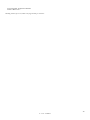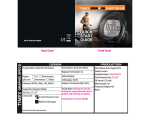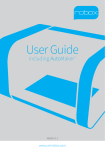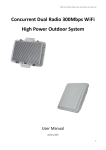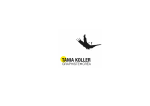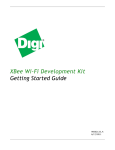Download Team 4 - California State University, Sacramento
Transcript
5/4/2015 End of Project Documentation A Team 4 Report Nitish Khazane, Andrew Tscheope, Ian WattsWillis CSU SACRAMENTO – ELECTRICAL AND ELECTRONIC ENGINEERING Table of Contents I. Introduction ................................................................................................................................................................................ 5 II. Societal Problem.................................................................................................................................................................... 5 A. Introduction to Parkinson’s disease ....................................................................................................................................... 5 B. Attempts to address Parkinson’s disease ............................................................................................................................... 6 C. Our approach to tackling Parkinson’s disease ....................................................................................................................... 6 III. Design Contract ..................................................................................................................................................................... 7 A. Tremor Reduction.................................................................................................................................................................. 7 B. Portable Operation ................................................................................................................................................................. 7 C. Wireless Data Collection ....................................................................................................................................................... 7 D. Real Time Monitoring ........................................................................................................................................................... 8 E. Rechargeable ......................................................................................................................................................................... 8 IV. Project Budget and Resources ............................................................................................................................................... 9 A. Laboratory Prototype Budget ................................................................................................................................................ 9 B. Market Analysis .................................................................................................................................................................. 10 1) Patients diagnosed with Parkinson’s disease................................................................................................................... 10 2) U.S veterans diagnosed with detrimental syndromes ...................................................................................................... 10 C. Size of Primary Target Market ............................................................................................................................................ 11 D. How Much Market Share Can You Gain ............................................................................................................................ 11 E. Competitive Analysis .......................................................................................................................................................... 11 F. Industry Cost Structures ...................................................................................................................................................... 11 1) Startup Costs ................................................................................................................................................................... 12 2) Fixed Costs...................................................................................................................................................................... 12 3) Variable Costs ................................................................................................................................................................. 12 4) Research and Development ............................................................................................................................................. 12 5) Cost to Customer ............................................................................................................................................................. 13 G. MARKET RESEARCH ...................................................................................................................................................... 13 1) Gathering Information..................................................................................................................................................... 13 2) Sample market survey ..................................................................................................................................................... 13 3) Single customer project ................................................................................................................................................... 14 4) Information and Data Analysis ....................................................................................................................................... 14 5) Demand and cost estimation ........................................................................................................................................... 14 6) SWOT Analysis .............................................................................................................................................................. 15 H. MARKET REVIEW............................................................................................................................................................ 15 V. Project Work Breakdown Structure (WBS) and Schedule .................................................................................................. 15 A. Work Breakdown Structure: ................................................................................................................................................ 15 1) Tremor Control Reduction .............................................................................................................................................. 15 2) Portable Operation .......................................................................................................................................................... 17 3) Rechargeable ................................................................................................................................................................... 18 4) Wireless .......................................................................................................................................................................... 19 1 V 1.1.6 – 5/4/2015 B. Project Timelines ................................................................................................................................................................. 20 VI. Risk Assessment and Mitigation ......................................................................................................................................... 20 A. Tool Actuation Risks ........................................................................................................................................................... 20 B. Wireless Risks ..................................................................................................................................................................... 21 C. Power Supply Risks ............................................................................................................................................................. 21 D. Digital Controller Risks ....................................................................................................................................................... 21 VII. Task Assignments by Feature .............................................................................................................................................. 21 A. Portable................................................................................................................................................................................ 22 B. Rechargeable ....................................................................................................................................................................... 23 C. Wireless ............................................................................................................................................................................... 23 1) XBee Series 1 Modules ................................................................................................................................................... 24 2) Xbee Explorer and USB Explorer ................................................................................................................................... 24 D. Software .............................................................................................................................................................................. 25 1) Software Implementation ................................................................................................................................................ 25 VIII. User Manual ........................................................................................................................................................................ 26 A. Introduction ......................................................................................................................................................................... 26 B. Software Setup .................................................................................................................................................................... 26 C. Wireless Adapter Setup ....................................................................................................................................................... 26 D. Using the Software .............................................................................................................................................................. 27 E. Using the SteadySpoon........................................................................................................................................................ 28 F. Installing Additional Attachments ....................................................................................................................................... 28 G. Troubleshooting................................................................................................................................................................... 28 H. Usage Restrictions ............................................................................................................................................................... 29 I. System Requirements .......................................................................................................................................................... 29 IX. Hardware ............................................................................................................................................................................. 29 A. Servo.................................................................................................................................................................................... 29 B. Microcontroller .................................................................................................................................................................... 29 C. Outer Casing and Atttchments ............................................................................................................................................. 30 X. Software .............................................................................................................................................................................. 30 XI. Test Plans and Results ......................................................................................................................................................... 30 A. Hardware ............................................................................................................................................................................. 30 1) PLA Plastics Testing ....................................................................................................................................................... 30 2) Digital Controller and Servo Actuation Tests ................................................................................................................. 31 3) Digital Controller Tests ................................................................................................................................................... 31 4) Servo Tests ...................................................................................................................................................................... 32 B. Software .............................................................................................................................................................................. 33 XII. Mechanical Design .............................................................................................................................................................. 34 XIII. Conclusion ........................................................................................................................................................................... 35 References ........................................................................................................................................................................................ 36 Glossary ............................................................................................................................................................................................ 37 2 V 1.1.6 – 5/4/2015 XIV. Appendix ............................................................................................................................................................................. 38 A. Vendor Contacts .................................................................................................................................................................. 38 B. Resumes .............................................................................................................................................................................. 39 C. Datasheets............................................................................................................................................................................ 45 3 V 1.1.6 – 5/4/2015 Table of Figures: FIGURE 1: TEAM DELOREAN POSING IN FRONT OF A DELOREAN DURING AN AIRSHOW. ......................................................................................... 5 FIGURE 2: AN EXAMPLE SURVEY WE COULD DISTRIBUTE TO CLIENTS INTERESTED IN DIRECTLY PURCHASING OUR PRODUCT. ......................................... 13 FIGURE 3: SWOT MATRIX THAT ILLUSTRATES AND COUNTS THE KEY FACTORS IN DETERMINING POTENTIAL STEADYSPOON SUCCESS. ............................ 15 FIGURE 4: FALL TIMELINE OF ALL DEADLINES THROUGHOUT THE SEMESTER........................................................................................................ 20 FIGURE 5: SPRING TIMELINE OF ALL DEADLINES THROUGHOUT THE SEMESTER. ................................................................................................... 20 FIGURE 6: THE STEADYSPOON RISK MATRIX THAT OUTLINED POTENTIAL RISKS AS WE DEVELOPED THE DEVICE. ......................................................... 20 FIGURE 7: LABORATORY PROTOTYPE MODEL AND ASSOCIATED COMPONENTS. EACH MEMBER SPECIALIZED IN A PARTICULAR FEATURE TO DEVELOP THE ENTIRE DEVICE. .............................................................................................................................................................................. 22 FIGURE 8: SYSTEM OVERVIEW OF THE STEADYSPOON ................................................................................................................................... 22 FIGURE 9: 3D MODEL CREATED IN TINKERCAD............................................................................................................................................. 23 FIGURE 10: SYSTEM CASING CONCEPT DRAWING ......................................................................................................................................... 23 FIGURE 11: SAMPLE OF LITHIUM POLYMER BATTERY USED PROTOTYPE DESIGN .................................................................................................. 23 FIGURE 12: X-CTU CONFIGURATION SOFTWARE ......................................................................................................................................... 24 FIGURE 13: XBEE SERIES 1 MODULE ......................................................................................................................................................... 24 FIGURE 14: XBEE SHIELD (LEFT) AND XBEE EXPLORER THAT REPLACED IT (RIGHT) ............................................................................................... 25 FIGURE 15: XBEE USB EXPLORER WITH XBEE MODULE AND 3D PRINTED ENCLOSURE. ....................................................................................... 25 FIGURE 16: EXAMPLE OF DATA WRITTEN TO CSV LOG FILE............................................................................................................................. 25 FIGURE 17: OLDER VERSION OF THE SOFTWARE SHOWING THE COMPRESSED CHART DATA. .................................................................................. 26 FIGURE 18: CONTROL PANEL ................................................................................................................................................................... 27 FIGURE 19: DEVICE MANAGER................................................................................................................................................................. 27 FIGURE 20: DEFAULT SOFTWARE INTERFACE ............................................................................................................................................... 27 FIGURE 21: SERVO SPECIFICATIONS........................................................................................................................................................... 29 FIGURE 22: SPEKTRUM SERVO A3020 ...................................................................................................................................................... 29 FIGURE 23: PRO MICRO. IMAGE LICENSED UNDER CREATIVE COMMONS BY SPARKFUN. ...................................................................................... 30 FIGURE 24: 3D PRINTED PLA PLASTIC CASING............................................................................................................................................ 30 FIGURE 25: HEAT TESTING SETUP ............................................................................................................................................................. 31 FIGURE 26: RESULTS OF HEAT TEST .......................................................................................................................................................... 31 FIGURE 27: HIGH LEVEL SYSTEM CONTROL BLOCK MODEL .............................................................................................................................. 31 FIGURE 28: DIGITAL PI CONTROLLER MODEL DESIGNED IN MATLAB ............................................................................................................... 31 FIGURE 29: TESTING CONTROLLER BY IMPLANTING A SINUSOIDAL DISTURBANCE AND OBSERVING SYSTEM RESPONSE. ................................................ 31 FIGURE 30: ZIEGLER-NICHOLS CLOSED LOOP SYSTEM RESPONSE TEST RESULTS. FROM THIS DATA, WE COULD THEN PULL NECESSARY PI PARAMETERS TO DESIGN OUR CONTROLLER. ............................................................................................................................................................... 31 FIGURE 31: INITIAL ACTUATION TESTS WITH VARIOUS SYSTEMS. ...................................................................................................................... 32 FIGURE 32: SERVO TESTS ........................................................................................................................................................................ 32 FIGURE 33: TEST RIG TO OBSERVE LINEARITY OF A3020 SERVOS. .................................................................................................................... 32 FIGURE 34: A SERIES OF START-STOP TESTS THAT OBSERVED RELIABILITY OF SERVO AS INCREMENTED EVERY 1.5°. .................................................... 32 FIGURE 35: GRAPH OF BOTH ROLL AND PITCH SERVO LINEARITY AS THE SYSTEM SWEEPS FROM -15° - 15°. ............................................................. 32 FIGURE 36: OS COMPATABILITY RESULTS .................................................................................................................................................. 33 FIGURE 37: COMPUTER SOFTWARE FLOWCHART .......................................................................................................................................... 33 FIGURE 38: SYSTEM CONCEPT DRAWING IN AUTOCAD ................................................................................................................................ 34 FIGURE 39: MECHANICAL SYSTEM FLOW DIAGRAM ..................................................................................................................................... 34 FIGURE 40: CAD MODEL OF TOOL HANDLE ............................................................................................................................................... 34 FIGURE 41: CAD MODEL OF TOOL ARM ATTATCHMENT WITH SERVO MOUNTING INTERFACE ............................................................................. 34 FIGURE 42: CAD MODEL OF ACTUATION SYSTEM. CONTROL ROD HELD TOGETHER BY A SERIES OF SLEEVE BEARINGS AND CONTROL ROLL SERVO ACTUATION. .................................................................................................................................................................................................. 34 FIGURE 43: CONVERTING .STL FILES INTO LOWER LEVEL G-CODE FOR 3-D PRINTER USE. ..................................................................................... 35 FIGURE 44: SERVO ACTUATION SYSTEM AND BEARINGS THAT MOUNT THE DEVICE. ............................................................................................. 35 FIGURE 45: SERVO ACTUATION SYSTEM ENCLOSED DEVICE. NOTE THE FLUSH CONNECTION, WHICH WAS OUR GOAL TO KEEP OUT CONTAMINANTS DURING USE. ............................................................................................................................................................................................ 35 FIGURE 46: TEAM DELOREAN DEMOING OUR DEVICE AT THE ENGINEERING EXPOSITION ...................................................................................... 35 4 V 1.1.6 – 5/4/2015 End of Project Documentation Report version 1.1.6 Nitish Khazane Electrical and Electronic Engineering Andrew Tschoepe Electrical and Electronic Engineering Abstract—This document will describe Team Delorean’s engineering story of the SteadySpoon. It describes the work that was needed to craft a viable design idea, assemble a laboratory prototype, perform appropriate research, and the series of steps conducted to create the deployable prototype. Keywords— PI, motion control, Parkinson’s Disease, IMU, GUI, Xbee wireless I. INTRODUCTION Ian Watts-Willis Computer Engineering a live document, so initial data was not decisive and often changed throughout the project timeline. Once we compiled that data, we began organizing how we would break down our time; a work breakdown structure (WBS) and schedule was created that marked various milestones throughout the project life. This included a summary of all hours worked to complete each feature of our project during the project life. In addition we created risk assessment and mitigation analysis to supplement the WBS, a process that involved intuition and initial estimates due to the early nature of the project. As we continued developing the device, we would periodically update these components to accurately reflect the status of the project. By the end of this semester, we would develop a laboratory prototype. In the spring semester, we spent a considerable amount of time creating a fully functional deployable prototype. This included testing individual and integrated components and creating a user manual for user assistance. II. SOCIETAL PROBLEM Figure 1: Team Delorean posing in front of a DeLorean during an airshow. Team Delorean was formed in the summer of 2014 with the goal of designing an integrated project that focused on our skillset. After agreeing that we wanted to tackle some electromechanical project that would emphasize on digital control algorithms, we began investigating what societal problem we wanted to tackle, followed by a design contract that would outline our device with a step-by-step approach. This was followed by creating funding proposals designed for both external and internal funding. External funding included obtaining grants, company deals and other related funding. Internal funding mainly involved how much money each team member was able to contribute for the project throughout the semester. As to be expected, this was Prior to beginning our project, Team Delorean spent an extensive amount of time investigating a suitable societal problem that needed to be addressed. Among the various ideas presented, we stumbled across an interview with CNN that Michael J. Fox had given out when describing his issue with Parkinson’s disease. In the interview Fox described his condition as “troublesome” at first, but over time he adapted to the tremors and used that phenomenon to conduct his daily activities. For example he would brush his teeth by standing there and allowing the tremors to perform most of the actions. As we drafted a list of potential ideas to move forward with, this interview helped push us towards designing some device that could help mitigate these tremors. A. Introduction to Parkinson’s disease In order to even begin, we needed to conduct thorough research into Parkinson’s disease (PD) in order to 5 V 1.1.6 – 5/4/2015 understand the ailment and the issues that come with it. Today, PD affects approximately 6 million people worldwide. In the U.S, nearly 1 million people are affected, with roughly 50,000-60,000 new cases confirmed annually. As more research is being conducted to both find a cure for the disease and to help patients manage their symptoms, multiple disciplines are focusing on the latter part, including medical pharmacology and Biotechnology Engineering. The current treatments for Parkinson’s disease (PD) often incorporate multiple treatment options, including medications, assistive devices, and implanted biotechnology. One of the most visible symptoms of PD is involuntary muscle movement. This is known as dyskinesia. Depending on the progression of the disease, issues can range from small tremors on one side of the body to full body instability [1]. These symptoms make it difficult for people suffering from PD to perform basic tasks such as eating or brushing their teeth. When these basic everyday tasks require assistance from a caregiver, patients often feel the loss of their independence. This can lead to other conditions such as clinical depression [2]. A diagnosis of PD is a life changing event. Patients must learn to live with the unpredictability of their symptoms. Patients struggling with PD are generally recognized to have an “on” state and an “off” state. When a patient is “on” they experience improved mobility at the expense of some muscle control. When a patient is “off”, they often experience near paralyzing stiffness and pain [3]. This puts restraints on what social plans patients can make. As the disease progresses and mobility decreases, the patient will become increasingly dependent on their caregiver. In many cases, this is their spouse [4]. Clinical studies have shown that one in two people diagnosed with PD also experience forms of depression [2]. A major contributing factor to this is the loss of independence. In order to mitigate these feelings many patients insist on performing as many tasks without assistance as they can [4]. This is helpful for both the patient and the caregiver. The patient can improve self-esteem by staying active, and it can take some of the burden off of the caregivers who are often untrained family and friends. This information is crucial in understanding how we tackle PD. The condition can have lasting societal effects which are difficult to overcome, so a device that can negate excessive tremors being exerted by the user would thus greatly improve the user’s quality of life. B. Attempts to address Parkinson’s disease The search for the cure for Parkinson’s disease is ongoing. Meanwhile, patients currently with PD have to find solutions for their debilitating disease so they can better function. Research and development into assistive devices for people with PD has been increasing due to the unlikeliness of a cure in the near future. Many such devices are simply mechanical fixes, such as swivel utensils or a hanging saucer for carrying open beverages. These devices somewhat work, but an electromechanical device would work even better. The best way to treat PD at the moment is early detection. Research is being done on techniques for early detection that range from recognizing patterns in speech to MRI brain scans. One technique under development is the use of MEMS (Microelectromechanical systems) gyroscopes [5]. Using algorithms and other techniques, the PD movement asymmetry can be detected using a series of gyroscopes. This idea is gaining traction because of the relative cheap cost and accuracy of MEMS gyroscopes. After the early detection of PD, patients can be treated with dopamine drugs which can delay the onset of more severe tremors. While pharmacology has done much to treat the symptoms of PD, alternative biomedical solutions compare well in the treatment of symptoms [6]. One of the most common methods of treatment not using pharmacology is termed Deep Brain Stimulation (DBS). This treatment involves implanting an electrical impulse generator similar to a pacemaker and a wire leading to the area of the brain which controls motor function. This area of the brain is stimulated and thus helps to reduce the tremors. Studies have found this method to be very effective in reducing tremors associated with Parkinson’s; however, these methods have been shown to have an increased risk of extraordinarily adverse side effects. An issue facing many people with PD is the ability to walk safely and quickly. Often external visual stimuli are used by the patients, but this is typically only applicable to particular locations, such as the patient’s home. To solve this, researchers developed a wheeled posterior walker that would generate multiple transverse lines using lasers that would be fixed on the ground even as the patient walked. The result was an increase in stride length, cadence and velocity for 2 of the 3 patients that this device was tested on [7]. C. Our approach to tackling Parkinson’s disease An example of a practical device currently on the market is Liftware by LiftLabs [8]. The base of the utensil contains the electronics, and the head of the utensil is where different attachments can be used based on the situation. It uses 2 degrees of freedom and some proprietary technology to dampen the tremors of the user. LiftLabs boasts a 70% cancellation in tremors, which will be the ultimate target of our device. The device is approximately $300, so simpler mechanical solutions like the swivel utensils may be the only affordable option. 6 V 1.1.6 – 5/4/2015 Additional project features would include utilizing an Inertial Measurement Unit (IMU) that can process and tabulate the necessary postural data. Additional electronics would include a processor which would incorporate the controller, and be capable of processing a high volume of data in real time with the appropriate circuit to run the device. On a more physical basis, the tool will essentially be separated into two parts; the universal base and the tool heads. The latter will essentially be a mechanical design, but the base will encompass the electronics that will provide stability to the user. The associated electronics should also be encompassed within the chassis itself, and should ideally be graspable by arm for any typical user. Some of the tools we initially decided to utilize were MATLAB - to generate the control system logic - and an oscilloscope (Analog Discovery Kit, Raspberry Pi, Agilent scope, etc.) that could monitor the device and provide useful data under test conditions. Additionally, a separate rig could be developed which can simulate the symptoms of PD, which will primarily be utilized as our testing environment. Assuming we had the contacts and resources, an even better approach would be to partner up with a local clinic, and call on volunteers who would be interested in testing the device to gain a practical perspective, and observe the effectiveness of the device. While the device mentioned above would not bring about a 'cure' for an individual with Parkinson's disease, it would provide a tool to work with the ailment, and help the user cope with the condition during everyday situations. By negating excessive tremor activity, we would address the societal problem associated with PD, and provide users with an opportunity to engage and feel like they are a part of society. III. DESIGN CONTRACT Once we understood our societal problem, we then proceeded to devise our design contract – a document that details the contract – and defined the features we would incorporate into our device. The following features are: Tremor Reduction Portable Operation Wireless Data Collection Real Time Monitoring Rechargeable A. Tremor Reduction The key to our project’s success will be primarily based on our device being able to sense tremors and counteract them. An IMU (Inertial Measurement Unit) will allow our device to detect acceleration and rotational attributes caused by tremors. The IMU does this by using accelerometers and gyroscopes, and outputs the data digitally. Depending on the accuracy of our IMU, filters will be needed to reduce the variance and error of our measurements. IMU’s are inexpensive and can be used to determine the position of an object in space. The IMU will be attached to the handle of our device so that it can capture the tremors of the user. However, IMU’s suffer from what is known as drift, or a slowly accumulating error in the gyroscopic data. This can be corrected using the data from the accelerometers and using other sensors, such as magnetometers, which are often built into the IMU. The magnetometers detect the direction of the magnetic field of the earth and determine in what direction the IMU is pointing in relationship to that magnetic field. The IMU can be used to take the integral of the acceleration data to determine the velocity of the IMU. It can then take the integral of the velocity to determine the position. This data is then compared to the magnetic data and is corrected for on the fly. B. Portable Operation After examining various options for interfacing the tool component with the handle component and the control system, it has been determined that the integration of a set of actuators into the base is the best option. Utilizing two actuators allow for the tool extension to be controlled along two axes. This will be achieved by strategically mounting the actuators to the control rod along their respective axis and then using a ball and socket joint to mount the control rod to the base. This will allow for the freedom of movement required for controlling the movement of the tool extension. C. Wireless Data Collection There are two types of wireless technologies that may suitable for use with our project. The first is the Xbee wireless module. The Xbee module uses the 802.15.4 standard to communicate wirelessly. It operates by creating a peer to peer personal area network (PAN) between different wireless modules. For this project, we would only need to have two modules: one for the computer hosting the software, and one for the microcontroller. There are Xbee communication libraries in multiple programming languages that would simplify the process of writing the software. At this point in time, the Xbee wireless system looks like it would be the easiest to implement. The other wireless technology worth investigating is Bluetooth. Bluetooth is a low powered, short range wireless communication protocol. Version 4.0 of the Bluetooth specification includes the Bluetooth Low Energy Technology. This allows wireless communication in applications that would normally be limited by the power requirements of traditional wireless technologies. According to the Bluetooth Special Interest Group (Bluetooth SIG), Low Energy Technology devices use ½ to 1/100 the power of the original Bluetooth specification. Although data rate is limited when trying to 7 V 1.1.6 – 5/4/2015 maximize battery life, our application does not require high speed communication [9]. There are a few different classes of Bluetooth radios that can be used depending on the application. For our project, a Class 3 or Class 2 device would be best suited. Class 3 devices have a 3 foot range, and Class 2 devices have a 33 foot range. Both have lower power requirements than the Class 1 Bluetooth devices [9]. There are a number of inexpensive Bluetooth radio modules on the market. Many of these have drop in support for popular microcontrollers such as the Arduino. This means that we could reduce development time by using preexisting software libraries for wireless networks. D. Real Time Monitoring Part of the vision for our device is the ability to collect usage data. Using the wireless feature, we could send data from the device to a computer running a custom program. This program could possibly display both a text based and visual representation of the data we choose to monitor. In addition to real time monitoring, the software could also keep a permanent record of the data received. Although this feature could be implemented without the wireless functionality, it would be preferable to have it wirelessly communicate with the device. There are many possible languages and platforms that the program could be built to run on. It would be useful to have the software run on a common platform (possibly Windows) without the requirement to install lots of extra runtimes (like the Java Runtime Environment). E. Rechargeable In order to make our device useful in a variety of different scenarios, we might be able to power it off of a battery. The primary objective of this feature is to give our device some degree of mobility. While disposable batteries such as AAs are an option for powering the device, a rechargeable battery may provide the best experience for the end user. After doing extensive research on battery types there are two types of batteries which appear to be suitable for our uses, Nickel Metal Hydride (NiMH) and Lithium Polymer (LiPo). NiMH batteries offer the following advantages over traditional alkaline batteries: Low discharge rate: NiMH batteries will not lose as much of their capacity when not in use. This means the device will last much longer between battery replacements/charge cycles. Stable voltage output: As NiMH batteries discharge, the voltage remains relatively stable. When an alkaline battery discharges, the voltage steadily drops until the battery is drained. Long life cycle: Most NiMH batteries can last for more than 1000 charging cycles. Environmentally friendly: While all batteries contain toxic chemicals, rechargeable NiMH batteries are a much longer lifespan than disposable alkaline batteries. This means less waste from constantly replacing dead batteries. A 9.6 volt NiMH battery pack would be well suited for this project. The higher voltage would allow us plenty of headroom if we added parts to the project that used more power than we had originally planned. For any low voltage devices, we would have to use a voltage regulator to bring the voltage down to either 3.3v or 5v. Lithium batteries are the other major type of rechargeable battery on the market. These are often used in the radio controlled car and aircraft hobby scene. LiPo batteries can be commonly found in many different configurations. Each LiPo cell has a maximum voltage of 4.2v. A LiPo battery pack in a 3 cell configuration would probably provide us with enough voltage to run our device. The downside to LiPo batteries is that they are sensitive to environmental factors and charging issues. There are two major types of voltage regulators, a linear regulator and a stepping regulator. The linear regulator is the least expensive and least complex of the two. It works by dissipating the difference between the input voltage and output voltage as heat. If the different between the input voltage and output voltage is small, then this would work fine. As the difference grows larger, the regulator becomes inefficient and starts to generate excessive amounts of heat. If there is no heat sink on the device the risk of damage to components increases [10]. If we are going to use a 9.6v battery for this project, then a switching regulator will be required as the linear regulator would generate too much heat. A switching regulator works by constantly switching between on/off/low states. By doing this, it minimizes waste heat. This leads to longer battery life, since less energy is being wasted during the voltage regulation process. There are two major types of voltage regulators, a linear regulator and a stepping regulator. The linear regulator is the least expensive and least complex of the two. It works by dissipating the difference between the input voltage and output voltage as heat. If the different between the input voltage and output voltage is small, then this would work fine. As the difference grows larger, the regulator becomes inefficient and starts to generate excessive amounts of heat. If there is no heat sink on the device the risk of damage to components increases [10]. If we are going to use a 9.6v battery for this project, then a switching regulator will be required as the linear regulator would generate too much heat. A switching regulator works by constantly switching between on/off/low states. By doing this, it minimizes waste 8 V 1.1.6 – 5/4/2015 heat. This leads to longer battery life, since less energy is being wasted during the voltage regulation process. IV. PROJECT BUDGET AND RESOURCES There are several factors that needed to be investigated when discussing the marketability of our product: Initially we needed to outline the lab space we would require when building our project. A. Laboratory Prototype Budget Is there an interest in our product? How much can we charge for the product? How much are people willing to pay? While often understated when designing the engineering aspects of our product, our device needs to satisfy a clientele, and establish a niche in the market. While theoretical or experimental products are constantly being developed, our interest here is to investigate the clients that will be interested in our deployable product. Lab Space and Components Required: Microcontroller (1) Linear actuator (2) IMU (1) Power supply (1) Wireless module (1) Wireless capable computer (1) Handle End effector Attachments We then drafted a list of following professors we could communicate with when we were drafting the initial budget: Consultants: Professor Tatro Professor Dahlquist Professor Smith Professor Kumagai Professor Belkhouche After consulting with the mentioned professors, we calculated an estimate of the amount of finances we would need to invest in order to fully develop our device. The budget table initially was drafted as such: Brief Budget Items Microcontroller Linear Actuators IMU Attachments Misc. Circuitry Power Supply Bluetooth module Total Estimate to economically build this device. Often, we faced a tradeoff between miniaturization and cost, and we selected components that would maximize both constraints. $ 50.00 200.00 20.00 50.00 100.00 30.00 20.00 470.00 Table 1: Initial understanding of the total budget. As we moved forward with the project, there were several changes added into the system. This was greatly developed during the spring semester, where we invested a great amount of time gauging the market itself in order to acquire an understanding of how much money it would take Once we establish our clientele, a key component in analyzing our market is to figure out how much we can charge for our product. This process includes tallying our own research and development expenditures, as well as an estimated cost of the final product. Due to the limited scope of our factors of production (we will not be mass producing this product on our end), this final product cost will be an estimate based on expenditures that capture the approximate range of costs for the end product. In order to investigate this area, we needed to investigate our competitors on the market, and determine what customers were willing to pay for these products. By determining what other customers are willing to pay, we can adjust our own prices, and investigate on whether we can increase/decrease the cost of our deployable product based on the advantages/disadvantages our product entails when stacked up with its competitors on the market. The life cycle of our project began with defining our societal problem, and detail our solution in our design contract. From there, we defined our key objectives, agreeing on features like portability, rechargeable ratability, and a motion control system. Once this was achieved, we set out to develop our laboratory prototype, including setting a timeline for our deadlines, discussing risks, and establishing that our design features were being met throughout last semester. Thus understanding the development of the product, the introduction of this product to the market, the growth of the product consumption in the market, it’s maturity as the product establishes itself in the market, and finally it’s decline over x amount of years would be critical to gauge an effective cost ceiling for our deployable prototype budget. The answers to the life cycle of this product will be discussed as we explore the following areas of our product: market analysis market review 9 V 1.1.6 – 5/4/2015 market research B. Market Analysis This section will cover how and why we narrowed down our target market to a manageable size. Too often, many businesses attempt to appeal to many target markets, which can be avoided by extensively researching the following [15]: Distinguishing characteristics Size of the primary target market How much market share can you gain Pricing and gross margin targets Competitive analysis Regulatory restrictions Industry Description and Outlook Patients diagnosed with Parkinson’s disease. U.S veterans diagnosed with detrimental syndromes 1) Patients diagnosed with Parkinson’s disease We first need to specify what defined market are we trying to reach with our deployable product. There are a few market dimensions we can begin with to determine the information about our target market: look at various potential target markets, then hone into key markets where our product has the advantage. We spent some time discussing potential markets with several marketing students while procuring our own individual research, to gauge what potential markets could be applicable. A few potential markets were discovered after observing the range of services the SteadySpoon could produce: Market size and growth rate Market profitability Industry cost structure Key success factors The current market for the SteadySpoon is theoretically all patients currently diagnosed with Parkinson's disease, a number that is currently at six million worldwide. Realistically the SteadySpoon will be marketed to patients in North America and Europe. This is because the cost of the device to consumers will be high enough that only those with disposable income or insurance will be able to afford it. As the number of patients with PD is increasing annually the market will continue to grow at about four percent. [16] The current market price for a similar assistive device is approximately $300. This means that the device could potentially be very profitably provided that it is marketed through healthcare providers and hospitals. Key success factors include the ability to patent the technology of the product. This will allow for the marketing of the technology as an intangible asset. [20] It will also be necessary for the device to be cleared by the Food and Drug Administration in the United States and the European Medicines Agency should the device be sold in Europe. It will also be necessary to address any import-export restriction when marketing the device overseas. While the SteadySpoon can be utilized essentially by any customer, our product will fail unless we specify a specific target market to a manageable size. Many businesses often overreach after attempting to appeal to too many target markets [19], so in order to avoid this we first The essential reason for this disorder stems from the loss of dopaminergic neurons of what is known as the substania nigra pars compacta, or a primitive part of the brain that is responsible for basic biological movement operations. Studies have shown that in patients suffering from PD, there is a loss in neuromelanin of the cells that produce a neurotransmitter dopamine. The destruction of neuromelanin ushers in the early stages of PD, which can be seen in figure 2. There is significant research that suggests that someone has a genetic predisposition for the ailment which is triggered by several environmental factors. The symptoms of this disorder usually start with a subtle or resting tremor, which begins to worsen with time [16]. Diagnosis of this disease is often made by a clinician who can detect these resting tremors, along with rigidity and bradykinesia. Additionally, other detection methods are utilized in conjunction with identifying these resting tremors to ensure that the diagnosis is accurate. PD can ultimately be characterized into five distinct stages; stage 1 including subtle symptoms and signs noticed by family members, while stage 5 includes constant medical attention. Additional side effects include dementia, which can occur in about 40% of the cases, cognitive dysfunction that appears approximately 8 years after the initial observed tremors. Finally, an atypical disorder called Parkinson’s Plus Syndromes (PPS) is consistent with regular PD, but develops rapidly and is generally more resistant to usual treatment methods [216]. 2) U.S veterans diagnosed with detrimental syndromes Another potential market we can attempt to deliver would be to U.S. war veterans who suffer from particular syndromes, including impaired cognition, confusion-ataxia (CA), and arthro-myoneuropathy. A Department of Defense (DoD) report described approximately 700,000 U.S. veterans that have experienced undiagnosed illnesses postGulf War in 1991. It is estimated that nearly 101,752 troops were exposed by Iraqi chemical weapons located in various sites throughout that nation. 10 V 1.1.6 – 5/4/2015 Of these three syndromes, soldiers diagnosed with CA was found to be the most troubling, with symptoms ranging from blurred vision, loss of balance and dizziness, tremors or shaking, and speech difficulties [17]. The SteadySpoon could be one of many devices veterans could employ to further improve the quality of their life, by allowing them to enjoy meals despite being diagnosed with CA. While both of these markets can be utilized, our team has decided to develop exclusively on targeting patients diagnosed with Parkinson’s disease on the grounds that our entire design contract was designed since the laboratory prototype stages to satisfy that niche. C. Size of Primary Target Market Parkinson’s disease (PD) is frequently observed in patients who are older than 60 years old, and is a highly common neurological disorder in this age group. Despite this commonality, this progressive disorder affects about 1% of this population. In America alone, nearly 1 million people have to live with PD, with nearly 500,000 cases reported annually [21]. Our market would be essentially limited to this age group, and prevent us from diversifying to other ailments or conditions. However, our design contract from the beginning stressed our priority to provide a service exclusively to patients diagnosed with Parkinson’s disease. This has primarily to do with the fact that we expect our operating range to be approximately 6-8 Hz, which essentially excludes any patients that exceed this frequency. However, any frequency noise below this level should, in theory, be filtered and processed with the same level of efficiency as those diagnosed with Parkinson’s disease. D. How Much Market Share Can You Gain The potential for market growth is significant with the global market value projected to grow at four percent annually from a current market value of $3.6 billion dollars to an estimated $5.3 billion dollars by the year 2022. [15] While the majority of the market share for treatments of Parkinson's Disease is held by pharmaceuticals and other therapeutic devices, the market for the SteadySpoon is potentially all those patients diagnosed with PD and in the early onset stages of the disease when dyskinesia is not so severe as to keep the patient from carrying out tasks such as eating without major assistance. In other words, the assistive device is designed to help the patient overcome a difficulty in completing a task they would still be able to complete themselves, without the assistance of a caregiver. Due to the cost of the device in comparison to other passive devices currently on the market, such as those which use counterweights to dampen the effects of tremors, initial adoption rates for the SteadySpoon will not be very high, with a projected one percent annual growth rate in the United States. That is an estimated adoption rate of 10,000 patients per year. As the effectiveness of the technology becomes more proven and the devices become cheaper it is estimated that the SteadySpoon could potentially be used by twenty to thirty percent of PD patients. This is determined by the number of patients who remain in the early stages of the disease for a period of approximately five years. The amount of market share could nearly double if the SteadySpoon were moved into the global market, with Europe having approximately the same number of PD patients. Other markets include Asia, which would obviously be a significant market. However, adoption rates are estimated to be significantly lower in markets outside Europe, North America, and possibly Japan. This is because the affordability of the device is not so high as to make it readily available in countries with low standards of living. As the standard of living improves in countries such as China, the global market share will increase significantly. The key in Asia will be matching competition which will most likely develop in advanced countries like Japan and South Korea. With the growth of native industries in China, the SteadySpoon will likely face competition from locally developed devices within the next ten years. Because of increasing competition from Asia will eventually threaten market shares in America and Europe, it will be important to dominate those markets within the next decade. E. Competitive Analysis The SteadySpoon is relatively new in the market for medically assistive devices. Unlike other devices currently on the market the SteadySpoon incorporates an active dampening system which includes data collection. Only one other device addresses the problem using an active electromechanical solution and it is still in its initial stages of entering the marketplace. This device was developed by Liftlabs, currently a subsidiary of Google. This means that the SteadySpoon is ideally placed to enter the market. The key will be streamlining the distribution of the product and building on the data collection system with improved monitoring by healthcare providers. F. Industry Cost Structures The industry cost structure analysis covers all of the costs that are associated with the marketing, manufacturing, transportation, and development of products in a particular industry. To successfully bring a product to market it is important to have a solid understanding of these costs. These costs are rolled into the final price of the product in order to keep the company profitable. Understanding the market is key because the price point must be kept competitive with other products competing in the same industry while still turning a profit. Our device will be competing in the medical device manufacturing industry. According to IBISWorld, there are over 500 businesses competing in this market with a combined revenue of 40 11 V 1.1.6 – 5/4/2015 billion dollars [21]. There is the potential to become profitable in this market, but competition is heavy and there are high startup costs that need to be overcome to successfully compete. The stateside employees of our business represent a major fixed cost. At a minimum we will require personnel for sales, accounting, marketing, legal defense, and management. All of their salaries will need to be accounted for as a fixed cost. 1) Startup Costs Startup costs are the assets and expenses that need to be handled up front, before any manufacturing takes place. Many of these are considered sunk costs. These are costs that have already been paid and cannot be easily recovered. Purchasing real estate, building factories, and paying the regulatory fees to create the business would all be considered sunk costs. These should not be confused with fixed costs which are non-variable, but recurring. The startup costs are often what prevent small businesses from entering a competitive market with high entry barriers. Possibly one of the largest concerns for our device would be the Food and Drug Administration's pre-market approval process. This is a costly and time consuming process in which the FDA tests medical devices [20]. Depending on how we market the device we may not need to go through the process, but it is important to consider the possibility. One of our major decisions will be to decide where manufacturing will take place. This will have a huge impact on our startup costs and possibly on our recurring fixed costs. According to RSMeans, the average cost to build a small factory in the United States in 2013 was $3,686,800 [15]. This is just the cost of the building, not the fabrication equipment that will be required for actual production. Facing these high startup costs, it may make more sense to outsource the actual manufacturing. This would reduce the capital required for starting the business in the short term, but may decrease profits over time because of transportation costs and other overhead associated with international business deals. 2) Fixed Costs Fixed costs are costs that may change over time, but are not variable with production levels. There are several fixed costs associated with the market that need to be taken into account. Assuming we decide to have the device manufactured overseas, we will need to contract with an original equipment manufacturer (OEM) to have the device built. The contract will probably include both fixed and variable costs. The fixed costs would include factory maintenance fees and other non-variable payments built into the contract. If we decide to rent office space, rather than purchase or build and office, the rent will become a fixed operating cost of the business. This would reduce some of the initial startup costs by removing the costs of purchasing real estate. In the short term, it would save us money. Along with rent, it is important to take into account utility bills and taxes. Marketing is going to be an important fixed cost to consider. For our product to be successful, we will have to invest in a good marketing team to make our product visible in the market place. Since the medical industry is highly competitive, we will need to have a presence at the major industry trade shows and conferences. Advertising space in mainstream medical journals would be another good source of exposure. To encourage the use of our device, it may be pertinent to follow the model set by the pharmaceutical industry and sent representatives directly to doctors and others in the position to recommend our device. This means that the total annual cost of the marketing department would not only include the cost of the employee salaries and advertising, but also the cost of expensive lunches for medical professionals. 3) Variable Costs The variable costs are costs that will change depending on production levels. This can include labor, transportation, and the cost of raw components. In order to estimate these costs, we will need to have a good understanding of what our expected level of production is. Once that is decided, it should be relatively simple to extrapolate the costs based on the number of units shipping. The most volatile expense in this category is going to be transportation. There are many factors that come into play when analyzing transportation costs. Perhaps the biggest one is the cost of fuel. Once the product arrives from overseas, it needs to be transported to the various distributions centers, and from there to customers. The majority of transportation inside the United States is done via rail and truck transportation. Trucks alone account for over 68% of all goods moved in the nation [21]. When fuel prices go up, the cost of transporting these goods can substantially increase. As demand increases and more products are produced, more transportation costs will be incurred. 4) Research and Development Much of the group’s resources have gone into research and development costs. Due to the experimental nature of the device, we have gone through several hardware revisions, each requiring some different components. Most of the changes have been related to the mechanical components and power systems. To date, the group has purchased DC motors, stepper motors, servos, and electro magnets in order to test their use in the device. The cost of this research would need to be reflected in the cost of the final product. Even if we assume the labor spent developing the initial prototype to be free, the cost of the project's R&D is not insignificant. 12 V 1.1.6 – 5/4/2015 5) Cost to Customer The final cost to the customer for each device should be enough to cover the business expenses and provide a small profit margin. Some medical companies are able to sell products with a profit margin in excess of 20%, but as a small startup we would have to keep our price low in order to remain competitive. A good net profit margin for our device would be around 10% [21]. The device as it is currently configured has the following price breakdown (note all prices are retail): Microcontroller (Arduino Mega): $39.29 Wireless Modules (Xbee Series 1): $49.90 Wireless PC Interface (Xbee Explorer): $24.95 Wireless Microcontroller Interface (Xbee Shield): $14.95 Battery (Li-Po): $14.00 Actuators (Electro magnets): $40.00 Power Regulators: $10 Chassis: $5 Total Cost of Raw Components: $198.09 Since the device is currently a prototype, we expect to be able to significantly reduce the costs in the final version by using smaller, less expensive parts. In its current state, the total cost of the device to the end user would be approximately $220. This assumes only the raw cost of components plus a 10% profit margin. The overhead and R&D costs would be recouped through the profit. Once in full production, bulk purchasing and industrial contracts would allow us to purchase the raw components at a greatly reduced price point compared to the retail parts. This in turn would bring down the final cost per device and allow us to become more profitable and remain price competitive. G. MARKET RESEARCH 1) Gathering Information There are several ways to gather important information that can be utilized to deliver our product. These information gathering techniques are described below: Sample market survey Single customer project 2) Sample market survey One method to obtain a good understanding of what the target market would want in this product would be to design a sample market survey that asks meaningful questions to respondents about what they are looking for in a product. One such survey would include a series of feature options that can be integrated into the SteadySpoon. Additional questions would include: Time frame of when you would like to purchase the product Features our client would prioritize The client their price range The clients approximate income The clients age SteadySpoon Market Survey Description: Design a medically assistive device that aims to reduce tremors from a patient diagnosed with Parkinson’s disease. Are you planning to purchase a SteadySpoon within: 3-6 months 6-12 1-2 years 2+ years never months Do you have early or late stage Parkinson’s disease? Early Late Please prioritize what features you would like to see installed. Rechargeability Portability Motion Wireless Software Control Interface Interface System What is the maximum price you would pay for this product? <$100 $150 $200 $250 >$300 Please state your approximate income <$30,000 $30,000-$100,000 >$100,000 Please state your age. <50 50-55 55-60 60-65 >65 Figure 2: An example survey we could distribute to clients interested in directly purchasing our product. The idea is to generate a short, easy to read, effective survey that captures the general survey range of our client’s opinions, and reflect their priorities on our final design. Additionally, potential users should be briefed beforehand on terminology, and provide them with the necessary answers they need. For example, a patient might not be able to differentiate between early and late term Parkinson’s disease. A survey team would, in advance, notify the patient that early stage patients have a normal frequency range between 2-4 Hz, while later stages involve a slightly higher frequency at 6-8 Hz. This survey would also have to be delivered to key recipients of our market, primarily patients diagnosed with Parkinson’s disease. In other words, we need to avoid surveying irrelevant clients who would not be interested nor applicable to our product. A good place to initiate this would be to conduct these surveys in centers that specifically treat PD patients in various locations throughout the nation. Some of these NPF Centers of Excellence base centers in Phoenix Arizona, San Francisco CA, and Washington D.C. among other areas [18]. Note that this approach is only effective when polling clients who would be direct beneficiaries of this product. If we were to sell our SteadySpoon device to a “middle man” third party distributor, we would most likely employ the single customer project method. 13 V 1.1.6 – 5/4/2015 3) Single customer project Single customer projects includes signing on to larger contract deals to provide them with essential supplies and services. This is also a potential market that we can look into, and develop relationships with various clinics and centers located throughout the country and secure a contract. Increasingly, many distributors of medical devices are entering into contracts with hospitals and surgical centers. One approach would be to establish a written contract in order to do business with a particular clinic, and set a commitment from the said clinic for a certain period of time to purchase the product, in exchange for providing any capital equipment that needs to be installed. Several factors must be considered when considering this approach [21]: The distributor’s ability to negotiate Description of price and product Backorders and product availability Payment terms and effects of reimbursement Minimum quantity Exclusivity Length of contract Indemnification Product delivery and consignment Capital equipment and disposables Rights of assignment Recalls Confidentiality Product warranties Litigation, choice of law, and venue Addendums and attachment Product defects Compliance with law and regulations AdvaMed Code Obligations of hospital Penalties for default Boiler plate 5) Demand and cost estimation First we need to estimate the demand of our product as a function of two factors: Product price Competition 𝑦 = 𝑓(𝑥, 𝑎) Here, 𝑦 is our demand or dependent variable, 𝑥 is the price or independent variable, and 𝑎 is the competition we face in the market. For now we can ignore public policies on the regulation of industry, and how this affects the demand curve. However, this will be considered when approaching the deployable stage, and is discussed further in the Regulatory Restrictions section of the document. In general managers plan their production to meet the expected demand for a firm’s product. However the firm’s demand can only be met if we know the market demand for the SteadySpoon, and our share of the market (compared to our competitors). One way to approach this is to set a particular price and see if the product sells. If the product is not selling to make a profit, we can reduce the overall price until it does. The law of demand states that a lower price encourages a greater demand of a product, and anyone who is a client of our product has their own individual demand [21]. While many of these terms must be contextualized depending on our target market, here these terms are discussed and defined further in the Regulatory Restrictions and Glossary section of this document. It is important to note that securing a contract basis will be highly regulatory, and most likely require the assistance of legal firms such as IMDA or Kramer & Kramer, LLP to manage such contracts with extensive knowledge of the medical distribution industry [20]. 4) Information and Data Analysis Once we obtain this information, we can then perform data analysis, and develop a rough estimate of the following areas: SWOT analysis Opportunities and threats As we continue to lower the prices, other influences start to play in a client’s decision to buy. In figure 6, we see how demand determinants can help shift our demand curve to affect our price. Here, the independent axis details the demand of the product, and the dependent axis depicts the price of the product. As the number of buyers increase, we can see the demand curve shift to the right. As a result, the intersection of the demand curve with the dependent axis is at a higher value than previously. In other words, an increase in the number of buyers results in an increase of the product price [20]. In order to know for sure how much to sell, we need to know our market size, a concept that is discussed later in the document Additional terms include market demand, total revenue and elasticity. These factors help tabulate the total revenue that can be harvested based on our established demand curve. The following equations help illustrate how to solve for this, with the glossary defining terms: Marginal Revenue: Cost and demand estimations 𝐴𝑅 = 𝑃 =𝑇𝑅/𝑄 14 V 1.1.6 – 5/4/2015 Price Elasticity: 𝐸𝑝 = % 𝑐ℎ𝑎𝑛𝑔𝑒 𝑖𝑛 𝑞𝑢𝑎𝑛𝑡𝑖𝑡𝑦/% 𝑐ℎ𝑎𝑛𝑔𝑒 𝑖𝑛 𝑝𝑟𝑖𝑐e 6) SWOT Analysis SWOT is an acronym that stands for Strengths, Weaknesses, Opportunities, and Threats of our strategic market plan. In lecture we learned about the SWOT Matrix shown in figure 7, and applied that to our product. What is the size of the market? Is it growing, stable, volatile? How can we reach this market? How do our competitors reach this market? What core competencies must the product have to compete? V. PROJECT WORK BREAKDOWN STRUCTURE (WBS) AND SCHEDULE A. Work Breakdown Structure: SWOT Matrix Strengths (4) Weaknesses (3) Opportunities (2) Threats (4) Figure 3: SWOT matrix that illustrates and counts the key factors in determining potential SteadySpoon success. Strengths o A new product o Less expensive than our competitors o Fluid utilization o Multi-tool operations Weaknesses o Lack of marketing expertise o Product not different from the market itself o Damaged reputation Opportunities o New design, different approach to stability o Low cost Threats o Price wars with large corporations o Competitor has large funding, research conducted o Already has a deployable prototype available for sale o Barriers to entry The work breakdown structure is essential for the development of the project in an organized and complete manner. The SteadySpoon project has here been dissected and organized in such a way so as to facilitate the timely completion of the development process. It has been divided into several sections; the IMU, microcontroller, tool actuation system, power supply, and the development of wireless capability for testing of the device. Each feature is broken down into system components, the needed development step for which are then laid out into individually workable tasks. 1) Tremor Control Reduction There are many IMU’s on the market, varying in price, reliability and size. For the laboratory prototype, reliability is the most important part and the other aspects will be addressed in our part. 1) The IMU needs to operate at a high enough frequency to be able to detect the tremors. a) To determine this frequency, the highest frequency of a person with Parkinson’s Disease needs to be determined 2) The IMU needs to be able to detect motions with more than a given amount of accuracy and precision a) Use modeling techniques to determine what errors in accuracy do to the response of the system H. MARKET REVIEW b) Use modeling techniques to determine what errors in precision do to the response of the system Finally after we have obtained our thorough market analysis, and researched our market, we can now review our market strategy that is best suitable for the SteadySpoon, and focus on some key questions of interest discussed in lecture: c) Determine an IMU that falls within this range of errors What defined market are we trying to reach? What specific companies are servicing this market and are they successful? Is the market saturated or wide open? If so, why? B. The IMU needs to be tested against the values given in the data sheet and what is possible with the microcontroller 1) The IMU needs to be connected to the microcontroller using the SDA (Serial Data line) and a SCL (Serial Clock Line) a) Acquire the raw data from the IMU 15 V 1.1.6 – 5/4/2015 b) Use programs to take data from IMU and visually display it in a graph or other useful forms 2) The measured value of position can be deduced using different techniques c) Build a rig that can test the IMU’s accelerometers and gyroscopes for accuracy and precision a) The use of geometric relationships can be used to create a set of equations for spatial position. 2) Test the IMU’s degree’s of freedom from the accelerometer and gyroscopes b) The use of integration of the accelerations and angular velocities of IMU can be used to determine position a) Using a test rig, check the accelerometer data on 3 axis 3) The actual position and the measured position can now be directly compared b) Using a test rig, check the gyroscope data on 3 axis C. The data coming from the IMU is full of errors due to the properties of the IMU. The gyroscopes begin to drift over time and must be accounted for to achieve accurate measurements 1) Different filter types can be used to achieve different results. Some are more difficult to implement than others. Therefore, an investigation into different filters is required to choose the most appropriate for our application. a) Study the Kalman filter and how it works. Compare whether it will achieve the results from step II.A.2.a and II.A.2.b. b) Study the Complementary filter and how it works. Compare whether it will achieve the results from step II.A.2.a and II.A.2.b. c) Look into other filters than may be able to achieve the results from step II.A.2.a and II.A.2.b. 2) After determining the best filter for our application, the filter must be implemented using the microcontroller and the algorithm based upon the chosen filter a) Write the code for the filter algorithm and our microcontroller b) Compare the unfiltered data to the filtered data using visual aids c) Adjust filter to optimize output data of the IMU to the input data of the movement D. The filtered data of the IMU is not the position of the IMU. It is the accelerations and angular velocities of the accelerometer and gyroscopes, respectively. Therefore, to determine the position of the IMU, the filtered data must be converted to position. 1) To compare the measured value to the actual value, the actual value must be known. Therefore, the actual position of the IMU must be known a) Use a rig and visual aids to model the actual position of the IMU a) Determine the approximate errors for actual versus measured position b) Determine if this error is within acceptable error as calculated in step II.A.2.a and II.A.2.b. E. For the deployable prototype, there will be more constraints on the IMU than for the laboratory prototype. Therefore, other things that could be ignored for the laboratory prototype cannot be ignored for the deployable prototype. 1) Determine if another IMU could work better or the same as the IMU chosen a) Consider the cost, reliability and size of the IMU for a deployable prototype 2) Determine if the filter selected is optimized for our IMU and for our project a) Consider a weaker filter for improved microcontroller response The second part was developing a viable control system for the device. Various methods could be utilized here, but only one can be used. A. First we should spend some time researching ideal microcontrollers. By doing so, we can save a lot of time, especially when building our own microcontroller, if we understand the components that are installed onto a PCB board. a. We will want to make sure our microcontroller can rapidly process IMU data. b. RAM capabilities i. how many registers will we need, and what are the limitations on our MC. ii. how are arithmetic logic units (ALUs) created, and how do they regulate MC timers? c. ROM, EPROM, EEPROM, flash memory d. CPU Architecture: do we want to go with a 32-bit processor? 64-bit processor? Higher? 16 V 1.1.6 – 5/4/2015 e. Peripherals J. Test Ideal Platforms f. Programming Capabilities . test controller, actuator, wireless interface and PCB schematic g. Serial I/Os, serial ports K. Integrate Ideal Platforms h. Resonator Integrate controller, actuator, wireless interface, and PCB schematic i. Analog-Digital Converters (ADC) j. Data Bus 2) Portable Operation B. Prototype Microcontroller: Connect controller to wireless interface C. Design Microcontroller The Tool Actuator System will be made up of the following major system components; linear actuators, control rod, tool attachment interface, and a control circuit. The development process is detailed below for each component of the feature system. This is done to make the process more easily manageable for individual contributors to this part of the project. . Design PCB A. Linear actuators D. Build Microcontroller a. Design linear actuator system . Fabricate PCB This part of the design will determine the requirements for the final system design. The specifications for the linear servos and connection points will be determined as well as the placement of parts in the deployable prototype. The power requirements for the linear actuator will be determined and circuit protection measures developed for the system. a. Connect controller to power supply b. Connect actuators to MC E. Test Microcontroller . Attach Oscilloscope leads to fabricated MC nodes. Check to see everything is in working order. a. Check if LEDs that confirm connectivity light up. b. Test linear actuators F. Integrate Microcontroller . Connect IMU, Power Supply, Wireless Interface, Actuators to MC The testing phase will include the application of the PWM control to the servos and after the fabrication of the integrations system the system will be tested for viability. G. Investigate Ideal Platforms c. integrate linear actuators into system . We’ll need a platform to help design our controller. The linear actuators will be integrated into and then tested in the laboratory prototype and then the deployable prototype to determine if the design specifications have been met. a. We’ll need a platform to help code for actuators and wireless interface. b. We’ll need to look into ways to convert MATLAB into a readable format for the MC c. We’ll need a platform that can design our PCB schematic. H. Design Ideal Platforms . Design controller, actuator, wireless interface, and PCB schematic I. Build Ideal Platforms . build controller, actuator, wireless interface, and PCB schematic B. Control Rod a. Design Control Rod In this part of the project the design requirements for the control rod will be determined. The specifications will be determined with compatibility with the overall actuator system and general system in mind. b. Fabricate control rod The Control rod will be fabricated possibly using a 3D printer with the integration system being produced. c. Interface Rod with linear actuators and tool attachment interface 17 V 1.1.6 – 5/4/2015 C. Tool attachment interface V.A.3. Determine required operating voltages a. Design attachment Interface The difference components that make up our device may require different voltages. For example, the actuators may need 5v to operate while the microcontroller may only require 3.3v. To solve this problem, different voltage regulators will be used to provide separate power rails for these devices. The specifications for the tools and the interface will be determined in concordance with the overall system design. b. Fabricate attachment interface The design will be realized first in a CAD software and then produced with either 3D printing technology or traditional machining. c. Test attachment interface V.B. Design The design phase involves finalizing the specifications for the power supply. Information gathered during the previous phase will be used to choose appropriate components. The Control rod and tools will be attached using the attachment interface. V.B.1. Choose parts D. Control circuit integration In this task, the individual components that make up the power supply circuit will be researched and chosen. This includes the battery, voltage regulators, and fuses. a. Design control circuit The power requirements will be determined and the the control signal will be specified for the inputs for the linear actuators. Circuit protection will be implemented to protect the circuit. V.B.2. Simulate Design b. Vet the circuit design After the parts are chosen, the design needs to be simulated to ensure that we will get the expected results. A simulation tool like PSpice will be used for this task. If the circuit is not producing acceptable results, different parts may need to be selected. c. Create circuit for laboratory prototype V.B.3. Board Layout d. Fabricate final PCB board Once the simulation is done and the parts selection is finalized, the layout of the circuit on the PCB needs to be planned out. 3) Rechargeable The power supply provides all of the power for the device. V.C. Build Power Supply V.C.1. Order Parts V.A. Determine Power Requirements: To ensure the proper functioning of our device, it is important that the power supply provides enough power for each of the components. Before any design work takes place, the power requirements must be calculated. V.A.1. Estimate current required by device: In order to decide on a battery size there are two pieces of information that need to be known: the current required by the device, and how long the device needs to run. The current requirements for each of our components should be easily found by checking the specification sheets published by the manufacturers. V.A.2. Determine device run time This task calls for the group to decide how long our device needs to function on a single charge. Combined with the previous activity, it gives us all of the information we need to decide our battery capacity. Before any work is done, the parts need to be ordered. It is important the the parts are purchased at a competitive price and they must arrive in a timely fashion. V.C.2. Solder components to PCB The parts will be soldered to the protoboard according to the layout decided upon in the design phase. V.D. Testing During this phase of development, the power supply circuit will be thoroughly tested to ensure that it is functioning properly and will not damage any of the device components. Any issues found during testing may require a redesign of the circuit or substitution of parts. V.D.1. Check Voltages Verify that each rail from the power supply is at the correct voltage. Failure to do so may result in equipment damage. If 18 V 1.1.6 – 5/4/2015 issues are encountered at this step, it would be prudent to check the voltage regulator. V.D.2. Simulate maximum load There are multiple low power wireless technologies available for use. This task involves researching the different types of technologies so that we can make an informed decision. Test the circuit at the theoretical maximum load our device can put on it. If it is able to supply stable power at maximum output, the device should remain stable at normal operating levels. VI.A.3. Decide which wireless technology to implement V.D.3. Test with device prototype VI.A.4. Decide host platform for software Connect the completed power supply to the prototype device. Make sure that all device features are functioning normally. The wireless module attached to the microcontroller will need to send its data to a host device of some sort. This could be a desktop computer, phone, tablet, etc. This should be decided early on so that work can begin on the selected platform. V.D.4. Time battery life Run the device from the power supply until battery is depleted. Record time elapsed. If the calculations done during the design phase are correct, then the battery life times should match. After doing the research in the previous task, a decision must be made of which technology to move forward with. VI.B. Software This section covers both the microcontrollers programming and the software running on the host device receiving the information from the microcontroller. V.E. Integrate into final design VI.B.1. Setup the microcontroller for wireless Once all of the testing is complete and the power supply design has been frozen, it needs to be integrated into the final device design. This is necessary in order to reduce the overall size of the device. The microcontroller will need to be configured that it can provide the required information over the wireless serial connection and receiver the commands from the host device. V.E.1. Fit power supply into device chassis VI.B.2. Write host platform software The power supply will need to fit into the final device housing. If it does not fit, then either the housing needs to be adjusted or the power supply design will need to be changed. During this task the software running on the host device will be written. The language will determined by the platform of the host device. VI.B.3. Debug software V.E.2. Make final connections Ensure that all device components are correctly attached to the power supply. Do a final test of each feature to ensure that it is receiving power. After the software is written, all use cases will need to be tested to ensure that there are no critical bugs in the code. VI.C. Build VI.C.1. Attach wireless module to microcontroller 4) Wireless Wireless communication will allow us to alter the device parameters without having to upload new programming to the microcontroller. Physically wire the wireless module to the microcontroller. Ensure that the pins on the module are attached to the correct IO ports on the microcontroller. VI.A. Design VI.C.2. Add external power This is the phase where the requirements for our wireless feature will be decided. This step may be optional. Depending on the type of wireless module chosen, it may be possible to power it entirely from the microcontroller. More powerful wireless modules may need to the directly wired to the power supply. VI.A.1. Decide usage for wireless module Before work begins on the wireless, the group needs to decide how the wireless is going to be used for the project. VI.A.2. Evaluate different wireless technologies VI.C.3. Attach wireless adapter to host device If the host device does not have the required wireless technology integrated in, an external adapter will need to be 19 V 1.1.6 – 5/4/2015 used. If using a desktop computer/laptop, the correct drivers should also be installed during this task. VI.D. Test The final step in the wireless development. All of the parts need to be tested together as a single feature. VI.D.1. Setup test cases for common usage scenarios Once the wireless modules are setup and the software is ready, the whole system will need to be tested together to ensure that it is functioning as expected. Before the testing is conducted, a list of scenarios and the expected results should be created and used as a reference during testing A. Tool Actuation Risks B. Project Timelines The SteadySpoon project has been broken down into workable tasks which are a part of the system components which make up the features within the project. These individual tasks will be assigned to individuals and will ensure that the project is completed according to the project timeline which will be established in a PERT Gantt chart. Figure 4: Fall timeline of all deadlines throughout the semester. Figure 5: Spring timeline of all deadlines throughout the semester. VI. RISK ASSESSMENT AND MITIGATION Figure 6: The SteadySpoon risk matrix that outlined potential risks as we developed the device. The tool actuation system is an essential part of the project for interfacing the user with the business end of the SteadySpoon. The linear actuators are what allows the control system to physically control the tool attachment and will essentially be an electromechanical solution to the design problem. The development process for this feature has been broken down in the WBS and each part of the feature has a similar process. Each phase has apparent risks and risk mitigation strategies which will be detailed in the following paragraphs. The design of the parts and electrical systems which make up the feature must adhere to the design requirements as laid out in the design idea contract. The designs must also be compatible with each other and overall feature design. Otherwise, integration of the systems will not be possible. In order to mitigate this, the designs will have to be coordinated and specifications checked according to the contract. The build phase or fabrication of parts and systems will allow the designs to be realized. Apparent risks in this area include delays in arrival or production. Parts which are ordered may not be received, which can cause further delays in the build phase. To mitigate this risk time should be allowed for unexpected delays. There could also be problems in later stages of the development process, such as parts being broken or circuitry burned. Therefore, extra parts should be ordered during this phase. The testing of the parts and systems will take place after fabrication or the build process. Testing will allow for the team to verify that the system meets all of the required design specifications. This is in itself a mitigation strategy. Integration of the systems has many risks if the parts of the feature are not designed with the other parts in mind. For example, power requirements and physical specifications may not match. To mitigate this, the design process should be done in parallel in order to allow for adjustments to be 20 V 1.1.6 – 5/4/2015 made to the parts of the system which must work together in the final product. This is essential to the success of the project. B. Wireless Risks The wireless feature is one of the less essential features of the device. Although it provides important information about the status of the device, the device would function without it. During the development of the feature, there are a few areas that present certain risks. The biggest risks during the development of the feature occur during the software development phase, the build phase, and the test phase. During the design phase, the biggest risks come from overreaching on the feature list. The list must be well defined so that there is a clear goal in mind for the feature. In order to mitigate the risk of overreaching, the feature set will be run by the group and everyone will have to agree on it before progress continues. The software development phase has one of the biggest risks associated with it. If anything happens to me (the programmer), the group will need to have someone take over the work on the code. Although there is a low probability of this occurring, it would have a large impact on the project. In order to mitigate this, I have taken sever steps to make the transition as simple as possible. All of the code it clearly commented to make it easy to follow. All current versions of the code are saved to the cloud so that the other team members have access. During the build phase, the biggest risks come from the actual hardware. If either the computer or the microcontroller have trouble detecting the wireless modules, it may be faulty hardware. To mitigate this risk, it would be a good idea to keep an extra set of modules to swap out. The test phase will reveal any functionality problems that did not manifest themselves during the previous phases of development. This is where unknown risks will occur. The best way to mitigate these unknown risks is to try to envision all of the possibilities. The most critical problem that could occur is that no communication is happening over the wireless link. The mitigate this, enough time must be set aside so that if there is a problem, there is time to troubleshoot and fix it. this feature be completed on schedule in order to finish the rest of the project on time. During the design phase there are a few complications that could cause delays. The first roadblock comes from the other device components. In order to start designing the power supply, the spec sheets for the other components must be available. For this to happen, all of the other components have to be finalized. To avoid this delay, assumptions can be made about the power requirements of the other devices. The other area that could cause complications is the simulation. If the circuit does not perform as anticipated, it will need to be redesigned. During the build phase, the major risk comes from hardware failure. Since this is a power supply circuit, there is a change that out of spec components could burn out, or cause other components to become damaged. To avoid this, individual components can be tested ahead of time. In order to reduce delay, spare components should be kept on hand ready to swap in. In the test phase, there is also a risk of hardware failure. Components that may have been fine during the build phase may show faults when put under load by the other device components. D. Digital Controller Risks This feature will be our top priority; any deviation due to known or unknown risks here will be catastrophic to our overall project. Therefore, it is imperative that we isolate and manage all of our risks when dealing with this particular feature. The following information will attempt to graphically represent all associated risks for the controller. At this point we are working with the Max32 Microcontroller, and have conducted rapid prototyping through this platform. Note that most of the information will be found in the appendix. When appropriate, we will refer to our risk assessment charts when necessary. These are all the high-priority critical paths associated with the controller phase of our project. If any of these areas are impacted, it will greatly change our approach to our project. See the Appendix for all critical paths associated with the controller. C. Power Supply Risks VII. TASK ASSIGNMENTS BY FEATURE The power supply is an essential feature of the device. In order for it to be handheld and portable, it needs to run off of a battery. The biggest risks to the feature occur from the design and the hardware components. It is important that 21 V 1.1.6 – 5/4/2015 Controller Tasks: Decided what we need to do in order to achieve stated goals Finalize controller Develop Controller Test Controller Servo Actuation Tasks: Develop Ideal Actuation System Develop laboratory prototype Develop deployable prototype Figure 7: Laboratory prototype model and associated components. Each member specialized in a particular feature to develop the entire device. With the tasks outlined and risks discussed and incorporated into our plans, Team Delorean then proceeded to develop the laboratory prototype throughout the semester. The nature of the project required each team member to specialize in at least one feature, while assisting and familiarizing with other associated features. After designing these features over the fall semester, Nitish spent the majority of the spring semester testing and tuning the digital controller, and test the servo characteristics. For the controller, he ran a closed loop Ziegler-Nichols test to observe the gain parameters of the system. For the servo characteristics, he looked at major servo characteristics and observed them over a period of time. A. Portable What makes the device portable is its’ size and the wireless capability. The small size of the device, which will fit comfortably in the hand, is made possible through miniaturization of the major system components. The electronics and microcontroller have been integrated into a through pin circuit board and the thumb sized Pro Micro microcontroller. The power requirements of the device have also been minimized by using small servo actuators which in turn allows for a smaller battery to power the device. The device deployable prototype will be housed in a 3D printed casing which has been created in 3D modeling software such as Autodesk Inventor and Tinkercad. Figures two and three show a sample of the 3D modeled part and a printed version of the part. Figure 8: System overview of the SteadySpoon Nitish’s tasks were to mainly develop the system’s PI controller and assisted in developing the servo actuation system. This included figuring out which controller was appropriate for our device, and how to connect the servos in a particular orientation so that we could minimize any inherent instability of the system. Once these selections were made and the prototype developed, this semester involved primarily designing a deployable model; this included designing the mounting parts for the servos, and testing servo characteristics and digital controller. Additionally, Nitish did have to coordinate with the team to ensure that the complimentary filtered signal was accurate, and that the final signal could be fed to the wireless interface. 22 V 1.1.6 – 5/4/2015 motors being the primary draw. A 7.4 V 800mah battery was more than adequate to provide power for up to thirty six minutes, which is considered the average length of a meal. Figure five shows a sample battery used in testing of the power system. Figure 9: 3D model created in Tinkercad This ability to rapidly prototype the casing of the system in a modular format is one of the keys to the development of a successful prototype. The casing will allow the system components to be integrated in a compact form which enhances the function of the device. As is shown in figure four, the system casing layout can be developed modularly. Figure 10: System casing concept drawing B. Rechargeable In order to create a reusable and cost effective product the Steady Spoon will have a rechargeable power supply. There were several options considered in selecting a power supply for the system. One such option was to simply use a wall power source which would cut down on the portability of the device and while it would not necessitate that the device be rechargeable, the increased portability of having a battery supply was significantly more attractive. Two options were seriously considered for the battery type, alkaline and Lithium polymer. The higher power requirements due to the current draw of the servo motors and the higher recharge rate of the lithium polymer type battery was the primary reason for using the LiPo battery in the prototype design. The average power consumption of the device is around 7.8 Wh with the current draw of the servo Figure 11: Sample of Lithium polymer battery used prototype design C. Wireless In the early stages development stages of our design, we decided that we would need to implement the ability to wirelessly communicate with out device. Initially we looked at using both Bluetooth and XBee (802.11.15). As we researched our options, it became clear that the XBee modules would be easier to integrate into our design and would fulfil our needs. The advantage of the XBee modules is that they can be setup to be transparent to both the computer and the microcontroller. This meant that we could treat them like any other serial connection. The ability to do this significantly reduced development time and simplified our code complexity. The Bluetooth modules that we researched had higher power usage than the XBee and required specialized device initialization code. This would have added additional overhead to our microcontroller which was already doing a large amount of on board processing related to the IMU. Once we decided on the XBee modules, testing began. We setup the XBee modules using the X-CTU software from the manufacturer. This allows all of the configuration settings on the XBee to be set. 23 V 1.1.6 – 5/4/2015 Figure 12: X-CTU Configuration software The modules were configured to communicate only with each other. This was done to ensure that there would be no interference from other modules in the surrounding area. Working with an early barebones version of our software, we first tested the microcontroller connected via USB. This was used as our control so that we knew what to expect. After collecting a few data points, we switched to the wireless modules. A successful connection was made and we received data at the same rate as we did with the USB cable. 1) XBee Series 1 Modules The wireless system relies on two XBee Series 1 wireless modules for communication. These modules communicate using the 802.15.4 wireless standard. This standard works on the 2.4GHz. The XBee modules using this communication method were the perfect choice for our application. They are very low power, dissipating only .15 watts during use (45mA @ 3.4v) [2]. Physically, the modules are small and light weight. Figure 13: XBee Series 1 module Currently the modules are communicating at 9600 baud. Testing revealed that there was some instability in the connection when the signal was increased to 19200 baud. This should not be a major limitation, because testing with USB cables showed no major throughput improvement when changing the baud rate. This indicates that any limitation in data transfer is occurring on the microcontroller end. 2) Xbee Explorer and USB Explorer In order to safely interface with the XBee modules, breakout boards are required. Originally we were using the Sparkfun XBee shield to interface with the microcontroller. This setup was undesirable due to the size of the shield. To reduce the size, we replaced the shield with the small XBee explorer breakout board. This board provides all of the level shifting and power regulation capabilities as the shield, but in a much smaller package. The level shifting circuitry is needed because the XBee Series 1 modules are 3.3v parts, while the Pro Micro is a 5v 24 V 1.1.6 – 5/4/2015 decided that the software would simply take serial data, parse it, display the data on a chart, and then log it to a file for future reference. To make it user friendly, we currently plan to have two user interfaces. One for “power users” who may want to view the console to troubleshoot problems, and another simple interface for the end user. Currently the advanced user interface is the default. 1) Software Implementation Figure 14: Xbee shield (left) and Xbee Explorer that replaced it (right) To facilitate communication with a computer, there is a version of the XBee Explorer with a built in USB bridge chip. This basically acts as a serial to USB converter. When the module is plugged into a computer, it appears as a COM device, just as a serial device would. The software for the project was all designed using Visual Studio 2013. This was done to make designing the user interface a simple task. The C# serial library hook in to the Windows 8 system calls needed to open a serial connection. Due to this design choice, the software will currently only run on Windows Vista and up. We determined that this would not be a significant limitation on our device’s marketability after conducting the market review. When data is sent over the wireless connection, the first place it end up is the serial buffer. A specific format was decided upon for the data to make it easy to parse. Each data burst is made up of floating point numbers separated by commas and terminated by the newline character. An example of this string would be “123.4, 567.8\n”. When the data burst is sent over the wireless serial connection, it ends up in the serial buffer of the software. There the software will read each segment of data until the newline character is reached. After the data is removed, the string is parsed so that the floating point numbers are put into their own variables. At this point, the data is written to the log file along with a time stamp. After the data is recorded, the data points are displayed on the chart. Figure 15: XBee USB Explorer with XBee module and 3D printed enclosure. D. Software When we were planning the project, there was little discussion over what programming language to use. Initially both Java and C# were considered. The advantage of Java would have been its cross platform compatibility. The downside to Java is that there are fewer built in classes for doing graphical user interfaces. Since we had decided that the software needed to chart our data in real time, we decided that C# would be best. C# is backed by the robust set of .NET software libraries, including the Charts class. While this does limit the platforms our software will run on, it made the development process much easier. When planning out what features to include in the software, we thought it best to keep the complexity down. To this end, we Figure 16: Example of data written to CSV log file The chart object takes in two data points at a time and plots them in real time. The first data point is one of the IMU values sent by the device. The second point is the time the data is received. This allows for a good visual representation of the hand tremors in close to real time. Initially the chart was set to auto scale, but this caused problems when trying to view the data after more than a few seconds of data collection. It has since then been modified to show only the previous five seconds of data. This 25 V 1.1.6 – 5/4/2015 maintains the readability of the chart over longer periods of time. Historical data can still be viewed in the log file. the software, please return it to the retailer you purchased it from for an exchange. 2. Insert the distribution media into your computer. Please note the currently the software only support version of Microsoft Windows starting from Windows Vista. If you are running Windows XP or earlier, you will need to upgrade your operating system to take advantage of the SteadySpoon software. Currently there are no plans to support Mac OSX or Linux. 3. On the media you will find a compressed zip file called “SteadySpoon_Software_v1.zip”. Double click on the file to open it. Inside you will find a single folder. You may place this folder in your preferred location. It is recommended that you place it in the root directory of your local hard drive. 4. Once the zip file has been extracted, you may open the folder to locate the program executable file. Once located, you can double click on it to launch the software. It is recommended that you create a shortcut and place it on your desktop to make the software easily accessible in the future. To do this, right click on the executable file and select “Create Shortcut”. A shortcut will appear in the same folder as the executable. You may now drag this shortcut to your desktop or start menu. 5. You’re done! Try opening the software from the shortcut you just created. If you have any trouble getting the software to run, see the troubleshooting section. Figure 17: Older version of the software showing the compressed chart data. VIII. USER MANUAL The following information will be printed out and open for display during the trade show event. This serves as the current manual for the SteadySpoon. A. Introduction Congratulations on your purchase of a brand new SteadySpoon! Before you begin using our product, we ask that you take a few moments to look through this guide to familiarize yourself with the proper procedures for using the device. In this manual, you will find instructions for setting up the monitoring software, caring for the SteadySpoon, and troubleshooting information. B. Software Setup If this is the first device you have purchased, you will need to install the included monitoring software. Although not necessary for the functioning of the device, the software greatly enhances the functionality by allowing you to view real time hand tremor data and keep historical records. If you wish to proceed with the software installation please follow the instructions listed below. 1. C. Wireless Adapter Setup The SteadySpoon communicates with the software over a wireless connection. This does not use your existing WiFi or Bluetooth infrastructure and requires its own adapter. This adapter is included with the device. Follow the instructions below to correctly setup the wireless adapter. 1. Every SteadySpoon sold comes with a copy of the software included at no extra cost. If your device did not come with a CD or flash drive containing In the box you should have a USB A Male to MiniB cable and a small orange box. The orange box is the wireless adapter. Plug the Mini-B and of the USB cable into the corresponding female plug on the wireless adapter. 26 V 1.1.6 – 5/4/2015 2. With the USB cable now connected to the wireless adapter, plug the other end into a free USB port on your computer. 3. Windows should automatically detect the adapter and install the appropriate drivers. 4. Once the drivers have finished installing, it is important to take note of what COM port the wireless adapter has been assigned. To do this, navigate to the Windows Control Panel. Once there, click on Device Manager. software to connect to when you want to use it with the device. 7. This concludes the wireless adapter setup. If you experience and issues with this process, please review the troubleshooting section. D. Using the Software Now that you have completed the software and wireless adapter setup, it is time to run the software. Open the software using the shortcut that you created earlier. You will be presented with an interface that looks like the one below. Figure 18: Control Panel 5. With the Device Manager window open, click the “>” icon next to where it says “Ports (COM & LPT)”. This will expand out the category and allow you to view the individual devices detected. Figure 20: Default software interface The following section will describe the elements of the user interface. There are two user interfaces planned for the device. Currently only the advanced user interface is fully functional. A simplified user interface suitable for tablets will be released at a later date. Select COM Port: This drop down box allows you to select the COM port of the wireless adapter. When the software first starts, it scans for all available COM devices on the computer. If you plugged in the wireless adapter after starting the software, you can press the “Refresh” button to manually rescan for COM devices. Figure 19: Device Manager 6. The wireless adapter should be listed as “USB Serial Port”. In parentheses there should be a COM port listed. This is the port that you will tell the Connection Status: This box shows the current status of the wireless connection to the device. There are three possible states: Connected, Disconnected, and Error. By 27 V 1.1.6 – 5/4/2015 default when the program is first run it will say “Disconnected”. 1. Connect: This button opens the serial connection between the wireless adapter and the device. When a successful connection has been made, the status box will say “Connected” and the button will become disabled. Included with the SteadySpoon is a small hex key. Locate the set screw on the locking ring connecting the attachment to the base device. 2. Using the included hex key, loosen the set screw until the attachment can be pulled free from the device. Disconnect: This button closes the wireless connection to the device. When the connection is closed, the status will change to “Disconnected”. The button will then be disabled. 3. Place the selected attachment onto the control rod and tighten set screw. Once attachment is secured, the device is ready for use. Open Log: This button will open the log file using the default spreadsheet software on your computer. The file is located in the same directory as the software executable. G. Troubleshooting Tremor Activity: The graphs here show a visual representation of the tremors felt by the SteadySpoon. The top graph displays motion along the X axis and the bottom graph shows movement on the Y axis. By design, it only shows the last few seconds of samples. To view older data, see the log file. Here you will find information related to troubleshooting your SteadySpoon and its accessories. If you are unable to resolve you issue by following the instructions listed below, or if your issue is not listed, please contact customer care. Send Command: This feature is not currently implemented. In the future it may be used to send user specific calibration data to the SteadySpoon. There are a number of issues that could prevent the wireless adapter from being detected. Please check to make sure it is receiving power. If it is powered, a red light should be visible near the USB port on the wireless adapter. If the device is not showing power, try a different USB port. If another USB port does not cause the device to power on, then you may have a bad cable. Any USB A Male to Mini-B should work. If none of the above causes the device to show power, then the hardware may be bad. Please contact customer support. Serial Output: This console window displays the raw data being received by the software over the wireless connection. During initial connection, some corrupt data may be seen. This is due to the serial buffer clearing out invalid data and can safely be ignored. The wireless adapter is not detected by my computer E. Using the SteadySpoon The SteadySpoon is very simple to use. The power on the device, flip the rocker switch on the top to the “On” position. It is important to make sure the device is level before turning it on due to its self-calibration. The device may make some rapid movements during calibration, but will stabilize within a few seconds. Once the device has stabilized, it is ready for use. If the device appears to have low battery power, it can be charged using the included charger. To charge the device, plug the charger into the charging port at the back of the SteadySpoon. If the device shows power but is not detected by the computer, navigate to the device manager and click “Scan for hardware changes”. This will instruct the computer to look for new devices. If the device manager still cannot find the wireless adapter, try plugging in to a different USB port. If the device still does not show up, restart your computer. After restarting the computer, if the adapter still is not detected, contact customer support. The hardware may be defective. The software does not receive any data from the SteadySpoon F. Installing Additional Attachments The SteadySpoon is capable of supporting multiple attachments. Each device ships with the spoon attachment. Currently a fork attachment is available as an add-on accessory. To change attachments follow the instructions below. This can be caused by multiple issues. First, check to make sure that you selected the proper COM port in the software. Navigate to the device manager and confirm the COM port of the USB Serial Port device. If the correct port was selected and the problem persists, hardware failure is the most likely cause. Contact customer support. 28 V 1.1.6 – 5/4/2015 The SteadySpoon does not turn on when the switch it set to “On” The most common cause of this issue is a dead battery. Please leave the device connected to the included charger until the battery has fully charged. Once the charger indicates a full charge, disconnect the SteadySpoon and attempt to power it on again. If this does not work, the batter may have become disconnected from the internal components and will need to be sent in for service. The SteadySpoon is not moving in the correct direction This issue can occur if the device was unable to properly complete its self-calibration. When the device is first powered on, it calibrates itself. In order for this task to complete successfully, the SteadySpoon must be level. The easiest way to ensure a proper calibration is to set the device on a flat surface such as a table before powering on. Unable to launch the software If the software will not start, it is possible that your computer does not meet the system requirements. Windows 7 and above should be able to run the software out of the box. If you are running Windows Vista, you will need to ensure that the Visual Studio runtimes are installed. You should be prompted to install them when attempting to run the software. I. System Requirements The SteadySpoon internals should not be exposed to water. The only part of the device that should be washed is the removable attachment. If the body of the device gets dirty, you may wipe it with a damp cloth. Be careful to ensure that no moisture ends up in the interior of the device, as this may cause premature failure of the electronics. Do not put more than 12oz on the attachment end of the device. Exceeding this weight could damage the servo motors and/or damage the control rods. 1 Ghz x86 CPU or better At least 512 MB system memory 32 MB GPU memory At least one free USB port At least 10 MB free HDD space IX. HARDWARE A. Servo The servo motors selected for use in this project are the Spektrum A3020 sub-micro servo. The requirements for these servos are that they can oscillate at a six to eight Hertz frequency. The sub- micro servo was chosen for its small size. This makes it possible to maintain the small profile of the tool. The servo is made with metal gears and bearings which increase the reliability of the servo. The specifications of the servo are shown in Figure 21. H. Usage Restrictions In order to keep your SteadySpoon in good working order, it is important to ensure that it is being used in an approved environment. Operating the device outside of its intended purpose is grounds for invalidating the warranty. Below you will find a list of restrictions. Do not attempt to service the device at home. Only a certified SteadySpoon technician can open the device to perform service. Voltage 4.8 or 6.0V Weight .44 oz Torque 18 oz Speed .08 sec/60 deg. @ 6V Figure 21: Servo Specifications The servo is pictured in Figure 22. This model has been discontinued by the manufacturer and thus similar models will have to be used in future productions of the device. Figure 22: Spektrum Servo A3020 Do not use the SteadySpoon while the charger is connected. Doing so could damage the battery and cause electric shock to the user. B. Microcontroller The microcontroller which was selected for the project is the Pro Micro. It is based around the ATmega32U4 microprocessor. This chip has a clock rate of 16MHz which 29 V 1.1.6 – 5/4/2015 exceeds the requirements of the system. Schematics for the board can be found in the appendix. The controller is pictured in Figure 23 below. XI. TEST PLANS AND RESULTS A. Hardware 1) PLA Plastics Testing For the deployable prototype the Steady Spoon casing and mountings were fabricated in a 3D printing process. The primary materials used in 3D printing are ABS plastic and PLA plastic. In order to determine the reliability of the PLA plastic and establish some material qualities, several material samples were put through a series of tests which yielded qualitative and quantitative results. Three tests were designed and are discussed in this testing plan. Figure 23: Pro Micro. Image licensed under Creative Commons by Sparkfun. The compact design of the controller made it an obvious choice for the system. While a custom printed circuit board would have been possible, it was far more cost effective in the prototyping stage of product life cycle to use this microcontroller. It also allows for the development of new features which would not be easily integrated into the system without upgrading the hardware. C. Outer Casing and Atttchments The device components are enclosed in a plastic casing which was created using PLA plastic in a 3D printer. The tool attachments were manufactured using the same process. The parts without some of the electronic and motor components enclosed in the device are pictured in Figure 24. Figure 24: 3D Printed PLA Plastic Casing X. SOFTWARE The drop test tested the durability of the PLA plastic. This was done by taking a sample piece of the PLA with similar thickness and density and dropping it at varying heights. Preliminary force calculations were done taking into account mass and acceleration due to gravity. Then a qualitative analysis of the material was done to determine the durability of the material. The purpose of this test is to simulate the device being dropped multiple times during its lifecycle. Two heat tests were conducted to determine the materials response to temperature changes in situations that are likely to occur when the device is in use. In one version of the test the material was placed in boiling water for an extended period of time. The elasticity of the plastic was analyzed and compared to the temperature of the water. The second version of the heat test involved placing the PLA material over a flame and taking the temperature of the plastic at two minute intervals over a thirty minute period. This continued until the plastic began to melt. This test determined the failure point for the chassis and mounting frame of the device when it is placed in a hot environment like a hot plate, or a hot and wet environment like a dishwasher. The heat tests showed very positive results and affirm the decision to use PLA as the material for the 3D printed prototype. While it is not the strongest material and should not be used for a mass production situation, it is more than adequate solution for the deployable prototype. The first test which was conducted tested for warping of the material. The plastic was placed over a heat source and a thermometer which measures the surface temperature of the plastic is placed on top of the piece. This setup is shown in figure 25. The heat source is ignited and the temperature is recorded at intervals of one minute as shown in figure 26 below. 30 V 1.1.6 – 5/4/2015 Figure 25: Heat Testing Setup Time (min) .5 1 2 Temperature (deg. F) 110 115 120 Warping (Y/N) N Y Y Figure 29: Testing controller by implanting a sinusoidal Figure:disturbance Testing controller by implanting a sinusoidal and observing system response. disturbance and observing system response. Figure 26: Results of Heat Test Drop test results: Three repetitions from a third story height before material structure failure. 2) Digital Controller and Servo Actuation Tests Figure 30: Ziegler-Nichols closed loop system response test results. From this data, we could then pull necessary PI parameters to design our controller. 3) Digital Controller Tests Figure 27: High level system control block model Figure 28: Digital PI controller model designed in MATLAB 31 V 1.1.6 – 5/4/2015 4) Servo Tests Figure 31: Initial actuation tests with various systems. Figure 34: A series of start-stop tests that observed reliability of servo as incremented every 1.5°. Figure 32: Servo tests Figure 35: Graph of both roll and pitch servo linearity as the system sweeps from -15° - 15°. Figure 33: Test rig to observe linearity of A3020 servos. 32 V 1.1.6 – 5/4/2015 B. Software The first phase of the software testing has been completed. We tested the software in multiple virtual machines. The results can be seen in Figure 36 below. Operating System Stand Alone Package Installer Windows XP Unsupported Unsupported Windows Vista *Supported Unsupported Windows 7 *Supported *Supported Windows 8 Supported Supported Windows 8.1 Supported Supported Windows 10 Supported Supported Figure 36: OS Compatability Results Testing revealed that Windows XP was an unsupported platform. Neither the installer nor the stand alone package would run. Further investigation revealed that XP has no support for the .NET Framework 4.5, which is required by the application to run. Windows Vista is the earliest version of Windows on which the software can run. It should be noted that during the test, the stand alone package initially failed to run. We then attempted to run the installer which started by installing .NET 4.5. After the Framework was installed, the installer failed to install the application. We went back and attempted to run the stand alone package again, and it was able to run successfully. Further investigation will be required to determine why the installer was unable to complete the install. On Windows 7, attempting to run the stand alone executable prompts the user to install .NET 4.5. Once that is complete, the application runs without issue. The installer automatically installs .NET 4.5 and is able to complete successfully. Windows 8 and above comes package with .NET 4.5 by default, and there were no issues with either the stand alone or the installer package. We have not been able to complete phase two of the testing due to the limited computers that we have available to test on. So far, only three system configurations have been tested and confirmed working. We expect to expand on this testing before the project comes to an end. Figure 37: Computer software flowchart 33 V 1.1.6 – 5/4/2015 acceptable material for the deployable prototype for reasons reviewed in our testing results. XII. MECHANICAL DESIGN The conceptual mechanical design for this project took place primarily during the first semester; however, the final iteration involving 3D printed shells took place during the second semester of the project. The rapid prototype design for the mechanical actuation system was based on an x-y axis rotational motion using servo motors. The deployable prototype design uses rotational motion around the x and y axis but uses a configuration of the servo motors which is more efficient and mitigates strain on the y axis servo by incorporating the motor into an integrated control rod and attachment interface. The control rod is placed in a 3D printed chassis through ball bearings which distribute the load of the tool attachment and food across the control rod and bearings. This means that the servo must only affect the rotational motion of the rod and the non-rotational load is removed from the bearing attachment of the servo. This concept is laid out in Figure 38. Figure 40: CAD Model of Tool Handle Figure 41: CAD Model of Tool Arm Attatchment with Servo Mounting Interface Figure 38: System Concept Drawing in AutoCAD The actuation system is controlled by the pulse width modulated output of the microcontroller. The servos then control the motion of the device. This system is shown in Figure 39. Figure 42: CAD model of actuation system. Control rod held together by a series of sleeve bearings and control roll servo actuation. Figure 39: Mechanical System Flow Diagram The 3D modeling and design work was done primarily in Autodesk Inventor and an online modeling tool called TinkerCAD. These soft wares were used to create the model which was then exported as a .stl file. The .stl file format is what is used by the 3D printer to create the 3D print. Samples of the 3D models from Autodesk Inventor are shown in Figures 40 and 41. The material used for the 3D printing is PLA plastic. In testing this was found to be an 34 V 1.1.6 – 5/4/2015 XIII. CONCLUSION Figure 43: Converting .STL files into lower level g-code for 3-D printer use. Figure 46: Team Delorean demoing our device at the Engineering Exposition Figure 44: Servo actuation system and bearings that mount the device. The Steady Spoon project addresses an important societal issue in a cost effective and efficient manner. It delivers to the end user a tool which mitigates tremors in the hands caused by Parkinson ’s disease through the application of a motion control. The device also provides physicians with additional monitoring capability through the wireless interface. Users of the device can keep using it for years thanks to the rechargeable battery and durable casing, while multiple tool attachments allow the Steady Spoon to handle a multitude of dinning situations. This project was an exercise in electromechanical systems design. It delivers the mentioned features by incorporating PI motion control, integrated motion feedback, a wireless capability with a software user interface. It was a pleasure to produce a product which has generated much interest amongst faculty and industry professionals. Figure 45: Servo actuation system enclosed device. Note the flush connection, which was our goal to keep out contaminants during use. 35 V 1.1.6 – 5/4/2015 REFERENCES [1] Parkinson's Society Canada, "Parkinson's Disease: Social and Economic Impact," 2003. [Online]. Available: http://www.parkinson.ca/atf/cf/%7B9ebd08a9-7886-4b2d-a1c4a131e7096bf8%7D/PARKINSONSDISEASE_EN.PDF. [Accessed 8 September 2014]. [2] J. Reiff, B. Riebe, N. Schmidt, R. Breternitz, J. Aldenhoff, G. Deuschl and K. Witt, "Subthreshold Depression in Parkinson's Disease," Movement Disorders, vol. 26, no. 9, pp. 1741-1744, 2011. [3] A. Haahr, M. Kirkevold, E. O. Hall and K. Ostergaard, "Living with advanced Parkinson’s disease: a constant struggle with unpredictability," JOURNAL OF ADVANCED NURSING, vol. 67, no. 2, pp. 408-417, 2011. [4] I. Pretzer-Aboff, E. Galik and B. Resnick, "Parkinson’s Disease: Barriers and Facilitators to Optimizing Function," Rehabilitation Nursing, vol. 34, no. 2, pp. 55-83, 2009. [18] "Center of Excellence Network Listing," National Parkinson Foundation, 2015. [Online]. Available: http://www.parkinson.org/Improving-Care/NPF-Network/NPF-sCenter-of-Excellence-Network-%281%29/Center-of-ExcellenceNetwork-Listing. [Accessed 1 March 2015]. [19] M. A. Kramer and B. H. Kramer, "Key Issues in Contracts Between Hospitals and Distributors," IMDA General Counsel. [20] "Legal Counsel," IMDA, [Online]. Available: http://www.imda.org/information/benefits/legal_counsel.htm. [Accessed 1 March 2015]. [21] CTE Rockhurst, "Chapter 5: Demand and Supply". [22] Mayo Clinic Staff, "Parkinson's disease Causes," 28 May 2014. [Online]. Available: http://www.mayoclinic.org/diseasesconditions/parkinsons-disease/basics/causes/con-20028488. [Accessed 2 April 2015]. [23] Digi, "The Major Differences in the XBee Series 1 vs. the XBee Series 2," [Online]. Available: http://www.digi.com/support/kbase/kbaseresultdetl?id=2213. [Accessed 1 April 2015]. [5] Adhavi Shri, AS.; Kumar, S.P.; Aravind, T., "Design of Mems Gyroscope to detect and monitor Parkinson's disease - A study," Smart Structures and Systems (ICSSS), 2013 IEEE International Conference on , vol., no., pp.77,81, 28-29 March 2013. [6] Weaver FM, Follett K, Stern M, et al. Bilateral Deep Brain Stimulation vs Best Medical Therapy for Patients With Advanced Parkinson Disease: A Randomized Controlled Trial. JAMA. 2009;301(1):63-73. doi:10.1001/jama.2008.929. [7] Wu, H. -K; Chen, H. -R; Yu, C. -H, "Development of posterior walker with adjustable visual cues to improve gait performance for patients with Parkinson's disease," IECON 2010 - 36th Annual Conference on IEEE Industrial Electronics Society , vol., no., pp.1512,1516, 7-10 Nov. 2010 [8] "A Device to Stabilize Tremor." Lift Labs Tremor Stabilization Device. Web. 8 Sept. 2014. <http://www.liftlabsdesign.com/index.html>. [9] Bluetooth SIG, "Bluetooth Basics," 2014. [Online]. Available: http://www.bluetooth.com/Pages/Basics.aspx. [Accessed 14 September 2014]. [10] Dimension Engineering, "A beginner’s guide to switching regulators," Dimension Engineering LLC, 2014. [Online]. Available: https://www.dimensionengineering.com/info/switching-regulators. [Accessed 11 September 2014]. [11] Christian Busch, Steven Lambeck, “Rapid Control Prototyping of a Controller for a Experimental Helicopter Set-Up used in Control Engineering Courses”, Germany: Electronic Development Department of the Bosch Rexroth Pneumatics, February 12, 2010.K. Elissa, “Title of paper if known,” unpublished. [12] Parallax. “PID Control With Basic Stamp,” 2014. [Online]. Available: http://learn.parallax.com/pid-control. [Accessed 13 September 2014]. [13] Digilent Inc., “chipKit Max 32 Board Reference Manual.” [Online]. Available: http://ww1.microchip.com/downloads/en/DeviceDoc/chipKIT%20Max32_ rm.pdf. [Accessed 12 September 2014]. [14] Xueqin LU, Shuguo Chen, Chenning Wu, Mingzhu Li, " The Pulse Width Modulation and its Use in Induction Motor Speed Control," IEEE , vol. 2, pp. 195-198, 28-30 October 2011. [15] "Market Analysis," U.S. Small Business Administration, [Online]. Available: https://www.sba.gov/content/market-analysis. [Accessed 25 February 2015]. [16] Y. M. Saleeby and H. Kollias, "Parkinson's Disease," American Fitness, pp. 24-26, 2014. [17] "Gulf War Illnesses: DOD's Conclusions about U.S. Troops' Exposure Cannot Be Adquately Supported," Department of Defense, Washington, D.C., 2004. 36 V 1.1.6 – 5/4/2015 GLOSSARY Management systems: in a biomedical context, as in a biomedical system LLP: A limited liability partnershi in which some or all partners have limited liabilities. In this arrangment, one partner is not responsible or liable for the partner’s misconduct or negligence in the court of law. MEMS: Microelectromechanical systems individual demand: demand that matches every possible price at which the good might be offered with the quantity that the individual buyer is willing and able to buy at each price. Parkinson’s Disease: A progressive disorder of the nervous system that affects the individual’s movement. Price Elasticity: ratio of percentage change in quantity demanded to a given change in price. Price elasticity can be compared throughout markets with all things held constant, due to no unit of measurement. On/off cycle: the back and forth between periods of time with symptoms and periods of time without symptoms. Pharmacology: branch of medicine and biology that studies the effects of a drug on the body. Tremor: An involuntary, somewhat rhythmic muscle contraction and relaxation involving to and from movements of one or more body parts. Angular stiffness: measured in newton-metres/radian; describes the rigidity of an object. Biotechnology Engineering: The use of living systems and organisms to develop or make useful products. Control system: a device that regulates the behavior of a system. Damping: the concept of reducing or preventing oscillations in a control system. Dyskinesia: a difficulty or distortion in performing voluntary movements, which often occurs as a side effect of long-term therapy with levodopa. Levodopa: developed in the late 1960s and was the first medication proven effective in treating a chronic neurodegenerative disease like PD. 37 V 1.1.6 – 5/4/2015 XIV. APPENDIX A. Vendor Contacts May 2, 2015 To: Galil Motion Control 270 Technology Way, Rocklin, California 95765 Dear Galil Motion Control, The Members of Senior Design Team 4 (Team DeLorean) would like to thank you for your interest in our project. Your insight into the functionality of the core principles included in our design, specifically aspects of the motion control system, were very useful to our learning in this instance. Sincerely, Team DeLorean Senior Design 38 V 1.1.6 – 5/4/2015 B. Resumes Nitish Khazane OBJECTIVE: A position in electrical engineering with an emphasis in control systems and/or circuit design. EDUCATION: BS, Electrical and Electronic Engineering, CSU Sacramento • May 2015 Courses: Linear Systems Analysis * PCB Design * Power Electronics Control Drives * Digital Control Systems Engineering Economics Robotics Signals and Systems Physical Electronics* Machine Vision * Electronics I, II Communications Systems Microwave Engineering * Spring 2015 KNOWLEDGE AND SKILLS: Tools: Function Generator • Logic Analyzer • Oscilloscope Software: MATLAB • LABVIEW • PSPICE • Multisim • ADS • AutoCAD • Eclipse • jGrasp Computer Skills: C • Java • Verilog • Spin • x86 Assembly • Latex • IEEE • MS Word, Excel, PowerPoint PROJECT EXPERIENCE: Still Spoon Member of a four-person team that is designing a medically assisting device which counteracts excessive tremors on the wrist of a patient diagnosed with Parkinson's disease. Tremor signals that are detected on the wrist of the patient are fed through an Arduino controller, with a complementary filter and proportional-integral-derivative controller integrated to reduce the tremor. Filtered signal is then fed to the actuation system to keep the spoon end stable with minimal error. Image Detection Ballistics Weapons System Member of a three-person team that is designing a defense system that will neutralize any target moving in a low frequency window. Edge detection algorithms detect the approximate center of a desired object, then predict the coordinates of the object in the next frame. A Kalman filter is integrated to reduce the error in this process and improve center coordinate accuracy. Predicted center coordinates are then sent to a servo actuation system to lock and fire onto the unauthorized target. Three Degrees of Freedom Robotic Armature Part of a four-member team that designed a three degree of freedom robotic arm. Utilized polynomial trajectory algorithms which were processed in MATLAB and LABVIEW to coordinate the arm and grab a small target object in any localized three dimensional space. Water Tank Regulation Designed a self-regulating water tank by integrating a closed loop system using an Arduino microcontroller, infrared proximity sensor (IPS) to provide system feedback, and a servo to control valve release. The IPS detects a small Styrofoam element in a PVC pipe; as the water level rises, the Styrofoam approaches the IPS. At a desired setpoint, the valve is opened to release excess fluid. Integration of a proportional controller reduces the error of the trigger signal and improves the accuracy of the system. STEM Engineering Exposition Assisted and participated in the 2013 Engineering Exposition hosted by Competitive Robotics at CSUS during my Presidency of the organization. Designed and submitted a battle robot during the Robot Rumble event which generated local media attention (i.e Fox40, KCRA3). WORK EXPERIENCE: ASES Paraeducator Robotics Coach Elk Grove Unified School District Elk Grove Unified School District 1/15 to present 10/14- 1/15 ACTIVITIES AND ACCOMPLISHMENTS: Vice President, Institute of Electrical and Electronic Engineers Chapter Member, Engineering Joint Council President, Competitive Robotics 39 V 1.1.6 – 5/4/2015 Vice President, Competitive Robotics Dean’s Honor List Working 6 hours per week, while carrying 18 units per semester 40 V 1.1.6 – 5/4/2015 Andrew Tschoepe OBJECTIVE: I am seeking a career position in electrical engineering. QUALIFICATION SUMMARY Excellent leadership skills and experience in a project focused setting Able to anticipate, manage, and troubleshoot problems effectively and efficiently Strong organizational skills with experience in event and project coordination EDUCATION Bachelor of Science, Electrical and Electronic Engineering, CSU Sacramento, Expected Graduation May 2015 Related Courses: Logic Design C Programming Intro to Digital Signal Processing Applied Electromagnetics Electronics I/II * Signals and Linear Systems Microwave Engineering CAD of Microwave Circuits* Microcontroller and Computer Interfacing Feedback Systems Digital Control Systems Communications * In progress as of Spring 2015 KNOWLEDGE & SKILLS Communication/Organization/Leadership: Able to plan and communicate project goals to team members and establish deadlines. Able to take initiative in order to meet expectations and improve performance. Ability to organize information and resources in a systematic and useful fashion. Problem Solving: Strong analytic skills acquired through the completion of integrated hardware and software based projects and assignments. Computer Skills: PowerPoint*Excel*Visio*Word*Salesforce Tools: Proficient with simulation tools including Multisim, PSPICE, ADS. Familiar with development environments Microchip MPLAB X IDE, Altera Quartis II, ModelSim, Arduino UNO. Programming: C*C++*Spin*Matlab EMPLOYMENT 6/14- 8/14 Summer Intern FIS Global Documented server architecture and system level overview of SMS banking services. Communicated with intermediary service providers to establish expectations for service support. Established and revised documentation detailing standardized troubleshooting procedures. Communicated with clients through Salesforce to troubleshoot technical issues. 1/13 Student Assistant Access Business Technologies Conducted E-waste inventory and prep for disposal. Setup IT workstations with networking. Completed server hardware installation and system BIOS upgrades. ACTIVITIES & ACCOMPLISHMENTS 41 V 1.1.6 – 5/4/2015 Treasurer and Project Coordinator of Competitive Robotics at CSUS 2013-2014 Officer of Tau Beta Pi Engineering Honor Society Spring 2014 As Vice President of the IEEE student chapter I helped to reestablish the on campus chapter. 42 V 1.1.6 – 5/4/2015 Ian Watts-Willis Education California State University, Sacramento – Sacramento, CA Current Student – Expected Graduation Spring 2015 BS Degree – Computer Engineering (In Progress – 195 Units Completed) Dean’s List Current GPA 3.359 San Joaquin Delta College – Stockton, CA Graduated 2010 (Honors) AA Degree – Computer and Information Science GPA 3.65 Skills Verilog and VHDL Programming Experience: C#, C, x86 Assembly, Java SQL database design ServiceNow management software IT customer support Work Experience California State University, Sacramento, 2014-Present Job Title: IRT Data Center Student Assistant Description: Work related to the operation of the CSUS Data Center. Daily tasks include backup tape management, inventory tracking, floor plan maintenance, and server hardware installation/removal. In addition to normal daily activities, special projects such as server and device configurations have been assigned. Supervisor: Dave Wells ([email protected]) (916-278-4774) California State University, Sacramento, 2013-2014 Job Title: IRT Service Desk Student Assistant Description: I assist students who are having trouble accessing the technology services at Sacramento State. These duties include email setup on mobile phones, troubleshooting wireless connectivity issues, account issues, and ensuring that students are able to access online course material. Supervisor: Brad Grebitus ([email protected]) (916-278-6764) Activities Member of Tau Beta Pi engineering honors society. 43 V 1.1.6 – 5/4/2015 Charter member of the CSU Sacramento chapter of the Delta Epsilon Iota honors society. I am a volunteer with over 200 hours of service at the Aerospace Museum of California (916-643-3192). For the past 8 years I have worked as the assistant event coordinator for the physics lab at Science Olympiad. Every spring I participate in the three night Pub Night fundraiser at St. Anne’s Church in Stockton, CA. Personal References Lynn Poythress (Coworker - Data Center Technician): (916) 278-7383 Lisa Perez (Former supervisor – Professor, San Joaquin Delta College): (209) 951-5551 Patrick Chan (High School Physics Teacher & Science Olympiad Event Coordinator): (209) 981-7878 Additional references and letters of recommendation available upon request. 44 V 1.1.6 – 5/4/2015 C. Datasheets 45 V 1.1.6 – 5/4/2015 46 V 1.1.6 – 5/4/2015 47 V 1.1.6 – 5/4/2015