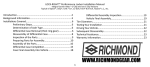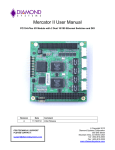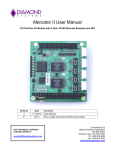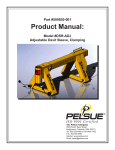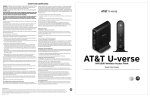Download WLAN17202ER User`s Manual - RTD Embedded Technologies, Inc.
Transcript
WLAN17202ER User's Manual Embedded Wireless LAN 802.11a/b/g PC/104-Plus Module BDM-610020036 Rev. B ISO9001 and AS9100 Certified WLAN17202ER User's Manual RTD EMBEDDED TECHNOLOGIES, INC. 103 Innovation Blvd State College, PA 16803-0906 Phone: +1-814-234-8087 FAX: +1-814-234-5218 E-mail [email protected] [email protected] Web Site http://www.rtd.com WLAN17202ER User's Manual 1 RTD Embedded Technologies, Inc. Manual Revision History Rev A Initial Release Rev B Updated jumper descriptions Updated rotary switch settings table Updated board picture Added section to describe network activity LED Published by: RTD Embedded Technologies, Inc. 103 Innovation Boulevard State College, PA 16803 Copyright 2005 by RTD Embedded Technologies, Inc. All rights reserved WLAN17202ER User's Manual 2 RTD Embedded Technologies, Inc. The RTD Embedded Technologies Logo is a registered trademark of RTD Embedded Technologies. dspModule, cpuModule, and utilityModule are trademarks of RTD Embedded Technologies. PC/104, PC/104-Plus, and PCI-104 are registered trademark of PC/104 Consortium. Atheros is a trademark of Atheros Communications. All other trademarks appearing in this document are the property of their respective owners. WLAN17202ER User's Manual 3 RTD Embedded Technologies, Inc. Table of Contents Introduction.................................................................................................................................................... 6 Product Overview ...................................................................................................................................... 6 Board Features .......................................................................................................................................... 6 PCI Interface ...................................................................................................................................... 6 Physical Attributes.............................................................................................................................. 6 5004 MP Atheros 4G Mini-PCI Module Features............................................................................... 7 Available Options....................................................................................................................................... 8 Getting Technical Support ......................................................................................................................... 8 Board Hardware ............................................................................................................................................ 9 Block Diagram ........................................................................................................................................... 9 Connector and Jumper Locations ............................................................................................................. 9 External I/O Connections......................................................................................................................... 10 Connector CN1/CN2 - PC/104 ISA...................................................................................................... 10 Connector CN3 - PC/104 PCI Bus....................................................................................................... 10 PCI Bus Signal Assignments ........................................................................................................... 10 PCI Bus Signal Description .............................................................................................................. 11 Connectors J3 and J4 – WLAN Antenna Connectors ......................................................................... 12 PCI Configuration Options....................................................................................................................... 12 Rotary Switch SW1 – PCI Slot Selector .............................................................................................. 12 Bus Master Control .............................................................................................................................. 12 Network Activity LED ........................................................................................................................... 13 Board Installation ........................................................................................................................................ 14 Installing the Hardware............................................................................................................................ 14 Static Precautions ................................................................................................................................ 14 Steps for Installing ............................................................................................................................... 14 Installing Software ................................................................................................................................... 15 Windows Drivers .................................................................................................................................. 15 Linux Drivers ........................................................................................................................................ 15 Additional Information ................................................................................................................................. 16 WLAN17202ER User's Manual 4 RTD Embedded Technologies, Inc. 5004 MP Atheros 4G Mini-PCI WLAN Module........................................................................................ 16 Atheros AR5004X Chipset....................................................................................................................... 16 IEEE 802.11 WLAN Specifications.......................................................................................................... 16 Limited Warranty ......................................................................................................................................... 17 WLAN17202ER User's Manual 5 RTD Embedded Technologies, Inc. Introduction Product Overview The WLAN17202ER is designed to provide wireless communication for PC/104-Plus and PCI-104 based systems. It communicates via the standard 802.11a/b/g protocols. The WLAN17202ER can be used to connect multiple PC systems together. The WLAN17202ER uses the 5004 MP Atheros 4G Mini-PCI module from Netgate. This module is connected to the PC/104 PCI bus through a Mini-PCI connector and special circuitry to allow for compatibility with either 3.3V or 5V PCI signaling. Board Features o o o o o o o PC/104 PCI and ISA stack through busses 5004 MP Atheros 4G Mini-PCI module Atheros AR5004X Client Chipset Supports IEEE 802.11a, 80211b, 802.11g protocols Two MCX Jacks for dual antennas Structural support system for the Mini-PCI module to increase ruggedness. Needs only +5V input power THE WLAN17202ER IS AN EMBEDDED MODULE WHICH IS INTENDENDED TO BE INTEGRATED INTO A FINAL SYSTEM. IT PROVIDES POWER, ANTENNA ACCESS, AND STRUCTURAL SUPPORT FOR RUGGED SYSTEMS. IT IS INCUMBENT ON THE USER TO OBTAIN ANY CERTIFICATIONS WHICH MAY BE REQUIRED FOR OPERATION WHEN INTEGRATED INTO ITS FINAL APPLICATION. THE ONLY CURRENT CERTIFICATIONS WHICH MAY RELATE TO THIS MODULE ARE THE ONES WHICH HAVE BEEN OBTAINED FOR THE 5004 MP ATHEROS 4G MINI-PCI MODULE FROM NETGATE. PCI Interface o o Supports 3.3V and 5.0V PCI Signaling User-selectable PCI Slot Number Physical Attributes o o o o o Size: 3.6”L x 3.8”W x 0.6”H (90mm L x 96mm W x 15mm H) Weight: Approximately 0.18 lbs (0.08 Kg) o o Operating Temperature: 0 C to +70 C o o Storage Temperature: -20 C to +80 C Power Requirements @ +5 VDC: FTP Tx : FTP Rx : Standby mode: Power saving mode: RF Kill : WLAN17202ER User's Manual 802.11a 1.39 W 0.99 W 0.86 W 0.17 W 0.13 W 802.11b 1.43 W 1.02 W 0.83 W 0.17 W 0.13 W 6 802.11g 1.35 W 1.02 W 0.89 W 0.17 W 0.13 W RTD Embedded Technologies, Inc. 5004 MP Atheros 4G Mini-PCI Module Features THE FOLLOWING SPECIFICATIONS COME FROM THE NATEGATE DATASHEET FOR THE 5004 MP ATHEROS 4G MINI-PCI MODULE. RTD EMBEDEDED TECHNOLOGIES ASSUMES NO RESPONSIBLILITY FOR ANY ERRORS IN THAT DATA SHEET AND DOES NOT ASSUME RESPONSIBILITY FOR VERIFYING ITS ACCURACY. INFORMATION FROM THIS DATASHEET IS PROVIDED FOR CONVIENIENCE ONLY. IT IS THE RESPONSIBILITY OF THE USER TO OPTAIN THE LATEST VERSION OF THE DATASHEET TO VERIFY THAT NO CHANGES HAVE BEEN MADE WHICH MAY CONFLICT WITH THE DATA PRESENTED BELOW. o Atheros AR5004X Client Chipset o Frequency Range: o Modulation Technique : USA: Europe: Japan: China: 2.400 – 2.483GHz, 5.15 ~ 5.35Ghz, 5.725 ~ 5.825Ghz 2.400 – 2.483GHz, 5.15 ~ 5.35Ghz, 5.47 ~ 5.725Ghz 2.400 – 2.483GHz, 4.90 - 5.091GHz, 5.15 – 5.25GHz 2.400 – 2.483GHz, 5.725 ~5.85Ghz 802.11b/g: 802.11a: o Channels Support: o Output Power : 802.11b/g: US/Canada: 11 (1 ~ 11) Major European country: 13 (1 ~ 13) France: 4 (10 ~ 13) Japan: 11b: 14 (1~13 or 14th), 11g: 13 (1 ~ 13) China: 13 (1 ~ 13) 802.11a: US/Canada:12 non-overlapping channels (5.15~ 5.35GHz, 5.725 ~ 5.825GHz) Europe: 19 non-overlapping channel (5.15 ~ 5.35GHz, 5.47 ~ 5.725GHz) Japan: 4 non-overlapping channels (5.15 ~ 5.25GHz) China : 5 non-overlapping channels (5.725 ~ 5.85GHz) 802.11b: 802.11g: 802.11a: o 802.11a: 802.11g: Depends on Antenna performance, LOS, and the laws of physics Outdoor: 85m@54Mbps, 300m@6Mbps Indoor: 20m@54Mbps, 40m@6Mbps Outdoor:300m@11Mbps, 400m@1Mbps Indoor: 30m@11Mbps, 50m@1Mbps Outdoor: 80m@54Mbps, 300m@6Mbps Indoor: 15m@54Mbps, 35m@6Mbps Receive Sensitivity: 802.11a: 802.11b: 802.11g: o 18dBm 18dBm @6Mbps 15dBm @54Mbps 17dBm @6Mbps 13dBm @54Mbps Operating distance: 802.11b: o DSSS (DBPSK, DQPSK, CCK) OFDM (BPSK,QPSK, 16-QAM, 64-QAM) OFDM(BPSK,QPSK, 16-QAM, 64-QAM) Security: WLAN17202ER User's Manual -88dB@6Mbps, -87dB@9Mbps, -85@12Mbps, -83dB@18Mbps, -80dB@24Mbps,-75dB@36Mbps, -73dB@48Mbps, -71dB@54Mbps -95dB@1Mbps, -94dB@2Mbps, [email protected], -90dB@11Mbps -90dB@6Mbps, -89dB@9Mbps, -87@12Mbps, -85dB@18Mbps, -82dB@24Mbps,-79dB@36Mbps, -76dB@48Mbps, -74dB@54Mbps - 64-bit,128-bit, 152-bit WEP Encryption - 802.1x Authentication - AES-CCM & TKIP Encryption 7 RTD Embedded Technologies, Inc. o Operating Modes: o Transfer Data Rate: o Wi-Fi Alliance: WECA Compliant o WHQL: Microsoft XP Compliant o FAA: S/W audio On/Off support o EMC Certificate: FCC part 15 (USA), with multiple e-Antenna Telec (Japan), with multiple e-Antenna These certifications do not imply the certification of the WLAN17202ER. Please see not in Section: “Board Features” above. o Media Access Protocol : CSMA/CA with ACK architecture 32-bit MAC Infrastructure & Ad-hoc mode (depends upon OS, driver, and band) 11, 5.5, 2, 1 Mbps, auto-fallback, 802.11g up to 54 Mbps Up to 108 Mbps 54, 48, 36, 24, 18, 12, 9, 6Mbps, autofallback 108,96,72,48,36,24,18,12 Mbps, autofallback 802.11b/g: 802.11g (Super mode): 802.11a (Normal mode): 802.11a (Turbo mode): Available Options The WLAN17202ER is available as part of a starter kit, bundled with an external antenna and cabling. The WLAN17202ER can also be purchased as an IDAN module for integration into an RTD IDAN system. The following is a summary of the different WLAN17202ER configurations: Part Number Description WLAN17202ER WLAN17202ER board (no antennas) SK-WLAN17202ER WLAN17202ER with external antenna IDAN-WLAN17202ER WLAN17202ER mounted in an IDAN frame Getting Technical Support For help with this product, or any other product made by RTD, you can contact RTD Embedded Technologies via the following methods: Phone: +1-814-234-8087 E-Mail: [email protected] Be sure to check the RTD web site (http://www.rtd.com) frequently for product updates, including newer versions of the board manual and application software. WLAN17202ER User's Manual 8 RTD Embedded Technologies, Inc. Board Hardware Block Diagram Below is a block diagram of the WLAN17202ER. Primary board components are in bold, while external I/O connections and jumpers are italicized. !"# !$ Connector and Jumper Locations The following diagram shows the location of all connectors and jumpers on the WLAN17202ER. For a description of each jumper and connector, refer to the following sections. CN1: PCI Bus Conn. D1: Network Activity LED JP1: External Activity LED J4: Auxiliary External Antenna Connector J3: Main External Antenna Connector CN1: XT ISA Connector CN2: AT ISA Connector SW1: PCI Slot Selection Switch WLAN17202ER User's Manual 9 JP2: Onboard/External LED Selection RTD Embedded Technologies, Inc. External I/O Connections The following sections describe the external I/O connections of the WLAN17202ER. Connector CN1/CN2 - PC/104 ISA Connector CN1/CN2 carries the signals of the PC/104-Plus ISA bus. The signals from this bus are not used on this module. The connector serves as a pass-through to other PC/104 and PC/104-Plus modules. Connector CN3 - PC/104 PCI Bus Connector CN3 carries the signals of the PC/104-Plus PCI bus. These signals match definitions of the PCI Local Bus specification Revision 2.2. The following tables list the pinouts of the PC/104-Plus bus connector. PCI Bus Signal Assignments Pin 1 2 3 4 5 6 7 8 9 10 11 12 13 14 15 16 17 18 19 20 21 22 23 24 25 26 27 28 29 30 A GND VI/O AD05 C/BE0# GND AD11 AD14 +3.3V SERR# GND STOP# +3.3V FRAME# GND AD18 AD21 +3.3V IDSEL0 AD24 GND AD29 +5V REQ0# GND GNT1# +5V CLK2 GND +12V -12V WLAN17202ER User's Manual B Reserved AD02 GND AD07 AD09 VI/O AD13 C/BE1# GND PERR# +3.3V TRDY# GND AD16 +3.3V AD20 AD23 GND C/BE3# AD26 +5V AD30 GND REQ2# VI/O CLK0 +5V INTD# INTA# REQ3# 10 C +5 AD00 AD01 AD04 GND AD08 AD10 GND AD15 Reserved +3.3V LOCK# GND IRDY# +3.3V AD17 GND AD22 IDSEL1 VI/O AD25 AD28 GND REQ1# +5V GNT2# GND CLK3 +5V INTB# GNT3# D +5V AD03 AD06 GND M66EN AD12 +3.3V PAR Reserved GND DEVSEL# +3.3V C/BE2# GND AD19 +3.3V IDSEL2 IDSEL3 GND AD27 AD31 VI/O GNT0# GND CLK1 GND RST# INTC# GND RTD Embedded Technologies, Inc. PCI Bus Signal Description Address and Data AD[31:00] Address and Data are multiplexed on the same PCI pins. A bus transaction consists of an address phase followed by one or more data phases. C/BE[3:0]# Bus Command/Byte Enables are multiplexed. During the address phase of a transaction, they define the bus command. During the data phase, they are used as byte enables. PAR Parity is even parity across AD[31:00] and C/BE[3:0]#. Parity generation is required by all PCI signals. Interface Control Pins FRAME# Cycle Frame is driven by the current master to indicate the beginning of an access and will remain active until the final data cycle. TRDY# Target Ready indicates the selected device’s ability to complete the current data phase of the transaction. Both IRDY# and TRDY# must be asserted to terminate a data cycle. IRDY# Initiator Ready indicates the bus master's ability to complete the current data phase of the transaction. STOP# Stop indicates the current selected device is requesting the master to stop the current transaction. DEVSEL# Device Select, when actively driven, indicates the driving device has decoded its address as the target of the current access. IDSEL Initialization Device Select is used as a chip-select during configuration read and write transactions. LOCK# Lock indicates an atomic operation to a bridge that may require multiple transactions to complete. Error Reporting PERR# Parity Error is for reporting data parity errors. SERR# System Error is for reporting address parity errors. Arbitration (Bus Masters Only) REQ# Request indicates to the arbitrator that this device desires use of the bus. GNT# Grant indicates to the requesting device that access has been granted. System CLK Clock provides timing for all transactions on the PCI bus and is an input to every PCI device. RST# Reset is used to bring PCI-specific registers, sequencers, and signals to a consistent state. M66EN 66 MHz Enable indicates to a device whether the bus segment is operating at 33 MHz or 66 MHz. The PCI bus has been simulated at 33MHz. For the purpose of this specification, 66MHz is not supported. To support future enhancements, the M66EN signal should be grounded on any module that cannot support 66MHz and left open for modules that can support a 66MHz clock. Interrupts INTA# Interrupt A is used to request Interrupts. INTB# Interrupt B is used to request Interrupts. INTC# Interrupt C is used to request Interrupts. INTD# Interrupt D is used to request Interrupts. WLAN17202ER User's Manual 11 RTD Embedded Technologies, Inc. Connectors J3 and J4 – WLAN Antenna Connectors WLAN17202ER is capable of hardware antenna diversity if external antennas are connected to both of the on-board Main and Auxiliary antenna connectors. These connectors are of the MCX/OSX type. External WLAN antennas are available as part of the SK-WLAN17202ER starter kit. Note: The WLAN17202ER will automatically use whichever antenna has the greatest signal strength. If only one antenna is attached, that one will always be used. PCI Configuration Options To install the WLAN17202ER into the stack, the PCI Slot Number must be configured correctly. This is done by the rotary switch SW1. There are four possible PCI Slot Numbers (0 – 3). Each PCI device (PC/104-Plus or PCI-104) must a use a different slot number. The slot number is related to the position of the board in the stack. Slot 0 represents the PCI device closest to the CPU. Slot 3 represents the PCI devices farthest away from the CPU. Note: In a PC/104-Plus or PCI-104 system, all PCI devices should be located on one side of the CPU board (above or below the add-on cards). The CPU should not be located between two PCI devices. Rotary Switch SW1 – PCI Slot Selector The WLAN17202ER has an eight position rotary switch which supports both 3 and 4 bus master configurations. The PCI Slot Number can be configured as follows: Switch Position 0 1 2 3 4 5 6 7 PCI Slot Number Slot 0 (closest to CPU) Slot 1 Slot 2 Slot 3 Slot 0 Slot 1 Slot 2 Slot 2 Bus Master 4 bus master configuration 3 bus master configuration Bus Master Control When the PC/104-Plus Specification was first introduced, it only allowed for three PCI add-on cards to be bus masters. Version 2.0 of the PC/104-Plus specification was released in November 2003. This version of the specification (which the WLAN17202ER is designed for) adds support for all 4 PCI slots to be bus masters. For compatibility with CPUs designed for the older PC/104-Plus Specification, the WLAN17202ER offers several rotary switch settings. If the rotary switch is set in positions 0 through 3, the board supports bus mastering in all 4 PCI slots. If the rotary switch is set to positions 4 through 7, the board will work in a 3 bus master configuration. WLAN17202ER User's Manual 12 RTD Embedded Technologies, Inc. Network Activity LED A network activity LED (D1) may be enabled by setting jumper JP2 to pins 1-2 (default configuration). When JP2 is configured to pins 2-3, an external activity LED connector (JP1) is enabled. When configured to use an external LED, the onboard activity LED (D1) will be disabled. following table to connect an external LED to jumper JP1: Use the External LED Connection (JP1) Pin Function 1 Cathode 2 Anode Note: Pin 1 is indicated by a square solder pad on the bottom side of the board. WLAN17202ER User's Manual 13 RTD Embedded Technologies, Inc. Board Installation Installing the Hardware The WLAN17202ER can be installed into a PC/104-Plus or PCI-104 stack. It can be located above or below the CPU, as long as all PCI add-on cards are on the same side of the CPU. Static Precautions Keep your board in its antistatic bag until you are ready to install it into your system! When removing it from the bag, hold the board at the edges and do not touch the components or connectors. Handle the board in an antistatic environment and use a grounded workbench for testing and handling of your hardware. Steps for Installing 1. Shut down the PC/104-Plus system and unplug the power cord. 2. Ground yourself with an anti-static strap. 3. Set the PCI Slot Selector as described in the previous chapter. 4. If any other PCI add-on cards are to be included in the stack, be sure that their PCI slot numbers are configured correctly (Slot 0 for the board closest to the CPU, Slot 1 for the next board, etc). 5. Line up the pins of the WLAN17202ER’s PC/104 and PC/104-Plus connectors with the corresponding bus connectors of the stack. Make sure that both connectors are lined up. 6. Apply pressure to both bus connectors and gently press the board onto the stack. The board should slide into the matching bus connectors. Do not attempt to force the board, as this can lead to bent/broken pins. 7. Attach the Main WLAN antenna to connector J3. 8. If using an Auxiliary WLAN antenna, attach it to connector J4. 9. If any boards are to be stacked above the WLAN17202ER, install them. 10. Attach any necessary cables to the PC/104-Plus stack. 11. Re-connect the power cord and apply power to the stack. 12. Boot the system and verify that all of the hardware is working properly. Note: If multiple PCI devices are configured to use the same PCI slot number, the system will not boot. WLAN17202ER User's Manual 14 RTD Embedded Technologies, Inc. Installing Software After physically installing the WLAN17202ER, your operating system must be configured to recognize the new board. Windows Drivers Windows drivers should be included on CD-ROM with the WLAN17202ER. Installation instructions should be provided in the file README.TXT. Follows these instructions to install and configure the software. Note: Before installing any drivers, it is recommended that you visit the RTD web site (http://www.rtd.com) to check for a newer version. Linux Drivers Linux software support is provided by the “madwifi” open source project. For installation instructions and technical support, visit http://www.madwifi.org. WLAN17202ER User's Manual 15 RTD Embedded Technologies, Inc. Additional Information 5004 MP Atheros 4G Mini-PCI WLAN Module For detailed information about the 5004 MP Atheros 4G Mini-PCI WLAN module, Netgate at: Web: http://www.netgate.com Atheros AR5004X Chipset For detailed information about the Atheros AR5004X chipset, contact Atheros at: Web: http://www.atheros.com IEEE 802.11 WLAN Specifications A copy of the 802.11 WLAN specifications can be downloaded from the IEEE web site at: Web: http://www.ieee.org WLAN17202ER User's Manual 16 RTD Embedded Technologies, Inc. Limited Warranty RTD Embedded Technologies, Inc. warrants the hardware and software products it manufactures and produces to be free from defects in materials and workmanship for one year following the date of shipment from RTD EMBEDDED TECHNOLOGIES, INC. This warranty is limited to the original purchaser of product and is not transferable. During the one year warranty period, RTD EMBEDDED TECHNOLOGIES will repair or replace, at its option, any defective products or parts at no additional charge, provided that the product is returned, shipping prepaid, to RTD EMBEDDED TECHNOLOGIES. All replaced parts and products become the property of RTD EMBEDDED TECHNOLOGIES. Before returning any product for repair, customers are required to contact the factory for an RMA number. THIS LIMITED WARRANTY DOES NOT EXTEND TO ANY PRODUCTS WHICH HAVE BEEN DAMAGED AS A RESULT OF ACCIDENT, MISUSE, ABUSE (such as: use of incorrect input voltages, improper or insufficient ventilation, failure to follow the operating instructions that are provided by RTD EMBEDDED TECHNOLOGIES, "acts of God" or other contingencies beyond the control of RTD EMBEDDED TECHNOLOGIES), OR AS A RESULT OF SERVICE OR MODIFICATION BY ANYONE OTHER THAN RTD EMBEDDED TECHNOLOGIES. EXCEPT AS EXPRESSLY SET FORTH ABOVE, NO OTHER WARRANTIES ARE EXPRESSED OR IMPLIED, INCLUDING, BUT NOT LIMITED TO, ANY IMPLIED WARRANTIES OF MERCHANTABILITY AND FITNESS FOR A PARTICULAR PURPOSE, AND RTD EMBEDDED TECHNOLOGIES EXPRESSLY DISCLAIMS ALL WARRANTIES NOT STATED HEREIN. ALL IMPLIED WARRANTIES, INCLUDING IMPLIED WARRANTIES FOR MECHANTABILITY AND FITNESS FOR A PARTICULAR PURPOSE, ARE LIMITED TO THE DURATION OF THIS WARRANTY. IN THE EVENT THE PRODUCT IS NOT FREE FROM DEFECTS AS WARRANTED ABOVE, THE PURCHASER'S SOLE REMEDY SHALL BE REPAIR OR REPLACEMENT AS PROVIDED ABOVE. UNDER NO CIRCUMSTANCES WILL RTD EMBEDDED TECHNOLOGIES BE LIABLE TO THE PURCHASER OR ANY USER FOR ANY DAMAGES, INCLUDING ANY INCIDENTAL OR CONSEQUENTIAL DAMAGES, EXPENSES, LOST PROFITS, LOST SAVINGS, OR OTHER DAMAGES ARISING OUT OF THE USE OR INABILITY TO USE THE PRODUCT. SOME STATES DO NOT ALLOW THE EXCLUSION OR LIMITATION OF INCIDENTAL OR CONSEQUENTIAL DAMAGES FOR CONSUMER PRODUCTS AND SOME STATES DO NOT ALLOW LIMITATIONS ON HOW LONG AN IMPLIED WARRANTY LASTS, SO THE ABOVE LIMITATIONS OR EXCLUSIONS MAY NOT APPLY TO YOU. THIS WARRANTY GIVES YOU SPECIFIC LEGAL RIGHTS, AND YOU MAY ALSO HAVE OTHER RIGHTS WHICH VARY FROM STATE TO STATE. WLAN17202ER User's Manual 17 RTD Embedded Technologies, Inc.