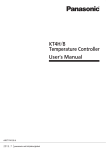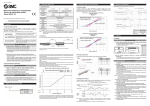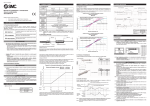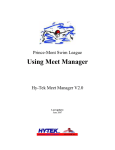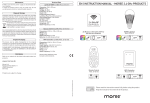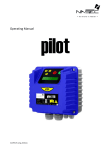Download KT4H/KT4B Temperature controller Communication Installation
Transcript
3. Communication parameter setting Communication Installation Instructions KT4H/B Temperature Controller No. KT4HCE4 2009.11 These instructions are for communication functions. For detailed operating instructions, please refer to User’s Manual for the KT4H/B. Serial communication and Tool port communication cannot be used together. When performing Serial communication, remove the tool cable (AKT4H820) from the USB port of the PC and tool connector of the KT4H/B. When performing Tool port communication, it is not required to remove the Serial communication cables. However, do not send a command from the master side. Set each communication parameter following the procedures below. Proceed to Auxiliary function setting mode. (1) Press key while pressing key in the PV/SV display mode. The unit proceeds to Auxiliary function setting mode. + Auxiliary function setting mode (2) Press key twice. The unit proceeds to Communication protocol selection. (Twice) Communication protocol selection (3) Select the communication protocol. : Modbus ASCII mode (Default) : Modbus RTU mode : MEWTOCOL (Slave) (4) Instrument number setting Set the instrument number of the controller individually when communicating by connecting plural instruments. 1 to 99 (Default: 1) (5) Communication speed selection Set the communication speed equal to that of the host computer. : 2400bps : 4800bps : 9600bps (Default) : 19200bps (6) Data bit/Parity selection Select the data bit and parity. : 8 bits/No parity : 7 bits/No parity : 8 bits/Even : 7 bits/Even (Default) : 8 bits/Odd : 7 bits/Odd (7) Stop bit selection Select the stop bit. : 1 (Default) :2 (8) Communication response time setting Set the minimum response time. 5 to 99 (Default: 5ms) [17] [19] 5. System configuration Communication converter RS-232C RS-485 [20] KT4H or KT4B No. 2 No. 1 No. 31 [21] Host computer (Fig. 1-1) 2. Wiring [22] Wiring example using a communication converter Using a D-sub 9-pin Connector KT4H or KT4B Host computer Shielded wire [23] FG FG [24] Shielded wire FG Numbers such as [17], [19], etc. are setting item numbers. Refer to the User’s Manual for the KT4H/B. D-sub 9-pin connector 4. Communication procedures (Fig. 2-1) Using a D-sub 25-pin Connector KT4H or KT4B Host computer Shielded wire FG Shielded wire FG D-sub 25-pin connector (Fig. 2-2) When connecting to a PLC (RS-485) KT4H or KT4B PLC FG Shielded wire FG (Fig. 2-3) Shielded wire Connect only one side of the shielded wire to the FG terminal so that current cannot flow to the shielded wire. If both sides of the shielded wire are connected to the FG terminal, the circuit will be closed between the shielded wire and the ground. As a result, current will run through the shielded wire and this may cause noise. Be sure to ground the FG terminal. Terminator (Terminal resistor) Do not connect terminator with the communication line because each KT4H/B has built-in pull-up and pull-down resistors instead of a terminator. If there is a large distance between the PLC and the KT4H/B, connect the terminator on the PLC side. (Connect a terminator of 120 or more resistance.) Communication starts with command transmission from the host computer (Master) and ends with the response of the KT4H/B (Slave). Master Slave • Response with data Command When the master sends the reading command, the Data slave responds with the corresponding set value or current status. • Acknowledgement Command When the master sends the setting command, the Acknowledgement slave responds by sending the acknowledgement after the processing is terminated. • Negative acknowledgement Command When the master sends non-existent command or Negative value out of the setting range, the slave returns the Acknowledgement negative acknowledgement. • No response Command The slave will not respond to the master in the following cases. • Global address “FF” (MEWTOCOL) is set. No response • Broadcast address (Modbus protocol) is set. • Communication error (framing error, parity error) (Fig.4-1) • LRC discrepancy (Modbus ASCII mode) • CRC-16 discrepancy (Modbus RTU mode) RS-485 communication timing Master side (Notice on programming) Set the program so that the master can disconnect the transmitter from the communication line within a 1 character transmission period after sending the command in preparation for reception of the response from the slave. To avoid the collision of transmissions between the master and the slave, send the next command after carefully checking that the master received the response. Slave side When the slave starts transmission through the communication line, the slave is arranged so as to provide an idle status (mark status) transmission period of 5ms or more (communication response time from 5 to 99ms settable) before sending the response to ensure the synchronization on the receiving side. The slave is arranged so as to disconnect the transmitter from the communication line within a 1 character transmission period after sending the response. 5. Specifications Communication system : Half duplex Cable length : 1,000m (Max.), cable resistance 50 or less (Terminator: None or 120 or more on PLC side) Communication line : EIA RS-485 Communication speed : 9600bps (2400, 4800, 9600, 19200bps) Selectable by key Synchronous system : Start-stop synchronous Code : ASCII (Modbus ASCII, MEWTOCOL), Binary (Modbus RTU) Error correction : Command request repeat system About User’s Manual Please download User’s Manual at http://panasonic-denko.co.jp/ac/e/ For the detailed usage and User’s Manual, please contact us at the address below. Panasonic Electric Works Co., Ltd. Automation Controls Business Unit Head Office: 1048 Kadoma, Kadoma-shi, Osaka 571-8686, Japan Telephone : Japan (81) Osaka (06) 6908-1050 Facsimile : Japan (81) Osaka (06) 6908-5781 Pursuant to the directive 2004/108/EC, article 9(2) Panasonic Electric Works Europe AG Rudolf-Diesel-Ring 2 83607 Holzkirchen, Germany This product has been developed /produced for industrial use only. Installation Instructions 2.2 External dimensions (Unit: mm) Common to KT4H/B Rubber gasket Mounting frame KT4H/B Temperature Controller EVT1 EVT2 : Alarm 1 output : Alarm 2 output (option) or Heater burnout alarm output (option) OUT1 : Control output or Heating output (option) OUT2 : Cooling output (option) TC : Thermocouple input RTD : RTD input DC : DC current, voltage input CT1 : Current transformer input (option: Single, 3-phase) CT2 : Current transformer input (option: 3-phase) RS-485 : Serial communication (option) DI : Contact input (option) Terminal cover (sold separately) No. KT4HE5 2009.07 M3 screw To ensure safe and correct use, thoroughly read and understand these instructions before using this instrument. For detailed usage and options, please refer to User’s Manual for the KT4H/B. SAFETY PRECAUTIONS (Be sure to follow the precautions described below to prevent injury or accidents.) The safety precautions are classified into categories: “Warning” and “Caution”. Warning: Procedures which may lead to dangerous conditions and cause death or serious injury, if not carried out properly. Caution: Procedures which may lead to dangerous conditions and cause superficial to medium injury or physical damage or may degrade or damage the product, if not carried out properly. (Fig. 2.2-1) Warning • When using this controller on occasions which serious injury would be expected to occur or when damage is likely to expand or proliferate, make sure to take safety measures such as installing double safety structures. • Do not use this controller in an environment with flammable gases, or it may cause explosion. (Fig. 3-3) 2.3 Panel cutout (Unit: mm) 45 +0.5 0 n×48-3+0.5 0 45 +0.5 0 75 Caution • Fasten the electric wire with the terminal screws securely. Imperfect connection may cause abnormal heating or fumes. • Use this controller according to the rating and environmental conditions. Otherwise abnormal heating or fumes may occur. • Do not touch the terminals while the power is supplied to the controller, as this may cause electric shock. • Do not disassemble or modify the controller, as this may cause electric shock or fumes. Lateral close mounting, n: Number of units mounted Caution: If lateral close mounting is used for the controller, IP66 (Dust-proof/Drip-proof) +0.5 may be compromized, and all warranties will 45 0 (Fig. 2.3-1) be invalidated. 2.4 Mounting and removal to/from the control panel How to mount the KT4H/B (Fig.2.4-1, Fig.2.4-2) Mount the controller vertically to ensure it adheres to the Dust-proof/Drip-proof specification (IP66). Mountable panel thickness: Within 1 to 5mm (1) Insert the controller from the front side of the panel. (2) Insert the mounting frame until the frame tips come into contact with the panel, and fasten with screws. Tighten screws with one rotation upon the screw tips touching the panel. Torque: 0.05 to 0.06N•m. How to remove the mounting frame (Fig.2.4-3) (1) Turn the power to the unit OFF, and disconnect all wires before removing the mounting frame. (2) Insert a flat blade screwdriver between the screw frame and unit 1 . (3) Slowly push the frame upward using the screwdriver 2 while pushing the unit toward the panel 3 . (4) Repeat step (2) and slowly push the frame downward using the screwdriver for the other side. The frame can be removed little by little by repeating these steps. Caution • This instrument should be used in accordance with the specifications described in these instructions. If it is not used according to the specifications, it may malfunction or cause fire. • Be sure to follow the warnings, cautions and notices. Not doing so could cause serious injury or accidents. • The contents of this booklet are subject to change without notice. • This instrument is designed to be installed in a control panel. If not, measures must be taken to ensure that the operator cannot touch power terminals or other high voltage sections. • Be sure to turn the power supply to the instrument OFF before cleaning this instrument. • Use a soft, dry cloth when cleaning the instrument. (Alcohol based substances may tarnish or deface the unit.) • As the display section is vulnerable, do not strike or scratch it with a hard object. • Any unauthorized transfer or copying of this document, in part or in whole, is prohibited. • Matsushita Electric Works, Ltd. is not liable for any damages or secondary damages incurred as a result of using this product, including any indirect damages. Rubber gasket Mounting frame 1. Name and functions of the sections Model KT4H or KT4B (Fig. 2.4-1) Turn the power supply to the instrument off before wiring or checking it. Working or touching the terminal with the power switched on may result in severe injury or death due to Electric Shock. Increase key MODE key OUT/OFF key Decrease key • The terminal block of this instrument is designed to be wired from the left side. The lead wire must be inserted from the left side of the terminal, and fastened by the terminal screw. The torque is approximately 0.63N•m. • When using a terminal cover (AKT4H801), pass terminal wires numbered 7 to 12 into the holes of the terminal cover. See (Fig. 3-2). • To extend a thermocouple’s lead wire, be sure to use a compensating lead wire in accordance with the sensor input specification. (If any other compensating lead wire is used, a temperature indication error may be caused.) • Use the 3-wire RTD which corresponds to the input specification of this controller. • This controller does not have a built-in power switch, circuit breaker or fuse. Therefore, it is necessary to install them in the circuit near the external controller. (Recommended fuse: Time-lag fuse, rated voltage 250V AC, rated current 2A) • For a 24V AC/DC power source, do not confuse polarity when using direct current (DC). • When using a relay contact output type, externally use a relay according to the capacity of the load to protect the built-in relay contact. • When wiring, keep input wires (thermocouple, RTD, etc.) away from AC sources or load wires to avoid external interference. • If Alarm 2 and Heater burnout alarm are added together, they (EVT2) utilize common output terminals. Lead wire solderless terminal When using a Terminal cover Use a solderless terminal with an insulation sleeve in which an M3 screw fits as shown below. The torque is approximately 0.63N•m. Solderless Model Tightening Manufacturer terminal name torque 2. Mounting to the control panel 2.1 Site selection This instrument is intended to be used under the following environmental conditions (IEC61010-1): Overvoltage category , Pollution degree 2 Ensure the mounting location corresponds to the following conditions: • A minimum of dust, and an absence of corrosive gases • No flammable, explosive gases • Few mechanical vibrations or shocks • No exposure to direct sunlight, an ambient temperature of 0 to 50 (32 to 122 ) that does not change rapidly • An ambient non-condensing humidity of 35 to 85%RH • No large capacity electromagnetic switches or cables through which large current is flowing • No water, oil or chemicals or where the vapors of these substances can come into direct contact with the controller Nichifu Terminal Industries Co.,Ltd. Y type TMEV1.25Y-3 Japan solderless Terminal MFG Co.,Ltd. VD1.25-B3A Round type 0.63N•m 5.8mm or less Nichifu Terminal Industries Co.,Ltd. TMEV1.25-3 Japan Solderless Terminal MFG Co.,Ltd. V1.25-3 ø 3.2mm (Fig. 3-1) 3.2mm (Fig. 3-2) For approx. 3 seconds after the power is turned on, the PV display indicates the input type, and the SV display indicates input range high limit value (TC, RTD input) or scaling high limit value (DC voltage, DC current input). Power ON This means that if MODE key is pressed, the unit proceeds to the next setting mode. For Control output OFF, PV/SV display mode press key for approx.1sec. (Automatic control) key. Main setting mode SV [1] SV2 (*) SV3 (*) SV4 (*) Press pressing key while key. Sub setting mode AT/Auto-reset Perform/Cancel [5] Press key for approx. 3sec. (Fig. 3-4) Heater After the unit is mounted to the control panel and wiring is completed, operate the unit following the procedures below. (1) Turn the power supply to the KT4H/B ON. (2) Initial settings Refer to “5. Operation flowchart”, “6. Basic operation” and “7. AT Perform/Cancel”. Select an input type, alarm type, Direct/Reverse action, etc. during Setup mode. If initial settings are not required, skip this step, and proceed to step (3). Input type selection (Default: K, -200 to 1370 ) K -200 to 1370 K -320 to 2500 K -200.0 to 400.0 K -320.0 to 750.0 J -200 to 1000 J -320 to 1800 R 0 to 1760 R 0 to 3200 S 0 to 1760 S 0 to 3200 B 0 to 1820 B 0 to 3300 E -200 to 800 E -320 to 1500 T -200.0 to 400.0 T -320.0 to 750.0 N -200 to 1300 N -320 to 2300 PL0 to 1390 PL0 to 2500 C(W/Re5-26) 0 to 2315 C(W/Re5-26) 0 to 4200 Pt100 -200.0 to 850.0 Pt100 -320.0 to 1500.0 JPt100 -200.0 to 500.0 JPt100 -320.0 to 900.0 Pt100 -200 to 850 Pt100 -320 to 1500 JPt100 -200 to 500 JPt100 -320 to 900 4 to 20mA -2000 to 10000 [Connect 50 shunt resistor (AKT4810, sold separately).] 0 to 20mA 0 to 1V 0 to 5V -2000 to 10000 1 to 5V 0 to 10V Alarm type selection (Default: No alarm action “ High limit alarm A1 hysteresis Alarm ON action ”) Low limit alarm A1 hysteresis ON High/Low limitsalarm A1 hysteresis ON OFF OFF OFF SV A1 SV SV +A1 +A1 A1 A1 set point set point setting setA1 setting set point setting set point point set point Process high alarm Process low alarm High/Lowlimitrangealarm A1 hysteresis A1 hysteresis A1 hysteresis Alarm ON action OFF SV A1 A1 set point setting set point High limit alarm with standby A1 hysteresis ON ON OFF OFF A1 set point Low limit alarm with standby A1 hysteresis OFF A1 set point SV +A1 setting set point OFF setA1 point A1 set point High/Low limits alarm with standby A1 hysteresis ON ON Alarm ON action +A1 SV setting set point OFF SV setA1 point setting setA1 point Alarm Energized/Deenergized selection [Default: EVT1 contact output ON (Energized) ] : EVT1 contact output ON (Energized) : EVT1 contact output OFF (Deenergized) Direct/Reverse action selection [Default: Reverse (Heating) ] : Reverse action (Heating), : Direct action (Cooling) OUT/OFF key function selection (Default: OUT/OFF function ) : OUT/OFF function, : Auto/Manual control function (3) Input each set value. Refer to chapters “5. Operation flowchart” and “6. Basic operation”. Set value lock selection (Default: Unlock ) : Lock 1 (All set values are locked) : Lock 2 (All set values except SV are locked) : Lock 3 (Set values can be changed temporarily, however, after the power is turned off and on, they return to their previous values.) (4) Turn the load circuit power ON. Control action starts so as to keep the control target at the SV (desired value). Press Press key for approx. 3sec. while pressing key. Auxiliary function setting mode Set value locks key. Press key for approx. 3sec. while pressing key. Setup mode Input type Sensor correction [3] OUT2 proportional band(*) Communication protocol (*) Scaling low limit Integral time Instrument number (*) Decimal point place Alarm 2 type (*) Contact input function (*) Communication speed (*) PV filter time constant Alarm 1 Energized /Deenergized Output status [7] [8] Derivative time [9] ARW [18] [19] [20] [21] Scaling high limit [26] [27] [28] [29] Data bit/Parity (*) OUT1 high limit OUT1 proportional cycle Stop bit (*) OUT1 low limit OUT2 proportional cycle (*) Communication response time (*) [10] 0) [11] [12] Alarm 1 value [13] Alarm 2 value (*) [14] Heater burnout alarm value (*) [15] Heater burnout alarm 2 value(*) [16] Proceed to the Main setting mode. Press key in the PV/SV display mode. The unit proceeds to the Main setting mode. (2) Set SV. Set SV with or ) key. [22] [23] [24] OUT2 ON/OFF action hysteresis (*) Direct/Reverse control Alarm 1 type AT bias [48] [37] [49] [38] [39] [40] [50] selection when input abnormal [51] OUT/OFF key function Alarm 1 hysteresis Backlight Alarm 2 hysteresis (*) PV color OUT2 action mode selection(*) Alarm 1 action delayed timer PV color range OUT2 high limit (*) Alarm 2 action delayed timer (*) Backlight time [31] OUT1 ON/OFF action hysteresis [32] [33] [34] [41] [43] [44] [45] SV rise rate Overlap/Dead band (*) SV fall rate [36] [52] [53] [42] OUT2 low limit (*) [35] Register the SV. Register the SV by pressing key. The unit reverts to the PV/SV display mode. (4) Control starts. Control starts so as to keep the measuring temperature at 100 . [46] [47] In order to set each value of P, I, D and ARW automatically, the auto-tuning process should be made to fluctuate to obtain an optimal value. Sometimes the auto-tuning process will not fluctuate if auto-tuning is performed at or near room temperature. Therefore auto-tuning might not finish normally. Proceed to the Sub setting mode. (1) Press key while pressing key in the PV/SV display mode. The unit proceeds to the Sub setting mode. and Alarm 2 Energized/ Deenergized (*) [30] (3) 7. AT Perform/Cancel (PID action) [25] [17] OUT1 proportional band [6] (1) Output MV indication [2] [4] 4. Operation or For Auto/Manual control, press key. Press Power supply CT 6. Basic operation (Main setting mode, When setting SV to 100 5. Operation flowchart Control output OFF /Manual control This alarm is not usable for detecting heater current under phase control. Use the current transformer (CT) provided, and pass one lead wire of the heater circuit into the hole of the CT. (Fig.3-4) When wiring, keep the CT wire away fromAC sources or load wires to avoid the external interference. In the case of 3-phase, pass any 2 lead wires of R, S, T into the CT, and connect them with CT1 (13, 14) and CT2 (14, 15) terminals. Caution (Fig.1-1) (Fig.1-2) Bottom view MODE key : Selects the setting mode, or registers the set value. OUT/OFF key : Switches control output ON/OFF or Auto/Manual control. Increase key : Increases the numeric value. Decrease key : Decreases the numeric value. PV display : Indicates the PV (process variable). SV display : Indicates the SV (main set value). MEMO display : Indicates the set value memory number. Action indicators : Temperature unit or lights when selected. T/R : Lights when Serial communication (option) is performing (TX output). AT : Flashes while AT(auto-tuning) or auto-reset is performing. OUT1 : Lights when control output is ON or when Heating output (option) is ON. Flashes corresponding to the MV in 0.25 second cycles for DC current output type. OUT2 : Lights when cooling output (option) is ON. EVT1 : Lights when Alarm 1 output is ON. EVT2 : Lights when Alarm 2 output (option) is ON or Heater burnout alarm (option) is ON. LOCK: Lights when Lock 1, Lock 2 or Lock 3 is selected. Tool connector: The following operations can be conducted from external computer by connecting the tool cable (sold separately). (1) Reading and setting of SV, PID and various set values, (2) Reading of PV and action status, (3) Function change 0 (Fig. 2.4-3) Warning SV display Tool connector MEMO display (Fig. 2.4-2) 3. Wiring PV display 5.8mm or less Action indicators (13) CT1 input (14) terminals Wiring of Heater burnout alarm (single, 3-phase) [54] [55] [56] Select AT Perform/Cancel. Select AT Perform with key, or select AT Cancel with key. (2) or (3) Confirm AT Perform/Cancel. Press key. The unit reverts to the PV/SV display mode. (4) AT Perform/Cancel While AT is performing, the AT indicator flashes, and it goes off when AT is cancelled. Auto-reset can be performed during P or PD action. Auto-reset is cancelled in approximately 4 minutes. It cannot be released while performing this function. 8. Specifications Power supply: 100 to 240V AC 50/60Hz, or 24V AC/DC 50/60Hz Allowable fluctuation range: 100 to 240V AC: 85 to 264V AC, 24V AC/DC : 20 to 28V AC/DC Indication accuracy Thermocouple: Within 0.2% of each input span 1digit, or within 2 (4 ), whichever is greater However, for R, S inputs, 0 to 200 (0 to 400 ): Within 6 (12 ) B input, 0 to 300 (0 to 600 ): Accuracy is not guaranteed. K, J, E, T, N inputs, less than 0 (32 ): Within 0.4% of input span 1digit RTD: Within 0.1% of each input span 1digit, or within 1 (2 ), whichever is greater DC current, voltage input: Within 0.2% of each input span 1digit Control output 1 Relay contact: 1a, Control capacity, 3A 250V AC (resistive load) 1A 250V AC (inductive load cosø=0.4) Electric life: 100,000 cycles Non-contact voltage (for SSR drive): 12V DC 15% Max. 40mA (short circuit protected) DC current: 4 to 20mA DC, Load resistance, Max. 550 Alarm 1 output, Alarm 2 output, Heater burnout alarm output Relay contact 1a, Control capacity, 3A 250V AC (resistive load), Electric life, 100,000 cycles Control output 2 Relay contact 1a, Control capacity, 3A 250V AC (resistive load), Electric life, 100,000 cycles Non-contact voltage (For SSR drive): 12V DC 15%, Max. 40mA DC (short circuit protected) Contact input : Circuit current when closed: Approx. 6mA Power consumption : Approx. 8VA Ambient temperature, humidity: 0 to 50 (32 to 122 ), 35 to 85%RH (no condensation) Weight : Approx. 120g Accessories included: Mounting frame 1 piece, Rubber gasket (Mounted to the unit) 1 piece, Installation instructions 1 copy Heater burnout alarm Single phase 20A: CT1 (AKT4815), 50A: CT2 (AKT4816): 1 piece each Heater burnout alarm 3-phase 20A: CT1 (AKT4815), 50A: CT2 (AKT4816): 2 pieces each Accessories sold separately: Terminal cover (AKT4H801), Shunt resistor [AKT4810 (50 )] Tool cable (AKT4H820) About User’s Manual Please download User’s Manual at http://www.nais-e.com/download/index.html For the detailed usage and User’s Manual, please contact us at the address below. Pursuant to the directive 2004/108/EC, article 9(2) Head Office : 1048 Kadoma, Kadoma-shi, Osaka 571-8686, Japan Panasonic Electric Works Europe AG Telephone : Japan (81) Osaka (06) 6908-1050 Rudolf-Diesel-Ring 2 83607 Holzkirchen, Germany Facsimile : Japan (81) Osaka (06) 6908-5781 This product has been developed/produced for industrial use only. Panasonic Electric Works Co., Ltd. Automation Controls Business Unit (*): Setting items with (*) are optional, and they appear only when the options are added. Numbers such as [1], [2], etc. are setting item numbers in the User’s Manual.