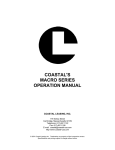Download HS Engineers Current Meters and Multi
Transcript
hs engineers Series 2001 Current Meters and Multi-Parameter Probes Manual Models compact and midi Manual 2 Series 2001 hs engineers Dr.-Ing. Helmut Schlüter VDI Hortensienhof 3 D-18107 Lichtenhagen (Dorf) Tel.: +49 (0) 381-7 61 20 10 Fax: +49 (0) 381-7 61 20 11 Lab: c/o MesSen Nord GmbH Zum Forsthof 2 D-18198 Stäbelow Tel.: +49 (0) 38207-656-12 Fax: +49 (0) 38207-656-66 E-Mail: [email protected] Internet: www.hs-engineers.de 2001docE.doc February 2009 © 2002-2009 Dr.-Ing. Helmut Schlüter VDI. All rights reserved. Our products are under current technical development. Please, ask us about most current information for this. This document is not subject to automatic updating service. In this description, device qualities are mentioned with the intention to give the user the best support in the application of the products described here. They are not to be understood as an assertion of specific qualities in the commercial sense. Our obligatory offers characterized as such are always basis of our commercial relationships. ® ® ® Brands and trademarks mentioned here belong to their respective proprietors. In particular are Persistor , picoDOS , and MotoCross registered trademarks of Persistor Instrument Inc. Tattletale and CrossCut are trademarks of the Onset Computer Corporation. TM CompactFlash is a trademark of the CompactFlash Association. ___________________________________________________________________________________________________ HS Engineers Manual 3 Series 2001 Contents Page 4 5 1. 2. Safety Quick start: Short documentation 2.1 2.2 2.3 2.4 2.5 2.6 Switching On/Off procedure Preparation of a deployment or field measurements The measurements After measurements External current supply Battery replacement 5 6 6 7 7 7 3. Descriptions in detail 9 3.1 3.1.1 3.1.2 3.1.3 3.2 3.2.1 3.2.2 3.2.3 3.2.4 3.3 3.3.1 3.3.2 3.4 3.4.1 3.4.2 3.4.3 Mechanical construction, handling and assembly Compact Midi Probe alignment Electric connection Cable interface Internal connections Serial interface: Connection variants Block diagram Battery replacement Compact Midi Handling of the sensors Calibration of measuring channels Sensor replacement Dummy sensors and desiccants 9 9 10 10 11 11 11 12 14 15 15 17 18 18 19 19 4. Software 21 4.1 4.2 4.3 4.4 4.5 The probe program The BASIC The monitoring program The DOS surface Navigation between software levels 21 24 24 24 25 5. The ASCII protocol of the Series 2001 26 5.1 5.2 5.3 5.3.1 5.3.2 5.4 Syntax Command overview Detailed command description Transmit commands Set commands Scaling the measuring channels 26 27 31 31 36 41 6. 7. Technical data of Series 2001 Standard sensors 43 45 7.1 7.2 7.3 7.4 7.5 7.6 7.7 7.8 Inductive current sensor Compass 1 (biaxial) Compass 2 (triaxial with tilt sensor) Pressure sensor Conductivity/ temperature sensor Oxygen sensor Turbidity sensor Further sensors 45 47 49 51 52 53 55 56 8. Appendix 57 8.1 8.2 8.3 8.4 Cables and WetCon specification PicoDOS (for probes with CF-Card) Description of the measuring and switching channels (separate) Calibrating documents (separate) 58 ___________________________________________________________________________________________________ HS Engineers Manual 1. 4 Series 2001 Safety For your own safety and the protection of the valuable devices, we recommend the study of the present device documentation and operating manual before the first use of the new equipment. The battery packs of the Series 2001 have considerable energy content. Short circuits would be able to lead to fires, blasts and therefore potentially to injuries! Correspondingly, cautious handling is recommended insistently. Accumulator packs may only be loaded with proper devices. In the probes a small lithium accumulator may be installed to securing the data in the case of short-term interrupts of the power supply. This accumulator may only be operated in the circuit delivered by the manufacturer. Inappropriate handling of lithium accumulators can lead to blasts. The probes become operated with safe low-voltages in the range 10 to 30 Vdc or 5 Vdc respectively. This external supply shall be isolated from the mains and fused on both the primarily as well the secondary side. The probes must in no case be connected directly to the mains voltage! Please, consider the notes on handling and the electric connection of the devices of Series 2001 in this manual. Caution! Potential danger through overpressure! In the case of a leakiness of the electronics tube, a pressure would be able to build up itself in this vessel in accordance with the ambient pressure at depth of deployment. While catching up into smaller depths or to the surface, this overpressure would be able to remove itself suddenly and in potentially dangerous manner. Correspondingly cautious handling of suspicious devices is recommended strongly! Absolute limits Depth rating: dependent on the sensors at the probe; the sensor with the least pressure resistance determines the maximum depth allowed; POM case S-2001midi: max. 200 m WetCon connetor (un mated): max. 700 m POM case S-2001compact: max. 1000 m Metal cases S-2001compact: > 1000 m (separately specified) Operating voltage: external supply (cable interface) internal supply (battery voltage) Voltages against earth: max. 30 V max. 15 V On all connecting lines the voltage against „ ground", that corresponds to the potential of the sensor flange, may not exceed the amount of 30 V (+ pole: plus supply voltage). Internal protective measures against over-voltages are the reason for these limits. ___________________________________________________________________________________________________ HS Engineers Manual 5 2. Quick start: 2.1 Switching On/Off procedure Series 2001 Short documentation 2.1.1 Probes without internal batteries After connecting the external supply (10 ... 30 Vdc) these devices send a warning message via the serial interface, reminding the operator to set the clock. If this is ignored, the measuring operation starts with the default settings after some seconds. The data written into the memory then get time stamps beginning at 01.01.80 00:00:00 The calibrating data and the measuring mode are stored in the probe independent of current supply. However, the measured data in the RAM are lost after shutdown of the external supply. On the other hand, data stored at the optional CompactFlash-Card remain preserved. 2.1.2 Probes with internal power supply All probes with an internal battery pack (Midi) or those with batteries in a housing mounted onto the probe via double-flange (some versions “Compact”) supply the specific low-power electronic permanently. The current consumption in shutdown mode can be as low as some hundred micro-amperes. The devices are delivered in this state and they should be switched into that between the measuring tasks. ON/OFF is done by ASCII commands via the serial port or optionally by a magnetic switch. In the latter case a magnet brought near to the marker at the probes or battery case switches off the probe. Connect the cable with the 8-pole underwater connector to the probe and with the 9-pole Sub-D socket to a COM port of the PC. The standard lab cable allows operating the probe quasi like a RS232 device with the probes (isolated) serial port supplied by the PC COM port. This works with most PC. As a result, communication is possible with a battery powered probe without further external supply. In this case please but ensure not short-circuit the power connections of the cable (banana plug). Alternatively the probe can be powered by an external supply (10 to 30 Vdc) of course. Probes without underwater plug must be separated from the in-line battery pack to reach the connectors for serial interface and internal power supply (depending on the version between 7 and 15 V). Further details describe the corresponding chapter below. Start the delivered or your favored data terminal program with the standard parameters 8 data bits, no parity, 1 stop bit (8N1), 9600 bauds. Waking up the probe: In the ASCII protocol, this is achieved by permanent sending of exclamation marks (!) up to the plain text answer of the probe „Hallo!" Switching OFF is done by the command „$99SP1 0" (see chapter ASCII-protocol) or by the magnetic switch if appropriate. You should not forget switching off for saving batteries. There are also operating states which lead to the automatic power-down mode. All settings and stored measuring data are saved; the internal clock goes on running. ___________________________________________________________________________________________________ HS Engineers Series 2001 2.2 6 Manual Preparation of a deployment Connect the external power supply and/or wake up the probe as described above. The probe program works with the settings at the time of shutdown (or the defaults if there is no backup battery), therefore, possibly also fills the memory. You can now adjust the operating parameters for the planned deployment. Details depend on the software version. In the simplest case, you only determine the time between the individual measurements and the procedure in case of a full RAM memory (probe shut-down or overwriting the oldest data). The latter is suitable for example for permanent registration at a measuring position if the probe should be recovered and read out after an interesting event. The alternative “shut down if memory is full” has the advantage that the probe goes in to the low-power mode for battery saving automatically. Probes equipped with CompactFlash card should be set to “overwriting the oldest RAM data”. You should plan that depending on measuring dynamics, memory size and demand for energy. In the basic version (without CF-Card) about 6000 records fit into memory (RAM). The current consumption from the internal battery is approx. 1/20/200 mA (sleep/ computing or measuring mode). The current drain in measuring operation depends strongly on sensor equipment. The battery capacities vary with the size and type of battery. - 7 Alkali D-cells (1.5 V/ 18 Ah; midi): 7..10 V; at 10°C 18 Ah; 150 Wh - 5x4 Li-C- cells (3.6 V/ 7.3 Ah): 12..15 V; 36 Ah; 500 Wh - 2x2x5 Alkali-C- cells (1.5 Volt/ 8 Ah); 10..15 V; at 10°C 16 Ah; 200 Wh - 2x2x5 NC-C-Acc. (1.2 V/ 2.4 Ah); 11..13 V; new/10°C 5 Ah; 60 Wh Please note: Type and size cannot be changed with given equipment! If this is necessary, please, contact the manufacturer. 2.3 The measurements Check the following items: - If the probe was opened: Is it sealed reliably again? - Are the settings (measuring interval, sensor position etc.) ok? - For probes with CF card: Is there enough capacity? Only up to 512 files can be written! - Is the probe activated (turned on)? - Is the probe installed safely? Clamping the plastic cylinder may only occur in the middle of the Midi probe because a supporting bulkhead is therein. However, the compact probe should become clamped at or near the flanges. In case of doubt, ask us for suitable mechanical solutions. For probes lost or damaged by wrong handling, you are responsible yourselves! - If the probe is inserted with a cable: Is the cable caught safely at the connector? There is a strap available for the S-2001compact as stress relief. - If the probe is used without a cable: Is a blind socket stuck for protection? The open WetCon is rated for a maximum depth of 700 m but with dummy plug for 12000 m. - Did you remove all sensor caps? This concerns pH-, ORP-, and conductivity sensors for example. - Is the sensor protective cage mounted and secured with the screws? If a turbidity sensor is inserted, this must have a free view from out a window of the protective cage. _________________________________________________________________________________________ HS Engineers Manual 2.4 7 Series 2001 After measurements After every use, securing the data is the first and most important task. Please consider: Measures for data protection strongly depend on the individual equipment of the probe. The simplest versions only hold the measured data during external supply, others have a battery buffered RAM and finally there are devices with non-volatile CompactFlash cards. Retrieving data is possible with the delivered software or your favored terminal program (see ASCII protocol of series 2001). The data can be stored in ASCII files which can be read in by other programs for the representation or for further processing. After data read-out, the probe should be switched off again, see above. Please, do not forget to clean the probe and the sensors. Especially the sensible electrochemical sensors should be handled according to manufacturer’s advice and covered with their caps. 2.5 External power supply In addition to the internal or flange-coupled battery, also an external source of energy (at the UW plug) can supply the probe. This must at least have a power of 5 W in the voltage range 10 to 30 Vdc. The internal battery is disconnected automatically if an external supply is on. Therefore, a longer storage of a probe without drain from the internal battery can reached this way without opening the probe. The current supply via the cable interface as well as the serial interface is isolated from the probes electronics. If only 5 V are put on instead of nominal 10 to 30 V, only the serial interface is supplied (with very low current). In the case of an internal battery this allows the communication between the probe and a computer without an external power source (for instance at the measuring site). In the standard lab cable, these 5 V are gained from the COM port of the PC (with activation of DTR by the terminal program). 2.6 Battery replacement The amount of the internal supply voltage is written into the record. A control of this time series is the best means for the evaluation of the battery state. If the voltage falls under a minimum value, the probe goes into power-down mode automatically to protect the data. The re-start voltage is a bit higher to avoid ON/OFF oscillations. The switching thresholds are specified depending on the kind of the battery. From this low-battery power-down, the probe can be wakened by putting on an external voltage or changing the battery only. For replacement of the battery see the chapter 3.3. ___________________________________________________________________________________________________ HS Engineers Manual 9 3. Descriptions in detail 3.1 Mechanical construction, handling and installation Series 2001 The enclosure variants of Series 2001 - Compact and Midi - have both a flange with boreholes fitting to sensors with the S2001-adaptor. On the one hand, this system allows the manufacturer to deliver probes individually assembled according to the customers needs. On the other hand, users can replace sensors (e.g. not so long lasting electro-chemical electrodes) easily. In both variants, the central sensor receptacle is preferably used for an inductive current sensor (discus sensor). This current sensor - in contrast to the others - is screwed with a nut internally to withstand the dynamic forces. Discus and shaft of the current sensor are not suitable as handle for the entire device nevertheless! The electric connection occurs via an 8-pole wetly plug-in connector (Subconn compatible) for both models. This connector is to be held free from impurities (sand!). Use a cap or important for depths >700 m - a dummy socket if no cable is connected! Compact enclosures with battery case may have internally amenable connections only. Metallic contact between flanges and hold constructions should be avoided for prevention of electro-corrosion! 3.1.1 Compact The compact housing is a cylinder (standard: plastic POM) with two flanges of seawaterresistant brass: one flange for the underwater connector, the second for 1+4 or 1+5 sensors. The flanges are sealed against the case with two o-rings each. The construction is suitable for depths up to 1000 m (dependent on the sensors). A special design with whole metal case is rated for greater depths. The version with battery pack is supplied with a double flange in place of the connector flange to which the battery pack is coupled. This battery pack comes - depending on the order - with or without underwater connector. Opening of the compact probe housing with the customer is not recommended. However, removing the battery case from the double-flange becomes required for battery exchange where appropriate. The compact enclosure is to be fastened near the flanges (up to approx. 40 mm off the sides). Clamps should be fastened moderately only in order not to deform the POM cylinder. After releasing of two epoxy screws, the POM cage protecting the sensors can be removed for cleaning or exchange of the sensors. Not all models are equipped with such a cage. Some have none, others only a POM plate in front of the sensors. ___________________________________________________________________________________________________ HS Engineers Series 2001 3.1.2 10 Manual Midi The Midi case consists of a POM cylinder with a bulkhead arranged in the middle of the cylinder and two POM flanges. One flange bears the underwater connector for the cable interface and the second flange the sensors. Both flanges are sealed against the cylinder by a combination of two O rings performing axial and radial respectively. The sensors become protected with a stuck up POM basket - dependent on the model and the sensor equipment. To fasten the device a clamp should always be applied to the middle of the POM cylinder because the case is reinforced there through the bulkhead. While clamping in the flange field and between bulkhead and flanges, the danger exists, that through deformation of the case a leakage may result. 3.1.3 Probe alignment In general we recommend arranging the probe with the sensors down. In this way, one avoids the sedimentation of suspended materials onto the sensors and decreases the bio fouling by turning away from light in addition. This is especially important during long-term deployments in shallow water. Through the use of seawater-resistant brass, there is already a relatively good protection given in principle. This is also true for the discus sensor of the current meter with its specific outer skin. Occasional cleaning the discus with a fine abrasive fleece activates this external layer again. For the measurement of the current as a vector it is also important to know the alignment of both components of the current sensor. For this purpose, the brass flanges of the compact probe have borings D=5mm on a circle D=60mm. A Midi probe equipped with an ISM-2001 current meter has a marked screw in the sensor flange. Further details to this are found in the description of the current sensor. Further, the probe software requires the information whether the current sensor is mounted down or above (from V1.23). The probe is informed about this with the configuration file or the command for setting the operating mode, see section 5. _________________________________________________________________________________________ HS Engineers Manual 3.2 11 Series 2001 Electric connection 3.2.1 Cable interface For the electric connection the probes Series 2001 normally have an 8 pin, wetly pluggable connector of the WET-Con series (SeaCon, Subconn-compatible), with the following pin-out: W ET-Con connector (8 way, view onto the pins) 7: RSGND 6: B (RS 422) 5: - Us 4: A (RS 422) 8: Z (RS 422) 1: +Us (10..30V) 2: Y (RS 422) 3: Ground (flange) The cable interface is isolated from the remaining electronics i.e. it has no connection to the metal parts of the probe or the sensors. However, there is a suppressor diode between pin 7 (RSGND) and the connector flange (as well as pin 3) with contact to the water to limit overvoltages onto approx. 33V. Its resistance shall sometimes be checked. +Us and -Us are the power connections. Into the +line a fuse is to be switched externally. The connections of the serial interface have RSGND as a reference potential. RSGND is internally bridged with 33 Ω to -Us. The mentioned measures are to ensure proper operation free of interference especially in large distributed networks and in co-operation with other devices. Ground loops and the problems generated thru it are avoided in this way. To establish well defined conditions it is necessary to ground exactly one point of the network however. 3.2.2 Internal connections Compact probes with battery container may be delivered without underwater connector. The terminals for the battery (or a temporary external supply of the same voltage instead) and for the serial interface can be reached after removing the battery container from the double flange. The HE14 couplers in the probe have the following pin-out: Power supply (HE14 1x3): Pin 1 (at the slope) -- +VB Pin 2 - GND Serial interface (RS-232; HE14 1x4): Pin 1 (at the slope) - RS-GND Pin 2 - +VEX Pin 3 (at the step) -- +VB Pin 3 - TxD Pin 4 (step) - RxD Supply to the isolated interface occurs via diode and R=33Ω from DTR of the PC COM. If the data interface is equipped with 2x5 contacts, a connection via RS-422 or 485 is possible (see appendix cables). ___________________________________________________________________________________________________ HS Engineers Series 2001 3.2.3 12 Manual Serial interface The serial interface as part of the cable interface of Series 2001 is equipped with a RS422 circuit. Therefore, different wiring outlined beneath (1 to 4) is possible. Full duplex variants (1) and (4) make point-to-point configurations possible between a device of Series 2001 and a computer. The RS422 is a symmetric voltage interface witch allows proper communication over large distances via two twisted pairs. For the connection to a standard PC with RS232-COM port, an interface converter is required. The schematic (4) functions with the majority of 232-circuits inside modern PCs and does not need a converter. However, this is no longer a RS422 but a modified RS232C (an unsymmetric voltage interface). It has all the known limits concerning the reachable cable length but the advantage of connecting to every standard PC without additional devices. We recommend this solution for applications where the probe is configured and read out in the lab and stores the measuring data autonomously otherwise however; further with short cables (for example in mobile operation from out a boat). Both wiring versions do not require any special software measures neither in the probes nor in the PC programs because of the independent transmission and receive paths. For greater line lengths and in particular for extensive measuring nets with several probes, the RS485 interface is suitable. A single-master-multi-slave bus can hereby be built up. Here software must guarantee that the probes send only on request of the master. (2) shows the full duplex variant. Because of the more simple cable, the semi duplex version is more often used (3). All transmitters and all receivers both of the probes (slaves) and of the control computer (master) work on one twisted pair. Both the slaves as well as the master must be able to change between receive and transmission direction. The connection to a RS232-COM port of a PC requires an interface converter. A RS485 bus has the following schematic: + R S GN D R S GN D R -pull A (+) Data 120 Ω 120 Ω B (-) Us + - EIA485 netw ork M aster (PC ) 1. S-2001 n-th S-2001 The twisted pair is to be connected to resistors with the same impedance as the cable at the two outermost points of the network. 1nF capacitors can be connected in series to the resistors for decreasing the quiescent current. The cable at least contains another two wires for the current supply, an earth wire (RSGND) and – in case of longer ones - a screen. _________________________________________________________________________________________ HS Engineers Manual 13 Series 2001 Connection variants: 1. RS 422 (duplex full) Master DI RO Slave (probe S-2001) Y A Z B A Y B Z RO DI 2. RS 485 (full duplex): Several slaves are parallel (only one transmitter active at time) DI RO Y A Z B A Y B Z -R E RO DI DE 3. RS 485 (semi duplex): Transmitters and receivers as well as several devices are parallel DE DI (Y ) A (Z ) B -R E RO -R E RO A (Y ) B (Z ) DI DE RS 232 (full duplex): Possible if RS232 switching is approx. 1.25 V DI RO TxD A B RO RxD Y Z DI ___________________________________________________________________________________________________ HS Engineers Series 2001 3.2.4 14 Manual Block diagram The block diagram illustrates the basic construction of the S-2001-devices. Through the internal bus structure, extensions and modifications are possible. The controller and the cable interface are standard equipment. Optionally the devices can be equipped with an isolation amplifier with four channels (one of it for conductivity) and with a unit for CompactFlash memory cards witch may be supplied with up to 2 GB memory capacities. Further options are under preparation. BUS C om pactFlash C ontroller e.g. pH IS O -M V C ond uctivity z.B . P T + V1 - V1 GND1 A IN 1 GRD1 ISO -M V1 + V2 - V2 GND2 A IN 2 GRD2 ISO -M V2 VREG DGND S E L1 F1 VREG D G ND I/O 19 (E 2) VREG DGND S E L2 F2 I/O 4 (T P 4) I/O 18 (E 1) + V3 - V3 GND3 A IN 3 GRD3 ISO -M V3 VREG DGND S E L3 F3 I/O 17 (E 0) + F4 + IN 4 GND4 - IN 4 - F4 ISO -M V4 (C ) VREG DGND S E L4 F4 I/O 20 (E 5) VREG I/0 14 (D3) AD∅ A G ND FH 0 FL0 R E F0 IH 0 IL 0 IN A 0 VREG S LE E P AOUT ∅ AGND FH 1 FL1 R E F1 IH 1 IL 1 IN A 1 VREG S LE E P A O U T1 AGND VREG AD1 AGND A D 2...A D 6 AGND, DGND V B A T , V RE G R S T 2, R S R2 I/O 10..I/O 13 OH 1 O L1 I/O 15 (D4) S w itc h OH2 O L2 10...30 V dc I/O 16 (D5) + VEX - VEX VB B atte ry RSGND R S 232 A R S 422 B R S 485 Y Z C abel Interface I/O 9 (V E XO N ) I/O 23 (V M O N ) A D 7 (M V B A T ) -M CLR I/O 21 (R S D IS ) I/O 22 (D E ) T XD 1 R XD 1 _________________________________________________________________________________________ HS Engineers Manual 2.3 15 Series 2001 Battery replacement 2.3.1 Compact The supply voltage is written into the record. A control of this time series is the best means to assess the battery state. At battery voltages below a minimum (dependent on the battery type) the probe interrupts itself automatically for protection of the data and prevention of a deep battery discharge. The threshold for the re-start is slightly higher to avoid oscillations between On and Off. From this state, the probe can only be wakened by putting on an external supply or a new battery or a re-charged accumulator respectively. Following equipment variants (not interchangeable) exist: Equipment 1. 5x4 Li-C-Cells (3.6 V/ 7.3 Ah): 2. 2x2x5 Alkali-C- Cells (1.5 V/ 8 Ah); 3. 2x2x5 NC-C-Accu (1.2 V/ 2,4 Ah); Voltage range Capacity Energy content 12..15 V; ≈ 36 Ah; ≈ 500 Wh 10..15 V; ≈ 16 Ah (10°C); ≈ 200 Wh 11..13 V; ≈ 5 Ah (new/10°C); ≈ 60 Wh Please, contact your trader or HS Engineers if you have doubt, which battery model is suitable as a replacement. Please, consider the option magnetic switch too (described below). Stored data in RAM should be read out first before replacing the battery (where appropriate with external current supply). The probe is to be switched off by ASCII command then. Before opening the probe housing, it is to clean and dry carefully. The following works should be carried out only on a clean and dry lab place with low air humidity. Stripping the battery case occurs by means of the supplied appliance. The procedure can deviate slightly from the following depending on the construction of the holder or the protective cage: - Loose and remove the four lateral screws of the battery unit in the double flange that connects probe and battery container. Place the protective cage flatly so that the free (not welded) clamps show upwards; remove the clamp over the middle and loose (not remove) the clamp at the end of the battery case. Mount the puller: Screw on the two-part clamp in such a way that the heads of the screws fit into the borings of the battery POM cylinder and the one-piece (half-) clamp with sufficient slack onto the remained half clamp in the middle of the battery case. Strip the battery case off the double flange by alternating, as regular as possible tighten of the two side clamping bolts. Caution: Cable connection! The appliance is then removed. Provided that stored data have not been retrieved already via the underwater connector now the 1x4 or 2x5 HE14 data-connector can be used for this purpose. After saving the data, the probe must be switched off by ASCII command. The cable connections can then be removed and the battery case can be pulled completely out of the clamps. ___________________________________________________________________________________________________ HS Engineers Series 2001 16 Manual Substitution of the batteries: - - - Caution: Make no short circuits! Keep hold of the contact plate against the spring load, screw off the central nut and remove the contact plate. Let C-cells slide from the receptacle. Dispose of used cells via specialist stores. Caution: Keep bridge elements that may be contained in the cell pile for reuse! Slide fresh cells of the recommended type (all of same batch) with correct polarity in accordance with the marking into the well. Caution: Battery cases for different battery types are available for the series 2001compact. These differ in the contact plates and the use of the wells. Therefore, it is not possible to load a receptacle planned for e.g. lithium cells with alkali cells (request re-equipment where appropriate with the manufacturer). Equipment with lithium cells: four cells and a bridge element in each of the five wells; Positive terminal points to the open side. Equipment with alkali cells: The five wells are loaded with five new cells from the same batch each. One of the wells (marked) functions as back-up battery supplying RAM and clock (RTC) of the probe while the main battery is switched off. The other four stacks are the main battery. Two and two stacks (i.e. 10 cells) are connected in series, both groups in parallel. Therefore, two negative terminals (side by side) and two positive terminals are on the open side. The connection sided contact plate is equipped with a voltage regulator and a reed contact. The latter is to switch off the main battery with a magnet externally positioned near to the marked position at the housing of the battery package. Mounting of the connection sided contact plate: Shift plate with the metal side to the cells via the central tug pole into the correct direction (pass pin and boring) and screw tight with the self-locking counter-nut against the spring load. Caution: Possibility of short circuiting exists in the case of wrong alignment of the contact plate! Mounting the battery case and starting the probe: - - - Clean sealing rings in the double flange of the probe, test for integrity and cover with silicon-base lubricant. Put probe and battery case flat on top of a desk or slide the battery case into the clamps of the protection cage near to the double flange of the probe. Set up serial cable connection between probe and PC; Connect battery and wait for start message of the probe. Set up clock and configure desired measuring mode. Remove cable connections. Press battery case onto the double flange (where appropriate with support of the clamps of the protective cage; if necessary with support of a two-arm-pull-appliance). Alternatively, put the combination upright and press the probe gently onto the battery case (if the battery case is not equipped with an underwater connector). Screw in the four side locking screws (lubricated). Screw clamps of the protective cage tight cautiously, possible lock or use chemical screw lock. Caution: Only attract slightly the clamp in the middle of the battery case! Probes with underwater connector on the battery case: A cable connection can be set up now once again to the PC in order to test the function of the probe. A blind socket is to stick up and secure finally. Without blind socket the maximum depth of the WetCon is limited to 700 m! Probes without external connector: Test function by means of the optional LED “sensor”. Where appropriate switch off the probe by means of a magnet at the marked position. _________________________________________________________________________________________ HS Engineers Manual 17 Series 2001 3.3.2 Midi The Midi battery consists of 7 alkali D-cells (1.5 V/ 18 Ah). This results in a battery voltage of approx. 7 to 10 V. At temperatures of 10°C, a capacity of about 18 Ah is achieved corresponding to an energy content of approx. 150 Wh. The supply voltage is written into the record. A control of this time series is the best means to assess the battery state. If the voltage sinks under 7 V, the battery set is exhausted. At battery voltages under approx. 6 V, the probe disconnects itself automatically to protect the data in RAM. The switch-on threshold is over 7 V in order to avoid a permanent switching on and off. From this state, the probe can only be wakened by an external supply or by battery replacement. Stored data should first be read out, where appropriate with external current supply. The probe must then be switched off by command before battery exchange. Before opening the probe housing, this is to clean and dry carefully. The following works should be carried out only on a clean and dry lab place with small air humidity. The battery block is on the side of the connector (opposite to the sensor flange) in a separate chamber of the probe case. The probe is put onto the sensor protective cage for opening this chamber. Then two M6 screws are turned into the ring nut. With its aid the ring nut is resolved and unscrewed by turning counterclockwise. Should there still be impurities or waters in the gap between flange and case this is to blow clean. The flange can now be lifted by approx. 5 mm by means of the two delivered levers which are applied under the epoxy nut of the connector and on the case edge by slightly pressing down onto the ends of the levers. After this it can be removed from the case manually with ease. Caution: A cable connection exists between flange and probe! This can be separated by stripping the small blue epoxy coupler from the flanges printed circuit board. After this the connector of the battery block is to disconnect. The cables are now held at the side, the probe turned round and the battery block caught cautiously. The battery unit is placed onto a stable base and opened by removing of the three screws on the plug connector side. Caution! Spring load! It must carefully hold on against this load by hand! The cells are now replaced with fresh alkali-manganese D-cells all of one batch (negative terminal to the springs) and the device assembled again in reverse precedence. Pay attention to clean, smooth faces and unharmed sealing rings supplied again well with siliconbase lubricant! The flange and the ring nut must not be crooked while assembling. Under no circumstances apply power! The ring nut should only be attracted slightly. Test the device function finally and set up the clock where appropriate. The probe is to be switched off again if not immediately be used for saving battery. ___________________________________________________________________________________________________ HS Engineers Series 2001 18 Manual 3.4 Handling of the sensors Probes of Series 2001 can be delivered with the most different sensors. The mechanical adaptation normally occurs via fittings for the holes in the sensor flange. Exceptions are internal sensors (magnetometer, inclinometer), the current sensors screwed centrally and bigger sensors (e.g. fluorometer). Latter ones connect via Micro-WET-Con, built into a sensor adapter. With regard to the handling of sensors, we refer basically to the instructions and rules of the respective manufacturers. However, in case of doubt we advise you gladly or provide further information to you. For our standard sensors you can find more details in the chapters below. Reference: The works with some sensors demand deeper understanding of the underlying physical or chemical processes. Without this knowledge, the measurements can possibly be worthless! Measurements of electrochemical characteristics (pH-value, conductivity ...) for example are only comparable with simultaneous measurement of the mediums temperature. In the probe the results of measurement are scaled but not in general converted to a reference temperature. If requested, this has to be done in post-processing. Alternatively, there are software options for the probes that provide internal calculations between different measuring channels (e.g. conductivity at 25°C, salinity, D.O. concentration, sea state and more). Series of measurements should also be accompanied by lab analyses, for instance for the assignment of conductivity to the ions contained in the water or for the determination of the materials in suspension causing a turbidity in the case of turbidity measurements. Further more, considerations concerning the measuring dynamics (sample intervals, mean values etc.) are necessary before a deployment. 3.4.1 Calibration of measuring channels The sensors as well as the amplifiers used in Series 2001 normally have linear characteristics. Calibration occurs therefore by transmission of two pairs of each a reference and a measured value to the probe. In the probe, the data of the straight line equation are determined automatically from this. Details for this are to find in “Scaling of the measuring channels” in section 5.4. The practical procedure is on principle identical at all measuring channels: Two reference values of the respective measurement variable are applied one after the other to the sensor and the output data (raw data) of the channel read out with the corresponding ASCII commands or the pre-defined functions of the console program. We deliver calibrated devices and document the procedure on a calibrating sheet for every measurement variable. We also offer re-calibration services for used devices. However, some sensors require calibrations in relatively short intervals (e.g. electrodes and sensors for electrochemical properties). In these cases, it is expedient that the user makes familiarized with the procedure and carries out calibration itself. _________________________________________________________________________________________ HS Engineers Manual 19 Series 2001 3.4.2 Sensor replacement If required, all sensors completed with the S-2001-mating system can be exchanged by the customer himself. Following replacement, a new calibration is due. Therefore, we only recommend the replacement at the user site in the cases in which know-how is also available for calibration there. Please, use our service otherwise! The following works should be carried out only on a clean and dry lab place in the case of small air humidity. Procedure: - Shutdown of the probe (disconnect external supply, where appropriate software-OFF) Thorough cleaning and drying Set up and secure probe with the sensors upwards. In this case, not burden the WET-Con connector (e.g., use the sensor protective cage for the plug connector side). Loosen and unscrew completely the two catch screws of the sensor and remove washers Pull the sensor adapter from out the flange cautiously (where appropriate, apply a pull tool in the groove of the adapter). Caution! Do not crook! Disconnect connector of the sensor with lifting the tongue of the HE14 connector slightly. Caution! Do not let the wired socket slide into the device! Clean the borehole of the flange For de- and re-assembling of standard lab electrodes on the S-2001 adapter exists a separate instruction. Treat sealing rings of the new sensor with silicon-base lubricant Connect sensor to the HE14 connector and press cautiously into the flange. Do not crook! For arresting position washer and locking screw again. Taking this opportunity, exchange - where available - desiccant in the blind plug! 3.4.3 Blind plug and desiccant Unused sensor boreholes in the flange are closed with blind plugs. These can be constructed as desiccant patrons as well. A sensor replacement should always be used as a good opportunity for replacing the desiccant. To do this the blind plugs are pulled off the flange how explained above. Both parts are unscrewed and the old desiccant (Silica gel) replaced with fresh. ___________________________________________________________________________________________________ HS Engineers Manual 4. 21 Series 2001 Software Attention: Version 2.07 contains the two fast measuring modes of operation (BurstMode and StreamMode) but not the standard data logger SlowMode! For the user of Series 2001, mainly the probe program (the real measuring program written in BASIC) is of interest. Furthermore, the BASIC, the TOM8 monitor program of the controller, and PicoDOS (a DOSsimilar surface for effective file handling) are mentioned because these programs appear e.g. during firmware updates or because they are a useful addition to the measuring program. On all software levels, the communication with the probe via the serial interface and - nearly any - terminal program is possible. One of these is in scope of delivery of the probe. It has preconfigured macros for ease of use. 4.1 The probe program Start-up procedure The measuring program starts automatically after a applying power to the probe. Following the start message with the firmware version of the probe the availability of a CompactFlash card (CF-Card) is checked and free as well as the total capacity are issued. Further, the program tries to read a configuration file from the CF-card what is messaged to the interface as well as the check of hardware components. After a loss of the power supply (and after every restart of the BASIC) the system time is backset to 01.01.1980 00:00:00. Therefore, the probe might first send warnings to the interface before it begins with the actual measuring operation based on settings held permanently in its non-volatile memory (EEPROM). After the cold start the measured data are stored in the memory (RAM) starting from its beginning. Files on the CF-Card do not become over-written. However, new data are possibly appended to old files if the clock is not set up. The program continues sending a standard telegram of measured data. This is useful with the set-up of the serial connection. These outputs can be modified or stopped with a command. If these messages disturb, modified firmware versions can be delivered without any start-up message and without following data telegram. That means these probes do not output anything but if they are asked by a master at the serial (bus-) connection. For instance, this is useful if some probes without internal batteries but powered via the cable only are operated at one RS-485 bus. ___________________________________________________________________________________________________ HS Engineers Series 2001 22 Manual Modes of operation There are three different modes of operation: 1. “SlowMode” - the standard data logger which picks up data from all available channels in adjustable intervals (minimal 2 sec.). These data are scaled and stored in RAM and on CF card. 2. “BurstMode” - series of fast scans (up to 4/sec.) of a predefined number of raw data (burst) from selected channels with following processing and storage (raw and scaled) and 3. StreamMode” - fast scan (up to 4/sec.) of raw data from selected channels and straightaway writing to CF card. The control of these modes is done with the data stored in the non-volatile EEPROM, with the configuration file, or the [MODE] command. The firmware calculates the appropriate mode from the parameters given. Details about this can be found in the chapter about the ASCII protocol. Power management The probes are available with different configurations: Versions with only external supply via cable interface, those with additional internal (buffer) battery, and those with only an internal battery for full autonomous operation. To deal with the different supply situations - that is the task of the power management of the probes. An essential design goal during the development of Series 2001 was low energy consumption. Besides the hardware, even the firmware of the probe reflects this. It is principle basic that hardware modules and sensors are only turned on as long as this is required. With active sensors the red LED - if available in the sensor flange - shines. If the probes are supplied via their cable interface the power savings are limited due to the rest current of the necessary DC/DC converter. To further lowering energy consumption the master at the other end of the cable has to disconnect the probe. As long as the probe is supplied via its cable interface it is ready for communication even during pauses between the measurements. This is signaled with the green flashing LED (if available) in intervals of 2 sec. But if the external supply fails and the internal battery powers the probe, there are two consequences: 1. The measuring circle will be modified to an economy mode (BurstMode: only one burst per hour with 128 scans at a rate of 4/sec.). The economy mode can be avoided by command, for instance if a probe has to work with other user defined settings autonomously from its internal battery. 2. In pauses between the measurements the probe changes to a sleep mode with lowest energy consumption. In this state a “normal” communication is not possible, see below. _________________________________________________________________________________________ HS Engineers Manual 23 Series 2001 The probe can completely switched off by command („deep sleep") and then takes only some hundred µA from the battery. If powered from the internal battery this is automatically the case at longer intervals between the measurements. The probe does not communicate in this state, but only tests all 10 sec. - signaled with a green flash from the LED - whether an activity is required or not. The operator must declare the wish to communicate with sending a sequence of „!" (up to 10 sec. long). The probe prompts this with the message „Hallo!" and is subsequently ready to receive commands (see ASCII protocol). Data sampling and storage For a maximum of flexibility the use of the measuring and switching channels is devicespecific and documented separately for every probe. The measuring data are also stored in the same precedence. The measuring program writes the following files with scaled and smoothed data to the CFCard (in SlowMode as well as in BurstMode): Year file: SSSSS.DJJ Day file: SSSSS###.DJJ where SSSSS - serial number of the probe, ### - day in the year, D - data, JJ - year Year files will only be produced if the measuring respective the burst interval is greater than 2 sec. For each measuring time or burst one line will be stored with date, time, and scaled mean values written as five digit integer in the order of channels as seen in the probes documentation. In the BurstMode there can be produced additionally: Burst files: YYMMDDhh.BFL where YY - year, MM - month, DD - day, and hh - hour of the time of file creation. If a burst file reaches about 1 MB, or if a new day has broken, a new file will be created. The burst files contain tables of fast measured raw data of selected channels as well as the processed data using measurements of one burst: mean value, standard deviation, minimum, and maximum. The calculated data will be stored raw and scaled. With the StreamMode, no year files or day files will be written but only: Stream files: YYMMDDhh.SFL where YY - year, MM - month, DD - day, and hh - hour of the time of file creation. Every full hour a new file will be created. The structure is the same as that of the burst files but without calculated data. With the configuration parameters it is possible to determine which files are written to the CF card really. Attention! A maximum of 512 files is possible: timely clearing and deletion of files is required therefore! ___________________________________________________________________________________________________ HS Engineers Series 2001 4.2 24 Manual The BASIC The probe software is written in a variant of the programming language BASIC tailored to the controller hardware. The BASIC interpreter as well as the data logger program itself are stored in the Flash-EEPROM of the controller permanently and start automatically with supplying power to the probe. One can interrupt the probe program at any time by sending of „^C" via the serial interface. In the „deep sleep" of the probe this can last up to 10 sec. (similar to the wake up with „!"). After the program abortion, the BASIC prompts with TxB#. In this state, e.g. BASIC programs can be loaded over the serial interface into the probe. Further, it is possible to change into the monitoring program of the controller and from there into the DOS mode: According to input of „^X" the subsequent question „Reset to monitor (Y/N)?" is to answer with „Y" resulting in a jump to the monitoring program witch prompts TOM8>. 4.3 The monitoring program The monitoring program (Onset computer Corp.) is - as the BASIC too - permanently resident in the flash memory of the controller. From the TOM8> prompt, different (C-) programs can be started. The BASIC interpreter is mentioned already. This and therefore immediately also the data logger program is called with „GO 2000" or simply only „GO". A further in the Flash-EEPROM of the probe delivered program is the DOS-like surface PicoDOS®. This is started with „GO 28000". However, the DOS option is only available if the probe is equipped with the CompactFlash unit. 4.4 The PicoDOS® The DOS-like surface of the Persistor Instruments Inc. (PII) manages the CompactFlash Card (CF-Card) and offers both DOS and TOM8 commands. Therefore, a return from the prompt of the PicoDOS® (PicoDOS>) for the data logger program is possible directly with “GO 2000" (not however only with „GO"). The commands are described in the appendix. Caution: Do not use the command BOOT! This would destroy the entry in BASIC at the same time so that the BASIC interpreter and the data logger program would have to be burned again into the Flash-EEPROM. _________________________________________________________________________________________ HS Engineers Manual 4.5 25 Series 2001 Navigation between software levels __________Data logger program__________ $99SR3 ^C ^B ^R - program start from RAM ^B - program start from Flash-EPROM ^L - load program over port (raw) BASIC TxB# ^x+y go __________Monitor TOM8>______ go 28000 tom8 go 2000 __________PicoDOS>___________________ ___________________________________________________________________________________________________ HS Engineers Manual 27 5. The ASCII protocol of Series 2001 5.1 Syntax Series 2001 The communication with the S-2001 probes occurs on the basis of ASCII messages. In general, the probes are slaves i.e. they only react to specific order by a master. The software in master and slave as well ensures that always only one device at time may send. In this way, several interface options are possible without further precautions, inclusive semi-duplex modes. In contrast to this general rule commands which lead a probe to cyclical sending of data can be implemented. The safety of data transfer is guaranteed by the following measures: - Addressing the probes and structuring the messages: Only character strings defined precisely lead to re-actions of the receiver. The characters may input by hand and send via nearly any terminal program to the probe. Alternatively, macros with most important commands may be pre-defined. - Every character string recognized as a command is repeated by the probe in its answer. The master can compare this character string with the sent one. - Data files can be transmitted with error tolerant procedures (XMODEM, YMODEM). The standard interface parameter are: 8 data bits, no parity, 1 stop bit (8N1), 9600 bauds. Physically the interfaces can be implemented as RS422 (full duplex), RS485 (full- or semiduplex) or as quasi RS232, (full duplex) (see: Electric connections). Messages on the serial interface always have the following format: 1. Start character - $ = command (of the master), * = answer (of the slave) 2. Address (decimal ten) - 0..9 3. Address (decimal one) - 0..9; 99 is the global address: every slave reacts 4. } 5. } command (3 characters, see instruction list) 6. } 7. Blank 8. Parameter block of different length (command- and version- specific) 9. End characters - <SUB/CR/LF> Because of the modularity of Series 2001, identical commands can have different parameter blocks or different data structures of the answers. This specifies through the version number or the configuration file. Probes with CompactFlash cards have a further software level as a user interface in addition to the actual measuring program (which has commands for CF card handling too) for a convenient data transfer between PC and CF card: The PicoDOS. This is described separately. ___________________________________________________________________________________________________ HS Engineers Series 2001 5.2 28 Manual Command survey Structure $|* AdrH AdrL C1 C2 C3 Blank Parameter CR SUB/CR/LF Start character ($-command, *-answer) Address (decimal ten) } (99 - global address) Address (decimal one) } (00 - preferred value) 1. Command character (family) 2. Command character (genus) 3. Command character (variety) Separation character Text (ASCII) End character of a command End characters of a probes answer Transmit commands cause the probe to send data TA1 TB1 TC1 TD1 TD2 TD3 TD4 xy TF1 TF2 [Key] TF3 TF5 TH1 TM1 start count TM2 start count TM5 filename TM7 filename TM8 filename TM9 TN1 TP1 TP2 TS1 TV1 Address (00 .. 98) Baud rate (precise, five-digit) Clock (YYMMDD hh:mm:ss) Data (all current raw data; 2 lines) Data (all current measured; 2 lines) Data (all current measured; 1 line) Data (different formats) Figuration (from SRAM, entire field) Figuration (SRAM, selectively [Key]; only [MODE] is implemented) Figuration (from SRAM: Mode, Offsets, Scales, DP status) Figuration (from EEPROM: Mode, Offsets, Scales, DP status) Header (status) Memory (from SRAM, ASCII, with line feed) Memory (from SRAM, ASCII, without line feed) Memory (file from CompactFlash card via XMODEM) Memory (file from CompactFlash card via YMODEM) Memory (file from CompactFlash card typed as ASCII characters) Memory (directory of CompactFlash card) NMEA formats Power status Power mode Serial number (with five digits decimal) Version (25 characters) _________________________________________________________________________________________ HS Engineers Manual 29 Series 2001 Set commands modify properties of the probe SA1 00|01|...|98 SB1 SB2 xxxxx SC1 YYMMDD hh:mm:ss SF1 text SF2 [xxxx] Text SF3 SF4 SF5 SM5 filename SM7 SM8 filename SM9 SN1 0|1|2|3|4 SN2 11|12 SP1 0|1 SP2 1|2 SR1 SR2 Address 00 .. 98 (99 is global address) Baud rate (default 9600) Baud rate (04800 .. 38400) Clock (RTC); Set up clock Figuration (into SRAM via COM: entire configuration) Figuration (into SRAM via COM: selective; only [MODE]) Figuration (into SRAM from EEPROM: Mode/Offs./Scal. /DP-Stat.) Figuration (into SRAM via COM: Mode /Offs./Scal. /DP-Stat.) Figuration (to EEPROM from SRAM: Mode /Offs./Scal. /DP-Stat.) Memory (write to CompactFlash Card via XMODEM) Memory (write to CompactFlash Card via YMODEM) Memory (CompactFlash card: Erase file!) Memory (CompactFlash card: Format = Erase all data!) NMEA-Format1 (off | different output formats of measured data) NMEA-Format2 (current and magnetometer in polar coordinates) Power status (off | on: send "!!!!..." >10 sec.) Power modus 1 - external supply (even with buffer battery) 2 - autonomous with internal battery Reset (data file pointer; store again from the beginning of memory) Reset (restart with preferred values; RTC-Reset!) ___________________________________________________________________________________________________ HS Engineers Series 2001 30 Manual Configuration text The probes of Series 2001 are configured by a text file which is loaded via the serial interface into the internal memory (RAM). From this, the variables required for the program run are computed. The most important ones MODE and scaling - can be transmitted with the command SF5 into the nonvolatile EEPROM in addition. In the case of a hardware reset of the probe or by command (SF3) too, the values of the EEPROM are activated. In this case there is no longer a copy of the configuration file in the RAM representing the detailed information concerning the device status. Nevertheless, the probe runs with correct scaling and measuring mode. The structure of the configuration text is determined from the manufacturer depending on the device configuration. Customer sided can be changed channels activated or disabled as well as their qualities (names, units, scaling). Further, the timing and the memory mode can be configured. The text consists of lines which begin with a four-digit keyword, standing in brackets. Parameters of determined length follow the keyword - separated by exactly one blank - in the same line (see examples). Every line ends with CR. An exclamation mark (!) must be in the text file as the last character! Some annotated examples follow. Measuring mode: [MODE] 1 00005 0 00000 00000 | | | | |__ number of scans per burst (SlowMode if 0) | | | |__ scan interval (unit 10 ms; SlowMode if 0) | | |__Position of the current sensor (0- below, 1- above; from V1.23) | |__Measuring or burst interval in seconds (2/10/60/600/1800/3600/10800) |__Memory mode (0 - not store, 1- stop if full, 3 - overwrite memory if full, 7 - burst file to CF-Card) Analogous inputs: [AI00] 1 00000 00423 04050 65520 voltage 1E-03 V | | | | | | | |_ unit (15 characters, scientific format) | | | | | | |_ name of the channel (15 characters) | | | | | |_ measured value 1 (raw) | | | | |_ reference 1 | | | |_ measured value 0 (raw) | | |_ reference 0 | |_ status (0- unused, 1- used) |_ keyword (analog input 0) Timer inputs/ isolated analog inputs: [TI00] 0 00000 00423 04050 65520 voltage 1E-03 V | | | | | | | |_ unit (15 characters, scientific format) | | | | | | |_ name of the channel (15 characters) | | | | | |_ measured value 1 (raw) | | | | |_ reference 1 | | | |_ measured value 0 (raw) | | |_ reference 0 | |_ status (0- unused, 1- used) |_ keyword (timer input 0) Digital ports: [DP00] 1 turbidity x1 x5 | | | | |_ denotation for high state (15 characters) | | | |_ denotation for low state (15 characters) | | |_ name of the channel (15 characters) | |_ status (0- unused, 1- used) |_ keyword (digital port 0) ! End of text _________________________________________________________________________________________ HS Engineers Manual 5.3 31 Series 2001 Detailed command description The commands are divided into two groups: 1. Transmit commands begin with T and cause the probe to send data. 2. Set commands begin with S and modify properties of the probe. Commands complementary to each other often exist, e.g. a set command for adjusting the address and a transmit command giving back the address valid at present. However, for better overview, the commands are described separated with the mentioned groups. Global address 99 is always used as address in the following description for the sake of simplicity; possible parameters become specified in the form of examples so that representation remains simply to read. 5.3.1 Transmit commands Address Command: Answer: $99TA1<CR> *99TA1 00<SUB/CR/LF> Baud rate Command: Answer: $99TB1<CR> *99TB1 09583<SUB/CR/LF> Command: Answer: $99TC1<CR> *99TC1 YYMMDD hh:mm:ss<SUB/CR/LF> Clock (Baud rate precisely) (Date and time) This format allows easy import into Microsoft Excel. Data Raw data Command: Answer: $99TD1<CR> *99TD1 JJMMTT hh:mm:ss<CRLF> aaaaa aaaaa aaaaa aaaaa aaaaa aaaaa aaaaa aaaaa<CRLF> bbbbb bbbbb bbbbb bbbbb<SUB/CR/LF> aaaaa stands for a 5-character integer value (dec.) of an analogous channel (numbers 0 .. 7); bbbbb stands for a 5-character integer value (dec.) of an isolated analogous channel (0 .. 3) The integer values are un-scaled yet possibly smoothed already. Measured (scaled) data Command: Answer: $99TD2<CR> *99TD2 JJMMTT hh:mm:ss<CRLF> aaaaa aaaaa aaaaa aaaaa aaaaa aaaaa aaaaa aaaaa<CRLF> bbbbb bbbbb bbbbb bbbbb<SUB/CR/LF> aaaaa stands for a 5-character integer value (dec.) of an analogous channel (numbers 0 .. 7); bbbbb stands for a 5-character integer value (dec.) of an isolated analogous channel (0 .. 3). The values are scaled (see TF3) and smoothed. Measured (scaled) Command: Answer: $99TD3<CR> *99TD3 (remaining as TD2, however in one line) ___________________________________________________________________________________________________ HS Engineers Series 2001 more data formats 32 Command: Answer: Manual $99TD4 xy<CR> *99TD4 xy YYMMDD hh:mm:ss <data block><SUB/CR/LF> The command TD4 with the two-digit parameter xy gives more flexible output formats corresponding to the “nmea” formats xy 01 03 04 06 11 12 <data block> scaled data in more than one line (similar to nmea=1 or TD2) raw data in more than one line (similar to nmea=3 or TD1) scaled data in one line (similar to nmea=4 or TD3) scaled processed data in more than one line (mean value, standard deviation, minimum, maximum) like 04, but compass and current polar relative to the probe like 04, but compass and current polar relative to the magnetic field Configuration Figure 1 Command: Answer: $99TF1<CR> *99TF1 <Configuration text>!<SUB/CR/LF> To the configuration text see 5.2 „ Command survey", 5.4 „Scaling of the measuring channels and the appendix „Description of the measuring and switching channels" as well as the set command SF1. This Command provides that a configuration was loaded since the last cold start! Figure 2 Command: Answer: $99TF2 [MODE]<CR> *99TF2 [MODE] 3 00010 0 00025 00020<SUB/CR/LF> | | | | |_ scans per bursts | | | |_ *10 ms= scan interval | | |_position of the current sensor: | | 0- below, 1-above; from V1.23) | |_ burst interval in sec. (measuring interval, variable) |_ memory mode: 0 - do not store 1 - stop if memory (RAM) is full 3 - overwrite oldest data in RAM 7 - burst files to CF Card This command is only implemented for the keyword MODE in the current version. _________________________________________________________________________________________ HS Engineers Manual Figure 3 33 Command: Answer: Series 2001 $99TF3<CR> *99TF3<CRLF> [MODE] 1 00010 0 00025 00020<CRLF> [AI00] -1.699978E+002 4.649389E-001<CRLF> [AI01] -1.573051E+003 9.607191E-002<CRLF> [AI02] 0.000000E+000 1.526252E-005<CRLF> [AI03] -4.401716E+003 1.208167E-001<CRLF> [AI04] -4.844490E+003 1.201779E-001<CRLF> [AI05] -3.075198E+003 9.542895E-002<CRLF> [AI06] -3.096713E+003 9.444654E-002<CRLF> [AI07] 0.000000E+000 2.294132E-002<CRLF> <CRLF> [TI00] -9.574854E+002 3.933794E-001<CRLF> [TI01] 0.000000E+000 1.000010E-004<CRLF> [TI02] 0.000000E+000 1.000010E-004<CRLF> [TI03] 0.000000E+000 1.000010E-004<CRLF> <CRLF> [DP00] 0<CRLF> [DP01] 0<CRLF> <SUB/CR/LF> Given back are the current active settings of the probe stored in its RAM: MODE see TF2; Analogous channels AI00 .. AI07 as well as isolating amplifier channels TI00 .. TI03 with offset and scale as floating point number in the scientific format; Digital output (switch channels) DP1 and DP2 with its status. Figure 4 it is dropped Figure 5 Command: Answer: $99TF5<CR> *99TF5<CRLF> (Rest like TF3) As TF3, however, the values come from the EEPROM. These are only activated according to a reset or through the command SF3. Header Command: Answer: $99TH1<CR> *99TH1 01826 06248<SUB/CR/LF> | |_ total number of storable records (SRAM) |_ current storage position ___________________________________________________________________________________________________ HS Engineers Series 2001 Memory 34 Command: Manual $99TM1 01826 00003<CR> | |_ number of records to be read out |_ start position for reading out the records Answer: *99TM1<CRLF> (date, time, 8x analog, 4x ISO-MV) 040825 16:40:15<CRLF> 01424 00203 09357 00719 01440 01439 01440 04401<CRLF> 64893 65511 01238 62292<CRLF> 040825 16:40:20<CRLF> 01422 00204 09342 00720 01439 01440 01439 04404<CRLF> 64893 65511 01238 62292<CRLF> 040825 16:40:25<CRLF> 01423 00202 09353 00719 01440 01439 01440 04400<CRLF> 64893 65511 01238 62292<CRLF> <SUB/CR/LF> Command: $99TM2 01826 00003<CR> | |_ number of records to be read out |_ start position for reading out the records Answer: *99TM2<CRLF> (Table structure: 1 line per measurement) * 040825 16:40:15 01424 00203 09357 00719 01440 01439 01440 04401 64893 65511 01238 62292<CRLF> * 040825 16:40:20 01422 00204 09342 00720 01439 01440 01439 04404 64893 65511 01238 62292<CRLF> * 040825 16:40:25 01423 00202 09353 00719 01440 01439 01440 04400 64893 65511 01238 62292<CRLF> <SUB/CR/LF> The assignment of the columns to the measured data is shown in the configuration and calibration files of the probe. Memory (CF-Card) Command: Answer: $99TM5 filename<CR> *99TM5 filename<CRLF> Sending: FILENAME<CRLF> Complete<SUB/CR/LF> (DOS convention 8.3) This command sends the specified file from the CompactFlash card to the console via XMODEM. On the receiving computer, XMODEM file-receive must be started after the message “Sending: FILENAME”. Command: Answer: $99TM7 filename<CR> *99TM7 filename<CRLF> Sending: FILENAME<CRLF> Complete<SUB/CR/LF> (DOS convention 8.3) This command sends the specified file from the CompactFlash card to the console via YMODEM. On the receiving computer, YMODEM file-receive must be started after the message “Sending: FILENAME<CRLF>”. Command: Answer: $99TM8 filename<CR> *99TM8 filename<CRLF> (DOS convention 8.3) This command sends the content of the specified file (ASCII) from the CompactFlash card to the console. End characters: <SUB/CR/LF> Command: Answer: $99TM9<CR> *99TM9<CR> The directory of the CompactFlash-Card is hereby sent to the console. End characters: <SUB/CR/LF> _________________________________________________________________________________________ HS Engineers Manual „NMEA" 35 Command: Answer: Series 2001 $99TN1<CR> *99TN1 x<SUB/CR/LF> x = 0 - off, 1 - scaled values, 2 - scaled and raw data, 3 - only raw data 4 - scaled data in one line 5 - bursts (raw) and processed data (raw and scaled) 11 - like 4, however current and magnetometer polar (relative to the probe) 12 - like 4, however current and magnetometer polar (relative to magn. field) The probes send normally only on request. If however a „NMEA" mode is turned on, data are issued at the time of the measurement (burst interval). The output format for x=1 is identical to the format while reading the memory (TM1); for x=2, lines with raw data are sent before the lines with the scaled values. The other formats may vary with the version or the special order. Power Command: Answer: $99TP1<CR> *99TP1 1<SUB/CR/LF> In the present version, only answer 1 (on) is possible. Command: Answer: $99TP2<CR> *99TP2 x<SUB/CR/LF> | power mode: |_1 - externally powered (with or without internal buffer battery) |_2 - autonomous probe with internal battery With x=2 the automatic power saving mode in the absence of an external supply can be disabled. This allows autonomous operation with individual settings. Serial # Command: Answer: $99TS1<CR> *99TS1 12345<SUB/CR/LF> Return of the serial number (set by the manufacturer). Version Command: Answer: $99TV1<CR> *99TV1 S2001V2.00-413-800-165887<SUB/CR/LF> Assigned ex works version number for unambiguous identification of hardware and software of the probe (25 signs). ___________________________________________________________________________________________________ HS Engineers Series 2001 5.3.2 36 Manual Set commands Address Command: Answer: $99SA1 00<CR> *99SA1 00<SUB/CR/LF> To operate more than one probe at a bus (shared common cable) an unambiguous address must have been assigned to each of these probes before connecting it to the bus. Range of values of the addresses: 00 .. 98 (99 is the global address for all probes). Baud rate Command: Answer: $99SB1<CR> *99SB1 09600<SUB/CR/LF> Without parameters. It adjusts the probe to the standard baud rate of 9600 bauds. Command: Answer: $99SB2 bbbbb<CR> *99SB2 bbbbb<SUB/CR/LF> The baud rates bbbbb= 04800, 09600, 19200, 38400 are possible. The probe answers the command with the old baud rate and then changes. If it is operated with a data terminal program, this must also be changed to the new baud rate. Clock Command: Answer: $99SC1 YYMMDD hh:mm:ss<CR> *99SC1 YYMMDD hh:mm:ss<SUB/CR/LF> Date and time. This format ease reads in to Microsoft-Excel. Configuration Figure 1 Command: Answer: $99SF1 <Configuration text>!<CR> *99SF1<CRLF> 00000<CR> [MODE] 1 00005 0 00000 [AI00] 1 02091 04863 17268 37506 [AI01] 1 00013 16509 03711 55001 [AI02] 0 00000 00000 00001 65520 [AI03] 1 -1000 28156 01000 44710 [AI04] 1 -1000 31990 01000 48632 [AI05] 1 00000 32225 01000 42704 [AI06] 1 00000 32788 01000 43376 [AI07] 0 00000 00000 01425 62115 [TI00] 1 00000 02434 04896 14880 [TI01] 0 00000 00000 00010 99999 [TI02] 0 00000 00000 00010 99999 [TI03] 0 00000 00000 00010 99999 [DP00] 0 turbidity B x1 x5 [DP01] 0 turbidity A x1 x20 !!!!!! <SUB/CR/LF> pressure temperature turbidity magnetometer M1 magnetometer M2 current X current Y voltage VBAT1 conductivity pH-value ORP O2 part.pressure (Example) 1E-01 1E-02 1E-02 1E-03 1E-03 1E-03 1E-03 1E-03 1E-02 1E-02 1E-03 1E-01 dbar <CR> °C <CR> FTU <CR> <CR> <CR> m/s <CR> m/s <CR> V <CR> mS/cm <CR> <CR> V <CR> mbar <CR> <CR> <CR> <CR> Concerning the - individual - configuration text see also 5.2 „Command survey", 5.4 „Scaling of the measuring channels" and the appendix „Description of the measuring and switching channels”. The exclamation mark marks the end of the configuration text and must be missing in no case. Otherwise, the entire memory is searched for this (what lasts some minutes). _________________________________________________________________________________________ HS Engineers Manual Figure 2 37 Command: Answer: Series 2001 $99SF2 [MODE] 3 00010 0 00025 00020<CR> *99SF2 [MODE] 3 00010 0 00025 00020<SUB/CR/LF> | | | | |_ samples per bursts | | | |_ *10 ms= scan interval | | |_Position of the current sensor: | | 0 - beneath, 1-above | |_ burst interval (measuring interval) |_ memory mode: 0 - do not store 1 - stop writing to RAM if full 3 - overwrite oldest data in RAM 7 - write bursts to CF Card In this version the command is only implemented for the keyword MODE. Accepted values of the burst interval are: 2, 10, 60, 600, 1800, 3600 or 10800 sec. The number of samples per scan is limited to 1024. Figure 3 Command: Answer: $99SF3<CR> *99SF3<CRLF> (Example) [MODE] 1 00005 0 00024 00040<CRLF> [AI00] -1.699978E+002 4.649389E-001<CRLF> [AI01] -1.573051E+003 9.607191E-002<CRLF> [AI02] 0.000000E+000 1.526252E-005<CRLF> [AI03] -4.401716E+003 1.208167E-001<CRLF> [AI04] -4.844490E+003 1.201779E-001<CRLF> [AI05] -3.075198E+003 9.542895E-002<CRLF> [AI06] -3.096713E+003 9.444654E-002<CRLF> [AI07] 0.000000E+000 2.294132E-002<CRLF> <CRLF> [TI00] -9.574854E+002 3.933794E-001<CRLF> [TI01] 0.000000E+000 1.000010E-004<CRLF> [TI02] 0.000000E+000 1.000010E-004<CRLF> [TI03] 0.000000E+000 1.000010E-004<CRLF> <CRLF> [DP00] 0<CRLF> [DP01] 0<CRLF> <SUB/CR/LF> The settings stored in the non-volatile EEPROM are copied to the RAM and get active in the running program: MODE see SF2; Analogous channels AI00 .. AI07 as well as the channels of isolating amplifier TI00 .. TI03 with offset and scale as a floating point number in scientific format; Digital outputs (switching channels) DP1 and 2 with its status. Caution! In reaction to this command the response of the command TF1 may possibly not longer reflect all details of the configuration correctly. ___________________________________________________________________________________________________ HS Engineers Series 2001 Figure 4 38 Command: $99SF4<CR> [MODE] [AI00] [AI01] [AI02] [AI03] [AI04] [AI05] [AI06] [AI07] <CRLF> [TI00] [TI01] [TI02] [TI03] <CRLF> [DP00] [DP01] <CRLF> ! (End Answer: Manual (example) 2 00005 0 00024 00040<CRLF> -1.699978E+002 4.649389E-001<CRLF> -1.573051E+003 9.607191E-002<CRLF> 0.000000E+000 1.526252E-005<CRLF> -4.401716E+003 1.208167E-001<CRLF> -4.844490E+003 1.201779E-001<CRLF> -3.075198E+003 9.542895E-002<CRLF> -3.096713E+003 9.444654E-002<CRLF> 0.000000E+000 2.294132E-002<CRLF> -9.574854E+002 3.933794E-001<CRLF> 0.000000E+000 1.000010E-004<CRLF> 0.000000E+000 1.000010E-004<CRLF> 0.000000E+000 1.000010E-004<CRLF> 0<CRLF> 0<CRLF> of text) *99SF4<CRLF> (Rest like SF3) The settings sent through the serial interface are incorporated into the SRAM and become effective in the program: MODE see SF2; Analogous channels AI00 .. AI07 as well as the channels of the isolating amplifier TI00 .. TI03 with offsets and scales as floating point numbers in scientific format; Digital outputs (switching channels) DP1 and 2 with its status. The exclamation mark marks the end the configuration text and must in no case be missing. Otherwise, the entire memory is searched after this (what lasts some minutes). Caution! In reaction to this command the response of the command TF1 may possibly not longer reflect all details of the configuration correctly. The data must be transmitted from the SRAM into the EEPROM with SF5 if they should also be effective after a hardware reset. Figure 5 Command: Answer: $99SF5<CR> *99SF5<CRLF> (Rest like SF3) The currently effective settings are copied from the SRAM into the EEPROM and stored permanently. From there, they are activated according to a reset or through the Command SF3. _________________________________________________________________________________________ HS Engineers Manual Memory (CF-Card) 39 Command: Answer: $99SM5 filename<CR> *99SM5 filename<CRLF> Series 2001 (DOS convention 8.3) Receiving … Now, the console has to send a file via XMODEM. (Discontinued after timeout.) Complete<SUB/CR/LF> Command: Answer: $99SM7 <CR> *99SM7 <CRLF> (DOS convention 8.3) Receiving … Now, the console has to send a file via YMODEM. (Discontinued after timeout.) Complete<SUB/CR/LF> Command: Answer: $99SM8 filename [/s]<CR> *99SM8 filename<CRLF> Erase file? (DOS convention 8.3) The question „Erase file?" must be answered with y|Y<CR> in order to delete the specified file. The positive response then occurs (otherwise, error reports). With the optional parameter “/s” the file will be deleted immediately (without safety query). The end of the operation is marked with <SUB/CR/LF>. Command: Answer: $99SM9<CR> *99SM9<CRLF> xx.x MB CompactFlash Card Installed <CRLF> Formatting this card will erase all of its data! <CRLF> Are you sure? <CRLF> The question must be answered with y|Y<CR> in order to format the CompactFlash card preparing the partition, boot, and directory sectors for DOS compatibility. This gives a clean slate to begin recording, but does not actually erase the data sectors themselves. To clear every sector to all FFs there is another command available only from PicoDOS. This could be useful to guarantee that on a catastrophic failure, any data found on the card was put there after the last format. „NMEA" Command: $99SN1 x<CR> |_ 0 - off, 1 - scaled values, 2 - scaled and raw data 3 -Raw data, 4 - scaled values (all in one line) 5 - bursts with raw data and processed raw and scaled data Answer: *99SN1 x<SUB/CR/LF> Normally the probes send on request only. However, with a „NMEA" mode data are issued at the time of the measurement (during and/or after the burst interval). Under the command group SN1, the formats are summarized that send data like they are sampled internally - i.e. where appropriate with scaling and smoothing but without further processing like coordinate transform or other conversions. The output format is for x=1 identical to the format while read-out the memory (TM1); for x=2, lines with raw data are sent before the lines with the scaled values; x=3 only sends the raw data and x=4 the scaled values in one line (like TM2). X=5 sends bursts of raw data followed by processed raw and scaled data (mean value, standard deviation, minimum, maximum). ___________________________________________________________________________________________________ HS Engineers Series 2001 40 Command: Manual $99SN2 xy<CR> | scaled values without line feed; |_ 11 - Current and magnetometer polar (relative probe) |_ 12 - Current and magnetometer polar (relative magnetic field) Answer: *99SN2 xy<SUB/CR/LF> In this group, commands are summarized which initiate the issue of converted data. This e.g. is current and magnetometer channels converted from Cartesian ones into polar coordinates. Power Command: Answer: $99SP1 0<CR> *99SP1 0<SUB/CR/LF> Power status: In the present version, with this command a switch-off (parameter 0) is only possible. For switch-on a sequence of exclamation marks (!) is to send to the probe with the correct baud rate up to the plain text answer „* Hallo". This lasts a maximum of 10 sec. See also 1.1 „Switching on and off”. Command: $99SP2 x<CR> | power mode: |_ 1 - external power supply (even with internal buffer battery) |_ 2 - autonomous operation with internal battery Answer: *99SP2 x<SUB/CR/LF> Power modus: With this command, the automatic power saving mode in case of the absence of external power can be avoided. This is useful if a probe shall be operated with individual settings while autonomously running from its internal battery. Reset Command: Answer: $99SR1<CR> *99SR1<SUB/CR/LF> The pointer is hereby set back onto the beginning of the memory (RAM) and further data storage will start there. Data not yet over-written are amenable further, see Memory: TM1. Command: Answer: $99SR2<CR> *99SR2<SUB/CR/LF> The probe program is restarted. Time information is lost with it! The time runs from the starting point January 01st, 1980 00:00:00 clock. All program settings come from the EEPROM. The program starts with plain text warning messages to give the user the possibility to set up the clock or other properties. After this starts the measuring procedure with settings provided in the EEPROM. In case the memory mode is > 0 data will be stored from the first memory position. Caution! In reaction to this command the response of the command TF1 may possibly not longer reflect all details of the configuration correctly. _________________________________________________________________________________________ HS Engineers Manual 5.4 41 Series 2001 Scaling the measuring channels Standard calibration With the configuration text, for each of the eight analog channels [AIxx] as well as for the four timer channels [TIxx] – picking up analog values via the isolation amplifier too – two pairs of data are delivered to the probe: Reference value 0 (Ref_0) Raw measured value 0 (Mess0) Reference value 1 (Ref_1) Raw measured value 1 (Mess1) These values are won during the calibration of the complete measuring channel from the sensor up to the digital result in the probe. The reference values are those applied to the sensors and are known for a reference measurement or for being a standard. The raw measured values are the un-scaled data issued by the probe (command TD1). The software of the probes determines from these pairs offset and scale for further calculation of scaled data that are stored and output. This is a simple procedure avoiding confusion and mistakes during calibration and ensures easy handling of S-2001 probes by the operator. The following equation holds: wherein y = offset + (scale * x) y - scaled output value x - measured raw value scale = (Ref_1-Ref_0)/(Mess1-Mess0) offset = Ref_0 - (Scale * Mess0) Offset and scale are only used internally. However, they can be read out for test purposes with the command TF3 for every channel as a floating point number in scientific format too. In contrast to this, the measuring and reference values are handled as integers and transmitted via the serial interface as five-digit integers (decimal) in the ASCII record. Therefore, the unit in which the reference values mentioned above are indicated must correspond to the desired resolution of the respective quantity. ___________________________________________________________________________________________________ HS Engineers Series 2001 42 Manual Special calibration procedures Besides above mentioned standard calibrations there are more cunning procedures available to further improve the measuring accuracy. To deal with the non-linearity of sensors, polynomial approximations are possible. Furthermore, the influence of temperature on sensor and measuring channel can be compensated. Parameters won during these calibration efforts do not find place in the limited nonvolatile EEPROM. Therefore, always a CompactFlash unit is necessary to store the parameter set of those calibrations. On the CF-Card, polynomial coefficients are stored in a Configuration file: S21probe.cfg This file is read during the cold-start procedure. If it does not exist or if it has not the right format the probe will use the values from EEPROM. Starting with V2.00 there is a procedure for a precise pressure measurement implemented. A mathematical model (2-dimensional polynomial approximation) allows the compensation of nonlinearities and temperature influences. The equations can be up to 4th order but the 2nd order is sufficient in most cases. The configuration file contains five lines with five values in scientific format each. These are the polynomial coefficients used to approximate the temperature dependent coefficients of the pressure polynom. In no case you should delete or manipulate this file. Otherwise the accuracy of the pressure measurement would decrease (may be dramatically!) or would be reduced to the standard precision. After a burst measurement, the firmware calculates the temperature dependent coefficients of the pressure polynom based on the measured temperature via channel [AI01]. Afterwards, the measured value of the pressure channel [AI00] will be adjusted with these coefficients. _________________________________________________________________________________________ HS Engineers Manual 43 Series 2001 6. Technical data of Series 2001 Dimensions of the electronics cylinder: Case materials: Rated depth of case: Current supply: Memory: Clock: Communication: Sensor interfaces: Switching outputs: compact: Ø90mm x L170mm or L200mm midi: Ø128mm x L240mm Delrin (poly oxime ethylene - POM), special brass CuZn35Ni2, high-grade steel 1.4571 1000 m (compact)/ 200 m (midi) midi: internal 7 D cells; compact: 25 C-cells (in-line housing Ø90x L350); external: 10 .. 30 Vdc 256K SRAM, 256K flash; optionally expandable with CompactFlash cards Hardware (real-time clock) ASCII protocol; RS 232, RS 422, RS 485 full duplex / semi duplex analog voltage inputs, analog counting inputs, serial interfaces; specific interfaces (e.g. temperature, conductivity); different equipments possible, isolated channels too MOSFET Sensors: The corresponding data sheets provide details of the sensors. For most measurement variables, several sensor models are available for different tasks. Internal: At the flange: External: Measurement variables: compass, inclinometer via S2001 mating system (compact 1+4/5, midi 1+8) over mating system and cable current, conductivity, temperature, pressure; pH-value, ORP, dissolved oxygen; turbidity, fluorescence and other Accessory: Device mounts, cable (-drums), protective caps, flow-trough caps (active/passive), spare parts, calibrating accessory, software, communications systems, hardware terminal Term2001 ___________________________________________________________________________________________________ HS Engineers Manual 45 7. Standard sensors 7.1 Current meter ISM-2001 Series 2001 The robust discus sensor of HS Engineers is suitable for the two component current measurement even under adverse conditions e.g. at the water sole or dense below the surface, equally in poly-phase currents (air and sediment freight). At the probe S-2001midi, the current meter is used in the case variant ISM-2001F. With probes S-2001compact, the discus sensor is incorporated into the probes flange, the current meter electronics is inside the probe. Two analog voltage outputs are connected to the A/D converter of the probes electronics. The calibrations of offset and scale are stable. The supply of the current sensor as well as the data acquisition is controlled by the probes firmware. Optionally the current meter can be combined with a compass (2axis magnetometer or 3axis magnetometer with a 2axis inclinometer. Working principle: The sensing element generates an alternating magnetic field in its environment. Free charge carriers passing the sensing element flow through this magnetic field. Through the Lorentz's force F=q(vxB) positive and negative charges are separated up to the balance with the electrostatic attraction F=qE. An electrical field E=vxB builds up. With two electrode pairs, the measuring voltage is picked up and the linear relation between flow velocity and voltage is ensured by the electronics. Key data: Measuring range: Accuracy: Discus sensor: Shaft: Electronics case (F): Weight (in air): Depth rating: Current supply: Outputs: Output filter: ± 3 m/s (as standard) ± (0.5% of measured value + 0.5% of range) Ø 85 mm; thickness approx. 30 mm Ø 16 mm; approx. 170 mm long Ø 40 mm; length 110 mm (without mating head) 1.25 kp (F) 1000 m (deep sea variants on request) 85 mA @ 12 Vdc ± 10% 0 .. + 4 V Low-pass filter τ ≈ 0.5 s (as standard) Handling: In general we recommend - especially for long-term deployments - arranging the sensor with the electrodes down. In this way, one avoids the sedimentation of materials in suspension on the electrodes of the discus sensor and decreases the bio fouling by prevention of light (during a shallow water deployment) additionally. Through a specific outer skin the sensor head is relatively well protected against bio-fouling already in principle. Occasional cleaning the discus with a fine abrasive fleece activates this external layer again. In the case of high demands to accuracies drying up the discus sensor should be avoided. It is sufficient to set up the sensor approx. one hour before the measurement into a bucket with water and to clean the electrodes before the measurement. ___________________________________________________________________________________________________ HS Engineers Series 2001 46 Manual Arranged with the discus (the electrodes) down, the orientation of sensor coordinates, velocity components and the (optional) magnetometer components is as follows (viewpoint from above): Y (Sy, M1) Velocity components are positive in the direction of the arrows x2 y1 y2 x1 X (Sx, M2) fitting borehole or marker Calibration: The calibration and verification of the current meters occurs with the manufacturer in a dragging channel. The sensors are pulled through standing water with defined rate and different level angles (referring to the fitting boring in the sensor flange). The result is presented in the form of a circular chart. The calibrating documents contain the following information required for integration into measuring systems: SX0, SY0 Offset X and Y: Output voltages of the current meter channels with zero flow. This value can be checked and patched easily where appropriate when the sensor is hanged free i.e. without touching the vessel walls into an epoxy bucket with water. SX0', SY0' Middle of the circle resulting from a measurement with a dragging rate of 1 m/s (only for information). SX1, SY1 Slope (measuring sensitivity in mV/m/s) of the two measuring channels measured at a dragging rate 1 m/s. The output voltages result therefore: SX = SX0 + SX1· vx SY = SY0 + SY1· vy vx - current component in x direction vy - current component in y direction The 12-bit A/D converter transforms the range 0 to 4,096 V to counter readings of 0 .. 65535. Therefore, the notifications in the configuration file - generally channel [AI05] – result to: Ref_0 = 00000 Ref_1 = 01000 Mess0 = SX0 · 16000 V-1 Mess1 = (SX0 + SX1 · 1m/s) · 16000 V-1 Analogous are the values for the Y-channel, generally [AI06]. _________________________________________________________________________________________ HS Engineers Manual 47 7.2 Series 2001 Compass 1 (bi-axial) The standard compass for Series 2001 is a 2-axis flux gate magnetometer („compass 1"). A 3-axis magnetometer combined with a 2-axis tilt sensor („compass 2") can alternatively be inserted (see chapter 7.3). Basics: Probes S-2001 can be equipped with a 2-axis magnetometer providing the magnetic north to aid current measurements. In case of a vertical sensor shaft the compass direction can hereby be determined and the direction of flow referring to magnetic compass north can be calculated further. Following are summarized the basic facts to be considered: The earth magnetic field has the form of a stick magnetic field in first approximation. The magnetic South Pole of earth is near the geographical North Pole (in 2003 with 82.0°N and 112.4°W), the magnetic North Pole near the geographical South Pole. A balanced magnetic needle directs with its North Pole to the magnetic South Pole. The deviation of this direction from the geographical northern direction is called declination δ. The size of the declination depends on the place on the earth's surface and is also time variable. In accordance with the form of the magnetic field, the local magnetic field vector has a (location-dependent) inclination compared to the earth's surface. This inclination is also called dip angle. Under miss-directing north one understands the direction of the level component of the (undisturbed) geomagnetic field. The earth magnetic field can be deformed locally e.g. by steel bridges, ships etc so that a magnetic compass may point into a direction different from miss-directing north. This becomes called magnetic compass north. The magnetometer measures two components of the magnetic field vector standing normal to each other and to the shaft of the current meter. Therefore, it is suitable as a compass during vertical operation of the probe. In this case, the discus sensor may point upwards or down if this is considered in signal processing. Deviations from the vertical lead to mistakes of the bearing determination. These mistakes are dependent on the inclination (small in equator proximity but large near the poles). At middle latitudes one can expect maximum direction mistakes of approx. 1° per 1° inclination. If the probe is integrated into a greater mobile unit, devices inside this unit can also disturb the earth magnetic field. Unlike influences mentioned before however, such mistakes can be determined during calibration and be compensated at limited degree. However, it is better to avoid it by careful selection of the construction materials. From protruding follow operating guidelines for the magnetometer: - Operate probe aligned vertical. - Hold distance to ferromagnetic constructional units, in particular to large masses (ships, bridges, masts). - Calibrate the compass in the deployment configuration (protective cage, bigger device combination; Discus below or above). - Take into account the local (current) declination. ___________________________________________________________________________________________________ HS Engineers Series 2001 48 Manual Calibration: For determination of the compass direction, it is not necessary really to measure the magnetic flux but only the ratio of its two level components. Calibration requires no specific standard measure therefore but merely a sufficiently uniform and quasi-fixed field: the natural magnetic field of earth. There are different calibrating procedures, where the effort for a biaxial magnetometer needs not be exaggerated because of the possible (non-compensated) inclination mistakes. Here we use a simple procedure witch also compensates for distortions through other units or constructional parts assembled with the probe up to a certain degree: The probe or the greater unit where it is mounted in at least becomes turned 360° around the vertical axis. The maximums and minimums of the magnetometer outputs measured during this turn make a scaling and normalizing possible (in case of linear behavior). In the configuration file, generally in the lines [AI03] and [AI04], the minimums and maximums of the two magnetometer channels are assigned to reference values -1000 and +1000: Ref_0 = -1000 Mess0 = minimum Ref_1 = 01000 Mess1 = maximum Processing of the measured data: The probes firmware further processes the magnetometer data and can compute, depending on the version, the following values: 1. Direction of the probe The direction of the probe in the earth magnetic field results from the arc tangent of the ratio of both magnetometer level components. The angle α between the reference direction of the probe (Y) and geo-magnetic north becomes computed. 2. Direction of the current Amount and direction of the current relative to the probe become calculated from the measured values of both current components. Specified is the angle β between the reference direction of the probe (Y) and the direction into which the stream goes. The direction of the current relative to geo-magnetic north results by adding the angle α, and current relative to geographically north by additional adding the declination δ. In each case the irregularity at 360 °/0 ° has to be considered. By back-transformation to Cartesian coordinates North and East components of the current become calculated. In the simplest data logger version, the probe only records the scaled values of the two magnetometer channels and the mentioned conversions must occur in post processing. _________________________________________________________________________________________ HS Engineers Manual 49 7.3 Series 2001 Compass 2 (tri-axial magnetometer with tilt sensor) This compass module unites a tri-axial magnetometer and a bi-axial inclinometer with a range of ±60° per axis within a compact unit fit in the electronics pressure housing of the probe. With this, the actual current-measuring plane and the bearing of the current meter therein can be determined. The ± 60° limited measuring range of the tilt sensors requires on the other hand a determination whether the current sensor should become operated upwards or below. Default variant is current meter below, turned around comes on special request. All the fundamental remarks to the bi-axial magnetometer („compass 1") are valid for the „compass 2" too. Key data: Heading: 0..360° Tilt (pitch and roll): ± 60° Resolution: Null accuracy: Magnetic field: Update: 0.1° 1.0° ± 2 gauss 8 Hz ± 1.0° ± 3.0° ± 4.0° ± 0.5° ± 1.2° (level) (0.. ± 30°) (± 30.. ± 60°) (0.. ± 30°) (± 30.. ± 60°) (all three axes) (-20..+70°C) Handling: The „compass 2" is a S-2001 sensor with own computing capacity. From the primary sensor signals (magnetometers and inclinometers) it computes the heading, pitch, and roll angles. The S-2001 probe considers these three angles as the primary measuring values to output via serial interface and to store in its RAM and – optionally – on the CompactFlash card. Further possibilities given with the computing capacity of this compass module are used by specific additional ASCII commands of the probe S-2001 which are described in the section calibration and configuration. From the special features of the bearing determination in the earth magnetic field result following operating guidelines for the magnetometer: - Operate the probe with the current sensor showing down (special design: above). - Hold distance to ferromagnetic constructional units, in particular to large masses (ships, bridges, masts). - Calibrate the compass in the deployment configuration (protective cage, bigger device combination) - Take into account the local (current) declination. ___________________________________________________________________________________________________ HS Engineers Series 2001 50 Manual Calibration and configuration: The probe and therefore the compass too are generally calibrated in the ordered configuration before the delivery. However, additional S-2001 ASCII commands also permit the customer to use specific possibilities of the „compass 2". This e.g. can become required because of local special features of the magnetic field (e.g. declination), after the integration of the probe into greater units or according to action of strong magnetic fields onto the compass. Transmit Orientation Declination Command: Answer: $99TOD <CR> *99SOD ddddd<CR> Parameter: Declination with 5 digits including sign in tenth of degrees. Sends the stored angle between miss-directing north and geographic north used in computation of heading. Set Orientation Declination Command: Answer: $99SOD ddddd<CR> *99SOD ddddd<CR> Parameter: Declination with 5 digits including sign in tenth of degrees. Buffers the angle between miss-directing north and geographic north used in computation of heading. Returns the declination stored. Level Command: Answer: $99SOL<CR> *99 SOL hhhhh ppppp rrrrr<CR> Without parameters. Sets pitch and roll angle to zero. Apply this only if the current meter shaft is vertical in both axes! Returns actual heading, pitch and roll angles. Calibration Command: Answer: $99SOC<CR> *99 SOC<CR> Without parameters. It starts or stops the compass calibrating mode. If this is acting, the magnetometer data are sent continuously. Calibration should have preceded the zero adjustment of the pitch and roll angles. The calibrating process itself consists of a slow and regular turn around (at least 360°) of the compass; that means of the whole probe or the entire greater unit with which the probe is combined firmly. In this case, the turn should not occur in the horizontal plane. It shall be included into the fluent movement as many as possible pitch and roll angles instead. At the completion of the turn, the mode is left again with the same command. _________________________________________________________________________________________ HS Engineers Manual 7.4 51 Series 2001 Pressure sensor If not other specified a piezo-resistive pressure sensor (KELLER AG, Switzerland) is used. Built-in into a case of seawater-resistant brass CuZn35Ni2 the sensor fits to the mating system of Series 2001 and therefore, can also be replaced with a sensor of other measuring range. However, a calibration must follow after that. In the scope of delivery are the measuring ranges 20/ 50/ 100/ 200/ 500 und 1000 dbar with standard accuracies of ±0.5% and optional ±0.1%. This higher accuracy is achieved through a dedicated calibrating procedure with regard of the sensor temperature. Operation: For the determination of the immersion depth or the water level from the measured absolute pressure the density of the water is to be considered. This is dependent on salinity and temperature - and possibly not constant in the water gauge over the sensor. In addition, at small depths the influence of the air pressure is of importance. In the case of profiling measurements this air pressure can be measured directly over the water surface through the probe S-2001 itself. During monitoring (long-term measurements), usually a separate recording of the air pressure is required. Sensor maintenance: The pressure sensor usually needs no special maintenance. Even probes under sand normally measure still correctly (but with longer re-action times). If obviously too big values should be measured however, during long-term deployments this can be due to vegetation on the membrane. Then a cleaning of the room in front of the membrane is recommended. However, this may occur exclusively with chemical means which do not attack the construction materials (CuZn35Ni2, high-grade steel 316L or platinum and Hastelloy C-276, Viton sealing ring). The membrane must in no case be burdened mechanically. This can lead to nonreversible damage of the sensor. Therefore, please do not attempt to manipulate with sharp subjects in the aperture of the sensor front-screw! It is correct to turn out the front screw if necessary. A new calibration is necessary generally after a cleaning. We recommend already for this reason to have required cleaning works also carried out through HS Engineers where appropriate. ___________________________________________________________________________________________________ HS Engineers Series 2001 7.5 52 Manual Conductivity and temperature sensor Our low-cost standard preferably for lower conductivities is a cell with two graphite electrodes. Furthermore, a 4-electrodes cell and a 7-electrodes cell are in HS Engineers delivery spectrum as more precise alternatives. All these sensors have an integrated temperature sensor. The 7-electrodes cell is specified for a maximum depth of 1000 m. Operation: The conductivity of a water-based solution is strongly temperature dependent. Therefore, the conductivity measurements are combined fundamentally with measurements of temperature. The S-2001 probe stores and transmits the actually measured (scaled) values. For comparability it is usual to convert the measured conductivities to those at a reference temperature. Depending on the field of application, there are different conversions in use and therefore, this is reserved for post processing. Optionally, such a conversion can be integrated into the probes firmware. Sensor maintenance: Main cause for erroneous measurements in the case of long-term deployments is bio-fouling. Most effective means is the regular (cautious) mechanical cleaning. Where this is not possible, encapsulation and toxic chemicals can be used. Please, contact HS Engineers if such requirements exist. Re-calibration: In addition to the portfolio of services of the manufacturer, the possibility of calibration through the customer himself exists in principal. This calibration occurs at two points: 1. dry sensor (conductivity zero) 2. Sensor in a reference solution: The temperature must be registered precisely here at the same time in order to determine conductivity (the reference value) from the salinity of the solution and the temperature. The raw data of the probe concerning to the two measurement points (issued e.g. with the command $99SN1 2) are entered into the configuration file of the probe together with the reference values. One then sends the file to the probe where the new settings immediately become effective. If verification of measurement confirmed the success of calibration, the data are stored permanently into the EEPROM of the probe (with the command $99SF5). Chapter 4 contains further details for communication with the probes. _________________________________________________________________________________________ HS Engineers Manual 7.6 53 Series 2001 Oxygen sensor The standard oxygen sensor of the multi parameter probes Series 2001 is a membrane covered polarographic cell of the Danish company OxyGuard International A/S. It is an internally polarized (galvanic) cell of the Mackereth type with temperature compensation, which generates a voltage directly proportional to the relative oxygen saturation. Unlike the traditional Clark cell, the chemical conditions in the interior of the cell remain unchanged over long time. The sensor is linear and almost free of offsets. Therefore, during the normal use a one-point calibration (in vapor saturated air) is sufficient. The sensor is available in two different versions: with high stable (D05XMS) and with fast reacting (D05XMF) membrane respectively. Due to low oxygen consumption, the very small streaming rates required make operation without extra stirrer possible in most applications. Handling: Operation: Transport/ storage: Insert O ring into the groove most distant from the membrane Insert O ring into the groove more closely to the membrane; Permanent moisturizing of the membrane is not required. Operation: A probe of Series S-2001 measures and stores the values delivered by the sensors – oxygen saturation index [%] in this case. The oxygen mass per volume unit [mg/l] asked for in most cases result from the oxygen saturation index [%] only by combination with further measurement variables (temperature, air pressure; during oceanographic applications, salinity and pressure too). Therefore, an oxygen sensor is only reasonable in combination with the corresponding additional sensors. The conversions normally occur in the subordinate data handling, also e.g. in a data terminal device. Computation can be integrated optionally into the probes firmware too. Sensor maintenance: The regular maintenance limits to clean the membrane. A renovation of the sensor is usually required only after years. To protection from bio-fouling with long-term measurements, a bronze cap is optionally available. Key data: Output signal: Measuring range: Resolution: Temperature range: Depth rating: Reaction time (90%): Streaming rate: approx. 20..40 mV in vapor saturated air all natural occurrences including strong D.O. oversaturated water corresponding to 0.1 mg/l operation 0..40 °; maximal storage at 60°C; sensor is temperature compensated internally 2000 m 30 sec. (D05XMS); 10 sec. (D05XMF) > 2..4 cm/s (D05XMS); 5..10 cm/s (D05XMF) ___________________________________________________________________________________________________ HS Engineers Series 2001 54 Manual Calibration: In addition to the portfolio of services of the manufacturer, the possibility of calibration through the customer himself exists in principal. This calibration occurs at two points: 1. Sensor not connected (voltage zero; reference zero). This point is usually only checked during replacement or renovation of the sensor. 2. Sensor in vapor saturated air with O2 saturation (reference 100%). The simple procedure to second is explained more closely as follows: Wipe membrane clean and dry. Apply vapor saturated air to the sensor. Set it e.g. immediately over the water surface, however outside of direct solar radiation (where appropriate, cover the sensor with aluminum foil). According to equalization of temperature indicated by stable data - issued e.g. with the command $99SN1 2 - the least two decimals may change nevertheless, the probe supplies raw data that correspond to 100% saturation. The pairs of data (raw/reference) corresponding with the 0% and 100% points are entered into the configuration file of the probe together with the reference values. The raw data of the zero point can be taken from the calibration documents delivered by the manufacturer if necessary. One then sends the configuration file to the probe where the new settings immediately become effective i.e. the probe delivers the currently measured oxygen saturation index – in case of the calibration conditions 100%. If the success of calibration is in this way confirmed, the data should be stored permanently into the EEPROM of the probe (with the command $99SF5). Chapter 4 contains further details for communication with the probes. _________________________________________________________________________________________ HS Engineers Manual 7.7 55 Series 2001 Turbidity Meter The well-proved „Seapoint Turbidity Meter” manufactured by Seapoint Sensors, Inc., is standard turbidity sensor of the Series 2001. It determines the turbidity by means of the light back scatter through suspended particles in the water. The sensor is plugged onto the sensor flange of the multi-parameter probe S-2001 using an adapter and in this configuration rated up to 1000 m of water. The scattering volume is found within about 5 cm in front the sensor windows, for which this region always must keep free. Alternatively, a connection via cable is possible. In this case a wiper system can be used for the automatic cleaning of the optical windows additional (normally rated to 30 m, optionally to 100 m of water). Operation: The turbidity sensor occupies the analog input AI02. This assignment corresponds with the standard data logger firmware, which realizes an automatic measuring range changeover by means of the switching outputs DP00 and DP01 (see configuration text). In this way the entire range of 0 to 750 FTU (Formazine Turbidity Units) is covered in four sensitiveness stages (200/40/10/2 mV/FTU) and/or ranges (20/100/400/750 FTU) respectively. The automatic changeover to a higher measuring range occurs at about 96 % of the current one, the switching back at about 17 %. Calibration: Ex works the turbidity sensor is calibrated and temperature and ageing-stable through intern electronic feedback measures. The serial output and the internal storage of the measured values occur as 5 character integer numbers in the unit 10-2 FTU, therefore at the most 999.99 FTU. With values >750 FTU the sensor becomes, however, non-linear. An individual calibration with the suspended particles of interest is possible. The configuration file at [AI02] has to contain the zero point (00000 00000) as well as the end point always in the most sensitive range and both switching outputs [DP00] and [DP01] set to 1. Because of the relatively small measuring volume small containers with correspondingly little calibrating-suspension suffice. The container walls are supposed to be black to avoid disturbing effects. Sensor-maintenance: Cleaning of the optical windows is all what to do. Vegetation or scratching can reduce the sensitivity and may require a re-calibration. For further details have a look to the supplied pamphlet „Seapoint Turbidity Meter - User Manual” of the sensor manufacturer. ___________________________________________________________________________________________________ HS Engineers Series 2001 7.8 56 Manual Further sensors Besides the above mentioned ones further sensors for other parameters can be integrated into the S-2001 probes, for example: - pH-value ORP PAR-Sensor (Photo-synthetically Active Radiation) Fluorometer Data and directions for use are documented separately. Furthermore, the probes of Series 2001 have on principle the potential for integration or to the external connection of further sensors mentioned not here. In the case of a corresponding requirement, HS Engineers will check the possibilities on request. _________________________________________________________________________________________ HS Engineers Manual 57 Series 2001 8. Appendix 8.1 8.2 8.3 8.4 Cable and WetCon specification (for probes with u/w connector) PicoDOS (for probes with CompactFlash-Card) Description of the measuring and switching channels (separate) Calibrating documents (separate) ___________________________________________________________________________________________________ HS Engineers Series 2001 8.1 58 Manual Cable and connections Cable: e.g. Ölflex Classic 400P 7x0.75 (unshielded, lightweight, and flexible) or Ölflex Classic 400CP 7x0.75 (shielded and robust) Both cables are not recommended as bearing cables! UW cable socket: The wiring of the UW cable socket IL-8-FSX is usable for a RS-232 as well as for a RS-485 (half or full duplex). The kind of connection is determined by the wiring inside the probe and at the other end of the cable. VDE plug: This plug at the “dry” side of the cable mates to a hardware terminal Term2001 or connects via adaptor cable with a PC and a power supply. Power supply: From the accumulator of the Term2001 or with the wires -VEX (blue) and +VEX (red) of the adaptor cable. Alternatively, a probe S-2001 can be powered from its own internal battery if available. The isolated serial interface can be supplied from the pin DTR of the PC COM-port. This way no additional source is necessary. To avoid shorts the red and blue wires of the adaptor cable should be isolated then. Main cable WetCon 8-way socket IL-8-FSX Signal Pin Color RSGND 7 white/black Y 2 white Z 8 red/black B 6 blue A 4 green -VEX 5 orange +VEX 1 black Flange 3 red Cable (7 wires) Wire 7 1 2 3 4 5 6 (Screen) VDE plug (Hirschmann or Amphenol) Pin RS422 or RS232 7 RSGND DGND 2 A n.c. 3 B RSR2 4 Z RST2 5 Y DGND 6 DGND DGND 1 VPSW VPSW Adaptor cable VDE plug (Hirschmann or Amphenol) S-2001-Signal Pin RSGND 7 Y 2 Z 3 B 4 A 5 -VEX 6 +VEX 1 Flange 4-mm plug or free wires Color Signal Socket 9-way Sub-D PC-COM (RS 232) Pin Signal 5 GND 2 3 5 blue red + RxD TxD GND 4 DTR _________________________________________________________________________________________ HS Engineers Manual 59 Series 2001 Alternatives Cable: 4 wires with screen UW cable socket: The wiring of the cable socket is specific for RS-232 or RS-485 and not for universal use therefore. Main cable RS232 WetCon 8-way socket IL-8-FSX Signal RSGND Y Z B A -VEX +VEX Flange Pin 7 2 8 6 4 5 1 3 Color white/black white red/black blue green orange black red Cable (4 wires screened) Wire to A Color Screen to RSGND yellow green Screen brown white VDE plug (Hirschmann or Amphenol) Pin RS232 7 DGND 2 n.c. 3 RSR2 4 RST2 5 DGND 6 DGND 1 VPSW Main cable RS485 WetCon 8-way socket IL-8-FSX Signal RSGND Y Z B A -VEX +VEX Flange Pin 7 2 8 6 4 5 1 3 Color white/black white red/black blue green orange black red Cable (4 wires screened) Wire to A to B to Z to Y Color Screen yellow green green yellow brown white VDE plug (Hirschmann or Amphenol) Pin RS485 7 RSGND 2,5 A 3,4 B 4,3 Z 5,2 Y 6 DGND 1 VPSW Over-voltage protection The brass-made flanges of the probes contact to the water and are connected to internal electronics too (analog GND). For some sensors, e.g. inductive (EM) current meters this is necessary. The probes S-2001 have internal means for protection against over-voltages. If operated at longer cables, especially in case of long-term installations, the other side of the cable has to be integrated into the over-voltage protection concept. The supply wires as well as the signal lines should be fed through over-voltage discharge units with low-impedance connection to earth. Even the cable shield should be connected to earth (with a power resistor in series). ___________________________________________________________________________________________________ HS Engineers Series 2001 60 Manual Laboratory cable for probes with internal battery Probes with in-line battery package have a double flange for coupling of probe housing and battery container. If the battery container is dismounted two HE-14 connectors can be reached: 1x3 pins for the battery and 2x5 pins for external supply and communication (1x4 if only RS-232 is available). Battery connection: 4 3 1 and 3 to +BATT (red); 2 2 to GND (blue) 9 1 10 2 1 HE-14 socket 1x4, view to the crimp (cable) side HE-14 socket 2x5, view to the crimp (cable) side Laboratory cable RS-232 for probes without external supply HE-14 socket 1x4 pins Signal Pin A 1 +VEX 2 Z 3 B 4 Cable 4 wires (screened) Color Sub-D socket 9-way PC-COM (RS 232) Pin Signal 5 GND 4 DTR 2 RxD 3 TxD Housing GND Screen Laboratory cable RS-232 HE-14 socket 2x5 pins Signal Pin +VEX 1 +VEX 2 Y 3 -VEX 4 A 5 -VEX 6 B 7 (MCLR) 8 Z 9 RSGND 10 Cable 5 wires (screened) Color 4-mm plug or free wires Color Signal red + blue - Sub-D socket 9-way PC-COM (RS 232) Pin Signal 4 DTR n.c. 5 GND 3 TxD 2 5 Housing RxD GND GND n.c. n.c. Screen _________________________________________________________________________________________ HS Engineers Manual 61 Series 2001 Laboratory cable RS-485 HE-14 socket 2x5 pins Signal Pin +VEX 1 +VEX 2 Y 3 -VEX 4 A 5 -VEX 6 B 7 (MCLR) 8 Z 9 RSGND 10 Cable 5 wires (screened) Color n.c. 4-mm plug or free wires Color Signal red + blue - Sub-D-Stecker 9-polig an Model 485SD9R Pin Signal 3 DATA+ 3 DATA+ 8 DATA- 8 1,5,6 Housing DATAGND n.c. n.c. Screen WET CON™ connector: operation and maintenance The WET CON™ connectors do not need much care. They are constructed for use under severe conditions and mate under water. Even small pollutions can be tolerated. Nevertheless, there are some hints that should be respected: - Never connect dry plugs but grease the clean rubber surfaces with some silicone spray or grease. Avoid to use too much grease at the metal contacts - this could result in contact problems Do not mate parts that are raw polluted. Clean the plugs from sand and other pollutions before. Do not disconnect by pulling at the cable but only at the plugs body! Do not store or transport connectors left open. Use protective caps or dummy plugs instead. Before using in water check connectors and cable not to have cuts, bends, or other damages. Attention! Mated connectors are rated for up to 6000 m of water (bulkheads) or 12000 m (in-line cable connectors) but open only up to 600 m! Therefore (and to avoid pollutions), ever use a (dummy) connector at probes with under water plug (also if operated from internal battery). ___________________________________________________________________________________________________ HS Engineers