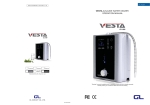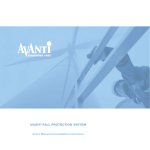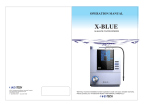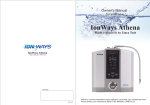Download User Manual
Transcript
TYENT WATER IONIZERS For Rettin units: TY-2507/2505, TY-2507W/2505W, TY-2509BS/2507BS, MMP-9090T/7070T/7070/5050 Automatic water outflow Voice announcements ■ CPU embedded, fully automated system ■ Replacement cycle display and announcement for filters ■ Touch screen with color backlight ■ Advanced water purification system ■ Electrolytic antibacterial system ■ Includes system safety functions ■ Adjustable pH levels ■ Set-up for system functions ■ Automatic cleaning function using RTR method ■ Free voltage power using SMPS method (Patent 10-0714055) ■ Electric cell of ionizer (Utility Model registration 0432220) ■ ■ http://www.tyentgroup.com TY-2507/2505 TY-2507W/2505W TY-2509BS/2505BS MMP-9090T/7070T/7070/5050 MADE IN KOREA User Manual The Warranty is attached to this User Manual This product is intended for domestic use only. Keep manual handy for easy reference. ■ Carefully read User Manual, particularly “Safety Warnings” ■ ■ KOREA INTELLECTUAL PROPERTY OFFICE Alkaline Water ionizer T able of CONTENTS P recautions before Use To Our Customers Thank you for purchasing the TYENT water ionizer. Make sure to carefully read this manual to ensure proper use of product. If you have any inquiries during use, be sure to consult this manual. ■ We assume no responsibilities for any accidents arising from the improper use of this product as specified in the manual. ■ Keep the manual and warranty in a safe and handy place for easy reference. ■ ■ If you are a first-time drinker, drink purified water first (H2O). Graduate from lower level pH water to higher levels at a slow rate. 1 Tabel of Contents 1 Precautions before Use 2 Safety Precautions 3 Product Features 9 Designation of Product Parts 11 LCD Control Panel Display Features 13 Contents 15 Installation Directions 16 Directions for Product Use 19 Step-by-Step Directions for Product Use 21 Regarding Medicinal Substance 25 Alkaline Water Application / Usage 26 Filter Configuration 27 Filter Replacement 29 Method of Use for the TURBO 31 Product Configuration 32 Product Specifications 33 Troubleshooting 36 Product Warranty 38 A person who suffers from achlorhydria should not drink alkaline water. Use alkaline water according to your doctor’ s advice. Achlorhydria is an abnormal deficiency of or absence of free hydrochloric acid in the gastric juice, often associated with severe anemia and stomach cancer. A person who falls under one of the following categories should consult his/her doctor or pharmacist prior to taking alkaline water. ·Carriers of chronic disease. ·Those with bowel or liver disorders. ·Those under direct care of a doctor. ·Those taking doctor-prescribed medications. It is recommended that you use tap water as source water (raw water). DO NOT use well water without first consulting the Service Center, as this could void the warranty. Precautions before Use table of contens Don't take medicine with alkaline water. When taking medicine, use purified, filtered water (H2O). 2 Alkaline Water ionizer S afety Precautions Please familiarize yourself with the following safety precautions in order to prevent possible damage or unexpected danger. Please always use a grounded power outlet. Do not use a damaged power cord or a loose connector. Electric shock or fire could occur. Safety Precautions Do not pull the power cord and never touch it with wet hands. Electric shock or fire could occur. 3 Do not forcibly bend the power cord and make sure the power cord isn't squeezed, damaged or deformed by heavy things. Otherwise, electric shock or fire may occur. In the event that water gets into the power supply unit, pull the power cord and make it completely dry prior to use. Otherwise, electric shock or fire may occur. Use a dedicated outlet for each electrical appliance. Otherwise, electric shock or fire could occur. Do not reconnect or splice a defective power cord. Electric shock or fire could occur. Do not allow the power cord to be plugged in and unplugged repeatly. Otherwise, electric shock or fire may occur. Do not allow the power cord to be plugged and unplugged repeatedly. Electric shock or fire could occur. Safety Precautions Regarding Power Supply During product repair, inspection, and/or parts replacement, be sure to unplug the power cord. Otherwise, electric shock or fire could occur. 4 Alkaline Water ionizer 5 Usage In the event that source water is not used for a long period of time, lock the source water valve and pull the power cord out. Otherwise, electric shock, fire or leaks may occur. Do not place a vessel filled with water, pharmaceuticals, food, or small metals on this unit. If introduced into the unit, it could cause electric shock or fire. LCD screen requires ONLY a light touch. Do not poke or scratch the touch screen with any sharp object. Damage to the unit and electric shock could occur. In the event that an abnormal noise, burning smell or smoke is generated from the unit, immediately unplug the power connector and contact the service center. Otherwise, fire could occur. Using ONLY alkaline water or using ONLY acidic water for a long period of time could cause a lack of performance in the TYENT unit. For best results, alternate between acidic and alkaline water from time to time. In the event that water flows from inside the unit or if there is water present around the unit, lock the source water valve, pull out the power cord, and contact the service center. Leaks may occur. During humid weather, some condensation may flow out of the unit. This is normal. However, if this happens too frequently, especially in colder, less humid weather, contact the Service Center. Replace filters every six months to ensure optimal results even if filter replacement indicator lamp is not on. Safety Precautions Safety Precautions Usage 6 Alkaline Water ionizer Leaks may occur. During humid weather, some condensation may flow out of the unit. This is normal. However, if this happens too frequently, especially in colder, less humid weather, contact the Service Center. Keep cord dust-free. LCD may be cleaned with a damp cloth. Do NOT clean body of unit with wet or damp cloth. Do NOT spray liquid onto main body of unit. Electric shock or short circuit could occur. Others Safety Precautions When moving unit, be sure not to drag the power cord. This could cause electric shock. 7 Installation Do not install this product near heat appliances. Never place a cigarette or candlelight on this product. Otherwise, fire may occur. Do not install this product at a sloped location and do not apply excessive force or impact to this product. This may cause physical injuries and damage to the product. Do not connect raw water to the hot water supply line. Otherwise, a failure or accident may occur. Install this product around the sink and always allow water to be drained into the sink Do not disassemble unit. This can cause electric shock and damage to the unit. Use purified or filtered water (H2O setting) to supply fish bowls and aquariums. Do NOT use either alkaline or acidic water as this could cause death to the fish. Install the acidic water outlet hose below the unit. Otherwise, product performance can be degraded and residual water may remain non-extracted. Safety Precautions Cleaning 8 Alkaline Water ionizer P roduct Features This TYENT product features highly advanced technology and an elegant design, providing ease of operation and excellent performance. CPU embedded, fully automated system Advanced water purifying filter system Every motion of an apparatus for producing electrolytic water is controlled by a semiconductor CPU which automatically finds an optimal operating condition using flow rates and water quality. The high-performance primary filler and functional secondary filter provide optimal purifying conditions of tap water. Automatic Safety Diagnostic Function Automatic water outflow Alter the installation of the TYENT unit, a safety diagnostic procedure follows to check performance. Voice announcements note when unacceptable conditions arise. Lightly pressing the touch button allows you to extract water or stop the flow of water. Voice Announcement Automatic Extraction/Stop Function Voice announcements for different functions and safety warning voice announcements ensure safe and convenient use. 5 minutes alter the function is selected. Water outflow is stopped to prevent overflow. Filter Replacement Cycle Display & Announcement Voice announcement and LCD icons inform user when filters should be replaced. SMPS Type Power Supply CPU monitors the power supplied to different areas ensuring stable usage. Neat and Elegant Design 9 Safety Functions In the event of suspension of water supply, a warning message is issued prior to stopping water outflow. ■ This function prevents the electrolytic cell and power supply from being damaged due to over-current within the electrolytic cell. ■ This function allows water outflow to stop automatically to prevent water from being wasted and to prevent water leakage. ■ This function allows you to set pH and ORP levels according to the amount of water inflow. ■ This function allows you to distinguish pH from backlight colors. ■ Auto cleaning function. ■ Voice announcement function. ■ Touch Screen, RGB Color Back Light The RGB color backlight on the touch screen allows you to distinguish alkaline water from acidic water. Electrolytic antibacterial system The energy generated when extracting targeted water inhibits growth of microorganisms. Automatic cleaning helps maintain optimal conditions. Product Features Product Features This product uses a compact and attractive design that integrates nicely into the home. 10 Alkaline Water ionizer D esignations by Product Parts Make sure to be familiar with designations for different product parts, and carefully read operating directions and other information. Front View Front View Model: TY series Water Outlet Unit Model: TY-BS series / MMP series Water Outlet Unit Front Cover Front Cover LCD Guide Front Case Designations by Product Parts Rear Case 11 Touch Screen LCD Guide Front Case Rear Case Water Outlet Tube Water Outlet Tube Model: TYW series Water Outlet Unit Front Cover Rear View Acidic Fitting Source Water Fitting Spare Fitting Hanging Groove Touch Screen Filter Cover LCD Guide Speaker Front Case Power Swich Fuse Rear Case Water Outlet Tube Power Cord Designations by Product Parts Touch Screen 12 Alkaline Water ionizer L CD Control Panel Features TY seires Notice Medium Alkaline Mode (Cooking Water) Light Alkaline Mode (Drinking Water) Strong Alkaline Mode (Functional Water) Real Time Refresh (Cleaning Mode and Status) ■TY Series : If the alkaline water (drinking water, cooking water and functional water) and purified water (H2O) icons are selected, the blue backlight is turned on. If the acidic water (face washing water and cleaning water) is selected, the yellow backlight is turned on. The yellow backlight notifies you to avoid drinking acidic water. System Setup Mode Purified Water PH Level / Filtered Quantity / Voltage Level (System Setup Function) Replacement Display Filter Replacement Voice Mode Time indicator Light Acidic Mode (Face Washing Water) ▶Drinkable ▶Non-Drinkable (Alkaline Water & Purified Water) (Acidic Water & Cleaning Water) Blue Backlight Yellow Backlight Strong Acidic Mode (Cleaning Water) LCD Screen Color Variation ■MMP Series : When Alkaline Water (1, 2 & 3), Purified Water (H20) and Acidic Water (1 & 2) icons are selected, backlight colors are as follows : 13 (Purified Water, H2O) Voice Mode (on/off) Purified Water Mode Medium Alkaline Mode (Cooking Water) Strong Acidic Mode (Cleaning Water) Operation System Setup Mode ▶Drinkable Blue/Green Backlight (Alkaline Water 1) ▶Drinkable Blue Backlight (Alkaline Water 2) ▶Drinkable Violet Backlight (Alkaline Water 3) Strong Alkaline Mode (Functional Water) Light Acidic Mode (Face Washing Water) Light Alkaline Mode (Drinking Water) LCD Screen Color Variation Real Time Refresh (Cleaning Mode and Status) pH Level / Voltage Level (System Setup Function) Filter Replacement ▶Non- Drinkable Yellow Backlight (Acidic Water 1) ▶Non- Drinkable Red Backlight (Acidic Water 2) ▶Non- Drinkable Red / Violet Backlight (Cleaning Water) LCD Control Panel Features LCD Control Panel Features ▶Drinkable Green Backlight MMP seires 14 Alkaline Water ionizer C ONTENTS I nstallation Directions Prior to installation, be sure to check the following fittings: One TYENT User Manual, TYENT unit, and assorted items listed below: ▶Water Outlet Tube ▶Q’TY : 1 ▶Faucet Diverter ▶Q’TY : 1 ▶Elbow Fittings ▶Q’TY : 2 ▶Suction Cups ▶Q’TY : 2 Under Sink Installation ▶pH Reagent Bottle ▶Q’TY : 1 ▶Hose / Tubing ▶Q’TY : 1 (2.5 m) 1 Lock the main valve on the water pipe. ● 2 Separate the tap from the water pipe. ● 3 Turn the adapter to fit into the water pipe. ● 4 Assemble the tap back into the adapter. ● 5 Connect the valve to the adapter before connecting the water inlet hose ● to the nipple. Contents Attaching Hose to Faucet 15 The Others ▶User Manual 1EA ※ To make the best functionality, there may be a some changes without notices. 1 Remove aerator from faucet tip. ● 2 ● Select the appropriate adapter from the assortment provided. 3 Replace original aerator with adapter. ● 4 Attach hose to faucet diverter. (This hose should come from the source ● water connection on the back of the unit. Installation Directions Note:“T”adapter is required for under sink installation. (Not included.) 16 Alkaline Water ionizer I nstallation Directions Before the installation, make sure to check the following fittings: Product Installation Procedure Plug unit into the electrical outlet. When unit comes on, a melody will sound. Place the TYENT unit in its permanent location. Screw metal outlet tube clock wise to attach to the top of the unit. 6 2 Installation Directions 3 17 When water function is selected, automatic cleaning will be performed for approximately 15 seconds. (A melody will sound during this process.) After cleaning is complete, the water level you pressed will engage. Tubing attaches to inlet and outlet ports in back of unit. Tubing may attach directly, or elbows may be used. PLEASE NOTE: When removing tubing or elbows, be sure to push back on small gray flanges located at the outer edge of ports and elbows. Damage can occur if not removed properly! ※ please refer to Product operation Method. Attach tubing to the inlet port. (Attach either directly or by using elbow.) Measure the distance between inlet port and the point where adapter hooks into faucet apparatus. (Make sure to allow sufficient length for stabilization of tubing.) Cut tubing. 4 Suction cup holder may be used for stabilization Attention In the event of a power failure Remove the power cord from electrical socket and shut off source water valve. Installation Directions 1 5 18 Alkaline Water ionizer D irections for Peoduct Use After installation, make sure to be well familiar with the operating method. 1 Directions for Peoduct Use 2 19 3 Function Selection When the unit is installed and power is applied,it will be in the water purifying mode (H20 mode). Melody will be played and backlight will blink. An initial automatic cleaning will occur the first time a water mode is selected. This procedure will last approximately 15 seconds. After the cleaning, the water mode selected will be dispensed. A distinct melody will be heard during this process. 1 2 3 To stop flow, simply push the same button again. Note: A voice announcement saying s under washing”will occasionally “ It’ occur, followed by a melody, as the unit automatically cleans itself at the appropriate times. This is normal. After the 15-minute cleaning, the water selected will be dispensed. Select desired water mode. (Light Alkaline Water) WATER OUTFLOW The selected icon flickers during water outflow. If the selected icon is not pressed again, the unit will automatically stop after five minutes of water outflow. WATER OUTFLOW STOP Lightly touch the blinking icon again to stop water flow. Note: Remember, a LIGHT TOUCH is all that is required when pressing the LCD. Installation Directions Initial Stage Installation 20 Alkaline Water ionizer S tep-by-Step Directions for Product Use 21 Light Alkaline Water–Drinking Water Suitable for those just starting to drink alkaline water. Also, suitable for cooking. Voice Announcement Main product features and motions are notified by voice announcements. Pressing the voice icon allows you to operate and release the voice announcement function. Medium Alkaline Water–Cooking Water Suitable for middle-stage drinkers. Also, suitable for cooking, floriculture, tea brewing (No boiling necessary), and cooking rice. System Set-up Function Ionizer adjustments and filter initializing Strong Alkaline Water–Functional Water Suitable for end-stage drinkers. Suitable for cooking. The high alkalinity brings out the color in cooked vegetables, makes wonderful rice and cold water tea. It is great for rinsing fresh fruits and vegetables as it helps remove pesticides and wax : and reduces fruit browning. Cleansing Reaction Please note that alkaline water is absorbed much more readily than what you are used to drinking. Therefore it has the ability to remove waste from the body much more efficiently than you may be used to. Evacuation of toxins, through bowel movements, urination and perspiration, is a normal reaction to cleansing the body and the recovery of health. Purified Water–Drinking Water This is purified water. It has the same pH as your tap water. You should take medication with this water only. Volume Control Change to the system setting mode by pressing the SET icon on the LCD for three seconds. The backlight will be amber on the TY series. It will be white on the MMP series. Voice message will say“System setup mode” . ■ When the voice icon (volume control) is pressed for 1.5 seconds, a melody sounds and the voice icon blinks. Press F1 to raise volume. Press F2 to lower volume. ■ Voice announcement, whenever F1 or F2 is pressed, will say, “Voice function works” It will be announced with a changed voice volume. Volume level is indicated on status display icon. ■ When the desired volume is obtained, lightly press and hold blinking voice button for two beeps. It will say,“Setup was completed” . Then press and hold set button for two beeps. It will again say,“Setup was completed” . Back light will be blue on TY series and green on MMP series. Voice message will say“Setup was completed” . ■ Adjusting Power Mode Start at the green screen. Hold down the SET button until it beeps two times; then let go. At this point the screen should turn gray and the voice will say “ System setup mode”If not, repeat this step until it turns gray. ■ Hold down the button of the level that you want to adjust(Let’s use Alkaline level 3), until it beeps twice, then let go. Voice will say“Functional water(Alkaline level 3)” and the button should be flashing. If not, repeat this step. ■ Locate the F1 and F2 buttons (pictures of filters). To increase the power press F1. To decrease power, press F2. You will see the levels increase or decrease on the status icon. ■ Hold down the“Alkaline number 3”button for two beeps. Button should stop flashing and bars on status icon should drop back down. Voice will say“Setup was completed” . ■ Hold down the SET button again for two beeps. Voice will say, “ Setup was completed”Screen should turn green again. If not, repeat until screen is green. ■ Light Acidic Water–Face washing water Non-Drinkable This level most matches the pH on the outside of the body. Therefore it is great for washing the skin and shaving: and since it has anti-bacterial properties it is good for cleansing wounds. Don’t forget pets. It’s great for washing the dog. Strong Acidic Water–Cleaning water Non-Drinkable This water has strong anti-bacterial properties. It is great for cleaning kitchen counters, dish cloths and sponges and rinsing dishes. It also may be used to clean the bathroom. ■ Step-by-Step Directions for Product Use Step-by-Step Directions for Product Use The method for using this product is divided into several procedures according to pH levels. Make sure to be well familiar with it since the functions for differents stages are quite different. 22 Alkaline Water ionizer S tep-by-Step Directions for Product Use The method for using this product is divided into several procedures according to pH levels. Make sure to be well familiar with it since the functions for differents stages are quite different. Cleaning Your TYENT unit Cleaning takes place automatically and/or manually: ■ ■ ■ Auto Cleaning Function (15 Seconds) Performed during water outflow after more than 12 hours of non-operation. Performed after 30 liters of water outflow. Performed each time power is turned on. Step-by-Step Directions for Product Use ※Note: Cleaning icon and backlight will flicker before automatic cleaning is performed. 23 [Model : MMP series] ■ ■ Manual Cleaning Function (15 Seconds) User may manually clean unit whenever desired. Simply touch RTR icon. (Real Time Refresh) ※Note: Should you wish to discontinue cleaning during the process, simply touch the RTR icon again. Status Display Icon ■ ■ Alkaline pH level Display: Indicates pH levels, Voltage Level Display (System Setting Function): Indicates pH and volume levels. Time Indicator ■ ■ Time indicator engages for 15 seconds during cleaning cycle. Time indicator engages during water extraction, with an automatic shut-off after 5 minutes. This is a built-in safety mechanism. Do not attempt to drink water discharged during the cleaning process! Water Outflow Display Icon Shows water production status. Filter Replacement Alarms F1: 1st Filter ‒ F2: 2nd Filter ※The scale inside the filter icon shows the usage level of the filter. [Model : TY series] Alarm 1: Flashing of F1 or F2 on the filters. Alarm 2: A voice message saying "Please exchange filters." [Model : MMP series] Attention: Do not neglect filter replacement as this could affect water quality. Recommended filter replacement is every 3,600 liters. Shows projected end-time for five minutes cycle. Step-by-Step Directions for Product Use ■ [Model : TY series] 24 Alkaline Water ionizer R egarding medicinal substance 25 Directions for Alkaline Water Storage Directions for Alkaline Water Application Glass and plastic continers may be used to store alkaline water. Metal vessels are subject to corrosion. Drink 2-3 cups of alkaline water per day. If no negative symptoms are experienced, a higher pH may slowly be incorporated. For best results with stored alkaline water, store in an airtight container in the refrigerator. For the highest quality of alkaline water, drink it within one day. However some benefits can be derived for up to three days. Occasionally a first-time drinker may notice an unusual smell associated with the alkaline water. It has been described as a smell similar to disinfectant by some and a smell similar to soil by others. Some have actually experienced nausea. Although this is rare, be assured that the water is safe to drink and is healthy. You will quickly adjust to the unique properties of the alkaline water. Special Uses for Acidic Water Special Alkaline Water Uses ■ Hand and face washing: If you have your hands in and out of water a lot during the day, the neutral pH of most tap water, along with the use of soap can dry and age the skin. Using acidic water disinfects and nourishes the skin. It has astringent properties as well and can help prevent acne. Cooking Rice: Makes great rice! First wash rice with acidic water. Then soak it in alkaline water for 30 to 60 minutes. When the rice is completely cooked, it becomes nice tasting rice with a good polish similar to cooked glutinous rice. Rice cooked in alkaline water also remains fresh for a longer period of time. ■ Hair Washing: The astringent properties of acidic water will neutralize the soap residue on the hair. Your hair will have a high polish. Making Coffee and Tea: Alkaline water makes wonderful coffee and tea. It takes away the acidity and leaves the fine aroma and taste. Tea may be made in room temperature alkaline water. ■ Shaving: Using acidic water during and after shaving will have disinfectant and astringent effects with no discomfort. ■ For Use in the mouth: Massage gums with acidic water to sooth inflammation from teething or mouth sores. Gargle with it to help with a sore throat. As an Emulsifier: It breaks down fat and removes odor. It is good to soak meats in alkaline water to remove the smells of fat and fish. Soak meats and fish for 20-30 minutes. ■ ■ ■ For disinfecting the kitchen: Use to wash down countertops, cutting boards and utensils to kill bacteria. Fresher Fruits and Vegetables: Great for cleaning fresh fruits and vegetables in the alkaline water as it takes off the wax and pesticide sometime left on the surface. It also preserves the fruit / vegetables for a longer period of time. Help with Hangovers: Reduce unpleasant after effects of overeating / over drinking by drinking alkaline water before going to sleep and/or on an empty stomach first thing in the morning. Disinfecting and healing the skin: The pH of the skin is acidic; therefore, the use of acidic water on the exterior of the body has a healing effect. The acidic water has disinfectant properties as well as styptic properties. Cuts and burns will heal faster if cleaned with acidic water. A poultice soaked in acidic water may also be used for boils and other skin eruptions. For treating animal parasites: Parasites cannot thrive in an alkaline environment. Alkaline water is super hydrating and it helps the body purge and heal faster. Flower enhancement: Acidic water extends the life of cut flowers. Flower enhancement: Acidic water extends the life of cut flowers. For refreshment: Try an alkaline water ice cocktail. It is soft, smooth and thirst-quenching. Regarding medicinal substance Regarding medicinal substance Make sure to be well familiar with storage and special usage to enjoy better effects in your daily life, 26 Alkaline Water ionizer F ilter Configuration This product is composed of a high-performance purifying filter and an advanced control device. It delivers reliability due to stringent system control and manufacturing. Filter Configuration TY-2004 27 ATTENTION: The consumer accepts any and all responsibility and/or liability if replacement filters and/or parts are not manufacturer specific. This unit contains high-performance purifying filters and an advanced control system. 1st Filter 2nd Filter Recommended filter replacement cycle: 951.0 gallons (3,600 L) / Every 6 months Recommended filter replacement cycle: 951.0 gallons (3,600 L) / Every 6 months Removes harmful chemicals like chlorine and compounds like agrichemicals, detergents, large suspended matter like rust, sediments, and other volatile organic compounds efficiently via activated absorption method. It also eliminates bad smells and the remaining chlorine dissolved in the water. This filter rich in inorganic minerals provides excellent heat conductivity, and facilitates dissolution of nutrients there by speeding up metabolism. Removes various smells from water and make water tasty. Note: Life of filter can vary greatly due to usage, water pressure, water quality and seasons. Filter has to be replaced sooner than scheduled time when water quantity reduces greatly or quality is reduced. TY-2004 Note: Life of filter can vary greatly due to usage, water pressure, water quality and seasons. Filter has to be replaced sooner than scheduled time when water quantity reduces greatly or quality is reduced. Filter Configuration ATTENTION: The consumer accepts any and all responsibility and/or liability if replacement filters and/or parts are not manufacturer specific. This unit contains high-performance purifying filters and an advanced control system. 28 Alkaline Water ionizer F ilter Replacement Replace filters according to the filter replacement cycle notified by the voice announcement. Delay in filter replacement can cause the product to function improperly. Replace filters when notified by the voice announcement or when there is a noticeable change in water taste. ■ Delay in filter replacement can cause the product to function improperly. ■ 6 Plug in the power cord. 1 Unplug the power cord to ensure safety. 7 Initiate the filter you intend to replace in the System Setup Mode. Setting Filter Reset Mode Replace the target filter. Press the system setup icon for 3 seconds. A voice message will say“System setup mode” . ■ After replacing the filter, press the F1 icon continuously twice. A voice announcement will say“1st filter/ initializing was performed” . (Quantity Filtered Reset) ■ Next, press the F2 icon continuously twice. A voice announcement will say“2nd filter / initializing was performed” . (Quantity Filtered Reset) ■ Unless the quantity filtered is reset, the corresponding filter replacement message keeps responding. ■ Press the system setup icon for 3 seconds. A voice message will say“Setup was completed” . ■ The water outflow selection mode is available for operation. ■ 2 Open the filter cover. Note: Occasionally a unit will have some sharp edges. Be mindful of this to prevent scratches when removing filters. 3 Turn filter counter clockwise for separation. Filter Replacement 4 Turn filter clockwise for connection. 29 5 Close the filter cover. Please note power cord location when reconnecting filter cover so that it does not get caught. This will prevent damage to the unit. 8 The functional water selected comes out of the water outlet. Filter Replacement ■ 30 Alkaline Water ionizer m ethod of use for the turbo P roduct Configuration This product is composed of high-performance purifying fitters and an advanced control device. It delivers reliability due to stringent system control and manufacturing. [Model : MMP-7070T / 9090T] The TURBO function allows you to create strong alkaline and strong acidic water. These types of waters are ONLY to be used for cleaning, sanitizing, and disinfecting purposes. Never drink these types of waters. Water Pipe Diagram Water Outlet Unit Raw Water Valve Alkaline Water Outflow Acidic Water Outflow Press the blinking icon again to stop dispensing water. Switch Fuse S.M.P.S ※ While operating the TURBO function, the machine will automatically stop dispensing water after 5 minutes. This feature prevents accidental overflow or flooding. Caution 1. The water produced in the TURBO modes is not intended for drinking. Never drink these types of waters. 2. Do not use the TURBO function for purposes other than those indicated on this card. 2P Raw Water Valve 12P Micom 3P Flow Sensor 2P Speaker 2P Product Configuration Electrical Wiring Diagram Electrolytic Cell method of use for the turbo 1st filter 31 Press the Level 2 Acidic icon for 3 seconds. TURBO The machine switches to its TURBO function and dispenses water. The icon blinks while water is being dispensed. 2nd filter Press the Level 3 Alkaline icon for 3 seconds. Used to disinfect and sterilize. Flow Sensor Electrolytic Cell Used to remove stains from clothes and carpet. pH 2.0 ~ 3.0 Water Outlet Tube pH 11.0 ~ 12.0 TURBO Strong Acidic Water Raw Water Inflow TURBO Strong Alkaline Water 32 Alkaline Water ionizer P roduct Specifications Product Name Water Ionizer Model Number MMP-9090T / MMP-7070T Purifying Mode TM Filtration Mode Power Consumption AC 100V ~ AC130V, AC 200~AC 240V / 50Hz~60Hz Max 150W Product Name Water Ionizer Model Number MMP-7070 / MMP-5050 Purifying Mode TM Filtration Mode Rated Power Power Consumption Operating Pressure Range pH Levels 39º-95º F (4º-35º C) 0.1 ~ 0.5MPa 3 Alkaline, 1 Neutral, 2 Acidic, Turbo 39º-95º F (4º-35º C) Operating Pressure Range 0.1 ~ 0.5MPa pH Levels Filters Configuration Filter Life Display Filters Configuration Filter Life Display Product Specifications Electrolytic Cell Quantity of Poles 33 Water Cell Plate Materials Product Size Product Weight User adjustable pH levels control 3 Alkaline, 1 Neutral, 2 Acidic User adjustable pH levels control 2 Filters System LCD filter replacement display and voice announcement Electrolytic Cell Quantity of Poles 7/5 Water Cell Plate Materials Platinum and Titanium Product Size Adjustable pH Max 150W Available temperature Adjustable pH Available temperature AC 100V ~ AC130V, AC 200~AC 240V / 50Hz~60Hz 400mm(W) x 116mm(D) X 415.74mm(H) Product Weight 5.5kg 2 Filters System LCD filter replacement display and voice announcement 9/7 Platinum and Titanium 400mm(W) x 116mm(D) X 415.74mm(H) 5.5kg Product Name Water Ionizer Model Number TY-2509BS / TY-2507BS Purifying Mode TM Filtration Mode Rated Power Power Consumption AC 100V ~ AC130V, AC 200~AC 240V / 50Hz~60Hz Max 150W Available temperature 39º-95º F (4º-35º C) Operating Pressure Range 0.1 ~ 0.5MPa pH Levels Adjustable pH Filters Configuration Filter Life Display 3 Alkaline, 1 Neutral, 2 Acidic User adjustable pH levels control 2 Filters System LCD filter replacement display and voice announcement Electrolytic Cell Quantity of Poles 9/7 Water Cell Plate Materials Platinum and Titanium Product Size Product Weight 400mm(W)×116mm(D)×415.74mm(H) 5.65kg Product Configuration Rated Power P roduct Specifications 34 Alkaline Water ionizer P roduct Specifications Product Name Water Ionizer Model Number TY-2507W / TY-2505W Purifying Mode TM Filtration Mode Power Consumption Measures to be Taken Check period of use. Run unit for one minute, draining stagnant water. Max 150W Check filter for replacement time. Replace filter. 39º-95º F (4º-35º C) Check if valve on water supply is closed. Open Valve. Operating Pressure Range 0.1 ~ 0.5MPa Check if hose is bent or folded. Stretch out hose. Check if flow rates are low. (less than 1L / min.) Contact us to install water pump. Check if water supply is cut off or if the water supply line is frozen. Wait until water comes out of the water supply pipe. Check filters for clog. Change filter. Check water for solidity. Water quality varies by region. Check flow rates for higher levels. Reduce amount of raw water. Check if amount of drained water is small. Contact us. Request after-sales service. Filter replacement icon remains“on”even after filter has been replaced Check if the filter flow rate is initiated. Initialize filter flow rate. (System setting mode.) or Request service Unit stops during use. Check if the operating time exceeds 5 min. Unit stops automatically after 5 min. Adjustable pH Filters Configuration Filter Life Display 3 Alkaline, 1 Neutral, 2 Acidic 2 Filters System LCD filter replacement display and voice announcement 7/5 Water Cell Plate Materials Platinum and Titanium Product Weight 5.5kg Water Ionizer Model Number TY-2507 / TY-2505 Purifying Mode TM Filtration Mode Power Consumption AC 100V ~ AC130V, AC 200~AC 240V / 50Hz~60Hz 39º-95º F (4º-35º C) Operating Pressure Range 0.1 ~ 0.5MPa pH Levels Filters Configuration Filter Life Display Settlement in extracted water. User adjustable pH levels control 2 Filters System Only purified water is extracted. LCD filter replacement display and voice announcement 7/5 Water Cell Plate Materials Platinum and Titanium Product Weight Unplug unit. Contact us. Check other areas of unit. Check for excessive calcium in source water. Contact us for additional filter. Check if flow rate is low. (1kgf/cm2 or slower.) Contact us to install a pressurized pump. 3 Alkaline, 1 Neutral, 2 Acidic Electrolytic Cell Quantity of Poles Product Size Check filter for proper mounting. Unit leaks. Max 150W Available temperature Adjustable pH Incorrect pH levels 398mm(W) x 114.5mm(D) X 415.74mm(H) Product Name Rated Power Water Outflow Change User adjustable pH levels control Electrolytic Cell Quantity of Poles Product Size Product Specifications Abnormal Taste Checkpoints Available temperature pH Levels 35 AC 100V ~ AC130V, AC 200~AC 240V / 50Hz~60Hz Symptoms 398mm(W) x 114.5mm(D) X 415.74mm(H) 5.5kg Check if flow rate is high. (5kgf/cm2 or faster.) Check if amount of working water exceeds 30L. Unit does not operate in cleaning mode. Check if operating time exceeds 12 hrs. Check if operating time exceeds 12 hrs. Unit returns to normal mode after a 15 -second cleaning. Troubleshooting Rated Power T roubleshooting 36 Alkaline Water ionizer M EMo Product Warranty 1. This product is warranted for one year (12 months). Any manufacturing defects or spontaneous failures that may occur during the warranty period will be repaired or replaced at no charge. 2. If any failure occurs, please call for service. 3. In the following cases, the customer shall pay repair or replacement costs. - In the case where a failure occurs resulting from improper use or negligence by the customer. - In the case where repairs or modifications are performed by non-authorized representatives. - In the case where a failure due to natural disasters (fires, salt damage, damage from natural gas, earthquakes, floods, lightning, and etc.) - In the case of absence of the product warranty or no information is provided in the warranty. - Usage other than domestic use. 4. We shall charge the customer for repairs and replacement costs against failures after the warranty period expires.(one year after the date of purchase). 5. Our customers are asked to show their warranty to us when requesting after-sales service. 6. This warranty will not be reissued. Make sure to keep it in a safe place. Model Name v □ □ □ □ □ MMP-9090T MMP-7070 TY-2509BS TY-2507W TY-2507 □ MMP-7070T □ MMP-5050 □ TY-2507BS □ TY-2505W □ TY-2505 Warranty Period One Year from the Date of Purchase [12months] Date of Purchase Customer Name Customer’ s Phone Customer’ s Address memo Installation Engibeer Name 37 15-2, Pyeongsan-Dong, Yangsan-si, Gyeongsangnam-do, Korea TEL.82-55-363-6670 FAX. 82-55-363-6674 www.tyentgroup.com We cannot accept any responsibility or liability for errors and/or problems rising from the customer's use of parts that aren't manufactured by our company. Product Warrant Water Ionizer Product Name 38




















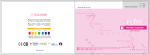
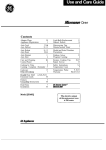

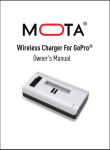




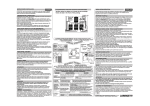
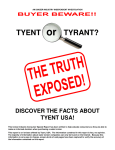
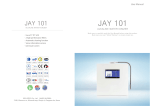
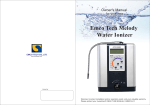

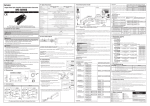
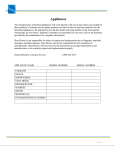
![VTW Software Operation manual[PDF:17.4MB] - FOR](http://vs1.manualzilla.com/store/data/005725901_1-df2c6d7f9199f46fcf33ffa12e63545b-150x150.png)