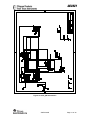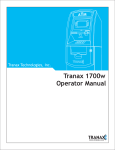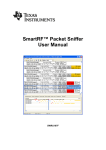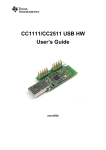Download - Farnell
Transcript
CC2431 CC2431DK Development Kit User Manual Rev. 1.5 SWRU076D Page 1 of 32 CC2431 Table of contents 1. 2. 3. 4. 5. 5.1 5.2 INTRODUCTION ......................................................................................................................4 ABOUT THIS MANUAL ..........................................................................................................4 DEFINITIONS............................................................................................................................4 CC2431DK CONTENT..............................................................................................................5 SYSTEM OVERVIEW ..............................................................................................................6 GRID..............................................................................................................................................6 NODES ...........................................................................................................................................7 5.2.1 5.2.2 5.2.3 Reference Node ..................................................................................................................................................................... 7 Blind Node............................................................................................................................................................................. 7 Dongle ................................................................................................................................................................................... 7 5.3 5.4 5.5 5.6 6. 6.1 6.2 7. 7.1 7.2 7.3 7.4 8. 8.1 8.2 9. 9.1 9.2 9.3 9.4 10. 10.1 RSSI..............................................................................................................................................7 PROGRAM FLOW ............................................................................................................................8 COMMUNICATION FLOW ...............................................................................................................8 TYPE DEFINITIONS .........................................................................................................................8 IAR EMBEDDED WORKBENCH PROJECT .....................................................................10 CONFIGURATIONS........................................................................................................................10 EMBEDDED SOFTWARE ARCHITECTURE ......................................................................................11 HARDWARE DESCRIPTION ...............................................................................................13 BATTERY BOARD ........................................................................................................................13 PROGRAMMING OF SOC_BB.......................................................................................................14 SMARTRF04EB...........................................................................................................................16 CC2430DB .................................................................................................................................16 NODES ......................................................................................................................................17 SETUP/ START-UP ........................................................................................................................17 LEDS ..........................................................................................................................................17 LOCATION ENGINE WINDOWS GUI................................................................................17 OVERVIEW ..................................................................................................................................17 INSTALLATION.............................................................................................................................18 CONNECTIONS .............................................................................................................................18 INTERACTION WITH OTHER NETWORK NODES ..............................................................................19 GRAPHICAL USER INTERFACE........................................................................................20 MENUS AND BUTTONS .................................................................................................................21 10.1.1 Settings ...................................................................................................................................................................... 21 10.2 SETTINGS PANELS ........................................................................................................................22 10.2.1 10.2.2 10.2.3 10.2.4 Setup.......................................................................................................................................................................... 22 Background ............................................................................................................................................................... 22 Reference Node Setup ............................................................................................................................................... 23 Blind Node Setup....................................................................................................................................................... 24 THE STATUS BAR ........................................................................................................................24 10.3 11. NODES ......................................................................................................................................25 10.1 BLIND NODE THEORY OF OPERATION .............................................................................................25 11.1.1 11.1.2 11.2 11.3 12. 12.1 12.2 12.3 12.4 12.5 12.6 12.7 12.8 12.9 13. Polled Mode .............................................................................................................................................................. 25 Auto Mode ................................................................................................................................................................. 26 REFERENCE NODE THEORY OF OPERATION .................................................................................26 LOCATION DONGLE THEORY OF OPERATION ..............................................................................26 MESSAGES ..............................................................................................................................26 XY-RSSI REQUEST (CLUSTER ID: 0X0011)................................................................................26 XY-RSSI RESPONSE (CLUSTER ID: 0X0012) ..............................................................................26 BLIND NODE FIND REQUEST (CLUSTER ID: 0X0013) ..................................................................27 BLIND NODE FIND RESPONSE (CLUSTER ID: 0X0014) ................................................................27 REFERENCE NODE CONFIGURATION (CLUSTER ID: 0X0015)......................................................27 BLIND NODE CONFIGURATION (CLUSTER ID: 0X0016)...............................................................28 REFERENCE NODE CONFIGURATION REQUEST (CLUSTER ID: 0X0017).......................................28 BLIND NODE CONFIGURATION REQUEST (CLUSTER ID: 0X0018) ...............................................28 RSSI BLAST (CLUSTER ID: 0X0019) ...........................................................................................28 CONSTANTS IN SOFTWARE...............................................................................................29 SWRU076D Page 2 of 32 CC2431 13.1 13.2 14. 15. TIMING CONSTANTS ....................................................................................................................29 RSSI AVERAGING CONSTANTS ....................................................................................................29 SCHEMATICS .........................................................................................................................30 DOCUMENT HISTORY .........................................................................................................32 SWRU076D Page 3 of 32 CC2431 1. Introduction This CC2431DK User Manual describes how to use the software and hardware included in the CC2431 Development Kit. Please refer to the Quick Start Guide for a brief introduction on how to get started using the development kit. 2. About this manual This manual contains some of the theoretical material needed to develop a positioning system based on CC2431 and gives a brief introduction to the software provided in the kit. 3. Definitions Blind Node Reference Node GUI Chipcon Packet Sniffer Z-location Engine RSSI TIMAC SOC_BB CC243xEM CC2430-F128 A node using CC2431 and the Location Engine to calculate its own position. A node located on a static location. Graphic User Interface A PC tool to visualize traffic on radio A PC tool used to configure and display location engine results Received Signal Strength Indicator Texas Instruments Media Access Control, a SW protocol that handles IEEE 802.15.4 data handling System on Chip Battery Board CC2430/ CC2431 Evaluation Module, a small plug-in module for SmartRF04DK, should be used as reference design for RF layout. CC2430 with 128 kB FLASH SWRU076D Page 4 of 32 CC2431 4. CC2431DK content The development kit contains the following: 2 10 2 10 12 2 1 1 1 x SmartRF04EB x SOC_BB (Battery Board) x Evaluation Modules CC2430EM x Evaluation Modules CC2431EM x 2.4GHz Antennas x USB cables x RS232 Serial cable x 10-wire flat cable for using SmartRF04EB as emulator for external target systems x Quick start guide SmartRF04EB with CC2430EM Battery board with CC2431EM The SmartRF04DK Development Kit includes a sample application for location calculation and demonstration. The sample application allows you to: • • • Evaluate the SmartRF®04 products. Apply power the boards and the plug and play kit can be used for range testing and location engine testing Use SmartRF® Studio to perform RF evaluation and measurements. The radio can be easily configured to measure sensitivity, output power and other RF parameters. Develop and test your own firmware. The CC2431DK includes a USB interface that can be used as an emulator interface for the CC2430 or CC2431. All I/O ports are available on pin connectors on the edge of the board to allow easy access for testing or for external I/O. SWRU076D Page 5 of 32 CC2431 5. System overview For an introduction to the location engine please see application note AN042, document number SWRA095. The note is available from www.ti.com. Bl d in de no R ce en er ef de no Figure 1: Location Estimation The location algorithm used in CC2431 Location Engine is based on RSSI (Received Signal Strength Indicator) values. The RSSI value will decrease with increasing distance. An important parameter related to the performance of the location estimate is the absolute tolerance of the RSSI measurement of the RF-transceiver. This is specific to our transceiver and is provided in the datasheet. The main feature of the CC2431 Location Engine is that the location estimation is performed in each Blind Node, hence the algorithm is decentralized. This reduces the amount of data transferred on the RF interface, since only the calculated position is transmitted. The location engine implemented in CC2431 can use up to 16 Reference Nodes for each calculation. The data that is necessary to do a calculation are X, Y and RSSI values for each of the Reference Nodes used in the system setup. In addition it needs two RF transmission parameters (A and N), please refer to application note AN042 for a description of each parameter. 5.1 Grid To map each location to a distinct place in the natural environment, a two dimensional grid is used. The direction will, in the following, be named X and Y. The CC2431 Location Engine can only handle two dimensions, but it’s possible to handle a third dimension in software (i.e. to represent levels in a building). The point named (X, Y) = (0, 0) is located in upper left corner of the grid. SWRU076D Page 6 of 32 CC2431 5.2 Nodes The CC2431 Location Engine uses the RSSI value combined with the physical location of the Reference Nodes to calculate its own position. Any number of Reference Nodes can be used in the system, but a node can only calculate its position if it is within range of at least three Reference Nodes1. Experiments have shown that one Reference Node for each 100 m2 gives good location estimates. The nodes should be placed in a grid with one node for each 10 meters in both directions. 5.2.1 Reference Node A node which has static location is called a Reference Node. This node must be configured with an X and a Y value that correspond to the physical location. The main task for a Reference Node is to provide “reference” packets to the Blind Node. Reference packets contain the X and Y coordinates of the Reference Node. 5.2.2 Blind Node A Blind Node will communicate with its nearest Reference Nodes, collecting X, Y and RSSI values for each of these nodes. Then it uses the location engine hardware to calculate its position based on the collected parameters from several Reference Nodes. 5.2.3 Dongle The Dongle will communicate with the entire network; it can request or configure the X,Y values of all Reference Nodes and the A and N values of the Blind Nodes via the Z-location Engine PC Application. The Z-location Engine can also configure any Blind Node to automatically make a periodic position calculation and report (by default the Blind Node is waiting for a command to perform a position calculation.) 5.3 RSSI The RSSI value is typically in the range -40 dBm to -90 dBm, where -40 dBm is the highest value. -40 dBm is approximately the measured signal strength on distance of one meter. Input to the location engine hardware is the absolute value of the RSSI in dBm, so the range will typically be from 40 to 90, where 40 is the highest signal strength. 1 Three is a lower theoretical limit, for a good estimate three Reference Nodes may be too few. SWRU076D Page 7 of 32 CC2431 5.4 Program flow The program flow for both Reference Node and Blind Node are shown in Figure 2 and Figure 3. The figures are simplified. Figure 2: Reference Node Figure 3: Blind Node 5.5 Communication Flow The Z-location Engine is configured to periodically query the entire network – the X,Y of all Reference Nodes is requested and all Blind Nodes are commanded to perform a position calculation. When a Blind Node performs a position calculation, the Over-the-Air (OTA) message traffic can be observed as three phases: broadcast, data collection, & position calculation and reporting. Broadcast Phase The Blind Node sends out a 1-hop broadcast to learn the network address of all Reference Nodes that are within radio range. Then the Blind Node sends out a blast of several 1-hop broadcast messages, and any Reference Node receiving such a message shall make a running average of the RSSI of the packets received from a particular Blind Node. Data Collecting Phase After the broadcast phase, the Blind Node will send a 1-hop unicast message to every Reference Node in radio range requesting the average RSSI calculated during the broadcast blast. Position Calculating Phase In this phase the Blind Node calculates the position and transmits it to the Dongle. 5.6 Type definitions Some values are given in the notation: UINTTotalBits_FractionalBits, this means unsigned, total TotalBits number of bits, where FractionalBits number of bits represent the fraction part. Example: UINT8_2 means unsigned, 8 bits with 2 fraction bits. This leaves 6 bit to the integer part. Both “UINT8_1”, “UINT8_2” and “UINT16_2” are used in the source code. SWRU076D Page 8 of 32 CC2431 Notation UINT8_1 UINT8_2 UINT16_2 Max 127,5 63,75 16 383,75 Accuracy 0.5 meter 0.25 meter 0.25 meter Table 1: Notation SWRU076D Page 9 of 32 CC2431 6. IAR Embedded Workbench Project The CC2431DK development kit is delivered with the software preprogrammed into the CC2431 on the evaluation modules. The location demo can be started right out of the box by following the instructions in the CC2431DK Quick Start Instructions included in the kit. The Quick start instructions can also be downloaded from the CC2431 product web site. The source code is described in this user manual as it gives a good understanding of how the location demo works. 6.1 Configurations The remainder of this chapter describes how to set up a location network with 3 or more Reference Nodes and 1 or more Blind Nodes. Download the from the CC2431 product page on www.ti.com • TIMAC (Requires registration) • Location engine example source code • Z-location Engine PC application Install the Z-location Engine and IAR Workbench. The Location engine example source code is provided as a sample application in the TIMAC. To install the location sample source code in the right directory copy the zip file with the source code to C:\Texas Instruments\TI-MAC-1.1.0. Unzip the file and preserve file paths, this will copy the source files to C:\Texas Instruments\TI-MAC-1.1.0\Projects\mac\Location Navigate to the IAR_Files project directory located at: C:\Texas Instruments\TI-MAC-1.1.0\Projects\mac\Location\cc2430\IAR Project Launch the IAR Embedded Workshop by double clicking on the SampleApp.eww file: Figure 4: Location Software Project Directory In the location software workspace there exist three different project configurations: • CC2430BB • CC2430DB • CC2430EB SWRU076D Page 10 of 32 CC2431 The hardware platform of choice for a build should be selected from the Workspace pulldown menu as displayed in Figure 5. Figure 5: IAR Workbench Setup Build the desired device application by pulling down the Project menu and clicking on Rebuild All 6.2 Embedded Software Architecture The location logic is implemented as a simple client layer built atop of the TIMAC. Each of the three different devices must be built individually by removing the comment from the line with the name of the device desired in the LocationProfile.h. Here is how to build a Dongle: From a IEEE 802.15.4 network standpoint there is no coordinator and the protocol is setup to be a proprietary network using the TIMAC as an abstraction layer with the use of the of the MCPS-SAP primitive MCPS-DATA. Please refer to the TIMAC documentation for further details. The Chipcon CC2431 SoC includes hardware functionality implementing the PHY layer and parts of the TIMAC layer. E.g., the FCS (IEEE 802.15.4 term for CRC) generation and verification is implemented in CC2431 hardware. The physical layer is not implemented as a SWRU076D Page 11 of 32 CC2431 separate layer within the source code, but is merged with the TIMAC sub-layer for performance and code-size purposes. SWRU076D Page 12 of 32 CC2431 7. Hardware description 7.1 Battery Board LED Button S1 I/O Connector A SoC Debug connector Power Switch I/O Connector B Figure 6: System on Chip Battery Board with CC2430EM Figure 6 is showing the system on chip battery board. The main function for this board is to power the CC2430 or CC2431EM with use of two AA batteries. The System on Chip battery board should be powered by two AA batteries. It can in addition be powered by a lab power connected directly to GND and VDD on the board. The user should notice that no voltage converter is used; the lab power voltage is connected directly to the chip. Figure 7: Bottom side of SoC Battery Board I/O connector A and B gives access to all I/O on the SoC and to some additional pins. I/O connector A and B have the same pin out as P10 and P11 on the SmartRF04EB. Details can SWRU076D Page 13 of 32 CC2431 be found in the schematic in Figure 26 and in the CC1110DK, CC2430DK, CC2510DK Development Kit User Manual (SWRU039). The SoC Debug connector can be used both for downloading firmware to the flash and for debugging of the chip. For both actions use of SmartRF04EB as an In Circuit Emulator is required. This board exists in two different versions, PCB version 1.0 and 1.1. The only noticeable difference between these two versions is the option for disconnection Button S1. The most important pins on P4 are pin 3-4 for enabling the LED, and pin 5-6 to enable the button S1. Pin 1 is P1.6 (TD) and pin 2 is P1.7 (RD) for easy access to UART. Pin 7 is VDD and pin 8 is GND. CC2430/ EM connector P4 I/O Connector Figure 8: Battery board Signal flow Power to the board can be switched on and off by using power switch P3. 7.2 Programming of SOC_BB CC2431EM can be programmed / debugged when mounted on SOC_BB. Connect a 10-wire ribbon cable between P14 on SmartRF04EB and P5 on SOC_BB as shown in Figure 9. SOC_BB most be powered from batteries and turned on when programming is performed. NOTE: The voltage on SOC_BB must be above 2.7 V when debugged from SmartRF04EB. SWRU076D Page 14 of 32 CC2431 Figure 9: SmartRF04EB to program SOC_BB The SmartRF04EB is used as ICE for external target hardware such as the SOC_BB. To use the SmartRF04EB as ICE, the IAR Embedded Workbench software must be installed. The Embedded Workbench is a C-Compiler, Simulator, and ICE debugger. When the SmartRF04EB is connected to a PC with the USB port, the debugger will connect to the SmartRF04EB. The CC2431EM is plugged into the SOC_BB board when running the SmartRF04EB in this mode. When designing applications with CC2430 or CC2431 it is recommended to include a pin header or test points to allow in-circuit emulation or programming using SmartRF04EB or other programming tools. The pin-out used on the SmartRF04EB and the CC2430DB is explained in Table 2 and Figure 10. The connector includes 4 SPI control signals. These are currently not used, but they are included for flexibility. The SmartRF04EB includes a voltage converter to support programming and debugging of external systems with different operating voltage than the SmartRF04EB. The debug connector (P14, “SoC debug/ flash”) includes two VDD connections on pin 2 and pin 9. The function is different for these connections. Pin 2 VDD supplies voltage to the voltage converter. This pin should be connected to VDD on the external board to assure that the correct supply voltage is used for the voltage converter. This pin must always be connected. The voltage on the target system must be above 2.7 V when debugged from SmartRF04EB. Pin 9 VDD supplies VDD (3.3 V) from the SmartRF04EB. If the target application is powered from the SmartRF04EB supply during programming and debugging this pin should be connected. If the target voltage differs from 3.3V, this pin should not be connected. The pin out used on the SmartRF04EB and the CC2430DB is explained in Table 2 and Figure 10. All signals in bold in the table are required for the programming and debugging functionality. Figure 10 shows the required signal for a minimum connector layout. Pin 1 2 Function GND VDD Note Used to set correct voltage for the SWRU076D Page 15 of 32 CC2431 voltage level converter 3 4 5 6 7 8 9 10 Debug Clock (DC) Debug Data (DD) CSn SCLK Reset_N MOSI 3.3V VDD, alt. NC MISO Delivers VDD from SmartRF04EB Table 2: P14 SoC debug connector pin-out 1 2 1. GND 2. VDD 3. DC 4. DD 7. Reset_N Figure 10: Recommended debug connector layout (Top view) 7.3 SmartRF04EB Please refer to the user manual available for CC2430DK (Ti document number SWRU039) for a description of the SmartRF04EB (Figure 11). 7.4 CC2430DB CC2430DB (Figure 12) is only included in the CC2430ZDK, please refer to CC2430ZDK User Manual for a description of the board. Figure 11: SmartRF04EB Figure 12: CC2430DB SWRU076D Page 16 of 32 CC2431 8. Nodes All Blind Nodes must be CC2431 evaluation modules. Reference Nodes and packet sniffer nodes may be equipped with either CC2430 or CC2431. If a CC2430 is used as a Blind Node, an LED on the board used will start blinking. 8.1 Setup/ Start-up The SmartRF04EB and CC2430DB boards have a 5-position joystick, designated U400, which provides these switch inputs as shown in the table below. Moving the joystick toward the U400 label (up position) activates the SW1 input. Switch inputs SW2 – SW4 result from moving the joystick to the right, down (away from U400), and left respectively. SW5 occurs when the joystick is pressed straight down when in the center position. Upwards Upwards Figure 13: SmartRF04EB, joystick Figure 14: CC2430DB, joystick Refer to chapter 9 for how to configure the nodes from the provided PC application. 8.2 LEDs In each project there is a header file that is customized for the hardware named hal_board_cfg.h and it contains the following: #define HAL_LED TRUE When this symbol is defined to TRUE, the LED’s available on the platform will blink to signal different states for the node. It is recommended to define HAL_LED to FALSE in order to increase battery lifetime. 9. Z-Location Engine PC application 9.1 Overview The Z-Location Engine communicates with a ZigBee node through a UART/serial cable. The node connected to the PC will in the following be called the “Location Dongle”. The location dongle is a complete ZigBee node and will participate in the ZigBee network. It is up to the user to decide if this node should be a coordinator, a router, or an end device. This node is SWRU076D Page 17 of 32 CC2431 used to issue messages into the network, and the other nodes in the network are using the dongle for addressing packets to the PC application. Figure 15: Overview It’s recommended to use a SmartRF04EB for the location dongle, since this board gives easy access to a UART connection. The dongle node can use either a CC2430 or a CC2431 RF chip The Z-Location Engine includes a flash download function, which makes it possible to download an already generated hex file to a connected development board. Please note that flash programming can only be done with use of a USB cable. How to perform flash programming is described later in this manual. 9.2 Installation The Z-Location Engine is distributed as an executable installation file. This file can be downloaded from the CC2431 product page on www.ti.com. The installation file will add an item to the start menu. The Z-Location Engine application can be started by clicking [Start] -> [Programs] -> [Chipcon] – [Z-Location Engine]. 9.3 Connections Figure 16: Connections, USB is optional The SmartRF04EB should be powered either from a power supply or from USB. The PC must be connected to the SmartRF04EB using a UART cable2. All communication when the system is operating is over the UART. If a USB cable is connected, this makes it possible to download firmware directly from the Z-Location Engine PC application. The USB can in addition be used for downloading and debugging the dongle node from e.g. the IAR embedded workbench development environment. 2 A UART cable is often called RS-232 cable, serial cable, or null-modem cable. It connects to a serial port on the PC and to the D-SUB connector (P200) on the SmartRF04EB. SWRU076D Page 18 of 32 CC2431 9.4 Interaction with other network nodes The PC application will from time to time issue two different broadcast messages into the network. This is done through the location dongle, which is a complete node that participates in the network. All nodes associated to the network will show up as either reference nodes or blind nodes in the Z-Location Engine PC application. Below is a highly simplified version of the algorithm used. Broadcast request for blind nodes Wait for broadcast reply Broadcast request for reference nodes Wait for broadcast reply Iterate the list of received blind nodes Unicast request for calculated position Wait for reply Repeat from start Some of the timer intervals in the algorithm can be changed by the user. Please notice that the actual implementation is not sequential, even if the pseudo code looks that way. SWRU076D Page 19 of 32 CC2431 10. Graphical User Interface Interaction with the Z-Location Engine is done through graphical user interface shown below. The user interface and menus are described in the following sections. Figure 17: Z-Location Screenshot SWRU076D Page 20 of 32 CC2431 10.1 Menus and buttons The PC application has a few menus and buttons to control the application. Stop Start Toggle settings panel Slider for zoom Zoom level Figure 18: Menus and buttons - Toggle settings panel: Start: Stop: Zoom: Show / hide the settings panel in the lower part of the GUI Connect to the location dongle Disconnect the location dongle and clear all node lists Set zoom level of the location area display 10.1.1 Settings All settings that can be changed are available in the dialog box shown below. This dialog is opened by pressing “Settings” in the menu. Figure 19: Settings Node discovery interval: - Start Node request interval: - Remove node after: This value is given in seconds. The value sets the interval between each time the PC application attempt to start broadcast of node requests. The value 0 can be used to disable the broadcast of node requests. The nodes registered by the PC application will be checked regularly. The time since last message from a node will be checked and if longer than the time given in this field, the node will be removed. SWRU076D Page 21 of 32 CC2431 - - Request Conf. data Ref. Nodes: Checkbox to control the broadcast of “Request of configuration data from ref. nodes.” If not checked, the message will not be sent to the ref. nodes. Request Conf. data Blind Nodes: Same as above but for the Blind nodes. Request Position data blind nodes: Checkbox to control the Request of position data from the blind nodes. 10.2 Settings panels The Z-Location Engine implements four settings panels in the lower part of the GUI. 10.2.1 Setup The setup panel serves the following purposes: 1. Select which COM port that is used. The application supports COM1 to COM20. 2. Give the user the possibility to download firmware to a connected development board directly from the application. This can be done easily by selecting the hex file to program, selecting the correct device from the device list and pressing “Load FW”. Note that this flash programming utility always will retain the IEEE address stored in the 8 last bytes in the flash of CC2430/CC2431. To generate a HEX file, please refer to the Texas Instruments IAR user manual available from the TI web site. Figure 20: Setup Panel 10.2.2 Background The PC application can show a map as a background image on the area where all the nodes are displayed. The map must be an image of file type bmp. To add a map, select the file you want to use, type in the width and height for this map in meters, and click “Update”. Remember to check “Show background image”. SWRU076D Page 22 of 32 CC2431 Figure 21: Background Panel By checking or unchecking “Visible grid” and / or “Show background image” different views can be selected. Figure 22 shows the effect of these check boxes. The upper left figure in the shows both boxes unchecked, the next image shows “Visible grid” checked, the next shows both checked and the lowermost right image shows “Visible grid” unchecked and “Show background image” checked. Figure 22: Different background settings 10.2.3 Reference Node Setup This tab gives the possibility to set up or change X and Y coordinates assigned to each of the reference nodes. To configure this, double click on a reference node in the list and right click SWRU076D Page 23 of 32 CC2431 while pointing to its intended location in the blue area or background map. The X and Y coordinates of the intended location will be set in the X and Y fields of the Reference Node Setup tab. Press “Update” to assign the coordinates of the reference node. After a few seconds the node will appear as a yellow circle and the X and Y values in the list will be updated. Figure 23: Reference Node Setup 10.2.4 Blind Node Setup The Blind node setup tab shows all blind nodes that are present in the system and it can be used to change the settings used for each blind node. By double clicking on a node in the list, the present configuration values can be seen. These values can be changed. By pressing “Update” the new settings will be transferred to the selected node. After a few seconds the node will be updated. The status of this update process will be shown in the column named “Status” in the device list. The parameters are described in chapter 12.6 Figure 24: Blind Node Setup 10.3 The Status Bar The status bar provides / displays real time status information for both the location dongle and the Z-Location Engine in general. Number of messages Number of blind node messages Dongle status Figure 25: Status Bar SWRU076D Page 24 of 32 CC2431 Number of messages: Shows the total number of incoming messages to the PC application since the Z-Location Engine was started. Number of blind node messages: Shows the total number of incoming blind node messages since the Z-Location Engine was started. The Number of unsuccessful messages is the number of messages that is reported to be false. Dongle status: Shows the current status for the connected location dongle. 11. Nodes 10.1 Blind Node Theory of Operation The Blind Node is the device that contains the CC2431 location engine. The location engine estimates its position by using the coordinates of all responding reference nodes within direct radio range (up to 16) along with the average RSSI of messages sent to them. Reference Nodes are neighbour devices that are within radio range of the Blind Node. The Blind Node begins a find by broadcasting a sequence of blast message (Cluster ID: 0x0019) with radius one. After waiting the interval specified in its configuration, the blind node then broadcasts to the Reference Nodes a position request (Cluster ID: 0x0011), also with radius one in order to limit the recipients (and thus responders) to the reference nodes in direct radio range. Each Reference Node that hears the blast broadcasts will begin averaging the RSSI of the series of messages received. Upon receiving the position request, the Reference Node will send back to the Blind Node its position information along with the average received signal strength over the series of blasts. There are two main modes of operation for the Blind Node in the sample Location Profile. 11.1.1 Polled Mode This mode requires that the Dongle make a request for the position of the blind node on demand, and thus the Blind Node will only acquire the Reference Node data when it is requested using the Blind Node Request command (Cluster ID: 0x0013). It will then perform the required calculation, and then send a Blind Node Response (Cluster ID: 0x0014) back to the original requester. When the Blind Node Request command is sent to a Blind Node, the request is processed in the BlindNode_ProcessEvent() event handler (which handles all the system and user events for the Blind Node location application). The application is notified of an incoming over-the-air message from the TIMAC and it processes the incoming message. If the incoming message has a Cluster ID that matches the Blind Node Request command, then it will start the process of acquiring the Reference Node information by calling startBlast(). The first thing the BLINDNODE_FIND_EVT event handler does is to turn on the RxOnWhenIdle flag in the TIMAC capabilities flag of the device. In the case where a Blind Node is an end device, this is done in order for it to receive Reference Node information without having to poll for the actual data packet (using a Data Request packet). This also ensures that end devices can stay awake for the entire period of time when the acquisition of Reference Node information is taking place. The Blind Node will then send out a series of 1-hop broadcast messages. Once the Blind Node finishes blasting it requests the Reference Node audience to send the average RSSI of messages just sent and waits the configured time for reference nodes to respond. Finally, it calls the function FinishCollection() to set the RxOnWhenIdle flag to false so that “normal” end device operation is once again adhered to. The function sendRsp() is then called to process the received Reference Node data and calculate the Blind Node’s position based on that information. If the Blind Node was able to collect data from at least config.minRefNodes number of nodes, the status BLINDNODE_RSP_STATUS_SUCCESS will be returned as part of the message. If not, the status BLINDNODE_RSP_STATUS_NOT_ENOUGH_REFNODES will be returned as part of the message. The response is sent to the device that was the originator of the Blind Node Request. SWRU076D Page 25 of 32 CC2431 The entire process is started again when another Blind Node Request is received. 11.1.2 Auto Mode(Default) In Auto Mode, the process for acquiring the Reference Node data is exactly the same as for polled mode, except this mode allows the Blind Node to start collecting Reference Node data automatically in a periodic fashion by timer or user event (such as a button press) without having to be manually asked by the host-system. By default, the Blind Node Response is then sent to the Dongle (short address 0x0000). However, the user can also configure the destination address. The user can also set or request the configuration parameters for the Reference Nodes and Blind Nodes by using the following Cluster IDs:Reference Node Configuration (Cluster ID: 0x0015)Blind Node Configuration (Cluster ID: 0x0016)Reference Node Configuration Request (Cluster ID: 0x0017)Blind Node Configuration Request (Cluster ID: 0x0018) 11.2 Reference Node Theory of Operation When the Reference Node receives a Reference Node Request, it invokes the function sends the Reference Node coordinate data (along with the received signal strength) directly to the requester. 11.3 Location Dongle Theory of Operation The location dongle is an application that uses the serial port to send and receive Location Profile messages with the Windows GUI. This is typically the device that is attached to the host-system (e.g. a PC running the Z-Location Engine) and is used as the sink node for receiving Blind Node Responses and for configuring Reference Node and Blind Node setup parameters. The connection to the PC is via a serial port, and therefore a device built as a Dongle must have a serial port. Currently the only 2430 boards with a readily usable serial port are the EB boards. Therefore, the Sample Application for Dongle will only build as an EB device. Note that although the Dongle will build as an EndDevice, such a configuration is not recommended nor tested. When the location dongle application receives a Blind Node Response message, it will pass the data to the host-system via the serial port. 12. Messages The location protocol messages are defined as follows. All multi-byte fields are transmitted low byte first. The message is sent as TIMAC payload data with the following format: Destination Endpoint 1 byte Cluster Id 2 bytes Source Endpoint 1 byte Message Data N bytes The possible endpoints, as well as all other constants related to the location protocol are defined in LocationProfile.h 12.1 XY-RSSI Request (Cluster ID: 0x0011) Send this to trigger an XY-RSSI Response message. This message should be sent shortly/immediately after sending a burst of RSSI Blast messages in order to retrieve the coordinates and average RSSI radio link strength with Reference Nodes that are within 1-hop radio range. Note that if this message is sent with a radius greater than 1, then the RSSI is not applicable - only the XY content would be useful. This message doesn’t have a body to the message. 12.2 XY-RSSI Response (Cluster ID: 0x0012) This message is sent in response to the XY-RSSI request message. The RSSI average value includes the RSSI of the RSSI Request message itself, and then the RSSI average is zeroed SWRU076D Page 26 of 32 CC2431 in preparation for another series of blasts. Thus, if a blast was never sent, the RSSI average is just the RSSI value of the request message. Byte Index Description 0&1 Reference Node’s X position 2&3 Reference Node’s Y position 4 Value Bits 15-2 – whole meters Bits 1-0 – 0.25 meters If this field contains 0xFFFF, the Reference Node hasn’t been configured Bits 15-2 – whole meters Bits 1-0 – 0.25 meters If this field contains 0xFFFF, the Reference Node hasn’t been configured 0 – 255 RSSI Average of any RSSI Blast broadcasts and that of the request message itself. 12.3 Blind Node Find Request (Cluster ID: 0x0013) Send this message to a Blind Node to force it to perform a location find (if a Blind Node is properly configured to perform finds as often as necessary for its intended use, then the XYRSSI Request should suffice). The response to this message will be sent by the Blind Node when the location find process is complete, which could take seconds, depending on the total network traffic. This message doesn’t have a body to the message, but just a cluster ID. 12.4 Blind Node Find Response (Cluster ID: 0x0014) This message is sent out of the Blind Node in response to the “Blind Node Request” message. Byte Index 0 Description Value Status 1&2 Blind Node’s calculated X position 3&4 Blind Node’s calculated Y position 5 6&7 8&9 10 & 11 12 Number of Reference Nodes used in calculation Closest (based on RSSI) Reference Node’s short address Closest Reference Node’s X position Closest Reference Node’s Y position 0 – Success 1 – Not enough Reference Node responding Bits 15-2 – whole meters Bits 1-0 – 0.25 meters Bits 15-2 – whole meters Bits 1-0 – 0.25 meters 0–8 0x0000 – 0xFFFA, 0xFFFE is invalid Bits 15-2 – whole meters Bits 1-0 – 0.25 meters Bits 15-2 – whole meters Bits 1-0 – 0.25 meters Closest Reference Node’s RSSI 12.5 Reference Node Configuration (Cluster ID: 0x0015) Send this message to the Reference Node to set its configuration items. This message is also sent from the Reference Node in response to the “Reference Node Configuration Request”. SWRU076D Page 27 of 32 CC2431 Byte Index Description Value 0&1 Reference Node’s X position 2&3 Reference Node’s Y position Bits 15-2 – whole meters Bits 1-0 – 0.25 meters Bits 15-2 – whole meters Bits 1-0 – 0.25 meters 12.6 Blind Node Configuration (Cluster ID: 0x0016) Send this message to the Reference Node to set its configuration items. This message is also sent from the Blind Node in response to the “Blind Node Configuration Request”. Byte Index 0 1 2 3&4 5&6 7&8 9 10 Description Value Blind Node’s A parameter. “A” is defined as the absolute value of the average power in dBm received at a close-in reference distance of one meter from the transmitter, assuming an omnidirectional radiation pattern. Blind Node’s N parameter, which is the path loss index that describes the rate at which the signal power decays with increasing distance from the transmitter. Operating Mode Collect Time – the number of milliseconds to wait for Reference Node Responses after sending the request. Cycle Time – Low byte first. The number of milliseconds to wait before starting the calculation cycle. Only valid in the Auto Operating Mode. Report Short Address – low byte first. Destination address for Blind Node Response messages in AUTO mode. In POLL mode, the response is returned to the requestor’s address. Report Endpoint – Destination endpoint for Blind Node Response message in AUTO mode. Minimum Reference Nodes to use to calculate location. 0 – Polled. Waits for Blind Node Requests to do a find & rsp 1 – Automatically initiate a location find and response. In 100 millisecond increments In 100 millisecond increments 0x0000 – 0xFFFF 1 – 16 12.7 Reference Node Configuration Request (Cluster ID: 0x0017) Send this message to a Reference Node to request its configuration. The response to this request is the Reference Node Configuration message (Cluster ID 0x0015). This message doesn’t have a body to the message. 12.8 Blind Node Configuration Request (Cluster ID: 0x0018) Send this message to a Blind Node to request its configuration. The response to this request is the Blind Node Configuration message (Cluster ID 0x0016). This message doesn’t have a body to the message. 12.9 RSSI Blast (Cluster ID: 0x0019) Broadcast this message with a radius of 1, several times in relatively short succession to trigger Reference Nodes within radio range to average the RSSI (received signal strength SWRU076D Page 28 of 32 CC2431 indication) of the blast of broadcasts received. This message doesn’t have a body to the message. 13. Constants in software This chapter describes some of the constants used in the software. These constants can be modified to change the behavior of the location system. The constants are all defined in the file blindnode.c. 13.1 Timing constants All values related to timing are defined with macros. Constant Default value 100 20 BN_TIME_INCR BLINDNODE_FIND_DELAY BLINDNODE_WAIT_TIMEOUT 2 BLINDNODE_BLAST_DELAY 20 Description Milliseconds per time increment. Delay between automatic location find calculations in BN_TIME_INCR ticks. Delay between blasting and polling the Reference Nodes and between each poll in BN_TIME_INCR ticks. Milliseconds to delay in between each blast. Table 3: Timing constants Constant BLINDNODE_MAX_REF_NODES Default value 20 BLINDNODE_MIN_REF_NODES 3 BLINDNODE_BLAST_COUNT 8 Description Maximum number of Reference Nodes to poll for the RSSI average before selecting the best 16 and feeding them to the location engine. Minimum number of Reference Nodes to feed to the location engine. Number of 1-hop broadcasts to blast. Table 4: Other Constants 13.2 RSSI averaging constants The RSSI value used as input to the location engine hardware should be as accurate as possible. Averaging of the RSSI value is used to improve the accuracy. The Blind Node blasts a number of 1-hop broadcasts to the Reference Nodes which calculate the running average RSSI of the received blasts. The default number of blasts to send for the averaging is shown in the table below. It is recommended to average over 2, 4, 8 or 16 packets to avoid time demanding division in the microcontroller. The actual value to use is a trade of between position accuracy and update frequency / power consumption. Constant BLINDNODE_BLAST_COUNT Default value 8 Description Number of 1-hop broadcasts to blast for the Reference Nodes to calculate the average. Table 5: Number of values used in averaging SWRU076D Page 29 of 32 CC2431 13.3 Radio channel settings and PANID By default the location example applications are configured to used channel 16 (0x10) and using PANID 0x11CC. The channel and PANID can be changed in msa.h 14. Schematics The schematic for the SOC_BB (Battery Board) is shown below. The CC2431EM is equal to the CC2430EM except for the CC2430/CC2431 chip. The complete reference design for the CC2430EM can be downloaded from the CC2430 product web site. Schematic for the SmartRF04EB is found in the CC1110DK, CC2430DK, CC2510DK Development Kit User Manual (SWRU039). SWRU076D Page 30 of 32 CC2431 Figure 26: SOC_BB Schematics SWRU076D Page 31 of 32 CC2431 15. Document history Revision 1.0 1.1 1.2 Date 2006-03-10 2006-06-01 2006-08-14 1.3 1.4 1.5 2006-11-14 2007-03-13 2007_06_05 Description/Changes Initial release. Minor changes Some changed in the structure of the manual. Updated to reflect some changes in the IAR project files. Minor changes to make the document easier to read. Updated with new PC GUI and TIMAC Changed constant values to correspond with MAC 1.1.0 release SWRU076D Page 32 of 32 IMPORTANT NOTICE Texas Instruments Incorporated and its subsidiaries (TI) reserve the right to make corrections, modifications, enhancements, improvements, and other changes to its products and services at any time and to discontinue any product or service without notice. Customers should obtain the latest relevant information before placing orders and should verify that such information is current and complete. All products are sold subject to TI’s terms and conditions of sale supplied at the time of order acknowledgment. TI warrants performance of its hardware products to the specifications applicable at the time of sale in accordance with TI’s standard warranty. Testing and other quality control techniques are used to the extent TI deems necessary to support this warranty. Except where mandated by government requirements, testing of all parameters of each product is not necessarily performed. TI assumes no liability for applications assistance or customer product design. Customers are responsible for their products and applications using TI components. To minimize the risks associated with customer products and applications, customers should provide adequate design and operating safeguards. TI does not warrant or represent that any license, either express or implied, is granted under any TI patent right, copyright, mask work right, or other TI intellectual property right relating to any combination, machine, or process in which TI products or services are used. Information published by TI regarding third-party products or services does not constitute a license from TI to use such products or services or a warranty or endorsement thereof. Use of such information may require a license from a third party under the patents or other intellectual property of the third party, or a license from TI under the patents or other intellectual property of TI. Reproduction of TI information in TI data books or data sheets is permissible only if reproduction is without alteration and is accompanied by all associated warranties, conditions, limitations, and notices. Reproduction of this information with alteration is an unfair and deceptive business practice. TI is not responsible or liable for such altered documentation. Information of third parties may be subject to additional restrictions. Resale of TI products or services with statements different from or beyond the parameters stated by TI for that product or service voids all express and any implied warranties for the associated TI product or service and is an unfair and deceptive business practice. TI is not responsible or liable for any such statements. TI products are not authorized for use in safety-critical applications (such as life support) where a failure of the TI product would reasonably be expected to cause severe personal injury or death, unless officers of the parties have executed an agreement specifically governing such use. Buyers represent that they have all necessary expertise in the safety and regulatory ramifications of their applications, and acknowledge and agree that they are solely responsible for all legal, regulatory and safety-related requirements concerning their products and any use of TI products in such safety-critical applications, notwithstanding any applications-related information or support that may be provided by TI. Further, Buyers must fully indemnify TI and its representatives against any damages arising out of the use of TI products in such safety-critical applications. TI products are neither designed nor intended for use in military/aerospace applications or environments unless the TI products are specifically designated by TI as military-grade or "enhanced plastic." Only products designated by TI as military-grade meet military specifications. Buyers acknowledge and agree that any such use of TI products which TI has not designated as military-grade is solely at the Buyer's risk, and that they are solely responsible for compliance with all legal and regulatory requirements in connection with such use. TI products are neither designed nor intended for use in automotive applications or environments unless the specific TI products are designated by TI as compliant with ISO/TS 16949 requirements. Buyers acknowledge and agree that, if they use any non-designated products in automotive applications, TI will not be responsible for any failure to meet such requirements. Following are URLs where you can obtain information on other Texas Instruments products and application solutions: Products Applications Amplifiers amplifier.ti.com Audio www.ti.com/audio Data Converters dataconverter.ti.com Automotive www.ti.com/automotive DSP dsp.ti.com Broadband www.ti.com/broadband Interface interface.ti.com Digital Control www.ti.com/digitalcontrol Logic logic.ti.com Military www.ti.com/military Power Mgmt power.ti.com Optical Networking www.ti.com/opticalnetwork Microcontrollers microcontroller.ti.com Security www.ti.com/security RFID www.ti-rfid.com Telephony www.ti.com/telephony Low Power Wireless www.ti.com/lpw Video & Imaging www.ti.com/video Wireless www.ti.com/wireless Mailing Address: Texas Instruments, Post Office Box 655303, Dallas, Texas 75265 Copyright © 2007, Texas Instruments Incorporated