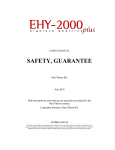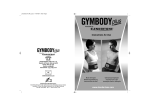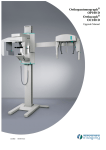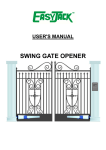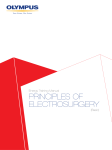Download TREATMENTS
Transcript
plus USER’S MANUAL TREATMENTS OncoTherm Kft. June 2010 Both the hardware and software are specially developed for the OncoTherm systems. Copyrights belong to OncoTherm Kft. Hungary All rights reserved. This book is sold subject to the condition that it shall not by way of trade or otherwise, be lent, re-sold, hired out or otherwise circulated without the OncoTherm prior consent in any form of binding or cover other than that in which it is published and without a similar condition including this condition being imposed on the subsequent purchase. Contents CONTENTS................................................................................................................................. 2 GENERAL DESCRIPTION ...................................................................................................... 3 INTENDED USE ........................................................................................................................... 3 HISTORY OF THE METHOD ......................................................................................................... 3 EFFECTS .................................................................................................................................... 4 SIDE EFFECTS ............................................................................................................................ 4 MAIN INDICATIONS ................................................................................................................... 4 CONTRA INDICATION ................................................................................................................. 4 TREATMENT PROCEDURE ................................................................................................... 5 PREPARATION............................................................................................................................ 5 RF TREATMENT WITH WATER-COOLED ASYMMETRIC ELECTRODES ........................................... 6 DISPLAY-EHY2000PLUS ........................................................................................................... 8 KEYBOARD .............................................................................................................................. 13 DISPLAY-WEY2000 WATERBED ............................................................................................. 15 CONTROL PANEL OF WATERBED .............................................................................................. 15 TUNING ................................................................................................................................... 16 STEP BY STEP MANUALLY ........................................................................................................ 17 EXPLANATIONS ..................................................................................................................... 19 COMPARISON OF HEAT ABSORPTIONS ...................................................................................... 19 CONDUCTIVITY SELECTION ..................................................................................................... 19 SHAPE ADOPTION .................................................................................................................... 20 SAFETY OF RF-CURRENT ......................................................................................................... 20 EXTRACELLULAR HEATING ..................................................................................................... 21 DESTRUCTION OF THE MEMBRANE BY VARIOUS PROCESSES .................................................... 21 COMPLETING THE METHODS IN MICROSCOPIC LEVEL............................................................... 22 PENETRATION DEPTH............................................................................................................... 23 APPENDIX 1 ............................................................................................................................. 24 FILLING UP THE ELECTRODE .................................................................................................... 24 APPENDIX 2 ............................................................................................................................. 34 ERROR MESSAGES OF THE EHY2000PLUS ............................................................................... 34 APPENDIX 3. ............................................................................................................................ 35 ERROR MESSAGES OF THE WEY2000 (COOLER)...................................................................... 35 APPENDIX 4. ............................................................................................................................ 37 BRAIN TREATMENT ................................................................................................................. 37 General description Intended use The EHY 2000plus device is devoted to the non-invasive treatment of malignant tissues. The difference between the complex dielectric constant (complex impedance) of the malignant and healthy tissues makes it possible to select. The main effect is the local overheating of the tumor, but additionally other electric effects are also in use. (See “Principles” chapter of the User’s Manual.) History of the method Electro-Hyperthermia (EHY) history Germany USA Germany Hungary 1946 France USA France Italy Italy Ancient Greece 100 1830 1893 1908 Douwes & Szasz Mayo Nagelschmidt Arsonval Coley OncoTherm GmbH OncoTherm GmbH 1500 1500 FabrePalaprat Leonides Egypt, Celsus 400BC 400BC Galenus India Hippocrates 2000 2000-3000 3000BC BC Ancient Papiruses 1990 Local electrohyperthermia department (Bad Aibling) Effects • generates all effects of hyperthermia; heat dependent distortions, acidosis, chemo- and radio-sensitizing, etc. (See: Manual part of “Principles”.) • stops both the chemical and physical positive feedback loops in malignant proliferation • promotes Ca++ influx and Na+ efflux in malignant cells, • acts on the collective states by noise modulation, enhances the contrast of the malignant area. Side effects • The EHY treatment can have a side effect (about 3% of the cases). In cases the treatment area is covered by a considerable adipose tissue, subcutane fat-burn could happen and the skin can become red (slight burn) as well. Main indications • deep-seated primer tumors and metastasizes in organs (incl. liver, pancreas, kidney, lung, brain, etc.) • gastro-enterological tumors, including small and large intestine, stomach, esophagus, etc • deep-seated gynaecological cases, sexual organs Available applicators • abdominal electrode • head- and neck-electrode • lung electrode • special combined bed-system Contra indication • Can not be used for treating patients who have pacemaker • Can not be used for treating patients with any metallic lead or implanted system (e.g implanted deep brain stimulator (DBS)) • Especial care is requested with continuous patient feedback at treating patients who have joint-support, who have surgery clips, who have bonereplacement, who have any metallic implantation, or have unsensitive surface area at the treatment region (due to the surgery of other.) Treatment procedure The OncoTherm EHY 2000plus is devoted to the high level requirements of modern medical practice. The equipment, for safety purposes, is isolated from the common power-network and supported by a specially developed software. The treatment parameters (power, time) are freely adjustable, these also being a possibility of limiting the parameters. Preparation The treatment starts with the preparation of the patient for the actual treatment through medicine and psychological attention. After the treatment an immunology support is suggested. The most optimal electrode has to be chosen for the treatment. For smaller solid tumors, a small applicator is suggested. Note that a small electrode with the same output power has proportionally larger electric field surface. The electrodes have to be positioned on the tumor area with best overlapping. The waterbed offers a comfortable feeling only if its temperature suits the patient’s sensitivity. For this reason the water is preheated. It needs a few hours to warm up such an amount of water, so switch on the heating minimum 12 hours before starting the treatment, but it is better to keep the heating continuously on. To better comply with the room temperature, the heating levels can be set to adjust the comfort. The required temperature of the surface of waterbed is adjustable with Set Temperature – Up – Down buttons. The actual setting is displayed continuously. Between treatments - for a few hours – do not switch off the waterbed heating. For a longer period – 10…30 hours – set a low temperature, but do not switch off. For a longer unused period – e.g. to store – do switch off the heating. Please periodically control: • water in bed: by pushing the mattress, it must be filled correctly • vapor/water wet surfaces: sides and bottom of the mattress must be dry (some moisture is possible) • water in the cooling system: as well as with the other bed, the electrode’s cooling water tube must be filled with water. After half year of use the water must be changed in the bed. If a water-loss is observable, call the service. RF treatment with water-cooled asymmetric electrodes The first step is to disinfect the upper applicator (later referred to only as electrode) with antiseptic solution or alcohol. Use only damp textile. If the textile is too wet, liquid can penetrate into any part of the equipment. Switch on the machine (but do not start the treatment) 15 minutes before the treatment, so that the machine can warm up, and the cooling system also reaches its working temperature. The device starts the self-test process. The self-test lasts for about one minute. If the test is over, the message in the info window is “GOOD”. Warning! Do not change electrodes during self test process, because in that case device stops with an error-code. After getting the message “GOOD” you have the possibility for changing the electrodes again. All metal objects, parts (necklaces, rings, jewels, watches, pipes, coins, phones…) must be far away from the electrode and the machine while the treatment is run. Also before the treatment give the patient the necessary medical aids (injections, infusions) as needed and ordered by the doctor. (Please note that the infusion can only be given before or after the treatment, while under the RF conditions no metal needle can be in the patient.) You could place special paper on the treated area of the patient and the electrode can be placed on this paper. The electrode's vertical position must be set so that when the patient breathes the electrode must always be on the patient. (Typical case is the breast cancer treatment when the electrode moves continuously because of the breathing.) Note that pushing the electrode too strongly can be uncomfortable for the patient. Take care of the cables and water pipes, do not break them, or obstruct the free flow of the cooling water. Check the connection of the RF cable, and check if it fits in the plastic holders on the applicator arm. Now you are ready to start the treatment. Press the start button on the device or start from the computer. Correct tuning is very important for the correct and effective operation of the machine. Correct tuning must be checked after the process. There are two possibilities of checking the result. • The forwarded power and the absorbed power on the display show the current state of power relations. If the tuning was correct, these two numbers are close to each other. (In the worst case the forwarded power must not be higher by 1.5 times then the absorbed power. • The LED row indicates the tuning proportions. If the tuning is worse than the required, the device starts the tuning process automatically again. If the device obviously can not find the proper working conditions, the electrodes must be re-positioned. In this case stop the RF-power, and then adjust the electrodes by putting them into a little bit different position and fix their smooth touch within the entire surface. After repositioning the electrode start the tuning process again. When the treatment has been started and the tuning results are acceptable, let the treatment run till the required time limit. The patient should NOT be left alone without proper supervision. This supervision is needed, because during the treatment special situations may happen, and intervention may be necessary, such as: • The electrode's position has been changed because of the patient's movements. In this case the machine must be stopped and the tuning procedure must be repeated. • The set power is too high (or too small) and treatment values must be changed by the supervisor. In this case the machine does not need to be stopped, only values must be changed. • The patient feels heat on his/her skin. In this case the cooling system must be checked. Check if the water cooling cable is not broken or obstructed. Reduce the power if the cable of the cooling unit is not broken. • Also the tuning parameters can be changed during the treatment. This can be the result of the correct treatment, while the tumour-destruction is in progress. Tuning results must be checked periodically during the treatment. To finish the treatment, (before removing the electrode), the device RF supply must be stopped! Do not remove the applicator when the RF power is on. Display-EHY2000plus Forwarded power: Current outgoing power in watts Time: Remaining time from the treatment Modulation: Modulation is on or off Start: On if power is going out Tuning: On if machine is tuning Auto control: On if machine is controlling the tuning Manual control: On if user controls the tuning Results of the self-test: Network: On if machine is working correctly Controller: On if control box is working Tuner: On if tuner is working Forwarded power: Outgoing power (Range: 0 to 300W) Reflected power: Reflected power (Range: 0 to 100W) Ion transport: Shows the change of the ion transport The “equivalent temperature” (ECM temperature) is equivalent with the static temperature, which does the same distortion which is the actual distortion rate in the tissue. In this meaning the ECM temperature is the parameterization of the actual distortion rate in the tumor. (See in Principles). 9 The actual denotations are: German: Forwarded Power Leistungsabgabe Manual Control Manuelle Kontrolle Reflec ted Power Leistungsreflexion Modem Modem Treatment Power Behandlungsleistung Network Netz ECM Temperature Temperatur Amplifier Verstärker RIFE RIFE Controller Kontrolle Time Zeit Error Fehler Information Information Tuning Einstimmung Self-test Selbst-test Iontransport Ion transportierung Stop Stop Tuner Motor Einstimmung Motor Pause Pause Mains On Netz ein Auto Pause Auto Pause Mains Off Netz aus Start Start Set Einstellung Tuning Automatisc he Einstimmung Select Time/Power Zeit/Leistung Wahl Automatic Control Automatisc he Kontrolle Power Leistung Hungarian: Forwarded Power Kiadott teljesítmény Reflected Power Visszavert teljesítmény Modem Modem Treatment Power Kezelési teljesítmény Network Belső hálózat ECM Temperature ECM hőmérséklet Amplifier Erősítő RIFE RIFE Controller Vezérlő Time Idő Error Hiba Information Információ Tuner Kézi hangolás Self-test Belső teszt Iontransport Ion transzportáció Stop Leállítás Tuner Motor Hangoló motor Pause Szünet Mains On Hálózat be Auto Pause Automatikus szünet Mains Off Hálózat ki Start Índítás Set Beállítás Tuning Automatikus hangolás Select Time/Power Automatic Control Automatikus vezérlés Manual Control Power Kézi vezérlés Idő/teljesítmény választás Teljesítmény Italian: Forwarded Power Capacitá/produttiva emetta Reflected Power Capacitá/produttiva riflettuta Modem Modem Treatment Power Capacitá/produttiva curativa Network Rete interna ECM Temperature ECM temperatura Amplifier Intensificatore/tonificatore RIFE RIFE Controller Carrello Time Tempo Error Errore Information Informazione Tuner Accordatura manuale Self-test Controllo interno Iontransport Ion transporto Stop Fermo Tuner Motor Motore dell’accordatura Pause Pausa/intervallo Mains On Rete deutro Auto Pause Pausa/automatica Mains Off Rete fuori Start Parteuza Set Tuning Accordatura automatica Select Time/Power Automatic Control Comando automatico Power Aggiustaggio Scelta del tempo scelta della capacitá Capacitá/productiva 12 Manual Control Comando manuale Keyboard Some keys may have many functions depending on what the actual mode of the device is. Power Here you can switch on and off the device. If the device is switched on the switch should lighten up. Note: if an emergency button is pressed then the device cannot be switched on. A red light on the front panel will be lighted in this case. Start/ReTune The treatment can be started by pressing this button. By doing it, the treatment starts and an automatic tuning also starts to set the correct parameters for the treatment. Pressing this button during the treatment will start the retuning algorithm, to find a new tuner position. Pressing this button for a long time, this can also change the modulation. Modulation Pressing the button for a longer period of time you can change the modulation. (If it was off then it will turn on, and if it was on, it will turn off.) modulation doesn’t have effect on temperature. Stop With this button you can pause or stop the treatment. If you only pause the treatment, you can continue later at where you left it, no parameters will be changed. But if you stop it, then all the parameters will be reset to their default value. The actual information will be stored only on the computer (if any). Pause Press only for a short time to pause the treatment. RF power is stopped. Stop Press for a longer period to stop the RF power (treatment). Motor 1 clockwise Rotate the first tuning motor clockwise. You should use this only if you are an advanced user. Motor 1 anticlockwise Rotate the first tuning motor anticlockwise. You should use this only if you are an advanced user. Motor 2 clockwise Rotate the second tuning motor clockwise. You should use this only if you are an advanced user. Motor 2 anticlockwise Rotate the second tuning motor anticlockwise. You should use this only if you are an advanced user. Automatic/Manual selection Automatic Press for a short period of time to set automatic mode. In automatic mode all limits are checked, and power is managed by the attached computer. In automatic mode you can press shortly this button when you reach 46°C-47°C on the E.C.M temperature and the alarm sound will disappear. You can continue the treatment carefully. Manual Press for a long period of time to set manual mode. In manual mode a lot of things are not controlled by the microcontroller. Mute Mute the device with this button if there is an alarm for high temperature and temperature display is flashing. Power / Time selection To select the function of the up/down buttons. This will change from time to power or from power to time settings. Up (↑) You can change the actual time limit or power setting upward with this button. Which one you change depends on the power/time selection button. Down (↓) You can change the current time limit or power setting downward with this button. Which one you change depends on the power/time selection button. Display-WEY2000 waterbed Temp fault lamp Cooler display No sensor lamp Danger! Overheat lamp Water loss lamp Temperature displays Heating On/Off power Cooling power lamp status Set temp Up/Down Cooling temp/Sound reset Control panel of waterbed “Temp. fault” lamp: 1 yellow lamp shows if temperature is not correct. It is alerting if the surface temperature differs more than +/-1 ºC from setting in stabilised state. “No sensor” lamp: 1 yellow lamp alerts if one or more sensors are not functioning correctly. It can occur if mattress is pulled out of its place. “Water loss” lamp: It lights up if water flows into wastewater tank (approx. 3 liters) from mattress. This tank is within foot-end of side cover. The tank’s capacity is 20 litres. If flowing is not stopped, water will appear around mattress. With wet mattress the treatment can not go on. It can be dangerous to the patient. (Danger of burn.) “Heating power On/Off” button: To turn off and on waterbed heating. The lamp is yellow when the operating power is on. “Cooling power” lamp: It lights up when EHY power is on and cooling unit is working. “Cooler status” display: It warns if there is a problem with the cooling unit. If display does not show any code (--), there is no error. If any error code appears, please see Appendix 3. “Danger! Overheat!”: 1 red lamp alerts, if the mattress temperature is over 38 °C. “Temerature displays”: 3 digits for actual surface temperature + 3 digits for set temperature (xx.xºC) “Set temp.” “Up” and “Down”: One push of a button changes temperature with only an unnoticeable fraction of a degree, so push the button longer to see the change on the display. You can also use this button for “sound reset” after switching on the device. “Cooling temp./ Sound reset” button: By pressing this button the display shows the actual temperature of cooling water. Additionally this button clears sound warning for maximum 8 minutes in case of simple failures. In case of serious errors, when treatment is dangerous, sound can not be cleared. Tuning What it is for The EHY 2000plus has a special radio frequency generator, which must be carefully tuned to the patient. If it is not done the energy which comes out of the device (in the form of radio frequency) will not heat the patient, it is lost in the air, into the cables, and into the electronic parts inside. A good tuning means that the outgoing power from the device mostly goes into the patient and does not come back. In case of proper tuning the patient becomes part of the resonant electronic circuit. (Reflected power is minimal and useful power is near to the forwarded power.) How the auto-matching works The automatic tuning tries to position the tuner into a position where the reflected power is minimal, while the forwarded is maximal. In this position the SWR value is calculated (SWR (Standing Wave Ratio)=(forwarded + reflected power)/(forwarded - reflected power)). The ideal SWR value is SWR=1.0. The device accepts values only below 3.5, but normally this value should go below 2.0. If the machine is not able to get into a correct position, up to a specified time, then it will restart the tuning from a given position. This is done three times. If during this procedure the proper tuning could not be established, the device stops and resets the parameters. In such a case please try to modify by changing the position of the electrodes and then restart the tuning again. Device has built-in protective system, in case of improper tuning a watchdog will limit the incorrect high (200W or more) outgoing power. How I can do it manually Important: This process needs a long-term practice and it is recommended only for experienced users! To do the tuning manually, please switch the device to manual mode. You have to adjust the two parameters to the position where the reflected power is minimal together with the maximal value of the forwarded one. The process is managed by clockwise and anti-clockwise motions, selected by denoted buttons. Step by step manually Starting the device Switch on the device (power switch). If the Emergency Stop was pressed before, you have to free the emergency stop button first from its fixed position by pulling it out entirely, because till it is fixed you are not able to turn the power on. The emergency blocking status is indicated by a light in the center of the front of the device. Emergency blocking status is also indicated with an alarm signal. After switching the power on, the machine will start a self-test procedure and positions auto-matching to the calibrated start (reference) position. During the self-test procedure the emergency buzzers will give sound signals (all the three main units must give the signal) for testing purposes. If you cannot hear these testing sound signals, please report it to the OncoTherm service team. Now the device is ready for treatments. The message in the info window will show “GOOD”. (Remark: The waterbed for proper treatment must be on heated state.) Doing a treatment • Patient lies down in the bed in a comfortable position. Note that the patient has to keep this position during the whole treatment process, so please take care of the proper arrangement. Place the applicator on her/him on the area intended to treat. Important: Please remove all the metallic things from the treated Patient. • You have to set the desired treatment parameters, such as treatment time, treatment power and modulation. This can be adjusted by the attached computer, or by the switches on the device. • To start the RF power output (treatment), just press the start button. • To pause the treatment for any reasons (for example: to give an injection) press the Stop button for a short period of time. Then you can continue the treatment by pressing the START button again. • If you have finished the treatment, stop the device by pressing the Stop button for a longer period of time. Note: Some patient may need some relaxation after the treatment. Switch off the device Before you switch off the device it is suggested to finish the treatment completely (stop it and do not pause it). After the complete stop, please wait a few minutes before the complete shut down to make it possible for the internal cooling to cool down the important electronic parts in order to keep their lifetime longer. After this switch off the device by the mains switch. Time-meters On the front of the device a counter shows the overall running time (Betriebstundenzähler ). This is an information for service purposes. On the front of the device another counter shows the summarized treatment time (Arbeitsstundenzähler). This is for the controlling of the active time of the device. Treatment can not be provided (device is blocked automatically) in case of any manipulation or damage of time-meters. Explanations Comparison of heat absorptions Radiative approach Capacitive coupling (electric field) Electro-hyperthermia (capacitive coupling) self-focuses on the lesions. The other methods are focusing artificially on the area. Conductivity selection Trans-Scan (SIEMENS) Selects by the tumor impedance Mainly two parts: conductivity (macroscopic) 2. dielectric constant (microscopic) Current lines External field Healthy tissue External field Malignant tissue Current lines 1. Malignant tissue Healthy tissue Impedance tomography selection is used for the electro-hyperthermia focusing. Shape adoption Water-electrodes RF supply ≈ tumor Excellent shape-adoption Excellent coupling Capacitive coupling The patient’s individual shape is corrected for planparalel electric condenser with transmitter fluid. Safety of RF-current The deep focusing is made by the field, and the lateral and vertical currents for adipose tissue burn are compensated. This is the reason, why the electrohyperthermia is safe enough. Extracellular heating RF current RF current RF current RF current RF current Electro-hyperthermia (Capacitive coupling) Electric Healthy environment RF current RF current RF current RF current RF current Cells in the low impedance environment Low impedance tissue The RF current flows only in the extracellular matrix, it absorbs to energy there and transforms to heat. The RF-current flows around the cells, heating up the extracellular fluid. The heated outside electrolite heats up the intracellular matrix. Destruction of the membrane by various processes Approx. temperature [oC] 42 41 Extracellular electrolyte Temperature gradient Inracellular electrolyte 40 Quasi-static effects 39 Dynamic effects 38 37 10 20 30 40 50 60 Approx. temp. gradient [oC] Temperature gradient is retained across the cell membrane until equilibrium 43 Temperature-gradient driven processes 0.01 0.0075 Intracellular electrolyte Heat flow Thermo-electrical current 0.005 Thermo-mechanical pressure 0.002 Synthesis of HSP-s is late To 0.001 Extraction of membrane HSP-s Specific absorption rate of water Rectifying effect Approx. time [min] Temperature-gradient on the membrane effectively attacks the cancerous cells. Completing the methods in microscopic level SYNERGY WITH CLASSICAL METHODS Radiotherapy Chemotharpy Radiotherapy Hyperthermia Tumorstructure and therapy action at a blood-vessel Action of chemoand radiotherapy COMPLETING ACTIONS Action of electrohyperthermia Blood-vessel Well oxygenated area Badly oxygenated area COMPLETING ACTIONS Action of whole-bodyhyperthermia Action of COMPLETING chemotherapy ACTIONS Hyperthermia completes the traditional, classical modalities perfectly Penetration depth Incident beam/radiation 0 100/e2 100/e 25 50 0 0 1 1 2 2 3 3 4 4 presence [%] 75 100 penetration depth Energy Penetration depth [cm] depth [penetration units] depth [penetration units] E-field Penetration depth [cm] 0.2 0.220 f=10 MHz 0.15 15 δ 4, j δ 1, j 0.1 10 25 20 15 10 f=40 MHz σ=0.6 S/m 5 fat 5 0.05 0.05 0.2 0.2 0.2 0.4 0.4 σ=1 S/m muscle 0.6 0.6 0.8 0.8 1 σj 1.0 1.2 1.2 1.4 1.4 Conductivity (σ) [S/m] 1.6 1.6 1.6 0 10 100 1000 Frequency [MHz] The penetration depends on the frequency. The penetration decreases sharply by the increased frequencies Appendix 1 Filling up the electrode User’s manual for the EHY 2000plus big and standard electrodes with pictures 1. Please, unplug the cooling water quick connectors and the electric cable connector. The fixing safety button of the power plug has to be pressed down before pulling it out and be kept pressed throughout the whole procedure. Loosen the electrode fixing bolt screw and pull it off of the electrode-holder arm. Please place the electrode on a clean surface without sharp edges. 2. Take off both the packing nuts (the method is done by an appropriate coin as shown on the picture below). Before the opening of the filling up hole, put a tray or absorbing textile below the electrode to avoid the water to overflow. 3. Lift up the electrode to such a height that the bolus does not touch the mounting surface. Firstly fill up the electrode with a special liquid provided by OncoTherm to avoid algae formation. Use the small bottle with the labeling: “Algae control for large/medium electrode” with symbol L or M After this you can fill up the electrode with double-distilled water in this position. Use a medical syringe for the filling. Ask for help for the process because the action needs more than two hands. (See the picture.) 4. Close one of the filling up holes with a screw. 5. Tilt the electrode in a small angle the way that the open filling up hole must be higher than the closed one. Please press the bolus up until water appears on the open filling up hole. With this process you de-aerationed the bolus. 6. Put the electrode in the horizontal position. Ask for help to hold the electrode. Push the bolus up with one of the tip of your fingers til you reach the electrode metallic plate. The access water is taken off from the bolus with this procedure. Take care that during this process air must not enter into the bolus. Take care that you can continuously see the water in the filling hole. Just in this position screw tightly in the packing nut. 7. Turn up the electrode and check once more the appropriate volume of the water in the bolus and that it is de-aerated. . 8. Attention! In the next pictures we show some examples on the nonproperly filling up of the electrodes and we show how to avoid the mistakes. • Air must not remain in the electrode because this blocks or misleads the tuning and the auto matching procedure and so it suppresses the efficacy of the treatment. To correct this mistake, go back to point 5. • By pushing the bolus with your fingertips you cannot reach the metallic plate of the electrode: the electrode is overfilled. In this case the electrode cannot fit well on the patient’s treated region, the tuning accuracy decreases. Take off water from the bolus! To correct this mistake, go back to point 6. • By pushing the bolus with the entire palm you can reach the metallic electrode plate: not enough water in the electrode. In this case, during the treatment the RF radiator electrode will be too close to the patient’s skin and could cause unwanted burning. Please fill more water into the electrode. To correct this mistake, go back to point 3. User’s manual for the EHY 2000plus small electrode with pictures 1. Please, unplug the cooling water quick connectors and the electric cable connector. The fixing safety button of the power plug has to be pressed down before pulling it out and be kept pressed throughout the whole procedure. Loosen the electrode fixing bolt screw and pull it off of the electrode-holder arm. Please place the electrode on a clean surface without sharp edges. 2. Take off both the packing nuts (the method is done by an appropriate coin as shown on the picture below). Before the opening of the filling up hole, put a tray or absorbing textile below the electrode to avoid the water to overflow. 3. Lift up the electrode to such a height that the bolus does not touch the mounting surface. Firstly fill up the electrode with a special liquid provided by OncoTherm to avoid algae formation. Use the small bottle with the labeling: Algae control for small electrode with symbol S. After this you can fill up the electrode with double-distilled water in this position. Use a medical syringe for the filling. Ask for help for the process because the action needs more than two hands. (See the picture.) 4. Close one of the filling up holes with a screw. 5. Tilt the electrode in a small angle the way that the open filling up hole must be higher than the closed one. Please press the bolus up until water appears on the open filling up hole. With this process you de-aerationed the bolus. 6. Put the electrode in the horizontal position. Ask for help to hold the electrode. Push the bolus up with one of the tip of your fingers till you reach the electrode metallic plate. The access water is taken off from the bolus with this procedure. Take care that during this process air must not enter into the bolus. Take care that you can continuously see the water in the filling hole. Just in this position screw tightly in the packing nut. 7. Turn up the electrode and check once more the appropriate volume of the water in the bolus and that it is de-aerated. . 8. Attention! In the next pictures we show some examples on the nonproperly filling up of the electrodes and we show how to avoid the mistakes. • Air must not remain in the electrode because this blocks or misleads the tuning and the auto matching procedure and so it suppresses the efficacy of the treatment. To correct this mistake, go back to point 5. • By pushing the bolus with your fingertips you cannot reach the metallic plate of the electrode: the electrode is overfilled. In this case the electrode cannot fit well on the patient’s treated region, the tuning accuracy decreases. Take off water from the bolus! To correct this mistake, go back to point 6. • By pushing the bolus with the entire palm you can reach the metallic electrode plate: not enough water in the electrode. In this case, during the treatment the RF radiator electrode will be too close to the patient’s skin and could cause unwanted burning. Please fill more water into the electrode. To correct this mistake, go back to point 3. Appendix 2 Error messages of the EHY2000plus -SW ver.2.46 SW ver.2.46- SW ver.2.54- SW Err.U E18U Er.18 Er.18 Too much power is going out Err.O E11O Er.11 Er.11 Not enough power can be produced Err.t E16t Er.16 Er.16 Tuner is moving too fast Err.T E17T Er.17 Er.17 Tuner is moving too slow Err.l E09l Er.09 Er.09 Watchdog is working too fast Err.L E10L Er.10 Er.10 Watchdog is working too slow Err.S E15S Er.15 Er.15 Secondary shut down path is not working Err.r E14r Er.14 Er.14 ROM is corrupted Err.A E01A Er.01 Er.01 RAM is corrupted Err.J E08J Er.08 Er.08 Jump command working well Err.E E06E Er.06 Er.06 Registers are corrupted Err.P. E13P. Er.13 Er.13 Power relay is not working correctly Err.P E12P Er.12 Er.12 Power relay is not working correctly Err.d E05d Er.05 Er.05 D/A controller can not shut down the system Err.C E04C Er.04 Er.04 Calibration error Err.H E07H Er.07 Er.07 Machine is too hot inside Err.c E03c Er.03 Er.03 Cooler error Err.A E02A Er.02 Er.02 RAM error ( Power) Err.8 E008 Er.00 Er.00 RAM error ( Time) Er.22, Er.23 Electrode self test Err.u ver.2.57- Reason of the error If any of these errors occurs, please call OncoTherm service! change is not during Appendix 3. Error messages of the WEY2000 (cooler) -SW ver.2.00 Reason of the error 1. Ventilator voltage is not appropriate 2. Ventilator cooling unit No. 1 failure 3. Ventilator cooling unit No. 2 failure 4. Ventilator cooling unit No. 3 failure 5. Peltier 1 failure 6. Peltier 2 failure 7. Peltier 3 failure 8. Reference voltage is not appropriate 9. Power supply voltage failure 10. No. 1. Peltier sensor failure 11. No. 2. Peltier sensor failure 12. No. 3. Peltier sensor failure 13. No. 1. Peltier heat sink sensor failure 14. No. 2. Peltier heat sink sensor failure 15. No. 3. Peltier heat sink sensor failure 16. Influent No. 1. sensor failure 17. Influent No. 2. sensor failure 18. Effluent No.1. sensor failure 19. Effluent No. 2. sensor failure 20. * Flow failure detected on the outgoing side 21. Water pump failure 22. * Flow failure detected on the ingoing side 23. * Water temperature is higher than 30°C 24. Processor time signal failure 25. ROM failure 26. RAM failure 27. Peltier No. 1. heat sink is too warm 28. Peltier No. 2. heat sink is too warm 29. Peltier No. 3. heat sink is too warm 30. * Water temperature is lower than 14°C 31. Peltier temperature is lower than 12°C 32. Cooling can’t be turned off 33. Processor flag failure 20*/22*: First check the water tubes of the electrode please. 23*/30*: These failures can also occur because of the improper room temperature If any other of these errors occurs, please call OncoTherm service! Appendix 4. Brain Treatment The brain treatment needs extra care (in Germany extra training also). The main points are: 1. Please use the small or the medium size electrode. At the beginning (if you have enough place to position it) please use the medium size, because its energy density is smaller. The high energy density from small electrode needs more expertise. 2. Put a thin paper towel under the electrode to avoid free-sweating. When free-sweat appears and lapse down, please wipe it off to avoid the short circuit of the RF current through the liquid. 3. Please start with 30-40 W for 30 min without modulation! 4. Increase the power in the second time from 40 W to 60 W during 40 min gradually 5. From the third time you may switch on the modulation also and treat the patient in the regime from 40 W to 80 W gradually for 60 min 6. Always control the patient (headache, dizziness, epilepsy, etc.) and ask before the treatment how he/she was after the last time. In case of adverse effects, do not increase the dose, till the adverse effects continue. 7. Please carefully place the electrode: the electrode frame (black plastic) must not touch the patient’s skin, the electrode must be far as possible from the eye. 8. The patient must lay on the water-bed. When placing any pillow under his/her head, the pillow will prevent the RF-current to flow, and all the current will flow through the neck and shoulder to the waterbed. It could be OK sometimes (depending on the place of the tumor) but sometimes it could be problematic. When you need more positioning, put a water-filled pillow (may be a beach pillow filled with distilled water) under the head of the patient to be sure how the RF- current flows. 9. The patient must be in relaxed position. Please fix his/her position with pillows or blankets at the waist or chest, and somehow fix the body without he/she has to keep the body by force. 10. You need very high care in the full treatment process. Concentrate on the patient’s complains and ask their subjective feelings regularly, make regulations, adjustment for his/her quality of life. 11. Please give some edema-reducing product (usually glycerol-derivatives, Manitol, etc) when the patient has complains for the perifocal edema. 12. Please make the protocol for two-three times a week, skip at least one day between the treatments 13. Please remove all the metals from the patient head (ear-rings, necklet, piercings, etc.) 14. Do not allow to use phone, ear-phone, etc. 15. Do not allow for the patient to touch something outside the bed during the treatment. 16. Sometimes the metallic implants in the oral cavity (mainly amalgam fillings) could be slightly painful. In this case adjust the electrode till the feeling is over. 17. Please document carefully everything, because the brain tumor could produce unexpected reactions, which has no any connection to oncothermia, so you have to be well prepared for any cases. 18. Please treat the primary tumor also (if it is not operated out completely), avoid the further dissemination to support the metastasis. Please do the lung with the large electrode for largest power (gradually from 80 to 150 W) and at least for 60 min (or longer, till 90 min). 19. Always position the black RF cable behind the patient, and it must be far away from the eyes. (The long time “electrosmog” could cause eye problems).