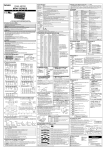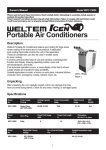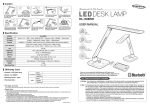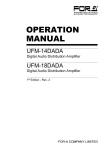Transcript
▣ Communication mode ▣ Specifications A N Current consumption U A SW input (SW1, SW2) L NPN Solid-state input PNP Solid-state input BFC-N BFC-P Model Power supply BFC SERIES M Type (※1) Indication ● ● Environment Parameter: Red 4digit 7segment Setting value: Green 4 digit 7 segment Indicator: TX indicator(Red), RX indicator(Green) Real-time monitoring (incident light level, on/off state) Executes every BF5 feature and sets parameter by external device (Master) ● ● Ambient temperature Ambient humidity Warning Serious injury may result if instructions are not followed. Caution Product may be damaged, or injury may result if instructions are not followed. ※The following is an explanation of the symbols used in the operation manual. Caution: Injury or danger may occur under special conditions. PBT, PC Connector cable(ø4, 4P, 2m, AWG 22, Insulator diameter: ø1.25), side connector Unit weight Approx. 15g 1) Serial communication ①Connect the USB to Serial converter(SCM-US, sold separately) to the PC loader port for communicating with PC. ②It is very easy to manage parameters and monitor data of connected amplifier units(BF5 Series) using the integrated management program DAQMaster(free).(Refer to DAQMaster and amplifier unit manuals) 2) RS485 communication ● PLC connection ①Connect directly to a PLC using RS485 communication cable of the communication converter unit. ②Amplifier units(BF5 Series) can be controlled through PLC. (Refer to communication converter unit(BFC) communication manual) ※ 1: Powered by supply voltage of the amplifier unit connected by a side connector. ※ Environment resistance is rated at no freezing or condensation. PC connection ①Connect PC using Communication converter(SCM-38I or SCM-US48I, sold separately). (Refer to Communication converter SCM series manual) ②Same as "1)Serial Communication information line ②". 1. In case of using this unit with machinery(Nuclear power control, medical equipment, vehicle, train, airplane, combustion apparatus, entertainment or safety device etc.), it is required to install fail-safe device, or contact us for information required. It may cause a fire, human injury or property loss. 2. Do not disassemble or modify this unit. Please contact us when required. It may give an electric shock and cause a fire. ▣ Proper usage Before using this communication converter unit,depending on the usage environment,keep following items handy. Visit our web site(www.autonics.com) to download. 1) DAQMaster program(Integrated device management program), User Manual 2) SCM-US Driver(USB driver, Serial port driver), Manual 3) SCM-US48I Driver(USB driver, Serial port driver), Manual 4) SCM-38I Manual 4) Communication converter unit BFC User Manual For Communication (Unit: mm) Accessories <Connector cable> ● ø4.1 13.5 3 <Side connector> 4.7 17.5 Standard EIA RS485 Maximum connections 31(Address setting: 01~99) Communication method 2-wire half duplex Synchronization method Asynchronous Effective communication distance Max. 800m 1200, 2400, 4800, 9600, Communication speed 19200, 38400bps Standard EIA RS485 Response wating time 20 ~ 99ms Start bit 1bit(Fixed) Stop bit 1bit, 2bit Parity bit None, Even, Odd Data bit 8bit(Fixed) Protocol Modbus RTU ※ It is not allowed to set overlapping communication address at the same communication line. ※ Please use a proper twist pair for RS485 communication. ▣ Parameter setting Communication standby mode key 3 sec. key 3 sec. COM PARA ※After flashes twice, moves to communication mode setting. ①Config Indicates the number of amplifier units connected to the communication converter unit(BFC). 1TX(Send)-Red LED, RX(Receive)-Green LED: Turns on when communicates and inputs SW. 2Parameter indication(4digit Red 7segment): Indicates parameter and processes of communication instruction/execution. 3Setting value indication(4digit Green 7segment): Indicates setting value and process of communication instruction/execution. 4UP, DOWN key: To modify setting value. 5MODE key: To shift or select parameter when entering parameter setting mode. 6PC loader port: In case of PC communication, use USB to Serial converter(SCM-US, sold separately). 7Side cover: To connect an amplifier unit, use a side connector(accessory). Remove the side cover to connect the amplifier unit. 8Connector cable port: The terminal for attaching a connector cable(accessory) is used for RS485 communication or SW input. ① ② ③ ④ ⑤ Communication mode COM ②Status Indicates the information of the selected amplifier unit(Dual, Single) by channel, connected to communication converter unit(BFC). <RS485> (Orange) ▣ Installations 1. DIN rail installations 1)Attachment<Picture 1> 1Hang up the backside holder of the communication converter unit on DIN rail. 2Press the front part of the communication converter unit toward DIN rail. ADR ③Program group Setting values of the amplifier unit can be changed. When setting values of the amplifier unit changed, TX(Red) and RX(Green) LEDs on communication converter unit will flash indicating application of setting values to the amplifier unit. Serial Com B(Pink) <SW input> (Black) I2C Amplifier unit executing instructions (※2)Response waiting time RWT 1Remove the side cover at the side of communication converter unit where amplifier unit will be connected. 2Attach the side connector to the socket on the side of the communication converter. 3After attaching the communication converter unit and the amplifier unit to the DIN rail, push gently to have both units fastened into each other. ※Improper connection may cause malfunction. ※Do not supply the power while connecting or disconnecting. Stop bit STOP 2BIT ADR key ※ 1: 2 BPS 192K key RWT key key ADR 99 key BPS 4800 21 key RWT 99 PRTY EVEN key PRTY ODD key key ※ : Factory default STOP 1BIT Communication speed display Speed 1200 Display 1200 2400 2400 4800 4800 9600 9600 19200 192K 38400 384K ※ 2: Communication response waiting time range is 20 to 99ms.(Depending on the number of amplifier units connected, response time may increase up to 350ms.) key ▣ Troubleshooting Error Code ERA ERB Description Solution ·Reading/Writing errors occur while processing data in ·Check the circuitry around EEPROM inside the EEPROM of amplifier unit. product. ·Slave fails to execute Master's group instructions such as ·Check the connection status between Copy/Load/Save/Teaching sent through communication communication unit and amplifier units. line due to unstable communication line. ·Check the circuitry around the side ·Other communication problems. connector and hardware condition. Solution methods for communication problems Amplifier unit (BF5 Series) Bank Copy Communication converter unit (BFC Series) Picture 3 Bank Load All 0.5 sec. twice flash Picture 4 Bank Save All 0.5 sec. twice flash Teaching All 1) Communication errors during Serial or RS485 connections. ⓐCheck if the communication mode selected in communication converter unit suits installation environment. ⓑCheck and equalize the address of communication converter unit and address set in DAQMaster. ⓒCheck and equalize the communication port of communication converter unit and the communication port number set in DAQMaster. 2) Communication errors during SW signal input ⓐCheck if the communication mode set in communication converter unit is SW input mode(SW Bank). ⓑCheck if the connections are made thoroughly depending on NPN or PNP input type. ▣ Caution for using 1. In case power in supplied from a switching power supply, ensure that the frame ground(F.G.) terminal of the power supply is connected to an actual ground and connect a condenser between 0V and F.G. terminal for noise removal. 2. Avoid using the unit where dust exists or corrosion causing environments. It may cause product malfunction. 3. Do not start operating during initial power supplying time(3 sec.). 4. In case moving the unit from cold outside to a indoor room, start operating after removing moisture. 5. Do not wire high voltage / power source line and unit together. It may cause product damage or malfunction due to noise. 6. Do not use the unit outdoor or anywhere exposed to direct extraneous light. In case of max. sensitivity setting, there might exist slight sensing distance difference due to each feature deviation. 7. Please note that this unit is non-isolated. 8. Installation environment 1)It shall be used indoor. 2)Altitude Max. 2,000m 3)Pollution Degree 3 4)Installation Category II ※ It may cause malfunction if above instructions are not followed. ▣ Major products Vcc (External) (Black) <SW Input> ※ The above specifications are subject to change without notice. USB key Communication converter unit after amplifier unit executes instructions (White) GND (External) 20 PRTY NONE Picture 2 COM Serial communication mode key Parity bit Initialize (White) key key 2. Communication converter unit(BFC Series) and Amplifier unit(BF5 Series) Connection 4. USB to Serial converter(SCM-US) attachment and detachment Connect the USB to Serial converter, SCM-US(sold separately), to PC loader port. (Pink) 1 BPS 9600 Picture 1 Communication converter unit recived an instruction from DAQMaster key key (※1)Communication speed Communication waiting state (Orange) B- SW BANK SW input mode key ④Data Bank Group Data bank and group teaching features of amplifier unit can be set. Amplifier unit can be initialized as well. ※ Indications appear on communication converter and amplifier units depending on applied instruction are shown below. Bank Load 2)Detachment<Picture 2> 1Slide the back part of the communication converter unit as shown in figure ①. 2Lift up the communication converter unit as shown in figure ②. <RS485> A+ Main circuit A+ key key Communication address This indicates the waiting state for instructions while preserving master unit(PC,PLC) and communication converter unit real time data transfer(incident light level of the amplifier unit). 2)Detachment<Picture 4> Pull out the connector cable with pressing the connector cable lever downside. BFC-P 485 RS485 communication mode key 1)Attachment<Picture 3> Insert the connector cable into the installed communication converter unit on DIN rail until it clicks. BFC-N WAIT ---- Communication parameter ※Following is a screen of DAQMaster properties window of a computer connected communication converter unit. 3. Connector cable attachment and detachment ▣ Connections Main circuit < Communication Specification > Bank Save ▣ Dimensions I2C SW1: H SW2: H (NPN type) ● 1. This unit shall not be used outdoors. It might shorten the life cycle of the product or give an electric shock. Use this product indoors only. Do not use the product outdoors or at locations subject to the temperature or humidity of outdoors.(Example: rain, dirty, frost, sunlight, condensation, etc.) 2. Do not use this unit where inflammable or explosive gas exists. It may cause a fire or explosion. 3. Please observe the rated specifications. It may damage or shorten the life cycle of the product. 4. Do not use this unit beyond rated power and do not supply AC power to a DC power type product. It may cause a damage to the product. 5. Please check the polarity of power and wrong wiring. It may cause a damage to the product. 6. Do not use this unit where there is vibration or a chance of impact. It may cause a damage to the product. 7. When cleaning the unit, do not use water or an oil-based detergent. It may cause a fire, give an electric shock or damage to the product. Communication converter unit after amplifier unit executes instructions SW1: H SW2: L Caution: Do not connect a powered BF5 connector cable to a communication converter unit(BFC). (It may cause damage the product.) ▣ Parts description Caution Amplifier unit executing instructions SW1: L SW2: H 3) SW input Warning Serial Com Vcc (PNP type) (White) Communication converter unit BFC Series IP40( IEC standards ) Material Approval At the standby state as shown above display indicates the current bank in use. Communication converter unit received SW input signal (Black) 500m/s2(50G) X, Y, Z directions for 3 times Accessory (Pink) B- SW input standby state 35 to 85%RH, Storage: 35 to 85%RH Protection ※Please keep these instructions and review them before using this unit. SCM-US48I SCM-38I Caution Connector cable 1.5mm amplitude at frequency of 10 to 55Hz(for 1 min.) in each of X, Y, Z directions for 2 hours Shock ※Please observe the cautions that follow; Amplifier unit BF5 Series -10 to 50℃, Storage: -20 to 60℃ Vibration ▣ Caution for your safety (Orange)A+ 1200, 2400, 4800, 9600, 19200, 38400bps ● 3)SW input [Chart1] Bank selection table based on SW input SW input is a feature which allows amplifier unit NPN PNP Bank connected with the communication converter unit SW1 SW2 SW1 SW2 to load all banks. Applying signals to SW1(Black) 1 Standby signal(Using set Bank) H H L L and SW2(White) of the connector cables which is 2 Bank 0 H L L H connected to the communication converter unit Bank 1 L H H L allows change of banks as shown in chart 1.(SW 3 Bank 2 L L H H input signal duration should be longer than 3 4 seconds.) ※ Indications appear on communication converter and amplifier units depending on applied instruction are shown below. RS485 Communication, Serial Communication, SW input Communication speed Thank you very much for selecting Autonics products. For your safety, please read the following before using. 2) RS485 Max. 40mA LOW: 0-1V, HIGH: 5-24V SW1/SW2 - HH: Standby, HL: BANK0, SW1/SW2 - LL: Standby, LH: BANK0, LH: BANK1, LL: BANK2 HL: BANK1, HH: BANK2 Communication function Function 1) Serial communication 12-24VDC ±10% SCM-US Digital Fiber Optic Amplifier Communication Converter This communication converter unit supports 2 communication modes and SW input mode. You can use only 1 mode of 3 modes. SCM-US ⑤Data Bank Setting value of data bank(Bank 0, Bank 1, Bank 2) can be saved. ■ ■ ■ ■ ■ ■ ■ ■ ■ ■ ■ ■ ■ Proximity sensors ■ Counters Area sensors ■ Timers Photoelectric sensors ■ Display units Fiber optic sensors ■ Panel meters Door/Door side sensors ■ Pressure sensors Sensor controllers ■ Rotary encoders Graphic/Logic panels ■ Power controllers Temperature controllers ■ Tachometer/Pulse(Rate) meters Temperature/Humidity transducers ■ Switching power supplies Stepping motors/drivers/motion controllers Field network devices Laser marking system(CO₂, Nd:YAG) Laser welding/soldering system http://www.autonics.com Satisfiable Partner For Factory Automation ■HEAD QUARTERS : 41-5. Yongdang-dong, Yangsan-si, Gyeongnam, 626-847, Korea ■OVERSEAS SALES : Bldg. 402 3rd FL., Bucheon Techno Park, 193, Yakdae-dong, Wonmi-gu, Bucheon-si, Gyeonggi-do, 420-734, Korea TEL : 82-32-610-2730 / FAX : 82-32-329-0728 ■E-mail : [email protected] The proposal of a product improvement and development :[email protected] EP-KE-77-0022