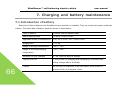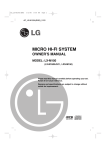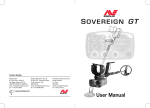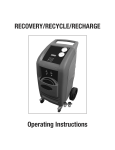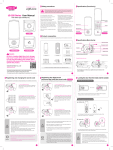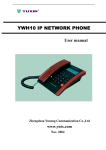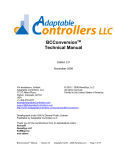Download USER MANUAL - produktinfo.conrad.com
Transcript
USER MANUAL Caution of risks WindRunner™ self-balancing electric vehicle user manual Just the same as any other means of transportation, when you ride the WindRunner™, you may lose control, fall, and become seriously injured in a crash. Therefore, please carefully read this manual and got experienced. With safe riding skills, you may reduce or avoid any hazards and risks. The figure on the left shows some unsafe riding situations. For example, the wet and Slippery surface of the road may cause your WindRunner to skid around and fall; Read this manual carefully to avoid any hazards and risks. For a further understanding of potential hazards and safe riding skills, login to our official website: http://www.ninebot.com for a “ safe riding instruction video”. This manual will explain all of the operating instructions and precautions associated with using the WindRunner™ to you. You must carefully read, and obey this manual. Ninebot Inc. shall never be liable for any consequences incurred on account of improper and wrong operations. Please buy or rent the WindRunner™ from distributors authorized by Ninebot Inc. If not, 2 you may suffer the loss of our warranty and after-sale service. You may consult the local dealer listed on our official website. WindRunner™ self-balancing electric vehicle user’s manual Safety Notice Dear user: Thanks for choosing WindRunner self-balancing vehicle. Please read and understand the following content for your safety and for fun. WindRunner is a new type of electric vehicle, in some region it's illegal to ride WindRunner on public road. Please inquire local government for detailed law / rules. DO NOT RIDE ON MOTORWAY IN ANY CONDITION AND AT ANY PLACE. IT'S EXTREMELY DANGEROUS. NINEBOT INC. AND ITS DISTRIBUTOR WILL NOT BE RESPONSIBLE FOR ALL LOSS WHEN RIDE ON MOTORWAY. Read, understand and follow the instructions issued on the User Manual, especially the chapter 6 "Safety guide". New rider or experienced rider is safe. When half-experienced user who has already ride 2~10 hours, they will drop their guard and attempt dangerous riding behavior. Most crushes & accidents occur in this period. Please DO NOT act any dangerous riding for your and others' safety. Once you start to use the WindRunner that represents you have read, understand and accept all contents on this safety notice and on the User Manual. If you will not accept them, please contact your vendor. 3 WindRunner™ self-balancing electric vehicle user manual Trademark registration and legal notices The WindRunner™ is a trademark of Ninebot Inc. (hereafter briefly called Ninebot). ARM® is the trademark of ARM Company. Any other trademarks mentioned in this manual and all concerning rights shall be the proprietary of their owners. Ninebot reserves all rights for WindRunner™, and “8-shape logo” . This manual was compiled by Ninebot. Ninebot owns all copyrights of this manual and without the prior formal permission from Ninebot, any organizations and persons are forbidden to duplicate or distribute all or part of this manual to others. 4 WindRunner™ self-balancing electric vehicle user’s manual About this manual Thank you for your choosing our WindRunner™ electric self-balancing vehicle. This manual will help you: Follow all the safe riding instructions, and obey the riding skills listed in this manual, and you can enjoy a safe and pleasant ride. To ensure a better riding experience. To perform the basic operations of WindRunner™ before riding. To master routine maintenance, and also, contact of after-sale services. To understand all aspects of performance, maintenance skills, and troubleshooting, to solve any problems as soon as possible. This manual derives accordingly, and is applicable for: WindRunner™ G1 series including G1U, G1X and G1UP, G1UR, G1T, etc. 5 WindRunner™ self-balancing electric vehicle user manual Please pay close attention to the following marks and meanings. Carefully read, and understand them well. improper use and/or operation can cause serious loss of property or heavy injury/death 6 improper operation may cause malfunction or heavy damage to your WindRunner Helps you to rider better and easier WindRunner™ self-balancing electric vehicle user’s manual Contents About this manual ....................................................................................................................... 5 1. Introduction of WindRunner™ ................................................................................................ 12 1.1 How do a WindRunner work? ..................................................................................................... 12 1.2 Model of WindRunner G1 series................................................................................................. 13 1.3 Illustration of G1U/G1X............................................................................................................... 15 2. Install a new WindRunner ...................................................................................................... 16 2.1 Check the package content ......................................................................................................... 16 2.2 Check the S/N.............................................................................................................................. 18 2.3 Assembly ..................................................................................................................................... 19 2.3.1 Tools required and preparations ......................................................................................... 20 2.3.2 Assemble the operating bar ................................................................................................. 20 2.4 Intelligent remote keys ............................................................................................................... 22 2.4.1 Function list .......................................................................................................................... 22 2.5 Test riding ................................................................................................................................... 24 3. Operating modes.................................................................................................................... 27 3.1Standby mode .............................................................................................................................. 27 7 WindRunner™ self-balancing electric vehicle 8 user manual 3.2 Power assistant mode ................................................................................................................. 28 3.3 Balance mode.............................................................................................................................. 29 3.3.1 Beginner mode- 5~7km/h max ............................................................................................ 30 3.3.2 Speed limit mode- 10~12km/h max..................................................................................... 30 3.3.3 Normal mode- 20km/h max................................................................................................. 31 3.4 Lock mode ................................................................................................................................... 32 4. Use the intelligent remote keys .............................................................................................. 33 4.1 ON/OFF ....................................................................................................................................... 33 4.2 mode switch ................................................................................................................................ 33 4.3 Lock mode ................................................................................................................................... 36 4.4 Battery indication........................................................................................................................ 37 5. How to ride ............................................................................................................................ 39 5.1 Before ride .................................................................................................................................. 39 5.2 Starting the WindRunner ............................................................................................................ 41 5.3 Verify the startup of beginner mode .......................................................................................... 41 5.4 Before the 1st ride ....................................................................................................................... 42 5.5 Get on.......................................................................................................................................... 43 5.6 Move forward and backward ...................................................................................................... 45 5.7 Decelerate and stop .................................................................................................................... 46 WindRunner™ self-balancing electric vehicle user’s manual 5.8 Make a turn ................................................................................................................................. 48 5.9 Get off ......................................................................................................................................... 50 5.10 Use the power assistant mode ................................................................................................. 51 5.11 Use the lock mode .................................................................................................................... 52 6. Safety instructions ................................................................................................................. 54 6.1 You must strictly obey................................................................................................................. 54 6.2 Strictly forbidden ........................................................................................................................ 55 6.3 Driving manners/safe riding........................................................................................................ 58 6.4 Active protection instruction ...................................................................................................... 61 6.5 Intelligent safe alarm/protection................................................................................................ 62 7. Charging and battery maintenance ......................................................................................... 66 7.1 Introduction of battery ............................................................................................................... 66 7.2 Charging ...................................................................................................................................... 67 7.3 battery maintenance................................................................................................................... 69 7.3.1 Assembly / disassembly the battery pack ............................................................................ 70 7.3.2 Improve the cycle life of the battery pack ........................................................................... 71 7.4 Transport and recycle of the battery pack.................................................................................. 73 8. Routine maintenance ............................................................................................................. 74 8.1 Keep cleanness............................................................................................................................ 74 9 WindRunner™ self-balancing electric vehicle 10 user manual 8.2 Check whether the screw is loose or not .................................................................................... 75 8.3 Check the inflation pressure of tire ............................................................................................ 76 8.4 Storage ........................................................................................................................................ 76 8.5 handling ...................................................................................................................................... 76 8.6 Repair .......................................................................................................................................... 77 9. Troubles and alarms ............................................................................................................... 78 9.1 FAQs and troubleshooting .......................................................................................................... 78 9.2 List of alarm information codes .................................................................................................. 80 9.3 Spare parts for repairing and replacing ...................................................................................... 84 9.4 Reporting your troubles .............................................................................................................. 85 10. Datasheet ............................................................................................................................ 86 10.1 WindRunner G1U urban type ................................................................................................... 86 10.2 WindRunner G1X all terrain type .............................................................................................. 87 Appendix A. More maintenance instructions .............................................................................. 88 A.1 Replace the tire........................................................................................................................... 88 A.2 Replace the fender ..................................................................................................................... 88 A.3 replace the foot mat ................................................................................................................... 89 A.4 replace the gear oil ..................................................................................................................... 90 Appendix B. Deep understanding WindRunner ........................................................................... 92 WindRunner™ self-balancing electric vehicle user’s manual B.1 Battery stamina and battery indication ...................................................................................... 93 Factors affecting the battery stamina........................................................................................... 93 Accuracy of battery indication ...................................................................................................... 94 B.2 Tire and land form ...................................................................................................................... 95 B.3 About intelligent Speed limit ...................................................................................................... 95 B.4 Hot back-up safety mechanism .................................................................................................. 96 B.5 G1X and G1U upgrading mode ................................................................................................... 98 B.6 Brake lights ................................................................................................................................. 98 Appendix C. Outline and dimensions .......................................................................................... 99 C.1 urban model G1U........................................................................................................................ 99 C.2 all terrain model G1X ................................................................................................................ 100 Contact us ............................................................................................................................... 101 11 WindRunner™ self-balancing electric vehicle user manual 1. Introduction of WindRunner™ 1.1 How do a WindRunner work? The WindRunner™ is a dual-wheel self-balanceable electrically operated vehicle, a revolutionary ride-instead-of-walk and recreational tool. The driver may operate the movement of WindRunner by standing on it, and shifting his/her body. The WindRunner itself may automatically keep balance and the driver does not have to worry about the risk of falling. With the built-in electronic gyro, the on-board high speed CPU may calculate in 200 times/s whether the mainframe of WindRunner is balanced forward and backward or not. If not, the CPU may control the motor on both left and right sides to rotate rapidly, and keep the WindRunner balanced. The self-balancing function, allows the driver to stand on the WindRunner with his body inclined forward. The mainframe may automatically enable its wheels to move forward, and the WindRunner will move forward; and vice versa. Simply turn the handle left and right. Because the balance of WindRunner™ completely depends on the good functioning of a high speed CPU, precision gyro, and motor, if any one of them has troubles, the WindRunner may lose balance. The WindRunner™ has a hot back-up dual-redundant control system which ensures that all key circuit systems shall be doubled. 12 Therefore, if any one of the key modules fails to work, the backup may be put into operation so as to maximize the safe riding. WindRunner™ self-balancing electric vehicle user’s manual 1.2 Model of WindRunner G1 series Appearance Type Features G1U urban standard Easy removal of steering handle, and suitable for storing into the model trunk of most of family cars. Color in Matt black (Anodized), Brilliant yellow and Blue. G1UR urban for-rent G1U-based, Equipped with external quick charger, and optional model RFID billing system. Color can be customized.(20+ units) G1X all terrain Low-pressure large-size all-terrain tire, shock absorbance, and standard model suitable for off-road surface. The battery stamina of G1X will be lower than G1U. Color in Matt black (Anodized), Brilliant yellow and Blue. G1XR all terrain G1X-based, Equipped with external quick charger, and optional for-rent model RFID billing system. Color can be customized.(20+ units) 13 WindRunner™ self-balancing electric vehicle G1T golf model user manual Carbon fiber & alloy golf racks, 10’ low pressure turf tire. Low damage to the turf. Highest torque for most golf courses. Color in Matt black (Anodized), Brilliant yellow and Blue. G1UP Patrol model Based on G1U. Side rack & 55L hard case. Alarm light & siren. Video camcorder with WI-FI real-time transmission and 4 hrs. record memory. 12V/5V USB power output for patrol devices. Color in Matt black (Anodized), or can be customized. *the WindRunner may also be upgraded. See www.WindRunner.cn for details. 14 WindRunner™ self-balancing electric vehicle user’s manual 1.3 Illustration of G1U/G1X 15 WindRunner™ self-balancing electric vehicle user manual 2. Install a new WindRunner 2.1 Check the package content Once unpacked, carefully take out the handle and put it aside. Then, take out the mainframe. The mainframe is rather heavy; carefully take it out with the help of another person. Take care when picking up the wheel hub with your hands. Do not directly pick up the fender. Otherwise, the fender may be damaged, and fingers may be squeezed and harmed. 16 WindRunner™ self-balancing electric vehicle user’s manual Immediately check whether all things in the package are just the same as shown in table below. If not, please do not hesitate to contact our sales representative. Chassis (including tire, operating bar quick release) 1 set Care to distinguish the all terrain type and urban type battery pack Lower and upper segment of operating bar, handle, 2 sets including one charging cable 1 set decorative cap Intelligent remote key 2 pcs Two intelligent remote keys. One operating and one for backup instruction manual and safety riding instruction DVD, 1 set warranty card 17 WindRunner™ self-balancing electric vehicle user manual 2.2 Check the S/N All warranty terms are located on the warranty card and are guaranteed in three aspects: repair, spare parts, and contact method. All shall be signed by your seller upon the entry-into-effect date of warranty, contact method of the seller and stamp. Moreover, the last page of the warranty card should have been attached with the label of serial number. The serial number is the combination of 12-bit character and number. You may find the serial number located on the positions below: Attached at the last page of warranty card. Attached at the place under the right foot mat. Outside of packing. 18 meanings of serial number label and code WindRunner™ self-balancing electric vehicle user’s manual Each WindRunner has a unique serial number. The serial number and warranty card are the only mark for enjoying the free maintenance and repair, and after-sale service. Please verify the consistency of serial numbers at three positions mentioned above. If unconformities are found, it means that it may not be from an OEM. If there is a problem, please don’t hesitate to contact our sales representatives. Please login the official website of WindRunner www.windrunner.cn, click the “repair and technical support” link located at the lower right part of screen, and click the “user registration” link in a new page. Register your warranty card as required; you may enjoy the free on-line consultation and on-line after-sale service. 2.3 Assembly After you determined that all component parts are complete and intact, assemble a new WindRunner according to the following steps. Before handling, installing any component parts or making any cleaning and maintenance, remember to power off the WindRunner and cut off the charging cable. 19 WindRunner™ self-balancing electric vehicle user manual 2.3.1 Tools required and preparations Before assembling a new WindRunner, please take out a set of accompanied socket screw wrenches from the packaging. All these tools must be kept for future maintenance and transportation. You should wear the working gloves to protect your hands from dirt and scratches. 2.3.2 Assemble the operating bar 2 1 Assemble the handle onto the upper segment of operating bar, and then fit the upper segment of operating bar with its lower segment together 20 WindRunner™ self-balancing electric vehicle Insert the operating bar into the steering shaft user’s manual Hold-down the quick-release handle 21 WindRunner™ self-balancing electric vehicle When assembling or removing user manual the operating bar with quick-release handle, you should first remove the decorative cap of operating bar, then tighten the quick-release handle, turn it until the last turn is at its final place. Then hold-down the handle upward. If too tight, the handle shall be unable to hold down. If too loose, the handle may be disengaged, fall off, and lead to a hazard. 2.4 Intelligent remote keys Each WindRunner has been equipped with two identical intelligent remote keys. One is for operating, and the other is for standby and precautions against loss or damage. See figure below for the appearance of intelligent remote keys and functions of buttons. 2.4.1 Function list ON/OFF/Unlock For starting or turning-off the WindRunner. To start it you press it once. Once you start the 22 WindRunner™ self-balancing electric vehicle user’s manual WindRunner, if no driver is standing on it, press it once to turn-off (for safety reasons, if the WindRunner has been started and the driver is standing on it, it should be not powered off). Under the lock mode, press this button to unlock. Lock if powered on, press this button to start the lock mode. Under lock mode, any movement or inclining in the mainframe may trigger an alarm; wheels locked up, cause vibrations and trigger the alarm. Battery capacity indication press and hold this button on the display panel to show the current battery capacity of the WindRunner. There are total five LEDs, 1~5 blue LEDs respectively mean 5 divisions of battery capacity, if 5 blue LEDs lit up means that the battery capacity is full, 1 red LED means about 20% of batter capacity is left. If you press and hold this button and only 1 red LED flicker, it means that the battery capacity has been approximately used up. Speed limit the WindRunner has three riding modes: beginner mode, Speed limit mode and normal mode. The maximum speed and reaction sensitivity under three operating modes are quite different. If powered on, press this button to toggle the three modes. Under the beginner mode, a red LED located on the display panel shall glow steadily; under Speed limit mode, the LED will be blue and glow steadily; under normal mode, the LED will not light up. 23 WindRunner™ self-balancing electric vehicle user manual 2.5 Test riding Now you have installed the WindRunner properly, and primarily understand the intelligent remote keys. Please take the following steps before test riding: 1) Stand beside or behind the WindRunner. Keep the foot mat at a basic level position. Hold the handle with one hand, and press the “ON/OFF” of intelligent remote key for 1s with the other hand and the WindRunner shall start. 5 LEDs on the central display panel shall come on in sequence, meanwhile, accompanied with vibration and buzz similar to that of starting the engine of a car. After the buzz disappears, the WindRunner self-test will be complete. Keep the foot mat basically leveled then tap any one foot mat lightly with your foot. You may hear a very short buzz, and then the wheels of WindRunner begin to move, and enter into the power assistant mode. At the moment of startup, keep the WindRunner upright, and the foot mat basically leveled with the operating bar at middle position. Otherwise the intelligent self-test logic may determine that the WindRunner is unsuitable for starting and unable to start. Refer to 5.4 for details. 24 WindRunner™ self-balancing electric vehicle user’s manual 2) Under power assistant mode, you may slowly push the operating bar forward or backward, the WindRunner shall accompany a forward or backward movement. Turn the operating bar right or left lightly, the WindRunner shall also turn along the direction of your turning of operating bar. 3) Next, please press the “lock” of intelligent remote key once until you hear a sound or “tick.” One red LED on display panel shall come on. Just then you may push the operating bar forward and backward. The WindRunner shall shake, and give an alarm sound. At this moment if you want to draw the WindRunner, you will experience difficulty. Simply press 4) Press and hold the “ON/OFF” to unlock. “battery capacity indication” of intelligent remote key and the corresponding LED on display panel shall come on. Once the key is released, the corresponding LED light will turn off. The battery indication of a new WindRunner is approximately 2~5 blue LEDs (that is, 40%~100% battery capacity). 5) Press “Speed limit” button and the red LED on display panel comes on. Once this button is pressed, the color of the LED will change to blue. Press this button once again and the LED will no longer be blue. 6) Hold the “ON/OFF” button on the intelligent remote key for about 1s, and the WindRunner will turn off. It will be accompanied by a buzz, and a light shake just similar to that of stopping an engine of a car. 7) Once all the above mentioned steps are fulfilled, the WindRunner has passed the basic test. Please continue to read chapter 3~4 of this manual, then follow Chapter V step by step to get on and do a test ride! 25 WindRunner™ self-balancing electric vehicle user manual At the moment of the test ride, please don’t be eager to get on! Incorrect transportation or storage may cause the new WindRunner not function properly. Getting on and riding are before the test has finished is unsafe. The testing speed should be slower. During the test, it’s forbidden to release the handle. During the test ride, if you find any abnormalities, especially a regular “tick-tick” alarm buzz, or a red flicker on the LED display panel, it usually means that the product is not in good condition. Please refer to chapter 9 of this manual or contact your seller for repair. 26 WindRunner™ self-balancing electric vehicle user’s manual 3. Operating modes The WindRunner has been provided with different operating modes; good understanding and using may be helpful for your better riding. 3.1Standby mode The standby mode means that the WindRunner has been started, but doesn’t have any movement, or balancing ability. The WindRunner shall be in standby mode under the following situations: After powered on, the WindRunner shall be in standby mode. If no any other operations happen within 10 minutes, the WindRunner will automatically powered off. If the WindRunner is tilted too high under power assistant mode (overexert etc), speed is too high (beyond 6km/h), handle released and free sliding speed too high, the WindRunner shall determine that it is unmanned and this can lead to potential hazards. Firstly, it shall give a vibration, audio alarm, automatically cut off the power output, and enter the standby mode. Just then, if the operating bar is not held, the WindRunner shall lose its balance and shutdown. If the inclined angle of the WindRunner under balance mode is too high (overexert etc at the moment of acceleration and deceleration), overload (e.g., riding on a sharp slope), internal circuit overheated or battery capacity fully used up etc, the WindRunner shall firstly give a vibration, and then buzz alarm 4~5s. If the driver 27 WindRunner™ self-balancing electric vehicle user manual has not gotten off or reduced his/her speed and load within 4~5s, the WindRunner will enter standby mode and the rider may fall off. 3.2 Power assistant mode The power assistant mode means that the WindRunner has been started, and the driver has not gotten-on, but the movement by tracting the operating bar. Under the power assistant mode, the WindRunner shall output its power about 30% and move slowly. This operating mode is suitable for handling or shifting the WindRunner, See 5.11 for details. The WindRunner shall be in the power assistant mode under the following situations: After powered on, and foot mat basically leveled, tap any one foot mat lightly with your foot. You may hear a very short buzz, and then the wheels of WindRunner will begin to move and enter the power assistant mode. After riding, take your foot off the foot mat. You may hear a very short buzz, and then the WindRunner will change from balance mode to power assistant mode. 28 WindRunner™ self-balancing electric vehicle user’s manual If required to enter the power assistant mode under powered on, only tap the foot mat once lightly with your foot. If not on, do not push on the foot mat always with heavy thing or foot. This may enable the WindRunner wrongly deem that you have got on and thus, the WindRunner will enter balance mode, which may be very possible to cause a loss of control, and eventually lead to serious damage or hurt. 3.3 Balance mode Once you stand on the WindRunner, the WindRunner will begin working, and enter balance mode. Balance mode is convenient for operating and riding on different road conditions. The balance mode consists of beginner mode, Speed limit mode and normal mode. The WindRunner has four foot-on mat sensors to detect whether the driver has got on. All four sensors have the same function, once the WindRunner sensors that anyone is on, it will detect that the WindRunner is manned. It may enter balance mode. For all four sensors arranged on both sides, even if the driver rose one foot during riding, it may give no influences to the test. 29 WindRunner™ self-balancing electric vehicle user manual 4 foot-on sensor location 3.3.1 Beginner mode- 5~7km/h max The beginner mode is one of the balance modes, especially suitable for a new or unskillful rider. Press the intelligent remote key “Speed limit” button, and when you hear a very short buzz or “tick”, and the red LED at the lowest part of display panel comes on, it means that the beginner mode is entered. Under this mode, the maximum speed of WindRunner is limited lower and operating response will be very slow. This mode is suitable for the new riders to learn and master riding skills. 3.3.2 Speed limit mode- 10~12km/h max The Speed limit mode is one of the balance modes, suitable for the driver operating under complicated road 30 conditions (for example, too much pedestrian or uneven surface of path). While in beginner mode, press the WindRunner™ self-balancing electric vehicle user’s manual “Speed limit” button on the intelligent remote key. You may hear a very short buzz or “tick”, and the red LED at the lowest part of display panel will change into blue and glow steadily. This means that the Speed limit mode is entered. Under this operating mode, the maximum speed of WindRunner is between beginner mode and balance mode for complicated road conditions. 3.3.3 Normal mode- 20km/h max The normal mode is another balance mode, suitable for experienced drivers on good road conditions (e.g., no pedestrian and even path). This mode may be applicable for riding WindRunner. Under the Speed limit mode, press the “Speed limit” button on the intelligent remote key. You may hear a very short buzz or “tick”, and the blue LED at the lowest part of display panel will cut off. This means that the normal mode is entered. Under this normal mode, the WindRunner has the maximum speed, and highest sensitivity. Press the “Speed limit” button of intelligent remote key to toggle between beginner mode, Speed limit mode and normal mode. The max speed you can reach depends on battery stamina, bodyweight, surface condition and ambient temperature. Typically, the max speed of Windrunner will be 18~22km/h. 31 WindRunner™ self-balancing electric vehicle user manual The built-in intelligent system of WindRunner shall try to ensure the driver’s safety. However, it cannot ensure to solve problems associated with long-time overload, over-temperature, low battery stamina, wheel skidding, etc. Under balance mode, the WindRunner may begin to shake and alarm, if the driver pays no attention, within a few seconds, it may be changed to standby mode and cut off the power output. Just then if the driver is still on the WindRunner, the driver may crash and get injured. 3.4 Lock mode The lock mode is a security function of WindRunner under the power on state for temporary short parking to protect it against traction by others. Under the power on state, press enter the lock mode. After locked up, press “lock” on the intelligent remote key to “ON/OFF” button to unlock. All above mentioned working modes shall be further detailed in the next chapters. The driver may progressively find out the features of all working modes during the riding test and make a 32 good using. WindRunner™ self-balancing electric vehicle user’s manual 4. Use the intelligent remote keys 4.1 ON/OFF This function is suitable for the WindRunner unmanned. Press the “ON/OFF” button on the intelligent remote key for 1s to turn on/off the WindRunner. Under the OFF state, press and hold the ON/OFF button for 1 second to start the WindRunner, 5 blue LEDs on the display panel shall come on followed by a shake and buzz at the moment the WindRunner is powered on. Under the power on state, press the “ON/OFF” button for 1 second. Once the WindRunner is turned off, all LEDs on the display panel will also turn off. After powered on for more than 20 minutes (without any operation), the WindRunner will be enter idle (standby mode), and then the system shall be automatically powered off. At the moment of powered on, five blue LEDs on the display panel shall be lit up one by one 4.2 mode switch 33 WindRunner™ self-balancing electric vehicle user manual After the WindRunner starts, the system will be in standby mode. At this moment, press the “Speed limit” button of intelligent remote key. The LED at the lowest part of display panel shall be red and glow steadily, accompanied by a buzz. At this moment if the driver gets on, the maximum speed of WindRunner shall be not more than 5km/h (gentler operating than that in normal mode so its response should be more sluggish). This mode is suitable for the new or unskillful riders. After its speed is beyond 5m/h, the WindRunner shall be faced upward, pushing the driver backward to forcibly decelerate. Display panel under Speed limit mode (Rear LED shows red) Both beginner mode and Speed limit mode shall be saved, even if powered off. After next startup, it may automatically enter the working mode before the last power off. Under beginner mode, press the “Speed limit” button of intelligent remote key to change into Speed limit 34 mode (the last LED on display panel shall be blue and glowing steadily. You will also hear an accompanying WindRunner™ self-balancing electric vehicle user’s manual warning buzz). At this moment, if the rider stands on the WindRunner, the system shall work under Speed limit mode. Under this mode, the maximum design speed of WindRunner is limited to 10km/h, suitable for complicated road conditions (for example, pedestrian too much or uneven surface of road). After its speed is beyond 10km/h, the WindRunner shall be faced upward, pushing the driver backward to forcibly decelerate. Display panel under Speed limit mode(Rear LED shows blue) Under Speed limit mode, press the “Speed limit” button of intelligent remote key to change to normal mode. Just then if you stand onto the WindRunner, the system shall work under normal mode. The maximum design speed of WindRunner will be restricted to 20km/h for easy operation. This mode is suitable for skillful drivers and good road conditions (e.g., no pedestrian and road surface flat and even). After its speed is beyond 20km/h, the WindRunner shall change its posture, and push the driver backward to forcibly restrict the speed. 35 WindRunner™ self-balancing electric vehicle user manual Display panel under normal mode(Rear LED off) 4.3 Lock mode This mode is effective only after the WindRunner is started and under standby, or power assistant mode (note: for safety reasons, it is unable to enter the lock mode under balance mode). Under standby mode or power assistant mode, press “lock” on the intelligent remote key to activate the lock mode. If touched or handled by external force, its posture will change, and the whole mainframe of WindRunner shall strongly shake, give the alarm buzz, the tires will lock up, and will be difficult to tract. If the WindRunner is under this working mode for more than 12h or if the battery capacity is approximately used up, the system shall be powered off automatically. 36 WindRunner™ self-balancing electric vehicle user’s manual Press the lock key, and the red LED on the display panel will light up. All other LED lights will turn off. This will be accompanied by a very short sound or “tick”, which indicates that the WindRunner has entered lock mode 4.4 Battery indication Once powered on, press and hold “battery indication” button, and the LED on the display panel shall indicate the battery capacity and most of the LEDs will light up. Release the “battery indication” button and the LED on the display panel will not indicate the capacity of battery. When the battery capacity is reduced to a specified value, the WindRunner shall gradually reduce the maximum riding Speed limit with the reduction of battery capacity. When the battery capacity is less than 20%, the system shall automatically restrict its speed to 10km/h and below. Meanwhile, the battery LED will flicker red. If the battery capacity is lowered continuously, it shall trigger the intelligent safety alarm. Then, the WindRunner mainframe shall vibrate, and foot mat automatically inclined backward, which will give notice to the driver to get off and charge as soon as possible. 37 WindRunner™ self-balancing electric vehicle 50%~100% 30%~50% 20~30% 5~20% user manual 0~5% During a long-distance ride, please stop riding every 20 ~ 30 minutes to have a short rest, to check the battery capacity. Do not check while riding! While riding, the driver must pay close attention to the road conditions. If the driver checks the battery capacity and is not wholly focused on riding, it may result in a crash, and or, serious injury. 38 WindRunner™ self-balancing electric vehicle user’s manual 5. How to ride 5.1 Before ride A suitable riding site should be provided for the first ride. This location can be indoors or outside, but it should at least be 4×4m(16m2), flat, and even. Unlike the wet and slippery conditions of the road, the site should be smooth. No barrier, no motor-driven vehicles, bicycles, pets, children, or other things should distract your attention. 39 WindRunner™ self-balancing electric vehicle user manual To understanding the warnings associated with the WindRunner, you may require an instructor (coach), to help read this manual, and view the safety video. This will help you when riding the WindRunner. Wear the safety helmet and harness to protect yourself against injuries. Move the WindRunner to the center of a site. Adjust the operating bar to your comfortable height. See figure below for the method of adjusting the operating bar. Some types may replace the screw with large-size box spanner, and then you may adjust directly with hands. No tools will be required. 40 WindRunner™ self-balancing electric vehicle user’s manual Learn and correctly use all functions of intelligent remote key. 5.2 Starting the WindRunner Press “ON/OFF” button on the intelligent remote key to start the WindRunner, you may hear the buzz once the WindRunner is powered on, several LED lights may come on in turn, and the large blue LED at the highest part of display panel shall glow steadily. Once this happens. the WindRunner has successfully powered on. At the moment the WindRunner is of powered-on, please keep the WindRunner foot mat basically leveled. When you first touch the WindRunner, wait to get on! A new rider may need only 2~3 minutes for training. Obey the following steps effectively ensure your safety. 5.3 Verify the startup of beginner mode Once the WindRunner is started, press the “Speed limit” button on the intelligent remote key. After you hear a beep sound, the red LED on display panel will turn on as the figure shown. 41 WindRunner™ self-balancing electric vehicle user manual Under beginner mode, the last LED on the display panel will steadily glow red 5.4 Before the 1st ride Stand just behind the WindRunner and hold the handle with either both, or a single hand. Please align the operating bar (basically no force suffered), and adjust the handle until the foot mat of WindRunner is basically leveled. At this moment, five blue LED’s shall be shown on the display panel. This means that the WindRunner is in the correct ready posture. At this point, the driver may get on. If the operating bar is greatly inclined toward one side, or the foot mat of WindRunner is not leveled, then five red LED’s shall be shown on display panel which means that the WindRunner is in the incorrect ready posture. Please get on only after the WindRunner has aligned its posture. 42 WindRunner™ self-balancing electric vehicle user’s manual Incorrect postures and correct posture at starting If the WindRunner is in an incorrect posture, when the driver gets on, it may be unable to enter the balance mode, and the mainframe may suddenly shake. All these may lead to potential hazards, and cause the rider to fall. If not the WindRunner has not passed the posture test, don’t be in a rush to get on. 5.5 Get on 1. To help ease the nervousness of first time riders, your instructor may stand face to face with you in front of your WindRunner to help you overcome the swaying due to your first ride. 43 WindRunner™ self-balancing electric vehicle 2. user manual Be sure to hold the handle with both hands. When standing on the WindRunner, keep your eyes straight, rather than looking down. 3. Put one foot on the foot mat. 4. Stand center of gravity, and slowly shift your body onto the foot mat and raise the other foot. 5. At this moment, try to avoid the transverse moving of the operating bar. Raise the other foot slowly from the ground surface and place it on the foot mat. Keep in mind that you are standing on the flat surface of the ground. You should believe in the balancing ability of the WindRunner. Be calm, relax, and look straight ahead. The sequence of get-on posture is shown in the figure below. 44 WindRunner™ self-balancing electric vehicle user’s manual Keep relax, it will be easier to learn how to ride the bike. Some people may sway involuntarily during their first ride on the WindRunner. Please keep your muscles relax, remain balanced, and request your instructor to help you hold the handle. After a while, you will adapt to riding the WindRunner and you will no longer sway. 5.6 Move forward and backward 1. Slowly lean forward, and feel the advancement of the WindRunner. Then lean back, feel the deceleration, and stop. Control its speed. Repeat several times to ensure control of the movement of the WindRunner, and also, the placement of your body at the center of gravity. go backward balancing go forward avoid any swaying 45 WindRunner™ self-balancing electric vehicle user manual For a new rider, make sure you remain relaxed, and ride the WindRunner gently. The more relax you remain, the less swaying you will experience. Avoid swaying or any sudden shift of your body as the center of gravity. This will help you to avoid sudden skidding, or falling. 2. Turn your head around to look, and let your body slowly lean backward to reverse the WindRunner. Then reset. You may feel the deceleration and stop of the WindRunner. Repeat several times. Avoid collisions, and you will avoid falling. Reverse riding is not a normal riding mode. There is no substitution for advancing, unless the rider has to move backwards to reverse. Otherwise, please not reverse riding. You may reverse by turn back, then ride forward. If the reverse speed is too high, the WindRunner will shake and give the buzz alarm. 5.7 Decelerate and stop Shift the center of gravity of the driver’s weight opposite of the direction of moving to decelerate and stop the 46 WindRunner. Follow the methods as followed: WindRunner™ self-balancing electric vehicle 1. user’s manual When you go forward, gently shift your buttocks back (as if you are ready for seating backward) to decelerate and stop the WindRunner. 2. After you’ve completely stopped, uniformly distribute your body’s weight onto the center of the foot mat to stabilize. At this moment, if you continue to incline backward, then the WindRunner shall move backward. 3. Specify a point to practice stopping the WindRunner and keeping stability. Typical decelerating and stopping action 47 WindRunner™ self-balancing electric vehicle user manual Try to decelerate and stop gently and progressively. Also, try to reduce sharp stops. Move back the weight of driver’s body gently from the moving direction to slowly stop the WindRunner. During deceleration and stopping, try to avoid wet and slippery roads because a sharp stop on it may cause the WindRunner and tires to skid and thus, the driver may fall or get injured! 5.8 Make a turn The WindRunner shall turn according to the motion of your handle. Inclining your handle left or right may cause the WindRunner to turn to the corresponding directions. 1. Firstly do exercises of turning at any safe site for riding. Slowly incline your handle to the direction you want to move, and the WindRunner shall turn at site until the angle you required is achieved. Then, return the handle back to its normal position. Repeat to turn left and right to master this skill. 48 WindRunner™ self-balancing electric vehicle Turn right at site 2. turn left at site user’s manual make a turn in moving Make a turn in moving. After you have become familiarized with the go forward, go backward and turn at site, try to advance slowly and make a turn. Keep your knees slightly bent, and incline to the direction you want to make a turn. The angle shall be consistent with that of the operating bar. Repeat until you master this skill. No matter at site or moving, making a sharp turn is very dangerous. It can easily cause you to lose balance and fall. So, please decelerate, and ride slowly at the moment of making a turn. 49 WindRunner™ self-balancing electric vehicle user manual 5.9 Get off When you want to get off from the WindRunner for the first time, please request your instructor to help you by holding the handle of WindRunner. Make sure your body is steady and the center of gravity. Then without swaying, carefully get off. Please request your instructor for a help one foot a time. After you get off, hold the operating bar steady. The detailed getting-off methods are as followed: 1. Firmly hold the operating bar with both hands, get off one foot a time from the foot mat, and avoid shifting backward or left/right. 2. 50 After you have completely gotten off, the WindRunner should be powered off. The WindRunner may advance forward, so both hands should remain on the handle to avoid death or injury. WindRunner™ self-balancing electric vehicle user’s manual Be calm when getting off the WindRunner. Reason being, nervousness may cause you to turn the handle. Turning the handle while nervous may cause a sudden turn and as a result, the rider may become frightened. 5.10 Use the power assistant mode Once you take your second foot off, the WindRunner shall change from balance mode to power assistant mode (or under standby mode, tap the foot mat lightly once, and a sound of a “tick” may be heard. Then, the power assistant mode will be entered). At this moment, the WindRunner will go forward, backward, or make a turn according to your shift of the handle. But always maintain gentle and low power. If you come across a road barrier, a flight of step, unsafe or adverse land form etc, please use the power assistant mode to pass or go by a roundabout route. 51 WindRunner™ self-balancing electric vehicle user manual When you ride up and down a flight of steps under power assistant mode, you are strictly forbidden to release the handle under power assistant mode When in power assistant mode, please grasp the handle to control the movement of WindRunner. It's dangerous to release the handle under power assistant mode. The WindRunner will move forward by itself and shake/alarm after 3~4 seconds. Then the WindRunner will shut down. This may cause damage in a crash. 52 5.11 Use the lock mode WindRunner™ self-balancing electric vehicle After you have gotten off the WindRunner, press the user’s manual “lock” button on the intelligent remote key. The WindRunner shall enter the lock mode (see 4.3 lock modes for details) so as to ensure security when you leave the WindRunner temporarily. Once the lock mode has started, if its posture is changed or touched, the whole mainframe of the WindRunner shall shake strongly, and give a very short and continuous alarm buzz; under the lock mode, the WindRunner motor shall be locked up, and the tires will be unable to rotate. This will make it very difficult to tract the WindRunner. The lock mode is usually used for security guarantee when you leave the WindRunner temporarily. The best method for ensuring the safety of WindRunner is parking indoor. The WindRunner may be put into an elevator, easily pass the obstacle-free ramp etc. When you temporarily put the WindRunner at a public area and leave, please try to ensure that you may hear the sound of the alarm and the vehicle is within the view of your sight. Then after you get off, start the lock mode. If you park the WindRunner at an unsafe place or out of your view of sight for long period, you better lock up the hub. The locks for bikes or motorcycles are also applicable. At any time, when you park the WindRunner, please keep in mind to take along the intelligent remote key. To ensure you do not lose the intelligent remote key, place it together with the WindRunner to avoid any loss. 53 WindRunner™ self-balancing electric vehicle user manual 6. Safety instructions This part is very important, please read carefully, understand and strictly obey. Our company will not take any responsibility for loss in property and personal injury caused by violation of safety riding instructions. The WindRunner is a sports and entertainment tool, so it also accompanies the safety risks similar to all those sports and entertainment activities. Ride strictly in accordance with the ”safety instructions.“ This may maximize the safety of you and other persons; even if the WindRunner has serious irreversible troubles; this will ensure no serious injury to you. However, you should understand; once you ride the WindRunner on a road or public place, even if you completely obey the safe riding instructions, you shall also be faced with risks from other people or means of transportation. So while riding, maintaining an appropriate level of vigilance, and reasonable distance from other people and means of transportation are very important. 6.1 You must strictly obey 54 Understand and obey the local laws and regulations, and only ride at appropriate places. WindRunner™ self-balancing electric vehicle user’s manual Before riding, wear a safety helmet and harness for knees, elbows, and wrists. All the above are necessary for the effective protection of the driver. Check the charging conditions. Avoid long-distance riding when the battery capacity is less than 60%. Check the basic conditions of WindRunner and make sure all exposed component parts are not falling, damaged, and are free of slackness. While riding, make sure you don’t hear any noise or a continuous alarm. Before riding, ensure that you are in good conditions and clear-headed. Do not drink or take sedative medicines within 8 hrs of operating the WindRunner. 6.2 Strictly forbidden It is forbidden to ride in area forbidden by relative country/local laws and related authorities. It is forbidden to ride at risky places such as deep cave/ crack, steep slope >15°, and accumulated water >3cm deep etc. 55 WindRunner™ self-balancing electric vehicle user manual It is forbidden to ride in bad weather and road conditions such as heavy/freezing rain, snow, accumulated water, wet and slippery surfaces, etc. 56 WindRunner™ self-balancing electric vehicle user’s manual It is forbidden to reverse in high speed, and also, to make a turn while reversing in high speed. It is forbidden to ride the WindRunner up and down a flight of steps, and it is also forbidden to raise the WindRunner high into the air (such as crossing a ridge in high speed). It is also forbidden to transversely cut or ride across a flight of steps. It is forbidden to ride in a motor vehicle lane. In some countries and regions, the non-motor vehicle lane is also forbidden to ride this type of vehicle Please refer to the local laws and regulations. While riding, it is strictly forbidden to remove both hands from the operating bar. It is forbidden to allow a child less than 14-year-old to ride the WindRunner without supervision. It is forbidden to make a phone call or check the capacity of battery, etc while riding. It is forbidden for two or more people to stand or ride on the WindRunner. 57 WindRunner™ self-balancing electric vehicle user manual It is forbidden for a pregnant woman, excessively drunk, mental patient, person with heart disease, or a disabled person to ride the WindRunner. It is forbidden to ride in unsafe conditions such as places endangered by fire or explosion, flammable gas, steam, liquid, dust and fiber, etc. It is forbidden to violate other requirements of this manual, especially those items strictly forbidden such as ”warning“ and ”caution“. 6.3 Driving manners/safe riding While riding the WindRunner, please study and obey the local laws and regulations on transportation. Please 58 ride carefully to avoid any collisions. WindRunner™ self-balancing electric vehicle user’s manual To ensure a controllable situation, please ride at a safe speed for both the driver himself/herself and others. Be ready to stop any accidents arise. Have a high regard for pedestrians’ right for road using. Avoid any shocks to pedestrians, especially children. When passing by from the back of a pedestrian, give a warning to pedestrian, and decelerate. Try to pass from the left side. If face-to-face with pedestrian, pass from the right side and slow down. If the pedestrians are crowded, slow down and pass with the speed just the same as that of the pedestrians. If there is enough safe space for passing, you may pass, try to avoid passing through the crowd of pedestrians. When riding together with another driver on a WindRunner, keep an appropriate safe spacing; avoid any hazards and obstacles, unless there is enough space for the safe passing of pedestrians. Otherwise, it is forbidden to ride side by side. Do not stop and stay at a place which will cause the WindRunner to impede on the passing of pedestrians. Do not ride at place without enough light. If necessary, please slow down and keep vigilance, it is better to use an external running light to ensure the lighting. When you ride the WindRunner, you should be 24~30cm higher than your real height. Remember this! When passing a door closing the door entrance, tree branches, various labels, nameplate or other obstacles above, please keep a sharp vigilance and avoid any injuries. 59 WindRunner™ self-balancing electric vehicle Pay attention to the space above your head user manual please ride with the correct posture While riding, relax, and keep both your knees and elbows bent lightly. Raise your head, and keep your body in a relaxed posture. Please do not reverse unless you are certain to avoid any obstacles. If your path is clear, you may slowly reverse a few steps. When riding, keep in mind that your body shall be kept at least one fist away from operating bar and handle. Do not lean your body on the operating bar or handle. Leaning your body on the operating bar or handle is very dangerous and may cause crush & injury! 60 WindRunner™ self-balancing electric vehicle user’s manual 6.4 Active protection instruction Please carefully read this manual and watch the video in DVD about safety riding instructions. Understand and master these instructions. Do not lend your WindRunner to others unless he/she has carefully read this manual, and seen the DVD about safety riding instructions. Please wear the safety helmet and tie the ribbon on the helmet. No matter when you ride the WindRunner, please wear the qualified safety helmet. The driver may wear the gloves, eyeshade, shin-guard, and kneepad, etc according to the riding situations and his/her previous riding experience. If you feel unwell or unable to obey all notices or warnings in this manual, please not ride; and not ride under the effect of alcohol or drugs. When you hear a continuous alarm, see Speed limits, or are at a low battery level, please get off and charge your batter as soon as possible to ensure high safety. When carrying something, please use the front storage container, lateral container, or backpack as recommended. Do not put any other things onto the foot mat. The total carrying capacity of the handle is no more than 5kg; otherwise, the balancing ability of the WindRunner will be adversely affected. 61 WindRunner™ self-balancing electric vehicle user manual Before handling and moving the WindRunner, please confirm that the WindRunner had been powered off, and handled by both people together. To avoid any damages to the fender, do not lift the WindRunner by the fender. Be careful not seize your fingers between tire and fender. Prior to riding the WindRunner, please carefully check the WindRunner. If you find any loose points or damages, please do not ride until the troubles have been resolved. Periodically maintain your WindRunner according to chapter 7 and 8 and appendix 1. 6.5 Intelligent safe alarm/protection Under the following situations, the WindRunner shall automatically slow down by automatically limiting its maximum speed to a safe level: Advance speed too high. If you ride the WindRunner too fast (beginner mode, 5km/h, Speed limit mode,10km/h, normal mode, 20km/h), the WindRunner handle shall generate a force to push the driver backwards to limit its speed. During this moment, your body will have been tilted too high, and your speed too fast. The Speed limit mechanism of the WindRunner will be triggered and during this moment, please adjust your body’s tilting degree to keep a spacing about one fist between your body and operating bar; Low battery capacity. When the voltage of battery is reduced to 50% and below, its maximum speed under normal mode shall be gradually reduced. That is, begin to restrict its speed if its speed is still less than 20Km/h. 62 Typically, if the battery capacity is only about 20%, then its maximum speed is about 12~15km/h. WindRunner™ self-balancing electric vehicle user’s manual Automatic Speed limit Intelligent safety alarm(ISA): under the following situations, the WindRunner shall automatically restrict its speed to about 5km/h, and continuously shake, give an alarm buzz to the user, and all LEDs will be red and flicker quickly. This mechanism is called the intelligent safety alarm: Reverse speed too high. When you ride the WindRunner and reverse too fast (reverse beyond 5km/h), the intelligent safety alarm will be triggered. Riding in reverse too fast is dangerous. Please stop immediately, and change to advance mode after you have made a turn. Overload or stay on a ramp for a long period. When the load is beyond the designed safety value of the WindRunner for any specified period (which usually happens during situations such as steep slopes, deep pits, the 63 WindRunner™ self-balancing electric vehicle user manual weight of driver’s body is too high, or has stayed on a ramp for a long period and has caused the WindRunner to overloaded etc), the intelligent safety alarm may be triggered, just then the foot mat shall tilt backward considerably, and warn the driver to get off. At this moment, the driver shall get off and hold the handle to move into power assistant mode. Otherwise, the WindRunner will enter into standby mode after 5s, and the driver may be fall off if he/she still stands on it. Low battery stamina. When the battery capacity is too low (usually lower than 10% the battery capacity), the intelligent safety alarm shall be triggered. At this moment, immediately get off, and charge it as soon as possible. If the driver continues to move, the foot mat of the WindRunner shall be faced up, which may push the driver to get off. Reverse speed too high, riding on a steep slope or staying on a ramp too long, battery capacity too low 64 WindRunner™ self-balancing electric vehicle user’s manual Power assistant mode. Under power assistant mode, if the driver is not holding firmly to the handle, the WindRunner itself shall advance a section of distance, and then trigger the intelligent safety alarm. After alarmed, if its speed is not reduced, it shall enter the standby mode after a few seconds. It is forbidden to let the WindRunner itself move under power assistant mode. Ensure that the operating bar of the WindRunner is under your control. It is strictly forbidden to release the handle under power assistant mode Internal faults. When the WindRunner detects an internal fault (for example, one battery power failure, and one set of balancing unit failed), it shall immediately trigger the intelligent safety alarm. If just ride the WindRunner, immediately get off, and do not hesitate to contact the authorized after-sale service agent to repair. If the intelligent safety alarm is activated once powered on, it may be caused by insufficient battery voltage. Please charge it. Once charged, if it still gives an alarm, please consult the chapter IX to solve the troubles, or contact the factory for repair. 65 WindRunner™ self-balancing electric vehicle user manual 7. Charging and battery maintenance 7.1 Introduction of battery Both sets of lithium batteries for WindRunner are mutually on standby. They are located at a place under the chassis. The basic data of battery pack are shown in table below. Type of battery LiFePO4 Lithium battery pack Rated capacity/each 76.8VDC/5.6Ah,430Wh Applicable model of WindRunner G1U, G1X, G1UP, G1T, G1UR, G1XR Weight/each ~5.1 Kg Range of storage temperature -20℃~+50℃ Range of working/charging -15℃~+45℃ temperature Duration for fully charged 2~4h, with the built-in charger Typical cycle life >1000 times for charging and discharging, converted into riding mileage about 30000km Safety 66 No fire and no explosion if put into flame, short-circuit or pierced. Built-in protection circuit. WindRunner™ self-balancing electric vehicle user’s manual 7.2 Charging After received a new WindRunner, and the first test is complete, please charge the battery of WindRunner as soon as possible. The charging shall be done at a dry, static-free place. The precautions for charging are as followings: 1. Open the rubber cap on the charging outlet. 2. Make sure the charging outlet is dry. 3. Insert one end of charging cable into the earthling AC socket (100V~240V, 50Hz or 60Hz). And the other end of charging cable shall be inserted into the charging outlet of WindRunner. Open the rubber cap on the charging outlet insert the charging cable 67 WindRunner™ self-balancing electric vehicle user manual The upper part of rubber cap of charging outlet is fixed so open it from its lower part Please do not plug in charge wire if the charging port is exposed to moisture or visibly damaged! Otherwise you may suffer from electric shock, and may experience serious injury or even death. 4. The LEDs at the lowest part of display panel comes on in red, and regularly flickers, which means that the charging is in process. At the moment of charging, you may hear the light noise of fan in the WindRunner In charging: red LED flicker 5. charging completed: blue LED glow steadily The blue LEDs on display panel glow steadily, which means that the charging is complete. Once the charging is complete, you may pull out the charging cable, and seal the charging outlet cap tightly. Otherwise the moisture in rainy days or damp weather may enter inside the WindRunner and cause damages to the inside precision 68 circuits. WindRunner™ self-balancing electric vehicle user’s manual The charger of WindRunner is self-adaption with 100~240VAC、 50~60Hz electricity. Ask your distributor for using attention. The built-in charger of WindRunner has the auto protection function. You may charge the WindRunner at any time. No damages to battery for long charging period. 7.3 battery maintenance The battery pack is the source of energy for WindRunner, and also one of the WindRunner system components that can easily be damaged. The battery pack has high value, and is very important for safe running. So this part shall describe the basic knowledge for battery maintenance. For identical battery packs, whether their maintenance is correct or not, their life cycle and reliability are quite different. A well –maintained battery pack may last for more than 2000 charge cycles and still keep 80% of its capacity; but a poorly-maintained battery pack may only last for only 10 or 100 charge cycles and no longer useable. Please try to obey all the key points for battery maintenance below to prolong the service life of the battery pack to save the cost and reduce the environment impact of rejected battery pack. Do not directly give up the rejected battery pack. As a way to avoid environmental pollution, please contact the agent and distributor authorized by Ninebot, we provide battery recycle service. 69 WindRunner™ self-balancing electric vehicle user manual 7.3.1 Assembly / disassembly the battery pack 1. Power off of WindRunner, unplug the charging cable, turn over and put it aside, place a cushion or soft cloth on the ground surface to avoid scratching of the hub. 2. Loose the four fastening bolts shown as figure below with an internal hex wrench, then take out the battery pack. 70 WindRunner™ self-balancing electric vehicle user’s manual 7.3.2 Improve the cycle life of the battery pack Lithium battery packs may emit gases when working, so the battery pack can’t be completely sealed. Avoid dropping into water, and do not immerse the battery pack in water. If you have to pass a water pit, please be sure to: Make sure the maximum depth of water pit is not more than 3 cm; Try to speed down and slowly pass to avoid splashing of water. After you have passed the water pit, try to leach and dry by inclining the WindRunner forward and backward respectively for about Ten seconds. Avoid using WindRunner under -10℃ or above 40℃. Do not put the battery pack directly under the sunlight. Please store the WindRunner at a dry and place to keep the battery dry and clean. Please full charge the battery when: The battery is near empty or the 5 LEDs on the display panel blink rapidly, even when powered off with remote key (that shows the battery is near over-discharge) You will not use the WindRunner more than 1 week and less than 3 weeks You want to transport the WindRunner and the shipping may take 1~3 weeks Please full charge and dismount the 2 battery packs, store them at dry / cool place when: 71 WindRunner™ self-balancing electric vehicle user manual You will not use the WindRunner more than 3 weeks You want to transport the WindRunner and the shipping take more than 3 weeks Please mount the separately stored 2 battery packs on WindRunner and full charge them, then dismount and store them in dry / cool place again, when: The separately stored battery has not been charged for over 4 month or 120 days All lithium batteries have a slow self-discharge. If not charged for long period, it may also cause the battery to over-discharge. Otherwise the battery will discharge slowly and trigger low-voltage protection, even if you powered off it with the remote key. Even if powered off, the WindRunner is also slowly consuming the electricity. If not used for more than 30 days, the battery may be over-discharged and this may seriously reduce the service life of the battery. Do not directly store the battery after its power used up. Because this may cause over-discharging, and seriously reduce the capacity & service life of the battery. If the battery capacity is very low, please do not ride any further, and charge as soon as possible. If the WindRunner gives the low-voltage alarm, shakes, or shows a Speed limit, it means that the power 72 has been approximately used up. At this moment, it may still work for about 1-3km, or 2-6km under WindRunner™ self-balancing electric vehicle user’s manual power assistant mode. If you continue to ride for long period, it is unsafe, and may possibly cause the battery to over-discharge. Which, may reduce the capacity & cycle life of the battery. Only use the built-in battery charger of WindRunner or certified charger from Ninebot. Do not use any other chargers. Otherwise the service life of battery may be reduced, or the battery may be damaged. If a battery has been out of normal work or Ninebot’s authorized service shop have found that its condition is not good, we strongly recommend that you replace the battery by pair. A new battery together with a battery that may be expired may greatly reduce the service life of the new one and the riding performances of WindRunner——for safety reasons, the performances of WindRunner depend on the worst one of all the 2 batteries. If you find the battery pack is cracked, leaked, seriously heated or you smell an abnormal smell, immediately stop using the WindRunner, remove the battery immediately, and contact the Ninebot authorized agent or distributor for information. If the battery leaked, you must wear plastic gloves before handle it, to protect your skin against injury. If you do not follow the battery using instructions hereof, the life cycle, safety, stamina may be significantly reduced. That’s not quality defect and not covered by the Limited Warranty. 7.4 Transport and recycle of the battery pack 73 WindRunner™ self-balancing electric vehicle user manual The Chinese laws and regulations only allow the aviation enterprise to transport the lithium ion battery pack not exceed 160Wh capacity, so the aviation is not applicable for transporting the battery pack of a WindRunner. So, you must transport the battery pack by truck or train, and firstly consult the transport company. For other countries and regions similar with restrictive regulations, please contact the local carrier companies for details. If you want to ship a battery, please pack the battery with thick poly-foam and corrugated paper box. Make sure the package is strong, sold and water tight. 8. Routine maintenance 8.1 Keep cleanness Please clean your WindRunner immediately after use. Periodically clean to keep the optimum performances of the WindRunner. During cleaning, you may wipe the mainframe of WindRunner with a soft cloth soaked in clean water. It is forbidden to use alcohol, gasoline, kerosene, acetone or other corrosive chemical solvents to clean the 74 WindRunner. All the above may cause surface damage, internal part failure, and warranty qualification loss. WindRunner™ self-balancing electric vehicle user’s manual Wash the tire and fender with a household shower or water pipe, but avoid direct spraying to the mainframe. After washed, leach and dry as soon as possible, store the WindRunner in a well-ventilated place to dry. This will protect some steel component parts against rust. Remove the foot mat and wash it with clean water. When cleaning the WindRunner, ensure that the WindRunner is powered-off, and charging cable is detached, and the charge port is tightly covered by the rubber cap! Otherwise you may suffer an electric shock or serious troubles. It is strictly forbidden to directly spray and wash the WindRunner with a water hose and head used for washing car. Do not wholly soak the WindRunner in water. This may cause serious damage due to the moisture or water accumulated inside it. 8.2 Check whether the screw is loose or not Periodically check the assemblies such as hub, operating bar, battery pack, fender, and housing of display panel etc. Shake lightly to observe whether the assembly is shaking or loose; if loose, please check the corresponding screws, and retighten with the accompanied tools. 75 WindRunner™ self-balancing electric vehicle user manual 8.3 Check the inflation pressure of tire In general, the pressure of the tire of the WindRunner G1U urban type is kept at 10~15PSI, and the maximum up to 30PSI; and that of all terrain type G1X shall be kept at 5~8PSI, the maximum up to 12PSI. Higher pressure of the tire may reduce its friction resistance, thus increase the battery stamina. Lower inflation pressure of the tire may reduce the battery stamina—but relatively comfortable on the rugged and uneven road. The pressure of a tire too high or too low may speed up the wearing of the tire. 8.4 Storage Please store indoor, dry and normal temperature. Try to control the storage temperature at 0℃~30℃, the room temperature storage is favorable for prolonging the service life of battery and other component parts. 8.5 handling Please handle the WindRunner appropriately, and obey the steps as following: Ensure the WindRunner is not connected to the charging cable, and is powered off. If you want to put the WindRunner into a narrow and small space (such as the luggage compartment of car 76 etc), please firstly loosen the quick-release handle of WindRunner operating bar, remove the whole operating bar, and respectively handle the mainframe and operating bar. WindRunner™ self-balancing electric vehicle user’s manual The mainframe is relatively heavy. Please request the help of another person. Please keep hands in the correct position when handling the battery pack or hub. At the moment of handling, please grasp the hub with hands, not the fender, otherwise the fender may be damaged, and possibly injure your hands. 8.6 Repair Apart from retightening the screw, replacing the tire, fender, and battery; no other component parts of the WindRunner can be repaired by the users themselves. If you find any unsolvable problems, please contact us, or our authorized service agents. Apart from service engineers authorized by Ninebot, no one else is permit to disassemble the WindRunner; otherwise the Warranty will be void. Ninebot and its agents will not be responsible for any losses in these cases. 77 WindRunner™ self-balancing electric vehicle user manual 9. Troubles and alarms 9.1 FAQs and troubleshooting 1, Unable to power on: Please verify whether the battery of intelligent remote key has sufficient capacity, or retest the power after the battery is replaced. If powered on only when the intelligent remote key is quite close to mainframe, it means that the battery of the intelligent remote key has been approximately used up and you are now required to replace the battery. (consult 4.5 of this manual) If the battery of the intelligent remote key has enough battery capacity but is still unable to power on, then it may be caused by the power of the WindRunner battery being fully used up. It may also refer to an internal circuit failure. Please retest only after the WindRunner is fully charged. If still unable to power on after it has been fully charged (refer to 7.2 of this manual), please contact the local agent/distributor for repair. During normal riding, if the WindRunner is unable to power on after automatically being powered off, or if there is a high resistance felt during traction of WindRunner, then it is probably caused by internal motor riding circuit failure. To prevent short-circuiting of the battery, the user should remove both batteries as soon as possible. Do not hesitate to contact the factory for repair. 78 2, After powered on, alarm or red LED continuously flickered: WindRunner™ self-balancing electric vehicle user’s manual If able to power on, but you hear the alarm only after powered on, this means that the WindRunner has not passed the power on self-test power on self-test. The detailed trouble information is related to LED state, so please consult the 9.2 alarm information code list to verify the problem and solving method. For troubles you are unable to solve by yourself, please contact the local agent/distributor for repair. 3, The WindRunner spins by itself without control: In some cases (typically if the ambient temperature changes), the WindRunner will spin slowly without moving the operate bar, or the mainframe will pitch when rider turns left/right. This shows the internal sensors need re-calibration. Please perform the following steps: Power on. Let the WindRunner lean on solid wall(keep it totally stationary), press "Lock" button on the remote key to enter lock mode, then press "Battery Indication" button 4 times. This will enter the gyroscope calibration program and you will hear beep and see the blue LED shows on in sequence. Wait 3 seconds, the blue LEDs will be off which indicates the balancing sensor assembly calibration is done. When in lock mode, press the "Speed Limit" key 4 times. This will enter the turning sensor calibration program and you will hear beep and see the blue LED shows on in sequence. Wait 1 second, the blue LEDs will be off, the turning sensor calibration is done. 79 WindRunner™ self-balancing electric vehicle user manual when calibration procedure is done, press ON/OFF button, quit lock mode and you can ride. If there is still same problem after the temperature compensation, please repeat the compensation steps mentioned above. YOU MUST KEEP THE WINDRUNNER STILL DURING THE WHOLE COMPENSATION PROCEDURE. OR THE COMPENSATION SHALL FAIL. 4, During normal riding, sudden alarms, Speed limits, and accompanying acute shaking: The intelligent safety alarm system may be activated, or the internal safety system test may have found hardware trouble (including one of the hot back-up systems failed). This is usually caused by too high temperature, a heavy load, unsafe riding methods, or hardware failure detected while riding the WindRunner. Please consult 9.2 trouble code lists for details of troubles. If unable to solve by yourself, please contact the local agent/distributor for repair. 9.2 List of alarm information codes If any troubles arise (or intelligent safety alarm is activated), the lamps on WindRunner shall continuously flicker. This will be accompanied with alarm sound, and an acute shake in the mainframe. While riding, if any troubles arise or intelligent safety alarm is activated, the WindRunner will forcibly decelerate, and you will 80 WindRunner™ self-balancing electric vehicle user’s manual experience an acute shake in the mainframe. Warn the driver to get off. If it is an irreversible trouble, the WindRunner shall power off automatically if alarm goes off for 20s. Preliminarily determine the causes of trouble or alarm according to the flicker of LED at the moment of alarming for solving the troubles. The followings are the common alarm, trouble and corresponding LED conditions. intelligent safety alarm (note: LED close to LOGO is blue and flicker): An intelligent safety alarm. it is self-recoverable after troubles are solved. A hint of battery capacity seriously insufficient. red, red, red, red, blue, flicker You should charge the battery as soon as possible. If the trouble still exists after charged, it may be caused by battery trouble. Please contact the factory for repair. An intelligent safety alarm. it is self-recoverable after troubles are solved. A hint of internal temperature too high. Usually arises at air temperature >30℃, continuous running or direct exposure under sunlight. red, red, blue, red, blue, flicker Cut off the machine and put in a cool place. Continue riding only after the temperature of machine has reduced to a safe range. 81 WindRunner™ self-balancing electric vehicle user manual An intelligent safety alarm. it is self-recoverable after troubles are solved. A alarm of overload. Usually caused by several reasons: wheels blocked, red, red, red, blue, blue, flicker rest on slope for long period, the rider weight too high, etc. The driver shall decelerate immediately, get off and wait. Continue riding only after troubles have been solved. An intelligent safety alarm. it is self-recoverable after troubles have been solved. red, red, blue, blue, blue, flicker A hint that mainframe inclined angle too high during riding. This alarm is usually triggered by an unbalanced mainframe, a fallen/under tire skid, or a very acute acceleration and deceleration. Once this alarm arises, the WindRunner shall automatically enter the standby mode after alarmed for 5s. It will recover once powered on again. Internal fault alarm (note: LED close to LOGO is red and flickers): 82 WindRunner™ self-balancing electric vehicle user’s manual An Internal fault alarm. it is usually non-self-recoverable and may require maintenance. red, red, blue, blue, red, flicker A hint at wrong internal communication, usually caused by loose internal cable, or trouble of component parts. Please do not continue riding. Contact the factory for inspection.. An Internal fault alarm. May hint at a built-in charger malfunction, incorrect output, or circuit failure in battery interface. Please contact the factory for inspection. red, blue, blue, blue, red, flicker An Internal fault alarm. A hint at motor riding circuit failure. Usually accompanied with a single-side wheel lock up or both wheels simultaneously locking up, etc. red, blue, blue, red, red, flicker If the wheel locks up, the user shall remove both batteries and then tract to prevent further damages. Please contact the factory for inspection. 83 WindRunner™ self-balancing electric vehicle user manual An Internal fault alarm. A hint at failure in one of both motor sensor sets. Immediately stop riding, and please contact the factory for inspection.. red, blue, red, blue, red, flicker An Internal fault alarm. A hint that one of both hot back-up posture detection units failed. Do not continue riding. Please contact the factory for inspection.. blue, blue, blue, blue, red, flicker An Internal fault alarm. A hint at other hardware error or unspecified trouble. Do not continue riding. Please contact the factory for inspection.. all 5 LEDs are red, flicker 84 9.3 Spare parts for repairing and replacing WindRunner™ self-balancing electric vehicle user’s manual Please do not hesitate to contact your seller to learn how to maintain or replace the component parts. To contact a local authorized agent /distributor, login to www.windrunner.cn/en (the official website of WindRunner). If no authorized local agent/distributor responds to your inquiry, please turn this manual to the last page and contact Ninebot to learn how to repair or replace the component parts. 9.4 Reporting your troubles Although the WindRunner products have passed many strict tests in factory, it is still inevitable that some defects, unknown and new troubles, may arise. If you find any troubles not specified in Chapter IX, please do not hesitate to contact Ninebot. We shall try our best to solve your problems. Thanks for helping us to continuously improve our product quality. 85 WindRunner™ self-balancing electric vehicle user manual 10. Datasheet 10.1 WindRunner G1U urban type N.W. / load capacity Dimensions Maximum speed Batt. stamina Charging time Remote key 49kg, carrying capacity 20~120kg L×W: 46cm×65cm, and height of operating bar adjustable. 20km/h( normal mode),10km/h( Speed limit mode),5km/h( beginner mode) Maxium 40km 2-4h (depending on the AC voltage) intelligent remote key, ON/OFF/lock/ Speed limit /battery capacity display Cement road, asphalt road, other basically-leveled road surface. With slope not less Suitable surface Waterproof ability Color than 15° Water depth not more than 3cm, no water immersed into the chassis. Matt black(anodized), Brilliant yellow, Blue Luggage support and luggage compartment at both sides, LED running headlight, Optional parts 86 handle frame, removable seat, parking frame, portable charger WindRunner™ self-balancing electric vehicle user’s manual 10.2 WindRunner G1X all terrain type A large size and low pressure all terrain tire is suitable for various land forms. It also has a high adaptability for rugged and uneven land forms, and low shock. The operating bar may be easily removed, and put into most of SUV luggage compartment. N.W./load capacity Dimensions Maximum speed Batt. stamina Charging time Remote key 55kg, carrying capacity 20~110kg L×W:52cm×81cm, height of operating bar adjustable. 20km/h( normal mode),10km/h( Speed limit mode),5km/h( beginner mode) Maximum 30km 2-4h(depending on the AC voltage) intelligent remote key, ON/OFF/lock/ Speed limit /battery capacity display Various road surfaces, grass land, earthy land, rubble land and sand land. With Suitable surface Waterproof ability Color slope not less than 15° Water depth not more than 5cm, no water immersed into the chassis. Matt black(anodized), Brilliant yellow, Blue Luggage support and luggage compartment at both sides, parking safety lock, LED Optional parts running headlight, handle frame, removable seat, parking frame, portable charger, and standby battery. 87 WindRunner™ self-balancing electric vehicle user manual Appendix A. More maintenance instructions A.1 Replace the tire Replace the tire after worn to a specified extent. The user may purchase the special-purpose tire and then replace by his or herself. You can also replace the tire at an Ninebot authorized agent/distributor. For G1U urban type, if the tire pattern is worn up to a furrow less than 2mm deep, or scratched or failed, renew as soon as possible to ensure high safety. For G1X all terrain type, if the salient discontinuous pattern at the apex of tread is worn and invisible, or the tire is swelt, scratched, or defects are found, renew it. For replacing the tire, only pull out the decorative cap of hub, and remove the five lock nuts with sleeve. Then, take out the tire. The right figure is an illustration for replacing tire. (take G1U urban type as an example. It is similar to the replacement of an all terrain type tire.) A.2 Replace the fender If the fender is damaged, the user may replace it on his or her own. You can also replace it at an Ninebot 88 authorized agent and distributor. The figure below shows an illustration for replacing the fender. WindRunner™ self-balancing electric vehicle 1. user’s manual First turn the mainframe sideway. Then, after the tires are removed, hold down the front and rear decorative strips. Unscrew the two screws of fender but do not remove. 2. Unscrew the four screws for fixing the fender and place on the gearbox. Then raise the fender. Loosen the screws that hold-down the decorative strips and fender. Remove the fender screws, then remove the fender A.3 replace the foot mat 89 WindRunner™ self-balancing electric vehicle user manual 3. release the foot mat 1. release 2x screw 2. release the decoration strip Prior to replacing the foot mat, loosen or remove the front and rear decorative strips A.4 replace the gear oil 90 WindRunner™ self-balancing electric vehicle user’s manual About every 2000km of the total mileage (charged 80~120 times),please replace the gear oil. The steps are as followed: 1. Dismantle the tire. 2. Vertically place the mainframe of the WindRunner to pump out the gear oil. 3. Remove the oil hole sealing bolt as shown in the figure. Care to keep the O-rings of screws. 91 WindRunner™ self-balancing electric vehicle 4. user manual Use a clean injector with a needle >Ф1mm to insert into the bottom of oil hole. Slowly suck up the gear oil. Repeat this step until no gear oil is left. 5. Refill 120~150ml new gear oil .( 75W or GL-4 gear oil for motorcycle or car). 6. Check whether the O-ring is in good conditions or not. Put the O-ring onto the oil hole sealing bolt, and tighten it. Apart from the battery pack, tire, fender, foot mat, gear oil and operating bar, all other parts of mainframe can’t be maintained or repaired by the user. It is strictly forbidden to loosen or remove the chassis cover plate screws or any other parts without authorization. Otherwise, it may cause poor waterproof performances, serious damage, or accidents! Appendix B. Deep understanding WindRunner 92 WindRunner™ self-balancing electric vehicle user’s manual B.1 Battery stamina and battery indication Factors affecting the battery stamina For the same set of batteries under different service conditions, after charged, its stamina may be quite different. The followings are some factors affecting the stamina: Try to ride under moderate speed (12~16km/h) to prolong the stamina of the battery once charged. Frequently accelerate and decelerate. Low-speed riding and maximum speed riding may shorten the stamina of the battery once charged. Riding at 10℃~25℃ may get the maximum stamina for the chemical properties of the lithium battery. Riding under low temperature or high temperature may decrease the optimum stamina. The nominal mileage of the WindRunner battery is determined under the carrying capacity of 70kg (including the driver and luggage). The higher the weight of the driver, the lower the stamina of battery. On the contrary, the lower the weight of the driver, the longer the stamina of the battery. An uphill slope may quickly shorten the stamina of a battery, but a downhill slope may prolong the stamina of a battery. Under extreme conditions, a gentle slope of a continuous several kilometers may charge quite a great amount of the battery capacity. Rugged and uneven road surface may shorten the stamina of a battery, but a flat and smooth road surface may prolong the stamina of a battery. 93 WindRunner™ self-balancing electric vehicle user manual Check the tire pressure of the WindRunner. Usually the tire of the WindRunner G1U urban type is 10~15PSI, and that of all terrain type G1X 5~8PSI. The higher the tire pressure, the lower the friction resistance. Thus prolong the stamina of battery, lower the tire pressure, and lessen the stamina of battery—but it may be comfortable on a rugged and uneven path. Accuracy of battery indication The WindRunner has five LEDs for indicating the battery capacity. Though, these are a rough means for indicating the capacity of the battery. Because the power required for riding the WindRunner varies greatly (for example, only about 300W required for uniform motion on flat and smooth road surface, but accelerate on a steep slope may require 2000W), it is difficult to have an accurate indication of the battery capacity. The user shall try to avoid acute acceleration with battery capacity less than 50% or moving on a complicated land form. Try to avoid moving uphill for long periods at a time. The properties of a battery may vary gradually with frequent use. So the battery indication may be inaccurate after a period of time. To ensure high safety, the battery capacity of WindRunner has a redundant safety margin. When the battery indication has only one division, the WindRunner begins its Speed limit and shake alarm. The battery is actually 10%~30% left. For safety reasons, also keep an eye out for battery discharge. If 94 you do all of these things, the life cycle of the battery may be prolonged. WindRunner™ self-balancing electric vehicle user’s manual B.2 Tire and land form The tire pattern and land form have an adaptability and compatibility relationship. Moreover, the performances of the tire used for suitable or unsuitable land forms vary greatly. The tire of the WindRunner G1U urban type is suitable for common urban road conditions such as asphalt road, cement road, glazed tile and brick road, rigid leveled earthy roads, etc. Under these service conditions, G1U urban type may award the best riding experiences, and optimum tire adherence effect, and optimum battery stamina. But the all terrain type is lower efficiency on urban road, so the battery stamina is relatively lower, and the tire may be worn more rapidly. The pattern of tire for the WindRunner G1U all terrain type is applicable for grassland, earthy slope, forest land, and muddy/rugged mountainous road. On these road situations, G1X all terrain type may reach its optimum shock-absorbing effect, and optimum tire adherence effect. Although G1U urban type may be also rode on some rugged and uneven road with difficulty, its tires will have poor adherence, lower safety and shock-absorbing effect than that of all terrain type tire. So more caution should be considered when riding. B.3 About intelligent Speed limit The WindRunner has adopted the battery capacity based intelligent Speed limit algorithm. According to different battery conditions (cycle times/ battery ageing, residual battery capacity), the internal processor of the WindRunner may automatically determine the maximum Speed limit value. 95 WindRunner™ self-balancing electric vehicle user manual In good conditions, if the battery capacity is >60%, the WindRunner may continuously ride under balance mode- normal mode in a speed slightly higher than 20km/h. In good conditions, if the battery capacity is <60%, the maximum Speed limit of the WindRunner may be reduced gradually with the reducing of battery capacity. If the capacity of any one of both batteries is <10%, the WindRunner shall give a low-voltage alarm buzz, mainframe shake, and the foot mat will face-up greatly to warn the driver to get off and charge as soon as possible. Under these situations, it is unsafe to continue riding. If the ambient temperature is detected to be to low(<-10℃) or too high (>40℃) at the moment the WindRunner is powered on, the intelligent Speed limit of the WindRunner shall also function. Just then, even if the battery capacity is full, the maximum speed may be unable to reach. To ensure high safety, the detailed Speed limit depends on the WindRunner’s internal intelligent Speed limit algorithm. B.4 Hot back-up safety mechanism Several key components of the WindRunner have the hot back-up safety mechanism to maximize the guarantee of the driver’s safety. 96 WindRunner™ self-balancing electric vehicle user’s manual Hot back-up battery pack: both battery packs are used together, one for operating, and one for standby. If one battery pack fails, powers off, or disengaged, it may not cause accidents. Reason being, the WindRunner may immediately detect the exceptions of the battery pack, and decelerate immediately. The shaking mainframe will give the alarm buzz and warn the driver to get off. Hot back-up posture sensor unit: the posture sensor unit is the core of the WindRunner. If the posture sensor unit fails and does not work while riding, a serious accident may be possibly happen. To ensure safety, two sets of individual posture sensor units are provided. Through a unique control algorithm, if any one sets out of function, the system may avoid serious accidents such as over turn, etc. The WindRunner will immediately decelerate. The mainframe will shake give an alarm buzz, and warn the driver to get off. Hot back-up power subsystem: the WindRunner has a great amount of built-in micro-electronic devices, which require the converter for power supply. The micro-electronic chip (IC) has very low failure rate. However, if partial power fails, the system will power off. Then all the hot back-up design shall lose its significance. So two sets of power supplies were provided. Any one set may be sufficient for support of the whole system individually. If one set of the power supply system fails, the system may immediately detect trouble, and immediately decelerate. The mainframe will shake, give an alarm buzz, and warn the driver to get off. It should be noted that the hot back-up technology can’t give the guarantee of 100% safety. For example, both gearbox and tire are unable to provide the hot back-up. The hot back-up design may only try to improve the 97 WindRunner™ self-balancing electric vehicle user manual safety of the WindRunner. This is neither a guarantee for free troubles such as tire burst, nor a guarantee for skidding of tire. Strictly obey chapter VI “Safe riding instruction” for a better guarantee of safety protection. B.5 G1X and G1U upgrading mode The WindRunner G1U urban type may be upgraded into G1X all terrain type by replacing the tire and fender assembly by updating the control program firmware. The G1X all terrain type may also be upgraded into G1U urban type. In the future, the Ninebot shall provide the upgrading service through the authorized agent/distributor step by step. Please do not hesitate to contact Ninebot. B.6 Brake lights All WindRunner’s are equipped with standard LED brake lights. Under dark conditions, the red and eye-catching brake lights may greatly reduce the possibility of rear-end collision. The brake lights are unable to be controlled by the user. Only by the built-in intelligent algorithm. The brake lights shall come on at the moment of decelerating or downhill journey. The driver may ignore when the brake lights come on. 98 WindRunner™ self-balancing electric vehicle user’s manual Appendix C. Outline and dimensions C.1 urban model G1U 99 WindRunner™ self-balancing electric vehicle C.2 all terrain model G1X 10 0 user manual WindRunner™ self-balancing electric vehicle user’s manual Contact us If you find any problems while riding the WindRunner, maintenance, repair, and safety etc, consult your reseller about the troubles. You may contact us as at the following address and number. We hope to provide good service to you: Ninebot Inc. Headquarter: A09, 2F Liu-Bai-Ben building, 19 Guang Shun North St. Caoyang Disct. Beijing, China Factory: Building 9, Auto Parts Industry Park (APIP), #1 YunJin Ave. Wuqing, Tianjin, China Tel: +86-010-84828002 Fax: +86-010-84828002 extension 624 400 toll free: 400-607-0001 (China Mainland) Email(service): [email protected] Email(sales): [email protected] Web: www.ninebot.com , www.windrunner.cn/en 10 1 Safety Notice Dear user: Thanks for choosing WindRunner self-balancing vehicle. Please read and understand the following content for your safety and for you fun. WindRunner is a new type of electric vehicle, in some region it's illegal to ride WindRunner on public road. Please inquire local government for detailed law / rules. DO NOT RIDE ON MOTORWAY IN ANY CONDITION AND AT ANY PLACE.IT'S EXTREMELY DANGEROUS.UPTECH ROBOTICS AND ITS DISTRIBUTOR WILL NOT BE RESPONSIBLE FOR ALL LOSS WHEN RIDE ON MOTORWAY. Read, understand and follow the instructions issued on the User Manual, especially the chapter 6 "Safety guide". New rider or experienced rider is safe. When half-experienced user who has already ride 2~10 hours, they will drop their guard and attempt dangerous riding behavior. Most crushes & accidents occurs in this period. Please DO NOT act any dangerous riding for your and others' safety. Once you start to use the WindRunner that represents you have read, understand and accept all contents on this safety notice and on the User Manual. If you will not accept them, please contact your vendor. Implementation to the User Guide To avoid the battery over-discharge, the battery pack is not installed on the mainframe in the package. You need to mount the battery package onto the mainframe. The screws and screw-drivers are in the package. The battery changing guide could be find on chapter 7.3.1 of the User Manual. In extreme case, the new battery pack will be low-voltage, if you mount the battery and power on the WindRunner, found low voltage warning sound and the indicator LEDs is blinking, please charge the battery 3 ~ 4 hours, and then try power on again. Please full charge the battery when: Please full charge and dismount the 2 battery packs when: you will not use the WindRunner more than 1 week and less than 3 weeks transport the WindRunner and take 1~3 weeks you will not use the WindRunner more than 3 weeks transport the WindRunner and take more than 3 weeks Otherwise the battery will discharge slowly and trigger low-voltage protection, even if you powered off it with the remote key. In some case(typically if the ambient temperature changes), the WindRunner will spin slowly without moving the operate bar, or the mainframe will pitch when rider turns left/right. This shows the internal sensors need to re-calibration. Please perform the following steps: 1. Power on. Let the WindRunner lean on solid wall(keep stationary), press "Lock" button on the remote key to enter lock mode, then press "Battery Indication" button 4 times. This will enter the gyroscope calibration program and you will hear beep and see the blue LED shows on in sequence. Wait 3 seconds, the blue LEDs will be off which indicates the balancing sensor assembly calibration is done. 2. When in lock mode, press the "Speed Limit" key 4 times. This will enter the turning sensor calibration program and you will hear beep and see the blue LED shows on in sequence. Wait 1 second, the blue LEDs will be off, the turning sensor calibration is done. 3. when calibration procedure is done, press ON/OFF button, quit lock mode and you can ride. ©2012 UPTECH Robotics TEL: 400-088-6780 +86-10-82114870