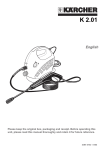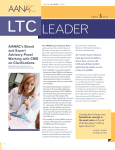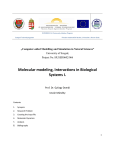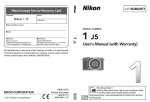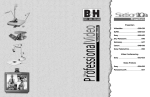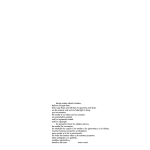Download President`s Message - Sun City Anthem Computer Club
Transcript
What’s inside Editor’s message & Treasurer’s Report....... 2 Questions & Answers —a Monthly Feature .... 3 Binary Floodgates on the Internet Backwaters .... 9 REVIEW — Internet Security Pro by Trend Micro 13 Benefits of Using a Computer Sandbox.... 15 Click on the article name to advance to the article. Vol. 8 No. 3 March 08 President’s Message By Terri Case President, SCACC or those who have used Microsoft Office for years, you will notice that the programs in Office 2007 for Windows and Office 2008 for Mac have undergone a major redesign. Of the two, the Windows version seems to have the steepest learning curve. F Officers Terri Case, President Bob Brill, Vice President John Waterhouse, Secretary Jim Case, Treasurer Board Members Dick Cancellier Chuck Davis Jim Howard Harry Kane Guy Lalouche Dave Riccio Warren Weitzman Newsletter Newsletter Layout & Editor: Chuck Davis However, fear not, the Computer Club is now offering classes that use Office 2007. Currently these include Word Processing, Beginning Spreadsheets, and Advanced Spreadsheet Topics. If you are a Windows user that is moving up to Office 2007, you might find it helpful to check out one of the above classes, so that you can check out what’s new and as well as see where Microsoft hid a lot of your favorite features. Our Mac Users Group has had their request from Apple granted to become an official Mac User Group. Members of the Mac Users Group can now also join our Anthem MUG for free. This qualifies you for various offers and discounts from Apple. The Mac Users Group meets the second Saturday of the month from 10:00 a.m. – noon. At the April 12th meeting we will be demonstrating many of the features of a .Mac account as well as creating a movie with iMovie. March 08 Page 2 Editor’s message Disclaimer T he contents of this newsletter is intended for use by members of the Sun City Anthem Computer Club and their immediate families. The opinions expressed in this newsletter are those of the authors and may not be construed to represent an official position of the Computer Club, nor of the Sun City Anthem Community Association, Inc. Where prices and sources of computer related products are shown within this newsletter, they represent the author’s best knowledge of current retail prices and availability. The information is subject to change, and as such, should be used for comparison only. All corporate names and trademarks used are the property of their respective owners. Published monthly by: Sun City Anthem Computer Club 2450 Hampton Road Henderson, NV 89052 E-mail: [email protected] W elcome to this issue of the Sun City Anthem Computer Club’s Newsletter. In order for you to be reading this, you have successfully installed Adobe® Acrobat® Reader™ 5.0 or earlier, the Adobe Reader 7.0, or the Foxit Reader on your computer. Note the subtle name change between 5.0 and 7.0. Be careful, Adobe Reader 7.0 will not run on some older versions of SCACC Revenue & Expense Year to: 2/29/08 Inflows Dues Collected Help Calls Rebates Total Revenue $4,575 3,140 0 $7,715 Expenses Computers Other Expenses Total Expenses Excess of revenue over expenses 12/31/07 Cash Balance $5,482 $8,713 The deadline for submitting material, or revisions to previously submitted work, is the 25th of each month. All magnetic media submissions are to be delivered to: -998 $22,159 Operating cash $10,236 http://www.myscacc.org Treasurer, SCACC All computer club members may submit original articles relating to PCs and Macs for consideration for publication. Those of you with a specific area of expertise, are urged to prepare a monthly column that will further the Club’s educational goals. Submissions will be reviewed, and if acceptable may be edited. This editor reserves the right to withhold any material deemed inappropriate for the membership. All articles must be submitted in a Windows based electronic format on 3.5” floppy disk, 100 or 250 MB ZIP disks, or via e-mail. Acceptable file types are: 1. MS Word (*.doc or *.docx) 2. MS Publisher (*.pub) 3. MS Note Pad (*.txt) 4. MS Word Pad (*.rtf) 5. OpenOffice.org (*.odt) 6. E-mail: directly entered into the e-mail message or as attachments. Deadline -11,923 By Jim Case Articles are invited 3,231 Cash reserves (CD) Web site URL: Windows. Check before you download. Charles W. Davis SCACC Newsletter Editor 1605 Preston Park Drive Henderson, NV 89052 Phone: 614-3107 March 08 Page 3 Questions and Answers — A Monthly Feature By Chuck Davis Tools tab, and then click on the Check Now button. The Check disk utility can’t check while the disk is in use. Choose Schedule disk check. grams to be installed and uninstalled from your computer. Occasionally, the registry may get corrupted and things just don’t work. In Question: I have a feelrecent months the problem ing from the messages was solved on that I have received, that Windows XP by I should check my hard downloading and drive for errors. I don’t installing Windows know how to do that. Can Installer V3.1. you show how in your However, Windows next Q&A column? Vista uses a differAnswer: Double-click on ent version. After the Computer Icon, either When you restart the com- a bit of research on the Mion your Desktop or the crosoft web site, I finally puter the utility will check Start Menu then chose came across this page that the disk as requested. seems to provide the necesIf the utility states that sary starting point to rethere are permanent errors, solve your problem. Note contact one of the Club’s that it first asks you to deHouse Call Technicians: termine if there is a solution http://www.myscacc.org/ available. That is followed house.htm by other steps to resolve the issue. http:// Question: My new (1 yr old last month) Windows tinyurl.com/3bare6 Once Vista computer is having you have determined the proposed solution, visit this some problems with inpage to work through the stalling Adobe Reader steps: http:// 8.1. I was able to fix a tinyurl.com/2wnzhu similar problem last Properties. In the dialog month on my friends Question: I have several box that opens click on the Windows XP comhundred messages in my puter by download- Office Outlook 2007 ining and installing a box. There is an indicanew version of the tion that there is one unWindows Installer. read message, but I have What can I do to scanned the inbox sevaddress this issue? eral times. Is there a way Answer: Windows In- to turn this off so that a staller provides a con- new message will pro(Continued on page 4) sistent method of proEditor, Webmaster, Sun City Anthem Computer Club March 08 Page 4 Questions and Answers — A Monthly Feature, cont. (Continued from page 3) vide the unread indicator? Answer: Right click on the Inbox folder and choose Mark all as Read. Question: Last month’s newsletter mentioned the new Flock browser. Should I download and install it? Answer: Probably not. However, if you are curious about its abilities and features, give it a whirl. It was easy to install and set up. Since I wasn’t installing it because of hijacked or damaged browsers, I had the installation import all facilities from my Firefox Browser. The developers use the “Favorites” moniker instead of “Bookmarks” in Firefox. The image above is of the “vanilla” version. I do not install add ons. You will notice the Google Adv link on the toolbar. Clicking on this gives me all of the advantages of the Google toolbar without the problems associated with it. Technician for the Computer Club. Question: On my new computer with Windows Vista Ultimate, I am using Windows Live Mail as a newsreader and Office Outlook for e-mail. I would like to get rid of Windows Mail, since I don’t use it and it’s just taking up disk space. It doesn’t show up in the Uninstall programs list in the Control Panel. How do I recover that disk space? Question: I’m using Office Outlook 2007. I receive hundreds of junk email messages. I have tried to place them in the blocked senders list. However, I’m not making much headway. Can I enable some sort of bulk load to the rules? Answer: It would really do no more than bog your system down to have Outlook scan each for blocking. Most junk mail has randomly creAnswer: You don’t. It’s part ated e-mail addresses in the “from” field. You can’t possiof the operating system, just like Outlook Express bly put enough of those in your blocked senders list to was a part of Windows XP. make a difference. Consider However, it seems to me that a new computer with the number of combinations Windows Vista Ultimate what you would have in an e -mail address of 10 posiwould have sufficient hard drive space available. First tions. My math is a bit take a look to see if you rusty, but you will get the idea. In the first position, don’t have another disk (partition) that isn’t being you can have 36 different used. I find this situation characters (alpha and digquite often when performing (Continued on page 5) my duties as a House Call March 08 Page 5 Questions and Answers — A Monthly Feature, cont. mess up my Office appliits), so the rough calculation cations? is: Answer: I contacted the 35x34x33x32x31x30x29x28x one who asked this ques27x26=32251957542604800 tion, and found that he had or: installed the Microsoft Office Compatibility Pack for Word, 32,251,957,542,604,800 Excel and PowerPoint 2007 The amount of memory to file formats. The presence of store that many, you don’t these compatibility packs is have… the reason Windows Update I hope the above exercise is offering Service Pack 1. has convinced you that it is Question: Last month hopeless. Save the blocked you provided keyboard senders list to those legitishort cuts to open promate sources that might grams that were in the use consistent e-mail adQuick Launch area of the dress, such as old friends task bar. Are there other that insist on sending you keyboard shortcuts in their jokes, etc. Vista that are new? You might want to bite the Answer: Try these on for bullet and ask for a different size: e-mail address, and don’t 1. Win + G — Cycles the make it simply your first Gadgets selections and last names. Try something like firstname, house 2. Win + Spacebar — number, last name, i.e., Brings the Gadgets to the [email protected] front notify all of your correspon3. Win + X — Cycles dents and relax. through the Mobility CenNote: Cox Communications ter allows up to five different email addresses. Customers 4. Win + Tab — Activates Flip 3-D my read how to add e-mail addresses on this page: 5. Win + U — Activates the http://tinyurl.com/9f35x Ease of Use Center (Continued from page 4) Question: I use MS Office 6. Win + T — Cycles 2003 on my Vista Home through the Taskbar proPremium system. Wingrams dows Update wants to in7. Win + D — Show Deskstall Service Pack 1 for top Office 2007. Won’t that 8. Win + M — Minimize windows 9. Win + L — Lock your computer 10. Win +F — Search for files (F=Find) However my favorites are: 1. Ctrl + A — Select All 2. Ctrl + C — Copy selection to the clipboard. 3. Ctrl + V — Paste clipboard contents to the insertion pointer Question: I have just installed my new computer with Windows Vista Home Premium. How do I move my email stuff from the older computer? Answer: I’m sure that you realize that Windows Mail has superseded Outlook Express. The name change is important as it removes the decade long confusion between two e-mail programs by Microsoft; Outlook Express and Office Outlook. Open Windows Help & Support. Search for “Import Mail” (without the quotes). On my system, the first and third responses are applicable. Question: The last time that I had you perform a miracle on my Windows XP computer, you stated that the main improve(Continued on page 6) March 08 Page 6 Questions and Answers — A Monthly Feature, cont. peared in the dialog boxes when making a deposit or opening the bank account register was my checking account. The checking account has by far the most activity. How can I get the checking acAnswer: The biggest differ- count to appear as the default? ence in the defragmenting tool in Windows XP and Win- Answer: You have appardows Vista is that Windows ently added a new bank acVista is initially set up to de- count, more than likely a frag all of the partitions of savings account. The seyour hard disks automatiquence is alpha numeric. No cally. This is done on a matter, the default account weekly basis by default. is the one that is at the top of the Chart of Accounts. I have read that the Vista (Continued from page 5) ment was brought about through defragmenting the hard drive. How do I defragment the hard drive on my new Computer with Windows Vista? designers, felt that the new search feature and its continual indexing of your hard disks required automating the process. Since the indexing and defragmenting are both accomplished when the system is relatively idle, all is kept in order for faster results. You can manually defragment, but on Windows Vista, you will not receive any indication of progress or any display of how fragmented your system partitions may be. However, if you must, there are instructions available here: http:// tinyurl.com/2on3nc Question: I am using QuickBooks Pro 2008 on a Windows Vista Home Premium. Until last week, the default bank that ap- You will need to Edit the bank account that is now at the top to allow it to appear below your checking account. In the example above, edit and change the Account number to read 0103. Your Chart of Accounts will now appear as follows, and the Washington Mutual account will once again be the default: If you don’t use account numbers, this problem usually occurs when you have the checking account at Washington Mutual and the savings at Citibank. Citibank would appear before Washington Mutual. In this instance, I would suggest that the account names be changed to Checking WAMU and Savings Citibank to solve your problem. Question: I have heard of a lot of Firefox add ons that increase function and a large number of themes that change the appearance of the Firefox browser. How can one review these for possible implementation? Answer: I personally don’t use many add-ons. There is a reason. When the vanilla version is updated, I don’t have to spend time trying to find which of the add ons aren’t compatible. However, many may be very useful. The different themes or “skins” may also enhance your enjoyment of the internet. Start by opening Firefox. Then choose Add-ons from the Tools drop down menu. You will be taken to dialog box to choose add-on Extensions or Themes. There (Continued on page 7) March 08 Page 7 Questions and Answers — A Monthly Feature, cont. and organize in folders. I occasionally print some large images when I am preparing for a show. By now you are wondering what my problem is. The Question: I use Microsoft folder and file names are not visible. When I hover Office Outlook 2003 for over an image the name my e-mail. Is there any way to recover messages appears, and I can rename it, but then it is that were deleted from gone again. Any thoughts both the Inbox and the on this? Deleted Items folder? Answer: The person that Answer: My previous answers to this question have asked this question is my always been in the negative. brother. He lives in Oregon. I hadn’t the foggiest idea But I have learned that there is a possibility. Try the what the solution might be. So I posted the problem on instructions here: http:// the Microsoft Windows Vista tinyurl.com/2sbfal Newsgroup, and had an anQuestion: I have a Winswer in 23 minutes. Can you dows Vista Home Prebelieve, it’s an option! The mium computer that I names were restored by bought and you set up for choosing View from the diame in May of 2007. It has log box that appears when never been connected to you right-click on the folder the Internet. So there are background. Then uncheck no updates, no viruses, Hide File Names. Life is no garbage. The only ap- good! However, my question plications that I run, is is, how in the world does for my Epson Stylus Photo R4800 printer and an Epson Perfection V750-M Pro Scanner, and Photoshop CS3. My routine is limited to scanning my 35mm or 6cm X 6cm slides, (Continued from page 6) is a link on the lower right titled Get Extensions or Get Themes. These links will take you to the appropriate site. someone do the right-click and check that option and not know it? The results are immediately obvious. Question: I can’t seem to see the contents of files in the D:Recovery disk on my new Windows Vista Computer. When I attempt to save a file to the free space on the D:Recovery disk the save reverts to the C: disk. What am I doing wrong? Answer: The “disk” is not a separate hard disk, but a partition of the C: disk. You appear to have erroneously equated “recovery” with backup. The contents of that partition is there for you to “burn” to CDs (16) or DVDs (3). When you use Windows Vista’s back up program, that is not the “disk” to place the backup files. Use an external hard drive. Happiness is a recent backup. At some date in the future your hard drive will fail, and the CDs or DVDs will be (Continued on page 8) March 08 Page 8 Questions and Answers — A Monthly Feature, cont. (Continued from page 7) used to restore your computer’s software to the original factory condition. Keep your mouse pointer away from it! It is not to be played with. Use the Recovery Disc Creator to create the disks. The Recovery Disc Creator allows only one complete set of disks to be created, so store these carefully for when you might need them. These disks are required to reinstall the operating system and any factory-installed programs, if there is ever a problem with your hard disk drive. To figure out how to create the disks, go to Help and Support (F1 key). Search for “create recovery discs” (without the quotes), then click on Create recovery discs (about the second item in the list returned). Then click on Here’s how click on Click here to launch the Recovery Disc Center and follow the instructions on the screen. Be sure to have an adequate supply of blank discs; CDs (16) or DVDs (3). you didn’t find any disks in the package when it arrived? Of course you didn’t! Because the manufacturer knew that folks didn’t save them, and that they could place the necessary information on your hard disk for easy recovery—not to mention that they could save a few cents with each unit shipped. I believe that it now costs over $30 to have the manufacturer send replacement disks. Question: My computer has a program called LimeWire on it. I haven’t used it, but am wondering if I should uninstall it? Answer: LimeWire is a file sharing program. Millions of computer users share files online. If you are going to use it, set up your file-sharing software very, very carefully. If you don’t check for the proper settings when you install the software, you may open access to all information on your hard drive, like your e-mail messages, medical records, tax returns and other personal docuAfter you have created your ments. Since someone else own set of disks, you do not installed LimeWire, you have have to order, buy and wait no idea of the settings. It is for a set to be delivered by running every time you start the manufacturer. your computer as the default behavior is to launch Did you ever wonder why LimeWire when the com- puter is started. I suggest that you uninstall it. If you ever want to use it, it is free and can be downloaded here: http:// www.limewire.com/ Question: I have heard that Windows Vista Service Pack 1 is available. I have waited for this for a long time. Should I go to the Microsoft Web site and download it? Answer: It is best to wait for Vista’s Automatic update to download and install it. Automatic update will help ensure that all prerequisite updates have been installed. Your Club’s House Call volunteers and Microsoft asks that you read these articles prior to downloading the update: “Things to know before you download Windows Vista SP1” http:// tinyurl.com/35oynn “Learn how to install Windows Vista Service Pack 1” http://tinyurl.com/2rvqk5 Support is available by email, : “Windows Vista Service Pack 1 (All Languages) Unlimited installation and compatibility support is available at no charge until March 18, 2009.” http:// tinyurl.com/2hlmzv March 08 Page 9 Binary Floodgates on the Internet Backwaters By Mike Moore Newsletter Editor, Bowling Green Area Microcomputer Users Group, Kentucky http://www.bgamug.org/ ml.moore(at)insightbb.com Obtained from APCUG with the author's permission for publication by APCUG member groups. B ack in the days before the World Wide Web, when computers connected directly to each other over telephone lines, we had a piece of software called a Bulletin Board System or BBS. BGAMUG operated a BBS from about 1989 through 2001 and aside from being responsible for the marriage of at least one member we know about, we amassed a collection of files that totaled, at last count, some 45 gigabytes in size, which was pretty impressive when you consider that there was not one among them that was copyrighted and marked as non-distributable material. Unlike many “boards” of the day, BGAMUG took special pains to make sure that the material we funneled through our member’s modems was all above board and free of distribution issues. copyright holder could hope for seemed to be a civil remedy by bringing suit. Now the stakes have certainly been raised in terms of the volume of material swapped, and the material that is swapped today seems to be music more often than the latest PC game, but the copyright system in this country is still not very clear on clear permission or fair use rights. And please don’t take any of the following as a cookbook for copyright subversion because it’s not meant that way. Having got that caveat out of the way, let’s go somewhere where the World Wide Web doesn’t go – USENET! [Pronounced YOOZ net]. Usenet is the bulletin board of the internet, and like a real bulletin board, its information is emblazoned on the internet like a ten foot high plasma billboard on Times Square in New York City. Usenet was conceived by a pair of graduate students, John Ellis and Tom Truscott at Duke University in 1979. the issue of sharing binary infor- Now lurid and lawless, Usenet mation. What is evident is that has been given the unseemly it’s the user’s responsibility to reputation of being the Las Vedetermine whether or not a gas of the internet because of given body of information has a the terabytes of binary pictures copyright assigned to another posted minute by minute in an individual, and also to figure out unending stream of firstSo-called pirate BBSs, where how much of it can be used copyrighted software was amendment fodder. swapped like recipes at a county (viewed, listened to, stored, forfair, were not illegal to visit, but warded, sold, whatever) and still And we can find some dandy fall under the “fair use” doctrine. files on Usenet. Clip art, geneathere were a few high profile logical records, MIDI music and cases with big fines involved Instead of this turning into a dis- classical music, sound libraries, and even jail time for the pirate sertation on copyright law, I will electronic books, recipes, quiltsystem operators. For the most instead offer the foregoing as ing patterns, maps, GPS info, part, though, our legal system simply a caution. Please do not high quality desktop wallpaper, didn’t seem to be effective in download copyright material and prosecuting even the most fladon’t use it unless you have (Continued on page 10) grant cases, and the most that a March 08 Page 10 Binary Floodgates on the Internet Backwaters, cont. mail, and that is there is a LOT icons, and almost anything you of spam (or pointless messages, can think of. This material is not ads and porn). But if you know usually found on the World Wide where to look, or just exercise some very patient trial and error, Web for several reasons, but primarily because people that put up web sites generally want to sell you something, and you can’t very well sell what is found on Usenet because it is sometimes difficult to find out if it’s under copyright or not. You can usually find someone to charge you for a collection of postage stamp images (for example) on the web, when in fact the sellers of the collection most likely just downloaded it from Usenet in the first place (probably in violation of a copyright or two!) (Continued from page 9) Usenet is and always was just text messages posted on internet machines known as news servers. Old timers still refer to Usenet as “net news” even though most of the posts have nothing to do with news. News servers use a protocol known as NNTP to transmit new messages on to other news servers down the pipe. The effect is that a new message posted to an NNTP server gets copied again and again over the course of hours or days until all of the news servers of the world have the message or file in their database. This copying occurs a little like e-mail, except that there is no way to make a post private. In fact, there is no way to address a Usenet posting to anyone but “ALL.” Usenet bears another resemblance to e- “...dandy files on Usenet. Clip art, genealogical records, MIDI music and classical music, sound libraries, electronic books, recipes, quilting patterns, maps, GPS info, high quality desktop wallpaper....” net is a bit like fishing on a commercial fishing boat: you’re going to pull up just about everything that gets caught in your net! Even though it’s text based, binary files (images or programs, for example) can be uploaded and downloaded to Usenet with ease, thanks to some very clever programming that allows seamless conversion from text to binary and back again. The difference between text and binary is not that important – just think of text as messages you can read, and binary as graphics, video, audio or program files. Messages are organized by topic into a system with the following “top level” names: Comp [computers] Misc [miscellany] News [internet news, such as new groups or new policies about usenet] Rec [recreation] Sci [science] Soc [social and behavior, religion, philosophy] Talk [just that, talk, mostly of the flapping jaw variety!] Subgroups are separated by periods – for example, rec.sports.tennis, and this fully formed topic name is called a newsgroup. Unfortunately, the you can find some great reposi- process for creating new newstories of information. If you are groups is not overseen very well, and over the years the list looking for one specific file though, you had better be really of newsgroups available has be(Continued on page 11) lucky! Trolling for files on Use- March 08 Page 11 Binary Floodgates on the Internet Backwaters, cont. (Continued from page 10) come truly massive and quite often inane, vulgar or pointless. There is also not a good standard convention for naming newsgroups, and thus we have many more “top level” domains that I’d really rather not see. The top-level newsgroups can be considered the backbone of Usenet and, with the exception of the advertisements and some dramatic grandstanding in some of these groups, they can be fairly informative. In particular, Usenet news is a good place to obtain an anecdotal history for just about any given industry, profession, product or technology. But now comes the red-headed stepchild of Usenet: alt. ALT is a top level newsgroup hierarchy that was created to dump whatever didn’t fit in the other, more official newsgroups. The alt groups carry most of the message traffic on Usenet, and as the tag implies, this is where the alternative thinking comes out in the Usenet crowd! The alt.binaries newsgroups collectively carry thousands of gigabytes of information across the internet daily. And where do you complain if someone posts something objectionable? You don’t. There’s no help desk and no complaint center. Usenet runs itself, as there is no news server that has any special authority over any other server. US courts have consistently held that the ISP that houses this information Is no more responsible for its content than the owner of your local news stand would be responsible for the content of the magazines he or she sells. lose any sleep over, should it become infected. However, it is difficult to obtain an infection from a document or audiovisual file, so these are probably safe to read or listen to. “...Usenet is and always was just text messages posted on internet machines known as news servers....” You will find some groups on Usenet that end with ‘.d ,’ which stands for “discussion.” So for example, we have the alt.binaries.sounds.midi newsgroup, which contains actual MIDI files (Musical Instrument Digital Interface files), whereas alt.binaries.sounds.midi.d would be a group devoted to the text based discussion of the material found in the former newsgroup. In this context, the word discussion means posting information about a given topic, as opposed to real-time chat in a split-screen “chat room” environment. There is nothing real-time about Usenet because each client computer can be expected to update its Usenet database at different times, quite at random. Most of the files on Usenet are found in the alt.binaries section of newsgroups, and it is from these newsgroups that your news reader software (see below) will automatically process the messages into finished files that are ready to view, listen to or execute on your computer. There are some groups that are moderated, where a real person is charged with the task of vetting everything that’s posted before you actually see it. This person or group, naturally, is known as a moderator, and they are really the only thing close to an authority on Usenet. As you This seems like a good time to point out that executing any file might expect, some moderated groups have a better track reobtained from an untrusted source really has to be scanned cord than others in keeping out by a good, up-to-date viral scan- the riff-raff and spam. ner before you execute it. The There is an interesting history of safest policy is to just not run these files unless you do so on (Continued on page 12) a computer on which you won’t March 08 Page 12 Binary Floodgates on the Internet Backwaters, cont. of the links. Google Groups is a “front end” or interface to Usenet Usenet and how newsgroups without the news reader. Howcame to be named at this link: ever, unless things have http://en.wikipedia.org/wiki/ changed since I last took a look Usenet You can receive and post Use- at Google Groups, they don’t support the alt.binaries newsnet articles (or binary files) by groups, therefore you won’t find employing a news reader which any files on Google Groups. is also sometimes referred to as an NNTP reader (nntp is the My favorite news reader is Network News Transfer Protocalled XNEWS, created by a felcol). low named Luu Tran. There is a user manual posted on the interIf you would prefer not to have to download and install a news net at this link: http:// reader, you can skip the hassle xnews.newsguy.com/ of learning the ins and outs of a manual.html (Continued from page 11) new program. Try going to http://groups.google.com in your Xnews is a free download and browser, and clicking on some there is no expectation for you to pay anything to the author of this utility. You can get the program at this link: http:// xnews.newsguy.com/release/ xnews.zip The program does not need to be installed, you can just unzip it to a directory somewhere on your computer and run “xnews.exe.” Setting up “Xnews” is probably more easily accomplished in a workshop setting than a newsletter. This article has been provided to APCUG by the author solely for publication by APCUG member groups. All other uses require the permission of the author (see e-mail address above). March 08 Page 13 REVIEW — Internet Security Pro by Trend Micro By Robert Brill Vice President, Sun City Anthem Computer Club, Nevada http://www.myscacc.org/ rwbmsb(at)cox.net I recently received a copy of Trend Micro’s Internet Security Pro Program and installed it on my computer. This a complete security program that does it all. You can set a schedule to decide when automated scans for viruses and spyware should run. A custom scan be set up to perform a scan that seeks out specific threats. Below is the opening screen • for the program: With this feature you can scan and update compatible security on other computers connected to your network • Network Connection Status This feature tells you if you are connected to the netThe quarantine isolates work. files containing viruses • Protection Against and suspected spyWeb Threats ware , You can examWhen activated this feature ine the quarantined guards against phishing, files to free harmless pharming, and other Web files and decide what threats that could steal perto do with infected sonal information. files. Quarantined Files • Personal Firewall • Spam e-Mail Filter When activated, the personal firewall filters the By clicking the Tabs you acinformation that your comcess the following features: puter transmits and re• Protection Against Vi- ceives. This feature helps ruses and Spyware prevent intruders from hijacking your computer or When fully activated, this stealing personal informafeature constantly checks for viruses when you open. tion. Save, or download files. • Wireless Home Net• Prevent Unauthorized work Monitor When activated, this feature remove unsolicited advertisements and other unwanted email from your inbox. Changes • This feature allows you to When enabled, this feature check your network to find uninvited guest connected can protect your computer from unauthorized changes to your network and then made to the operating sys- stopthem from accessing tem or important programs. your computer. • Manage Security of • Scheduled and CusOther Computers tom Scans • Parental Controls This feature provides you with the capability to block specific Web sites and predetermine categories of web sites. Data Theft Prevention When activated, this feature can prevent the transmission of private information to the internet without your approval. • Automatic Updates (Continued on page 14) March 08 Page 14 REVIEW — Internet Security Pro by Trend Super Media Repository, cont. Micro, cont. date downloaded, and other trusively in the background, automatically deciding When activated, this feature work done by Trend Micro whether or not a pattern of will automatically download Internet Security Pro. behaviour is suspicious. Its mew security updates that Most of the settings dishelp protect your computer cussed above are turned on malware detection credentials remain high - Trend Mifrom the latest threats. at installation by default. cro Internet Security Pro The Spam filter, Protection • Subscription Data has a Virus Bulletin's VB100 Against Web Threats, and award and is certified by With this feature you can the Theft Prevention radio both ICSA Labs and by West activate, upgrade, renew, or buttons must be turned on manage your subscription to manually. If you have a net- Coast Labs for virus detection and virus removal. Trend Micro Internet Secu- work you must turn those rity Pro. The feature also functions on manually. This program is a significant tells you your serial number improvement over the preWhen your spam filter is and date subscription exvious version because of its turned on you will get the pires. greatly enhanced functionalfollowing tool bar plus a ity. • Trend Micro Data net- Spam folder: work This program won’t install if As with most anti spam When activated, these fea- programs you have to train there are over 200 similar tures use online databases it for what is spam and what programs installed, such as antispyware, firewall proto identify and find the is not spam. If there is an source of viruses and spyitem in your IN-Box which is grams installed. During installation it required my reware. Spam, you click the “Block Sender” tab and it immedi- moving QURB, an antispy• Security Warnings ware program I had inately sends the spam to You can adjust the program your spam folder. If you find stalled. to tell you how many warn- a non-spam item in your A word of caution, if you ings will notify you of prob- spam folder, you click the have an older Trend Micro lems, or choose a schedule “Approve Sender” Tab and it internet security program for generating security acsends the item to your INinstalled. You must tivity reports. Box Trend Micro Internet uninstall it prior to installing Security Pro adds a toolbar the new version. • Password to Outlook, Outlook Express The negative to this proYou can password protect and Windows Mail – it does gram is that it slows your Trend Micro Internet Secuwork for Thunderbird but it boot very noticeably while it rity Pro to prevent others doesn't add a toolbar. The loads, and if while it is loadfrom making changes withMicrosoft email clients also ing you click on your e-mail out your permission. get the exclusive benefit of the spam filter does not • Logs automatically adding adload. These records keep track of dresses from your address book to an email white list. (Continued on page 18) security threats detected, (Continued from page 13) Web site blocked, new up- The program works unob- March 08 Page 15 Benefits of Using a Computer Sandbox By Gene Barlow User Group Relations, Copyrighted January 2008 computer Sandbox is newer technology that is not very well known, but, it can be quite useful in many situations. By using a Sandbox utility, you can place your computer in a protected state where you can try some rather risky things on your computer and not have your computer damaged in the trials. Once you place your computer into Sandbox mode, you can safely run anything on your computer, knowing that all changes to your hard drive will not be permanently made to your computer. While in Sandbox mode, your computer runs as if all changes to the hard drive were actually made to your system. But, at the end of using the Sandbox, you can throw away these changes, putting your computer back exactly the way it was before entering the Sandbox. A Let’s take a look at some real life situations to better understand the benefits of using a Sandbox utility. Installing New Software Everyone knows that when you install a new software product on your computer, parts of the product are placed all over your computer’s hard drive. Entries are made to the Windows Registry, special supporting files are place in certain directories of the operating system, and other shortcut and setting files are scat- “...It also keeps your hard drive safe from damage caused by others using your computer…” tered in various places on your hard drive. These are in addition to the main folder that is installed on your hard drive with the software programs. Most software will uninstall easily, but often pieces of the product are left behind on your hard drive. These leftover pieces of orphaned software can build up and slow down your computer. Some software products include hidden viruses or other bad programs as you install them. The end result is that installing new software on your computer can be a risky thing to do. Using a Sandbox to install and test new software is a much better approach. With a Sandbox, you put your computer in Sandbox mode before you downloaded and installed the new software. Since the Sandbox lets you use the newly installed software just as if it had been permanently installed on your computer, you can run the new software to try it out and see if you like it. You can also run virus utilities to see if the installation gave you a virus you were not expecting. If you find viruses on your computer or just decide you do not like the newly installed software, you can get out of the Sandbox and throw away all traces of that software product and any hidden virus that came with it. Letting Others Use Your Computer Another reason to use a Sandbox is to let others use your computer. Other users may change your computer to match the way they like (Continued on page 16) March 08 Page 16 BenefitsSuper of Using a Computer Sandbox, Media Repository, cont. cont. computers are different and to use computers. For exmodified from what they ample, many of us have were in the beginning of the grandkids that come to visit day. This may cause proband want to play on our lems for the students that computer. They may follow them, so the instrucdownload games they like, tors will often restore the change your wallpaper and computer’s hard drives to default font sizes. They may pick up viruses in the process of getting your computer changed to their needs. When they leave, your computer no longer is the same as it was before they arrived. It may take you days to get it working again like you want it to. With a Sandbox, you can place the computer in Sandbox mode before they arrive and then let them play on your computer to their hearts content. When they leave, you simply exit the Sandbox and throw away all changes that they made to your computer. It is instantly back the way it was before they started to use it. put them back to normal. Computer Labs and ClassWith a Sandbox, this long rooms restore process is not User groups that have com- needed. Instead, put the computers in Sandbox mode puter labs or classrooms have a similar situation. The at the beginning of the day before the students arrive. classroom computers are Then at the end of the day, setup carefully by the inexit the Sandbox and throw structors before the class away all hard drive changes begins. Once the students made by the students. The have used the computer computers are quickly rethroughout the day, the (Continued from page 15) “...With a Sandbox, you put your computer in Sandbox mode before you downloaded and installed the new software....” turned to their normal state as you exit the Sandbox. Browsing the Internet Much of the Spyware that you pick up on your computer comes from simply browsing the internet. Some web sites are designed so that simply passing your cursor over a part of the screen is enough to activate a download of Spyware to your computer. Not only that, but your privacy is at risk when you browse the Internet. Windows automatically saves all of the places you browse to and all of the screens you see on the Internet. Browsing the Internet in a Sandbox is a much better approach. Place your computer in Sandbox mode before you start to browse the internet. Then browse all of the sites you want to. When you are done browsing the internet, exit out of the Sandbox and throw away all Spyware and traces of web sites you may have visited. We offer three excellent Sandbox products that you may want to use on your computer. Let’s look at each of these briefly to help you decide which one would best meet your needs. StorageCraft ShadowSurfer (Continued on page 17) March 08 Page 17 BenefitsSuper of Using a Computer Sandbox, Media Repository, cont. cont. them all away. This excellent product runs on The smallest and least expensive Sandbox we offer is Win2000, WinXP, and WinVista operating systems and ShadowSurfer by StorageCraft Software. This product is available from us at the discount price of just $29 is the quickest product to install and the easiest prod- for a download or $33 on a CD. This is a very good uct to use of all of our Sandbox products. With ShadowSurfer, all changes to your hard drive are always thrown away when you exit the Sandbox, which is what you want in most cases anyway. This excellent product runs on Win2000 and WinXP systems and is available from us at the discount price of just $20. This is an excellent beginning Sandbox product for most home users. (Continued from page 16) Acronis True Image 11 Home Try&Decide The next step up in ability and price is a feature that Acronis has added to their new True Image 11 Home backup utility. This feature is called Try&Decide and it is a Sandbox feature built into this award winning backup utility. Try&Decide requires that you create and use the Acronis SecureZone on your hard drive to contain the temporary changes to your hard drive. When you exit the Sandbox with this product, you can choose to keep all changes to your hard drive or throw “...With this product, you can password protect the controls of the Sandbox, so that nobody can disable the Sandbox unless they know the password....” sional-level Sandbox product that has many options and features to it. With this product, you can password protect the controls of the Sandbox, so that nobody can disable the Sandbox unless they know the password. Perhaps the biggest differences between this product and the other two Sandbox products is that you can pick and choose what files to throw away and what files to keep as you exit the Sandbox. This top of the line Sandbox product runs on Win2000 and WinXP operating systems and is available from us at the discount price of $47. This is the product you should use if you are running a public computer workstation that needs tight controls. A Sandbox offers you a new way to protect your computer from damage from the software you install or access on the internet. It also keeps your hard drive safe from damage caused by others using your computer. Sandbox feature that comes The selection of Sandbox with an outstanding backup products we offer lets you utility. pick and choose which one StorageCraft ShadowUser Pro is right for your needs. To order your Sandbox prodThe most advanced Sanduct, go to www.ugr.com and box utility we offer is Shad- find the Sandbox product owUser Pro by StorageCraft (Continued on page 18) Software. This is a profes- March 08 Page 18 BenefitsSuper of Using a Computer Sandbox, Media Repository, cont. cont. (Continued from page 17) you are interested in. Then click on the Buy Now button on that product page to place your order using our secure web shopping cart. As you complete your order indicate the order code of UGNL0108 to qualify for these excellent discount prices. If you have questions about this new technology or about any of these products send an email to [email protected] and I will try to help you. Gene Barlow User Group Relations [email protected] PO Box 911600 www.ugr.com St George, UT 84791-1600 an e-mail (geneAugr.com). User group newsletter editors may print this article in their monthly newsletter as long as the article is printed in its entirety and not cut or edited. Please send me a copy of the newsletter containing the article so that I can see what groups are running the articles. This is one of a series of monthly technical articles that I distribute to those that have subscribed to this newsletter. Watch for them and learn more about your computer and its hard drive. You are receiving this newsletter because you subscribed to it or have purchase products from us. To subscribe to this newsletter, send me REVIEW — Internet Security Pro by Trend Micro, cont. I really like the program and quently offer internet secuI found the anti-spyware fil- highly recommend the pro- rity programs free via a regram. bate (you pay the tax.) ter misses some spyware when I ran Ad-Aware which This program costs $69.95, found 5 pieces of spyware it however watch the Fry’s missed. Electronics ads they fre(Continued from page 14)