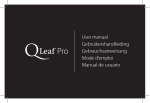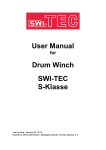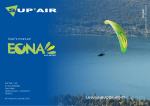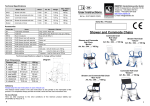Download ergodesk duo - ergoline GmbH
Transcript
ergodesk duo Desktop Unit for Measurement of Blood Pressure and Oxygen Saturation User Manual erg 2010000123000 • Version 06/2010 • English This manual was written with the utmost care. Should you still find details that do not correspond with the system, please let us know and we will correct the issue as soon as possible. We reserve the right to modify the design and technical features of the device and are not bound by the information and illustrations provided in this manual. All trademarks appearing in this document are trademarks of their respective owners. Their protection is acknowledged. No part of this manual may be reprinted, translated or reproduced without the manufacturer's written permission. This manual is not subject to any change order service. Please contact the manufacturer for the latest document revision. ergoline GmbH Lindenstraße 5 72475 Bitz Germany Tel.: +49-(0) 7431 98 94 - 0 Fax: +49-(0) 7431 98 94 - 128 e-mail:[email protected] http: www.ergoline.com Printed in Germany -3- -4- Contents Declaration of Conformity 7 General Information 9 Intended Use 10 Safety Information 11 Functional Principle Oscillometric Blood Pressure Measurement Oxygen Saturation Measurement (SpO2) 13 13 13 Accuracy, Notes, Problems Oscillometric Blood Pressure Measurement Oxygen Saturation Measurement 14 14 15 Start-up and Initial Preparation Unpacking, Inspection upon Delivery Power Supply Connecting the SpO2 Sensor Connecting the Blood Pressure Cuff 16 16 17 17 17 GDT Interface Installation Software Installation GDT Settings GDT Communication Routine 18 18 19 20 Controls and Indicators Keyboard LCD Screen 21 21 21 Operation Starting a Measurement Setup Menu 22 22 23 Blood Pressure Cuffs Cuff Application SpO2 Sensors 24 24 25 -5- Cleaning and Maintenance Equipment Surface Cuff Cleaning and Disinfection Sensor Cleaning and Disinfection Maintenance, Technical Inspection of the Measuring System (MTK) Calibration Mode for BP Measurement System SpO2 Calibration 26 26 26 27 27 28 28 Disposal of the Product 29 Technical Specifications 30 Electromagnetic Compatibility EN 60601-1-2 31 -6- Declaration of Conformity -7- -8- General Information • The product ergodesk duo bears the CE marking CE-0123 indicating its compliance with the provisions of the Council Directive 93/42/EEC about medical devices and fulfills the essential requirements of Annex I of this directive. It has an internal power source and is an MDD class IIb device. • This manual reflects the equipment specifications and applicable safety standards valid at the time of printing. All rights are reserved for devices, circuits, techniques, software programs, and names appearing in this manual. • The device fulfills the requirements of standard EN 60601-1 "Medical Electrical Equipment, Part 1: General Requirements for Safety"as well as the electromagnetic immunity requirements of standard EN 60601-1-2 "Electromagnetic Compatibility – Medical Electrical Devices". The radio-interference emitted by this product is within the limits specified in CISPR11/ EN 55011, class B. • The safety information given in this manual is classified as follows: • The symbol • The ergoline quality management system complies with the standards EN ISO 9001 and EN ISO 13485. means: Danger Refer to User Manual. It indicates points which are of particular importance in the operation of the device. indicates an imminent hazard. If not avoided, the hazard will result in death or serious injury. • This manual is an integral part of the equipment. It should be available to the equipment operator at all times. Warning • Close observance of the information given in the manual is a prerequisite for proper device performance and correct operation and ensures patient and user safety. • Please note that information pertinent to several chapters is given only once. Therefore, carefully read the entire manual. (cf. German Medical Devices Operator Ordinance, §9, section 1, and §2, section 5). indicates a hazard. If not avoided, the hazard may result in minor injury and/or product/property damage. Caution indicates a potential hazard. If not avoided, the hazard may result in minor injury and/or product/ property damage. -9- Intended Use • To ensure maximum patient safety and interference-free operation and to maintain the specified measuring accuracy, we recommend using only original accessories approved by ergoline GmbH. ergodesk duo is a sphygmomanometer for the non-invasive measurement of the blood pressure as well as for determining the functional oxygen saturation (SpO2) in human, arterial blood and for measuring the pulse rate. • The warranty does not cover damage resulting from the use of unsuitable accessories and consumables from other manufacturers. With the appropriate blood pressure cuffs and SpO2 sensors, it can be used on adults, children and babies. • ergoline is responsible for the safety, reliability, and performance of the equipment, only if: - assembly operations, extensions, readjustments, modifications, or repairs are carried out by ergoline GmbH or by persons authorized by ergoline and - the equipment is used in accordance with the instructions given in this manual. ergodesk duo is not suitable for use with neonates or in intensive-care medicine. Biocompatibility The parts of the product described in this manual, including all accessories that come in contact with the patient during the intended use, fulfill the biocompatibility requirements of the applicable standards if applied as intended. If you have questions in this matter, please contact ergoline or a representative. Applicable Laws, Regulations and Directives ergoline GmbH Lindenstrasse 5 72475 Bitz Germany • 93/42/EEC (Medical Device Directive of the EU) • 89/336/EEC (Electromagnetic Compatibility Directive of the EU) • EN 1060-1 Non-invasive sphygmomanometers, Part 1: General requirements • EN 1060-3 Non-invasive sphygmomanometers, Part 3: Supplementary requirements for electro-mechanical blood pressure measuring systems Phone:+49-(0)-7431 - 9894 -0 Fax: +49-(0)-7431 - 9894 -128 e-mail:[email protected] http: www.ergoline.com / www.ergoline.eu - 10 - Safety Information Danger Caution • Explosion Hazard • • Patient Hazard, Equipment Damage • The device is not designed for use in areas where an explosion hazard may occur. Explosion hazards may result from the use of flammable anesthetics, skin cleansing agents or disinfectants. Before using the equipment, the operator must ascertain that it is in correct working order and operating condition. Caution If the accuracy of any reading is questionable, first check the patient’s vital signs by alternate means. Then check the device for proper functioning. The user must be trained in the use of the device. • Patient Hazard, Equipment Damage • Devices may be connected to other devices or to parts of systems only when it has been made certain that there is no danger to the patient, the user, or the environment as a result. Only persons who are trained in the use of medical technical equipment and are capable of applying it properly are authorized to apply such equipment. In those instances where there is any element of doubt concerning the safety of connected equipment, the user must contact the manufacturers concerned or other informed experts as to whether there is any possible danger to the patient, the user, or the environment as a result of the proposed combination of equipment. Compliance with the standard IEC 60601-1-1 must always be ensured. There are no user-replaceable components inside the device. Do not open the housing (notify Service). ergodesk duo can be connected to and operated in conjuction with a PC where the ergodesk duo GDT driver is installed. - 11 - Warning • Patient Hazard, Equipment Damage • Do not use defective equipment. Replace all parts that are broken, worn or contaminated. ergodesk duo is not intended for use as a vital signs physiological monitor and has no adjustable alarm limits. The device is not designed for use in areas where there is any danger of explosion. ergodesk duo and all accessories must only be employed by persons with the requisite expertise. ergodesk duo is packed in an appropriate container for shipment. Do not use ergodesk duo or the corresponding sensors if any of the parts exhibit signs of damage from transport or other causes. Measurements performed on persons taking substances that change the color of the blood or receiving intravascular dyes (e.g. methylene blue or indocyanine green) or exhibiting high levels of dysfunctional hemoglobin (e.g., carbon monoxide poisoning) may be extremely inaccurate. The device is intended to assist in establishing a diagnosis. For diagnosing the patient's condition, ergodesk duo must always be interpreted in context with other clinical signs and symptoms. A clinical assessment on the basis of ergodesk duo alone is not permitted. ergodesk duo is not suitable for operation in the vicinity of MRI devices or X-ray equipment and must not be operated in such an environment. Exceeding the operation parameters or failure to observe the measurement conditions causes incorrect readings and, at worst, damage to the equipment. Applying the sensor improperly or at inappropriate sites leads to incorrect measurement results, the sensor cable may tie off parts of the body, the finger clip may shear off the skin, etc. Do not use sensors or accessories other than those offered for this device. The sensors and cables must be in perfect condition. Using third-party items may cause equipment failure and loss of biocompatibility. - 12 - Functional Principle Oscillometric Blood Pressure Measurement The oscillometric measuring method is based on oscillations caused by pulsations of the brachial artery that is compressed by an inflated arm cuff. In the cuff, these pulsations cause rapid, smallamplitude variations in pressure. The device is essentially an oscillometer comprising an inflatable cuff which is connected to a pneumatic system for controlled inflation and deflation of the cuff. An integrated sensor acquires the measuring signal and passes the cuff pressure on to a conversion/amplification unit. From this data and their variation in the course of the measurement, the device calculates the systolic, the diastolic and the mean blood pressure readings and the pulse rate. While the cuff pressure is continually released, the amplitude of the cuff pressure oscillations increases many times over. The pressure at this point in time corresponds to the systolic blood pressure. As the cuff pressure is further released, the amplitude of the oscillations increases until it reaches a maximum, after which it decreases again. The point where the amplitude drops abruptly corresponds to the diastolic pressure. The difference in color caused by oxygen saturation is due to the optical properties of the hemoglobin molecule or, more precisely, the organic heme component. Hemoglobin is responsible for transporting oxygen in blood through oxygenation (O2Hb). Oxygen is released again, which means that the blood is deoxygenated (oxygen saturation decreases) and loses its red color. This influences the absorption of red light to a greater extent than that of infrared light. To determine the arterial oxygen saturation, the pulsation of the arterial blood flow is used. The blood volume changes during systole and diastole and this has an effect on light absorption. Since only the change in light absorption is evaluated, non-pulsating absorbing matter, such as tissue, bones and venous blood, does not affect the measurement. The light sources for this measurement are a red and an infrared LED, and a photodiode acts as detector. The pulse oximeter measures the ratio of red to infrared pulsating absorption, which is directly proportional to the oxygen saturation and, furthermore, indicates oxygen saturation. In addition, the time interval between pulsations is converted to the pulse rate and also displayed. Oxygen Saturation Measurement (SpO2) Non-invasive pulse oximetry is based on two principles. First, the color of the blood which is influenced by oxygen saturation is determined in the red and infrared ranges (spectrophotometry). Second, the amount of arterial blood in the tissue (and hence the light absorbed by the blood) varies with the pulsations caused by the heart ejecting blood into the arteries (plethysmography). - 13 - Accuracy, Notes, Problems Oscillometric Blood Pressure Measurement Make sure that the cuff is at the same level as the heart to obtain accurate blood pressure measurements. If this is not ensured, the hydrostatic pressure of the liquid column in the blood vessels will falsify the measurement results. When the patient is sitting, standing or supine (lying on his back) during measurements, the cuff is automatically at the correct level. Note • • • • Warning Verify circulation of the blood in limbs used for frequent measurements. Be aware that SpO2 measurements will be affected by blood pressure measurements performed on the same arm. During a measurement, the cuff must be level with the heart. When the cuff is at a higher level, you must add approx. 0.75 mmHg to the result for each cm, or deduct that much for each cm the cuff is below the heart. Avoid kinks in the tubing during measurements and do not knock against the tubing. The patient's arm should not move while a measurement is in progress. Use only the cuffs listed in this manual. These cuffs ensure patient safety and equipment protection. Liquids must not be allowed to enter the cuff. Apply the cuff directly on the skin. Rolled up sleeves must not impede blood circulation in the upper arm. Note Place the cuff snugly around the limb being used. The cuff, however, must not compress the blood vessels. Overtight cuffs may constrict blood vessels or cause skin lesions and hematomas. - 14 - Oxygen Saturation Measurement To be able to correctly determine the oxygen saturation and the pulse rate, the device requires a detectable pulse wave. If no pulse wave can be detected or if the pulse wave is very weak, the readings may be incorrect. Strong motion artifacts may also lead to incorrect readings. Only when the green signal quality LED blinks at the frequency of the pulse rate are the displayed measuring values within the defined accuracy range. Note Artifact leveling is used to suppress motion artifacts in the measurement of SpO2 and pulse rate. In addition, the pulse rate is checked for plausibility. By reference measurements against dyshemoglobin-free blood by means of fractional saturation measurement (CO oximeter), the pulse oximetry measurement system of the device is calibrated for oxygen saturation of hemoglobin. The presence of high levels of dysfunctional hemoglobin affects the measurement accuracy. Similarly, the measurement accuracy may be degraded by intravascular dyes. - 15 - Warning If the accuracy of any reading is questionable, first check the patient’s vital signs by alternate means. Then check the device for proper functioning. Start-up and Initial Preparation Unpacking, Inspection upon Delivery If the packaging exhibits any signs of damage, notify the shipping agent immediately. Unpack ergodesk duo and the accessories. If a part is missing or damaged, contact your dealer or ergoline's service team. Functional Test Before using ergodesk duo, check the device for proper functioning. To do so, follow the instructions given in this section. Parts List 1 ergodesk duo 1 Blood pressure cuff for adults 1 SpO2 finger sensor 1 User Guide 1 CD with the GDT driver software 1 AC adapter 1 USB data cable - 16 - Power Supply Connect the supplied AC adapter to line power and to the device. Connecting the SpO2 Sensor Plug the SpO2 sensor cable into the corresponding socket. Connecting the Blood Pressure Cuff Connect the cuff coupling to the device. - 17 - GDT Interface Installation Note Software Installation Install the driver software before connecting ergodesk duo to the PC. • Insert the ergodesk GDT CD into the CD-ROM drive. • The installation will start automatically when the auto start function of the CD ROM drive is enabled. Otherwise: - Open Windows Explorer. - Select the CD ROM drive. - Double-click on setup.exe. • The installation routine will start. • The USB driver is installed first (virtual COM interface), the actual ergodesk duo GDT driver is installed afterwards. • A new symbol for the ergodesk duo driver appears automatically in the task bar (bottom right). • Right-clicking this icon will display the GDT link setup menu or terminate the GDT driver. Note It is recommended to add the program ErgoDesk_GDT.exe to the startup menu of the PC. - 18 - • Connect ergodesk duo to the PC (USB cable). GDT Settings • Set the (virtual) COM interface to which ergodesk duo is connected. Press the [Test] key to check the communication link. • All other settings must be adapted to the requirements of the electronic office or hospital management system. - 19 - GDT Communication Routine ergodesk duo comes with a GDT interface driver. Once the program is started on the PC, the set folder will be permanently monitored for GDT files. If the driver detects a GDT file, the data will be sent to ergodesk duo. The ergodesk duo display will show the corresponding patient name. The user will then be prompted to perform the measurement. After the measurement, the [Enter] key is pressed on ergodesk duo to send the results to the PC - the GDT driver automatically generates the corresonding GDT result file. - 20 - Controls and Indicators Keyboard 1 2 3 4 5 1 Stop key terminates an active blood pressure measurement 4 UP/DOWN key selects menu items selects inflation pressure 2 START key starts a new blood pressure measurement 5 ENTER key 3 MENU key displays the setup menu confirms settings / GDT export LCD Screen 1 2 5 3 4 6 1 BP systolic/diastolic pressure readings 4 SOFTKEYS indicate the respective functions of [ENTER] etc. 2 HR heart rate 5 SpO2 oxygen saturation value (%) 3 Name patient name (in GDT mode only) 6 Pmax maximum inflation pressure - 21 - Operation Keyboard Six keys are provided on the device. The START key starts a new blood pressure measurement. The STOP key aborts a measurement in progress. Switching the Device ON and OFF Connecting the device to the power supply switches it on. If the device is not used for a measurement, it will automatically switch off after the Auto Power Off time set in the menu. Backlight The backlighting of the display is white. The illumination is automatically activated by switching the device on. Starting a Measurement The <START> key on ergodesk duo starts the measurement. The device inflates the cuff to the selected P-START pressure and measures the blood pressure while the cuff is being deflated. The saturation value appears on the display as soon as the sensor is applied to the finger. Note If the P-START pressure is below the systolic blood pressure, the error message "BP out of range" will be displayed. Adapt the P-START pressure to the patient being examined. The measurement results appear on the LC display. - 22 - Setup Menu You display the setup with the [Menu] button. An explanation of the different menu items is given below: Memory The most recent readings are displayed. Setup The menu item allows you to set the pressure in mmHg for reinflation, the Auto Power Off time, the pulse indication and the operating language. System Reset The device runs a complete re-start. FW Update Select this menu item to display the software version implemented in the device. For software updates, please contact your dealer or ergoline's service team. Calibration From this menu item you access the functions to perform the necessary offset and pressure calibrations. For more information refer to the Cleaning and Maintenance section in this manual. - 23 - Blood Pressure Cuffs ergodesk duo can be used with different sizes of cuffs (length of tubing is always 120 cm): Standard adult: arm circumference 24 to 32 cm Large arms adult: arm circumference 32 to 42 cm Standard child: arm circumference 17 to 26 cm Select the appropriate cuff size (see cuff label). Undersized cuffs will yield too high a pressure, whereas oversized cuffs yield too low a pressure. Replace cuffs at regular intervals. Damaged Velcro fasteners may prevent correct BP measurements. Cuff Application Place the cuff on that arm of the patient which is used less frequently during normal daily activities: on adults about 2 fingers' breadth above the bend of the elbow, on children a little closer. Bending the arm must not change the cuff level. Note • The side with the "Patient" label must face the skin. • The arrow should be located above the brachial or femoral artery. • The cuff should fit snugly around the limb, but not compress the blood vessels. • Ensure that the tube is not kinked or blocked during the measurement. - 24 - SpO2 Sensors The SpO2 sensors are transmission sensors equipped with two LEDs with wavelengths of 660 nm and 905 nm and a photodetector for exactly this spectrum. To ensure optimal measuring accuracy, ergodesk duo identifies the respective sensor types. Sensor Sensor type Patient weight F-3227 Finger sensor >20 kg FS-3227 Finger sensor, small >20kg ES-3227 Ear sensor >30kg W-3227 Wrap sensor >1kg R-3227 SoftTip® large >20kg RM-3227 SoftTip® medium >20kg RS-3227 >20kg SoftTip® small Note • Before using a sensor, carefully read the corresponding instructions for use with all warnings and other relevant information. • Do not use damaged sensors. Do not use sensors with exposed optical components. • For SpO2 measurements, use only ergoline sensors. • Considerations relating to the choice of sensors include the patient's weight and degree of activity. Check the patient to determine adequate perfusion at the application site. • Protect the sensor from strong ambient light as this may impair measurement accuracy. Choose another application site if the sensor does not provide a signal of sufficient quality within approx. 10 seconds of application. - 25 - Cleaning and Maintenance Equipment Surface CAUTION • Switch ergodesk duo OFF. • Shock Hazard • Disconnect the device from the power line and from the PC before cleaning. • Wipe the device clean with a moist cloth. Do not let liquid enter the device. All cleaning agents and disinfectants commonly used in doctor's offices and hospitals can be used. • Equipment Damage • Do not disinfect the device surface with phenolbased disinfectants or peroxide compounds. Cuff Cleaning and Disinfection • Use a moist cloth to wipe down slightly soiled cuffs. Equipment into which liquids have entered must be inspected by a service technician before use. • Remove substantial contamination by washing the cuff with soap water or a suitable cleaning agent that contains a disinfectant (do not machine-wash). • Ensure that no liquid penetrates into the cuff bladder or the pressure hose (for this reason, remove the bladder from the cuff before cleaning it). • After cleaning, rinse the cuff thoroughly with water and let it dry at room temperature for about 15 hours. • The cuffs can be disinfected with isopropyl alcohol 70%, ethanol 70%, microzid, buraton liquid, Sporicidin or Cidex. After disinfection, rinse the cuff thoroughly with tap water and air-dry. - 26 - Sensor Cleaning and Disinfection CAUTION • Equipment Damage • Before cleaning an SpO2 sensor, carefully read the user instructions supplied with the sensor. Specific cleaning instructions exist for each sensor type. Observe these sensor-specific instructions when cleaning or disinfecting a sensor. Maintenance, Technical Inspection of the Measuring System (MTK) Checks before each use • Before each use, visually inspect the device for signs of mechanical damage. • If you detect damage or impaired functions which may result in a hazard to the patient or the operator, the device must be repaired before it can be used again. Technical Inspections of the Measuring System ergodesk duo is a measuring system in the sense of the German medical devices operator ordinance (MPBetreibV, §11 / Annex 2). For this reason, the equipment must be subjected to a technical inspection of the measuring system every 2 years, the first such inspection carried out on the date indicated on the calibration seal. - 27 - Calibration Mode for BP Measurement System ergodesk duo offers a calibration mode which is used, for example, to check the pneumatic system for leaks. • Using a T-adapter, connect a rubber bulb between pressure tubing and cuff. • Roll up cuff tight. • Switch off device and switch it on again after a few seconds. • The display indicates an internal value which must be between 25 and 100. If the displayed value is outside this range, ergodesk duo must be returned for repair. • Press the <ENTER> key: • The display indicates “0” (current pressure in mmHg). • Generate a test pressure of 200 mmHg and measure the pressure decrease after waiting at least 30 seconds. (Pressure decreases between 3 and 5 mmHg are typical; if the pressure decrease exceeds 6 mmHg, there must be an in admissible leak in the system and ergodesk duo needs to be repaired.) • You can press the <STOP> or the <ENTER> button to exit the calibration mode. SpO2 Calibration The SpO2 measuring unit does not require calibration or maintenance. - 28 - Disposal of the Product At the end of their service life, the product described in this manual and its accessories must be disposed of in compliance with the waste control regulations applicable to this type of product. It must not be disposed of with domestic waste. If you have questions regarding the disposal of the product or the accessories, please contact ergoline or its representatives. - 29 - Technical Specifications Blood Pressure Measurement Measuring method Measurement duration Systolic Diastolic Heart rate oscillometric 30 to 45 s (depending on patient) 60 to 260 mmHg 40 to 220 mmHg 35 to 240 beats/min Cuff Connection Size Cuff pressure Metal snap lock (Rectus®) different sizes available 300 mmHg max., adjustable SpO2 Measurement SpO2 Accuracy Heart rate Accuracy 45 - 100 % +/- 2% (70% - 100%) 20 to 300 beats/min +/- 1 BPM <= 100BPM +/- 1 % > 100 BPM Sensors Connection Sensor types MiniMed socket different sensors available Indicators / Operating Controls Display Operating controls LCD membrane keypad Interfaces PC connection digital interface (USB) GDT driver for Windows Safety MDD product class II b (BF for SpO2 module) Miscellaneous Dimensions (W x D x H) Operating temperature Rel. humidity Ambient pressure Power supply 19 cm x 17 cm x 20 cm +10° to +40° 30 - 75 % (non-condensing) 700 to 1060 hPa medical-grade AC adapter, 100 to 240 V (50 to 60 Hz) - 30 - Electromagnetic Compatibility EN 60601-1-2 Changes or modifications to this system not expressly approved by ergoline could cause EMC issues with this or other equipment. This system is designed to comply with applicable regulations regarding EMC. Its compliance with these requirements has been verified. It needs to be installed and put into service according to the EMC information stated as follows. Warning Caution • RF INTERFERENCE • • Equipment Malfunction • Use of portable phones or other radio frequency (RF) emitting equipment near the system may cause unexpected behavior or adverse operation. The equipment or system should not be used adjacent to, or stacked with, other equipment. If adjacent or stacked use is necessary, the equipment or system should be tested to verify normal operation in the configuration in which it is being used. Guidance and Manufacturer’s Declaration – Electromagnetic Emissions ergodesk duo is intended for use in the electromagnetic environment specified below. It is the responsibility of the customer or user to ensure that ergodesk duo is used in such an environment. Emissions Test RF emissions to CISPR 11 RF emissions to CISPR 11 Harmonic emissions to IEC 61000-3-2 Voltage fluctuations/flicker emissions to IEC 61000-3-3 Compliance Group 1 Class B Class A not applicable see 6.8.3.201 a) 3) and Figure 201 - 31 - Guidance and Manufacturer’s Declaration – Electromagnetic Immunity ergodesk duo is intended for use in the electromagnetic environment specified below. It is the responsibility of the customer or user to ensure that ergodesk duo is used in such an environment. Immunity Test Electrostatic discharge (ESD) to IEC 61000-4-2 IEC 60601 Test Level ±6 kV contact ±8 kV air Electrical fast transient/burst ±2kV for power supply lines to IEC 61000-4-4 ±1kV for input/output lines Surges to IEC 61000-4-5 Voltage dips, short interruptions and voltage variations on power supply input lines to IEC 61000-4-11 Compliance Level ±6 kV contact ±8 kV air ±2kV for power supply lines ±1kV for input and output lines +1kV differential mode +1kV differential mode +2kV common mode +2kV common mode <5% UT (> 95% dip in UT) for ½ cycle <5% UT (> 95% dip in UT) for ½ cycle 40% U (60% dip in UT) for 5 cycles 70% UT (30% dip in UT) for 25 cycles 40% U (60% dip in UT) for 5 cycles 70% UT (30% dip in UT) for 25 cycles <5% UT (> 95% dip in UT) for 5 s <5% UT (> 95% dip in UT) Power frequency (50/60 Hz) 3 A/m magnetic field to IEC 610004-8 for 5 s 3 A/m - 32 - NON Life-Sustaining Systems Immunity Test IEC 60601 Test Level Conducted RF to IEC 61000-4-6 3Vrms 150 kHz to 80 MHz Radiated RF to IEC 61000-4-3 3Vrms 80 MHz to 2.5 GHz Compliance Level 3V 3 V/m Recommended separation distances to wireless RF communications equipment rated maximum output power of transmitter 150 kHz to 80 MHz 80 MHz to 800 MHz 800 MHz to 2.5 GHz d=P*exp0.5*3.5/V1 d=P*exp0.5*3.5/E1 d=P*exp0.5*7/E1 W 0.01 0.1 1 10 0.12 m 0.37 m 1.17 m 3.69 m 0.12 m 0.37 m 1.17 m 3.69 m 0.24 m 0.74 m 2.34 m 7.38 m 100 11.67 m 11.67 m 23.34 - 33 - - 34 - ergoline GmbH Lindenstraße 5 72475 Bitz Germany Tel.: Fax: e-mail: http: +49-(0) 7431 98 94 - 0 +49-(0) 7431 98 94 - 128 [email protected] www.ergoline.com