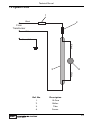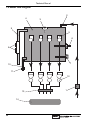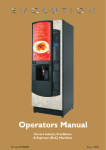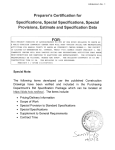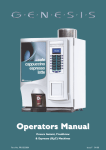Download Vision Xtra Technical Manual
Transcript
Vision Xtra Technical Manual Part No. PR07371000 Revision A 05/04 Technical Manual Contents Page No. Introduction ...................................................................................................2 Important Safeguards ...................................................................................2 Specifications..................................................................................................4 External Features ..........................................................................................5 Internal Features ...........................................................................................6 Section 1 - Installation Procedure ............................................................7 Section 2 - Programming The Machine .................................................10 Section 3 - The Vend Cycle ......................................................................30 Section 4 - Technical Information ...........................................................34 Section 5 - Electrical/Electronic Information .......................................37 Section 6 - Pre-Set Values.........................................................................42 Section 7 - Figures and Diagrams ...........................................................50 The following Symbol is used throughout this Technical Manual: Safety First! Take care, risk of personal injury. © Copyright 2003 Crane Merchandising Systems 1 Technical Manual Introduction This manual is to be used by authorised personnel involved in installing, commissioning and servicing the Vision Xtra table-top beverage machine.The technical information contained within this document is for information only and may be changed without prior notice. Crane Merchandising Systems accepts no responsibility for any damage caused to the machine through misinterpretation or misuse of the information contained in this document. Upon receipt, carefully examine the machine checking for any damage or missing/incorrect parts. Any discrepancy must be reported to Crane Merchandising Systems in writing within three working days. In accordance with the food hygiene regulations and in compliance with local Public Health Authorities, it is the responsibility of the operator to keep the machine in a thoroughly clean condition. Important Safeguards When installing or servicing the Vision Xtra, always have this manual available for quick and easy reference and always follow these basic safety precautions: 1. Ensure that the machine is situated on a strong horizontal surface, at a convenient height and in a position where it is not likely to be knocked off. 2. The mains lead should never trail from the machine and should always be kept away from hot surfaces and sharp edges. 3. Allow the machine to cool before handling or moving. 4. Ensure that the mains electricity supply is isolated before removing any of the protective panels or undertaking any major servicing.Working on live equipment should only be undertaken when there is no practical alternative. 5. When servicing the heater tank. The water can reach a temperature of approximately 96º C. Water at this temperature can cause severe burns! 6. Never immerse the machine in water, or any other liquid.This machine must not be installed in an area where a water jet may be used. Never use a water jet to clean this machine. 7. In normal operating conditions the machine should not freeze-up. In the unlikely event of the machine freezing, turn off the mains water supply, disconnect the 2 Technical Manual machine from the mains electricity supply and contact Crane Merchandising Systems for assistance. 8. Ensure that you are conversant with the ‘Health and Safety at Work and Electricity at Work Regulations 1989’. This machine is for indoor use only and because it is a food machine, should be situated in a clean, hygienic area. New Vision Xtra Software Overview With the introduction of enhanced software into the Vision Xtra range the choice of drinks available from the machines is unlimited, even drinks containing sugar can be dispensed. This means that machine programming is now different. Essentially each button can be assigned to any combination of the available products and each whipping time is now split into 5 equal segments that can be turned on or off individually. If the machine is running software version NVA01 or later (viewed from within the engineers program), it is essential that you record the version, ingredient settings and whipping cycle settings before commencing any work that will reinitialise the machine. Vision Xtra table-top beverage systems offer customers a complete range of high quality drinks including Coffee, Cappuccino, Caffe Mocha, Espresso, Chocolate and Tea. The two models available provide customers with a comprehensive drinks choice of either 9 or 11 selections. Outstanding build quality and proven reliability are inherent in Vision Xtra beverage systems and when combined with quality ingredients, good service and filtered water, they provide high quality drinks and satisfied customers. 3 Technical Manual Specifications Vision Xtra 300 Vision Xtra 400 Height 680 mm 680 mm Depth 487 mm 487 mm Width 295 mm 380 mm Weight Boiler Capacity 35 kg 50 kg 5.5 Litres 7 Litres 3 4 Number of Canisters Water Services (i) Pressure (ii) Stopcock Electrical Services Voltage Current (2.47kW Heater) Current (4.85kW Heater) Current (7.30kW Heater) Frequency Optional Extras 100 Kpa (1 Bar) - 800 Kpa (8 Bar) 15 mm BSP from rising main Vision Xtra 300 Vision Xtra 400 220 - 240 AC or 415 Volts 3 Phase 13 Amp Single Phase 30 Amp Single Phase 415 Volts 3 Phase 50Hz 220 - 240 AC or 415 volts 3 Phase 13 Amp Single Phase 30 Amp Single Phase 415 Volts 3 Phase 50Hz Vision Xtra 300 Vision Xtra 400 Std. Jug Extension Height Weight 75 mm 3 kg 75 mm 5 kg Tall Jug Extension Height Weight 140 mm 6 kg 140 mm 8 kg Coin/Card Module Width Weight 190 mm 8 kg 190 mm 8 kg Condiments Unit Height Width Depth 704 mm 316 mm 467 mm 704 mm 316 mm 467 mm Base Cabinets Height Width Depth Standard 900 mm 457 mm 533 mm With Side Shelf 900 mm 770 mm 533 mm Vision 300 + Coin Module 900 mm 573 mm 650 mm Vision 400 + Coin Module 900 mm 700 mm 650 mm Vision 300/400 and Condiment Unit 900 mm 573 mm 650 mm All weights and dimensions are approximate and are for guidance only. 4 Technical Manual External Features Note: Illustration shows Vision Xtra 400 with optional jug extension and coin pod. Key: 1. LCD Display 8. Drip Tray Grill 2. Door 9. Coin Return - Coin Pod 3. Keypad 10. Door Lock - Coin Pod 4. Door Lock 11. Selection Decals - Coin Pod 5. Cup Stand - Optional 12. Coin Reject Button - Coin Pod 6. Jug Extension - Optional 13. Coin Entry - Coin Pod 7. Drip Tray 5 Technical Manual Internal Features 1 5 4 3 2 2 1 OFF ON 3 4 Note: Illustration shows Vision Xtra 400. Key: 1. Ingredient Canister 4. Dispense Spout 2. Canister Chute 5. Main Loom 3. Mixing Stations 6. Function Switches 6 6 Technical Manual Section 1 - Installation Procedure Important! It is essential that engineers responsible for installing, commissioning and servicing the machine understand the following: 1. The installation and commissioning of the machine should only be carried out by trained and authorised service engineers. 2. All water and electrical services must be correctly and safely connected. 3. All covers should be replaced correctly and securely and the machine left in a safe condition. 1.1 Installing the Machine 1. The machine is suitable for indoor use only, sited in an area with a recommended ambient temperature not below 10º C and not exceeding 30º C. 2. Prior to moving the machine to its location, ensure that there is sufficient access space available via passageways, stairs, lifts, etc and that the table/counter where the machine is to be located is strong enough to safely support its weight. (Refer to Specifications Tables – Page 4). 3. The machine should be located near the appropriate water and electrical services as detailed in the specification tables. 4. To ensure adequate ventilation, 100 - 150 mm (4 - 6 inches) clearance must be allowed between the back of the cabinet and the wall. 5. Open the cabinet door. Remove all transit packing and the installation kit from the machine. Check for visual signs of damage which may have occurred during transit. Report any problems immediately. 6. The machine should be levelled in both front to back and side to side planes using the four adjustable levelling feet (6 mm thread). Check for correct alignment using a spirit level placed on the floor of the machine. 1.2 Connecting the Water Supply 1. The machine should be connected to a 15mm (0.5 inch) rising main water supply which must conform to local and national regulations and be able to supply water at a constant pressure of between 100 Kpa (1 Bar) and 800 Kpa (8 Bar). 2. The supply should be fitted with a stopcock to isolate the supply during service. 7 Technical Manual 3. The outlet should be fitted with BSP connections, sited within 1.5 meters of the vending machine. Connect the flexi-hose to the stopcock. Ensure that the seal supplied is fitted correctly. 4. Flush the system via the stopcock to remove any impurities that may have accumulated in the mains supply. 5. Connect the flexi-hose to the machine inlet valve ensuring that the seal supplied is fitted correctly. Ensure that all water supply fittings are tight.Turn on the supply at the stopcock and check for leaks. 1.3 Connecting the Electrical Supply Safety First! THE MACHINE MUST BE EARTHED. ON NO ACCOUNT SHOULD IT BE EARTHED TO THE WATER SUPPLY PIPE 1. The diagrams, (figures 1 - 4) illustrate the mains lead configuration for the options available. If the mains lead is damaged in any way, it must be replaced by a special lead available from the manufacturer. Figure 1 N Figure 2 E L1 L2 N L3 L1 415V Three-Phase, 7.2kW (1.5 mm Cable) Figure 3 N L1 E L2 L3 230V Single-Phase, 4.8kW (4 mm Cable) Figure 4 E L2 L1 N L3 L1 L3 230V Single-Phase, 2.4kW (1.5 mm Cable) Machine Connection For colours etc. see 'Power Circuit' diagram for details = Element 2. 30 A and 3 phase machines must be hard wired to a suitable mains supply which has a contact separation of at least 3 mm in all poles. 8 Technical Manual 1.4 Commissioning Procedure 1. Ensure that the cabinet is level, and that there is at least 100 - 150 mm (4 - 6 inches) clearance between the back of the cabinet and the wall. 2. Ensure that the electrical and water services to the machine are connected correctly.Turn on the stopcock and check for leaks. 3. Fit the waste tray to the machine. Remove the ingredient canisters - DO NOT place ingredient canisters on the floor. Figure 5 Open the front door of the machine. Switch on the mains electricity supply and the electronics on/off switch (figure 5) located on the switch panel. 4. 5. Check that the boiler fills to the required level determined by the level probe. Ensure that no water overflows from the boiler tank overflow pipe into the waste tray. Check the system for leaks. 6. Check the display to ensure that the water has heated to the correct temperature and the machine is in standby mode. 7. Fill the ingredient canisters with the correct ingredients. Note: Canister 3 must always be filled with coffee ingredient (refer to the illustration on page 6) Re-fit the ingredient canisters into the machine. 8. Check the complete range of machine functions to ensure correct operation. 9. If a coin mechanism is fitted to the machine, check for correct operation of mechanism and cash box. 10. Referring to Section 2 - Programming The Machine, program the correct settings for the required machine operation using the menu selections available in the operators/engineers programs. 11. Operate the machine through its complete range of vends to ensure that each vend is correct. 12. Close the cabinet door. Check for leaks and ensure that the machine is left in a clean and safe condition. 9 Technical Manual Section 2 - Programming The Machine 2.1 Programming Mode To access the Programming mode you need to enter a sequence of key strokes on the front panel.The time between each key stroke must be less than 5 seconds otherwise the machine will return to standby mode. Once in Programming mode, there is no time constraint. Programming mode utilises the front panel keys, as defined in Figure 6, in order to enter values and commands. Figure 6 Blank 9 Button Keypad - Vision 300 Blank During programming the keys are used as follows: Buttons 0-9 ‘C’ ‘Blank’ 10 Used for entering data Used for correcting data For moving to a higher programme level ▲ For indexing up in a programme, or incrementing data ▼ For indexing down in a programme, or entering data ‘A’ For entering data in a programme, or moving to a lower programme Technical Manual 2.2 Accessing the Programming Mode 1. Press the blank key twice followed by the relevant access code - selection button 1 followed by 7 to access the Operators Program or selection button 2 followed by 1 to access the Engineers Program. Code entry errors may be erased using the cancel (C) key. 2. With the correct code entered the title of the first sub-program will be displayed. In the case of the Operators Program the LCD will display the message: OPERATIONS SUB PROGRAM 3. To step through the sub programs, press either the up (▲) or down (▼) keys. 4. To access a displayed sub program, press the access (A) key. 5. If any numerical data parameter is entered, it may be changed in one of two ways: (a) Pressing the up (▲) or down (▼) keys increases or decreases the number on each key press. (b) Keying in the actual digits of the number required. Using this method, the new number will be displayed in place of the current parameter. 6. Once the correct number has been entered, press the access (A) key to overwrite the old parameter with the new number.To retain the old parameter press either the ‘blank’ or cancel (C) key. Note: It is not possible to vend a drink in Programming mode. 11 Technical Manual 2.3 Function Switches Vision Xtra machines are fitted with 4 switches, mounted in a panel located to the right of the ingredient canisters (figure 7). Figure 7 1 1 FLUSH 2 Flush Switch 2. Counters Switch 3. Reset Counters Switch 4. Electronics On/Off Switch 2 1. VIEW COUNTERS 3 3 4 These switches are used for the following functions: Electronics On/Off Switch When switched to off (0), the Electronics on/off switch (4) completely disables the machine’s electrical functions, allowing the operator to safely carry out machine cleaning and filling etc. Flush Switch 1. The Flush sequence operates automatically and flushes the complete water system. Before the sequence begins, the system waits until the water is at the correct temperature determined by the thermostat. During the entire sequence, the LCD displays the message: SORRY NOT IN USE SELF CLEANING 2. 12 In order to guarantee the highest standards of cleanliness, the boiler fill valve is Technical Manual disabled, ensuring that the water used in the sequence is delivered at the optimum temperature to kill any micro-organisms. Each hot water valve and the corresponding whipper is switched on in sequence for a pre-set flush time. 3. Once the flush cycle is complete, the boiler refills and when the water is at the correct temperature, the machine returns to standby mode, ready to vend. 4. To flush the machine: Caution: Ensure that the waste tray is empty (and in place) and keep hands away from the dispensing area whilst the flushing cycle is in operation. a. Open the front door of the machine. b. Press and release the Flush switch (1). c. Empty the waste tray when complete. Counters Switch 1. Internal counters monitor the numbers of vends of each drink type, the number of jug vends, free vends and the weights of each of the ingredients used. 2. To view the counters: a. Open the front door of the machine. b. Press and release the Counters switch (2). c. Step through the list using the ▲ and ▼ keys on the front panel. d. When complete, press the ’Blank’ or cancel (C) key to return to standby mode. Reset Counters Switch 1. Once you have taken note of the values of the internal counters, you can reset all counters to zero. 2. To reset the counters: 3. a. Enter Programming mode (as described previously). b. Open the machine door and press the ‘Reset Counters’ switch (3). All counters are cleared at this point and the machine gives an intermittent beep and flashes the message (shown below) to warn the operator: COUNTERS RESET 13 Technical Manual 4. To clear the warning and return to standby mode, press cancel (C) key. 2.4 Operators Program The sub programs within the Operators Program are as shown in the following diagram - figure 8. Figure 8 Non Re-settableVend Counters To access a sub program within the Operators Program, enter the programming mode as described previously.To step through the sub programs, press either the up (▲) or down (▼) keys.To access a displayed sub program, press the access (A) key. Note: The Drink Price, Alternative Tariff 1, Alternative Tariff 2 and Alternative Price period sub programs are only applicable to Vision Xtra machines fitted with a coin pod and a coin/card system. 1. Operations Sub-Program This sub-program allows the operator access to the following functions: (a) Service: When accessed, this function allows the operator to test vend each drink selection, for example after carrying out the cleaning procedure. (b) Self Clean: This function allows the operator to flush the entire mixing system. (c) Counter Reset: This function enables the operator to reset all vend/weight counters to zero. 14 Technical Manual Note: The ‘self clean’ and ‘counter reset’ functions duplicate the functions of the ‘flush’ and ‘reset counters’ switches described earlier. Upon entry into the Operations sub program, pressing the access (A) key will display the ‘Service’ function. Pressing the access (A) key again will carry out the function.To move to the next function, press the up (▲) or down (▼) keys.To return to the main menu, press the cancel (C) key. 2. Drink Price Sub-Program (Default = 0) 1. The drink price sub-program allows the normal tariff prices to be individually set for each drink. 2. Upon entry into this sub-program, the name of the first drink (Drink 1) is displayed, followed by its price.The LCD will display the following message: DRINK 1 PRICE = 0 3. To alter the drink price press the access key. The LCD will display the following message: DRINK 1 PRICE > 0 4. The = symbol changes to a > symbol indicating that it is now possible for data to be changed. Key in the new price using the keypad and when correct press access to overwrite the previous data. 5. The prices for other drinks can now be set following the sequence described in section 2.2 - Accessing the Programming Mode. 3. Alternative Tariff 1 Sub-Program (Default = 10) This sub-program works in exactly the same way as the drink price sub program and has the same appearance. The prices set in this program will be in force during tariff 1 periods. 4. Alternative Tariff 2 Sub-Program (Default = 20) This is identical to the alternative tariff 1 sub-program except that the prices set here will be in force during tariff 2 periods. 15 Technical Manual 5. Alternative Price Period Sub-Program This sub-program enables the times to be specified when each of the above tariffs should be in force.There is a four level tariff structure available: 1. Normal Tariff: This relates to prices set in the drink price sub-program and in force when no alternative price period is currently applicable. 2. Tariff 1: Prices set in the tariff 1 price sub-program. 3. Tariff 2: Prices set in the tariff 2 price sub-program. 4. Tariff 0: Sets the machine into free vend. The machine is factory set to the normal tariff, with no alternative prices available.To change the tariff period, proceed as follows:1. On entry into the sub-program the display will show the message: P1 = 00:00 - 00:00 TARIFF - EVERY DAY 2. This is an empty price period.To enter a price period (e.g. 10:30 - 15:45,Tariff 2, Weekends), press access.The display will now read: START > 00:00 Note: The arrow symbol (>) indicates that it is possible to update the display. 3. Enter the correct start time in hours and minutes using buttons 0 - 9 on the keypad.To correct any entry errors, press cancel to delete the last digit entered. Pressing cancel with no digits displayed will exit to the Operator’s program. 4. With the start time entered press access. Enter the finish time as described above and press the access key.The display will now show: PERIOD 10:30 - 15:45 TARIFF > 0 16 Technical Manual 5. To set the tariff period, enter a number between 0 and 2 (or use the up (▲) or down (▼) keys) followed by access.The message will change to: PERIOD 10:30 - 15:45 TARIFF 2 > EVERYDAY 6. Using the up (▲) and down (▼) keys, index the day setting between “Every day”, “Weekdays” and “Weekends”. When the required day setting is displayed, press the access key to complete the price period data entry. The message on the display will read: PERIOD 10:30 - 15:45 TARIFF 2 EVERYDAY 7. There are a maximum of ten possible price periods available. To enter another price period, use the up (▲) or down (▼) keys to view the periods until an empty period is displayed. The new period is entered in the same way as described previously. 8. If the start time is entered as being a later time than the finish time, the period will not be accepted by the machine. If periods overlap, the first overlapping period in the list will be the one in force until it has finished. 9. To delete a period, continue as if that period were to be re-programmed, and when the display is requesting the start time to be entered, press cancel. 6. Non Re-Settable Vend Counters Sub-Program 1. When this sub-program is entered, the first drink counter is displayed: DRINK 1 1372 2. The up (▲) and down (▼) keys enable the counters for each drink to be viewed, but they cannot be altered using the keypad.These counters can only be reset by using the “Reset Counters” switch. 3. There is one vend counter for each drink, plus counters for jug vends, free vends, total vends and total sales value.The total sales data is displayed in units of 1 penny. 17 Technical Manual 7. Time/Date Sub-Program The machine maintains a record of the current time and date in 24-hour format.The date is programmed for leap-year roll-over and should not require adjustment. To set the time and date, proceed as follows: 1. The Time/Date sub-program displays the time, date and day of the week.The up (▲) and down (▼) keys are used for viewing the three different messages. 2. To view the time, enter the time/date sub-program. The display will show the message: TIME = XX:XX where xx:xx is the current time. 3. To change the time shown, press the access key.The display will now show: TIME = XX:XX SET TIME > 00:00 4. Enter the correct time in hours and minutes using buttons 0 - 9 on the keypad. When correct, press access. The time is now set. To view the date, press the up or down key until the display reads: DATE = XX:XX:XX where xx:xx:xx is the current date. 5. To change the date, press the access key.The display will now show: DATE = XX:XX:XX SET DATE > 00:00:00 6. Enter the correct date using the sequence day, month, year using buttons 0 - 9 on the keypad.When correct, press access.The date is now set. 7. To view the day, press the up or down key until the display reads: DAY = XXXXXXXXX where xxxxxxxxx is the current day of the week. 18 Technical Manual 8. To change the day, press the access key.The display will now show: DAY = XXXXXXXXX > XXXXXXXXX 9. Use the up or down arrow keys until the required day is displayed. Press the access key. The time, date and day are now programmed. 8. Operator Code Sub-Program (Default 17) Entry into the Operator code sub-program enables the operator code to be changed. This code may be of any length up to seven digits. Enter a new code at the prompt and when correct press the access button. 19 Technical Manual 2.4 Engineers Program The engineers program is entered by pressing the blank key twice and then the relevant access code - selection button 2 followed by 1. Each time that the engineers program is entered an ‘Engineer Entry’ counter is incremented. This acts as a security feature ensuring that the engineers code cannot be accessed without leaving evidence that the program has been entered. The sub programs that comprise the engineers program are shown in the following diagram - figure 9. Figure 9 Drink Sub-Programs (1 - 9, 0 & C) Output Test Sub-Programs Input Test Sub-Program Keypad Test Sub-Program Initialise Test Sub-Program Cup Level Sub-Program Management Sub-Program Coin Set Sub-Program Miscellaneous Settings Sub-Program Hot Water Enable Sub-Program Non Resettable Counters Sub-Program Engineer Code Sub-Program Temperature Sub-Program Software Version Sub-Program 1. Drink Sub-Programs The drink sub programs, numbered 1 - 9, 0 and C allow the engineer to assign drink menus to each of the selection buttons. Each selection button is configurable to any mix of the ingredients contained within the canisters, producing drink combinations to suit customer tastes in a choice of cup, mug or jug sizes. Within these sub programs it is possible for the engineer to adjust ingredient and water quantities for each drink selection in order to accommodate different ingredient types 20 Technical Manual and taste requirements.Additionally, optimised drink presentation is achievable through control of the whipping time within the drink mixing cycle, enhancing the drink quality even further. The engineer can select at which stage of the vend cycle product is dispensed and also how much each product is whipped. Each drink sub program contains the following sub-sets which relate to each of the canisters fitted into the machine. These will appear in sequence for each canister as the engineer scrolls through the program: Stage = x: The engineer assigns at which point during the vend product from the current canister is set to dispense. A value of 1 would cause product to begin dispensing at the beginning of the vend whereas a value of 4 causes product to dispense at the end of the vend.A value of 0 (zero) disables the canister from the vend. Ingred = xxx: Allows the engineer to set the ingredient value for each vend. Water = xxx: Allows the engineer to set water values for each vend. Whip = xxxxx: Controls when and for how long the corresponding whipper will be run during a vend. Example Vend Caffe Mocha with sugar from machine fitted with four canisters. Canister 1 contains topping; canister 2 contains sugar; canister 3 contains coffee; canister 4 contains chocolate. The customer requires coffee and chocolate to be dispensed together at the start of the vend followed by sugar and finally topping.The engineer would set up the machine to dispense canisters 3 and 4 in stage 1, canister 2 in stage 2 with canister 1 set to stage 3. Note: It is only possible to vend 3 canisters together in one stage. Assigning drink menus Upon entering the Engineers Program the first sub program ‘Drink 1 Sub Program’ will be displayed. This allows the engineer to assign a drink menu to button 1 on the keypad.The following example details how to assign a chocolate drink to button 1 with chocolate ingredient contained in canister 4 for a Vision 400 machine. 1. Press the access key on the keypad.The LCD will display the message: DRINK 1 Can 1 Stage = x where x is the current value. 21 Technical Manual 2. Using the up (▲) and down (▼) arrow keys scroll through the program until the LCD displays the message: DRINK 1 Can 4 Stage = x where x is the current value. 3. Press the access key.The = symbol will change to the > symbol indicating that it is now possible to update the display. Press button 1 on the keypad to update the display followed by access to overwrite the previous value. The LCD will now display the message: DRINK 1 Can 4 Stage = 1 4. Press the up (▲) arrow key to increment to the next sub-menu.This allows the engineer to set the ingredient value.The LCD displays the message: DRINK 1 Can 4 Ingred = xxx where xxx is the current value. 5. Press the access key and enter the ingredient value using the keypad.Assuming that the default value for a chocolate drink is entered the LCD will display the message: DRINK 1 Can 4 Ingred > 55 6. Press the access key to store the new value. Using the up (▲) arrow key move to the next sub-menu.This allows the engineer to set the water value.The LCD displays the message: DRINK 1 Can 4 Water = xxx where xxx is the current value. 7. Press the access key and enter the water value using the keypad. Assuming that the default value for a chocolate drink is entered the LCD will display the message: DRINK 1 Can 4 Water > 150 22 Technical Manual 8. Press the access key to store the new value. 9. Using the up (▲) arrow key move to the next sub-menu. The LCD displays the message: DRINK 1 Can 4 Whip = xxxxx where xxxxx is the current value. 10. This sub menu allows the engineer to set parameters which control the whipper motor during the vend cycle. Each number, 1 or 0, represents 20% of the available whipping time - 1 = on and 0 = off.To set the machine so that the drink is only whipped at the start of the vend the engineer should set a value as shown: DRINK 1 Can 4 Whip = 00011 11. Conversely, if the drink is to be whipped at the end of the vend, the engineer would need to set the value as 11000. To whip the drink throughout the vend a value of 11111 should be set. A value of 00000 disables the whipper. When the required value has been entered (using the 1 and 0 buttons on the keypad), press access to store the new value. 12. Because a chocolate vend does not require product from any of the other canisters it is necessary for the engineer to scroll through to the relevant menus and set all of the other canister stage values to 0. 13. For drinks that require more than one product in their menus, follow the above sequence to program the relevant canister values for each selection. 14. When the correct values for Drink 1 have been entered and stored, press the cancel (C) key to increment to the next sub program - ‘Drink 2 Sub Program’. It is now possible to assign a drink menu for selection button 2 using the sequence described previously. 23 Technical Manual 2. Output Test Sub-Program This sub-program enables the engineer to individually test each output of the machine. 1. On entry into the sub-program the LCD will display the first output (Inlet Valve), with its present state (off) beneath it. INLET VALVE off 2. Pressing the arrow keys allows the engineer to cycle through the outputs in turn, displaying the name of each one. In order to test an output, press the “1” key to switch it on, and the “0” key to switch it off. The caption at the bottom of the LCD will show the current state of the output. If the output is left ‘ON’ for more than three seconds the protection circuit will switch it ‘OFF’, even though the display will still indicate that it is ‘ON’.This prevents damage to the motors. 3. When a different output is selected, or the sub-program exited, the previous output is automatically switched ‘OFF’. Note: It is not possible to test the heater using the output test sub-program. Serious damage may occur if there is insufficient water in the heater tank when the heater is turned on. 3. Input Test Sub-Program This sub-program enables the engineer to individually test each of the input lines. 1. The operation of the input sub-program is similar to the output test sub-program except that the display shows the name of the input and the caption indicates its’ current state: COIN INPUT 100p off 2. As the state of the input changes, so does the caption on the second line. There is a delay of approximately three-quarters of a second before the display caption changes to ensure that any rapid changes can be seen. 4. Keypad Test Sub-Program The keypad test sub-program enables the engineer to test each key on the keypad to ensure that it is operating correctly. 1. 24 Whenever a key is pressed, the name of that key will be displayed on the LCD. Technical Manual Because the access key was pressed to enter the sub-program, on entry to this sub-program the LCD will display: a key 2. For numerical keys, the number will be displayed, such as “1 key” or “2 key”. For other keys, the name of the key will be displayed, such as “up key” or “down key”. 3. To exit from this sub-program into the engineer program, press the blank key. 5. Initialise Sub-Program The initialise sub-program enables the engineer to return all the parameters to their factory settings. 1. Upon entry into the initialise sub-program, the display will show the message: USE ACCESS KEY FOR INITIALISATION 2. To initialise the machine, press access.The display will now show: INITIALISED 3. The LCD will flash this message accompanied by an intermittent beep.To return to the Engineers program or standby mode, it is necessary to press the cancel key. This ensures that should the initialise sub-program ever be inadvertently activated, the engineer cannot overlook the fact that the machine has been initialised. 6. Cup Level Sub-Program 1. The cup level sub-program allows the amount of water used in each cup vend to be altered on a percentage basis. This enables different size cups to be used without having to change each drink ingredient quantity. Jug vends remain unaffected. 2. The sub-program will display the cup level as a percentage and this value may be altered in the same way as all other parameters. 100% cup level will dispense the exact amount of water set in the drink ingredient sub-programs. A figure below 100% will dispense less water, and a figure above 100% will dispense more. 25 Technical Manual 7. Management Sub-Program The management sub-program informs the controller which hardware aspects of the machine have been selected. For Vision Xtra machines this relates to the machine type, coin system fitted and number of canisters. Machine Type The machine type sub menu displays the default machine options with which the machine leaves the factory.There are three default options for both the Vision 400 and 300 and these are shown in the diagram below - figure 10. To change the option selected, press the access key and scroll to the required option using the up and down arrow keys. Figure 10 Vision Xtra 400 - 4 Canister Milk/Topping Sugar Coffee Chocolate Machine Type 3 Milk/Topping Tea Coffee Chocolate Machine Type 2 Milk/Topping Coffee 2 Coffee 1 Chocolate Machine Type 1 Vision Xtra 300 - 3 Canister Milk/Topping Sugar Machine Type 3 Coffee Milk/Topping Chocolate Machine Type 2 Coffee Milk/Topping Chocolate Coffee Machine Type 1 Note: If the default option is changed it may be necessary to replace product in the canisters as shown in the diagram. Ensure canisters are emptied, cleaned and dried thoroughly before refilling with different product. 26 Technical Manual Coin System Access into the Coin System sub menu displays the type of coin system selected (if fitted). To change the selection, press the access key followed by the ‘up’ or ‘down’ keys to display the required selection from the menu. Enter the new selection by pressing the access key. If the machine is not fitted with a coin system, the option “Free Vend Only” should be selected. Canisters The canisters sub menu displays the number of canisters fitted.This should be set to 4 for Vision 400 machines and 3 for Vision 300 machines. Note: Canister 3 must always be filled with coffee product as indicated. 8. Coin Set Sub-Program The coin set sub-program enables the coin set to be changed to suit the coin mechanism (where fitted) connected to the machine. Although the actual coin set used by the coin mechanism is totally transparent to the controller, this will ensure that the displayed message in the standby mode correctly indicates which coins may be entered. The possible coin sets are: • • • • • 1p 1p 1p 5p 5p - 20p 50p £1 50p £1 These are selected in the same way as parameters in the “management sub-program”. Note: This sub-program is not accessible if “Free Vend Only” or “Card System” is selected in the management sub-program. 9. Miscellaneous Settings Sub-Program This sub-program allows various delays and timings to be set which will affect all of the drinks in the machine. The defaults for these settings are shown in Section 6 - Pre Set Values. 1. Water Start To Ingredient Start Delay The water start to ingredient start delay defines the time between water starting to be dispensed and the ingredient starting to be dispensed. If ingredient reaches the mixing bowl before the water, it may stick to the sides of the bowl.This delay ensures that ingredient is always dispensed into a bowl already containing water. 27 Technical Manual 2. Water Stop To Whipper Stop Delay The water stop to whipper stop delay defines the length of time that the whipper will continue to run after the water valve has closed.This ensures that the whipper operates whenever there is water in the mixing bowl. 3. Flush Time This setting is the period of time that a valve is opened during a flush cycle. It is generally set slightly higher than the period set for a vend to ensure that the mixing bowl is filled further than during a vend. Care should be taken to ensure that the period set does not cause the bowl to overflow. 10. Hot Water Enable This sub program allows the engineer to enable the machine to dispense a portion controlled vend of hot water from any of the selection buttons. 1. Access the Hot Water Enable sub program and press the access key. Using the up or down arrow key scroll through and select the keypad number (Drink No.) to which the hot water vend will be assigned. Press access. 2. Using the up or down arrow keys set the display to ‘Hot Water’ then press access to store the selection. Press the blank key twice to return to standby mode. 11. Non-Resettable Counters Sub-Program The vend counters record the number of drinks/jug vends dispensed and the prices charged for them. 1. When the vend counters sub-program is entered, the first drink counter is displayed: DRINK 1 x where x is the current value. 2. Pressing the ‘up’ and ‘down’ arrows enables the counters for each drink to be viewed, but they do not allow the counters to be altered.These counters cannot be reset and will remain intact for the service life of the controller board. 3. There is one vend counter for each drink, plus counters for free vends, total vends and total drink value.Additionally, an ‘Engineer Entry’ counter is incremented each time the Engineers program is accessed. 4. The ‘Total Vend’ counter keeps a record of the number of vends dispensed and 28 Technical Manual is incremented each time a drink is dispensed. 12. Engineer Code Entry Sub-Program (Default 21) Entry into this sub-program allows the engineer code to be changed. This code may be of any length up to seven digits. Enter a new code at the prompt and when correct, press access. Note: If a zero code is entered, the machine will remain in the Engineers program continually, so the zero code will have to be overwritten. A code of zero is also entered if the engineer attempts to alter the code and then exits the sub-program without entering any number. 13.Temperature Sub-Program The temperature sub-program allows the parameters controlling boiler temperature and temperature display to be altered.There are four parameters which may be altered. 1. Maximum Temperature This is the maximum temperature to which the water will be heated and maintained at and must be set to a value greater than the minimum temperature. 2. Minimum Temperature This is the minimum water temperature at which a drink may be dispensed. If an attempt is made to vend a drink with the temperature below this value when minimum temperature is enabled, the following message will be displayed: SORRY NOT IN USE WATER HEATING 3. Minimum Vend Temperature Enable / Disable This feature allows the engineer to enable or disable the vending of drinks below the minimum temperature. 4. Temperature Display Allows the boiler temperature to be displayed on the LCD display (free vend only). 14. Software Version Sub-Program The software version sub-program displays the serial number of the software version running on the machine and is for information only. 29 Technical Manual Section 3 - The Vend Cycle 3.1 Standby Mode In standby mode the machine is idle, awaiting input from the drink selection buttons or switch/key inputs. Generally the coin system for Vision Xtra machines will have been set to “Free Vend Only” and the display will show the message: PLEASE SELECT DRINK TIME 10:30 Alternatively, should the machine be fitted with a coin/card module the display may show one of a number of messages which indicate the credit mechanism of the machine, the coin set, and if appropriate, which alternative tariff is in force. The messages displayed are determined by the type of coin/card system which has been programmed in the management sub-program. The credit system installed is indicated by one of the following prompts: ‘Free Vend’ - indicates that a free vend tariff is in force. ‘Please Insert Card’ - indicates that a card system is attached. ‘Please Insert Coins’ - indicates that a coin mechanism is connected. ‘Please Insert Key’ - indicates that the machine is fitted with a key system. In addition, the prompts ‘Exact Change Please’ or ‘No Change Given’ inform the customer whether change is available. If the mechanism is set to acceptor, the ‘No Change Given’ message will always be displayed. If the mechanism is set to change-giver, the prompt will depend upon how full the change tubes are. For more information, please refer to the manual supplied with the change-giver.The coin set accepted by the coin mechanism is displayed.This is pre-set in the controller and is outlined in the section covering programming the coin set in the Engineers program. The alternative tariff will be indicated by either the ‘Alternative Prices’ or ‘Free Vend’ messages. An example of the display in standby mode for a change-giver with full tubes, and alternative tariff 1 in force at 10:30 a.m. would be: Message No. 1 30 PLEASE INSERT COINS 1 - 50p TIME 10:30 Technical Manual Message No. 2 CHANGE GIVEN Message No. 3 ALTERNATIVE PRICES NOW AVAILABLE Each message will be displayed in turn for approximately 21⁄2 seconds. 3.2 Drink Selection Drink selections are made by pressing the selection button displaying the drink required.The following sequence outlines the procedure for vending a drink. 1. Place a cup/mug on the drip tray grille under the dispense head. Press the selection button for the drink of your choice. The drink will now be delivered into the cup/mug and the LCD will display the message: PLEASE WAIT FOR YOUR DRINK 2. After dispensing the drink, the machine will display the message shown below before returning to background mode:. PLEASE TAKE DRINK THANK YOU Remove the cup/mug from the machine.Add milk etc as required. 3.3 Jug Selection The coffee jug vend is set up within the Miscellaneous Settings sub program and is identical to the other drink vends except that it may be stopped at any point during the vend by pressing the Jug vend selection button. 31 Technical Manual Ingredient is dispensed in two equal quantities throughout the vend. To vend a jug selection, proceed as follows: 1. Lift up the cup stand (if fitted) and place the jug on the grille under the dispense head. 2. Press the coffee-jug selection button. The drink will be delivered into the jug. Press the jug selection button again to stop the vend. 3. Remove the jug and lower the cup stand to horizontal position. 3.4 Example Vend The following description outlines the sequence of events required to vend a chocolate drink with the whipper set to run throughout the complete vend cycle. 1. Machine is in standby mode. 2. Customer presses chocolate selection button. 3. The chocolate water valve is opened. 4. The chocolate whipper motor is started. 5. The controller waits for the time specified in the water to ingredient start delay. 6. The chocolate ingredient motor is started. 7. The cup level percentage is used to calculate the chocolate water time. 8. The chocolate ingredient time is read from the drink settings. 9. The controller waits until each time period has elapsed to turn off the motor and valve. 10. The controller waits for the time specified in the water to whipper stop delay after the valve has closed. 11. The whipper is switched off. 12. The machine returns to standby mode. The timing diagram (figure 11), viewed in conjunction with the flow chart (figure 12) on the following page, are used to illustrate the ‘example vend’. 32 Technical Manual Figure 11 Chocolate water time x cup level CHOCOLATE VALVE Water to whipper delay CHOCOLATE WHIPPER Water to ingredient start delay CHOCOLATE INGREDIENT MOTOR Chocolate ingredient time TIME (NOT TO SCALE) Figure 12 USER SELECTS DRINK OPEN CHOCOLATE WATER VALVE HAS WATER TIME BEEN REACHED AND VALVE STILL ON? YES SWITCH OFF CHOCOLATE VALVE YES SWITCH OFF CHOCOLATE WHIPPER YES SWITCH OFF CHOCOLATE MOTOR START CHOCOLATE WHIPPER MOTOR NO HAS WATER TO INGREDIENT TIME ELAPSED? NO HAS WATER-WHIP TIME BEEN REACHED AND WHIPPER STILL ON? NO YES START CHOCOLATE INGREDIENT MOTOR HAS INGREDIENT TIME BEEN REACHED AND MOTOR STILL ON? NO HAVE ALL OUTPUTS BEEN SWITCHED OFF? NO YES RETURN TO BACKGROUND MODE 33 Technical Manual Section 4 - Technical Information 4.1 Water Services The mains water supply provides water for the boiler.Water enters at the rear of the machine through a solenoid operated inlet valve which opens or closes the water supply as required. 4.2 Hot Water System 1. Depending upon the machine configuration, water is heated in the boiler to the required temperature by a heating element rated at either 2.4 Kilowatts (1 element), 4.8 Kilowatts (2 elements) or 7.2 Kilowatts (3 elements). 2. The mains voltage required for the element(s) is switched by a solid state relay, controlled by the vending machine controller via an analogue signal transmitted by the thermistor probe. 3. The water level inside the boiler is controlled by a water level probe. When the water drops below the required level, the controller board operates the mains water inlet valve until the required water level is restored. 4. A series of control valves are mounted on the outside of the boiler.These supply heated water to the mixing stations where ingredients are added to make the drink. 4.3 Water Supply 1. Should the inlet valve fail (or mains water supply be disabled), the controller board will detect a fault after the inlet valve “open” signal has been active for 2 minutes or the required water level has not been reached. 2. At this point the keypad will be disabled, all outputs from the controller board (including the heater element) will be switched off and the display will show the message: SORRY NOT IN USE LOW WATER 4.4 Ingredient Dispense 1. The ingredients required for making up a drink are contained in ingredient canisters and are dispensed by means of a motor driven auger located in the base of each canister. 34 Technical Manual 2. The amount of product dispensed by each canister is controlled by the vending machine controller and may be adjusted via timing constants set in the engineers program. 3. The required ingredients for each vend are delivered to a mixing bowl, where they are blended with hot water by a controllable, high speed whipper prior to discharge at the dispense head. 4. To ensure a free flow of ingredient powder and granules, it is essential that they are kept completely dry. This is achieved by extracting steam from the mixing system using an extract fan. The electrical supply for the extract fan is 110 Volts AC. Note! The fan runs continuously whilst there is live mains electricity supply to the machine. 4.5 Coin and Card/Key Systems Vision Xtra machines may be equipped with coin or card/key validation systems using Mars protocol ‘A’ housed in a separate module mounted on the side of the machine. The coin or card/key system informs the vending machine controller of the amount of credit which has been deposited into the vending machine. 1. Change Giver 1. The Change Giver communicates with the vending machine controller through a serial communication interface. It will validate a coin and if accepted, send a signal to the vending machine controller indicating the total amount of money which has been tendered since the last vend. 2. Once sufficient credit has been accumulated a vend will be permitted.The vending machine controller will communicate to the change giver the actual price of the drink dispensed. The change giver will return any change due to the customer, provided the change tubes contain coinage above a pre-set level. 2. Card/Key System 1. The card system fitted to the machine communicates with the vending machine controller using the same principle as the change giver. 2. The card system informs the vending machine controller of the amount of credit on the customer's card. If there is sufficient credit for the selected drink, the vending machine controller permits a vend and informs the card system of the amount of credit to be taken from the card. The new balance will then be re35 Technical Manual written onto the customer's card. 3. Coin Acceptor 1. The coin acceptor is an electronic coin system which can validate up to six different coin or token denominations and gives an appropriate pulsed output if a coin has been recognised. 2. The outputs are one line per coin from open collector NPN transistors referenced to 0 Volts. Each output is normally off and is switched on for between 80 and 200 milliseconds on acceptance of a corresponding coin. 3. The vending machine controller has separate inputs for each coin line. When sufficient money has been deposited, the vending machine controller will permit a vend. 4. The acceptor will not dispense change. 4. Coin Blocker Both coin systems have a coin blocking facility. On machines fitted with a coin acceptor, a logic “low” level on the input disables any coin acceptance. For machines fitted with a change-giver, the appropriate command from the vending machine controller will have the same effect. Note! For full information and programming instructions for all of these systems, please refer to the user manual supplied with the validation system. 36 Technical Manual Section 5 - Electrical/Electronic Information Vision Xtra machines utilise a 220 - 240 Volt, 13 Amp single phase or 30 Amp three phase electricity supply.This is fed via a mains filter, 25 Amp solid state relays and high temperature cut-outs to the heating element(s) located in the boiler. 5.1 Mains Filter The mains filter prevents spurious voltages reaching the power supply on the I/O and controller boards and other sensitive components within the machine. 5.2 25 Amp Relays The 25 Amp relays switch 240 Volts to the heater element(s) when required as detailed in Section 4.1 Water Services. 5.3 High Temperature Cut-Out The high temperature cut-outs, located in the heater tank overflow, sense the temperature of any water in the overflow pipe. 1. Should the boiler over heat due to a control failure, the water will boil over into the overflow pipe. The high temperature of the water will cause the cut-outs to operate, switching off the electrical supply to the heater element(s). 2. With the electrical supply disconnected and the control fault rectified, the cut-outs can be reset by the small push button. 5.4 Transformer To accommodate for any variations in the mains voltage, the transformer has three separate input tappings - 240 Volts, 230 Volts and 220 Volts. The mains supply is taken directly to the primary side of the transformer. There are three output voltages from the transformer.They are as follows:1. 24 Volt Output The 24 Volt supply is used to power the coin mechanism or card/key system fitted to the machine. 2. 12 - 0 - 12 Volt Outputs 1. These outputs are connected to the I/O board where they are rectified to produce an unregulated DC supply. 2. The I/O board regulates the DC supply to produce two separate 5 volt supplies 37 Technical Manual for the logic circuits and the triac drivers. 3. The unregulated DC supply is also connected to the controller board where it is regulated to 5 and 12 Volts to power the logic circuits and level probe respectively. 3. 110 Volt Output 1. The 110 Volt live supply is connected via a 6.3 Amp fuse to the common terminals of all the valves, solenoids and motors in the machine. 2. The extractor fan is connected across the 110 Volt supply and operates continuously. 3. The 0 Volt side of the 110 Volt supply connects directly to the triac drivers, each of which is connected in turn to one of the 110 Volt components. To operate a component, the triac is switched on. This completes the 110 Volt circuit to that component. 4. Each triac is operated by an encoded signal sent along the serial communication link from the controller board. 5. Because the triac common is connected to 0 Volt and a live feed is present on them at all times, the 110 Volt components may be considered to be ‘Neutral Switched’. 6. Each triac may be individually tested using the ‘Engineers Output Test Program’. Safety First! Care must be taken when servicing the machine as 110 Volts is always present at the triacs when the mains is switched on. 5.6 Serial Communications Link Communication between the controller and I/O boards is achieved by a two wire serial data bus using the I2C protocol. A screened cable is used to reduce any radiated electrical interference and thus prevent any data transfer failures. 5.7 System Memory Three types of memory are used on the controller board: 1. EPROM Memory - holds the controller operating program. 2. Data Memory - used by the controller during operation. 3. Battery Backed Memory - stores all parameters set by the operator or engineer when the mains power is switched off. 38 Technical Manual Note: The battery is intended to keep the parameter data intact for a minimum period of ten years. 5.8 Input Monitoring The vending machine controller monitors inputs from a number of switching devices. The normally open contact of a switching device is connected directly to an input line of the controller, with the common contact connected to ground. This is configured as follows: To controller input When the contact is closed, the controller input will be taken to 0 Volts. The level control circuit, boiler fill and thermostat are monitored continually when the machine is switched on. All other inputs are monitored when required, depending on their function within the machine. 5.9 Individual Input Functions Note: Diagrams illustrating how the inputs are connected from the loom to the controller board are included in Section 7 - Figures and Diagrams at the rear of this manual. The switching units are represented diagrammatically as normally open switches with their commons connected to ground. The operation of each input is as follows: 1. Flush Switch (Plug 1, Pin 10) This is a single pole, normally open, biased switch, which when operated flushes the complete water system. Each boiler valve is operated in sequence for a specified time (set in the ‘Miscellaneous Settings Program’) and ‘rattled’ to remove any build up of limescale.The corresponding whipper is also operated. 2. Counter Switch (Plug 1, Pin 11) The counter switch comprises a single pole, normally open, biased switch. When operated the operator is able view the vend counters by means of the arrow keys on the keypad. Normally to exit from this sequence the ‘cancel’ or ‘blank’ key is pressed. A ‘timeout’ feature ensures that the controller automatically reverts to standby mode if a key is not pressed after a period of thirty seconds. 39 Technical Manual 3. Counter Reset (Plug 1, Pin 14) The counter reset switch comprises a single pole, normally open, biased switch, which when operated will reset all the counters available to the operator. This input can only be accessed from within the main part of the “operator’s program” (i.e. not from within an operators sub-program). Only the vend counters, which can be viewed from within the operator’s program, or by operating the view counters switch, will be reset. 4. Free Vend Input (Plug, 1 Pin 18) 5. Coin Lines (Plug 1, Pins 19 - 25) Seven separate input lines (one for each denomination of coin which can be accepted) are provided from the coin acceptor unit (if fitted). Each input is normally high and will be pulsed low for between 80 and 200 milliseconds on acceptance of the corresponding coin. 6. ‘0’ Volts (Plug 1, Pins 33 and 34) This plug is the ‘0’ volts (ground) referred to in the paragraph headed “Input Monitoring”. 7. Thermistor Probe Input (Plug 35) The Thermistor probe measures the temperature of the water in the boiler and converts this into an analogue signal.This signal is used by the controller board to determine whether or not to switch on the heater element. If the temperature in the boiler is below the maximum boiler temperature (set in the “temperature sub-program”), the heater element will be switched on. When the boiler temperature reaches the maximum boiler temperature, the heater element is switched off. When the machine is initially powered up, it will display the message: SORRY NOT IN USE WATER HEATING This message will be displayed until the minimum vend temperature is reached, as defined in the temperature sub-program in the engineer’s program. 8. Heater Tank Level Control (Plug 1, Pin 36) This input does not operate on the same logic switching principle as those outlined previously. A level control circuit on the controller board is connected between the 40 Technical Manual body of the boiler and the level probe. This sends a signal to the microprocessor dependent upon the level of the water with respect to the level probe. If the level circuit indicates low water, the controller switches on the inlet valve. When the water reaches the level probe, the controller continues to fill the boiler for two seconds, ensuring that the tip of the level probe is completely immersed. Note: There is a two minute time-out feature on the boiler filling sequence to preven the possibility of leakage or overflow from the tank. This also prevents the heater element from running dry should the incoming water supply fail. After sixty seconds of filling, the keypad is disabled and the “LOW WATER” message displayed to prevent any further water being taken. Should the boiler still be filling after a further sixty seconds, the machine will be completely disabled as illustrated by the flow chart - Figure 13. Figure 13 LEVEL PROBE INPUTS "LOW" SIGNAL SWITCH ON MAIN INLET VALVE NO HAS VALVE BEEN ON FOR 60 SECONDS? NO IS THE WATER AT THE CORRECT LEVEL? YES YES DISPLAY LOW WATER MESSAGE AND DISABLE KEYPAD SWITCH OFF VALVE AND RETURN TO STANDBY MODE NO HAS VALVE BEEN ON FOR 120 SECONDS? NO IS THE WATER AT THE CORRECT LEVEL? YES YES DISABLE MACHINE If the water level in the boiler is low when the machine is switched on, the “LOW WATER” message will be displayed. The boiler will fill as described above and when the correct water level is reached, the machine will enter “Standby” mode. 41 Technical Manual Note: In a situation of low mains water pressure and a very low boiler level at power up, the boiler may require more than two minutes to fill. This will cause the machine to be disabled before the boiler is full. Under these circumstances, the machine can be switched ‘off’ and then ‘on’ again to reset the boiler time-out. 9. Electronic Waste Probe (Plug 1, Pins 37 and 38) A level control circuit on the controller board is connected between two probes located in the waste tray. A signal is sent to the micro-processor depending on the level of the water in respect to the level probe. If the level circuit indicates a high waste water level, the LCD will show the message:SORRY NOT IN USE WASTE TRAY FULL The machine will remain in this state until the waste tray has been emptied. Section 6 - Pre-Set Values The information contained within the following section illustrates the pre-set values for all of the parameters which may be changed within both the operators and engineers programs. The values shown are those with which the machine leaves the factory. Should the Initialise sub program be activated, these values will be restored into the controller memory. The pre-set values for parameters accessed via the Operators Program are shown in the following tables: Alternative Price Periods Period One Two Three Four Five Six Seven Eight Nine Ten 42 Start Time End Time Tariff Day Type 00:00 00:00 00:00 00:00 00:00 00:00 00:00 00:00 00:00 00:00 00:00 00:00 00:00 00:00 00:00 00:00 00:00 00:00 00:00 00:00 - Everyday Everyday Everyday Everyday Everyday Everyday Everyday Everyday Everyday Everyday Technical Manual Vend Counters Drink Type Time and Date Counter Pre-Set Parameter Drink 1 0000000 Time (24 Hr. clock) Drink Drink Drink Drink Drink Drink Drink Drink Drink Drink 0000000 0000000 0000000 0000000 0000000 0000000 0000000 0000000 0000000 0000000 Date Day of the Week 2 3 4 5 6 7 8 9 0 C Setting 00:00 1:1:90 Monday Drink Prices Drink Type Normal Tariff Tariff One Tariff Two 1 2 3 4 5 6 7 8 0 0 0 0 0 0 0 0 10 10 10 10 10 10 10 10 20 20 20 20 20 20 20 20 Drink 9 Drink 0 Drink C 0 0 0 10 10 10 20 20 20 Drink Drink Drink Drink Drink Drink Drink Drink The pre-sets for the parameters found in the Engineers Program are shown in the following tables: Cup Level Miscellaneous Settings Parameter Setting Water to Ingredient Start Delay Water to Whipper Stop Delay Flush Water Time 15 40 100 Cup Level 100% Management Coin Set 1 - 50p Coin Set Coin System Free Vend Only N.B. The vend counters when viewed from within the Engineers Program cannot be altered from their original settings. 43 44 Drink 5 Drink 6 Cappuccino Caffe Latte Can 1 STAGE 1 Can 1 STAGE 2 INGR 25 INGR 30 WATER 80 WATER 80 WHIP 11111 WHIP 11111 Can 2 STAGE 0 Can 2 STAGE 0 INGR 0 INGR 0 WATER 0 WATER 0 WHIP 00000 WHIP 00000 Can 3 STAGE 2 Can 3 STAGE 1 INGR 20 INGR 18 WATER 40 WATER 40 WHIP 00000 WHIP 00000 Drink 9 Drink 0 Drink C Drink 7 Espresso Doppio Espresso Chocolate Caffe Mocha Can 1 STAGE 0 Can 1 STAGE 0 Can 1 STAGE 0 Can 1 STAGE 1 INGR 0 INGR 0 INGR 0 INGR 17 WATER 0 WATER 0 WATER 0 WATER 36 WHIP 00000 WHIP 00000 WHIP 00000 WHIP 11111 Can 2 STAGE 0 Can 2 STAGE 0 Can 2 STAGE 1 Can 2 STAGE 1 INGR 0 INGR 0 INGR 55 INGR 55 WATER 0 WATER 0 WATER 150 WATER 70 WHIP 00000 WHIP 00000 WHIP 11111 WHIP 11111 Can 3 STAGE 1 Can 3 STAGE 1 Can 3 STAGE 0 Can 3 STAGE 2 INGR 30 INGR 50 INGR 0 INGR 14 WATER 40 WATER 60 WATER 0 WATER 15 WHIP 11111 WHIP 11111 WHIP 00000 WHIP 00000 Drink 1 Drink 2 Drink 3 Black Coffee White Coffee Hot Water 150 Can 1 STAGE 0 Can 1 STAGE 1 Can 1 STAGE INGR 0 INGR 12 INGR WATER 0 WATER 80 WATER WHIP 00000 WHIP 00011 WHIP Can 2 STAGE 0 Can 2 STAGE 0 Can 2 STAGE INGR 0 INGR 0 INGR WATER 0 WATER 0 WATER WHIP 00000 WHIP 00000 WHIP Can 3 STAGE 1 Can 3 STAGE 1 Can 3 STAGE INGR 18 INGR 18 INGR WATER 80 WATER 40 WATER WHIP 00000 WHIP 00000 WHIP Technical Manual Drink Pre-Sets 3 Canister - Machine Type 1 Drink 9 Drink 0 Drink C Drink 7 Coffee Jug Caffe Latte Double Espresso Chocomilk Can 1 STAGE 0 Can 1 STAGE 1 Can 1 STAGE 0 Can 1 STAGE 2 INGR 0 INGR 30 INGR 0 INGR 17 WATER 0 WATER 80 WATER 0 WATER 55 WHIP 00000 WHIP 11111 WHIP 00000 WHIP 11111 Can 2 STAGE 0 Can 2 STAGE 0 Can 2 STAGE 0 Can 2 STAGE 1 INGR 0 INGR 0 INGR 0 INGR 55 WATER 0 WATER 0 WATER 0 WATER 85 WHIP 00000 WHIP 00000 WHIP 00000 WHIP 11111 Can 3 STAGE 1 Can 3 STAGE 1 Can 3 STAGE 1 Can 3 STAGE 0 INGR 36 INGR 18 INGR 50 INGR 0 WATER 320 WATER 70 WATER 160 WATER 0 WHIP 00000 WHIP 10000 WHIP 11111 WHIP 00000 Drink 1 Drink 2 Drink 3 Drink 5 Drink 6 Black Coffee Cappuccino Chocolate Espresso Caffe Mocha Can 1 STAGE 0 Can 1 STAGE 1 Can 1 STAGE 0 Can 1 STAGE 0 Can 1 STAGE 1 INGR 0 INGR 25 INGR 0 INGR 0 INGR 17 WATER 0 WATER 80 WATER 0 WATER 0 WATER 36 WHIP 00000 WHIP 11111 WHIP 00000 WHIP 00000 WHIP 00011 Can 2 STAGE 0 Can 2 STAGE 0 Can 2 STAGE 1 Can 2 STAGE 0 Can 2 STAGE 55 INGR 0 INGR 0 INGR 55 INGR 0 INGR 70 WATER 0 WATER 0 WATER 150 WATER 0 WATER 0 WHIP 00000 WHIP 00000 WHIP 11111 WHIP 00000 WHIP 11111 Can 3 STAGE 1 Can 3 STAGE 2 Can 3 STAGE 0 Can 3 STAGE 1 Can 3 STAGE 2 INGR 18 INGR 20 INGR 0 INGR 30 INGR 14 WATER 160 WATER 70 WATER 0 WATER 80 WATER 30 WHIP 10000 WHIP 11111 WHIP 00000 WHIP 11111 WHIP 11111 Technical Manual 3 Canister - Machine Type 2 45 46 Drink 5 Drink 6 White Coffee White Coffee with Sugar Can 1 STAGE 1 Can 1 STAGE 1 INGR 12 INGR 12 WATER 80 WATER 40 WHIP 00011 WHIP 00011 Can 2 STAGE 0 Can 2 STAGE 1 INGR 0 INGR 22 WATER 0 WATER 40 WHIP 00000 WHIP 11111 Can 3 STAGE 1 Can 3 STAGE 1 INGR 18 INGR 18 WATER 40 WATER 40 WHIP 00000 WHIP 00000 Drink 9 Drink 0 Drink C Drink 7 Caffe Latte Espresso Espresso with Sugar Cappuccino Can 1 STAGE 2 Can 1 STAGE 0 Can 1 STAGE 0 Can 1 STAGE 1 INGR 30 INGR 0 INGR 0 INGR 25 WATER 80 WATER 0 WATER 0 WATER 80 WHIP 00000 WHIP 00000 WHIP 00000 WHIP 11111 Can 2 STAGE 0 Can 2 STAGE 0 Can 2 STAGE 1 Can 2 STAGE 0 INGR 0 INGR 0 INGR 10 INGR 0 WATER 0 WATER 0 WATER 15 WATER 0 WHIP 00000 WHIP 00000 WHIP 11111 WHIP 00000 Can 3 STAGE 1 Can 3 STAGE 1 Can 3 STAGE 1 Can 3 STAGE 2 INGR 18 INGR 30 INGR 30 INGR 20 WATER 40 WATER 40 WATER 32 WATER 40 WHIP 00000 WHIP 11111 WHIP 11111 WHIP 00000 Drink 1 Drink 2 Drink 3 Black Coffee Black Coffee with Sugar Hot Water 150 Can 1 STAGE 0 Can 1 STAGE 0 Can 1 STAGE INGR 0 INGR 0 INGR WATER 0 WATER 0 WATER WHIP 00000 WHIP 00000 WHIP Can 2 STAGE 0 Can 2 STAGE 1 Can 2 STAGE INGR 0 INGR 22 INGR WATER 0 WATER 80 WATER WHIP 00000 WHIP 11111 WHIP Can 3 STAGE 1 Can 3 STAGE 1 Can 3 STAGE INGR 18 INGR 18 INGR WATER 80 WATER 40 WATER WHIP 00000 WHIP 00000 WHIP Technical Manual 3 Canister - Machine Type 3 0 0 0 00000 0 0 0 00000 1 18 80 00000 0 0 0 00000 1 25 80 11111 2 20 80 00000 0 0 0 00000 0 0 0 00000 Drink 1 Black Coffee Can 1 STAGE INGR WATER WHIP Can 2 STAGE INGR WATER WHIP Can 3 STAGE INGR WATER WHIP Can 4 STAGE INGR WATER WHIP Drink 7 Cappuccino Can 1 STAGE INGR WATER WHIP Can 2 STAGE INGR WATER WHIP Can 3 STAGE INGR WATER WHIP Can 4 STAGE INGR WATER WHIP 1 12 80 00011 0 0 0 00000 1 18 40 00000 0 0 0 00000 0 0 0 00000 1 30 80 11111 0 0 0 00000 0 0 0 00000 Drink 3 Hot Water 150 Can 1 STAGE INGR WATER WHIP Can 2 STAGE INGR WATER WHIP Can 3 STAGE INGR WATER WHIP Can 4 STAGE INGR WATER WHIP Drink 8 Drink 9 Cappuccino - Large Espresso Can 1 STAGE 1 Can 1 STAGE INGR 31 INGR WATER 100 WATER WHIP 11111 WHIP Can 2 STAGE 2 Can 2 STAGE INGR 25 INGR WATER 100 WATER WHIP 00000 WHIP Can 3 STAGE 0 Can 3 STAGE INGR 0 INGR WATER 0 WATER WHIP 00000 WHIP Can 4 STAGE 0 Can 4 STAGE INGR 0 INGR WATER 0 WATER WHIP 00000 WHIP Drink 2 White Coffee Can 1 STAGE INGR WATER WHIP Can 2 STAGE INGR WATER WHIP Can 3 STAGE INGR WATER WHIP Can 4 STAGE INGR WATER WHIP Drink 0 Chocolate Can 1 STAGE INGR WATER WHIP Can 2 STAGE INGR WATER WHIP Can 3 STAGE INGR WATER WHIP Can 4 STAGE INGR WATER WHIP 0 0 0 00000 0 0 0 00000 0 0 0 00000 1 55 150 11111 Drink C Caffe Mocha Can 1 STAGE INGR WATER WHIP Can 2 STAGE INGR WATER WHIP Can 3 STAGE INGR WATER WHIP Can 4 STAGE INGR WATER WHIP Drink 4 Drink 5 White Coffee - Large Caffe Latte Can 1 STAGE 1 Can 1 STAGE INGR 15 INGR WATER 100 WATER WHIP 00011 WHIP Can 2 STAGE 0 Can 2 STAGE INGR 0 INGR WATER 0 WATER WHIP 00000 WHIP Can 3 STAGE 1 Can 3 STAGE INGR 23 INGR WATER 50 WATER WHIP 00000 WHIP Can 4 STAGE 0 Can 4 STAGE INGR 0 INGR WATER 0 WATER WHIP 00000 WHIP 1 17 36 11111 2 14 30 00000 0 0 0 00000 0 0 0 00000 2 30 80 11111 1 18 80 00000 0 0 0 00000 0 0 0 00000 Drink 6 Caffe Latte - Large Can 1 STAGE 2 INGR 38 WATER 100 WHIP 11111 Can 2 STAGE 1 INGR 23 WATER 100 WHIP 00000 Can 3 STAGE 0 INGR 0 WATER 0 WHIP 00000 Can 4 STAGE 0 INGR 0 WATER 0 WHIP 00000 Technical Manual 4 Canister - Machine Type 1 47 0 0 0 00000 0 0 0 00000 1 18 160 10000 0 0 0 00000 0 0 0 00000 1 8 160 00000 0 0 0 00000 0 0 0 00000 Drink 1 Black Coffee Can 1 STAGE INGR WATER WHIP Can 2 STAGE INGR WATER WHIP Can 3 STAGE INGR WATER WHIP Can 4 STAGE INGR WATER WHIP Drink 7 Tea Can 1 STAGE INGR WATER WHIP Can 2 STAGE INGR WATER WHIP Can 3 STAGE INGR WATER WHIP Can 4 STAGE INGR WATER WHIP 48 1 25 80 11111 0 0 0 00000 2 20 70 11111 0 0 0 00000 Drink 8 Hot Water 150 Can 1 STAGE INGR WATER WHIP Can 2 STAGE INGR WATER WHIP Can 3 STAGE INGR WATER WHIP Can 4 STAGE INGR WATER WHIP Drink 2 Cappuccino Can 1 STAGE INGR WATER WHIP Can 2 STAGE INGR WATER WHIP Can 3 STAGE INGR WATER WHIP Can 4 STAGE INGR WATER WHIP Drink 9 Coffee Jug Can 1 STAGE INGR WATER WHIP Can 2 STAGE INGR WATER WHIP Can 3 STAGE INGR WATER WHIP Can 4 STAGE INGR WATER WHIP Drink 3 Chocolate Can 1 STAGE INGR WATER WHIP Can 2 STAGE INGR WATER WHIP Can 3 STAGE INGR WATER WHIP Can 4 STAGE INGR WATER WHIP 0 0 0 00000 0 0 0 00000 1 36 320 00000 0 0 0 00000 0 0 0 00000 0 0 0 00000 0 0 0 00000 1 55 150 11111 Drink 0 Caffe Latte Can 1 STAGE INGR WATER WHIP Can 2 STAGE INGR WATER WHIP Can 3 STAGE INGR WATER WHIP Can 4 STAGE INGR WATER WHIP Drink 4 Chocomilk Can 1 STAGE INGR WATER WHIP Can 2 STAGE INGR WATER WHIP Can 3 STAGE INGR WATER WHIP Can 4 STAGE INGR WATER WHIP 1 30 80 11111 0 0 0 00000 1 18 70 10000 0 0 0 00000 2 17 55 00011 0 0 0 00000 0 0 0 00000 1 55 85 11111 Drink C Double Espresso Can 1 STAGE INGR WATER WHIP Can 2 STAGE INGR WATER WHIP Can 3 STAGE INGR WATER WHIP Can 4 STAGE INGR WATER WHIP Drink 5 Espresso Can 1 STAGE INGR WATER WHIP Can 2 STAGE INGR WATER WHIP Can 3 STAGE INGR WATER WHIP Can 4 STAGE INGR WATER WHIP 0 0 0 00000 0 0 0 00000 1 38 160 11111 0 0 0 00000 0 0 0 00000 0 0 0 00000 1 30 80 11111 0 0 0 00000 Drink 6 Caffe Mocha Can 1 STAGE INGR WATER WHIP Can 2 STAGE INGR WATER WHIP Can 3 STAGE INGR WATER WHIP Can 4 STAGE INGR WATER WHIP 1 17 36 11111 0 0 0 00000 2 14 30 11111 1 55 70 11111 Technical Manual 4 Canister - Machine Type 2 0 0 0 00000 0 0 0 00000 1 18 80 00000 0 0 0 00000 2 30 80 11111 0 0 0 00000 1 18 40 00000 0 0 0 00000 Drink 1 Black Coffee Can 1 STAGE INGR WATER WHIP Can 2 STAGE INGR WATER WHIP Can 3 STAGE INGR WATER WHIP Can 4 STAGE INGR WATER WHIP Drink 7 Caffe Latte Can 1 STAGE INGR WATER WHIP Can 2 STAGE INGR WATER WHIP Can 3 STAGE INGR WATER WHIP Can 4 STAGE INGR WATER WHIP Drink 8 Drink 9 Caffe Latte with Sugar Espresso Can 1 STAGE 2 Can 1 STAGE INGR 30 INGR WATER 40 WATER WHIP 11111 WHIP Can 2 STAGE 2 Can 2 STAGE INGR 15 INGR WATER 40 WATER WHIP 11111 WHIP Can 3 STAGE 1 Can 3 STAGE INGR 18 INGR WATER 40 WATER WHIP 00000 WHIP Can 4 STAGE 0 Can 4 STAGE INGR 0 INGR WATER 0 WATER WHIP 00000 WHIP Drink 2 Drink 3 Black Coffee with Sugar White Coffee Can 1 STAGE 0 Can 1 STAGE INGR 0 INGR WATER 0 WATER WHIP 00000 WHIP Can 2 STAGE 1 Can 2 STAGE INGR 22 INGR WATER 80 WATER WHIP 11111 WHIP Can 3 STAGE 1 Can 3 STAGE INGR 18 INGR WATER 40 WATER WHIP 00000 WHIP Can 4 STAGE 0 Can 4 STAGE INGR 0 INGR WATER 0 WATER WHIP 00000 WHIP 0 0 0 00000 0 0 0 00000 1 30 40 11111 0 0 0 00000 1 12 80 00011 0 0 0 00000 1 18 40 00000 0 0 0 00000 Drink 0 Drink C Espresso with Sugar Chocolate Can 1 STAGE 0 Can 1 STAGE INGR 0 INGR WATER 0 WATER WHIP 00000 WHIP Can 2 STAGE 1 Can 2 STAGE INGR 10 INGR WATER 15 WATER WHIP 11111 WHIP Can 3 STAGE 1 Can 3 STAGE INGR 30 INGR WATER 32 WATER WHIP 11111 WHIP Can 4 STAGE 0 Can 4 STAGE INGR 0 INGR WATER 0 WATER WHIP 00000 WHIP Drink 4 Drink 5 White Coffee with Sugar Cappuccino Can 1 STAGE 1 Can 1 STAGE INGR 12 INGR WATER 40 WATER WHIP 00011 WHIP Can 2 STAGE 1 Can 2 STAGE INGR 22 INGR WATER 40 WATER WHIP 11111 WHIP Can 3 STAGE 1 Can 3 STAGE INGR 18 INGR WATER 40 WATER WHIP 00000 WHIP Can 4 STAGE 0 Can 4 STAGE INGR 0 INGR WATER 0 WATER WHIP 00000 WHIP 0 0 0 00000 0 0 0 00000 0 0 0 00000 1 55 150 11111 1 25 80 11111 0 0 0 00000 2 20 40 00000 0 0 0 00000 Drink 6 Cappuccino with Sugar Can 1 STAGE 1 INGR 25 WATER 40 WHIP 11111 Can 2 STAGE 1 INGR 15 WATER 40 WHIP 11111 Can 3 STAGE 2 INGR 20 WATER 40 WHIP 00000 Can 4 STAGE 0 INGR 0 WATER 0 WHIP 00000 Technical Manual 4 Canister - Machine Type 3 49 Technical Manual Section 7 - Figures and Diagrams 7.1 Input Circuit Black/White Grey/Orange Black/White Purple/Yellow Black/White Yellow/Red Black/White White/Grey Black/White Blue/Black Black/White Yellow/Black Black/White Pink/Orange Black/White Green/White Black/White White/Black Black/White Blue/Yellow (1) Black/White White/Green Black/White Blue/Green (1) Black/White Black/White Black/White Heater Tank Probe Orange/Green Yellow/Green Blue/Green Yellow/Green (1) Probe 50 Probe 1 2 3 4 5 6 7 8 9 10 11 12 13 14 15 16 17 18 19 20 21 22 23 24 25 26 27 28 29 30 31 32 33 34 35 36 37 38 Flush Switch Counter Switch Counter Reset Free Vend Key Coin Input 1p Coin Input 2p Coin Input 5p Coin Input 10p Coin Input 20p Coin Input 50p Coin Input £1 Waste Tray Switch '0' Volts '0' Volts Heater Tank Probe Heater Tank Electronic Waste Probe Electronic Waste Probe Technical Manual 7.2 Output Circuit 110V live (Red) PL 11 Purple/Orange 1 Purple/White 2 Pink 3 Orange 4 White 5 Orange/Pink 6 Grey 7 Grey/Green 8 Grey/Blue 10 Grey/Pink 11 Blue 12 Blue/Yellow 13 Blue/Pink 14 Green 15 Green/Purple 16 Green/Pink 17 20 21 22 23 24 25 26 27 30 31 32 33 34 35 36 +5V Purple/Black 37 38 Red/Green 39 Red/Orange 40 V V V W V M M W V M W V M W Inlet Valve Canister 1 Valve Canister 2 Valve Canister 1 Whipper Canister 4 Valve Canister 2 Motor Canister 1 Motor Canister 2 Whipper Canister 3 Valve Canister 4 Motor Canister 3 Whipper Hot Water Valve Canister 3 Motor Canister 4 Whipper Solid State Relay Solid State Relay Blocker Solid State Relay 51 Technical Manual 7.3 Power Circuit I/O Board Controller Board PL 10 PL 3 1 2 3 Red Blue Screen 1 2 18V DC 0V DC Reset 4 6 9 Red/White Red/Black Pink/Black -5V DC 10 Yellow/Red 1 2 3 4 5 1 7 Red/Pink White/Purple I2C DataBus PL 9 PL 2 + - LCD Backlight Solid State Relay (3) Brown 4 Brown (7) Heater Fuse (3) Brown (10) Brown (13) High Temp. Cut-out (3) Blue (4) 2.375 kW Heater Element (3) Solid State Relay (2) Brown 3 Brown (6) Heater Fuse (2) Brown (12) High Temp. Cut-out (2) Blue (3) 2.375 kW Heater Element (2) Solid State Relay (1) 3-Phase Filter Brown 2 Brown (5) Heater Fuse (1) L3 L2 Blue (1) L1 Brown N E Brown (9) Brown (8) Brown (11) High Temp. Cut-out (1) Blue (2) 2.375 kW Heater Element (1) Blue (1) Blue Green/Yellow 4 Amp Lamp (240V) 240V Blue/Grey 24V Coin Mech. Grey/Orange Coin Mech. 230V Orange/White 220V 12V PL9, Pin 2 Pink/White PL9, Pin 5 Lightbox Common Fuse (See Page 53) PL9, Pin 3 Grey/Black Red Motors,Valves etc. Common Fuse 0V Black Lamp (0V) 52 Fan 0 Volt Common on I/O Board Technical Manual 7.4 Lightbox Circuit 1 Black 2 From Transformer White Green/Yellow Black 3 4 White Ref. No. 1. 2. 3. 4. Description 1A Fuse Ballast Tube Starter 53 Technical Manual 7.5 Water Flow Diagram 2 4 3 8 5 6 9 7 10 11 12 13 14 54 1 Technical Manual Water Flow Diagram Ref. No. Description 1. Inlet Valve 2. Boiler Inlet Pipe 3. Water Level Probe 4. Boiler 5. Dispense Valves 6. Thermistor Probe 7. Heating Element 8. Overflow Pipe 9. High Temperature Cut-Outs 10. Boiler Drain Pipe 11. Drain Pipe Bung 12. Ingredient Mixing Stations 13. Dispense Head 14. Waste Tray 55 Technical Manual 7.6 Route Diagram Power from Transformer Power for Controller PL 10 PL 9 I/O Board PL 11 Blocker Relay Triac Outputs Triac Neutrals Boiler Level Control Control Inputs 0 Volts PL 1 Controller Board PL 3 PL 9 PL 4 2 I C Link CPU PL 5 PL 6 PL 2 Keypad Coin Mech. Communications Temperature Probe 56 Display Pipsmore Park, Bumpers Farm Industrial Estate, Chippenham,Wiltshire SN14 6NQ Tel: +44 (0)1249 444807 Fax: +44 (0)1249 444819 Email: [email protected] Website: www.cranems.co.uk