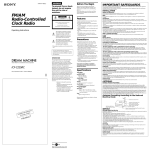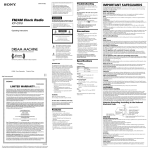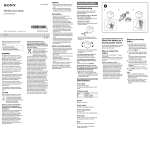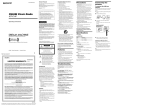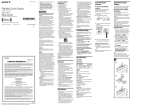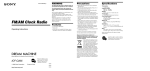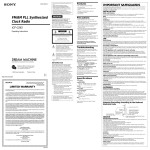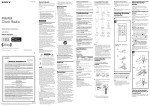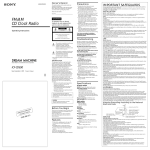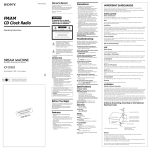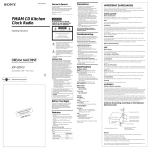Download FM/AM Radio-Controlled Clock Radio
Transcript
3-046-171-21 (2) WARNING To prevent fire or shock hazard, do not expose the unit to rain or moisture. FM/AM Radio-Controlled Clock Radio Operating Instructions Features This symbol is intended to alert the user to the presence of uninsulated “dangerous voltage” within the product’s enclosure that may be of sufficient magnitude to constitute a risk of electric shock to persons. ∗ The graphical symbols are at the bottom of the unit. You are cautioned that any changes or modifications not expressly approved in this manual could void your authority to operate this equipment. INFORMATION ICF-C255RC Sony Corporation © 2000 Printed in Malaysia IMPORTANT SAFEGUARDS For your protection, please read these safety instructions completely before operating the appliance, and keep this manual for future reference. Carefully observe all warnings, precautions and instructions on the appliance and described in the operating instructions supplied with the appliance by Sony. INSTALLATION Water and Moisture This symbol is intended to alert the user to the presence of important operating and maintenance (servicing) instructions in the literature accompanying the appliance. Dream Machine is a trademark of Sony Corporation. Before You Begin Thank you for choosing the Sony Dream Machine. The Dream Machine will give you many hours of reliable service and listening pleasure. Before operating your unit, please read these instructions thoroughly and retain them for future reference. This equipment has been tested and found to comply with the limits for a Class B digital device, pursuant to Part 15 of the FCC Rules. These limits are designed to provide reasonable protection against harmful interference in a residential installation. This equipment generates, uses, and can radiate radio frequency energy and, if not installed and used in accordance with the instructions, may cause harmful interference to radio communications. However, there is no guarantee that interference will not occur in a particular installation. If this equipment does cause harmful interference to radio or television reception, which can be determined by turning the equipment off and on, the user is encouraged to try to correct the interference by one or more of the following measures: —Reorient or relocate the receiving antenna. —Increase the separation between the equipment and receiver. —Connect the equipment into an outlet on a circuit different from that to which the receiver is connected. —Consult the dealer or an experienced radio/TV technician for help. • Radio-Controlled Clock Auto Adjust System. • Radio and buzzer dual alarms. • 5 random station presets for easy one button tuning. • LCD with backlight, and brightness adjustment for the backlight. • Alarm setting dial—easy to set alarm time and modes. • Date button to display the year, month and day. • Extendable snooze—snooze time can be extended from 8 to 60 minutes in maximum every time you use. Precautions • Operate the unit only on 120 V AC, 60 Hz. • To disconnect the power cord (mains lead), pull it out by the plug, not the cord. • Do not leave the unit in a location near a heat source such as a radiator or airduct, or in a place subject to direct sunlight, excessive dust, mechanical vibration, or shock. • Allow adequate air circulation to prevent internal heat build-up. Do not place the unit on a surface (a rug, a blanket, etc.) or near materials (a curtain) which might block the ventilation holes. • Should any solid object or liquid fall into the unit, unplug the unit and have it checked by a qualified personnel before operating it any further. • To clean the casing, use a soft cloth dampened with a mild detergent solution. If you have any questions or problems concerning your unit, please consult your nearest Sony dealer. Specifications Time display 12-hour system Frequency range FM: 87.5–108 MHz AM: 530–1 710 kHz Channel steps FM: 0.1 MHz (fixed) AM: 10 kHz (fixed) Speaker Approx. 6.6 cm (2 5/8 in.) dia., 8 Ω Power output 200 mW (at 10% harmonic distortion) Power requirements 120 V AC, 60 Hz Dimensions Approx. 180.5 × 55 × 140 mm (w/h/d) (7 1/8 × 2 1/4 × 5 5/8 in.) incl. projecting parts and controls Mass Approx. 740 g (1 lb. 10 oz.) Design and specifications are subject to change without notice. Do not install the appliance near water: for example, near a bathtub, washbowl, kitchen sink, laundry tub, in a wet basement, or near a swimming pool. Heat Do not install the appliance near sources of heat such as radiators, heat registers, stoves, or other appliances that produce heat. Ventilation Slots and openings in the cabinet and in the back or bottom are provided for necessary ventilation. To ensure reliable and safe operation of the appliance, and to protect it from overheating, these slots and openings must never be blocked or covered. Do not place the appliance on a bed, sofa, rug or other similar surface which may block the slots and openings. Do not install the appliance in a confined space, such as a bookcase or built-in cabinet, unless proper ventilation is provided. Carts and Stands Do not install the appliance on an unstable table, shelf, cart or stand. Use only a cart or stand recommended by Sony. An appliance and cart combination should be moved with care. Quick stops, excessive force, and uneven surfaces may cause the appliance and cart combination to overturn. Wall or Ceiling Mounting If your appliance can be mounted to a wall or ceiling, mount it only as recommended by Sony. USE Power Source Connect the appliance to a power supply only of the type described in the operating instructions or as marked on the appliance. Grounding or Polarization Do not defeat the grounding or polarization feature of the AC power cord. If your AC receptacle will not accept the power cord plug, contact your electrician to install a proper AC receptacle. AC Receptacle Check to make sure that the AC receptacle holds the power cord plug firmly and securely. If the power cord plug is loose, contact your electrician to replace the defective and unsafe AC receptacle. Power-Cord Protection Route the power cord so that it is not likely to be walked on or pinched by having objects placed on it, paying particular attention to the plugs, receptacles, and the point where the cord exits from the appliance. When not in use Unplug the power cord of the appliance from the outlet when left unused for a long period of time. To disconnect the cord, pull it out by grasping the plug. Never pull the plug out by the cord. Foreign Objects Be careful that foreign objects and liquids do not enter the enclosure through openings. Cleaning Clean the appliance only as recommended by Sony. ANTENNAS Outdoor Antenna Grounding If an outdoor antenna or cable system is installed, follow the precautions below. An outdoor antenna system should not be located in the vicinity of overhead power lines or other electric light or power circuits, or where it can come in contact with such power lines or circuits. WHEN INSTALLING AN OUTDOOR ANTENNA SYSTEM, EXTREME CARE SHOULD BE TAKEN TO KEEP FROM CONTACTING SUCH POWER LINES OR CIRCUITS AS CONTACT WITH THEM IS ALMOST INVARIABLY FATAL. Be sure the antenna system is grounded so as to provide some protection against voltage surges and built-up static charges. Section 810 of the National Electrical Code provides information with respect to proper grounding of the mast and supporting structure, grounding of the lead-in wire to an antenna discharge unit, size of grounding conductors, location of antenna-discharge unit, connection to grounding electrodes, and requirements for the grounding electrode. Antenna Grounding According to the National Electrical Code Y ANT ARR o) W TED udi LIMI rtable A o (P Antenna Lead-in Wire Ground Clamps Electric Service Equipment Antenna Discharge Unit (NEC* Section 810-20) Grounding Conductors (NEC* Section 810-21) Ground Clamps —NEC National Electrical Code— Power Service Grounding Electrode System (NEC* Art 250 Part H) SERVICE Unplug the appliance from the wall outlet and consult qualified service personnel when: -the power cord or the plug has been damaged. -a solid object or liquid has fallen into the cabinet. -the appliance has been exposed to rain or moisture. -the appliance does not appear to operate normally or exhibits a marked change in performance. -the appliance has been dropped, or the enclosure damaged. Do not attempt to service the appliance beyond that described in the operating instructions. For all other servicing refer to qualified service personnel only. To improve reception Reception is governed in large part by where the radio-controlled clock antenna is set up and which direction it is pointed in. Location of radio-controlled clock antenna setup: If the installation is within a building made of reinforced concrete, reception will be weaker the farther the antenna is from a window. To improve reception, place the antenna as closes as possible to the window. Bottom ,,,,, ,,,,, ,,,,, ,,,,, ,,,,, ,,,,, ,,,,,, ,,,,,, ,,,,,, ,,,,,, ,,,,,, ,,,,,, ,,,,,, ,,,,,, FM wire antenna VOL Direction the antenna faces: Reception changes depending on the direction that the antenna is facing. Look at the display window to check reception, and turn the antenna so that it faces in the direction where reception is most stable. Reception may be poor when the antenna is placed on a metal surface such as that of a steel desk. • To set the current time rapidly, hold down CLOCK + or –. • In step 6, when you press CLOCK after the minute setting to activate the clock, the seconds start counting from zero. • When the alarm setting dial is set to ALARM TIME SET A or B, the clock cannot be set. Note The clock is set to automatically receive time signals and will continue to do so even if it is manually reset. To Set the Alarm Time 1 To display the year and date Press SNOOZE/DATE/SLEEP OFF once for the date, and within 2 seconds press it again for the year. The display shows the date or year for a few seconds and then changes back to the current time. To set the brightness of the backlight Screw (not supplied) Setting the Alarm Before setting the time for the radio and buzzer alarms, make sure you have set the current time (See “Setting the Clock and Date”). Set BRIGHTNESS for the display to H (high) or L (low) according to your preference. 2 3 Set the alarm setting dial to either ALARM TIME SET A (radio) or ALARM TIME SET B (buzzer). After one beep, the indicator A or B and the display will flash. Press CLOCK + or – until the desired time appears. When CLOCK + or – is held down, the displayed time initially changes in oneminute steps, and after a few seconds, switches to ten-minute steps. Set the alarm setting dial to ALARM MODE OFF. Two short beeps will confirm the setting. • When the alarm setting dial is set to ALARM TIME SET A or B, the radio will be interrupted. Zone selector ,, Playing the Radio To Activate the Alarm Manual Tuning Set the alarm setting dial to the desired alarm mode (radio, buzzer, or radio and buzzer), and the indicator(s) you chose will be lit. 1 AC power cord Radio-controlled clock antenna Notes Reception may be impossible in these locations: • Close to television sets, personal computers, refrigerators or similar electrical appliances and equipment. • Close to high voltage wires or overhead power lines. • Locations where there could be interference with electrical signals such as construction sites, airports or any other place where there is a large volume of traffic. 2 3 Location of transmitting source Time signals are transmitted from the following location: Fort Collins, Colorado, U.S.A. 40˚ 40’ N, 105˚ 03’ W Indicator Alarm setting dial The strength of time signals changes according to time of reception(you will get better reception in the nighttime). If the clock is not set or corrected automatically after you change the location or direction of the radio-controlled clock antenna, wait a while and see if you get better reception at a later time. 4 Setting the Clock and Date When the unit is plugged in, “AM 12:00,” “Sa,” and “ ” will flash in the display. To Set the Clock and Date Automatically This radio is equipped with a radio-controlled clock-auto-adjust system. The clock-auto-adjust receives standard time data (year, month, day, hour, minute, second, and D.S.T.) on a prescribed frequency, and uses that to automatically reset the clock. To receive correct local time, set the zone selector (illustrated below) on the bottom of the radio to the time zone you are in (Eastern, Central, Mountain, or Pacific). If the selector is set to the wrong zone, the displayed time will be wrong. There are no zone settings for Alaska and Hawaii. ,,,,,, ,,,,,, ,,,,,, ,,,,,, ,,,,,, ,,,,,, ,,,,,, ,,,,,, ,,,,,, To stop Clock Auto Adjust during adjustment Press CLOCK AUTO ADJUST. “ ” will disappear from the display. Notes • When the radio is operated, the Clock Auto Adjust system does not function. If you turn on the radio while the Clock Auto Adjust function is activating , the unit stops receiving time signals. • When the alarm setting dial is set to ALARM TIME SET A or B, the Clock Auto Adjust system does not function. To initiate Clock Auto Adjust manually Press CLOCK AUTO ADJUST. “ ” will flash in the display. When the Clock Auto Adjust process is completed, the clock will be corrected, if needed, and “ ” will stop flashing and remain lit in the display. If the radio fails to receive time signals for 12 minutes, the clock will remain unchanged, and “ ” will disappear from the display. ,,,,,,,,,, ,,,,,,,,,, ,,,,,,,,,, ,,,,,,,,,, ,,,,,,,,,, ,,,,,,,,,, ,,,,,,,,,, ,,,,,,,,,, ,,,,,,,,,, ,,,,,,,,,, ,,,,,,,,,, ,,,,,,,,,, The Dream Machine is equipped with the Clock Auto Adjust system that automatically receives time signals during the nighttime, the time when reception is best. The system makes nine corrections every hour from 8 p.m. to 4 a.m. During automatic operation, “ ” does not flash on and off. If the Clock Auto Adjust system is unable to receive the time signals, “ ” goes off. For improved reception, move the radiocontrolled clock antenna to another position or change the direction it is facing. On daylight Saving Time adjustment The Clock Auto Adjust system automatically switches the clock indication to Daylight Saving Time (summer time), and back, at the necessary time of the year. “ ” will be displayed when the clock is in Daylight Saving Time. Note According to reception conditions, the actual adjustment to or from Daylight Saving Time by the Clock Auto Adjust system may be done later than the exact moment of transition in the yearly calendar. To Set the Clock and Date Manually 1 2 To check reception 1 Plug in the unit. The Clock Auto Adjust function activates automatically. “ ” will flash in the display. It takes about three minutes from the moment that reception starts until the displayed time is correct even if the reception is good. Flashes 2 The display shows reception conditions when time signals are being received (when the power cord is inserted in a wall socket, or CLOCK AUTO ADJUST is pressed). 4 reception conditions 5 6 reception conditions When clock adjustment is completed, the clock will start to operate. “ ” will stop flashing and remain in the display. 3 Display Reception Changes regularly between “ ” and “ ” at one second intervals Good “ ” or “ ” stays on, or intervals between changes are longer than one second or irregular The change between “ ” and “ ” takes less than one second or occurs irregularly Defective Defective Set the alarm setting dial to ALARM MODE OFF. Plug in the clock radio. The display will flash “AM 12:00”. Press CLOCK for a few seconds. You will hear a beep and the year will start to flash in the display. Press CLOCK + or – until the correct year appears in the display. Press CLOCK once. Repeat steps 4 and 5 to set the month, day, hour, and minute. After setting the minute, press CLOCK to start the counting of the seconds, and you will hear two short beeps. The display shows the band and frequency for a few seconds and then changes back to the current time. Press BAND repeatedly to select the desired band. Use TUNING + or – to tune in to the desired station. The FM frequency advances or reverses in 0.1MHz channel steps and the AM frequency in 10kHz channel steps. Two short beeps sound when the minimum frequency of each band is received during tuning. Adjust volume using VOL. • To turn off the radio, press RADIO OFF. • To improve reception FM: Extend the FM wire antenna fully to increase reception sensitivity. AM: Rotate the unit horizontally for optimum reception. A ferrite bar is built in to the unit. Do not operate the unit over a steel desk or metal surface, as this may lead to interference of reception. Automatic updating of time data Lit Press RADIO ON to turn on the radio. • To check the station being received, press TUNING + or – lightly. The display shows the band and frequency for a few seconds and then changes back to the current time. • If the radio alarm comes on while the radio is on, the unit switches to the station on preset button 1 (WAKE UP STATION). Preset Tuning You can preset up to five stations for one-touch tuning; one for each of the preset buttons 1 to 5. Presetting a station Example: To preset AM 1 260 kHz onto preset button 2. 1 Press RADIO ON to turn on the radio. 2 Tune in to the station you want to preset. 3 (See “Manual Tuning”.) Hold down the desired STATION•SELECT/PRESET button (in this case, 2) until you hear two short beeps. Set the alarm setting dial to Lighting indicator Radio A RADIO A Buzzer B BUZZER B A+B A and B Alarm Radio and Buzzer When the radio alarm is activated, the radio station that is preset on the preset button 1 (WAKE UP STATION) turns on at the preset time. For the radio alarm, make sure you have preset a radio station onto preset button 1 (See “Preset Tuning”). To Check the Alarm Time Press ALARM TIME CHECK. The display shows the alarm time for a few seconds and then returns to show the current time. When the alarm setting dial is set to either ALARM MODE OFF or ALARM MODE A+B, the alarm time in ALARM MODE A RADIO and then ALARM MODE B BUZZER appears in the display. • Alarm time in ALARM MODE A RADIO and ALARM MODE B BUZZER is set at AM 12:00 when you purchased the unit. ALARM ON— When the alarm comes on at the preset time, the alarm indicator flashes. For the buzzer alarm, the beeping of the alarm becomes more rapid after every few seconds in five progressive stages. • When both the radio and buzzer alarms are set for the same time, and you choose ALARM MODE A + B, the radio alarm takes precedence. To Doze for a Few More Minutes Press SNOOZE/DATE/SLEEP OFF. The radio or buzzer turns off but will automatically come on again after about 8 minutes. Every time you press SNOOZE/DATE/SLEEP OFF, the snooze time changes as follows: The display shows the frequency for a few seconds and then changes back to the current time. For the radio alarm, preset the station to be used as the alarm onto preset button 1. To change a preset station Tune in manually to the station you want to store and hold down the preset button until you hear two short beeps. The previously stored station will be replaced by the new one. Tuning in to a preset station 1 Press RADIO ON to turn on the radio. 2 Press STATION•SELECT/PRESET where the desired station is stored. 3 Adjust volume using VOL. After a few seconds, the display will return to the current time but the preset button number will remain. 8 16 24 32 40 48 56 60 The display shows the snooze time for a few seconds and returns to show the current time. When you press SNOOZE/DATE/SLEEP OFF after the current time appeared, the snooze time starts from 8 minutes again. • The maximum length of the snooze time is 60 minutes. ALARM OFF— The alarm is turned off automatically after 60 minutes. To Stop the Alarm Press ALARM RESET to turn off the alarm. The alarm will come on again at the same time the next day. To Cancel the Alarm Set the alarm setting dial to ALARM MODE OFF. Setting the Sleep Timer You can enjoy falling asleep to the radio using the built-in sleep timer that turns off the radio automatically after a preset duration. Press SLEEP. The radio turns on. You can set the sleep timer to durations of 90, 60, 30, or 15 minutes. Every push changes the display as follows: 90 On 15 60 30 Two short beeps sound when the display returns to “On”. “SLEEP” will appear in the display when the duration time is set. The radio will play for the time you set, then shut off. • To turn off the radio before the preset time, press SNOOZE/DATE/SLEEP OFF. To Use Both Sleep Timer and Alarm You can fall asleep to the radio and also be awakened by the radio or buzzer alarm at the preset time. 1 2 Set the alarm. (See “Setting the Alarm”.) Set the sleep timer. (See “Setting the Sleep Timer”.) Troubleshooting Should any problem occur with the unit, make the following simple checks to determine whether or not servicing is required. If the problem persists, consult your nearest Sony dealer. Unable to receive time signals • Inappropriate location for setting up antenna. Try moving the antenna to a different location. If reception is still bad, wait for awhile because reception may improve at a later time. See “To improve reception.” The clock does not show the correct time. • Has an electrical power outage lasting more than 1 minutes occurred? The radio or buzzer alarm does not sound at the preset alarm time. • Has the desired radio or buzzer alarm been activated? (i.e. Is the indicator A or B lit?) The radio alarm is activated but no sound comes on at the preset alarm time. • Has a station been preset onto preset button 1? • Has VOL been adjusted ? No sound comes from the speakers. • Hasn't the alarm setting dial been remained setting to ALARM TIME SET?