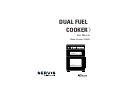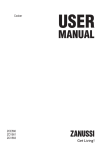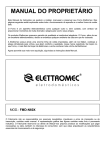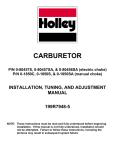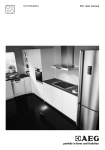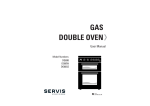Download DD60W Dual Fuel Cooker.indd
Transcript
DUAL FUEL COOKER User Manual Model Number: DD60W Contents REGISTER TO ACTIVATE YOUR 2 YEAR PARTS WARRANTY SERVIS.CO.UK 0333 577 7232 Your appliance comes with a free one year parts and labour warranty. Register within 30 days of purchase to receive a free second year parts warranty. T: 0333 577 7232 01 Welcome 02 Safety Instructions 07 Your Cooker 11 Technical Specification 13 Installation 17 Usage 33 Cleaning and Care 37 Troubleshooting 39 Guarantee 41 Index T: 0333 577 7232 WELCOME SAFETY INSTRUCTIONS WELCOME To ensure your safety and the safety of others, please read the following safety precautions before you use your Cooker. Thank you for choosing this Servis Dual Fuel Cooker, which has been designed and manufactured to give you many years of trouble-free service. You may already be familiar with using a similar product but please take time to read these instructions, which have been written to ensure you get the very best from your purchase. WARRANTY Servis provides you with a guarantee which will protect you should your Cooker develop a fault during the guarantee period. To ensure that you get a prompt and efficient service, please register your Cooker immediately. You will find a warranty card included within the packaging. To register, complete the form, or: Visit us at www.servis.co.uk This appliance can be used by children aged from 8 years and above and persons with reduced physical, sensory or mental capabilities or lack of experience and knowledge if they have been given supervision or instruction concerning use of the appliance in a safe way and understand the hazards involved. Children shall not play with the appliance. Cleaning and user maintenance shall not be made by children without supervision. To prevent the Cooker tipping the stabilising brackets must be fitted. The Cooker will become hot in use. Allow the Cooker to fully cool before touching any of its surfaces. Handles may become hot in use. Call us on 0333 577 7232 ITEMS INCLUDED Do not move away from the Cooker while cooking with fat or oil. Flaring may occur in the case of overheating. Never pour water into flaring oil, but switch off the Cooker and cover the flame with a lid or fire blanket. Cooker with Racks Do not operate the Cooker by means of an external timer or remote control system. Do not store items on the cooking surfaces as there is a danger of fire. Grill Pan and Handle Figure 1 01 T: 0333 577 7232 T: 0333 577 7232 02 SAFETY INSTRUCTIONS Do not use harsh abrasive cleaners or sharp metal scrapers to clean the oven doors. They can scratch the surface, damaging it and increasing the possibility that it will crack or shatter. If any surface is cracked or damaged, switch off the Cooker and contact Servis. Before connecting your Cooker to the mains electrical supply, make sure the specifications on the Cooker correspond with the specifications of the electricity and gas supplies. If the power supply cable is damaged, contact Servis. The cable must only be replaced by authorised personnel. Do not use steam cleaning appliances to clean the Cooker. Make sure that electrical cables from other devices cannot come into contact with the hot parts of your Cooker. Disconnect your Cooker from the electrical supply and make sure the gas is off before changing the lamp. Use the adjustable feet to make sure that your Cooker is stable and balanced before using for the first time. For models which incorporate a hob lid, clean any spillages off the lid before using and allow the Cooker to cool before closing the lid. Gas appliances require regular air exchange to ensure trouble free performance. Ensure that the room in which the appliance is installed is well ventilated. Additional ventilation such as the opening of a window may also be required. Installation and Maintenance Safety Advice The Cooker must be installed and maintained by a suitably qualified gas registered technician in accordance with current safety legislation. Unpack and examine your Cooker for any damage. If you think there is a defect, contact Servis. Remove and dispose of all packaging responsibly, following local laws and regulations. Do not leave packaging within the reach of children as it can be a source of danger. The Cooker is not connected to a ventilation device. The openings and slots used for ventilation and heat dispersion must not be covered. When you first use your Oven you may notice a slight smell. This is perfectly normal and is caused by the insulation materials on the heater elements. We suggest that before using your Oven for the first time you leave it empty, and set at maximum temperature for 45 minutes. Your Cooker has been produced to conform with all relevant safety regulations relating to electrical and gas appliances. Do not use the oven door handles to lift or move the Cooker. Do not make any alterations to your Cooker, unless authorised to do so by Servis. Before installation, make sure the local distribution conditions (nature of the gas and gas pressure) and the adjustment of the Cooker are compatible. The adjustment specifications are shown on a label at the rear of the Cooker. 03 T: 0333 577 7232 Maintenance and repair work must only be carried out by authorised service technicians. Installation and repair work performed without following these instructions may be dangerous. T: 0333 577 7232 04 SAFETY INSTRUCTIONS General Safety Advice Protect your Cooker from atmospheric effects such as rain, snow, sun and dust. Your Cooker has been designed for non-professional domestic use only. The Cooker is designed for indoor use only. Do not use the Cooker to heat a room. If you have small children make sure you do not allow pan handles to project over the edge of the cooker top. If you do they may be able to pull the pans down and spill the contents on themselves. Only use flat-bottomed pans with thick bases. Do not place anything on the oven door when it is open. This could disrupt the balance of the oven or damage the door. Do not place cutlery or pan lids on the hob as they may get hot and cause burns. Make sure that your Cooker is turned off at the mains before carrying out any cleaning or maintenance. Do not remove the control knobs when cleaning the control panel. Gas Safety If you smell gas or suspect a gas leak, open the windows to ventilate the room and contact a registered gas engineer. Make sure the bottom of the pan is dry before placing it on the burners. CE Declaration of Conformity Always use oven gloves when removing or replacing food in the ovens. The trays incline when pulled out. Take care not to spill or drop hot food when removing it from the ovens. Your Cooker has been designed to be used only for cooking. Any other use (such as heating a room) is improper and dangerous. Your Cooker has been designed, constructed and marketed in compliance with: Switch off the mains switch and gas supply when the Cooker is not in use. Safety requirements of the ‘Gas’ Directive 2009/142/EC. The Cooker will not operate unless the appropriate oven and burner switches are adjusted. Safety requirements of the ‘Low voltage’ Directive 2006/95/EC. While using the grill burner, keep the top oven door open. Do not use the grill burner with the oven door closed. Safety requirements of the ‘EMC’ Directive 2004/108/EC While using the Top Oven as an oven, keep the door closed. Requirements of the Directive 93/68/EC. Do not keep flammable materials close to the Cooker when it is in operation. 05 T: 0333 577 7232 T: 0333 577 7232 06 YOUR COOKER FRONT VIEW 1 Rack Position 2 Rack Position 1 2 Oven Rack 1 2 3 4 5 6 7 8 9 10 9 Rack Positions; available rack positions for the Top Oven Oven Rack Top Oven (see page 21) Main Oven (see page 24) Oven Lamp Rack Positions; available rack positions for the Main Oven Gas Burners (see page 19) Control Panel: allows you to adjust the different settings (see page 17) Top Oven Handle Main Oven Handle 3 Top Oven 7 Gas Burners 8 Control Panel 4 Main Oven 9 Top Oven Handle 5 Oven Lamp 10 Main Oven Handle 6 Rack Position 5 Rack Position 4 Rack Position 3 Rack Position 2 Rack Position 1 Figure 2 07 T: 0333 577 7232 Figure 3 T: 0333 577 7232 08 YOUR COOKER REAR VIEW 1 Gas Connection 1 Gas Connection; connect your Oven to the gas supply. 2 Electrical Connection Terminals; connect your Oven to the mains supply. 3 Adjustable feet; allow you to level your Oven. ELECTRICAL INFORMATION Your Oven requires a 220-240V, 50Hz mains supply. Do not use any other supply. Please remember that your Oven must be installed and maintained only by a suitably qualified technician in accordance with current safety legislation. This appliance must be earthed. For this connection, Twin and Earth 6242Y type cable should be used. See Figure 5 for the connection diagram. 2 Electrical Connection Terminals 3 Adjustable feet (2 of 4) Figure 5 Figure 4 09 T: 0333 577 7232 T: 0333 577 7232 10 TECHNICAL SPECIFICATION TECHNICAL SPECIFICATION INJECTOR TABLE Model Number DD60W Power Supply 220-240 V AC, 50Hz Maximum Power (W) 4600 W Size (H x W x D) (mm) 900 x 600 x 600 Oven Volume (Main Oven / Top Oven) 56lt / 35lt Electric Cooker Energy Rating (Main Oven /Top Oven) A/B Energy Consumption Main Oven; Conventional: 0.88 kWh Fan Air Convection: 0.79 kWh Top Oven: Conventional: 0.85 kWh Total Consumption: G30 28~30 mbar 7.5 kW 545 g/h NG LPG G20 20 mbar G30/G31 28-30/37 mbar 115 85 3 3 285.7 lt/h 218.1 gr/h DIA. of Injector (1/100mm) 97 65 Nominal Rating (kW) 1.75 1.75 166.7 lt/h 127.2 gr/h DIA. of Injector (1/100mm) 72 50 Nominal Rating (kW) 1 1 95.2 lt/h 72.7 gr/h Gas Category: II2H3+ Destination: GB Class:1 Large Burner DIA. of Injector (1/100mm) Nominal Rating (kW) Consumption Medium Burners Consumption Small Burner Consumption 11 T: 0333 577 7232 T: 0333 577 7232 12 INSTALLATION INSTALLATION REQUIREMENTS Before unpacking and manoeuvring your Cooker, please take the time to read and become familiar with the following points: Ensure that there is at least a 20 mm gap between the back wall and the rear of your Cooker. This is to allow ventilation and provide sufficient air circulation. To avoid risk of injury, please take care when moving your Cooker. It is heavy and we recommend that a minimum of two people move the Cooker. Do not cover or block the openings and slots on the Cooker used for ventilation and heat dispersion. To unpack the Cooker and manoeuvre it into position, one person should hold it by the front feet and the other person at the edge of the lid at the rear. Do not use the oven door handles to lift or move the Cooker. If a cooker hood is to be used, it must be at a height of at least 65 cm from the Oven top. In the absence of a cooker hood there must be at least 70 cm clearance from the Oven top. Unpack and examine your Cooker for any damage. If you think there is a defect, contact Servis. Remove and dispose of all packaging responsibly, following local laws and regulations. Do not leave packaging within the reach of children as it can be a source of danger. Please be aware of the following safety points when installing your Cooker: STABILISING THE COOKER For safe operation, it is important that your Cooker is stable and balanced. To prevent the Cooker tipping when in use the stabilising brackets must be fitted. See the instructions with the anti-tilting kit. Your Cooker is 600 mm wide. Ensure that the installation area can accommodate the Cooker and allow sufficient ventilation. Ensure that there are no combustible or flammable materials such as curtains or cushions in the vicinity of the installation. Cabinets and furniture surrounding your Cooker must be of material resistant to temperatures greater than 1000C. Make sure that electrical cables from other devices cannot come into contact with the hot parts of your Cooker. 13 T: 0333 577 7232 T: 0333 577 7232 14 INSTALLATION ADJUSTING THE FEET FITTING THE RACKS For safe operation, it is important that your Cooker is stable and balanced. The four adjustable feet are used to level your Cooker. Make sure that your Cooker is level prior to cooking. For safe operation, fit the racks correctly in your Cooker. Insert the rack into a corresponding slot in the sides of the oven and push it to the end (Figure 7). 1 To increase the height of the Cooker, turn the feet anti-clockwise (Figure 6). 2 To decrease the height of the Cooker, turn the clockwise (Figure 6). Figure 7 Figure 6 15 T: 0333 577 7232 T: 0333 577 7232 16 USAGE CONTROL PANEL OVERVIEW 4 Burners Warning Light; when illuminated, indicates that a burner is still warm. 1 Digital 2 Clock Top Oven 3 Main Oven 4 Burner Thermostat Thermostat Warning Light Light Light 5 Timer Buttons (+, - and Mode); used to set timer and programme settings. See page 27. 6 Top Oven Control Knob; used to select cooking settings for the top oven. See page 21. 7 Main Oven Control Knob; used to select cooking settings for the main oven. See page 24. 8 Temperature Control Knob; used to adjust the temperature of the selected cooking setting. 9 Burner Control Knobs; allow you adjust each Burner individually. See page 19. 5 Timer Buttons 6 7 Top Oven Main Oven Control Control Knob Knob 8 Main Oven Thermostat Knob 9 10 Burner Control Knobs Main Oven 10 Main Oven Light Button; turns the main oven light on or off. Light Button Figure 8 1 Digital Clock; displays the current time and can act as a timer to assist with meal preparation. See page 27. 2 Top Oven Thermostat Light; when illuminated, indicates that the top oven has not yet reached the set temperature. 3 Main Oven Thermostat Light; when illuminated, indicates that the main oven has not yet reached the set temperature. 17 T: 0333 577 7232 T: 0333 577 7232 18 USAGE USING THE GAS BURNERS Please take note of the following safety advice: Gas Burners: Your hob is equipped with a flame failure device to provide security in the case of accidently extinguished flames. If such a case occurs, the device will block the burners gas channels to avoid an accumulation of unburned gas. Wait 90 seconds before re-igniting an extinguished gas burner. To ignite a gas burner: Push in the knob of the burner you wish to ignite and keep it pressed while turning anticlockwise until the knob is in the ‘max’ position. Continue pressing the knob until you see a stable flame on the burner. The position symbol above each control knob determines the burner that the knob controls: ‘off’ (0), ‘min’ (small flame symbol) and ‘max’ (large flame symbol). To turn the gas burners off: Turn the gas burners knob clockwise so that the gas burners knob shows the off position or the marker on the gas burners knob points upwards. Your hob has burners of different diameters. You will find that the most economical way of using gas is to choose the correct size gas burner for your cooking pan size and to bring the flame to the minimum position once the boiling point is reached. We recommend that you always cover your cooking pan. To obtain maximum performance from the main burners, we suggest you use pots with the following flat bottom diameters. Using pots smaller than the minimum dimensions shown below will cause energy loss. Rapid Burner: 22-26 cm Medium Burner: 14-22 cm Auxiliary Burner: 12-18 cm Please note the following safety advice when using the gas burners: After you ignite the burner in the ‘max’ position you can adjust the flame length between the ‘max’ and ‘min’ positions by turning the Control Knob clockwise or anti-clockwise. Do not operate the burners when the gas burner knob position is between the ‘max’ and ‘off’ positions. After ignition visually check the flames. If you see a yellow tip, lifted or unstable flames, turn the gas flow off, then check the assembly of burner caps and crowns once they have cooled. Make sure there in no liquid in the burner cups. If the burner flames go out accidently, turn the burners off, ventilate the kitchen with fresh air and wait at least 90 seconds before attempting re-ignition. Only use pans that have been designed for use with gas hobs. Make sure that the tips of the flames do not spread out from the outer circumference of the pan as this may harm the plastic accessories, such as handles. Ensure that the base of the pan is dry before placing it on the burners. After use, the hob remains very hot for a prolonged period of time. Do not touch it and do not place any object on top of it. Any items placed on the hob will get hot and may cause serious burns if touched. 19 T: 0333 577 7232 T: 0333 577 7232 20 USAGE USING THE TOP OVEN Using the Top Oven: Using the Grill Pan: The Top Oven control knob allows you to select a setting suitable for your cooking needs. To make a selection: The Grill Pan has a detachable handle. When using the Grill Pan Handle, make sure that it is centralised and secure as shown in Figure 9. Do not leave the handle in position when grilling as it will become very hot. Turn the top oven knob, until the desired setting is selected. When the temperature inside the top oven reaches the set value, the thermostat will switch off the heating element and the thermostat light will go off. Please ensure that the top oven control knob is in the off position after use. b The available settings are as follows: Grill: Use this setting for grilling. When grilling please use the Grill Pan and Handle set provided and always remove the Grill Pan by using the handle. a The top oven door must always be open when grilling. Double Grilling: This setting is intended for wider area grilling. When grilling please use the Grill Pan and Handle set provided and always remove the Grill Pan by using the handle. The top oven door must always be open when grilling. Figure 9 21 T: 0333 577 7232 T: 0333 577 7232 22 USAGE USING THE MAIN OVEN Top and Bottom Heating: With this setting, the heat generated by the upper and lower heating elements ensures that your food is cooked evenly, top and bottom. When using this setting we recommend that you pre-heat the top oven for 10 minutes. You will find this setting ideal for cooking cakes, flans, spaghetti, lasagne and pizza. Please refer to the table on page 32 for further information. The top oven door must always be closed when using this setting. The main oven control knob allows you to select a setting suitable for your cooking needs. To make a selection: Turn the main oven control knob, until the desired setting is selected. When the temperature inside the main oven reaches the set value, the thermostat will switch off the heating element and the thermostat light will go off. Please ensure that the main oven control knob is in the off position after use. Top Heating: Select this setting for browning the upper side of food that has already been cooked or for heating pre-cooked food. The available settings are as follows: The top oven door must always be closed when using this setting. Bottom Heating: Select this setting for heating pre-cooked food. Defrost: This setting is intended to defrost your food in a short period of time. Place the food to be defrosted a rack in the third position (see Figure 2 for information on rack positions). We also recommend placing a tray on the bottom rack to collect any water formed during the defrosting process. The top oven door must always be closed when using this setting. If you use the top oven after you have used the main oven, turn the main oven off, open the main oven door and wait 5 minutes until the main oven has cooled down. If the main oven is not allowed to cool down, it may affect the temperature and cooking profile of the top oven. Top and Bottom Heating: With this setting, the heat generated by the upper and lower heating elements ensures that your food is cooked evenly, top and bottom. When using this setting we recommend that you pre-heat the Main Oven for 10 minutes. You will find this setting ideal for cooking cakes, flans, spaghetti, lasagne and pizza. Please refer to the table on page 32 for further information. 23 T: 0333 577 7232 T: 0333 577 7232 24 USAGE Fan and Circular Heating: This setting spreads hot air equally throughout the oven and is appropriate for cooking with one or more trays. When using this setting, pre-heat the oven for 10 minutes. Please bear in mind that when cooking with more than one tray additional cooking time will be required and that each tray may not necessarily cook at the same rate. We recommend alternating the position of the trays to achieve an even cooking time. Main Oven Thermostat Knob The Main Oven Thermostat Knob allows you to set the desired temperature for a selected cooking setting. To adjust the temperature: Turn the Main Oven Thermostat Knob until the desired temperature is selected. The light above the Main Oven Thermostat Knob will illuminate when a temperature has been selected. Top and Bottom Heating with Fan: When this setting is selected, the hot air generated by the upper and lower heating elements is circulated by the oven fan. We recommend preheating the main oven for 10 minutes when using this setting. Please ensure the Main Oven Thermostat Knob is in the off position after use. This setting is best suited for single tray cooking and cooking pastries. Please refer to the cooking chart on page 32 for further information on the best use of your oven. Grill: Use this setting for grilling. When grilling please use the Grill Pan and Handle set provided and always remove the Grill Pan by using the handle. The main oven door must always be open when grilling. Grill with Fan: Use this setting for roasting and grilling at the same time. The main oven door must always be closed when using this setting. 25 T: 0333 577 7232 T: 0333 577 7232 26 USAGE PROGRAMMABLE FUNCTIONS Your Cooker includes a clock and timer which can be used to programme the Cooker to operate at set times. Setting the Timer: The Digital Clock can be used as a timer to assist with your cooking preparations. At the end of the timer period an alarm is sounded. The timer can be set for any period up to a maximum of 23 hours and 59 minutes. Setting the Clock: To set the timer: When you first set up the Cooker, the Digital Clock display will flash (this will also occur after a power cut). Before you can programme your Cooker or use the oven, you must set the clock. To set the clock: Simultaneously press the + and - buttons below the Digital Clock display until the dot in the centre of the display starts to flash. Set the correct time using the + and - buttons. When the buttons have not been pressed for a few seconds, the time will be set. Press the Mode button below the Digital Clock display. The display will flash. Set the desired time using the + and - buttons. When the buttons have not been pressed for a few seconds, the time will be set. The symbol will be displayed and the timer will begin counting down. At the end of the selected time period, your Cooker will produce an audible beep but continue carrying out the selected cooking setting. Turn all knobs to the off position to turn the Oven off. To silence the timer, press one of the buttons below the Digital Clock display. To change the tone of the audible beep: While the current time is displayed, press and hold the - button until you hear an audible beep. Press the - button again to cycle through the three available options. Once you have selected the desired tone wait for the display to return to the current time setting. Figure 10 27 T: 0333 577 7232 T: 0333 577 7232 28 USAGE Setting Cooking Finish Time: Setting Cooking Duration: You can set the main oven to finish cooking at a pre-set time, up to 10 hours ahead. This is useful if you know when you want the meal to be ready. To set the finish time: You can set the main oven to cook for a set period of time of up to 10 hours. This is useful if you know how long the meal should cook but not when you . To set the duration time: Press the Mode button below the Digital Clock display repeatedly until the display shows End and the A flashes (see Figure 11). Press the Mode button below the Digital Clock display repeatedly until the display shows Dur and the A flashes (see Figure 12). Set the desired finish time using the + and - buttons. When the buttons have not been pressed for a few seconds, the time will be set. The A symbol will be displayed and the clock will show the time of day. Set the desired duration using the + and - buttons. When the buttons have not been pressed for a few seconds, the time will be set. The A symbol will be displayed and the clock will show the time of day. Set the oven function and temperature (see page 24) and place your food in the oven. The oven will start cooking immediately and will stop at the set finish time. Set the oven function and temperature (see page 24) and place your food in the oven. The oven will start cooking immediately and will stop at the end of the set duration. At the set finish time, your Cooker will produce an audible beep. To silence the timer, press one of the buttons below the Digital Clock display. At the set finish time, your Cooker will produce an audible beep. To silence the timer, press one of the buttons below the Digital Clock display. Figure 11 29 T: 0333 577 7232 Figure 12 T: 0333 577 7232 30 USAGE Setting Cooking Start and Finish Time: Cooking Chart You can set the main oven to switch on and off at pre-set times. This is useful when you want to set up the meal before you go to work and you want the meal to cook automatically to be ready when you return from work. To set the start and finish times: We have included a cooking chart to help you get the best from your ovens. Please refer to the table below for helpful information on cooking times, temperatures and rack positions. Cooking Temperature Time (Min) Rack Position Small Cakes 160-1850C 20-25 1 Burgers Max Setting 20-25 2 Beef Max Setting 25-30 2 Press the Mode button below the Digital Clock display repeatedly until the display shows End and the A flashes (see Figure 11). Toast Max Setting 5-10 2 Set the desired finish time using the + and - buttons. When the buttons have not been pressed for a few seconds, the time will be set. The A symbol will be displayed and the clock will show the time of day. Small Cakes 160-1850C 20-25 2-3 Larger Cakes 150-1600C 30-40 2 Press the Mode button below the Digital Clock display repeatedly until the display shows Dur and the A flashes (see Figure 12). Set the desired duration using the + and - buttons. When the buttons have not been pressed for a few seconds, the time will be set. The A symbol will be displayed and the clock will show the time of day. Food Top Oven: Main Oven: Set the oven function and temperature (see page 24) and place your food in the oven. The oven will start cooking at the correct time to match the set duration and finish time. At the set finish time, your Cooker will produce an audible beep. To silence the timer, press one of the buttons below the Digital Clock display. 31 T: 0333 577 7232 T: 0333 577 7232 32 CLEANING AND CARE CLEANING AND CARE Before cleaning your Cooker ensure that all control knobs are in the off position and that all parts have been allowed to cool. Cleaning the Hob: Lift up the saucepan supports, caps and crowns of gas burners. Wipe and clean the back panel with a soapy cloth. Interior Cleaning: Avoid using harsh abrasive cream and powder based cleaners. Wash the caps and crowns of the gas burners and rinse them. Dry them immediately with paper cloth. Do not use steam cleaners when cleaning your oven. After cleaning, make sure that you have re-assembled all cleaned parts correctly. General cleaning of the interior of your Cooker can be carried out using a wet cloth and warm soapy water. When cleaning, make sure that no water flows inside the burner caps as this may block the injectors. Use an approved oven cleaner from time to time, or if your oven interior becomes especially dirty. In order to prevent damage to your Cooker, always test an approved cleaner on a small area first and follow the manufacturer’s instructions for use. Burner Caps: Periodically wash enamelled pan supports, enamelled covers and burner heads with warm soapy water. Dry them thoroughly before replacing. Enamelled Parts: Exterior Cleaning: Clean frequently with warm soapy water and then dry with a cloth. Avoid using abrasive cleaners or scouring pads as they may damage enamel surfaces. Use a warm wet cloth and mild detergent when cleaning metallic and enamelled surfaces. Use a glass cleaner to clean the interior surfaces of windows and doors. 33 T: 0333 577 7232 Do not wash enamelled parts while they are hot and never use abrasive powders or abrasive cleaning materials. Do not allow vinegar, coffee, milk, salt, water, lemon or tomato juice to remain in contact with the enamelled parts for long periods of time. T: 0333 577 7232 34 CLEANING AND CARE Stainless Steel: Clean frequently with warm soapy water and a soft sponge. Dry with a soft cloth. Transportation: Before transporting your Oven, make sure that it is disconnected from the gas and electrical supply. Do not use abrasive powders or abrasive cleaning materials on stainless steel parts. Do not allow vinegar, coffee, milk, salt, water, lemon or tomato juice to remain in contact with stainless steel parts for long periods of time. Gas Connection Pipe: Periodically check the gas connection pipe. If there is a defect contact Servis. We recommend the gas connection components are changed annually. If there is a defect found when operating the control knobs, cooker or oven, contact Servis or a registered service engineer. Changing the Oven Lamp: We recommend that the Oven lamp be replaced by authorised personnel. The rating of the replacement bulb should be 230V, 25W Type E14, heat resistant to 1000C. 35 T: 0333 577 7232 If you need to transport your Oven, use the original case and follow the transportation instructions on the case: Securely tape the upper parts of the cooker and the caps, crowns and pan supports to the cooker panels. Place some paper between the upper cover and the cooking panel. Cover the upper cover, and then tape it to the side surfaces of the Oven. Use tape to secure cardboard or paper onto the front cover of the Oven’s interior glass. Cover the wire grill and trays in paper to prevent them from damaging the Oven while in transit. If you do not have the original casing, prepare a carriage box so that the external surfaces (both glass and painted) and protected from exterior forces. T: 0333 577 7232 36 TROUBLESHOOTING TROUBLESHOOTING INFORMATION If your Cooker is not operating as expected, you may find a simple solution listed in the table below. If you are experiencing a fault not covered in the manual, please contact Servis. Fault Possible Cause Solution Fault There is a smell of gas. One of the burners is on but not lit. Turn the burner off and ventilate the area. Wait 90 seconds before re-igniting the burner. The Cooker does not operate. There is no power to the Cooker. Make sure that the electrical connections are working and that the switches are in the on or open position. The Cooker or pipework is damaged and gas is leaking, Turn off the Cooker and ventilate the area. Contact a registered gas engineer. Do not use the Cooker until the gas engineer has repaired the leak. The oven Lamp does not illuminate. The lamp has failed. See page 35 for further information. There is no power to the Cooker. Make sure your electrical supply is turned on. The gas burners do not operate correctly. The burner parts may not be assembled correctly. Make sure that the burner parts are assembled correctly. The Oven is cooking food unevenly. The Oven racks are incorrectly positioned. Position the racks following the cooking guidelines. The oven does not heat to the The control knob may not be level expected. on the required setting. The oven door may be left open. 37 T: 0333 577 7232 Make sure the control knob is on the required setting. Close the oven door. Possible Cause Solution T: 0333 577 7232 38 GUARANTEE DISPOSAL All packaging and materials used are environmentally friendly and recyclable. Please dispose of any packaging in an environmentally friendly manner. Consult your local council for further details. Please refer to the rear cover for disposal instructions. For your Servis guarantee to be valid, you will need to retain your original purchase receipt and be able to provide it when you make a claim. The above summary does not include all of the terms and conditions and exclusions which can be found on our website www.servis.co.uk. KNOW YOUR RIGHTS GUARANTEE The Servis guarantee covers the cost of parts/labour/call out charges to repair an appliance should any covered component fail in its normal functions necessitating a repair or replacement to resume those functions. The Servis guarantee does not cover: Accidental damage. Use in a commercial environment. Incorrect or faulty installation. Deliberate damage or neglect. Repairs to cosmetic parts. Damage caused by foreign objects or substances. Claims in respect to routine inspection or maintenance. Household contents insurance Your household insurance may cover you for accidental damage, fire or theft of your product. Data Protection Act (1988) Please note that any information provided will be processed by us or our agents in compliance with the provisions of the Data Protection Act 1988, for the purpose or providing cover and handling claims, if any, which may necessitate providing such information to third parties. The Servis guarantee is not transferable. 39 T: 0333 577 7232 T: 0333 577 7232 40 INDEX A E Adjusting the feet .........................................15 Electrical information ...................................10 Enamelled parts, cleaning ........................... 34 Exterior cleaning ...........................................33 I Injector table .................................................12 Installation requirements..............................13 Interior cleaning ........................................... 33 B F Bottom heating (top oven) ............................23 Burner caps, cleaning................................... 34 C Changing the audible beep ...........................28 Changing the oven lamp ...............................35 Cleaning the hob .......................................... 34 Control panel .................................................17 Cooking chart ................................................32 D Defrost (main oven) .......................................24 Disposal .........................................................39 Double grilling (top oven) ..............................22 Duration, setting ...........................................30 41 T: 0333 577 7232 Fan and circular heating (main oven) ...........25 Feet, adjustment ........................................ ...15 Finish time, setting .......................................29 Fitting the racks ...........................................16 P Programmable functions...............................27 R Racks, fitting .................................................16 G S Gas burners, using ...................................... ..19 Gas connection............................................ ..10 Gas connection pipe .....................................35 Gas safety......................................................06 Grill pan..........................................................21 Grill (main oven).............................................25 Grill (top oven) ...............................................22 Grill with fan (main oven)..............................25 Guarantee ......................................................39 Safety, gas.................................................... 06 Safety instructions........................................02 Setting cooking duration ..............................30 Setting cooking finish time...........................29 Setting start and finish time ........................31 Setting the clock ...........................................27 Setting the timer ...........................................28 Stabilising the cooker ...................................14 Stainless steel, cleaning ...............................35 T Technical specifications................................11 Thermostat knob (main oven) .......................26 Timer ..............................................................28 Top and bottom heating (main oven)............24 Top and bottom heating (top oven) ..............23 Top and bottom heating with fan ................25 Top heating (top oven)...................................23 Transportation ...............................................36 Troubleshooting.............................................37 U Using the main oven .....................................24 Using the top oven ........................................21 W Warranty........................................................01 T: 0333 577 7232 42 T: 0333 577 7232 E: [email protected] The symbol on the product or on its packaging indicates that this product may not be treated as household waste. Instead it shall be handed over to the applicable collection point for the recycling of electrical and electronic equipment. By ensuring this product is disposed of correctly, you will help prevent potential negative consequences for the environment and human health, which could otherwise be caused by inappropriate waste handling of this product. For more detailed information about recycling of this product, please contact your local city office, your household waste disposal service or the shop where you purchased the product. 0000000000