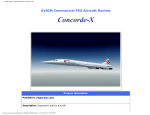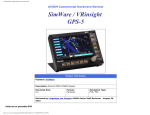Download Audio Environment (Airliner Edition)
Transcript
AVSIM Online - Flight Simulation's Number 1 Site! AVSIM Commercial FSX Utility Review Audio Environment (Airliner Edition) v1.2 Product Information http://www.avsim.com/pages/0910/Flight1/Audio.html (1 of 13)08/09/2010 11:19:54 AM AVSIM Online - Flight Simulation's Number 1 Site! Publisher: Flight 1 Description: Sound files replacement for the default flyable B737-800, B747-400, A321, CRJ-700 and Learjet45. Also AI sound files replacement for same default or add-on AI airplanes. Download Size: N/A Format: DVD Simulation Type: FSX - SP1/SP2 or Acceleration Reviewed by: Angelique van Campen AVSIM Senior Staff Reviewer - September 8, 2010 Writing about Audio That will be a difficult job … writing about the audio quality of Flight Simulator X compared to Flight1’s Audio Environment (Airliner Edition). When a review deals with a scenery, an airport, an airplane or even hardware, the reviewer can see things or feel them and write about missing parts, misalignments, color mismatches and anything you could think of. Engine sounds during various operations, cockpit environmental sounds and others are not easy to establish with screenshots. Ok, I could record sound files, but writing about them, that’s a different story. Anyway, I see this product review therefore as a challenge! With my real commercial aviation maintenance experience, I have a pretty good idea how it should sound from my own perception. Although I’ve been working with and on different jet engines, it doesn’t mean I can recognize all the different engine sounds. On the other hand, I’m able to detect the difference between the default FSX engine- and cockpit environmental sounds and the ones produced/installed/modified by Audio Environment. At least, let’s hope so! No, I’m sure that won’t be a difficult job and what I hear from others who already have Turbine Sound Studios, I’m able to express that on paper. But what the heck is Flight1’s Audio Environment (Airliner Edition) doing to your FSX experience? To find that out we need to check the Flight1 website. “Upgrade your Flight Simulator X world with incredible new sound sets for the 737, 747, A320, CRJ and Learjet aircraft. PLUS your AI traffic will come alive with a life-like roar! Flight1's 'Environment' ranges of titles for Microsoft’s Flight Simulator series have been "must-have" add-ons for anyone who takes their flight simulation seriously. New clouds, new sea and water effects and ground textures that have won countless awards and taken people's breathe away. Now there comes an upgrade for Flight Simulator X that will blow your ears off! Audio Environment totally transforms your flying experience: whether you're sitting on the ground listening to the aircraft around you or enroute at 30,000ft, FSX will sound like an all-new simulator. Add custom made, high quality stereo sound replacements to all your AI aircraft PLUS upgrade your airliners with fantastic sound sets for the 737, 747, A321, CRJ and Learjet aircraft. You can even install the new sounds into other aircraft you fly. Hear the difference as you start the engines, with realistic spool-up and whine and feel the deep roar as you thunder down the runway - FSX will sound like an allnew simulator!” And there’s much more at the dedicated Flight1 site written on what it does and what feeling it gives. For more information I suggest that you have a look at the dedicated Audio Environment website. It’s my turn to find out if the “real audio” experience is as real as they say, and if changes are easy to make either via the offered Configuration Manager or manually. Product Background http://www.avsim.com/pages/0910/Flight1/Audio.html (2 of 13)08/09/2010 11:19:54 AM AVSIM Online - Flight Simulation's Number 1 Site! Many users dislike flying the default aircraft that come with FSX as they seem unrealistic and dull compared to the complex airliner add-ons available. This is not for all flight simmers since I know many simmers who like the small GA planes. Anyway, improving the sound sets for these aircraft adds a tremendous depth to the realism and immersion, giving these aircraft a whole new life. Everybody knows Turbine Sound Studios (TSS) for their high quality sound sets that they provide for many third party add-on aircraft. Knowing this, Flight1 and TSS started to collaborate on a project to give an auditory upgrade to FSX. TSS would provide the sounds for the main FSX airliners and Flight1 would provide the interface to control the backup of the default sounds and installation of the new sound sets. During the project development, Flight1 decided to include AI traffic sounds to enhance the airport environment when sitting parked at the gate waiting for the departure slot and taxiing to the active runway. That said, with many traffic packages on the market, Flight1 included automatic back up and installation for the main ones and instructions for manually installing the others. I would like to warn you about two things; be aware of the high TSS sound quality and you may find there’s no going back after you’ve heard it. Furthermore, the replaced or modified sound files are only for the default airplanes. Not only for the flyable ones but also for the AI related airliner models. To make it understandable; these are the Boeing 737-800, 747-400, Airbus A321, Bombardier CRJ700 and Learjet 45. In other words, other default FSX sound files are not modified. When you read later in this review “Airliner” models, you now know which default airplanes these are. Just to make this clear! Quick installation or not? I could start right away with the software installation and configuration, but for this section it’s a good idea to listen first to the default FSX “Airliner” sounds. Not only those, but also the comparable AI models. After I recorded some sounds for myself, I’ll start with the Flight1 installation. I did those recordings to compare them later on under the same conditions with the same airplane types. By the way, the initial Flight1 installation doesn’t straightaway replace all the default FSX “Airliner” sound files. That’s a second step to perform. This is to prevent the loss of your default sound files in case you don’t like the replaced Audio Environment files. Later on in this review I’ll explain in more detail what “prevent the loss of your default sound files” really means, since it needs some attention. The offered default FSX jet airplanes don’t have very much to offer. This means that most of the bigger jet airplanes have the default sound of the 737-800. This is not only for the ones you can fly, but also for the AI models. Let’s give you an example; the default Boeing 747-400 sound and AI sound is directed to the default Boeing 737-800. Oops, the engines are totally different as well as the sounds, but for this Microsoft had different thoughts. The default Airbus A321 has its own sound folder however; the A321 AI model takes her sounds from the Boeing 737-800. Ok, the Boeing 737-800 is equipped with CFM56 Series engines while the Airbus A321 has IAE (International Aero Engines) V2500 engines. From personal experience I can tell you that those engines or at least the sound they produce is totally different. This is more or less the same for the AI McDonnell Douglas MD83 model, which is equipped with Pratt & Whitney JT8D-200 Series engines. Unfortunately, the sound is taken from the Boeing 737-800 CFM56 Series. I think with these examples I’ve made my point clear. Test System Computer Specs Intel Core Extreme i7-965 3.2Ghz 6GB Tri-Channel DDR3 1600Mhz EVGA GTX-285 For the Winner Triple WD VelociRaptor 300GB HDD Single WD 1TB HDD Windows 7 Ultimate X64 Flight Simulator FSX SP2 Flight Simulator FS9.1 X-Plane 9.60rc3 Saitek Pro Flight System Saitek X-65F TrackerIR Pro 4 TrackerClip Pro Flying Time: 42 hours Related to the “Airliner” airplanes; each default FSX airplane folder offers a “sound” and “soundai” folder. When I have a look at one of the flyable “Airliner” models, they either use their own sound folder or it’s redirected to another “Airliner” aircraft as explained in the previous paragraph. The overall sound quality of the “Airliner” models are of an average to low quality (that’s not something new) and sometimes it’s difficult to guess which airplane is passing by when I close my eyes. Writing something without screenshots - I will give you some - is difficult, but I’ll try. While hovering above different places of Heathrow International Airport (EGLL), I’ll offer you a comic strip of what I hear and not what I see! On different spots I listened to my own flyable Airbus A321 startup and shutdown sounds. I also parked the aircraft next to runways 09L and 09R while listening to arriving and departing “Airliner” AI traffic. The result was not something enthusiastic. Find below my “story”. During my default FSX configuration, I set the AI airplane sliders to the max, without any trucks, cars, or trolleys active. When I activate that slider (Airport http://www.avsim.com/pages/0910/Flight1/Audio.html (3 of 13)08/09/2010 11:19:54 AM AVSIM Online - Flight Simulation's Number 1 Site! Ground Vehicles) as well, there’s no noticeable difference. Waiting for a car to pass along the apron, it seems that the car is driving without an engine in it or is it an electro driven car? I hear no sound! That’s one of the default FSX problems; it’s not simulated at all in FSX. After a while the default FSX AI traffic McDonnell Douglas MD80 Series is taxiing on the designated taxi way behind my Airbus and my neighboring AI Boeing 737. Zooming in or repositioning my view tells me that an engine sound is simulated, however this sound is far away, and far from the real Pratt & Whitney JT8D2000 Series engines. That’s correct, since I said before that the MD83 AI sound folder is redirected to the Boeing 737-800. Knowing this, it’s not really fun listening to this default MD83 sound. Not long after this, a CRJ700 is taxiing in the same direction. I quickly moved my viewing point along the taxiway and tried to pick up some of the characteristic CRJ700 engine sound. Honestly, I didn’t notice any sound difference. I even closed my eyes, but I couldn’t detect any difference in engine sound level compared to the MD83. There should be a difference since the sound folders are different, but again, the best way to judge is by listening! After a while sitting on the apron and not really impressed by the default sounds, I decided to grasp my Airbus and find a nice spot along runway 09L. There’s enough to see, but above all, to hear. Far in the distance I see my previously passed McDonnell Douglas MD83 and with that I hear far away her engines running. I personally don’t like the external default FSX MD83 model, but that’s a separate issue. Listening to the passing MD80 sound, I know something is passing, but nothing more than that and for sure, it’s no MD83! At a certain moment while sitting somewhere on the airport, I had a Global Freightways aircraft passing by and heading for the runway. Panning around the airplane while it was taxiing gives different sounds, so that’s seems ok. But the produced sound for these General Electric CF6-80C Series engines is far from real. It’s because I see a 747 freighter taxiing, but I don’t hear a 747 with GE engines. I tried another default AI “Airliner” aircraft – G-XWYP (Boeing 737-800) - heading for Heathrow International Airport. The same as with the Global Freightways, panning around the 737-800 is not realistic at all. Sometimes I think “I hear the original CFM56 Series engine sound”, but before I know, it’s already replaced by awful music. Oops sorry, awful sound! I can hear the different thrust settings as it is in real life when flaps and slat/Kruger flaps are extended. Hearing something isn’t the same as the real sound. Following the ILS (Instrument Landing System) and touchdown, all kinds of basic sounds like brakes, reverse thrust, engine spin up from idle to selected reverse thrust, wheel spinning etc. aren’t available or at least hardly noticed by me. If all these additional sounds are available for AI models, I’m not sure, but the missing basic sound makes it not interesting. Let’s try to sum up some sounds from startup, takeoff, climb, cruise, descent and landing. The flyable engine default and the AI startup sounds of the different jet engines – General Electric CF6-80C, CFM56 Series, GE90 and others – is for some models different, but they don’t offer characteristic sounds of, for example, the Airbus “hum” noise. Although for some, a jet engine is a jet engine with not too many differences, each engine has its own unique sound. Typical for each aircraft or combination of aircraft is, for example, the GE CF6-80C Series. It’s fitted on the Boeing 747-400, McDonnell Douglas MD11, Airbus A310-300, Boeing 767-300 and some more. They are all from the same family -General Electric CF6-80C - but with slight differences and those differences can be heard. Ok, that could go too far for FSX, but better too far then a “flat and unrealistic sound”. Anyway, it’s time to end this default sound section. It wasn’t as spectacular as expected. The default FSX sound quality is far from real and nobody knows how and what Microsoft recorded. With the presence of Audio Environment, this will change and result in sounds that may be expected and that even belongs to default FSX “Airliner” airplanes. Finally …. Audio Environment sounds http://www.avsim.com/pages/0910/Flight1/Audio.html (4 of 13)08/09/2010 11:19:54 AM AVSIM Online - Flight Simulation's Number 1 Site! Installation and configuration Before listening to the Flight1 audio files, I need to install and configure the whole thing. Configure seems heavy, but believe me, before you know you’re done with it. Let’s start at the beginning; DVD installation. Since it comes on a DVD there’s no famous Flight1 wrapper to pass. Because I’ve “disabled” the User Account Control (UAC), I’ve no idea if the UAC pops-up telling you that you need Administrator Rights to install this software. At the beginning, the user has some options to choose from like the installation language – English-German-French-Italian-Spanish – and the directory. You either accept the proposed directory or you redirect it to FSX although there’s no need to have Audio Environment installed in FSX. Next you choose which AI Traffic software package is installed or when you haven’t got any, you select the default AI traffic. So you can chose from “Default AI (the default FSX AI)”, “Ultimate Traffic 2”, “Ultimate Traffic 2007”, “MyTraffic X”, “MyTraffic 2010” or “Traffic X”. I ticked for the moment “Default AI” since that’s the current configuration. After the audio tests are done with this “default AI” configuration, I’ll move to the “Ultimate Traffic 2” option, but that’s for later. Now it’s time to install the sound files to your hard disk including the modification of an Audio Environment Module file. At the end of this, the Audio Environment Configuration Manager pops-up. In fact it’s a Sound Package Installer and allows you to install or remove sound files to the previously mentioned default FSX airliner sound folders (Boeing airplanes, Airbus A321, Learjet 45 and the Bombardier CRJ700) and to the AI sound folders as entered. The control panel offers two tabs; AI TRAFFIC SOUND SETS and AIRCRAFT SOUND SETS. The AI traffic sound sets tab tells you which AI traffic add-on package is found. As you can see on the screenshot below, the only one that is found is the default AI traffic. Click the INSTALL SOUNDS button right of the default AI traffic, which results in backing up the default AI sounds and installing the modified sound files. That’s all you have to do! Next is the AIRCRAFT SOUND tab for installing – first read about backing up the default sound files – the modified Flight1/TSS sound files. Simply click the INSTALL SOUNDS button and you’re done. You’re ready to go, but that’s not entirely what I want. Let’s have a look at what else can be found before firing up FSX. The installer created under Start – All Programs – Flight One Software a folder named “Audio Environment”. If offers a User Manual, Configuration Manager version 1.2 and a Third Party Aircraft Sound Installer apart of two Uninstallers. Except for the uninstaller shortcuts, all the others are also copied to the desktop. Some words about the User Manual and the Third Party Aircraft Sound Installer. User Manual: I tried but couldn’t find a link for you. A link that you’re able to read in advance about how the program works, what to expect and what settings are needed for the default AI traffic or if you’ve got one of the previous mentioned add-on AI traffic packages. http://www.avsim.com/pages/0910/Flight1/Audio.html (5 of 13)08/09/2010 11:19:54 AM AVSIM Online - Flight Simulation's Number 1 Site! Anyway, there’s no need to add any user manual screenshots. I can tell you that all that you need to know about the program and how to handle the Configuration Manager are all well explained. But the manual offers more; there’s a description of how to deal with the Third Party Aircraft Sound Installer, for those flight simmers who want to manually add sound to other – for example – add-on aircrafts. Furthermore, there’s updating your AI traffic packages, what and how when using more than one AI package, a troubleshooting section and not unimportant; the uninstallation of Audio Environment. Failure to follow the correct uninstallation procedure may leave your aircraft and AI package littered with Audio Environment files and may prevent you from hearing ANY aircraft sound in FSX. At the worst, this would mean reinstalling FSX and all of your add-on aircraft and scenery packages. Third Party Aircraft Sound Installer: According to Flight1 this installer “offers a simple interface that allows you to select the appropriate sound pack in the left-hand window and the aircraft in which you would like to install the sounds folder, in the right-hand window. The utility will only display aircraft that are not available in the main configuration manager and that have a sound folder. AI traffic generally does not have a sound folder. This ensures that you do not try to install the full sound sets into non flyable aircraft.” The best way to understand this is to try it out. As written above, on the left hand side of the control panel if I may call it like that, you’ll see the available Flight1/ TSS sound file sets (B737-800, B747-400, A321, Learjet 45 and the CRJ700). On the right hand side it shows all the installed aircraft. This is a collection of the default FSX airplanes and if applicable, additional payware- and/or freeware models. Suppose you’ve installed a freeware B737-700, you can assign the Flight1/ TSS B737-800 sound files set to that freeware model instead of using its own sound files. This procedure is also available for payware models. OK, did I miss something? It could be, but I think for now I’ve covered all what happened during the installation and configuration. As you can read for yourself, assigning new sound files to the AI traffic and/or default FSX airplanes is an easy job and together with the manual, you can hardly do it wrong! Now it’s time to see … oops listening … if it was all worth buying. Sound testing in progress Upon FSX starting, you need to give your approval for the AEMODULE.dll file, which is common for these kinds of programs. After this, FSX is ready to offer some new sounds. You have two options; either you select one of the previous mentioned default “Airliner” models and listen to those or you activate AI traffic and see what’s popping up. Remember what I just said; only the “Airliner” sound files are modified with TSS quality. Good, knowing this I decided to park my aircraft on a remote airfield. I went to EHLE – Lelystad Airport – but any other small airfield would be ok. I positioned my Bombardier CRJ700 – first try – at the beginning of runway 23 and recorded TSS’s version of the startup from both engines. If this was right or not, I’m not familiar with the fitted General Electric CF34-8C5 turbofan engines and because of this I don’t know how it should sound. So it’s time to find on the Internet a real CRJ700 movie. I found one on YouTube and not surprising, the TSS FSX CRJ700 sounds to my ears were exactly the same. With this knowledge I decided to disable the TSS CRJ700 sound file and replaced it with the default FSX sound file. Oops, that’s a big difference. A difference? No, it’s awesome how simple sound files can change your feelings, your observations, and your sensation! Time for a 2nd test; the Airbus A321. Since I’m much more familiar with the fitted International Aero Engines V-2530-A5 engines, there isn’t really a need for me to check a V2500 startup on the Internet. I tried and tried, but it wasn’t as easy as expected. The following YouTube link points – I’m 99% sure - to a real V2500 Airbus engine startup. Anyway, with this I started my default procedure of an A321 which was followed by the modified TSS files. You can expect already what I will write down; when I close my eyes, it doesn’t make any difference if I’m listening to the real V2500 startup movie or to the TSS sound implementation. This time I decided not only to listen to the startup but also to the engine shutdown, the environmental sounds, flap selections, gear retraction and much more. Suddenly this default airplane sounds and feels totally different. What doesn’t change in relation to an engine start is the quick engine spooling when ignition and fuel are applied at roughly 20% N2. Whatever, that’s a gauge programming issue. Although I’m already convinced about the overall sound quality of the Flight1/TSS Audio Environment package for the flyable models, I decided to test a 3rd airplane; the Boeing 747-400. http://www.avsim.com/pages/0910/Flight1/Audio.html (6 of 13)08/09/2010 11:19:54 AM AVSIM Online - Flight Simulation's Number 1 Site! The reason for me to listen to the General Electric CF6-80C FADEC engines is because I’ve heard that characteristic engine startup sound many times. Same procedure here; first listening to a YouTube real startup, followed by an arrival with engine shutdown. Ok, one more movie; Virgin Atlantic. It’s seems this movie is more a Virgin promotion, but with different sound situations. Now it’s time to check the default FSX 747-400 with the replaced TSS sound and I can tell you the overall outcome is great. Suddenly engine startup and shutdown sounds are real or at least for me when thinking back to the good old Schiphol days. But there are many more sounds that increase the sensation of perfect sound. Other sounds that are introduced are flap (you can even hear far away the hydraulic pumps starting and stopping), gear retraction and extension, environmental cockpit sound, stall, overspeed and all kind of typical cockpit caution and warning sounds. I’m fully aware that real recorded TSS sounds by themselves, are not enough to bring this default 747-400 alive and that it can and will never compete with the PMDG 747-400. I know that, but I also know that there are many flight simmers who don’t want to fly with FMS or the older INS equipment. For them that’s too complicated and they want to enjoy every flight minute without complicated navigational instruments. For them this package is almost a gift from heaven since it gives default “airliner” airplanes real sound. And not unimportant; at the same moment Audio Environment adds real TSS sounds to the “Airliner” default AI traffic and/or payware add-on AI traffic packages. That’s worth the investment for every flight simmer that is flying offline. Last but not least are the AI models. I tested the default AI “airliner” models provided with their new sound files and with the above in mind, the outcome is not really surprising. Although the AI sound folders are not of the same content, and not of the same amount of additional environmental sounds, it’s still a huge improvement compared to what it was. When you add additional textures to the default FSX “Airliner” airplanes, AI models will get a new life with their new sound files. When you have additional AI traffic packages like I have, then there’s of course no need for these. The overall AI model sound improvement for “Airliner” airplanes is beyond words. Sound examples As I said before; you’ll hardly find any screenshots in this review. Hearing the real sounds of “Flight1’s Airliner” package is nice; no it’s great, but impossible to combine this with static screenshots. I could make some movies and place them on YouTube, but why should I. Searching YouTube offers many dedicated TSS sound files from one of these “Airliner” models, but Flight1 also offers many dedicated examples which belong to this review software. With that said, let’s collect those sound examples for you with their associated screenshot. First some Flight1 Audio Environment examples, directly taken from the Flight1 website. Although I only see Airbuses, this is the 737 Startup sound With a Dash in the front and Airbus A321 starting up http://www.avsim.com/pages/0910/Flight1/Audio.html (7 of 13)08/09/2010 11:19:54 AM I don’t see on this picture a 747-400 starting up her engines, but she’s close by AI models queued, heading for the active runway AVSIM Online - Flight Simulation's Number 1 Site! AI EasyJet during her takeoff and lift off YouTube movie with AI traffic sound in general Bombardier CRJ700 engine startup sequence in progress Learjet 45 received engine startup approval And now it’s time to offer you some dedicated Turbine Sound Studios YouTube examples. Examples related to other aircraft models and/or different engines. It’s time to extend your Audio experience with TSS! TSS IAE-V2500 for the Airbus A320 Series TSS Snecma CFM56-7B Series for the Boeing 737-800 Series TSS General Electric CF6-34 in combination with the freeware Posky CRJ700 TSS McDonnell Douglas MD11 PW4000 Series dedicated sound TSS Rolls Royce RB211 for the Boeing 747 TSS Pratt & Whitney JT8D-200 Series for the McDonnell Douglas MD80 Series TSS Pratt & Whitney PW127 Series for the ATR-42 and -72 TSS Pratt & Whitney PW4000 and Roll Royce-RB211 engines for different Boeing 767 Series. These TSS examples not only reflect the dedicated engine sounds, but also all the other recorded sounds like cockpit environmental, Autoflight system switching sounds, flaps- and gear selections etc. Furthermore you can read that some TSS sounds are not linked to the default FSX airplanes, but to other freeware and payware models, which is indeed my intention. Examples of TSS linked sound packages are the Posky CRJ700, the Captain Sim 757 Series, Commercial Level DC-10 Series, LeonardoSH Maddog MD80 Series, Flight1 Super 80, Flight1 ATR, Overland aircraft models, Level-D 767, QualityWings 757 Series and many more models that can use the TSS sound for the ultimate audio experience. With these audio examples from Flight1/TSS, it also concludes this section. The “dedicated Turbine Sound Studios” links are of course only related to add-on models. The upper sets of screenshots/links from the Flight1/TSS Audio Environment are a mix of default FSX airplanes as well as AI traffic sounds. http://www.avsim.com/pages/0910/Flight1/Audio.html (8 of 13)08/09/2010 11:19:54 AM AVSIM Online - Flight Simulation's Number 1 Site! Regarding the AI traffic sounds, this is a mix between an add-on AI traffic package, most likely Ultimate Traffic 2 from Flight1 and default FSX AI models. Though the add-on traffic AI aircraft models are of a much higher quality then the default AI models, the sound quality is the same since the same sound files are used. Worth mentioning is the use of these Audio Environmental sound files in combination with the World of AI package with its own AI models. YouTube offers some nice movies where you can see and hear for yourself that even this is possible (movie I - movie II). Let’s put it like this; Flight1/TSS Audio Environment package is a multipurpose sound package for only “Airliner” aircraft. Add-on payware AI Traffic integration I - mentioned this already in one of my previous sections; Audio Environment offers full integration with the following payware AI traffic packages: Ultimate Traffic 2, Ultimate Traffic 2007, MyTraffic X (excluding Lite), MyTraffic 2010. Any freeware AI Traffic packages are not supported by the Configuration Manager. That doesn’t mean you can’t use it with freeware AI packages. The procedure to do so is rather simple. At the end of this section I’ll tell you or flydave123 tells you how this can be done. As long as you make backups from the original AI sound folders, there’s no reason to worry when you want to return it to the original configuration. I can’t test them all since I’m not in the possession of them except for the Ultimate Traffic 2 from Flight1, so let’s try this out. According to the manual I first need to restore the original AI sound packages. I want to make one thing clear; there’s no need to restore your original default aircraft sound files or sound.cfg file. This has nothing to do with the installation of an add-on AI traffic package. To do this, start the Audio Environment Configuration Manager and click the REMOVE SOUNDS button. It could confuse you, but REMOVE means in this RESTORE. When you’ve done this, it’s time to install Ultimate Traffic 2 including all the SP1 and/or hotfix. That’s not all; I need to download from the Flight1 website an update for the Audio Environment package. According to Flight1 this “sound update for Audio Environment Ultimate Traffic 2 users is located in the link below. As a result of user feedback, TSS have increased the volume of AI traffic sounds when heard from inside the cockpit and also added extra enhancements to the AI traffic sounds, making them even better then before. At the moment, this is only completed for Ultimate Traffic 2 users, but we are hoping that TSS will update the other AI packages as well.” More important is to read the procedure for this update. The way to do this is explained on the dedicated Flight1 SimForums. Suppose this link is no longer valid in the future. I’ve decided to copy the contents down here: Audio Environment and the original UT2 sound pack MUST be installed as this update only replaces certain files. The update will not install if you do not have the original Audio Environment UT2 sound pack installed (note from Angelique; seems to me this is straightforward!). Before installing the update, run the Audio Environment Configuration Manager (as administrator if using Vista or Win 7) and click the REMOVE SOUNDS button to restore the Ultimate Traffic 2 sound set back to the original. Then run the AE_UT2_SoundUpdate.exe file and make sure that the installer points to the Audio Environment folder. This is set by default to C:\Program Files (x86 if win 7 or Vista)\Flight One Software\Audio Environment. If you didn't install to the default location when you installed Audio Environment, you will need to browse to the correct folder. Once the installer has finished, run the Audio Environment Configuration Manager again and click the Ultimate Traffic 2 INSTALL SOUNDS button to transfer the sounds to FSX. Following the above procedure didn’t work for me. I didn’t get an active UT2 “Install Sounds” button. It stayed grey and therefore I decided to reinstall Audio http://www.avsim.com/pages/0910/Flight1/Audio.html (9 of 13)08/09/2010 11:19:54 AM AVSIM Online - Flight Simulation's Number 1 Site! Environment version 1.2. After that, it was no longer a grey UT2 AI sound button. I did what I had to do, but was there really so much difference? Not really except for the realistic AI Traffic UT2 models. Hold on ….. the AI Traffic offers many more models and engine types compared to the default AI models. Times to dig into Windows Explorer, but I don’t want to go into too much depth. There’s a new Audio Environment folder “TSS Ultimate Traffic2” created. Inside this folder I see all kinds of AI UT2 airplanes each with their own sound.cfg- and additional dedicated sound files. If all the sound files are different, that’s a little difficult to check, but at least each UT2 AI airplane has its own sound files. Does it work? What do you think? It works flawlessly and sitting somewhere outside on the apron I’m listening to all the AI airplanes departing and arriving, wow, that’s really fun! I mentioned it before and it’s necessary to remind you again. This Audio Environment package adds for specific default FSX new sound files. When you don’t fly these default airplanes then that’s no problem because you’re still able to link them to other similar freeware and/or payware airplanes. Anyway, AI airplanes are normally always around you unless you have disabled them completely. This means when they are around you, above or below, if offers you a highly realistic external audio environment with this Flight1/TSS Audio Environment software. What about using Audio Environment with for example World of AI? Officially this is not supported by the auto installer or Configuration Manager, but that doesn’t matter. Because many flight simmers use the famous World of AI, I tried to find some background information on how to get this working. I found an interesting SimForum posting. It’s also explained in the manual for general use, but it doesn’t harm to add an extraction of that story in this review. “The manual install to get if functional with WoAI is really easy. Uninstall the other sound package you mention. Just backup the WOAI aircraft soundai folder in each aircraft by renaming them something like Xsoundai. Then once you have Audio Environment installed, go the Audio Environment folder (full details in the manual) and select a similar aircraft in the default AI package folder. Right click and copy the complete soundai folder and paste it in your WOA aircraft. Do this for each aircraft folder. Once the new folder is in place, the cfg files inside will automatically cue the correct sounds and tie in to the module. To revert to the original sounds, delete the new soundai folders and remove the X from in front of the folder names.” Originally posted by flydave123 (Dave). Other Audio Environment Updates and Patches (extraction of the SimForums posting) Because of the importance, I decided to add this posting regarding updates and/or patches for the different add-on AI traffic programs, which are supported within the Configuration Manager. Since releasing the original Audio Environment “Airliner Edition”, we had a few responses pointing out that the sound levels of AI aircraft when heard from inside the cockpit - whilst completely realistic - are a little quiet. To keep our customers happy, we have been slaving away tweaking hundreds of sound files to give a special update for users who wish to hear the product in all its glory from within the cockpit and ALSO added other enhancement to the AI traffic sounds when heard from spot view. These updates are totally FREE to existing users. Find the following links: TRAFFIC X SOUND UPDATE MYTRAFFIC X & MYTRAFFIC 2010 SOUND UPDATE DEFAULT AI TRAFFIC SOUND UPDATE: In progress. Link to be added when ready! In case you have the downloaded AU version and need to update to Audio Environment Version 1.2: From the older DOWNLOAD VERSION ONLY. The current download product page and boxed version are already v1.2. IMPORTANT: If you have previously installed the first download release version 1.0 or version 1.1, please run the Audio Environment Configuration Manager and remove all of the sounds you installed to FSX using the buttons labeled REMOVE SOUNDS. This will restore all the aircraft back to their original state. It is strongly advised that http://www.avsim.com/pages/0910/Flight1/Audio.html (10 of 13)08/09/2010 11:19:54 AM AVSIM Online - Flight Simulation's Number 1 Site! you do this! Uninstall the AI sound pack using the uninstaller in the location: start/All Programs/Flight One Software/Audio Environment. You will be prompted to run the configuration Manager first which you can ignore if you have followed the previous instructions. Next, uninstall Audio Environment. You will be prompted to uninstall the module so click Uninstall. If you are happy to alter your FSX.cfg file to tidy up entries, remove the line from the "Trusted" section that refers to the AEMODULE. You will be prompted to trust the module again when first running FSX after the new install. If you prefer not to alter the cfg file, leave the line in place and a new one will be created and you will be prompted to trust the new module when you first run FSX. Download the Version 1.2 file from the product page (which is a complete product wrapper) and run the installer in the normal way. When it reaches the payment screen, select the re-install button and you will be prompted to browse to the key file and also enter the last 4 digits of the credit card you used to purchase the product. You will not be charged. Follow the on screen prompts and at the end of the installation, the Configuration Manager will open to allow you to install the sounds to FSX again. Will it meet our expectations That depends if you fly default airplanes or not. Let’s start with when you only fly add-on payware models and suppose there’s no model in your hangar that has the default engines and/or default FSX airliner planes. Yeah, let’s stick for the moment only by the engine sound files although many more files are installed by the Audio Environment package. When this is your situation, you can’t use the Third Party Aircraft Sound Installer for the simple reason that the supplied “engine type” files are not the same as the “engine type” you have on your add-on model, unless you don’t care! Furthermore, the supplied Flight1/TSS AI sound files are very useful and offer more realistic AI sound. Somewhere written before; either your default AI sound files are replaced or if you own one of the mentioned AI Traffic payware packages, then those sound files are updated and backup. If your add-on aircraft(s) have different fitted engine types, you can always have a look for the individual TSS packages. TSS makes many other engine- and aircraft type sound packages. Next FSX configuration is; you own an add-on payware (or freeware) model – Airbus A320 Series IAE V2500 engines – with average sound quality files. Since your add-on model offers the same engines (more or less), you’re able to use the Third Party Aircraft Sound Installer that allows you to connect the Flight1/TSS sound files to your own add-on A320 Series model and still the AI sound files integration is the same as above. Let’s go back to the title …. Will it meet our expectations? I can truly say it will fulfill my expectations! When you split the Audio Environment installation in AI sound files and models that are flown by yourself; replaced AI sound files for either the default AI traffic or one of the supported AI Traffic payware packages is always useful. Replacement of the default FSX flyable selected airplanes is still useful even for flight simmers that never fly one of the selected default types. Remember, you’re still able to “connect” the modified sound files to add-on payware or freeware aircraft engine types and other environmental sounds. That “environmental sound” is important to mention otherwise you could get the idea that the replaced sound files are only for the engines and that would be incorrect. Many more other sound files dealing with cockpit, flaps, gear, wind etc. are included. Summary / Closing Remarks What else can I write down? Although the review doesn’t offer many screenshots, that doesn’t mean I’m not enthusiastic about this software. On the contrary, keeping the DVD price in mind – US$ 34.95 (download version cost US$ 39.95) – and what it offers, it’s an important upgrade and thus and improvement of the default AI sound files as well as some default flyable FSX “Airliner” planes. By the way, these default FSX airplanes are – in case you forget them - the B737-800, B747-400, Airbus A321, Bombardier CRJ700 and the Learjet 45. When you’re one of those flight simmers who once and a while like to fly default airliner types, it’s worth the investment. When you never fly default FSX airplanes, then it’s still worth buying the package for the simple reason that your AI sound files of FSX airliner models are upgraded and if applicable, you could use one of http://www.avsim.com/pages/0910/Flight1/Audio.html (11 of 13)08/09/2010 11:19:54 AM AVSIM Online - Flight Simulation's Number 1 Site! the installed sound model packages for your own add-on payware and/or freeware aircraft model. For those flight simmers who already know about Turbine Sound Studios sound packages, there’s not much new for them in this review. They already know of the awesome sound improvement. While writing this statement down, I’m wondering if every flight simmer really knows how the “real engine sounds” sound? In that respect only those people who’ve been working close enough to these engines in the real world, like aviation mechanics or ground engineers and of course pilots, can tell that the recorded TSS sounds are as realistic as possible within your PC audio specifications. I don’t know all the typical engine sounds by heart, but for the large jets I’ve heard many of them. Remembering those real sounds tells me that this “Airliner” sound (and AI sound) package is worth your investment. What I Like About Audio Environment (Airliner Edition) ● ● ● ● ● ● ● ● ● Great add-on and not only for the default “flyable” FSX airplanes. It also adds a new dimension to the AI Traffic sound. Easy installer, straightforward Configuration Manager. Not to forget the “Third Party Aircraft Sound Installer”. Allows you to link the installed TSS sound files to freeware and/or payware flyable B737-800, B747-400, A321, CRJ-700 and Learjet45 models. Several payware AI Traffic packages are supported, which can take advantage of the TSS AI sound files. Unfortunately it’s not automatic, but manual configuration allows you, for example, to link the TSS AI sound files to World of AI traffic. Turbine Sound Studios offers via this combined package from Flight1, but many other dedicated sound packages from TSS are available for the Airbus A320 with CFM56 engines, ATR-42/72, Boeing 727/757/767 Series, Boeing 747 with different engines, McDonnell Douglas MD11 and MD80 Series and many others. As far as my real aviation “sound” recognition goes, the recorded sound is as real as it gets! Helpful and comprehensive User Manual. Not completely convinced? Search YouTube or use the available Flight1 and YouTube links with lots of audio examples. That should be enough! What I Don't Like About Audio Environment (Airliner Edition) ● Couldn’t think of anything. Printing http://www.avsim.com/pages/0910/Flight1/Audio.html (12 of 13)08/09/2010 11:19:54 AM AVSIM Online - Flight Simulation's Number 1 Site! If you wish to print this review or read it offline at your leisure, right click on the link below, and select "save as" Audio Environment (Airliner Edition) (adobe acrobat required) Comments? Standard Disclaimer The review above is a subjective assessment of the product by the author. There is no connection between the producer and the reviewer, and we feel this review is unbiased and truly reflects the performance of the product in the simming environment. This disclaimer is posted here in order to provide you with background information on the reviewer and any connections that may exist between him/her and the contributing party. Tell A Friend About this Review! © 2010 - AVSIM Online All Rights Reserved Powered by AVSIM SimWords FSXPand gauge suite Start your networked 737NG panels including generic gauges. 737 dual Alti/ASI. Import FS flightplans on ND. New: X-Plane www.flyware.nl Become a SimWord Publisher! VRS F/A-18E SUPERBUG FOR FSX! The multi-award-winning VRS F/A18E Superbug is the most advanced military aircraft ever designed for MSFS. See why... Vertical Reality Simulations http://www.avsim.com/pages/0910/Flight1/Audio.html (13 of 13)08/09/2010 11:19:54 AM Voice Control for FSX & FS9 FSX & FS9, finally speech enabled www.multicrewxp.com Level-D Voice control Interact with FS ATC by voice and more... http://www.multicrewxp.com Voice Control for Radar Contact Talk to Radar Contact controllers using real ATC phraseology through your microphone, and more. http://www.multicrewxp.com