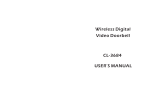Download Inspire 1 The Inspire 1 is a professional aerial film making and
Transcript
Inspire 1 The Inspire 1 is a professional aerial film making and photography platform that is ready to fly right out of the box. Featuring an onboard camera equipped with a 20mm lens and 3-axis stabilized gimbal, it shoots sharp 12mp stills and stable video at up to 4K. Its retractable landing gear pulls up out of view, giving the camera an unobstructed 360 degree view of the world below. An advanced flight controller makes the Inspire 1 stable, safe and easy to fly indoors or out. The brand new Optical Flow sensor gives it the power to hover in position at low altitudes even without GPS. Like all DJI flight controllers, it is also able to return home if remote controller signal is lost or if the low battery warning is triggered. The Inspire 1 boasts a maximum flight speed 22m/s and a maximum flight time of 18 minutes using one fully charged 4500mAh smart battery. *Please note that maximum run time, the max transmission distance were tested in a lab environment. These statistics are for reference only, as conditions in your area may vary. 1. Gimbal and Camera 7. Propellers 13. Aircraft Micro-USB Port 2. Camera Micro-SD Card Slot 8. Rear LED 14. Camera Micro-USB Port 3. Optical Flow Sensor 9. Smart Battery 15. Gimbal Lock 4. Transformation Mechanism 10. Power Button 16. Gimbal Clamp 5. Front LED 11. Battery Level Indicators 6. Motor 12. Aircraft Status Indicator Retract Remote Controller The maximum transmission distance of the Inspire remote controller is 2km. As well as flight control, the remote controller also allows you to control the landing gear or activate Return to Home with a tap. Other buttons allow instant photo capture, video recording, picture review and gimbal control. An integrated DJI Lightbridge based HD video downlink has been built-in, giving you a real time HD view of what your camera is seeing straight from your tablet. This also allows you to activate Master and Slave modes so that one person can fly while the other controls the gimbal independently. The controller’s LiPo battery has a maximum run time of approximately four hours and can be charged by plugging directly into the controller. 1. Power Button 12. Camera Settings Dial 2. Transformation Switch 13. Video Recording Button 3. Return Home (RTH) Button 14. Flight Mode Switch 4. Control Sticks 15. Shutter Button 5. Status LED 16. Playback Button 6. Battery Level LEDs 17. HDMI Port 7. Power Port 18. Micro-USB Port 8. Mobile Device Holder 19. CAN Port 9. Antenna 20. USB Port 10. Handle Bar 21. Back Buttons (Reserved) 11. Gimbal Dial *The Inspire 1 supports multiple remote controllers operating in master and slave mode. This guide is based on using the master remote controller. Refer to the Inspire 1 User Manual for more details on master and slave mode. Fly Safe ● P Mode Safe to fly. In this mode, the Inspire 1 has a strong GPS signal and can use Optical Flow positioning allowing it to hover accurately in position indoors and out. If outdoors, this mode also means that a Home Point has been locked so that it can Return to Home if the control signal is lost. If you are not in this mode, toggle the Flight Mode switch to P position to enable it. The Optical Flow system works best at up to 2.5m above the ground. It may not function properly when the Inspire 1 is flying over water, over surfaces without clear patterns or over low light environments. ● Return to Home The Inspire 1 will return to home automatically if the remote control signal is lost or if a low battery level alert occurs. It can also return to home with a tap of the RTH button. While returning home, altitude will be kept level, however the Inspire 1 is not able to avoid obstructions. ● Flight Limits The Inspire 1 is not permitted to fly within no-fly zones as specified by local laws and regulations. Please visit here: http://www.dji.com/fly-safe for more information. Category A Safety Zone (1) The category A “safety zone” is comprised of a small “no-fly zone” and a range of “restricted-altitude zones”. Flight is prevented in the “no-fly zone” but can continue with height restrictions in the restrictedaltitude zone. (2) 1.5 miles (2.4 km) around a designated safety zone is a no-fly zone, inside which takeoff is prevented. (3) 1.5 miles (2.4 km) to 5 miles (8 km) around restricted areas are altitude restricted, with maximum altitude going from 35 feet (10.5 m) at 1.5 miles (2.4 km) to 400 feet (120 m) at 5 miles (8 km). (4) A “warning zone” has been set around the safety zone. When you fly within 320 feet (100m) of the safety zone, a warning message will appear on the DJI Pilot app. Category B Safety Zone (1) Category B “safety zone” is comprised of a “no-fly zone” and a “warning zone”. (2) 0.6 miles (1 km) around the safety zone is a designated “no-fly zone”. (3) A “warning zone” has been set around the safety zone. When you fly within 0.6 miles (1Km) of this zone, a warning will appear on the DJI Pilot app. ● Environmental Considerations (1) Do not fly in severe weather conditions. This includes high wind, snow, rain and smog. (2) Only fly in open areas. High buildings and steel structures may affect the accuracy of the onboard compass. (3) Avoid from obstacles, crowds, high voltage power lines, trees or bodies of water. (4) Minimize electromagnetic interference by not flying in areas with high levels of electromagnetism, including mobile phone base stations or radio transmission towers. (5) Aircraft and battery performance is subject to environmental factors such as air density and temperature. Be very careful when flying 3000 meters (9800 feet) or more above sea level as battery and aircraft performance may be reduced. (6) The Inspire 1 cannot operate within the polar latitudes. 1. Download the DJI Pilot App Scan this QR code to download the DJI Pilot app. Register your e-mail address if using the app for the first time. 2. Watch the Tutorial Videos Watch the tutorial videos (coming soon) at www.dji.com or in the DJI Pilot app. Scan QR code For the best experience, use mobile device with Android 4.1.2 or above. iOS version on the way. Watch the tutorial videos and read the INSPIRE 1 Quick Start Guide and User Manual before your first flight. 3. Check Battery Levels Press the Power Button once on both the smart battery and remote controller to check battery levels. Make sure both batteries are adequately charged before each flight. Battery level low high 4. Charging Only use the official DJI Inspire 1 charger for your smart battery and remote controller. To charge the Inspire 1 smart battery, remove it from the body. To charge the remote, connect it to power through the port to a suitable power source (100-240V 50/60Hz). Only connect batteries to be power when they have been switched off. When battery indicators are all off on the smart battery, it is fully charged. If light on the remote controller is green, it is fully charged. Do not charge the smart battery and remote controller at the same time, otherwise it may cause danger. 5. Mounting the Gimbal and Camera 1. Remove Gimbal Cover. 2. Align white mark on gimbal with white mark on the Gimbal Lock then insert gimbal. 3. With gimbal in place, turn the Gimbal Lock to the left (facing the nose of the Inspire 1) until it locks into position. 4. Remove the Gimbal Clamp from the camera after mounting. When ready, make sure the Micro-SD card has been properly installed in the camera. 6. Preparing the Remote Controller Tilt the Mobile Device Holder to the desired position then adjust the antenna as shown. 1. Press the button on the side of the Mobile Device Holder to release the clamp. 2. Place your device onto the clamp and adjust the clamp to hold it securely. 3. Connect your mobile device to the remote controller with a USB cable. Plug one end of the cable into your mobile device, and the other end into the USB port on the back of the remote controller. Important: (1) Ensure the antenna’s position is perpendicular to the body of the remote controller for optimal transmission quality. (2) Do not use other 2.4GHz devices at the same time to avoid signal interference. 7. Preparing for Flight Place the aircraft on a flat surface, in an open space, with the back facing you. 1. Move the Flight Mode switch to the right to select P mode. (P mode is Positioning mode, A mode is ATTI mode, and the F mode is function mode. Refer to User Manual for details.) 2. Make sure the Transformation Switch is in the bottom position. 3. Power on the Remote Controller: Press the Power Button once then press again and hold for 2 seconds. Repeat to power off. 4. Power on the Smart Battery: Press the power button once, then press again and hold for 2 seconds. Repeat to power off. 5. Ensure the remote controller and your mobile device are connected with a USB cable. 6. Launch the DJI Pilot app and tap “Camera”. Ensure the aircraft is functioning normally by completing the Checklist. 7. Calibrate Compass: tap STATUS in the app and select “Compass Calibration” to calibrate the compass, then follow on-screen instructions. 8. Attach propellers with the black nut onto motors with the black dot and spin counter-clockwise to secure. Attach propellers with gray nut onto motors without a black dot and spin clockwise to secure. IMPORTANT: Return to Home is not available in non-P modes. The Inspire 1 will only maintain altitude not positioning and will drift with wind or after inputs. Do not toggle the Transformation Switch before taking off to avoid gimbal damage. Place all propellers onto the correct motor and tighten by hand to ensure security before flight. 8. Remote Controller Operation The remote controller is by default set to Mode 2 (throttle controlled by the left-hand stick). Adjust the tilt angle of camera by using the gimbal dial. Important:You can set the remote controller to different modes using the DJI Pilot app. 9. Flight Before taking off, make sure the aircraft status bar in DJI Pilot app shows “Safe to Fly (GPS)”. Taking Off (1) Go to the Camera screen of the DJI Pilot app. Tap and confirm your selection. The Inspire 1 will automatically take-off and landing gear will automatically raise. (2) Manual Take-off: a. Start motors by pulling both control sticks to the bottom inside corners. Release the sticks once the motors start. b. Slowly push the left (throttle) stick up to take off. c. Once in the air, toggle the Transformation Switch up to raise the landing gear. Landing (1) Auto Landing: Go to the Camera screen of the DJI Pilot app. Tap and confirm your selection. The landing gear will lower and the aircraft will automatically return home and land. (2) Manual Landing: d. Toggle the transformation switch to the lower position to lower landing gear. e. Gently pull the left (throttle) stick down to lower the aircraft until it touches the ground. Pull both sticks to the bottom inside corners to stop the motors. Power off the aircraft before powering off the remote controller. Return to Home (1) Press and hold the return home button until the LED surround the button blinking white, the return home procedure is in process. Press once to stop the procedure. (2)If a low battery alert is triggered, the Inspire 1 automatically enter RTH mode. (3)Failsafe:The Inspire 1 will enter RTH mode if remote controller signal is lost. It is highly recommend that you only take off when the Aircraft Status bar is green. Never stop the motors during flight. Power off the aircraft prior to switching off the remote controller after landing. 10. Using the Camera Adjust the camera parameters using the Camera Settings Dial on the remote controller or through the DJI ● Pilot app. Press the Shutter Button/Video Record Button to capture photos or record videos. ● Adjust the tilt of the gimbal using the gimbal dial. ● Download photos and video from the SD card to your mobile device through the DJI Pilot app. You may also use a SD card reader to export files to your PC. Appendix Remote Controller Status LED Status LED Solid Red Solid Green Alar None None None Solid yellow B…… B-BSolid Green Remote controller is functioning normally but is not connected to the aircraft. Remote controller is functioning normally and is connected to the aircraft. Remote controller is in slave mode and not connected to the aircraft. B-BBlinking Red Remote Controller Status m B…… Aircraft low battery warning or remote controller error. Remote controller has been idle for 5 minutes Aircraft Status Indicator Description Aircraft Status Indicator Status Green Blinking Slowly Safe to fly Green double Blinks Optical flow sensor working, no GPS Yellow Blinking Slowly ATTI Yellow Blinking Quickly Not connected to remote controller Red Blinking Slowly Low battery warning Red Blinking Quickly Critical low battery warning Solid Red Critical error Yellow and Red Blinking Alternately Compass calibration required Visit www.dji.com/product/inspire-1 to download the INSPIRE 1 User Manual, firmware upgrade and more information. Specification Aircraft Weight(battery included) Hovering Accuracy ( GPS mode) Max Angular Velocity Max Tilt Angle Max Ascent Speed Max Descent Speed Max Speed Diagonal Distance 2935g Vertical 0.5m , Horizontal 2.5m Pitch: 300°/s ; Yaw 150°/s 30°/s 5m/s, 4m/s, 22m/s 559mm(Landing gear lowered); 581mm(Landing gear raised) Gimbal Operating Current Control Accuracy Controllable Range Max Controllable Speed Station:750mA Motion:900mA ±0.03° Pitch: -90° to +30°, Pan: ±330° Pitch: 120°/s Pan: 180°/s Battery Model (Standard) Voltage Capacity Energy Net Weight Charger (Standard) Output Power Camera TB47 22.2V 4500mAh LiPo 6S 99.9Wh 570g 100W Operating Temperature Resolution FOV (Field of View) CMOS Lens Shooting Mode HD Recording Mode Supported File Format Support SD Card Types Remote Controller Operating Frequency Transmitting Distance ( outdoor and unobstructed) Receiver(1%PER) EIRP Working Current / Voltage Battery capacity 0℃ to 40℃ 1240M 94° 1/2.3” F/2.8(20mm equivalent) Anti-distortion filter Single shoot Burst shoot(BURST:3/5/7 frames per second,AEB: 3/5 frames per second,0.7EV Bias) Time lapsed UHD:4096x2160p24/25,3840x2160p24/25/30 FHD:1920x1080p24/25/30/48/50/60 HD:1280x720p24/25/30/48/50/60 FAT32/exFAT Photo format:JPEG,DNG Video format:MP4/MOV(MPEG-4 AVC/H.264) SD/SDHC/SDXC Micro SD 5.725 GHz~5.850 GHz (Remote Controller to Remote Controller) 2.400GHz~2.483GHz (Remote Controller to Aircraft) 2km -93dBm 10dBm@900M, 13dBm @5.8G,[email protected] [email protected] 6000mAh LiPo 2S Optical Flow Sensor Frequency Velocity Range Altitude Range Operating Environment Operating Range 50HZ Below 8m/s ( 2m above ground) 5cm-500cm Rich pattern surface with adequate lighting (Lux > 15) 0-250cm