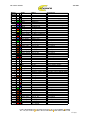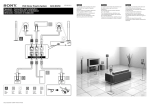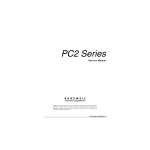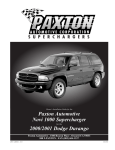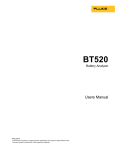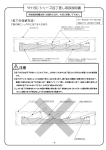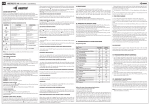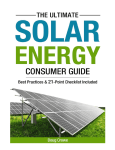Download BCLab manual 3.6
Transcript
User Manual BC500/1000G3 & BCLab 3.7 Dec 2007 BCLabG3 manual USER MANUAL Jan 2008 FOR THE BC-BOX AND BC-LABG3 SOFTWARE V3.7 User Manual for the BC-box and BC-labG3 Software v3.7 _______________________________________ 2 Manual for BC-box _______________________________________________________________________ 5 About the BC system____________________________________________________________________ 5 Additions in Generation 3 _______________________________________________________________ 6 Important_____________________________________________________________________________ 6 BC250 and BC750, pretuned for a specific make and model ___________________________________ 7 Examples supported by the BC250G3 _____________________________________________________ 7 BC500G2 and BC1000G2, tunable piggyback-box with PC software ____________________________ 8 Examples of cars tuned with the BC500/1000 _______________________________________________ 8 Tech specification of the BC500G2 ______________________________________________________ 10 The Box Frontpanel_________________________________________________________________ 10 In- and outputs ____________________________________________________________________ 10 Connector specification______________________________________________________________ 11 Installation__________________________________________________________________________ 13 Installing the BC250 in an Audi TT ____________________________________________________ 13 Connector Specification BC1000G3 ____________________________________________________ 14 BCLabG3 v 3.7 __________________________________________________________________________ 16 BCLab functions in general _____________________________________________________________ Tuning of Fuel Enrichment _____________________________________________________________ Fuel enrichment______________________________________________________________________ Ignition retard _______________________________________________________________________ Boost control ________________________________________________________________________ Signal limiting_______________________________________________________________________ 16 16 17 17 17 17 Page - General ________________________________________________________________________ Data protection:______________________________________________________________________ Chipdrive Status / USB Status / BC-box as TuneCard Reader Status_____________________________ File Description______________________________________________________________________ 18 18 19 20 Use of all pages with tables______________________________________________________________ 21 Page – Ignition _______________________________________________________________________ Ignition ____________________________________________________________________________ RPM and load resolution (number of cells) ______________________________________________ Adjust Ignition ____________________________________________________________________ View 3D MAP ____________________________________________________________________ 22 22 23 23 23 Page - Fuel ___________________________________________________________________________ Fuel _______________________________________________________________________________ RPM and load resolution (number of cells) ______________________________________________ View 3D MAP ____________________________________________________________________ IAT compensation____________________________________________________________________ Fuel temperature correction __________________________________________________________ Fuel injection, start up fuel ___________________________________________________________ 24 24 24 24 25 25 25 Page – PWM / Digital out _______________________________________________________________ PWM signals ________________________________________________________________________ PWM1 Load ________________________________________________________________________ Base PWM Load on: ________________________________________________________________ 25 25 26 27 CIVINCO ENGINEERING AB HILDEDALSGATAN 24 SE-417 05 GÖTEBORG SWEDEN TEL: +46-(0)31-22 08 10 E-MAIL: [email protected] WEB: WWW.CIVINCO.COM 2 (54) BCLabG3 manual Jan 2008 Run PWM as on/off switch ___________________________________________________________ PWM1 RPM ________________________________________________________________________ PWM RPM with Boost control ________________________________________________________ 3D Map for PWM ____________________________________________________________________ PWM2 _____________________________________________________________________________ Digital output 1&2 ___________________________________________________________________ 27 27 28 28 29 29 Page - Analog Out _____________________________________________________________________ Analog1 out_________________________________________________________________________ Analog2 out_________________________________________________________________________ Analog 2 out settings________________________________________________________________ Mass airflow simulation _____________________________________________________________ 30 30 31 31 33 Main menu – File______________________________________________________________________ 34 Main menu – Edit _____________________________________________________________________ 34 Main menu – Communication ___________________________________________________________ 35 Main menu – View ____________________________________________________________________ Log window ________________________________________________________________________ Select log file to open _______________________________________________________________ File information____________________________________________________________________ Logging __________________________________________________________________________ Chart scale options _________________________________________________________________ Select signals to view _______________________________________________________________ Chart controls _____________________________________________________________________ Export these settings to box __________________________________________________________ Show RPM graph __________________________________________________________________ Main menu File ____________________________________________________________________ 35 35 36 36 36 36 37 37 37 38 38 Main menu – Settings __________________________________________________________________ BCLab settings ______________________________________________________________________ Com-port _________________________________________________________________________ Interface _________________________________________________________________________ BC-box settings______________________________________________________________________ Standard _________________________________________________________________________ Advanced ________________________________________________________________________ Ignition __________________________________________________________________________ Fuel _____________________________________________________________________________ Fuel options_______________________________________________________________________ Boost fuel enrichment method ________________________________________________________ Base fuel Calibration: _______________________________________________________________ Acceleration fuel enrichment: _________________________________________________________ Rev Limit: ________________________________________________________________________ PID Boost control ____________________________________________________________________ BC Log settings______________________________________________________________________ Signal name and selection of log sensor _________________________________________________ Car setting ________________________________________________________________________ Gearing calculator __________________________________________________________________ Other settings _____________________________________________________________________ Engine Power settings _______________________________________________________________ BC Sensor viewer ____________________________________________________________________ Used Analog Sensor ________________________________________________________________ 39 39 39 39 39 39 41 44 45 46 46 46 47 47 48 49 49 49 49 49 50 50 51 Main menu – Help_____________________________________________________________________ 52 Shortcuts ____________________________________________________________________________ 52 File format ___________________________________________________________________________ 52 Wordlist and definitions ________________________________________________________________ 53 2.5D_______________________________________________________________________________ 53 CIVINCO ENGINEERING AB HILDEDALSGATAN 24 SE-417 05 GÖTEBORG SWEDEN TEL: +46-(0)31-22 08 10 E-MAIL: [email protected] WEB: WWW.CIVINCO.COM 3 (54) BCLabG3 manual Jan 2008 Simplified example _________________________________________________________________ FAQ_______________________________________________________________________________ Installing the BCLab software_________________________________________________________ Upgrading the BCLab software________________________________________________________ Updating the BC-box _______________________________________________________________ Upgrading the BC-box ______________________________________________________________ CIVINCO ENGINEERING AB HILDEDALSGATAN 24 SE-417 05 GÖTEBORG SWEDEN TEL: +46-(0)31-22 08 10 E-MAIL: [email protected] WEB: WWW.CIVINCO.COM 4 (54) 53 53 54 54 54 54 BCLabG3 manual Jan 2008 MANUAL FOR BC-BOX ABOUT THE BC SYSTEM The Civinco series of electronic control boxes - The BC - makes it possible to tune your engine without the need to reprogram the stock ECU (engine control-box). Civinco can offer both tuneable and ready-tuned boxes which gives you the possibility to optimise your engine. The BC-box is available in four versions: • BC250 – Ready tuned box for stock cars with 1-5 cylinder engines. Used as an alternative for chips and serial programming. No PC software is supplied with this box. • BC500 - Tuneable box for cars with 1-5 cylinder engines. Includes PC software enabling full tuning of engine parameters. Tunes fuel, ignition, extra injectors, NOS, shift light, water injection etc. • BC750 – Ready tuned box for stock cars with 6-10 cylinder engines. Used as an alternative for chips and serial programming. No PC software is supplied with this box. • BC1000 - Tuneable box for cars with 6-10 cylinder engines. Includes PC software enabling full tuning of engine parameters. Tunes fuel, ignition, extra injectors, NOS, shift light, water injection etc. The BC-box is connected between the stock ECU and the main harness, or it can be connected directly to sensors, injectors etc. This makes it possible to alter some in- and output signals which is necessary in all electronic tuning. The basic principle is that the BC-box will increase the boost pressure and add more fuel and at the same time "hide" this information from the ECU. In this way the ECU controls the engine during normal operation such as cold-start and idle etc but the BC-box controls the engine at high power. Common to all versions of the BC-box is that all tuning data is stored on a TuneCard (memory card) which is easily exchanged while driving to give the engine different behaviour such as; imobilizer, rpm-limiter, exotic fuels, max fuel efficiency or maximum power. TuneCard inside the car BC1000 with harness for Dodge Viper Examples of supported functions: • Tuning ignition and fuel as function of rpm and boost • Tuning the boost at the same time as the boost signal is hidden from the ECU • Activation of nitrous, water injection, extra injectors, shiftlight • Mass airflow simulation using auxiliary MAP sensor • Controlling larger than stock fuel injectors • All tuning data is stored on a Tunecard memorycard (3 cards supplied) • All tuning is done using the easy-to-use Windows BCLab program • The BC-box is updated with tuning data using the Tunecards or by directly connecting the BC-box to the PC serial port Engine data can be logged and later analysed as graphs in BCLab • CIVINCO ENGINEERING AB HILDEDALSGATAN 24 SE-417 05 GÖTEBORG SWEDEN TEL: +46-(0)31-22 08 10 E-MAIL: [email protected] WEB: WWW.CIVINCO.COM 5 (54) BCLabG3 manual • • Jan 2008 Auxiliary analog, digital and PWM-signals can be used to control or logg extra devices Sold as a kit containing; BC-box, wiring, programming cable, bypass connector and an installation CD ADDITIONS IN GENERATION 3 What’s been added in generation 3 is: • Complete 3D map for fuel and ignition. o Chose able size on both maps. o Able to choose how close it’s between load and rpm cells. • One extra PWM-output in BC1000G3 • One or two completely tuneable digital outputs to control Vanos, Vtec, gear indicator etc. • Cold start function for easy tuning of E85. IMPORTANT Civinco are responsible that the engine management system is working correctly at delivery, presupposed it has been correctly installed. Civinco offers a 10 year warranty. Civinco does not take responsibility for damage on engine, car or person in connection to the use of Civinco’s system CIVINCO ENGINEERING AB HILDEDALSGATAN 24 SE-417 05 GÖTEBORG SWEDEN TEL: +46-(0)31-22 08 10 E-MAIL: [email protected] WEB: WWW.CIVINCO.COM 6 (54) BCLabG3 manual Jan 2008 BC250 AND BC750, PRETUNED FOR A SPECIFIC MAKE AND MODEL The BC250/750 is a new type of tuning box for turbo engines. It's a plug-in type box which is connected to engine sensors and actuators, such as fuel injectors, camshaft sensor, manifold pressure sensor etc. TuneCard The BC250/750 can be loaded with different tuning parameters for different situations. The tuning parameters are stored on a memory card, "TuneCard". To switch the tuning just insert the card in the Bc-box. The new card is read in 5 seconds and the new tuning is immediately active. The card can then be removed from the BC-box. The cards can be inserted while the engine is running. Used as an alternative for tuning chips or serial programming Simple installation, no need to modify the stock equipment Plug-in connectors for most sensors/actuators No need to break the seal on the stock ECU Simple to build back to stock The BC-box can be used in another car (may need different tuning) Delivered with 3 TuneCard: Stock (no tuning), Economy (more power and best mileage) and Sport (maximum power) Special tuning parameters available, such as: Winter, Super Sport, StreetRace, Imobilizer, RPM-limit etc. EXAMPLES SUPPORTED BY THE BC250G3 Original 150 hk - BC250 197 hk - Audi A3 1,8T 2001-2003 - Skoda Octavia 1,8T 2001-2003 Original 150 hk - BC250 197 hk - Audi A6 1,8T 2001-2003 - VW Passat 1,8T 2001-2003 Original 225 hk - BC250 255 hk - Audi TT 1,8T 2001-2003 Original 150 hk - BC250 197 hk - VW Golf 1,8T 2001-2003 Original 193-300 hk - BC250 240-375 hk - Volvo V70 1997 -> Original 163-200 hk - BC250 197-240 hk - Volvo S/V40 2.0T - Volov S/V40 T4, 2001 -> Original 55-75 hk - BC250 62-80 hk - Smart Pulse/Passion - Smart Pulse/passion, Fourtwo, Roadster CIVINCO ENGINEERING AB HILDEDALSGATAN 24 SE-417 05 GÖTEBORG SWEDEN TEL: +46-(0)31-22 08 10 E-MAIL: [email protected] WEB: WWW.CIVINCO.COM 7 (54) BCLabG3 manual Jan 2008 The BC250/750 is supplied with a car specific electrical harness, installation instructions with pictures and 3 TuneCards with different power levels. Extra blank TuneCards are sold separately. The BC250 is available for most VAG 1.8Turbo engines 1996-2004 (Audi, VW, Seat, Skoda), Volvo S40&V70 Turbo and the Smart Turbo. The BC750 is available for the Dodge Viper 1996 and forward Please refer to our website www.civinco.com for the latest manuals and tuning examples for the specific model. BC500G2 AND BC1000G2, TUNEABLE PIGGYBACK-BOX WITH PC SOFTWARE The BC500/1000 differs from the BC250/750 in that they are not optimised for a specific engine but can be used on just about any car/engine. This also includes engines with a larger than stock turbo, or natural aspirated engines with installed turbo or supercharger. In these cases you must be able to tune the relevant tuning parameters yourself using the BCLab software. The electrical harness differs in that it is a more general harness. The harness can be supplied with or without certain plugs, such as injector plugs etc. BC500/1000 features not available in the BC250/750: • Activation of nitrous, water injection, extra injectors, gearshift indicator • Mass airflow simulation using an extra MAP-sensor • Control larger than stock injectors • Tuned with the BCLab PC software • Possibility to log data and afterwards view graphs in Windows • Up to 16 inputs and 16 outputs • Extra analog/digital and PWM in/outputs to control or log auxiliary equipment EXAMPLES OF CARS TUNED WITH THE BC500/1000 Audi S2 - Larger than stock turbo Audi S4 - Stock Arctic Cat (snowmobile) – Stock BMW 3-series E36, E46, E90 Chrysler 300C - Hemi V8 Turbo Dodge Viper - Supercharger and nitrous Dodge Viper – Turbo Dodge SRT10 – Supercharged Honda Civic CRX 1.6 - Supercharger, racing fuel and nitrous Honda Civic CRX 1.6 - Turbo Mazda Miata – Turbo Mazda Miata - Supercharged Mitsubishi 3000 GT - Stock Nissan 300 ZX – Stock Porsche 944 turbo Porsche 944 naturally aspirated driven on E85 Skoda Octavia RS - Larger than stock turbo Subaru Impreza - Larger than stock turbo Suzuki Hayabusa (MC) - Turbo Toyota Supra - Single turbo Toyota Celica - Larger than stock turbo Toyota MR2 - Stock Volvo S40 - Turbo Volvo 740 Turbo - Stock Volvo 360 – Turbo Volvo 850 – larger than stock turbo MAF-sim CIVINCO ENGINEERING AB HILDEDALSGATAN 24 SE-417 05 GÖTEBORG SWEDEN TEL: +46-(0)31-22 08 10 E-MAIL: [email protected] WEB: WWW.CIVINCO.COM 8 (54) BCLabG3 manual Jan 2008 VW Golf V6 - Turbo and Mass airflow simulation CIVINCO ENGINEERING AB HILDEDALSGATAN 24 SE-417 05 GÖTEBORG SWEDEN TEL: +46-(0)31-22 08 10 E-MAIL: [email protected] WEB: WWW.CIVINCO.COM 9 (54) BCLabG3 manual Jan 2008 TECH SPECIFICATION OF THE BC500G3 The Box Frontpanel There are 4 LEDs above the TuneCard slot. These are from the left: 1. Green power - The BC is powered up 2. Red This LED will light up at preselected rpm chosen in BCLab, see section Box settings-"RPM ind" 3. Red Read/Write operation in progress. Also LED for error codes 4. Green steady: TuneCard read/write operation completed. Flashing (two flashes repeatedly): TuneCard read/write operation completed and the slave-PCB data is verified The button next to the LEDs is used like this: If the button is held pressed while a TuneCard is inserted the current BC-box data is transferred to the TuneCard, - the TuneCard data is replaced by the data in the BC-box. In- and outputs In the BCLab software under section "BC-box settings-Advanced-BC Digital I/O mode" you will enter which main mode to be used and thus also which connector pins to use. You will also under sections Ignition load, Fuel load and PWM load which analog input to use for load measurement and base the tuning on.If the engine has a MAP-sensor you will specify which pin this is connected to. Other engines may be better off basing the tuning on the TP-sensor. Digital in/outputs The BC500 has 6 digital in/output-pairs (12 pins), where every input has its associated output. These are called: FuelA-FuelE(5 fuel channels), IgnitionA-IgnitionB (2 Ignition channels) and PWM (1 boost channel). One of the signal-pairs can be used for different functions and cannot be used simultaneously. This is FuelE, IgnitionB and PWM. The reason for organising the in/outputs in pairs is that when connecting a bypass-plug (instead of the BC-box) then all channels will be short-circuited and the signals are unaffected (the engine behaves stock). When the BC-box is connected, the box will modify the signals according to the Tuning parameters and send them to the paired output. The BC-box can thus be run in different modes where the pins have different functions: • Mode • o 4 Fuel in/out, FuelA-FuelD, pins 15-22 o 2 Ignition in/out, IgnitionA-IgnitionB, pins 11-14 o Boost control out, PWM_OUT, pin 5 Mode2 - no longer activated • Mode3 • o 5 Fuel in/out, FuelA-FuelE, pins 15-22 & 11-12 o 1 Ignition in/out, IgnitionA, pins 13-14 o Boost control out, PWM_OUT, pin 5 Mode4 - no longer activated • Mode5 o o o 4 Fuel in/out, FuelA-FuelD, pins 15-22 1 Ignition in/out, IgnitionA, pins 13-14 Boost control in/out, PWM_OUT/IN, pins 11-12 The rpm calculation is always based on IgnitionA, this signal can be taken from several places as long as you know how many pulses per rev it has. Both IgnitionA and IgnitionB can be connected to crank/cam signals or ECU signals to the Ignition module. The signals must be of the type 0V to 5-20V. Sometimes it is necessary to use an amplifier to achieve the correct voltage level. CIVINCO ENGINEERING AB HILDEDALSGATAN 24 SE-417 05 GÖTEBORG SWEDEN TEL: +46-(0)31-22 08 10 E-MAIL: [email protected] WEB: WWW.CIVINCO.COM 10 (54) BCLabG3 manual Jan 2008 PWM Out The BC500G3 has one PWM output, PWM_OUT which in mode 1&3 is used to control the boost, but in mode5 can be used for other purposes. In the BC1000G3 there is an extra PWM output that can be tuned depending on rpm or load. Digital output The BC500G3 has got one pure digital output, Digital1_OUT. This can for example be used to control: • Gearshift indicator • VANOS, VTEC etc. • Other accessories that you want to activate at a specific rpm or load. The BC1000G3 has an extra digital output, Digital2_OUT. Analog in/outputs The BC has two analog in/output pairs where every input has its associated output. These are called: Analog1 and Analog2. The basic idea with this is to limit the analog sensor signal (rpm dependant)l to a value which represents the stock manifold pressure or Mass airflow. In the BCLab software, you will select which analog sensor signal to base the tuning on. This selection is done at pages: Ignition load, Fuel load and PWM load. Analog input The BC has two more analog inputs which are pure inputs, thus the total is 4 analog inputs. In the BC1000G3 all the in-outputs are doubled Connector specification Pin 1 2 3 4 5 6 7 8 9 10 11 12 Color Name Black/whiteSignal Ground, GND 5 V OUT Gray Bl/yellow DIGITAL 1 OUT ANALOG 4 IN Green PWM_OUT (boost) Purple ANALOG 3 IN Blue ANALOG 2 OUT Yellow Red/green ANALOG 2 IN ANALOG 1 OUT Ye/Gr Red/yellowlANALOG 1 IN Pin 13 14 15 16 17 18 19 20 21 22 Black/green IGB_OUT / Fl_E_OUT / PWM_OUT 23 Red/white IGB_IN / Fl_E_IN / PWM_IN 24 Color Blue/red Blue/white Green/wht White Name IGNITION_A OUT IGNITION_A IN FUEL_D_OUT FUEL_D_IN Brown/black FUEL_C_OUT Brown/red FUEL_C_IN Brown/blue FUEL_B_OUT Brown/grayFUEL_B_IN Brown/ye FUEL_A_OUT Brown/grayFUEL_A_IN Ground_GND Black +12V Power Red Power connections: Pin 1, 2, 23, 24: 1, 23 24 2 Grounding. It's very important to achieve a good solid grounding. Use shortest possible wires and always use both wires. 12V power. Connect this to a 12V power source which is switched by the ignition. The current is less than 0.5 Amps. 5V output to power auxiliary sensors, max 50mA. CIVINCO ENGINEERING AB HILDEDALSGATAN 24 SE-417 05 GÖTEBORG SWEDEN TEL: +46-(0)31-22 08 10 E-MAIL: [email protected] WEB: WWW.CIVINCO.COM 11 (54) BCLabG3 manual Jan 2008 Fuel injectors: Pins 15, 16, 17, 18, 19, 20, 21, 22: The BC250/500 can connect up to 5 injectors (cylinders A-E). You will connect the BC between the ECU and the injector. The in/outputs must be connected in pairs according to: A(22-21), B(20-19), C(18-17), D(16-15), E(12-11). (12), 16, 18, 20, 22 Fuel signal inputs to the BC-box from the ECU. The fuel signal shall be connected to the BC-box instead of the injector. Pin 11,12 FI_E_IN/OUT is only used on 5cylinder engines (instead of IgnitionB). (11), 15, 17, 19, 21 Injector driver output from the BC-box. The injectors are connected here instead of to the ECU. Ignition : Pin 11, 12, 13, 14: 12, 14 11, 13 It's possible to control 2 ignition modules at the same time, IGNITION_A and IGNITION_B with their in- and outputs. If only one ignition channel is required, then IGNITION_B can be used for other purposes such as: a 5th fuel channel or control of the boost valve. In many cases there is no need to tune the ignition, in such cases it's sufficient to only sense the rpm. This signal can be from the ignition system, the camsensor or the cranksensor. Depending on the used signal you may have to connect an amplifier to achieve the correct voltage level. Ignition signal inputs to the BC-box from the ECU. The ignition signal shall be connected to the BC-box instead of the ignition module. Ignition outputs from the BC-box to the ignition modules (The BC-box cannot drive ignition coils directly without an ignition module). The ignition modules are connected here instead of to the ECU. They have to be connected input-output for each ignition module as: A(14-13), B(12-11). Analog signals: pins 4, 6, 8, 10, 7, 9: 10, 8, 6, 4 9 7 0-5V analog signals Analog1-4. Normally used for measuring Manifold absolute pressure, Mass airflow, knocksensor, throttle position or temperature.The BC-box can use all these signals to tune fuel, boost, ignition etc. in the BCLab software. Analog1-output, an analog output signal which can be voltage limited. It can be used to hide the high MAP or Mass airflow value from the ECU. The output voltage is the same as the input voltage at pin8(analog1) up to a certain maximum value. Any input above this maximum value will only produce that maximum output value. The maximum value is selected in BCLab at page Analog out-Analog1 out. Analog2-output. This output can be controlled in three ways: The output can be a function of the Analog2 input value. For every input there will be a certain output according to how you have tuned this function in BCLab. The output can be voltage limited in the same manner as analog1. When controlling the boost via PWM_IN/OUT (pins 11,12) this signal can be voltage limited in a smarter way called limit trim. Driver outputs: pins 3, 5,11: 11 5 3 The boost valve is controlled by a PWM output. Which pin you use for this is selected in the BCLab-Configurations. The PWM output can also be used to control other devices compatible with the PWM-type output (lamps, valves, motors etc.) The outputs can handle 3 Amps. PWM output. Normally used to control the boostvalve when the ECU boost control signal is connected to the PWM_IN BC-box input. PWM output. Can be used to control the boost valve. Digital output. Can be used to control gearshift indicator, vanos, vtec etc. PWM input: pin 12: 12 PWM input. Can be used to connect the ECU boost control signal to the BC-box. This is used for logging purposes or when you wish to use the Analog2-out "limit trim" function. CIVINCO ENGINEERING AB HILDEDALSGATAN 24 SE-417 05 GÖTEBORG SWEDEN TEL: +46-(0)31-22 08 10 E-MAIL: [email protected] WEB: WWW.CIVINCO.COM 12 (54) BCLabG3 manual Jan 2008 INSTALLATION The BC-box can be installed in three different ways. Example 1: ECU The BC-box is connected directly to injectors, sensors and boost control valve in the engine bay. In this type of installation the BC-box does not tune the ignition. The camsensor signal is used to calculate the rpm. This installation is used with the VAG 1.8T engines, Smart, Volvo and most custom projects. Example 2: ECU The BC-box is connected to the ECU connector or another suitable connector in the stock electrical harness. This installation is used in the Dodge Viper generation 2. Example 3: In those cases where there are no suitable connectors to use we use a general harness without connectors. At suitable places in the stock electrical harness, the stock wires are cut and soldered to the BC harness. This installation is used with the Honda CRX and Mazda Miata. Installing the BC250 in an Audi TT Installation of BC in an Audi TT 1.8 Turbo. Installation time 1.5 hrs. No Connection Type 1-4 Fuel injectors Plug-in 5 Throttle position sensor Split connector 6 Boost control Plug-in 7 Mass airflow sensor Cable connector 8 Camsensor Plug in 9 MAP sensor Cable connector Check our website www.civinco.com for the latest installation manuals and tuning examples. CIVINCO ENGINEERING AB HILDEDALSGATAN 24 SE-417 05 GÖTEBORG SWEDEN TEL: +46-(0)31-22 08 10 E-MAIL: [email protected] WEB: WWW.CIVINCO.COM 13 (54) BCLabG3 manual Jan 2008 Connector Specification BC1000G3 CIVINCO ENGINEERING AB HILDEDALSGATAN 24 SE-417 05 GÖTEBORG SWEDEN TEL: +46-(0)31-22 08 10 E-MAIL: [email protected] WEB: WWW.CIVINCO.COM 14 (54) BCLabG3 manual Jan 2008 BCpin Master 1 2 3 4 5 6 7 8 9 10 11 12 13 14 15 16 17 18 19 20 21 22 23 24 Color Name Connect to white / black grey black / yellow green violette blue yellow red / green yellow / green red / yellow black / green red / white blue / red blue / white green / white white brown / black brown / red brown / blue brown / grey brown / yellow brown / green black red signal GND 5v out Digital 1 out analog4 in PWM1 out analog3 in MPX annalog2 out analog2 in analog1 out analog1 in Ign B out / PWM out Ign B in / PWM in Ignition A out Ignition A in Fuel_D_OUT FuelI_D_IN Fuel_C_OUT Fuel_C_IN FueI_B_OUT FueI_B_IN FueI_A_OUT FueI_A_IN Power GND 12 V Power Gnd +5V to sensor supply Fuel injector ECU output Fuel injector ECU output Fuel injector ECU output Fuel injector ECU output Gnd +12V, Key switched BCpin Slave 1 2 3 4 5 6 7 8 9 10 11 12 13 14 15 16 17 18 19 20 21 22 23 24 Color Name Connect to Internal MAP sensor signal white / black grey white/yellow orange white / violette signal GND Gnd 5v out +5V to sensor supply Digital 2 out analog4 in PWM 2 out analog 3 in MPX MAP Internally conn to Master MPX --brown analog2 in --white / orange analog1 in white / red white / blue green / white white brown / black brown / red brown / blue brown / grey brown / yellow brown / green black red Ignition A out Ignition A in FueI_H_OUT FueI_H_IN FueI_G_OUT FueI_G_IN FueI_F_OUT FueI_F_IN FueI_E_OUT FueI_E_IN Power GND 12 V Power Fuel injector ECU output Fuel injector ECU output Fuel injector ECU output Fuel injector ECU output Gnd CIVINCO ENGINEERING AB HILDEDALSGATAN 24 SE-417 05 GÖTEBORG SWEDEN TEL: +46-(0)31-22 08 10 E-MAIL: [email protected] WEB: WWW.CIVINCO.COM 15 (54) BCLabG3 manual Jan 2008 BCLABG3 V 3.7 BCLAB FUNCTIONS IN GENERAL The PC software BCLab is used to tune the BC500/1000. This software is also available as an upgrade to the BC250/750 which is delivered with ready tuned TuneCards for those users who wish to do their own tuning. In the below simplified example we will assume that we want to increase power by adjusting the maximum boost. The BC500/1000 can just as well be used to tune a car with an aftermarket turbo/supercharger installation. The tuning principles are the same but more tuning parameters may need adjustment. The basic working principles for the BC-box is to measure the engine rpm, boost pressure, Mass airflow and/or manifold pressure. Depending on the amount of air entering the engine the ECU will supply the correct amount of fuel. When opening the throttle more air will enter the engine and thus the ECU will calculate a higher amount of fuel. Depending on the rpm and airflow the ECU will also calculate the ignition advance.The difference between boost pressure and manifold pressure is that the throttle is between them. When opening the throttle more of the boost pressure will reach the manifold (and engine). The turbo is capable of generating boost depending on rpm, which in turn determines the airflow into the engine. In order to regulate the boost, the ECU uses a boost control valve to adjust the boost pressure. Close to the turbo there is a boost pressure sensor that sends a feedback signal to the ECU of the actual boost pressure. The ECU "knows" which boost to expect with a given boost control valve position (signal) and also knows the maximum allowable boost. That's why we must "hide" the real (higher) boost from the ECU. The BC-box now increases the signal to the boost control valve in order to increase the boost pressure above the stock maximum level. In order to keep the ECU happy we must limit the boost sensor signal to the ECU so that it cannot "see" a higher boost level than stock. The Mass airflow signal to the ECU is limited in the same manner. If the ECU would be allowed to "see" the higher airflow into the engine it would detect an abnormal situation and set a fault light and shut down the engine. Since the engine with the higher boost pressure will see a higher airflow, the BC-box must supply more fuel, adjust the ignition and completely take control of the boost valve. The amount of fuel is determined by engine rpm and manifold pressure (or Mass airflow). You will tune the fuel for every rpm and every manifold pressure. It's like a grid where the number of cells equals (number of rpm positions)x(number of manifold pressure positions). For example: we only measure 3 rpm positions: 0-2000, 2001-4000 and 4001-6000. At the same time we only measure 3 manifold pressure positions. This means we must tune 9 different cells in the grid. But the BC actually measures 256x256=65536 cells. Luckily we don't have to tune all of these 65536 cells, the BC will automatically do the calculation for us. Instead we will tune the rpm and airflow separately and the BC-box will calculate all other combinations. TUNING OF FUEL ENRICHMENT Manifold pressure Fuel Enrichment depending on load (load table) 2-3 bar 10 ms 1-2 bar 2 ms 0-1 bar 0 ms More fuel enrichment depending on rpm rpm Calculated fuel values depending on boost pressure and rpm. Fuel value 7 =10ms*1.0=10ms Fuel value 4 =2ms*1.0=2ms Fuel value 1 =0ms*1.0=0ms Fuel value 8 =10ms*1.0=10ms Fuel value 5 =2ms*1.0=2ms Fuel value 2 =0ms*1.0=0ms Fuel value 9 =10ms*1.1=11ms Fuel value 6 =2ms*1.1=2.2ms Fuel value 3 =0ms*1.1=0ms 100 % 100 % 110% 0-2000 rpm 2001-4000 rpm 4001-6000 rpm CIVINCO ENGINEERING AB HILDEDALSGATAN 24 SE-417 05 GÖTEBORG SWEDEN TEL: +46-(0)31-22 08 10 E-MAIL: [email protected] WEB: WWW.CIVINCO.COM 16 (54) BCLabG3 manual Jan 2008 FUEL ENRICHMENT The fuel enrichment is specified as how many ms (1/1000 of a second) the injector pulse is to be extended. A typical injector pulse is 1-20 ms long from idle to full power. This means that 2ms fuel enrichment equals about 10% fuel enrichment at full power. The first step in fuel tuning is based on manifold pressure. Normally the engine runs well without fuel enrichment up to the manifold pressure the stock engine had. Above this pressure the BC-box must add fuel enrichment. The next step is to further tune the fuel enrichment depending on rpm. This is tuned as a % value to be multiplied with the prior tuned fuel enrichment. The value 110% will result in 1.10*fuel enrichment (manifold pressure). See page Fuel. IGNITION RETARD The ignition is also tuned in the same manner as the fuel enrichment. The normal method is to retard the ignition at certain rpms when the manifold pressure is higher than stock. This is done to reduce the risk of detonation. The first step is to tune the ignition retard in degrees as a function of manifold pressure. The next step is to further adjust the ignition retard as a % value depending on rpm. The two tuning values are then multiplied for a final ignition retard value. The value 110% will result in 1.10*ignition retard(manifold pressure). See page Ignition BOOST CONTROL Tuning of the boost pressure is also done in BCLab, as a function of rpm and a selectable analog input. Usually it's enough to only tune the boost as a function of rpm. In some cases you might want to also tune the boost as a function of throttle position. In this case the boost is reduced when driving at part throttle thus increasing "driveability" without sacrificing top power. The signal to the boostvalve is of the PWM type which can have a value of 0-100%. Every % value will result in a specific boost pressure depending on the enginetype, rpm, turbosize etc. To achieve a more stable boost pressure the pressure sensor sends a feedback signal to the BC-box which can regulate the desired boost. The first step in tuning boost is to set all tuning as a function of manifold pressure to 100%. Then you will tune the boost as a function of rpm, this tuning is also done as a % value. The two % values are then multiplied to form a final value sent to the boost valve. 50% x 50% = 25% 50% x 150% = 75% 200% x 50% = 100% 150% x 100% = 100% (The result can never exceed 100%) See page PWM/Boost SIGNAL LIMITING In order to make the ECU accept the increased boost pressure, the BC-box will limit the pressure sensor signal so that the ECU will never "see" more than stock boost. The Mass airflow is limited in the same manner. See page Analog out CIVINCO ENGINEERING AB HILDEDALSGATAN 24 SE-417 05 GÖTEBORG SWEDEN TEL: +46-(0)31-22 08 10 E-MAIL: [email protected] WEB: WWW.CIVINCO.COM 17 (54) BCLabG3 manual Jan 2008 PAGE - GENERAL DATA PROTECTION: The BC-box can be delivered locked or unlocked. The BC500/1000 are delivered unlocked while the BC250/750 are delivered locked. In order to use the BCLab software with your BC-box it must be unlocked or that you have access to the correct code. All boxes with their associated TuneCards have a unique serialno and a unique code.With access to the correct code you can unlock your box and adjust the tuning. The code is also required when reading a locked TuneCard into the BCLab software. A locked box means that you can only use a TuneCard which is encrypted for this specific BC-box or that the box is unlocked via the serial port with the correct code. An unlocked box will read all non-encrypted TuneCards with the correct Dataset-ID and also all TuneCards that are encrypted for that specific box. Lock/Unlock the Bc-box or TuneCard Before unlocking the BC-box you must enter the correct box serialno and the correct 10-digit code. If you have received your code in a codefile you can use this by klicking "Open code file". • If you chose "Unlock after upload" the box will be left unlocked after updating the tuning in the box or on the TuneCard. • If you chose "Lock after upload" then the box/TuneCard will be left locked. Why lock or unlock the BC-box? If you wish to share your tuning with friends you must work with unlocked box and TuneCards. If you wish to keep your tuning to yourself, then you must lock the box. Thus you will never risk anyone else to see or use your tuning. You can also be safe that nobody can insert a TuneCard in your box and alter the tuning or start the car (Antitheft). Summary • • • • • Non-encrypted TuneCards can only write to unlocked boxes. Non-encrypted Tunecards can lock all unlocked boxes. Encrypted TuneCards with the correct 10-digit code can write to both locked/unlocked boxes. Encrypted TuneCards with incorrect code cannot write to the box. Encrypted TuneCards can only lock/unlock a box with the correct code. CIVINCO ENGINEERING AB HILDEDALSGATAN 24 SE-417 05 GÖTEBORG SWEDEN TEL: +46-(0)31-22 08 10 E-MAIL: [email protected] WEB: WWW.CIVINCO.COM 18 (54) BCLabG3 manual Jan 2008 CHIPDRIVE STATUS / USB STATUS / BC-BOX AS TUNECARD READER STATUS There are three ways to communicate with your box or TuneCards. In the upper left corner you will see the chosen communication mode. You may switch between these in the menu Edit-Toggle Interface or by pressing Ctrl+T. • RS-232 serial communication between PC and BC-box • Chipdrive connected to the PC that read/writes TuneCards • Use of the BC-box as a TuneCard reader when BC-box is connected via RS232 Direct communication with the box Handles the USB- communication with the BC500/1000. Write Saves the BCLab current tuning to the BC-box Verify Verifies that the BC-box tuning is the same as the BCLab tuning Read Reads the BC-box tuning and displays them in BCLab Info Reads some general information from the BC-box Chipdrive reader Handles TuneCard readers if it’s connected to the PC. Currently supported readers are Chipdrive or Todos. Find Reader - The program tests the connection with the Chipdrive reader Write Card - Saves the BCLab current tuning to the TuneCard Read Card - Reads the TuneCard tuning and displays them in BCLab CIVINCO ENGINEERING AB HILDEDALSGATAN 24 SE-417 05 GÖTEBORG SWEDEN TEL: +46-(0)31-22 08 10 E-MAIL: [email protected] WEB: WWW.CIVINCO.COM 19 (54) BCLabG3 manual Jan 2008 BC-box as TuneCard writer Used when you want your PC-connected BC-box to read a TuneCard. This makes it possible to write TuneCards without the Chipdrive. Check The program tests that the BC-box works as a TuneCard reader Write Saves the BCLab current tuning to the TuneCard inserted in the BC-box NB! When you put a TuneCard in the box it reads the current tuning to the TuneCard which might change the engine settings. FILE DESCRIPTION This area in the lower left corner can be used to write text to describe the new settings. The text is saved at the same time as you save the settings to the hard drive. They are not saved to the TuneCard or when you write to the box. CIVINCO ENGINEERING AB HILDEDALSGATAN 24 SE-417 05 GÖTEBORG SWEDEN TEL: +46-(0)31-22 08 10 E-MAIL: [email protected] WEB: WWW.CIVINCO.COM 20 (54) BCLabG3 manual Jan 2008 USE OF ALL PAGES WITH TABLES Table Control All BCLab pages that have tuning tables also have a "Table Control" box or a “3D Table Control”. This is used to easily adjust the tuning values in the table. You can also use this to edit several tuning values at the same time by marking the desired values. (to mark all table values klick on "Deg" or "%" in the upper right corner). • • ”+” increase the selected values 1 step ”-” decrease the selected values 1 step • increase slope of the selected values to the right • decrease slope of the selected values to the right • decrease slope of the selected values to the left • increase slope of the selected values to the left • decrease slope of the selected values in the bottom • increase slope of the selected values in the bottom • decrease slope of the selected values in the top • • • • increase slope of the selected values in the top "Scale%" Scales the marked values with the selected % value "Set to" Sets the marked values to the selected value. ”min", "max" Informs the user of the possible values in this table You can also mark a cell and enter the value directly into the box without using the commands above. Smoothen data There are two functions that evens out the values between cells, e.g. to get rid of the “highs and lows”. You can smoothen the cells both vertically and horizontally. • Smoothen Rows If you have values on the first and last row and want to fill the rows evenly in between then you can mark the area and click “Smoothen rows” CIVINCO ENGINEERING AB HILDEDALSGATAN 24 SE-417 05 GÖTEBORG SWEDEN TEL: +46-(0)31-22 08 10 E-MAIL: [email protected] WEB: WWW.CIVINCO.COM 21 (54) BCLabG3 manual Jan 2008 becomes • Smoothen Columns If you have values on the first and last column and want to fill the cells in between you can mark the area and click “Smoothen columns” becomes PAGE – IGNITION For a better understanding of the tuning principles see chapter Ignition retard IGNITION CIVINCO ENGINEERING AB HILDEDALSGATAN 24 SE-417 05 GÖTEBORG SWEDEN TEL: +46-(0)31-22 08 10 E-MAIL: [email protected] WEB: WWW.CIVINCO.COM 22 (54) BCLabG3 manual Jan 2008 RPM and load resolution (number of cells) You can adjust how many cells and what values the different axles should be. These settings are done in – Settings – Ignition maps The value shown in the left column depends on what kind of sensor you choose in “Used Analog Sensor”. Adjust Ignition Negative values equals retarded ignition (delayed ignition). Positive values equals advanced ignition. The BC-box can only advance ignition under certain circumstances. Civinco can to date advance the ignition in the following cases: • Dodge Viper, all three generations. This is due to the crank and cam signals are of the digital type (non inductive) and have a special pattern. Inductive sensors will need a special amplifier. • All engines with distributor and an external ignition amplifier where the ignition pulses are symmetrical with the rpm (2 times/revolution in a 4 cylinder engine) • Inductive sensors will need a special amplifier. Civinco can to date retard the ignition in the following cases: • When the ECU ignition signal is low voltage (0-12V or 0-5V and does not drive the ignition coil directly). The BC-box can retard two ignition channels simultaneously (4 channels with the BC1000). • When the crank and camsignals are of the digital type, max 0-15V (non inductive), with a dutycycle between 40-60% and max 2.5kHz at max rpm (equals 24 teeth at 6000rpm). Shortest pulselength is 100us. Inductive sensors will need a special amplifier. The ignition functions are continuously improved, call for the latest info. View 3D MAP Opens a window to view a 3D graph over actual ignition timing. CIVINCO ENGINEERING AB HILDEDALSGATAN 24 SE-417 05 GÖTEBORG SWEDEN TEL: +46-(0)31-22 08 10 E-MAIL: [email protected] WEB: WWW.CIVINCO.COM 23 (54) BCLabG3 manual Jan 2008 PAGE - FUEL For a better understanding of the tuning principles see chapter Fuel enrichment FUEL You set for how long the fuel pulse is extended or shortened (in milliseconds) depending on the input signal and the rpm. RPM and load resolution (number of cells) You can adjust how many cells and what values the different axles should be. These settings are done in – Settings – Fuel maps View 3D MAP Opens a window to view a 3D graph over actual fuel settings. CIVINCO ENGINEERING AB HILDEDALSGATAN 24 SE-417 05 GÖTEBORG SWEDEN TEL: +46-(0)31-22 08 10 E-MAIL: [email protected] WEB: WWW.CIVINCO.COM 24 (54) BCLabG3 manual Jan 2008 IAT COMPENSATION Fuel temperature correction In some cases there’s a need for more or less fuel depending on the intake air temperature. With this function you set how much longer /shorter the fuel pulse should be when the engine temperature is low (low temperature limit) or high (High temperature limit) The BC-system needs to be connected to an IAT sensor. Fuel injection, start up fuel In some cases you have a need to give lots of extra fuel during start-up when it’s cold outside, mostly if your engine runs on ethanol, E85. With this function you can set how long the fuel pulse should be while cranking and the engine is cold (low temperature limit). This fuel pulse gets shorter and shorter depending on how warm the engine is at start-up. If the engine has reached “High temperature limit” there will be no start-up fuel. The BC-system needs to be connected to water coolant temperature. PAGE – PWM / DIGITAL OUT For better understanding of the principles of tuning refer to chapter Boost control. PWM SIGNALS PWM is short for Pulse Width Modulation. This method can be considered equivalent to an analog output voltage and is used for controlling devices (valves, motors etc.) that require somewhat higher power. In real life the signal is actually a switched on/off type 12V signal. The switching occurs very quickly and is thus "smoothened out". If the signal is on and off the same amount of time then the result will be equivalent of a 6V output. The PWM output is specified in % where the equal on - equal off means 50%. CIVINCO ENGINEERING AB HILDEDALSGATAN 24 SE-417 05 GÖTEBORG SWEDEN TEL: +46-(0)31-22 08 10 E-MAIL: [email protected] WEB: WWW.CIVINCO.COM 25 (54) BCLabG3 manual Jan 2008 The BC-box output will ground the output when active. This means that the controlled device must be 12V supplied by other means. The value 100% means that the device is grounded all the time (active all the time) and 0% means no grounding (non active). The BC-box PWM output has a frequency of 38.6 Hz. PWM 10% PWM 75% PWM 50% 12 12 12 Output Output 8 Output 8 8 4 4 4 0 0 0 1 2 3 4 0 0 0 1 Time (s) 2 Time (s) 3 4 1 2 3 4 Time (s) The BC-box can use the PWM output to control: • Boost valve • VTEC (variable camshaft) • Nitrous • Water injection • Gearshift indication Normally the PWM uses pin 11 for boost control PWM1 LOAD CIVINCO ENGINEERING AB HILDEDALSGATAN 24 SE-417 05 GÖTEBORG SWEDEN TEL: +46-(0)31-22 08 10 E-MAIL: [email protected] WEB: WWW.CIVINCO.COM 26 (54) BCLabG3 manual Jan 2008 Base PWM Load on: Determines which analog input to base the calculation of PWM output. The table values (0-100%) determines the PWM output duty cycle value in percentage as a function of the selected analog input. The PWM output is also controlled by the "PWM RPM" table. The "PWM Load" value is multiplied with the "PWM RPM" value to form the final PWM output value. Examples: 50% x 50% = 25% 50% x 150% = 75% Boost pressure is normally controlled by throttle position so that the pressure is low when you push gently on the accelerator. This makes it easier to create a fuel-efficient setting. Run PWM as on/off switch By selecting this option the PWM output is forced active (0V, grounded) as soon as the calculated PWM value is above 50%. The function of the output then resembles an on/off switch. It can be used to turn on/off lamps, relays etc. Example: Set the entire PWM Load table to 100% (no load influence) Set the PWM RPM table at 0% up to 6500 rpm and at 100% above this rpm. This results in PWM_Out is off up to 6500 rpm, and on above 6500rpm. If you connect a lamp between 12V and PWM_Out you now have an rpm-indicator lamp. PWM1 RPM The value 0-100% determines the PWM signals duty cycle in percentage depending on rpm. If you choose to control a boost control valve then every PWM-value corresponds to a specific boost. The boost for the different values differs and needs testing to be determined. The PWM signal is also controlled from “PWM Load”. See page Run PWM as on/off switch. CIVINCO ENGINEERING AB HILDEDALSGATAN 24 SE-417 05 GÖTEBORG SWEDEN TEL: +46-(0)31-22 08 10 E-MAIL: [email protected] WEB: WWW.CIVINCO.COM 27 (54) BCLabG3 manual Jan 2008 PWM RPM with Boost control If you chose PID-regulation of boost, you will specify desired boost at every rpm. 3D MAP FOR PWM While tuning PWM1 in BCLab you want to look at both rpm and load. You can also view the complete 3D Map for boost pressure. The data is also shown as values in a text window. CIVINCO ENGINEERING AB HILDEDALSGATAN 24 SE-417 05 GÖTEBORG SWEDEN TEL: +46-(0)31-22 08 10 E-MAIL: [email protected] WEB: WWW.CIVINCO.COM 28 (54) BCLabG3 manual Jan 2008 PWM2 The BC1000G3 also has a PWM2 in the slave connector pin no 5 which can be separately tuned depending on load or rpm. DIGITAL OUTPUT 1&2 There is one digital output in the master and one in the slave which can be turned on and off depending rpm and an optional analog input. The output is grounded when it’s turned on. This means that you connect +12V separately from the battery or ignition key to whatever you would like to control (relay, light etc). CIVINCO ENGINEERING AB HILDEDALSGATAN 24 SE-417 05 GÖTEBORG SWEDEN TEL: +46-(0)31-22 08 10 E-MAIL: [email protected] WEB: WWW.CIVINCO.COM 29 (54) BCLabG3 manual Jan 2008 RPM On At what rpm the output should be turned on. RPM Off At what rpm the output should be turned off again. Analog On At what analog signal the output should be turned on. Analog Off At what analog signal the output should be turned of again. The green area in the box next to each control shows when the output is turned on. PAGE - ANALOG OUT For a better understanding of the tuning principles see chapter Signal limiting. ANALOG1 OUT The table values (0-5V) determine the maximum analog1 output signal voltage depending on rpm. Below this maximum value the output is the same as the input voltage. CIVINCO ENGINEERING AB HILDEDALSGATAN 24 SE-417 05 GÖTEBORG SWEDEN TEL: +46-(0)31-22 08 10 E-MAIL: [email protected] WEB: WWW.CIVINCO.COM 30 (54) BCLabG3 manual Jan 2008 ANALOG2 OUT Analog 2 out settings The analog2 output can be run in 4 modes. Mode1, Analog 2 limit Sensor limiting in the same manner as Analog 1. Mode2, Function of analog2 input CIVINCO ENGINEERING AB HILDEDALSGATAN 24 SE-417 05 GÖTEBORG SWEDEN TEL: +46-(0)31-22 08 10 E-MAIL: [email protected] WEB: WWW.CIVINCO.COM 31 (54) BCLabG3 manual Jan 2008 Analog2 output is calculated as a function of Analog2 input. The relevant output values are specified in this table. The values in the table can quickly be entered using the Gain and Offset function. The values in the table will be automatically calculated as: Table value=Offset+[Input]*Gain Mode3, Analog2 limit trim Same function as Mode1, but with the addition of "limit trim". This function varies the limited signal to the ECU in a special fashion. This is necessary with the VAG 1.8T engines as the ECU will detect a fault condition if it tries to regulate the boost but nothing happens (due to sensor limiting). In this mode the BC-box will detect the ECU trying to regulate boost and adjust the limited signal enough to make the ECU think it is actually regulating boost. This only works when connecting the boost pressure feedback signal to the IGB_IN pin. Mode4, Boost activated AN2 output This can control Analog2 out when you exceed a certain boost pressure (or any other analog input signal). There are two options: • Analog2 out is set to a certain value. This is often used to tweak the AFR signal by connecting a resistance between Analog2 out and the AFR signal. • Analog2 should be the value 1, add or subtract a certain voltage to the Analog2 input. This function is used when you want to offset the AFR signal with a specific voltage at a specific boost pressure. CIVINCO ENGINEERING AB HILDEDALSGATAN 24 SE-417 05 GÖTEBORG SWEDEN TEL: +46-(0)31-22 08 10 E-MAIL: [email protected] WEB: WWW.CIVINCO.COM 32 (54) BCLabG3 manual Jan 2008 Mass airflow simulation When using mass airflow simulation the Analog1 table is used to specify the Mass airflow simulation. For every individual engine you must specify/tune which output signal to be generated based on rpm and manifold pressure. The BC-box automatically calculates the product of rpm*(A/D-conversion of MAP sensor)*32. Depending on this product the BC-box reads the table and finds the correct voltage to be used as Mass airflow simulation signal. Example: Rpm: 3500 (3.5krpm) MAP: 2.44 volt at MAP sensor Product: 3.5*2.45*1632=13994 Mass airflow sim signal: 3.43V (Closest table value is 12288) CIVINCO ENGINEERING AB HILDEDALSGATAN 24 SE-417 05 GÖTEBORG SWEDEN TEL: +46-(0)31-22 08 10 E-MAIL: [email protected] WEB: WWW.CIVINCO.COM 33 (54) BCLabG3 manual Jan 2008 Mass airflow simulation limit In some cases you have to limit the simulated signal on a specific rpm and hide it from the ECU, even though the calculated mass airflow is higher. This limit is set in the table below. MAIN MENU – FILE Open Opens a TuneCard tuning file which is previously saved on disk. The files are denoted .cbc files. Save Saves the current BCLab settings to the presently open TuneCard file Save As Saves the current BCLab settings to a TuneCard file with a new name Exit Exits BCLab MAIN MENU – EDIT Undo Undoes the latest pressed button Redo Redoes the latest "Undo" CIVINCO ENGINEERING AB HILDEDALSGATAN 24 SE-417 05 GÖTEBORG SWEDEN TEL: +46-(0)31-22 08 10 E-MAIL: [email protected] WEB: WWW.CIVINCO.COM 34 (54) BCLabG3 manual Jan 2008 MAIN MENU – COMMUNICATION For more details, see page General/Chipdrive status Toggle between Card and Direct communication (Ctrl+R) Toggles between communication with the BC-box and the TuneCard . Same as klicking on page ”BC-box” or ”TuneCard”. Toggle between Card writers (Ctrl+T) Toggles between different card readers. Supported readers are Chipdrive, Todos and the use of the BC-box as a card reader. Start Logging Starts logging without opening the log window. MAIN MENU – VIEW LOG WINDOW CIVINCO ENGINEERING AB HILDEDALSGATAN 24 SE-417 05 GÖTEBORG SWEDEN TEL: +46-(0)31-22 08 10 E-MAIL: [email protected] WEB: WWW.CIVINCO.COM 35 (54) BCLabG3 manual Jan 2008 The BCLab software can log all signals connected to the BC-box in realtime with 20Hz sampling frequency. BCLab can also use these signals to calculate secondary values such as: • • • • • Engine power Engine torque Speed Acceleration Duty Cycle of stock fuel pulse and BC-box fuel pulse (used to detect 100% fuel situation) BCLab shows all data in the logging graph. You may also save the data to disk for later viewing. Some of the possible settings: Name all signals, many typical sensors to choose from, metric or US units, gearing at all gears, etc. Select log file to open Double click on a saved log file to open it. Same function in File/Open. If single clicking on the file you will see a preview on the comments on this log file, date and size. This will not open the file. File information At all logging the time and date will automatically be added to the file. You may also write your own comments about this logrun in the "Free text note". Logging Starts, stops and erases the logging. Make sure your BC-box is connected via RS232. The log data is also shown in a realtime graph. A red marker shows the currently active tuning cell in the load/rpm tables. This marker will enable you to quickly see where in the table the BC-box is working. This will speed up the tuning process. Seconds to show while logging Specifies how many seconds of logging data are to be shown on the screen. If you have a slow computer you can decrease this value for proper function. Normally we set this to 5-10 seconds. Update interval This specifies how often the live graph is updated while logging. If you have a slow computer you may need to increase this value. Normally we set this value to 0.1-1 second. Chart scale options Sets the min and max displayed values on the Y-axis in the graph. If selected to Auto the program will adjust this as necessary. CIVINCO ENGINEERING AB HILDEDALSGATAN 24 SE-417 05 GÖTEBORG SWEDEN TEL: +46-(0)31-22 08 10 E-MAIL: [email protected] WEB: WWW.CIVINCO.COM 36 (54) BCLabG3 manual Jan 2008 Select signals to view You will select the desired signals to view in the graph. You can also choose if the signal is to be displayed on the 1st or 2nd Y-axis. This is practical if displaying two signals which differ a lot in magnitude, which might otherwise make them difficult to see in the graph. Normally we set the rpm to be displayed on the 2nd Y-axis while all other signals are displayed on the 1st Y-axis. This is because the rpm value is often much larger than the rest of the signals. Chart controls Scroll left Moves the graph to display earlier values (more to the left) Scroll right Moves the graph to display later values (more to the right) Zoom in Zooms in on the graph. Doubles the magnification Zoom out Zooms out on the graph. Haves the magnification Zoom all Zooms out on the graph so the whole graph is displayed Redraw Redraws the graph Specific values in the graph To see the value of a specific point in the graph you can click on it. To move the cursor right or left you can use “Page up” or “Page down”. Export these settings to box If you have opened an old log file which has the tuning data saved in the log file, you can transfer these tuning data to BCLab by clicking this button. This means that you can see the tuning used by the BC-box when the logging was performed. This is useful if you find an old log file where the engine ran very well and want to use these tuning data again. Refer to chapter BC Log settings for more info on logging setup. CIVINCO ENGINEERING AB HILDEDALSGATAN 24 SE-417 05 GÖTEBORG SWEDEN TEL: +46-(0)31-22 08 10 E-MAIL: [email protected] WEB: WWW.CIVINCO.COM 37 (54) BCLabG3 manual Jan 2008 Show RPM graph RPM graph shows the same values as the normal log window but the rpm is displayed on the x-axis. This function is good when you want to analyze how different logged values vary depending on rpm. Normally you use this for engine power, engine torque, Oxygen sensor etc. Main menu File Open Opens a log file containing saved setups. These files are denoted .cbl files. Save Saves the current log file Save As Saves the current log file with a new name Export log data Saves the current log data shown in the log window, either as a picture or as a text file which can be opened in Excel. Log window exported as a picture Log data exported to Excel CIVINCO ENGINEERING AB HILDEDALSGATAN 24 SE-417 05 GÖTEBORG SWEDEN TEL: +46-(0)31-22 08 10 E-MAIL: [email protected] WEB: WWW.CIVINCO.COM 38 (54) BCLabG3 manual Jan 2008 MAIN MENU – SETTINGS BCLAB SETTINGS Com-port Use this to select the PC comport used to connect to the BC-box Interface Use this to select one of three ways to communicate with your BC-box and TuneCards. Also refer to page General/Chipdrive status BC-BOX SETTINGS Standard Model preset Dataset is a basic setup of the BCLab software in order to determine which functions, controls, menus and tables are to be available. This is to simplify for the user and not show more controls than necessary. Dataset ID This is an identification number (103-106) which specifies which type of TuneCard is used. This is also coordinated with the BC-box firmware version. It's not possible to use different Dataset ID in the BC-box and on the TuneCard. CIVINCO ENGINEERING AB HILDEDALSGATAN 24 SE-417 05 GÖTEBORG SWEDEN TEL: +46-(0)31-22 08 10 E-MAIL: [email protected] WEB: WWW.CIVINCO.COM 39 (54) BCLabG3 manual Jan 2008 Swap degrees and percent in ignition table This gives you the option of switching the load and rpm-table units (degrees and %). This the individual tuners taste that determines what is best to use. It only has relevance if you intend to tune the ignition. Fuel RPM Table Precision This gives you the option of increasing the number of fuel rpm cells to tune (every 250rpm). In this case it will not be possible to use the Analog2 output. RPM ind (LED2) Use this to select the rpm at which the red LED on the front panel will light up. CIVINCO ENGINEERING AB HILDEDALSGATAN 24 SE-417 05 GÖTEBORG SWEDEN TEL: +46-(0)31-22 08 10 E-MAIL: [email protected] WEB: WWW.CIVINCO.COM 40 (54) BCLabG3 manual Jan 2008 Advanced Enable By Pass mode Used to let all input signals pass through the BC-box without being altered. This will be the same as using the mechanical bypass plug. This only works in the following case: • Boost control must be connected to PWM In/Out pins 11-12 and be run in Mode5 • The use of Dataset ID 106 or higher What actually happens is that all tables are zeroed, the PID regulation is deactivated and the program runs in mode1. This means that all signals will pass through the BC-box without being altered. BC digital i/o mode This is where the main mode of operation is determined and which connector pins are used for what. At the pages Ignition load, Fuel load and PWM load you will specify which analog input to be used to measure load or to base the tuning on. If the engine has a MAP sensor, you will specify which pin this is connected to, other engines may want to base the tuning on the throttle position. Digital in and outputs The BC500 has 6 digital in/output-pairs (12 pins), where every input has its associated output. These are called: FuelA-FuelE(5 fuel channels), IgnitionA-IgnitionB (2 Ignition channels) and PWM (1 boost channel). One of the signal-pairs can be used for different functions and cannot be used simultaneously. This is FuelE, IgnitionB and PWM. The reason for organising the in/outputs in pairs is that when connecting a bypass-plug (instead of the BC-box) then all channels will be short-circuited and the signals are unaffected (the engine behaves stock). When the BC-box is connected, the box will modify the signals according to the Tuning parameters and send them to the paired output. BC digital i/o modes The BC-box can thus be run in different modes where the pins have different functions: • Mode1 o 4 Fuel in/out, FuelA-FuelD, pins 15-22 o 2 Ignition in/out, IgnitionA-IgnitionB, pins 11-14 o Boost control out, PWM_OUT, pin 5 CIVINCO ENGINEERING AB HILDEDALSGATAN 24 SE-417 05 GÖTEBORG SWEDEN TEL: +46-(0)31-22 08 10 E-MAIL: [email protected] WEB: WWW.CIVINCO.COM 41 (54) BCLabG3 manual • • • • Jan 2008 Mode2, no longer activated Mode3 o 5 Fuel in/out, FuelA-FuelE, pins 15-22 & 11-12 o 1 Ignition in/out, IgnitionA, pins 13-14 o Boost control out, PWM_OUT, pin 5 Mode4, no longer activated Mode5 o 4 Fuel in/out, FuelA-FuelD, pins 15-22 o 1 Ignition in/out, IgnitionA, pins 13-14 o Boost control in/out, PWM_OUT/IN, pins 11-12 Digital out The BC500 has one pure digital output, PWM_OUT which in mode1&3 is used to control the boost, but in mode5 can be used for other purposes. Analog in and outputs The BC has two analog in/output pairs where every input has its associated output. These are called: Analog1 and Analog2. The basic idea with this is to limit the analog sensor signal (rpm dependant)l to a value which represents the stock manifold pressure or Mass airflow. In the BCLab software, you will select which analog sensor signal to base the tuning on. This selection is done at pages: Ignition load, Fuel load and PWM load. Analog input The BC has one more analog input which is a pure input, thus the total is 3 analog inputs. Ign RPM Table Precision Used to set the precision in the ignition rpm table. Low equals values from -200 to +198 High equals values from -100 to +99 Ignition Mode master Setting used to specify if the ignition can only be retarded or both retarded and advanced Refer to Page Ignition for more info on this subject. Ignition Mode slave Setting used to specify if the ignition can only be retarded or both retarded and advanced The slave setting is only relevant with the BC1000. This BC-box has two PCB cards where one is the master and the other the slave. Fuel enrichment strategy Setting to specify how the acceleration fuel enrichment pulse are to be applied; Add acc pulse to all fuel pulses or only to one fuelpulse per engine cycle. If choosing add to all fuel pulses, sometimes this will result in too much fuel as the ECU sometimes generates more than one fuelpulse per engine cycle, typically during acceleration. Base Acceleration Enrichment on Selects the analog input to base the BC-box generated acceleration fuel enrichment on(in the case such is used). Acceleration Enrichment performed by Selects if the acc fuel pulse are to be generated by quickly increase the MAP sensor signal (and thus tricking the ECU to generate the acc pulses) or by letting the BC-box generate the acc pulses. Enrichment When MAF simulation is active you have to control acceleration fuel enrichment. This is done by setting which sensor the enrichment is based on. In this case it would be Analog3, which is the accelerator pedal. CIVINCO ENGINEERING AB HILDEDALSGATAN 24 SE-417 05 GÖTEBORG SWEDEN TEL: +46-(0)31-22 08 10 E-MAIL: [email protected] WEB: WWW.CIVINCO.COM 42 (54) BCLabG3 manual Jan 2008 Enable MAFSIM This activates the Mass airflow simulation. When the engine has a stock Mass airflow sensor this can be removed and the signal to the ECU is generated by the BC-box with the help of an internal MAP sensor. This deactivates all other previous tuning for Analog1/2 output. MAF SIM analog out Selects which analog output is to generate the simulated Mass airflow signal. This signal must then be connected to the ECU. MAF SIM MAP signal Selects which analog input is used to measure the MAP signal. The internal MAP sensor is always connected to Analog3. MAF SIM limit Indicates if the simulated MAF-signal should be limited. If this would be the case the MAF-SIM limit table is used. This also makes the Analog2-table inactive. RPM Calculation The BC-box always uses IgnitionA to calculate the rpm. The signal can be from various sources though as long as we know how many pulses per rev is generated. Both IgnitionA and IgnitionB can be connected to cam and cranksignals or the ECU driver signals to the ignition module. It's important that the signals are of 0V to 5-20V type. Some signals are too weak and must use an amplifier to achieve this voltage level. To get the correct rpm calculation you must specify how many pulses per engine cycle (not engine revs) are present at IgnitionA. If a slave is connected (BC1000) then the correct value must be entered in the right control as well. Analog input settings Specifies if any analog input channel is to be measured synchronised with the engine cycle. Sometimes it's an advantage to synchronise the MAP sensor as this can otherwise be somewhat unstable. This can be a disadvantage for amongst others the ignition adjustment. Boost options Here you can select which analog input channel measures the boost. Normally this is the same as the MAP sensor (if installed). "Boost limit" is a safety feature where you can set a voltage level (corresponding to a certain boost level) above which the BC-box tries to reduce the boost to the base level and at the same time releases all sensor limiting to allow the ECU to perform its own safety features. View cardbyte Can be used as an advanced debugger tool where you can view all tuning on the TuneCard. We do recommend that you rather use the Setting viewer for this purpose. CIVINCO ENGINEERING AB HILDEDALSGATAN 24 SE-417 05 GÖTEBORG SWEDEN TEL: +46-(0)31-22 08 10 E-MAIL: [email protected] WEB: WWW.CIVINCO.COM 43 (54) BCLabG3 manual Jan 2008 Ignition 3D ignition map size Choose map size (number of cells in the ignition map) • 18 rpm x 11 load • 15 rpm x 13 load • 11 rpm x 18 load Base ignition load on: Determines which analog input should be used to calculate ignition. “AnalogX in minus AnalogY in” is used to base the calculation on the difference between two signals. A common example is to use Analog1_in – Analog1_out, if this is the MAP signal, and limit the output to the ECU. If the signals aren’t limited the output signal is the same as the input signal, the difference is then 0V. If you at a specific moment limit the signal from 4.5V to 3.5V the difference is 1V, you can then retard the ignition even more because the ECU can’t see the real signal. Table control You are free to select RPM and load points for the fuel map. Select which cells to modify and press desired button. Increase Increases selected cell. All the cells below automatically changes as well. Decrease Decreases selected cell. All the cells below automatically changes as well. Insert row Inserts a new row to make more tuning points in a specific area. This removes the last cell. Convert map to new axis If you’ve already done a tuning map it’s still possible to convert the map to a different number of cells or area of measurement. See page Fuel settings for more information. CIVINCO ENGINEERING AB HILDEDALSGATAN 24 SE-417 05 GÖTEBORG SWEDEN TEL: +46-(0)31-22 08 10 E-MAIL: [email protected] WEB: WWW.CIVINCO.COM 44 (54) BCLabG3 manual Jan 2008 Fuel Base fuel load on: Determines which analog input should be used to calculate fuel enrichment. “AnalogX in minus AnalogY in” is used to base the calculation on the difference between two signals. A common example is to use Analog1_in – Analog1_out, if this is the MAP signal, and limit the output to the ECU. If the signals aren’t limited the output signal is the same as the input signal, the difference is then 0V. If you at a specific moment limit the signal from 4.5V to 3.5V the difference is 1V, you can then give fuel enrichment proportional to the difference. The ECU doesn’t see the pressure difference and because of this can’t compensate the fuel. 3D fuel options 3D map size This is where you set how large the main fuel map should be. Table control You are free to select RPM and load points for the fuel map. Select which cells to modify and press desired button. Increase Increases selected cell. All the cells below automatically changes as well. Decrease Decreases selected cell. All the cells below automatically changes as well. Insert row Inserts a new row to make more tuning points in a specific area. This removes the last cell. Convert map to new axis If you’ve already done a tuning map it’s still possible to convert the map to a different number of cells or area of measurement. 1) Start off by saving current map by clicking “Save current map”. The current map is then saved in a new window 2) You can now change all the settings. (Change size, which rpm and load should be on the different axis, change MAP sensor etc) 3) Click “Convert saved map” and BCLab automatically converts the map and adjusts all the fuel cells. CIVINCO ENGINEERING AB HILDEDALSGATAN 24 SE-417 05 GÖTEBORG SWEDEN TEL: +46-(0)31-22 08 10 E-MAIL: [email protected] WEB: WWW.CIVINCO.COM 45 (54) BCLabG3 manual Jan 2008 Carefully check that the map was converted the way you intended. If you convert a map from 0-8000 rpm and decrease it to 0-5000 rpm the values are converted correctly. If you convert a map from 0-5000 rpm and increase it to 0-8000 rpm the BCLab converts the area 5000-8000 rpm with the same values that you had at 5000 rpm. This is the best guess the program is able to do. Fuel options Boost fuel enrichment method Extended stock pulse Enriches the fuel by extending the stock fuel pulse. This is the most common method. Synchronized extra injector When you use extra injectors to supply the fuel enrichment. 100 Hz PWM Used when you don't want to synchronise the fuel enrichment with the rpm, but only "spray" fuel enrichment. This is not a method we normally recommend, it's normally better to use the “synchronised extra injector method”. Base fuel Calibration: There is a possibility to compensate if you have mounted larger injectors than stock. You can both compensate for different size and different start delay times (percent and offset). You can even make the adjustment individually for each injector. Click "Trim individual" if you need to adjust individual cylinders fuel supply. Injector size Specifies stock injector size in relation to the new injector size. If you have doubled the size of the new injector the % value is 50%. This means that the BC-system shorten all the stock pulses to half, to compensate for the double size injectors. Injector offset The offset value is a measure of how fast the new injector will open and close in relation to the stock one. This is most noticeable at low load (idle) when the injectors have a short pulse. If you know the exact specs of the stock and new injectors it's possible to calculate the offset but this is seldom the case. You are left to test this at idle to find the correct value. You can start by selecting 0 ms. It also compensates for the fact that if you half the injector pulses, the idle pulses may be below the time where the injector shoots fuel at all (typically 1 ms) CIVINCO ENGINEERING AB HILDEDALSGATAN 24 SE-417 05 GÖTEBORG SWEDEN TEL: +46-(0)31-22 08 10 E-MAIL: [email protected] WEB: WWW.CIVINCO.COM 46 (54) BCLabG3 manual Jan 2008 How to tune the Injector size and offset First you specify the injector size relation. This will then make sure you have the ”big picture” correct. This will make the engine run correctly on high load and at long fuel pulses. When you have the right fuel for full load, quite often the pulses on idle will be overcompensated so you have to add some offset fuel. Normally an injector starts to give fuel for pulses over 1 ms, so at 2 ms fuel pulses, the engine actually only get 1 ms fuel. If the stock idle pulses are 2 ms and you halve it with the injector size compensation, the engine will not get any fuel with only 1 ms pulses. By adding some offset (0.5ms in this case with double size injectors) you will be back on same idle fuel as before. These 0.5 ms will not affect the full load so much. Theoretically about 0.5/20=2.5% Acceleration fuel enrichment: The BC-box can also add acceleration fuel when performing a quick acceleration. This function is based on an analog input, usually the throttle position. The BC-box measures the throttle position 20 times per second and can then compare the current position with the last one and thus detect a rapid throttle movement. Which sensor to use and which strategy to use is selected in Box-settings, Enrichment. The acceleration fuel enrichment is controlled by three parameters, Gain, Threshold and Sustain. The actual result will be extended fuel pulse in ms or a voltage increase for the Mass airflow simulation, depending on the chosen strategy. Gain determines the fuel pulse at a certain throttle movement according to : Acc pulse=Gain*[currentTPSlastTPS]. This means that a larger Gain will result in a longer acc pulse. Threshold determines the minimum throttle change to result in any acc pulse. If you select this value to 255 there will never be any acc pulses. Sustain determines for how long the acc pulse will remain. If the BC-box detected an acceleration situation and calculated the first acc pulse to be 1 ms, then the next acc pulse will be 1 ms multiplied by the sustain value. So if Sustain is 50% the next acc pulse will be 0.5 ms, then 0.25 ms and so on. The Sustain value 255 equals 100% and 0 equals 0%. The value 0 means that only one acc pulse per event is generated. Rev Limit: Fuel cut Select an rpm when all fuel is cut off. RPM to allow open injectors & Boost level to open injectors It's possible to force the injectors fully open when reaching a certain boost and at the same time be above a certain rpm. This is used to supply the maximum possible fuel. CIVINCO ENGINEERING AB HILDEDALSGATAN 24 SE-417 05 GÖTEBORG SWEDEN TEL: +46-(0)31-22 08 10 E-MAIL: [email protected] WEB: WWW.CIVINCO.COM 47 (54) BCLabG3 manual Jan 2008 PID BOOST CONTROL Sometimes you may want to use feedback information to regulate the boost pressure. This is done with an advanced PID-regulation algorithm that controls the boost valve output signal depending on the boost pressure feedback signal. The BC-box measures the current boost feedback signal and compares this with the desired (tuned) boost level. If they are not the same there is an error present. If you open the throttle and the desired boost level rises then the regulating algorithm controls in which way that boost level is reached. If the boost level is to small the signal to the boost valve will increase a bit and vice versa at too high boost (called Gain or P-factor). If there has been an error for a longer time the boost valve output will increase a bit faster (Integration or I-factor). If the boost level changes rapidly the signal must be dampened in order for the boost not to pass the desired level. (Derivation or D-factor). PWM output=Error*P + Long time error*I + Rate of change*D The use of this function calls for knowledge in regulation theory and is not further addressed in this manual. More information and a manual are available from Civinco. See page PWM RPM for more info on how to enter values in the PWM_RPM table when using PID-regulation. CIVINCO ENGINEERING AB HILDEDALSGATAN 24 SE-417 05 GÖTEBORG SWEDEN TEL: +46-(0)31-22 08 10 E-MAIL: [email protected] WEB: WWW.CIVINCO.COM 48 (54) BCLabG3 manual Jan 2008 BC LOG SETTINGS Signal name and selection of log sensor Normally the BCLab software will log 20 different signals. These signals have different basenames which you can see in the left column. In the second column you can chose your own names for the same signals. If you know the type of sensor the signals are you can specify this and the graphs will present the correct actual values. Also refer to Sensor specification for more info on this subject Car setting Set the vehicle weight. Used in calculation of engine power. Gearing calculator You can write the cars gear ratio directly in the box ”Gearing”. If you don’t have access to this the program can calculate it for you. Specify rpm, speed and gear and click “Calculate gearing” and the program calculates your gear ratio on that gear. This matters when you calculate engine power and speed. The graph values are only correct for the calculated gear. You can choose which gear you want the program to use during engine power calculation in the log window. Other settings Autosave Selected if you wish the program to automatically save the log file after a log run. The name will be generated with date, time and the name selected in the lower textbox. Default settings in log file This gives you the possibility to chose the default log settings when starting the BCLab software. It is controlled by the file Default_Logg_Settings.cbl which is located in the same folder as the BCLab program was installed in. This file is opened every time the BCLab is started. You can open this file as any other log file. Do the desired changes and save again. Import default log sensors If you open an old log file that doesn’t have all the new log sensor definitions, you can set all the missing sensor definitions to the open log file. CIVINCO ENGINEERING AB HILDEDALSGATAN 24 SE-417 05 GÖTEBORG SWEDEN TEL: +46-(0)31-22 08 10 E-MAIL: [email protected] WEB: WWW.CIVINCO.COM 49 (54) BCLabG3 manual Jan 2008 Engine Power settings In order for the power to be exactly calculated you need to know the exact weight of the car, the air resistance, gear ratio, the transmission losses and you must drive on a flat surface. On the other hand if you compare two log runs where you drove on the same road you can see which of the runs that gave the best power. You will also see this from the graph where you can measure the time between two rpms. Minimum/Maximum levels Here you can specify between which power levels to show the graph. This is used to avoid strange power values for example when the rpm decreases (which mathematically equals negative power). Air resistance If you know the cars air resistance (Cw) and cross section area you can use this to compensate the calculated power. These values are often found in the cars manual or repair handbook. A typical Cw value are between 0.3 to 0.35. A midsize car often has a cross section area of about 2 m². (The actual formula is F=k*V & P=F*V=>P=k*V^2) You can approximate your cars air resistance from the top speed and top power according to the formula: Air_resistance=Maxpower/(Maxspeed/3.6)^2. Power in W speed in km/h. BC SENSOR VIEWER In this section you can view, set and save all the sensor settings. Both log sensors and tuning sensors. There are three types of sensors; Linear and table entered. Linear – Saved as a straight line that translates the voltage to a certain value. Linear 2 –complement – Saved as a straight line but adapted to also be able to send negative numbers from the box to the computer. Typically used for ignition. Table sensors – Saved in a 33 row table with 0.16V between the rows. You can change the data for every voltage which makes it possible to have nonlinear sensors such as temperature sensors etc. If you know the voltage at various actual sensor values, this can be used in the program to display the actual sensor values(pressure, speed, gear etc) instead of the voltage. CIVINCO ENGINEERING AB HILDEDALSGATAN 24 SE-417 05 GÖTEBORG SWEDEN TEL: +46-(0)31-22 08 10 E-MAIL: [email protected] WEB: WWW.CIVINCO.COM 50 (54) BCLabG3 manual Jan 2008 Open sensor definition You can open an already saved tuning or log sensor. Save as new sensor If you have redefined or created a new sensor this is where you save it. NB! If you save the new sensor with a name from the list the old sensor definition will be changed. Choose what kind of sensor you’ve created and fill in the right box. At last you choose if the sensor is tuning sensor, log sensor or both. The sensors used for tuning are saved in the “.ini” file and should be in the catalogue where you installed the program. The log sensors are saved in each log file (xxx.cbl) and you choose where you want them on your hard drive. The sensors that are always there when you start the program are saved in a “default_log_settings.cbl” file and should be in the catalogue where you installed the program. Sensor tester A calculator for testing sensors by giving it a voltage or a desired data and calculate the other unit. Linear control To create or modify a linear or a linear 2-complement sensor you set two values along the line. Table control If you’re using a table sensor this function helps you to freely modify all the values in the table. You’re also able to modify the table by entering the values directly in the table. Used Analog Sensor You can connect many different sensors and transmitters to the BC-box. Usually these are the cars original sensors. The sensor definitions translate the voltage to the accurate unit that the sensors are supposed to measure e.g. temperature or pressure. CIVINCO ENGINEERING AB HILDEDALSGATAN 24 SE-417 05 GÖTEBORG SWEDEN TEL: +46-(0)31-22 08 10 E-MAIL: [email protected] WEB: WWW.CIVINCO.COM 51 (54) BCLabG3 manual Jan 2008 Used Analog Sensors for tuning Choose what kind of sensor you connect to each of the analog inputs. MAIN MENU – HELP Go to Civinco Opens the Civinco website, www.civinco.com Help file Opens the help file About Displays the current BCLab version no. SHORTCUTS Ctrl+O Ctrl+S Ctrl+Q Open file Save file Exit program Ctrl+Z Ctrl+Y Ctrl+M Ctrl+R Ctrl+E Ctrl+W Ctrl+T Undo Redo Read TuneCard Write to TuneCard Read from BC-box Verify settings Write to BC-box F1 F2 F3 F4 F5 F6 F7 F8 F9 F10 F11 F12 Help Box settings BCLab settings Log settings Sensor settings 3D-view Main Window Log Window Start log Redraw Setting summary FILE FORMAT .cbc File containing tuning data (BC-box settings) .cbl Logging file containing log data, log settings and sometimes tuning data .bcc File containing the code to your BC-box. .rtf Rich text format. BCLab can export the settings to this format. .csv File containing exported log data. This file can be opened in e.g. Excel. .bmp File containing exported log data saved as an image. BCLab.ini Contains settings for BC-Lab. If this is damaged you will not be able to run the program. BCLab_Default_Log_Settings.cbl Contains settings for BC-Lab logging. CIVINCO ENGINEERING AB HILDEDALSGATAN 24 SE-417 05 GÖTEBORG SWEDEN TEL: +46-(0)31-22 08 10 E-MAIL: [email protected] WEB: WWW.CIVINCO.COM 52 (54) BCLabG3 manual Jan 2008 WORDLIST AND DEFINITIONS Load Denotes how much torque the engine is trying to produce. Can be measured in different ways; throttle position, manifold pressure or Mass airflow. This is the signal we use for tuning. Piggy back A box connected between the ECU and the engine. Chipping Tuning an engine by replacing the ECU memory or processor. Serial programming Reprogramming the ECU memory via the PC 2.5D Civinco does not use a full 3D mapping, we call ours 2.5D. This means that the tuning process becomes easier since you don't have to tune all of the grid cells. MAF Mass Air Flow, the amount of air entering the engine. MAP Manifold Absolute Pressure, the pressure in the intake manifold. SmartCard Any plastic memory card, such as: phonecard, bankcard, TuneCard TuneCardTM The tuning cards used by BCLab to save tuning data Chipdrive One make of smartcard reader on the market. Presently the only one supported by BCLab Boost pressure Different denotations. Either the pressure generated by the turbo (measured at the turbo) or the pressure reaching the intake manifold, the same as the manifold pressure. Manifold pressure The pressure in the intake manifold as measured by the MAP sensor. RPM Revolutions per minute ms Millisecond (1/1000th of a second) 2.5D One table for load and one for RPM. This is then by the program automatically recalculated as a 3D map. Civinco call this system 2.5D. This means that the user does not have to enter the right data for all the tuning points in a RPM x Load matrix. Instead the user only have to enter values for RPM and Load separately. Simplified example MAP 2-3 bar 1-2 bar 0-1 bar Fuel depending on Load 10 ms 2 ms 0 ms Fuel depending on RPM RPM Calculated 2.5D values 10ms*1.0=10ms 10ms*1.0=10ms 2ms*1.0=2ms 2ms*1.0=2ms 0ms*1.0=0ms 0ms*1.0=0ms 100 % 100 % 0-2000 rpm 2001-4000rpm 10ms*1.1=11ms 2ms*1.1=2.2ms 0ms*1.1=0ms 110% 4001-6000 rpm FAQ How is the insurance affected? When tuning your car you must according to regulations type certify your car and notify your insurance company. How is the engine affected by the increased power? Most car manufacturers equip their cars with the exact same engine but with different power levels. The only thing that differs is the ECU software. If you increase the power in your car to the level that the manufacturer already has in another model, you will be well with margins. The factor mostly affecting engine wear is your driving style, and usually anyone interested in engine tuning will usually drive a bit tougher... CIVINCO ENGINEERING AB HILDEDALSGATAN 24 SE-417 05 GÖTEBORG SWEDEN TEL: +46-(0)31-22 08 10 E-MAIL: [email protected] WEB: WWW.CIVINCO.COM 53 (54) BCLabG3 manual Jan 2008 What does the manufacturer say about engine guarantee? Most manufacturers will naturally deny all responsibility when an engine is modified. The engine guarantee is usually only valid a couple of years so this is not a big problem. Installing the BCLab software Put the CD in your computer and start the installation by double clicking the file setup.exe. Then just follow the instructions. If you have downloaded the file from www.civinco.com then you must first unzip the downloaded file using winzip. This program is available at www.winzip.com Upgrading the BCLab software Upgrades are available at www.civinco.com Download and follow the instructions. Updating the BC-box Civinco will notify if there is an update available for your box. Presently the box must be sent to Civinco to perform the update. Upgrading the BC-box You may upgrade your BC250/750 to be tunable i.e. BC500/1000. You may also upgrade your box to handle Mass airflow simulation. In both cases the box must be sent to Civinco for upgrading. CIVINCO ENGINEERING AB HILDEDALSGATAN 24 SE-417 05 GÖTEBORG SWEDEN TEL: +46-(0)31-22 08 10 E-MAIL: [email protected] WEB: WWW.CIVINCO.COM 54 (54)