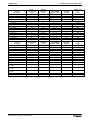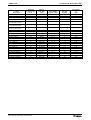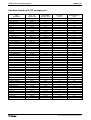Download User`s Manual - Version 02
Transcript
TRANS 01-D Motion Control System
for Indramat DIAX Digital Drive Families
Version 06VRS
User Manual
DOK-CONTRL-TRANS01D*06-AW02-AE-P
About this Documentation
TRANS 01D
TRANS 01-D Motion Control System
Title
for Indramat DIAX Digital Drive Families
Version 06VRS
Type of Documentation
Document Typecode
Internal File Reference
Purpose of Documentation
Record of Revisions
Copyright
User Manual
DOK-CONTRL-TRANS01D*06-AW02-AE-P
• Publication number: 209-0065-4303-02
This documentation familiarizes the user with the features and capabilities
of the TRANS 01-D
Description
Release
Date
Notes
01
6/98
New release for Version 6
02
11/00
Updated
2000 Rexroth Indramat GmbH
Copying this document, giving it to others and the use or communication
of the contents thereof without express authority, are forbidden. Offenders
are liable for the payment of damages. All rights are reserved in the event
of the grant of a patent or the registration of a utility model or design (DIN
34-1).
Validity
Published by
All rights are reserved with respect to the content of this documentation
and the availability of the product.
Rexroth Indramat GmbH • Bgm.-Dr.-Nebel-Str. 2 • 97816 Lohr am Main •
Germany • Tel.: 09352/40-0 • Telex: 689421 • Fax: 09352/40-4885
Rexroth Indramat Division • 5150 Prairie Stone Parkway • Hoffman
Estates, IL 60192 • USA • Tel.: 847-645-3600 • Fax: 847-645-6201
http://www.rexroth.com/indramat
Dept. ESV (G.E.T.).
DOK-CONTRL-TRANS01D*06-AW02-AE-P
Table of Contents I
TRANS 01D
Table of Contents
1
2
Introduction
1-1
1.1
TRANS 01-D Control...................................................................................................................... 1-1
1.2
HMI (Human/Machine Interface) Options ...................................................................................... 1-2
1.3
Serial Communication .................................................................................................................... 1-2
1.4
Operating Modes............................................................................................................................ 1-3
1.5
Operational Features ..................................................................................................................... 1-3
1.6
Status and Diagnostic Display ....................................................................................................... 1-3
1.7
Technical Specifications................................................................................................................. 1-4
1.8
Purpose of Manual ......................................................................................................................... 1-5
Interfaces to the TRANS 01-D
2.1
2-1
Human-Machine Interfaces (HMIs) ................................................................................................ 2-1
Performing Tasks with the HMI................................................................................................ 2-1
CTA10-1 (Recommended)....................................................................................................... 2-1
BTC06 Mobile Handheld Terminal........................................................................................... 2-3
CTA10-1 and BTC06 Key Functions ....................................................................................... 2-4
CTA10-1 and BTC06 Screen Maps ......................................................................................... 2-5
2.2
3
The VisualTRANS Interface ........................................................................................................... 2-7
Parameters
3.1
3-1
Introduction..................................................................................................................................... 3-1
CTA10-1................................................................................................................................... 3-1
BTC06 .................................................................................................................................... 3-10
VisualTRANS ......................................................................................................................... 3-10
Serial Communication............................................................................................................ 3-11
3.2
Process Parameters..................................................................................................................... 3-13
P00 TRANS 01-D Number.................................................................................................... 3-13
P01 Trans Group Number..................................................................................................... 3-14
P02 Axis Configuration ......................................................................................................... 3-15
P03 Auxiliary Outputs at Emergency Stop............................................................................ 3-17
P04 Auxiliary Outputs at Immediate Stop ............................................................................. 3-18
P05 Automatic/Manual Switching ......................................................................................... 3-19
P06 System Options ............................................................................................................. 3-20
P07 Language....................................................................................................................... 3-21
P08 Maximum Path Speed ................................................................................................... 3-22
P09 Maximum Path Acceleration.......................................................................................... 3-23
P10 Transfer Enable ............................................................................................................. 3-24
3.3
Axis Parameters........................................................................................................................... 3-25
DOK-CONTRL-TRANS01D*06-AW02-AE-P
II Table of Contents
TRANS 01D
Aa00 Parameter Set ............................................................................................................. 3-26
Aa01 Special Functions Enables - Feed to Positive Stop .................................................... 3-27
Aa01 Special Functions Enables - Adaptive Depth .............................................................. 3-28
Aa01 Special Functions Enables - Home Switch Monitoring................................................ 3-29
Aa02 Units............................................................................................................................. 3-30
Aa03 Feed Constant ............................................................................................................. 3-32
Aa04 Positioning Feedback Type - Motor Encoder .............................................................. 3-33
Aa04 Positioning Feedback Type - Linear Scale.................................................................. 3-34
Aa04 Positioning Feedback Type - External Rotary Encoder .............................................. 3-35
Aa05 Gear Ratio ................................................................................................................... 3-37
Aa06 Overtravel Limits.......................................................................................................... 3-38
Aa07 Bipolar Torque Limit .................................................................................................... 3-39
Aa08 Axis Gains ................................................................................................................... 3-40
Aa09 Ramp ........................................................................................................................... 3-41
Aa10 Speeds ........................................................................................................................ 3-42
Aa11 Directions..................................................................................................................... 3-44
Aa12 Homing Reference....................................................................................................... 3-45
Aa13 Reference Position ...................................................................................................... 3-46
Aa14 Overload Factor........................................................................................................... 3-47
Aa15 Maximum Tool Correction ........................................................................................... 3-49
Aa16 Axis AF Switching........................................................................................................ 3-50
Aa17 Control Windows ......................................................................................................... 3-51
Aa18 External Encoder Control Window .............................................................................. 3-52
Aa19 Deactivate Absolute Encoder Function ....................................................................... 3-53
Aa20 Maximum Speed to Positive Stop ............................................................................... 3-54
Aa21 Positive Stop Torque % ............................................................................................... 3-55
Aa22 Home to Stop Distance................................................................................................ 3-56
Aa30 Maximum Speed for Adaptive Depth (currently reads Options).................................. 3-57
Aa31 Linear Encoder Pre-Limit............................................................................................. 3-58
Aa32 Linear Encoder Maximum Deflection .......................................................................... 3-59
Aa33 Linear Encoder Resolution .......................................................................................... 3-60
Aa34 Linear Encoder Direction ............................................................................................. 3-61
3.4
Spindle Parameters for DIAX01 Digital Drives............................................................................. 3-62
User Selectable Parameter (P, Q, R and S) Sets.................................................................. 3-62
General Parameter and Motor Parameter Sets ..................................................................... 3-62
Displaying Spindle Motor/Controller Information ................................................................... 3-63
SP1 Positioning Speeds ....................................................................................................... 3-64
SP2 Control Windows ........................................................................................................... 3-65
SP3 KV Factor ...................................................................................................................... 3-66
SP4 Bipolar Velocity Limit..................................................................................................... 3-67
SP5 Gear Ratio..................................................................................................................... 3-68
SP6 Thresholds .................................................................................................................... 3-69
SP7 Ramp - RPM1 ............................................................................................................... 3-70
SP8 Ramp - RPM2 ............................................................................................................... 3-71
SP9 Ramp - RPM3 ............................................................................................................... 3-72
SP10 Gain 1.......................................................................................................................... 3-73
DOK-CONTRL-TRANS01D*06-AW02-AE-P
Table of Contents III
TRANS 01D
SP11 Gain 2.......................................................................................................................... 3-74
SP12 Gain RPM.................................................................................................................... 3-75
SP13 POS-Gain.................................................................................................................... 3-76
SP14 PQ-Functions .............................................................................................................. 3-77
SA1 Maximum Speeds ......................................................................................................... 3-80
SA2 Zero Velocity Window ................................................................................................... 3-81
SA3 Velocity Window............................................................................................................ 3-82
SA4 Bipolar Torque Limit ...................................................................................................... 3-83
SA5 Motor Overtemperature Warning .................................................................................. 3-84
SA6 Motor Overtemperature Shutdown................................................................................ 3-85
SA7 Directions ...................................................................................................................... 3-86
SA8 Resolution of External Feedback .................................................................................. 3-87
SA9 Reference Offsets ......................................................................................................... 3-88
SA10 Motor Oscillation Settings ........................................................................................... 3-89
SA11 Function 1 .................................................................................................................... 3-90
SA12 Function 2 .................................................................................................................... 3-92
SM1 Feedback ...................................................................................................................... 3-94
SM2 Poles / Slip Limit ........................................................................................................... 3-95
SM3 Flux / Current................................................................................................................ 3-96
SM4 Sign............................................................................................................................... 3-97
SM5 Motor Functions............................................................................................................ 3-98
SM10 Feedback.................................................................................................................... 3-99
SM11 Poles / Slip Limit ....................................................................................................... 3-100
SM12 Flux / Current............................................................................................................ 3-101
SM13 Sign........................................................................................................................... 3-102
SM14 Motor Functions........................................................................................................ 3-103
3.5
Spindle Parameters for DIAX02/03/04 Digital Drives ................................................................ 3-104
AS00 Units ........................................................................................................................... 3-105
AS01 Positioning Feedback Type - Motor Encoder............................................................ 3-106
AS01 Positioning Feedback Type - Linear Scale ............................................................... 3-107
AS01 Positioning Feedback Type - External Rotary Encoder ............................................ 3-108
AS02 Homing Reference .................................................................................................... 3-109
AS03 Positioning OFFSET .................................................................................................. 3-110
AS04 Gear Ratio................................................................................................................. 3-111
AS05 Bipolar Torque Limit .................................................................................................. 3-112
AS06 Axis Gains ................................................................................................................. 3-113
AS07 Ramp......................................................................................................................... 3-114
AS08 Speed ........................................................................................................................ 3-115
AS09 Directions .................................................................................................................. 3-116
AS10 Overload Factor ........................................................................................................ 3-117
AS11 Control Windows ....................................................................................................... 3-119
AS12 External Encoder Control Window ............................................................................ 3-120
4
Programming
4-1
4.1
Program Structure and Timing Considerations.............................................................................. 4-1
4.2
Application Programming Requirements ....................................................................................... 4-3
DOK-CONTRL-TRANS01D*06-AW02-AE-P
IV Table of Contents
TRANS 01D
Start of the Program................................................................................................................. 4-3
End of the Program.................................................................................................................. 4-3
4.3
Programming Capability Description.............................................................................................. 4-4
4.4
Programming with CTA10-1 and BTC06 ....................................................................................... 4-4
Enabling the CTA10-1.............................................................................................................. 4-4
4.5
Programming Screens ................................................................................................................... 4-6
Displaying Program Blocks ...................................................................................................... 4-6
Program Entry Mode................................................................................................................ 4-9
Positioning (NC Code G01) ................................................................................................... 4-11
Dwell Time (NC Code G04) ................................................................................................... 4-18
Auxiliary Functions................................................................................................................. 4-21
Special Function - Adaptive Depth Control (NC CodeG08)................................................... 4-23
Home Axis.............................................................................................................................. 4-27
To Positive Stop..................................................................................................................... 4-30
Spindle Function .................................................................................................................... 4-34
AF Switching (NC Code G20 & G21)..................................................................................... 4-37
Tool Correction ...................................................................................................................... 4-40
No Operation.......................................................................................................................... 4-42
4.6
Recommended Programming Styles with an Example................................................................ 4-43
Automatic Mode ..................................................................................................................... 4-43
Manual Mode ......................................................................................................................... 4-45
4.7
TRANS 01-D NC Code Descriptions ........................................................................................... 4-48
Axis Enable and Disable (G20, G21)..................................................................................... 4-48
Basic Homing Program .......................................................................................................... 4-50
Homing and Zero Offset (NC Code G74 & G69) ................................................................... 4-51
Positioning (NC Code G00, G01, G90 & G91) ...................................................................... 4-55
With / Without Lag During Positioning (G61 & G62).............................................................. 4-56
Enable/Disable Feed To A Positive Stop (G75 & G76) ......................................................... 4-57
Adaptive Depth Control (G08)................................................................................................ 4-58
External Feedback Devices - Distance Coded Linear Scale ................................................. 4-62
Rotary Motion Control ............................................................................................................ 4-64
Rotary Axis examples - Feedrate Interpretation .................................................................... 4-69
Feedrate (NC Code F) ........................................................................................................... 4-71
Dwell (NC Code G04) ............................................................................................................ 4-71
Tool Corrections (NC Code T) ............................................................................................... 4-71
Spindle Speed Control (NC Code S) ..................................................................................... 4-76
Spindle Positioning Control (NC Code P) .............................................................................. 4-76
Auxiliary Functions (NC Code M) .......................................................................................... 4-79
Program Jumps...................................................................................................................... 4-80
5
I/O Functional Description
5-1
5.1
Introduction..................................................................................................................................... 5-1
5.2
I/O Hardware Configuration and Reconfiguration.......................................................................... 5-2
5.3
TRANS 01-D I/O Description and Usage....................................................................................... 5-2
Input Description and Usage Overview ................................................................................... 5-3
Output Description and Usage Overview................................................................................. 5-4
DOK-CONTRL-TRANS01D*06-AW02-AE-P
Table of Contents V
TRANS 01D
DEA04 Card I/O arrangement ................................................................................................. 5-5
DEA04 and DEA05 Card I/O arrangement .............................................................................. 5-6
DEA28 Card I/O arrangement ................................................................................................. 5-8
Fieldbus (Interbus-S) I/O arrangement .................................................................................. 5-10
I/O Reference Cards .............................................................................................................. 5-12
5.4
Enables ........................................................................................................................................ 5-14
Enable .................................................................................................................................... 5-14
Enable-Forward ..................................................................................................................... 5-14
Manual Spindle Enable .......................................................................................................... 5-14
5.5
Operator Interface ........................................................................................................................ 5-14
Automatic / Manual ................................................................................................................ 5-14
Forward .................................................................................................................................. 5-15
Reverse.................................................................................................................................. 5-15
Home Request ....................................................................................................................... 5-16
5.6
TRANS 01-D Reset Inputs ........................................................................................................... 5-16
Fault Clear.............................................................................................................................. 5-17
Program Reset....................................................................................................................... 5-17
System Reset......................................................................................................................... 5-17
5.7
Jogging Inputs .............................................................................................................................. 5-18
X Axis Jog, Y Axis Jog, Z Axis Jog, S Axis Jog ..................................................................... 5-18
Invert Axis Jog Direction ........................................................................................................ 5-18
X, Y, Z Axes Jog - Plus and Minus ........................................................................................ 5-18
S Axis Jog - Plus and Minus .................................................................................................. 5-19
5.8
Cycle Interface Inputs .................................................................................................................. 5-19
Start........................................................................................................................................ 5-19
Conditional Jump Inputs ........................................................................................................ 5-20
Jump on Event ....................................................................................................................... 5-20
5.9
Remaining TRANS 01-D Inputs ................................................................................................... 5-21
Hand....................................................................................................................................... 5-21
Parameter Mode .................................................................................................................... 5-21
Cycle Start.............................................................................................................................. 5-21
Cycle Stop.............................................................................................................................. 5-21
Comm Header Enable ........................................................................................................... 5-21
Rapid...................................................................................................................................... 5-22
Programming Mode ............................................................................................................... 5-22
Continuous Mode................................................................................................................... 5-22
Single Block Mode ................................................................................................................. 5-22
Velocity Override 1 & 2 .......................................................................................................... 5-22
5.10 Cycle Interface Outputs................................................................................................................ 5-23
Ready..................................................................................................................................... 5-23
Homed.................................................................................................................................... 5-23
No Fault.................................................................................................................................. 5-23
5.11 Auxiliary and Acknowledgment Functions ................................................................................... 5-24
Auxiliary Outputs .................................................................................................................... 5-24
Acknowledgment Inputs......................................................................................................... 5-24
Line Control Interface Guidelines .......................................................................................... 5-25
DOK-CONTRL-TRANS01D*06-AW02-AE-P
VI Table of Contents
TRANS 01D
Axis at Last Programmed Position Outputs ........................................................................... 5-25
Transfer Enable ..................................................................................................................... 5-26
5.12 Diagnostic Outputs....................................................................................................................... 5-27
Diagnostic Request Inputs (DEA28 Pins 28 & 29) ................................................................ 5-27
Diagnostic Data (DEA28 Pins 57-60) .................................................................................... 5-27
Diagnostic Data Valid (DEA28 Pin 56): ................................................................................. 5-27
5.13 Spindle Outputs............................................................................................................................ 5-29
Spindle Zero Speed: .............................................................................................................. 5-29
Spindle at Speed.................................................................................................................... 5-29
Spindle at Home .................................................................................................................... 5-29
Spindle in Position ................................................................................................................. 5-29
5.14 Remaining TRANS 01-D Outputs ................................................................................................ 5-30
Run......................................................................................................................................... 5-30
Auto........................................................................................................................................ 5-30
Power Interrupt ...................................................................................................................... 5-30
Parameter Mode .................................................................................................................... 5-30
Programming Mode ............................................................................................................... 5-31
X Axis at Home ...................................................................................................................... 5-31
Y Axis at Home ...................................................................................................................... 5-31
Z Axis at Home ...................................................................................................................... 5-31
Program Paused .................................................................................................................... 5-31
Rapid...................................................................................................................................... 5-31
Single Cycle ........................................................................................................................... 5-31
Host Enabled.......................................................................................................................... 5-32
Program Not Stopped ............................................................................................................ 5-32
X Axis Referenced ................................................................................................................. 5-32
Y Axis Referenced ................................................................................................................. 5-32
Z Axis Referenced ................................................................................................................. 5-33
Axes Referenced ................................................................................................................... 5-33
Velocity Override Active......................................................................................................... 5-33
5.15 I/O Network Signals ..................................................................................................................... 5-34
Input Signals .......................................................................................................................... 5-34
Output Signals ....................................................................................................................... 5-35
Multiplexing ............................................................................................................................ 5-36
5.16 DSS SERCOS Card I/O ............................................................................................................... 5-37
Emergency Stop .................................................................................................................... 5-37
Primary Overtravel Limit Switches ......................................................................................... 5-37
Home Limit Switch ................................................................................................................. 5-38
6
Diagnostics and Monitoring
6.1
6-1
CLC-D Diagnostic Messages ......................................................................................................... 6-1
Status Messages (001-199)..................................................................................................... 6-2
Warning Messages (201-399).................................................................................................. 6-3
Shutdown Messages (400 - 599) ............................................................................................. 6-4
6.2
TRANS 01-D-Specific Diagnostic Messages ............................................................................... 6-11
TRANS 01-D Messages (700 - 899) ...................................................................................... 6-11
DOK-CONTRL-TRANS01D*06-AW02-AE-P
Table of Contents VII
TRANS 01D
6.3
A
CTA10 Exception Errors (System Error codes) ........................................................................... 6-21
CLC DDE SERVER
A.1
A-1
Dynamic Data Exchange................................................................................................................A-1
The Dynamic Data Exchange Server ......................................................................................A-1
Dynamic Data Exchange Interface ..........................................................................................A-2
A.2
The Communication Servers Main Window...................................................................................A-3
Settings Menu - CLC Server Configuration .............................................................................A-4
Settings Menu - Serial Communication ...................................................................................A-6
Settings Menu - VME Communication.....................................................................................A-7
Settings Menu - PC Bus Communication ................................................................................A-8
B
A.3
AT Modem Configuration Dialog..................................................................................................A-11
A.4
SERVER Topic Name ..................................................................................................................A-12
Direct ASCII Communication
B.1
B-1
Overview ........................................................................................................................................B-1
ASCII Conversion Chart...........................................................................................................B-1
B.2
CLC Communication Protocol........................................................................................................B-2
Reading Data from the CLC / TRANS 01-D ............................................................................B-3
Writing Data to the CLC / TRANS 01-D...................................................................................B-3
Communication Errors .............................................................................................................B-3
Checksum ................................................................................................................................B-4
End of Message .......................................................................................................................B-4
Backspaces and White spaces ................................................................................................B-5
Numeric Data Formats.............................................................................................................B-5
Format of Data Sent to the CLC / TRANS 01-D ......................................................................B-5
B.3
Command Classes/ Subclasses ....................................................................................................B-6
Parameters ..............................................................................................................................B-6
Variables ..................................................................................................................................B-6
Program Communication .........................................................................................................B-6
I/O Registers ............................................................................................................................B-6
B.4
Drive and CLC / TRANS 01-D Parameters and Subclasses .........................................................B-7
Parameter Data Subclass ........................................................................................................B-7
Name Text Subclass................................................................................................................B-7
Units Text Subclass .................................................................................................................B-7
Upper Limit, L: Lower Limit Subclasses...................................................................................B-7
Attribute Subclass ....................................................................................................................B-7
Parameter Lists Subclasses ....................................................................................................B-8
SERCOS Parameter Sets........................................................................................................B-8
B.5
Parameter Lists ..............................................................................................................................B-9
Listing a Parameter..................................................................................................................B-9
Parameter List Block Transfer ...............................................................................................B-10
B.6
User Program Variables...............................................................................................................B-13
’P’: Data..................................................................................................................................B-13
’T’: Label Text.........................................................................................................................B-14
B.7
Input/Output Registers .................................................................................................................B-14
DOK-CONTRL-TRANS01D*06-AW02-AE-P
VIII Table of Contents
TRANS 01D
I/O Register Access (RB), (RX), (RD)....................................................................................B-15
Set Current I/O State with Mask (RM) ...................................................................................B-16
I/O Forcing Selection (RF) .....................................................................................................B-16
I/O Forcing State Change (RC)..............................................................................................B-17
I/O Binary Forcing State (RS) ................................................................................................B-17
Erase All Forcing Masks (RE)................................................................................................B-17
B.8
C
Communication Error Codes and Messages ...............................................................................B-18
Interbus Fieldbus Interface
C.1
C-1
Introduction.................................................................................................................................... C-1
Topology ................................................................................................................................. C-1
Data Objects ........................................................................................................................... C-1
Process Data Channel ............................................................................................................ C-1
Communications Channel....................................................................................................... C-2
List of Data Accesses via Various Data Channels ................................................................. C-2
C.2
Process Data Channel .................................................................................................................. C-3
Default Configuration of the Process Data Channel of the Fieldbus Card ............................. C-3
Application-Specific Configuration of the Process Data Channel........................................... C-3
Process Data Input Description with Object 6000 .................................................................. C-4
Process Data Output Description with Object 6001 ............................................................... C-5
Monitoring the Process Data Channel of the Fieldbus Cards................................................. C-6
Multiplex Channel ................................................................................................................... C-7
C.3
Communications Channel ............................................................................................................. C-8
Direct Access to Data Objects ................................................................................................ C-8
C.4
Diagnosis on the Fieldbus Interface.............................................................................................. C-8
Bit Assignment of Diagnostic Objects 5FF5 and 5FF6........................................................... C-9
Bit Assignment of Diagnostic Objects 5FF0 and 5FF2......................................................... C-12
CLC-D Diagnosis .................................................................................................................. C-13
C.5
Interbus-S Slave Boards DBS03.1 or DBS 4.1 ........................................................................... C-14
Applications........................................................................................................................... C-14
Function Overview ................................................................................................................ C-14
Interbus-S Interface .............................................................................................................. C-14
DBS03.1 Board Hardware .................................................................................................... C-15
D
Drawings
D-1
CTA10-1 dimensional drawing................................................................................................ D-1
Connection diagram for CLC-D02.xM-FW .............................................................................. D-2
CLC to CTA serial communication cable - IKS0149 ............................................................... D-3
CLC to PC serial communication cable - IKS0061 ................................................................. D-4
Connection diagram for DEA28.1M ........................................................................................ D-5
DEA28.1M I/O cable - IKS0186 .............................................................................................. D-6
DEA28.1M I/O cable - IKS0159 .............................................................................................. D-7
Connection diagram for DEA04.x I/O ..................................................................................... D-8
Connection diagram for DEA05.x I/O card ............................................................................. D-9
DEA4.x and DEA5.x I/O cable - IKS0123 ............................................................................. D-10
Connection diagram for DLF01.1M....................................................................................... D-11
DOK-CONTRL-TRANS01D*06-AW02-AE-P
Table of Contents IX
TRANS 01D
DLF01.1M high resolution encoder cable - IKS0349............................................................ D-12
MT25W external linear encoder diagram.............................................................................. D-13
Connection diagram for DSS01.3 ......................................................................................... D-14
Connection diagram for DSS02.1M ...................................................................................... D-15
Interconnection diagram for CLC-D/TVD/DDS/MDD - Sht. 1 of 4 ........................................ D-16
Interconnection diagram for CLC-D/TVD/DDS/MDD - Sht. 2 of 4 ........................................ D-17
Interconnection diagram for CLC-D/TVD/DDS/MDD - Sht. 3 of 4 ........................................ D-18
Interconnection diagram for CLC-D/TVD/DDS/MDD - Sht. 4 of 4 ........................................ D-19
DOK-CONTRL-TRANS01D*06-AW02-AE-P
X Table of Contents
TRANS 01D
DOK-CONTRL-TRANS01D*06-AW02-AE-P
Introduction 1-1
TRANS 01D
1
Introduction
1.1
TRANS 01-D Control
The TRANS 01-D is an open-architecture transfer-line station control
modeled from the widely used "blue box" TRANS-01 with regards to
programming and performance. It incorporates a 32-bit microprocessor
and Realtime software. It installs as a plug-in module into Indramat’s
DIAX digital drive series and the CCD stand alone box.
Figure 1-1: TRANS 01-D Hardware Interfaces
•
The TRANS 01-D provides seamless integration of control and drive.
It is designed specifically for demanding high-production applications
such as Transfer Line Station Control, Dial Machines, Metal Cutting,
and Robotics.
•
The TRANS 01-D contains turnkey software for high-production
applications. System setup uses interactive dialogs for entry of highproduction-specific
functions
and
parameters.
System
implementation and program changes do not require a computer
programmer or a sophisticated programming language.
•
With easy-to-use keyboard icons and menu-driven screen prompts,
the TRANS 01-D allows the user to program and operate every highproduction line in the same manner, regardless of machine
manufacturer.
•
Drive and control problems are automatically diagnosed by the
TRANS 01-D, with messages displayed in plain English (as well as
other selectable language).
With its considerable intelligence, the TRANS 01-D requires only taskoriented I/O commands from a supervisory line controller, such as a PLC,
PC or flowchart-oriented control. It uses the international standard
SErial Realtime COmmunication System (SERCOS) digital fiber-optic
interface for digital drive control, and communicates to other devices via
discrete I/O (DEA) and/or standard I/O buses such as Interbus-S
(DBS3.X), Profibus and DeviceNet (products under development).
Single and Multi-Axis
Coordinated Motion
Providing full contouring control of up to three axes plus a spindle, the
TRANS 01-D is capable of multi-axis operations with built-in math
routines for providing linear interpolation.
Axis configuration can consist of up to:
3 linear servo axes plus 1 spindle axis, or
DOK-CONTRL-TRANS01D*06-AW02-AE-P
1-2 Introduction
TRANS 01D
2 linear servo axes, 1 rotary servo axis plus 1 spindle axis.
Simplified stand-alone
programming
1.2
TRANS 01-D programming is direct and action-oriented. Using either a
CTA10-1 or a BTC06, the user enters a program using interactive dialogs
that present choices and request information about each selected action.
Each block requests all information needed to complete the selected
actions. No complex programming language, no difficult-to-remember
mnemonics, and no additional programming hardware is required. The
user simply chooses a desired action, and enters appropriate data as
requested by the menus. The TRANS 01-D provides up to 200 program
blocks.
HMI (Human/Machine Interface) Options
Indramat offers several optional HMI interfaces for communications and
diagnostics of the TRANS 01-D.
CTA10-1
Indramat’s CTA10-1 connects to the TRANS 01-D through a single serial
communication cable. It’s remote/keyboard terminal can provide a
complete configuration, programming and operational interface for the
TRANS 01-D. A four-line, 16 character per line alphanumeric display
provides complete system status and diagnostics. The display permits
single-key menu item selection during configuration and programming.
VisualTRANS software using
industry standard G & M Code
Indramat’s VisualTRANS is a Windows®-based software package which
allows a TRANS-01D program to be developed off-line in a Personal
Computer.
VisualTRANS can be used in on-line mode to enter
parameters and to upload/download parameter sets and programs,
communicating with the TRANS 01-D via a serial communication cable.
BTC06 Mobile Handheld
Terminal
Indramat's BTC06 is a mobile handheld terminal that allows the user to
communicate with the TRANS 01-D in the same way as with the
CTA10-1. The BTC06 offers mobility and quick access of programs and
diagnostics to the user from station to station via the serial
communication port located on the front of the TRANS 01-D.
Refer to Chapter 2, HMI Interfaces, for a complete description of the
mentioned interfaces.
1.3
Serial Communication
The TRANS 01-D is equipped with two RS-232/RS-485 serial ports. One
port is typically used with the system HMI, such as Indramat's CTA10
control terminal. The second port is available to the machine builder.
A serial port may be used to link multiple TRANS 01-Ds via RS485, to
communicate with auxiliary equipment (e.g., gauging subsystem, etc.), or
for communication with a host system such as a personal computer used
for parameter and program upload/download. Commands and data are
exchanged in a simple ASCII line format, allowing easy exchange with
virtually any external system.
DOK-CONTRL-TRANS01D*06-AW02-AE-P
Introduction 1-3
TRANS 01D
1.4
Operating Modes
The TRANS 01-D’s multiple operating modes allow fully independent or
fully automatic operation of station features. These additional modes
permit local operation, setup and troubleshooting of a station. Operation
can be completely independent of the executive controller.
Automatic program
•
Program execution begins on command from the executive controller.
When done, a completion signal can be sent to the executive control.
Manual program
•
Continuous cycle – The complete NC part program executes
repeatedly, ignoring programmed stops.
•
Single cycle – The complete NC part program executes once and
stops.
•
Single block – Only the next program block is executed for each start
command (momentary pushbutton).
•
Manual – While a Forward or Reverse input line is held high, the
appropriate forward or reverse program executes as in Automatic
mode.
•
Jog – Each axis may be moved individually.
•
Home – All axes move to a programmed home position. (This function
is currently not implemented.)
Hand operation
1.5
1.6
Operational Features
•
Feed-to-positive stop (with automatic drive-current reduction).
•
Spindle speed directly programmable in rpm.
•
Adaptive-depth function uses a second encoder input to adjust axis
position on the fly.
•
Nine programmable tool correction offset registers per axis.
•
Tool correction register values may be downloaded from an external
gauging/measurement system.
•
Ratio reduction function provides user definable units per revolution
(e.g., rotary table drive).
•
Programmable machine-movement fault indication if motion exceeds
threshold during power-off (in systems with absolute motor
feedbacks).
•
Priority interrupts – for jump on event, home, or emergency return.
•
Individual outputs may be activated by programmed position values
during motion or program block execution.
•
Axis movements programmable as absolute or incremental values.
Status and Diagnostic Display
Via the SERCOS interface, the TRANS 01-D provides extensive control,
drive and motor status and diagnostic information. Diagnostic messages
are displayed in plain English (as well as other selectable languages).
DOK-CONTRL-TRANS01D*06-AW02-AE-P
1-4 Introduction
TRANS 01D
For example, using the CTA10-1 display terminal, a
TRANS 01-D system can display status information for:
1.7
•
Axis position – actual and commanded values.
•
Spindle position – actual and commanded values.
•
Following error (with instantaneous capture).
•
I/O status – actual and commanded values for:
•
conditional jump
•
system control lines
•
user-definable lines
•
Feedrate – actual, commanded and override values.
•
Spindle speed (rpm) – actual.
•
Dwell time.
•
Axis motor velocity.
•
Individual program blocks.
•
Parameter and configuration values.
Technical Specifications
Number of feed axes controlled
three
Number of spindle axes controlled
one
Dimensioning system
inch or metric (degree for rotary apps.)
Programming resolution
0.0001 inches; 0.001 mm
Maximum traverse
Limited by values in SERCOS parameters:
S-0-0049 Positive position limit value
S-0-0050 Negative position limit value
Feedrate
programmable
Rapid traverse rate
programmable (parameter Aa10)
Jogging
Forward/reverse
Number of program blocks
up to 200
Programmed tool correction
9 registers per axis
External tool correction
1 register per axis
Dwell time
programmable from 0.01 to 99.99 sec
Auxiliary function outputs
w/ DEA 4.X/5.X discrete I/O card
11 individually programmable on/off
w/ DEA28.X discrete I/O card
11 individually programmable on/off
w/ DBS (Interbus-S I) I/O config
7 individually programmable on/off
w/ DBS (Interbus-S II) I/O config
11 individually programmable on/off
DOK-CONTRL-TRANS01D*06-AW02-AE-P
Introduction 1-5
TRANS 01D
1.8
Purpose of Manual
This is the user’s manual for the Indramat TRANS 01-D motion controller.
In addition to this introductory chapter, it contains the following six
chapters.
• Chapter 1: Introduction of TRANS 01-D
• Chapter 2: HMI (Human Machine Interface) - describes the various
interfaces used to communicate and program the TRANS 01-D.
• Chapter 3: Parameters - describes each parameter and the various
methods that may be used to modify them.
• Chapter 4: Programming - describes the available G-code functions
and the required formats for other program functionality, and provides
examples of programming with the CTA10-1.
• Chapter 5: I/O Functional Description - covers the available
interfaces to the machine builder’s equipment, and the power interrupt
handling features of the TRANS 01-D.
• Chapter 6: Diagnostics and Monitoring – describes the various
status messages and other diagnostic messages available on the
TRANS 01-D.
Four appendices are also provided for:
DOK-CONTRL-TRANS01D*06-AW02-AE-P
•
Appendix A:
CLC DDE Server
•
Appendix B:
Direct ASCII Communication
•
Appendix C:
Interbus-S I/O
•
Appendix D:
Engineering drawings
1-6 Introduction
TRANS 01D
DOK-CONTRL-TRANS01D*06-AW02-AE-P
Interfaces to the TRANS 01-D 2-1
TRANS 01D
2
Interfaces to the TRANS 01-D
2.1
Human-Machine Interfaces (HMIs)
Indramat offers two Human-Machine Interface (HMI) options for the
TRANS 01-D:
CTA10-1– An interface mounted outside the system cabinet.
BTC06– A portable, hand-held interface.
These HMIs can be used to view diagnostic messages, set parameters and
perform basic programming for the TRANS 01-D.
Performing Tasks with the HMI
Though not a substitute for a PC, an HMI provides a convenient means to
perform the following tasks:
• set operating mode under manual control
• select a connected axis for monitoring and control
• start and stop program cycle under manual control
• monitor actual position, following error, and velocity of the selected
axis
• jog an axis under manual control
• view current diagnostic messages for the selected axis
• view or edit parameter values
• view or edit current program
Once the TRANS 01-D has been set up and a program installed, the
operation of the control can be done via I/O inputs through the DEA card.
It is then possible to disconnect the HMI and connect it to another
TRANS 01-D without disrupting the operation of the first TRANS 01-D.
CTA10-1 (Recommended)
The CTA10-1 is a human-machine interface that connects to the
TRANS 01-D’s RS232/RS485 port. A dimensional diagram for the
CTA10-1 and a wiring diagram for the connecting cable are in Appendix D.
The CTA10-1 unit requires a 24Vdc supply, and is designed to be a
dedicated operator panel mounted outside the system cabinet.
Hardware Features
DOK-CONTRL-TRANS01D*06-AW02-AE-P
•
front panel with 33 functional membrane pushbuttons
•
4x16 character back-lit LCD
•
IP65 rated (front), and IP30 rated (back) housing
•
serial interfacing with RS232 and RS485 (the TRANS 01-D firmware
supports only the RS232 serial interface)
2-2 Interfaces to the TRANS 01-D
TRANS 01D
Display
The TRANS 01-D can be operated using the keypad of the CTA10-1.
Figure 2-1 shows the front of the CTA10-1 keypad. The “Home” key is
currently not used, and is marked with the
sign.
Figure 2-1: CTA10-1 Keypad
DOK-CONTRL-TRANS01D*06-AW02-AE-P
Interfaces to the TRANS 01-D 2-3
TRANS 01D
BTC06 Mobile Handheld Terminal
The BTC06 is a handheld portable HMI which can be connected to any
TRANS 01-D hardware setup.
Hardware Features
•
•
•
•
•
front panel with 48 membrane pushbuttons
240x128 pixel LC-graphic-display with LED background lighting
ergonomic housing, IP65 rated
serial interfacing with RS485 and RS422 (only RS-422
communication is supported with the TRANS 01-D)
RS232 programming interface (only used for loading the BTC
application software into FLASH ROM)
Display
Figure 2-2 shows the front of the BTC06 Handheld Terminal. The keypad
contains some keys that are currently not used. These keys are marked
with the
sign. Most of the functional keys parallel those of the
CTA10-1.
Figure 2-2: BTC06 Handheld Terminal
DOK-CONTRL-TRANS01D*06-AW02-AE-P
2-4 Interfaces to the TRANS 01-D
TRANS 01D
CTA10-1 and BTC06 Key Functions
Table 2-1 lists the CTA10-1 and BTC06 keys and their functions.
Diag
CTA10-1
Key
The <ESC> key clears any data in a
numerical field, or backs up to the
previous menu.
'5%
Menu
Function
MENU
DIAG
In Auto mode, the <Menu> key is
disabled.
In Manual mode, this key allows
selection of one of six operating modes,
Hand, Continuous, Single Block, Single
Cycle, Set Absolute MP and
CTA 10/BTC06 ON.
0
,1)
The <Diag> key displays messages
indicating any current diagnostic
condition. The arrow keys are used
to scroll between System-level,
Axis-level, Task A and Task C
diagnostics.
In Auto mode, the <Tool Offset> key
allows viewing of tool correction
values.
BTC06
Key
,1 )
N/A
➪
BTC06
Key
➪
CTA10-1
Key
Function
In Auto mode, the <Stop> key’s
LED is lit when the cycle has been
stopped.
In Manual mode, this key stops the
cycle.
In Auto mode, both the forward and
reverse<Jog> keys are disabled.
In Manual mode, both of these keys
can be used to jog the selected
axis.
On the CTA10-1, the <Blank> key
returns the display to the Axis
Display screen.
The <Save> key saves the current
program block.
In Manual mode, this key allows the
user to enter tool correction values.
2
0
P
N
In Auto mode, the <P> key is
disabled.
In Manual mode, this key accesses a
short list of parameters for editing.
In Auto mode, the <N> key allows
review of the currently executing
program block.
In Manual mode, this key allows
review or editing of the current
program, block by block.
Within menus, the up/down arrow
keys are used to scroll up or down
through the selections.
%.'#4
#:+5
CLEAR
AXIS
%4
'06'4
The <Axis> key is used to select the
axis or axes to be displayed.
CTA10-1 Re-initialization key
sequence: <ESC>+<CR>
BTC06 Display versions key
sequence: <ESC>+<CLEAR>
CTA10-1 Access to Text Window
for Serial Port Messages:
<CR>+<Menu>.
All four arrows are used to navigate
through the discrete I/O
configuration screens (accessible
from the Axis Display Screen.)
In Manual mode, the <Rapid Jog>
key’s LED is lit to indicate that the
axis can be jogged at its rapid jog
speed. This key is only enabled
after the axis has been homed.
In Auto mode, this key is disabled.
The <CLEAR> key’s LED is lit to
indicate an error has occurred. This
key should be pressed to attempt to
clear the error.
BTC06 Display versions key
sequence: <ESC>+<CLEAR>
OK
In menus, press this key to select
the blinking option.
When editing parameter or tool
correction values, press this key to
load the new value.
When editing a program, press this
key load the data and move the
cursor.
In Manual mode, the <Start> key
starts the cycle.
In Auto mode, this key is disabled.
In both modes, this key’s LED is lit
to indicate a program is running.
Table 2-1. CTA10-1 and BTC06 Key Functions
DOK-CONTRL-TRANS01D*06-AW02-AE-P
Interfaces to the TRANS 01-D 2-5
TRANS 01D
CTA10-1 and BTC06 Screen Maps
Figure 2-3: Displays Accessible Only from Manual Mode
DOK-CONTRL-TRANS01D*06-AW02-AE-P
2-6 Interfaces to the TRANS 01-D
TRANS 01D
Figure 2-4: Displays Accessible from Automatic or Manual Mode
DOK-CONTRL-TRANS01D*06-AW02-AE-P
Interfaces to the TRANS 01-D 2-7
TRANS 01D
2.2
The VisualTRANS Interface
VisualTRANS is a software program that allows the TRANS 01-D to be
programmed off-line from a PC through screen prompts within a
Microsoft® Windows™ environment. VisualTRANS also allows saving,
and editing any of the 200 Program Blocks (N000 - N199), which can
include jumps from a current Program Block to any of the other 199
Program Blocks.
Following is the main screen of the VisualTRANS:
Menu Bar
Toolbar
Status Bar
Figure 2-5: VisualTRANS Main Screen
Tool Bar
Located below the Menu Bar, the Tool Bar contains the following icons:
Figure 2-6: VisualTRANS Tool Bar
Those icons which control functions unique to the VisualTRANS program
are described in this section.
Program Assistant
Step-by-step method available to aid with creating TRANS 01-D
programming.
DOK-CONTRL-TRANS01D*06-AW02-AE-P
2-8 Interfaces to the TRANS 01-D
TRANS 01D
Download Data
Sends information from the PC based VisualTRANS to the
TRANS 01-D.
Upload Data
Retrieves information from the TRANS 01-D and copies it to the
VisualTRANS on a PC.
Delete Data
Deletes the current program in the TRANS 01-D.
Once cleared, the TRANS 01-D program cannot be
recovered.
Check Syntax
Checks a Program Block or Parts Program for syntax errors to
verify that input coding is properly formatted with valid codes that
will be accepted by the TRANS 01-D.
Archive
Archives CLC Parameters.
VisualTRANS Information
Displays the copyright notice and version number of your copy of
VisualTRANS.
Help
Calls up help on some portion of VisualTRANS. When you
choose the Toolbar’s Context Help button, the mouse pointer will
change to an arrow and question mark. Then click somewhere in
the VisualTRANS window, such as another Toolbar button. The
Help topic will be shown for the item you clicked.
DOK-CONTRL-TRANS01D*06-AW02-AE-P
Parameters 3-1
TRANS 01D
3
Parameters
3.1
Introduction
The parameters of the TRANS 01-D are accessible via the CTA10-1
interface panel as well as other interfaces. These interfaces are used to
display the parameters for editing and programming. Although this
chapter’s parameter description is primarily geared around the CTA10-1
interface, the following is a list of the other interfaces that can
communicate with the TRANS 01-D.
•
BTC06 - mobile handheld interface
•
VisualTRANS - Windows-based program
•
Serial Communication Protocol
Refer to Chapter 2, HMI (Human/Machine Interface) Options, for a
description of each Interface.
The TRANS 01-D must be in Parameter Mode before editing parameter
values. Many of the parameters that are entered are used for internal
calculations and are also used to set other parameter values during
re-initialization. Re-initialization is a process when the TRANS 01-D
switches from phase 2 (Parameter mode) to phase 4 (ready for
operation). Therefore, please consult the descriptions in this chapter to
determine what parameters are written during re-initialization. All range
values given in this chapter are relevant to the CTA10-1.
CTA10-1
The CTA10-1 displays the TRANS 01-D parameters as three (3) different
sets. These parameter sets are called Process (P), Axis (A) and
Spindle (S). The purpose of these divisions is to enable the user to
easily configure their unit with the least amount of keystrokes.
Switching to Parameter Mode
2
To switch the CTA10-1 to parameter mode, press <P> from any screen.
The CTA10-1 can only be switched to parameter mode if the machine is
not running in automatic mode and the CTA10-1 is enabled
Pa r
.
2 .
3 .
Å1
ame t e r Mo d e
I n p u t Pa r am
Re v i ew
ESC
Pa
P
Ke
a n
r ame t
a s swo
y i n
d P r e
e
r
P
s
r Mo
d _ _
a s sw
s EN
d
_
o
T
e
_
r d
ER
From this screen, select "1. Input Param" by pressing ENTER, then enter
the password "(1234)". This process will switch the drives from (AF) a
drive ready condition to a P2 (parameter mode) condition.
DOK-CONTRL-TRANS01D*06-AW02-AE-P
3-2 Parameters
TRANS 01D
I n p
.
2 .
3 .
Å1
u
P
A
T
t Pa
r o c e
x i s
e rm i
r
s
P
n
ame t
s Pa
a r am
a l M
e
r
e
o
r s
am
t
d e
From the Input Parameter screen, you can select "1. Process Param",
"2. Axis Parameters", or "3. Terminal Mode" by selecting the
corresponding number on the keypad or using the up and down arrows
followed by ENTER.
Process (P) Parameters
Process parameters are settings that are more process orientated in nature.
This group also includes parameters that will be used to enable different
axes, various functions, and I/O configurations. When the different
functions are enabled in this parameter set, this causes those parameters
specific to that function to be displayed in the other sets. If a function is not
enabled in the P set, its relative parameters will not be displayed. This is
done so the programmer does not have to contend with parameters that are
not relevant to his process. If a programmer does not see the necessary
parameters for his process, he knows that he has not enabled that function
in the P parameter set. Once process parameters are selected, enter the
number of the desired parameter using the numeric keypad or the up and
down arrows to scroll through the available parameters, then press ENTER
to view that specific parameter.
Pa r ame t e r Numb e r
( 0 - 1 0 )
P#=
0
: T r a n s #
Process Parameters (P)
Number
Description
Selections and/or Range
Reference Page
P00
TRANS 01-D Number
Select (0-31)
3-13
P01
TRANS Group Number
Select (0-10)
3-14
P02
Axis Configuration
X, Y, Z, S
3-15
P03
Auxiliary Outputs at Emergency Stop
3-17
P04
Auxiliary Outputs at Immediate Stop
3-18
P05
Automatic / Manual Switching
3-19
1. End of Cycle
2. Immediate
P06
System Options
1. Spindle Position (Enable
/ Disable)
3-20
2. Manual Mode Ready
(Enable / Disable)
P07
Language
3-21
1. German
2. English
3. French
P08
Maximum Path Speed
inches, metric, degrees
3-22
P09
Maximum Path Acceleration
inches, metric, degrees
3-23
P10
Transfer Enable
a Axis (a = X, Y, Z)
3-24
Max.
Min.
Table 3-1: Process (P) Parameters table
DOK-CONTRL-TRANS01D*06-AW02-AE-P
Parameters 3-3
TRANS 01D
Select Axis screen
Once axis parameters are selected, choose a servo (X, Y, Z) axis or a
spindle (S) axis. For a Multi-axis setup of the TRANS 01-D, all three servo
axes and the spindle parameter sets are displayed.
Note:
Only those axis parameters that were configured in process
parameter P02, Axis Configuration, will be displayed. Possible
configurations can have up to:
3 linear servo axes plus 1 spindle axis, or
2 linear servo axes, 1 rotary servo axis plus 1 spindle axis.
Se l
.
2 .
3 .
Å1
Axis (A) Parameters
e
X
Y
Z
c
-
t Ax i s
Ax i s
Ax i s
Ax i s
Pa r ame t er Numb e r
Fo r X - A x i s ( 0 - 3 4 )
AX# =
0
: Se r c o s #
The servo axis (A) parameters are those parameters that are specific to
each servo axis.
The information entered here is sent to the
TRANS 01-D and the digital drive during re-initialization. Using these
parameters, the programmer will be able to configure the TRANS 01-D to
his specific application. Any options that are drive specific (such as
encoder options, operating modes, special functions, etc.) are handled
here. After selecting an axis, enter the number of the desired parameter
using the numeric keypad or the up and down arrows to scroll through the
available parameters, then press ENTER to view that specific parameter.
The numbering convention for servo axis parameters is:
Aa00
Parameter number
"a" denotes the ( X, Y, or Z) axis designation
Axis parameter
Axis Parameters (A)
Number
Description
Selections and/or Range
Reference Page
(a = X,Y,Z)
Aa00
Parameter Set
Aa01
Special Functions Enables
Aa02
Units
3-26
1. Feed to Positive Stop
3-27
2. Adaptive Depth
3-28
3. Home Switch Monitoring
3-29
1. Inches
3-30
2. Millimeters
3. RPM
4. Units / Rev.
Aa03
Feed Constant
Aa04
Positioning Feedback Type
Aa05
Gear Ratio
DOK-CONTRL-TRANS01D*06-AW02-AE-P
3-32
1. Motor Encoder
3-33
2. Linear Scale
3-34
3. External Rotary Encoder
3-35
Revs In : Revs Out
3-37
3-4 Parameters
TRANS 01D
Axis Parameters (A)
Number
Description
Selections and/or Range
Reference Page
(a = X,Y,Z)
Aa06
Overtravel Limits
1. + Limit
3-38
2. - Limit
Aa07
Bipolar Torque Limit
Enter in %
3-39
Aa08
Axis Gains
1. Set Gains
3-40
2. Load Default
Aa09
Ramp
3-41
Aa10
Speeds
Homing, Maximum, Slow
Jog, Rapid Jog
3-42
Aa11
Directions
Program, Jogging, Homing
3-44
Aa12
Homing Reference
1. Switch / Marker Pulse
3-45
2. Switch
3. Marker Pulse
4. To Positive Stop
Aa13
Reference Position
3-46
Aa14
Overload Factor
Controlled by Digital Drive
3-47
Aa15
Maximum Tool Correction
0 - 3 (UM)
3-49
Aa16
Axis AF Switching
1. Disable
3-50
2. Enable
Aa17
Control Windows
Aa18
External Encoder Control Window
Aa19
Deactivate Absolute Encoder Function
Position Window
3-51
Monitoring Window
3-51
Zero Velocity Window
3-51
3-52
0 - Disable
3-53
1 - Enable
Aa20
Maximum Speed to Positive Stop
0 - System Maximum
3-54
Aa21
Positive Stop Torque %
To Stop: 0 - 400 %
3-55
At Stop: 0 - 400 %
Aa22
Home to Stop Distance
0 - travel limits maximum
3-56
Aa30
Maximum Speed for Adaptive Depth
0 - limit in Aa10
3-57
Aa31
Linear Encoder Pre-Limit
0 - 2 inches or 50 mm
3-58
Aa32
Linear Encoder Maximum Deflection
0 - 2 inches or 50 mm
3-59
Aa33
Linear Encoder Resolution
0 - 21474
3-60
Aa34
Linear Encoder Direction
0 - Positive
3-61
1 - Negative
Table 3-2: Axis (A) Parameters table
DOK-CONTRL-TRANS01D*06-AW02-AE-P
Parameters 3-5
TRANS 01D
Se
2
3
Å4
Spindle (S) Parameters for
DIAX01 Digital Drives
l
.
.
.
e
Y
Z
S
c
-
t
A
A
A
Ax i s
x is
x is
x is
Unlike the servo axis parameters, the spindle parameters displayed on
the CTA10-1 are dependent upon the type of DIAX drive that is
connected. The TRANS 01-D can determine which type of digital drive is
connected as a spindle drive and display the corresponding set of spindle
parameters. The following table contains the drive firmware compatibility
for the spindle axis.
Drive Type
Drive Firmware
DIAX01
(TDA, KDA, RAC)
Standard Firmware
DIAX02
(DDS2.1, DDS3.1, DDC)
SSE 02V07 or higher
DIAX03/04 (DDS2.2, DDS3.2, DKR)
SHS 02V16 or higher
Table 3-3: Drive firmware compatibility
For DIAX01 Spindle drives (TDA, KDA or RAC), the following screens
appear when the S-Axis parameters are selected.
D
1
2
3
I
.
.
.
AX
P Q R -
0
s
s
s
1 Sp d
e t
e t
e t
Pa r am
S
4
5
6
x
.
.
.
0
S
G
M
0 Se l e c t
- s e t
e n e r a l Pa r am
o t o r Pa r am
From these screens, the desired parameter set is selected. Using these
parameters, the programmer will be able to configure the TRANS 01-D to
his specific spindle application. Any options that are drive specific (such
as positioning speeds, gear ratio, ramp settings, etc.) are handled here.
After selecting the desired parameter set, use the ENTER key to navigate
through each parameter or the ESC key to return to the previous
parameter. Refer to Spindle Parameters on page 3-62 for a complete
description of each parameter used with DIAX01 digital drives. The
numbering convention for DIAX01 spindle axis parameters is:
Sx00
Parameter number
P, Q, R, S = User Selectable Parameters
A = General Parameters
M = Motor Parameters
Spindle designation
DOK-CONTRL-TRANS01D*06-AW02-AE-P
3-6 Parameters
TRANS 01D
Spindle Parameters used with DIAX01 Drives
Number
SP1
Description
Positioning Speeds
Selections and/or Range
Spindle
Reference Page
3-64
Search
SP2
Control Windows
Position:
0.1 - 359.9°
Monitor
0 - 169.9 %
3-65
SP3
KV Factor
0.1 - 29
3-66
SP4
Bipolar Velocity Limit
0 - 10,000 rpm
3-67
SP5
Gear Ratio
Input REV: 1 - 9999 rpm
3-68
Output REV:1 - 9999 rpm
SP6
SP7
SP8
SP9
SP10
Thresholds
Ramp - RPM1
Ramp - RPM2
Ramp - RPM3
Gain 1
Torque:
1 - 100 %
Power:
1000 - 127,000 W
Ramp1:
0 - 999 rad/s²
RPM1:
0 - 30,000 rpm
Ramp2:
0 - 999 rad/s²
RPM2:
0 - 30,000 rpm
Ramp3:
0 - 999 rad/s²
RPM3:
0 - 30,000 rpm
P-Gain 1: 0 - 9.99
I-Gain1:
SP11
Gain 2
3-69
3-71
3-72
3-73
0 - 9.99
P-Gain 2: 0 - 9.99
I-Gain2:
3-70
3-74
0 - 9.99
SP12
Gain RPM
0 - 30,000 rpm
3-75
SP13
POS-Gain
0 - 29
3-76
SP14
PQ-Functions
Bit 0: Special Positioning
3-77
Bit 1: Spindle/Motor Direction
Bit 2: I-Gain Active
Bit 6: Position to Home Switch
Bit 8: Power Failure Handling
SA1
Maximum Speed
Program: defaults from T01D
3-80
Motor: 0 - 10,000 rpm
SA2
Zero Velocity Window
1 - 99 rpm
3-81
SA3
Velocity Window
1 - 99 rpm
3-82
SA4
Bipolar Torque Limit
1 - 100 %
3-83
SA5
Motor Overtemperature Warning
45 - 155°C (Default: 145°C)
3-84
SA6
Motor Overtemperature Shutdown
45 - 155°C (Default: 145°C)
3-85
SA7
Directions (Velocity / Positioning)
Velocity:
3-86
0 = CW, 1 = CCW
Positioning: 0 = CW, 1 = CCW
DOK-CONTRL-TRANS01D*06-AW02-AE-P
Parameters 3-7
TRANS 01D
Spindle Parameters used with DIAX01 Drives
Number
Description
Selections and/or Range
Reference Page
SA8
Resolution of External Feedback
3 - 8192 lines per rev. (LPR)
3-87
SA9
Reference Offsets
Motor Fdbk: 0 - 359.9°
3-88
Ext. Fdbk:
nd
SA10
Motor Oscillation Settings
0 - 359.9°
2 Motor:
0 - 359.9°
Speed:
1 - 200 rpm
Of Speed:
1 - 200 rpm
3-89
Cycle Time: 32 - 655504.0 ms
SA11
Function 1
Bit 0: Torque/Power Limiting
3-90
Bit 3: Position to Ext. Feedback
Bit 5: N-Output RPM or Bus Volt.
Bit 6: N-Output Variable or Torque
Bit 7: N-Output RPM or Mtr Temp.
SA12
Function 2
Bit 2: Motor Winding Switching
3-90
Bit 5: Velocity Ramp for E-Stop
Bit 6: RAC Chopper Active
Bit 8: Bleeder Monitor or Torque
Bit 10: Monitor Ext. Feedback
SM1
SM2
SM3
SM4
Feedback
Feedback type:
Poles / Slip Limit
Flux / Current
Sign
1 - 6 (Default 1)
T-Filter:
0 - 3 (Default 3)
Poles:
2-8
Slip Limit:
1 - 7.9
Flux:
1 - 400
Current:
1 - 400
Slip:
0 - 414
Rpm:
500 - 30,000 rpm
Volt:
0 - 999 Volt
3-94
3-95
3-96
3-97
SM5
Motor Functions (MOTFUNCT)
depends on motor/drive
3-98
SM10
Feedback
Feedback type:
3-98
SM11
SM12
SM13
SM14
Poles / Slip Limit
Flux / Current
Sign
Motor Functions (MOTFUNCT)
1 - 6 (Default 1)
T-Filter:
0 - 3 (Default 3)
Poles:
2-8
Slip Limit:
1 - 7.9
Flux:
1 - 400
Current:
1 - 400
Slip:
0 - 414
Rpm:
500 - 30,000 rpm
Volt:
0 - 999 Volt
depends on motor/drive
Table 3-4: Spindle (S) Parameters table for DIAX01 drives
DOK-CONTRL-TRANS01D*06-AW02-AE-P
3-100
3-101
3-102
3-103
3-8 Parameters
TRANS 01D
Spindle (S) Parameters for
DIAX02 Digital Drives
When using a DIAX02 digital drive as a spindle axis, the spindle
parameters programmed in the TRANS 01-D are different from those
used by DIAX01. The following screen appears when the S-Axis
parameters are selected from the Select Axis screen on the CTA10-1.
D I A X 2 Par a m e t e r s
F o r S - Axi s ( 0 - 1 3 )
AS#=
0
: Un i t s
From this screen, the S-Axis parameters are selected. Using these
parameters, the programmer will be able to configure the TRANS 01-D to
his specific spindle application. Any options that are drive specific (such
as positioning speeds, gear ratio, ramp settings, etc.) are handled here.
Enter the number of the desired parameter using the numeric keypad or the
up and down arrows to scroll through the available parameters, then press
ENTER to view that specific parameter. Refer to Spindle Parameters on
page 3-104 for a complete description of each parameter used with
DIAX02/03/04 digital drives. The numbering convention for spindle axis
parameters used with DIAX02/03/04 is:
AS00
Parameter number
S = denotes the (S) spindle axis designation
Axis parameter
Spindle (S) Parameters for
DIAX03/04 Digital Drives
When using a DIAX03/04 digital drive as a spindle axis, the spindle
parameters programmed in the TRANS 01-D are different from those
used by DIAX01 but similar to those used with DIAX02 digital drives. The
following screen appears when the S-Axis parameters are selected from
the Select Axis screen on the CTA10-1.
D i a x 3 / 4 Pa r ame t r
Fo r S - Ax I s ( 0 - 1 3 )
AS#=
0
: Un i t s
Spindle Axis Parameters (A) for DIAX02/03/04
Number
Description
Selections and/or Range
Reference Page
AS00
Units
nnn.nnn
AS01
Positioning Feedback Type
1.
Motor encoder
3-106
2.
Linear Scale
3-107
AS02
Homing Reference
3-105
3.
External Rotary
Encoder
3-108
1.
Pulse
Switch
3-109
2.
Switch
3.
Marker Pulse
4.
To Positive Stop
/
Marker
AS03
Positioning OFFSET
nnn.n
3-110
AS04
Gear Ratio
Revs In : Revs Out
3-111
DOK-CONTRL-TRANS01D*06-AW02-AE-P
Parameters 3-9
TRANS 01D
Spindle Axis Parameters (A) for DIAX02/03/04
Number
Description
Selections and/or Range
Reference Page
AS05
Bipolar Torque Limit
Enter in %
3-112
AS06
Axis Gains
1.
Set Gains
3-113
2.
Load Default
AS07
Ramp
AS08
Speed
3-114
Positioning
3-115
Maximum
AS09
Directions
Velocity, Jogging
3-116
AS10
Overload Factor
Controlled by Digital Drive
3-117
AS11
Control Windows
Position Window
3-119
Monitoring Window
Zero Velocity Window
AS12
External Encoder Control Window
3-120
Table. 3-5: Spindle (S) Parameters List for DIAX02/03/04 Drives
Terminal Mode
Choice 3 under Parameter / Input Parameter is Terminal Mode. This
allows for the direct entry of ASCII protocol commands at the CTA10-1.
When the password is entered and Terminal Mode is chosen, the
TRANS 01-D is put in Parameter Mode. But any command can be sent –
not just parameter commands. These include program block commands,
read and write variables, etc. This must be done with caution and only by
authorized personnel. Refer to the “Direct ASCII Communication”
appendix for more information on the ASCII protocol.
The Terminal Mode screen displays the “greater than” symbol (“>”), the
letters A through Z, and the colon symbol (“:”) on the bottom line of the
display since these characters are not available on the keyboard. To
select one of these characters, press the Jog Right or Jog Left key to
move the underline that marks the currently selected character. Once the
desired character is underlined, press the Enter key to add that character
to the string to be sent. The numeric keys (0 through 9, decimal, and
minus sign) act normally for entering numbers.
The upper 3 lines of 16 characters display the command line as it will be
sent.
The Left Cursor key is a backspace to delete the last character in the
string. The Right Cursor adds a space at the end of the string.
Once the command is correctly displayed, press the Send Data key to
transmit the entire string. The command string and the characters on the
bottom row are cleared and the response is displayed. The response is
either an acknowledgement or an error message.
For example, if the following string is entered,
“>
BF
1.101 N101 G01 G90 G61 X1.23 F100”
BF 1.101” if data is correctly entered and the
The reply will be “>
block is valid for the way the TRANS 01-D is configured. The block will
be stored and any previous data in N101 is permanently deleted.
BF 1.101 !76 Invalid Block” if the data is not
The reply will be “>
valid (for example, if there is no X axis configured).
Press the Enter key to clear the reply, display the letters and symbols on
the bottom line, and prepare to enter the next command.
To exit terminal mode, hold the ESC key and press and release the Enter
key. This reboots the CTA10-1 and returns it to its normal operating
function. After it reinitializes and displays the Parameter mode menu,
press the ESC key as required to exit Parameter mode.
DOK-CONTRL-TRANS01D*06-AW02-AE-P
3-10 Parameters
TRANS 01D
Another example of use of terminal mode is to enter data for external tool
correction from the CTA10-1 while debugging execution of a program
containing an external tool correction T-code. To write the correction
value from the example in Chapter 4, enter:
“>
FP 0.1 1.23”
It is not necessary to enter the checksum. The checksum calculation is
FP 0.1”.
done by the CTA10-1. The reply should be “>
To set the handshake, write the command:
“>
GP 0.2 1”
GP 0.2”. Reboot the CTA10-1 and exit
The reply should be “>
Parameter Mode. The values remain stored so that the next time a T01,
T02, or T03 is encountered in the execution of a program, the value in the
tool correction buffer will be transferred to the corresponding axis tool
correction, the handshake will be reset to 0, and execution of the program
will continue using the external correction value.
BTC06
Indramat's BTC06 is a mobile handheld terminal that allows the user to
communicate with the TRANS 01-D in the same way as with the
CTA10-1. The BTC06 offers mobility and quick access of programs and
diagnostics to the user from station to station via the serial
communication port located on the front of the TRANS 01-D.
Refer to Chapter 2, HMI Interfaces, for a complete description of the
BTC06.
VisualTRANS
VisualTRANS is a Windows-based utility that can be used for
programming, monitoring and configuration of your TRANS 01-D system.
For a complete description of the VisualTRANS software, please see the
Indramat VisualTRANS Reference Manual.
The parameter sets that are accessible through VisualTRANS are
structured differently than the set used with the CTA10-1. The set
accessed with VisualTRANS is the SERCOS parameter set that all
TRANS 01-D systems use.
All parameters follow the SERCOS
identification format:
• C-0-nnnn
TRANS 01-D card parameter
• A-0-nnnn
TRANS 01-D axis parameter; these numbers do not
correspond exactly to those of the CTA10-1.
• T-0-nnnn
TRANS 01-D task parameters; Task C is the only valid
task in the TRANS 01-D.
VisualTRANS can only access the TRANS 01-D parameter sets when it is
actively communicating to the TRANS 01-D. The parameters are divided
into four (4) sets. These sets are:
•
CLC Card Parameters (C set)
•
Drive parameters (D set)
•
Axis parameters (A set)
• Task parameters (T set).
To access the TRANS 01-D parameters, start the VisualTRANS program.
On the main VisualTRANS screen, choose the “Setup” option on the
menu bar. In the menu that drops down, choose “Drives”. This will take
you to the ‘Drive Parameter Editor” screen. On the main menu bar on this
DOK-CONTRL-TRANS01D*06-AW02-AE-P
Parameters 3-11
TRANS 01D
screen, choose “Parameters”. On this drop down menu, choose
“Overview”. In the lower, left hand corner of the screen, you may choose
the parameter set you wish to view/edit. In the sections that follow, the
SERCOS designation for each parameter will be listed to aid you in
finding specific parameters. Parameter ranges are displayed as you edit
the values.
Serial Communication
The parameter labeling for this communication protocol is similar to that
viewed using VisualTRANS. Only the syntax used to send/receive
parameters is different. The complete description of the protocol used to
upload and download parameter information to the TRANS 01-D is
described in Appendix B. To summarize, all parameters accessed via
Serial Protocol conform to the following format requirements:
• x
a digit in the 16-bit word that should not be changed
• d
SERCOS drive number
• a
axis number (same as the drive number)
• CP TRANS 01-D card parameter
• AP TRANS 01-D axis parameter that resides on the CLC card; these
numbers are not identical to those of the CTA10-1
• TP TRANS 01-D card task parameters; used for internal position
interpolator (path planner).
To change the parameter values, the TRANS 01-D must be in Parameter
Mode. To write data to many of the system parameters, you do not have
to be in Parameter Mode, but it is recommended that you only edit
parameter values in Parameter Mode to avoid any unexpected changes in
other parameter values.
When using Serial Protocol, remember that the entire parameter value is
written to the TRANS 01-D. If the parameter you are writing to is a Hex
value (a set of 16 bits, 0000000000000000), you must send the complete
bit pattern for the entire parameter. Neglecting to set other option bits
may cause previous settings to be overwritten.
Ex: If the value in the parameter is 1000000000001011 and you want to
change only the LSB from a 1 to a 0, you must send down
1000000000001010. If you send 0000000000000000, the value of the
parameter will become 0000000000000000. If you send only 0, the
TRANS 01-D will give you an “invalid data format” error.
When entering values for the P set in the servo drive, add 32768 to the P
parameter number to obtain the correct number to use.
Ex: P-0-0006 + 32768 = 32774, Enter DP n.32774 to change the value of
P-0-0006.
The following table will be used with each parameter to identify the
naming convention of each User Interface parameter along with the
allowable values when setting them.
Access Method
Identification
Permissible Values
A.
CTA10-1 (BTC06-1)
Pxx
1 - 30
B.
VisualTRANS
C-x-xxxx
1 - 30
C.
Serial Protocol
CP x.x
1 - 30
Default: 0
D.
Table 3-1: Parameter Table Explained
DOK-CONTRL-TRANS01D*06-AW02-AE-P
3-12 Parameters
TRANS 01D
A.
Parameter Identification for both CTA10-1 and BTC06
B.
Parameter Identification for Indramat’s Windows-based software
program.
C.
Parameter Identification identified by the TRANS 01-D as an
external interface other than CTA10-1 and BTC06
D.
Default value used if no parameter is set by the user.
DOK-CONTRL-TRANS01D*06-AW02-AE-P
Parameters 3-13
TRANS 01D
3.2
Process Parameters
P00 TRANS 01-D Number
P0 0
T r a n s Numb e r
( 0 - 3 1 )
T r a n s
# : n n
nn - Unique number for this TRANS 01-D on the network. An acceptable
entry can be any number from 0 - 31
Access Method
Identification
Permissible Values
CTA10-1 or
BTC06
P00
0 - 31
VisualTRANS
C-0-0002
0 - 31
Serial Protocol
CP 2.0
0 - 31
Default: 0
When multiple TRANS 01-Ds are networked together using the RS485
communication link, each unit in the network must have a unique number
to identify it. If the TRANS 01-Ds are not linked together, this parameter
may be left at the default value of 0.
Enter the value to be used for this parameter. Press ENTER when all
data is confirmed and the TRANS 01-D will store the data for this
parameter and step to the next parameter.
DOK-CONTRL-TRANS01D*06-AW02-AE-P
Tip:
If you make a mistake entering a value within this parameter,
press the ESC key on the CTA10-1 and enter the correct
value. However; if you realize that you entered an incorrect
value after pressing ENTER and proceeding to the next
parameter, use the down arrow to return to the previous
parameter, press ENTER and correct any errors.
Note:
For more information on using the RS485 communication link
refer to the DDE Server appendix A.
3-14 Parameters
TRANS 01D
P01 Trans Group Number
P0 1 T r a n s G r o u p
Numb e r ( 0 - 1 0 )
G r o u p # : n n
In development.
DOK-CONTRL-TRANS01D*06-AW02-AE-P
Parameters 3-15
TRANS 01D
P02 Axis Configuration
P0 2 Ax i s Co n f i
A x i s DSS# E
I
X
0 1
n n n
Y
0 2
n n n
g
/
n
n
.
O
n
n
P0 2 Ax i s Co n f i
A x i s DSS# E
I
Z
0 3
n n n
S
0 4
n n n
g
/
n
n
.
O
n
n
DSS # - The rotary switch number on the SERCOS card plugged into
the digital servo drive. This number designates the axis number on the
TRANS 01-D fiber optic ring. This number cannot be changed here.
n - Enter a “1” to enable the axis. A “0” means the axis is disabled.
nnnn - Enter the I/O configuration to be used for this axis. See the table
below for the available options.
Access Method
Identification
Permissible Values
CTA10-1 or
BTC06-1
P02
n: 0 or 1 (disabled or enabled)
nnnn:
0000 - No I/O configuration
associated with this axis.
0001 - A DBS 3.x or DBS 4.x
(Interbus-S I configuration)
is installed for System I/O
0011 - Interbus-S II configuration
1000 - A DEA 4.x card is installed
for System I/O
1100 - DEA 4.x & DEA 5.x cards
are installed for System I/O.
0010 - DEA28 card is installed for
System I/O
VisualTRANS
A-0-0300
NOTE: This
parameter must
be set for each
axis in the
system.
0x0011 (DBS 3 or 4 w/ config IBS I)
0x0013 (DBS 3 or 4 w/ config IBS
II)
0x0018 (DEA4)
0x001C (DEA4 & DEA5)
0x0012 (DEA28)
NOTE: A “1” in the second least
significant nibble indicates that the
axis is enabled, e.g., 0x0018 would
indicate that the axis is enabled and
has a DEA4 installed; 0x0008 would
indicate that the axis is disabled and
has a DEA4 installed
Serial Protocol
AP a.300
Same as above
Defaults:
No axes enabled for release 06V48
and later. (Z axis was enabled as
default prior to release 06V48.)
Null I/O enabled for release
06T27and later. (Interbus-S I I/O
configuration on Z axis was default
prior to 06T27.)
This parameter enables the axis in the system and tells the TRANS 01-D
which I/O configuration will be used for the system.
The DSS # will be displayed by the CTA10-1 as a reference. To change
the axis number on the fiber optic ring, the rotary switch (S2 Low) on the
DSS card must be changed and then re-cycle power to the digital drive.
DOK-CONTRL-TRANS01D*06-AW02-AE-P
3-16 Parameters
TRANS 01D
Refer to Aa00 Parameter Set, page 3-26 for a complete description on
changing the axis number.
Enter a 1 under the column E for each axis you want to enable. Enter a 0
for each axis you want to disable. These designations follow the axis
designations used for CNC type machines. If an axis that is not on the
ring is enabled, the TRANS 01-D will issue an ”Axis X not found on ring”
error message. To correct this error, re-designate the axis correctly.
Note:
No servo operation is possible with the S axis, nor can a servo
axis (X, Y or Z) be designated as a spindle. You can,
however, use a digital servo drive as a spindle drive if you
configure the drives as follows:
1. DIAX02 digital drives using SSE firmware.
2. DIAX03/04 digital drives using SHS firmware only.
The TRANS 01-D has the option of using discrete I/O and/or handling I/O
across the Interbus-S network. To use discrete I/O, the user can install
an Indramat DEA 4.x and, if needed, a DEA 5.x I/O card into the digital
drive or plug a DEA28.x card onto the TRANS 01-D. When this I/O
configuration is used, the user must tell the digital drive which type of I/O
card option is being used. To use the Interbus-S option, a DBS 3.x or
DBS 4.x option card must be plugged into the TRANS 01-D and installed
into the servo drive. The following table lists the options available. The
number in the left column is entered into the I/O field in this parameter.
After this parameter has been entered, the TRANS 01-D must be reset
(powered down and re-powered up) in order to initialize the changed I/O
structure.
Enter the number to be used for this parameter. Press ENTER when all
data is confirmed and the TRANS 01-D will store the data for this
parameter and step to the next parameter.
Tip:
If you make a mistake entering a value within this parameter,
press the ESC key on the CTA10-1 and enter the correct
value. However; if you realize that you entered an incorrect
value after pressing ENTER and proceeding to the next
parameter, use the down arrow to return to the previous
parameter, press ENTER and correct any errors.
I/O
Type
Auxiliary
Outputs
Acknowledge
Inputs
Conditional
Jumps
CTA10-1, P02
Configuration
DEA 4
11
3
3
1000
DEA
4&5
11
7
5
1100
DEA 28
7
7
5
0010
IBS ,
7
7
5
0001
IBS ,,
11
7
5
0011
Table 3-2: TRANS 01-D I/O options
DOK-CONTRL-TRANS01D*06-AW02-AE-P
Parameters 3-17
TRANS 01D
P03 Auxiliary Outputs at Emergency Stop
P0
Ou
Em
n n
3 Au x i l i a r y
t p u t a t
e r g e n c y S t o p
n n n n n
n - Auxiliary Output status when an Emergency Stop occurs. A numerical
value must be entered as follows: 0 (off), 1 (on), or 2 (unchanged).
Access Method
Identification
Permissible Values
CTA10-1 or
BTC06-1
P03
for each of the seven Auxiliary
Function outputs:
n = 0 (off)
n = 1 (on)
n = 2 (unchanged)
VisualTRANS
C-0-0300
2222222 (Interbus S I)
22222222222 (Interbus S II)
22222222222 (DEA I/O)
Serial Protocol
CP x.300
Same as above
Default: unchanged (for all
outputs)
In the event of an Emergency Stop, it may be necessary to re-configure
the Auxiliary Outputs in order to safely or more easily recover from the
fault. This parameter gives the user that ability.
The number of outputs available is dependent on the I/O configuration
programmed in P02 Axis Enable. When Interbus-S configuration I is
selected, the user has seven (7) outputs available. When Interbus-S
configuration II, DEA 4.x or DEA4.x/DEA 5.x cards are used, the user has
eleven (11) outputs available. Refer to Table 3-2: TRANS 01-D I/O
options for more information.
The TRANS 01-D recognizes an Emergency Stop as when the
Emergency Stop input on the DSS card goes low.
Enter the value to be used for this parameter. Press ENTER when all
data is confirmed and the TRANS 01-D will store the data for this
parameter and step to the next parameter.
Tip:
DOK-CONTRL-TRANS01D*06-AW02-AE-P
If you make a mistake entering a value within this parameter,
press the ESC key on the CTA10-1 and enter the correct
value. However; if you realize that you entered an incorrect
value after pressing ENTER and proceeding to the next
parameter, use the down arrow to return to the previous
parameter, press ENTER and correct any errors.
3-18 Parameters
TRANS 01D
P04 Auxiliary Outputs at Immediate Stop
P0 3 Au x i l i a r y
Ou t p u t a t
I mm e d i a t e S t o p
n n n n n n n
n - Auxiliary Output status when an Immediate Stop occurs. A numerical
value must be entered as follows: 0 (off), 1 (on), or 2 (unchanged).
Access Method
Identification
Permissible Values
CTA10-1 or
BTC06-1
P04
for each of the seven Auxiliary
Function outputs:
n = 0 (off)
n = 1 (on)
n = 2 (unchanged)
VisualTRANS
C-0-0301
2222222 (Interbus S I)
22222222222 (Interbus S II)
22222222222 (DEA I/O)
Serial Protocol
CP x.301
Same as above
Default: unchanged (for all outputs)
In the event of an Immediate Stop, it may be necessary to re-configure
the Auxiliary Outputs in order to safely or more easily recover from the
situation. This parameter gives the user that ability.
The number of outputs available is dependent on the I/O configuration
programmed in P02 Axis Enable. When Interbus-S configuration I is
selected, the user has seven (7) outputs available. When Interbus-S
configuration II, DEA 4.x or DEA4.x/DEA 5.x cards are used, the user has
eleven (11) outputs available. Refer to Table 3-2: TRANS 01-D I/O
options for more information.
The TRANS 01-D recognizes an Immediate Stop condition after a Soft
Fault has been cleared or if an Error occurred and was removed during
the cycle. It occurs when the system is running the program and the
enable goes low. It occurs when the system is in manual mode and the
forward input goes low while running the forward program or the reverse
input goes low while running the reverse program.
Enter the value to be used for this parameter. Press ENTER when all
data is confirmed and the TRANS 01-D will store the data for this
parameter and step to the next parameter.
Tip:
If you make a mistake entering a value within this parameter,
press the ESC key on the CTA10-1 and enter the correct
value. However; if you realize that you entered an incorrect
value after pressing ENTER and proceeding to the next
parameter, use the down arrow to return to the previous
parameter, press ENTER and correct any errors.
DOK-CONTRL-TRANS01D*06-AW02-AE-P
Parameters 3-19
TRANS 01D
P05 Automatic/Manual Switching
P0
Sw
Å1
2
5 Au t o / Ma n u a l
i t c h i n g
. En d o f Cy c l e
. I mm e d i a t e
1 or 2 - Select the option desired when the mode of the TRANS 01-D is
switched during a cycle. Parameters that are listed with a number can be
selected by the numerical keypad on the CTA10-1 or by using the up and
down arrows.
Access Method
Identification
Permissible Values
CTA10-1 or
BTC06-1
P05
1 (end of cycle)
2 (immediate)
VisualTRANS
C-0-0302
0 (immediate)
1 (end of cycle)
Serial Protocol
CP x.302
Same as above
Default: end of cycle
If the mode of the TRANS 01-D is changed while it is in cycle, changing
from Automatic to Manual mode, the user must tell the TRANS 01-D how
to respond. Do they want it to finish the cycle and then change modes? If
so, press 1. If they want it to come to an Immediate Stop in mid cycle,
press 2.
Enter the value to be used for this parameter. Press ENTER when all
data is confirmed and the TRANS 01-D will store the data for this
parameter and step to the next parameter.
Tip:
DOK-CONTRL-TRANS01D*06-AW02-AE-P
If you realize that you entered an incorrect value after pressing
ENTER and proceeding to the next parameter, use the down
arrow to return to the previous parameter, press ENTER and
correct any errors.
3-20 Parameters
TRANS 01D
P06 System Options
P0 6 S y
Sp i n d l
Å1 . E n a
2 . D i s
s t em Op t n s
e Po s i t i o n
b l e d
a b l e
P0 6 S y
Sp i n d l
Å1 . D i s
2 . En a
s t em Op t n s
e Po s i t i o n
a b l e d
b l e
1 or 2 – Choose 1 to leave as currently configured. Choose 2 to toggle.
Choices that are listed with a number can be selected by the numerical
keypad on the CTA10-1 or by using the up and down arrows.
Access Method
Identification
Permissible Values
CTA10-1 or
BTC06-1
P06
spindle positioning disabled
spindle positioning enabled
VisualTRANS
C-0-0307
0x0000 (spindle positioning disabled
and manual mode ready disabled)
0x0001 (spindle positioning enabled
and manual mode ready disabled)
0x0002 (spindle positioning disabled
and manual mode ready enabled)
0x0003 (spindle positioning enabled
and manual mode ready enabled)
(Bit 0)
Serial Protocol
CP x.307
Same as above
Default: spindle positioning disabled
Spindle Positioning:
When the TRANS 01-D is used to control a spindle, setting to Enabled will
allow the user to program the spindle to a position as well as to a speed.
When set to disabled, the user will not be able to program a spindle
position in a program block. If a position is programmed in a program
block without this option disabled, an error will result when the program
block is executed.
P0
Ma
Å1
2
6 S y s
n u a l M
. En a b
. D i s a
t
o
l
b
e
d
e
l
m
e
d
e
Op t n s
Re a d y
P0
Ma
Å1
2
6 S y s
n u a l M
. D i s a
. En a b
t
o
b
l
em Op t n s
d e Re a d y
l e d
e
Manual Mode Ready: 1 or 2 – Choose 1 to leave as currently configured. Choose 2 to toggle.
Choices that are listed with a number can be selected by the numerical
keypad on the CTA10-1 or by using the up and down arrows.
Access Method
Identification
Permissible Values
CTA10-1 or
BTC06-1
P06
Manual Mode Ready disabled
Manual Mode Ready enabled
VisualTRANS
C-0-0307
0x0000 (spindle positioning disabled
and Manual Mode Ready disabled)
0x0001 (spindle positioning enabled
and Manual Mode Ready disabled)
0x0002 (spindle positioning disabled
and Manual Mode Ready enabled)
0x0003 (spindle positioning enabled
and Manual Mode Ready enabled)
(Bit 1)
Serial Protocol
CP x.307
Same as above
Default: Manual Mode Ready
disabled
DOK-CONTRL-TRANS01D*06-AW02-AE-P
Parameters 3-21
TRANS 01D
Enter the value to be used for this parameter. Press ENTER when all
data is confirmed and the TRANS 01-D will store the data for this
parameter and step to the next parameter.
Tip:
If you realize that you entered an incorrect value after pressing
ENTER and proceeding to the next parameter, use the down
arrow to return to the previous parameter, press ENTER and
correct any errors.
P07 Language
P0
1
Å2
3
7 L a n
. Ge rm
. En g l
. F r e n
g
a
i
c
u a g e
n
s h
h
1, 2, or 3 - Select the option for the desired language. Parameters that
are listed with a number can be selected by the numerical keypad on the
CTA10-1 or by using the up and down arrows.
Access Method
Identification
Permissible Values
CTA10-1 or
BTC06-1
P07
1 (German)
2 (English)
3 (French)
VisualTRANS
C-0-0001
0 (German)
1 (English)
2 (French)
Serial Protocol
CP 0.1
Same as above
Default: English
The messages generated by the TRANS 01-D are available in three
languages. When a language is selected, the information given by the
TRANS 01-D will be given in the selected language. This also includes
the information given by the digital servo drive when used as extended
messages.
When English and German are selected, all information will be in the
language selected. All information received from the servo drive will
remain in English or German.
Enter the value to be used for this parameter. Press ENTER when all
data is confirmed and the TRANS 01-D will store the data for this
parameter and step to the next parameter.
Tip:
DOK-CONTRL-TRANS01D*06-AW02-AE-P
If you realize that you entered an incorrect value after pressing
ENTER and proceeding to the next parameter, use the down
arrow to return to the previous parameter, press ENTER and
correct any errors.
3-22 Parameters
TRANS 01D
P08 Maximum Path Speed
P0 8
Ma x . Pa t h
Sp e e d
n n n n . n ( UPM )
(n)nnnnnn - Enter the speed to be used for the specified function.
The units of measure displayed in this screen are a function of the units
configured in axis parameter Aa02 for all enabled linear axes in the
system. If the units for all of the enabled linear axes are the same (either
inch or mm), the corresponding units (inch/min or mm/min) will be
displayed in P08. If the units on all enabled linear axes are not the same,
the symbol “UPM” will be displayed here to indicate that the units of
measure cannot be determined. The units of all linear axes in the system
must be the same for multi-axis moves to be scaled properly. Once the
units are properly configured in Aa02 for all axes, returning to this screen
will show the correct velocity units.
Access Method
Identification
Permissible Values
CTA10-1 or
BTC06-1
P08
0.1 - 99999.9
VisualTRANS
T-0-0020
nnnnnnn.nnn
Serial Protocol
TP 3.20
Same as above
Default: 1000 units per minute
Note:
When setting task parameter values, keep in mind that Task C
is the only valid task in the TRANS 01-D.
The values entered in this parameter will be used as the speeds for the
various functions specified.
Enter the value to be used for this parameter. Press ENTER when all
data is confirmed and the TRANS 01-D will store the data for this
parameter and step to the next parameter.
Tip:
If you make a mistake entering a value within this parameter,
press the ESC key on the CTA10-1 and enter the correct
value. However; if you realize that you entered an incorrect
value after pressing ENTER and proceeding to the next
parameter, use the down arrow to return to the previous
parameter, press ENTER and correct any errors.
DOK-CONTRL-TRANS01D*06-AW02-AE-P
Parameters 3-23
TRANS 01D
P09 Maximum Path Acceleration
P0 9 Ma x . Pa t h
Ac c e l e r a t i o n
n n n . n ( UPM )
(n)nnnnn - Enter the acceleration rate to be used for the specified
function.
The units of measure displayed in this screen are a function of the units
configured in axis parameter Aa02 for all enabled linear axes in the
system. If the units for all of the enabled linear axes are the same (either
2
2
inch or mm), the corresponding units (inch/sec or mm/sec ) will be
displayed in P09. If the units on all enabled linear axes are not the same,
the symbol “UPM” will be displayed here to indicate that the units of
measure cannot be determined. The units of all linear axes in the system
must be the same for multi-axis moves to be scaled properly. Once the
units are properly configured in Aa02 for all axes, returning to this screen
will show the correct acceleration units.
Access Method
Identification
Permissible Values
CTA10-1 or
BTC06-1
P09
0.01 - 99999.9
VisualTRANS
T-0-0021
T-0-0022
nnnnnn.n (max. path accel.)
nnnnnn.n (max. path decel.)
Serial Protocol
TP 3.21
TP 3.22
Same as above
Default: 200 units per second2
Note:
When setting task parameter values, keep in mind that Task C
is the only valid task in the TRANS 01-D.
The values entered in this parameter will be used as the accel/decel rates
for the various functions specified.
Note:
Although VisualTRANS and Serial Protocol have access to
separate
acceleration
and
deceleration
parameters,
TRANS 01-D firmware version 6VRS requires that the same
values be used for both parameters.
Enter the value to be used for this parameter. Press ENTER when all
data is confirmed and the TRANS 01-D will store the data for this
parameter and step to the next parameter.
Tip:
DOK-CONTRL-TRANS01D*06-AW02-AE-P
If you make a mistake entering a value within this parameter,
press the ESC key on the CTA10-1 and enter the correct
value. However; if you realize that you entered an incorrect
value after pressing ENTER and proceeding to the next
parameter, use the down arrow to return to the previous
parameter, press ENTER and correct any errors.
3-24 Parameters
TRANS 01D
P10 Transfer Enable
P
X
M
M
1
a
i
0 X f e r
Ax i s
x
n
E
n
n
n
n
n
.
.
a b l e
n n
n
n
nnnn - automatically loads I/O configuration set in parameter P02 for
each axis. To display any additional configured linear axes, press the
ENTER key to scroll through the values and display the next available
axis.
n.n - Max. and Min. values are limited by parameter Aa06, Overtravel
limits, for each axis.
Access Method
Identification
Permissible Values
CTA10-1 or
BTC06-1
P10
Max. - limited by positive overtravel
limit Aa06
Min. - limited by negative overtravel
limit Aa06
VisualTRANS
Serial Protocol
S-0-0049
± 2147483647 (positive travel limit)
S-0-0050
± 2147483647 (negative travel limit)
DP d.49
Same as above
DP d.50
Default: 0
A Transfer Enable Range Max Limit parameter and a Transfer Enable
Range Min Limit parameter exist for each linear axis configured in
process parameter P02.
An error check is performed on these
parameters when the TRANS 01-D exits parameter mode. If the positive
limit is strictly less than the negative limit, an error is generated and the
TRANS 01-D is prevented from leaving parameter mode.
Note:
The Transfer Range is disabled for a given axis when both of
its Transfer Enable limits are set to zero, otherwise the
Transfer Range is enabled for that axis.
Only axes which meet all of the following criteria will be included in the
evaluation of the Transfer Enable output. In what follows, axes that meet
all of the following criteria are called valid for consideration.
• Axis is X, Y, or Z (not the spindle).
• Axis is enabled (via P02, the Axis Configuration parameter).
• Axis is configured for linear (mm or inch units), rather than rotary
motion.
• The Transfer Range is enabled for the axis.
• The Transfer Enable output will be true when ALL of the following
criteria are met, otherwise the output will be false…
• The TRANS 01-D is in either Manual or Automatic mode.
• The TRANS 01-D is not in a fault condition (i.e., the No Fault output is
True).
• At least one axis is valid for consideration.
All axes which are valid for consideration are referenced (Homed).
The feedback position of all axes which are valid for consideration is
greater than or equal to the Transfer Enable Range Min Limit and less
than or equal to the Transfer Enable Range Max Limit (the range is
inclusive of the limits).
DOK-CONTRL-TRANS01D*06-AW02-AE-P
Parameters 3-25
TRANS 01D
3.3
Axis Parameters
Only those servo and spindle axes that were activated and configured in
P02 Axis Configuration, page 3-15 will be available for selection.
Se l
.
2 .
3 .
Å1
e
X
Y
Z
c
-
t Ax i s
Ax i s
Ax i s
Ax i s
Se
2
3
4
l
.
.
.
e
Y
Z
S
c
-
t Ax i s
Ax i s
Ax i s
Ax i s
After the desired axis is selected, the Parameter Number screen is the
primary screen from which all axis parameters can be selected. Each
parameter can be selected by entering it’s number in this primary screen
or by scrolling up or down using the arrow keys and pressing ENTER.
Pa r ame t er Numb e r
Fo r X - A x i s ( 0 - 3 4 )
Aa #=
0
: Se r c o s #
DOK-CONTRL-TRANS01D*06-AW02-AE-P
Axis Parameter Number
3-26 Parameters
TRANS 01D
Aa00 Parameter Set
A a 0 0 P a r am e t e r
Se t Fo r a- A x i s
S ERCOS#n n
a - Axis designation. Can be X, Y, Z, or S.
nn - Servo axis number set by the rotary switches (S2 low) and (S3 high)
located on the DSS card plugged into the servo drive for this axis. This
number must be 01, 02, 03 or 04.
The TRANS 01-D will always designate drive #01 as the X axis, drive #02
as the Y axis, drive #03 as the Z axis and drive #04 as the S or spindle
axis. For this reason, the following table must be followed when assigning
axis and drive numbers for the TRANS 01-D system:
Access Method
Permissible Values
DSS card switch
setting
01 (X axis)
02 (Y axis)
03 (Z axis)
04 (S axis)
The TRANS 01-D will display the SERCOS # of the first axis it finds on
the SERCOS ring (lowest drive #). If the number shown as the SERCOS
number does not match the table shown above, an ERROR will result. To
correct this error, the switches on the DSS card must be changed to
match the correct axis designation. After the switch settings are changed,
you must re-cycle power to the digital drive for the switch settings to take
effect.
Each servo drive on the SERCOS ring must have a unique two digit
identifier number. This number is set using the two rotary switches (S2
low) and (S3 high) mounted on the DSS 1.3 found in slot U1 of the digital
drive. The S3 high switch is the first digit and the S2 low switch is the
second digit.
Example
For drive number 03, S3 high would be set to “0” and S2 low would be set
to “3”.
DOK-CONTRL-TRANS01D*06-AW02-AE-P
Parameters 3-27
TRANS 01D
Aa01 Special Functions Enables - Feed to Positive Stop
Aa 0 1 Sp ec i a l
Fu n c t i o n En a b l e s
1 . Po s i t i ve S t o p
n
n - Enter a 1 here to enable Feed to a Positive Stop or a 0 to disable this
function.
Access Method
Identification
Permissible Values
CTA10-1 or
BTC06-1
Aa01
0 (positive stop not available)
1 (positive stop available)
VisualTRANS
A-0-0301
bit 1 = 0, i.e., xxxxxxxxxxxxxxx0
(positive stop not available)
bit 1 = 1, i.e., xxxxxxxxxxxxxxx1
(positive stop available)
Serial Protocol
AP a.301
Same as above
Default: positive stop not available
When this screen comes up, the cursor will be blinking in the lower righthand corner of the display. If the programmer is required to program the
axis to position (or home) against a positive stop, this parameter must be
enabled. When this parameter is set to a 1, the programmer will be able
to call up programming functions G75 and G69 in the user program. If
this bit is set to 0, the user will not be given these commands as an option
when programming block functions.
The programmer will have the ability to select more than one option under
this parameter. When you are at the option you want to enable, enter a 0
or a 1. Pressing the ENTER key will step to the next parameter option.
Note:
The functions selected in this parameter will not be enabled
until the user has stepped through all of the options in this
parameter. After moving into the next parameter (Aa02), the
CTA10-1 will enable the options selected. If the user exits in
the middle of Aa01, the selected functions will not be enabled.
When using VisualTRANS or Serial Protocol, the options will
be enabled when the user exits Parameter Mode.
After ENTER is pressed, the next option within Special Functions,
Adaptive Depth, will be displayed.
DOK-CONTRL-TRANS01D*06-AW02-AE-P
3-28 Parameters
TRANS 01D
Aa01 Special Functions Enables - Adaptive Depth
Aa 0 1 Sp ec i a l
Fu n c t i o n En a b l e s
2 . Ad a p t i ve De p t h
n
n - Enter a 1 here to enable positioning using Adaptive Depth or a 0 to
disable this function.
Access Method
Identification
Permissible Values
CTA10-1 or
BTC06-1
Aa01
0 (adaptive depth disabled)
1 (adaptive depth enabled)
VisualTRANS
A-0-0301
bit 6 = 0, i.e., xxxxxxxxxx0xxxxx
(adaptive depth disabled)
bit 6 = 1, i.e., xxxxxxxxxx1xxxxx
(adaptive depth enabled)
Serial Protocol
AP a.301
Same as above
Default: adaptive depth disabled
When this screen comes up, the cursor will be blinking in the lower righthand corner of the display. If the user program requires Adaptive Depth,
then this parameter must be set to 1. When enabled, the programmer will
be allowed to use programming function G08 in their user program. If this
bit is set to 0, the user will not be given G08 as an option when
programming block functions.
Note:
The functions selected in this parameter will not be enabled
until the user has stepped through all of the options in this
parameter. After moving into the next parameter (Aa02), the
CTA10-1 will enable the options selected. If the user exits in
the middle of Aa01, the selected functions will not be enabled.
When using VisualTRANS or Serial Protocol, the options will
be enabled when the user exits Parameter Mode.
The programmer will have the ability to select more than one option under
this parameter. When you are at the option you want to enable, enter a 0
or a 1. Pressing the ENTER key will step to the next parameter option,
Home switch Monitoring.
Note:
Using Adaptive Depth programming requires additional
hardware for the servo drive. Check machine documentation
or contact your Indramat Application Engineer for the correct
hardware requirements.
DOK-CONTRL-TRANS01D*06-AW02-AE-P
Parameters 3-29
TRANS 01D
Aa01 Special Functions Enables - Home Switch Monitoring
A
F
3
M
a
u
.
o
0
n
H
n
Note:
1 Sp ec i a l
c t i o n En a b l e s
o m e Sw i t c h
i t o r i ng
n
This option should not be enabled when using an Absolute
Encoder for positioning (while absolute feedback is enabled).
n - Enter a 1 here to enable Home Switch Monitoring or a 0 to disable this
function.
Access Method
Identification
Permissible Values
CTA10-1 or
BTC06-1
Aa01
0 (Home switch monitor disabled)
1 (Home switch monitor enabled)
VisualTRANS
A-0-0301
bit 5 = 0, i.e., xxxxxxxxxxx0xxxx
(Home switch monitor disabled)
bit 5 = 1, i.e., xxxxxxxxxxx1xxxx
(Home switch monitor enabled)
Serial Protocol
AP a.301
Same as above
Default: Home switch monitor
disabled
The TRANS 01-D can monitor the Home Switch at all times and give an
error message if it is activated when the axis is off of the switch or if it is
activated in a different position than the first time it was activated.
If the Home Switch input should go high whenever the TRANS 01-D has
the axis moved off of the switch, the TRANS 01-D can monitor this input
and issue a warning diagnostic. This diagnostic and the error will be
issued at the end of the current machining cycle, such as when a Jump
and Stop is executed. This diagnostic is not a hard fault that requires a
system reset, but a soft fault that is meant to let the operator know that
the Home switch input was unstable during the last cycle.
If the axis has already been Homed and an absolute move to “0” is
commanded in a program block, the TRANS 01-D will check to make
sure the Home switch is made within the same revolution as it was when
the axis was first Homed. If it is not, the digital drive will issue a “35”
error. If the axis is commanded to move off of the Home switch and it
does not move off of the Home switch within 2.1 encoder revolutions, the
TRANS 01-D will issue the diagnostic "Home Switch Error”.
Note:
The functions selected in this parameter will not be enabled
until the user has stepped through all of the options in this
parameter. After moving into the next parameter (Aa02), the
CTA10-1 will enable the options selected. If the user exits in
the middle of Aa01, the selected functions will not be enabled.
When using VisualTRANS or Serial Protocol, the options will
be enabled when the user exits Parameter Mode.
The programmer will have the ability to select more than one option under
this parameter. When you are at the option you want to enable, enter a 0
or a 1. Pressing the ENTER key will step to the next parameter.
DOK-CONTRL-TRANS01D*06-AW02-AE-P
3-30 Parameters
TRANS 01D
Aa02 Units
Aa 0 2 Un i t s
. I n c h e s
2 . M i l l i me t e r s
3 . RPM
Å1
Press the number key or use the up and down arrows to move the arrow
to the measuring system you want to use for this axis
In this parameter the user specifies which measuring units will be used for
this axis. Only one unit may be chosen. The currently active unit of
measure has a small arrow to the left of the number while the number and
text are flashing.
• 1 - Inches: All programmed distances and destinations will be in
inches. Feedrates will be in inches per minute. All Tool Correction
data will be in inches.
• 2 - MM: All programmed distances and destinations will be in
millimeters. Feedrates will be in millimeters per minute. All Tool
Correction data will be in millimeters.
• 3 - RPM: Not yet implemented.
• 4 - Unit/Rev.: You have to use the down arrow to display this 4
entry. Refer to the next page for an explanation of this Unit.
th
Note:
In order to activate any of these Units, the desired Unit must
be entered twice.
Access Method
Identification
Permissible Values
CTA10-1 or
BTC06-1
Aa02
1 (inches)
2 (mm)
3 (RPM)
4 (units per table revolution)
VisualTRANS
A-0-0302
Serial Protocol
AP a.302
0 (inches)
1 (mm)
3 (units per table revolution)
Same as above
Default: mm for release 06V48 and
later. (inches for releases prior to
06V48)
When a different Units selection is entered other than the current, the
TRANS 01-D system will momentarily initialize to Phase 4 and then return
to Phase 2. This will set the new units into the system. All subsequent
parameters that relate to speeds and positions must be re-entered. The
TRANS 01-D does not re-calculate new values when the type of units
used is changed, it will only move the decimal point.
Warning
Possible error when changing units
⇒ If the user is changing the measuring units after values
have already been entered in other parameters, those
values must be re-entered. The TRANS 01-D will not
convert or re-calculate values when the units are changed.
Pressing any key except 4 will enable that measuring system. See the
next page for an explanation of key number 4.
DOK-CONTRL-TRANS01D*06-AW02-AE-P
Parameters 3-31
TRANS 01D
Aa
2
3
Å4
0 2 Un i t s
. M i l l i me t e r s
. RPM
. Un i t s / Re v .
Aa 0 2 Un
En t e r U
Ta b l e R
n n n n n
i
n
e
n
t
i
v
n
s
t s Pe r
o l u t i o n
n
Motion error when changing Units
⇒ If units are changed from linear to rotary or rotary to linear,
the TRANS 01-D must be rest (powered down and
re-powered) before any motion is performed.
Warning
Press the number key or use the up and down arrows to move the arrow
to the measuring system you want to use for this axis
In this parameter the user specifies which measuring units will be used for
this axis.
nnnnnnnn - Enter the number of units per table revolution.
• 4 - Units per table revolution: Used for Rotary applications. When
this option is selected, the next screen to appear will require an entry
to specify the unit for the rotary application. The value entered here
will be the number of units the TRANS 01-D will use for each
revolution of the rotary axis. This parameter determines how many
“display-programming” units one revolution of the drive train output
(table, for example) will be divided into. Any convenient value between
10 and 1000 may be set into this parameter, with three decimal place
precision (e.g., 10.000 to 1000.000). Speeds in both parameters and
programs are expressed in units/table rev/min. Tool Correction values
will also be in units per table rev.
Access Method
Identification
Permissible Values
CTA10-1 or
BTC06-1
Aa02
10.000 - 1000.000
VisualTRANS
A-0-0302
S-0-0103
3 (modulo)
0 - 214748.3647 (modulo value)
Serial Protocol
AP a.302
DP d.103
Same as above
Default: 360
For example, if programming in degrees is desired, this parameter would
be 360. Programming as well as the position display would then be in
degrees, with a resolution down to 0.001 degrees. Speeds would be in
degrees/minute.
When a different Units selection is entered, the TRANS 01-D system will
momentarily initialize to Phase 3 and then return to Phase 2. This will set
the new units into the system. All subsequent parameters that relate to
speeds and positions must be re-entered.
Press the ENTER key when all data is entered and all of the information
entered for this parameter will be stored and the TRANS 01-D will jump to
parameter Aa03.
DOK-CONTRL-TRANS01D*06-AW02-AE-P
3-32 Parameters
TRANS 01D
Aa03 Feed Constant
Aa 0 3 Fe
Co n s
(
n n n
e d
t a n t
UM )
n n n n n
nnnnnnnn - Enter the calculated Feed Constant for this axis in the units
selected in Parameter Aa02 Units, page 3-30.
UM - The units of measure chosen in Parameter Aa02 will be displayed
here for the programmer’s reference. This is displayed for reference only
and cannot be changed in this parameter. The units can only be changed
in Parameter Aa02
Note:
This parameter is not used when a rotary application has been
selected for the axis (Axis Parameter Aa02 has been
configured with Units per Table Revolution).
Access Method
Identification
Permissible Values
CTA10-1 or
BTC06-1
Aa03
VisualTRANS
S-0-0123
0 - 21478.3647
Serial Protocol
DP d.123
Same as above
Default: 1 inch or 10 mm
There are many different types of mechanical configurations available for
use with electronic servo systems. The parameters of the TRANS 01-D
are designed to accept all of them.
This number is the distance the axis will travel for one revolution of the
feedback device. When using a motor mounted feedback device, this is
also equal to the distance the axis will travel for one revolution of the
motor. Some formulas for calculating the axis Feed Constant:
For ballscrews:
for rack and pinion:
for roller systems:
Ballscrew lead
Gear ratio
(Pinion diameter) x Π
Gear ratio
(Roll diameter) x Π
Gear ratio
If you have used the gear ratio in your calculation of the feed constant,
you must enter 1:1 in parameter Aa05. Otherwise, calculate your feed
constant without the gear ratio. Then enter your gear ratio in Aa05. The
TRANS 01-D will then internally calculate the current value for the system.
If you are unsure of the formula to use, call the Indramat Service Hot Line
at 800-860-1055.
Press ENTER when all data is entered and the TRANS 01-D will store all
the data for this parameter and step to the next parameter.
DOK-CONTRL-TRANS01D*06-AW02-AE-P
Parameters 3-33
TRANS 01D
Aa04 Positioning Feedback Type - Motor Encoder
Aa 0 4
Fe e db
Å1 . Mo
2 . L i
P
a
t
n
o
c
o
e
s i t i o
k T y p
r En c
a r
Sc
n i n g
e
o d e r
a l e
Aa 04
Po s i t
Å1 . Mo
2 . L i
P
i
t
n
r
o
o
e
i ma r y
n i n g En c .
r En c o d e r
a r
Sc a l e
Press the number key or use the up and down arrows to move the arrow
to the type of positioning device you want to use for this axis. When
selecting 1, the digital servo drive will automatically configure itself for the
motor encoder.
Note:
After selecting 1 for Motor Encoder, a second entry
similar to the first must be made if the motor encoder is to
be used as the primary positioning device. If no other
positioning device is connected to the TRANS 01-D system,
select 1 at this screen. By doing this, all positional moves in
the user program will be based upon the position of the motor
encoder and the next parameter will be displayed.
If the motor encoder is different than the last time the drive was powered
up, you will get a UL error on the digital drive H1 display. Pressing the S1
reset switch on the digital drive will load the parameters for the new
feedback into the servo drive.
Access
Method
Identification
Permissible Values
CTA10-1 or
BTC06-1
Aa04
1 (use motor encoder)
2 (use external linear scale)
3 (use external rotary encoder)
VisualTRANS
A-0-0004
bit 11 = 0, i.e., xxxxx0xxxxxxxxxx (use
motor fdbk as primary device)
bit 11 = 1, i.e., xxxxx1xxxxxxxxxx (use
external fdbk as primary device)
Serial Protocol
DP d.4
Same as above
Default: use motor feedback
Every Indramat digital servo drive uses the motor encoder for axis control.
It can also use it for axis positioning. If your application will be using the
motor encoder for axis positioning, then select 1 for this parameter.
Refer to the subsections for Aa04 Positioning Feedback Type - Linear
Scale or Aa04 Positioning Feedback Type - External Rotary Absolute
Encoder if one of these types of feedback devices is to be used.
The option entered here is written to the TRANS 01-D Axis parameter
A-0-0004. If the external encoder is to be used as the primary positioning
device, the CTA10-1 will set Axis parameter A-0-0004 bit 10 to a 1 for a
linear scale or an external rotary encoder. The data entered into this
parameter determines what the TRANS 01-D will write to Drive Parameter
S-0-0032. The user cannot change this option by writing to drive
parameter S-0-0032 directly because the TRANS 01-D will overwrite
parameter S-0-0032 based upon the data in A-0-0004 when it exits
Parameter Mode.
DOK-CONTRL-TRANS01D*06-AW02-AE-P
3-34 Parameters
TRANS 01D
Aa04 Positioning Feedback Type - Linear Scale
Aa 0 4 Po
Fe e d b a c
1 . Mo t o
2 . L i n e
s i t i o
k T y p
r En c
a r
Sc
Aa 0 4 L
S c a l e
( UM /
n
n
e
u
n
Å
i
R
P
n
e
s
l
n
n i n g
e
o d e r
a l e
a r
o l u t i o n
s e )
n
Aa 0 4 P r
Po s i t i o
1 . Mo t o
2 . L i n e
Å
i ma r y
n i n g En c .
r En c o d e r
a r
Sc a l e
This screen appears when 2. Linear Scale is
selected.
Press 2 to select Linear Scale as the positioning feedback or use the up
and down arrows and press ENTER. If an external linear scale is used
for primary axis positioning, select 2 at the Primary Positioning Encoder
screen. The next screen that appears is the Linear Scale Resolution
screen and requires that you enter the distance per pulse for the linear
scale you are using.
Note:
Linear Scale resolution specifications are usually contained in
the manufacturer’s documentation. It may also be contained
in the machine documentation.
Please consult this
documentation or call the Indramat Service Hotline at
800-860-1055.
When a value is entered on the second screen, the TRANS 01-D will
store the data and step to the next parameter.
nnnnn - Enter the distance per pulse of the linear scale being used for
positioning.
Access
Method
Identification
Permissible Values
CTA10-1 or
BTC06-1
Aa04
1 (use motor encoder)
2 (use external linear scale)
3 (use external rotary encoder)
VisualTRANS
A-0-0004
bit 11 = 0, i.e., xxxxx0xxxxxxxxxx (use
motor fdbk as primary device)
bit 11 = 1, i.e., xxxxx1xxxxxxxxxx (use
external fdbk as primary device)
S-0-0118
Set resolution for external linear scale:
0.0 - 21474.83647
AP a.4
Same as above
Serial
Protocol
AP a.118
Default: use motor feedback
Note:
Additional interface cards may be necessary when external
feedback devices are used.
Please consult machine
documentation or call the Indramat at 800-860-1055.
The option selected here is written to the TRANS 01-D Axis parameter
A-0-0004. If the external encoder is to be used as the primary positioning
device, the CTA10-1 will set Axis parameter A-0-0004 bit 10 to a 1 for a
linear scale or an external rotary encoder. The data entered into this
parameter determines what the TRANS 01-D will write to Drive Parameter
S-0-0032. The user cannot change this option by writing to drive
DOK-CONTRL-TRANS01D*06-AW02-AE-P
Parameters 3-35
TRANS 01D
parameter S-0-0032 directly because the TRANS 01-D will overwrite
parameter S-0-0032 based upon the data in A-0-0004 when it exits
Parameter Mode.
The values entered in the last screen are entered into Drive Parameter
S-0-0118. This parameter can also be set through VisualTRANS and the
Serial Protocol.
Aa04 Positioning Feedback Type - External Rotary Encoder
Aa 0
Fe e
2 .
Å3 .
4 Po
d b a c
L i n e
Ex t e
s i t i o
k T y p
a r
Sc
r n a l
n i n g
e
a l e
En c .
Aa 0 4 Ro t a r y
Re s o l u t i o n
( LPR )
n n n n
Aa 0
Po s
2 .
Å3 .
4 P r
i t i o
L i n e
Ex t e
i
n
a
r
ma r y
i n g En c .
r
Sc a l e
n a l En c .
This screen appears when 3. External
Encoder is selected.
Press 3 to select an External Rotary Encoder as the positioning feedback
or use the up and down arrows and press ENTER. If the external rotary
encoder is used for primary axis positioning, select 3 at the Primary
Positioning Encoder screen. The next screen that appears is the Rotary
Resolution screen and requires that you enter the lines per revolution
(LPR) for the external rotary encoder you are using.
Note:
External rotary encoder specifications are contained in the
manufacturer’s documentation. It may also be contained in
the machine documentation.
Please consult this
documentation or call the Indramat Service Hotline at
800-860-1055.
When a value is entered on the second screen, the TRANS 01-D will
store the data and step to the next parameter.
nnnn - Enter the line count per revolution of the external encoder being
used.
Access Method
Identification
Permissible Values
CTA10-1 or
BTC06-1
Aa04
1 (use motor encoder)
2 (use external linear scale)
3 (use external rotary encoder)
VisualTRANS
A-0-0004
bit 11 = 0, i.e., xxxxx0xxxxxxxxxx (use
motor fdbk as primary device)
bit 11 = 1, i.e., xxxxx1xxxxxxxxxx (use
external fdbk as primary device)
S-0-0117
Set resolution for external rotary
encoder: 0.0 - 21474.83647
DP d.4
Same as above
Serial Protocol
DP d.117
Default: use motor feedback
DOK-CONTRL-TRANS01D*06-AW02-AE-P
3-36 Parameters
TRANS 01D
Note:
Additional interface cards may be necessary when external
feedback devices are used. Table 3-6 below shows typical
values of the additional interface type number. These may
vary depending upon the version of drive firmware being used.
Refer to the drive firmware HELP file or documentation for
details. If additional information is required, please consult
machine documentation or call Indramat at 800-860-1055.
Module
P-0-0075
Measurement system
--
0
None
Standard
1
Digital servo feedback
DLF01.1M
2
Incremental encoder with sine
signals from the Heidenhain
Company, with either uA or 1V
signals
DZF02.1M
3
Indramat gear-type encoder
DFF01.1M
4
Digital servo feedback from the
Heidenhain or Stegmann
companies
DEF01.1M
5
Incremental encoder with squarewave signals from the Heidenhain
company
DEF02.1M
6
Incremental encoder with squarewave signals from the Heidenhain
company
DAG01.2M
7
Encoder with SSI interface
DAG01.2M
8
Encoder with EnDat interface
DZF03.1M
9
Gearwheel encoder with 1Vpp
signals
Table 3-6: P-0-0075, Interface feedback 2, external
The option selected here is written to the TRANS 01-D Axis parameter
A-0-0004. If the external encoder is to be used as the primary positioning
device, the CTA10-1 will set Axis parameter A-0-0004 bit 10 to a 1 for a
linear scale or an external rotary encoder. The data entered into this
parameter determines what the TRANS 01-D will write to Drive Parameter
S-0-0032. The user cannot change this option by writing to drive
parameter S-0-0032 directly because the TRANS 01-D will overwrite
parameter S-0-0032 based upon the data in A-0-0004 when it exits
Parameter Mode.
The values entered in the last screen are entered into Drive Parameter
S-0-0117. This parameter can also be set through VisualTRANS and the
Serial Protocol.
DOK-CONTRL-TRANS01D*06-AW02-AE-P
Parameters 3-37
TRANS 01D
Aa05 Gear Ratio
Aa 0 5 Ge a r Ra t i o
Re v s I n : Re v s Ou t
n n n n : n n n n
nnnn - Enter the input and output turns for the ratio.
Access Method
Identification
Permissible Values
CTA10-1 or
BTC06-1
Aa05
1 - 9999 (revs in and revs out)
VisualTRANS
S-0-0121
S-0-0122
1 - 2147483647 (gearbox input
revolutions)
1 - 2147483647 (gearbox output
revolutions)
Serial Protocol
DP d.121
DP d,122
Same as above
Default: 1 : 1
When this screen first appears, the cursor will be flashing within the "Revs
In" value. Enter the desired value for Revs In, press ENTER and the
cursor will jump to the "Revs Out" value. Now enter the desired value for
Revs Out.
Enter the value to be used for this parameter. Press ENTER when all
data is confirmed and the TRANS 01-D will store the data for this
parameter and step to the next parameter.
Tip:
DOK-CONTRL-TRANS01D*06-AW02-AE-P
If you make a mistake entering a value within this parameter,
press the ESC key on the CTA10-1 and enter the correct
value. However; if you realize that you entered an incorrect
value after pressing ENTER and proceeding to the next
parameter, use the down arrow to return to the previous
parameter, press ENTER and correct any errors.
3-38 Parameters
TRANS 01D
Aa06 Overtravel Limits
Aa 0 6 Ov e
L i m i t s (
T r a v e l L
ENTER=OK
r t r
Un i
i m i
, E
a v e l
t s )
t On ?
SC= NO
When the Overtravel Limits screen appears, you must first answer the
question, "Travel Limits On?" If no travel limits are to be specified, press
the ESC key on the CTA10-1 and the next parameter will be displayed.
However, if travel limits need to be set, press the ENTER key and the +
Limit input value screen will appear.
Aa 0 6 Ov e r t r a v e l
L i m i t s ( Un i t s )
1 . + L i m i t n n n n n
Aa 06 Ov e r t r a v e l
L i m i t s ( Un i t s )
2 . - L i m i t n n n n n
nnnnn - Enter the extreme +/- travel distances for this axis.
Note that a programmed move cannot actually move exactly to the
overtravel limit. The target position of any program move must not be
within 2 times the position window (configured in parameter Aa17A) of the
software overtravel limit. When jogging, the axis will also be stopped at a
distance 2 times the position window away from the overtravel limit.
Access Method
Identification
CTA10-1 or
BTC06-1
Aa06
Permissible Values
VisualTRANS
S-0-0049
S-0-0050
± 2147483647 (positive travel limit)
± 2147483647 (negative travel limit)
Serial Protocol
DP d.49
DP d,50
Same as above
Default: 0
The values to be used as positive and negative software (over)travel
limits are entered here.
The + Overtravel Limit screen will appear first. After entering the proper
value, press ENTER and the CTA10-1 will jump to the - Overtravel Limit
value. After entering this value, pressing ENTER will store both values
into the TRANS 01-D and step the programmer to the next parameter.
Note:
Entering 0 for both your + and - travel limits disables the travel
limits and the following screen appears.
So f t wa r e T r a v e l
L i m i t s D i s a b l e d
Press ENTER when each Overtravel Limit is entered and the
TRANS 01-D will store all the data for this parameter and step to the next
parameter.
DOK-CONTRL-TRANS01D*06-AW02-AE-P
Parameters 3-39
TRANS 01D
Aa07 Bipolar Torque Limit
Aa 0 7 B i p o l a r
To r q u e L i m i t
n n n . n
%
nnnn - Enter the value, in percentage, for the selected torque to be used.
This value is a percentage of the system’s continuous torque. The bipolar
torque limit value determines the maximum allowable torque in either
direction.
Access Method
Identification
Permissible Values
CTA10-1 or
BTC06-1
Aa07
0 - 400%
VisualTRANS
S-0-0092
0 - 3276.7
Serial Protocol
DP d.92
Same as above
Default: 400%
Enter the value to be used for this parameter. Press ENTER when all
data is confirmed and the TRANS 01-D will store the data for this
parameter and step to the next parameter.
Tip:
DOK-CONTRL-TRANS01D*06-AW02-AE-P
If you make a mistake entering a value within this parameter,
press the ESC key on the CTA10-1 and enter the correct
value. However; if you realize that you entered an incorrect
value after pressing ENTER and proceeding to the next
parameter, use the down arrow to return to the previous
parameter, press ENTER and correct any errors.
3-40 Parameters
TRANS 01D
Aa08 Axis Gains
Aa 0 8 Ax i s Ga i n s
. Se t Ga i n s
2 . Lo a d D e f a u l t
Å1
A
K
P
V
a 0 8 Ax i s Ga i
V
n n
- Ga i n
- L o o p I NT n n
n
.
n
n
s
n n
. n
. n
nnn - Enter the gain factors to be used for the appropriate axis.
Access Method
Identification
Permissible Values
CTA10-1 or
BTC06-1
Aa08
0.1 - 29 (KV)
0.01 - 655.35 (Proportional Gain)
0 - 6553.5 (Velocity Loop Integral
Reaction Time)
VisualTRANS
S-0-0104
S-0-0100
S-0-0101
Same as above
Serial Protocol
DP d.104
DP d.100
DP d.101
Same as above
Default: dependent on attached
servo system
The screen on the left comes up first asking the programmer if they want
to set the gains themselves, or if they want to use the standard system
gains.
If the programmer chooses “Set Gains”, the following options are given:
• KV - The position loop gain desired should be entered here. Default
value is 1. The KV –factor determines the gain of the position loop
regulator throughout the entire velocity range.
• P-Gain - The proportional gain should be entered here. This is a
proportional gain only for the velocity loop regulator.
• V-Loop INT - The velocity loop integral reaction time should be entered
here. This value relates the velocity loop proportional gain, Kp to the
velocity loop integral gain by the ratio:
Ki = Kp / tn
Where tn is the velocity loop integral reaction time.
The definition of tn is the time when the Ki gain equals the Kp gain.
If “Load Defaults” is selected, the TRANS 01-D will automatically set the
default systems gains in the servo drive. These gains are based on the
assumption that the inertia relationship of motor to load is 1:1. The
CTA10-1 will tell the user when it is loading the default gains.
L o a d i n g . . .
P l e a s e Wa i t !
After the default gains are loaded, they will be displayed and the
programmer can still modify the value or press ENTER for each value
until the next parameter is displayed.
DOK-CONTRL-TRANS01D*06-AW02-AE-P
Parameters 3-41
TRANS 01D
Tip:
If you make a mistake entering a value within this parameter,
press the ESC key on the CTA10-1 and enter the correct
value. However; if you realize that you entered an incorrect
value after pressing ENTER and proceeding to the next
parameter, use the down arrow to return to the previous
parameter, press ENTER and correct any errors.
Aa09 Ramp
Aa 0 9
Ramp
Ramp :
n n n .
UPM
nnnn - Enter the value
acceleration/deceleration ramps.
to
be
used
as
the
specified
UPM - The unit per measure chosen in Parameter Aa02 will be displayed
here for the programmers reference. This is displayed for reference only
and cannot be changed in this parameter. The units can only be changed
in Parameter Aa02
Access Method
Identification
Permissible Values
CTA10-1 or
BTC06-1
Aa09
0 - System Max (max. acceleration)
0 - System Max (max. deceleration)
VisualTRANS
A-0-0021
A-0-0022
Same as above
Serial Protocol
AP a.21
AP a.22
Same as above
Default: 200
The Ramp will be the rate used as the primary acceleration rate for this
axis. The axis acceleration is limited to this value during a coordinated
(interpolated) move. At the drive level, the acceleration capability is
limited by the amount of peak torque that the drive and motor are rated
for.
Enter the values to be used for this parameter. Press ENTER when all
data is confirmed and the TRANS 01-D will store the data for this
parameter and step to the next parameter.
Tip:
DOK-CONTRL-TRANS01D*06-AW02-AE-P
If you make a mistake entering a value within this parameter,
press the ESC key on the CTA10-1 and enter the correct
value. However; if you realize that you entered an incorrect
value after pressing ENTER and proceeding to the next
parameter, use the down arrow to return to the previous
parameter, press ENTER and correct any errors.
3-42 Parameters
TRANS 01D
Aa10 Speeds
Aa 1 0
Sp e e d s
Hom i n g
n n n n n n ( UPM )
Aa 1 0 Sp e e d s
S l ow J o g
n n n n n n ( UPM )
Aa 1 0
Sp e e d s
Ma x i mum
n n n n n n ( UPM )
Aa 1 0 Sp e e d s
Ra p i d J o g
n n n n n n ( UPM )
(n)nnnnn - Enter the speed to be used for the specified function.
UPM - The unit per measure chosen in Parameter Aa02 will be displayed
here for the programmer’s reference. This is displayed for reference only
and cannot be changed in this parameter. The units can only be changed
in Parameter Aa02
Access Method
Identification
Permissible Values
CTA10-1 or
BTC06-1
Aa10
0 - System Max (Homing speed)
0 - System Max (Max. velocity)
0 - System Max (Jogging speed)
0 - System Max (Rapid jogging
speed)
VisualTRANS
S-0-0041
A-0-0020
A-0-0312
A-0-0026
Same as above
Serial Protocol
DP d.41
AP a.20
AP a.312
AP a.26
Same as above
Default: 0
The values entered in this parameter will be used as the speeds for the
various functions specified.
Homing Speed:
The speed specified here will be the speed used for Homing if an axis has
not already been Homed. If no speed is programmed in a Homing block,
the value in this parameter will be the default feedrate.
Maximum Speed:
This will be the maximum speed that can be programmed in any
programming block. Also, if G00 (Rapid) is chosen as the speed for a
program block function, the speed entered here will be the speed used for
that block.
Note that drive parameter S-0-0091 (Bipolar Velocity Limit Value) is
determined by the maximum speed of the motor and any limitations due
to the mechanical characteristics of the axis. The value of Maximum
Speed in Aa10 should be set to a value less than the speed
corresponding to the Bipolar Velocity Limit configured in the drive. If the
Maximum Speed is set higher than the limit set by the Bipolar Velocity
Limit Value, it would be possible to program a speed higher than the drive
is allowed to go. This would result in an “Excessive Position Command
Difference” error (error 37 in DIAX02, F2-37 in DIAX03, F237 in DIAX04).
DOK-CONTRL-TRANS01D*06-AW02-AE-P
Parameters 3-43
TRANS 01D
Slow Jog:
This will be the speed used when the TRANS 01-D jogs this axis in Hand
mode. The value entered here cannot exceed the Rapid speed or the
Rapid Jog value or an error will result.
Rapid Jog:
This will be the speed used when the TRANS 01-D is set to rapid jog this
axis in Hand mode. The value entered here cannot exceed the Rapid
speed or an error will result. The axis must be Homed before this
function can be used. If the axis has not been homed, trying to Rapid Jog
the axis will not be possible.
Enter the values to be used for this parameter. Press ENTER when all
data is confirmed and the TRANS 01-D will store the data for this
parameter and step to the next parameter.
Tip:
DOK-CONTRL-TRANS01D*06-AW02-AE-P
If you make a mistake entering a value within this parameter,
press the ESC key on the CTA10-1 and enter the correct
value. However; if you realize that you entered an incorrect
value after pressing ENTER and proceeding to the next
parameter, use the down arrow to return to the previous
parameter, press ENTER and correct any errors.
3-44 Parameters
TRANS 01D
Aa11 Directions
A
P
J
H
a 1
r o
o g
om
1 D i r e c t i o n s
g r am
n
g i n g
n
i n g
n
n - Enter a 1 or a 0 to select the direction for the specified function. See
note below for Rotary operation.
Access Method
Identification
Permissible Values
CTA10-1 or
BTC06-1
Aa11
0 (CW) or 1(CCW)
VisualTRANS
A-0-0309
A-0-0310
A-0-0305
Same as above
Serial Protocol
AP a.309
AP a.310
AP a.305
Same as above
program direction
jogging direction
homing direction
Default: 0
The programmer will have the ability to select more than one option under
this parameter. When you are at the option you want to enable, enter a 0
or a 1.
The direction of the motion can be changed here by toggling between 0
and 1. With a motion commanded in the positive direction (0), the
TRANS 01-D will cause the motor to turn in a clockwise direction, when
looking at the front of the motor shaft. If another direction is needed for
any of the above functions, the direction change must be made here.
Note:
When operating in Rotary mode, placing a 0 or a 1 here will
Home the axis in the specified direction only. Placing a 2 here
will cause the unit to always Home using the shortest path to
Home. This will cause the axis to Home in either direction,
depending on its position.
Pressing the ENTER key will step to the next parameter option.
Enter the values to be used for this parameter. Press ENTER when all
data is confirmed and the TRANS 01-D will store the data for this
parameter and step to the next parameter.
Tip:
If you make a mistake entering a value within this parameter,
press the ESC key on the CTA10-1 and enter the correct
value. However; if you realize that you entered an incorrect
value after pressing ENTER and proceeding to the next
parameter, use the down arrow to return to the previous
parameter, press ENTER and correct any errors.
DOK-CONTRL-TRANS01D*06-AW02-AE-P
Parameters 3-45
TRANS 01D
Aa12 Homing Reference
Aa 1 2 H
Re f
Å1 . Sw i
2 . Sw i
o
e
t
t
m
r
c
c
i n g
e n c e
h / Mp u l s e
h
Aa 1 2 Hom i n g
Re f e r e n c e
3 . Ma r k e r P u l s e
4 . To Po s . S t o p
Press the number key or use the up and down arrows to move the arrow
to the referencing method you want to use for this axis.
Access Method
Identification
Permissible Values
CTA10-1 or
BTC06-1
Aa12
1 (home to marker pulse and switch)
2 (home to switch)
3 (home to marker pulse)
4 (home to positive stop)
VisualTRANS
A-0-0306
Same as above
Serial Protocol
AP a.306
Same as above
Default: none
The user has the option of using the Marker pulse, the Home switch, both
the Marker and the Switch or a Positive Stop as the machine Home
reference point. When the TRANS 01-D is commanded to Home an axis
(G74), the Homing sequence used is the sequence pre-defined in the
digital drive. The Home position is determined by the drive and relayed to
the TRANS 01-D via the SERCOS channel. For a full explanation of the
Homing routine, please refer to the appropriate application manual for the
connected digital drive.
Switch and Marker Pulse
When using the switch and marker pulse, the Home position will be the
first marker pulse encountered after the Home switch is made
Marker Pulse
When using marker pulse, the axis will home to the first marker pulse it
encounters after it receives the Home input (or Reverse in Manual mode).
Switch
When using switch, the TRANS 01-D will Home to the first switch input it
sees. The position at which it saw the switch will be considered Home.
Note:
Home to a Positive Stop
Homing to a switch is not available when using an Absolute
Encoder for positioning (while absolute feedback is enabled).
When a G69 command is programmed in the Homing block, the
TRANS 01-D will execute a feed to a positive stop to an incremental
programmed distance. If the incremental distance is reached, the
TRANS 01-D will issue a “Positive "Stop Missing” diagnostic. If the
positive stop is encountered correctly, the TRANS 01-D will move away
from the Positive stop the distance entered in Parameter Ax22 (Home to
Stop Distance) and declare that position to be Home (machine zero). For
a full explanation of this feature, please see the Homing Section in the
Programming chapter.
Note:
Homing to a Positive Stop is only available on systems that
use absolute feedback devices.
After selecting your option, the TRANS 01-D will store this setting and
step ahead to the next parameter.
DOK-CONTRL-TRANS01D*06-AW02-AE-P
3-46 Parameters
TRANS 01D
Aa13 Reference Position
Aa 1 3
Re f e r e n c e
Po s i t i o n
n n n n n n ( UM )
nnnnnn - Enter the position you want to use as your Home reference
position.
UM - The unit of measure chosen in Parameter Aa02 will be displayed
here for the programmers reference. This is displayed for reference only
and cannot be changed in this parameter. The units can only be changed
in Parameter Aa02
Access Method
Identification
Permissible Values
CTA10-1 or
BTC06-1
Aa13
0 - max. system travel distance
VisualTRANS
A-0-0318
Same as above
Serial Protocol
AP a.318
Same as above
Default: 0
In many cases, some position other than the home position, such as the
centerline of the slide, is used as the reference position (as shown in the
following diagram). All programmed distances are then specified in
reference to this point. Enter either 0 or the distance from Home to the
location to be used as the reference position into this parameter, positive
or negative. The value entered into this parameter will be summed with
the value in the Homing block axis word. At the end of the Drive
Controlled Homing procedure, this value will be displayed.
tool
homing dog
slide
ballscrew
home switch
Reference Position
-24.0 inches
Home
(machine zero)
CL
Entering a value in this parameter will not cause any motion at the end of
the Homing cycle. Only the position displayed will change.
Enter the value to be used for this parameter. Press ENTER when all
data is confirmed and the TRANS 01-D will store the data for this
parameter and step to the next parameter. If you make a mistake
entering this value, press the ESC key and enter the correct value.
DOK-CONTRL-TRANS01D*06-AW02-AE-P
Parameters 3-47
TRANS 01D
Aa14 Overload Factor
This Overload Factor parameter is only available when using DIAX02
(DDS02.1, DDS03.1, etc.) digital drives. However, when using a DIAX03
(DDS02.2, DDS03.2, etc.) or DIAX04 (HDD, HDS, etc.) digital drive, the
Overload Factor is controlled and monitored by the drive. This parameter
will still be displayed by the CTA10-1 but a second screen ("Not available
for this Drive") will be displayed after pressing ENTER.
Second screen displayed for
DIAX02 Digital Drives
Pa r ame t e r Numb e r
Fo r a - Ax i s ( 0 - 3 4 )
Aa #=
1 4
: Ov e r l o a d F a c t o r
Aa 1 4
Ov e r l o a d
Fa c t o r %
n n n n
Second screen displayed for
DIAX03 / 04 Digital Drives
No t
f o r
a v a i l a b l e
t h i s D r i v e
nnnn - Enter the percentage value for the Overload Factor you want to
use for this axis.
Access Method
Identification
Permissible Values
CTA10-1 or
BTC06-1
Aa14
1 - 65535
VisualTRANS
P-0-0006
Same as above
Serial Protocol:
DP d.32774
Same as above
Default: 100%
This parameter sets the allowable intermittent current (and torque) range
of the servo system.
There are three important current levels to consider, continuous,
intermittent, and peak. Theoretically, peak current is dependent upon the
drive selection and should be available for 300 - 500 msec. However
under load, the time that may be spent at peak current is affected by the
intermittent current level and the switch-on time above or below this level:
the more time spent above intermittent current level, the less time is
available at peak current. Conversely, the more time spent below the
intermittent current level, the more time is available at peak current. Also,
the higher the intermittent current level, the less time available for peak
current.
DOK-CONTRL-TRANS01D*06-AW02-AE-P
3-48 Parameters
TRANS 01D
Ip
300ms
100ms
500ms
Ii
Ic
t→
Time spent at peak current is limited because there is a limit to the drive’s
ability to dissipate heat. Thus generally speaking, according to the
following equation:
Intermittent Current = Continuous Current x Overload Factor
the higher the overload factor, the lower the maximum available torque
(which is dependent upon available peak current).
For more information on these relationships, refer to the DDS 2.10
SERCOS Drive Application Manual.
Enter the value to be used for this parameter. Press ENTER when all
data is confirmed and the TRANS 01-D will store the data for this
parameter and step to the next parameter. If you make a mistake
entering this value, press the ESC key and enter the correct value.
Tip:
If you make a mistake entering a value within this parameter,
press the ESC key on the CTA10-1 and enter the correct
value. However; if you realize that you entered an incorrect
value after pressing ENTER and proceeding to the next
parameter, use the down arrow to return to the previous
parameter, press ENTER and correct any errors.
DOK-CONTRL-TRANS01D*06-AW02-AE-P
Parameters 3-49
TRANS 01D
Aa15 Maximum Tool Correction
Aa 1 5
To o l
Ma x i mum
Co r r e c t i o n
n . n n n n ( UM )
nnnnnn - Enter the value to be used as the maximum allowable Tool
Correction value.
UM - The unit of measure chosen in Parameter Aa02 will be displayed
here for the programmer’s reference. This is displayed for reference only
and cannot be changed in this parameter. The units can only be changed
in Parameter Aa02
Access Method
Identification
Permissible Values
CTA10-1 or
BTC06-1
Aa15
0 - 99
VisualTRANS
A-0-0307
Same as above
Serial Protocol
AP a.307
Same as above
Default: 0 in. or 0 mm.
Note that prior to TRANS 01-D firmware release 06V42, the largest
permissible value to which this Maximum Tool Correction parameter
could be set was 30 (corresponding to 30 inches or 30 mm).
This parameter limits the maximum programmable values for tool
correction. This parameter is valid for both manual correction values and
the external correction value. Entering correction values larger that this
maximum results in an Immediate Stop condition in the part program at
the point where the correction value was to be used. The “Maximum Tool
Correction Exceeded” diagnostic message will be displayed on the
CTA10-1.
Enter the value to be used for this parameter. Press ENTER when all
data is confirmed and the TRANS 01-D will store the data for this
parameter and step to the next parameter. If you make a mistake
entering this value, press the ESC key and enter the correct value.
Tip:
DOK-CONTRL-TRANS01D*06-AW02-AE-P
If you make a mistake entering a value within this parameter,
press the ESC key on the CTA10-1 and enter the correct
value. However; if you realize that you entered an incorrect
value after pressing ENTER and proceeding to the next
parameter, use the down arrow to return to the previous
parameter, press ENTER and correct any errors.
3-50 Parameters
TRANS 01D
Aa16 Axis AF Switching
Aa 1 6 A
AF Sw i
Å 1 . D i s.
2 . En a
x
t
a
b
i
c
b
l
s
h i n g
l e
e
Press the number key or use the up and down arrows to move the arrow
to disable or enable AF switching. Parameters that are listed with a
number can be select by the numerical keypad on the CTA10-1 or by
using the up and down arrows.
Access Method
Identification
Permissible Values
CTA10-1 or
BTC06-1
Aa16
1 (disabled)
2 (enabled)
VisualTRANS
A-0-0308
0 (disabled)
1 (enabled)
Serial Protocol
AP a.308
Same as above
Default: disabled
This parameter gives the user the ability to program the axis to disable
the current flow to the motor of a servo drive during a user program. It is
used most often on rotary tables, where it is necessary to disable the
motor while the table is clamped. During this condition, the display on
the digital drive will change from AF to Ab.
When your selection is entered, the TRANS 01-D will store the option and
automatically step to the next parameter.
See the Section on Programming for a full description on the Axis AF
Switching commands.
DOK-CONTRL-TRANS01D*06-AW02-AE-P
Parameters 3-51
TRANS 01D
Aa17 Control Windows
Aa 1 7A
C
Wi
Po s i t i o
n n n n n n
o n t r o l
n d ows
n W i n d ow
. n n
( UM )
Aa 1 7B Co n t r o l W i n
Ma xDe v n . n n n n
Mo n i t o r i n g W i n d
n n n n . n n n
Aa 1 7C Co n t r o l W i n
Ze r o Ve l o c I t y
WI n d ow %
n n . n n n
UM
nnnnnn.nn - Enter the values to be used for determining your In-position
Window.
nnnn.n% - Enter the value to be used for your Velocity Loop Monitoring
percentage.
UM - The unit of measure chosen in Parameter Aa02 will be displayed
here for the programmer’s reference. This is displayed for reference only
and cannot be changed in this parameter. The units can only be changed
in Parameter Aa02
Access Method
Identification
Permissible Values
CTA10-1 or
BTC06-1
Aa17
0 - 214748.3647 (In-Position
Window)
0 - 6553.5 (Monitoring Window)
VisualTRANS
S-0-0057
S-0-0159
Same as above
Serial Protocol
DP d.57
DP d159
Same as above
Default:
0.001 (In-Position Window)
10% (Monitoring Window)
Position Window:
When the axis position is found to be within the limits defined by this
parameter, it is considered to be “in position” and the drive will
acknowledge.
Monitoring Window:
The maximum following error which is allowed by the position loop can
be defined in the monitoring window. When the position error exceeds
the maximum window value, the drive sets an excessive position error in
Class 1 Diagnostics, IDN S-0-0011.
This is also shown on the H1 display as a "28" error, Excessive Deviation.
When this error occurs, the maximum deviation which was encountered is
stored in parameter P-0-0098 in percent, with 100% = 360.
A procedure for setting this parameter is as follows:
1. Set this parameter (S-0-0159, Monitoring Window) to 50%.
2. Run the axis with its maximum velocity and acceleration for the
application.
3. Read the maximum model deviation from IDN P-0-0098.
4. Multiply the max. model deviation by 2 and enter into parameter
S-0-0159.
Zero Velocity Window:
DOK-CONTRL-TRANS01D*06-AW02-AE-P
This window sets a minimum velocity in which the motor operates. If the
motor operates below this value, it is considered to be a zero velocity.
3-52 Parameters
TRANS 01D
Aa18 External Encoder Control Window
Aa 1 8 Ex t . En c o d e r
Co n t r o l W i n d ows
( UM )
n . n n n n
nnnn - Enter the value to be used for the maximum position difference to
be allowed. Leaving the value of this parameter at 0.0000 disables the
monitoring function.
Access Method
Identification
Permissible Values
CTA10-1 or
BTC06-1
Aa18
0 - 214748.3647
VisualTRANS
P-0-0120
Same as above
Serial Protocol
DP d.32888
Same as above
Default: 0.0
When an external encoder is connected to the digital servo drive and
used as the primary positioning device, the Indramat servo drive
constantly monitors the difference between the external encoder position
and the motor encoder position for an additional error check on the
machine mechanics. This monitoring is designed to show that the
relationship between the motor encoder and the external encoder has
changed. If the position difference between these two encoders exceeds
this value, the digital drive will issue a “36” error. The error will alert the
user to this condition. The cause of the difference can be loose
mechanics or a slipping drive belt.
Enter the value to be used for this parameter. Press ENTER when all
data is confirmed and the TRANS 01-D will store the data for this
parameter and step to the next parameter. If you make a mistake
entering this value, press the ESC key and enter the correct value.
Tip:
If you make a mistake entering a value within this parameter,
press the ESC key on the CTA10-1 and enter the correct
value. However; if you realize that you entered an incorrect
value after pressing ENTER and proceeding to the next
parameter, use the down arrow to return to the previous
parameter, press ENTER and correct any errors.
DOK-CONTRL-TRANS01D*06-AW02-AE-P
Parameters 3-53
TRANS 01D
Aa19 Deactivate Absolute Encoder Function
Aa 1 9 De a c t i v a t e
Ab s o l u t e En c o d e r
Fu n c t i o n
n
n - Enter a 0 here to disable this function. Entering a 1 will enable this
function.
Access Method
Identification
Permissible Values
CTA10-1 or
BTC06-1
Aa19
0 (disabled)
1 (enabled)
VisualTRANS
P-0-0138
Same as above
Serial Protocol
DP d.32906
Same as above
Default: disabled
When an Indramat digital servo drive is connected to a motor with a Multiturn absolute feedback, the user may want to disable the absolute
function and use the motor as if it was configured with a single-turn
feedback. Entering a 1 in this parameter will cause the servo drive to
operate as if it was connected to a motor with a single turn feedback. In
this configuration, when power is applied to the system, the axis will have
to be referenced before any program can be executed,
If this parameter is set to a 0 (default), the motor-drive system will operate
as originally configured.
Note:
This parameter is only effective on servo systems that have a
multi-turn absolute feedback mounted on the servo motor.
This parameter will be displayed but is not functional on a
system that has a single turn feedback installed.
Enter the value to be used for this parameter. Press ENTER when all
data is confirmed and the TRANS 01-D will store the data for this
parameter and step to the next parameter. If you make a mistake
entering this value, press the ESC key and enter the correct value.
Tip:
DOK-CONTRL-TRANS01D*06-AW02-AE-P
If you realize that you entered an incorrect value after pressing
ENTER and proceeding to the next parameter, use the down
arrow to return to the previous parameter, press ENTER and
correct any errors.
3-54 Parameters
TRANS 01D
Aa20 Maximum Speed to Positive Stop
Aa 2 0 Ma x . Sp e e d
To Po s i t i v e S t o p
n n n n n ( UM )
nnnnn - Enter the maximum speed to be used when feeding to the
positive stop
UM - The units of measure chosen in Parameter Aa02 will be displayed
here for the programmer’s reference. This is displayed for reference only
and cannot be changed in this parameter. The units can only be changed
in Parameter Aa02
Access Method
Identification
Permissible Values
CTA10-1 or
BTC06-1
Aa20
0 - System Max.
VisualTRANS
A-0-0313
Same as above
Serial Protocol
AP a.313
Same as above
Default: 0
When feeding to a positive stop, it is recommended that it be done at a
reduced feedrate. This prevents hitting the stop at too high a speed. The
value entered here will be used as the maximum feedrate that can be
programmed in a block using the G75 or G69 command. If a value
greater that this parameter is entered in the user program, an error will
occur before the block is executed.
Enter the value to be used for this parameter. Press ENTER when all
data is confirmed and the TRANS 01-D will store the data for this
parameter and step to the next parameter. If you make a mistake
entering this value, press the ESC key and enter the correct value.
Tip:
If you make a mistake entering a value within this parameter,
press the ESC key on the CTA10-1 and enter the correct
value. However; if you realize that you entered an incorrect
value after pressing ENTER and proceeding to the next
parameter, use the down arrow to return to the previous
parameter, press ENTER and correct any errors.
DOK-CONTRL-TRANS01D*06-AW02-AE-P
Parameters 3-55
TRANS 01D
Aa21 Positive Stop Torque %
Aa 2 1 Po s i t i v e
S t o p To r q u e %
T o S t o p : n n n . n%
nn - Enter the value, in percentage of maximum, for the selected torque
to be used when feeding the axis to a positive stop.
% - The values entered above are a percentage of maximum. Parameter
Aa07 Bipolar Torque Limit value entered into the digital drive is the
maximum value the drive will allow. Refer to page 3-39.
Access Method
Identification
Permissible Values
CTA10-1 or
BTC06-1
Aa21
0 - 400%
VisualTRANS
A-0-0314
A-0-0315
Same as above
Serial Protocol
AP a.314
AP a.315
Same as above
Default: 0
When an axis is feeding to a positive stop, it is recommended that the
speed and torque of the servo system be reduced in the motion block
during which the axis will encounter the stop. This will reduce the stress
on the system mechanics. "To Stop _ _ _%" is the reduced torque value
to be used when the stop is encountered.
After the stop has been encountered, the torque should be reduced again
to avoid holding against the stop with excessive torque. "At Stop _ _ _ %"
is the torque value to be used when up against the stop. Typically the
torque used against the stop is the amount of torque necessary to
overcome any cutting thrust and wind-up in the system.
Enter the value to be used for this parameter. Press ENTER when all
data is confirmed and the TRANS 01-D will store the data for this
parameter and step to the next parameter. If you make a mistake
entering this value, press the ESC key and enter the correct value.
Tip:
DOK-CONTRL-TRANS01D*06-AW02-AE-P
If you make a mistake entering a value within this parameter,
press the ESC key on the CTA10-1 and enter the correct
value. However; if you realize that you entered an incorrect
value after pressing ENTER and proceeding to the next
parameter, use the down arrow to return to the previous
parameter, press ENTER and correct any errors.
3-56 Parameters
TRANS 01D
Aa22 Home to Stop Distance
Aa 2 2 Home t o Po s
S t o p D i s t a n c e
n . n ( UPM )
n.n - Enter the distance to move after the positive stop has been
encountered.
Access Method
Identification
Permissible Values
CTA10-1 or
BTC06-1
Aa22
0 - max. distance allowed by travel
limits
VisualTRANS
A-0-0323
Same as above
Serial Protocol
AP a.323
Same as above
Default: 0.0
This parameter defines the distance the axis should move away from the
positive stop in a Homing to a Positive Stop (G69) command block. This
value should not contain polarity, as the direction will always be the
opposite of Axis Parameter Aa11 Directions, value. Refer to page, 3-44.
In the G69 -Home to Positive Stop function, after the move to the positive
stop indicates that the positive stop has been found, the value in this
parameter will be commanded as an incremental move away from the
positive stop.
Enter the value to be used for this parameter. Press ENTER when all
data is confirmed and the TRANS 01-D will store the data for this
parameter and step to the next parameter. If you make a mistake
entering this value, press the ESC key and enter the correct value.
Tip:
If you make a mistake entering a value within this parameter,
press the ESC key on the CTA10-1 and enter the correct
value. However; if you realize that you entered an incorrect
value after pressing ENTER and proceeding to the next
parameter, use the down arrow to return to the previous
parameter, press ENTER and correct any errors.
DOK-CONTRL-TRANS01D*06-AW02-AE-P
Parameters 3-57
TRANS 01D
Aa30 Maximum Speed for Adaptive Depth (currently reads Options)
Aa 3 0 Op t i o n s
Ad a p t i v e De p t h
n n . n
( UM )
nn.n - Enter the maximum speed to be used for the execution of a G08
Adaptive Depth Control.
UM - The units of measure chosen in Parameter Aa02 will be displayed
here for the programmer’s reference. This is displayed for reference only
and cannot be changed in this parameter. The units can only be changed
in Parameter Aa02
Note:
This parameter is only functional for the Adaptive Depth
program block. It is disabled for standard linear scale
operation.
Access Method
Identification
Permissible Values
CTA10-1 or
BTC06-1
Aa30
0 - value in Axis Parameter Aa10,
Maximum Speed, page 3-45.
VisualTRANS
A-0-0317
Same as above
Serial Protocol
AP a.317
Same as above
Default: 0.0
When the user has set up their TRANS 01-D system for Adaptive Depth,
the value entered in this parameter will be the maximum allowable
program speed to be used in the adaptive depth (G08) program block. If
the speed programmed in the block exceeds this value, the error “780:
Maximum Adaptive Depth feedrate exceeded” will result.
Enter the value to be used for this parameter. Press ENTER when all
data is confirmed and the TRANS 01-D will store the data for this
parameter and step to the next parameter. If you make a mistake
entering this value, press the ESC key and enter the correct value.
Tip:
DOK-CONTRL-TRANS01D*06-AW02-AE-P
If you make a mistake entering a value within this parameter,
press the ESC key on the CTA10-1 and enter the correct
value. However; if you realize that you entered an incorrect
value after pressing ENTER and proceeding to the next
parameter, use the down arrow to return to the previous
parameter, press ENTER and correct any errors.
3-58 Parameters
TRANS 01D
Aa31 Linear Encoder Pre-Limit
Aa 3 1 L i n e a r En c .
P r e - L i m i t
n n . n
( UM )
nnnnn - Enter in the minimum amount of deflection.
UM - The units of measure chosen in Parameter Aa02 will be displayed
here for the programmer’s reference. This is displayed for reference only
and cannot be changed in this parameter. The units can only be changed
in Parameter Aa02
Note:
This parameter is only functional for the Adaptive Depth
program block. It is disabled for standard linear scale
operation.
Access Method
Identification
Permissible Values
CTA10-1 or
BTC06-1
Aa31
0 - 2 inches or 50 mm
VisualTRANS
A-0-0311
Same as above
Serial Protocol
AP a.311
Same as above
Default: 0.0
When Adaptive Depth is configured, the TRANS 01-D will monitor the
deflection on the linear encoder before it begins to execute the G08
program block. The value entered in this parameter is the minimum
amount of deflection that must be seen on the external scale before the
G08 program block is executed. This parameter can be used as a part
location monitor.
If the value in this parameter is not reached before the execution of the
G08 block, the error “511: Adaptive Depth Pre-Limit Error” will be issued.
Enter the value to be used for this parameter. Press ENTER when all
data is confirmed and the TRANS 01-D will store the data for this
parameter and step to the next parameter. If you make a mistake
entering this value, press the ESC key and enter the correct value.
Tip:
If you make a mistake entering a value within this parameter,
press the ESC key on the CTA10-1 and enter the correct
value. However; if you realize that you entered an incorrect
value after pressing ENTER and proceeding to the next
parameter, use the down arrow to return to the previous
parameter, press ENTER and correct any errors.
DOK-CONTRL-TRANS01D*06-AW02-AE-P
Parameters 3-59
TRANS 01D
Aa32 Linear Encoder Maximum Deflection
Aa 3 2 L i n e a r En c .
Ma x . De f l e c t i o n
n n . n
( UM )
nn.n - Enter in the maximum deflection allowed.
UM - The units of measure chosen in Parameter Aa02 will be displayed
here for the programmer’s reference. This is displayed for reference only
and cannot be changed in this parameter. The units can only be changed
in Parameter Aa02
Note:
This parameter is only functional for the Adaptive Depth
program block. It is disabled for standard linear scale
operation.
Access Method
Identification
Permissible Values
CTA10-1 or
BTC06-1
Aa32
0 - 2 inches or 50 mm
VisualTRANS
A-0-0316
Same as above
Serial Protocol
AP a.316
Same as above
Default: 0.0
When the TRANS 01-D is configured for Adaptive Depth, this parameter
sets the maximum allowable deflection on the external linear scale. If this
value is exceeded in a G08 program block, the error “781: Maximum
Adaptive Depth deflection exceeded” will be issued. The value entered
into this parameter should be the maximum distance the scale can be
deflected without causing damage to the machine, tooling or the linear
scale.
If the user programs a position that will take the unit outside of this value,
the same error will be issued.
Enter the value to be used for this parameter. Press ENTER when all
data is confirmed and the TRANS 01-D will store the data for this
parameter and step to the next parameter. If you make a mistake
entering this value, press the ESC key and enter the correct value.
Tip:
DOK-CONTRL-TRANS01D*06-AW02-AE-P
If you make a mistake entering a value within this parameter,
press the ESC key on the CTA10-1 and enter the correct
value. However; if you realize that you entered an incorrect
value after pressing ENTER and proceeding to the next
parameter, use the down arrow to return to the previous
parameter, press ENTER and correct any errors.
3-60 Parameters
TRANS 01D
Aa33 Linear Encoder Resolution
Aa 3 3 L i n e a r En c .
Re s o l u t i o n
n n . n
( UM )
nn.n - Enter the resolution of the external linear scale in reference to the
unit of measure in parameter Aa02.
Access Method
Identification
Permissible Values
CTA10-1 or
BTC06-1
Aa33
0 - 21474.83647
VisualTRANS
S-0-0118
Same as above
Serial Protocol
DP d.118
Same as above
Default: 0.0
When the TRANS 01-D is configured for Adaptive Depth, this parameter
sets the resolution of the external linear scale.
Note:
Linear Encoder resolution specifications are usually contained
in the manufacturer’s documentation.
It may also be
contained in the machine documentation. Please consult this
documentation or call the Indramat Service Hotline at 800860-1055.
Entering an incorrect value here will cause intermittent positioning errors
and mis-positioning of the axis when executing the G08 program block.
To determine if the value entered in this parameter is correct, mark off a
known distance on the machine slide and jog the axis that distance.
Compare the actual slide position with the marks to verify that the correct
distance was traversed.
Enter the value to be used for this parameter. Press ENTER when all
data is confirmed and the TRANS 01-D will store the data for this
parameter and step to the next parameter. If you make a mistake
entering this value, press the ESC key and enter the correct value.
Tip:
If you make a mistake entering a value within this parameter,
press the ESC key on the CTA10-1 and enter the correct
value. However; if you realize that you entered an incorrect
value after pressing ENTER and proceeding to the next
parameter, use the down arrow to return to the previous
parameter, press ENTER and correct any errors.
DOK-CONTRL-TRANS01D*06-AW02-AE-P
Parameters 3-61
TRANS 01D
Aa34 Linear Encoder Direction
Aa 3 4 L i n e a r
D i r e c t i o n
En c .
n
n - Enter the direction polarity for the external linear scale. Enter a 0 for
positive and a 1 for negative.
Access Method
Identification
Permissible Values
CTA10-1 or
BTC06-1
Aa34
0 (positive)
1 (negative)
VisualTRANS
S-0-0115
bit 4 = 0, i.e., 0000000000000xxx
(positive)
bit 4 = 1, i.e., 0000000000001xxx
(negative)
Serial Protocol
DP d.115
Same as above
Default: positive
When the TRANS 01-D is configured for Adaptive Depth, this parameter
determines which direction the external scale will travel for increasing or
decreasing its position relative to the movement of the slide. If set to 0,
further deflection of the scale will cause the position value to increase in
the positive direction. If 1 is entered, further deflection of the scale will
cause the position value to increase in the negative direction.
Note:
DOK-CONTRL-TRANS01D*06-AW02-AE-P
To determine if the direction is entered correctly in this
parameter, set a small value in Aa18 External Encoder
Control Window and jog the slide with the external encoder
deflected. If the direction is incorrect, the drive will issue a 36
error.
3-62 Parameters
3.4
TRANS 01D
Spindle Parameters for DIAX01 Digital Drives
D
1
2
3
I
.
.
.
AX
P QR -
0
s
s
s
1 S p d
e t
e t
e t
P a r am
S
4
5
6
x
.
.
.
0
S
G
M
0 Se l e c t
- s et
e n era l
P a r am
o t or P a r am
When a DIAX01 (TDA, KDA or RAC) digital drive is connected to the
TRANS 01-D system and used as a spindle drive, the screens shown
above will be displayed to allow the user the ability to choose one of the
six parameter sets for entering data. The parameter set can be selected
by entering the number using the numeric keypad or by using the up and
down arrows on the CTA10-1.
User Selectable Parameter (P, Q, R and S) Sets
The User Selectable Parameter sets are programmed by the user to
configure the DIAX01 drive to adapt its operation to a particular
application. These parameters sets are identified by the letters P, Q, R
and S. The User Selectable Parameter sets are designated as SPx, SQx,
SRx. And SSx. For additional information on the use of the additional
parameter sets, contact an Indramat Applications Engineer.
Note:
The only User Selectable Parameter set available for
TRANS 01-D firmware version 6VRS is the P set. The
TRANS 01-D will default to this set for normal operation.
General Parameter and Motor Parameter Sets
The General Parameters (also referred to as the A parameter set) are
used to define operating modes and limits. The General Parameter set is
designated as SAx.
The Motor Parameters (also referred to as the M parameter set) are used
to define the particular 2AD motor type interfaced with the DIAX01 drive.
These parameters are factory set and do not require field (user)
modification. The Motor Parameter set is designated as SMx.
After you have chosen the appropriate parameter set, the CTA10-1 will
step you through the available parameters for data entry. See the
following pages for the descriptions of the various parameters in each
parameter set.
Moving the cursor to the desired option or pressing the numerical key
associated with the desired option will step the user into the appropriate
parameter set. If you make a mistake entering this value, press the ESC
key and enter the correct value.
DOK-CONTRL-TRANS01D*06-AW02-AE-P
Parameters 3-63
TRANS 01D
Displaying Spindle Motor/Controller Information
Pressing the right arrow key on the CTA10-1 will also display the spindle
controller and spindle motor information, such as drive firmware version
and complete type codes. The following screens show how this data is
displayed:
Co n t r o l l e r
T y p e
FW
T y p e
TDA1 . 3 - 1 0 0 - 3 - L 0 0
1 1 . 9 5
Mo t o r
SERCOS
2AD
T y p e
Co d e
1 3 2C - B3 5 - 0 B1
V
Co d e
HASE3 V0 7
FW
T y p e
0 1 . 0 2
The values entered into these parameters cannot be changed, except for
the Motor Type Code. This value must be entered, as it is not read from
the motor itself. The following table shows the locations for the abovementioned information.
Access Method
Identification
Permissible Values
VisualTRANS
S-0-0140
S-0-0030
S-0-0143
S-0-0141
Controller Type Code
Controller Firmware Type Code
SERCOS Interface Firmware Version
Spindle Motor Type Code
Serial Protocol
DP 4.140
DP 4.30
DP 4.143
DP 4.141
Same as above
Default: depends on drive system
DOK-CONTRL-TRANS01D*06-AW02-AE-P
3-64 Parameters
TRANS 01D
SP1 Positioning Speeds
S
S
S
S
P
p
p
e
1 Po s i t i o n i n g
e e d s
i n d l e
n n n n n n
a r c h
n n n n n n
nnnnnn - Enter the speed values to be used for the each option.
Access Method
Identification
Permissible Values
CTA10-1 or
BTC06-1
SP1
Spindle Positioning Speed
Home Switch Search Speed
Range depends on drive system
VisualTRANS
A-0-0322
P-0-1215
Same as above
Serial Protocol
AP 4.322
DP 4.33983
Same as above
Default: 100
Spindle:
The user should enter the speed value to be used for positioning the
spindle. This value will be the speed used to position the spindle when it
is commanded in a program block.
Search:
When the “Position to Home Switch” option is selected in SP14, bit 6, this
will be the speed used to search for the Home switch.
Enter the values to be used for this parameter. Press ENTER when all
data is confirmed and the TRANS 01-D will store the data for this
parameter and step to the next parameter.
Tip:
If you make a mistake entering a value for an option within this
parameter, use the left and right arrow keys on the CTA10-1
and enter the correct value. Using the ESC key will back you
up to the previous parameter.
DOK-CONTRL-TRANS01D*06-AW02-AE-P
Parameters 3-65
TRANS 01D
SP2 Control Windows
SP
WI
Po
Mo
2 Co
n d ow
s i t i
n i t o
n t r o l
s
o n
n n . n n n
r
n n . n n n
nnnnnn - Enter the position tolerance values to be used for the each
option
Access Method
Identification
Permissible Values
CTA10-1 or
BTC06-1
SP2
0.1 - 359.9º (Position Window)
0 - 169.9% (Monitoring Window)
VisualTRANS
S-0-0057
S-0-0159
Same as above
Serial Protocol
DP 4.57
DP 4.159
Same as above
Default: 0.01 (Position Window)
10% (Monitoring Window)
Position Window:
The value entered into this parameter sets the tolerance window for the
spindle in position output. If the spindle is positioned in a program block,
when the position of the spindle is within this distance from the
programmed position, the “Spindle In Position” bit will be set high.
Monitor Window:
The value entered into this parameter sets the tolerance window for the
DEV>MAX error. If the following error (S-0-0189) exceeds the value
programmed here, then the drive shuts down issuing the error message
“DEV>MAX”. The maximum value of this parameter is 169.9°. If the
position loop gain factor = 1, then this corresponds to 470 rpm with
following distance in position control. If higher RPMs are needed, then the
KV factor parameter (SP03) value must be increased. Position control
without following distance is recommended.
Enter the values to be used for this parameter. Press ENTER when all
data is confirmed and the TRANS 01-D will store the data for this
parameter and step to the next parameter.
Tip:
DOK-CONTRL-TRANS01D*06-AW02-AE-P
If you make a mistake entering a value for an option within this
parameter, use the left and right arrow keys on the CTA10-1
and enter the correct value. Using the ESC key will back you
up to the previous parameter.
3-66 Parameters
TRANS 01D
SP3 KV Factor
SP3
KV
F a c t o r
n n . n
nn.n - Enter the value to be used as the position loop gain (KV factor)
when positioning the spindle.
Access Method
Identification
Permissible Values
CTA10-1 or
BTC06-1
SP3
0.1 - 29
VisualTRANS
S-0-0104
Same as above
Serial Protocol
DP 4.104
Same as above
Default: 1
KV Factor:
The position loop gain desired should be entered here. The default value
is 1. The KV factor determines the gain of the position loop regulator
throughout the entire velocity range. This parameter can be used to
regulate the “stiffness” of the system when positioning the spindle.
Enter the value to be used for this parameter. Press ENTER when the
data is confirmed and the TRANS 01-D will store the data for this
parameter and step to the next parameter.
Tip:
If you make a mistake entering a value for an option within this
parameter, use the left and right arrow keys on the CTA10-1
and enter the correct value. Using the ESC key will back you
up to the previous parameter.
DOK-CONTRL-TRANS01D*06-AW02-AE-P
Parameters 3-67
TRANS 01D
SP4 Bipolar Velocity Limit
SP4 B i - P o l a r
Ve l o c i t y L i m i t
n n n n n . n n n n
nnnnnn - Enter the value to be used as the bipolar velocity limit for the
spindle drive.
Access Method
Identification
Permissible Values
CTA10-1 or
BTC06-1
SP4
0 - 10,000 rpm
VisualTRANS
S-0-0091
Same as above
Serial Protocol
DP 4.91
Same as above
Default: depends on drive system
If the gear ratio parameter SP5 has been properly set, then the bipolar
velocity command value is limited to this value and the spindle can never
turn faster. S-0-0091 (bipolar velocity limit) always relates to the load. If
a gear ratio has been input, then set S-0-0091 so that the maximum
speed of the motor (SA1) is not exceeded.
Example: If the spindle motor has a maximum speed of 6000 rpm in
parameter SA1 and the gear ration (SP5) is set to 1:1, then the bipolar
velocity limit (SP4) can be set to a max of 6000 rpm. However, for the
same setting of SA1 of 6000 rpm and a gear ratio (SP5) of 2:1, then the
max bipolar velocity should not exceed 3000 rpm.
Enter the value to be used for this parameter. Press ENTER when the
data is confirmed and the TRANS 01-D will store the data for this
parameter and step to the next parameter.
Tip:
DOK-CONTRL-TRANS01D*06-AW02-AE-P
If you make a mistake entering a value for an option within this
parameter, use the left and right arrow keys on the CTA10-1
and enter the correct value. Using the ESC key will back you
up to the previous parameter.
3-68 Parameters
TRANS 01D
SP5 Gear Ratio
SP5
Ge a r
Ra t i o
I n p u t REV
Ou t p u t REV
n n n
n n n
nnn - Enter the input and output revolution values for the gear ratio.
Access Method
Identification
Permissible Values
CTA10-1 or
BTC06-1
SP5
1 - 9999 rpm (Input Revolutions)
1 - 9999 rpm (Output Revolutions)
VisualTRANS
S-0-0121
S-0-0122
Same as above
Serial Protocol
DP 4.121
DP 4.122
Same as above
Default: 1:1
The value of any gear ratio in the spindle system is entered here. This
parameter does not allow any decimal points. It does allow for up to four
digits as the gear ratio.
If a second encoder is not used or speed limits are not under
consideration, it is not necessary to program a gear ratio, even if one is
being used.
Enter the values to be used for this parameter. Press ENTER when the
data is confirmed and the TRANS 01-D will store the data for this
parameter and step to the next parameter.
Tip:
If you make a mistake entering a value for an option within this
parameter, use the left and right arrow keys on the CTA10-1
and enter the correct value. Using the ESC key will back you
up to the previous parameter.
DOK-CONTRL-TRANS01D*06-AW02-AE-P
Parameters 3-69
TRANS 01D
SP6 Thresholds
SP6
Th r e s h o l d s
To r q u e
Powe r
n n n n n
n n n n
nnnnnn - Enter the numerical value for the data.
Access Method
Identification
Permissible Values
CTA10-1 or
BTC06-1
SP6
1 - 100 % (Torque Threshold)
1000 - 127000 W (Power Threshold)
VisualTRANS
S-0-0126
S-0-0158
Same as above
Serial Protocol
DP 4.126
DP 4.158
Same as above
Default: 100% (Torque Threshold)
1000 W (Power Threshold)
Torque Threshold
The required torque threshold value is entered here (specified in %). The
smoothed torque actual value is checked in the drive as to whether it has
exceeded this value. Torque is not limited. If the threshold is exceeded,
bit #3 of S-0-0013 (class 3 diagnostics), is set to 1, and, once the value
drops below the threshold, cleared. This bit is not currently monitored by
the TRANS 01-D.
Power Threshold
The value of the power threshold is set here (specified in Watts). The DC
bus output is checked in the drive as to whether it has exceeded this
value. The output is not limited. If the threshold is exceeded, then bit #7 of
S-0-0013 (class 3 diagnostics), is set to 1, and, once the value drops
below the threshold, cleared. This bit is not currently monitored by the
TRANS 01-D. S-0-158 corresponds, with restrictions, to parameter
P,Q,R,S-19 (LOAD-LIM) in conventional main spindle drives. See
applications description of AC main spindle drives for functional
description and programming.
Enter the values to be used for this parameter. Press ENTER when the
data is confirmed and the TRANS 01-D will store the data for this
parameter and step to the next parameter.
Tip:
DOK-CONTRL-TRANS01D*06-AW02-AE-P
If you make a mistake entering a value for an option within this
parameter, use the left and right arrow keys on the CTA10-1
and enter the correct value. Using the ESC key will back you
up to the previous parameter.
3-70 Parameters
TRANS 01D
SP7 Ramp - RPM1
SP7 Ramp
Ramp 1
RPM1
-
RPM1
n n n
n n n n n
nnnnnn - Enter the numerical value for the data.
Access Method
Identification
Permissible Values
CTA10-1 or
BTC06-1
SP7
0 - 999 rad/s2 (Ramp 1)
0 - 30,000 rpm (RPM 1)
VisualTRANS
P-0-1201
P-0-1202
Same as above
Serial Protocol
DP 4.33969
DP 4.33970
Same as above
Default: 0 (Ramp 1)
1 (RPM 1)
Ramp1 sets the acceleration and deceleration ramp to be used between
zero speed and the speed value programmed in RPM 1. Normally, Ramp
1 is used to reduce acceleration rates near zero to soften forces on the
drive train during start/stops and direction reversals.
CAUTION: If one of the three ramps (Ramp 1, Ramp 2 or Ramp 3) is
programmed with 0 (zero) for maximum acceleration, the other
two ramps will be ignored and the acceleration and
deceleration rates will be the maximum, limited by the peak
current rating of the drive.
Enter the values to be used for this parameter. Press ENTER when the
data is confirmed and the TRANS 01-D will store the data for this
parameter and step to the next parameter.
Tip:
If you make a mistake entering a value for an option within this
parameter, use the left and right arrow keys on the CTA10-1
and enter the correct value. Using the ESC key will back you
up to the previous parameter.
DOK-CONTRL-TRANS01D*06-AW02-AE-P
Parameters 3-71
TRANS 01D
SP8 Ramp - RPM2
SP8 Ramp
Ramp 2
RPM2
-
RPM2
n n n
n n n n n
nnnnnn - Enter the numerical value for the data.
Access Method
Identification
Permissible Values
CTA10-1 or
BTC06-1
SP8
0 - 999 rad/s2 (Ramp 2)
0 - 30,000 rpm (RPM 2)
VisualTRANS
P-0-1203
P-0-1204
Same as above
Serial Protocol
DP 4.33971
DP 4.33972
Same as above
Default: 0 (Ramp 2)
1 (RPM 2)
Ramp 2 is active for acceleration and deceleration between RPM 1 and
RPM 2. Ramp 2 can be used to produce a higher ramp rate than that set
in Ramp 1 and is normally used up to base speed of the motor to produce
a high accel/decel rate in the constant torque region.
RPM 2 sets the upper limit for Ramp 2.
Enter the values to be used for this parameter. Press ENTER when the
data is confirmed and the TRANS 01-D will store the data for this
parameter and step to the next parameter.
Tip:
DOK-CONTRL-TRANS01D*06-AW02-AE-P
If you make a mistake entering a value for an option within this
parameter, use the left and right arrow keys on the CTA10-1
and enter the correct value. Using the ESC key will back you
up to the previous parameter.
3-72 Parameters
TRANS 01D
SP9 Ramp - RPM3
SP9
Ramp
-
RPM3
n n n
nnn - Enter the numerical value for the data.
Access Method
Identification
Permissible Values
CTA10-1 or
BTC06-1
SP9
0 - 999 rad/s2 (Ramp 3)
VisualTRANS
P-0-1205
Same as above
Serial Protocol
DP 4.33973
Same as above
Default: 0
Ramp 3 is active for acceleration and deceleration from RPM 2 to the
maximum speed of the motor (Parameter SA1). Ramp 3 can be used to
reduce accel/decel rates in the constant horsepower range (from base
speed to maximum speed) or to minimize overshooting at the command
speed..
Enter the value to be used for this parameter. Press ENTER when the
data is confirmed and the TRANS 01-D will store the data for this
parameter and step to the next parameter.
Tip:
If you make a mistake entering a value for an option within this
parameter, use the left and right arrow keys on the CTA10-1
and enter the correct value. Using the ESC key will back you
up to the previous parameter.
DOK-CONTRL-TRANS01D*06-AW02-AE-P
Parameters 3-73
TRANS 01D
SP10 Gain 1
SP1 0
Ga i n 1
P - Ga i n 1
I - Ga i n 1
n n n n
n n n n
nnnn - Enter the numerical value for the data.
Access Method
Identification
Permissible Values
CTA10-1 or
BTC06-1
SP10
0 - 9.99 (P-Gain 1)
0 - 9.99 (I-Gain 1)
VisualTRANS
P-0-1207
P-0-1208
Same as above
Serial Protocol
DP 4.33975
DP 4.33976
Same as above
Default: depends on motor/drive
combo
P-Gain 1:
This parameter is the proportional gain of the speed regulator below GAIN
RPM (Parameter Sx12).
Normally, this value should not require
alteration in the field. The linear torque producing characteristics of the
drive’s velocity loop is controlled by the P-Gain. The P-Gain controls a
percentage of torque that is generated by the drive when it detects a
difference between the commanded speed versus the actual speed of the
motor. If different velocity loop characteristics are desired, this parameter
can be used to control the proportional section of the loop, and normal
velocity loop principles apply.
I - Gain 1:
This parameter defines the integral gain of the speed regulator below
GAIN RPM (Parameter Sx12). The I-Gain controls the torque producing
rate characteristics of the drive’s velocity loop. The I-Gain influences a
rate of torque generated by the drive when it detects a difference between
the commanded speed vs. the actual speed of the motor. Higher I-Gain
values translate to a quicker response in the drive’s velocity loop to
generate torque. The characteristics of the drive/motor combination are
carefully analyzed to determine the best value to be set in this parameter
so that this value should not require alteration in the field. If different
velocity loop characteristics are desired, this parameter can be used to
control the integral section of the loop and normal velocity loop principles
apply.
Enter the values to be used for this parameter. Press ENTER when the
data is confirmed and the TRANS 01-D will store the data for this
parameter and step to the next parameter.
Tip:
DOK-CONTRL-TRANS01D*06-AW02-AE-P
If you make a mistake entering a value for an option within this
parameter, use the left and right arrow keys on the CTA10-1
and enter the correct value. Using the ESC key will back you
up to the previous parameter.
3-74 Parameters
TRANS 01D
SP11 Gain 2
SP1 1
Ga i n 2
P - Ga i n 2
I - Ga i n 2
n n n n
n n n n
nnnn - Enter the numerical value for the data.
Access Method
Identification
Permissible Values
CTA10-1 or
BTC06-1
SP11
0 - 9.99 (P-Gain 2)
0 - 9.99 (I-Gain 2)
VisualTRANS
P-0-1210
P-0-1211
Same as above
Serial Protocol
DP 4.33978
DP 4.33979
Same as above
Default: depends on motor/drive
combo
P-Gain 2:
This parameter defines the proportional gain of the speed regulator above
the GAIN RPM (Parameter Sx12).
I-Gain 2:
This parameter defines the integral gain of the speed regulator above the
GAIN RPM (Parameter Sx12).
Enter the values to be used for this parameter. Press ENTER when the
data is confirmed and the TRANS 01-D will store the data for this
parameter and step to the next parameter.
Tip:
If you make a mistake entering a value for an option within this
parameter, use the left and right arrow keys on the CTA10-1
and enter the correct value. Using the ESC key will back you
up to the previous parameter.
DOK-CONTRL-TRANS01D*06-AW02-AE-P
Parameters 3-75
TRANS 01D
SP12 Gain RPM
SP1 2
Ga i n
RPM
n n n n n
nnnnn - Enter the numerical value for the data.
Access Method
Identification
Permissible Values
CTA10-1 or
BTC06-1
SP12
0 - 30,000 rpm
VisualTRANS
P-0-1209
Same as above
Serial Protocol
DP 4.33977
Same as above
Default: 1500
This parameter is the changeover speed from P/I-GAIN 1 to P/I-GAIN 2.
Enter the value to be used for this parameter. Press ENTER when the
data is confirmed and the TRANS 01-D will store the data for this
parameter and step to the next parameter.
Tip:
DOK-CONTRL-TRANS01D*06-AW02-AE-P
If you make a mistake entering a value for an option within this
parameter, use the left and right arrow keys on the CTA10-1
and enter the correct value. Using the ESC key will back you
up to the previous parameter.
3-76 Parameters
TRANS 01D
SP13 POS-Gain
SP1 3
POS
-
Ga i n
n n . n
nnn - Enter the numerical value for the data.
Access Method
Identification
Permissible Values
CTA10-1 or
BTC06-1
SP13
0 - 29
VisualTRANS
P-0-1217
Same as above
Serial Protocol
DP 4.33985
Same as above
Default: 16.6
When a spindle positioning command (P) is programmed in the user
program, this parameter sets the position loop gain that will be used for
that positioning when this parameter set is active. A POS-Gain value of
16.6 corresponds to a position loop gain of 1. The drive converts this
position loop gain into the proper gear ratio for the motor.
Enter the value to be used for this parameter. Press ENTER when the
data is confirmed and the TRANS 01-D will store the data for this
parameter and step to the next parameter.
Tip:
If you make a mistake entering a value for an option within this
parameter, use the left and right arrow keys on the CTA10-1
and enter the correct value. Using the ESC key will back you
up to the previous parameter.
DOK-CONTRL-TRANS01D*06-AW02-AE-P
Parameters 3-77
TRANS 01D
SP14 PQ-Functions
SP1 4
PQ - F UNCT
B i t 0
Sp e c i a l
Po s i t i o n i n g
n
PQ - F UNCT
B i t 1
Sp i n d l e / Mo t o r
D i r e c t i o n
n
SP1 4
SP1 4
PQ - F UNCT
B i t 2
I - Ga i n A c t i v e
n
SP1 4
PQ - F UNCT
B i t 6
Po s i t i o n t o H ome
Sw i t c h
n
SP1 4
PQ - F UNCT
B i t 8
Powe r F a i l u r e
Ha n d l i n g
n
n - Enter a 1 to enable the function, or a 0 to disable the specified
function.
Access Method
Identification
CTA10-1 or
BTC06-1
SP14
Permissible Values
xxxxxxxnxnxxxnnn
bit 0
(0 - disable special positioning
1 - enable special positioning)
bit 1
(0 - spindle/motor same direction
1 - spindle/motor not same dir.)
Bit 2
(0 - I-Gain always active
1 - I-Gain not always active)
Bit 6
(0 - Positioning w/ spindle encoder
1 - Positioning w/ home switch)
Bit 8
(0 - drive-controlled braking
1 - TRANS-controlled braking)
VisualTRANS
P-0-1216
Same as above
Serial Protocol
DP 4.33984
Same as above
Default: 0000000000000000
Special Positioning (Bit 0):
Position cam standard bit #0, PQFUNCT = 0
Bit #6 of P-x-1216 (PQFUNCT) = 1 and bit #0 of P-x-1216 (PQFUNCT) =
0 must be set.
The cam switch must be connected at input EXTPOS (X2, pin 37). The
switch output is on the width of the cam = 24 volt.
Once the command spindle position is activated, then the rising edge of
the cam switch signal is searched for with speed P-x-1215 (cam search
speed). Meanwhile, “HOMING” appears in display and diagnostics.
Positioning uses the speed S-0-0222 (spindle positioning speed) on the
rising edge of the cam switch signal with position offset S-0-0153
DOK-CONTRL-TRANS01D*06-AW02-AE-P
3-78 Parameters
TRANS 01D
(spindle angle position) + S-0-0151 (homing dimension offset 2).
Meanwhile, “POSORDER” appears in the display and diagnostics.
If the spindle position is within the position window (S-0-0057), then status
message “IN POS” appears in display and diagnostics. “Message inposition” (S-0-336) is set.
The rotational direction used to find the cam edges can be fixed with
function bits. Positioning, however, always takes the shortest route!
Bit #0 and #1 from S0-0154
= 00
cam search direction is clockwise
= 01
cam search direction is counterclockwise
=10
the rotational direction of the current actual
velocity value is assumed for the cam search
Bit #1 of P-x-1216
=0
rotational direction of motor and spindle is the
same
(position spindle
parameter)
=1
rotational direction of motor and spindle is not the
same
(position spindle
parameter)
Position cam special bit #0, PQFUNCT = 1
This cam positioning means a more rapid positioning with the same
positioning accuracy in contrast to the cam positioning described in 8.2.1.
More rapid positioning because the cam search has the higher S-x-0222,
same precision because the cam edge search has the lower P-x-1215.
Bit #6 of P-x-1216 (PQFUNCT) and bit #0 of P-x-1216 (PQFUNCT) = 1
must be set.
The cam switch is connected at input EXTPOS (X2, pin 37). The switch
output is on the width of the cam = 0 volt.
Once the spindle position command is activated, the falling edge of the
cam switch signal is searched for with position spindle speed (S-x-0222).
Meanwhile, “HOMING” appears in display and diagnostics.
The speed on the cam is reduced to cam search speed (P-x-1215). With
this speed, the rising edge of the cam switch signal is searched for.
“HOMING” is still in display and diagnostics.
If the cam search direction was positive:
Positioning uses position spindle speed (S-0-0222) on the falling edge of
the cam switch signal with offset spindle angle position (S-0-0153).
Meanwhile, “POSORDER” appears in display and diagnostics.
If the cam search direction was negative:
Positioning uses position spindle speed (S-0-0222) on the falling edge of
the cam switch signal with offset spindle angle position (S-0-0153) +
homing offset 2 (S-0-0151). Meanwhile, “POSORDER” appears in display
and diagnostics.
The physical width of the cam at the load must be entered in S-0-0151 so
that the same position can be achieved regardless of the direction of
search.
If the spindle position is within the position window (S-0-0057) then
message “IN POS” appears in display and diagnostics. “Message inposition” (S-0-336) is set.
The rotational direction for finding the cam edge can be fixed with function
bits. Positioning always, however, takes the shortest path!
DOK-CONTRL-TRANS01D*06-AW02-AE-P
Parameters 3-79
TRANS 01D
Bit #0 and #1 of S-00154
= 00
cam search direction is clockwise
(position spindle
parameter)
= 01
cam search direction is counterclockwise
=10
the rotational direction of the current actual
velocity is used in the cam search
Bit #1 of P-x-1216
=0
cam search direction is clockwise
(Position spindle
parameter)
=1
cam search direction is counterclockwise
Spindle / Motor Direction (Bit 1):
If rotational direction of motor and spindle are the same, set this bit to 0.
If rotational direction of motor and spindle are not the same, set this bit to
1.
I-Gain Active (Bit 2):
If the integral-action component of the speed controller is always active,
set this bit to 0. Dead-beat stop: if the velocity command value (S-0-36)
does not achieve the value programmed in zero velocity window
(S-0-124), then the integral-action component of the speed controller is
switched off (also see bit #4, P-0-1105)
Position to Home Switch (Bit 6):
If you want Spindle positioning without a spindle encoder, but with a
Home limit switch instead, set this bit to 1. If you are positioning the
spindle with a second encoder interface and a spindle encoder, set this bit
to a 0.
Power Failure Handling (Bit 8):
If set to a 1, with a power failure, the TRANS 01-D controls the stoppage
of the spindle motor using the appropriate command values. For this
option, the RAC drive requires the use of option Z (internal bleeder
resistor installed). If set to a 0, the drive will control the braking.
Enter the values to be used for this parameter. Press ENTER when the
data is confirmed and the TRANS 01-D will store the data for this
parameter and step to the next parameter.
Tip:
DOK-CONTRL-TRANS01D*06-AW02-AE-P
If you make a mistake entering a value for an option within this
parameter, use the left and right arrow keys on the CTA10-1
and enter the correct value. Using the ESC key will back you
up to the previous parameter.
3-80 Parameters
TRANS 01D
SA1 Maximum Speeds
SA1 Ma x
P r o g r am
Mo t o r
S p e e d
n n n n . n
n n n n n n
n - Enter the numerical values for the data.
Access Method
Identification
Permissible Values
CTA10-1 or
BTC06-1
SA1
1 - 10,000 rpm
VisualTRANS
A-0-0320
Same as above
Serial Protocol
AP 4.320
Same as above
Default: 1000
Program Speed:
Motor Speed:
This value is read from the TRANS 01-D and cannot be changed here.
This sets the maximum speed the drive will allow the motor to turn. The
drive will not allow the motor to run at speeds greater than the
programmed value. If a speed greater than this is programmed, an error
will be issued by the TRANS 01-D.
Enter the value to be used for this parameter. Press ENTER when the
data is confirmed and the TRANS 01-D will store the data for this
parameter and step to the next parameter.
Tip:
If you make a mistake entering a value for an option within this
parameter, use the left and right arrow keys on the CTA10-1
and enter the correct value. Using the ESC key will back you
up to the previous parameter.
DOK-CONTRL-TRANS01D*06-AW02-AE-P
Parameters 3-81
TRANS 01D
SA2 Zero Velocity Window
SA2 Ze r o
Ve l o c i t y
n n
W i n d ow
nn - Enter the numerical value for the Zero Velocity Window
Access Method
Identification
Permissible Values
CTA10-1 or
BTC06-1
SA2
1 - 99 rpm
VisualTRANS
S-0-0124
Same as above
Serial Protocol
DP 4.124
Same as above
Default: 25
This window sets the minimum velocity in which the motor operates. If
the motor operates below this value, it is considered to be at zero velocity.
If the motor velocity is below this value, the “Spindle at 0 Speed” output
will turn on (high).
Enter the value to be used for this parameter. Press ENTER when the
data is confirmed and the TRANS 01-D will store the data for this
parameter and step to the next parameter.
Tip:
DOK-CONTRL-TRANS01D*06-AW02-AE-P
If you make a mistake entering a value for an option within this
parameter, use the left and right arrow keys on the CTA10-1
and enter the correct value. Using the ESC key will back you
up to the previous parameter.
3-82 Parameters
TRANS 01D
SA3 Velocity Window
SA3 Ve l o c i t y
Ve l o c i t y W i n d ow
n n
n - Enter the numerical value for the data.
Access Method
Identification
Permissible Values
CTA10-1 or
BTC06-1
SA3
1 - 99 rpm
VisualTRANS
S-0-0157
Same as above
Serial Protocol
DP 4.157
Same as above
Default: 50
The actual velocity may deviate from the commanded velocity by this
amount for the message Nact=Ncmd to be displayed and for the
corresponding output from the TRANS 01-D to go high. The message and
output only come when the drive is in velocity mode and the drive is
enabled.
Enter the value to be used for this parameter. Press ENTER when the
data is confirmed and the TRANS 01-D will store the data for this
parameter and step to the next parameter.
Tip:
If you make a mistake entering a value for an option within this
parameter, use the left and right arrow keys on the CTA10-1
and enter the correct value. Using the ESC key will back you
up to the previous parameter.
DOK-CONTRL-TRANS01D*06-AW02-AE-P
Parameters 3-83
TRANS 01D
SA4 Bipolar Torque Limit
SA4 B i p o l a r
To r q u e L i m i t
n n n n n
%
nnnnn - Enter the numerical value for Bipolar Torque Limit.
Access Method
Identification
Permissible Values
CTA10-1 or
BTC06-1
SA4
1 - 100 %
VisualTRANS
S-0-0092
Same as above
Serial Protocol
DP 4.92
Same as above
Default: 100%
This value corresponds to the torque command and actual values. It is a
percentage of the continuous torque available in the system. The torque
is always limited to this value. 100% must be programmed if no limit is
desired!
The message “90% load” always refers to this torque limit value. This
means that it always responds just before a torque limit.
Enter the value to be used for this parameter. Press ENTER when the
data is confirmed and the TRANS 01-D will store the data for this
parameter and step to the next parameter.
Tip:
DOK-CONTRL-TRANS01D*06-AW02-AE-P
If you make a mistake entering a value for an option within this
parameter, use the left and right arrow keys on the CTA10-1
and enter the correct value. Using the ESC key will back you
up to the previous parameter.
3-84 Parameters
TRANS 01D
SA5 Motor Overtemperature Warning
SA5 Mo t o r
Ov e r t emp Wa r n i n g
n n n
nnn - Enter the numerical value for Motor Overtemperature Warning.
Access Method
Identification
Permissible Values
CTA10-1 or
BTC06-1
SA5
45 - 155ºC
VisualTRANS
S-0-0201
Same as above
Serial Protocol
DP 4.201
Same as above
Default: 145ºC
This parameter gives the user the ability to set the motor temperature
that, when reached, will tell the drive when to issue the message “Motor
Overtemp Warning”. The temperature warning can be set anywhere in
the range of 45° to 155° Celsius. It makes sense to set it 10 degrees
below that value programmed in S-0-0204 (motor shutdown temperature).
Enter the value to be used for this parameter. Press ENTER when the
data is confirmed and the TRANS 01-D will store the data for this
parameter and step to the next parameter.
Tip:
If you make a mistake entering a value for an option within this
parameter, use the left and right arrow keys on the CTA10-1
and enter the correct value. Using the ESC key will back you
up to the previous parameter.
DOK-CONTRL-TRANS01D*06-AW02-AE-P
Parameters 3-85
TRANS 01D
SA6 Motor Overtemperature Shutdown
SA6 Mo t o r
Ov e r t emp S h u t d n
n n n
nnn - Enter the numerical value for Motor Overtemperature Shutdown.
Access Method
Identification
Permissible Values
CTA10-1 or
BTC06-1
SA6
45 - 155ºC
VisualTRANS
S-0-0204
Same as above
Serial Protocol
DP 4.204
Same as above
Default: 145ºC
This parameter gives the user the ability to set the motor temperature
that, when reached, will cause the drive to shut down and issue the error
message “Motor Overtemp Shutdown”. The temperature can be set
anywhere in the range of 45° to 155° Celsius. It makes sense to set it 10
degrees above the value programmed in S-0-0201 (motor
overtemperature warning).
Enter the value to be used for this parameter. Press ENTER when the
data is confirmed and the TRANS 01-D will store the data for this
parameter and step to the next parameter.
Tip:
DOK-CONTRL-TRANS01D*06-AW02-AE-P
If you make a mistake entering a value for an option within this
parameter, use the left and right arrow keys on the CTA10-1
and enter the correct value. Using the ESC key will back you
up to the previous parameter.
3-86 Parameters
TRANS 01D
SA7 Directions
SA7
D i r e c t i o n s
SA7
Ve l o c i t y
D i r e c t i o n s
Po s i t i o n i n g
n
n
n - Enter 0 or 1 to set the desired direction.
Access Method
Identification
Permissible Values
CTA10-1 or
BTC06-1
SA7: Velocity
bit 0 = 0 i.e., xxxxxxxxxxxxxxx0
(motor turns CW w/positive S cmd)
bit 0 = 1 i.e., xxxxxxxxxxxxxxx1
(motor turns CCW w/positive S cmd)
SA7: Positioning
bit 0 = 0 i.e., xxxxxxxxxxxxxxx0
(motor turns CW w/positive P cmd)
bit 0 = 1 i.e., xxxxxxxxxxxxxxx1
(motor turns CCW w/positive P cmd)
A-0-0309 which
is copied
automatically to
S-0-0043
0 (motor turns CW w/positive S cmd)
or 1 (motor turns CCW w/positive S
cmd)
bit 0 = 0 i.e., xxxxxxxxxxxxxxx0
(motor turns CW w/positive S cmd)
bit 0 = 1 i.e., xxxxxxxxxxxxxxx1
(motor turns CCW w/positive S cmd)
A-0-0325 which
is automatically
copied to
S-0-0055
0 (motor turns CW w/positive P cmd)
or 1 (motor turns CCW w/positive P
cmd)
bit 0 = 0 i.e., xxxxxxxxxxxxxxx0
(motor turns CW w/positive P cmd)
bit 0 = 1 i.e., xxxxxxxxxxxxxxx1
(motor turns CCW w/positive P cmd)
AP 4.309
copied to
DP 4.43
Same as above
VisualTRANS
Serial Protocol
AP 4.325
copied to
DP 4.55
Default: CW
Velocity:
This parameter sets the direction that the motor will turn when it receives
the speed (S) command from a program block. If this bit is set to 0, with
a positive speed command, the motor will turn clockwise (CW). If this bit
is set to 1, with a positive speed command, the motor will turn counterclockwise (CCW).
Note that the CTA / BTC writes the value to the TRANS 01-D specific axis
parameter A-0-0309 which the TRANS 01-D then copies to drive
parameter S-0-0043 (and also to axis parameters A-0-0020 and
A-0-0021). When writing this parameter from VisualTRANS overview or
Serial Protocol commands, it should be written to the axis parameter 309
rather than directly to the drive parameter.
Positioning:
This parameter sets the direction that the motor will turn when it receives
a positioning (P) command from a program block. If this bit is set to 0,
with a positive position command, the motor will turn clockwise (CW). If
this bit is set to 1, with a positive position command, the motor will turn
counter-clockwise (CCW).
DOK-CONTRL-TRANS01D*06-AW02-AE-P
Parameters 3-87
TRANS 01D
Note that the CTA / BTC writes the value to the TRANS 01-D specific axis
parameter A-0-0325 which the TRANS 01-D then copies to drive
parameter S-0-0044. When writing this parameter from VisualTRANS
overview or Serial Protocol commands, it should be written to the axis
parameter 325 rather than directly to the drive parameter.
Enter the values to be used for this parameter. Press ENTER when the
data is confirmed and the TRANS 01-D will store the data for this
parameter and step to the next parameter.
Tip:
If you make a mistake entering a value for an option within this
parameter, use the left and right arrow keys on the CTA10-1
and enter the correct value. Using the ESC key will back you
up to the previous parameter.
SA8 Resolution of External Feedback
SA8 Re s o l u t i o n
o f Ex t F e e d b a c k
n n n n
nnnn - Enter the numerical value for the Resolution of an External
Feedback.
Access Method
Identification
Permissible Values
CTA10-1 or
BTC06-1
SA8
3 - 8192 lines per revolutions (LPR)
VisualTRANS
S-0-0117
Same as above
Serial Protocol
DP 4.117
Same as above
Default: 1024 LPR
If the DIAX01 drive system is using an external feedback device for
spindle positioning, the resolution value for the attached external
feedback device must be entered here.
Note:
External Feedback resolution specifications are usually
contained in the manufacturer’s documentation. It may also
be contained in the machine documentation. Please consult
this documentation or call the Indramat Service Hotline at 800860-1055.)
Enter the value to be used for this parameter. Press ENTER when the
data is confirmed and the TRANS 01-D will store the data for this
parameter and step to the next parameter.
Tip:
DOK-CONTRL-TRANS01D*06-AW02-AE-P
If you make a mistake entering a value for an option within this
parameter, use the left and right arrow keys on the CTA10-1
and enter the correct value. Using the ESC key will back you
up to the previous parameter.
3-88 Parameters
TRANS 01D
SA9 Reference Offsets
SA
Mo
Ex
2 n
9 Re
t o r
t . F
d Mo
f
F
d
t
.
d
b
o
O f f s e t
b k
n n n n
k
n n n n
r
n n n n
nnnn - Enter the numerical value for Reference Offset. Offsets values
are in degrees (°).
Access Method
Identification
Permissible Values
CTA10-1 or
BTC06-1
SA9
0 - 359.9º (Motor Feedback)
0 - 359.9º (External Feedback)
0 - 359.9º (2nd Motor)
VisualTRANS
S-0-0150
S-0-0151
P-0-1020
0 - 359.9º (Motor Feedback)
0 - 359.9º (External Feedback)
0 - 359.9º (2nd Motor)
Serial Protocol
DP 4.150
DP 4.151
DP 4.33788
0 - 359.9º (Motor Feedback)
0 - 359.9º (External Feedback)
0 - 359.9º (2nd Motor)
Default: 0
Motor Feedback:
External Feedback:
2
nd
motor:
Shifts the motor zero point by the value entered here.
Shifts the zero point of the second encoder. This value also affects the
Home switch zero point, if Home switch positioning has been enabled in
Sx14, bit 6.
Shifts the motor zero point of the second motor with a two-motor
changeover.
Enter the values to be used for this parameter. Press ENTER when the
data is confirmed and the TRANS 01-D will store the data for this
parameter and step to the next parameter.
Tip:
If you make a mistake entering a value for an option within this
parameter, use the left and right arrow keys on the CTA10-1
and enter the correct value. Using the ESC key will back you
up to the previous parameter.
DOK-CONTRL-TRANS01D*06-AW02-AE-P
Parameters 3-89
TRANS 01D
SA10 Motor Oscillation Settings
SA1 0 Se t
Sp e e d
O f Sp e e d
Cy c T i me
Os c .
n n n n n n n
n n n n n n n
n n n n n
nnnnn(nn) - Enter the numerical value for the motor Oscillation Settings.
Access Method
Identification
Permissible Values
CTA10-1 or
BTC06-1
SA10
1 - 200 rpm(Oscillation Speed)
1 - 200 rpm(Oscillation Offset Speed)
32 - 655504.0 ms (Oscillation Cycle
Time)
VisualTRANS
S-0-0213
S-0-0214
S-0-0215
1 - 200 rpm(Oscillation Speed)
1 - 200 rpm(Oscillation Offset Speed)
32 - 655504.0 ms (Oscillation Cycle
Time)
Serial Protocol
DP 4.213
DP 4.214
DP 4.215
1 - 200 rpm(Oscillation Speed)
1 - 200 rpm(Oscillation Offset Speed)
32 - 655504.0 ms (Oscillation Cycle
Time)
Default: 1 rpm (oscillation & offset
speed), 32ms (oscillation cycle time)
The Engaging dither amplitude defines the maximum speed of the drive in
both directions during the Drive controlled gear engaging procedure
command. Data reference is the motor shaft.
Oscillation speed:
Sets the maximum speed to be used when the Drive Controlled
Oscillation command is set to accommodate a gear change.
Oscillation Offset speed:
During the Drive Controlled Oscillation procedure command, the drive
adds this speed value to the programmed oscillation speed.
Oscillating Cycle time:
During the Drive Controlled Oscillation procedure command, the drive
oscillates at its programmed speed for the time entered in this parameter.
Enter the values to be used for this parameter. Press ENTER when the
data is confirmed and the TRANS 01-D will store the data for this
parameter and step to the next parameter.
Tip:
DOK-CONTRL-TRANS01D*06-AW02-AE-P
If you make a mistake entering a value for an option within this
parameter, use the left and right arrow keys on the CTA10-1
and enter the correct value. Using the ESC key will back you
up to the previous parameter.
3-90 Parameters
TRANS 01D
SA11 Function 1
SA1 1
FUNCT 1
B i t 0
To r q u e / P o we r
L i m i t i n g
FUNCT 1
B i t 5
N - Ou t p u t RPM
Bu s Vo l t a g e
SA1 1
n
SA1 1
FUNCT 1
B i t 7
N - Ou t p u t RPM
Mo t o r Temp
FUNC T 1
B i t 3
Po s i t i o n t o
Fe e d b a c k
E x t .
n
SA1 1
o r
n
FUNC T 1
B i t 6
N - Ou t p u t Va r i a b l
n
SA1 1
o r
n
n - Enter a 1 to enable the function, or a 0 to disable the specified
function.
Access Method
Identification
Permissible Values
CTA10-1 or
BTC06-1
SA11
xxxxxxxxnnnxnxxn
bit 0
(0 - limit torque and power
1 - limit torque only)
bit 3
(0 - use external encoder
1 - ignore ext. encoder)
Bit 5
(0 - N-output is speed
1 - N-output is bus voltage)
Bit 6
(0 - N-output torque is smoothed
1 - N-output torque is actual)
Bit 7
(0 - N-output is speed
1 - N-output is motor temperature)
Serial Protocol
DP 4.33873
Same as above
VisualTRANS
P-0-1105
Same as above
Default: 0000000000000000
Torque/Power Limiting (Bit 0):
When set to a 0, the bipolar torque limit value limits torque and output on
a percentage basis. When set to a 1, only the torque is limited. This
means that within the field weakening range where the maximum torque
has, for example, fallen to 50%, a reduction only then sets in if the bipolar
torque limit value is less than 50%. In this case, a limitation would not
take place until above twice the drop-off speed.
Position to External Feedback
(Bit 3):
When set to a 0, the Second encoder input (X5) is used for spindle
positioning (requires an external feedback device). When set to a 1, the
second encoder input (X5) is ignored. (Exception: winding switch-over,
see SA12 (FUNCT2)).
DOK-CONTRL-TRANS01D*06-AW02-AE-P
Parameters 3-91
TRANS 01D
N-Output RPM or Bus voltage
(Bit 5):
When set to a 0, the N-output (analog output) on the drive represents the
speed of the spindle motor. When set to a 1, the N-output (analog output)
on the drive represents the level of the internal DC bus.
N-Output Variable or Torque (Bit
6):
When set to a 0, the torque value on the N-output (analog output) on the
drive represents a smoothed representation of the drives torque. When
set to a 1, the torque value on the N-output (analog output) on the drive
represents the actual, un-smoothed value of the drives torque.
N-Output RPM or Motor
Temperature (Bit 7):
When set to a 0, the N-output (analog output) on the drive represents the
speed of the spindle motor. When set to a 1, the N-output (analog output)
on the drive represents the temperature of the spindle motor..
Enter the values to be used for this parameter. Press ENTER when the
data is confirmed and the TRANS 01-D will store the data for this
parameter and step to the next parameter.
Tip:
DOK-CONTRL-TRANS01D*06-AW02-AE-P
If you make a mistake entering a value for an option within this
parameter, use the left and right arrow keys on the CTA10-1
and enter the correct value. Using the ESC key will back you
up to the previous parameter.
3-92 Parameters
TRANS 01D
SA12 Function 2
SA12
FUN
B i
Mo t o r Wi
Sw i t c h i n
CT 2
t 2
n d i n g
g
FUNCT 2
B i t 6
RAC Ch o p p e r
Ac t i v e
SA1 2
n
SA12
FUNC T 2
B i t 5
Ve l o c i t y Ramp
f o r E - S t o p
n
SA1 2
FUNC T 2
B i t 8
B l e ed e r Mo n i t o r
n
n
SA12
FUNCT 2
B i t 1 0
Mo n i t o r E x t e r n a l
Fe ed b a c k
n
n - Enter a 1 to enable the function, or a 0 to disable the specified
function.
Access Method
Identification
Permissible Values
CTA10-1 or
BTC06-1
SA12
xxxxxnxnxnnxxnxx
bit 2
(0 - disable motor/winding switching
1 - enable motor/winding switching)
bit 5
(0 - TRANS-controlled braking
1 - drive-controlled braking)
Bit 6
(0 - do not raise bus voltage
1 - raise bus voltage)
Bit 8
(0 - disable bleeder monitor
1 - enable bleeder monitor)
Bit 10
(0 - internal monitor of ext. enc.
Active
1 - internal monitor of ext. enc.
inactive)
VisualTRANS
P-0-1106
Same as above
Serial Protocol
DP 4.33874
Same as above
Default: 0000000000000000
Motor Winding Switching
(Bit 2):
Velocity Ramp for E-Stop
(Bit 5):
When set to a 0, normal function of the second encoder input X5 is
available, no motor or winding switch-over. When set to a 1, two options
are possible 1) Two motor switch-over possible if second encoder input
(X5) is implemented and SA11 FUNCT 1, bit #3 = 0, and 2) Winding
switch-over (Wye/Delta), if SA11 FUNCT1, bit #3 = 1
When set to a 0, the drive’s decel ramp does not function with E-stop and
bleeder braking, the TRANS 01-D will control the stop. When set to a 1,
the speed ramp in the drive is active with E-stop and bleeder braking and
the drive will decel the motor in an E-Stop condition.
DOK-CONTRL-TRANS01D*06-AW02-AE-P
Parameters 3-93
TRANS 01D
RAC Chopper Active (Bit 6):
When set to a 0, the bus voltage will not be raised if the mains are low.
When set to a 1, Raising the DC Bus voltage will be activated with mains
under-voltage (RAC3). This prevents a drop in peak power with mains
under-voltage.
Bleeder Monitor (Bit 8):
If set to a 0, the bleeder monitoring in the drive is not active. If set to a 1,
Bleeder monitoring is active in RAC drives with Z1 option.
Monitor External Feedback
When set to 0, with position control using an external encoder, the
internal monitoring of the external encoder is active. When set to 1,
monitoring of the external encoder not is not active
(Bit 10):
Enter the values to be used for this parameter. Press ENTER when the
data is confirmed and the TRANS 01-D will store the data for this
parameter and step to the next parameter.
Tip:
DOK-CONTRL-TRANS01D*06-AW02-AE-P
If you make a mistake entering a value for an option within this
parameter, use the left and right arrow keys on the CTA10-1
and enter the correct value. Using the ESC key will back you
up to the previous parameter.
3-94 Parameters
TRANS 01D
SM1 Feedback
SM1
FEEDBACK
Fe e d b a c k
T F i l t e r
t y p e
n
n
n - Enter the numerical value for Feedback type and T Filter.
Access Method
Identification
Permissible Values
CTA10-1 or
BTC06-1
SM1
1 -6 (feedback type)
0 - 3 (T-filter)
VisualTRANS
P-0-1002
P-0-1003
1 -6 (feedback type)
0 - 3 (T-filter)
Serial Protocol
DP 4.33770
DP 4.33771
1 -6 (feedback type)
0 - 3 (T-filter)
Default: 1 (feedback type), 3 (T-filter)
Feedback type:
Type 1 indicates that a standard 1024 LPR (lines per revolution) encoder
is used. Type 3 indicates that Indramat’s High Resolution feedback is
used.
Motor name plate example:
2AD 132 D-B35-0B1-BS01-ANS1
1 - WI 519 1024 LPR Feedback
3 - HG 101 High Resolution Feedback
T Filter:
This parameter is the filtering factor for the signal from the motor
feedback. Used for feedback filtering. For type 1 feedback , T-filtering
should be set to "3". For type 3 feedback , T-filtering should be set to "1".
Note:
If a high resolution feedback is used, only the values greater
than or equal to 0.1 and 2 are permitted.
Enter the values to be used for this parameter. Press ENTER when the
data is confirmed and the TRANS 01-D will store the data for this
parameter and step to the next parameter.
Tip:
If you make a mistake entering a value for an option within this
parameter, use the left and right arrow keys on the CTA10-1
and enter the correct value. Using the ESC key will back you
up to the previous parameter.
DOK-CONTRL-TRANS01D*06-AW02-AE-P
Parameters 3-95
TRANS 01D
SM2 Poles / Slip Limit
SM2
POL E S / S L I P
L I M I T
Po l e s
n
S l i p L i m i t
n n n
n - Enter the numerical value for Poles / Slip Limit.
Access Method
Identification
Permissible Values
CTA10-1 or
BTC06-1
SM2
2 - 8 (Poles)
1 - 7.9 (Slip Limit)
VisualTRANS
P-0-1001
P-0-1004
2 - 8 (Poles)
1 - 7.9 (Slip Limit)
Serial Protocol
DP 4.33769
DP 4.33772
2 - 8 (Poles)
1 - 7.9 (Slip Limit)
Default: depends on motor/drive
combo
Poles:
This is a physical parameter of the induction motor which defines the
number of poles. This parameter must be programmed as specified in
the DIAX01/2AD Parameter List for the given motor/drive combination.
Please refer to the appropriate DIAX01 drive controller manual for the
correct parameter lists.
Slip Limit:
This parameter defines the slip limit as a multiple of the signature slip
(rated slip, parameter SM4).
Enter the values to be used for this parameter. Press ENTER when the
data is confirmed and the TRANS 01-D will store the data for this
parameter and step to the next parameter.
Tip:
DOK-CONTRL-TRANS01D*06-AW02-AE-P
If you make a mistake entering a value for an option within this
parameter, use the left and right arrow keys on the CTA10-1
and enter the correct value. Using the ESC key will back you
up to the previous parameter.
3-96 Parameters
TRANS 01D
SM3 Flux / Current
SM3 F L UX /
CURRENT
F l u x
Cu r r e n t
n n n
n n n
n - Enter the numerical value for Flux and Current.
Access Method
Identification
Permissible Values
CTA10-1 or
BTC06-1
SM3
1 - 400 (Flux)
1 - 400 (Current)
VisualTRANS
P-0-1005
P-0-1006
1 - 400 (Flux)
1 - 400 (Current)
Serial Protocol
DP 4.33773
DP 4.33774
1 - 400 (Flux)
1 - 400 (Current)
Default: depends on motor/drive
combo
Flux:
This parameter defines the motor magnetizing flux current required for
developing the rated torque. Do not exceed the maximum value specified
in the DIAX01/2AD Motor Parameter List for the motor/drive combination.
Current:
This parameter determines the maximum motor current (peak value in
Amps).
Enter the values to be used for this parameter. Press ENTER when the
data is confirmed and the TRANS 01-D will store the data for this
parameter and step to the next parameter.
Tip:
If you make a mistake entering a value for an option within this
parameter, use the left and right arrow keys on the CTA10-1
and enter the correct value. Using the ESC key will back you
up to the previous parameter.
DOK-CONTRL-TRANS01D*06-AW02-AE-P
Parameters 3-97
TRANS 01D
SM4 Sign
SM4 S I GN
S l i p
Rpm
Vo l t
n n n
n n n n n
n n n n
nnn - Enter the numerical values for Slip, Rpm and Voltage.
Access Method
Identification
Permissible Values
CTA10-1 or
BTC06-1
SM4
0 - 414 (Sign Slip)
500 - 30,000 rpm (Sign RPM)
0 - 999V (Sign Voltage)
VisualTRANS
P-0-1007
P-0-1008
P-0-1010
0 - 414 (Sign Slip)
500 - 30,000 rpm (Sign RPM)
0 - 999V (Sign Voltage)
Serial Protocol
DP 4.33775
DP 4.33776
DP 4.33778
0 - 414 (Sign Slip)
500 - 30,000 rpm (Sign RPM)
0 - 999V (Sign Voltage)
Default: depends on motor/drive
combo
Sign Slip:
This parameter defines the characteristic slip of the motor.
Sign RPM:
This parameter defines the starting point of slip increase. The point at
which slip limit will be activated.
Sign Voltage:
This parameter indicates the motor’s characteristic idle (no load) voltage
at Sign RPM.
Enter the values to be used for this parameter. Press ENTER when the
data is confirmed and the TRANS 01-D will store the data for this
parameter and step to the next parameter.
Tip:
DOK-CONTRL-TRANS01D*06-AW02-AE-P
If you make a mistake entering a value for an option within this
parameter, use the left and right arrow keys on the CTA10-1
and enter the correct value. Using the ESC key will back you
up to the previous parameter.
3-98 Parameters
TRANS 01D
SM5 Motor Functions
SM5
MO T F U N C T
MO T F U N C T
n n
nn - Enter the numerical value for Motor Functions.
Access Method
Identification
Permissible Values
CTA10-1 or
BTC06-1
SM5
depends on motor/drive combo
VisualTRANS
P-0-1015
Same as above
Serial Protocol
DP 4.33783
Same as above
Default: 35
This parameter controls various functions of the motor. The sum of the
selected function must be programmed in to this parameter. Refer to the
following Function Code Table
FUNCTION
Code
FUNCTION
Code
VOLTFACT (M 13) is operative.
1
VOLTFACT (M 13) is not active but the
standard voltage boost is operative.
0
SLIPFACT (M 14) is operative.
2
SLIPFACT (M 14) is not active. Standard
boost of slippage is operative.
0
Voltage command amplitude is limited to 7V.
4
No changes.
0
Voltage command voltage for the motor output
is limited to 7 V during no load operation.
8
N/A
0
Same as MOTFUNCT 8, but voltage increases
to the maximum value during deceleration.
12
N/A
0
DC current braking active without optional
bleeder resistor. During main power loss
condition, RAC will utilize DC current to
decelerate the motor.
16
DC current braking not active.
0
PWM Frequency changes 565 micro seconds
for RAC 2.2-250.
32
PWM frequency stays at 600 micro seconds
for RAC 2.2-250.
0
Bigger SLIP boost for water cooled motor.
64
Normal SLIP boost.
0
Enter the values to be used for this parameter. Press ENTER when the
data is confirmed and the TRANS 01-D will store the data for this
parameter and step to the next parameter.
Tip:
If you make a mistake entering a value for an option within this
parameter, use the left and right arrow keys on the CTA10-1
and enter the correct value. Using the ESC key will back you
up to the previous parameter.
DOK-CONTRL-TRANS01D*06-AW02-AE-P
Parameters 3-99
TRANS 01D
SM10 Feedback
SM1 0
FEEDBACK
Fe e d b a c k
T F i l t e r
t y p e
n
n
n - Enter the numerical value for Feedback type and T Filter.
Access Method
Identification
Permissible Values
CTA10-1 or
BTC06-1
SM10
1 - 3 (feedback type)
1 - 3 (T-filter)
VisualTRANS
P-0-1022
P-0-1023
1 - 3 (feedback type)
1 - 3 (T-filter)
Serial Protocol
DP 4.33790
DP 4.33791
1 - 3 (feedback type)
1 - 3 (T-filter)
Default: 1 (feedback type), 3 (T-filter)
Feedback type:
Type 1 indicates that a standard 1024 LPR (lines per revolution) encoder
is used. Type 3 indicates that Indramat’s High Resolution feedback is
used.
Motor name plate example:
2AD 132 D-B35-0B1-BS01-ASN1
1 - WI 519 1024 LPR Feedback
3 - HG 101 High Resolution Feedback
T Filter:
This parameter is the filtering factor for the signal from the motor
feedback. Used for feedback filtering. For type 1 feedback , T-filtering
should be set to "3". For type 3 feedback , T-filtering should be set to "1".
Note:
If a high resolution feedback is used, only the values greater
than or equal to 0.1 and 2 are permitted.
Enter the values to be used for this parameter. Press ENTER when the
data is confirmed and the TRANS 01-D will store the data for this
parameter and step to the next parameter.
Tip:
DOK-CONTRL-TRANS01D*06-AW02-AE-P
If you make a mistake entering a value for an option within this
parameter, use the left and right arrow keys on the CTA10-1
and enter the correct value. Using the ESC key will back you
up to the previous parameter.
3-100 Parameters
TRANS 01D
SM11 Poles / Slip Limit
SM1 1 PO L E S / S L I P
L I M I T
Po l e s
n
S l i p L i m i t
n n n
n - Enter the numerical value for Poles / Slip Limit.
Access Method
Identification
Permissible Values
CTA10-1 or
BTC06-1
SM2
2 - 8 (Poles)
1 - 7.9 (Slip Limit)
VisualTRANS
P-0-1021
P-0-1024
2 - 8 (Poles)
1 - 7.9 (Slip Limit)
Serial Protocol
DP 4.33789
DP 4.33792
2 - 8 (Poles)
1 - 7.9 (Slip Limit)
Default: depends on motor/drive
combo
Poles:
This is a physical parameter of the induction motor which defines the
number of poles. This parameter must be programmed as specified in
the DIAX01/2AD Parameter List for the given motor/drive combination.
Please refer to the appropriate DIAX01 drive controller manual for the
correct parameter lists.
Slip Limit:
This parameter defines the slip limit as a multiple of the signature slip
(rated slip, parameter SM4).
Enter the values to be used for this parameter. Press ENTER when the
data is confirmed and the TRANS 01-D will store the data for this
parameter and step to the next parameter.
Tip:
If you make a mistake entering a value for an option within this
parameter, use the left and right arrow keys on the CTA10-1
and enter the correct value. Using the ESC key will back you
up to the previous parameter.
DOK-CONTRL-TRANS01D*06-AW02-AE-P
Parameters 3-101
TRANS 01D
SM12 Flux / Current
SM1 2 F L U X /
CURRENT
F l u x
Cu r r e n t
n n n
n n n
n - Enter the numerical value for Flux and Current.
Access Method
Identification
Permissible Values
CTA10-1 or
BTC06-1
SM12
1 - 400 (Flux)
1 - 400 (Current)
VisualTRANS
P-0-1025
P-0-1026
1 - 400 (Flux)
1 - 400 (Current)
Serial Protocol
DP 4.33793
DP 4.33794
1 - 400 (Flux)
1 - 400 (Current)
Default: depends on motor/drive
combo
Flux:
This parameter defines the motor magnetizing flux current required for
developing the rated torque. Do not exceed the maximum value specified
in the DIAX01/2AD Motor Parameter List for the motor/drive combination.
Current:
This parameter determines the maximum motor current (peak value in
Amps).
Enter the values to be used for this parameter. Press ENTER when the
data is confirmed and the TRANS 01-D will store the data for this
parameter and step to the next parameter.
Tip:
DOK-CONTRL-TRANS01D*06-AW02-AE-P
If you make a mistake entering a value for an option within this
parameter, use the left and right arrow keys on the CTA10-1
and enter the correct value. Using the ESC key will back you
up to the previous parameter.
3-102 Parameters
TRANS 01D
SM13 Sign
SM1 3
S l i p
Rpm
Vo l t
S I GN
n n n
n n n n n
n n n n
nnn - Enter the numerical values for Slip, Rpm and Voltage.
Access Method
Identification
Permissible Values
CTA10-1 or
BTC06-1
SM13
0 - 414 (Sign Slip)
500 - 30,000 rpm (Sign RPM)
0 - 999V (Sign Voltage)
VisualTRANS
P-0-1027
P-0-1028
P-0-1030
0 - 414 (Sign Slip)
500 - 30,000 rpm (Sign RPM)
0 - 999V (Sign Voltage)
Serial Protocol
DP 4.33795
DP 4.33796
DP 4.33798
0 - 414 (Sign Slip)
500 - 30,000 rpm (Sign RPM)
0 - 999V (Sign Voltage)
Default: depends on motor/drive
combo
Sign Slip:
This parameter defines the characteristic slip of the motor.
Sign RPM:
This parameter defines the starting point of slip increase. The point at
which slip limit will be activated.
Sign Voltage:
This parameter indicates the motor’s characteristic idle (no load) voltage
at Sign RPM.
Enter the values to be used for this parameter. Press ENTER when the
data is confirmed and the TRANS 01-D will store the data for this
parameter and step to the next parameter.
Tip:
If you make a mistake entering a value for an option within this
parameter, use the left and right arrow keys on the CTA10-1
and enter the correct value. Using the ESC key will back you
up to the previous parameter.
DOK-CONTRL-TRANS01D*06-AW02-AE-P
Parameters 3-103
TRANS 01D
SM14 Motor Functions
SM1 4
MO TFU N C T
MO T F U N C T
n n
nn - Enter the numerical value for Motor Functions.
Access Method
Identification
Permissible Values
CTA10-1 or
BTC06-1
SM14
depends on motor/drive combo
VisualTRANS
P-0-1035
Same as above
Serial Protocol
DP 4.33803
Same as above
Default: 35
This parameter controls various functions of the motor. The sum of the
selected function must be programmed in to this parameter. Refer to the
following Function Code Table
FUNCTION
Code
FUNCTION
Code
VOLTFACT (M 13) is operative.
1
VOLTFACT (M 13) is not active but the
standard voltage boost is operative.
0
SLIPFACT (M 14) is operative.
2
SLIPFACT (M 14) is not active. Standard
boost of slippage is operative.
0
Voltage command amplitude is limited to 7V.
4
No changes.
0
Voltage command voltage for the motor output
is limited to 7 V during no load operation.
8
N/A
0
Same as MOTFUNCT 8, but voltage increases
to the maximum value during deceleration.
12
N/A
0
DC current braking active without optional
bleeder resistor. During main power loss
condition, RAC will utilize DC current to
decelerate the motor.
16
DC current braking not active.
0
PWM Frequency changes 565 micro seconds
for RAC 2.2-250.
32
PWM frequency stays at 600 micro seconds
for RAC 2.2-250.
0
Bigger SLIP boost for water cooled motor.
64
Normal SLIP boost.
0
Enter the values to be used for this parameter. Press ENTER when the
data is confirmed and the TRANS 01-D will store the data for this
parameter and step to the next parameter.
Tip:
DOK-CONTRL-TRANS01D*06-AW02-AE-P
If you make a mistake entering a value for an option within this
parameter, use the left and right arrow keys on the CTA10-1
and enter the correct value. Using the ESC key will back you
up to the previous parameter.
3-104 Parameters
3.5
TRANS 01D
Spindle Parameters for DIAX02/03/04 Digital Drives
Only those servo and spindle axes that were activated and configured in
P02 Axis Configuration, page 3-15, will be available for selection.
Se
1
2
3
l
.
.
.
e
X
Y
Z
c
-
t Ax i s
Ax i s
Ax i s
Ax i s
Se
2
3
4
Å
l
.
.
.
e
Y
Z
S
c
-
t Ax i s
Ax i s
Ax i s
Ax i s
When S-Axis is selected from the Select Axis screen, the TRANS 01-D
can determine what type of DIAX digital drive is connected. When a
DIAX02 (DDS02.1, DDS03.1, etc.), DIAX03 (DDS02.2, DDS03.2, etc.) or
DIAX04 (HDD, HDS, etc.) digital drive is connected to the TRANS 01-D
as a spindle axis, the screens below will be displayed to allow the user the
ability to create or modify parameter data.
When using DIAX02 drives
When using DIAX03/04 drives
D i a x 2 Par a m e t e r s
F o r S - Axi s ( 0 - 1 3 )
AS#=
0
: Un i t s
D i a x 3 / 4 Pa r a m e t r
F o r S - Ax i s ( 0 - 1 3 )
AS#=
0
: Un i t s
Axis Parameter Number
Each parameter can be selected by entering it’s number in this primary
screen or by scrolling up or down using the arrow keys and pressing
ENTER on the CTA10-1.
DOK-CONTRL-TRANS01D*06-AW02-AE-P
Parameters 3-105
TRANS 01D
AS00 Units
AS0 0 Un
En t e r U
Ta b l e R
n n n .
i t
nI
ev
nn
s
t s P e r
o l u t I o n
n
This parameter is only used with DIAX01/02 drives. Set the value to 360°
DOK-CONTRL-TRANS01D*06-AW02-AE-P
3-106 Parameters
TRANS 01D
AS01 Positioning Feedback Type - Motor Encoder
AS01
Fe ed b
Å1 . Mo
2 . L i
P
a
t
n
o
c
o
e
s i t i o
k T y p
r En c
a r
Sc
n i n g
e
o d e r
a l e
AS01
Po s i t
Å1 . Mo
2 . L i
P
i
t
n
r
o
o
e
i ma r y
n i n g En c .
r En c o d e r
a r
Sc a l e
Press the number key or use the up and down arrows to move the arrow
to the type of positioning device you want to use for this axis. When
selecting 1, the digital servo drive will automatically configure itself for the
motor encoder.
Note:
After selecting 1 for Motor Encoder, a second entry similar to
the first must be made if the motor encoder is to be used as
the primary positioning device. If no other positioning device is
connected to the TRANS 01-D system, select 1 at this screen.
By doing is, all positional moves in the user program will be
based upon the position of the motor encoder and the next
parameter will be displayed.
If the motor encoder is different than the last time the drive was powered
up, you will get a UL error on the digital drive H1 display. Pressing the S1
reset switch on the digital drive will load the parameters for the new
feedback into the SPINDLE drive.
Access
Method
Identification
Permissible Values
CTA10-1 or
BTC06-1
AS01
1 (use motor encoder)
2 (use external linear scale)
3 (use external rotary encoder)
VisualTRANS
bit 11 = 0, i.e., xxxxx0xxxxxxxxxx (use
motor fdbk as primary device)
bit 11 = 1, i.e., xxxxx1xxxxxxxxxx (use
external fdbk as primary device)
Serial
Protocol
Same as above
Default: use motor feedback
Every Indramat digital drive uses the motor encoder for axis control. It
can also use it for axis positioning. If your application will be using the
motor encoder for axis positioning, then select 1 for this parameter.
Refer to the subsections for AS01 Positioning Feedback Type - Linear
Scale or AS01 Positioning Feedback Type - External Rotary Encoder if
one of these types of feedback devices is to be used.
The option entered here is written to the TRANS 01-D Axis parameter
A-0-0004. If the external encoder is to be used as the primary positioning
device, the CTA10-1 will set A-0-0004 bit 10 to a 1 for a linear scale or an
external rotary encoder. The data entered into this parameter determines
what the TRANS 01-D will write to Drive Parameter S-0-0032. The user
cannot change this option by writing to drive parameter S-0-0032 directly
because the TRANS 01-D will overwrite parameter S-0-0032 based upon
the data in A-0-0004 when it exits Parameter Mode.
DOK-CONTRL-TRANS01D*06-AW02-AE-P
Parameters 3-107
TRANS 01D
AS01 Positioning Feedback Type - Linear Scale
AS0 1 Po
Fe e d b a c
1 . Mo t o
2 . L i n e
s i t i o
k T y p
r E n c
a r
Sc
AS0 1 L
Sc a l e
( UM /
n
n
e
u
n
Å
i
R
P
n
e
s
l
n
n i n g
e
o d e r
a l e
a r
o l u t i o n
s e )
n
AS0 1 P r
Po s i t i o
1 . Mo t o
2 . L i n e
Å
i ma r y
n i n g En c .
r En c o d e r
a r
Sc a l e
This screen appears when 2. Linear
Scale is selected.
Press 2 to select Linear Scale as the positioning feedback or use the up
and down arrows and press ENTER. If an external linear scale is used
for primary axis positioning, select 2 at the Primary Positioning Encoder
screen. The next screen that appears is the Linear Scale Resolution
screen and requires that you enter the distance per pulse for the linear
scale you are using.
Note:
Linear Scale resolution specifications are usually contained in
the manufacturer’s documentation. It may also be contained
in the machine documentation.
Please consult this
documentation or call the Indramat Service Hotline at 800860-1055.
When a value is entered on the second screen, the TRANS 01-D will
store the data and step to the next parameter.
nnnnn - Enter the distance per pulse of the linear scale being used for
positioning.
Access
Method
Identification
Permissible Values
CTA10-1 or
BTC06-1
AS01
1 (use motor encoder)
2 (use external linear scale)
3 (use external rotary encoder)
VisualTRANS
bit 11 = 0, i.e., xxxxx0xxxxxxxxxx (use
motor fdbk as primary device)
bit 11 = 1, i.e., xxxxx1xxxxxxxxxx (use
external fdbk as primary device)
Set resolution for external linear scale:
0.0 - 21474.83647
Serial Protocol
Same as above
Default: use motor feedback
Note:
Additional interface cards may be necessary when external
feedback devices are used.
Please consult machine
documentation or call the Indramat at 800-860-1055.
The option selected here is written to the TRANS 01-D Axis parameter
A-0-0004. If the external encoder is to be used as the primary positioning
device, the CTA10-1 will set Axis parameter A-0-0004 bit 10 to a 1 for a
linear scale or an external rotary encoder. The data entered into this
parameter determines what the TRANS 01-D will write to Drive Parameter
S-0-0032. The user cannot change this option by writing to drive
parameter S-0-0032 directly because the TRANS 01-D will overwrite
parameter S-0-0032 based upon the data in A-0-0004 when it exits
Parameter Mode.
DOK-CONTRL-TRANS01D*06-AW02-AE-P
3-108 Parameters
TRANS 01D
The values entered in the last screen are entered into Drive Parameter
S-0-0118. This parameter can also be set through VisualTRANS and the
Serial Protocol.
AS01 Positioning Feedback Type - External Rotary Encoder
AS0
Fe e
2 .
3 .
Å
1 Po
d b a c
L i n e
E x t e
s i t i o
k T y p
a r
Sc
r n a l
n i n g
e
a l e
E n c .
AS0 1 Ro t a r y
Re s o l u t i o n
( LPR )
n n n n
AS0
Po s
2 .
3 .
Å
1 P r
i t i o
L i n e
Ex t e
i
n
a
r
ma r y
i n g En c .
r
Sc a l e
n a l En c .
This screen appears when 3. External
Encoder is selected.
Press 3 to select an External Rotary Encoder as the positioning feedback
or use the up and down arrows and press ENTER. If the external rotary
encoder is used for primary axis positioning, select 3 at the Primary
Positioning Encoder screen. The next screen that appears is the Rotary
Resolution screen and requires that you enter the lines per revolution
(LPR) for the external rotary encoder you are using.
Note:
External rotary encoder specifications are contained in the
manufacturer’s documentation. It may also be contained in
the machine documentation.
Please consult this
documentation or call the Indramat Service Hotline at 800860-1055.
When a value is entered on the second screen, the TRANS 01-D will
store the data and step to the next parameter.
nnnn - Enter the line count per revolution of the external encoder being
used.
Access Method
Identification
Permissible Values
CTA10-1 or
BTC06-1
AS01
1 (use motor encoder)
2 (use external linear scale)
3 (use external rotary encoder)
VisualTRANS
bit 11 = 0, i.e., xxxxx0xxxxxxxxxx (use
motor fdbk as primary device)
bit 11 = 1, i.e., xxxxx1xxxxxxxxxx (use
external fdbk as primary device)
Set resolution for external rotary
encoder: 0.0 - 21474.83647
Serial Protocol
Same as above
Default: use motor feedback
Note:
Additional interface cards may be necessary when external
feedback devices are used.
Please consult machine
documentation or call the Indramat at 800-860-1055.
The option selected here is written to the TRANS 01-D Axis parameter
A-0-0004. If the external encoder is to be used as the primary positioning
device, the CTA10-1 will set Axis parameter A-0-0004 bit 10 to a 1 for a
DOK-CONTRL-TRANS01D*06-AW02-AE-P
Parameters 3-109
TRANS 01D
linear scale or an external rotary encoder. The data entered into this
parameter determines what the TRANS 01-D will write to Drive Parameter
S-0-0032. The user cannot change this option by writing to drive
parameter S-0-0032 directly because the TRANS 01-D will overwrite
parameter S-0-0032 based upon the data in A-0-0004 when it exits
Parameter Mode.
The values entered in the last screen are entered into Drive Parameter
S-0-0117. This parameter can also be set through VisualTRANS and the
Serial Protocol.
AS02 Homing Reference
AS0 2 H
Re f
1 . Sw i
2 . Sw i
Å
o
e
t
t
m
r
c
c
i n g
e n c e
h / Mp u l s e
h
AS0 2 Hom
Re f e r
3 . Ma r k e
4 . To Po
i n g
e n c e
r P u l s e
s . S t o p
Press the number key or use the up and down arrows to move the arrow
to the referencing method you want to use for this axis.
Access Method
Identification
Permissible Values
CTA10-1 or
BTC06-1
AS02
1 (home to marker pulse and switch)
2 (home to switch)
3 (home to marker pulse)
4 (home to positive stop)
VisualTRANS
Same as above
Serial Protocol
Same as above
Default: none
The user has the option of using the Marker pulse, the Home switch, both
the Marker and the Switch or a Positive Stop as the machine Home
reference point. When the TRANS 01-D is commanded to Home an axis
(G74), the Homing sequence used is the sequence pre-defined in the
digital drive. The Home position is determined by the drive and relayed to
the TRANS 01-D via the SERCOS channel. For a full explanation of the
Homing routine, please refer to the appropriate application manual for the
connected digital drive.
Switch and Marker Pulse
When using the switch and marker pulse, the Home position will be the
first marker pulse encountered after the Home switch is made
Marker Pulse
When using marker pulse, the axis will home to the first marker pulse it
encounters after it receives the Home input (or Reverse in Manual mode).
Switch
When using switch, the TRANS 01-D will Home to the first switch input it
sees. The position at which it saw the switch will be considered Home.
Note:
Home to a Positive Stop
DOK-CONTRL-TRANS01D*06-AW02-AE-P
Homing to a switch is not available when using an Absolute
Encoder for positioning (while absolute feedback is enabled).
When a G69 command is programmed in the Homing block, the
TRANS 01-D will execute a feed to a positive stop to an incremental
programmed distance. If the incremental distance is reached, the
TRANS 01-D will issue a “Positive ‘Stop Missing” diagnostic. If the
positive stop is encountered correctly, the TRANS 01-D will move away
from the Positive stop the distance entered in Parameter Aa22 (Home to
Stop Distance) and declare that position to be Home (machine zero). For
3-110 Parameters
TRANS 01D
a full explanation of this feature, please see the Homing Section in the
Programming chapter.
Note:
Homing to a Positive Stop is only available on systems that
use absolute feedback devices.
After selecting your option, the TRANS 01-D will store this setting and
step ahead to the next parameter.
AS03 Positioning OFFSET
AS3
Po s i t i o n i n g
OFFSE T
n n n . n d e g r ee
The position difference between the zero pulse of the measuring device
and the reference point (zero point) of the spindle is added via this offset
value.
The actual position value generated by the drive does not reference the
zero position of the spindle until after the first command has been
completed.
Spindle velocity
Start command of
drive controlled
referencing
Reference marker
detected
Reference point
reached
angle difference
offset
referencing velocity
time t
Zero pulse or zero reference signal
time t
Velocity time diagram for drive controlled referencing
DOK-CONTRL-TRANS01D*06-AW02-AE-P
Parameters 3-111
TRANS 01D
AS04 Gear Ratio
AS0 4 Ge a r Ra t i o
Re v s I n : Re v s Ou t
n n n n : n n n n
nnn - Enter the input and output revolution values for the gear ratio.
Access Method
Identification
Permissible Values
CTA10-1 or
BTC06-1
AS04
1 - 9999 rpm (Input Revolutions)
1 - 9999 rpm (Output Revolutions)
VisualTRANS
S-0-0121
S-0-0122
Same as above
Serial Protocol
DP 4.121
DP 4.122
Same as above
Default: 1:1
The value of any gear ratio in the spindle system is entered here. This
parameter does not allow any decimal points. It does allow for up to four
digits as the gear ratio.
If a second encoder is not used or speed limits are not under
consideration, it is not necessary to program a gear ratio, even if one is
being used.
Enter the values to be used for this parameter. Press ENTER when the
data is confirmed and the TRANS 01-D will store the data for this
parameter and step to the next parameter.
Tip:
DOK-CONTRL-TRANS01D*06-AW02-AE-P
If you make a mistake entering a value for an option within this
parameter, use the left and right arrow keys on the CTA10-1
and enter the correct value. Using the ESC key will back you
up to the previous parameter.
3-112 Parameters
TRANS 01D
AS05 Bipolar Torque Limit
AS0 5 B i p o l a r
To r q u e L i m i t
n n n . n
%
nnnn - Enter the value, in percentage, for the selected torque to be used.
This value is a percentage of the system’s continuous torque. The bipolar
torque limit value determines the maximum allowable torque in either
direction.
Access Method
Identification
Permissible Values
CTA10-1 or
BTC06-1
AS05
0 - 400%
VisualTRANS
S-0-0092
0 - 3276.7
Serial Protocol
DP d.92
Same as above
Default: 400%
Enter the value to be used for this parameter. Press ENTER when all
data is confirmed and the TRANS 01-D will store the data for this
parameter and step to the next parameter.
Tip:
If you make a mistake entering a value within this parameter,
press the ESC key on the CTA10-1 and enter the correct
value. However; if you realize that you entered an incorrect
value after pressing ENTER and proceeding to the next
parameter, use the down arrow to return to the previous
parameter, press ENTER and correct any errors.
DOK-CONTRL-TRANS01D*06-AW02-AE-P
Parameters 3-113
TRANS 01D
AS06 Axis Gains
AS0 6 Ax i s Ga i n s
. Se t Ga i n s
2 . L o a d De f a u l t
Å1
A
K
P
V
S0 6 Ax i s Ga i
V
n n
- Ga i n
- L o o p I NT n n
n
.
n
n
s
n n
. n
. n
nnn - Enter the gain factors to be used for the appropriate axis.
Access Method
Identification
Permissible Values
CTA10-1 or
BTC06-1
AS06
0.1 - 29 (KV)
0.01 - 655.35 (Proportional Gain)
0 - 6553.5 (Velocity Loop Integral
Reaction Time)
VisualTRANS
S-0-0104
S-0-0100
S-0-0101
Same as above
Serial Protocol
DP d.104
DP d.100
DP d.101
Same as above
Default: dependent on attached
servo system
The screen on the left comes up first asking the programmer if they want
to set the gains themselves, or if they want to use the standard system
gains.
If the programmer chooses “Set Gains”, the following options are given:
• KV - The position loop gain desired should be entered here. Default
value is 1. The KV –factor determines the gain of the position loop
regulator throughout the entire velocity range.
• P-Gain - The proportional gain should be entered here. This is a
proportional gain only for the velocity loop regulator.
• V-Loop INT - The velocity loop integral reaction time should be entered
here. This value relates the velocity loop proportional gain, Kp to the
velocity loop integral gain by the ratio:
Ki = Kp / tn
Where tn is the velocity loop integral reaction time.
The definition of tn is the time when the Ki gain equals the Kp gain.
If “Load Defaults” is selected, the TRANS 01-D will automatically set the
default systems gains in the spindle drive. These gains are based on the
assumption that the inertia relationship of motor to load is 1:1. The
CTA10-1 will tell the user when it is loading the default gains.
L o a d i n g . . .
P l e a s e Wa i t !
After the default gains are loaded, they will be displayed and the
programmer can still modify the value or press ENTER for each value
until the next parameter is displayed.
DOK-CONTRL-TRANS01D*06-AW02-AE-P
3-114 Parameters
TRANS 01D
Tip:
If you make a mistake entering a value within this parameter,
press the ESC key on the CTA10-1 and enter the correct
value. However; if you realize that you entered an incorrect
value after pressing ENTER and proceeding to the next
parameter, use the down arrow to return to the previous
parameter, press ENTER and correct any errors.
AS07 Ramp
AS0 7
Ramp
Ramp :
n n n .
UPM
nnnn - Enter the value
acceleration/deceleration ramps.
to
be
used
as
the
specified
UPM - The unit per measure chosen in Parameter Aa02 will be displayed
here for the programmer’s reference. This is displayed for reference only
and cannot be changed in this parameter. The units can only be changed
in Parameter Aa02
Access Method
Identification
Permissible Values
CTA10-1 or
BTC06-1
AS07
0 - System Max (max. acceleration)
0 - System Max (max. deceleration)
VisualTRANS
A-0-0021
A-0-0022
Same as above
Serial Protocol
AP a.21
AP a.22
Same as above
Default: 200
The Ramp will be the rate used as the primary acceleration rate for this
axis. The axis acceleration is limited to this value during a coordinated
(interpolated) move. At the drive level, the acceleration capability is
limited by the amount of peak torque that the drive and motor are rated
for.
Enter the values to be used for this parameter. Press ENTER when all
data is confirmed and the TRANS 01-D will store the data for this
parameter and step to the next parameter.
Tip:
If you make a mistake entering a value within this parameter,
press the ESC key on the CTA10-1 and enter the correct
value. However; if you realize that you entered an incorrect
value after pressing ENTER and proceeding to the next
parameter, use the down arrow to return to the previous
parameter, press ENTER and correct any errors.
DOK-CONTRL-TRANS01D*06-AW02-AE-P
Parameters 3-115
TRANS 01D
AS08 Speed
AS0 8 Po s i t i o n i n g
Sp ee d
nn nn . n n
UM
AS08
Sp e e d
Ma x i mum
n n nn . n
UM
This parameter sets the positioning and maximum speeds at which the
spindle will run.
Positioning Speed
If no spindle feedrate is programmed in a NC block, the positioning speed
value entered in the Positioning Speed screen will be used.
Maximum Speed
This is the maximum spindle that the user can use in a NC part program
block.
DOK-CONTRL-TRANS01D*06-AW02-AE-P
3-116 Parameters
TRANS 01D
AS09 Directions
AS0 9 D i r e c t i o n s
Ve l o c i t y
n
J o g g i n g
n
n - Enter a 1 or a 0 to select the direction for the specified function. See
note below for Rotary operation.
Access Method
Identification
Permissible Values
CTA10-1 or
BTC06-1
AS09
0 (CW) or 1(CCW)
VisualTRANS
A-0-0309
A-0-0310
Same as above
Serial Protocol
AP a.309
AP a.310
Same as above
Velocity direction
jogging direction
Default: 0
The programmer will have the ability to select more than one option under
this parameter. When you are at the option you want to enable, enter a 0
or a 1.
The direction of the motion can be changed here by toggling between 0
and 1. With a motion commanded in the positive direction (0), the
TRANS 01-D will cause the motor to turn in a clockwise direction, when
looking at the front of the motor shaft. If another direction is needed for
any of the above functions, the direction change must be made here.
Note:
When operating in Rotary mode, placing a 0 or a 1 here will
Home the axis in the specified direction only. Placing a 2 here
will cause the unit to always Home using the shortest path to
Home. This will cause the axis to Home in either direction,
depending on its position.
Pressing the ENTER key will step to the next parameter option.
Enter the values to be used for this parameter. Press ENTER when all
data is confirmed and the TRANS 01-D will store the data for this
parameter and step to the next parameter.
Tip:
If you make a mistake entering a value within this parameter,
press the ESC key on the CTA10-1 and enter the correct
value. However; if you realize that you entered an incorrect
value after pressing ENTER and proceeding to the next
parameter, use the down arrow to return to the previous
parameter, press ENTER and correct any errors.
DOK-CONTRL-TRANS01D*06-AW02-AE-P
Parameters 3-117
TRANS 01D
AS10 Overload Factor
This Overload Factor parameter is only available when using DIAX02
(DDS02.1, DDS03.1, etc.) digital drives. However, when using a DIAX03
(DDS02.2, DDS03.2, etc.) or DIAX04 (HDD, HDS, etc.) digital drive, the
Overload Factor is controlled and monitored by the drive. This parameter
will still be displayed by the CTA10-1 but a second screen ("Not available
for this Drive") will be displayed after pressing ENTER.
Second screen displayed for
DIAX02 Digital Drives
Pa r ame t e r Numb e r
Fo r S - A x i s ( 0 - 1 3 )
AS# =
1 0
: Ov e r l o a d F a c t o r
AS1 0
Ov e r l oa d
Fa c t or %
n n n n
Second screen displayed for
DIAX03 / 04 Digital Drives
No t
f o r
a v a i l a b l e
t h i s D r i v e
nnnn - Enter the percentage value for the Overload Factor you want to
use for this axis.
Access Method
Identification
Permissible Values
CTA10-1 or
BTC06-1
AS10
1 - 65535
VisualTRANS
P-0-0006
Same as above
Serial Protocol:
DP d.32774
Same as above
Default: 100%
This parameter sets the allowable intermittent current (and torque) range
of the servo system.
There are three important current levels to consider, continuous,
intermittent, and peak. Theoretically, peak current is dependent upon the
drive selection and should be available for 300 - 500 msec. However
under load, the time that may be spent at peak current is affected by the
intermittent current level and the switch-on time above or below this level:
the more time spent above intermittent current level, the less time is
available at peak current. Conversely, the more time spent below the
intermittent current level, the more time is available at peak current. Also,
the higher the intermittent current level, the less time available for peak
current.
DOK-CONTRL-TRANS01D*06-AW02-AE-P
3-118 Parameters
TRANS 01D
Ip
300ms
100ms
500ms
Ii
Ic
t→
Time spent at peak current is limited because there is a limit to the drive’s
ability to dissipate heat. Thus generally speaking, according to the
following equation:
Intermittent Current = Continuous Current x Overload Factor
the higher the overload factor, the lower the maximum available torque
(which is dependent upon available peak current).
For more information on these relationships, refer to the DDS 2.10
SERCOS Drive Application Manual.
Enter the value to be used for this parameter. Press ENTER when all
data is confirmed and the TRANS 01-D will store the data for this
parameter and step to the next parameter. If you make a mistake
entering this value, press the ESC key and enter the correct value.
Tip:
If you make a mistake entering a value within this parameter,
press the ESC key on the CTA10-1 and enter the correct
value. However; if you realize that you entered an incorrect
value after pressing ENTER and proceeding to the next
parameter, use the down arrow to return to the previous
parameter, press ENTER and correct any errors.
DOK-CONTRL-TRANS01D*06-AW02-AE-P
Parameters 3-119
TRANS 01D
AS11 Control Windows
AS1 1
Co
Wi
Po s i t i o
n n nn n n
n t r o l
n d ows
n W i n d ow
. n n
( UM )
AS
Ma
Mo
Wi
1
x
n
n
1 Co n t r o l W i n
De v n . n n n n
i t o r i n g
dow n n . n n n
%
AS1 1C Co n t r o l W i n
Ze r o Ve l o c I t y
WI n dow %
nn . n n n
UM
nnnnnn.nn - Enter the value to be used for determining your position
Window.
nnnn.n% - Enter the value to be used for your Monitoring Window.
UM - The unit of measure chosen in Parameter Aa02 will be displayed
here for the programmer’s reference. This is displayed for reference only
and cannot be changed in this parameter. The units can only be changed
in Parameter Aa02
Access Method
Identification
Permissible Values
CTA10-1 or
BTC06-1
AS11
0 - 214748.3647 (In-Position
Window)
0 - 6553.5 (Monitoring Window)
VisualTRANS
S-0-0057
S-0-0159
Same as above
Serial Protocol
DP d.57
DP d159
Same as above
Default:
0.001 (In-Position Window)
10% (Monitoring Window)
Position Window:
When the axis position is found to be within the limits defined by this
parameter, it is considered to be “in position” and the drive will
acknowledge.
Monitoring Window:
The maximum following error which is allowed by the position loop can
be defined in the monitoring window. When the position error exceeds
the maximum window value, the drive sets an excessive position error in
Class 1 Diagnostics, IDN S-0-0011.
This is also shown on the H1 display as a "28" error, Excessive Deviation.
When this error occurs, the maximum deviation which was encountered is
stored in parameter P-0-0098 in percent, with 100% = 360.
A procedure for setting this parameter is as follows:
1. Set this parameter (S-0-0159, Monitoring Window) to 50%.
2. Run the axis with its maximum velocity and acceleration for the
application.
3. Read the maximum model deviation from IDN P-0-0098.
4. Multiply the max. model deviation by 2 and enter into parameter
S-0-0159.
Zero Velocity Window:
DOK-CONTRL-TRANS01D*06-AW02-AE-P
This window sets the minimum velocity in which the motor operates. If
the motor operates below this value, it is considered to be at zero velocity.
3-120 Parameters
TRANS 01D
If the motor velocity is below this value, the “Spindle at 0 Speed” output
will turn on (high).
AS12 External Encoder Control Window
AS1 2 Ex t . En c o d e r
Co n t r o l W i n d ows
( UM )
n . n n n n
nnnn - Enter the value to be used for the maximum position difference to
be allowed. Leaving the value of this parameter at 0.0000 disables the
monitoring function.
Access Method
Identification
Permissible Values
CTA10-1 or
BTC06-1
AS12
0 - 214748.3647
VisualTRANS
P-0-0120
Same as above
Serial Protocol
DP d.32888
Same as above
Default: 0.0
When an external encoder is connected to the digital spindle drive and
used as the primary positioning device, the Indramat spindle drive
constantly monitors the difference between the external encoder position
and the motor encoder position for an additional error check on the
machine mechanics. This monitoring is designed to show that the
relationship between the motor encoder and the external encoder has
changed. If the position difference between these two encoders exceeds
this value, the digital drive will issue a “36” error. The error will alert the
user to this condition. The cause of the difference can be loose
mechanics or a slipping drive belt.
Enter the value to be used for this parameter. Press ENTER when all
data is confirmed and the TRANS 01-D will store the data for this
parameter and step to the next parameter. If you make a mistake
entering this value, press the ESC key and enter the correct value.
Tip:
If you make a mistake entering a value within this parameter,
press the ESC key on the CTA10-1 and enter the correct
value. However; if you realize that you entered an incorrect
value after pressing ENTER and proceeding to the next
parameter, use the down arrow to return to the previous
parameter, press ENTER and correct any errors.
DOK-CONTRL-TRANS01D*06-AW02-AE-P
Programming 4-1
TRANS 01D
4
Programming
This chapter contains:
• Application programming requirements that outline certain procedures
that must be followed to ensure proper operation of the TRANS 01-D
system.
• A screen flow structure for each function available when programming
a NC Block.
• A discussion of each function as it pertains to that function along with
references to more detailed information.
• An example of a recommended programming style on page 4-43
• Overview of all possible G code functionality that will be available with
the TRANS 01-D.
4.1
Program Structure and Timing Considerations
The TRANS 01-D is part of a distributed architecture. Multiple processors
and tasks operate asynchronously to control the logic, sequencing, and
motion functions of a machine. They each pass commands and status by
writing information into memory locations. When another task or
processor needs the information, it reads the memory location. There is
an inherent time delay between when data is written and when another
task is ready to read and use that data. This exists in all distributed
systems. For example, in any PLC the I/O status is transferred between
the I/O modules and the processor memory by an I/O task or dedicated
I/O processor hardware. The status is not used until the logic processor
completes its logic scan and updates its I/O image.
To get the required response from the overall machining system,
whenever there must be communication or handshaking between tasks, it
is necessary to consider the time required for each of the various parts of
the system to execute their functions in sequence.
Tasks in the process that require time to execute:
•
Between the PLC and TRANS 01-D there is transport delay due to I/O
hardware (de-bounce and switching time) or fieldbus communication
transmission time.
•
Within the PLC there is I/O scan time to get data to the processor and
back to the TRANS 01-D.
•
Within the PLC, there is program execution time (scan time).
•
Within the TRANS 01-D, there are multiple tasks triggered at various
time intervals. Some are running at lower priorities and can be
interrupted requiring more than one time interval to complete a task.
•
Within the TRANS 01-D, there is a motion task that lays out the actual
position and speed commands to each axis to make the required
moves of the machine. These calculations use the speed and
acceleration parameters set in the control and the drive.
•
On the machine, the actual time to make moves is effected by the
weight, inertia, allowable acceleration, and maximum speed of the
equipment. Various tuning parameters in the control and drives effect
the time required for each move.
In practice, it is very difficult to calculate how all of these timing factors
interact. Typically, the programmed distance, speed, and acceleration
rate of the required moves are used to calculate the motion time of the
cycle. The time for any other non-motion functions (like hydraulic
clamping cylinder motion) is added. Then a factor based on previous
experience is added for the program execution and communication times.
DOK-CONTRL-TRANS01D*06-AW02-AE-P
4-2 Programming
TRANS 01D
Once the system is running and optimization of individual slowest stations
is required to improve cycle time, measurements must be taken to
determine how the various factors effect that particular process. The
“oscilloscope function” of the digital drives and the TRANS 01-D control
provides a tool for that optimization measurement.
The following time estimates may be helpful in analyzing and
understanding the profiles:
• From receipt of the start input until the control goes from stopped to
running state is typically 150 msec.
• The TRANS 01-D executes its motion program (‘NC program”) as an
interpreted program. It converts the program from a table of ASCII
coded block data to the actual motion commands sent to the drive
each time a block is executed. This makes it easy for the user to view
and edit the program compared to a compiled program method.
However, any “G62” sequence that must be executed as a blended
velocity profile is pre-calculated to ensure that it will execute without
hesitation during the move. The time to set up the blocks occurs
before the first move in the sequence and is typically 100 msec plus 50
msec per block in the sequence. The G62 sequence is intended to get
a smooth velocity profile when transitioning from rapid to cutting
feedrate or when required to get the proper surface finish on a series
of moves during cutting. It is not intended to do complex cutting
profiles or to make piecewise polygon approximations to a circular
profile.
• Any block that has motion programmed takes a minimum of 100 msec
to execute the actual move. If a very short block is programmed (less
than 100 msec at the programmed speed or even zero motion), the
speed will be reduced so that it will take 100 msec to execute. Note
that this is not a time delay added to every block – just a minimum. In
a normal program, each move will be long enough to take more than
the minimum. Delays are only introduced if there are successive
blocks programmed to the same point or nearly identical point. This
should be avoided. For example, to remove an intermediate point in a
structured program, use block delete to remove the block data and
renumber the following block rather than just editing the intermediate
block to the same endpoint as the block following it.
• Any handshake that causes the execution of the program to change
state (go between stopped, running, waiting, or paused) requires
passing signals between tasks in the system that can take 150 msec
to complete.
• Execution of the Jump and Stop command to end a program requires
state changes and passing signals between tasks that can typically
take 100 msec. To avoid delay, the next phase of the cycle (for
example, starting the part transfer after the station operation is
complete) should be allowed to start based on an auxiliary output and /
or a position based signal like “Transfer Enable”. This takes the task
shutdown time off of the critical path for the overall machine cycle.
General suggestions for improving cycle time:
• Reduce the number of times that the control must be started and
stopped within one machine cycle. Try to make the normal automatic
cycle execute as a single program sequence in the TRANS 01-D. This
maximizes the benefit of the distributed control architecture – each
part of the system working independently to complete its task. If every
individual move is programmed as a separate sequence that must be
requested and started by the PLC, the inherent delays will be
multiplied.
• Avoid executing blocks with the same command repeated in
successive blocks. Even “No Operation” blocks take time to interpret
(approximately 10 msec each). Remove them from the main flow of
DOK-CONTRL-TRANS01D*06-AW02-AE-P
Programming 4-3
TRANS 01D
the program or use jumps to move over them without executing. The
“No Operation” command is a convenient placeholder that the control
can execute through during program development and debug, but a
well designed final program should have no need for “No Operation”
blocks. They should not be used to fill all unused blocks since they
defeat the error checking for error “503 Executing empty block” if a
programming error causes a jump to the wrong block.
• Tune for the highest gains and acceleration rates that are acceptable
to the machine and process. If the exact position is not critical to the
process, increase the “in position” window. The drive will still go to the
programmed position, but the transition to the next program block can
occur as soon as it is within the window. Since the move slows as it
approaches the endpoint, the closer it is required to get, the longer it
will take. For example, if a station is doing through-hole drilling or
boring, it probably does not need an in-position window of 0.010 mm.
4.2
Application Programming Requirements
Remote operation of the TRANS 01-D via the Operator Interface requires that
certain rules for machining, and reverse movements must be established and
scrupulously observed by the programmer. This is necessary to insure that
program execution will always be started in the proper manner, independent
of unexpected events and actions, and that the system will always remain
controllable in all operating situations via the Operator and Cycle Interfaces. If
the programming rules are not followed, the TRANS 01-D will, depending on
the type of violation, refuse to issue a Ready signal for the start of automatic
operation, or it will not be possible to execute a homing command or manual
operation selected from the Operator Station. The various programming
situations and the requirements for each are summarized in the following
sections.
Start of the Program
All machining programs must start with NC Block 000. If several different
machining programs are to be written, branching must be accomplished
such that an unconditional or conditional jump from NC Block 000 be
executed to jump to the start of the program.
First Positioning
In order to assure that machining programs will be executed with a correct
absolute reference under all circumstances, the first positioning in a
machining program should be programmed in Absolute Positioning Mode.
End of the Program
The TRANS 01-D user has the ability to program Incremental and
Absolute positional moves. These moves can be executed in program
NC Blocks With or Without Lag Finishing. The G62 (Without Lag)
command in a program NC Block is used for velocity contouring between
the current NC Block and the next program NC Block. Because of this
contouring, the last motion NC Block in a profile, must be programmed
With Lag Finishing (G61). Additionally, when a NC Block is programmed
using Without Lag Finishing (G62), it cannot contain any NC Block jumps.
All programs must be terminated with a Jump To Block 000 And Stop
command (JS000). This applies equally to machining programs, reverse
programs, and tool change programs. It is very important that all
programs end with a Jump To Block 000 And Stop command. The
TRANS 01-D uses this signal for many items, such as monitoring of
thermal overloads, Home Switch Monitoring, etc.
DOK-CONTRL-TRANS01D*06-AW02-AE-P
4-4 Programming
4.3
TRANS 01D
Programming Capability Description
Up to 200 programmable NC Blocks are available from the TRANS 01-D.
Refer to Chapter 3, Parameters, for a description of TRANS 01-D parameters.
4.4
Programming with CTA10-1 and BTC06
The CTA10-1 and BTC06 use conversational programming for easy and
understanding of each function being programmed. The user is guided
through a series of screens that displays the available functions.
Tip:
In order to protect the investment of time spent programming a
large or even small program, the user should upload
TRANS 01-D programs using an interface like VisualTRANS
and store them for safe keeping.
Enabling the CTA10-1
Enabling or Disabling the CTA10-1 arises when there is a conflict of
control between the Host device (CTA10-1) and the line controller (PLC)
over common signals shared by both devices.
These signals are the:
,1)
0
2
, Programming
, and Parameter
Jogging
keys when these same functions exist as inputs in the I/O configuration
that is being used.
The CTA10-1 can either be enabled or disabled as an interface for
purposes of programming NC Blocks and jogging axes.
DEA 28.1M
I/O Card
DBS 03.1M
I/O Card
DEA 04.x
I/O Card
DEA 04.x
and
DEA 05.x
I/O Cards
Jogging
yes
yes
no
yes
Programming
yes
yes
no
yes
Parameter
yes
yes
no
yes
Set Absolute
Measuring Point
yes
yes
no
yes
Hand Mode
yes
yes
no
yes
Single Block
no
yes
no
no
Cycle Start
no
yes
no
no
Cycle Stop
no
yes
no
no
I/O Type
Function
Table 4-1: Functions controlled by Host Enable
Note:
In order to enable the CTA10-1, the TRANS 01-D system must
NOT be in Auto or Hand mode. Switch the system to Manual
mode before proceeding with this procedure. Refer to the
description of Host Enabled output on page for a complete list
of conditions that must be met to change Host Enabled.
The following screen indicates that the system is in Auto mode.
DOK-CONTRL-TRANS01D*06-AW02-AE-P
Programming 4-5
TRANS 01D
A
U
T
O
N
A
D
V
0
c
e
e
0
t
v
l
0
=
=
=
X 0
0
0
A
.
.
.
x
0
0
0
i
0
0
0
s
0 0 0
0 0 0
0 0 0
If the following screen appears when the <N> program key is pressed,
use the following procedure to enable the CTA10-1 for programming.
Menu
GO
TO
MENU
TO
ENABLE
MOD E
CTA1 0 !
1. Press the <Menu> key on the CTA10-1 to display the Manual Mode
screen.
Ma
4
5
6
Å
n
.
.
.
u
S
S
C
a
I
e
T
l Mo d e
n g l e Cy c l e
t Ab s . mp
A 1 0 OFF
Press 6 on the numeric keypad or
scroll down using the arrow keys and
press ENTER
2. The next screen will ask if you want to enable the CTA10-1.
ENTER for yes.
En a b l e
CTA
1 0
Press
?
ESC = NO , ENT ER = YES
3. The password screen is designed to allow only authorized and trained
personnel to enable or disable the CTA10-1. From the password
screen, enter "(5 6 7 8)" and press ENTER
Pa s swo r d _ _ _ _
Ke y i n Pa s swo r d
a n d P r e s s ENTER
Once these steps are completed, the CTA10-1 is enabled and can be
used for programming NC Blocks, modifying parameters and jogging a
selected axis. To disable the CTA10-1, follow the same procedure.
DOK-CONTRL-TRANS01D*06-AW02-AE-P
4-6 Programming
4.5
TRANS 01D
Programming Screens
This section will describe the various methods that can be used for
reviewing and programming TRANS 01-D programmable NC Blocks.
The HMI interfaces that are capable of displaying the screens contained
in this section are the CTA10-1 and the BTC06. In regards to
programming, the CTA10-1 will be referred to throughout this section.
However, the BTC06 contains the same screen structure. Refer to
Chapter 2, Human / Machine Interface, for a description of these
interfaces.
For protection against unauthorized changes to programmed NC
Blocks, a Program password is used to enable Program Entry/Edit
modes.
The following table contains the basic CTA10-1 function keys used
for/during programming.
Key
0
Function
Key
In Auto mode, the <N> key displays the
current NC program block in Standard
Machine G-code.
Function
The <Save> key saves the current program
block.
➪
In Manual mode, this key allows review
or editing of the current program, block
by block.
#:+5
The <Axis> key is used to select an
axis for programming or displaying.
In Auto mode, the <Tool Offset> key
allows viewing of tool correction values.
In Manual mode, this key allows the
user to enter tool correction values.
'06'4
When editing a program, press this key
load the data and move the cursor.
Diag
1
In Auto mode, as a program function, the
<Diag> key displays the status of the function
being perform by the current NC block. When
a fault occurs, use the <Diag> key along with
the arrow keys to get more info.
In Manual mode, the <Start> key starts the
cycle.
In Auto mode, this key is disabled.
In both modes, this key’s LED is lit to indicate
a program is running.
'5%
The <ESC> key clears any data in a numerical
field, or backs up to the previous menu.
When editing tool correction values,
press this key to load the new value.
Within menus, the arrow keys are used
to scroll up or down.
Numerical keys are used to select a numbered
menu item, and enter numerical values.
Table. 4-1: Basic programming function keys
Displaying Program Blocks
Before NC blocks can be displayed, the system must NOT be in Auto
mode. Switch the system to manual mode before proceeding. Use the
following procedure to display programmed NC Blocks:
0
1. Switch the TRANS 01-D system into manual mode. The switching of
Auto to Manual modes is controlled by the external PLC via the I/O
interface connected to the TRANS 01-D. In auto mode, NC program
blocks being executed can be displayed by pressing the <N> program
key .
DOK-CONTRL-TRANS01D*06-AW02-AE-P
Programming 4-7
TRANS 01D
0
2. Once the TRANS 01-D system is in manual mode, press the <N>
(programming) key to switch to programming mode and the following
screen will be displayed.
P r
1
2
3
Å
o
.
.
.
g
P
R
Q
r
r
e
u
a mm i n g M o d e
o g r am En t r y
v i ew
i t
3. Select Review by either entering 2 from the numeric keypad or use
the arrow keys to scroll to Review and press ENTER. The item that is
ready to be selected will be flashing. If you accidentally choose the
wrong item, press the ESC key on the CTA10-1 to return to the
previous screen.
4. After selecting Review, enter the desired NC Block number you wish to
display in the following screen and press ENTER.
B l o c k
N=
Numb e r ?
0 0 1
For example, you are going to review NC Block N001 that performs the
following procedure.
Position the Y axis to "0.0" at a feedrate of "40" with lag and wait for an
I/O acknowledgment of "0000000" (7 bit structure for DEA28 and
Interbus-S DBS card). Standard machine G-code appears as follows:
Standard Machine G-code
N001 G01 G90 G61 Y0 F40 M0000000
N001
= NC Block number
G01
= Positioning command
G90
= Absolute position move
G61
= With Lag finishing
Y0
= Y axis move to position 0
F40
= Feedrate of 40 units per measurement
M0000000 = DBS I/O configuration, 0 = off
VisualTRANS will also display NC program blocks in standard machine
G-code.
CTA10-1 Conversational
Programming
Since the CTA10-1 uses conversational screens for programming NC
blocks, viewing the same NC program block will appear as follows.
N 0 0 1 POS I T I ON I N G
. Ab s o l u t e
2 .Wi t h L a g
3 . X=
Å1
Using the down arrow key to scroll will display the remaining information
within the POSITIONING screen. Since the CTA10-1 can only display four
lines of text at a time, the following is simply an illustration of all the
functions programmed for the NC block being reviewed.
DOK-CONTRL-TRANS01D*06-AW02-AE-P
4-8 Programming
TRANS 01D
N0 0 1
. Ab
2 .Wi
3 . X=
4 . Y=
5 . Z=
6 . F=
7 . T=
8 . No
9 . M=
1 0 . No
Å1
POS I T I ON I N G
s o l u t e
t h L a g
0 . 0
4 0
Sp i n d l e
0 0 0 0 0 0 0
J ump
NC Block # including main function
1. Absolute position move
2. With Lag finishing
3. No X axis position move requested
4. Y axis move to position 0.0
5. No Z axis position move requested
6. Feedrate of 40 units per measurement
7. No tool correction programmed
8. No Spindle Function active
9. DBS I/O configuration, 0 = off
10. No requirements for proceeding to
next block
To view any other NC Block, press the ESC key to return to the
Programming Mode screen, select Review once again and enter the next
block number. To exit programming mode, press the ESC key twice.
DOK-CONTRL-TRANS01D*06-AW02-AE-P
Programming 4-9
TRANS 01D
Program Entry Mode
NC program block can only be programmed in manual mode. Switch the
TRANS 01-D system to manual mode before proceeding.
The
TRANS 01-D Program Entry screens are password protected from
unauthorized modifications. Use the following procedure to display and
allow entry to the Program Entry screens.
Note:
For multi-axis applications, each axis must be selected using
the <AXIS> key before any programming can begin. Each
axis used with the TRANS 01-D system must be selected and
programmed individually.
#:+5
0
1. Once the TRANS 01-D system is in manual mode, press the <N>
(programming) key to switch to programming mode and the following
screen will be displayed.
P r o
.
2 .
3 .
Å1
g
P
R
Q
r
r
e
u
a mm i n g M o d e
o g r am En t r y
v i ew
i t
2. Select Program Entry by either entering 1 from the numeric keypad or
use the arrow keys to scroll to Program Entry and press ENTER. The
item that is ready to be selected will be flashing. If you accidentally
choose the wrong item, press the ESC key on the CTA10-1 to exit
programming mode and press the <N> key once again.
3. On the Password Screen, enter the password (1234) and authorization
to the current program blocks will now be accessible.
P r
P
Ke
a n
o g r a mm
a s swo r
y i n P
d
r e s
i n g Mo d e
d _ _ _ _
a s swo r d
s ENTER
Once complete, the LED on the <N> program key will light up and the
following screen will be displayed with the first item, Program,
flashing.
P r o
.
2 .
3 .
Å1
g
P
E
Q
r
r
d
u
a mm i n g
o g r am
i t
i t
Mo d e
4. From the previous Programming Mode screen, the user has the option
to create a new program block by selecting Program (1), Edit an
existing program (2) or simply Quit (3) out of Program Mode.
Warning: When 1. Program is selected, care must be taken not to
accidentally program over an existing program block. The
TRANS 01-D will not alert the user when overwriting an
existing program block.
DOK-CONTRL-TRANS01D*06-AW02-AE-P
4-10 Programming
TRANS 01D
4. Whether the user is creating a new program or editing an existing
program, use the CTA10-1’s touch pad to enter the number of the NC
Block that will be programmed. The TRANS 01-D contains 200 NC
Blocks available for programming, numbered from 0 to 199.
B l o c k
N=
Numb e r ?
0 0 1
5. The next screen will list the possible programming functions that are
available in the TRANS 01-D for each NC Block.
N0 0
.
2 .
3 .
Å1
1
Po s i t i o n i n g
Dwe l l T i me
Au x . Fu n c t i o n
Using the down arrow key on the CTA10-1 will display the remaining
options available in this screen. Since the CTA10-1 can only display
four lines of text at a time, the following is simply an illustration of all
the functions available for programming and editing an NC Block.
N0 0
.
2 .
3 .
4 .
5 .
6 .
7 .
8 .
9 .
1 0
Å1
1
Po s i t i
Dwe l l
Au x . Fu
Sp e c i a
Home A
To Po s
Sp i n d l
AF Sw i
To o l C
. No Op
o
T
n
l
x
.
e
t
o
e
n i
i m
c t
F
i s
S t
F
c h
r r
r a
n g
e
i o n
u n c
o
u
i
.
t
p
n c
n g
i o n
• Note that choice 9. Tool Correction was added in CTA release 06V26 /
BTC06 release 01V26. Prior to that, choice 9 was No Operation.
The following sections will illustrate each function and the screens
associated with them, along with an example of a typical NC program
block for that function.
DOK-CONTRL-TRANS01D*06-AW02-AE-P
Programming 4-11
TRANS 01D
Positioning (NC Code G01)
In keeping with the TRANS 01’s philosophy of programming, this
positioning function allows programming of axis movements in a very
logical step-like manner for the programmer. The Positioning function
allows the user to program a given axis for linear or rotary motion. The
positioning function contains ten primary screens for programming the
position of an axis. The TRANS 01-D automatically progresses to the next
screen when a choice has been made in the current screen.
To make a selection from a particular screen either select the number
corresponding to your choice or arrow down to your choice and press
ENTER. When all of the Positioning choices are selected press the
“Save Block” key to save the NC Block.
➪
Save Block Key
Select Positioning from the Primary Function selection screen to begin
this NC program block.
Primary Function Selection
Screen
N0 0
.
2 .
3 .
Å1
1
Po
Dw
Au
F
s
e
x
u
i
l
.
n c t i o
t i o n i
l T i m
Fu n c t
n ?
n g
e
i o n
Screen 1 allows the user to select whether to program the position in
Normal mode where a feedrate will be entered later in this program block,
or whether to program in Rapid mode where the feedrate for the move is
automatically programmed from Parameter Aa10 (Max Axis Speed.)
Screen 1:
N 0 0 1 POS I T I ON I NG
. No rma l
2 . Ra p i d
Å1
Screen 2 determines the type of positioning. This positioning menu
allows movement to be programmed in either an Absolute (G90) or an
Incremental (G91) mode.
In Absolute positioning (G90), all movements of the slide are made to
some absolute position based on the machine reference position. Thus, if
the slide is at +5 inches, a command to travel to +6 results in a 1 inch
feed in the positive direction.
When selecting Incremental positioning (G91) the slide will travel the
programmed distance from its current position in the specified direction.
Screen 2:
N 0 0 1 POS I T I ON I NG
. Ab s o l u t e
2 . I n c r eme n t a l
Å1
Screen 3 allows movement to be programmed either Without Lag (G62)
or With Lag (G61). Without Lag Finishing (G62) specifies that the
velocity profile will be contoured from one NC Block’s feedrate to the next
NC Block’s feedrate to avoid a stoppage of motion between NC Blocks.
DOK-CONTRL-TRANS01D*06-AW02-AE-P
4-12 Programming
TRANS 01D
With Lag Finishing (G61) specifies that the axis must be in position
before any miscellaneous functions remaining in the NC Block are
executed or before the next NC Block is executed.
Screen 3:
N 0 0 1 POS I T I ON I NG
1 .Wi t h o u t L a g
2 .Wi t h L a g
Å
Screen 4 allows the Destination (distance) of the axis to be specified
(this example shows the X-axis.) The CTA10-1 will display each servo
axis configured in process parameter P02 after each entry. Using the
numeric keypad on the CTA10-1, enter the distance of travel for the
selected axis.
Note:
Screen 4:
Before a value is entered in this screen, recall the type of
positioning selected in screen 2 (Absolute or Incremental.)
Also the value entered is based on the units (inches or metric)
programmed in parameter Aa02 (Units.)
N 0 0 1 POS I T I ON I NG
De s t i n a t i o n
X=
N 0 0 1 POS I T I ON I NG
De s t i n a t i o n
Y=
N 0 0 1 POS I T I ON I NG
De s t i n a t i o n
Z=
Screen 5 allows movement of a rotary axis to be further defined by the
direction of travel to a desired position. This screen appears after the
destination screen (Screen 4 above) for an axis that is configured as a
rotary axis (choice 4 – Unit/Rev.) in parameter Aa02 Units. It is not
displayed for non-rotary axes. This option only effects the motion of G90
(absolute) type moves but is programmed with all rotary axis moves. Only
one type of rotary positioning direction can be selected. The choices are
Rotary, Shortest Path (G36), Positive Direction (G37), Negative Direction
(G38).
Note:
Screen 5:
N0 0
.
2 .
3 .
Å1
This screen becomes active when Axis parameter Aa02
(Units) is selected with Units / Rev.
1 POS I
Sh o r t P
Po s D i
Ne g D i
T
a
r
r
I ON I NG
t h , G3 6
, G3 7
, G3 8
DOK-CONTRL-TRANS01D*06-AW02-AE-P
Programming 4-13
TRANS 01D
Screen 6 (Feedrate) is not available if "Rapid" has been selected in
screen 1. This screen allows the user to enter a value that specifies what
speed will be used to reach the required position entered in screen 5
(Destination) for all three axes if configured. If you attempt to select a
feedrate greater than the parameter specified (Aa10) a fault will be
issued.
Screen 6:
N 0 0 1 POS I T I ON I NG
Fe e d r a t e
F=
Screen 7 (Tool Correction) allows for activation of pre-programmed tool
corrections to be entered for compensations in tool wear. The value
entered in this screen represents an address within the Tool Correction
register table not contained within this program block. Refer to Tool
Corrections on page 4-71 for more information.
Screen 7:
N 0 0 1 POS I T I ON I NG
To o l Co r r e c t i o n
T= x 1
Tool Correction is entered in a two-digit format. The number entered
represents a selection within the Tool Correction register table for each
axis, not including the spindle axis. Nine tool correction registers are
available per axis, Tx1 - Tx9. The first number (x) represents the axis,
while the second number (1-9) indicates a selection from a list of nine
pre-programmed choices.
Example: T =
x1
1-9 from register table
1 = X-axis
2 = Y-axis
3 = Z-axis
Tool Correction Register values are entered through the CTA10-1 keypad
or through the RS232 port.
Setting Tool Correction Register
Values
Use the following procedure to enter Tool Correction register values.
1. Press the <AXIS> key and select the axis to contain tool correction
register values. Each axis can contain tool correction values.
1. Press the Tool Correction key on the CTA10-1 to enter values for the
selected axis. Select the register address by scrolling with the arrow
keys and press ENTER. In the Tool Correction screen, enter the
value for the selected register and press ENTER. The maximum
value allowed is limited by axis parameter Aa15 (Tool Correction.)
The values in these registers can be positive (+) or negative (-).
Positive values will be assumed if no sign bit is entered along with the
register’s value.
ÅT x 1 = 0
. 2
T x 2= 0 . 0
T x 3= 0 . 0
T x 4= 0 . 0
DOK-CONTRL-TRANS01D*06-AW02-AE-P
5
0
0
0
0
0
0
0
0
0
0
0
0
0
0
0
0
0
0
0
To o l Co r r e c t i o n
(Ma x : 1 . 0 0 0 0 0 0 )
T x 1=
0 . 2 5 0 0 0 0
4-14 Programming
TRANS 01D
After setting tool correction register values, they can now be addressed in
screen 7 above.
When the TRANS 01-D is operating, the correction value in the specified
tool correction register will be added to the programmed position value,
i.e., the target position of the TRANS 01-D is the sum of the programmed
position and the correction value.
If the total distance programmed exceeds the Overtravel limits of axis
parameter Aa06, the TRANS 01-D will issue the soft fault “Axis position is
out of bounds”.
Zero setting of the tool correction value is accomplished by specifying tool
correction register Tx0. When a tool correction register is addressed in a
NC block, the compensation or correction is made in that block and will
remain throughout the program until it is cleared with Tx0. Tx0 is only
used to clear the value in the correction register and cannot be used as
an actual tool offset value.
Screen 8 and sub-screens are only displayed if a spindle axis has been
configured in Process parameter P02 (Axis Configuration).
Screen 8:
N0 0
.
2 .
3 .
Å1
1 POS
No Sp
Sp i n d
Sp I n d
I
i
l
l
T
n
e
e
I
d
-
ON I NG
l e
RPM
POS
Sub-screens
N0
1
2
3
Å
0
.
.
.
1 POS
No Sp
Sp i n d
Sp I n d
I
i
l
l
T
n
e
e
I
d
-
ON I NG
l e
RPM
POS
N 0 0 1 POS I T I ON I NG
S p i n d l e - RPM
S=
N0
1
2
3
0
.
.
.
1 POS
No Sp
Sp i n d
Sp I n d
I
i
l
l
T
n
e
e
I
d
-
ON I NG
l e
RPM
POS
N 0 0 1 POS I T I ON I NG
S p i n d l e - POS
P=
Å
No Spindle:
Select this option if no spindle movement is desired.
Spindle RPM:
Enter the speed in rpm at which the spindle is to operate in this and
subsequent NC Blocks, then press ENTER. The maximum spindle rpm
range is +/-9999 rpm. However, your input range is limited (in both + and
- directions) by the maximum rpm specified in the spindle axis parameter
SA1 (Max. Speed for DIAX01) or AS08 (Max. Speed for DIAX02/03/04.)
If the value of the mentioned Spindle axis parameter is reduced after your
program is entered, the instructions will be executed, but the spindle
speed will be limited by the new value, regardless of a higher speed
entered in a program NC Block.
Spindle POS:
Enter the position you want the spindle to orient. This must be a value
between 0.1 - 359.9 degrees. Positions must be entered in degrees, with
a resolution of 0.1 degree. This position is relative to the marker pulse on
the spindle encoder. The position of the marker pulse is pre-defined as 0
degrees.
Screen 9 allows the user to program the Auxiliary Outputs. When the
output is correctly acknowledged the program progresses to the next NC
Block.
DOK-CONTRL-TRANS01D*06-AW02-AE-P
Programming 4-15
TRANS 01D
The outputs are programmed with the following states (conditions):
Auxiliary Output Definition:
M01211111100
Screen 9:
0 -
requires input to be always low
1 -
requires input to be always high
2 -
does not change the output and does not monitor the state of the
input. I.e., if the input changes from 0 to 1, the TRANS 01-D will
not issue a fault.
N 0 0 1 POS I T I ON I NG
Au x . F u n c t i o n
M=
Some of the Auxiliary outputs are acknowledgeable. This depends upon
the selected I/O option in process parameter P02. Refer to Chapter 4,
Process Parameters. The status of the corresponding input must match
the status of the output or an Error and program pause will occur.
DOK-CONTRL-TRANS01D*06-AW02-AE-P
4-16 Programming
TRANS 01D
Screen 10 (Jump Command) allows the user to specify the type of jump
command to issue at the end of the NC block. There are seven possible
jump statements (Refer to Program Jumps on page 4-80 for a more
detailed explanation on the functionality of each jump command). Once
the appropriate jump command has been selected, then, if applicable, a
sub-screen will appear. Enter the three-digit NC block address to where
the program will jump.
Screen 10:
N0 0
.
2 .
3 .
Å1
1 POS I T I ON I NG
No J ump
JN u n c o n d
JU s u b r o u t i n e
Sub-screens
N0
1
2
3
Å
0
.
.
.
1 POS I T I ON I NG
No J ump
JN u n c o n d
JU s u b r o u t i n e
N 0 0 1 POS I T I ON I NG
J ump
JN= 0 0 2
N0
2
3
4
Å
0
.
.
.
1 POS I
JN u n c
JU s u b
JR r e v
ON I NG
d .
u t i n e
s e
N 0 0 1 POS I T I ON I NG
J ump
JU= 0 0 2
N0
3
4
5
Å
0
.
.
.
1 POS I T
JU s u b r
JR r e v e
J S j ump
I ON I NG
o u t i n e
r s e
&s t o p
N 0 0 1 POS I T I ON I NG
J ump
JR= 0 0 2
N0
4
5
6
Å
0
.
.
.
1 POS I T
JR r e v e
J S j ump
JC c o n d
I ON I NG
r s e
&s t o p
.
N 0 0 1 POS I T I ON I NG
J ump
JS= 0 0 2
N0
5
6
7
Å
0
.
.
.
1 POS I T
J S j ump
JC c o n d
JRe t u r n
I ON I NG
&s t o p
.
.
N0
5
6
7
0
.
.
.
1 POS I T I ON I NG
J S j ump& s t o p
JC c o n d .
JRe t u r n
Å
T
o
r
e
I
n
o
r
N 0 0 1 POS I T I ON I NG
J ump
JC= 0 8 0 : 1 0 1
Target
NC Block
Cond Jump
Inputs
DOK-CONTRL-TRANS01D*06-AW02-AE-P
Programming 4-17
TRANS 01D
Note:
The following Block Repeat screen will appear at the end of
every NC program block when programming. However, this
option will not have any function with version 6 of the
TRANS 01-D. It is being reserved for future development.
When this screen appears, simply press ENTER to bypass
this screen.
N 0 0 1 POS I T I ON I NG
B l o c k Re p e a t
E=
NC block edit screen
After the block repeat screen is bypassed, the CTA10-1 will display the
NC block in edit mode. In the following screen the user has the option to
except the NC block by pressing the Block save key or change and
modify any line in the program block by selecting the number or using the
arrow keys to scroll to the desired number and press ENTER.
N 0 0 1 POS I T I ON I N G
. Ab s o l u t e
2 .Wi t h L a g
3 . X=
Å1
Using the down arrow key to scroll will display the remaining information
within the POSITIONING screen. Since the CTA10-1 can only display four
lines of text at a time, the following is simply an illustration of all the
functions programmed for the NC block being reviewed.
N0 0 1
. Ab
2 .Wi
3 . X=
4 . Y=
5 . Z=
6 . F=
7 . T=
8 . No
9 . M=
1 0 . No
Å1
POS I T I ON I N G
s o l u t e
t h L a g
0 . 0
4 0
Sp i n d l e
0 0 0 0 0 0 0
J ump
NC Block # including main function
1. Absolute position move
2. With Lag finishing
3. No X axis position move requested
4. Y axis move to position 0.0
5. No Z axis position move requested
6. Feedrate of 40 units per measurement
7. No tool correction programmed
8. No Spindle Function active
9. DBS I/O configuration, 0 = off
10. No requirements for proceeding to
next block
When the user has programmed all of the above options, the NC Block
save key must be press to save the NC Program Block into memory
and proceed to the next block.
DOK-CONTRL-TRANS01D*06-AW02-AE-P
4-18 Programming
TRANS 01D
Dwell Time (NC Code G04)
A dwell is programmed to allow time for some action to occur, such as a
dwell programmed after a forward cutting motion to allow a drill to clean
the hole and prevent burrs. Dwell times can be programmed from 0.01 to
99.99 seconds.
Select Dwell Time from the Primary Function selection screen to begin
this NC program block.
Primary Function Selection
Screen
N0
1
2
3
Å
0
.
.
.
2
F u n c t i
Po s i t i o n i
Dwe l l T i m
Au x . Fu n c t
o n ?
n g
e
i o n
Screen 1 allows the user to enter a dwell time in seconds. Enter the
decimal point in the proper position, or the TRANS 01-D assumes whole
seconds. If an error is made when inputting an entry, press ESC
(Escape) and re-enter the data.
Screen1:
N0 0 2
DWE L L
F=
T I ME
1 . 0
Screen 2 and sub-screens are only displayed if a spindle axis has been
configured in Process parameter P02 (Axis Configuration.)
Screen 2:
N0 0
.
2 .
3 .
Å1
2 DWE
No Sp
Sp i n d
Sp I n d
L
i
l
l
L T I ME
n d l e
e - RPM
e - POS
Sub-screens
N0
1
2
3
Å
0
.
.
.
2 DWE
No Sp
Sp i n d
Sp I n d
L
i
l
l
L T I ME
n d l e
e - RPM
e - POS
N 0 0 2 DWE L L T I M E
S p i n d l e - RPM
S=
N0
1
2
3
0
.
.
.
2 DWE
No Sp
Sp i n d
Sp I n d
L
i
l
l
L T I ME
n d l e
e - RPM
e - POS
N 0 0 2 DWE L L T I M E
S p i n d l e - POS
P=
Å
Refer to Positioning, on page 4-14 for a description of available spindle
options.
Screen 3 allows the user to program the Auxiliary Outputs. When the
output is correctly acknowledged the program progresses to the next NC
Block.
The outputs are programmed with the following states (conditions):
Auxiliary Output Definition:
M01211111100
DOK-CONTRL-TRANS01D*06-AW02-AE-P
Programming 4-19
TRANS 01D
Screen 3:
0 -
requires input to be always low
1 -
requires input to be always high
2 -
does not monitor the state of the input. I.e., if the input changes
from 0 to 1, the TRANS 01-D will not issue a fault.
N 0 0 2 DWE L L T I M E
Au x . F u n c t i o n
M=
Some of the Auxiliary outputs are acknowledgeable (This depends upon
the selected I/O option in process parameter P02. Refer to Chapter 4,
Process Parameters.) The status of the corresponding input must match
the status of the output or an Error and program pause will occur.
DOK-CONTRL-TRANS01D*06-AW02-AE-P
4-20 Programming
TRANS 01D
Screen 4 (Jump Command) allows the user to specify the type of jump
command to issue at the end of the NC block. Refer to Program Jumps,
on page 4-80 for a description of available jump options.
Screen 4:
N0 0
.
2 .
3 .
Å1
2 DWE L
No J um
JN u n c
JU s u b
L T I ME
p
o n d
r o u t i n e
Sub-screens
N0
1
2
3
2 DWE L
No J um
JN u n c
JU s u b
L T I ME
p
o n d
r o u t i n e
N 0 0 2 DWE L L
J ump
JN= 0 0 3
T I ME
Å
0
.
.
.
N0
2
3
4
2 DWE
JN u n
JU s u
JR r e
L
c
b
v
L T I ME
o n d .
r o u t i n e
e r s e
N 0 0 2 DWE L L
J ump
JU= 0 0 3
T I ME
Å
0
.
.
.
N0
3
4
5
2 DWE L
JU s u b
JR r e v
J S j um
L T I ME
r o u t i n e
e r s e
p& s t o p
N 0 0 2 DWE L L
J ump
JR= 0 0 3
T I ME
Å
0
.
.
.
N0
4
5
6
2 DWE L
JR r e v
J S j um
JC c o n
L T I ME
e r s e
p& s t o p
d .
N 0 0 2 DWE L L
J ump
JS= 0 0 3
T I ME
Å
0
.
.
.
N0
5
6
7
Å
0
.
.
.
2 DWE L
J S j um
JC c o n
JRe t u r
L T I ME
p& s t o p
d .
n
N 0 0 2 DWE L L T I M E
J ump
JC= 0 9 0 : 1 1 0
N0
5
6
7
0
.
.
.
2 DWE L
J S j um
JC c o n
JRe t u r
L T I ME
p& s t o p
d .
n
Å
Target
NC Block
Cond Jump
Inputs
When the user has programmed all of the above options, the NC Block
save key must be press to save the NC Program Block into memory
and proceed to the next block.
DOK-CONTRL-TRANS01D*06-AW02-AE-P
Programming 4-21
TRANS 01D
Auxiliary Functions
Select Auxiliary Functions from the Primary Function selection screen to
begin this NC program block.
Primary Function Selection
Screen
N0
1
2
3
Å
0
.
.
.
3
F u n c t i
Po s i t i o n i
Dwe l l T i m
Au x . Fu n c t
o n ?
n g
e
i o n
Screen 1 allows the user to program the Auxiliary Outputs. When the
output is correctly acknowledged the program progresses to the next NC
Block.
The outputs are programmed with the following states (conditions):
Auxiliary Output Definition:
M01211111100
Screen 1:
0 -
requires input to be always low
1 -
requires input to be always high
2 -
does not monitor the state of the input. i.e., if the input changes
from 0 to 1, the TRANS 01-D will not issue a fault.
N0 0 3 AUX . FUNC .
Au x . F u n c t i o n
M=
Some of the Auxiliary outputs are acknowledgeable. This depends upon
the selected I/O option in process parameter P02. Refer to Chapter 4,
Process Parameters. The status of the corresponding input must match
the status of the output or an Error and program pause will occur.
DOK-CONTRL-TRANS01D*06-AW02-AE-P
4-22 Programming
TRANS 01D
Screen 4 (Jump Command) allows the user to specify the type of jump
command to issue at the end of the NC block. Refer to Program Jumps,
on page 4-80 for a description of available jump options.
Screen 4:
N0 0
.
2 .
3 .
Å1
3 AUX . FUNC .
No J ump
JN u n c o n d
JU s u b r o u t i n e
Sub-screens
N0
1
2
3
Å
0
.
.
.
3 AUX . FUNC .
No J ump
JN u n c o n d
JU s u b r o u t i n e
N0 0 3 AUX . FUNC .
J ump
JN= 0 0 4
N0
2
3
4
Å
0
.
.
.
3 AUX .
JN u n c
JU s u b
JR r e v
F
o
r
e
UNC .
n d .
o u t i n e
r s e
N0 0 3 AUX . FUNC .
J ump
JU= 0 0 4
N0
3
4
5
Å
0
.
.
.
3 AUX . F
JU s u b r
JR r e v e
J S j ump
UNC .
o u t i n e
r s e
&s t o p
N0 0 3 AUX . FUNC .
J ump
JR= 0 0 4
N0
4
5
6
Å
0
.
.
.
3 AUX . F
JR r e v e
J S j ump
JC c o n d
UNC .
r s e
&s t o p
.
N0 0 3 AUX . FUNC .
J ump
JS= 0 0 4
N0
5
6
7
Å
0
.
.
.
3 A
JS
JC
JRe
U
j
c
t
X . FUNC .
ump& s t o p
o n d .
u r n
N0 0 3 AUX . FUNC .
J ump
JC= 1 0 0 : 1 0 1
N0
5
6
7
0
.
.
.
3 A
JS
JC
JRe
U
j
c
t
X . FUNC .
ump& s t o p
o n d .
u r n
Å
Target
NC Block
Cond Jump
Inputs
When the user has programmed all of the above options, the NC Block
save key must be press to save the NC Program Block into memory
and proceed to the next block.
DOK-CONTRL-TRANS01D*06-AW02-AE-P
Programming 4-23
TRANS 01D
Special Function - Adaptive Depth Control (NC CodeG08)
Adaptive Depth arises from the final depth of a positional move being
dependent on the location of the part surface and not the referenced
position of the motor encoder. This is made possible by using an external
encoder to determine the final position. This form of positioning has the
following advantages:
• It compensates for both drive train and work piece variations while the
tool is actually performing the cut.
• Using incremental positioning it is possible to program distances
relative to the face of the part.
Refer to Adaptive Depth Control (G08) on page 4-58 for more information.
Select Special Function from the Primary Function selection screen to
begin this NC program block.
Primary Function Selection
Screen
N0
2
3
4
Å
0
.
.
.
4
F u n c t i
Dwe l l T i m
Au x . Fu n c t
Sp e c i a l F
o n ?
e
i o n
u n c
Screen 1 (Distance) allows the user to set a total distance of deflection for
the linear scale.
Screen 1:
N0 0 4 Ad a p t . De p t h
De s t i n a t i o n
X=
0 . 5
Note:
Screen 2:
Parameter Aa31 (Linear Encoder Prelimit) sets the minimum
amount of deflection that must be seen on the external linear
scale before this G08 program block is executed. Whatever
the distance the encoder is deflected, (e.g., λ) and this G08
NC block begins to execute, the TRANS 01-D will move the
axis a distance of (0.5 - λ) under adaptive depth control to
equal 0.5 total linear deflection at the end of this NC block.
Screen 2 (Feedrate) allows the user to enter a value that specifies what
speed will be used for adaptive depth.
N0 0 4 Ad a p t . De p t h
Fe e d r a t e
F=
Screen 3 (Tool Correction) allows for activation of pre-programmed tool
corrections to be entered for compensations in tool wear. The value
entered in this screen represents an address within the Tool Correction
register table not contained within this program block. Refer to Tool
Corrections, page 4-13 and 4-71 for a complete description.
DOK-CONTRL-TRANS01D*06-AW02-AE-P
4-24 Programming
TRANS 01D
Screen 3:
N0 0 4 Ad a p t . De p t h
To o l Co r r e c t i o n
T= x 1
Screen 4 and sub-screens are only displayed if a spindle axis has been
configured in Process parameter P02 (Axis Configuration.)
Screen 4:
N0 0
.
2 .
3 .
Å1
4 Ad
No S
Sp i n
Sp I n
a
p
d
d
p
i
l
l
t
n
e
e
.
d
-
De p t h
l e
RPM
POS
Sub-screens
N0
1
2
3
Å
0
.
.
.
4 Ad
No S
Sp i n
Sp I n
a
p
d
d
p
i
l
l
t
n
e
e
.
d
-
De p t h
l e
RPM
POS
N0 0 4 Ad a p t . De p t h
S p i n d l e - RPM
S=
N0
1
2
3
0
.
.
.
4 Ad
No S
Sp i n
Sp I n
a
p
d
d
p
i
l
l
t
n
e
e
.
d
-
De p t h
l e
RPM
POS
N0 0 4 Ad a p t . De p t h
S p i n d l e - POS
P=
Å
No Spindle:
Select this option if no spindle movement is desired.
Spindle RPM:
Enter the speed in rpm at which the spindle is to operate in this and
subsequent NC Blocks, then press ENTER. The maximum spindle rpm
range is +/-9999 rpm. However, your input range is limited (in both + and
- directions) by the maximum rpm specified in the spindle axis parameter
SA1 (Max. Speed for DIAX01) or AS08 (Max. Speed for DIAX02/03/04.)
If the value of the mentioned Spindle axis parameter is reduced after your
program is entered, the instructions will be executed, but the spindle
speed will be limited by the new value, regardless of a higher speed
entered in a program NC Block.
Spindle POS:
Enter the position you want the spindle to orient. This must be a value
between 0.1 - 359.9 degrees. Positions must be entered in degrees, with
a resolution of 0.1 degree. This position is relative to the marker pulse on
the spindle encoder. The position of the marker pulse is pre-defined as 0
degrees.
DOK-CONTRL-TRANS01D*06-AW02-AE-P
Programming 4-25
TRANS 01D
Screen 5 allows the user to program the Auxiliary Outputs. When the
output is correctly acknowledged the program progresses to the next NC
Block.
The outputs are programmed with the following states (conditions):
Auxiliary Output Definition:
M01211111100
Screen 5:
0 -
requires input to be always low
1 -
requires input to be always high
2 -
does not monitor the state of the input. I.e., if the input changes
from 0 to 1, the TRANS 01-D will not issue a fault.
N0 0 1 Ad a p t . De p t h
Au x . F u n c t i o n
M=
Some of the Auxiliary outputs are acknowledgeable. This depends upon
the selected I/O option in process parameter P02. Refer to Chapter 4,
Process Parameters. The status of the corresponding input must match
the status of the output or an Error and program pause will occur.
Screen 6 (Jump Command) allows the user to specify the type of jump
command to issue at the end of the NC block. There are seven possible
jump statements (Refer to Program Jumps on page 4-80 for a more
detailed explanation on the functionality of each jump command). Once
the appropriate jump command has been selected, then, if applicable, a
sub-screen will appear. Enter the three-digit NC block address to where
the program will jump.
Screen 6
N0 0
.
2 .
3 .
Å1
4 Ad a p
No J um
JN u n c
JU s u b
t . De p t h
p
o n d
r o u t i n e
Sub-screens
N0
1
2
3
Å
0
.
.
.
4 Ad a p
No J um
JN u n c
JU s u b
t . De p t h
p
o n d
r o u t i n e
N0 0 4 Ad a p t . De p t h
J ump
JN= 0 0 5
N0
2
3
4
0
.
.
.
4 Ad a p
JN u n c
JU s u b
JR r e v
t
o
r
e
N0 0 4 Ad a p t . De p t h
J ump
JU= 0 0 5
Å
DOK-CONTRL-TRANS01D*06-AW02-AE-P
.
n
o
r
D
d
u
s
e p t h
.
t i n e
e
4-26 Programming
TRANS 01D
N0
3
4
5
Å
0
.
.
.
4 A
JU
JR
JS
d
u
r
j
a p
n c
e v
um
t
o
e
p
. D
n d
r s
&s
e p t h
.
e
t o p
N0 0 4 Ad a p t . De p t h
J ump
JR= 0 0 5
N0
4
5
6
Å
0
.
.
.
4 A
JR
JS
JC
d
r
j
c
a p
e v
um
o n
t
e
p
d
. De p t h
r s e
&s t o p
.
N0 0 4 Ad a p t . De p t h
J ump
JS= 0 0 5
N0
5
6
7
Å
0
.
.
.
4 A
JS
JC
JRe
d
j
c
t
a p
um
o n
u r
t . De p t h
p&s t o p
d .
n
N0 0 4 Ad a p t . De p t h
J ump
JC= 1 1 0 : 1 1 1
N0
5
6
7
0
.
.
.
3 AU
JS j
JC c
JRe t
Å
X . FUNC .
ump& s t o p
o n d .
u r n
Target
NC Block
Cond Jump
Inputs
When the user has programmed all of the above options, the NC Block
save key must be press to save the NC Program Block into memory
and proceed to the next block.
➪
NC Program Block
save Key
DOK-CONTRL-TRANS01D*06-AW02-AE-P
Programming 4-27
TRANS 01D
Home Axis
Example of a Home Axis NC program block at N195:
N195 G74 X.5 F100 M00000100000 JS000
Select Home Axis from the Primary Function selection screen to begin
this NC program block.
Primary Function Selection
Screen
N1
3
4
5
9
.
.
.
Å
5
F u n c t
Au x . Fu n c
Sp e c i a l
Home A x i
i o n ?
t i o n
Fu n c
s
Screen 1 (Destination) allows the user to set an offset distance for the
axis to move to after it reaches home position.
Screen 1:
N 1 9 5 HOME A X I S
De s t i n a t i o n
X=
0 . 5
Screen 2 (Feedrate) allows the user to enter a value that specifies what
speed the axis will travel to its designated homing position.
Screen 2:
N 1 9 5 HOME
Fe e d r a t e
F=
Note:
AX I S
The TRANS 01-D gives the user two feedrate options for
homing. If the axis is being referenced for the first time, it
uses the feedrate entered in the Homing Speed parameter
Aa10. If the axis has already been referenced, it uses the
feedrate entered in this Homing block. This is done to allow a
faster return to the home position after the axis has been
referenced, but defaulting to a lower feedrate when seeking
home for the first time.
Screen 3 and sub-screens are only displayed if a spindle axis has been
configured in Process parameter P02 (Axis Configuration.)
Screen 3:
N1 9
.
2 .
3 .
Å1
5 HOME A X I S
No Sp i n d l e
S p i n d l e - RPM
Sp I n d l e - POS
Sub-screens
N1
1
2
3
Å
DOK-CONTRL-TRANS01D*06-AW02-AE-P
9
.
.
.
5 HOME A X I S
No Sp i n d l e
S p i n d l e - RPM
Sp I n d l e - POS
N 1 9 5 HOME A X I S
S p i n d l e - RPM
S=
4-28 Programming
TRANS 01D
N1
1
2
3
Å
No Spindle:
9
.
.
.
5 HOME A X I S
No Sp i n d l e
S p i n d l e - RPM
S p I n d l e - POS
N 1 9 5 HOME A X I S
S p i n d l e - POS
P=
Select this option if no spindle movement is desired.
Spindle RPM:
Enter the speed in rpm at which the spindle is to operate in this and
subsequent NC Blocks, then press ENTER. The maximum spindle rpm
range is +/-9999 rpm. However, your input range is limited (in both + and
- directions) by the maximum rpm specified in the spindle axis parameter
SA1 (Max. Speed for DIAX01) or AS08 (Max. Speed for DIAX02/03/04.)
If the value of the mentioned Spindle axis parameter is reduced after your
program is entered, the instructions will be executed, but the spindle
speed will be limited by the new value, regardless of a higher speed
entered in a program NC Block.
Spindle POS:
Enter the position you want the spindle to orient. This must be a value
between 0.1 - 359.9 degrees. Positions must be entered in degrees, with
a resolution of 0.1 degree. This position is relative to the marker pulse on
the spindle encoder. The position of the marker pulse is pre-defined as 0
degrees.
Screen 4 allows the user to program the Auxiliary Outputs. When the
output is correctly acknowledged the program progresses to the next NC
Block.
The outputs are programmed with the following states (conditions):
Auxiliary Output Definition:
M01211111100
Screen 4:
0 -
requires input to be always low
1 -
requires input to be always high
2 -
does not monitor the state of the input. I.e., if the input changes
from 0 to 1, the TRANS 01-D will not issue a fault.
N 1 9 5 HOME A X I S
Au x . F u n c t i o n
M= 0 0 0 0 0 1 0 0 0 0 0
Some of the Auxiliary outputs are acknowledgeable (This depends upon
the selected I/O option in process parameter P02. Refer to Chapter 4,
Process Parameters.) The status of the corresponding input must match
the status of the output or an Error and program pause will occur.
DOK-CONTRL-TRANS01D*06-AW02-AE-P
Programming 4-29
TRANS 01D
Screen 5 (Jump Command) allows the user to specify the type of jump
command to issue at the end of the NC block. (Refer to Program Jumps
on page 4-80 for a more detailed explanation on the functionality of each
jump command).
Screen 5
N19
.
2 .
3 .
Å1
5 HOME A X I S
No J ump
JN u n c on d
JU s u b r o u t i n e
Sub-screens
N1
1
2
3
5 HOME A X I S
No J ump
JN u n c on d
JU s u b r o u t i n e
N 1 9 5 HOME
J ump
JN= 0 0 6
AX I S
Å
9
.
.
.
N1
2
3
4
5 HOME A X
JN u n c on d
JU s u b r o u
JR r e v e r s
I S
.
t i n e
e
N 1 9 5 HOME
J ump
JU= 0 0 6
AX I S
Å
9
.
.
.
N1
3
4
5
5 HOME A X
JU s u b r o u
JR r e v e r s
J S j ump& s
I S
t i n e
e
t op
N 1 9 5 HOME
J ump
JR= 0 0 6
AX I S
Å
9
.
.
.
N1
4
5
6
5 HOME A X I S
JR r e v e r s e
J S j ump& s t o p
JC c o n d .
N 1 9 5 HOME
J ump
JS= 0 0 6
AX I S
Å
9
.
.
.
N1
5
6
7
Å
9
.
.
.
5 HOME A X I S
J S j ump& s t o p
JC c o n d .
JRe t u r n
N 1 9 5 HOME A X I S
J ump
JC= 1 2 0 : 0 1 1
N1
5
6
7
9
.
.
.
5 HOME A X I S
J S j ump& s t o p
JC c o n d .
JRe t u r n
Å
Target
NC Block
Cond Jump
Inputs
When the user has programmed all of the above options, the NC Block
save key must be press to save the NC Program Block into memory
and proceed to the next block.
DOK-CONTRL-TRANS01D*06-AW02-AE-P
4-30 Programming
TRANS 01D
To Positive Stop
This function is typically used when it is necessary to position a slide
against a positive mechanical stop. The slide will move to a distance and
feedrate programmed in this block. Refer to Enable/Disable Feed To A
Positive Stop (G75 & G76) on page 4-56 for a description of this function.
Select To Pos. Stop from the Primary Function selection screen to begin
this NC program block.
Primary Function Selection
Screen
N0
4
5
6
Å
0
.
.
.
6
F u n c t
Sp e c i a l
Home A x i
To Po s . S
i o n ?
Fu n c
s
t o p
Screen 1 allows the user to select whether to Enable (G75) or Disable
(G76) the position to a positive stop function.
Screen 1:
N0 0 6 TO POS
. En a b l e
2 . D i s a b l e
Å1
STOP
Screen 2 determines the type of positioning.
This positioning menu
allows movement to be programmed in either an Absolute (G90) or an
Incremental (G91) mode.
In Absolute positioning (G90), all movements of the slide are made to
some absolute position based on the machine reference position. Thus, if
the slide is at +5 inches, a command to travel to +6 results in a 1 inch
feed in the positive direction.
When selecting Incremental positioning (G91) the slide will travel the
programmed distance from its current position in the specified direction.
Screen 2:
N0 0 6 TO POS STOP
. Ab s o l u t e
2 . I n c r eme n t a l
Å1
DOK-CONTRL-TRANS01D*06-AW02-AE-P
Programming 4-31
TRANS 01D
Screen 3 (Destination) allows the user to enter the distance that will be
used for travel of the Positive Stop function.
Note:
Screen 3:
This screen will display all of the servo axes configured in
Process parameter P02. The user must determine which axis
is to be used for positive stop and enter a distance for that
corresponding axis letter, while simply bypassing the other
axes by pressing ENTER on the CTA10-1
N0 0 6 TO POS STOP
De s t i n a t i o n
X=
Screen 4 (Feedrate) allows the user to enter a value that specifies what
speed will be used to reach the required position entered in screen 3
(Destination.) If you attempt to select a feedrate greater than the
parameter specified (Aa10) a fault will be issued.
Screen 4:
N0 0 6 TO POS
Fe e d r a t e
F=
STOP
Screen 5 (Tool Correction) allows for activation of pre-programmed tool
corrections to be entered for compensations in tool wear. The value
entered in this screen represents an address within the Tool Correction
register table not contained within this program block. Refer to Tool
Corrections, page 4-13 and 4-71 for a complete description.
Screen 5:
N0 0 6 TO POS STOP
To o l Co r r e c t i o n
T=
Screen 6 and sub-screens are only displayed if a spindle axis has been
configured in Process parameter P02 (Axis Configuration.)
Screen 6:
N0 0
.
2 .
3 .
Å1
6 TO POS STOP
No Sp i n d l e
S p i n d l e - RPM
S p I n d l e - POS
Sub-screens
N0
1
2
3
Å
0
.
.
.
6 TO POS STOP
No Sp i n d l e
S p i n d l e - RPM
S p I n d l e - POS
N0 0 6 TO POS STOP
S p i n d l e - RPM
S=
N0
1
2
3
0
.
.
.
6 TO POS S TOP
No Sp i n d l e
S p i n d l e - RPM
S p I n d l e - POS
N0 0 6 TO POS STOP
S p i n d l e - POS
P=
Å
DOK-CONTRL-TRANS01D*06-AW02-AE-P
4-32 Programming
TRANS 01D
No Spindle:
Select this option if no spindle movement is desired.
Spindle RPM:
Enter the speed in rpm at which the spindle is to operate in this and
subsequent NC Blocks, then press ENTER. The maximum spindle rpm
range is +/-9999 rpm. However, your input range is limited (in both + and
- directions) by the maximum rpm specified in the spindle axis parameter
SA1 (Max. Speed for DIAX01) or AS08 (Max. Speed for DIAX02/03/04.)
If the value of the mentioned Spindle axis parameter is reduced after your
program is entered, the instructions will be executed, but the spindle
speed will be limited by the new value, regardless of a higher speed
entered in a program NC Block.
Spindle POS:
Enter the position you want the spindle to orient. This must be a value
between 0.1 - 359.9 degrees. Positions must be entered in degrees, with
a resolution of 0.1 degree. This position is relative to the marker pulse on
the spindle encoder. The position of the marker pulse is pre-defined as 0
degrees.
Screen 7 allows the user to program the Auxiliary Outputs. When the
output is correctly acknowledged the program progresses to the next NC
Block.
The outputs are programmed with the following states (conditions):
Auxiliary Output Definition:
M01211111100
Screen 7:
0 -
requires input to be always low
1 -
requires input to be always high
2 -
does not monitor the state of the input. I.e., if the input changes
from 0 to 1, the TRANS 01-D will not issue a fault.
N0 0 6 TO POS STOP
Au x . F u n c t i o n
M=
Some of the Auxiliary outputs are acknowledgeable. This depends upon
the selected I/O option in process parameter P02. Refer to Chapter 4,
Process Parameters. The status of the corresponding input must match
the status of the output or an Error and program pause will occur.
DOK-CONTRL-TRANS01D*06-AW02-AE-P
Programming 4-33
TRANS 01D
Screen 8 (Jump Command) allows the user to specify the type of jump
command to issue at the end of the NC block. (Refer to Program Jumps
on page 4-80 for a more detailed explanation on the functionality of each
jump command).
Screen 8:
N00
.
2 .
3 .
Å1
6 TO POS STOP
No J ump
JN u n c o n d
JU s u b r o u t i n e
Sub-screens
N0
1
2
3
6 TO POS STOP
No J ump
JN u n c o n d
JU s u b r o u t i n e
N0 0 6 TO
J ump
JN= 0 07
POS
STOP
Å
0
.
.
.
N0
2
3
4
6 TO POS STOP
JN u n c o n d .
JU s u b r o u t i n e
JR r e v e r s e
N0 0 6 TO
J ump
JU= 0 07
POS
STOP
Å
0
.
.
.
N0
3
4
5
6 TO POS STOP
JU s u b r o u t i n e
JR r e v e r s e
JS j ump& s t o p
N0 0 6 TO
J ump
JR= 0 07
POS
STOP
Å
0
.
.
.
N0
4
5
6
6 TO POS STOP
JR r e v e r s e
JS j ump& s t o p
JC c o n d .
N0 0 6 TO
J ump
JS= 0 07
POS
STOP
Å
0
.
.
.
N0
5
6
7
6 TO POS STOP
JS j ump& s t o p
JC c o n d .
JRe t u r n
N0 0 6 TO POS
J ump
JC= 0 07 : 0 1 1
STOP
Å
0
.
.
.
N0
5
6
7
0
.
.
.
6 TO POS STOP
JS j ump& s t o p
JC c o n d .
JRe t u r n
Å
Target
NC Block
Cond Jump
Inputs
When the user has programmed all of the above options, the NC Block
save key must be press to save the NC Program Block into memory
and proceed to the next block.
DOK-CONTRL-TRANS01D*06-AW02-AE-P
4-34 Programming
TRANS 01D
Spindle Function
Spindle function allows the user to activate a spindle within a NC block.
The spindle can be turn on (RPM) or positioned for some other function in
proceeding NC blocks. Refer to Spindle Positioning Control (NC Code P)
on page 4-76 for more information.
Select To Pos. Stop from the Primary Function selection screen to begin
this NC program block.
Primary Function Selection
Screen
N0
5
6
7
Å
0
.
.
.
7
F u n c t i o n ?
Home A x i s
To Po s . S t o p
Sp i n d l e Fu n c
Screen 1 and sub-screens are only displayed if a spindle axis has been
configured in Process parameter P02 (Axis Configuration). If no spindle
axis is configured, the CTA10-1 will display "Spindle Not Enable!" when
this function is requested.
Screen 1:
N00
.
2 .
3 .
Å1
7 S
No S
Sp i n
Sp I n
F
p
d
d
UNC T I ON
i n d l e
l e - RPM
l e - POS
Sub-screens
N0
1
2
3
Å
0
.
.
.
7 S
No S
Sp i n
Sp I n
F
p
d
d
UNC T I ON
i n d l e
l e - RPM
l e - POS
N 0 0 7 S F UNC T I ON
S p i n d l e - RPM
S= 8 1 00
N0
1
2
3
0
.
.
.
7 S
No S
Sp i n
Sp I n
F
p
d
d
UNC T I ON
i n d l e
l e - RPM
l e - POS
N 0 0 7 S F UNC T I ON
S p i n d l e - POS
P= 9 0 d e g r ee s
Å
No Spindle:
Select this option if no spindle movement is desired.
Spindle RPM:
Enter the speed in rpm at which the spindle is to operate in this and
subsequent NC Blocks, then press ENTER. The maximum spindle rpm
range is +/-9999 rpm. However, your input range is limited (in both + and
- directions) by the maximum rpm specified in the spindle axis parameter
SA1 (Max. Speed for DIAX01) or AS08 (Max. Speed for DIAX02/03/04.)
If the value of the mentioned Spindle axis parameter is reduced after your
program is entered, the instructions will be executed, but the spindle
speed will be limited by the new value, regardless of a higher speed
entered in a program NC Block.
Spindle POS:
Enter the position you want the spindle to orient. This must be a value
between 0.1 - 359.9 degrees. Positions must be entered in degrees, with
a resolution of 0.1 degree. This position is relative to the marker pulse on
the spindle encoder. The position of the marker pulse is pre-defined as 0
degrees.
DOK-CONTRL-TRANS01D*06-AW02-AE-P
Programming 4-35
TRANS 01D
Screen 2 allows the user to program the Auxiliary Outputs. When the
output is correctly acknowledged the program progresses to the next NC
Block.
The outputs are programmed with the following states (conditions):
Auxiliary Output Definition:
M01211111100
Screen 2:
0 -
requires input to be always low
1 -
requires input to be always high
2 -
does not monitor the state of the input. I.e., if the input changes
from 0 to 1, the TRANS 01-D will not issue a fault.
N 0 0 7 S FUNCT I ON
Au x . F u n c t i o n
M=
Some of the Auxiliary outputs are acknowledgeable. This depends upon
the selected I/O option in process parameter P02. Refer to Chapter 4,
Process Parameters. The status of the corresponding input must match
the status of the output or an Error and program pause will occur.
DOK-CONTRL-TRANS01D*06-AW02-AE-P
4-36 Programming
TRANS 01D
Screen 3 (Jump Command) allows the user to specify the type of jump
command to issue at the end of the NC block. (Refer to Program Jumps
on page 4-80 for a more detailed explanation on the functionality of each
jump command).
Screen 3:
N00
.
2 .
3 .
Å1
7 S FUNCT I ON
No J ump
JN u n c on d
JU s u b r o u t i n e
Sub-screens
N0
1
2
3
Å
0
.
.
.
7 S FUNCT I ON
No J ump
JN u n c on d
JU s u b r o u t i n e
N 0 0 7 S FUNCT I ON
J ump
JN= 0 0 8
N0
1
2
3
0
.
.
.
7 S FUNCT I ON
No J ump
JN u n c on d .
JU s u b r o u t i n e
N 0 0 7 S FUNCT I ON
J ump
JU= 0 0 8
N00
.
5 .
6 .
7 S FUNCT I ON
JR r e v e r s e
J S j ump& s t o p
JC c o n d .
N 0 0 7 S FUNCT I ON
J ump
JR= 0 0 8
N0
4
5
6
Å
0
.
.
.
7 S FUNCT I ON
JR r e v e r s e
J S j ump& s t o p
JC c o n d .
N 0 0 7 S FUNCT I ON
J ump
JS= 0 0 8
N0
4
5
6
Å
0
.
.
.
7 S FUNCT I ON
JR r e v e r s e
J S j ump& s t o p
JC c o n d .
N 0 0 7 S FUNCT I ON
J ump
JC= 0 0 8 : 0 1 1
N0
5
6
7
0
.
.
.
7 S FUNCT I ON
J S j ump& s t o p
JC c o n d .
JRe t u r n
Å
Å4
Å
Target
NC Block
Cond Jump
Inputs
When the user has programmed all of the above options, the NC Block
save key must be press to save the NC Program Block into memory
and proceed to the next block.
DOK-CONTRL-TRANS01D*06-AW02-AE-P
Programming 4-37
TRANS 01D
AF Switching (NC Code G20 & G21)
AF switching is a function that allows an axis to be Disabled (G21) and
Enabled (G20) for a process within a program. Once an axis is disabled,
the user can no longer program a NC block with that axis until it is
enabled once again. Refer to Axis Enable and Disable (G20, G21) on
page 4-48 for more information.
Select AF Switching from the Primary Function selection screen to begin
this NC program block.
Primary Function Selection
Screen
N0
6
7
8
Å
0
.
.
.
8
F
To P
Sp i n
AF S
u
o
d
w
n
s
l
i
c t i o n ?
. S t o p
e Fu n c
t c h i n g
Screen 1 allows the user to select whether to Disable (G21) or Enable
(G20) an axis.
Screen 1:
N 0 0 8 A F SW I T CH
. En a b l e
2 . D i s a b l e
Å1
Screen 2 allows the user to select which axis will be disable or enable by
pressing its corresponding number on the CTA10-1 keypad or scroll using
the arrow keys and press ENTER.
Note:
Screen 2:
N0 0
.
2 .
3 .
Å1
DOK-CONTRL-TRANS01D*06-AW02-AE-P
Only configured SERVO axes in process parameter P02 can
be selected for AF Switching. A configured spindle axis
cannot be selected for AF Switching.
8 A F SW I T CH
X - Ax i s
Y - Ax i s
Z - Ax i s
4-38 Programming
TRANS 01D
Screen 3 allows the user to program the Auxiliary Outputs. When the
output is correctly acknowledged the program progresses to the next NC
Block.
The outputs are programmed with the following states (conditions):
Auxiliary Output Definition:
M01211111100
Screen 3:
0 -
requires input to be always low
1 -
requires input to be always high
2 -
does not monitor the state of the input. I.e., if the input changes
from 0 to 1, the TRANS 01-D will not issue a fault.
N 0 0 8 A F SW I T CH
Au x . F u n c t i o n
M=
Some of the Auxiliary outputs are acknowledgeable (This depends upon
the selected I/O option in process parameter P02. Refer to Chapter 4,
Process Parameters.) The status of the corresponding input must match
the status of the output or an Error and program pause will occur.
Screen 4 (Jump Command) allows the user to specify the type of jump
command to issue at the end of the NC block. (Refer to Program Jumps
on page 4-80 for a more detailed explanation on the functionality of each
jump command).
Screen 4:
N0 0
.
2 .
3 .
Å1
8 A
No
JN
JU
F SW I T C H
J ump
u n c o n d
s u b r o u t i n e
Sub-screens
N0
1
2
3
8 A
No
JN
JU
F SW I T C H
J ump
u n c o n d
s u b r o u t i n e
N0 0 8 AF
J ump
JN= 0 0 9
SW I T CH
Å
0
.
.
.
N0
1
2
3
0
.
.
.
8 A
No
JN
JU
F SW I T C H
J ump
u n c o n d .
s u b r o u t i n e
N0 0 8 AF
J ump
JU= 0 0 9
SW I T CH
N0 0
.
5 .
6 .
8 A
JR
JS
JC
F SW I T C H
r e v e r s e
j ump& s t o p
c o n d .
N0 0 8 AF
J ump
JR= 0 0 9
SW I T CH
Å
Å4
DOK-CONTRL-TRANS01D*06-AW02-AE-P
Programming 4-39
TRANS 01D
N0
4
5
6
Å
0
.
.
.
8 A
JR
JS
JC
F SW I T C H
r e v e r s e
j ump&s t o p
c o n d .
N0 0 8 AF
J ump
JS= 0 0 9
N0
4
5
6
Å
0
.
.
.
8 A
JR
JS
JC
F SW I T C H
r e v e r s e
j ump&s t o p
c o n d .
N 0 0 8 A F SW I T C H
J ump
JC= 0 0 9 : 1 0 1
N0
5
6
7
0
.
.
.
8 A
JS
JC
JRe
F SW I T C H
j ump&s t o p
c o n d .
t u r n
Å
Target
NC Block
SW I T C H
Cond Jump
Inputs
When the user has programmed all of the above options, the NC Block
save key must be press to save the NC Program Block into memory
and proceed to the next block.
DOK-CONTRL-TRANS01D*06-AW02-AE-P
4-40 Programming
TRANS 01D
Tool Correction
This menu selection allows programming a tool correction code in a block
without axis or spindle motion commands. Auxiliary Function and/or
Jump commands can be included in the block if desired.
Select Tool Correction from the Primary Function selection screen to
begin this NC program block.
Primary Function Selection
Screen
N0
8
9
1
Å
0
.
.
0
9
F u n c
AF Sw i t
To o l Co
. No Op e
t
c
r
r
i
h
r
a
o n ?
i n g
.
t i o n
Screen 1 (Tool Correction) allows for activation of pre-programmed tool
corrections to be entered for compensations in tool wear. The value
entered in this screen represents an address within the Tool Correction
register table not contained within this program block. Refer to Tool
Corrections, page 4-13 and 4-71 for a complete description.
Screen 1:
N0 0 9 To o l Co r r .
To o l Co r r e c t i o n
T=
Screen 2 allows the user to program the Auxiliary Outputs. When the
output is correctly acknowledged the program progresses to the next NC
Block.
The outputs are programmed with the following states (conditions):
Auxiliary Output Definition:
M01211111100
Screen 2:
0 -
requires input to be always low
1 -
requires input to be always high
2 -
does not monitor the state of the input. I.e., if the input changes
from 0 to 1, the TRANS 01-D will not issue a fault.
N0 0 9 To o l Co r r .
Au x . F u n c t i o n
M=
Some of the Auxiliary outputs are acknowledgeable. This depends upon
the selected I/O option in process parameter P02. Refer to Chapter 4,
Process Parameters. The status of the corresponding input must match
the status of the output or an Error and program pause will occur.
DOK-CONTRL-TRANS01D*06-AW02-AE-P
Programming 4-41
TRANS 01D
Screen 3 (Jump Command) allows the user to specify the type of jump
command to issue at the end of the NC block. (Refer to Program Jumps
on page 4-80 for a more detailed explanation on the functionality of each
jump command).
Screen 3:
N0 0
.
2 .
3 .
Å1
9 To o l Co r r .
No J ump
JN u n c o n d
JU s u b r o u t i n e
Sub-screens
N0
1
2
3
9 To o l Co r r .
No J ump
JN u n c o n d
JU s u b r o u t i n e
N0 0 9
Å
0
.
.
.
N0
2
3
4
9 To o l Co
JN u n c o n d
JU s u b r o u
JR r e v e r s
r r .
.
t i n e
e
N0 0 9
Å
0
.
.
.
N0
3
4
5
9 To o l Co
JU s u b r o u
JR r e v e r s
J S j ump& s
r r .
t i n e
e
t o p
N0 0 9
Å
0
.
.
.
N0
4
5
6
9 To o l Co r r .
JR r e v e r s e
J S j ump& s t o p
JC c o n d .
N0 0 9
Å
0
.
.
.
N0
5
6
7
9 T
JS
JC
JRe
o
j
c
t
o l Co r r .
ump& s t o p
o n d .
u r n
N0 0 9
Å
0
.
.
.
N0
5
6
7
0
.
.
.
9 T
JS
JC
JRe
o
j
c
t
o l Co r r .
ump& s t o p
o n d .
u r n
Å
JN=
JU=
JR=
JS=
JC=
To o l
J ump
0 0 7
Co r r .
To o l
J ump
0 0 7
Co r r .
To o l
J ump
0 0 7
Co r r .
To o l
J ump
0 0 7
Co r r .
To o l Co r r .
J ump
0 0 7 : 0 1 1
Target
NC Block
Cond Jump
Inputs
When the user has programmed all of the above options, the NC Block
save key must be press to save the NC Program Block into memory
and proceed to the next block.
DOK-CONTRL-TRANS01D*06-AW02-AE-P
4-42 Programming
TRANS 01D
No Operation
The No Operation function is used to activate a NC block that will be left
blank intentionally. This function can be used to replace a previously
programmed block that was part of a program flow. If an NC Block if not
programmed with a No Operation function and is part of a program flow,
the TRANS 01-D will issue an error.
Select No Operation from the Primary Function selection screen to begin
this NC program block.
Primary Function Selection
Screen
N0
8
9
1
Å
1
.
.
0
0
F u n c
AF Sw i t
To o l Co
. No Op e
t
c
r
r
i
h
r
a
o n ?
i n g
.
t i o n
Once No Operation is selected from the primary function selection
screen, Screen 1 will be displayed.
Screen 1:
N0 1 0
NO
B LOCK FOR
OP ERA T I ON
DOK-CONTRL-TRANS01D*06-AW02-AE-P
Programming 4-43
TRANS 01D
4.6
Recommended Programming Styles with an Example
There are two primary modes in which the TRANS 01-D can successfully
run its stored NC part program and still be controlled by an external PLC
type device, these modes are Manual and Automatic.
• Automatic (or Auto) mode is achieved by bringing the TRANS 01-D
‘Auto’ input high (e.g., DEA 4 pin 2 high). The most left column of the
CTA10-1 should have “AUTO” running vertically from top to bottom of
the screen.
A
U
T
O
N
A
D
V
0
c
e
e
0
t
v
l
0
=
=
=
X 0
0
0
A
.
.
.
x
0
0
0
i
0
0
0
s
0 0 0
0 0 0
0 0 0
• Manual mode is achieved by the combination of
The TRANS 01-D NOT having its ‘Auto’ input high (e.g., IBS object #5FB1
Bit 3 low)
and
The TRANS 01-D has been set to ‘Single Cycle’ mode, number
4 Single Cycle within the Menu key, and the most left column of the
CTA10-1 should have “1CYC” running vertically from top to bottom of
the screen.
1
C
Y
C
N
A
D
V
0
c
e
e
0
t
v
l
0
=
=
=
X 0
0
0
A
.
.
.
x
0
0
0
i
0
0
0
s
0 0 0
0 0 0
0 0 0
Automatic Mode
The sample NC part program figure 1 on page 4-47 will be referred to
when explaining the operation of the TRANS 01-D in Automatic mode.
The interface selected is a DEA 4 & 5 configuration. This NC part
program was written for a three axes servo system with each axis motor
containing an Absolute Encoder that can be referenced to a positive stop.
The program demonstrates use of reverse vectors to recover from behind
the workpiece. It also shows use of conditional jumps for selection of one
of three different programs, a move to tool change position, and homing
to positive stop.
To run NC part programming blocks N195 to N198, the PLC must have
“Auto”, “Enable” and “Rev” high and then bring “Home Request” high at
least 200msec afterwards.
• The TRANS 01-D is in “Auto” mode at N000 with the “Ready”, “At
Home” and “No Fault” outputs high.
• The PLC sets the correct Conditional Jumps at the input to the DEA 4
& 5 cards. In this example we select Conditional Jump 3.
• The PLC provides the “Cycle Start” signal at least 50msec after setting
the Conditional Jumps.
• The program jumps to N010, sets the Reverse Vector to N120, and
begins to execute the motion programmed in N011 & N012.
DOK-CONTRL-TRANS01D*06-AW02-AE-P
4-44 Programming
TRANS 01D
If at any stage during the execution of N011 & N012 a “Home
Request” input is received by the TRANS 01-D it will immediately
jump to N120 and begin execution of the absolute positional
move to zero of the Y & Z axis at a feedrate of 100 units.
• Once the TRANS 01-D has completed N012, the Reverse Vector is
set to N130. The TRANS 01-D continues to execute N013.
If at any stage during the execution of N013 a “Home Request”
input is received by the TRANS 01-D, it will immediately jump to
N130 and begin execution of the absolute positional move to zero
of the X then Y & Z axes at a feedrate of 200 units.
• Once the TRANS 01-D has completed N013, the Reverse Vector is
set to N140. The TRANS 01-D continues to execute N014.
If at any stage during the execution of N014, a “Home Request”
input is received by the TRANS 01-D it will immediately jump to
N140 and begin execution of the absolute positional move
forward to the advanced position of the Y & Z axes at a feedrate
of 300 units. After reaching the advanced position, it will jump to
N130 and begin execution of the absolute positional move to zero
of the X then Y & Z axes at a feedrate of 200 units.
• When N014 has been successfully completed, the Reverse Vector is
set to the block number (N015) immediately after the block (N014) that
contains the JR000 marking to end of the forward profile. The
TRANS 01-D continues executing the Reverse Vector program from
N015 through N017.
Any “Home Request” input during these blocks (N015 to N017)
would effectively be ignored as the TRANS 01-D considers itself
to be executing the current Reverse Vector. It does not back out
to the home position – instead it moves forward on the normal
return profile until it reaches the home position.
• Once the moves to the returned position are completed, JN180 causes
a jump to an exit routine that sets the Reverse Vector to N195 and
then does “JS000” to jump and stop at N000. This sets the program
pointer to N000 and leaves the Reverse Vector at N195 as set in block
N180.
Note:
JS000 does not set the Reverse Vector to N195. Without the
“JR195”, the Reverse Vector would still be set to the block
immediately following the block that contained the JR000.
Then, after completing block N017, if the “Home Request”
were given to the TRANS 01-D, the TRANS 01-D would begin
to execute block N015. In cases where different parts of the
program are selected and executed in series without going
back to the returned position, it might be desirable to retain a
reverse vector for a special path to recover from the current
position and not set it back to the normal homing routine. It is
always up to the program to set the Reverse Vector.
DOK-CONTRL-TRANS01D*06-AW02-AE-P
Programming 4-45
TRANS 01D
Manual Mode
The NC part program listed below (Fig 1) will be referred to when
explaining the operation of the TRANS 01-D in Manual mode. The
interface selected is a DEA 4 & 5 configuration. This NC part program
was written for a three axes servo system with each axis motor containing
an Absolute Encoder that can be referenced to a positive stop.
The only way the program can run NC part programming blocks N195 to
N198 is for the PLC to have input “Auto” low with “Enable” and “Home
Request” high and at least 200msec afterwards to bring “Reverse” high.
Manual mode is controlled primarily by the “Forward” and “Reverse”
inputs of the TRANS 01-D. The “Reverse program” in manual mode
refers to the NC part programming blocks that appear after the NC block
that contains the “JR000”. Where the “JR000” is programmed is at the
discretion of the NC part programmer but it is generally programmed
when the machining of the part is complete and the subsequent NC part
programming blocks contain motion to return all axis to zero reference.
Note:
To have the “Ready” output high while in Manual, the System
Options parameter P06 “Manual Mode Ready” must be set to
“Enabled”. The following example assumes that system
parameter setting.
• The TRANS 01-D is in “1CYC” mode at N000 with the “Ready”, “At
Home” and “No Fault” outputs high.
• The PLC sets the correct Conditional Jumps at the inputs to the DEA 4
& 5 cards. In this example we select Conditional Jump 1.
• The PLC provides the “Forward” signal at least 20msec after setting
the Conditional Jumps.
• The program jumps to N020 - sets the Reverse Vector to N120 – and
begins to execute the motion programmed in N021 & N022.
If at any stage during the execution of N021 & N022, the
“Forward” input is brought low and the “Reverse” input is brought
high to the TRANS 01-D, it will immediately jump to N120 and
begin execution of the absolute positional move to zero of the Y &
Z axis at a feedrate of 100 units.
• Once the TRANS 01-D has completed N022, the Reverse Vector is
set to N130. The TRANS 01-D continues to execute N023.
If at any stage during the execution of N023, the “Forward” input
is brought low and the “Reverse” input is brought high to the
TRANS 01-D, it will immediately jump to N130 and begin
execution of the absolute positional move to zero of the X then Y
axis at a feedrate of 200 units.
• Once the TRANS 01-D has completed N023 the Reverse Vector is
now set to N142. The TRANS 01-D continues to execute N024.
If at any stage during the execution of N024, the “Forward” input
is brought low and the “Reverse” input is brought high to the
TRANS 01-D, it will immediately jump to N142 and begin
execution of the absolute positional move forward to the
advanced position of the Y axis at a feedrate of 100 units. After
reaching the advanced position, it will jump to N130 and begin
execution of the absolute positional move to zero of the X then Y
& Z axes at a feedrate of 200 units.
• When N024 has been successfully completed, the Reverse Vector is
set to the block number (N025) immediately after the block (N024) that
contains the JR000 marking to end of the forward profile. Holding of
the “Forward” input high will no longer allow the continued execution of
DOK-CONTRL-TRANS01D*06-AW02-AE-P
4-46 Programming
TRANS 01D
the block N025. The “Forward” input must be brought low and the
“Reverse” input high and the Reverse program from N025 through
N027 will now be run.
• Once the moves to the returned position are completed, JN180 causes
a jump to an exit routine that sets the Reverse Vector to N195 and
then does “JS000” to jump and stop at N000. This sets the program
pointer to N000 and leaves the Reverse Vector at N195 as set in block
N180.
Note:
JS000 does not set the Reverse Vector to N195. Without the
“JR195”, the Reverse Vector would still be set to the block
immediately following the block that contained the JR000.
Then, after completing the “JS000” block, if the “Reverse”
were given to the TRANS 01-D, the TRANS 01-D would begin
to execute block N025. In cases where different parts of the
program are selected and executed in series without going
back to the returned position, it might be desirable to retain a
reverse vector for a special path to recover from the current
position and not set it back to the normal homing routine. It is
always up to the program to set the Reverse Vector.
DOK-CONTRL-TRANS01D*06-AW02-AE-P
Programming 4-47
TRANS 01D
N000 JC010:00100
N001 JC020:00001
N002 JC030:00010
N003 JN180
// Conditional jump to Two heads cutting
// Conditional jump to Y head cutting
// Conditional jump to Z head cutting
// Jump to Exit
…..Two heads cutting ….
N010 JR120
N011 G00 G90 G62 Y3.000 Z3.000 M22222222211
N012 G01 G90 G61 Y11.000 Z11.000 F112.0 M11222222222 JR130
N013 G01 G90 G61 X29.405 F78.0 M22220022222 JR140
N014 G01 G90 G61 Y5.750 Z5.750 F112.0 M22110022222 JR000
N015 M11000000000
N016 G00 G90 G61 Y0.000 Z0.000
N017 G00 G90 G61 X0.000 M00000000000 JN180
// Sets reverse vector to N120
// Rapid heads to part
// Feed heads to cut left walls
// Feed main slide to cut back wall
// Cut right walls, end forward profile
// Hydraulic acknowledgments
// Rapid Return heads to home position
// Rapid Return main slide to home position, Jump to Exit
…..Y axis head cutting…..
N020 JR120
N021 G00 G90 G62 Y3
N022 G01 G90 G61 Y11.000 F78.0 M12222222222 JR130
N023 G01 G90 G61 X29.405 F78.0 M22220222222 JR142
N024 G01 G90 G61 Y5.750 F78.0 M22120222222 JR000
N025 M20000000000
N026 G00 G90 G61 Y0.000
N027 G00 G90 G61 X0.000 M00000000000 JN180
// Sets reverse vector to N120
// Rapid head to part
// Feed head & cut left wall
// Move main slide to cut back wall
// Cut right wall, end forward profile
// Hydraulic acknowledgments
// Rapid Return Y axis head to home position
// Rapid Return main slide to home position, Jump to Exit
…… Z axis head cutting …..
N030 JR120
N031 G00 G90 G62 Z3.00 M22222122222
N032 G01 G90 G61 Z11.000 F78.0 M21222222222 JR130
N033 G01 G90 G61 X29.405 F78.0 M22222022222 JR144
N034 G01 G90 G61 Z5.750 F78.0 M20212022222 JR000
N035 M02000000000
N036 G00 G90 G61 Z0.000
N037 G00 G90 G61 X0.000 M00000000000 JN180
// Sets reverse vector to N120
// Rapid head to part
// Feed head and cut left wall
// Move main slide to cut back wall
// Cut right wall, end forward profile
// Hydraulic acknowledgments
// Return Z axis head to home position
// Return main slide to home position, Jump to Exit
// ****************** Reverse Program used before left wall cut finished*********************
N120 G01 G90 G61 Y0.000 Z0.000 F100.0 M00000000000
// Return heads to home position
N121 G00 G90 G61 X0.000 JN180
// Return main slide to home position, Jump to Exit
// ****************** Reverse Program used before back wall cut finished*********************
N130 G01 G90 G61 X0.000 F200.0 M00000000000
// Return main slide to home position
N131 G01 G90 G61 Y0.000 Z0.000 F200.0 JN180
// Return heads to home position, Jump to Exit
// ****************** Reverse Program used before right wall cut finished*********************
N140 G01 G90 G61 Y11.000 Z11.000 F300.0 M00000000000 JN130
// Move heads to forward position, Jump to back wall recovery
// ****************** Reverse Program used before Y-axis has back wall cut finished*************
N142 G01 G90 G61 Y11.000 F100.0 M00000000000 JN130
// Move Y head to forward position, Jump to back wall recovery
// ****************** Reverse Program used before Z-axis has back wall cut finished*************
N144 G01 G90 G61 Z11.000 F100.0 M00000000000 JN130
// Move Z head to forward position, Jump to back wall recovery
// ************************** Jump on Event Routine ************************************
N170 M00000000011 JN180
// Jump on Event routine
// ************************** Exit Routine (all paths end here) *****************************
N180 JR195
// Set Reverse Vector to block N195
N181 JS000
// Jump and Stop to block N000
// ************************** Tool Change Routine ***************************************
N185 G01 G90 G61 Y-7.0 Z-7.0 F100.0
// Absolute Y & Z axes move to Tool Change position
N186 G01 G90 G61 X0 F100 M22222212222 JN180
// Absolute X axis move to Tool Change position, set tool change auxiliary, Jump to
Exit
// ************************ Home to Positive Stop Routine *********************************
N190 G69 G90 Y0.000 F30.0
// Home to Positive Stop for Y axis
N191 G69 G90 Z0.000 F30.0
// Home to Positive Stop for Z axis
N192 G69 G90 X0.000 F30.0 JN180
// Home to Positive Stop for X axis, Jump to Exit
// ************************ Homing Routine *******************************************
N195 M00000000000
N196 JC190:11000
// Conditional jump to Home to Positive Stop
N197 JC185:01000
// Conditional jump to Tool Change
N198 G01 G90 G61 Y0.000 Z0.000 F135
// Absolute Y & Z axes move to zero
N199 G01 G90 G61 X0.000 F135 JN180
// Absolute X axis moves to zero, Jump to Exit
Fig. 4-1: Programming example
DOK-CONTRL-TRANS01D*06-AW02-AE-P
4-48 Programming
4.7
TRANS 01D
TRANS 01-D NC Code Descriptions
In this section, the NC codes, as used by the TRANS 01-D, are described
in detail along with illustration to help explain the function. The following
table contains the functions that are available in each NC Block, depending on
the selected Process, Axis and Spindle parameters.
NC
CODE
FUNCTION
Refer to
Page
G00
Rapid Feed Positioning
4-55
G01
Programmed Feedrate Positioning
4-55
G04
Dwell time
4-71
G08
Adaptive Depth
4-58
G20
Re-enable Axis
4-48
G21
Disable Axis
4-48
G69
Home to a Positive Stop
4-52
G74
Homing
4-51
G75
Enable Feed to a Positive stop
4-57
G76
Disable Feed to a Positive Stop
4-57
G90
Position command - Absolute (Destination)
4-55
G91
Position command - Incremental (Distance)
4-55
G61
With Lag Finishing
4-56
G62
Without Lag Finishing
4-56
G36
Rotary Positioning - Shortest Path
4-65
G37
Rotary Positioning - Positive Direction Only
4-65
G38
Rotary Positioning - Negative Direction Only
4-65
X, Y, Z
Axis designation
F
Feedrate or Dwell Time
4-71
T
Tool Correction register number to be used
4-71
S
SERCOS spindle RPM speed (Must be
enabled in Parameters)
4-76
P
Spindle position
4-76
M
Auxiliary functions
4-79
Jx
Program jumps:
4-80
JN
-- Unconditional jump
4-80
JU
-- Jump to subroutine
4-82
JR
-- Reverse vector programming
4-81
JS
-- Jump and stop
4-81
JC
-- Conditional jump
4-80
JReturn
-- Return from subroutine
4-83
Table 4-2: Available Program Functions
Axis Enable and Disable (G20, G21)
This functionality allows the Indramat drive to continue monitoring the
actual position of the motor encoder even though there is no holding
torque applied from the drive. This is commonly utilized with rotary axis
applications where hydraulic clamping mechanisms are used to maintain
the stability of high mass drive-trains rather than risk motor overload
during cutting.
DOK-CONTRL-TRANS01D*06-AW02-AE-P
Programming 4-49
TRANS 01D
Because there is no torque applied to the motor during G21 (readout
from drive will be “Ab”) only dwell times, block jumps and Input / Output
handling should be used while the drive is in this state.
The Axis Disable feature needs to be selected in Aa16 of whichever drive
is to be programmed with the G21 / G20 command, otherwise the error
“785: Axis NOT configured for AF switching ” will be generated.
While a particular axis is disabled, it is possible to execute programmed
moves of other axes that are not disabled. If a program block attempts to
move a disabled axis, an error occurs that says “810 X axis is not
ready/enabled”, “811 Y axis is not ready/enabled”, or “812 Z axis is not
ready/enabled”.
With TRANS 01-D firmware version 06VRS release 06V49 and earlier,
while an axis is disabled with G21, it is not possible to jog any axis. An
attempt to jog an axis results in error “System: 202 Drive n is not ready”
(where n is 1, 2, or 3 for axis X, Y, or Z indicating which axis is disabled).
With later releases it is possible to jog an enabled axis while another axis
is disabled.
Program Example:
N001 G21 Z0
N002 M10000000000
N003 G20 Z0
N004 G91 G61 Z10 F10 M00011100000 .......
Explanation:
N001 G21 (Axis disable) when executed will drop the selected Indramat
servo drive, Z-axis in the above example, into its ‘AB’ state. This means
that this drive is now disabled, it still has control and bus voltage, but will
not exert any torque on the motor shaft. The drive system is still
monitoring any change of the motor position through the motor encoder.
To specify the axis, use Z0, Y0, or X0.
N002 This block signifies whatever is to occur while the servo-drive is in
its disabled state. This particular block is waiting for an Acknowledgment
Output to be acknowledged before proceeding to the next block. This
acknowledgment could be a signal from a mechanism confirming that a
physical shot-pin is in place to stabilize a rotary table. These pins may not
be aligned up exactly with their respective slots but they will not encounter
any opposing torque from the drive system as they force themselves into
their slots.
N003 This block return the drive to its ‘AH’ enabled state and normal
motion can now be commanded of the drive. The drive knows exactly
where it is after the N002 block and will not try to make up any following
error from the N001 block.
N004
DOK-CONTRL-TRANS01D*06-AW02-AE-P
The NC part program continues.
4-50 Programming
TRANS 01D
Basic Homing Program
When incremental feedbacks are used, a homing program for travel to
the reference position is required at NC Block 195. It must conform to the
following requirements:
1. No instruction for travel to a particular position is permitted if there is
no prior instruction for homing.
2. The program must always contain a Homing instruction (Block 195 is
Default NC Block).
3. The program must always be terminated with a Jump To Block 000
And Stop instruction. The simplest such program in NC Block 195
could be Homing at a feedrate of 100 UPM (Units per Minute) with a
Jump to Block 000 and Stop.
4. Only one axis can be programmed in a G74 block
Note:
Absolute feedbacks, when used in TRANS 01-D systems, do
not require homing, but any profile used to return the axis to its
home position should begin in Block 195.
N195
G74
Z0.000 F100
J S 000
Block 195 = Default NC Block for
homing program
Homing command
Z ero offset = 0
F eedrate = 100 UPM
J specifies Jump
S specifies Stop
T arget NC Block = 000
Fig. 4-2: Simple homing instruction
The homing program must be designed so that safe retraction is possible
under any condition, including power shutdown. To insure this, the
TRANS 01-D has been provided with "reverse vectors" which will
determine the NC Block number to which the program will jump if a
Homing (Reverse) command is issued in Automatic or Manual modes.
Note:
With TRANS 01-D version 05 but with TRANS 01-D version 06
a JS000 does not reset the reverse vector to N195 but leaves
the current reverse vector active.
The reverse vector number is retained even if a power failure occurs.
As described in the section titled, "Auxiliary Functions (NC Code M",
auxiliary outputs can be issued at various points in the program and the
TRANS 01-D waits for an acknowledgment for each output turned on or
off before it executes the next NC Block. The one exception to this is that
a jump to a reverse program is performed even if the acknowledgments
do not match their associated outputs, provided that the first NC Block of
that program performs only auxiliary output functions. (This is useful for
an emergency return or upon recovery from a power failure.)
This first NC Block in the reverse program (usually 195) should force the
auxiliary outputs into a state where they match their acknowledgments.
The next NC Block then will usually be a homing command. This should
DOK-CONTRL-TRANS01D*06-AW02-AE-P
Programming 4-51
TRANS 01D
only be performed if it is indeed safe to force auxiliary outputs off and
move.
Homing and Zero Offset (NC Code G74 & G69)
G74 Standard Homing
When G74 Homing is selected during dialog programming, the CTA10-1
will display ZERO OFFSET? Note that a reference value is entered as a
system parameter (Ax13). This reference value is used to establish the
machine reference point as some point other than Home, such as the
center point of the slide. If all references to the part are to be
programmed with respect to this machine reference point, a zero offset
value of 0 must be entered.
However, if the measurements in the program are to be programmed with
respect to some other reference, such as the face of the workpiece, the
distance from the machine reference point to the workpiece reference
point is entered as the zero offset, providing a new reference point which
is offset some specified distance from the machine reference point.
The value entered as the zero offset is added to the reference position
after homing has occurred. Thus, the zero offset can be used by the
programmer in order to program the measurements in a machining
program with respect to one of the surfaces of the work piece.
In order to assure correct measuring references, programs which use
zero offset referenced measurements must be started with a homing
instruction which sets the corresponding zero offset.
Note that the control is at Home when the slide is at the position where
the first marker pulse (zero pulse) occurs after closure of the Home Limit
switch, and that no movement of the slide will occur when programming a
zero offset.
The zero offset provides the flexibility to change the reference point
whenever a different part is handled on the TRANS 01-D transfer line, or
to correct differences between actual and designed Home position.
Note:
DOK-CONTRL-TRANS01D*06-AW02-AE-P
For information specific to Homing a rotary axis, refer to the
Rotary Motion Control section.
4-52 Programming
TRANS 01D
G69 Home to a Positive Stop
Home to Positive stop is a feature used for convenience to initialize the
position of an Indramat multi-turn absolute feedback.
This is a
requirement encountered in the commissioning of machines using
absolute feedback devices. When first installed, or whenever the
feedback-to-machine orientation is disrupted, the feedback will report a
position that is not relevant to the actual machine state. A method must
be available to orient the machine to a known position, then load the
absolute feedback with that value. SERCOS equipped Indramat drives
contain a feature that allows this via the setting of a SERCOS procedure.
The SERCOS Ident used is P-0-0012. This function is also available in
Indramat’s Visual TRANS software, in easy to use graphic screens. G69
offers an alternative method to perform this orientation. It achieves this
by moving the slide in the following sequence:
1. The axis moves in a parameter-dictated direction until a stalled-motor
condition is detected; that is, a positive stop is found. The length of
this move is limited to the total travel distance as defined in the travel
limit parameters (Aa06), plus 10%. If the stop is not found in this
distance, an error results.
2. The axis reverses direction and moves away from the stop a distance
equal to the value programmed in parameter Aa22 (“Home to Stop
Distance”).
3. When the axis has reached the above position, the absolute encoder
value is reset to the value stored in the Reference Position parameter
(Aa13).
Note:
G69 is intended for use only during initial machine
commissioning, or when alterations have been made to the
drive train that destroy the relationship between the absolute
encoder and the actual machine position. This could occur for
example during removal of the motor, gearbox, or ballscrew.
A move to a positive stop is not always a repeatable function.
Changes in drive train temperature, friction, or compliance, as
well as contamination in the area of the stop (such as cutting
chips), can cause the relationship between actual slide
position and the absolute encoder setting to be different
between two home to positive stops. For this reason, axis
position should be accurately checked after the operation.
Note:
G69 should not be programmed as a machine operator
accessible function.
It should only be accessible to
maintenance personnel. During machine commissioning, it is
advisable to disable the function via parameter Aa12 after the
absolute feedback is set, to prevent unintentional repeats of
the function afterwards. An alternative to this function is to use
the absolute encoder initialization routine available in Visual
TRANS software.
Note:
Do not program a G69 function in the default block for homing
(N195). This will cause the TRANS to execute the procedure
every time the TRANS-01 is commanded to return, resulting in
possible position errors. See warnings above.
DOK-CONTRL-TRANS01D*06-AW02-AE-P
Programming 4-53
TRANS 01D
Associated Parameters
Aa11: Directions
The homing direction parameter will determine the direction the axis
will move when first searching for the positive stop. A ‘0’
programmed in this parameter will cause the axis to search in the
“plus” direction. A ‘1’ will cause the axis to search in the “minus”
direction.
Aa12: Homing Reference
This parameter indicates the method used to determine the initial
home position. Home to a Positive Stop is enabled here, by selecting
option ‘4’.
Aa13: Reference Position
This parameter contains the absolute value that should be used for
home position when it is found. The actual position register is loaded
with this value at the end of a G69 function.
Aa20: Positive Stop Feedrate
Aa20 contains the maximum feedrate that can be programmed when
executing any positive stop functions. This also applies to G69,
Home to Positive Stop.
Aa21: Positive Stop Torque %
This two-part parameter indicates the percentage of available torque
the motor should be limited to when (1) Approaching the positive stop
(“To the Stop”), and (2) once the positive stop is detected (“At the
Stop”). These values are used for both Move to Positive Stop (G75)
and Home to Positive Stop (G69).
Aa22: Home to Stop Distance
During a G69 function, the TRANS 01-D uses this parameter to
determine the distance the axis should move away from the positive
stop, before stopping and setting reference position. The value is
non-signed, as the direction is determined by the inverse of the state
of parameter Aa11.
Programming
G69 is programmed similar to any move command.
Required block contents:
Function:
G69 is entered into the block as the block function.
Axis Word (X, Y, or Z):
The block must contain the axis-word for the desired axis. The axis word must
have a value associated with it equal to zero (example: “X0”). Zero offsets,
such as those available with G74, are not available with G69. Zero Offsets are
used to temporarily change axis offsets, as an aid to simplify part
programming for multiple parts. G69 is intended for machine commissioning
and repair only, and therefore should not be used to temporarily change axis
co-ordinates. Only one axis is allowed per G69 operation.
Feedrate (F):
It is suggested that a feedrate always accompany a G69 function in a block for
clarity and safety. The feedrate entered must be less than or equal to the
value entered in Axis Parameter Aa20 (“Maximum Speed to Positive Stop”), or
an error will result during execution. If no feedrate value is entered, the
TRANS 01-D will default to the value in Aa20 (max. speed to positive stop).
Lag Finishing:
G69 always operates with G61 (“With Lag Finishing”). An error will result if an
attempt is made to execute a G69 function with G62 (“Without Lag Finishing”)
active. G62 is a modal value, however, it is recommended that G61 always
accompany a G69 move for clarity and certainty.
DOK-CONTRL-TRANS01D*06-AW02-AE-P
4-54 Programming
TRANS 01D
N190
G69
G61
Z0.000 F10
J S 000
Block Number (e.g., 190)
Homing to a positive stop command
With L ag Finishing
Axis to be initialized
Z ero offset = 0
F eedrate = 10
J specifies Jump
S specifies Stop
T arget NC Block = 000
Fig. 4-3: Example Program Block
Operation
Using the previous example (N190 G69 G61 Z0 F10 JS000), with the
following parameter conditions:
• Aa06: Overtravel Limits: = +20.000 and -0.400
• Aa11: Directions - Homing = 1 (Find stop in Negative Direction)
• Aa14: Reference Position = 4.000
• Aa22: Home to Stop Distance = 0.500
The motion profile would be as follows:
-
Directions
+
Starting Point
F=10 UPM
Step 1: Move to Positive Stop
F=10 UPM
Step 2: Move out “Home to Stop Distance”
Final “Reference Position”
Value of position is 4.000
Fig. 4-4: Example Motion Profile
Note:
Step 1 will attempt a move of 22.44. ([+20 - -0.4]*1.10). If the
positive stop is not found in this range, a “Positive Stop
Missing” error will result.
Note:
Any subsequent G74 (homing) commands would move to the
position defined here as “reference position”. Any Zero offset
value in them would be added to the value of the reference
position parameter after reaching this point, and its value
would change to that result.
DOK-CONTRL-TRANS01D*06-AW02-AE-P
Programming 4-55
TRANS 01D
Positioning (NC Code G00, G01, G90 & G91)
G00 and G01 specify that a positioning move will be executed in this
program NC Block. G00 specifies the speed to use for the commanded
move will be at the Rapid Speed entered into the axis parameter. In this
case, a Feedrate is not required in this NC Block. G01 specifies a
positional move, but the programmer is prompted to enter a Feedrate
value to be used for this move. If the programmer does not enter a
Feedrate in this NC Block, it will be executed using the last feedrate value
used for a positional move.
Two types of positioning can be selected in the system, absolute (G90)
and incremental (G91).
Note:
For information specific to Positioning a rotary axis, refer to the
Rotary Motion Control section.
In absolute positioning (G90), all movements of the slide are made to
some absolute distance from the machine reference position, which will
either be Home or some offset position from Home. Thus, if the slide is at
+2 inches from Home, a command to travel to +3 inches results in a one
inch feed in the positive direction.
In incremental positioning (G91), all movements of the slide are made in
the commanded direction to the distance specified, starting from the
current position of the slide. Thus, if the slide is at +2 inches from Home,
a command to travel +3 inches incrementally results in the slide
positioned at +5 inches from Home.
Program example:
N001
G01
G90
G61
Z10 F20
N002
G00
G90
G61
X10 M22211122211
N003
G00
G91
G61
X20 M00022200022
N004
G01
G90
G61
X0
Z0
M11122211122
F20
M11111111111
Explanation:
DOK-CONTRL-TRANS01D*06-AW02-AE-P
N001
Absolute move with lag to Z10 at a feedrate of 20 and Aux
1,2,3,7,8,9 are turned on
N002
Rapid absolute move with lag to X=10 and Aux. 4,5,6,10,11 are
turned on
N003
Rapid absolute move with lag to X=20 and Aux. 1,2,3,7,8,9 are
turned off
N004
Absolute interpolated move with lag of X and Z to 0 with a path
feedrate of 20 and Aux. 1,2,3,4,5,6,7,8,9,10,11 are turned on.
4-56 Programming
TRANS 01D
With / Without Lag During Positioning (G61 & G62)
When a position command is issued, the servomotor moves the axis in
response to that command. There will always be some finite lag time
between the time the command is issued and the time the servomotor
brings the axis into position. It is important to note that, in a program NC
Block, the TRANS 01-D does the positioning first, then performs any
miscellaneous functions such as jumps or turning auxiliary functions on or
off when it finishes the movement.
When programming your positioning commands, you will be required to
respond to the "With/Without Lag?" display.
With Lag Finishing (G61) specifies that the axis must be in position
before any miscellaneous functions remaining in the NC Block are
executed or before the next NC Block is executed. This would be
required at full depth, for example. It is important to note that this is also
required where you have programmed miscellaneous functions, such as
auxiliary outputs (see the section titled "Auxiliary Functions (NC Code M"
for more information) which are to turn on only when the axis is in
position.
Without Lag Finishing (G62) specifies that the velocity profile will be
contoured from one NC Block’s feedrate to the next NC Block’s feedrate
to avoid a stoppage of motion between NC Blocks. The position
programmed in a G62 NC Block will be the position at which the axis has
reached the next NC Block’s feedrate. The move is considered to be
finished once the axis is accelerating/decelerating into the subsequent
feedrate, but prior to the time the position is actually reached. Thus, any
auxiliary functions in this NC Block may be turned on while the axis is still
in motion. Therefore, With Lag Finishing may not be necessary to your
positioning operation, but you may need to select it to insure that auxiliary
functions are not turned on too soon.
Note:
When programming G62 "without lag" moves, a total of nine
(9) NC program blocks can be used to complete one motion
profile. However, the motion profile must end with a G61 "with
lag" NC block included as one of the nine NC blocks.
Example: N001 G01 G90 G62 X3 F80
N002 G01 G90 G62 X4 F70
N003 G01 G90 G62 X5 F60
……
N009 G01 G90 G61 X7 F50
Velocity
G62
80
G62
70
G62
60
G61
50
N001
N002
3
N003
4
… N009
5
7
Position
DOK-CONTRL-TRANS01D*06-AW02-AE-P
Programming 4-57
TRANS 01D
Enable/Disable Feed To A Positive Stop (G75 & G76)
This function may be used when it is necessary to position the slide
against a positive mechanical stop. The slide will move at the feedrate
programmed in this block. The available torque of the motor will be
reduced to the percentage value specified in parameter Aa21, "% Torque
To Pos Stop". When the TRANS 01-D senses that the motor has stalled,
the motor’s available torque will be changed to the percentage value
programmed in parameter Aa21, "% Torque at Pos Stop". This torque
value will still be used for any Dwell or other waiting period, i.e., auxiliary
function acknowledgments. The torque value will be switched back to its
previous value when the TRANS 01-D executes a G76 program
command.
The distance (G91 incremental) or destination (G90 absolute)
programmed with this function is the maximum distance the slide will be
allowed to travel and should be a point just past the expected positive
stop. If the slide reaches this position without the motor stalling,
movement will stop, the diagnostic POS STOP MISSING will be displayed
and a soft fault will result. To recover, you must press the CE (Clear
Error) key. An incremental distance (G91 command) programmed in a
block following a feed-to-positive-stop will be based on that point where
the stall occurred.
If the theoretical programmed position is too close to the positive stop, the
error message ’Positive Stop Missing’ will be displayed.
The TRANS-01-D will recognize the positive stop in two ways.
1) The feedback velocity falls below 1% of the commanded velocity and
2) the torque value exceeds the pre-set value in parameter Aa21 - %
Torque to the Stop for 48 msec.
If both of the aforementioned situations occur together for 120 msec, the
TRANS 01-D will consider the positive stop as found. It will then reduce
the drive’s torque level to the value set in Aa21 - % Torque at the Stop.
When the theoretical end position of the G75 block is programmed, the
theoretical end position should be at least four times the following error
past the mechanical positive stop. The following error is calculated as
follows:
Following Error = Programmed speed in G75 block / Kv factor (Aa08) * 1000
Program example:
N039
G01
G90
G61
Y18 F200
M11100022211
N040
G75
G90
Y21
F112
// Feed to Pos Stop
N041
M00000022200
N042
G76
G90
G61
Y0
JS000 // Disable Pos Stop mode
N195
G76
G90
G61
Y0
// Ensure Pos Stop is disabled
// AUX I/O
Explanation:
N039
Absolute move with lag to Y=18 at a feedrate of F=200 and Aux.
1,2,3,10,11 are turned on and Aux. 4,5,6 are turned off.
N040
Feed to a positive stop at Y=21 at a feedrate of 112.
N041
When a positive stop has been achieved, Aux. 1,2,3,4,5,6,10,11
are turned off.
N042
Disables positive stop mode and returns nominal to the Y-axis
N195 Disable positive stop mode (whether enabled or not) on the Y-axis
before executing the rest of the homing command.
DOK-CONTRL-TRANS01D*06-AW02-AE-P
4-58 Programming
TRANS 01D
Adaptive Depth Control (G08)
Adaptive Depth arises from the final depth of a positional move being
dependent on the location of the part surface and not the referenced
position of the motor encoder. This is made possible by using an external
encoder to determine the final position. This form of positioning has the
following advantages:
• It compensates for both drive train and work piece variations while the
tool is actually performing the cut.
• Using incremental positioning it’s possible to program distances
relative to the face of the part.
The TRANS 01-D begins adjusting the final depth of a positional move
using the secondary device when a G08 ( Adaptive Depth Command ) is
issued in the NC block of the part program. This G08 command must be
preceded by a G62 (without lag command)
In an ideal situation, once a G08 command has been issued the drive will
continue to move until the position reading from the external encoder is
equal to that of the G08 command. But the final position also takes into
account whatever minimal deflection may have existed (e.g., due to
vibration, mechanical binding etc.) on the external encoder. To do this
the TRANS 01-D takes a snap-shot of the external encoder feedback
position when it reaches the first NC block containing a G62 move
preceding a G08 NC part. In reality the final positional reading of the
external encoder equals the deflection seen on the external encoder
when the first G62 NC block preceding a G08 was issued plus the
distance commanded in the G08 NC block.
The final destination point of this G62 move must be such that the
external encoder has been depressed by at least 50 micro-meters and not
more than the value set in TRANS 01-D axis parameter Aa31 (Linear
Encoder Pre-Limit).
If the value of the position in the final G62 block plus the position value
located in the G08 block is greater than the value in TRANS 01-D axis
parameter Aa06 an over travel fault ‘Position out of bounds’ will occur.
Once the TRANS 01-D is in any other NC block other than one that
contains a G08 command then the external encoder is not being used for
positioning.
Hardware and Software Requirements
Indramat Servo Drive
DIAX 03/04 Type Drive
Firmware
TRANS 01-D 06V11 or higher
DIAX 03 Drive DSM 2.2 SSE 02V26
Indramat Interface Card
DLF (latest revision)
Indramat Encoder Cable
Type 03-0349
Online Programming Tool
Indramat Visual TRANS software
External Linear Encoder
Heidenhain MT25W (incremental measuring
device)
DOK-CONTRL-TRANS01D*06-AW02-AE-P
Programming 4-59
TRANS 01D
FIXED
MACHINE
DATUM
REFERENCE POINT
POSITION
WORKPIECE
INCREMENTAL
LINEAR
ENCODER
DIAX 03/04
Fig. 4-5: Adaptive Depth Hardware Arrangement
Programming Example
N000 JC005:001
......
N009 G01 F90 G61 Z10 F100
N010 G01 G90 G62 Z20 F200
N011 G01 G90 G62 Z27 F50 M22200010000
N012 G08 G91 Z.5 F10 M22200010001
N013 G04 F0.20 M22210010000 JS000
......
N195 G74 Z0 F100 M00010000000 JS000
At Z=10 the TRANS 01-D takes a snap shot of the
deflection on the external encoder. This will be taken
into account when the external encoder is to position
0.5 units (Block N012).
At Z=27 the TRANS 01-D expects to see
deflection on the external encoder greater
than 50 micro meters and less than the value
in TRANS 01-D axis parameter Aa31 (Linear
Encoder Pre-limit).
TRANS 01-D moves a depth of 0.5 units on
the external encoder from it’s position at
NC block 10.
Fig. 4-6: Adaptive Depth Programming Example and Sequence
Whatever the amount the encoder is deflected (e.g., by λ) as it begins to
execute NC block N012, the TRANS 01-D will move the axis a distance of
(0.5 - λ) under adaptive depth control to equal 0.5 total linear deflection at
the end of NC block N012.
Note:
DOK-CONTRL-TRANS01D*06-AW02-AE-P
If motion on the probe occurs after the G62 command
preceding the G08 has been issued, but before the probe has
come in contact with the part then this positional variation will
not be accounted for by the TRANS 01-D. But this error will
be accounted for once the probe moves onto the part (unless
there is physical damage to the external encoder).
4-60 Programming
TRANS 01D
Set-up Procedure
1. Ensure that the DIAX03/04 drive system is powered off. Install the
DLF board.
2. Attach the Heidenhain External Encoder to the DLF board using the
Indramat IKS0349 cable.
3. Power up the DIAX 03/04 drive system.
4. Start communicating with VisualTRANS (using RS232) through the
serial port “ X27 ” on the CLC-D card on the DIAX03/04 drive.
5. Using VisualTRANS check that SERCOS parameter “S-0-0030
Manufacturer Version” displays the correct version of DSM “DSM 2.3-SSE-02V26” or higher.
6. CLC-D card parameter # “C-0-0306 In position window ” needs to be
set to “ .001mm ” to ensure that the DIAX 03/04 drive and ext.
encoder home correctly.
Configuration Procedure
1. Put the TRANS 01-D into parameter mode.
2. TRANS 01-D axis parameter Aa01, number 2 needs to be set to “1”
to activate the G08 (Adaptive Depth Command) in the NC part
program block. If a G08 is used in a program without this parameter
activated the following error appears: “779 Adaptive Depth not
configured for this axis”
3. TRANS 01-D axis parameter Aa03 (Feed Constant) needs to contain
an accurate value, of the axis ballscrew that the Adaptive depth is
being programmed on, as this value is used to ensure consistency
between the motor encoder feedback and the ext. encoder feedback.
4. TRANS 01-D axis parameter Aa30 (Adaptive Depth Max Speed)
needs to be set to the maximum allowable velocity when
programming a G08 (Adaptive Depth Command). When using
VisualTRANS, this parameter corresponds to axis parameter # 317.
If a value greater than this parameter is programmed in a G08
command block the following alarm appears:
“780 Maximum
Adaptive Depth feedrate exceeded”
5. TRANS 01-D axis parameter Aa31 (Linear Encoder Pre-limit)
contains the value that the TRANS 01-D will compare to the external
encoder position at the beginning of the G08 NC block. If the position
from the external encoder is greater than axis parameter Aa31, the
TRANS 01-D will move to the position within the preceding G62 block
plus the Pre-limit deflection value and then the following alarm
appears: “System: 511 Adaptive Depth Pre-Limit Error”
6. Using VisualTRANS, make SERCOS parameter “P 0-0075 Interface
Feedback 2” equal to “2”. This configures the DLF board as the
source of secondary feedback.
7. Exit from Parameter Mode.
8. To ensure that the External Encoder is feeding information back to
the DIAX03/04 drive, push the tip of the MT25W in and out. The
position display on SERCOS parameter “S-0-0053 Position Feedback
Value 2 Ext. Feedback” should change correspondingly.
DOK-CONTRL-TRANS01D*06-AW02-AE-P
Programming 4-61
TRANS 01D
Alarm / Diagnostic
Number
Cause
Action Required to Reset
Condition
425
“Task B: 425 Depth: Probe reading >
w3; not zeroed (30)”
Ensure that CLC-D card parameter
C-0-0 306 In-Position Window is
less than 50 micro meters.
When referencing the motor encoder
(performing a G74) the external encoder
was not set to a value less than 50
micro meters.
511
“Adaptive Depth Pre-Limit Error”
The external encoder is deflected more
than TRANS 01-D axis parameter Aa31
at the beginning of the G08 part.
1. The part may be out of tolerance
and this is a correct diagnostic.
2. The Pre-Limit value in
TRANS 01-D axis parameter Aa31
is too small.
3. There is some mechanical
blockage with the external encoder.
512
“Adaptive Depth Part Not Found”
The TRANS 01-D has reached the
position commanded in the G62 block
preceding the G08 command plus the
Pre-limit value and still has not detected
more than 50 micro meters deflection
on the external encoder.
779
“Adaptive Depth not configured for this
axis”
A G08 was issued in an NC part
program block without TRANS 01-D axis
parameter Aa01 being enabled for
Adaptive Depth programming.
780
“Maximum Adaptive Depth feedrate
exceeded”
The feedrate programmed in the G08 is
greater than the value in TRANS 01-D
axis parameter Aa30.
781
“Maximum Adaptive Depth deflection
exceeded”
The distance traveled by the ext.
encoder is greater than TRANS 01-D
axis parameter Aa32
813
“G08 depth is less than or equal to
Adaptive depth pre-limit”
1. The part may be out of tolerance
and this is a correct diagnostic.
2. Test to ensure data is being read
from external encoder by monitoring
SERCOS parameter S 0-0053 when
external encoder is in motion. There
is an error in reading the external
encoder data. Problem with
external encoder or Feedback cable
or DLF card
Make TRANS 01-D Axis parameter
1 such Adaptive Depth
programming is enabled.
Decrease the feedrate less then the
value in TRANS 01-D Axes
parameter Aa30 or increase this
parameter greater than the value on
the G08 command - depends on the
mechanical limitation of the system.
Either decrease the distance in the
G08 NC block or increase the value
in TRANS 01-D axis parameter
Aa32 - need to consider mechanical
limitations.
The value of the axis depth
(distance of travel) in the G08 block
is less than or equal to the Pre-limit
value located in axis parameter
Aa31.
Example block:
G08 G91 G61 Z10
M10000000000
Axis parameter Aa31 value: 11
DOK-CONTRL-TRANS01D*06-AW02-AE-P
4-62 Programming
TRANS 01D
External Feedback Devices - Distance Coded Linear Scale
Note:
This information applies only to TRANS 01-D software
versions 06V11 and later.
For the use of Distance Coded Linear scales, the operation of the
TRANS 01-D will remain the same except for the following cases:
• When referencing for the first time after powering up or in those
instances where the axis has lost its reference.
• When executing a Home command (G74) when the axis is referenced
• When the user has made changes to the Reference position since the
last time it was Homed or Referenced.
Relevant parameters for Distance Coded Linear scales include:
• S-0-0115
Position Feedback Type (set second LSB to 1 to set
distance coded linear scale as feedback type for servo drive)
• S-0-0118 Resolution of Linear Feedback
• S-0-0165 distance coded linear scale
Dimension 1
Distance-coded Reference
• S-0-0166 distance coded linear scale
Dimension 2
Distance-coded Reference
• S-0-0178 distance coded linear scale Absolute Offset 2
Operation of Servo Drive with Distance Coded Linear
Scale
The Distance Coded Linear scale is a hybrid device that initially acts like
an incremental feedback device, but once it is referenced to the machine
position grid, it will act as an absolute feedback device. The advantage of
the Distance coded scale is the user does not have to re-establish a
Home position, it only needs to establish where it is in relation to the
machine reference point if axis reference is ever lost.
On power-up or when axis has lost its reference, the system will not be
referenced. S-0-0403, LSB will be 0. When a Drive Generated Homing
Command (G74) is issued, the axis will traverse the distance necessary
to pass two marker pulses, in the direction specified in the Homing
Parameter Aa11 as the Homing direction. After it has traversed this
distance, it will stop moving and display its absolute position as defined by
the scale. At this time the servo drive will set S-0-0403, LSB to a 1 to
signal that the axis is referenced. Any subsequent Drive Generated
Homing Commands (G74) that are issued will be ignored by the drive.
DOK-CONTRL-TRANS01D*06-AW02-AE-P
Programming 4-63
TRANS 01D
TRANS 01-D Operation
The TRANS 01-D treats the Distance Coded Linear scale as an
incremental feedback device in those cases where the axis will loose its
reference, i.e., Exiting parameter mode, certain drive errors, or when the
system has lost all power. In these cases, if reference is lost, the G74
command initiates a Drive Controlled Homing Procedure to once again
reference the scale to the machine slide.
If the axis has not lost its reference, the G74 command moves the slide to
the already established Home position. When the axis has been moved
to its established Home position, the Home output from the TRANS 01-D
Cycle interface goes high.
If the user has changed the value of the TRANS 01-D Reference position
by changing the value of the axis word in the Homing Block, the system
does not re-establish the Home position, unless it has lost reference.
However, it does move the axis to the newly designated Home position
and output the Home signal to notify the line control that the axis is at the
Home position. If the Reference position parameter value has been
changed, the TRANS 01-D once again issues a Drive Generated Homing
Command to re-establish its Home position.
The user should enter the value to be displayed when at the Home
position using the already established methods, Axis word in the G74
Homing block and by entering a value into the Reference Position
parameter (CTA10-1 Aa13 or Axis parameter A-0-0318). These two
values are summed and placed into S-0-0054 (Position Feedback 2,
Reference Distance) as the value to be displayed when at the Home
position.
DOK-CONTRL-TRANS01D*06-AW02-AE-P
4-64 Programming
TRANS 01D
Rotary Motion Control
The TRANS 01-D has the ability to control a rotary application. This
option can be used for applications such as rotary tables or lift and
transfer drives. The software will allow programming rotary positions in
UNITS/TABLE REVOLUTION. Rotary speeds are also entered in these
same units.
Note:
The TRANS 01-D can only be configured to control one rotary
axis. When used in a multi-axis system, only one of the axes
may be rotary.
Rotary software uses conventional TRANS 01-D programming
techniques. Only certain motions and/or working units change. The
program commands G20 and G21 are functional in rotary operation.
Associated Parameters
Since the system of units for rotary motions is arbitrary, the UNITS
parameter gives the user the option of specifying the UNITS/TABLE REV
to be used for his application. The software and/or hardware Travel
Limits can be used to limit the motion to less than one revolution. As an
example, the motion on a typical rotary crank arm transfer drive should
not travel greater that 180° for its total travel. Using the Travel limits, any
motion outside of 270° - 90° will cause an Overtravel fault.
The standard parameters used for Rotary operation are described below.
Parameter
Description
Aa02
UNITS /TABLE REVOLUTION (set to 360 degrees)
Aa05
GEAR RATIO
Aa10
SPEEDS -- Homing Speed, Rapid Speed, Jogging Speed,
Jogging Rapid, Max Cutting and Max Speed to Positive Stop
are all expressed in unit/table rev/min.
Aa11
DIRECTIONS:
Homing Direction: Determines the direction the axis will move
when commanded to Home.
Program Direction: This parameter will determine what direction
the motor will turn when using G37 and G38 G-codes.
Homing and Zero Offset (NC code G74)
A “0” or a “1” in the Homing direction parameter will cause it to Home in
only one direction. When Homing is selected during programming, the
TRANS 01-D will display ZERO OFFSET?. The value entered as the
zero offset will determine the value of the home position on the absolute
grid of the table. For example, if degrees are used as the units (360
units/table rev), and 10 is programmed as the zero offset, home position
will be called "10 degrees". If an absolute move to zero degrees is
commanded after that, the table would move 10 degrees. No additional
motion will occur with the inclusion of a zero offset. It is simply a value to
be used for home position once it is reached. If a value other than zero is
programmed in the parameter for reference position, this value will be
added to the zero offset in the homing block to determine the value for
home. Using the above example again, if -25 was programmed as the
reference position, home would be called -25 +10, or -15 degrees. Since
the display will only show positive values, this would appear as 360-15, or
345 degrees.
Positioning (NC code G90, G91)
When an axis is designated as rotary in the servo drive setup, all
positional moves will be made according to the modulo value specified. A
rotary axis can be interpolated along with a linear axis. Positioning of the
rotary axis can be performed as either absolute positioning (G90) or
DOK-CONTRL-TRANS01D*06-AW02-AE-P
Programming 4-65
TRANS 01D
Incremental positioning (G91). The G90 and G91 commands are modal
in the rotary mode of the TRANS 01-D.
G90
This is the default mode for rotary operation. By default, all G01 rotary
motion commanded in the TRANS 01-D will be absolute, using the
shortest path for the move. When a positional move is commanded, the
axis will move to the programmed destination using the shortest possible
path, positive or negative direction, whichever is less than one-half of a
table revolution away from the commanded position. The destination may
be any value between 0 and the number set in the parameters as
UNITS/TABLE REV. No negative values are allowed. To specify a
direction for the G90 absolute move, in the cases where the shortest path
is not desirable or possible, the user has the ability to use two additional
G-codes. These two G-codes, G37 and G38, can be used to specify what
direction the axis must take when executing the programmed move.
G91
This command for a rotary axis does not require an additional rotary
operation G-code. The G01 positional move command will cause the
rotary axis to move the incremental distance specified in this program
block. This type of move will cause the axis to move the specified
distance from its present position. Direction may be specified by
programming the distance as a positive or negative value. The value of
the distance is limited to plus or minus the value for the maximum travel
distance of the digital drive system in modulo mode.
Note:
The G91 command is not valid for G36, G37 nor G38 moves.
NC code G36
This modal command can be used to specify that the ensuing absolute
moves for the rotary axis should use the shortest path positioning mode.
This is the default mode for all absolute moves. If all absolute positional
moves to be made will be made using the shortest path, this command
will not be necessary. This command is necessary when the user has
completed a move using either the G37 or G38 command and they want
the next series of moves to be executed using the shortest path mode. In
that case, the user must program the first absolute move that is to use the
shortest path using this command. This modal command will then be
used for each succeeding program block until it is changed by
programming a G37 or G38.
NC code G37
This G-code gives the user the ability to program an absolute (G90) move
inside of the modulo value that is greater than 180 degrees away from
their current position and choose positive as the direction the axis should
travel to that position instead of the axis taking the “shortest path”.
G90
When an absolute positional move is commanded, the axis moves to the
programmed destination in the positive direction only. The destination
may be any value between 0 and the number set in the parameters as
UNITS/TABLE REV. If travel limits are enabled, a programmed move to
a destination outside of the specified travel range will generate a travel
limit violation error.
Note:
When a G91 incremental positioning move is made, if the G37
code is active, it will not effect the direction of the rotary
motion. The direction in a G91 move is always determined by
the sign of the programmed incremental distance.
NC code G38
The intent of this G-code is to give the user the ability to program an
absolute (G90) move inside of the modulo value that is greater than 180
degrees away from their current position and choose negative as the
DOK-CONTRL-TRANS01D*06-AW02-AE-P
4-66 Programming
TRANS 01D
direction the axis should travel to that position instead of the axis taking
the “shortest path”.
G90
When a positional move is commanded, the axis will move to the
programmed destination in the negative direction only. The destination
may be any value between 0 and the number set in the parameters as
UNITS/TABLE REV. If travel limits are enabled, a programmed move to
a destination outside of the specified travel range will generate a travel
limit violation error.
Note:
When a G91 incremental positioning move is made, if the G38
code is active, it will not effect the direction of the rotary
motion. The direction in a G91 move is always determined by
the sign of the programmed incremental distance.
Rotary Axis Programming Example
This is a programming example for a Rotary Axis using G36, G37, G38
and setting over travel limits in the CTA10-1 / BTC-06 Axis parameter
Aa06.
Before setting the valid range of motion for a rotary axis, the user must
first determine his range in reference to a unit (0°-360°) circle.
On a unit circle, 0° is located on top. Moving in a clockwise direction from
0° is positive, while counterclockwise is negative.
0°
Counterclockwise Rotation
Negative Direction
Clockwise Rotation
Positive Direction
-90° C.C.W. (270° C.W.)
90° C.W. (-270° C.C.W.)
Fig. 4-7: Unit circle rotation
In Fig. 4-8, the range of motion is from -40º to 71º.
-40° is only used as the
negative overtravel limit
parameter. However, when
programming, use a G38 with
a position of 320° to reach this
position.
Allowable range of motion to be
entered in axis parameter Aa06.
-40°
0°
71°
320°
Fig. 4-8: Valid range of motion for rotary axis
Setting of Overtravel limits.
To set the values in the CTA10-1 axis parameter Aa06:
Determine the max positive travel limit parameter. In this example its 71º.
Go in a counter clockwise direction to determine the negative travel limit,
i.e., enter -40º not 320º)
The positive overtravel limit value in axis parameter Aa06 is 71º, and the
negative overtravel limit is -40º. Once these values are set, the allowable
range of motion for this rotary axis must be between -40º to 71º.
The following figure contains additional examples of "range of motion" for
entry of axis parameter Aa06.
DOK-CONTRL-TRANS01D*06-AW02-AE-P
Programming 4-67
TRANS 01D
-30°
0°
Valid Range of
Motion
90°
270°
CTA10-1 Axis Parameter Aa06
Overtravel + Overtravel 190°
-30°
190°
0°
-90°
Valid Range of
Motion
90°
CTA10-1 Axis Parameter
Aa06
Overtravel + Overtravel 90°
-90°
180°
Fig. 4-9: Additional examples of Overtravel range of motion settings
N000 M00000000000 JR195
N001 JC010:00001
…….
N008 JS000
N010 M00000000001 JR031
N011 G01 G90 G61 G37 X70.0 F800
// Move Rotary Axis clockwise direction to position 70º
N012 G01 G90 G61 Z20.0 F500 JR024
// Move Linear Axis to position 20 and set Reverse Vector to N024
N013 G01 G90 G61 G38 X321 F700 JR033 // Move Rotary Axis counterclockwise to position 321º and sets the Reverse Vector to N033
N014 G01 G90 G61 Z60.0 F500 JR037
// Move Linear axis to position 60 and set reverse vector to N037
N015 G01 G90 G61 G36 X0.0 F900 JR195
// Move Rotary axis, using the shortest path, to position 0 º and set Reverse Vector to N195
N016 G01 G90 G61 Z0.0 F500 S0 JS000
// Move Linear Axis to 0, Jump and Stop to N000
N195 G74 X0 F720
N196 G74 Z0 F100 JR195
N197 JS000
Fig. 4-10: Rotary programming example
Clamping using G20/G21 program commands
When the cutting force exerted on a rotary table is high, it is possible for
the position of the drive train to shift. For this reason, many machine
builders will clamp the drive train to prevent unwanted movement. If it is
not, the system may attempt to hold a position, or even move the drive
train, causing servo overload. The program command G21 is functional
in rotary mode to accommodate this need. This program command
should be used for no other purpose than clamping or braking the drive
train. If G21 is commanded during program execution, the AC Servo
Controller Enable will be removed, the drive will go from AF to Ab,
allowing free movement of the servo motor (no servo lock).
A
programmed Auxiliary output can also be used to notify the line control
when it is safe to energize the clamp or brake. The Controller Enable will
be restored when the G20 program command is executed. During the
time that the G21 command is in operation, no movements should be
commanded, otherwise an error will appear on the display, resulting in a
fault. Only dwell times, block jumps, or waits for acknowledgments
should be performed while the G21 command is active.
DOK-CONTRL-TRANS01D*06-AW02-AE-P
4-68 Programming
TRANS 01D
While the G21 function is in operation, the destination will be made equal
to the actual position, so that no jump will occur if the motor is rotated.
This means that the next positioning command made after a clamping
operation should be an absolute move. Incremental moves would be
made referenced to the present position (including any move made while
clamped) rather than the last commanded position. If incremental moves
are required after a move to positive stop, they should be preceded by an
absolute move to the last position, to correct for any shift in position
during clamping.
The last move made before a clamping operation should be programmed
with lag finishing (G61), so that the motor is stopped in position before the
Controller Enable is removed. If the block is programmed without lag
finishing, the commanded position may not be reached before power to
the motor is dropped.
DOK-CONTRL-TRANS01D*06-AW02-AE-P
Programming 4-69
TRANS 01D
Typical sequence of events for Rotary Operation:
1. Program is running, table is being positioned.
2. Table is in position (G61 move). Auxiliary output is turned on to
signal the Line Control that the table is ready to be clamped.
3. Table is clamped through Line Control logic.
TRANS 01-D signaling table is clamped.
Ack. is sent to
4. Execute G21 program command. TRANS 01-D brings servo drive
from AF to Ab and sets servo motor brake. Turn on programmed
Aux. output to signal that the drive is disabled.
5. Machining takes place.
6. Machining is completed.
machining is complete.
Ack. is sent to TRANS 01-D signaling
7. Execute G20 program command. TRANS 01-D brings drive from Ab
to AF and releases brake. Aux. Output is turned on to signal table is
ready to be unclamped.
8. Table is unclamped through Line Control logic. Ack. is brought low to
confirm table is unclamped.
9. TRANS 01-D begins execution of next program block.
10. Ensure that block N195 re-enables all configured axis. I.e., program a
G20.
Rotary Axis examples - Feedrate Interpretation
Feedrates used in conjunction with a rotary motion are interpreted based
upon the presence, or lack of, an accompanying linear motion. Three
cases can occur:
1.
If a rotary axis appears alone in an NC block (i.e., no linear axes
programmed), the feedrate is interpreted as angular velocity (modulo
units/minute).
Example:
* Rotary Axis = Z
* Module units for Axis Z = 360 units / rev
N000 G01 G90 G61 Z180 F100
In this example, F100 is interpreted as 100 degrees / min (100 modulo
units / minute)
2.
If rotary and linear axes appear on the same NC block and the
linear change in position is zero, the rotary axis will run at maximum
velocity (i.e., A-0-0020 Maximum Velocity)
Example:
* Rotary Axis = Z
* Linear Axis = X
* Module units for Axis Z = 360 units / rev
* Units for Linear Axis = Inches
N000 G01 G90 G61 X10 Z180 F100 (X is already at 10)
-orN000 G01 G91 G61 X0 Z180 F100
In both of these examples, since the axis is already at the commanded
destination, the F100 will be ignored, and the axis will run maximum
velocity (i.e., A-0-0020 Maximum Velocity).
DOK-CONTRL-TRANS01D*06-AW02-AE-P
4-70 Programming
TRANS 01D
3.
If rotary and linear axes appear on the same NC block and the
linear change in position is nonzero, the feedrate is interpreted as linear
velocity and the rotary axis velocity is slaved to the linear motion. Slaved
means the rotary speed will be proportioned so that the rotary axis
finishes its move at the same time the linear path is completed. If the
resulting speed of the rotary axis would be greater than maximum velocity
(i.e., A-0-0020 Maximum Velocity), the rotary axis’ speed will be limited to
that value.
Example:
* Rotary Axis = Z
* Linear Axis = X
* Module units for Axis Z = 360 units / rev
* Units for Linear Axis = Inches
* A-0-0020 = 2000 degrees / minute
CASE (1)
N000 G01 G90 G61 X10 Z180 F100 (X is at 0)
Feedrate is interpreted as 100 Inches / min. X will complete it’s move in 6
seconds, so Z will be run with 1800 degrees / minute ((180
degrees/6)*60).
CASE (2)
N000 G01 G90 G61 X5 Z180 F100 (X is at 0)
Feedrate is interpreted as 100 Inches / min. X will complete it's move in 3
seconds, so Z is calculated to run with 3600 degrees / minute ((180
degrees/3)*60).
DOK-CONTRL-TRANS01D*06-AW02-AE-P
Programming 4-71
TRANS 01D
Feedrate (NC Code F)
In order to enable position commands, a feedrate must be programmed.
It is good practice to always enter a feedrate in a NC Block, unless
program operation dictates a NC Block without a feedrate. Feedrate
values are modal. If a feedrate is programmed in a NC Block, it will be
used for any positional moves in each subsequent NC Block, unless the
feedrate is changed in a subsequent NC Block. Feedrate values up to the
rapid speed parameter’s value (Ax10) may be programmed.
Dwell (NC Code G04)
A dwell is programmed to allow time for some action to occur, such as a
dwell programmed after a forward cutting motion to allow a drill to clean
the hole and prevent burrs.
Dwell times can be programmed from 0.01 to 99.99 seconds.
Tool Corrections (NC Code T)
The TRANS 01-D includes a feature which allows programmed
corrections to be entered to compensate for changes in the tool or part
dimensions. Program entry is in a two-digit tool correction register, which
has an associated correction (or compensation) value. Nine (9) Tool
Correction registers are available per servo axis, plus additional registers
for External Tool Correction. The registers for each axis are;
Axis
Internal Register
External Register
X axis
T11 - T19
T01
Y axis
T21 - T29
T02
Z axis
T31 - T39
T03
The values in registers Tx1 - Tx9 per axis can be either positive (+) or
negative (-). Positive values will be assumed if no sign is entered along
with the register’s value. These values can be entered through the
CTA10-1 keypad or through the RS232 port on the front if the
TRANS 01-D. Register Tx0 is used in the program to clear the Tool
Correction memory (i.e., X axis is T10, Y axis is T20, Z axis is T30).
External registers do not have a clear, as any new value entered will
overwrite the existing value.
When the TRANS 01-D is operating, the correction value in the specified
tool correction register will be added to the programmed position value.
The target position of the TRANS 01-D is the sum of the programmed
position and the correction value. If the total distance programmed
exceeds one of the software Travel Limits, the TRANS 01-D will issue the
soft fault “Axis position is out of bounds”.
Zero setting of the tool correction memory is accomplished by specifying
tool correction register Tx0. Tx0 is only used to clear the value in the
correction memory and cannot be used as an actual tool offset value.
Tool Correction registers can be viewed in both Manual and Automatic
modes by pressing the Tool Correction Register key on the CTA10-1.
Tool Correction registers can only be edited in Manual mode.
DOK-CONTRL-TRANS01D*06-AW02-AE-P
4-72 Programming
TRANS 01D
Entering Tool Correction Register Values
The TRANS 01-D allows the tool-setter the ability to enter one or more
correction values to compensate for tool wear or, when changing tools, to
compensate for differences between tools. The operating program is
written to refer to one of these values by its tool correction register
number (as described on the previous section). The correction value in
the referenced register is then added to the programmed dimensions to
compensate for tool wear or the difference between tools. Refer to Tool
Correction on page 4-13 for an example for setting a tool correction.
Note:
The tool correction values can be positive or negative. The
magnitude of the value entered into a register is limited by the
axis parameter Aa15 "Maximum Tool Correction". Each axis
has its own parameter and they need not be set the same.
For example, setting AX15=0 and AZ15=10 disables Tool
Correction on the X axis (because values other than 0 cannot
be entered) and sets the valid range for the Z axis to –10 to
+10 mm or inches (depending on which units are configured in
the system). For firmware versions prior to TRANS 01-D
06V43 and CTA 06V12, the maximum could be set to any
number up to +/- 3.0000 inches or +/- 30.000 mm. For
firmware versions TRANS 01-D 06V43 and CTA 06V12 and
later, the maximum value is increased to +/- 99 inches or +/99 mm.
Programming Tool Corrections
To program a Tool Correction offset into a program NC Block, the
function command Txx must be used. When the Txx function is
programmed in a NC Block, the Tool Correction register programmed
must coincide with the axis programmed (see table on previous pages).
The following example shows how a Tool Correction register is specified
in a program NC Block.
N001 G01 G90 G62 Z4.56 F8 T31 M1000000
N002 G01 G90 G62 Z0.0 F150 T30 M0100000 JS000
In this example, Tool Correction register #31 was programmed. Before
this NC Block is executed, the TRANS 01-D will verify that the
programmed position plus the Tool Correction register’s value will not
move the slide beyond a software Overtravel Limit (axis parameter Aa06).
If the move will take it beyond the Overtravel Limit if executed, the
TRANS 01-D will issue an error (Axis move is out of bounds) before the
program NC Block is executed. It is recommended to clear the Tool
Correction memory after the end of each axis’ program cycle. To do this,
the return NC Block in the cycle must be programmed with the Tx0 Tool
Correction register for the appropriate axis. In the example above, Tool
Correction register T30 clears the Tool Correction memory for the Z axis.
DOK-CONTRL-TRANS01D*06-AW02-AE-P
Programming 4-73
TRANS 01D
External Tool Correction
Tool Correction registers can also be programmed from an external
device to the TRANS 01-D through the RS232/485 port on the front of the
TRANS 01-D. The protocol used to do this is the same protocol used to
communicate with the TRANS 01-D using “Terminal Mode”.
The
TRANS 01-D has Tool Correction registers T01 – T03 set aside for this
function. Programming these Tool Corrections is the same as it is for the
internal registers.
The Tool Correction device is connected to the TRANS 01-D at the
CLC/D board’s serial port A (i.e., X27), using an RS-232 electrical
protocol or the data can be sent via the Interbus-S PCP channel. The
serial communication characteristics are as follows:
• 9600 baud
• no parity
• 8 data bits
• 1 stop bit
The Tool Correction data transmitted to the TRANS 01-D is contained in
the CLC communication protocol packet described below:
> FP 0.1 123...456 $cs\r\n
|||||||||||
| |
|||||||||||
| End of Message (0x0D 0x0A)
|||||||||||
Hex ASCII Checksum
| | | | | | | | | | Variable Length Data (Floating Point number)
| | | | | | | | | Blank (0x20)
| | | | | | | | Data Number Identifier (Floating Pt. Register #1)
| | | | | | | Period (0x2E)
| | | | | | Data Set Identifier (Active Program)
| | | | | Blank (0x20)
| | | | Command Subclass (Data)
| | | Command Class (Floating Point Variable)
| | Blank (0x20)
| Blank ((0x20)
Start Character (0x3E)
To compute the checksum, do a 16-bit accumulation of all of the
characters before the '$'. Then add the most significant byte of the
checksum to the least significant byte. Negate this value to form the two's
complement. The last 2 digits of this result is the checksum to be
transmitted to the CLC-D.
The End of Message consists of Carriage Return and Line Feed
characters (0x0D 0x0A).
DOK-CONTRL-TRANS01D*06-AW02-AE-P
4-74 Programming
TRANS 01D
For example:
Checksum on: > FP 0.1 1.23
0x3E
20
20
46
50
20
30
2E
31
20
31
2E
32
33
20
---2C7
> (Greater than symbol)
Space
Space
F
P
Space
0
. (Decimal point)
1
Space
1
.
2
3
Space
C7 (least significant byte)
+2 (most significant byte)
--C9
TRANS 01-D Checksum = (100) - (C9) = 37
The complete command to send in this example is: > FP 0.1 1.23 $37\r\n
The response of the TRANS 01-D after receiving a valid communication
packet is to simply echo back the packet header. For example, the
TRANS 01-D’s response to the above example would be;
> FP 0.1 $1C\r\n
If the checksum calculated by the TRANS 01-D does not match the
checksum value in the message sent to TRANS 01-D, an error message
is sent from the TRANS 01-D starting with an "!" in the data field. For
example, if the above command is sent with the checksum value missing
or incorrect, the TRANS 01-D will respond with the error message:
> FP 0.1 !13 Checksum Error: 37 $2F
Note that the value of the checksum of the data received by the
TRANS 01-D is included in the error message. In this case, the data was
received correctly and the control calculated the checksum of the data to
be 37 but the received value of checksum after the data was not 37.
After the correct External Tool offset value has been sent to
TRANS 01-D, you must also send a handshaking signal to TRANS 01-D
to let it know that the value currently in the offset register is valid for the
current program block. This handshaking requires you to send a nonzero value to Global Integer 2. Typically a value of one (1) is sent. When
the TRANS 01-D executes a program block with an external offset
register specified, it checks to see if the Global Integer’s value is not zero
(0). To set this value to one (1), send the following data string to the
TRANS 01-D after the correct value has been sent to the offset register:
> GP 0.2 1 $C8\r\n
•
G - indicates a global Integer.
•
P - indicates you want to read/write data.
•
0.2 - requests access to Global Integer #2.
•
The “1” is the data value sent. This can be any non-zero value.
DOK-CONTRL-TRANS01D*06-AW02-AE-P
Programming 4-75
TRANS 01D
•
$C8 – The checksum of the data part of the message in this
example.
\r\n – The end of line characters (0x0D 0x0A).
•
If the TRANS 01-D receives the command properly, it will respond with
the message:
> GP 0.2 $1A\r\n
When the T01, T02, or T03 tool correction code is executed during
program block execution, the TRANS 01-D will look for this integer value
to be non-zero. If it is zero, the TRANS 01-D will stop program block
execution and issue an error message to tell the user this situation exists.
When the value is non-zero, the TRANS 01-D will transfer the tool
correction value that has been written to Float variable #1 to the
corresponding offset depending on whether T01, T02, or T03 is
programmed and then set the handshake global integer (GI2) to zero.
Doing this prevents the TRANS 01-D from executing another cycle with
an invalid data value.
The Tx0 value that should be entered into the program block to clear the
Tool Offset is T10 for X axis, T20 for Y axis and T30 for Z axis. These
are the same commands used for internal Tool Offsets.
For those cases where the user wants to enter External Tool Correction
values, but does not want to implement the handshaking, external data
can also be to sent into the standard Tool Correction registers. In order to
do this, the user must send the tool data as specified above, except the
Tool Correction register specified must be one of the standard registers.
When used in this way, the TRANS 01-D will execute the user program,
reading the Tool Correction register’s value during program execution, but
it will not monitor the handshaking signal for data validation.
Caution:
Because there will be no handshaking when an external
measuring system writes directly to internal offset registers
without using T01, T02 or T03, the TRANS 01-D will not set
Global Integer #2’s value to 0. The user should be aware that
this method does not allow the TRANS 01-D to validate the
data per program cycle and could allow the wrong Tool
Correction value to be used for the specific part being
machined. To avoid this, the user must also make sure that
the new Tool Correction value is sent down before the
TRANS 01-D begins its program cycle. This will assure that
the correct value will be used when the cycle is initiated. The
checksum for the data string must still be sent with the data.
When entering Tool Correction register values in this way, the
data header and checksum response should be checked by
the sending program in the external device to be sure the
TRANS 01-D received the data without a checksum error. If
an extra measure of data checking is desired, the value can
be read back from the TRANS 01-D by sending only the
header without a value and comparing with the value that was
sent. For the example below, the read command would be
> FP 0.31 \r\n to read the current value in register T31..
The table below shows the proper addressing for externally entering data
into the standard Tool Correction registers.
Axis
Standard Tool
Correction register #
Corresponds to
Floating point #
X axis
T11 - T19
11 - 19
Y axis
T21 - T29
21 - 29
Z axis
T31 - T39
31 - 39
Syntax example:
DOK-CONTRL-TRANS01D*06-AW02-AE-P
> FP 0.31 0.547 $C9
4-76 Programming
TRANS 01D
• F – indicates a floating point Integer.
• P – indicates you want to read/write data.
• 0.31 – requests access to Floating Point register #31 (the first
standard Z axis tool correction register).
• 0.547 – data sent to standard Z axis tool correction register 31
• $C9 – The checksum of the data part of the message in this example.
Substituting any other Floating Point register in the above data string will
send the data to the Floating Point register that corresponds to the Tool
Correction register for the desired axis.
Notes:
1) The Checksum must be calculated for the station address,
register number, and value being sent. The Checksum is
necessary when sending data to the TRANS 01-D card in an
actual application.
2) In all of the above examples, a space is used as the station
address. This is a wildcard that causes the TRANS 01-D to
respond regardless of its configured card number. This is
valid if the connection is point-to-point between the external
device and a single TRANS 01-D (e.g., using RS-232 to a
serial port). If using RS-485 in a multi-drop connection to
more than one TRANS 01-D, the actual station number for the
desired card must be sent. Insert the Hexadecimal ASCII
value of the card number followed by a single space. For
example, >12 FP 0.31 0.547 $86\r\n writes the value 0.547 to
the first Z axis offset of the TRANS 01-D configured with card
address 18.
Spindle Speed Control (NC Code S)
Spindle speeds may be programmed in any NC Block in the user
program, provided it is enabled in the parameters. Spindle velocity
control is achieved via a SERCOS command. Spindle speeds from 0 to
the maximum spindle speed (set in parameters) may be programmed.
The value is programmed directly in output speed (e.g., tool RPM).
Whenever a NC Block contains a spindle speed command, the spindle
will first be commanded to run at the new speed, the TRANS 01-D will
wait for acknowledgment that the spindle has reached that speed then the
remainder of the NC Block (positioning, homing, dwell, etc.) will be
executed.
Any time a spindle speed of zero is commanded, the spindle's enable is
removed (spindle disabled) after zero RPM is reached. This allows the
spindle to be free to move.
Spindle Positioning Control (NC Code P)
A spindle positioning function is available, and when enabled via process
parameters P06, may be programmed in any NC Block in the user
program. The G01 command must be used in the program NC Block
along with the Pxx.x program command to position the spindle. Because
the TRANS 01-D considers positioning the spindle as an axis positioning
command, no other axis (X, Y, or Z) can be programmed in the same NC
Block when positioning the spindle. Position values from 0.0 degrees to
359.9 degrees, in 0.1 degree steps, may be programmed.
After a spindle positioning procedure, the spindle's enable remains high,
meaning the spindle is rigidly held in position. In cases where this is
undesirable, such as automatic tool changers, simply programming a
spindle speed of zero RPM after the positioning procedure (i.e., in the
next NC Block) will drop the spindle enable, allowing the spindle to be
freely moved.
DOK-CONTRL-TRANS01D*06-AW02-AE-P
Programming 4-77
TRANS 01D
TDA, KDA or RAC (DIAX01)
The positioning of the spindle is carried out using a drive internal
positioning procedure. When the TRANS 01-D executes a spindle
positioning command, it sends the programmed position to the spindle
drive. After the position has been sent to the drive, the TRANS 01-D will
initiate the positioning procedure. This internal procedure will position the
spindle according to the parameter values set for speed and direction.
Therefore, the sign of any position value programmed will be ignored. It
will also send a return signal to the TRANS 01-D once the positioning is
complete. Every spindle positioning command sent to the DIAX01 spindle
drive will re-initiate the internal positioning procedure. Because of this, if
the same position is programmed in successive blocks, each block
executed will result in the spindle moving to the programmed position,
even if the programmed position is the same for each block.
DDS 2.1, DDS 3.1, DDC 1.1 or DKS 1.1 (DIAX02)
When this servo drive family is used as a spindle drive, it uses two
different procedures for orienting. To operate these drives as spindles,
the mode of the drive must be set to “rotary”. This will allow the user to
position the axis within the rotation of the tool. In rotary mode, there are
three possibilities for positioning direction. If shortest path is chosen, the
drive will position the spindle the same as it would position any rotary axis.
If Positive or Negative direction are chosen, the drive will execute the
internal “Drive Controlled Homing procedure” to position the spindle, using
the Marker Pulse as its reference and the programmed position as its
offset and zero reference. Therefore, the sign of any position value will be
ignored. Because it uses the Homing procedure, it will position differently
than when shortest path is chosen. The differences are listed below.
1. Shortest path – If the user has chosen “shortest path” for orienting,
when the TRANS 01-D executes the spindle positioning command, it
will move the spindle to the programmed position taking the shortest
path (less than 180°) from its current position.
2. Positive direction – If the user has chosen positive only for orienting,
when the TRANS 01-D executes the spindle positioning command, it
will move the spindle to the programmed position using the Drive
Controlled Homing procedure. The speed and direction it will use for
the positioning will be determined by the values entered into the axis
Homing Speed and Homing Direction parameters. Because it is
using the Homing procedure, once the axis is positioned, any
subsequent positioning command will cause the axis to re-home itself
to the new position. The exception to this is if the subsequent
positioning command is to the same position, the axis will not reposition itself.
3. Negative direction – If the user has chosen negative only for orienting,
when the TRANS 01-D executes the spindle positioning command, it
will move the spindle to the programmed position using the Drive
Controlled Homing procedure. The speed and direction it will use for
the positioning will be determined by the values entered into the axis
Homing Speed and Homing Direction parameters. Because it is
using the Homing procedure, once the axis is positioned, any
subsequent positioning command will cause the axis to re-home itself
to the new position. The exception to this is if the subsequent
positioning command is to the same position, the axis will not reposition itself.
DDS 2.2, DDS 3.2, DKR (DIAX03) and HDD, HDS (DIAX04)
When using either of these two drive families for spindle drives, the user
must use drive firmware type SHS. Drive firmware type SSE should not
be used in these drives for spindle applications. These drive families,
with SHS type firmware, operate similar to the DIAX01 family, except the
DOK-CONTRL-TRANS01D*06-AW02-AE-P
4-78 Programming
TRANS 01D
spindle is positioned directly with the programmed position. The direction
of the orientation can be changed by changing the sign of the
programmed position.
Program example:
N010
G01
N011
S0
N012
G01
N013
JS000
G90
G61
X10 Y10
G90
P180 F100
S100
Explanation:
N010 // Spindle Reaches 100 RPM before X & Y axes begin their
motion
N011
// Spindle speed reduced to zero (0)
N012
// Spindle orientates to 180° at 100 degrees per minute
N013
// Program jumps to block N000 and stops
DOK-CONTRL-TRANS01D*06-AW02-AE-P
Programming 4-79
TRANS 01D
Auxiliary Functions (NC Code M)
Auxiliary function outputs are available in the system. They are used to
operate position dependent functions such as solenoids, switches,
clamps, full depth indicators, lights that must be turned on dependent on a
position, etc.
Auxiliary functions can be turned on, off or left unchanged by entering a 0,
1 or a 2 in the proper command positions. When an auxiliary function is
selected, it is turned on or off at the completion of the G-code (movement
or dwell).
An acknowledgment may be required for the programmed auxiliary
functions, depending on the I/O system used. When the command is
executed, the TRANS 01-D awaits the acknowledgments for any
functions which were turned on or off before it executes the next NC
Block. Once an acknowledgment is issued, the signal line must be held in
that state until the function output changes. If not, program execution
halts and a soft fault occurs.
Auxiliary Acknowledgment Definition:
M01211111100
0 -
requires input to be always low
1 -
requires input to be always high
2 -
does not change the output and does not monitor the state of the
input. I.e., if the input changes from 0 to 1, the TRANS 01-D will
not issue a fault.
There is one important exception to the above. The TRANS 01-D allows
a jump to the reverse program to be performed even if the
acknowledgments do not match their associated auxiliary outputs. This
can occur on an emergency return or upon recovery from a power failure.
In this case, in the first NC Block of the Homing program it is necessary to
insure that all auxiliary outputs are forced into a state where they match
their acknowledgments. The easiest way to do this is to program the first
NC Block of the reverse program (usually 195) to turn off all auxiliary
functions and program the next NC Block with a Homing function.
Assuming all acknowledgments will also be off then, homing will always
be possible. When programming this, of course, it must be certain that
axis movement is possible and safe with all outputs off.
Program example:
N100
M00010122211
JS000
Explanation:
N100
000
DOK-CONTRL-TRANS01D*06-AW02-AE-P
// Acknowledge state of inputs then jump and stop program on block
4-80 Programming
TRANS 01D
Program Jumps
Several types of program jumps are available, as discussed in the
following paragraphs. If program jumps have been selected in a NC
Block together with other functions, their execution will occur at the end of
the NC Block, after all other functions have been executed.
Note:
Block Jumps cannot be programmed in a NC Block if motion
is programmed with G62 (Without Lag Finishing).
Unconditional Jump (NC Code JN)
With an unconditional jump the TRANS 01-D transfers control to another
NC Block anywhere in the program. This allows the programmer to
change the sequence of program execution. This is helpful when
patching programs. The required new program section can be written into
some available NC Block locations and tied to the original program by an
unconditional jump instruction. A jump instruction at the end of the new
program section can transfer control back to the original program.
Conditional Jump (NC Code JC)
A conditional jump transfers program control to the specified NC Block
only if the programmed condition exists on the conditional jump control
inputs. These are user interface inputs, allowing the user to determine via
external signals (such as selector switch inputs) whether a programmed
jump should be executed.
Example:
Assume the TRANS 01-D has three different programs which start at the
following NC Block numbers:
Program 1 --- Block 015
Program 2 --- Block 026
Program 3 --- Block 034
Any of these three programs can be executed, based on the position of a
selector switch, by programming the following routine (starting at NC
Block N000) with conditional jumps.
N000
N001
N002
N003
J
J
J
J
C
C
C
S
015 0 0 1
026 0 1 0
034 0 1 1
000
Block number
J specifies Jump
C specifies Conditional; S specifies Stop
Target NC Block
Specified input line configuration
Line 1
Line 2
Line 3
Fig. 4-11: Conditional Jump Example
In the above example, the program starting at NC Block N015 is executed
when Line 3 of the selector switch is high and all others are low. The
program at NC Block N026 is executed when Line 2 of the selector switch
is high and all others are low; and the program at NC Block N034 is
executed when Lines 3 and 2 are high and Line 1 is low.
DOK-CONTRL-TRANS01D*06-AW02-AE-P
Programming 4-81
TRANS 01D
Block 003 is programmed with a Jump To Block 000 And Stop. In the
case where the selector switch has an invalid input combination, this will
cause the program to return to the beginning and stop, rather than
proceeding in an uncontrolled manner.
Note:
Conditional jumps may point only to NC Blocks which contain
valid program instructions.
Jump And Stop (NC Code JS)
The Jump And Stop instruction causes an unconditional jump to the
target NC Block and subsequent stop of the program without execution of
that target NC Block. Continuation of the program occurs only after a
Start signal is issued again.
This instruction is used mainly at the end of a machining program, where
a Jump To Block 000 And Stop instruction is required. Jump And Stop
can also be used at other positions in a program, if it is desirable to
continue the program only after a renewed state.
Reverse Vector (NC Code JR)
When an executing user program is interrupted with a Home (Reverse)
signal, and the axis is to be returned to the Home position, it is often
necessary to execute different program sequences depending on the
status of the user program at the time the Home (Reverse) signal was
received. For example, if the tool is in the part, your Home (Reverse)
program may be different than if the tool were at the face of the
workpiece. This situation may occur in slide units, both during manual
operation, when the Reverse input is triggered, and during automatic
operation when the Homing input is triggered.
A special type of jump command, the Reverse Vector Jump, specifies
with which NC Block the Return program is to start when a Reverse or
Homing signal is issued. In the original TRANS01 "Blue Box" the reverse
vector was set to NC Block N120 and in TRANS 01-D version 5, the
reverse vector was set to NC Block N195 when reset was executed.
However, in the TRANS 01-D version 6, the reverse vector is maintained
as the last programmed reverse vector. It is recommended that block
N195 be programmed with the basic homing program. At any point in the
forward program you can use the Reverse Vector Jump command to set
some NC Block other than NC Block 195 as the start of your Return
(Reverse) program.
A starting point programmed in this manner will remain effective until it is
replaced by a new reverse vector of the same type executed in your
program. This allows coordination of very complicated Reverse programs
within the user program with a minimum of programming overhead.
Reverse Vector JR000
Because NC Block 000, the starting NC Block of the program, could
never be used as a reverse vector, reverse vector JR000 is used for a
special purpose. Whenever the TRANS 01-D executes a NC Block
containing a reverse vector of JR000, it considers all following NC Blocks
to be the return portion of the part program, even if they specify forward
motions. Reverse vector JR000 is useful primarily in manual mode, but
also has an important effect in automatic mode.
In Manual Mode -- You should program a NC Block containing a Reverse
Vector Jump to JR000 to indicate the end of the Forward program
(profile). In Manual Mode, pressing and holding the FORWARD button at
the operator Station causes the TRANS 01-D to execute the Forward
program. When the TRANS 01-D completes execution of a NC Block
containing a reverse vector of JR000, the Forward input will be ignored
and only the Return (Reverse) input can be used.
Note:
DOK-CONTRL-TRANS01D*06-AW02-AE-P
if reverse vector JR000 is not programmed at the end of the
Forward program, depressing the Forward button while in
4-82 Programming
TRANS 01D
manual mode will cause the TRANS 01-D to execute the
entire program, both the Forward and Reverse profiles.
It is good practice to program a homing command in the part program
after reverse vector JR000, however it is not required. The TRANS 01-D
operates correctly without the homing command in all cases, except
where all power has dropped after execution of reverse vector JR000 and
before execution as the Jump to Block 000 and Stop.
Some users omit the homing command in reverse vector program to
reduce cycle time. Instead, they program an absolute move to the home
position. Unlike many other controls, the TRANS 01-D executes a
complete homing process only when first powered up if an incremental
encoder is present. If the system contains all multiturn encoders no
referencing is required. Subsequent homing commands are essentially
an absolute move to the home position, with the TRANS 01-D
remembering where Home is and checking that it is reached when
commanded.
’Jump on Event’ Program
Jump on Event is a jump that is executed when the Jump on Event input
to the TRANS 01-D goes high. When the Jump on Event input goes high,
the TRANS 01-D immediately jumps to NC Block N170 and begins to
execute the program from that point.
When this happens, the
TRANS 01-D sets an internal flag to specify that it is running a
“Jump on Event” program. While this flag is set, no other Jump on Event
inputs are recognized. After the “Jump on Event” program is finished, the
flag is reset.
Programming Blocks for the
’Jump on Event’
The “Jump on Event” program begins with NC Block N170 and ends with
program NC Block N179.
The “Jump on Event” program can be
extended if a jump is made to another section of programming NC Blocks
that are available other than N170 to N179.
Programming Procedure
Inside a “Jump on Event” program, you can use all the same
programming options as in the normal TRANS 01-D program. The
program must start in NC Block N170 and must end either with a
programmed jump in NC Block N179, with a 'Jump and Stop to 000', or a
JReturn, which causes the TRANS 01-D to return to the program block it
was executing when the Jump on Event input went high.
N000
N001
N002
G01
G04
G01
X99
F2
X110
F500
S1000
F500
Signal JUMP ON EVENT
N170
N171
N172
N179
G01 G91 X10 F50
JU070
JN 179
JN 003
N070 G04 F2 S500
N071 G01 G90 X99 F100
N072 Jreturn
N003 G01 A X50 F500 Traverse
N004 JS000
’JUMP ON EVENT’
Program
Fig. 4-12: Jump On Event Programming Example and Program Sequence
Jump to Subroutine JU
Programs which contain identical program sequences in two or more
places can be simplified by designating these identical sections as
DOK-CONTRL-TRANS01D*06-AW02-AE-P
Programming 4-83
TRANS 01D
subroutines or subprograms. These subroutines can be executed (called)
from the main program by executing a Jump To Subroutine instruction.
When the Jump To Subroutine occurs, the TRANS 01-D transfers
program execution to the NC Block number specified in the Jump
instruction while storing the number of the NC Block which initiated the
jump to subroutine. When the TRANS 01-D encounters a JReturn
instruction in the subroutine sequence, it returns program control to the
main program NC Block from which it executed the Jump To Subroutine
instruction. Program execution then continues with the next NC Block. A
Jump To Subroutine can be executed from any point in the main program
and a return to that point is assured after completion of the subroutine.
Note:
A Jump To Subroutine must jump to a valid NC Block.
Subroutines are programmed just like main programs. Note, however,
that a subroutine must always contain a JReturn instruction as its last
entry. However, a JReturn may not appear in a program which has not
been declared as a subroutine, because this would confuse the program
sequence.
JReturn
Used to return the user program back to the block that was left with a JU
(Jump to Subroutine.) This block jump can also be used to return the
program back to the block that was being executed when the
Jump on Event input was set high.
DOK-CONTRL-TRANS01D*06-AW02-AE-P
4-84 Programming
TRANS 01D
DOK-CONTRL-TRANS01D*06-AW02-AE-P
I/O Functional Description 5-1
TRANS 01D
5
I/O Functional Description
5.1
Introduction
This chapter provides a functional description of the TRANS 01-D
interfaces to the machine builder’s equipment and describes the power
interrupt handling features of the TRANS 01-D. Also included here is a
description of how to configure or re-configure I/O hardware.
These interfaces to machine builder’s equipment are:
• Interface to the Operator Station which contains the pushbuttons for
manual controls
• Cycle Interface to the customer's Line Control, usually a
programmable control which controls automatic operation of the
system
• I/O Networks.
When a network is present, Process Parameter P02 is used to specify
whether signals are accepted from the I/O Network or from the Cycle
Interface.
Other inputs and outputs are provided, including:
• Conditional Jump input lines
• Overtravel and limit switch inputs
• Emergency stop circuit inputs/outputs
• Auxiliary Function outputs
• Acknowledgment inputs
The various signals on the TRANS 01-D interfaces are described below.
DOK-CONTRL-TRANS01D*06-AW02-AE-P
5-2 I/O Functional Description
5.2
TRANS 01D
I/O Hardware Configuration and Reconfiguration
It is not necessary to enable the drive that contains the I/O card in order
for the TRANS 01-D system to function. It is, however, necessary to
specify where the DEA4 and/or the DEA5 I/O card(s) is(are) located.
The TRANS 01-D receives its discrete I/O information from the drive into
which the DEAx card is installed. When it wants to control the I/O, it
sends the command to the drive that contains the I/O card via the
SERCOS telegram. This drive then passes the I/O information to the I/O
card. If the I/O card is not specified, the TRANS 01-D does not know
which drive needs the I/O information.
In the case of the DEA28 and DBS3 cards, there is a daughter card
connector between the TRANS 01-D and the cards. The TRANS 01-D
sends and receives the I/O data through this connector.
If you wish to change drive numbers (change the SERCOS switch
settings), you must first disable all of the affected axes and cancel the I/O
card configuration settings (Process Parameter P02, Axis Configuration).
You can then power down the system, change the switch settings and
then power up the system. After the system has finished initializing, go
into Parameter mode and re-enable the affected axes and re-designate
the I/O configuration. Failure to follow this procedure could cause a “413:
I/O Board not found” error that can only be cleared by restoring the
system pre-switch change configuration. After that, follow this procedure
to change drive numbering configurations.
Similarly, if the I/O card is to be moved to another drive, remove
associated I/O configuration setting from the current drive, then power
down the system. Place the I/O card into its new drive location and power
up the system. After the system has finished initializing, go into
Parameter mode and configure the I/O card to the proper axis.
5.3
TRANS 01-D I/O Description and Usage
The following tables will contain the I/O structure as used by the
TRANS 01-D and connected I/O devices.
DOK-CONTRL-TRANS01D*06-AW02-AE-P
I/O Functional Description 5-3
TRANS 01D
Input Description and Usage Overview
This table contains all inputs used with TRANS 01-D and associated I/O
configuration. All input signals are normally low.
Input
Description
Enable
Enable Forward
Auto / Manual
Fault Clear
Home Request
Start
Manual Spindle Enable
Forward
Reverse
Jump On Event
Hand
X Axis Jog
Y Axis Jog
Z Axis Jog
S Axis Jog
Invert Axis Jog Direction
Diagnostic Request LSB
Diagnostic Request MSB
Jump Conditional 1
Jump Conditional 2
Jump Conditional 3
Jump Conditional 4
Jump Conditional 5
Ack Input 1
Ack Input 2
Ack Input 3
Ack Input 4
Ack Input 5
Ack Input 6
Ack Input 7
Program Reset
X Axis Jog plus
X Axis Jog minus
Y Axis Jog plus
Y Axis Jog minus
Z Axis Jog plus
Z Axis Jog minus
S Axis Jog plus
S Axis Jog minus
Parameter Mode
Programming Mode
Continuous Mode
Single Block Mode
Velocity Override 1
Velocity Override 2
IBS Multiplexing
IBS Multiplexing
IBS Multiplexing
IBS Multiplexing
Comm Header Enable
Cycle Start
Cycle Stop
Rapid
DEA28.1M
Connector X72
Pin #
DBS03.1M
IBS 1 or 2
Object # - Bit
DEA04.x
Connector X17
Pin #
1
2
3
4
5
6
7
8
9
11
22
23
24
25
26
27
28
29
30
31
32
43
44
45
46
47
48
49
50
51
52
5FB1-0
5FB1-1
5FB1-2
5FB1-3
5FB1-4
5FB1-5
5FB1-6
5FB1-7
5FB1-8
5FB1-10
5FB3-2
4
1
2
7
8
3
5FB2-3
5FB2-4
5FB2-5
5FB2-6
5FB2-7
5FB2-8
5FB2-9
5FB2-10
5FB2-11
5FB2-12
5FB2-13
5FB2-14
5FB2-15
5FB1-11
5FB1-12
5FB1-13
5FB1-14
5FB1-15
5FB2-0
5FB2-1
5FB2-2
5FB3-0
5FB3-1
5FB3-3
5FB3-4
5FB3-5
5FB3-6
5FB3-7
5FB3-8
5FB3-9
5FB3-10
5FB3-12
5FB3-13
5FB3-14
5FB3-15
14
5
6
15
13
8
9
10
11
12
12
13
14
1
2
9
10
11
Table 5-1: Input description and usage
DOK-CONTRL-TRANS01D*06-AW02-AE-P
DEA05.x
Connector X32
Pin #
3
4
5
6
7
Specification
on
page
5-14
5-14
5-14
5-17
5-16
5-19
5-14
5-15
5-15
5-20
5-21
5-18
5-18
5-18
5-18
5-18
5-27
5-27
5-20
5-20
5-20
5-20
5-20
5-24
5-24
5-24
5-24
5-24
5-24
5-24
5-24
5-18
5-18
5-18
5-18
5-18
5-18
5-19
5-19
5-21
5-22
5-22
5-22
5-22
5-22
5-34
5-34
5-34
5-34
5-21
5-21
5-21
5-22
5-4 I/O Functional Description
TRANS 01D
Output Description and Usage Overview
This table contains all outputs used with TRANS 01-D and associated I/O
configuration. All outputs are normally low.
Output
Description
No Fault
Ready
Run
Axes Referenced
X Axis at Last
Commanded Position
Y Axis at Last
Commanded Position
Z Axis at Last
Commanded Position
Spindle in Position
Spindle at Speed
Auto
Transfer Enable
Power Interrupt
Aux Output 1
Aux Output 2
Aux Output 3
Aux Output 4
Aux Output 5
Aux Output 6
Aux Output 7
Diagnostic Data Valid
Diagnostic Data Bit 1
Diagnostic Data Bit 2
Diagnostic Data Bit 3
Diagnostic Data Bit 4
Homed
Velocity Override Active
Parameter Mode
Programming Mode
X Axis at Home
Y Axis at Home
Z Axis at Home
Spindle at Home
Program Pause
IBS Multiplexing
IBS Multiplexing
IBS Multiplexing
IBS Multiplexing
Spindle Zero Speed
Rapid
Single Cycle
Aux Output 8
Aux Output 9
Aux Output 10
Aux Output 11
X Axis Referenced
Y Axis Referenced
Z Axis Referenced
Host Enabled
Program Not Stopped
DEA05.x
Connector X32
Pin #
Specification
on
page
16
17
27
5-23
5-23
5-30
5-33
5-25
5F93-9
28
5-25
5F93-10
29
5-25
5F92-5
5F91-15
5F92-15
5F91-14
5F91-4
5F91-7
5F91-8
5F91-9
5F91-10
5F91-11
5F91-12
5F91-13
24
18
5-29
5-29
5-30
5-26
5-30
5-24
5-24
5-24
5-24
5-24
5-24
5-24
5-27
5-27
5-27
5-27
5-27
5-23
5-33
5-30
5-31
5-31
5-31
5-31
5-29
5-31
5-36
5-36
5-36
5-36
5-29
5-31
5-31
5-24
5-24
5-24
5-24
5-32
5-32
5-33
5-32
5-32
DEA28.1M
Connector X72
Pin #
DBS03.1M
IBS 1 or 2
Object # - Bit
DEA04.x
Connector X17
Pin #
12
13
14
15
16
16
17
1.)
5F91-0
5F91-1
5F91-2
5F93-4
5F93-8
17
1.)
18
1.)
1.)
19
33
34
35
36
37
38
39
40
53
54
55
56
57
58
59
60
1.)
1.)
1.)
1.)
1.)
1.)
1.)
1.)
1.)
5F91-3
5F91-5
5F92-0
5F92-1
5F92-2
5F92-3
5F92-4
5F92-6
5F92-7
5F92-8
5F92-9
5F92-10
5F92-11
5F92-12
5F92-13
5F92-14
5F93-0
5F93-1
5F93-2
5F93-3
5F93-5
5F93-6
5F93-7
5F93-11
5F93-12
20
19
21
22
23
24
25
26
27
18
19
20
21
22
23
25
28
29
30
31
26
Table 5-2: Output description and usage
1.) These IBS outputs are only available with IBS 2 and not IBS 1.
DOK-CONTRL-TRANS01D*06-AW02-AE-P
I/O Functional Description 5-5
TRANS 01D
DEA04 Card I/O arrangement
The DEA04 provides 15 inputs and 16 outputs.
The IKS0123 cable wire colors are shown in the tables below for
reference. Refer to the cable assembly drawing for complete cable
assembly information.
IKS0123
Cable Wire
Color
BKGN
GYPK
RDGN
BKYE
GNBU
RDBU
BNYE
BNGY
RDWH
WHPK
BKWH
BNPK
Visual TRANS
Register – Bit #
40 – 1
40 – 2
40 – 3
40 – 4
40 – 5
40 – 6
40 – 7
40 – 8
40 – 9
40 – 10
40 – 11
40 – 12
CTA / BTC
Input #
1
2
3
4
5
6
7
8
9
10
11
12
Specification
on
page
5-14
5-14
5-19
5-14
5-15
5-15
5-17
5-16
5-24
5-24
5-24
5-20
Enable Forward
Auto / Manual
Start
Enable
Forward
Reverse
Fault Clear
Home Request
Ack Input 1
Ack Input 2
Ack Input 3
Jump Conditional 1
DEA04.x
ConnectorX17
Pin #
1
2
3
4
5
6
7
8
9
10
11
12
Jump Conditional 2
13
YEWH
40 – 13
13
5-20
Jump Conditional 3
14
GNWH
40 – 14
14
5-20
Jump On Event
15
BUWH
40 – 15
15
5-20
Input
Description
Table 5-3: DEA04 Card Input Arrangement
Output
Description
No Fault
Ready
Homed
Power Interrupt
Transfer Enable
Aux Output 1
Aux Output 2
Aux Output 3
Aux Output 4
Aux Output 5
Aux Output 6
Aux Output 7
Aux Output 8
Aux Output 9
Aux Output 10
Aux Output 11
DEA04.x
ConnectorX17
Pin #
16
17
18
19
20
21
22
23
24
25
26
27
28
29
30
31
IKS0123
Cable Wire
Color
GNGY
GYWH
WH
VT
YE
PK
BU
YEGY
GNPK
YEPK
BNBU
BNGN
YEBU
RDYL
BNRD
BKBN
Visual TRANS
Register – Bit #
41 – 1
41 – 2
41 – 3
41 – 4
41 – 5
41 – 6
41 – 7
41 – 8
41 – 9
41 – 10
41 – 11
41 – 12
41 – 13
41 – 14
41 – 15
41 – 16
Table 5-4: DEA04 Card Output Arrangement
DOK-CONTRL-TRANS01D*06-AW02-AE-P
CTA / BTC
Output #
1
2
3
4
5
6
7
8
9
10
11
12
13
14
15
16
Specification
on
page
5-23
5-23
5-23
5-30
5-26
5-24
5-24
5-24
5-24
5-24
5-24
5-24
5-24
5-24
5-24
5-24
5-6 I/O Functional Description
TRANS 01D
DEA04 and DEA05 Card I/O arrangement
The DEA04 provides 15 inputs and 16 outputs. When the DEA05 is used
along with the DEA04, it provides 15 additional inputs and 16 additional
outputs for a total of 30 inputs and 32 outputs.
1
2
3
4
5
6
7
8
9
10
11
12
Specification
on
page
5-14
5-14
5-19
5-14
5-15
5-15
5-17
5-16
5-24
5-24
5-24
5-20
40 – 13
13
5-20
40 – 14
14
5-20
40 – 15
15
5-20
IKS0123
Cable Wire
Color
BKGN
Visual TRANS
Register – Bit
#
42 – 1
CTA / BTC
Input #
17
Specification
on
page
5-20
2
GYPK
42 – 2
18
5-20
3
4
5
6
7
8
9
10
11
12
13
14
15
RDGN
BKYE
GNBU
RDBU
BNYE
BNGY
RDWH
WHPK
BKWH
BNPK
YEWH
GNWH
BUWH
42 – 3
42 – 4
42 – 5
42 – 6
42 – 7
42 – 8
42 – 9
42 – 10
42 – 11
42 – 12
42 – 13
42 – 14
42 – 15
19
20
21
22
23
24
25
26
27
28
29
30
31
5-24
5-24
5-24
5-24
5-24
5-18
5-18
5-18
5-18
5-18
5-21
5-14
IKS0123
Cable Wire
Color
BKGN
GYPK
RDGN
BKYE
GNBU
RDBU
BNYE
BNGY
RDWH
WHPK
BKWH
BNPK
Enable Forward
Auto / Manual
Start
Enable
Forward
Reverse
Fault Clear
Home Request
Ack Input 1
Ack Input 2
Ack Input 3
Jump Conditional 1
DEA04.x
ConnectorX17
Pin #
1
2
3
4
5
6
7
8
9
10
11
12
Jump Conditional 2
13
YEWH
Jump Conditional 3
14
GNWH
Jump On Event
15
BUWH
DEA05.x
ConnectorX32
Pin #
1
Input
Description
Input
Description
Jump Conditional 4
Jump Conditional 5
Ack Input 4
Ack Input 5
Ack Input 6
Ack Input 7
Program Reset
X Axis Jog
Y Axis Jog
Z Axis Jog
S Axis Jog
Invert Axis Jog Direction
Hand
Manual Spindle Enable
Not Used
Visual TRANS
Register – Bit
#
40 – 1
40 – 2
40 – 3
40 – 4
40 – 5
40 – 6
40 – 7
40 – 8
40 – 9
40 – 10
40 – 11
40 – 12
CTA / BTC
Input #
Table 5-5: DEA04 and DEA05 Card Input Arrangement
DOK-CONTRL-TRANS01D*06-AW02-AE-P
I/O Functional Description 5-7
TRANS 01D
Output
Description
No Fault
Ready
Homed
Power Interrupt
Transfer Enable
Aux Output 1
Aux Output 2
Aux Output 3
Aux Output 4
Aux Output 5
Aux Output 6
Aux Output 7
Aux Output 8
Aux Output 9
Aux Output 10
Aux Output 11
Output
Description
Run
Axes Referenced
Spindle at Speed
Parameter Mode
Programming Mode
X Axis at Home
Y Axis at Home
Z Axis at Home
Spindle in Position
Spindle at Home
Host Enabled
X Axis at Last Commanded
Position
Y Axis at Last Commanded
Position
Z Axis at Last Commanded
Position
Not Used
Not Used
Visual TRANS
Register – Bit #
41 – 1
41 – 2
41 – 3
41 – 4
41 – 5
41 – 6
41 – 7
41 – 8
41 – 9
41 – 10
41 – 11
41 – 12
41 – 13
41 – 14
41 – 15
41 – 16
CTA / BTC
Output #
Visual TRANS
Register – Bit #
43 – 1
43 – 2
43 – 3
43 – 4
43 – 5
43 – 6
43 – 7
43 – 8
43 – 9
43 – 10
43 – 11
43 – 12
CTA / BTC
Output #
17
18
19
20
21
22
23
24
25
26
27
28
Specification
on
page
5-23
5-23
5-23
5-30
5-26
5-24
5-24
5-24
5-24
5-24
5-24
5-24
5-24
5-24
5-24
5-24
Specification
on
page
5-30
5-33
5-29
5-30
5-31
5-31
5-31
5-31
5-29
5-29
5-32
5-25
YEBU
43 – 13
29
5-25
29
RDYL
43 – 14
30
5-25
30
31
BNRD
BKBN
43 – 15
43 – 16
31
32
DEA04.x
ConnectorX17
Pin #
16
17
18
19
20
21
22
23
24
25
26
27
28
29
30
31
DEA05.x
ConnectorX32
Pin #
16
17
18
19
20
21
22
23
24
25
26
27
IKS0123
Cable Wire
Color
GNGY
GYWH
WH
VT
YE
PK
BU
YEGY
GNPK
YEPK
BNBU
BNGN
YEBU
RDYL
BNRD
BKBN
IKS0123
Cable Wire
Color
GNGY
GYWH
WH
VT
YE
PK
BU
YEGY
GNPK
YEPK
BNBU
BNGN
28
1
2
3
4
5
6
7
8
9
10
11
12
13
14
15
16
Table 5-6: DEA04 and DEA05 Card Output Arrangement
DOK-CONTRL-TRANS01D*06-AW02-AE-P
5-8 I/O Functional Description
TRANS 01D
DEA28 Card I/O arrangement
The DEA28 card provides 32 inputs and 24 outputs.
The cable wire colors are shown in the table below for reference. Cable
IKS0159 was previously used for the DEA28. It has been replaced by
IKS0186, which has a different construction of the cable insulation. The
connection to the pins and the individual conductor color code is the same
for both cables. Refer to the cable assembly drawing for complete cable
assembly information.
Specification
on
page
5-14
5-14
5-14
5-17
5-16
5-19
5-14
5-15
5-15
DEA28.1M
Connector X72
Pin #
1
2
3
4
5
6
7
8
9
10
11
IKS0186
Cable Wire
Color
WH
BN
GN
YE
GY
PK
BU
RD
BK
VT
GY/PK
Visual TRANS
Register – Bit #
400 - 1
400 - 2
400 - 3
400 - 4
400 - 5
400 - 6
400 - 7
400 - 8
400 - 9
400 - 10
400 - 11
CTA / BTC
Input #
22
23
24
25
26
27
28
29
30
BU/RD
GN/WH
BN/GN
YE/WH
BN/YE
GY/WH
BN/GY
WH/PK
BN/PK
400 - 12
400 - 13
400 - 14
400 - 15
400 - 16
401 - 1
401 - 2
401 - 3
401 - 4
11
12
13
14
15
16
17
18
19
Jump Conditional 2
31
BU/WH
401 - 5
20
5-20
Jump Conditional 3
32
BU/BN
401 - 6
21
5-20
Jump Conditional 4
43
RD/WH
401 - 7
22
5-20
Jump Conditional 5
Ack Input 1
Ack Input 2
Ack Input 3
Ack Input 4
Ack Input 5
Ack Input 6
Ack Input 7
Program Reset
44
BN/RD
401 - 8
23
5-20
45
46
47
48
49
50
51
52
BK/WH
BK/BN
GN/GY
YE/GY
PK/GN
YE/PK
GN/BU
BK/GN/WH
401 - 9
401 - 10
401 - 11
401 - 12
401 - 13
401 - 14
401 - 15
401 - 16
24
25
26
27
28
29
30
31
5-24
5-24
5-24
5-24
5-24
5-24
5-24
5-24
Input
Description
Enable
Enable Forward
Auto / Manual
Fault Clear
Home Request
Start
Manual Spindle Enable
Forward
Reverse
Not Used
Jump On Event
Hand
X Axis Jog
Y Axis Jog
Z Axis Jog
S Axis Jog
Invert Axis Jog Direction
Diagnostic Request LSB
Diagnostic Request MSB
Jump Conditional 1
0
1
2
3
4
5
6
7
8
9
10
5-20
5-21
5-18
5-18
5-18
5-18
5-18
5-27
5-27
5-20
Table 5-7: DEA28 Card Input Arrangement
DOK-CONTRL-TRANS01D*06-AW02-AE-P
I/O Functional Description 5-9
TRANS 01D
Output
Description
No Fault
Ready
Run
Axes Referenced
X Axis at Last
Commanded Position
Y Axis at Last
Commanded Position
Z Axis at Last
Commanded Position
Spindle in Position
Spindle at Speed
Auto
Transfer Enable
Power Interrupt
Aux Output 1
Aux Output 2
Aux Output 3
Aux Output 4
Aux Output 5
Aux Output 6
Aux Output 7
Diagnostic Data Valid
Diagnostic Data Bit 1
Diagnostic Data Bit 2
Diagnostic Data Bit 3
Diagnostic Data Bit 4
DEA28.1M
Connector X72
Pin #
12
13
14
15
16
IKS0186
Cable Wire
Color
YE/BU
RD/GN
RD/YE
BK/GN
BK/YE
Visual TRANS
Register – Bit #
410 - 1
410 - 2
410 - 3
410 - 4
410 - 5
CTA / BTC
Output #
0
1
2
3
4
Specification
on
page
5-23
5-23
5-30
5-33
5-25
17
BU/GY
410 - 6
5
5-25
18
BU/PK
410 - 7
6
5-25
19
33
34
35
36
37
38
39
40
53
54
55
56
57
58
59
60
RD/GY
BK/GY
BK/PK
BK/BU
BK/RD
BK/BN/WH
BK/YE/GN
BK/GY/PK
BK/RD/BU
BK/BN/GN
BK/YE/WH
BK/BN/YE
BK/GY/WH
BK/BN/GY
BK/WH/PK
BK/BN/PK
BK/BU/WH
410 - 8
410 - 9
410 - 10
410 - 11
410 - 12
410 - 13
410 - 14
410 - 15
410 - 16
411 - 1
411 - 2
411 - 3
411 - 4
411 - 5
411 - 6
411 - 7
411 - 8
7
8
9
10
11
12
13
14
15
16
17
18
19
20
21
22
23
5-29
5-29
5-30
5-26
5-30
5-24
5-24
5-24
5-24
5-24
5-24
5-24
5-27
5-27
5-27
5-27
5-27
Table 5-8: DEA28 Card Output Arrangement
DOK-CONTRL-TRANS01D*06-AW02-AE-P
5-10 I/O Functional Description
TRANS 01D
Fieldbus (Interbus-S) I/O arrangement
DBS03.1M
IBS 1 or 2
Object # - Bit
5FB1-0
5FB1-1
5FB1-2
5FB1-3
5FB1-4
5FB1-5
5FB1-6
5FB1-7
5FB1-8
5FB1-9
5FB1-10
Visual TRANS
Register – Bit #
40 - 1
40 - 2
40 -3
40 -4
40 -5
40 -6
40 -7
40 -8
40 -9
40 -10
40 -11
CTA / BTC
Input #
5FB1-11
5FB1-12
5FB1-13
5FB1-14
5FB1-15
5FB2-0
5FB2-1
5FB2-2
5FB2-3
40 -12
40 -13
40 -14
40 -15
40 -16
107 - 1
107 - 2
107 -3
107 -4
11
12
13
14
15
16
17
18
19
5-18
5-18
5-18
5-18
5-18
5-18
5-19
5-19
5-20
Jump Conditional 2
5FB2-4
107 -5
20
5-20
Jump Conditional 3
5FB2-5
107 -6
21
5-20
Jump Conditional 4
5FB2-6
107 -7
22
5-20
Jump Conditional 5
Ack Input 1
Ack Input 2
Ack Input 3
Ack Input 4
Ack Input 5
Ack Input 6
Ack Input 7
Program Reset
Parameter Mode
Programming Mode
Hand
Continuous Mode
Single Block Mode
Velocity Override 1
Velocity Override 2
IBS Multiplexing
IBS Multiplexing
IBS Multiplexing
IBS Multiplexing
Not used
Comm Header Enable
Cycle Start
Cycle Stop
Rapid
5FB2-7
107 -8
23
5-20
5FB2-8
5FB2-9
5FB2-10
5FB2-11
5FB2-12
5FB2-13
5FB2-14
5FB2-15
5FB3-0
5FB3-1
5FB3-2
5FB3-3
5FB3-4
5FB3-5
5FB3-6
5FB3-7
5FB3-8
5FB3-9
5FB3-10
5FB3-11
5FB3-12
5FB3-13
5FB3-14
5FB3-15
107 -9
107 -10
107 -11
107 -12
107 -13
107 -14
107 -15
107 -16
108 - 1
108 - 2
108 -3
108 -4
108 -5
108 -6
108 -7
108 -8
108 -9
108 -10
108 -11
108 -12
108 -13
108 -14
108 -15
108 -16
24
25
26
27
28
29
30
31
32
33
34
35
36
37
38
39
40
41
42
43
44
45
46
47
5-24
5-24
5-24
5-24
5-24
5-24
5-24
5-24
5-21
5-22
5-21
5-22
5-22
5-22
5-22
5-34
5-34
5-34
5-34
Input
Description
Enable
Enable Forward
Auto / Manual
Fault Clear
Home Request
Start
Manual Spindle Enable
Forward
Reverse
Not Used
Jump On Event
X Axis Jog plus
X Axis Jog minus
Y Axis Jog plus
Y Axis Jog minus
Z Axis Jog plus
Z Axis Jog minus
S Axis Jog plus
S Axis Jog minus
Jump Conditional 1
0
1
2
3
4
5
6
7
8
9
10
Specification on
page
5-14
5-14
5-14
5-17
5-16
5-19
5-14
5-15
5-15
5-20
5-21
5-21
5-21
5-22
Table 5-9: Fieldbus (Interbus-S) Input Arrangement
DOK-CONTRL-TRANS01D*06-AW02-AE-P
I/O Functional Description 5-11
TRANS 01D
Output
Description
No Fault
Ready
Run
Homed
Power Interrupt
Velocity Override Active
Not Used
Aux Output 1
Aux Output 2
Aux Output 3
Aux Output 4
Aux Output 5
Aux Output 6
Aux Output 7
Transfer Enable
Spindle at Speed
Parameter Mode
Programming Mode
X Axis at Home
Y Axis at Home
Z Axis at Home
Spindle in Position
Spindle at Home
Program Pause
IBS Multiplexing
IBS Multiplexing
IBS Multiplexing
IBS Multiplexing
Spindle Zero Speed
Rapid
Single Cycle
Auto
Output
Description
Aux Output 8
Aux Output 9
Aux Output 10
Aux Output 11
Axes Referenced
X Axis Referenced
Y Axis Referenced
Z Axis Referenced
X Axis at Last
Commanded Position
Y Axis at Last
Commanded Position
Z Axis at Last
Commanded Position
Host Enabled
Program Not Stopped
Not used
Not used
Not used
DBS03.1M
IBS 1 or 2
Object # - Bit
5F91-0
5F91-1
5F91-2
5F91-3
5F91-4
5F91-5
5F91-5
5F91-7
5F91-8
5F91-9
5F91-10
5F91-11
5F91-12
5F91-13
5F91-14
5F91-15
5F92-0
5F92-1
5F92-2
5F92-3
5F92-4
5F92-5
5F92-6
5F92-7
5F92-8
5F92-9
5F92-10
5F92-11
5F92-12
5F92-13
5F92-14
5F92-15
DBS03.1M
IBS 2 only
Object # - Bit
5F93-0
5F93-1
5F93-2
5F93-3
5F93-4
5F93-5
5F93-6
5F93-7
5F93-8
Visual TRANS
Register – Bit #
41 - 1
41 - 2
41 -3
41 -4
41 -5
41 -6
41 -7
41 -8
41 -9
41 -10
41 -11
41 -12
41 -13
41 -14
41 -15
41 -16
109 - 1
109 - 2
109 -3
109 -4
109 -5
109 -6
109 -7
109 -8
109 -9
109 -10
109 -11
109 -12
109 -13
109 -14
109 -15
109 -16
CTA / BTC
Output #
Visual TRANS
Register – Bit #
43 - 1
43 - 2
43 -3
43 -4
43 -5
43 -6
43 -7
43 -8
43 -9
CTA / BTC
Output #
32
33
34
35
36
37
38
39
40
Specification on
page
5-24
5-24
5-24
5-24
5-33
5-32
5-32
5-33
5-25
5F93-9
43 -10
41
5-25
5F93-10
43 -11
42
5-25
5F93-11
5F93-12
5F93-13
5F93-14
5F93-15
43 -12
43 -13
43 -14
43 -15
43 -16
43
44
45
46
47
5-32
5-32
0
1
2
3
4
5
6
7
8
9
10
11
12
13
14
15
16
17
18
19
20
21
22
23
24
25
26
27
28
29
30
31
Table 5-10: Fieldbus (Interbus-S) Output Arrangement
DOK-CONTRL-TRANS01D*06-AW02-AE-P
Specification on
page
5-23
5-23
5-30
5-23
5-30
5-33
5-24
5-24
5-24
5-24
5-24
5-24
5-24
5-26
5-29
5-30
5-31
5-31
5-31
5-31
5-29
5-29
5-31
5-36
5-36
5-36
5-36
5-29
5-31
5-31
5-30
5-12 I/O Functional Description
TRANS 01D
I/O Reference Cards
The following tables can be copied, cut out, and folded to make pocket
reference cards for use when viewing the I/O status display on the
CTA 10 or BTC 06. The I/O status display is reached by pressing the
right arrow key while at the main display screen of the HMI.
DEA04 or DEA04 & 05
The DEA04 card provides 15 inputs and 16 outputs.
When the DEA05 card is used along with the DEA04, it provides 15
additional inputs and 16 additional outputs for a total of 30 inputs and 32
outputs.
Bit
In
Reg.
1
2
3
4
5
6
7
8
9
10
11
12
13
14
15
16
DEA05
INPUTS 17-31
Register #42
17 Cond Jump 4
18 Cond Jump 5
19 Ack Input 4
20 Ack Input 5
21 Ack Input 6
22 Ack Input 7
23 Program Reset
24 X Axis Jog
25 Y Axis Jog
26 Z Axis Jog
27 S Axis Jog
28 Invert JogDir
29 Hand Mode
30 ManSpindEnabl
31 Not used
(no input)
DEA04
OUTPUTS 1-16
Register #41
1 No Fault
2 Ready
3 All axes home
4 PowerInterrupt
5 TransferEnable
6 Aux output 1
7 Aux output 2
8 Aux output 3
9 Aux output 4
10 Aux output 5
11 Aux output 6
12 Aux output 7
13 Aux output 8
14 Aux output 9
15 Aux output 10
16 Aux output 11
Bit
In
Reg.
1
2
3
4
5
6
7
8
9
10
11
12
13
14
15
16
DEA04
INPUTS 1-15
Register #40
1 Enable-Forward
2 Auto
3 Start/Restart
4 Enable
5 Forward
6 Reverse
7 Fault clear
8 Homing request
9 Ack Input 1
10 Ack Input 2
11 Ack Input 3
12 Cond jump 1
13 Cond jump 2
14 Cond jump 3
15 Jump on event
(no input)
DEA04 & 05 I/O TRANS 01-D 06VRS
As displayed on CTA / BTC
DEA05
OUTPUTS 17-32
Register #43
17 Run
18 AxesReferencd
19 Sp @CMD
20 Param mode
21 Program mode
22 X axis @home
23 Y axis @home
24 Z axis @home
25 Sp in Positin
26 Sp @home
27 Host Enabled
28 X @LastCmdPos
29 Y @LastCmdPos
30 Z @LastCmdPos
31 Not used
32 Not used
Table 5-11: DEA04 & DEA05 I/O Reference Card
DEA28
Bit
In
Reg.
1
2
3
4
5
6
7
8
9
10
11
12
13
14
15
16
DEA28
INPUTS 16-31
Register #401
16 Invrt jog dir
17 Diag Request1
18 Diag Request2
19 Cond Jump 1
20 Cond Jump 2
21 Cond Jump 3
22 Cond Jump 4
23 Cond Jump 5
24 Ack input 1
25 Ack input 2
26 Ack input 3
27 Ack input 4
28 Ack input 5
29 Ack input 6
30 Ack input 7
31 Program Reset
DEA28
OUTPUTS 0-15
Register #410
0 No fault
1 Ready
2 Run
3 All axes @home
4 X @LastCommPos
5 Y @LastCommPos
6 Z @LastCommPos
7 Spindle in Pos
8 Spindl @CMD sp
9 Auto Mode
10 Transf enable
11 PowerInterupt
12 Aux output 1
13 Aux output 2
14 Aux output 3
15 Aux output 4
Bit
In
Reg.
1
2
3
4
5
6
7
8
9
10
11
12
13
14
15
16
DEA28
INPUTS 0-15
Register #400
0 Enable
1 Enable Forward
2 Auto/Manual
3 Fault Clear
4 Homing Request
5 Start/Restart
6 Man Spind Enab
7 Forward
8 Reverse
9 Not used
10 Jump on Event
11 Hand Mode
12 X axis jog
13 Y axis jog
14 Z axis jog
15 S axis jog
DEA28 I/O TRANS 01-D 06VRS
As displayed on CTA / BTC
DEA28
OUTPUTS 16-23
Register #411
16 Aux output 5
17 Aux output 6
18 Aux output 7
19 DiagDataValid
20 DiagData Bit1
21 DiagData Bit2
22 DiagData Bit3
23 DiagData Bit4
(no output)
(no output)
(no output)
(no output)
(no output)
(no output)
(no output)
(no output)
The DEA28 card provides 32 inputs and 24 outputs.
Table 5-12: DEA28 I/O Reference Card
DOK-CONTRL-TRANS01D*06-AW02-AE-P
32
33
34
35
36
37
38
39
40
41
42
43
44
45
46
47
DOK-CONTRL-TRANS01D*06-AW02-AE-P
1
2
3
4
5
6
7
8
9
10
11
12
13
14
15
16
16
17
18
19
20
21
22
23
24
25
26
27
28
29
30
31
Z axis jogS axis jog+
S axis jogCond Jump 1
Cond Jump 2
Cond Jump 3
Cond Jump 4
Cond Jump 5
Ack Input 1
Ack Input 2
Ack Input 3
Ack Input 4
Ack Input 5
Ack Input 6
Ack Input 7
Program Reset
IBS 1 or 2
INPUTS 16-31
Register #107
Object #5FB2
Data
Diagnostics
Position
Speed
Torque
Data
Diagnostics
Position
Speed
Torque
Data Selected
Object 5F92 Bit 10
9
0
0
0
1
1
0
1
1
Param mode
Program mode
X axis @home
Y axis @home
Z axis @home
Sp In Pos
Spindle @home
Prog paused
IBS multiplex
IBS multiplex
IBS multiplex
IBS multiplex
Sp @ 0 speed
Rapid jog sel
Single cycle
Auto mode sel
Bit
In
Reg.
Data Selection
Object 5FB3 Bit 10
11
0
0
0
1
1
0
1
1
16
17
18
19
20
21
22
23
24
25
26
27
28
29
30
31
IBS 1 or 2
OUTPUTS 16-31
Register #109
Object #5F92
Multiplex Data Response
(Output from TRANS) (PLC Input)
Axis Selected
Object 5F92 Bit 11 12
Axis
0
0
X
0
1
Y
1
0
Z
1
1
S
Param mode
Program mode
Hand mode
Cont cycle
Single block
Vel Override1
Vel Override2
IBS multiplex
IBS multiplex
IBS multiplex
IBS multiplex
Not used
Comm Header
Cycle start
Cycle stop
Rapid jog
1
2
3
4
5
6
7
8
9
10
11
12
13
14
15
16
32
33
34
35
36
37
38
39
40
41
42
43
44
45
46
47
IBS 1 or 2
INPUTS 32-47
Register #108
Object #5FB3
Bit
In
Reg.
1
2
3
4
5
6
7
8
9
10
11
12
13
14
15
16
Bit
In
Reg.
0 Enable
1 Enable-Forward
2 Auto
3 Fault Clear
4 Home request
5 Start/Restart
6 Man sp enable
7 Forward
8 Reverse
9 Not used
10 Jump on event
11 X axis jog+
12 X axis jog13 Y axis jog+
14 Y axis jog15 Z axis jog+
IBS 1 or 2
INPUTS 0-15
Register #40
Object #5FB1
Table 5-13: Fieldbus (Interbus-S) I/O Reference Card
Non-Cyclic (PCP channel) Data Object Definitions
(Used to exchange CLC ASCII protocol messages)
Object
Data Exchanged
5E70
16 byte message
5E71
32 byte message
5E72
64 byte message
5E73
128 byte message
TRANS01-D (output) to PLC (input)
Object
TRANS data & size
Word
0
5F91
Register 41 – 1 word
1
5F92
Register 109 – 1 word
2
5F93
Register 43 – 1 word
3&4
5F10
mux data – 2 words
Cyclic Data Telegram Format
PLC (output) to TRANS01-D (input)
Object
TRANS data & size
Word
0
5FB1
Register 40 – 1 word
1
5FB2
Register 107 – 1 word
2
5FB3
Register 108 – 1 word
3
<dummy>
none - 1 word
4
<dummy>
none - 1 word
0 No Fault
1 Ready
2 Run
3 All axes @Home
4 Power Interupt
5 Vel OverrideOn
6 Not used
7 Aux output 1
8 Aux output 2
9 Aux output 3
10 Aux output 4
11 Aux output 5
12 Aux output 6
13 Aux output 7
14 TransfrEnable
15 Sp @CMD speed
IBS 1 or 2
OUTPUTS 0-15
Register #41
Object #5F91
Interbus-S
Multiplex Data Request
(PLC Output) (Input to TRANS)
Axis Selection
Object 5FB3 Bit 8
9
Axis
0
0
X
0
1
Y
1
0
Z
1
1
S
Aux Output 8
Aux Output 9
Aux Output 10
Aux Output 11
AxesReferencd
X Referenced
Y Referenced
Z Referenced
X @LastComPos
Y @LastComPos
Z @LastComPos
Host Enabled
Prog NotStopd
Not used
Not used
Not used
IBS 2 ONLY
OUTPUTS 32-47
Register #43
Object #5F93
TRANS 01D
I/O Functional Description 5-13
The Interbus-S configuration IBS 2 provides 48 inputs to the TRANS 01-D
and 48 outputs from the TRANS 01-D transferred on the fieldbus.
Configuration IBS 1 provides 48 inputs and 32 outputs.
Both provide multiplexed status data in the cyclic data telegram and ASCII
protocol message objects in the non-cyclic (PCP) channel.
Interbus-S I/O TRANS 01-D 06VRS
As displayed on CTA / BTC
5-14 I/O Functional Description
5.4
TRANS 01D
Enables
There are two enable signals which must be provided by the machine
builder to enable operation of the TRANS 01-D. They are provided on the
parallel Cycle Interface or by the I/O Network (when the proper bits in
parameter P02 are set).
Enable
This signal is required to enable operation of the TRANS 01-D. Loss of
the Enable signal interrupts both Automatic and Manual operation. The
Enable line does not reset the program in any way. Enable is a masterrelease whose purpose is to ensure that motion of the unit can occur only
when the machine is in the correct state, such as a workpiece in correct
position, guards closed, etc.
Note:
No servo motion can occur unless the enable signal is set
high.
Enable-Forward
This signal is required to enable operation of the Forward cycle in both
Manual and Automatic Modes. Loss of this signal stops execution of the
Forward program. This signal is ignored in Homing/Reverse programs.
Manual Spindle Enable
When the TRANS 01-D is in Automatic Mode, program execution can
only occur if the connected spindle controller is operational and returning
the Spindle Ready signal. However, during manual mode, the spindle will
only run, and its diagnostic signals interrogated, if this signal is high. This
allows operation of the slide in manual mode without running the spindle,
necessary during startup, retooling, or in the case of a defective spindle
drive train. This signal is normally connected to the line controller (e.g.,
programmable controller), or a manual operator device.
5.5
Operator Interface
Operator manual controls are available through a parallel operator
interface. The machine builder can wire these signals to selector
switches and pushbuttons at the transfer station.
The normal
programmed movements may be executed manually from this station,
and they may be made only when the necessary enables are present.
The following signals are provided:
Automatic / Manual
With Automatic selected (input high), the TRANS 01-D will be in
Automatic Mode and can be operated only by control signals provided by
the Line Control. This is the normal mode of operation for the
TRANS 01-D, where it performs a single program cycle each time the
Line Control issues a Start signal.
DOK-CONTRL-TRANS01D*06-AW02-AE-P
I/O Functional Description 5-15
TRANS 01D
Manual control at the unit Operator Station is possible only when the
TRANS 01-D is in manual mode and TRANS 01-D diagnostic checking
has not detected any interruptions. Should the TRANS 01-D refuse to
operate, it will diagnose and display the reason.
If the TRANS 01-D is in Automatic Mode and is executing a part program,
bringing this input low will force the TRANS 01-D into Manual Mode within
the conditions set up in parameter P05. The TRANS 01-D may be
switched back into Automatic Mode and restarted by the Start signal
provided that no hand jogging operations have been performed or any
soft or hard faults have occurred. (If hand operations have been
performed, a restart in Automatic Mode is not possible).
Forward
Generally wired to a push-button. The TRANS 01-D must be in MANUAL
mode and the Enable-Forward signal must be present to enable this
button. While this button is held depressed, the TRANS 01-D will perform
the programmed operation (beginning at block 000), following the
programmed forward profile. Releasing the push-button stops the
movement. Pressing the button again continues the operation.
When the control completes execution of a block containing a reverse
vector of JR000, which indicates the end of the forward profile (full depth),
program execution halts and this input will be ignored. At this point, the
Reverse input should be activated to perform the return (reverse) profile.
When first pressed, the FORWARD button will be effective only when the
slide has been referenced and the correct program and zero references
are present.
Reverse
This signal has increased functionality when the TRANS 01-D is in “Auto”
mode or “Manual” mode.
Manual Mode
With “Auto” low and “Home Request” high any subsequent “Reverse”
signal being brought high will cause the TRANS 01-D to execute the
Reverse program stored in N195.
If “Auto” is low and “Home Request” low and “Reverse” is brought high
the TRANS 01-D will execute the currently stored reverse vector. Normal
program operation for this signal requires the TRANS 01-D to be in
Manual mode ( “Auto” input low and Single Cycle selected ). When the
“Reverse” input is held high ( and “Enable” input also high ) the
TRANS 01-D will jump to the current reverse vector block and continue
execution from that point onwards until it encounters a ‘Jump and Stop’ –
JS000. Bringing the Reverse signal low stops the part program execution
and returning the signal high again allows the program execution to
continue.
If the NC part program is halted on the Reverse Vector JR000 (e.g.,
N020) i.e. end of Forward cycle, by bringing the ‘Forward’ input low and
the ‘Reverse’ input high the TRANS 01-D will begin execution of the next
sequential block (e.g., N021).
If the ‘Forward’ input is brought low during the execution of the NC part
program and the ‘Reverse’ input brought high, before the JR000 has been
reached, the TRANS 01-D will continue program execution from the NC
part programming block that has been specified as the current Reverse
Vector.
Forward program
N000 JR195
N001 G01 G90 G61
N019 G01 G90 G61 X10
DOK-CONTRL-TRANS01D*06-AW02-AE-P
5-16 I/O Functional Description
TRANS 01D
N020 G01 G90 G61 Z10 M0000000 JR000
Reverse program
N021 G00 G90G61 X0 Z0
N022 M0000011 JS000
Automatic Mode:
With “Auto” high and “Reverse” high any subsequent “Home Request”
signal being brought high will cause the TRANS 01-D to execute the
Reverse program stored in N195.
If “Auto” is high and “Reverse” low and “Home Request” is brought high
the TRANS 01-D will execute the currently stored reverse vector.
Home Req.
Home Req.
TRANS 01-D
runs N0195
Reverse
Auto / Man
TRANS 01-D
runs current
stored vector
Reverse
Auto / Man
200 ms
200 ms
Auto / Man
Auto / Man
TRANS 01-D
runs N0195
Home Req.
Reverse
TRANS 01-D
runs current
Home Req.
stored vector
Reverse
200 ms
200 ms
Fig. 5-1: Reverse timing diagrams
Home Request
In Automatic Mode, receipt of this signal causes the unit to immediately
execute the program beginning at the current reverse vector or block 195,
if no reverse vector is specified. If an automatic cycle is being executed,
it is interrupted.
Homing also performs the Emergency Home function. The unit is homed
per the user-entered reverse program and can perform various functions
such as tool retraction during program execution.
Conditions for acceptance of the Homing signal are:
• Station is in Automatic mode.
• Enable signal is present on the Cycle Interface.
5.6
TRANS 01-D Reset Inputs
The Fault Clear and Program Reset inputs are used in combination to
activate one of three functions. The following table defines how the two
inputs are used to activate each function.
Function
Program Reset
Fault Clear
None
0
0
Fault Clear
0
1
Program Reset
1
0
System Reset
1
Table 5-14:TRANS 01-D I/O functions
1
DOK-CONTRL-TRANS01D*06-AW02-AE-P
TRANS 01D
I/O Functional Description 5-17
Fault Clear
When a fault occurs in the TRANS 01-D system, this input is used to clear
the fault and get the TRANS 01-D back to a clear state. This signal only
clears the fault condition in the TRANS 01-D. If the conditions that
originally caused the fault are still present when the fault is cleared, the
fault may reoccur.
Program Reset
Activating this function sets the forward program pointer to block N000.
This function is immediately activated when the Program Reset function is
detected. The Ready output may be used to detect the completion of the
Program Reset function (refer to Manual Ready parameter description
below). This function is enabled under the following conditions:
1. The TRANS 01-D is either in Manual or Automatic mode.
2. The Run output is off, i.e., NC program execution is either stopped or
paused.
Manual Mode Ready Parameter
This parameter is part of the System Options within Process parameter
P06. The Manual Ready parameter changes the conditions in which the
Ready output is set on in manual mode. When the Manual Ready
parameter is disabled, the Ready output will not come on in manual
mode. It will only come on in Automatic and only if all the following
conditions are high:
1. The TRANS 01-D is in Manual Mode.
2. NC Program execution state is Stopped.
3. All Axes have established home positions (i.e., all drives are zero
referenced).
4. The current NC Program execution direction is Forward.
5. The current NC Program block number is N000.
6. The !Fault output is on (i.e., no fault condition).
When the Manual Mode Ready parameter is enabled, the Ready can be
on in Manual. The Ready output will be on in Manual Mode if the
conditions 2 through 6 above are met.
System Reset
Activating this function results in a full system reset, which is equivalent to
power cycling the control system. The System Reset function is enabled
under precisely the same conditions as Program Reset (they must be
valid before a Program Reset can be successfully attempted):
1. The TRANS 01-D is in either Manual or Automatic mode.
2. The Run output is off (i.e., NC program execution is either stopped or
paused).
This function is activated when a transition to the System Reset function
is detected and held for at least 200 ms. The transition from either None,
Fault Clear or Program Reset to System Reset must be after the enable
conditions are satisfied. With this system reset, the following will take
place inside the TRANS 01-D:
1. The program pointer will be reset to Forward, block N000.
2. The current Reverse Vector will be reset to N195.
3. The Jump on Event flag will be reset to off.
4. Default modes will be restored (G90, G61, G36, etc.).
DOK-CONTRL-TRANS01D*06-AW02-AE-P
5-18 I/O Functional Description
TRANS 01D
5. If a “Feed to a Positive Stop” move is in progress, it will be aborted
and the Bi-Polar Torque will be reset to its value before the G75
block.
6. If the axis is disabled using the G21 program command, it will be reenabled. (Ab to AF)
7. Incremental type axis will have to be re-referenced.
8. All Auxiliary Outputs will be turned off.
9. All timers will be reset to 0 (Dwell Timers and JW timers, etc.)
10. All currently valid tool offsets will be cleared.
11. The value stored in the External Tool Offset Registers will be saved in
case it is needed.
5.7
Jogging Inputs
X Axis Jog, Y Axis Jog, Z Axis Jog, S Axis Jog
Invert Axis Jog Direction
DEA28 or DEA05
When the TRANS 01-D is set to Hand mode with the Enable input high,
the user has the ability to jog the specified axis or spindle. With the
DEA28 or DEA05 I/O cards, this is done with 5 inputs – four to select the
axis and one to control direction. The axis designations on DEA28.1M
pins 23 to 26 or DEA05 pins 8 to 10 specify the axis to be jogged. The
direction is determined by the Jogging Direction parameter (Aa11 for the
axes, AS09 for the spindle). If the user wants to reverse the jogging
direction, the jogging request must first be stopped. This can be
accomplished by setting either Enable (Pin 1) or the individual axis jog
request (Pins 23 - 26) low. Change the state of DEA28 Pin 27 or DEA05
pin 12 (Invert Axis Jog Direction) for the desired jogging direction. Finally,
restore whichever input was used above to stop jogging to high.
Example
To jog the X-axis using DEA28, first put the TRANS 01-D into Hand Mode
with the Enable input High. Set X-Axis Jog request (Pin 23) High and the
X-axis will begin jogging in the positive direction. Jogging the X-axis in
the negative direction requires 3 steps:
1. Set Enable low.
2. Set Invert Axis Jog Direction high.
3. Set Enable high.
This procedure can be duplicated for all other axes. Jogging is limited to
one axis at a time.
Note:
These inputs will have no effect if the CTA10-1 is enabled.
Refer to "Enabling the CTA10-1" in section 4.3
X, Y, Z Axes Jog - Plus and Minus
Interbus-S
With the Interbus-S I/O card, jogging of the axes is done with 6 inputs – a
separate input for each direction of each axis. When the jog plus input for
any configured SERVO axes goes high, that axis will begin to jog in the
direction specified in Axes parameter Aa11 (Directions – Jogging). If the
jog plus input is brought low and the jog minus input is set high, the axis
will jog in the opposite direction.
Note:
This input will have no effect if the CTA10-1 is enabled. Refer
to "Enabling the CTA10-1" in section 4.3
DOK-CONTRL-TRANS01D*06-AW02-AE-P
I/O Functional Description 5-19
TRANS 01D
The TRANS 01-D needs to be in ‘Hand’ mode and the 'Enable’
input needs to be high for any configured SERVO axis to
move.
S Axis Jog - Plus and Minus
Interbus-S
With the Interbus-S I/O card, jogging of the spindle is done with 2 inputs
– a separate input for each direction. When the ‘jog plus’ input for the S
(Spindle) axis goes high, the S axis will begin to jog in the direction
specified in Axis parameter AS09 (Directions – Jogging). If the ‘jog plus’
input is brought low and the ‘jog minus’ input is set high, the S axis will jog
in the opposite direction.
Note:
This input will have no effect if the CTA10-1 is enabled. Refer
to "Enabling the CTA10-1" in section 4.3
The TRANS 01-D must be in ‘Hand’ mode and the 'Enable’
and 'Manual Spindle Enable' inputs need to be high for the S
axis to move.
5.8
Cycle Interface Inputs
For operation of the transfer line through discrete I/O or Network control,
the TRANS 01-D requires the signals described below. The machine
builder will wire these signals to the Line Control as required by the overall
system design.
When an I/O Network is present, the proper bits in parameter P02 must
be set to enable the TRANS 01-D to accept the Forward Enable, Restart,
Enable, Start, Homing, etc. from the Network Interface.
The signals on the Cycle Interface are:
Start
This signal initiates the Automatic cycle, operating the TRANS 01-D in
Single Cycle Mode, assuming that the following conditions are present:
• Selector switch at the Operator Station is on Automatic.
• Enable and Enable Forward signals are present on the Cycle
Interface.
• All acknowledgments agree with their associated auxiliary functions.
The TRANS 01-D ensures that all start conditions are present and issues
a Ready signal on the Cycle Interface.
Start is a high-level-sensitive signal, but its receipt is latched (stored) in
the TRANS 01-D control, assuming the above conditions are present.
DOK-CONTRL-TRANS01D*06-AW02-AE-P
5-20 I/O Functional Description
TRANS 01D
Conditional
Jumps
Auto / Man
Enable
Enable Forward
*
Start
50 ms
If an Auto output is present, it should be set high before giving
a Start command.
Fig. 5-2: Start Input Condition
Conditional Jump Inputs
Jump Conditional 1-5
Five inputs for conditional jumps are provided on the TRANS 01-D
interface. Up to 32 different program jumps can be performed using the 5
bits of the conditional jump control signal. These could be used to call up
various part programs or reverse programs stored in the TRANS 01-D.
These lines could be wired to a selector switch or tied to the Line Control.
Note:
If the system uses an I/O Network, parameter P02 specifies
from where these conditional jump inputs will be accepted.
Jump on Event
Certain applications require that the current operating program be
interrupted by an external signal or event and from that point continue in a
different manner. The ’Jump on Event’ signal is level sensitive. The
signal must be at least 50 milliseconds long in order to ensure that the
TRANS 01-D will recognize it.
This input signal will be ignored if:
• a REVERSE program is in operation
• Hand mode on the TRANS 01-D has been selected
• a JUMP ON EVENT program is being currently processed
• a START command has not been given
If the ’Jump on Event’ signal has been received at the beginning of the
FORWARD program, the ’Jump on Event’ program will take place
immediately.
DOK-CONTRL-TRANS01D*06-AW02-AE-P
I/O Functional Description 5-21
TRANS 01D
5.9
Remaining TRANS 01-D Inputs
Hand
When this input goes high, the TRANS 01-D is set to ’Hand’ mode ( see
display on CTA10-1 ), and with ‘enable’ high allows the X, Y and Z axis to
be jogged manually. To jog the spindle ‘Manual Spindle Enable’ also
needs to be high.
If the TRANS 01-D has the ‘Auto’ input high (i.e., in Automatic mode), the
‘Hand’ input is ignored.
Note:
This input will have no effect if the CTA10-1 is enabled. Refer
to "Enabling the CTA10-1" in section 4.3
Parameter Mode
When this input goes high, the TRANS 01-D is set to ‘Parameter’ mode
(see display on CTA-10). All the drives should now read ‘P2’. Parameter
mode allows changing of the TRANS 01-D Axes and Process parameter
values.
If the TRANS 01-D has the ‘Auto’ input high (i.e., in Automatic mode) or
‘Prog’ input high, the ‘Parameter’ input is ignored.
Note:
This input will have no effect if the CTA10-1 is enabled. Refer
to "Enabling the CTA10-1" in section 4.3
Cycle Start
When this input goes high, the TRANS 01-D runs the stored NC part
program in ‘Continuous‘ or ‘Block by Block’ mode. The TRANS 01-D has
to be in one of the two selected modes (‘Continuous‘ or ‘Block by Block‘)
before the ‘Cycle Start’ input can be brought high.
Note:
This input will have no effect if the CTA10-1 is enabled. Refer
to "Enabling the CTA10-1" in section 4.3
Cycle Stop
When this input goes high, the TRANS 01-D stops the stored NC part
program that is running in ‘Continuous’ or ‘Block by Block‘ mode. The
TRANS 01-D has to be in one of the two selected modes (‘Continuous‘ or
‘Block by Block‘) and the ‘Cycle Start’ input must be high before the ‘Cycle
Stop’ has an impact.
Note:
This input will have no effect if the CTA10-1 is enabled. Refer
to "Enabling the CTA10-1" in section 4.3
Comm Header Enable
When this input is low, the TRANS 01-D uses “SIS” protocol with a 7-byte
header for messages transferred through the non-cyclic fieldbus
communication channel. When this input is high, the TRANS 01-D
TRANS 01-D uses ASCII protocol with no header for messages
transferred through the non-cyclic fieldbus communication channel. If the
PLC is configured to use non-cyclic communication (“PCP channel” in
Interbus-S), this input should be set on by the PLC to avoid
communication errors.
DOK-CONTRL-TRANS01D*06-AW02-AE-P
5-22 I/O Functional Description
TRANS 01D
Rapid
Setting this input high allows the TRANS 01-D to jog any of the configured
X, Y or Z axes at the rapid jog speed rate specified in the respective Axis
parameter Aa10. This input will have no effect unless all axes are
referenced.
Note:
This input will have no effect if the CTA10-1 is enabled. Refer
to "Enabling the CTA10-1" in section 4.3
Programming Mode
When this input goes high, the TRANS 01-D enters programming mode
and the ‘Prog’ output goes high. It is now possible to enter and change
existing NC part programs. This input will have no effect if:
•
The ‘Auto’ or the ‘Parameter’ input is high
•
The CTA10-1 is enabled
Note:
This input will have no effect if the CTA10-1 is enabled. Refer
to "Enabling the CTA10-1" in section 4.3
Continuous Mode
When this input goes high, the TRANS 01-D will be in ‘Continuous’ mode.
This allows the user to control execution of the program using the ‘Cycle
Start’ & ‘Cycle Stop’ commands.
The ‘Auto’ input needs to be low before this option can be selected.
Note:
This input will have no effect if the CTA10-1 is enabled. Refer
to "Enabling the CTA10-1" in section 4.3
Single Block Mode
When this input goes high, the TRANS 01-D will be in ‘Block by Block’
mode. This allows the user to control execution of the program using the
‘Cycle Start’ & ‘Cycle Stop’ commands. Each time the ‘Cycle Start’ is
pressed, the TRANS 01-D executes one NC part programming block.
The only exception is when the TRANS 01-D is running a series of G62
(without lag) commands. In this case, ‘Cycle Start’ needs to be pressed
as many times as there are G62s in the programming sequence and then
motion begins.
The ‘Auto’ input needs to be low before this option can be selected.
Note:
This input will have no effect if the CTA10-1 is enabled. Refer
to "Enabling the CTA10-1" in section 4.3
Velocity Override 1 & 2
The fieldbus I/O configuration provides a way for the PLC to override
programmed velocity. This may be useful during checkout of a new
program or to limit speeds during recovery moves. These two inputs can
be used to reduce the velocity of all motion. An output “Velocity Override
Active” is provided to indicate to the PLC when the override value is not at
100%. The following table defines the input and output bits.
DOK-CONTRL-TRANS01D*06-AW02-AE-P
I/O Functional Description 5-23
TRANS 01D
% of Velocity
Velocity
Override 2
Velocity
Override 1
Velocity
Override
Active
used
(input)
(input)
(output)
100%
0
0
0
50%
0
1
1
25%
1
0
1
10%
1
1
1
Table 5-15: Velocity Override Inputs and Output
The Velocity Override feature is available in TRANS 01-D firmware
release 06V39 and later. These inputs were unused (“reserved”) in
releases prior to 06V39.
5.10 Cycle Interface Outputs
Ready
The TRANS 01-D issues the Ready signal to indicate that all conditions
are correct for the automatic cycle. Ready will continue to be present on
the Cycle Interface as long as all conditions for an automatic cycle remain
acceptable. These conditions are:
• Automatic Mode selected (connector X17, pin 2 high.) or Manual mode
ready parameter P06 is enabled in Manual mode.
• Axis normalized (homing performed since power-up or clear).
• Block 000 selected.
When the Ready line is high, a Start signal from the Line Control will be
accepted by the TRANS 01-D, as long as the Enables are also present.
Homed
The Home output indicates that all enabled slides are in a position where
the tool is clear of the workpiece, therefore a part transfer is possible. It is
also related to the Home Limit switch, when used, and indicates that the
slide is at or behind the Home position. The following conditions must
also be satisfied.
• Reference position is known (homing done since last reset).
The Home outputs are designed to show the user the status of each axis
after homing. If only one axis and a Spindle are used, the output on Pin
#18 or Interbus-S Object 5F91 will be used. If multiple axes are
configured, the output on Pin 18 or Interbus-S Object 5F91 will be an all
axis at Home output. If the user requires additional outputs to determine
when each axis is at Home, the outputs in Interbus-S Object 5F92 can be
used.
Note:
The Spindle At Home output is not used in the logic for the
Home output.
No Fault
In both Automatic and Manual modes, loss of the Fault output is indicated
when the TRANS 01-D has diagnosed a malfunction. This signal
indicates that the respective unit is not operational. When a fault occurs,
an operator must determine and resolve the problem utilizing the
diagnostic display capabilities of the TRANS 01-D, then reset the
TRANS 01-D, homing the axis if necessary in order to bring it to Ready
status once more.
DOK-CONTRL-TRANS01D*06-AW02-AE-P
5-24 I/O Functional Description
TRANS 01D
5.11 Auxiliary and Acknowledgment Functions
Auxiliary Outputs
Auxiliary Outputs 1-11
These programmable output signals are provided by the TRANS 01-D
and can be tailored to the user’s needs for any additional status signals,
such as "Full Depth", etc. They are also used for clamping, spindle
control, tool expansion, etc.
Discrete Outputs are +24 Vdc, 100 mA per output, short circuit protected,
optically isolated from internal circuitry.
Note:
Each auxiliary function may have an associated
acknowledgment input. Refer to Table 5-16: TRANS 01-D I/O
options for associated acknowledgments.
When an auxiliary function is turned on or off, an acknowledgment is
required, because the control issues the output, then waits for the
acknowledgment before continuing with its cycle.
Acknowledgment Inputs
Acknowledgment Inputs 1-7
Each of the acknowledgment inputs is associated with a corresponding
auxiliary function.
Refer to table below for available number of
acknowledgments per selected I/O type. When that function line is turned
on or off under program control, an acknowledgment of that action can be
required to be returned to the TRANS 01-D for programmed operations to
continue. Once an acknowledgment is issued, it must remain unchanged
in that state until the corresponding auxiliary function output is changed.
Otherwise, a soft fault will occur.
Note:
If the system uses a Line Control Network, parameter P02
specifies from where the acknowledgments will be accepted.
From the TRANS 01-D interface (DEA cards) or accept the
acknowledgment inputs only from the I/O Bus.
I/O Type
Auxiliary
Outputs
Acknowledgment
Inputs
Conditional
Jumps
DEA4
11
3
3
DEA4&5
11
7
5
DEA28
7
7
5
IBS I
7
7
5
IBS II
11
7
5
Table 5-16: TRANS 01-D I/O options
DOK-CONTRL-TRANS01D*06-AW02-AE-P
I/O Functional Description 5-25
TRANS 01D
Line Control Interface Guidelines
Required Sequence of Auxiliary Function Timing:
1. Turn on an auxiliary function output.
2. TRANS 01-D waits until an acknowledgment is received.
3. Turn auxiliary function output off.
4. TRANS 01-D waits until an acknowledgment is received, then
continues its processing.
Note:
Example
If the state of an auxiliary output is changed, then the change
must be acknowledged. A change in an acknowledgment
must always be preceded by a change in the auxiliary output.
The system moves at rapid feedrate into position to cut a part and clamps
the workpiece during the rapid movement to save time. Prior to cutting,
an auxiliary output is issued to verify that the clamp is down. An
acknowledgment will allow cutting to proceed.
Note that if the
acknowledgment is issued as soon as the clamp is down, it may be
diagnosed as a fault. It must not be given until the TRANS 01-D requests
it (via auxiliary output) and the clamp is down.
In your programmable controller, we suggest use of a contact that is
closed when an auxiliary output is issued. By placing this contact in the
ladder rung where the associated acknowledgment is generated, you
enable the acknowledgment by closing a contact in series with it. Thus,
the acknowledgment never comes on before it is requested and goes off
immediately when the auxiliary output is dropped.
Of course, this may not apply in all cases. If necessary, you can bridge
the auxiliary output contact to prevent the acknowledgment from turning
off until the proper conditions have occurred.
Axis at Last Programmed Position Outputs
When the TRANS 01-D is in Program, Manual, or Automatic mode, the
Axis at Last Programmed Position outputs will be ON (TRUE) if the
present feedback position of the associated axis falls within the Position
Window of the previous target position of the axis, otherwise the output
will be OFF (FALSE). The Position Window of the axis (as defined in
CTA10-1 axis parameter Ax17A) is considered when the feedback
position of the axis is compared to the previous target position.
The Axis at Last Programmed Position outputs for each axis are updated
continuously such that if a commanded move on the X-axis from 20 to 50
units were interrupted before completion, the system was brought into
Hand mode, and the X-axis was jogged back to 20 units, the X-axis in
Position output would be turned ON.
The Axis at Last Programmed Position output for an axis will be off under
any of the following conditions:
•
The associated axis is not configured.
•
The TRANS 01-D is not in Program, Manual, or Automatic mode.
•
The associated axis has not successfully completed a commanded
move since the TRANS 01-D last booted or since it last exited
Parameter mode.
NOTE: Prior to firmware release 06T15, these outputs had a different
functionality – Axis in Motion. The control set would the Axis In Motion
outputs by comparing each drive’s actual velocity with the drive’s
Standstill Window (S-0-0124). If the actual velocity was less than the
Standstill Window, the In Motion output of that axis was set low, otherwise
it was set high. The Axis In Motion outputs were only updated when the
DOK-CONTRL-TRANS01D*06-AW02-AE-P
5-26 I/O Functional Description
TRANS 01D
TRANS 01-D is in Manual, Automatic or Program mode.
parameter, the outputs are unconditionally set low.
When in
Transfer Enable
A Transfer Enable Range High Limit parameter and a Transfer Enable
Range Low Limit parameter (TRANS 01-D Process parameter P10)
exists for each linear axis (i.e., the X, Y, and Z-axes). An error check is
performed on these parameters when the TRANS 01-D is exiting
parameter mode; if the positive limit is strictly less than the negative limit,
an error is generated and the TRANS 01-D is prevented from exiting
parameter mode.
The Transfer Range is disabled for a given axis when both of its Transfer
Enable limits are set to zero, otherwise the Transfer Range is enabled for
that axis.
Only axes which meet all of the following criteria will be included in the
evaluation of the Transfer Enable output. In what follows, axes that meet
all of the following criteria are called valid for consideration.
•
Axis is X, Y, or Z (not the spindle).
•
Axis is enabled (via P02, the Axis Configuration parameter).
•
Axis is configured for linear (mm or inch units), rather than rotary
motion.
•
The Transfer Range is enabled for the axis.
The Transfer Enable output will be true when ALL of the following criteria
are met, otherwise the output will be false…
•
The TRANS 01-D is in either Manual or Automatic mode.
•
The TRANS 01-D is not in a fault condition (i.e., the No Fault output is
True).
•
At least one axis is valid for consideration.
•
All axes which are valid for consideration are referenced.
•
The feedback position of all axes which are valid for consideration is
greater than or equal to the Transfer Enable Range Low Limit and
less than or equal to the Transfer Enable Range High Limit. (The
range is inclusive of the limits).
DOK-CONTRL-TRANS01D*06-AW02-AE-P
I/O Functional Description 5-27
TRANS 01D
5.12 Diagnostic Outputs
The System diagnostic messages for the TRANS 01-D are available to
the user through the input and output lines of the DEA28. Input Pins 28 &
29 are used to request the diagnostic data. Output pins 57-60 are used
for outputting the diagnostic data. Output pin 56 is used as a Data Valid
output to signal to the Line Control that the requested diagnostic data is
valid and on the output lines.
The diagnostic numbers are Binary numbers broken up into three 4-bit
nibbles. This gives the user the ability to obtain 4096 diagnostic
messages. The user will use inputs 28 & 29 to request the nibble number
(1,2, or 3). When this request is received by the TRANS 01-D, it will
display this nibble on outputs 57-60. When the requested information is
ready on the output lines, output pin 56 will go high signaling that the
requested data is available on the four output lines. To obtain the
complete diagnostic number, the user must request all three nibbles.
Once the three nibbles are received by the Line Control, it can determine
what diagnostic number it received. By referring to a look up table of our
system diagnostic message numbers and associated text, the Line
Control can displaying the diagnostic message.
Diagnostic Request Inputs (DEA28 Pins 28 & 29)
These inputs are used to request one of three nibbles (4 bits) of the
diagnostic number. The Diagnostic Request inputs are read in a binary
fashion.
Nibble 1 contains the Least Significant Bits and Nibble 3
contains the Most Significant Bits.
The table below shows the
relationship between the Request inputs and the Data outputs.
Request
Pin 29 (MSB)
Pin 28 (LSB)
Nibble #1
0
1
Nibble #2
1
0
Nibble #3
1
Table 5-17: True Table Diagnostic Request
1
The TRANS 01-D latches the System diagnostic message number when
the Request transitions from zero to nonzero. Hence, to read a new
message number, the Line Control must set the Request to zero for a
time duration of no less than one TRANS 01-D I/O cycle time (i.e.,
currently, 50 milliseconds).
Diagnostic Data (DEA28 Pins 57-60)
The requested diagnostic data is output on these lines one nibble (4 bits)
at a time. The requested data remain on these lines until the Request is
changed.
Diagnostic Data Valid (DEA28 Pin 56):
When the requested data is output on the data lines, this output goes high
to signal to the Line Control that the requested data is available. After
requesting a new nibble, the Line Control must latch the Data Output.
The Data Output lines can be read only after a false to true transition of
Data Valid is detected. If the status of the Diagnostic Request inputs
changes, this output goes low for approximately 80 milliseconds, until the
newly requested data is available. This allows the Line Control to detect
the false to true transition of Data Valid.
The following timing diagram shows the procedure that must be used for
requesting diagnostic data:
DOK-CONTRL-TRANS01D*06-AW02-AE-P
5-28 I/O Functional Description
TRANS 01D
Nibble
0KDDNG
&KCIPQUVKE0KDDNG
'ZCORNG0Q5VCTV
#1
0010
Nibble
0KDDNG
#2
Nibble
0KDDNG
1101
#3
0010
Diagnostic Request LSB Pin 28
&KCIPQUVKE4GSWGUV.5$
Diagnostic Request MSB Pin 29
&KCIPQUVKE4GSWGUV/5$
Data Output Bit 4 Pin 60
&CVC1WRWV2KP
Data Output Bit 3 Pin 59
&CVC1WRWV2KP
Data Output Bit 2 Pin 58
&CVC1WRWV2KP
Data Output Bit 1 Pin 57
&CVC1WRWV2KP
Data Valid
Pin 56
&CVC8CNKF
V V V V V V V V V V V V V V V
Fig. 5-3: Timing diagram for Diagnostic Data
Timing Diagram explanation:
t1 = Assume all data lines are low to begin transmission
st
t2 = Line Control sets Request lines for 1 nibble.
st
t3 = Diagnostic data for 1
nibble is output on pins 57-60 (0010)
t4 = Data Valid output goes high. Line Control detects false to true
transition of Data Valid and reads Diagnostic Data.
nd
t5 = Line Control sets Request lines for 2 nibble.
t6 = TRANS 01-D detects the change in the Diagnostic Request lines
and sets Data Valid low for approx. 80 ms.
nd
t7 = Diagnostic data for 2
nibble is output on pins 57-60.
t8 = Data Valid output goes high. Line Control detects false to true
transition of Data Valid and reads Diagnostic Data.
rd
t9 = Line Control set Requests lines for 3
nibble.
t10 = TRANS 01-D detects the change in the Diagnostic Request lines
and sets Data Valid low for approx. 80 ms.
rd
t11 = Diagnostic data for 3
nibble is output on pins 57-60 (0010)
t12 = Data Valid output goes high. Line Control detects false to true
transition of Data Valid and reads Diagnostic Data.
t13 = Line Control sets all Requests lines False to signal end of
transmission.
t14 = TRANS 01-D detects the change in the Diagnostic Request lines
and sets Data Valid low. Ready to begin another transmission.
All transmissions are based upon the timing of the individual devices
used. In this way, the speed of the transmission is dependent on the
speed of the TRANS 01-D, the Line Control and the medium used to
transmit the data. Handshaking is used to assure all devices read and
request data correctly.
DOK-CONTRL-TRANS01D*06-AW02-AE-P
I/O Functional Description 5-29
TRANS 01D
5.13 Spindle Outputs
Spindle Zero Speed:
Output is on, if all the following conditions are true:
1. Either Position or Velocity mode (i.e., any spindle mode).
2. Auto or Manual mode (i.e., not Parameter or Program mode).
3. The absolute value of the spindle feedback speed is less than or
equal to the Standstill Window (S-0-0124).
Spindle at Speed
Output is on, if all the following conditions are true:
1. Either Position or Velocity mode (i.e., any spindle mode).
2. Auto or Manual mode (i.e., not Parameter or Program mode).
3. The absolute value of the speed error (i.e., Command speed - actual
speed) is less than or equal to 25% of the Programmed Velocity
(A-0-0110).
Spindle at Home
Output is on, if all the following conditions are true:
1. Either Position or Velocity mode (i.e., any spindle mode).
2. Auto or Manual mode (i.e., not Parameter or Program mode).
3. The spindle feedback position is within the Position Window
parameter (S-0-0057) about the zero position
4. The Spindle at Zero Speed output is true.
Spindle in Position
Output is on, if all the following conditions are true:
1. Either Position or Velocity mode (i.e., any spindle mode).
2. Auto or Manual mode (i.e., not Parameter or Program mode).
3. The In-Position status bit is on in the spindle Axis Status register (i.e.,
#34).
4. The Spindle at Zero Speed output is true.
DOK-CONTRL-TRANS01D*06-AW02-AE-P
5-30 I/O Functional Description
TRANS 01D
5.14 Remaining TRANS 01-D Outputs
Run
This output signal goes high in either Automatic or Manual mode. It
indicates that the TRANS 01-D is actually ‘running’ or executing through a
NC part program.
In Auto mode, ‘Run’ goes high once the TRANS 01-D has received a
‘Start’ signal and has not executed a ‘JS000’ – jump and stop to zero
command.
In Manual mode, ‘Run’ goes high when either ‘Forward’ or ‘Reverse’ are
high and the TRANS 01-D is executing the NC part program. Setting
either of these signals low will cause ‘Run’ to go low and the ‘Program
Paused’ output to go high.
Auto
When the TRANS 01-D has successfully received an ‘Auto’ input, this
output goes high indicating that the TRANS 01-D is in 'Auto' mode
awaiting a 'Start' command.
Power Interrupt
This is a safety feature of the TRANS 01-D. If while the TRANS 01-D is
executing a NC part program in either Manual or Auto mode (the 'Run' or
'Paused' outputs will be high), then power is dropped to the system (e.g.,
lighting storm.) Once power has been restored to the TRANS 01-D, this
'Power Interrupt' output will be high. The TRANS 01-D has to execute a
Reverse program (Default or stored) before any forward program can be
executed.
If in Manual mode, the ‘Reverse’ input needs to be supplied to the
TRANS 01-D.
If in Auto mode, the ‘Home Request’ needs to be supplied to the
TRANS 01-D.
Executing a successful reverse program causes the Power Interrupt
output to go low, after which a ‘Forward’ program can be successfully run.
Parameter Mode
When the TRANS 01-D has successfully received a ‘Parameter’ input,
this output goes high indicating that the TRANS 01-D is in ‘Parameter’
mode. TRANS 01-D axes and process parameters can now be
successfully edited or archived.
DOK-CONTRL-TRANS01D*06-AW02-AE-P
I/O Functional Description 5-31
TRANS 01D
Programming Mode
When the TRANS 01-D has successfully received a ‘Programming’ input,
this output goes high indicating that the TRANS 01-D is in ‘Programming’
mode. Downloading or editing of TRANS 01-D NC part programs can now
be successfully completed.
X Axis at Home
When the TRANS 01-D has successfully completed a G74 homing
procedure, this output goes high indicating that the axis is either:
At the physical home location
Or
the home switch input is high but the X axis need not necessarily be at the
physical home position.
Y Axis at Home
When the TRANS 01-D has successfully completed a G74 homing
procedure, this output goes high indicating that the axis is either:
At the physical home location
Or
the home switch input is high but the Y axis need not necessarily be at the
physical home position.
Z Axis at Home
When the TRANS 01-D has successfully completed a G74 homing
procedure, this output goes high indicating that the axis is either:
At the physical home location
Or
the home switch input is high but the Z axis need not necessarily be at the
physical home position.
Program Paused
The ‘program paused’ output goes high when the TRANS 01-D is in
Manual mode and is executing either the Forward or Reverse program
and the respective ‘Forward’ or ‘Reverse’ input to the TRANS 01-D goes
low. This output also goes high when a fault occurs during program
execution in Automatic or manual modes.
Rapid
When the TRANS 01-D has successfully received a ‘Rapid’ input, this
‘Rapid’ output goes high indicating that the selected axis being jogged is
jogged at the programmed feedrate of axis parameter Aa10.
Single Cycle
The ‘single cycle' output goes high when the TRANS 01-D is in Manual
mode and has successfully received a ‘single cycle’ input. Program
DOK-CONTRL-TRANS01D*06-AW02-AE-P
5-32 I/O Functional Description
TRANS 01D
execution can now occur when either the Forward or Reverse inputs are
brought high and the ‘Enable’ and ‘Enable Forward’ inputs are also high.
Host Enabled
The ‘Host Enabled’ output goes high when the CTA10-1 has been
enabled as option 6 within the Menu screen. States that can be controlled
by both the CTA and the interface card inputs (for example, ‘Jog’,
‘Program’ and ‘Parameter’ inputs on the Interbus-S card) are ignored
when applied through the interface card and are only active through the
CTA10-1. Refer to on page for details of which functions are switched
for each I/O configuration. The following conditions must be met to
change the state of Host Enabled:
•
Not in Auto Mode (Auto Mode Output must be off)
•
Not program paused (Program Paused must be off)
•
Program not Active (Program Not Stopped must be low)
•
Not in Hand mode
•
Not in Program mode
•
Not in Parameter mode
•
Manual Spindle Enable not on (Manual Spindle Enable input off)
Program Not Stopped
The ‘Program Not Stopped’ output is brought high when the TRANS 01-D
is in either in a Run or Paused state (‘Run’ or ‘Paused’ states are high).
X Axis Referenced
This output comes high when the TRANS 01-D has successfully
performed a homing procedure (G74) on the X axis. This output will
remain high as long as the X-axis is referenced. The reference will be
lost if the servo drive drops to ‘P2’ parameter mode or if power is lost to
the machine. If the X-axis has a Multi-turn encoder this output is high
only after the Set Absolute Measuring Point procedure has been executed
on the X axis and the drive has been cycled through initialization from
‘P2’. The output is always off when the system is in parameter mode and
returns to its previous state when the system comes out of parameter
mode.
Y Axis Referenced
This output comes high when the TRANS 01-D has successfully
performed a homing procedure (G74) on the Y axis. This output will
remain high as long as the Y-axis is referenced. The reference will be
lost if the servo drive drops to ‘P2’ parameter mode or if power is lost to
the machine. If the Y-axis has a Multi-turn encoder this output is high only
after the Set Absolute Measuring Point procedure has been executed on
the Y axis and the drive has been cycled through initialization from ‘P2’.
The output is always off when the system is in parameter mode and
returns to its previous state when the system comes out of parameter
mode.
DOK-CONTRL-TRANS01D*06-AW02-AE-P
I/O Functional Description 5-33
TRANS 01D
Z Axis Referenced
This output comes high when the TRANS 01-D has successfully
performed a homing procedure (G74) on the Z axis. This output will
remain high as long as the Z-axis is referenced. The reference will be
lost if the servo drive drops to ‘P2’ parameter mode or if power is lost to
the machine. If the Z-axis has a Multi-turn encoder this output is high only
after the Set Absolute Measuring Point procedure has been executed on
the Z axis and the drive has been cycled through initialization from ‘P2’.
The output is always off when the system is in parameter mode and
returns to its previous state when the system comes out of parameter
mode.
Axes Referenced
This output goes high when ALL the axes that are configured in CTA10-1
Process parameter P02 have their corresponding ‘Axes Referenced’
output high. This output is effectively the logical ‘ANDing’ of the ‘axis
referenced’ outputs of all the axes configured within the TRANS 01-D
system.
Velocity Override Active
This output indicates to the PLC when the override value controlled by
the Velocity Override Inputs 1 & 2 is not at 100%. The output is off when
the override is at 100% and on at any other value. Refer to Table 5-15 on
page 5-23 for details.
The Velocity Override feature is available in TRANS 01-D firmware
release 06V39 and later. This output was unused (“reserved”) in releases
prior to 06V39.
DOK-CONTRL-TRANS01D*06-AW02-AE-P
5-34 I/O Functional Description
TRANS 01D
5.15 I/O Network Signals
Input Signals
When using the TRANS 01-D with an I/O network, the signals usually
handled by the CTA-10 can become available to the user through the I/O
network. By using these signals, the user can operate the TRANS 01-D
in Automatic, Manual or Hand mode by the use of the available signals.
Input Object # 5FB3
Bit #
Description
Explanation
0
Parameter Mode
When this input is high, the TRANS 01-D will go
into Parameter Mode.
1
Programming
Mode
When this input is high, the TRANS 01-D will go
into Programming Mode.
2
Hand Mode
When this input is high, the TRANS 01-D will go
into Hand Mode.
3
Continuous
Cycle
When operating in Hand Mode, this input will cause
the TRANS 01-D to run the program continuously,
even if a Jump and Stop is programmed.
4
Single Block
When operating in Hand Mode, this input will cause
the TRANS 01-D to run the program one block at a
time. Each successive block is executed after a
new Cycle Start (bit #13) is issued.
5
Velocity
Override 1
Together with the next bit, this selects the value of
velocity override.
6
Velocity
Override 2
Together with the previous bit, this selects the
value of velocity override
7
Multiplexing
See Table 5-20 for description
8
Multiplexing
See Table 5-20 for description
9
Multiplexing
See Table 5-20 for description
10
Multiplexing
See Table 5-20 for description
11
Reserved
Not used at this time.
12
Communication
Header Enable
Set this input to a 1 to disable the Indramat
Communications Protocol header.
13
Cycle Start
This input starts the program cycle in Hand Mode
14
Cycle Stop
This input stops the program cycle in Hand Mode
15
Rapid Jog
Not enabled at this time.
Table 5-18: Input Signals
DOK-CONTRL-TRANS01D*06-AW02-AE-P
I/O Functional Description 5-35
TRANS 01D
Output Signals
Output Object # 5F92
Bit #
Description
Explanation
0
Parameter
Mode
This output will go high when the TRANS 01-D is in
Parameter Mode
1
Programming
Mode
This output will go high when the TRANS 01-D is in
Programming Mode
2
X Axis at Home
Signifies that the X axis has been referenced (Homed)
and is on the Home Switch.
3
Y Axis at Home
Signifies that the Y axis has been referenced (Homed)
and is on the Home Switch.
4
Z Axis at Home
Signifies that the Z axis has been referenced (Homed)
and is on the Home Switch.
5
Spindle in
Position
When using a Spindle, this output will notify the user
that the Spindle has reached its commanded position.
6
Spindle at
Home
Signifies that the S axis has been referenced (Homed)
and is at the Home position.
7
Program
Paused
This output will be high when the TRANS 01-D
program is paused or in an Immediate Stop condition.
Immediate Stop
8
Multiplexing
See Table 5-21 for description
9
Multiplexing
See Table 5-21 for description
10
Multiplexing
See Table 5-21 for description
11
Multiplexing
See Table 5-21 for description
12
Spindle at 0
Speed
This output will be high when the Spindle axis has
reached 0 speed.
13
Rapid Jog
Not enabled at this time.
14
Single Cycle
This output will go high when the TRANS 01-D is in
Hand Mode running the program in Single Cycle
Mode.
15
Automatic Mode
This output will be high whenever the TRANS 01-D is
in Automatic Mode.
Table 5-19: Output Signals
DOK-CONTRL-TRANS01D*06-AW02-AE-P
5-36 I/O Functional Description
TRANS 01D
Multiplexing
The TRANS 01-D gives the user the ability to receive Position, Speed,
Torque and Diagnostic data through the I/O network, if the I/O network
used can support this data. By setting up the respective I/O bits, the
information requested can be sent out to a register designated by the I/O
bus for further processing.
Input Object # 5FB3
Axis
Bit #7
Bit #8
X
0
0
Y
0
Z
S
Information
Bit #9
Bit #10
Diagnostics
0
0
1
Position
0
1
1
0
Speed
1
0
1
1
Torque
1
1
Table 5-20: Multiplexed Input Signals
Output Object # 5F92
Axis
Bit #10
Bit #11
X
0
0
Y
0
Z
S
Information
Bit #9
Bit #8
Diagnostics
0
0
1
Position
0
1
1
0
Speed
1
0
1
1
Torque
1
1
Table 5-21: Multiplexed Output Signals
How to read the above tables:
The first two bits (7,8 and 10,11) determine the axis.
The second two bits (9,10 and 9,8) determine the Information
For Example, looking at Table 5-20, the following is true:
Bit #7 = 0
Bit #8 = 0
Bit #9 = 0
Bit #10 = 1
X axis is selected
Information on Position
In this example, diagnostic data on X-axis positioning will be received by
the TRANS 01-D.
Note:
The outputs that show the status of the multiplexing are written
directly to the fieldbus module. They are not updated in the
output register (Register 109) and therefore are NOT updated
on the I/O status display of the CTA 10 / BTC 06 HMI. In
normal operation, these signals will be rapidly cycling from one
setting to another as different values are multiplexed into the
PLC so they change too quickly for troubleshooting from the
HMI display.
DOK-CONTRL-TRANS01D*06-AW02-AE-P
I/O Functional Description 5-37
TRANS 01D
5.16 DSS SERCOS Card I/O
The TRANS 01-D system includes an Emergency Stop circuit for
protection of both the equipment and operating personnel through the
DSS 1.3 card in the servo drive.
It is important to connect pin 6 of X12 directly with no interruption in the
circuit. This is necessary to ensure that the TRANS 01-D will always
detect when an Emergency Stop condition exists.
The reason the Emergency Stop circuit is wired is so that the
TRANS 01-D can
1) detect when an E-Stop condition has occurred on the machine, and
2) determine and display the appropriate diagnostic.
Emergency Stop
Connector
- X12 on DSS 1.3
Pins
- E6
Status
- Normally closed
Type
- Inputs to Digital Drive through SERCOS (DSS 1.3) card.
This signal is normally supplied by the machine builder, depending on the
emergency stop design for the system. If this line opens, the servo drive
will shut down using the shutdown configuration specified in the drive
parameters and the display will show “E5” on DIAX02 drives or “F434”
(Emergency-Stop) on DIAX03/04 drives. If this input is not provided, the
machine builder must wire pin 6 to +24 volts.
Note:
See the DDS Drive Manual for a full description of the
parameter P-0-0007 (Error Reaction Mode).
Primary Overtravel Limit Switches
Connector
X12 on DSS module
Pin
E2 - Positive Overtravel limit
Pin
E3 - Negative Overtravel limit
Status
Normally open
Type
Input to DSS module
Table 5-22: Primary Overtravel Limit Switch Signals
Two hardware Overtravel limit switch inputs are provided on the DSS
SERCOS card plugged into the U1 slot of the servo drive. If desired, the
machine builder will wire these to physical travel limit switches on the
machine. This may be desirable, because the software travel limits are
not active until a homing cycle is performed. Prior to that time, the axis
could be manually jogged past the software limits. These inputs are
active-high. If the user does not want to use them, no connection needs
to be made to these inputs.
DOK-CONTRL-TRANS01D*06-AW02-AE-P
5-38 I/O Functional Description
TRANS 01D
Home Limit Switch
Connector
X12 on DSS module
Pin
E1
Status
Normally open
Type
Input to DSS module
Table 5-23: Home Limit Switch Signals
This switch is closed when the slide is physically at the Home position.
Because the TRANS 01-D performs time-critical monitoring of this switch,
it must be wired directly to the input, not through other logic (i.e., PLC,
level shifters, etc.).
DOK-CONTRL-TRANS01D*06-AW02-AE-P
Diagnostics and Monitoring 6-1
TRANS 01D
6
Diagnostics and Monitoring
This section provides an explanation of the diagnostic messages a user
may encounter while running the TRANS 01-D with a CLC-D card. This
section lists and explains these messages in two categories:
CLC-D Diagnostic Messages: inform the user about the status and
functioning of the system hardware components.
TRANS 01-D-Specific Diagnostic Messages: inform the user about the
status, configuration and functioning of a running TRANS 01-D program.
There are also error codes for problems within the CTA10-1 hardware.
These are not passed from the CLC-D like those described above. They
are created in the CTA10-1. The error codes and descriptions are in
section 6.3.
6.1
CLC-D Diagnostic Messages
The CLC provides three types of diagnostic messages, each with an
identifying code number:
• Status Messages (001-199)
• Warning Messages (201-399)
• Shutdown Messages (400 - 599)
A second error code is often included within the primary error message.
• "X" indicates a hexadecimal error code
• "D" indicates a decimal error code
The Host can request the currently active diagnostic message for the CLC
system and for each user task. In addition, any parameters pertaining to
Drive Diagnostics can be accessed through drive service channel (Dx.x)
parameters. Refer to the Drive manual for descriptions of drive
diagnostics.
See the Parameters section for more detailed descriptions of the CLC
System and Task parameters. For example:
• Parameter C-0-0122: CLC Card Diagnostic Message
• Parameter C-0-0123: CLC Card Diagnostic Code.
• Parameter C-0-0124: CLC Card Extended Diagnostics.
• Parameter T-s-0122: Task Diagnostic Message (where s = 1, 2, 3 or 4
for Task A - D)
• Parameter S-x-0095: SERCOS Drive Diagnostic Message (where
x = 1 - 4 for Drive 1 - 4)
DOK-CONTRL-TRANS01D*06-AW02-AE-P
6-2 Diagnostics and Monitoring
TRANS 01D
Status Messages (001-199)
A Status Message indicates the normal operating status of an axis, task,
or the system when there are no errors. A change in status that
generates a new status message overwrites the previous message. No
user acknowledgment is required for a change in a status message.
Code
Description
001 Initializing
System
The CLC is initializing the executive firmware, the
SERCOS ring, and other devices at power-up or exit
from parameter mode.
002 Parameter Mode
The CLC is in parameter mode, and the drives are in
Phase 2.
003 Initializing Drives
SERCOS has been reconfigured and the ring is being
initialized.
004 System is Ready
The system has been initialized and is ready for
operation.
005 Manual Mode
All four user program tasks are in manual mode.
006 Automatic Mode:
ABCD
The user program tasks indicated at the end of the
message are in automatic mode, and the rest are in
manual mode. For example, "Automatic Mode: B"
indicates that only Task B is in automatic mode.
007 Program
Running: ABCD
The user program tasks indicated at the end of the
message are running, and the rest are not running or
are single-stepping.
008 Single-Stepping:
ABCD
The user program tasks indicated at the end of the
message are in single-step mode. The other tasks
are not running.
009 Select Parameter
Mode to Continue
An error during system initialization occurred and was
cleared, but the error condition was not corrected.
Switch into Parameter Mode to continue.
The prompt to go to Parameter Mode assumes that
the system cannot initialize because it is not properly
configured for the hardware that was found during
initialization. It is possible that the configuration in
the parameters is correct but some other problem
causes the failure to initialize including:
• drive cannot initialize its parameters because it
cannot communicate with the motor mounted
feedback (for example, if the feedback cable is
missing or damaged).
• TRANS 01-D cannot initialize communication with
the drive because the drive did not initialize due to
hardware failure or missing drive program module
• TRANS 01-D cannot initialize SERCOS
communication with the drive due to a broken fiber
optic cable or some other hardware failure, or drive is
not properly configured (for example, address switch
is not properly set).
If the system had been operating properly prior to
appearance of this message so that it is likely that the
parameters are correctly configured, check the
diagnostic indicators on the drive for problems that
prevent sending more precise diagnostic information
from the drive to the TRANS 01-D. Refer to the drive
documentation for information on diagnostic codes.
010 Breakpoint
Reached: ABCD
The user tasks indicated at the end of the message
have reached a user program breakpoint, and the
rest of the tasks are not running.
DOK-CONTRL-TRANS01D*06-AW02-AE-P
Diagnostics and Monitoring 6-3
TRANS 01D
Warning Messages (201-399)
Warning messages are issued when an improper system condition exists.
The condition is important enough to be brought to an operator’s
immediate attention, but not critical enough to shut down the system.
However, a warning may be a notification of an impending shutdown
condition. Warnings typically allow normal system operation to continue.
A warning sets the error bit associated with the affected task or the
system and displays the warning message. Once issued, the error
condition must be corrected and acknowledged to the system. The user
acknowledges and clears a warning with a low-to-high transition of the
Clear All Errors bit of the CLC’s System Control Register.
After a warning condition has been corrected and acknowledged, the user
program can be resumed at the point where the error occurred. In
SERCOS, warnings are Class 2 Diagnostics.
Warning messages can be cleared by correcting the warning condition, or
by setting the CLC’s clear error input.
Code
Description
200
DOK-CONTRL-TRANS01D*06-AW02-AE-P
201 Invalid jog type or
axis selected
This message is issued before a coordinated I/O jog
when an invalid type or axis is selected. The selected
axis cannot continue to jog in the specified direction
because the travel limit (set in Axis Parameter Aa06)
has been exceeded. Jog the axis in the opposite
direction or change the travel limit in parameter Aa06.
202 Drive xx is not
ready
This message is issued before a coordinated I/O jog
when a drive is not enabled.
203 Power Lost
During Program
This function is not currently implemented.
204 SERCOS Ring
was disconnected
The SERCOS ring was disconnected before a
shutdown error was cleared. The ring is now
initialized. To continue, activate the clear input. This
message allows detection of an intermittent break in
the fiber optic ring.
205 Parameter
transfer warning in
Task yy
There is an error in the parameter transfer instruction.
This indicates a warning condition that does not shut
down the task. The parameter format, parameter
number, or stored value may be invalid. A
communication error message is displayed in the
diagnostic message for the task (A-D) in which the
error occurred (T-0-0122). Information on the actual
parameter number that caused the error is provided in
extended diagnostics (C-0-0124).
206 Battery is low:
replace it soon
A low voltage on the RAM backup battery has been
detected at power-up or initialization from parameter
mode. Replace the battery to prevent any loss of
data.
207 Axis zz position
limit reached
The negative or positive travel limit of axis D was
reached, preventing a jog from occurring.
6-4 Diagnostics and Monitoring
TRANS 01D
Shutdown Messages (400 - 599)
A Shutdown is issued in an emergency situation or when the system or
drives cannot operate correctly. During a shutdown, the CLC switches the
user program tasks into manual mode, decelerates all motion to zero
velocity, and sets the error bit in the status register.
If the shutdown condition results from an E-stop or DDS-2 drive shutdown
condition, the CLC also disables the drives, disabling motor torque and
engaging the brake.
A low to high transition on the Clear All Errors bit in the System Control
Register will clear a shutdown. The CLC automatically sends a ’Reset
Class 1 Diagnostics’ command to each drive that has an error.
Code
Description
400 Emergency Stop
The Emergency Stop input is active (low). The E-Stop circuit has been
opened due to activation of the E-Stop push button or external logic. All
drives on the ring are disabled. Release the E-Stop button or correct the
error condition.
401 SERCOS Controller Error: DD
The SERCOS communications controller has indicated an error on the
SERCOS ring. Check the fiber optic connections, the addresses set on
the drives, and the drive configuration.
402 SERCOS Config. Error: see ext.
diag. or SERCOS Interface Error: XXXX
(versions before 01.20)
An error in the SERCOS service channel has occurred when the CLC was
initializing the timing and scaling parameters. The extended diagnostics
(C1.124) gives a description of the error.
If the extended diagnostic indicates a timing error or data limit error, check
the amount of data or drives on the ring and the minimum cycle time
parameter. Otherwise, check the fiber optic connections, the addresses
set on the drives, and drive firmware versions.
403 System Error
This error is not issued in current CLC versions and is reserved for future
use.
404 Invalid Switch into Phase D
The SERCOS communications controller did not allow a phase switch.
Check if power is applied to the drives and if the fiber optic connections
and the drive addresses are correct. If drive parameters were just
downloaded, switch back into parameter mode to reinitialize the interface.
If the above conditions are O.K., the SERCOS interface board may be
faulty.
Note: This error is issued only in versions that do not use the SERCOS
ASIC (firmware versions less than 01.20).
405 Phase D: Drive did not respond
A time-out in the SERCOS ring has occurred when the CLC was
initializing timing and scaling parameters. Check the fiber optic
connections, the addresses set on the drives, and the drive firmware
versions. This distinguishes a communication error from an actual phase
switch error.
406 System Error
This error is not issued in current CLC versions and is reserved for future
use.
407 Drive D Phase 3 Switch Error
The SERCOS phase 3 switch command failed for the drive indicated. This
usually indicates that configuration parameters for the drive are invalid or
have not been saved. Check the Drive Status message (parameter Dx.95)
for drive ‘D’ for a description of the error.
If the Drive Status indicates that parameters are invalid or lost, display the
Phase 2 error parameter list for Drive ‘D’. Switch into parameter mode and
change the invalid parameters or download a valid parameter file to the
drive.
If the drive is not communicating, check the connections and the
addresses. If drive parameters were just downloaded, switch back into
parameter mode to reinitialize the interface.
408 SERCOS Controller is in test mode
The Indramat DAS2 SERCOS Controller is in test mode. Set the mode
switch on the front of the board to a position where this error does not
occur. Note: This error is not issued in versions that use the SERCOS
ASIC.
DOK-CONTRL-TRANS01D*06-AW02-AE-P
Diagnostics and Monitoring 6-5
TRANS 01D
Code
Description
409 SERCOS Disconnect Error
The SERCOS fiber optic ring was disconnected or the drives were
powered down while in Phase 3 or 4. A more descriptive message will be
displayed in the extended diagnostics (C1.124 - Indicates the first drive in
which the drive data failed).
410 System Error
This error is not issued in current CLC versions and is reserved for future
use.
411 Drive D Phase 4 Switch Error
The SERCOS phase 4 switch command failed for the drive indicated. This
usually indicates that configuration parameters for the drive are invalid or
have not been saved. Check the Drive Status message (parameter Dx.95)
for drive ‘D’ for a description of the error.
If the Drive Status indicates that parameters are invalid or lost, display the
Phase 3 error parameter list for Drive ‘D’. Switch into parameter mode
and change the invalid parameters or download a valid parameter file to
the drive.
If the Drive Status indicates that there is a feedback error, voltage error, or
other hardware error; correct the problem and switch into and out of
parameter mode to reinitialize the interface.
412 No drives were found on ring
No drives were found when the CLC initialized the SERCOS ring to Phase
1. Check the addresses set on the drives, in the CLC program, and in the
CLC parameters. Also, check that power is applied to the drives and the
fiber optic connections are correct.
413 I-O board was not found
The selected I-O board was not found on the internal drive VME bus. The
correct I-O device must be enabled and the address selected on the
device must match the CLC parameter. Check CTA10-1 process
parameter P02 to ensure that the correct I-O board is selected on the
correct axis.
414 Parameters were lost
CLC System, Task, and Axis parameters were lost, and defaults have
been loaded. The RAM backup battery has failed or was not connected,
or an internal system error or new software version has corrupted the
memory.
415 Drive D was not found
A drive (D) that is used in a program or selected in the system parameters
was not found on the SERCOS ring. Check the fiber optic connections,
the address switches on the drives, and the user program and
parameters.
416 Invalid Instruction at XXXX
An invalid user program instruction was found by the CLC during
compilation. Discharge the RAM by removing the battery for 20 minutes.
Re-load the NC part program and parameters, then power off and back
on. If the system still does not work, contact INDRAMAT.
417 SYSTEM ERROR: pSOS #XXXX
An internal CLC operating system error has occurred. Contact Indramat
Service for assistance.
418 No program is active
No active user program was found on the CLC during initialization.
Download and activate a program from the user interface, then clear the
error.
419 Invalid Program File
A checksum or file format error was found in the active program file.
Recompile the program from the PC and download it again. If the error
still occurs, call Indramat Service for assistance.
420 Drive xx Shutdown Error
The drive has issued a shutdown error, which disables motion. Check the
SERCOS Drive Status message (parameter Dx.95) for a description of this
error. Or use the UP or DOWN arrow on the CTA / BTC HMI to view the
X-Axis, Y-Axis, Z-Axis, or S-Axis diagnostic number and description.
Refer to the drive manual for more information.
421 User Program Stack Overflow
The subroutine call stack for a user program task has overflowed. Check
the program for the following conditions:
- there is not a return for every subroutine call
- a subroutine is calling itself
- program flow has caused multiple returns
- more than 256 subroutines are nested.
See the task error bit for each task to find out which task has this error.
DOK-CONTRL-TRANS01D*06-AW02-AE-P
6-6 Diagnostics and Monitoring
TRANS 01D
Code
Description
422 Parameter transfer error in Task yy
There is an error in the parameter transfer instruction. The parameter
format, parameter number, or stored value may be invalid. A
communication error message is displayed in the diagnostic message for
the task (A-D) in which the error occurred (T-0-0122). Information on the
actual parameter number that caused the error is provided in extended
diagnostics (C-0-0124).
423 Unimplemented Instruction
The instruction is not implemented in this version. Recompile the program
without this instruction indicated by the current instruction pointer or
update the CLC firmware or PC software.
424 System Error
This error is not issued in current CLC versions and is reserved for future
use.
425 Instruction Error: see Task A diag.
An error has occurred in a user program instruction. A more specific
message is displayed in the diagnostic message for the task (A-D) in
which the error occurred (T-0-0122). This error usually applies to
coordinated motion instructions.
To see the various Task and Axis diagnostics on the CTA / BTC press the
UP or DOWN arrows.
One possible cause of “425 Instruction Error: See Task C diag” is a
software travel limit. In this case, pressing the UP arrow to reach the Task
C diagnostic displays the message “Target pos. exceeds travel”. This
indicates that the target position of a programmed move is beyond the
limit set in parameters. The move cannot be beyond a point 2 times the
position window (set in parameter Aa17A) away from the software travel
limit (set in parameter Aa06).
426 Drive xx is not ready
Drives must be enabled before motion commands are issued to them in a
user program. Check the Axis Disable bit in Axis D's Control Register,
Axis D's status bits, the fiber-optic ring, and the power circuit.
427 Calc: invalid table index D
In a user program calculation expression, the index to a point or event
table is invalid. See the diagnostic message for each task to find out
which task has this error, then check the variable that is used to index the
table.
428 Calc: division by zero
In a user program calculation instruction, an attempt was made to divide a
number by zero. See the diagnostic message for each task to find the
task and the instruction, then check the variables used in the expression.
429 Calc: too many operands
In a user program calculation instruction, more than 1000 operands and
operators were in the string. See the diagnostic message for each task to
find the task and the instruction.
430 Calc instruction: invalid operator
An invalid arithmetic operator was found in a user program calculation
instruction. Check the compiler and firmware version numbers, and call
Indramat service for assistance.
431 Calc error: see Task A diag.
An error has occurred in a user program calculation instruction. See the
task diagnostic message for a communication error message.
432 Calc: too many nested expressions
In a user program calculation instruction, more than 16 operations were
pending. See the diagnostic message for each task to find the task and
the instruction. Then check the number of operands in the expression,
looking for unbalanced parentheses.
433 Setup instruction outside of a task
The following commands must be placed in a task's main program:
TASK/AXES, KINEMATIC, and DATA/SIZE. This error is issued if any of
these commands are found in a subroutine. Move the instructions to Task
A, B, C, or D, following the TASK/START instruction or Axis Setup icon.
434 Axis D configured more than once
Axis D was selected more than once in a TASK/AXES command (axis
setup icon). Modify the program so that the axis is selected once.
435 Axis D not associated with a task
Axis D was not associated with a task using the TASK/AXES command
but was used in another command. Modify the program so that the axis is
selected.
DOK-CONTRL-TRANS01D*06-AW02-AE-P
Diagnostics and Monitoring 6-7
TRANS 01D
Code
Description
436 General Compiler Error: XXXX
An error was found in a compile-time instruction (TASK/AXES,
KINEMATIC) after program activation. See the task diagnostic message
for a description. If there is no task diagnostic message, call Indramat for
assistance.
One possible cause of this error is powering up a system with DIAX02
drives that is unable to read the motor data from the MDD motor. This
results in “System: 436 General Compiler Error: 008D”. This can be
caused by a disconnected or damaged feedback cable or a hardware
failure (encoder or feedback circuitry in the drive).
437 Axis D not controlled by this task
Single-axis motion was started from a task not associated with an axis.
Motion can only be started from a task with axes selected in the
TASK/AXES command.
438 Invalid Axis Selected: D
Axis D was not found on the SERCOS ring or is an invalid axis number.
This error is issued during single-axis or ELS motion commands. Check
the constant or variable that contains the axis number.
439 Invalid Motion Type: D
The axis type does not match the type of motion used by the instruction.
This error is issued when a single-axis command is given to a coordinated
motion axis, for example.
440 I-O Transfer Error: see task diag.
An error occurred while reading or writing an I-O register. See the task
diagnostic message for a description.
450 Event D: invalid event type
The event type selected in the event table is not valid or does not match
the type of motion or event. This error is also issued if an event/trigger
(event arm) is executed for a motion-based event.
451 Invalid event number D
The event number is not within the bounds selected with the data/size
command for this task.
452 More than D event timers armed
Only 'D' repeating timer events can be armed at one time. Check the
program flow to make sure that triggered events are being disabled.
453 Homing param. transfer error: D
A SERCOS communication error occurred during a drive-controlled
homing command. 'D' indicates the communication error code returned by
the drive. Try to home the axis again. If this error still occurs, call
Indramat for assistance.
454 Axis D homing not complete
The drive did not successfully complete the homing sequence. See the
drive diagnostics for a status or error message.
459 Axis D target position out of bounds
The programmed position in an axis/move command exceeds the drive's
travel limits. Adjust the travel limits or check the variable or constant
containing the position.
460 Invalid program D from binary
inputs
The program selected from the Binary Program Select bits does not exist
on the card or is greater than the maximum number of programs.
461 System Error
This error is not issued in current CLC versions and is reserved for future
use.
462 System Error
This error is not issued in current CLC versions and is reserved for future
use.
463 Ratio command: invalid ratio
In the RATIO command, one of the factors is too large or the master factor
is zero.
464 Can't activate while program
running
A new program cannot be selected through the Binary Program Select
inputs unless the program is stopped.
465 Drive D config. error, see ext. diag,
or Drive D: telegram type not supported
(versions before 01.20)
Drive D does not support a product-specific option or a drive configuration
calculation has failed.
The extended diagnostic message (C1.124, or in Status-System menu)
describes the error in more detail. It often shows the parameter that failed
along with a short message describing the error. If it indicates that a
parameter is invalid or a configuration is not supported, check the axis
configuration with the drive hardware or software.
If the extended diagnostic indicates an error such as ‘Handshake time-out’
or ‘Drive is not responding’, the SERCOS ring may have been
disconnected during initialization. Check the fiber optic connections and
the addresses of the drives on the ring.
DOK-CONTRL-TRANS01D*06-AW02-AE-P
6-8 Diagnostics and Monitoring
TRANS 01D
Code
Description
466 Drive D: scaling type not supported
Check the axis configuration with the drive hardware or software. Note:
This error is issued only in versions that do not use the SERCOS ASIC
(firmware versions less than 01.20).
469 Axis D accel <= 0 or > maximum
The acceleration or deceleration programmed for axis D is negative, zero,
or exceeds the maximum acceleration or deceleration parameter (Ax.21 or
Ax.22).
470 Axis D velocity > maximum
The velocity programmed for axis D is exceeds the maximum velocity
parameter (Ax.20).
474 Drive D cyclic data size too large
Too much data is configured in the SERCOS cyclic telegram. The drives
currently support up to 16 bytes of configurable data. Remove I-O or
registration options from the parameter or program configuration.
475 Axis D capture already configured
An axis has been configured for the feedback capture function in a
previous user program command. Only one capture/setup command is
allowed for each axis.
476 Axis D: Real Time Bit Setup Error
A SERCOS error occurred while the CLC was configuring the drive’s real
time bits for the feedback capture function. Clear the error, enter
parameter mode to reinitialize SERCOS, and then exit parameter mode.
477 Axis D: probe edge not configured
This error, issued in the capture/enable instruction, indicates that the
selected probe edge for the event has not been configured with the
capture/setup instruction.
478 Calc: operand out of range
The operand of a calculation function is out of the range of valid
arguments, as when a square root or a logarithmic of a negative number is
attempted.
479 Drive D: too many cyclic data
elements
The DDS 2.1 currently allows 4 cyclic data elements for the AT and MDT.
Remove options such as I-O cards and probing. Refer to the SERCOS
Cyclic Telegram Configuration
480 SERCOS Error: MDT is too large
The DDS 2.1 currently allows 104 bytes in the MDT. Remove options
such as I-O cards and probing, or reduce the number of drives on the ring.
Refer to the SERCOS Cyclic Telegram Configuration
481 Event D is already armed
An event that is currently armed has been armed again using event/trigger
(event arm) or the VME event instructions.
482 Checksum Error in Program
The currently active program’s checksum doesn’t match the checksum
that is stored in memory. This indicates that a system error has caused
the CLC to overwrite memory. Contact Indramat service for assistance.
483 Parameter Init. Error: see Task A
diag
There is an error in the parameter initialization or bit initialization
instruction; which is executed when exiting parameter mode. The
parameter format, parameter number, or stored value may be invalid.
A communication error message is displayed in the diagnostic message
for the task (A-D) in which the error occurred (T-0-0122). Information on
the actual parameter number that caused the error is provided in extended
diagnostics (C-0-0124).
In many cases, this error is issued when a drive is not on the ring or the
drive parameter is not found for a type of drive.
484 CLC SYSTEM ERROR
This error indicates a problem in the CLC executive firmware. See the
extended diagnostics parameter (C-0-0124) for more information, and call
the Indramat service department for assistance.
485 SERCOS I-O: too many registers
configured
More than 50 SERCOS I-O registers were configured in the CLC, which
exceeds the system limit. This includes both drive-resident I-O and
SERCOS I-O slaves.
486 SERCOS Device D is not a drive
The SERCOS device with address D was enabled in the user program or
parameters as an axis, but an I-O slave or other type of slave was
detected.
487 Cam D is invalid or not stored
In the cam/activate command, the selected cam (‘D’) is not stored on the
card or does not contain valid data. Check the variable or constant that
selects the cam. Check that there is a valid cam with index ‘D’ stored on
the CLC.
488 Cam Error: See Task A diag.
An error was issued during a cam command in task (A-D). See the task
diagnostic message (T-0-0122) for a description.
489 More than D cam axes selected
The CLC limits the number of axes configured as CLC Cam Axes to ‘D’.
DOK-CONTRL-TRANS01D*06-AW02-AE-P
Diagnostics and Monitoring 6-9
TRANS 01D
Code
Description
490 System Memory Allocation Error
The dynamic memory space on the CLC has been exhausted. Contact
Indramat Service for assistance.
492 Programs were lost
User programs and data were lost. The RAM backup battery has failed or
was not connected, or an internal system error has corrupted the memory.
For the CLC/V, the card may have been removed from the VME rack.
493 Data was restored from Flash
User programs and parameters have been restored from Flash EPROM.
If the card has just been installed in the VME rack and a valid program is
active, clear this error and proceed. If the card has not just been installed,
this indicates that the VME standby battery has failed and the previous
program and data has been replaced with that stored in Flash.
494 Sequencer init. error: see task T
diag
An error has occurred in a sequencer/initialize instruction in task ‘T’. The
task diagnostic (T-0-0122) and the extended diagnostic (C-0-0124) give a
more detailed description of the error.
495 Sequencer error: see task T diag.
An error has occurred in a sequencer/execute instruction in task ‘T’. The
task diagnostic (T-0-0122) and the extended diagnostic (C-0-0124) give a
more detailed description of the error.
496 Can't Execute this Instruction from
an Event
This user program instruction cannot be executed from within an event.
See the task error descriptions and the current program instruction. Some
operations, such as sequencer initialization, cannot take place during an
event. Move the instruction into a main user task or subroutine
497 Limit switch config. error, see ext.
diag
This error is issued at activation of a program when one of the PLS
parameters defined in the program is invalid. It is also issued when the
ELS setup is incorrect for PLS operation. Parameter C-0-0124 provides a
detailed description of the error as an extended diagnostic message.
498 Drive D Shutdown Warning
This error is issued when any drive has a Class 2 shutdown warning. The
tasks that stop for errors switch into manual mode and perform a
controlled stop of all axes. A drive warning indicates a condition that will
later cause a shutdown, but is serious enough to require immediate
attention. Since the warning may have already been cleared on the drive,
the extended diagnostic (C-0-0124) latches the class 2 diagnostic bits
(drive parameter S-0-0012) from the drive so that this condition can be
corrected.
Note: Class 2 warnings may not be detected by the CLC if drive
parameter S-0-0012 is being continuously read by the user interface or
user program, since the diagnostic change bit is reset whenever this
parameter is read.
499 Axis number D not supported in this
version
This version of CLC software is limited to less than D axes. The axis
number is limited to the number of axes allowed. Currently, the standard
version of CLC allows 4 axes, and the enhanced version 40 axes.
500 Axis D is not referenced
Axis D has not been homed, the reference position has not been set, or
the reference position has been lost. The reference position bit in drive
parameter S-0-0403 is zero. To enable or disable this error, use
parameter A-0-0006.
501 Drive D communications error
An error in drive communications has occurred while the CLC was reading
or writing a service channel parameter for an internal operation.
Parameter C1.124, extended diagnostics, has a detailed description of the
error.
503 Executing empty block #D
This error is reserved for use by the TRANS01-D control. See the
documentation for this version.
504 Communication Time-out
During a timed serial port transmission, the serial port has not responded
within the time set in parameter C-0-0016. Timed transmissions used for
jogging through Visual Motion. If this error occurs, increase the time-out
value in C-0-0016.
505 Axis D is not configured
A user program command was issued to Axis D, but axis D is not
configured in the program. Modify the user program so that the correct
axis is addressed, or exclude the axis from the system using parameter
A-0-0007.
506 I-O Mapper initialization error
The I-O mapper was invalid at initialization, due to loss of memory or an
incompatibility in the mapper version.
DOK-CONTRL-TRANS01D*06-AW02-AE-P
6-10 Diagnostics and Monitoring
TRANS 01D
Code
Description
507 Option Card Power Supply Error
There is an external power supply or output driver error on a DEA-28
expansion card connected to the CLC-D. This error is issued only in Run
Mode (phase 4). All inputs are read as 0, and all outputs are turned off.
When a 507 error occurs, check parameter C-0-0031 to find the cards that
have the error condition. Check the ERR LED on the DEA/C. If it is on,
check the current draw of the devices connected to the outputs. If the
ERR LED is off, check the +24V external power supply signal to see if it is
connected and if it falls within the specified range. (See DEA Section.)
508 User Watchdog Time-out
Contact Indramat
509 CLC System Timing Error
Contact Indramat
511 Adaptive Depth Pre-Limit Error
Before executing an adaptive depth controlled move (G08), the linear
encoder has not attained the minimum amount of deflection, as set in Axis
Parameter Aa31, Linear Encoder Pre-Limit. That is, the tool (or axis) has
moved close enough to the surface of the part.
512 Adaptive Depth Part Not Found
Before executing an adaptive depth controlled move (G08), the linear
encoder has not attained any amount of deflection at all, i.e., the machine
as not located the part.
513 Positive Stop Not Found
Fault message. Programmed distance was achieved while executing a
positioning move to a positive stop (G75). Positive stop was not found.
Check:
•
condition of positive stop and motor drive train
•
if present, check for faulty wiring to solenoids, or for defective
solenoids.
514 CLC System Error
Hardware failure. Replace TRANS 01-D.
516 More than %d registration
functions enabled
Contact Indramat
517 Axis %d: Missed registration mark
limit exceeded
Contact Indramat
518 Axis %d Transfer Enable Limit
Error
Value entered in process parameter P10 is outside the permissible range
defined in Overtravel limit parameter Aa06.
519 Fieldbus Link Error
The fieldbus module is not actively communicating with the fieldbus
master. If the master detects a communication fault with one of the slaves
and stops communication, this error will be detected and displayed by the
TRANS 01-D. It may also be caused by a break in the communication
due to removed or damaged fieldbus cable or failed communication
hardware.
This fault message also will be displayed if the I/O type is improperly
configured for fieldbus (Interbus-S 1 or 2) in parameter P2 when there is
no fieldbus module in the system. This could happen, for example, if
parameters from a system with fieldbus are restored to a TRANS 01-D
with a DEA I/O card.
DOK-CONTRL-TRANS01D*06-AW02-AE-P
Diagnostics and Monitoring 6-11
TRANS 01D
6.2
TRANS 01-D-Specific Diagnostic Messages
TRANS 01-D specific diagnostic messages are assigned the addresses
700-818. Many of the TRANS 01-D diagnostic and status messages are
derived directly from the CLC-D card software.
TRANS 01-D Messages (700 - 899)
Code
Description
700 ACKN-INPUT 1 WAIT OFF
Status message. The machine function controlled by Auxiliary Function 1
output has turned off, but the TRANS 01-D has not yet received
acknowledgment. The program is paused, and 24V is still present at
ACKN-INPUT 1. The TRANS 01-D will wait indefinitely for the
acknowledgment, i.e., there is no time-out.
If you suspect a problem, check for:
701 ACKN-INPUT 1 WAIT ON
•
a stuck or shorted switch
•
an improperly programmed PLC contact.
Status message. The machine function controlled by Auxiliary Function 1
output has turned on, but the TRANS 01-D has not yet received
acknowledgment. The program is paused, and 24V is not present at
ACKN-INPUT 1. The TRANS 01-D will wait indefinitely for the
acknowledgment, i.e., there is no time-out.
If you suspect a problem, check for:
702 ACKN-INPUT 2 WAIT OFF
•
a broken wire on the acknowledgment input
•
a faulty input switch
•
an incorrectly timed PLC program.
Status message. The machine function controlled by Auxiliary Function 2
output has turned off, but the TRANS 01-D has not yet received
acknowledgment. The program is paused, and 24V is still present at
ACKN-INPUT 2. The TRANS 01-D will wait indefinitely for the
acknowledgment, i.e., there is no time-out.
If you suspect a problem, check for:
703 ACKN-INPUT 2 WAIT ON
•
a stuck or shorted switch
•
an improperly programmed PLC contact.
Status message. The machine function controlled by Auxiliary Function 2
output has turned on, but the TRANS 01-D has not yet received
acknowledgment. The program is paused, and 24V is not present at
ACKN-INPUT 2. The TRANS 01-D will wait indefinitely for the
acknowledgment, i.e., there is no time-out.
If you suspect a problem, check for:
704 ACKN-INPUT 3 WAIT OFF
•
a broken wire on the acknowledgment input
•
a faulty input switch
•
an incorrectly timed PLC program.
Status message. The machine function controlled by Auxiliary Function 3
output has turned off, but the TRANS 01-D has not yet received
acknowledgment. The program is paused, and 24V is still present at
ACKN-INPUT 3. The TRANS 01-D will wait indefinitely for the
acknowledgment, i.e., there is no time-out.
If you suspect a problem, check for:
DOK-CONTRL-TRANS01D*06-AW02-AE-P
•
a stuck or shorted switch
•
an improperly programmed PLC contact.
6-12 Diagnostics and Monitoring
TRANS 01D
Code
Description
705 ACKN-INPUT 3 WAIT ON
Status message. The machine function controlled by Auxiliary Function 3
output has turned on, but the TRANS 01-D has not yet received
acknowledgment. The program is paused, and 24V is not present at
ACKN-INPUT 3. The TRANS 01-D will wait indefinitely for the
acknowledgment, i.e., there is no time-out.
If you suspect a problem, check for:
706 ACKN-INPUT 4 WAIT OFF
•
a broken wire on the acknowledgment input
•
a faulty input switch
•
an incorrectly timed PLC program.
Status message. The machine function controlled by Auxiliary Function 4
output has turned off, but the TRANS 01-D has not yet received
acknowledgment. The program is paused, and 24V is still present at
ACKN-INPUT 4. The TRANS 01-D will wait indefinitely for the
acknowledgment, i.e., there is no time-out.
Only available when DEA 4.X and DEA 5.X I/O cards are present in
combination and configured correctly, or when Interbus-S I/O is used.
If you suspect a problem, check for:
707 ACKN-INPUT 4 WAIT ON
•
a stuck or shorted switch
•
an improperly programmed PLC contact.
Status message. The machine function controlled by Auxiliary Function 4
output has turned on, but the TRANS 01-D has not yet received
acknowledgment. The program is paused, and 24V is not present at
ACKN-INPUT 4. The TRANS 01-D will wait indefinitely for the
acknowledgment, i.e., there is no time-out.
Only available when DEA 4.X and DEA 5.X I/O cards are present in
combination and configured correctly, or when Interbus-S I/O is used.
If you suspect a problem, check for:
708 ACKN-INPUT 5 WAIT OFF
•
a broken wire on the acknowledgment input
•
a faulty input switch
•
an incorrectly timed PLC program.
Status message. The machine function controlled by Auxiliary Function 5
output has turned off, but the TRANS 01-D has not yet received
acknowledgment. The program is paused, and 24V is still present at
ACKN-INPUT 5. The TRANS 01-D will wait indefinitely for the
acknowledgment, i.e., there is no time-out.
Only available when DEA 4.X and DEA 5.X I/O cards are present in
combination and configured correctly, or when Interbus-S I/O is used.
If you suspect a problem, check for:
709 ACKN-INPUT 5 WAIT ON
•
a stuck or shorted switch
•
an improperly programmed PLC contact.
Status message. The machine function controlled by Auxiliary Function 5
output has turned on, but the TRANS 01-D has not yet received
acknowledgment. The program is paused, and 24V is not present at
ACKN-INPUT 5. The TRANS 01-D will wait indefinitely for the
acknowledgment, i.e., there is no time-out.
Only available when DEA 4.X and DEA 5.X I/O cards are present in
combination and configured correctly, or when Interbus-S I/O is used.
If you suspect a problem, check for:
•
a broken wire on the acknowledgment input
•
a faulty input switch
•
an incorrectly timed PLC program.
DOK-CONTRL-TRANS01D*06-AW02-AE-P
Diagnostics and Monitoring 6-13
TRANS 01D
Code
Description
710 ACKN-INPUT 6 WAIT OFF
Status message. The machine function controlled by Auxiliary Function 6
output has turned off, but the TRANS 01-D has not yet received
acknowledgment. The program is paused, and 24V is still present at
ACKN-INPUT 6. The TRANS 01-D will wait indefinitely for the
acknowledgment, i.e., there is no time-out.
Only available when DEA 4.X and DEA 5.X I/O cards are present in
combination and configured correctly, or when Interbus-S I/O is used.
If you suspect a problem, check for:
711 ACKN-INPUT 6 WAIT ON
•
a stuck or shorted switch
•
an improperly programmed PLC contact.
Status message. The machine function controlled by Auxiliary Function 6
output has turned on, but the TRANS 01-D has not yet received
acknowledgment. The program is paused, and 24V is not present at
ACKN-INPUT 6. The TRANS 01-D will wait indefinitely for the
acknowledgment, i.e., there is no time-out.
Only available when DEA 4.X and DEA 5.X I/O cards are present in
combination and configured correctly, or when Interbus-S I/O is used.
If you suspect a problem, check for:
712 ACKN-INPUT 7 WAIT OFF
•
a broken wire on the acknowledgment input
•
a faulty input switch
•
an incorrectly timed PLC program.
Status message. The machine function controlled by Auxiliary Function 7
output has turned off, but the TRANS 01-D has not yet received
acknowledgment. The program is paused, and 24V is still present at
ACKN-INPUT 7. The TRANS 01-D will wait indefinitely for the
acknowledgment, i.e., there is no time-out.
Only available when Interbus-S I/O is used.
If you suspect a problem, check for:
713 ACKN-INPUT 7 WAIT ON
•
a stuck or shorted switch
•
an improperly programmed PLC contact.
Status message. The machine function controlled by Auxiliary Function 7
output has turned on, but the TRANS 01-D has not yet received
acknowledgment. The program is paused, and 24V is not present at
ACKN-INPUT 7. The TRANS 01-D will wait indefinitely for the
acknowledgment, i.e., there is no time-out.
Only available when Interbus-S I/O is used.
If you suspect a problem, check for:
•
a broken wire on the acknowledgment input
•
a faulty input switch
•
an incorrectly timed PLC program.
714 DWELL-TIME
Status message. Executing a dwell time function (G04) as part of
program sequence.
715 FORWARD FINISHED
Status message. Manual mode, forward program cycle completed, but
Forward input still at 24V (high).
Control (push-button) may be stuck, or PLC output may be latched high.
716 FORWARD IMMEDIATE STOP
Status message. Manual mode, forward program cycle begun at CTA10-1
is interrupted, either by CTA10-1 (Cycle Stop button) or a soft fault.
To continue:
DOK-CONTRL-TRANS01D*06-AW02-AE-P
•
press Cycle Start button on CTA10-1
•
press Fault Clear pushbutton on I/O control panel.
6-14 Diagnostics and Monitoring
TRANS 01D
Code
Description
717 FORWARD NO COMMAND
Status message. Forward signal lost during manual mode program cycle.
Push-button may have been released, but also check for:
•
loose or broken connection to push-button switch
•
switch failure
•
lost PLC output.
718 FORWARD OPERATING
Status message. Manual mode, forward program cycle in progress.
719 IMMEDIATE STOP
Status message. TRANS 01-D status after a soft/hard fault condition has
been cleared. Servo drive power is present, and machine is ready for
Start/Restart signal (or Forward/Reverse signal high).
720 NO ENABLE
Status message. 24V not present at Enable input.
721 NO ENABLE FORWARD
Status message. 24V not present at Enable-Forward input.
722 NO START
Status message. Machine is in Auto mode and ready for Start signal (all
axes are enabled and homed, and there are no faults)
723 OPERATOR NO COMMAND
Status message. Machine is in Manual mode and ready for Start signal
from CTA10-1.
724 READY MISSING
Status message. In Auto mode, one or more axes have not been homed.
725 REVERSE FINISHED
Status message. Manual mode, reverse program cycle completed, but
Reverse input still at 24V (high).
Control (push-button) may be stuck, or PLC output may be latched high.
726 REVERSE IMMEDIATE STOP
Status message. Manual mode, reverse program cycle begun at CTA10-1
is interrupted, either by CTA10-1 (Cycle Stop button) or a soft fault.
To continue:
727 REVERSE NO COMMAND
•
press Cycle Start button on CTA10-1
•
press Fault Clear pushbutton on I/O control panel.
Status message. Reverse signal lost during manual mode program cycle.
Push-button may have been released, but also check for:
•
loose or broken connection to push-button switch
•
switch failure
•
lost PLC output.
728 REVERSE OPERATING
Status message. Manual mode, reverse program cycle in progress.
734 X AXIS: ADAPTIVE DEPTH
Status message. X axis is operating in adaptive depth positioning mode.
735 X AXIS: HOMING
Status message. Executing a homing function (G74) on the previously
referenced (homed) X axis.
736 X AXIS: HOMING FINISHED
Status message. Successful completion of home reference sequence, but
24V still present at Home Request input.
737 X AXIS: HOMING TO POSITIVE
STOP
Status message. Executing a Homing to Positive Stop sequence (G69)
on the X axis.
738 X AXIS: ABSOLUTE POSITIONAL
MOVE
Status message. X axis is executing a G90 absolute positional move.
739 X AXIS: INCREMENTAL
POSITIONAL MOVE
Status message. X axis is executing a G91 incremental positional move.
740 Y AXIS: ADAPTIVE DEPTH
Status message. Y axis is operating in adaptive depth positioning mode.
741 Y AXIS: HOMING
Status message. Executing a homing function (G74) on the previously
referenced (homed) Y axis.
742 Y AXIS: HOMING FINISHED
Status message. Successful completion of home reference sequence, but
24V still present at Home Request input.
743 Y AXIS: HOMING TO POSITIVE
STOP
Status message. Executing a homing to positive stop sequence (G69) on
the Y axis.
744 Y AXIS: ABSOLUTE POSITIONAL
MOVE
Status message. Y axis is executing a G90 absolute positional move.
745 Y AXIS: INCREMENTAL
POSITIONAL MOVE
Status message. Y axis is executing a G91 incremental positional move.
DOK-CONTRL-TRANS01D*06-AW02-AE-P
Diagnostics and Monitoring 6-15
TRANS 01D
Code
Description
746 Z AXIS: ADAPTIVE DEPTH
Status message. Z axis is operating in adaptive depth positioning mode.
747 Z AXIS: HOMING
Status message. Executing a homing function (G74) on the previously
referenced (homed) Y axis.
748 Z AXIS: HOMING FINISHED
Status message. Successful completion of home reference sequence, but
24V still present at Home Request input.
749 Z AXIS: HOMING TO POSITIVE
STOP
Status message. Executing a homing to positive stop sequence (G69) on
the Y axis.
750 Z AXIS: ABSOLUTE POSITIONAL
MOVE
Status message. Z axis is executing a G90 absolute positional move.
751 Z AXIS: INCREMENTAL
POSITIONAL MOVE
Status message. Z axis is executing a G91 incremental positional move.
752 X AXIS: ESTABLISHING HOME
POSITION
Status message. During initial and subsequent G74 homing of the X axis,
checking the value of the Reference (Home) position defined in the Axis
Parameter Aa13, Reference Position.
753 Y AXIS: ESTABLISHING HOME
POSITION
Status message. During initial and subsequent G74 homing of the Y axis,
checking the value of the Reference (Home) position defined in the Axis
Parameter Aa13, Reference Position.
754 Z AXIS: ESTABLISHING HOME
POSITION
Status message. During initial and subsequent G74 homing of the Z axis,
checking the value of the Reference (Home) position defined in the Axis
Parameter Aa13, Reference Position.
755 ABSOLUTE POSITIONAL MOVE
Status message. Executing an axis move (G90) to an absolute position.
756 INCREMENTAL POSITIONAL
MOVE
Status message. Executing an axis move (G91) across an incremental
distance.
757 FEED TO POSITIVE STOP
Status message. Executing a positioning move to a positive stop (G75) as
part of program sequence.
758 ACKN-INPUT 1 LOST
Soft fault. During program cycle, the status of ACKN-INPUT 1
momentarily changes while the status of Auxiliary Function 1 output does
not (i.e., momentary spike from 0V, or momentary loss of 24V). Axis
motion is halted, control program sequence is frozen.
759 ACKN-INPUT 2 LOST
760 ACKN-INPUT 3 LOST
DOK-CONTRL-TRANS01D*06-AW02-AE-P
•
May be due to temporary condition (e.g., air bubble in cooling hose);
press FAULT CLEAR and START/RESTART
•
For momentary loss 24V input signal, check for faulty wiring at switch
•
For voltage spike, check for switch failure.
Soft fault. During program cycle, the status of ACKN-INPUT 2
momentarily changes while the status of Auxiliary Function 2 output does
not (i.e., momentary spike from 0V, or momentary loss of 24V). Axis
motion is halted, control program sequence is frozen.
•
May be due to temporary condition (e.g., air bubble in cooling hose);
press FAULT CLEAR and START/RESTART
•
For momentary loss 24V input signal, check for faulty wiring at switch
•
For voltage spike, check for switch failure.
Soft fault. During program cycle, the status of ACKN-INPUT 3
momentarily changes while the status of Auxiliary Function 3 output does
not (i.e., momentary spike from 0V, or momentary loss of 24V). Axis
motion is halted, control program sequence is frozen.
•
May be due to temporary condition (e.g., air bubble in cooling hose);
press FAULT CLEAR and START/RESTART
•
For momentary loss 24V input signal, check for faulty wiring at switch
•
For voltage spike, check for switch failure.
6-16 Diagnostics and Monitoring
TRANS 01D
Code
Description
761 ACKN-INPUT 4 LOST
Soft fault. During program cycle, the status of ACKN-INPUT 4
momentarily changes while the status of Auxiliary Function 4 output does
not (i.e., momentary spike from 0V, or momentary loss of 24V). Axis
motion is halted, control program sequence is frozen.
762 ACKN-INPUT 5 LOST
763 ACKN-INPUT 6 LOST
764 ACKN-INPUT 7 LOST
•
May be due to temporary condition (e.g., air bubble in cooling hose);
press FAULT CLEAR and START/RESTART
•
For momentary loss 24V input signal, check for faulty wiring at switch
•
For voltage spike, check for switch failure.
Soft fault. During program cycle, the status of ACKN-INPUT 5
momentarily changes while the status of Auxiliary Function 5 output does
not (i.e., momentary spike from 0V, or momentary loss of 24V). Axis
motion is halted, control program sequence is frozen.
•
May be due to temporary condition (e.g., air bubble in cooling hose);
press FAULT CLEAR and START/RESTART
•
For momentary loss 24V input signal, check for faulty wiring at switch
•
For voltage spike, check for switch failure.
Soft fault. During program cycle, the status of ACKN-INPUT 6
momentarily changes while the status of Auxiliary Function 6 output does
not (i.e., momentary spike from 0V, or momentary loss of 24V). Axis
motion is halted, control program sequence is frozen.
•
May be due to temporary condition (e.g., air bubble in cooling hose);
press FAULT CLEAR and START/RESTART
•
For momentary loss 24V input signal, check for faulty wiring at switch
•
For voltage spike, check for switch failure.
Soft fault. During program cycle, the status of ACKN-INPUT 7
momentarily changes while the status of Auxiliary Function 7 output does
not (i.e., momentary spike from 0V, or momentary loss of 24V). Axis
motion is halted, control program sequence is frozen.
•
May be due to temporary condition (e.g., air bubble in cooling hose);
press FAULT CLEAR and START/RESTART
•
For momentary loss 24V input signal, check for faulty wiring at switch
•
For voltage spike, check for switch failure.
765 POS STOP MISSING
Positive stop missing. TRANS 01-D reached target position in G75
program block without finding positive stop.
766 RETURN ILLEGAL
Programming Error. Program block contains a JReturn (Return from
Subroutine) command while not in subroutine.
767 Drive’s Feed to Positive Stop
parameter set to Disabled
Configuration Error. Program block contains a Feed to Positive Stop
(G75) command, but Positive Stop is disabled in Axis Parameter Aa01
(Special Functions).
•
Change Special Functions parameter value for Positive Stop from 0
to 1.
768 Feed to Positive Stop already on
Programming Error. Feed to Positive Stop (G75) commanded in
successive blocks.
One possible cause of this error is interrupting a Home to Positive Stop
operation and then restarting it. Since the Feed to Positive Stop function
is actually used within the Home to Positive Stop operation, if interrupted
while on the positive stop, Feed to Positive remains active. Trying to
home again causes this error even though there may be no G75 Feed to
Positive Stop code in the program.
769 Positive Stop Max. feedrate
exceeded
Programming Error. Commanded feedrate for G69 or G75 move is higher
than the value in Axis Parameter Aa20, Maximum Speed to Positive Stop.
Program is halted.
770 Auto Mode
Status message. 24V present at Auto/Manual input.
771 Manual Mode
Status message. 24V not present at Auto/Manual input.
•
Reduce programmed feedrate, then start program cycle.
DOK-CONTRL-TRANS01D*06-AW02-AE-P
Diagnostics and Monitoring 6-17
TRANS 01D
Code
Description
772 All Axis have NOT been homed
Hard fault. Attempted to start program cycle, but all of the axes have not
been homed.
773 Internal Error
Hard fault. To clear,
•
press FAULT CLEAR
•
power down and then power up the TRANS 01-D
•
contact Indramat.
774 Waiting for External Tool
Correction Data
Status message. TRANS 01-D is executing a program block specifying an
external offset (tool correction) register and is waiting for the register
information to be validated.
775 Feedrate exceeds Maximum
Velocity parameter
Programming Error. Programmed feedrate is greater than value in
parameter P08, Maximum Path Speed. Program is halted.
•
Decrease programmed feedrate, or increase the value of Process
Parameter P08.
776 Maximum of 9 consecutive G62
blocks exceeded
Programming Error. The maximum total number of NC blocks in G61 and
G62 can only be 9.
777 Position request during Positive
Stop
Programming Error. After executing a move to a positive stop (G75), a
position command, e.g., G91, is subsequently programmed before
disabling Feed to Positive Stop (G76).
•
779 Adaptive Depth not configured for
this axis
Configuration Error. Program block contains an adaptive depth
positioning (G08) command, but Adaptive Depth is disabled in Axis
Parameter Aa01 (Special Functions).
•
780 Maximum Adaptive Depth feedrate
exceeded
Change Special Functions parameter value for Adaptive Depth from 0
to 1.
Programming Error. Programmed feedrate is greater than value in Axis
Parameter Aa30, Maximum Speed for Adaptive Depth. Program is halted.
•
781 Maximum Adaptive Depth
deflection exceeded
Use G76 before programming a position request.
Decrease programmed feedrate, or increase value of Maximum
Speed for Adaptive Depth.
Programming Error. Programmed distance for adaptive depth positioning
move (G08) is greater than the value in parameter Aa32, Linear Encoder Maximum Deflection.
•
Reduce the commanded (programmed) distance.
782 DIAX02 drive required for
Feed/Home to Positive Stop
Configuration/Programming Error. The G75 and G69 commands are valid
only for the DIAX02, DIAX03, and DIAX04 drive families.
783 Target position falls within blend
radius
Programming Error. While the TRANS 01-D attempts to execute two
consecutive positioning moves without lag (G62), the second feedrate is
not sufficiently slower than the first feedrate, and axis never reaches the
first commanded position.
•
784 Cannot Enable Axis while in
Positive Stop mode
Programming Error. The axis was moved to a positive stop (G75) and
then disabled (G21). The program then attempted to re-enable the axis
(G20) without first disabling Feed to Positive Stop (G76).
•
785 Axis NOT configured for AF
switching
Disable Feed to Positive Stop (G76) before attempting to re-enable
the axis (G20).
Configuration Error. Program block contains a Disable Axis (G21)
command, but Axis Parameter Aa16, Axis AF Switching is set to disable
this function.
•
786 Axis not configured for Home to
Positive Stop operation
If this error occurs, use the following rule of thumb to reduce the
second commanded feedrate: Fnext ≤ 15% x Fprevious.
Change the value of Axis AF Switching to enable this function.
Configuration Error. Program block contains Home to Positive Stop (G69)
command, but Axis Parameter Aa12, Homing Reference, is not set for
homing to a positive stop.
NOTE: Axis must be equipped with absolute feedback to enable Home to
Positive Stop.
•
DOK-CONTRL-TRANS01D*06-AW02-AE-P
Change the Homing Reference value to enable this function.
6-18 Diagnostics and Monitoring
TRANS 01D
Code
Description
787 Jog Slow > Rapid speed
Configuration Error. The value for Slow Jog speed is set greater than the
Rapid Jog speed, both set in Axis Parameter Aa10, Speeds.
•
Reduce the Slow Jog speed or increase the Rapid Jog speed.
788 Maximum subroutine nesting of 17
exceeded
Programming Error. Up to 17 subroutines may be nested inside each
other. Eliminate any excess subroutines in your program.
789 Jump Wait time-out
Soft fault. The Jump and Wait has timed out before the needed condition
occurred. Program is halted.
•
790 Rotary Modulo Exceeded in G90
mode
•
791 Spindle axis not configured
Change the Spindle Positioning value of the System Options
parameter from 0 (zero) to 1.
Programming Error. The final move in a forward profile (followed by
JS000[Jump and Stop]) is not programmed with Lag Finishing (G61).
Program sequence is halted.
•
795 Maximum Tool Correction
parameter exceeded
Change the value of the Axis Configuration parameter for the S axis
(#4) from 0 (zero) to 1.
Configuration Error. A spindle position (P) is commanded in a program
block, but the TRANS 01-D has not been configured, via System
Parameter P06, System Options, as a spindle positioning control.
•
794 Part Program must be stopped in
G61 mode
Change the value of the absolute position commanded in the program
block so that it is greater than zero and less than or equal to the Units
per Table Revolution value.
Configuration Error. A spindle position (P) is commanded in a program
block, but the S axis (#4) has not been enabled, via System Parameter
P02, Axis Configuration.
•
792 Spindle Positioning is Disabled
press FAULT CLEAR and START/RESTART.
Programming Error. Value of the programmed absolute position is less
than zero, or larger than the number of Units per Table Revolution
(modulo) set in Axis Parameter Aa02, Units.
Change G62 to G61 in the final program block containing a position
command.
Programming Error. The value contained in the tool correction register
called in the program block is larger than the value set in Axis Parameter
Aa15, Maximum Tool Correction.
•
Reduce the value in the tool correction register, change the program
block to call the correct tool correction register, or increase the
Maximum Tool Correction value.
796 G69 Requires Software Travel
Limits Enabled
Configuration Error. A Home to Positive Stop command has been
requested, but overtravel limits have been disabled, i.e., Axis Parameter
Aa06, Overtravel Limits, are set to 0 (zero).
797 Adaptive Depth Enabled
Programming Error. With a DIAX02 drive, a Feed to Positive Stop (G75)
is commanded, but the axis is already enabled for adaptive depth control
(G08), or vice versa. These two commands are mutually exclusive.
Change the values in parameter Aa06 as required.
Disable one function before programming the other.
798 G62 not allowed with Feed to
Positive Stop
Programming Error. Feed to Positive Stop (G75) is programmed G62
(without lag).
Change to G61 (Finishing with Lag).
DOK-CONTRL-TRANS01D*06-AW02-AE-P
Diagnostics and Monitoring 6-19
TRANS 01D
Code
Description
799 Home Switch Error
Soft Fault. While Axis Parameter Aa01 is configured to monitor the home
switch, one of three events occurred:
1.
the homed axis was commanded to move off the Home switch, but
the Home switch input does not go low (24V not present) within four
encoder revolutions
2.
the homed axis is away from the Home switch, but the Home switch
input goes high (24V present)
3.
the axis reaches the Home (Reference) position, but the Home switch
input does not go high (24V present).
NOTE: This message is displayed only after program cycle completion
(JS000 is executed).
Check for:
•
loose contact/wire at home switch
•
loose encoder coupling
•
faulty home switch
•
chips tangled in home switch
•
partially welded home switch contacts
•
excessive backlash in drive train.
800 Invalid Tool Correction Register
specified
Programming Error. Tool register specified for disabled axis.
801 Spindle Positioning not allowed in
G62 mode
Programming Error. Spindle axis position (P) is programmed G62 (without
lag).
Enable axis, or specify correct tool correction register.
Change to G61 (Finishing with Lag).
802 Program Mode
Status message.
803 Waiting for X axis in-position
Status message. The TRANS 01-D is waiting for the actual position of the
X axis to reach the In-Position tolerance (defined in Axis Parameter Aa17,
Control Windows) of the commanded (programmed) position. The control
will wait up to 30 seconds.
804 Waiting for Y axis in-position
Status message. The TRANS 01-D is waiting for the actual position of the
Y axis to reach the In-Position tolerance (defined in Axis Parameter Aa17,
Control Windows) of the commanded (programmed) position. The control
will wait up to 30 seconds.
805 Waiting for Z axis in-position
Status message. The TRANS 01-D is waiting for the actual position of the
Z axis to reach the In-Position tolerance (defined in Axis Parameter Aa17,
Control Windows) of the commanded (programmed) position. The control
will wait up to 30 seconds.
806 X Axis In-Position time-out
Hard Fault. X axis never reached In-Position tolerance of commanded
(programmed) position.
Check for:
807 Y Axis In-Position time-out
•
obstruction of axis drive train
•
In-Position Window (Axis Parameter Aa17) too small
•
velocity loop gain (Axis Parameter Aa08) too low.
Hard Fault. Y axis never reached In-Position tolerance of commanded
(programmed) position.
Check for:
DOK-CONTRL-TRANS01D*06-AW02-AE-P
•
obstruction of axis drive train
•
In-Position Window (Axis Parameter Aa17) too small
•
velocity loop gain (Axis Parameter Aa08) too low.
6-20 Diagnostics and Monitoring
TRANS 01D
Code
Description
808 Z Axis In-Position time-out
Hard Fault. Z axis never reached In-Position tolerance of commanded
(programmed) position.
Check for:
•
obstruction of axis drive train
•
In-Position Window (Axis Parameter Aa17) too small
•
velocity loop gain (Axis Parameter Aa08) too low.
809 Hand Mode
Status message. 24V present at Hand Mode input.
810 X Axis not ready/enabled
Soft Fault. X axis was commanded to execute motion in the NC port
program but is in an “Ab” drive state or has not been enabled in CTA10-1
process parameter #2.
811 Y Axis not ready/enabled
Soft Fault. Y axis was commanded to execute motion in the NC port
program but is in an “Ab” drive state or has not been enabled in CTA10-1
process parameter #2.
812 Z Axis not ready/enabled
Soft Fault. Z axis was commanded to execute motion in the NC port
program but is in an “Ab” drive state or has not been enabled in CTA10-1
process parameter #2.
813 G08 depth is less than or equal to
Adaptive depth pre-limit
"The value of the axis depth (distance of travel) in the G08 block is less than
or equal to the Pre-limit value located in axis parameter Aa31.
Example block:
G08 G91 G61 Z10 M10000000000
Axis parameter Aa31 value: 11
814 Can't perform X-axis G74 on
un-referenced Multi-turn feedback
Absolute encoder for the X-axis needs to be re-referenced using either a
G69 programming command, CTA10-1 (setting absolute encoder under
menu key selection 5) or VisualTRANS motor reference utility.
815 Can't perform Y-axis G74 on
un-referenced Multi-turn feedback
Absolute encoder for the Y-axis needs to be re-referenced using either a
G69 programming command, CTA10-1 (setting absolute encoder under
menu key selection 5) or VisualTRANS motor reference utility.
816 Can't perform Z-axis G74 on
un-referenced Multi-turn feedback
Absolute encoder for the Z-axis needs to be re-referenced using either a
G69 programming command, CTA10-1 (setting absolute encoder under
menu key selection 5) or VisualTRANS motor reference utility.
817 G04 is not allowed in G62 move
Since a G62 move sequence is intended to execute as a series of moves
with blended velocity profile changes without dropping the axis velocity to
zero, it does not make sense to have a dwell (which would cause axis
motion to stop) within the G62 move. G04 within a G62 cause an error.
818 G62 Positional Move Sequence
This is a status message that indicates that a G62 move sequence is being
executed. While in a G62 sequence, the status of individual block moves
(like ABSOLUTE POSITIONAL MOVE, INCREMENTAL POSITIONAL
MOVE, FEED TO POSITIVE STOP, etc.) is not displayed.
DOK-CONTRL-TRANS01D*06-AW02-AE-P
Diagnostics and Monitoring 6-21
TRANS 01D
6.3
CTA10 Exception Errors (System Error codes)
The following is a list of exception errors that may be reported when there
is an internal fault detected in the CTA:
CTA10 Exception Error 1
Error #
Error Description
2
Bus Error
3
Address Error
4
Illegal Instruction
5
Divided By Zero
8
Privilege Violation
15
Uninitialized Interrupt
24
Spurious Interrupt
64
Non-Auto Vectors
256
All Undefined Exceptions
257
Stack Overflow
CTA10 Exception Error 2 (Kernel Errors > 256):
Error #
Error Description
300
Kernel Memory Allocation
301
System Keyboard
302
Keyboard Type
303
SPK Version
304
Kernel Power Fail
305
Com Open Failed
306
No Null Process
307
No Desktop
308
No Default Class
309
Stack Overflow
310
Invalid Flash
311
Flash Failed
A typical example of how the error code appears in the on screen display
is:
SYSTEM ERROR:304
PC:001C14 SR:26
This error may occur if the 24 Vdc power supply to the CTA10 drops for a
short time and then returns to normal. This can cause Kernel Power Fail
(Error 304).
DOK-CONTRL-TRANS01D*06-AW02-AE-P
6-22 Diagnostics and Monitoring
TRANS 01D
DOK-CONTRL-TRANS01D*06-AW02-AE-P
CLC DDE SERVER A-1
TRANS 01D
A
CLC DDE SERVER
A.1
Dynamic Data Exchange
The Microsoft Windows operating system specifies a method for
transferring data between applications which is called dynamic data
exchange (DDE). DDE is a message protocol that developers can use for
exchanging data between Windows-based applications.
The CLC
communication server uses the dynamic data exchange management
library (DDEML) which is built on top of the DDE protocol. The DDEML
provides services that the message-based DDE protocol does not
support. Under the DDEML a client application requests information from
a server application, or it sends unsolicited data to the server. The client
does this by passing predefined ASCII strings to the server through the
DDEML.
Before a client and server can exchange data, they must first agree upon
what they are going talk about. This is done by establishing a
conversation. Conversations are defined by a service name and a topic
name. The CLC server application uses this information to specify how
and who to communicate with. After having established a conversation,
the client application can now pass data. This is done by specifying an
item name. The item name identifies the specific data to be passed.
There are three basic types of data transactions which can be initiated by
the client application. A request transaction is used to obtain data from
the server. The server application knows how to obtain the requested
information. The second type of transaction is an advise link. After a
client application establishes an advise link with a server, it is up to the
server to poll the data for changes. If the server finds that the data has
changed it will notify the client application. The third type of transaction is
a poke. A poke transaction is used to send data for a specific item to the
server.
The Dynamic Data Exchange Server
CLC_DDE is a Windows based Dynamic Data Exchange (DDE) Server
application which is used to communicate with Indramat’s CLC motion
control cards. It has been implemented using windows dynamic data
exchange management library (DDEML).
Key Features
• Serial connection to a CLC card with support for an RS485 auto
switching adapter.
• Support for a modem connection to a CLC card (AT protocol).
• VME back plane communications from a XYCOM PC (Requires
XVME984.DLL).
• VME back plane communications from a GE FANUC Plug & Play PC
(Requires VPCMTK.DLL).
• Direct PC AT bus communication to a CLC-P card (Requires
CLC_P.DLL).
• Connection for editing a CLC compiled program file off line (Requires
CLC_FILE.DLL).
• Demonstration connection for testing client applications off line
(Requires DEMO.INI).
• Access to server parameters and status through DDE.
• Supports Request, Advise and Poke transactions.
DOK-CONTRL-TRANS01D*06-AW02-AE-P
A-2 CLC DDE SERVER
TRANS 01D
Dynamic Data Exchange Interface
A windows application, known as a client, can pass information between
other applications known as servers using Dynamic Data Exchange
(DDE). A client establishes a conversation with a server specifying a
Service and a Topic. Once a conversation has been started, a client may
request or send information by specifying an item.
Service Name
The CLC communication server supports two DDE service names. The
standard service name is CLC_DDE. This should be used for all
connections except when connecting to a CLC compiled program file.
For this case use CLC_FILE.
Topic Name
When the standard service name is used to exchange CLC data, the topic
name identifies the method of connection to the CLC card and the card
unit number. Valid strings consist of a communication device name and
a unit number. Valid device names are SERIAL_, AT_MODEM_,
XYCOM_, GE_P&P_, DEMO_ or ISA_ and valid card unit numbers are ’0’
to ’F’. Connections which use the CLC_FILE service should specify the
CLC program file as the topic name. If the file is not located in the same
directory as clc_dde.exe then the complete path should be included. To
exchange server data the service name should be CLC_DDE and the
topic name should be SERVER. This is the only topic which will not
support an advise link. See section SERVER Topic Name.
Example:
"SERIAL_0"
Serial connection to a CLC card designated as unit ’0’.
"XYCOM_B" Xycom PC in VME rack talking to a CLC_V card
designated as unit ’B’.
"ISA_1"
as unit 1.
PC talking over the ISA bus to a CLC_P card designated
"SERVER"
Exchange CLC_DDE server information.
Item Name
The item name identifies the specific data to exchange.
When
exchanging CLC data the item name consists of a string which contains
the class, subclass and data identifiers of the information for the CLC
card. The strings follow the ASCII serial protocol. Refer to Appendix B.
Direct ASCII Communication for an explanation of these codes.
When exchanging server data the item name should consist of the
section and entry name from the INI file (clc_dde.ini). The two names
must be divided by a pipe (‘|’) character. Not all server data has
read/write capabilities.
Example:
"RX 0.10"
Specifies register 10 in hexadecimal format.
"TP 2.20"
Specifies task B parameter 20.
"CP 1.122"
Specifies card parameter 122.
"SERIAL|Baudrate"
connections.
Specifies the baud rate to use for serial
Note:
Serial connections directed at different units will be passed
through the VME backplane to the proper unit (CLC-V only).
This allows communications with any CLC_V card in the VME
rack with only one serial connection.
DOK-CONTRL-TRANS01D*06-AW02-AE-P
CLC DDE SERVER A-3
TRANS 01D
A.2
The Communication Servers Main Window
CLC_DDE displays the unit number and current status for the selected
CLC control card. To display the status for a different CLC card or to
disable this feature, open the server configuration dialog box under the
settings menu item. Select the desired connection/unit from the CLC
status display combo box.
When CLC_DDE is in an icon state the tip of the arrow will change colors
depending on the communication state. A green tip means that the
server is actively communicating, and a red tip indicates that the server is
in an error state. If the monitored CLC card’s status indicates an error
state while the application is an icon, the server window will be restored to
the normal state.
When the CLC DDE Server is running, either the icon or the dialog box
below is displayed.
If the icon is displayed, double-clicking the icon restores the dialog box.
The CLC DDE Server dialog box contains three selections on the main
menu bar: File, Settings and DDE.
DOK-CONTRL-TRANS01D*06-AW02-AE-P
A-4 CLC DDE SERVER
TRANS 01D
Settings Menu - CLC Server Configuration
The CLC Server Configuration allows setting of various system
parameters as well as providing performance status information.
Communication
CLC Status
Display
Selects the CLC device/unit (i.e. serial_0) combination to
be displayed in the status window of the server . The
request will be inserted into the standard client advise
loop queue. This feature can be turned off by selecting
“Disable Status”.
CLC Response
Time-out
The amount of time in seconds that the server will wait for
a completed response from the CLC control card before
diagnosing a disconnect. The valid range of values is 1900 seconds.
CLC Back Plane
Relay Time-out
CLC-V control cards have the ability to redirect incoming
serial messages over the VME back plane to other CLC-V
cards in the same rack. This allows a host to address
multiple control cards with one serial connection. These
transmissions may require more time than a direct serial
link. The relay time-out value is used for these
transactions. The valid range of values is 1-900 seconds.
Communication
Retry Attempts
The number of times the server will re-send a message
before it issues an error. The valid range of values is 0255.
DOK-CONTRL-TRANS01D*06-AW02-AE-P
CLC DDE SERVER A-5
TRANS 01D
Error Handling
Intercept CLC
Errors And
Display
Checking this box will cause the server to intercept CLC
error responses and displayed them in a message box.
Request and poke transactions will return failure to the
client application. Advise links will remain active, however
they will return nothing until the error is resolved. The
error response will be written to the error log file if that
feature is enabled. If this box is not checked the error
string will be returned to the client.
Make Error
Messages
System Modal
Checking this box will cause all server generated
message boxes to have system modal attributes. This
means that all applications will be suspended until the
user responds to the message box. The window can not
be forced to the background.
Log Errors To
File
Checking this box will cause the server to log all server
errors to a file. The current system date and time will be
associated with each log entry. As a default this feature is
not enabled.
View Log File
Pressing this button will cause the current error log file to
be displayed in notepad.
DDE
DOK-CONTRL-TRANS01D*06-AW02-AE-P
Maximum
Conversations
This is a static display of the maximum number of allowed
DDE conversations as specified in the INI file. The server
will refuse any DDE connection requests in excess of this
value.
Maximum Advise
Items
This is a static display of the maximum number of allowed
DDE advise links as specified in the INI file. The server
will refuse any requests for advise links in excess of this
value.
Self Terminate If
No Active
Conversations
Checking this box will cause the server to close itself
when the last DDE conversation with it has terminated.
This is the default state.
A-6 CLC DDE SERVER
TRANS 01D
Settings Menu - Serial Communication
The Serial Communication dialog box allows the user to select the serial
communication parameters the server will use. When this dialog box is
open all communications are suspended. If changes are made to the
configuration they will take affect when the “Save” button is pressed.
Baud Rate
Check the proper baud rate to use when communicating
serially with a CLC card.
Serial Port
Select the serial communications port to use on the PC.
Use Serial Event
Checking this box causes Windows to notify the server
when a completed message is in the receive queue. This
will increase the number of serial messages sent over
polling for a response. Slower computers may not be able
to utilize this feature.
RS485 Converter
(not available
with
TRANS 01-D)
This option should be used when an RS232 to RS485
converter is present. A delay will be inserted between
messages which is equal to at least one character
transmission at the selected baud rate. This is necessary
to ensure that the CLC card has had sufficient time in
which to turn the RS485 transmitter off and enable the
receiver. Please note that the converter must toggle the
transmitter and receiver automatically, and also that echo
back must be disabled.
DOK-CONTRL-TRANS01D*06-AW02-AE-P
CLC DDE SERVER A-7
TRANS 01D
Settings Menu - VME Communication
The VME Communication dialog box allows the user to edit parameters
which the server uses when talking over the VME bus using a XYCOM
embedded PC. When this dialog box is open all communications are
suspended. If changes are made to the configuration they will take affect
when the “Save” button is pressed.
The dynamic link library
“XVME984.DLL” must be in the CLC directory or the windows path.
CLC Parameters
CLC Unit Number
The CLC unit number for the currently displayed data.
Short Address
Page
The address page in short VME memory space where the
selected CLC card resides.
Base Address
Page
The address page in Standard or Extended memory
space where the CLC’s shared RAM is located.
Note:
The default server settings correspond to the default CLC
control card settings and should not need to be altered.
XYCOM Options
DOK-CONTRL-TRANS01D*06-AW02-AE-P
VME
Handshaking
Interrupt
Select the VME interrupt which all CLC-V control cards
should use to terminate a communication response. If
this option is not used, the server will poll for a
communication response every 55 milliseconds. Refer to
your XYCOM owners manual to configure the computers
BIOS to acknowledge the selected VME interrupt.
Allow Extended
VME Addressing
(A32)
Check this box if the XYCOM PC can support A32
addressing.
Release Bus
Every Cycle
Check this box if the PC should release the VME bus after
every cycle. This will increase communication overhead
due to the additional bus arbitration cycles
A-8 CLC DDE SERVER
TRANS 01D
Settings Menu - PC Bus Communication
The PC Communication dialog box allows the user to view CLC status
indicators and set communication parameters. When this dialog box is
open all communications are suspended. If changes are made to the
configuration they will take affect when the “Save” button is pressed. The
dynamic link library “CLC_P.DLL” must be in the CLC directory or the
windows path.
CLC Status Indicators
CLC Heart Beat
This indicator will blink indicating that the selected CLC
control card is running.
CLC Executing
pROBE+Monitor
This indicator will be marked if the selected CLC control
card has faulted and is running the pROBE+ monitor.
CLC Is In
Parameter Mode
This indicator will be marked when the selected CLC
control card is in parameter mode.
CLC Is In An
Error State
This indicator will be marked when the selected CLC
control card is in an error state. Card parameter 122 will
contain the specific error message.
CLC Unit Number
Use this pull down list to select the unit number to display
the status indicators for.
Use PC
Handshaking
Interrupt (IRQ 9)
When selected, this option will force all CLC-P control
cards to terminate communication responses with a PC
interrupt (IRQ 9). Hardware jumper S5 must be inserted
on the CLC-P card for this option to work properly. If this
option is not used, the server will poll for a communication
response every 55 milliseconds.
Note: When using the interrupt option on the CLC-P
control card, no other hardware devices may use IRQ
9.DDE Menu.
DOK-CONTRL-TRANS01D*06-AW02-AE-P
CLC DDE SERVER A-9
TRANS 01D
DDE Conversations
The DDE Conversations dialog box displays the Conversation, Service
and Topic Handles for all of the current DDE conversations. The Item
Count column shows the total number of active advise links, request
transactions and poke transactions.
Double click on a specific
conversation entry in order to view the item transaction list. A second
method is to select the conversation and then use the “expand” button.
This dialog box is useful when creating client applications which talk to the
CLC communications server.
DDE Conversation Item Dialog
The DDE Conversation Item dialog box can be used to view the item
transaction list for a conversation. The Service name, Topic string, Item
string, clipboard Format and Transaction Type are displayed in text
format. Use the “Next” and “Previous” buttons to cycle through the
current list.
DOK-CONTRL-TRANS01D*06-AW02-AE-P
A-10 CLC DDE SERVER
TRANS 01D
Communication Monitor
The DDE Communication Monitor displays all of the current DDE
conversations. The monitor can display DDE requests and/ or responses
depending the selection made under the Settings menu.
The active window builds a communications log of all DDE conversations
that occur while the monitor is running. Selecting Clear will empty the log.
Selecting Stop will stop the conversation monitoring and allow users to
scroll through the log. The Monitor window can be resized to enlarge the
active viewing area.
DOK-CONTRL-TRANS01D*06-AW02-AE-P
CLC DDE SERVER A-11
TRANS 01D
A.3
AT Modem Configuration Dialog
CLC_DDE supports communications with a telephone modem which uses
the AT protocol. The server will initiate the modem link and instruct it to
dial the desired number by sending standard AT commands. The AT
Modem Configuration dialog box is automatically displayed when a DDE
conversation which specifies the “AT_MODEM_x” topic is started. The
box will again appear when the conversation is terminated. The dialog
contains setup data and connection status. To initiate the modem
connection first enter the baud rate, serial port and phone number. The
next step is to select the “Connect” button and watch the status box. After
the sending and receiving modems have connected press the “Cancel”
button to close the dialog box.
The modems used for communication must respond to the AT protocol.
CLC_DDE will initialize the sending modem and establish a connection
with the receiving modem. The receiving modem should be configured in
auto answer mode. The CLC card must be configured to the same baud
rate as the receiving modem.
DOK-CONTRL-TRANS01D*06-AW02-AE-P
Baud Rate
Select the baud rate to use to talk to the sending modem.
Serial Port
Select the serial port to use to talk to the sending modem.
Telephone
Enter the complete phone number to dial including any
numbers required to get an outside line. Placing a
comma in the number will insert a delay.
Attempt To
Connect On Start
Up
Check this box if you wish CLC_DDE to automatically
attempt a connection when a conversation is started. The
telephone number is saved in the INI file. If this box is not
check the user will need to select the “Connect” button.
A-12 CLC DDE SERVER
A.4
TRANS 01D
SERVER Topic Name
The “SERVER” topic name allows a DDE client application access to
CLC_DDE’s parameter set and status. The server will accept request
and poke transactions.
When accessing a parameter the client
application should specify the section and entry names from the INI file.
The two names must be separated by a pipe character (‘|’). When
requesting status information the client should use “STATUS” as the
section name ( i.e. “STATUS|ErrorState” ). RW = Read/Write RO =
Read Only
Section: GENERAL
Section: SERIAL
Section: VME
Response_Timeout
RW
1-900 Seconds
Message response
time out.
Relay_Timeout
RW
1-900 Seconds
Message time out
when using VME
pass-through.
Communication_Retry
RW
0-255
Number of times to resend a message.
Suspend_Polling
RO
0 or 1
If 1 CLC_DDE status
polling will be
disabled.
Display_CLC_Errors
RW
0 or 1
If 1 CLC_DDE will
intercept & display
CLC Errors.
Log_Errors
RW
0 or 1
If 1 all server errors
will be logged to the
error file.
Modal_Errors
RW
0 or 1
Displayed errors with
the system modal
attribute.
Self_Terminate
RW
0 or 1
Close CLC_DDE
when last
conversation
terminates.
Monitor_List_Size
RW
1-500
# of entries in
communication
monitor window.
Editor
RW
256
Characters
Name & path of text
editor to use to display
error log.
Baudrate
RO
38400..300
Baud rate for serial
connection to CLC
card.
Port
RO
1-4
COM port number to
use for serial
connection.
Serial_Event
RW
0 or 1
Use serial event
option to increase
performance.
RS485_Converter
RW
0 or 1
Activate RS485
adapter code.
Sustain_Bus
RW
0 or 1
Release every cycle
option for XYCOM PC.
A32_Addressing
RW
0 or 1
Use A32 addressing
for XYCOM PC.
VME_IRQ
RO
0-7
Number of VME IRQ
to use ( 0 = disabled ).
DOK-CONTRL-TRANS01D*06-AW02-AE-P
CLC DDE SERVER A-13
TRANS 01D
Section: AT_MODEM
Section: PC
Section: DDE
Section: STATUS
DOK-CONTRL-TRANS01D*06-AW02-AE-P
Baudrate
RO
9600..300
Baud rate to use to
communicate with the
modem.
Port
RO
1-4
COM port number the
modem is on.
Auto_Connect
RW
0 or 1
Initialize & connect on
conversation
connection.
Phone
RW
50 Characters
Phone number to dial.
Initialize_Script
RW
100
Characters
Script to initialize
modem.
Disconnect_Script
RW
100
Characters
Script to disconnect
modem.
Dial_Prefix
RW
50 Characters
Script to send to
modem before phone
number.
Escape_Sequence
RW
50 Characters
Script to send modem
to return to command
mode.
PC_IRQ
RO
0 or 1
if 1 use PC interrupt for
communications.
Status
RO
200
Characters
CLC_DDE’s status
request item.
Max_Conversations
RO
1-3274
Maximum allowed
conversations.
Max_Advise_Items
RO
1-3500
Maximum allowed
advise items.
ErrorState
RO
0 or 1
If 1 CLC_DDE is issuing
an error.
ErrorText
RO
256
Characters
Error text message
CLC_DDE is displaying.
RequestState
RO
0 or 1
If 1 CLC_DDE is
actively communicating.
A-14 CLC DDE SERVER
TRANS 01D
DOK-CONTRL-TRANS01D*06-AW02-AE-P
Direct ASCII Communication B-1
TRANS 01D
B
Direct ASCII Communication
B.1
Overview
The Indramat CLC / TRANS 01-D Motion Control can send and receive
drive parameters, system parameters, user programs, and tables through
its serial port. By using the text-based protocol described in this section,
a wide variety of devices and programs can communicate with the CLC /
TRANS 01-D. The protocol also supports ASCII PC ISA/ESIA and VME
bus communication.
ASCII Conversion Chart
The following chart can be used as a reference for ASCII to Decimal to
Hexadecimal conversions for PLC programming and to interpret the
examples in this manual.
null
space
0
0
32
20
@
64
40
‘
96
60
Ç
128 80
á
160 A0
192 C0
1
1
!
33
21
A
65
41
a
2
2
“
34
22
B
66
42
b
97
61
ü
98
62
é
3
3
#
35
23
C
67
43
c
99
4
4
$
36
24
D
68
44
d
63
100 64
5
5
%
37
25
E
69
45
e
6
6
&
38
26
F
70
46
7
7
‘
39
27
G
71
47
8
8
(
40
28
H
72
48
9
9
)
41
29
I
73
49
10
A
*
42
2A
J
74
11
B
+
43
2B
K
12
C
,
44
2C
L
13
D
-
45
2D
M
14
E
.
46
2E
N
224 E0
129 81
í
161 A1
193 C1
130 82
ó
162 A2
194 C2
226 E2
â
131 83
ú
163 A3
195 C3
227 E3
ä
132 84
ñ
164 A4
196 C4
228 E4
101 65
à
133 85
Ñ
165 A5
197 C5
229 E5
f
102 66
å
134 86
ª
166 A6
198 C6
g
103 67
ç
135 87
º
167 A7
199 C7
231 E7
h
104 68
ê
136 88
¿
i
105 69
ë
137 89
4A
j
106 6A
è
138 8A
75
4B
k
107 6B
ï
76
4C
l
108 6C
î
77
4D
m
109 6D
ì
78
4E
n
110 6E
Ä
ß
µ
225 E1
230 E6
168 A8
200 C8
232 E8
169 A9
201 C9
233 E9
¬
170 AA
202 CA
234 EA
139 8B
½
171 AB
203 CB
140 8C
¼
172 AC
204 CC
141 8D
¡
173 AD
205 CD
237 ED
142 8E
«
174 AE
206 CE
238 EE
»
239 EF
235 EB
236 EC
15
F
/
47
2F
O
79
4F
o
111 6F
Å
143 8F
175 AF
207 CF
16
10
0
48
30
P
80
50
p
112 70
É
144 90
176 B0
208 D0
17
11
1
49
31
Q
81
51
q
113 71
æ 145 91
177 B1
209 D1
18
12
2
50
32
R
82
52
r
114 72
Æ 146 92
178 B2
210 D2
19
13
3
51
33
S
83
53
s
115 73
ô
147 93
179 B3
211 D3
¶
20
14
4
52
34
T
84
54
t
116 74
ö
148 94
180 B4
212 D4
§
21
15
5
53
35
U
85
55
u
117 75
ò
149 95
181 B5
213 D5
22
16
6
54
36
V
86
56
v
118 76
û
150 96
182 B6
214 D6
÷
23
17
7
55
37
W
87
57
w
119 77
ù
151 97
183 B7
215 D7
§
247 F7
24
18
8
56
38
X
88
58
x
120 78
ÿ
152 98
184 B8
216 D8
°
248 F8
25
19
9
57
39
Y
89
59
y
121 79
Ö
153 99
185 B9
217 D9
Â
249 F9
26
1A
:
58
3A
Z
90
5A
z
12
Ü
154 9A
186 BA
218 DA
·
250 FA
¥
251 FB
²
253 FD
7A
27
1B
;
59
3B
[
91
5B
{
123 7B
¢
155 9B
187 BB
219 DB
28
1C
<
60
3C
\
92
5C
|
124 7C
£
156 9C
188 BC
220 DC
29
1D
=
61
3D
]
93
5D
}
125 7D
¥
157 9D
189 BD
221 DD
30
1E
>
62
3E
^
94
5E
~
126 7E
158 9E
190 BE
222 DE
31
1F
?
63
3F
_
95
5F
159 9F
191 BF
223 DF
DOK-CONTRL-TRANS01D*06-AW02-AE-P
127 7F
ƒ
240 F0
±
241 F1
242 F2
243 F3
244 F4
245 F5
246 F6
252 FC
254 FE
del
255 FF
B-2 Direct ASCII Communication
B.2
TRANS 01D
CLC Communication Protocol
The ASCII protocol format for the CLC / TRANS 01-D is designed so that
all serial transmissions are similar in structure, facilitating simple
coding/decoding routines. The protocol is the same for sending or
receiving so that data may be easily handled and tracked.
All serial communications use the following standard protocol template.
Information is classified using a three level system: command class,
subclass, and data identifier.
>1 CS s.n 0123...CDEF $cs\r\n
||||||||| |
| | |
||||||||| |
| | |_ End of Message (i.e.,
cr/lf)
||||||||| |
| |_ Two Digit ASCII Checksum
||||||||| |_________|_ Variable Length Data Field
|||||||||_ Number Within Set Data Identifier
||||||||_ ASCII period (0x2E)
|||||||_ Set Type Data Identifier
||||||_ optional ASCII space character (0x20)
|||||_ Command Subclass
||||_ Command Class
|||_ required ASCII space (0x20)
||_ Network Address (i.e. card position identifier)
|_ Start Character (0x3E)
Start Character
The beginning of each message is identified by the ">" character (ASCII
62 decimal, 3E hex).
Network Address
The network address can be used to support data transfer across a bus,
or communication system, to multiple CLC / TRANS 01-D cards. The
network address must be followed by an ASCII space character (0x20).
An ASCII space (" ") character may be used to address the VME card
containing the Host Communication serial port.
Data Identifier
The Data Identifier field is a variable length field used to identify the data
set being sent or requested. This identifier is in the format "s.n" or "s.n.x",
where; "s"= the set identifier, may be a program handle, drive number,
task ID, etc; and "n" = the numeric identifier used for items such as
parameter numbers, table indexes and register numbers. The third field,
called a "Step x" identifier, is used for parameter lists. No white space is
allowed between the identifiers and the separating dot operators.
Variable Length Data
This field contains the actual data being sent to or received from the CLC
/ TRANS 01-D. All subclasses have read and write capability. The same
strings can be used for both responses and downloads.
DOK-CONTRL-TRANS01D*06-AW02-AE-P
Direct ASCII Communication B-3
TRANS 01D
Reading Data from the CLC / TRANS 01-D
To read data, the data portion of the string sent from the Host is empty.
For example:
The Host system requests a Drive Status Message
>1 DP 1.95 \r\n
|_ No data sent, requesting current data
The CLC / TRANS 01-D responds with the current status of the
specified drive:
>1 DP 1.95 302 Position Mode Encoder 1 $cs\r\n
|_ Data (status message)
Writing Data to the CLC / TRANS 01-D
To write data, send data in the data portion with the same starting
protocol. Data received from the CLC / TRANS 01-D can be sent in the
same format. The CLC / TRANS 01-D responds with an acknowledgment
or an error message. For example:
The Host sends the CLC / TRANS 01-D the DDS drive Kv Parameter
for drive 1:
>1 DP 1.104 1.00$cs\r\n
|_ New data sent
The CLC / TRANS 01-D has successfully accepted the parameter,
since no error message was returned:
>1 DP 1.104 $cs\r\n
|_ No message: data stored successfully
Communication Errors
If there is a checksum error, a format error, or an error in the data sent to
the CLC / TRANS 01-D or the drive, the CLC / TRANS 01-D returns an
error string in the data field. The string begins with a "!" character,
followed by an error code and a descriptive message. Communication
error codes and messages are listed at the end of this section. For
example:
>1 DP 1.104 !05 Greater than maximum value $cs\r\n
|| |_ Error message
||_ Error Code (decimal)
|_ Error indicator "!"
DOK-CONTRL-TRANS01D*06-AW02-AE-P
B-4 Direct ASCII Communication
TRANS 01D
Checksum
A CLC / TRANS 01-D checksum is sent as two ASCII hexadecimal digits
preceded by an ASCII ’$’. The checksum is optional when requesting data
from the CLC / TRANS 01-D. When sending data to the CLC /
TRANS 01-D the checksum is required, unless it is disabled in the
checksum parameter.
To compute the checksum, add the hexadecimal ASCII values of all of
the characters before the ’$’, including the starting ">" character. Then
add the most significant digit of the checksum to the two least significant
digits. Negate (’+/-’ on a calculator) this value to form the two’s
complement. The checksum transmitted to the CLC / TRANS 01-D is the
2 least significant digits of this number. This is the same checksum
method used with the Indramat CLM Positioning Control and Station
Operator Terminal (SOT). For example:
Checksum on >1 AP 1.1 2
3E hex
31
20
41
50
20
31
2E
31
20
+32
-----222
(sum)
22 (two least significant digits)
+ 2 (add two)
-----24
(two’s complement) - Checksum = 24 (DC in
hexadecimal)
End of Message
An ASCII carriage return (CR = 13 in decimal or 0d hexadecimal) and
linefeed (LF, 10 decimal or 0a hex) combination is used for terminal
compatibility. This document uses the notation ’\r’(return) and ’\n’(new
line), as used with the C programming language, interchangeably with the
CR LF notation. The CLC / TRANS 01-D always sends a CR LF
combination, but will accept either a single LF or a CR LF from the Host
device.
DOK-CONTRL-TRANS01D*06-AW02-AE-P
Direct ASCII Communication B-5
TRANS 01D
Backspaces and White spaces
The ASCII backspace character (8 decimal or hex) erases the previous
character from the CLC / TRANS 01-D’s serial buffer except at the start of
a message. This is useful for editing strings entered at a terminal. Also,
any white space character (tab or space) can be used as a delimiter in
strings. White spaces between fields or at the end of a message are
discarded by the CLC / TRANS 01-D.
Numeric Data Formats
The CLC / TRANS 01-D sends numeric data in ASCII parameterspecified units and scaling format. The format of floating point data
depends on the data’s use and how and where it is stored. Floating point
data of fixed precision (e.g., drive data) uses fixed resolution. The
resolution of data stored on the CLC / TRANS 01-D card (i.e., local or
global variables) depends on the storage precision used; 32 or 64-bit.
Floating point data that is too large or small to be printed in decimal
format is represented in scientific notation. Hexadecimal data is sent and
received with an ’0x’ prefix. Binary data is represented as a 16 digit string
of ASCII "1" or "0" characters. For example:
• Floating point position data:
0.0100
12.3e+16 (resolution = 0.0001 units)
123.4567
-12.0000
• Integer data: 0 1000 -10
• Hexadecimal data: 0x12AB 0x1234ABCD
• Binary data: 0000111100001111
Format of Data Sent to the CLC / TRANS 01-D
Any resolution can be used for data sent to the CLC / TRANS 01-D.
Numbers may be padded with zeros or spaces at either end as a visual
formatting aid when entering data from a terminal. Padding applies to
data identifiers as well as the data field.
The resolution of the data stored on the CLC / TRANS 01-D is the
resolution of the data the CLC / TRANS 01-D sends to the Host on
request. Floating point numbers may also be sent in scientific notation.
DOK-CONTRL-TRANS01D*06-AW02-AE-P
B-6 Direct ASCII Communication
B.3
TRANS 01D
Command Classes/ Subclasses
The tables below list the command class identifier and the subclass
identifier for each of the available subclasses within the command class.
Parameters
Command Class
Command Subclass
A - CLC / TRANS 01-D Axis
Parameters
A - Attributes
B - Block List Parameter
D - Lists/Tables
H - Upper Limit
L - Lower Limit
P - Parameter Data
T - Name Text
U - Units Text
C - CLC / TRANS 01-D Card
Parameters
(Same subclasses as CLC /
TRANS 01-D Axis Parameters)
D - SERCOS Drive Parameters
(Same subclasses as CLC /
TRANS 01-D Axis Parameters)
T - Task Parameters
(Same subclasses as CLC /
TRANS 01-D Axis Parameters)
Command Class
Command Subclass
F - Floating Point Variables
P - Data
G - Global Integer Variables
T - Text Label
Variables
Program Communication
Command Class
Command Subclass
B - TRANS 01-D
A - CTA 10 Parameter Set
F - User Program
I/O Registers
Command Class
Command Subclass
R - I/O Registers
B - Current State in Binary
C - Forcing State Change
D - Current State in Decimal
E - Erase all Forcing Masks
F - Forcing Mask
S - Binary Forcing State
X - Current State in Hexadecimal
Input/Output Registers
DOK-CONTRL-TRANS01D*06-AW02-AE-P
Direct ASCII Communication B-7
TRANS 01D
B.4
Drive and CLC / TRANS 01-D Parameters and Subclasses
The CLC / TRANS 01-D System/Axis, Task, and Drive parameters follow
the same general format. The subclasses are data elements (data, name,
units, etc.) as specified in SERCOS. CLC / TRANS 01-D parameters
include system configuration data that is entered during the configuration
of the system, as well as continuously updated system status values and
messages that monitor system operation.
• CLC / TRANS 01-D card parameters are accessed using parameter
set C1.
• CLC / TRANS 01-D axis parameters use the parameter sets A1
through A4.
• DDS drive parameters are accessed using parameter sets D1 through
D4.
• CLC / TRANS 01-D task parameters use the parameter set Task C.
Additional information on the parameter sets can be found in the section
on CLC / TRANS 01-D Parameters in this manual, and in the DDS-2
Drive and SERCOS manuals.
For example:
>1 CP 1.122 $cs\r\n
|| | |_ number
|| |_ set: Axis, Task, or Drive Address
||_ subclass: Parameter data, name Text, High or
Low limits, Attributes
|_ class: type of parameter
Parameter Data Subclass
The P subclass specifies the actual parameter data, sent and received in
ASCII format according to its attributes (decimal, hexadecimal, text, etc.).
Name Text Subclass
The T subclass provides the name of the parameter, provided as a text
string in the language selected for the CLC / TRANS 01-D. The ability to
specify actual text for the parameter name permits the host software to be
independent of CLC / TRANS 01-D or Drive parameter updates.
Units Text Subclass
The U subclass returns the system units, "in" (inches) or "mm"
(millimeters), as an ASCII text string.
Upper Limit, L: Lower Limit Subclasses
The H and U subclasses return the range of permissible data entry that is
set by the DDS drive or CLC / TRANS 01-D for numeric data. Limits are
always returned as floating point type data.
Attribute Subclass
The A subclass request a hexadecimal longword (16 bits). Bits in this
longword are set for data type and scaling according to the SERCOS
specification. The attribute data is available for informational purposes, or
may be used to detect if a SERCOS parameter is a command or a status
value.
DOK-CONTRL-TRANS01D*06-AW02-AE-P
B-8 Direct ASCII Communication
TRANS 01D
Parameter Lists Subclasses
The D subclass is used to request lists of parameters. Since new versions
of DDS drives and the CLC / TRANS 01-D may expand or change the
parameter sets, lists of all parameters and all required parameters can be
uploaded by the Host program. Parameters such as the DDS oscilloscope
function also use variable-length lists. Parameter list formats are
described later in this section.
SERCOS Parameter Sets
The SERCOS specifications allow a digital drive to have both Standard
and Product Specific Parameter Sets. The Standard parameters are
accessed by the parameter number (E.G., 1.95). Product Specific
Parameters can be accessed using a ’P’ prefix, which adds 32768 to the
parameter number. For example, Parameter P-0-0005 can also be
accessed as "1.32773" or "1.P5".
Examples:
The Host requests the name, data, and units for Drive 1 parameter
123:
>1 DT 1.123 \r\n
parameter 123
;request drive 1 text name for
>1 DP 1.123 \r\n
data
;request drive 1 parameter
>1 DU 1.123 \r\n
measurement
;request drive 1 units of
The DDS drive responds, through the CLC / TRANS 01-D:
>1 DT 1.123 Feed Constant $cs\r\n
"Feed Constant"
;the name is
>1 DP 1.123 6.2832 $cs\r\n
parameter value is 6.2832
;the
>1 DU 1.123 mm $cs\r\n
measurement units are in mm
;the
DOK-CONTRL-TRANS01D*06-AW02-AE-P
Direct ASCII Communication B-9
TRANS 01D
B.5
Parameter Lists
Some CLC / TRANS 01-D functions and parameters, and SERCOS
parameters, are implemented as variable-length data lists. Lists of
parameters are used to determine all the parameters present on the DDS
drive or CLC / TRANS 01-D card, and to classify or request parameters
by function or type. The DDS-2 oscilloscope function data tables are
accessed as parameter lists. Sequence numbers are used to list each
parameter in the list, allowing other transmissions to the CLC /
TRANS 01-D during the list upload.
List Parameter Command:
>1 xD a.x.n \r\n
|| | | |_ Step: Sequence number (0 to length+1)
|| | |_ Number: Parameter number
|| |_ Set: Axis, drive, or task number
||_ Subclass: Command, List Parameter or Table
|_ Class: A=axis, C= card, D=drive, T=task
Listing a Parameter
To request a parameter list, the Host sends the list parameter command
with the sequence number = 0 to the CLC / TRANS 01-D. The CLC /
TRANS 01-D responds with the sequence number replace with a count of
the number of items in the list. The Host then requests each list item
sequentially, beginning with sequence number = 1. The sequence number
is then incremented by one and the request repeated until all needed
items or the entire list has been received.
The CLC / TRANS 01-D requires parameter list sequence numbers to be
incremented sequentially. If an error occurs, the request for the current list
item may be immediately repeated, allowing the Host to request missed
data and ensuring that the data is sent in the proper order. The CLC /
TRANS 01-D will respond with an error if sent an invalid sequence
number.
At the end of the upload, the Host must signal the CLC / TRANS 01-D to
close the list by sending a sequence number equal to the length of the list
+ 1.
If required, more than one parameter list can be active at one time. The
Host must always close a list when it is finished since each open list uses
CLC / TRANS 01-D resources.
Example of Parameter List request:
1)
The Host requests a List Parameter:
>1 DD 1.17.0 \r\n
;Parameter S-0-17
The CLC / TRANS 01-D responds with length of the list:
>1 DD 1.17.0 180 $cs\r\n
list
2)
;180 parameters in
The Host requests the first parameter in the list:
>1 DD 1.17.1 \r\n
The CLC / TRANS 01-D responds with the first parameter:
>1 DD 1.17.1 44 $cs\r\n
3)
The Host requests the second parameter in the list:
>1 DD 1.17.2 \r\n
DOK-CONTRL-TRANS01D*06-AW02-AE-P
B-10 Direct ASCII Communication
TRANS 01D
The CLC / TRANS 01-D responds with the second parameter:
>1 DD 1.17.2 104 $cs\r\n
.
.
.
180)
The Host continues to sequentially request items in list.
181)
The Host closes the list by sending a sequence number = the list
length+1
>1 DD 1.17.181 \r\n
The CLC / TRANS 01-D acMPQYNGFIGUVJGGPFQHVJGNKUV
>1 DD 1.17.181 !19 List is finished $cs\r\n
Parameter List Block Transfer
Classes:
C, A, D, T
Subclass:
B
Data Type:
floats
List of space-delimited strings with ASCII integers or
For faster communications, the CLC / TRANS 01-D can send and receive
parameter lists 16 elements at a time. Drive parameter lists allowing
block transfer include cam tables, oscilloscope data, and any other nontext parameter list. The ‘B’ subclass works similar to the ‘D’ parameter list
subclass, but instead of sending one item at a time, 16 elements are sent.
>u xB a.s.n \r\n
|| | | |_Step: Sequence number (0 to length+1)
|| | |_ Number: Parameter number
|| |_Set: Axis, drive, or task number
||_Subclass: Command, List Parameter or Table
|_Class: A=axis, C= system, D=drive, T=task
Requesting a Block List Parameter
To request the start of a list, the Host sends sequence number 0 to the
CLC / TRANS 01-D. The CLC / TRANS 01-D responds with the number
of elements in the list.
The number of steps in the list is equal to ((elements +15)/ 16). The Host
requests this number of steps from the list until the list is finished.
The data in the response strings is space delimited. Floating point and
decimal values are scaled the same as when they are printed individually.
If the number of elements in the list is not evenly divisible by 16, the CLC /
TRANS 01-D will fill the last response string with space-delimited zeros
for each remaining element. If the data cannot be printed in less than 220
characters, the error message “!55 List or string is too long” is issued.
The CLC / TRANS 01-D requires that step numbers be incremented by
one, but any previous step may be repeated. This allows the host to
request any missed data and ensures that the data is sent in the proper
order. For example, the sequence (1, 2, 3, 3, 4) is valid, but (1, 2, 3, 5) is
not. If an invalid step number is sent, the CLC / TRANS 01-D responds
with an error.
At the end of the upload, the Host must close the list by sending a
sequence number equal to (length of list + 1). The Host must always
close a list when it is finished since each new list uses CLC /
TRANS 01-D resources.
DOK-CONTRL-TRANS01D*06-AW02-AE-P
Direct ASCII Communication B-11
TRANS 01D
Example:
0)
Host requests a list parameter using block transfer
>1 DB 1.32840.0 \r\n
;Parameter P-0-72 (cam table 1)
CLC / TRANS 01-D responds with the number of elements in the
list:
>1 DB 1.32840.0 1024 $cs\r\n ;1024 points in cam table = 64
steps
1)
Host requests first 16 elements in list:
>1 DB 1.32840.1 \r\n
CLC / TRANS 01-D responds with first 16 elements:
>1 DB 1.32840.1 0.0 0.0015 0.002 0.01 0.015
elements…-- \r\n
2)
--11 more
Host requests elements 17-32:
>1 DB 1.32840.2 \r\n
CLC / TRANS 01-D responds with next 16 elements
>1 DB 1.32840.1 20.0 20.0015 -- 14 more elements -- \r\n
3-64)
Host continues to request items in list as above.
65)
To close the list, host sends sequence number (steps+1)
>1 DB 1.32840.65 \r\n
CLC / TRANS 01-D acknowledges end of list:
>1 DB 1.32840.65 !19 List is finished $cs\r\n
Sending a Block List Parameter
To start sending a block list, the Host sends sequence number 0 to the
CLC / TRANS 01-D, along with the number of elements to be sent. The
number of steps in the list is equal to ((elements +15)/ 16). The Host
sends this number of steps from the list until the list is finished.
The data in the strings must be space delimited. The host can send the
data with any resolution, with or without decimal point.
If the number of elements in the list is not evenly divisible by 16, the host
must fill the last string with space-delimited zeros for each remaining
element.
If the number of elements in the string is less than 16, the CLC /
TRANS 01-D responds with the message “!54 List or String is too short”.
If the length of the data portion of the string sent to the CLC /
TRANS 01-D (minus protocol header, checksum, and terminator) is
greater than 220 characters, the CLC / TRANS 01-D responds with the
message “!55 List or string is too long”.
At the end of the download, the Host must close the list by sending a
sequence number equal to (length of list + 1). The string for this step
must include at least one data element. For simplicity, the host can send
16 space-delimited zeros.
Example:
0)
Host starts sending a list parameter using block transfer
>1 DB 1.32840.0 1024 $cs\r\n ;Parameter P-0-72 (cam table 1)
;1024 points in cam table = 64
steps
CLC / TRANS 01-D responds with an acknowledgment:
>1 DB 1.32840.0 $cs\r\n
1)
Host sends first 16 elements in list:
>1 DB 1.32840.1 0.0 0.0015 0.002 0.01 0.015
elements…-- $cs\r\n
CLC / TRANS 01-D acknowledges:
>1 DB 1.32840.1 $cs\r\n
DOK-CONTRL-TRANS01D*06-AW02-AE-P
--11 more
B-12 Direct ASCII Communication
2-64)
TRANS 01D
Host continues to send items in list as above.
65)
To close the list, host sends sequence number (steps+1), with
string having at least one zero.
>1 DB 1.32840.65 0.0 $cs\r\n
CLC / TRANS 01-D acknowledges end of list:
>1 DB 1.32840.65 !19 List is finished $cs\r\n
DOK-CONTRL-TRANS01D*06-AW02-AE-P
Direct ASCII Communication B-13
TRANS 01D
B.6
User Program Variables
The CLC / TRANS 01-D maintains a unique set of integer and floating
point variables for each user program. An additional set of integer and
floating point global variables is not related to a specific program and may
be accessed by any program or device on the bus. User variable data can
be exchanged between the Host and the CLC / TRANS 01-D using the
same format as the floating point and integer parameters. The current
value of a variable is obtained and changed using the P subclass.
Format:
>1 IP h.xx
|| | |_ number: variable table index number
|| |_ set: Program handle
||_ subclass: P=Send/receive Data, T=print text
label
|_ class: I=Integer Variable, F=Float Variable
G=Global Integer,
H=Global Float
The user program handle provides access to the variables for any CLC /
TRANS 01-D resident user program. Use the program handle "0" to
access the active program’s variables.
’P’: Data
Type: Floating Point ("F") or Integer ("I")
Data in a CLC / TRANS 01-D variable table is accessed by supplying the
class (I or F), and the numeric index (e.g. 1 for I[1] or 15 for F[15]) of the
desired variable. The variable number "0" is used to request a count of
the variables used by the selected program.
DOK-CONTRL-TRANS01D*06-AW02-AE-P
B-14 Direct ASCII Communication
TRANS 01D
’T’: Label Text
Type: String
The text label for any variable can be obtained by using the T subclass. If
no text label is found, an ASCII space (" ") character is returned. Since
the program labels are fixed when the program is compiled, labels cannot
be changed with this command.
Examples:
The Host requests the number of integer variables used by program 1:
>1 IP 1.0 \r\n
The CLC / TRANS 01-D responds with:
>1 IP 1.0 20\r\n
;20 variables
The Host sends floating point data, 123.456 to Variable F12 for the
program with handle 2:
>1 FP 2.12 123.456 $cs\r\n
The CLC / TRANS 01-D acknowledges with:
>1 FP 2.12 $cs\r\n
The Host requests the label name for Variable I20 for the current
program:
>1 IP 0.20 \r\n
The CLC / TRANS 01-D returns the name "count":
>1 IP 0.20 count\r\n
B.7
Input/Output Registers
The Host system may read the CLC / TRANS 01-D’s input and output
registers at any time; including control, status, and programmable
registers. The CLC / TRANS 01-D’s axis, system, and task status
registers are normally read-only, and are only changed by the CLC /
TRANS 01-D I/O mapper executive task or the register forcing commands
(see below). Setting I/O registers directly (using the RB, RX and RD
commands) has the lowest priority of all I/O access methods.
Directly accessing I/O registers should be done with caution. The CLC /
TRANS 01-D is a multitasking system, and as such the potential for I/O
contention always exists between user tasks, the Host communication,
the I/O Mapper, and the I/O subsystem. It is the programmer’s
responsibility to anticipate contention problems and synchronize accesses
to data between asynchronous CLC / TRANS 01-D tasks when
necessary.
The forcing commands (RM, RF, RC and RS) are provided primarily for
debugging purposes. Forcing commands should be used with extreme
caution since they can be used to override the state of system control
registers, and have higher priority than the CLC / TRANS 01-D’s I/O
mapper or Host direct access commands.
The requirement for a checksum may be disabled by parameter. This
practice is not suggested. It results in no communication error checking of
data sent to the CLC / TRANS 01-D that may effect safe operation of the
system.
DOK-CONTRL-TRANS01D*06-AW02-AE-P
Direct ASCII Communication B-15
TRANS 01D
I/O Register Access (RB), (RX), (RD)
Input registers are accessed using "R(data type)" commands and a
register specifying index number within the range 1 to 200. The current
contents of the register may be read as a 16-bit binary number (command
"RB"), a 4-digit hex number (command "RX"), or a decimal integer
number (command "RD").
Example:
>1 Rt 0.nnn $cs\r\n
| | |_ register number
| |_ set ID, always 0 for I/O registers
|_ subclass: type or format (B=binary,
D==decimal, X=hexadecimal)
I/O Register Read
Example:
Host requests the contents of register 1 in binary:
>1 RB 0.1 \r\n
The CLC / TRANS 01-D responds with:
>1 RB 0.1 0001001000110010 $cs\r\n
|
|_ least significant bit
|_ most significant bit
The checksum is optional when reading data from the CLC /
TRANS 01-D.
Sending a "0" as the register index number returns the number of
registers in the current system.
DOK-CONTRL-TRANS01D*06-AW02-AE-P
B-16 Direct ASCII Communication
TRANS 01D
I/O Register Write
The Host may send a value to a CLC / TRANS 01-D I/O register in
hexadecimal ("RX"), binary ("RB"), or decimal ("RD") using the same
format as an I/O read with the addition of a data field and checksum.
Example:
>1 RX 0.121 0x0040 $cs\r\n
| | |
|_ 16 bit hex word to write
| | |_ I/O register number 121
| |_ always 0 for I/O registers
|_ read/write to register in hex
Set Current I/O State with Mask (RM)
The RB, RD and RX commands affect every bit of the destination I/O
register, the new data word replaces the old word. RM allows you to
specify a mask in addition to data bits, limiting the I/O register bits that are
changed.
The most significant 16 bits in this 32-bit word provide the mask selecting
the bits that may be changed. A "1" enables change, "0" masks any
change. The least significant 16 bits changes the state of the I/O register
bits. If RM is used to read the register, the CLC / TRANS 01-D returns the
state of all bits. See the notes above for changing I/O register bits.
Format:
>1 RM 0.2 0x00600040
| ||__|_ 16 bit word of new bit states
|__|_ 16 bit mask of bits to change
Example:
>1 RM 0.2 0x00600040 ;bit 6 is turned on, bit 7 off
RM is a single use, independent equivalent of setting a mask with an RF
command, then setting the actual I/O bit states with an RC or RS
command. Since RM contains its own mask it does not affect the forcing
mask set with RF. See the RF, RC and RS commands below.
I/O Forcing Selection (RF)
The forcing selection (RF) and forcing state (RC and RS) commands
allow the Host to selectively force the state of individual bits in the I/O
registers. Forcing commands take priority over the CLC / TRANS 01-D
I/O mapper and I/O devices.
The forcing remains in effect until the mask for each forced bit is cleared,
or until there is a time-out error on the serial port. When the forcing state
changes for bits in a CLC / TRANS 01-D control register, all edge
detection is reset.
If a bit in the 16-bit forcing mask is set to 0, the corresponding bit in the
I/O register is controlled by the I/O Mapper and physical I/O. If the forcing
mask bit is set to 1, the I/O register bit is forced by the Host "RC" or "RS"
command.
The data format of the "RF" 16-bit forcing mask word is always binary.
Example:
>1 RF 0.2 0000000001001000
|__|_ bits 4 and 7 are forced
bits and are
controlled by the Host all
other bits
are controlled by the
physical I/O and
the CLC / TRANS 01-D I/O
Mapper
DOK-CONTRL-TRANS01D*06-AW02-AE-P
Direct ASCII Communication B-17
TRANS 01D
I/O Forcing State Change (RC)
The most significant 16 bits in this 32-bit word select which bits in the I/O
register may be affected, and the least significant 16 bits changes the
states of those bits. If it is read, it returns the state of all bits.
The data format of the "RC" state change word is always a 32-bit
hexadecimal longword.
Format:
>1 RC 0.2 0x00600040
| ||__|_ 16 bit word of new bit states
|__|_ 16 bit mask of bits to change
Example:
>1 RC 0.2 0x00600040
|
|_ bit 6 on, bit 7 off
|_ allow changes to bits 6 and 7
I/O Binary Forcing State (RS)
The "RS" command is used to read and write the state of the forcing bits
for the selected register. If bits are to be affected, the desired bits in the
I/O register must have had forcing enabled by a forcing mask set with the
"RF" command.
The data format of the "RS" 16-bit forcing state word is always binary.
Example:
>1 RS 0.2 0000000100000001
|_______|_ bits 1 and 9 are turned
on, all other
bits turned off if the
bits have
forcing enabled by an
"RF" command
Erase All Forcing Masks (RE)
This command sets all forcing masks and states to zero and returns the
I/O system to normal control. The command only takes effect at the time
that it is sent.
Caution should be used when using this command. The I/O registers are
directly affected and clearing the mask(s) may cause immediate
unwanted motion in the system.
The data format of the "RE" command is ASCII integer.
Example:
DOK-CONTRL-TRANS01D*06-AW02-AE-P
>1 RE 0.1 1
| |_ set to 1 to erase forcing masks
|_ always ’0.1’
B-18 Direct ASCII Communication
B.8
TRANS 01D
Communication Error Codes and Messages
Error Code
Description
!01 SERCOS Error
Code#xxxx
(xxxx=Error code)
This is the code set in the data status word of the
DDS-2 drive if SERCOS communication is invalid.
Call Indramat Service if this error occurs.
!02 Invalid Parameter
Number
The requested or sent parameter does not exist on
the CLC / TRANS 01-D or the drive, or the format of
the parameter is incorrect.
!03 Data is Read Only
The data in this parameter may not be modified.
!04 Write Protected in
this mode/phase
The data in this parameter can not be written in this
mode or communication phase. Switch into
parameter mode (phase 2) to enter the parameter.
!05 Greater than
maximum value
The parameter exceeds the maximum allowed
value.
!06 Less than
minimum value
The parameter is less than the minimum allowed
value.
!07 Data is Invalid
Parameter data is invalid, or the format of the
parameter is invalid. See the DDS or CLC /
TRANS 01-D Parameter Descriptions.
!08 Drive was not
found
The requested drive was not found on the SERCOS
ring.
!09 Drive not ready for
communication
The requested drive or the SERCOS ring has not
been initialized.
!10 Drive is not
responding
The drive did not respond to a service channel
request. Check system diagnostics for the state of
the SERCOS ring.
!11 Service channel is
not open.
When switching between initialization phases, data
from the drive is momentarily invalid, and this
message is sent instead of the requested data.
!12 Invalid Command
Class
A serial port command is invalid or not supported at
this time.
!13 Checksum Error:
xx (xx= checksum that
CLC / TRANS 01-D
calculated)
The CLC / TRANS 01-D detected an invalid or
missing checksum in data that was sent to it. As a
debugging aid, the checksum that the CLC /
TRANS 01-D calculated on the incoming data is
also sent with this message.
!14 Invalid Command
Subclass
A serial port command option is invalid or not
supported.
!15 Invalid Parameter
Set
The parameter set number (task or axis) is invalid.
!16 List already in
progress
An attempt has been made to start a parameter or
program list that is already in progress.
!17 Invalid Sequence
Number
The sequence number of a parameter or program
list is invalid or has been sent out of order.
!18 List has not
started
A parameter or program list has not been initiated
(i.e. sequence number was sent before list was
started).
!19 List is finished
This is an acknowledgment that a parameter or
program list is complete. It does not indicate an
error.
!20 Parameter is a
List
This parameter is a variable-length list, and its data
cannot be displayed as a normal parameter.
!21 Parameter is not a
List
Only Variable-Length List parameters can use the
Parameter List sequence.
DOK-CONTRL-TRANS01D*06-AW02-AE-P
Direct ASCII Communication B-19
TRANS 01D
DOK-CONTRL-TRANS01D*06-AW02-AE-P
Error Code
Description
!22 Invalid Variable
Number
The variable mnemonic was not ’I’ or ’F’, or the
variable number is greater than the maximum
number of variables allocated.
!23 Insufficient
program space
This message is sent after the CLC / TRANS 01-D
receives a "P W" program header if not enough
contiguous memory is left on the CLC /
TRANS 01-D to store the program. Other programs
may need to be deleted or their order rearranged.
Check system parameters C1.91, C1.92 and C1.93
for CLC / TRANS 01-D memory status.
!24 Maximum number
of files exceeded
The CLC / TRANS 01-D allows up to 10 programs
resident in the CLC / TRANS 01-D. This error
message is sent when the CLC / TRANS 01-D
receives a "PW" program header and there are
already 10 programs stored on the CLC /
TRANS 01-D. One of the CLC / TRANS 01-D
resident program files must be deleted to make
room to download the program.
!25 Invalid program
header
The format of the program header sent to the CLC /
TRANS 01-D is invalid, or this command is not
available for reading or writing.
!26 Checksum Error
in Program
This message is sent at the end of a download if the
checksum of the data does not match the
checksums sent in the program or program header.
!27 Invalid Program
Handle
The format of the handle is incorrect, or this
command is not available for reading or writing.
!28 Function not
Implemented
The function is not implemented in this version of
the CLC / TRANS 01-D.
!29 File not Found
A program corresponding to the requested program
handle was not found (e.g., the program is not
resident in the CLC / TRANS 01-D).
!30 Invalid I/O
Register
The I/O register mnemonic is invalid or a register
number greater than the maximum number of
registers was sent.
!31 Invalid Table
Index
The ABS, REL, or EVT table name was incorrect, or
the index number was greater than the maximum
number of points or events.
!32 Communication
Error 32
This error is not used by the CLC / TRANS 01-D at
this time.
!33 Invalid Data
Format
The format of the data received by the CLC /
TRANS 01-D is invalid (e.g., non-digits are sent in a
decimal number).
!34 Active program
can’t be deleted
The active program cannot be deleted at any time.
!35 Parameter mode
is required
The action requested can only be performed in
Parameter Mode.
!36 Invalid Event
Number
The event number selected in the ABS or REL point
table is out of the range of the total number of
events.
!37 Invalid Event
Function
The function name selected in the event table does
not exist on the CLC / TRANS 01-D card or is not
defined as an event function.
!38 Program file
version mismatch
The version of the file system on the card does not
match that of the downloaded file. Upgrade to the
latest versions of the Visual Motion compiler and
CLC / TRANS 01-D executive.
!39 Can’t activate
while program running
A new program cannot be activated unless all user
tasks are stopped.
B-20 Direct ASCII Communication
TRANS 01D
Error Code
Description
!40 No programs are
active
No programs are active on the CLC / TRANS 01-D
card. Download a program to the card.
!41 System Error:
pSOS #XXXX
This is an internal CLC / TRANS 01-D system error.
Call Indramat Service for assistance.
!42 Mapper String DD:
invalid operator
An invalid Boolean operator was found in I/O
Mapper String "DD" when it was sent to the CLC /
TRANS 01-D.
!43 Mapper String DD:
too many operations
Sending the string "DD" exceeded the maximum
number of Boolean operations allowed by the CLC /
TRANS 01-D I/O mapper.
!44 Mapper String DD:
invalid register
A register in Mapper String "DD" exceeds the
maximum number of registers or is 0.
!45 Mapper String DD:
invalid bit or mask
The bit number or mask sent in string "DD" exceeds
16 bits.
!46 Mapper String DD:
register is read-only
An assignment to a read-only register or bit was
made in I/O mapper string "DD" (e.g., attempting to
write to a CLC / TRANS 01-D status register).
!47 Invalid Unit
Number
The unit number (second character in string) is not a
number between ’1’ and ’F’ or an ASCII space
character.
!48 VME Bus Error
A VME bus error occurred while communicating to
another card in pass-through mode through the
serial port.
!49 VME
Communication
Handshake Error (D)
The card addressed by the unit number in passthrough mode does not exist or its parameters are
not configured properly. Change the unit number to
correspond to a card in the rack or set it to a space.
(No longer issued on CLC / TRANS 01-D-D.)
!50 Invalid Download
Block
The block sent during a program download is
incorrect in length or is not in hexadecimal format.
!51 Unit D: Invalid
VME Base Address
Page
The VME base address page parameter is set to an
invalid address for the indicated VME unit number.
!52 Axis Disabled
The parameter set for the requested axis does not
exist. Either this axis is disabled or the CLC /
TRANS 01-D does not support this number of axes.
!53 Waiting for
service channel
When switching between drive initialization phases,
data from the drive is momentarily invalid. This
message is sent instead of the requested data. This
message will also be issued whenever a service
channel transaction cannot be completed. Continue
to retry the message until a valid response is
returned.
!54 List or String is
too short
The text string or parameter list is smaller than the
minimum length allowed by the CLC / TRANS 01-D
or the drive, or the size of a value does not match
the attributes sent from the drive.
!55 List or String is
too long
The text string or parameter list exceeds the
maximum length allowed by the CLC / TRANS 01-D
or the drive, or the size of a value does not match
the attributes sent from the drive.
!56 PC
Communication
Handshake Error
The CLC / TRANS 01-D/P is not responding to an
ASCII message. Check the address configuration
on both the PC (config.sys and system.ini) and the
CLC / TRANS 01-D/P (address jumper switches).
!57 Mapper String D:
string space is full
The CLC / TRANS 01-D’s memory that was
allocated for I-O mapper strings (8KBytes) has been
exhausted. Optimize the mapping program so that it
fits into memory.
DOK-CONTRL-TRANS01D*06-AW02-AE-P
Direct ASCII Communication B-21
TRANS 01D
DOK-CONTRL-TRANS01D*06-AW02-AE-P
Error Code
Description
!58 Cannot store cam:
already active for axis
D
Cam data cannot be changed unless no axes are
currently using it. Deactivate the cam for axis ‘D’,
then send the cam again.
!59 SERCOS
handshake/busy timeout
This is an internal error generated by the SERCOS
ASIC. Change modes or reset the card. If it
happens again, call Indramat Service.
!60 Executable
program is too large
(ddK)
The executable portion of the user program
downloaded to the CLC / TRANS 01-D exceeds the
maximum limit, which is indicated in the message
(‘dd’) in kilobytes. Optimize the program and
download it again, or update the firmware to a
version that has a larger program limit.
!61 System Memory
Allocation Error
The dynamic memory space on the CLC /
TRANS 01-D has been exhausted. Call Indramat
Service for assistance.
!62 Cam X data is < 0
or greater than 360
All values in the x-column (right hand column) of the
cam file sent to the CLC / TRANS 01-D must be
between zero and the modulo value of the master.
!63 X-Column does
not start at 0 or end at
360
In the cam file sent to the CLC / TRANS 01-D, the
first point must be zero and the last point must be
the modulo value of the master. Check the
beginning and end of the cam file.
!64 Not supported in
user program file
version 1.1
The requested feature is not present in the file
version of the user program from which the data was
requested or sent. To use this feature, a compiler
upgrade is necessary.
!65 Sequencer: invalid
sequence (D)
The sequence number (D) is zero or is greater than
the allocated maximum number of sequencers for
this program.
!66 Sequencer: invalid
step (D)
The sequencer step number (D) is zero or is greater
than the allocated maximum number of steps for this
program.
!67 Invalid function
number (D)
The function number (D) selected for a sequencer
step is invalid or refers to a function that does not
exist on the card.
!68 Function D not
accessible in a step
The function referred to with the number (D) cannot
be entered in a sequencer step. It needs to be
declared accessible by the sequencer in the user
program.
!69 Too many
functions are used (D)
The total number of functions used by all steps
exceeds the number (D) allocated for the program in
the data sizing instruction, or the number of
functions used in a step exceeds the number of
functions remaining. Reduce the number of
functions used or allocate more function slots in the
data sizing instruction.
!70 Maximum steps
per sequence
exceeded (D)
The number of steps in a sequence exceeds the
number (D) allocated for the program in the data
sizing instruction.
!71 Maximum
functions per step
exceeded (D)
Up to (D) functions can be used in one sequencer
step. This is a CLC / TRANS 01-D system limit,
which in version GPS-02.00 is 100.
!72 Program does not
include a PLS
PLS data was requested from a program that does
not support the Programmable Limit Switch function
or does not have any PLS’s configured.
!73 Invalid ABS or
REL point index (D)
Point D is zero or is greater than the allocated
maximum number of points for the selected point
table
B-22 Direct ASCII Communication
TRANS 01D
Error Code
Description
!74 Error in command
execution
A procedure command set in the CLC /
TRANS 01-D or drive parameter has not been
successfully completed.
!75 Comm. port buffer
overflow
The serial port receive buffer has overflowed. In
current versions of the CLC / TRANS 01-D, this
buffer is 512 bytes. To avoid this error, the host
must communicate in half duplex or use XON-XOFF
handshaking correctly.
!76 Invalid Block
This message is reserved for the TRANS 01-D
version of the CLC / TRANS 01-D. See the
documentation for this version.
!77 Can’t save
sequencer while it is
running
Sequencer data can only be save while the program
is not running, or while no user tasks are running a
sequencer.
!78 Service channel in
use
The SERCOS service channel is being used by a
user program task or by a CLC / TRANS 01-D
internal process, and has suspended the
transmission of a list or text string. See the
description of parameter C-0-0010, bit 12.
!79 PID block number
does not exist
This error is issued when the selected PID block is
not initialized in the user program.
DOK-CONTRL-TRANS01D*06-AW02-AE-P
Interbus Fieldbus Interface C-1
TRANS 01D
C
Interbus Fieldbus Interface
C.1
Introduction
This section describes the Interbus-S fieldbus interface of Indramat’s
CLC-D control card.
Topology
The serial fieldbus interface is operated via a plug-in card as a fieldbus
slave. The firmware of the plug-in card implements the bus level for a
slave coupling and exchanges data with the CLC via an internal dual port
ram.
Slave circut
DBS3.x,
DBS 4.x
CCD box
U
U
U
U
H
POWE
X
+24
0
CLC-D
Master circuit
with PC Interbus-S card
Profibus
SERCOS interface
fiber optic cable ring
Figure C-1: Topological Structure of Master/Slave Communication with InterbusS
Data Objects
The data exchange is conducted by means of the data objects assigned
to the fieldbus interfaces. Several data objects for 2 or 4 byte data are
defined to which the master directly and cyclically has access in real time.
A transmission of longer data blocks, e.g., parameter lists, and accessing
the CLC mode can only occur acyclically via data exchange objects.
These four objects are byte arrays of various lengths, via which data can
be exchanged.
The fieldbus interface supports two separate channels to transfer data:
Process Data Channel
The process data channel is used for the exchange of data blocks in real
time. The exchange of data takes place on the CLC in the SERCOS
cycle. Thus, "max" {SERCOS cycle, bus cycle}’, i.e., the maximum of bus
and SERCOS cycle, determines the updating cycle for the process data.
The input and output data of the process data channel are written by the
fieldbus master into configuration objects 6000 and 6001 (see section
"Process Data Channel,” page C-1). With these objects, the master
determines which data object is to be cyclically exchanged. Parameters or
I/O objects identified by the master must be specified in the CLC in the
relevant configuration lists.
Note:
DOK-CONTRL-TRANS01D*06-AW02-AE-P
The CLC is still presently supporting a write access of
parameter objects via the process data channel.
C-2 Interbus Fieldbus Interface
TRANS 01D
Communications Channel
The communications channel supports the acyclic transmission of data
where time is not a critical factor. All data objects defined for the fieldbus
can be taken into consideration as per the determined data access.
Parameter objects specified in the CLC in the relevant configuration lists
can thus be accessed directly via the data objects.
Accessing the data of any parameter, list or the CLC mode is conducted
indirectly via data exchange objects. The data is transmitted with a data
storage protocol.
Note 1:
The CLC is still presently supporting a write access of
parameter objects via the process data channel.
Note 2:
It is not permitted to write access data already written into the
process data channel.
List of Data Accesses via Various Data Channels
The fieldbus interface makes it possible to:
• write access parameters via the process data channel
• directly read access parameters configured in the CLC via the
communications channel
• transmit parameters via the communications channel using data
exchange objects
• transmit digital inputs/outputs via the process data channel
• directly access digital inputs/outputs via the communications channel
• switch from operating into parameterization mode
communications channel using data exchange objects
via
the
• read access diagnostic objects via the process data channel
• directly read access diagnostic objects via the communications
channel
DOK-CONTRL-TRANS01D*06-AW02-AE-P
Interbus Fieldbus Interface C-3
TRANS 01D
C.2
Process Data Channel
Default Configuration of the Process Data Channel of the Fieldbus Card
The default configuration supports applications on the CLC-D with
TRANS 01-D firmware. This is the only Interbus-S configuration possible
with Trans 01-D firmware, up to and including version 5 VRS.
Default Configuration of the Process Data Channel of the
Fieldbus Card
The process data channel occupies five words on the bus (in both data
directions). These five words on the bus are assigned to the following
objects:
OUT:
Word 1:
Word 2:
Word 3:
Word 4:
Word 5:
com-Out
5FB1
5FB2
5FB3
5FF1
IN:
com-IN
5F91
5F92
5F10(H)
5F10(L)
Table C-1: Default assignment of the process data channel with Interbus-S
The user can only use four of the five bus words directly. Word 1 is used
for the communications channel even if it is not being used. In other
words, it is always reserved for the communications channel.
Note 1:
Word 1 can be disabled by setting bit 12 of DD word 5FF1 to 1.
Note 2:
These usable process objects are assigned on the CLC card.
The master is informed, via the user’s id code, of the number
of words on the bus and about a possible support of the
communications channel.
Data Direction
The bus specification fixes the data direction.
• Data direction input
The data transmission from slave to master is data direction input.
• Data direction output
The data transmission from master to slave is data direction output.
Application-Specific Configuration of the Process Data Channel
The user can determine each desired configuration of the process data
channel himself using the objects for configuration of this channel.
Process Input Data Description
Object 6000
This object illustrates the structure and thus the number of words and
their assignment to objects (indices) for process input data.
Using "read" and "write" of the communications channel, the user can
read the existing structure and determine a new configuration for the
process input data by inputting a new structure.
Note:
DOK-CONTRL-TRANS01D*06-AW02-AE-P
The documentation on the fieldbus specific slave assemblies DBS03.1 - describes the communication channel services
supported.
C-4 Interbus Fieldbus Interface
TRANS 01D
The master uses this configuration for its knowledge about the position of
the individual objects on the bus.
Note:
A maximum of 5 words per data direction are configured on
the bus with the fieldbus option cards even if the specific
fieldbus permits longer project data blocks. The first word is
always used for the communications channel.
Process Output Data Description
Object 6001
The structure of the process output data is stored in this object. The
current structure and thus the assignment on the bus can be read with
this object via the communications channel. The user can change the
process data channel by entering a new structure.
Data Direction
The bus specification fixes the data direction.
• Data direction input
The data transmission from slave to master is data direction input.
• Data direction output
The data transmission from master to slave is data direction output.
Process Data Input Description with Object 6000
The process data input description is stored in object 6000. This
description applies to all fieldbuses as per InterBus-S specification profile
12. The structure of this object is depicted in the default configuration
example.
The Basic Structure
Example:
The length of object 6000 is determined by the maximum number of
words on the fieldbus without taking the communications channel into
account.
The bus length in bytes (hex) is entered in the first byte of object 6000.
The entries for each byte on the bus follow in rising order. The object
number (index) is entered for each byte as two byte data. A byte for a
sub-index is also left available. This byte is always zero for the fieldbus
assemblies.
If an object is made up of several bytes (standard word structure for
fieldbus assemblies is always at least 2 bytes), there must then always be
an entry in the first byte for the object number. The assignment of object
numbers to the remaining bytes uses the sub-index (zero).
Default configuration in InterBus-S
OUT:
Word 1:
Word 2:
Word 3:
Word 4:
Word 5:
com-Out
5FB1
5FB2
5FB3
5FF1
IN:
com-IN
5F91
5F92
5F10(H)
5F10(L)
Table C-2: Default assignment of the process data channel in InterBus-S
DOK-CONTRL-TRANS01D*06-AW02-AE-P
Interbus Fieldbus Interface C-5
TRANS 01D
Byte no.
Value
Definition
1
0x08
Bus length of the process data chan.in bytes
2
0x5F
1st byte on bus; 5F91
3
0x91
1st byte on bus; 5F91
4
0x00
Sub-index of object 5F91 (always 00)
5
0x00
2nd byte on bus; object 5F91 (Word)
6
0x00
2nd byte on bus; object 5F91 (Word)
7
0x00
Sub-index of object 5F91 (always 00)
8
0x5F
3rd byte on bus; 5F92
9
0x92
3rd byte on bus; 5F92
10
0x00
Sub-index of object 5F92 (always 00)
11
0x00
4th byte on bus; object 5F92 (Word)
12
0x00
4th byte on bus; object 5F92 (Word)
13
0x00
Sub-index pf pbject 5F92 (always 00)
14
0x5F
5th bytes on bus; 5F10
15
0x10
5th byte on bus; 5F10
16
0x00
Sub-index of object 5F10 (always 00)
17
0x00
6th byte on bus; object 5F10 (D-Word)
18
0x00
6th byte on bus; object 5F10 (D-Word)
19
0x00
Sub-index of object 5F10 (always 00)
20
0x00
7th byte on bus; object 5F10 (D-Word)
21
0x00
7th byte on bus; object 5F10 (D-Word)
22
0x00
Sub-index of object 5F10 (always 00)
23
0x00
8th byte on bus; object 5F10 (D-Word)
24
0x00
8th byte on bus; object 5F10 (D-Word)
25
0x00
Sub-index of object 5F10 (always 00)
Table C-3: Default data contents of object 6000 in InterBus-S
Process Data Output Description with Object 6001
The process data output description is stored in object 6001.
This description contains a copy of the position and the number of the
output words on the bus. The structure is the same as the process input
data description in object 6000.
The description relates to the following default configuration.
Example:
Default configuration in Interbus-S
OUT:
Word 1:
Word 2:
Word 3:
Word 4:
Word 5:
com-Out
5FB1
5FB2
5FB3
5FF1
IN:
com-IN
5F91
5F92
5F10(H)
5F10(L)
Table C-4: Default assignment of the process data channel in Profibus
DOK-CONTRL-TRANS01D*06-AW02-AE-P
C-6 Interbus Fieldbus Interface
TRANS 01D
Byte no.
Value
Definition
1
0x08
Bus length of the process data chan.in bytes
2
0x5F
1st byte on bus; 5FB1
3
0xB1
1st byte on bus; 5FB1
4
0x00
Sub-index to object 5FB1 ( always 00)
5
0x00
2nd byte on bus; object 5FB1 (Word)
6
0x00
2nd byte on bus; object 5FB1 (Word)
7
0x00
Sub-index to object 5FB1 (always 00)
8
0x5F
3rd byte on bus; 5FB2
9
0xB2
3rd byte on bus; 5FB2
10
0x00
Sub-index to object 5FB2 (always 00)
11
0x00
4th byte on bus; object 5FB2 (Word)
12
0x00
4th byte on bus; object 5FB2 (Word)
13
0x00
Sub-index to object 5FB2 (always 00)
14
0x5F
5th byte on bus; 5FB3
15
0xB3
5th byte on bus; 5FB3
16
0x00
Sub-index to object 5FB3 (always 00)
17
0x00
6th byte at bus; object 5FB3 (Word)
18
0x00
6th byte at bus; object 5FB3 (Word)
19
0x00
Sub-index to object 5FB3 (always 00)
20
0x5F
7th byte at bus; 5FF1
21
0xF1
7th byte at bus; 5FF1
22
0x00
Sub-index to object 5FF1 (always 00)
23
0x00
8th byte at bus; object 5FF1 (Word)
24
0x00
8th byte at bus; object 5FF1 (Word)
25
0x00
Sub-index to object 5FF1 (always 00)
Table C-5: Default data contents of object 6001 in Interbus-S
Monitoring the Process Data Channel of the Fieldbus Cards
Data transmission via fieldbuses is generally error free. If data is
transmitted from master to slaves, it is subjected to extensive checks
before the slave assumes it as valid and makes it effective. Data detected
as faulty during transmission (hamming distance = 4 with all supported
fieldbuses) is not relayed to the CLC-D. This, of course, also applies to
data sent to the master.
Behavior with Bus Failure
It is possible that the fieldbus completely fails. This can be due to a break
in the cable or a slave failure. In this case, the data entered once would
be retained until the next update. This could lead to application-related
problems.
The fieldbus assemblies are therefore equipped with a monitor. These are
watchdog terminals which make a very specific response caused by a bus
failure possible.
Watchdog Function
Via object
6003 PD monitoring span
the time can be set in [ms] once the error reaction is set after the fieldbus
fails.
Note:
When setting PD monitoring span it should be taken into
account that fieldbus cycles can fail under normal operating
conditions.
DOK-CONTRL-TRANS01D*06-AW02-AE-P
Interbus Fieldbus Interface C-7
TRANS 01D
Error Reaction with Bus Failure:
The fieldbus board enables the setting of two error reactions for the
process data channel. These can meet various demands.
Via object
6004
error reaction PD channel
the following options are available:
Output Data Remain Intact:
Output Data Cleared:
If object 6004 is set to value 0x0000, the output data remains intact even
with a bus failure. In other words, the previously output data remains
effective. A bus failure is signaled in the status register of the CLC-D.
It makes sense for critical applications, in particular those in which motion
is controlled by the output signals, to be able to clear the outputs.
If the value 0x0001 is entered in object 6004, then the output data will be
cleared if the fieldbus fails.
Note:
All data is entered only dynamically in the objects. After the
board is switched off, the default setting once again becomes
effective if the user does not secure the data of the objects
before hand. (See documentation on the fieldbus specification
of slave board DBS03.x or DBS4.4).
Multiplex Channel
The Interbus-S fieldbus interface to the TRANS 01-D has a 5 word wide
process data channel. This means that standard applications can be
processed without a problem.
With some applications it is, however, necessary, to relay the data of
numerous axes to the master. This would considerably exceed the data
width of a slave in the fieldbus ring.
It is for this reason that a multiplex system has been installed in the
process data channel for the transmission of data for the fieldbus
interface. The multiplex system permits different axis data within the
process data channel in both data directions. This data is on a preset
index coming from the master in the form of current real time data.
Only the base objects of the multiplex system are configured in the
process data channel. Permissible base objects are all elements of the
data blocks. The options in the base objects can be dynamically selected
via an index that operates as an object offset within the multiplex system,
as the current objects of the process data channel.
The depth of the multiplex channel is preset by a master by the
TRANS 01-D.
Example of an Object of the Multiplex Channel
The master configures object 5F10 in the process data channel as the
input object. With the cyclical setting of the index, the master can now
visualize the object 5F10. This object can, for example, be the actual
positions of an axis.
DOK-CONTRL-TRANS01D*06-AW02-AE-P
C-8 Interbus Fieldbus Interface
C.3
TRANS 01D
Communications Channel
Direct Access to Data Objects
There is direct access to all objects defined on the fieldbus except for
data exchange objects via the communications channel. It must thus be
noted that:
• it is not possible to write access data objects already written into via
the process data channel
• write access to parameter objects are, as with the process data
channel, presently not being supported
• write access to CLC inputs, not accounted for in the I/O logic (see
section "I/O logic"), may be permitted but have no effect
• read access to CLC outputs, not accounted for the I/O logic (see
section "I/O logic") are permitted but only supply a base load value
• read access to parameter objects not configured on the CLC are
permitted but only supply a base load value
• read access to parameter objects configured on the CLC as drive
parameters, but not in the drive telegram as well (see parameter S-00016) are not supported as a PCP object.
C.4
Diagnosis on the Fieldbus Interface
There are a total of three 16 bit objects available for diagnostic handling
on the fieldbus interface as well as an internal 16 bit field and a diagnostic
object. The CLC (objects 5FF5 and 5FF6) and the fieldbus card (internal
16 bit field and object 5FF2) each update two of these 16 bit fields.
Using these objects, the fieldbus master can detect the status of the
fieldbus interface of the CLC and the CLC can generate its diagnostic.
Objects 5FF2, 5FF5 and 5FF6 are single 16 bit objects that can also be
configured in the process data channel.
Note:
For the master to be able to recognize the validity of the
process data or interfere in the communications channel at
any time, at least diagnostic object 5FF5 should be configured
in the process data channel.
Object 5FF0 is an array of all three 16 bit objects and the internal 16 bit
field. It makes a diagnosis possible with just one data access and offers
information about the states (5FF2 and 5FF5) as well as fault codes
(5FF6 and the specific fieldbus problem) of the slave boards.
Note:
Object 5FF0 ("Diagnostic fieldbus’) can only be accessed via
the communications channel because it is an array object.
DOK-CONTRL-TRANS01D*06-AW02-AE-P
Interbus Fieldbus Interface C-9
TRANS 01D
Bit Assignment of Diagnostic Objects 5FF5 and 5FF6
Bit field ’Status CLC-D’ (object 5FF5)
15
14
13
12
11
10
9
8
7
6
5
4
3
2
1
0
x15
x14
x13
---
---
---
---
---
---
---
---
---
---
---
x1
x0
x0
x1
x13 - x15
---
DOK-CONTRL-TRANS01D*06-AW02-AE-P
Status bit for the Process data channel (PD channel):
= 0 -->
the process data channel is OK, the data are valid,
= 1 -->
there is no error pending for the process data channel, the data
are invalid. A precise diagnosis is possible with the help of the 8
lower bits of the bit field ’fault code CLC-D’ (object 5FF6).
No interference bit for the PD channel is set here. The data are
thus not valid because the slave is (still) not ready.
Status bit for the Communications channel:
= 0 -->
the communications channel is OK, the previous data access
was successful.
= 1 -->
No error has occurred in the communications channel (data
transmission error).
A more precise diagnosis can be obtained with the help of the 8
higher bits of bit field ’fault code CLC-D’ (object 5FF6).
Fieldbus interface specification:
Bit 15
Bit 14
Bit 13
0
0
1
Interbus-S
0
1
0
Profibus
0
1
1
still free
1
0
0
still free
1
0
1
still free
1
1
0
still free
1
1
1
still free
0
0
0
Table C-6: Fieldbus interface specification
still free
Free status bit.
C-10 Interbus Fieldbus Interface
TRANS 01D
Bit Field ’Fault Code CLC-D’ (Object 5FF6)
15
---
14
13
12
11
---
---
y4
y3
10
9
8
7
6
5
4
3
2
1
0
y2
y1
y0
---
---
---
x4
x3
x2
x1
x0
The interference bits in object 5FF6 are broken down in 8 bits each for
the process data and the communications channel. The lower 8 bits are
for the process data channel, the higher for the communications channel.
The interference bits for the process data channel are written first:
The errors in the process data channel are bit coded and show a faulty
configuration of the process data or multiplex channels (MUX-). The slave
recognizes them by means of the initialization or after a reconfiguration
and keeps them pending until a new correct configuration as no sensible
cyclical data exchange is possible.
x0
x1
x2
x3
x4
Interference bit for support of data objects:
= 0 -->
All data objects are supported in the process data channel
= 1 -->
at least one data object is not available via the process data
channel
Interference bit for access to data objects:
= 0 -->
access to the data objects if correct
= 1 -->
at least one data object has been incorrectly accessed (read or
write access not permitted)
Interference bit for object length of process data:
= 0 -->
the lengths of the process data channel fixed by the master
agree with the lengths specified for the fieldbus
= 1 -->
the lengths of the process data channel fixed by the master do
not agree with the length of at least one data object specified for
the fieldbus
Interference bit for configuration as fieldbus and SERCOS object:
= 0 -->
all drive parameters are configured in the relevant drive
telegram
= 1 -->
at least one drive parameter is not configured in the drive
telegram
Possible causes are:
- one configuration list has been incorrectly parameterized
- drive parameter not transmitted to the drive telegram in
configured operating mode (see A-0-0001, A-0-0003 and
A-0-0070)
- data object set in the process data channel does not belong
to this SYNAX application.
Interference bit for multiplex channel length:
= 0 --> the length of the multiplex channel set in object 5FFE (’Startoffset multiplex channel’) is permissible
= 1 -->
the length of the multiplex channel set in object 5FFE (’Startoffset multiplex channel’) is not permissible. This state occurs,
for example, if the start object and the length of the multiplex
channel have been selected so that at least one multiplex object
falls into a different object class.
DOK-CONTRL-TRANS01D*06-AW02-AE-P
Interbus Fieldbus Interface C-11
TRANS 01D
The interference bits for the communications channel are described
below. They remain pending until the next correct access to a data object.
If the diagnostic object 5FF6 (’fault code CLC-D’) is not configured in the
process data channel, then note the following when diagnosing problems.
Note:
y0
y1
y2
y3
After an error in communications channel, immediately read
diagnostic object 5FF6 ("fault code CLC-D") before further
diagnosis to avoid clearing interference bits with next valid
access.
Interference bit for support of data objects:
= 0 -->
the data object is supported in the communications channel
= 1 -->
the data object is not available via the communications channel
Interference bit for Access to data objects:
= 0 -->
the access to data object was correct,
= 1 -->
incorrect access to data object (write request cannot be read
Interference bit for Write-Request with data exchange objects:
= 0 -->
access to data exchange object is correct
= 1 -->
a write request is still active via a data exchange object meaning
that a new access is not permitted. This conflict can only occur
in a multi-master system.
Interference bit for Read-Request with data exchange objects:
= 0 --> access to data exchange object is correct
= 1 -->
y4
---
DOK-CONTRL-TRANS01D*06-AW02-AE-P
the data for the read request via data exchange object have not
yet arrived
Possible causes are:
- interference in slave system
- faulty receiver address in data telegram
(see point y4),
- the read request was too early (e.g., with P-0-0072).
In the last case, the read request must be repeated.
Interference bit for Data content in data exchange object:
= 0 -->
the data telegram has been sent to the correct recipient
= 1 -->
the receiving address in the data telegram protocol does not
agree with the physical bus address. The telegram is discarded.
No reaction telegram can be read (see point y3).
Free interference bit
C-12 Interbus Fieldbus Interface
TRANS 01D
Bit Assignment of Diagnostic Objects 5FF0 and 5FF2
Bit Field ’Status Fieldbus’ (Object 5FF2)
15
14
13
12
11
10
9
8
7
6
5
4
3
2
1
0
x15
---
---
---
---
---
---
---
---
---
x5
x4
x3
---
x1
x0
x0, x1
Status bit for internal (DPR) communication of the fieldbus slave:
Bit 1
Bit 0
0
0
a reset has been conducted on the DPR
0
1
the DPR has only been initialized by the fieldbus card
1
0
the DPR is complete, i.e., the CLC has also initialized it
1
1
the internal communication of the fieldbus slave,
especially the watchdog function, is not working
correctly
Table C-7: Status bit for the internal (DPR) communication of the fieldbus slave
x3
x4
x5
x15
---
Status bit for the active bus capabilities of the fieldbus slaves:
= 0 -->
the fieldbus slave is not (yet) ready for data exchange
= 1 -->
the fieldbus slave can actively participate on the bus
Status bit for communications channel:
= 0 -->
the communications channel can not (yet) be used
= 1 -->
the communications channel is available
Status bit for Reconfiguring the process data channel:
= 0 -->
the process data channel is being reconfigured on the fieldbus
card at this moment
= 1 -->
the process data channel on the fieldbus card is configured
Status bit for the Multiplex channel
= 0 -->
the multiplex channel is not (yet) active
= 1 -->
the multiplex channel is active
Free status bit.
Bit Field ’Diagnostic Fieldbus’ (Object 5FF0)
This object is made up objects 5FF2, 5FF5, 5FF6 and the following
internal 16 bit field described:
15
14
13
12
11
10
9
8
7
6
5
4
3
2
1
0
x15
x14
x13
---
---
---
---
---
x7
x6
x5
x4
x3
x2
x1
x0
x0 - x7
Interface specific Fault code:
DOK-CONTRL-TRANS01D*06-AW02-AE-P
Interbus Fieldbus Interface C-13
TRANS 01D
x13 - x15
---
Specification of the fieldbus interface:
Bit 15
Bit 14
Bit 13
0
0
1
Interbus-S
0
1
0
Profibus
0
1
1
still free
1
0
0
still free
1
0
1
still free
1
1
0
still free
1
1
1
still free
0
0
0
Table C-8: Fieldbus interface specification
still free
Free interference bit.
Note:
The single 16 bit fields are transmitted into the following
series:
5FF6 (’fault code CLC-D’), 5FF5 (’status CLC-D’), internal bit
field (see above), 5FF2 (’status fieldbus’).
CLC-D Diagnosis
The CLC-D diagnoses the following interference and faults which can
occur in conjunction with the fieldbus interface and can then prevent a
continuous bus communication:
Interference on the Fieldbus
This includes all errors that could lead to the setting of a bus-specific
interference bit in object 5FF0 (’fault code fieldbus’, additional 16 bit field).
The CLC generates the diagnostic
"no communication via the fieldbus is possible"
The diagnostic message can be cleared via system input _E:C01.03
("CLC error clear external communication").
Communications Interference between CLC and the
Interface Card of the Fieldbus
If both firmware versions of the CLC-D and relevant interface card are
incompatible, then no internal communication of both slave boards is built
up. In this case, the diagnostic
"non-supported firmware version of the interface card"
is generated. Progression of the CLC is prevented till a permitted
firmware version is installed on the interface card. This error cannot be
cleared.
In both cases, fieldbus communications is interfered with so that the
master cannot clear it. A control of the SYNAX application is not possible.
Note:
DOK-CONTRL-TRANS01D*06-AW02-AE-P
The master recognizes all of these errors and eliminates them.
A diagnostic message on CLC-D is not needed.
C-14 Interbus Fieldbus Interface
C.5
TRANS 01D
Interbus-S Slave Boards DBS03.1 or DBS 4.1
Applications
The InterBus-S slave boards DBS03.1 enables the integration of CLC-D
control board into an InterBus-S system. The board supports the real-time
process data channel with up to 16 words. It enables a non-cyclical data
exchange between master and slave via the PCP channel of InterBus-S.
This enables the transmission of parameters and data blocks of CLC-D
control board as well as parameters of the drive controllers connected to
this control.
The parameterization of InterBus-S board DBS03.1 is also supported.
To achieve the highest degree of flexibility that is possible while applying
the object structure of board DBS03.1, the user can freely configure both
the process data channel and the PCP.
The PCP channel occupies one word of the process data channel in the
bus.
A reconfiguration of the process data channel is only possible via
the PCP channel - that is the communications channel of the
InterBus-S.
Note:
The use of a master circuit of the 4th generation is
recommended!
Function Overview
The DBS03.1 board has the following features:
• InterBus-S slave supports PCP 2.0
• long-distance bus circuit with galvanically-isolated interfaces
• freely-configurable process data channel 1 of 16 word data width at
the bus
• intrinsic microprocessor for support of the PCP protocol and object
management
• process data channel and PCP channel monitoring
• data exchange for CLC-D control board via dual port RAM
• hardware and software synchronization using the CLC-D control board
• LED diagnostics display integrated into the front panel in accordance
with InterBus-S guidelines
• implementation of an object structure to simplify access to variables
and parameters belonging to the control board and drive
• Upload / download function via 4 arrays of 16 to 128 bytes are used
(PCP service).
Interbus-S Interface
The InterBus-S interface of board DBS03.1 is constructed as a longdistance bus circuit and corresponds to InterBus-S certification standards
and requirements.
DOK-CONTRL-TRANS01D*06-AW02-AE-P
Interbus Fieldbus Interface C-15
TRANS 01D
To guarantee European standards for EMC safety the board on the bus
side has been entirely galvanically decoupled. To maintain resistance to
interference, the user may only use those connectors on the front that
guarantee complete shielding and are laid out so that there is absolutely
no contact between incoming and outgoing connectors.
As per standard DIN E 19258 the InterBus-S is equipped with a DBS03.1
with 9-pin D-sub-miniature connector for an incoming and outgoing bus.
• X 40
incoming bus
9-pin D-sub-miniature connector
• X 41
outcoming bus
9-pin D-sub-miniature bushing
Note:
The plug-in connector configuration corresponds to DIN E
19258 standards.
Based on the bus structure of the InterBus-S, all participants of an
InterBus-S ring must be switched on to guarantee the bus function. The
failure of a participant means a breakdown of bus operations.
Note:
If it is desirable to maintain bus functions with the DBS board
powered down, then DBS 4.1 InterBus-S board with repeater
function must be used.
Eight LEDs are on DBS03.1 board for the purpose of diagnosing the
InterBus-S function. It is located on the front panel. The definition can be
found in section "DBS03.1 Diagnostic,” page C-20.
DBS03.1 Board Hardware
1
2
+24V
OVL
M
part no. 253897 X38
Connection X38
has no function
with DBS03.1M
DBS03.1
Front View of DBS03.1
X 38
+24V
0 VL
part no. 254006 X39
not used
1
E1
2
E2
E3
OVL
3
4
X 39
E1
E2
E3
0 VL
H13
INS 0457 X40
1
DO1
2
DI1
GND1
3
4
5
arriving bus
free
free
7
DO1
DI1
8
free
9
free
6
H14
X 40
INS 0456 X41
1
DO2
2
DI2
GND2
3
5
free
+5V
6
DO2
7
8
DI2
free
9
RBST
4
departing bus
Figure C-2: Front view of the DBS03.1
DOK-CONTRL-TRANS01D*06-AW02-AE-P
X 41
front view
8 Diagnostic LEDs
C-16 Interbus Fieldbus Interface
TRANS 01D
DBS03.1 Structure
The DBS03.1 board is conceived as a plug-in group which is directly
inserted into the control board. Once it has been screwed onto the control
board, with three guide pins, it becomes a unit with the CLC-D which can
only together be inserted in the drive or a separate CCD card rack.
Note:
Additional boards can be inserted onto DBS03.1 into the
system. This should be noted when dismantling or removing
the card rack!
Power is supplied (+5V) by the drive or CCD card rack via a connector on
the back. Signals are always exchanged via the connector to the CLC-D.
The interface to the CLC-D is a 68020 bus. Only one DBS03.1 board can
be switched together with the CLC-D.
Note:
The DBS03.1 board may not be operated together with a
Profibus slave board DPF05.1.
The DBS03.1 has the following interfaces:
Interface to the Drive or CCD
Card Rack
This interface is used to supply power to the DBS03.1 board, if the CLC-D
does not supply the power.
Interface to CLC-D or Other Card
Racks
Information is exchanged between CLC-D and other card racks via this
interface. The interface is a 68020 bus interface with partial coding of the
address space so that other card boards can also be mounted.
External Inputs
There are three hardware outputs (+24V) on the DBS03.1. This inputs
can only be used with the CLC-D if this is supported by the appropriate
firmware. The signal states at this input are transmitted from the InterBusS (on/off state) to the CLC-D. They can also be queried by the InterBus-S
master via the PD or the PCP channel.
Note:
External Power Source
The external inputs are not supported by the CLC-D!
The DBS03.1 board has no InterBus-S repeater function which is
maintained by an external power source if the DBS board is removed
from the internal power source.
Note:
If a repeater function is needed with an external power source,
then a DBS4.1 board must be used.
Serial Interface
A serial interface is on the DBS03.1 board for testing. The user cannot
access it. This interface needs a special firmware version.
Interbus-S Long-Distance Bus,
Incoming Interface
This is the InterBus-S standard interface as per DIN E 19258 for longdistance bus participants via a 9-pin D-sub-miniature connector. The
interface is completely galvanically isolated. It contains a duplex circuit
based on an RS 485. It couples with the previous participant of the
InterBus-S ring.
DOK-CONTRL-TRANS01D*06-AW02-AE-P
TRANS 01D
Interbus-S Long-Distance Bus
Outgoing Interface
DOK-CONTRL-TRANS01D*06-AW02-AE-P
Interbus Fieldbus Interface C-17
This is the InterBus-S standard interface as per DIN E 19258 for longdistance bus participants via a 9-pin D-sub-miniature bushing. The
interface is completely galvanically isolated. It contains a duplex circuit
based on an RS 485. A strobe signal to detect a relaying InterBus-S is
included.
C-18 Interbus Fieldbus Interface
TRANS 01D
Signal Configuration X40 Connector on Interbus-S,
Incoming Bus
X40
Signal
Designation
X40
Signal
Designation
1
DO 1
Out RS 485
6
/DO 1
Out RS 485
2
DI 1
IN RS 485
7
/DI 1
IN RS 485
3
GND 1
reference potential
8
---
Not used
4
---
Not used
9
---
Not used
5
--Not used
----Table C-9: Signal configuration X40 connector on InterBus-S, incoming bus
Plug-in connector:
9-pin D-sub-miniature connector strip.
Signal Configuration X41 Connector on Interbus-S,
Outgoing Bus
X40
Signal
Designation
X40
Signal
Designation
1
DO 2
Out RS 485
6
/DO 2
Out Rs 485
2
DI 2
IN RS 485
7
/DI 2
IN RS 485
3
GND 2
reference potential
8
---
not used
4
---
not used
9
RBST
remote bus
control
5
+5V 2
Table C-10: Signal configuration X41connector on Interbus-S, outgoing bus
Plug-in connector: 9 pin D-sub-miniature bushing strip
Signal Configuration X3 Connector, External Inputs
X3
Designation
Input voltage high
Input voltage low
1
E1
+16 V... +32 V
-0.5 V ... +8 V
2
E2
+16 V... +32 V
-0.5V ... +8 V
3
E3
+16 V... +32 V
-0.5 V ... +8 V
4
0VL
reference potential 0V
reference potential 0V
Table C-11: Signal configuration X3 connector, external inputs
DOK-CONTRL-TRANS01D*06-AW02-AE-P
Interbus Fieldbus Interface C-19
TRANS 01D
Signal Configuration X4 Connector on CLC-D Card
X4
Signal
Spec.
X4
Signal
Spec.
X4
Signal
Spec.
A1
DP 16
B,TS
B1
DP 17
B,TS
C1
DP 18
B,TS
A2
DP 19
B,TS
B2
DP 20
B,TS
C2
DP 21
B,TS
A3
DP 22
B,TS
B3
DP 23
B,TS
C3
GND
A4
DP 24
B,TS
B4
DP 25
B,TS
C4
DP 26
A5
DP 27
B,TS
B5
DP 28
B,TS
C5
DP 29
B,TS
A6
GND
B6
DP 30
B,TS
C6
DP 31
B,TS
A7
AP 0
B,TS
B7
+5V
UN5
C7
AP 1
B,TS
A8
AP 2
B,TS
B8
AP 3
B,TS
C8
AP 4
B,TS
A9
AP 5
B,TS
B9
GND
A10
AP 7
B,TS
B10
AP 8
B,TS
A11
AP 10
B,TS
B11
AP 11
A12
+5V
B12
/R-WN
A13
/EBUSINT
O,OC
B13
A14
/DSACK0
O,OC
B14
A15
SIZ0
I,BT
B15
A16
PCLOCKP
I,T
Explanations:
B,TS
C9
AP 6
B,TS
C10
AP 9
B,TS
B,TS
C11
AP 12
B,TS
I,T
C12
/RES
I,T
/DSACK1
O,OC
C13
GND
/DS
I,T
C14
/AS
SIZ1
I,BT
C15
/EBUS
B16
CON-CYC
I,T
C16
+5V
Table C-12: Connector configuration X4, interface to CLC
I
=
input
O
=
output
B
=
bi-directional
OC =
open collector
TS =
tristate
UN =
rated voltage +5V
I,T
I,T
UN5
Signal Configuration X5 Connector on CLC-D Card
X5
Signal
Spec.
X5
Signal
Spec.
X5
Signal
A1
B1
C1
A2
B2
C2
A3
B3
C3
A4
B4
C4
A5
B5
C5
A6
B6
C6
A7
B7
C7
A8
B8
C8
A9
B9
C9
A10
B10
C10
A11
B11
C11
A12
B12
C12
A13
B13
A14
B14
+5V
C14
+5V
B15
GND
C15
GND
A15
GND
A16
DOK-CONTRL-TRANS01D*06-AW02-AE-P
C13
B16
PE
C16
Table C-13: Connector configuration X5, interface to drive / card rack
Spec.
C-20 Interbus Fieldbus Interface
TRANS 01D
DBS03.1 Diagnostics
LED Diagnostics on the Front
Panel
Arrangement of the Diagnostics
-LED
The DBS03.1 panel has a total of 8 diagnostic LEDs on the front. These
enable the diagnostic states between the InterBus-S ring and
communications between the DBS03.1 board and the CLC-D.
A
B
C
D
H13
H14
Figure C-3: LED diagnostic arrangement
LED Diagnostic Definitions
• H13A (green) UL
Power source of INTERBUS-S - drive OK
The power source comes from the 5V of DBS03.1 board via the
DC/DC converter and made available to the galvanically isolated bus
drivers.
• H13B (green) BA
Bus active
INTERBUS-S Process data transmission active
This LED is always on if the master has activated his cyclical data
traffic on the BUS.
• H13C (green) TR
Transmission active
If PCP communications are supported on the INTERBUS-S ring with
this participant, then this LED is activated. PCP initialization and object
structure reading are also evaluated as PCP communications
(Get.OV).
• H13D (green) RC
Remote Check
This LED checks bus in the ring leading from this participant to the
next. If this path is OK, then the LED is switched on. The LED is set
with the initialization of the INTERBUS-S ring if detected that it is OK.
• H14A (green) SW-RUN
Software-RUN
This LED is used with the LED H14C. It support the diagnostic of the
correct software RUN and displays the successful synchronization
between CLC-D and DBS03.1.
LED
H14A
and
H14C
simultaneously specify via their flash frequency the current SERCOS
cycle time.
If synchronization between CLC-D and DBS03.1 is corrected, then
these LEDs flash alternately. A rhythmic flashing indicates a working
INTERBUS-S interface but a faulty synchronization of the CLC.
• H14B (green) +24 V
external +24V applied
This LED is only used with DBS 4.2 board.
• H14C (green) SW-RUN
software RUN
See description on LED H2A.
H14D (red)
RD
Remote-Bus disable
This LED is on if the relaying bus is not working. Whether a relaying bus
is mounted or not is detected by that board with the RBST signal which is
connected to +5V via a relaying bridge. If a relaying cable is mounted, but
the connection to the next participant has broken down, then this LED is
switched on if the master runs his bus check.
DOK-CONTRL-TRANS01D*06-AW02-AE-P
Drawings D-1
TRANS 01D
D
Drawings
CTA10-1 dimensional drawing
Figure D-1: Dimensional drawing of CTA10-1
DOK-CONTRL-TRANS01D*06-AW02-AE-P
D-2 Drawings
TRANS 01D
Connection diagram for CLC-D02.xM-FW
The CLC-D control card is the hardware platform in which the
TRANS 01-D firmware resides in the form of two EPROM chips.
Figure D-2: Connection diagram - CLC-D02.3M-FW
DOK-CONTRL-TRANS01D*06-AW02-AE-P
Drawings D-3
TRANS 01D
CLC to CTA serial communication cable - IKS0149
Figure D-3: IKS0149 serial communication cable
DOK-CONTRL-TRANS01D*06-AW02-AE-P
D-4 Drawings
TRANS 01D
CLC to PC serial communication cable - IKS0061
Figure D-4: IKS0061 serial communication cable
DOK-CONTRL-TRANS01D*06-AW02-AE-P
Drawings D-5
TRANS 01D
Connection diagram for DEA28.1M
Note that either IKS0159 or IKS0186 can be used. IKS0159 has been
replaced by IKS0186. They have the same connections and color code.
They differ only in construction of the cable jacket material.
Note also that the signal names on this drawing refer to firmware version
06VRS only. New function signals added in 07VRS are not shown on this
drawing.
Jump On Event
No Fault
Ready
Run
Axes Referenced
X Axis at Last Cmd Position
Y Axis at Last Cmd Position
Z Axis at Last Cmd Position
Spindle in Position
Hand
X Axis Jog
Y Axis Jog
Z Axis Jog
S Axis Jog
Invert Axis Jog Direction
Diagnostic Request LSB
Diagnostic Request MSB
Jump Conditional 1
Jump Conditional 2
Jump Conditional 3
Spindle at Speed
Auto
Transfer Enable
Power Interrupt
Aux Output 1
Aux Output 2
Aux Output 3
Aux Output 4
Jump Conditional 4
Jump Conditional 5
Ack Input 1
Ack Input 2
Ack Input 3
Ack Input 4
Ack Input 5
Ack Input 6
Ack Input 7
Program Reset
Aux Output 5
Aux Output 6
Aux Output 7
Diagnostic Valid
Diagnostic Data Bit 1
Diagnostic Data Bit 2
Diagnostic Data Bit 3
Diagnostic Data Bit 4
WH
BN
GN
YE
GY
PK
BU
RD
BK
VT
GY/PK
YE/BU
RD/GN
RD/YE
BK/GN
BK/YE
BU/GY
BU/PK
RD/GY
RD/PK
WH1
BU/RD
GN/WH
BN/GN
YE/WH
BN/YE
GY/WH
BN/GY
WH/PK
BN/PK
BU/WH
BU/BN
BK/GY
BK/PK
BK/BU
BK/RD
BK/BN/WH
BK/YE/GN
BK/GY/PK
BK/RD/BU
WH2
WH3
RD/WH
BN/RD
BK/WH
BK/BN
GN/GY
YE/GY
PK/GN
YE/PK
GN/BU
BK/GN/WH
BK/BN/GN
BK/YE/WH
BK/BN/YE
BK/GY/WH
BK/BN/GY
BK/WH/PK
BK/BN/PK
BK/BU/WH
WH4
WH5
X72
1
2
3
4
5
6
7
8
9
10
11
12
13
14
15
16
17
18
19
20
21
22
23
24
25
26
27
28
29
30
31
32
33
34
35
36
37
38
39
40
41
42
43
44
45
46
47
48
49
50
51
52
53
54
55
56
57
58
59
60
61
62
In 0
In 1
In 2
In 3
In 4
In 5
In 6
In 7
In 8
In 9
In 10
Out 0
Out 1
Out 2
Out 3
Out 4
Out 5
Out 6
Out 7
CLC_Bb
GND
In 11
In 12
In 13
In 13
In 15
In 16
In 17
In 18
In 19
In 20
In 21
Out 8
Out 9
Out 10
Out 11
Out 12
Out 13
Out 14
Out 15
+24 V
GND
In 22
In 23
In 24
In 25
In 26
In 27
In 28
In 29
In 30
In 31
Out 16
Out 17
Out 18
Out 19
Out 20
Out 21
Out 22
Out 23
+Uext
0Vext
ERR
M
Enable
Enable Forward
Auto/Manual
Fault Clear
Home Request
Start
Manual Spindle Enable
Forward
Reverse
IKS0159
cable assembly
DEA28.1
TRANS 01-D
I/O Functions
62 42 21
X 72
43 22 1
connector
INS0620/L
X 72
Terminal Strip
Connections
INK0598
400 mm
front view
IKS0186
T01D_DEA28
Figure D-5: Connection diagram - DEA28.1M
DOK-CONTRL-TRANS01D*06-AW02-AE-P
D-6 Drawings
TRANS 01D
DEA28.1M I/O cable - IKS0186
Note that either IKS0159 or IKS0186 can be used. IKS0159 has been
replaced by IKS0186. They have the same connections and color code.
They differ only in construction of the cable jacket material.
Figure D-6: IKS0186 I/O cable
DOK-CONTRL-TRANS01D*06-AW02-AE-P
Drawings D-7
TRANS 01D
DEA28.1M I/O cable - IKS0159
Note that either IKS0159 or IKS0186 can be used. IKS0159 has been
replaced by IKS0186. They have the same connections and color code.
They differ only in construction of the cable jacket material.
Figure D-7: IKS0159 I/O cable
DOK-CONTRL-TRANS01D*06-AW02-AE-P
D-8 Drawings
TRANS 01D
Connection diagram for DEA04.x I/O
Figure D-8: Connection diagram - DEA04.x
DOK-CONTRL-TRANS01D*06-AW02-AE-P
Drawings D-9
TRANS 01D
Connection diagram for DEA05.x I/O card
Note that the signal names on this drawing refer to firmware version
06VRS only. The mapping of some signals was changed from version
05VRS to version 06VRS. New function signals added in 07VRS are not
shown on this drawing.
IKS0123
Cable Assembly
TRANS 01-D
I/O Functions
BKGN
1
IN 0
Jump Conditional 5
GYPK
2
IN 1
Ack Input 4
RDGN
3
IN 2
Ack Input 5
BKYE
4
IN 3
Ack Input 6
GNBU
5
IN 4
Ack Input 7
RDBU
6
IN 5
Program Reset
BNYE
7
IN 6
X Axis Jog
BNGY
8
IN 7
Y Axis Jog
RDWH
9
IN 8
Z Axis Jog
WHPK
10
IN 9
S Axis Jog
BKWH
11
IN 10
12
IN 11
Invert Axis Jog Direction
BNPK
Hand
YEWH
13
IN 12
Manual Spindle Enable
GNWH
14
IN 13
BUWH
15
IN 14
OUT 0
Run
GNGY
16
Axes Referenced
GYWH
17
OUT 1
Spindle at Speed
WH
18
OUT 2
Parameter Mode
VT
19
OUT 3
Programming Mode
YE
20
OUT 4
X Axis Homed
PK
21
OUT 5
Y Axis Homed
BU
22
OUT 6
Z Axis Homed
YEGY
23
OUT 7
Spindle in Position
GNPK
24
OUT 8
Spindle Homed
YEPK
25
OUT 9
Host Enabled
BNBU
26
OUT 10
X Axis at Last Cmd Posn
BNGN
27
OUT 11
Y Axis at Last Cmd Posn
YEBU
28
OUT 12
Z Axis at Last Cmd Posn
RDYE
29
OUT 13
BNRD
30
OUT 14
BKBN
31
OUT 15
BN
32
CLC_Bb
33
34
GY 0.5 mm2
GN 0.5 mm2
DC 0 Vext
DC 24 Vext
35
inputs
X 32
20
37
Uext
1
Front View
connector
INS0523
free
0Vext
free
37 19
outputs
free
36
ERR
M
Jump Conditional 4
DEA05.2
X32
DEA05.2
X 32
Terminal Strip
Connections
45 mm
200 mm
INK0271
IKS0123
Figure D-9: Connection diagram - DEA05.x
DOK-CONTRL-TRANS01D*06-AW02-AE-P
T01D_DEA5
D-10 Drawings
TRANS 01D
DEA4.x and DEA5.x I/O cable - IKS0123
Figure D-10: IKS0123 I/O cable
DOK-CONTRL-TRANS01D*06-AW02-AE-P
Drawings D-11
TRANS 01D
Connection diagram for DLF01.1M
Figure D-11: Connection diagram - DLF01.1M
DOK-CONTRL-TRANS01D*06-AW02-AE-P
D-12 Drawings
TRANS 01D
DLF01.1M high resolution encoder cable - IKS0349
Figure D-12: IKS0349 high resolution encoder cable
DOK-CONTRL-TRANS01D*06-AW02-AE-P
Drawings D-13
TRANS 01D
MT25W external linear encoder diagram
The stroke of the MT25W is 25mm (0.984 inch) as dimensioned in the
drawing below (74mm face to released tip – 49mm face to depressed tip).
Figure D-13: MT25W external encoder
DOK-CONTRL-TRANS01D*06-AW02-AE-P
D-14 Drawings
TRANS 01D
Connection diagram for DSS01.3
Figure D-14: Connection diagram - DSS01.3
DOK-CONTRL-TRANS01D*06-AW02-AE-P
Drawings D-15
TRANS 01D
Connection diagram for DSS02.1M
Figure D-15: Connection diagram - DSS02.1M
DOK-CONTRL-TRANS01D*06-AW02-AE-P
D-16 Drawings
TRANS 01D
Interconnection diagram for CLC-D/TVD/DDS/MDD - Sht. 1 of 4
Figure D-16: CLC-D/TVD/DDS/MDD Interconnection Diagram, Sheet 1 of 4
DOK-CONTRL-TRANS01D*06-AW02-AE-P
TRANS 01D
Drawings D-17
Interconnection diagram for CLC-D/TVD/DDS/MDD - Sht. 2 of 4
Figure D-17: CLC-D/TVD/DDS/MDD Interconnection Diagram, Sheet 2 of 4
DOK-CONTRL-TRANS01D*06-AW02-AE-P
D-18 Drawings
TRANS 01D
Interconnection diagram for CLC-D/TVD/DDS/MDD - Sht. 3 of 4
Figure D-18: CLC-D/TVD/DDS/MDD Interconnection Diagram, Sheet 3 of 4
DOK-CONTRL-TRANS01D*06-AW02-AE-P
TRANS 01D
Drawings D-19
Interconnection diagram for CLC-D/TVD/DDS/MDD - Sht. 4 of 4
Figure D-19: CLC-D/TVD/DDS/MDD Interconnection Diagram, Sheet 4 of 4
DOK-CONTRL-TRANS01D*06-AW02-AE-P
D-20 Drawings
TRANS 01D
DOK-CONTRL-TRANS01D*06-AW02-AE-P
Index 1
TRANS 01D
Index
!
!01 SERCOS Error Code#xxxx (xxxx=Error code), B-18
!02 Invalid Parameter Number, B-18
!03 Data is Read Only, B-18
!04 Write Protected in this mode/phase, B-18
!05 Greater than maximum value, B-18
!06 Less than minimum value, B-18
!07 Data is Invalid, B-18
!08 Drive was not found, B-18
!09 Drive not ready for communication, B-18
!10 Drive is not responding, B-18
!11 Service channel is not open., B-18
!12 Invalid Command Class, B-18
!13 Checksum Error: xx (xx= checksum that CLC calculated), B-18
!14 Invalid Command Subclass, B-18
!15 Invalid Parameter Set, B-18
!16 List already in progress, B-18
!17 Invalid Sequence Number, B-18
!18 List has not started, B-18
!19 List is finished, B-18
!20 Parameter is a List, B-18
!21 Parameter is not a List, B-18
!22 Invalid Variable Number, B-19
!23 Insufficient program space, B-19
!24 Maximum number of files exceeded, B-19
!25 Invalid program header, B-19
!26 Checksum Error in Program, B-19
!27 Invalid Program Handle, B-19
!28 Function not Implemented, B-19
!29 File not Found, B-19
!30 Invalid I/O Register, B-19
!31 Invalid Table Index, B-19
!32 Communication Error 32, B-19
!33 Invalid Data Format, B-19
!34 Active program can’t be deleted, B-19
!35 Parameter mode is required, B-19
!36 Invalid Event Number, B-19
!37 Invalid Event Function, B-19
!38 Program file version mismatch, B-19
!39 Can’t activate while program running, B-19
!40 No programs are active, B-20
!41 System Error: pSOS #XXXX, B-20
!42 Mapper String DD: invalid operator, B-20
!43 Mapper String DD: too many operations, B-20
!44 Mapper String DD: invalid register, B-20
!45 Mapper String DD: invalid bit or mask, B-20
!46 Mapper String DD: register is read-only, B-20
!47 Invalid Unit Number, B-20
!48 VME Bus Error, B-20
!49 VME Communication Handshake Error (D), B-20
!50 Invalid Download Block, B-20
!51 Unit D: Invalid VME Base Address Page, B-20
!52 Axis Disabled, B-20
!53 Waiting for service channel, B-20
!54 List or String is too short, B-20
!55 List or String is too long, B-20
!56 PC Communication Handshake Error, B-20
!57 Mapper String D: string space is full, B-20
!58 Cannot store cam: already active for axis D, B-21
!59 SERCOS handshake/busy timeout, B-21
!60 Executable program is too large (ddK), B-21
!61 System Memory Allocation Error, B-21
!62 Cam X data is < 0 or greater than 360, B-21
!63 X-Column does not start at 0 or end at 360, B-21
!64 Not supported in user prog file version 1.1, B-21
DOK-CONTRL-TRANS01D*06-AW02-AE-P
2 Index
TRANS 01D
!65 Sequencer: invalid sequence (D), B-21
!66 Sequencer: invalid step (D), B-21
!67 Invalid function number (D), B-21
!68 Function D not accessible in a step, B-21
!69 Too many functions are used (D), B-21
!70 Maximum steps per sequence exceeded (D), B-21
!71 Maximum functions per step exceeded (D), B-21
!72 Program does not include a PLS, B-21
!73 Invalid ABS or REL point index (D), B-21
!74 Error in command execution, B-22
!75 Comm. port buffer overflow, B-22
!76 Invalid Block, B-22
!77 Can’t save sequencer while it is running, B-22
!78 Service channel in use, B-22
!79 PID block number does not exist, B-22
0
001 Initializing System, 6-2
002 Parameter Mode, 6-2
003 Looking for drives, 6-2
004 System is Ready, 6-2
005 Manual Mode, 6-2
006 Automatic Mode: ABCD, 6-2
007 Program Running: ABCD, 6-2
008 Single-Stepping: ABCD, 6-2
009 Select Parameter Mode to Continue, 6-2
010 Breakpoint Reached: ABCD, 6-2
2
201 Invalid jog type or axis selected, 6-3
202 Drive D is not ready, 6-3
203 Power Lost During Program, 6-3
204 SERCOS Ring was disconnected, 6-3
205 Parameter transfer warning in Task A, 6-3
206 Battery is low: replace it soon, 6-3
207 Axis D position limit reached, 6-3
4
400 Emergency Stop, 6-4
401 SERCOS Controller Error: DD, 6-4
403 System Error, 6-4
404 Invalid Switch into Phase D, 6-4
405 Phase D: Drive did not respond, 6-4
406 System Error, 6-4
407 Drive D Phase 3 Switch Error, 6-4
408 SERCOS Controller is in test mode, 6-4
409 SERCOS Disconnect Error, 6-5
410 System Error, 6-5
411 Drive D Phase 4 Switch Error, 6-5
412 No drives were found on ring, 6-5
413 I-O board was not found, 6-5
414 Parameters were lost, 6-5
415 Drive D was not found, 6-5
416 Invalid Instruction at XXXX, 6-5
417 SYSTEM ERROR: pSOS #XXXX, 6-5
418 No program is active, 6-5
419 Invalid Program File, 6-5
420 Drive D Shutdown Error, 6-5
421 User Program Stack Overflow, 6-5
422 Parameter transfer error in Task A, 6-6
423 Unimplemented Instruction, 6-6
424 System Error, 6-6
425 Instruction Error: see Task A diag., 6-6
425 Task B
425 Depth
Probe reading> w3 not zeroed (30), 4-61
426 Drive D is not ready, 6-6
DOK-CONTRL-TRANS01D*06-AW02-AE-P
Index 3
TRANS 01D
427 Calc: invalid table index D, 6-6
428 Calc: division by zero, 6-6
429 Calc: too many operands, 6-6
430 Calc instruction: invalid operator, 6-6
431 Calc error: see Task A diag., 6-6
432 Calc: too many nested expressions, 6-6
433 Setup instruction outside of a task, 6-6
434 Axis D configured more than once, 6-6
435 Axis D not associated with a task, 6-6
436 General Compiler Error: XXXX, 6-7
437 Axis D not controlled by this task, 6-7
438 Invalid Axis Selected: D, 6-7
439 Invalid Motion Type: D, 6-7
440 I-O Transfer Error: see task diag., 6-7
450 Event D: invalid event type, 6-7
451 Invalid event number D, 6-7
452 More than D event timers armed, 6-7
453 Homing param. transfer error: D, 6-7
454 Axis D homing not complete, 6-7
459 Axis D target position out of bounds, 6-7
460 Invalid program D from binary inputs, 6-7
461 System Error, 6-7
462 System Error, 6-7
463 Ratio command: invalid ratio, 6-7
464 Can’t activate while program running, 6-7
465 Drive D config. error, see ext. diag, or Drive D: telegram type not supported,
6-7
466 Drive D: scaling type not supported, 6-8
469 Axis D accel <= 0 or > maximum, 6-8
470 Axis D velocity > maximum, 6-8
474 Drive D cyclic data size too large, 6-8
475 Axis D capture already configured, 6-8
476 Axis D: Real Time Bit Setup Error, 6-8
477 Axis D: probe edge not configured, 6-8
478 Calc: operand out of range, 6-8
479 Drive D: too many cyclic data elements, 6-8
480 SERCOS Error: MDT is too large, 6-8
481 Event D is already armed, 6-8
482 Checksum Error in Program, 6-8
483 Parameter Init. Error: see Task A diag, 6-8
484 CLC SYSTEM ERROR, 6-8
485 SERCOS I-O: too many registers configured, 6-8
486 SERCOS Device D is not a drive, 6-8
487 Cam D is invalid or not stored, 6-8
488 Cam Error: See Task A diag., 6-8
489 More than D cam axes selected, 6-8
490 System Memory Allocation Error, 6-9
492 Programs were lost, 6-9
493 Data was restored from Flash, 6-9
494 Sequencer init. error: see task T diag, 6-9
495 Sequencer error: see task T diag, 6-9
496 Can’t Execute this Instruction from an Event, 6-9
497 Limit switch config. Error, see ext. diag, 6-9
498 Drive D Shutdown Warning, 6-9
499 Axis number D not supported in this version, 6-9
5
500 Axis D is not referenced, 6-9
501 Drive D communications error, 6-9
503 Executing empty block #D, 4-3, 6-9
504 Communication Timeout, 6-9
505 Axis D is not configured, 6-9
506 I-O Mapper initialization error, 6-9
507 Option Card Power Supply Error, 6-10
508 User Watchdog Timeout, 6-10
509 CLC System Timing Error, 6-10
511 Adaptive Depth Pre-Limit Error, 6-10
511 Adaptive Depth Pre-Limit Error, 4-61
512 Adaptive Depth Part Not Found, 6-10
DOK-CONTRL-TRANS01D*06-AW02-AE-P
4 Index
TRANS 01D
512 Adaptive Depth Part Not Found, 4-61
513 Positive Stop Not Found, 6-10
514 CLC System Error, 6-10
516 More than %d registration functions enabled, 6-10
517 Axis %d: Missed registration mark limit exceeded, 6-10
518 Axis %d Transfer Enable Limit Error, 6-10
519 Fieldbus Link Error, 6-10
7
700 ACKN-INPUT 1 WAIT OFF, 6-11
701 ACKN-INPUT 1 WAIT ON, 6-11
702 ACKN-INPUT 2 WAIT OFF, 6-11
703 ACKN-INPUT 2 WAIT ON, 6-11
704 ACKN-INPUT 3 WAIT OFF, 6-11
705 ACKN-INPUT 3 WAIT ON, 6-12
706 ACKN-INPUT 4 WAIT OFF, 6-12
707 ACKN-INPUT 4 WAIT ON, 6-12
708 ACKN-INPUT 5 WAIT OFF, 6-12
709 ACKN-INPUT 5 WAIT ON, 6-12
710 ACKN-INPUT 6 WAIT OFF, 6-13
711 ACKN-INPUT 6 WAIT ON, 6-13
712 ACKN-INPUT 7 WAIT OFF, 6-13
713 ACKN-INPUT 7 WAIT ON, 6-13
714 DWELL-TIME, 6-13
715 FORWARD FINISHED, 6-13
716 FORWARD IMMEDIATE STOP, 6-13
717 FORWARD NO COMMAND, 6-14
718 FORWARD OPERATING, 6-14
719 IMMEDIATE STOP, 6-14
720 NO ENABLE, 6-14
721 NO ENABLE FORWARD, 6-14
722 NO START, 6-14
723 OPERATOR NO COMMAND, 6-14
724 READY MISSING, 6-14
725 REVERSE FINISHED, 6-14
726 REVERSE IMMEDIATE STOP, 6-14
727 REVERSE NO COMMAND, 6-14
728 REVERSE OPERATING, 6-14
734 X AXIS: ADAPTIVE DEPTH, 6-14
735 X AXIS: HOMING, 6-14
736 X AXIS: HOMING FINISHED, 6-14
737 X AXIS: HOMING TO POSITIVE STOP, 6-14
738 X AXIS: ABSOLUTE POSITIONAL MOVE, 6-14
739 X AXIS: INCREMENTAL POSITIONAL MOVE, 6-14
740 Y AXIS: ADAPTIVE DEPTH, 6-14
741 Y AXIS: HOMING, 6-14
742 Y AXIS: HOMING FINISHED, 6-14
743 Y AXIS: HOMING TO POSITIVE STOP, 6-14
744 Y AXIS: ABSOLUTE POSITIONAL MOVE, 6-14
745 Y AXIS: INCREMENTAL POSITIONAL MOVE, 6-14
746 Z AXIS: ADAPTIVE DEPTH, 6-15
747 Z AXIS: HOMING, 6-15
748 Z AXIS: HOMING FINISHED, 6-15
749 Z AXIS: HOMING TO POSITIVE STOP, 6-15
750 Z AXIS: ABSOLUTE POSITIONAL MOVE, 6-15
751 Z AXIS: INCREMENTAL POSITIONAL MOVE, 6-15
752 X AXIS: ESTABLISHING HOME POSITION, 6-15
753 Y AXIS: ESTABLISHING HOME POSITION, 6-15
754 Z AXIS: ESTABLISHING HOME POSITION, 6-15
755 ABSOLUTE POSITIONAL MOVE, 6-15
756 INCREMENTAL POSITIONAL MOVE, 6-15
757 FEED TO POSITIVE STOP, 6-15
758 ACKN-INPUT 1 LOST, 6-15
759 ACKN-INPUT 2 LOST, 6-15
760 ACKN-INPUT 3 LOST, 6-15
761 ACKN-INPUT 4 LOST, 6-16
762 ACKN-INPUT 5 LOST, 6-16
763 ACKN-INPUT 6 LOST, 6-16
764 ACKN-INPUT 7 LOST, 6-16
DOK-CONTRL-TRANS01D*06-AW02-AE-P
Index 5
TRANS 01D
765 POS STOP MISSING, 6-16
766 RETURN ILLEGAL, 6-16
767 Drive’s Feed to Positive Stop parameter set to Disabled, 6-16
768 Feed to Positive Stop already on, 6-16
769 Positive Stop Max. feedrate exceeded, 6-16
770 Auto Mode, 6-16
771 Manual Mode, 6-16
772 All Axis have NOT been homed, 6-17
773 Internal Error, 6-17
774 Waiting for External Tool Correction Data, 6-17
775 Feedrate exceeds Maximum Velocity parameter, 6-17
776 Maximum of 9 consecutive G62 blocks exceeded, 6-17
777 Position request during Positive Stop, 6-17
779 Adaptive Depth not configured for this axis, 6-17
779 Adaptive Depth not configured for this axis, 4-61
780 Maximum Adaptive Depth feedrate exceeded, 6-17
780 Maximum Adaptive Depth feedrate exceeded, 4-61
781 Maximum Adaptive Depth deflection exceeded, 6-17
781 Maximum Adaptive Depth deflection exceeded, 4-61
782 DIAX02 drive required for Feed/Home to Positive Stop, 6-17
783 Target position falls within blend radius, 6-17
784 Cannot Enable Axis while in Positive Stop mode, 6-17
785 Axis NOT configured for AF switching, 6-17
786 Axis not configured for Home to Positive Stop operation, 6-17
787 Jog Slow > Rapid speed, 6-18
788 Maximum subroutine nesting of 17 exceeded, 6-18
789 Jump Wait timeout, 6-18
790 Rotary Modulo Exceeded in G90 mode, 6-18
791 Spindle axis not configured, 6-18
792 Spindle Positioning is Disabled, 6-18
794 Part Program must be stopped in G61 mode, 6-18
795 Maximum Tool Correction parameter exceeded, 6-18
796 G69 Requires Software Travel Limits Enabled, 6-18
797 Adaptive Depth Enabled, 6-18
798 G62 not allowed with Feed to Positive Stop, 6-18
799 Home Switch Error, 6-19
8
800 Invalid Tool Correction Register specified, 6-19
801 Spindle Positioning not allowed in G62 mode, 6-19
802 Program Mode, 6-19
803 Waiting for X axis in-position, 6-19
804 Waiting for Y axis in-position, 6-19
805 Waiting for Z axis in-position, 6-19
806 X Axis In-Position timeout, 6-19
807 Y Axis In-Position timeout, 6-19
808 Z Axis In-Position timeout, 6-20
809 Hand Mode, 6-20
810 X Axis not ready/enabled, 6-20
811 Y Axis not ready/enabled, 6-20
812 Z Axis not ready/enabled, 6-20
813 G08 depth less than pre-limit, 4-61, 6-20
814 Can’t perform X-axis G74…, 6-20
815 Can’t perform Y-axis G74…, 6-20
816 Can’t perform Z-axis G74…, 6-20
817 G04 is not allowed in G62 move, 6-20
818 G62 Positional Move Sequence, 6-20
A
Aa00, 3-26
Aa01, 3-27, 3-28, 3-29, 4-61
Aa02, 3-30, 4-64
Aa03, 3-32
Aa04, 3-33, 3-34, 3-35, 3-106, 3-107, 3-108
Aa05, 3-32, 3-37, 4-64
Aa06, 3-38
Aa07, 3-39, 3-112
Aa08, 3-40, 3-113, 3-115
DOK-CONTRL-TRANS01D*06-AW02-AE-P
6 Index
TRANS 01D
Aa09, 3-41, 3-114
Aa10, 3-42, 4-64
Aa11, 3-44, 3-116, 4-53, 4-64
Aa12, 3-45, 3-109, 4-53
Aa13, 3-46, 4-53
Aa14, 3-47
Aa15, 3-49
Aa16, 3-50
Aa17, 3-51, 3-119
Aa18, 3-52, 3-120
Aa19, 3-53
Aa20, 3-54, 4-53
Aa21, 3-55, 4-53
Aa22, 3-56, 4-53
Aa30, 3-57, 4-61
Aa31, 3-58, 4-61, 6-10
Aa32, 3-59, 4-61
Aa33, 3-60
Aa34, 3-61
absolute positioning, 4-55
acceleration
coordinated (interpolated) motion, 3-41, 3-114
acknowledgment inputs, 5-24
adaptive depth
Aa01, 3-28
control (G08), 4-58
hardware, 4-59
linear encoder direction, 3-61
linear encoder max. deflection, 3-59
linear encoder pre-limit, 3-58
linear encoder resolution, 3-60
part not found, 6-10
pre-limit error, 6-10
programming, 4-23, 4-58
AF switching, Aa16, 3-50
Application Programming Requirements, 4-3
AT Modem, A-11
auto/manual mode
P05, 5-15
auto/manual mode signal
enable signal, 5-14
start signal, 5-15
automatic mode, 3-19, 4-43, 5-16
Automatic program, 1-3
automatic/manual switching
end of cycle, P05, 3-19
Immediate, P05, 3-19
aux. outputs at emerg. Stop, P03, 3-17
Auxiliary and Acknowledgment Functions, 5-24
Auxiliary Function
outputs, 5-24
timing, 5-25
Auxiliary Function 1
wait for OFF acknowledgment, 6-11
wait for ON acknowledgment, 6-11
Auxiliary Function 2
wait for OFF acknowledgment, 6-11
wait for ON acknowledgment, 6-11
Auxiliary Function 3
wait for OFF acknowledgment, 6-11
wait for ON acknowledgment, 6-12
Auxiliary Function 4
wait for OFF acknowledgment, 6-12
wait for ON acknowledgment, 6-12
Auxiliary Function 5
wait for OFF acknowledgment, 6-12
wait for ON acknowledgment, 6-12
Auxiliary Function 6
wait for OFF acknowledgment, 6-13
wait for ON acknowledgment, 6-13
Auxiliary Function 7
DOK-CONTRL-TRANS01D*06-AW02-AE-P
Index 7
TRANS 01D
wait for OFF acknowledgment, 6-13
wait for ON acknowledgment, 6-13
Auxiliary Functions
NC Code M, 4-79
auxiliary outputs
available number of, 3-17, 3-18
Axis (A) Parameters, 3-3
table, 3-4
Axis at Last Programmed Position Outputs, 5-25
axis clamping, 3-50, 4-67
axis configuration, 1-1, 3-15
Axis Enable and Disable (G20, G21), 4-48
axis gains, Aa08, 3-40, 3-113, 3-115
Axis in Motion Outputs, 5-25
Axis in Position Outputs, 5-25
Axis Parameters, 3-25, 3-104
AF switching, 3-50
axis gains, 3-40, 3-113, 3-115
bipolar torque limit, 3-39, 3-112
control windows, 3-51, 3-119
monitoring window, 3-51, 3-119
position window, 3-51, 3-119
zero velocity window, 3-51
deactivate abs. enc. function, 3-53
external encoder control window, 3-52, 3-120
feed constant, 3-32
gear ratio, 3-37
home to stop distance, 3-56
homing direction, 3-44, 3-116
homing reference, 3-45, 3-109
home to a positive stop, 3-45, 3-109
marker pulse, 3-45, 3-109
switch and marker pulse, 3-45, 3-109
switch only, 3-45, 3-109
jogging direction, 3-44, 3-116
linear enc. Max. deflection, 3-59
linear encoder direction, 3-61
linear encoder pre-limit, 3-58
linear encoder resolution, 3-60
max. speed for adapt. depth, 3-57
max. speed to positive stop, 3-54
maximum tool correction, 3-49
overload factor, 3-47
overtravel limits, 3-38
parameter set, 3-26
positioning feedback type
external rotary encoder, 3-35, 3-108
linear scale, 3-34, 3-107
motor encoder, 3-33, 3-106
positive stop torque percentage
at stop, 3-55
to stop, 3-55
program direction, 3-44, 3-116
ramp, 3-41, 3-114
reference position, 3-46
special functions enables
adaptive depth, 3-28
feed to positive stop, 3-27
home switch monitoring, 3-29
Speeds, 3-42
homing, 3-42
maximum, 3-42
rapid jog, 3-42
slow jog, 3-42
units, 3-30
B
Backspaces and White spaces, B-5
Base object, C-7
Basic Homing Program, 4-50
DOK-CONTRL-TRANS01D*06-AW02-AE-P
8 Index
TRANS 01D
Baud Rate, A-6
bipolar torque limit
Aa07, 3-39, 3-112
SA4, 3-83
bipolar velocity limit, 3-42
SP4, 3-67
bleeder monitor, SA12, 3-92
BTC06, 2-3, 3-10
Bus Failure, C-6
C
CCD, 1-1
Checksum, B-4
clamping, axis, 3-50, 4-67
CLC
Back Plane Relay Time-out, A-4
Response Time-out, A-4
Server Configuration, A-4
Status Display, A-4
CLC DDE Server, A-3
CLC-D Diagnostic Messages, 6-1
Communication Error Codes and Messages, B-18
!01 SERCOS Error Code#xxxx (xxxx=Error code), B-18
!02 Invalid Parameter Number, B-18
!03 Data is Read Only, B-18
!04 Write Protected in this mode/phase, B-18
!05 Greater than maximum value, B-18
!06 Less than minimum value, B-18
!07 Data is Invalid, B-18
!08 Drive was not found, B-18
!09 Drive not ready for communication, B-18
!10 Drive is not responding, B-18
!11 Service channel is not open., B-18
!12 Invalid Command Class, B-18
!13 Checksum Error: xx (xx= checksum that CLC calculated), B-18
!14 Invalid Command Subclass, B-18
!15 Invalid Parameter Set, B-18
!16 List already in progress, B-18
!17 Invalid Sequence Number, B-18
!18 List has not started, B-18
!19 List is finished, B-18
!20 Parameter is a List, B-18
!21 Parameter is not a List, B-18
!22 Invalid Variable Number, B-19
!23 Insufficient program space, B-19
!24 Maximum number of files exceeded, B-19
!25 Invalid program header, B-19
!26 Checksum Error in Program, B-19
!27 Invalid Program Handle, B-19
!28 Function not Implemented, B-19
!29 File not Found, B-19
!30 Invalid I/O Register, B-19
!31 Invalid Table Index, B-19
!32 Communication Error 32, B-19
!33 Invalid Data Format, B-19
!34 Active program can’t be deleted, B-19
!35 Parameter mode is required, B-19
!36 Invalid Event Number, B-19
!37 Invalid Event Function, B-19
!38 Program file version mismatch, B-19
!39 Can’t activate while program running, B-19
!40 No programs are active, B-20
!41 System Error: pSOS #XXXX, B-20
!42 Mapper String DD: invalid operator, B-20
!43 Mapper String DD: too many operations, B-20
!44 Mapper String DD: invalid register, B-20
!45 Mapper String DD: invalid bit or mask, B-20
!46 Mapper String DD: register is read-only, B-20
!47 Invalid Unit Number, B-20
!48 VME Bus Error, B-20
DOK-CONTRL-TRANS01D*06-AW02-AE-P
Index 9
TRANS 01D
!49 VME Communication Handshake Error (D), B-20
!50 Invalid Download Block, B-20
!51 Unit D: Invalid VME Base Address Page, B-20
!52 Axis Disabled, B-20
!53 Waiting for service channel, B-20
!54 List or String is too short, B-20
!55 List or String is too long, B-20
!56 PC Communication Handshake Error, B-20
!57 Mapper String D - string space is full, B-20
!58 Cannot store cam: already active for axis D, B-21
!59 SERCOS handshake/busy timeout, B-21
!60 Executable program is too large (ddK), B-21
!61 System Memory Allocation Error, B-21
!62 Cam X data is < 0 or greater than 360, B-21
!63 X-Column does not start at 0 or end at 360, B-21
!64 Not supported in user prog file version 1.1, B-21
!65 Sequencer: invalid sequence (D), B-21
!66 Sequencer: invalid step (D), B-21
!67 Invalid function number (D), B-21
!68 Function D not accessible in a step, B-21
!69 Too many functions are used (D), B-21
!70 Maximum steps per sequence exceeded (D), B-21
!71 Maximum functions per step exceeded (D), B-21
!72 Program does not include a PLS, B-21
!73 Invalid ABS or REL point index (D), B-21
Communication Errors, B-3
Communication Protocol, B-2
conditional jump, 4-80
input signals, 5-20
NC Code JC, 4-80
continuous current, 3-47, 3-117
Continuous Cycle, 5-34
control windows
Aa17, 3-51, 3-119
SP2, 3-65
CTA10-1, 1-2, 2-1
display, 2-2
parameter sets, 3-1
program cycle interrupted, 6-13
ready in Manual mode. See Operator No Command
terminal mode, 3-2, 3-9
CTA10-1 and BTC06 Screen Maps, 2-5
current range, 3-47, 3-117
current, SM12, 3-101
current, SM3, 3-96
cycle interface input, 5-19
conditional jump, 5-20
home switch, 5-38
jump on event, 5-20
limit switch, 5-37
spindle enable, 5-14
start, 5-19
cycle interface output
home, 5-23
no system fault, 5-23
ready, 5-23
Cycle Start, 5-34
Cycle Stop, 5-34
D
Data Valid, 5-27
DDC 1.1 spindle positioning, 4-77
DDE, A-2, A-5
Conversations, A-9
Dde Server, A-1
DDS 2.1 spindle positioning, 4-77
DDS 2.2 spindle positioning, 4-77
DDS 3.1 spindle positioning, 4-77
DDS 3.2 spindle positioning, 4-77
deactivate abs. enc. function, Aa19, 3-53
DOK-CONTRL-TRANS01D*06-AW02-AE-P
10 Index
TRANS 01D
Default configuration, C-4, C-5
Diagnostic Data, 5-27
Diagnostic Data Valid, 5-27
Diagnostic Outputs, 5-27
Diagnostic Request Inputs, 5-27
Diagnostics and Monitoring, 6-1
DIAX01 spindle positioning, 4-77
DIAX02 spindle positioning, 4-77
DIAX03 spindle positioning, 4-77
DIAX04 spindle positioning, 4-77
direction, 3-44, 3-116
Displaying Program Blocks, 4-6
distance coded linear scale, 4-62
DKR spindle positioning, 4-77
DKS 1.1 spindle positioning, 4-77
Drive and CLC Parameters and Subclasses, B-7
Drive firmware compatibility, 3-5
DSS SERCOS Card I/O, 5-37
DSS setting, 3-15
dwell, 4-18
NC Code G04, 4-71
Dynamic Data Exchange, A-1
E
EMC safety, C-15
emergency stop
auxiliary outputs, 3-17
enable signal, 5-14
Enable/Disable Feed To A Positive Stop (G75 & G76), 4-57
enable-forward signal, 5-14
Enabling the CTA10-1, 4-4
end forward cycle. See forward cycle
End of Message, B-4
end of program, 4-3
Erase All Forcing Masks (RE), B-17
Error Handling, A-5
Error Reaction, C-7
E-stop circuit, 5-37
Example Motion Profile, 4-54
Example Program Block, 4-54
Excessive Position Command Difference, 3-42
ext. encoder control window, Aa18, 3-52, 3-120
external rotary encoder, Aa04, 3-35, 3-108
F
F237 Excessive Position Command Difference, 3-42
fault clear signal, 5-17
feed constant, Aa03, 3-32
feed to positive stop, 3-27, 4-30, 4-57
feedback devices, external
distance coded linear scale, 4-62
feedback type, SM1, 3-94
feedback type, SM10, 3-99
feedrate, 4-71
Feedrate (NC Code F), 4-71
Fieldbus Link Error, 6-10
first positioning, 4-3
flux, SM12, 3-101
flux, SM3, 3-96
Format of Data Sent to the CLC, B-5
forward cycle
enable-forward, 5-14
end with reverse vector, 5-15
forward signal
enable-forward signal, 5-15
manual mode signal, 5-15
function1, SA11, 3-90
function2, SA12, 3-92
DOK-CONTRL-TRANS01D*06-AW02-AE-P
Index 11
TRANS 01D
G
G00, 4-55
G01, 4-55
G04, 4-71, 6-13
G08, 4-58
function enable, 3-28
max. deflection, linear encoder, 3-59
maximum speed, 3-57
pre-limit, linear encoder, 3-58
resolution, linear encoder, 3-60
G20
axis clamping, 4-67
G21
axis clamping, 4-67
G36, 4-12, 4-65
G37, 4-12, 4-65
G38, 4-12, 4-65
G61, 4-12, 4-56
G62, 4-11, 4-56
adaptive depth control, 4-59
jumps, 4-80
programming, 4-58
G69, 4-52
function enable, 3-27
home to stop distance, 3-56
homing reference, 3-45, 3-109
maximum speed, 3-54
G74, 4-51
distance coded linear scale, 4-63
rotary operation, 4-64
G75
function enable, 3-27
maximum speed, 3-54
programming, 4-30, 4-57
G76
programming, 4-30, 4-57
G90, 4-55
rotary operation, 4-65
G91, 4-55
rotary operation, 4-65
Gain 1, SP10, 3-73
Gain 2, SP11, 3-74
Gain RPM, SP12, 3-75
gear ratio, 3-32
Aa05, 3-37
SP5, 3-68, 3-111
H
Hand Mode, 5-34
Hand operation, 1-3
Hardware Interfaces, 1-1
HDD spindle positioning, 4-77
HDS spindle positioning, 4-77
high-production applications, 1-1
home output signal, 5-23
home position, 3-46
Home Request, 5-16
home switch, 3-45, 3-109
input signal, 5-38
monitoring, Aa01, 3-29
home to a positive stop, Aa12, 3-45, 3-109
home to Marker Pulse, Aa12, 3-45, 3-109
home to stop distance, Aa22, 3-56
home to switch, Aa12, 3-45, 3-109
home to Switch/M Pulse, Aa12, 3-45, 3-109
homing, 4-50
positive stop, 4-52
positive stop parameters, 4-53
shortest path for rotary axis, 3-44, 3-116
DOK-CONTRL-TRANS01D*06-AW02-AE-P
12 Index
TRANS 01D
zero offset, 4-51
homing direction, Aa11, 3-44, 3-116
homing reference, Aa12, 3-45, 3-109
homing speed, Aa10, 3-42
Host Enabled, 4-4, 5-32
I
I/O Binary Forcing State (RS), B-17
I/O configuration
P02, 3-16
procedure, 5-2
I/O Forcing Selection (RF), B-16
I/O Forcing State Change (RC), B-17
I/O Functional Description, 5-1
I/O network
input signals, 5-34
output signals, 5-35
I/O Register Access (RB), (RX), (RD), B-15
I/O Register Read, B-15
I/O Register Write, B-16
I-gain 1, SP10, 3-73
I-gain 2, SP11, 3-74
I-Gain Active (Bit 2), SP14, 3-79
immediate stop, 3-18
auxiliary outputs, 3-18
incremental positioning, 4-55
Input Description and Usage, 5-3
input signals
conditional jump, 5-20
home switch, 5-38
I/O network, 5-34
jump on event, 5-20
overtravel limit switches, 5-37
spindle enable, 5-14
start, 5-19
Input/Output Registers, B-14
intermittent current, 3-47, 3-117
Item Name, A-2
J
JC, 4-80
JN, 4-80
jogging direction, Aa11, 3-44, 3-116
Jogging Inputs, 5-18
jogging speed, Aa10, 3-43
JR, 4-81
JR000
end forward cycle, 5-15
JReturn, 4-83
JS, 4-81
JU, 4-82
jump
condition, input signals, 5-20
conditional, 4-80
reverse vector, 4-81
unconditional, 4-80
jump and stop, 4-81
NC Code JS, 4-81
jump on event, 4-82
input signal, 5-20
Jump to Block 000 and Stop
program termination, 4-3
Jump To Subroutine, 4-83
Jump to Subroutine JU, 4-82
K
KDA spindle positioning, 4-77
DOK-CONTRL-TRANS01D*06-AW02-AE-P
Index 13
TRANS 01D
Key Functions, 2-4
KV, 3-40, 3-113
KV factor, SP3, 3-66
L
Lag Finishing, 4-12, 4-56
language setting, P07, 3-21
limit switch input signals, 5-37
linear enc. max. deflection, Aa32, 3-59
linear encoder direction, Aa34, 3-61
linear encoder pre-limit, 6-10
linear encoder pre-limit, Aa31, 3-58
linear encoder resolution, Aa33, 3-60
linear scale, Aa04, 3-34, 3-107
M
manual mode, 3-19, 4-45, 5-15
reverse vector, 4-81
Manual program, 1-3
Manual Ready Parameter, 5-17
marker pulse, 3-45, 3-109
max. speed for adapt depth, Aa30, 3-57
max. speed to positive stop, Aa20, 3-54
maximum path acceleration, P09, 3-23
maximum path speed, P08, 3-22
maximum speeds, SA1, 3-80
maximum tool correction, Aa15, 3-49
monitor external feedback, SA12, 3-92
monitor window, SP2, 3-65
motor encoder, Aa04, 3-33, 3-106
motor function, SM14, 3-103
motor function, SM5, 3-98
motor overtemp shutdown, SA6, 3-85
motor overtemp warning, SA5, 3-84
Motor Speed, SA1, 3-80
motor winding switching, SA12, 3-92
Multiplexed Input Signals, 5-36
Multiplexed Output Signals, 5-36
multiplexing, 5-34, 5-35, 5-36
N
NC Code Descriptions, 4-48
Negative Direction, 4-12
No Operation function, 4-2, 4-10, 4-42
no system fault output signal, 5-23
not homed status. See Ready Missing
Numeric Data Formats, B-5
O
Operating Modes, 1-3
Operational Features, 1-3
operator controls
auto/manual mode signal, 5-14
fault clear signal, 5-17
forward signal, 5-15
oscillation settings, SA10
cycle time, 3-89
offset speed, 3-89
speed, 3-89
Output Description and Usage, 5-4
output signal
auxiliary functions, 5-24
home, 5-23
I/O network, 5-35
no system fault, 5-23
ready, 5-23
DOK-CONTRL-TRANS01D*06-AW02-AE-P
14 Index
TRANS 01D
outputs at immediate stop, P04, 3-18
overload factor, Aa14, 3-47
overtravel limits, Aa06, 3-38
P
P Data, B-13
P00, 3-13
P01, 3-14
P02, 3-15
P03, 3-17
P04, 3-18
P05, 3-19
auto/manual mode signal, 5-15
P06, 3-20, 4-45, 5-17
P07, 3-21
P08, 3-22
P09, 3-23
P10, 3-24
Parameter Data Subclass, B-7
Parameter Lists, B-9
parameter mode, 3-1, 5-34, 5-35
parameter set, Aa00, 3-26
parameter sets
CTA10-1, 3-1
serial protocol, 3-11
Visual TRANS, 3-10
Parameter Table Explained, 3-11
PC Bus, A-8
PCP channel, C-14
peak current, 3-47, 3-117
P-Gain, 3-40, 3-113
P-gain 1, SP10, 3-73
P-gain 2, SP11, 3-74
poles, SM11, 3-100
poles, SM2, 3-95
pos. to ext. feedback, SA11, 3-90
Pos. to Home Switch (Bit 6), SP14, 3-79
POS-Gain, SP13, 3-76
position loop gain, 3-40, 3-113
position window, SP2, 3-65
positional move, 4-55
positioning
absolute, 4-55
incremental, 4-55
NC Code G00, G01, G90 & G91, 4-55
spindle, 4-76
positioning speeds, SP1, 3-64
Positive Direction, 4-12
Positive Stop
homing, 4-52
positive stop torque %, Aa21, 3-55
Power Failure Handl. (Bit 8), SP14, 3-79
power loss
reverse vector, 4-82
power threshold, SP6, 3-69
Process (P) Parameters, 3-2
Process (P) Parameters table, 3-2
Process Parameters
automatic/manual switching, 3-19
aux. outputs at emergency stop, 3-17
aux. outputs at immediate stop, 3-18
axis configuration, 3-15
language, 3-21
maximum path acceleration, 3-23
maximum path speed, 3-22
system options, 3-20, 4-45, 5-17
Manual Mode Ready, 3-20, 4-45, 5-17
Spindle Position, 3-20
TRANS 01-D number, 3-13
Trans group number, 3-14
DOK-CONTRL-TRANS01D*06-AW02-AE-P
Index 15
TRANS 01D
Transfer Enable, 3-24
Program Communication
Erase All Forcing Masks (RE), B-17
I/O Binary Forcing State (RS), B-17
I/O Forcing Selection (RF), B-16
I/O Forcing State Change (RC), B-17
I/O Register Access (RB), (RX), (RD), B-15
Input/Output Registers, B-14
Set Current I/O State with Mask (RM), B-16
program direction, Aa11, 3-44, 3-116
Program Entry Mode, 4-9
Program Reset, 5-17
Program Speed, SA1, 3-80
program start, 4-3
program termination, 4-3
Programming, 4-1
timing considerations, 4-1
Programming Capability Description, 4-4
Programming example, 4-47
programming function keys, 4-6
Programming Mode, 5-34, 5-35
Programming Screens, 4-6
Programming Styles with Example, 4-43
proportional gain, 3-40, 3-113
R
RAC chopper active, SA12, 3-92
RAC spindle positioning, 4-77
ramp, Aa09, 3-41, 3-114
ramp1, SP7, 3-70
ramp2, SP8, 3-71
ramp3, SP9, 3-72
Rapid Jog, 5-34, 5-35
rapid jog speed, Aa10, 3-43
rapid speed, Aa10, 3-42
Reading Data from the CLC, B-3
ready output signal, 5-23
reference offsets
2nd motor, SA9, 3-88
external feedback, SA9, 3-88
motor feedback, SA9, 3-88
reference offsets, SA9, 3-88
reference position
Aa13, 3-46
homing, 4-53
registers
tool correction, 4-71, 4-72
Reset Inputs, 5-16
resolution of ext. feedback, SA8, 3-87
Reverse, 5-15
reverse vector, 4-81
auxiliary functions, 4-79
end forward cycle, 5-15
homing, 4-50
NC Code JR, 4-81
rotary
units, 3-31
rotary operation
disable servo current flow, 3-50
RPM1, SP7, 3-70
RPM2, SP8, 3-71
RS485 Converter, A-6
S
S-0-0115 Position Feedback Type
distance coded linear scale, 4-62
S-0-0118 Resolution of Linear Feedback
distance coded linear scale, 4-62
DOK-CONTRL-TRANS01D*06-AW02-AE-P
16 Index
TRANS 01D
S-0-0165 Distance-coded Reference Dimension 1
distance coded linear scale, 4-62
S-0-0166 Distance-coded Reference Dimension 2
distance coded linear scale, 4-62
S-0-0178 Absolute Offset 2
distance coded linear scale, 4-62
SA1, 3-80
SA10, 3-89
SA11, 3-90
SA12, 3-92
SA2, 3-81
SA3, 3-82
SA4, 3-83
SA5, 3-84
SA6, 3-85
SA7, 3-86
SA8, 3-87
SA9, 3-88
Select Axis screen, 3-3
SERCOS, 1-1
SERCOS ring
number, 3-15, 3-26
SERCOS rotary switch number, 3-15
serial communication, 3-11, A-6
Serial Communication, 1-2
Serial Event, A-6
Serial Port, A-6
serial protocol
parameter sets, 3-11
SERVER
Topic Name, A-12
Service Name, A-2
Set Current I/O State with Mask (RM), B-16
shortest path, 4-12
homing rotary axis, 3-44, 3-116
shutdown messages. See 400 - 599 and 700 - 899
sign
RPM, SM13, 3-102
RPM, SM4, 3-97
slip, SM13, 3-102
slip, SM4, 3-97
voltage, SM13, 3-102
voltage, SM4, 3-97
Simple homing instruction, 4-50
Single Block, 5-34
Single Cycle, 5-35
slip limit, SM11, 3-100
slip limit, SM2, 3-95
SM1, 3-94
SM10, 3-99
SM11, 3-100
SM12, 3-101
SM13, 3-102
SM14, 3-103
SM2, 3-95
SM3, 3-96
SM4, 3-97
SM5, 3-98
SP1, 3-64
SP10, 3-73, 3-74
SP12, 3-75
SP13, 3-76
SP14, 3-77
SP2, 3-65
SP3, 3-66
SP4, 3-67
SP5, 3-68, 3-111
SP6, 3-69
SP7, 3-70
SP8, 3-71
SP9, 3-72
DOK-CONTRL-TRANS01D*06-AW02-AE-P
Index 17
TRANS 01D
Special Pos. (Bit 0), SP14, 3-77
speed, 4-55
homing, 3-42
jogging, 3-43
rapid, 3-42
rapid jog, 3-43
spindle, 4-76
spindle
ramp3, 3-72
Spindle (S) Parameters for DIAX01 Digital Drives, 3-5
Spindle (S) Parameters for DIAX02 Digital Drives, 3-8
Spindle (S) Parameters for DIAX03/04 Digital Drives, 3-8
Spindle (S) Parameters List for DIAX02/03/04 Drives, 3-9
Spindle (S) Parameters table for DIAX01 drives, 3-7
Spindle / Mtr Direction (Bit 1), SP14, 3-79
Spindle at 0 Speed, 5-35
Spindle at Command Speed, 5-29
Spindle at Home, 5-29, 5-35
Spindle at Zero Speed, 5-29
spindle direction, SA7, 3-86
spindle enable input signal, 5-14
Spindle in Position, 5-29, 5-35
Spindle Outputs, 5-29
Spindle Parameters (DIAX01)
bipolar velocity limit, 3-67
control windows, 3-65
current, 3-96, 3-101
directions
positioning, 3-86
velocity, 3-86
feedback, 3-94, 3-99
flux, 3-96, 3-101
Function1
pos. to ext. feedback, 3-90
torque/power limiting, 3-90
Function2
bleeder monitor, 3-92
monitor external feedback, 3-92
motor winding switching, 3-92
RAC chopper active, 3-92
velocity ramp for E-stop, 3-92
Gain RPM, 3-75
Gain1
I-Gain1, 3-73
P-Gain1, 3-73
Gain2
I-Gain2, 3-74
P-Gain2, 3-74
gear ratio, 3-68, 3-111
KV factor, 3-66
maximum speeds, 3-80
motor function, 3-98, 3-103
motor oscillation settings, 3-89
motor overtemp shutdown, 3-85
overtemperature
warning, 3-84
poles, 3-95, 3-100
POS-Gain, 3-76
positioning speeds, 3-64
power threshold, 3-69
PQ-Functions
I-gain active, 3-77
position to home switch, 3-77
power failure handling, 3-77
special positioning, 3-77
spindle / motor direction, 3-77
Ramp - RPM1, 3-70
Ramp - RPM2, 3-71
Ramp - RPM3, 3-72
reference offsets, 3-88
resolution of external feedback, 3-87
sign
DOK-CONTRL-TRANS01D*06-AW02-AE-P
18 Index
TRANS 01D
RPM, 3-97, 3-102
slip, 3-97, 3-102
voltage, 3-97, 3-102
slip limit, 3-95, 3-100
torque
bipolar limit, 3-83
torque threshold, 3-69
velocity window, 3-82
zero velocity window, 3-81
spindle positioning, 4-76
DIAX01, 4-77
Spindle Positioning Control (NC Code P), 4-76
Spindle speed, 4-76
Spindle Speed Control (NC Code S), 4-76
stand-alone programming, 1-2
Start Input Condition, 5-20
start of program, 4-3
start signal, 5-19
Status and Diagnostic Display, 1-3
status messages. See 001 - 199 and 700 - 899
Switching to Parameter Mode, 3-1
system options
manual mode ready, 3-20, 4-45
P06, 3-20, 4-45, 5-17
spindle positioning, 3-20
System Reset, 5-17
T
T Label Text, B-14
TDA spindle positioning, 4-77
Technical Specifications, 1-4
terminal mode, 3-9
terminal mode, 3-2
T-filter, SM1, 3-94
T-filter, SM10, 3-99
timing
auxiliary function, 5-25
timing considerations, 4-1
Timing diagram for Diagnostic Data, 5-28
Tool Bar, 2-7
tool correction, 4-71
external transfer, 3-10, 4-73
NC Code T, 4-40, 4-71
program block, 4-72
Register, 4-13
Topic Name, A-2
torque
% max. to positive stop, 3-55
maximum, relative to overload factor, 3-48, 3-118
torque threshold, SP6, 3-69
torque/power limiting, SA11, 3-90
TRANS 01-D I/O options, 3-16, 5-24
TRANS 01-D Inputs
comm header enable, 5-21
continuous mode, 5-22
cycle start, 5-21
cycle stop, 5-21
hand, 5-21
parameter mode, 5-21
programming mode, 5-22
rapid, 5-22
S axis jog - plus and minus, 5-19
single block mode, 5-22
velocity override, 5-22
X, Y, Z axes jog - plus and minus, 5-18
TRANS 01-D number, 3-13
TRANS 01-D Outputs
Auto, 5-30
axes referenced, 5-33
host enabled, 4-4, 5-32
DOK-CONTRL-TRANS01D*06-AW02-AE-P
Index 19
TRANS 01D
parameter mode, 5-30
power interrupt, 5-30
program not stopped, 5-32
program paused, 5-31
programming mode, 5-31
rapid, 5-31
Run, 5-30
single cycle, 5-31
velocity override active, 5-33
X axis at home, 5-31
X axis referenced, 5-32
Y axis at home, 5-31
Y axis referenced, 5-32
Z axis at home, 5-31
Z axis referenced, 5-33
TRANS 01-D specific diagnostic messages, 6-11
TRANS 01-D-specific messages. See 700 - 899
Trans group number, 3-14
Transfer Enable, 5-26
Transfer Enable, P10, 3-24
U
UL error, 3-33, 3-106
unconditional jump, 4-80
NC Code JN, 4-80
units per table revolution, Aa02, 3-31
units, Aa02, 3-30
User Program Variables, B-13
V
velocity direction, SA7, 3-86
velocity loop integral reaction time, 3-40, 3-113
Velocity Override 1, 5-34
Velocity Override 2, 5-34
velocity ramp for E-stop, SA12, 3-92
velocity window, SA3, 3-82
Visual TRANS, 3-10
Visual TRANS parameter sets, 3-10
V-Loop INT, 3-40, 3-113
VME
Communication, A-7
W
warning messages. See 200 - 399 and 700 - 899
Warning Messages, 6-1, 6-3
window
monitoring, 3-51, 3-119
position, 3-51, 3-119
spindle monitor, 3-65
spindle position, 3-65
With / Without Lag During Positioning (G61 & G62), 4-56
Without Lag Finishing, 4-11, 4-56
jumps, 4-80
Writing Data to the CLC, B-3
X
X Axis at Home, 5-35
Y
Y Axis at Home, 5-35
Z
Z Axis at Home, 5-35
DOK-CONTRL-TRANS01D*06-AW02-AE-P
20 Index
TRANS 01D
zero offset
homing, 4-51
zero velocity window, SA2, 3-81
DOK-CONTRL-TRANS01D*06-AW02-AE-P
Customer Service Locations 1
TRANS 01D
Customer Service Locations
USA
USA
SALES
Service
USA
SALES
Service
Mannesmann Rexroth Corporation
Rexroth Indramat Division
5150 Prairie Stone Parkway
USA – Hoffman Estates, IL 60192-3707
Mannesmann Rexroth Corporation
Rexroth Indramat Division
Central Region Technical Center
USA - Auburn Hills, MI 48326
Tel.:
+1-847-645-3600
Fax:
+1-847-645-6201
e-mail: [email protected]
Tel.:
Fax:
USA
SALES
+1-248-393-3330
+1-248-393-2906
USA
SALES
Service
USA
Service
Mannesmann Rexroth Corporation
Rexroth Indramat Division
Northeastern Technical Center
99 Rainbow Road
USA - East Granby,
Connecticut 06026
Tel.:
Tel.:
+1-860-844-8377
+1-860-844-8595
USA
Service HOTLINE
+1-770-932-3200
+1-770-932-1903
Service
Mannesmann Rexroth Corporation
Rexroth Indramat Division
Charlotte Regional Sales Office
14001 South Lakes Drive
USA - Charlotte,
North Carolina 28273
Tel.:
SALES
Mannesmann Rexroth Corporation
Rexroth Indramat Division
Southeastern Technical Center
3625 Swiftwater Park Drive
USA – Suwanee
Georgia 30174
+1-800-860-1055
- 7 days / 24hrs -
+1-704-583-9762
+1-704-583-1486
Service agencies in the USA Kundenbetreuungsstellen in den USA
Germany - Deutschland
Vertriebsgebiet Mitte
Germany Central
SALES
Service
Rexroth Indramat GmbH
Bgm.-Dr.-Nebel-Str. 2
D - 97816 Lohr am Main
Tel.:
Fax:
+49 (0)9352/40-0
+49 (0)9352/40-4885
Vertriebsgebiet Süd
Germany South
SALES
Service
Rexroth Indramat GmbH
Ridlerstraße 75
D - 80339 München
Tel.: +49 (0)89/540138-30
Fax: +49 (0)89/540138-10
e-mail: [email protected]
Vertriebsgebiet Mitte
Germany Central
vom Ausland:
from abroad:
SALES
Service
Mannesmann Rexroth AG
Gesch.ber. Rexroth Indramat
Lilistraße 14-18
D - 63067 Offenbach
Tel.: +49 (0) 69/82 00 90-0
Fax: +49 (0) 69/82 00 90-80
Gebiet Südwest
Germany South-West
SALES
Service
Mannesmann Rexroth AG
Vertrieb Deutschland – VD-BI
Geschäftsbereich Rexroth Indramat
Regionalzentrum Südwest
Ringstrasse 70 / Postfach 1144
D - 70736 Fellbach / D - 70701
Fellbach
Vertriebsgebiet Ost
Germany East
(0) nach Landeskennziffer weglassen!!
don’t dial (0) after country code!
SALES
Service
Rexroth Indramat GmbH
Beckerstraße 31
D - 09120 Chemnitz
Tel.:
Fax:
+49 (0)371/35 55-0
+49 (0)371/35 55-333
Vertriebsgebiet Nord
Germany North
SALES
Service
Rexroth Indramat GmbH
Kieler Straße 212
D - 22525 Hamburg
Tel.:
Fax:
+49 (0)40/85 31 57-0
+49 (0)40/85 31 57-15
Vertriebsgebiet Ost
Germany East
SALES
Service
Mannesmann Rexroth AG
GB Rexroth Indramat GmbH
Holzhäuser Str. 122
D - 04299 Leipzig
Tel.:
Fax:
+49 (0)341/86 77-0
+49 (0)341/86 77-219
Vertriebsgebiet Nord
Germany North
SALES
Service
Mannesmann Rexroth AG
Vertriebsniederlassung Region Nord
Gesch.ber. Rexroth Indramat
Walsroder Str. 93
D - 30853 Langenhagen
Tel.: +49 (0) 511/72 66 57-0
Fax: +49 (0) 511/72 66 57-93
Tel.: +49 (0)711/57 61–100
Fax: +49 (0)711/57 61–125
Vertriebsgebiet West
Germany West
SALES
Service
Mannesmann Rexroth AG
Vertrieb Deutschland
Regionalzentrum West
Borsigstrasse 15
D - 40880 Ratingen
Tel.:
Fax:
+49 (0)2102/409-0
+49 (0)2102/409-406
SERVICE - Hotline - 7 Tage / 24h HELPDESK
Mon – Fri von 7 – 17 Uhr
from 7 a.m. – 5 p.m.
Fax: +49 (0)9352/40-4941
Tel.: +49 (0)9352/40Bernard A.
-4894
Kolb R.
-4922
Roeper P.
-4359
Scheiner W.
-4921
ERSATZTEIL / PARTS Hotline
♦ nur an Werktagen
- only on working days ♦ von 15 -18 Uhr
- from 3 – 6 p.m.
Tel. +49 (0) 93 52/40 42 22
H O T L I N E von 17 - 07 und Sa/So
from 5 p.m. – 7 a.m. and Sat/Sun
Tel.:
+49 (0)172/660 04 06
oder/or
Tel.:
+49 (0)171/333 88 26
Service agencies in Germany - Kundenbetreuungsstellen in Deutschland
DOK-CONTRL-TRANS01D*06-AW02-AE-P
2 Customer Service Locations
Europe - Europa
Austria
SALES
Service
TRANS 01D
vom Ausland: (0) nach Landeskennziffer weglassen,
from abroad: don’t dial (0) after country code,
Austria
SALES
Service
Belgium
SALES
0 nach Landeskennziffer mitwählen!
dial 0 after country code!
Service
Denmark
SALES
Mannesmann Rexroth Ges.m.b.H.
Gesch.ber. Rexroth Indramat
Hägelingasse 3
A - 1140 Wien
Mannesmann Rexroth G.m.b.H.
Gesch.ber. Rexroth Indramat
Industriepark 18
A - 4061 Pasching
Mannesmann Rexroth N.V.-S.A.
Gesch.ber. Rexroth Indramat
Industrielaan 8
B-1740 Ternat
BEC AS
Zinkvej 6
DK-8900 Randers
Tel.:
Fax:
Tel.:
Fax:
Tel.:
+32 (0)2/5830719
Fax:
+32 (0)2/5830731
e-mail: [email protected]
Tel.:
Fax:
Finland
France
+43 (0)1/9852540-400
+43 (0)1/9852540-93
Chechia
SALES
Service
Mannesmann-Rexroth, spol.s.r.o.
Hviezdoslavova 5
CS - 627 00 Brno
Tel.:
Fax:
+420 (0)5/48 126 358
+420 (0)5/48 126 112
France
SALES
Service
+43 (0)7221/605-0
+43 (0)7221/605-21
England
SALES
Service
SALES
Mannesmann Rexroth Ltd.
Rexroth Indramat Division
Broadway Lane, South Cerney
GB - Cirencester, Glos GL7 5UH
Rexroth Mecman Oy
Rexroth Indramat division
Ansatie 6
SF-017 40 Vantaa
Tel.:
Fax:
Tel.:
Fax:
+44 (0)1285/863000
+44 (0)1285/863030
France
SALES
Service
Service
+358 (0)9/84 91-11
+358 (0)9/84 91-13 60
Italy
SALES
Service
Service
+45 (0)87/11 90 60
+45 (0)87/11 90 61
SALES
Service
Mannesmann Rexroth S.A.
Division Rexroth Indramat
Parc des Barbanniers
4, Place du Village
F-92632 Gennevilliers Cedex
Tel.:
Fax:
Hotline:
+33 (0)141 47 54 30
+33 (0)147 94 69 41
+33 (0)6 08 33 43 28
Italy
SALES
Service
Mannesmann Rexroth S.A.
Division Rexroth Indramat
270, Avenue de Lardenne
F - 31100 Toulouse
Mannesmann Rexroth S.A.
Division Rexroth Indramat
91, Bd. Irène Joliot-Curie
F - 69634 Vénissieux – Cedex
Mannesmann Rexroth S.p.A.
Divisione Rexroth Indramat
Via G. Di Vittoria, 1
I - 20063 Cernusco S/N.MI
Mannesmann Rexroth S.p.A.
Divisione Rexroth Indramat
Via Borgomanero, 11
I - 10145 Torino
Tel.: +33 (0)5 61 49 95 19
Fax: +33 (0)5 61 31 00 41
Tel.: +33 (0)4 78 78 53 65
Fax: +33 (0)4 78 78 53 62
Tel.:
Fax:
Tel.:
Fax:
Italy
Italy
SALES
Service
SALES
Service
+39 02/92 36 52 70
+39 02/92 36 55 12
Italy
SALES
Service
+39 011/7 50 38 11
+39 011/7 71 01 90
Netherlands
SALES
Service
Mannesmann Rexroth S.p.A.
Divisione Rexroth Indramat
Via del Progresso, 16 (Zona Ind.)
I - 35020 Padova
Mannesmann Rexroth S.p.A.
Divisione Rexroth Indramat
Via Mascia, 1
I - 80053 Castellamare di Stabia NA
Mannesmann Rexroth S.p.A.
Divisione Rexroth Indramat
Viale Oriani, 38/A
I - 40137 Bologna
Hydraudyne Hydrauliek B.V.
Kruisbroeksestraat 1
(P.O. Box 32)
NL - 5281 RV Boxtel
Tel.:
Fax:
Tel.:
Fax:
Tel.:
Fax:
Tel.:
+31 (0)411/65 19 51
Fax:
+31 (0)411/65 14 83
e-mail: [email protected]
+39 049/8 70 13 70
+39 049/8 70 13 77
Netherlands
SALES
Service
+39 081/8 71 57 00
+39 081/8 71 68 86
Norway
SALES
Service
+39 051/34 14 14
+39 051/34 14 22
Poland
SALES
Service
Russia
SALES
Hydrocare B.V.
Kruisbroeksestraat 1
(P.O. Box 32)
NL - 5281 RV Boxtel
Rexroth Mecman AS
Rexroth Indramat Division
Berghagan 1
or: Box 3007
N -1405 Ski-Langhus N -1402 Ski
Mannesmann Rexroth Sp.zo.o.
Biuro Poznan
ul. Dabrowskiego 81/85
PL - 60-529 Poznan
Tschudnenko E.B.
Arsenia 22
RUS - 153000 Ivanovo
Rußland
Tel.:
Fax:
Tel.:
Fax:
Tel.:
Fax:
Tel.:
+31 (0)411/65 19 51
+31 (0)411/67 78 14
+47 (0)64 86 41 00
+47 (0)64 86 90 62
+48 061/847 67 99
+48 061/847 64 02
oder/or
Fax:
Spain
SALES
Service
Mannesmann Rexroth S.A.
Divisiòn Rexroth Indramat
Centro Industrial Santiga
Obradors s/n
E-08130 Santa Perpetua de Mogoda
Barcelona
Tel.:
Fax:
Turkey
+34 937 47 94 00
+34 937 47 94 01
SALES
Service
Mannesmann Rexroth Hidropar A..S.
Fevzi Cakmak Cad No. 3
TR - 34630 Sefaköy Istanbul
Tel.:
Fax:
+90 212/541 60 70
+90 212/599 34 07
Spain
SALES
Service
Goimendi S.A.
División Rexroth Indramat
Jolastokieta (Herrera)
Apartado 11 37
E - 20017 San Sebastian
Tel.:
Fax:
+34 9 43/40 01 63
+34 9 43/39 17 99
Switzerland
-East-
SALES
Service
Sweden
SALES
Service
+7 093/223 96 33
+7 093/223 95 48
+7 093/223 46 01
SALES
Rexroth Mecman Svenska AB
Rexroth Indramat Division
Varuvägen 7
S - 125 81 Stockholm
Rexroth Indramat
elektromotorji d.o.o.
Otoki 21
SLO - 64 228 Zelezniki
Tel.:
Fax:
Tel.:
Fax:
+46 (0)8/727 92 00
+46 (0)8/647 32 77
Switzerland
-West-
Service
+386 64/61 73 32
+386 64/64 71 50
SALES
Service
Mannesmann Rexroth Schweiz AG
Gesch.ber. Rexroth Indramat
Gewerbestraße 3
CH - 8500 Frauenfeld
Mannesmann Rexroth Suisse SA
Département Rexroth Indramat
Rue du village 1
CH - 1020 Renens
Tel.:
Fax:
Tel.:
Fax:
+41 (0)52/720 21 00
+41 (0)52/720 21 11
Slowenia
Service
+41 (0)21/632 84 20
+41 (0)21/632 84 21
European Service agencies outside of Germany Europäische Kundenbetreuungsstellen außerhalb Deutschland
DOK-CONTRL-TRANS01D*06-AW02-AE-P
Customer Service Locations 3
TRANS 01D
Outside of Europe - Außerhalb Europa
Argentina
SALES
Service
Mannesmann Rexroth S.A.I.C.
Division Rexroth Indramat
Acassusso 48 41/7
RA - 1605 Munro (Buenos Aires)
Tel.:
+54 (0)11/4756 01 40
Fax:
+54 (0)11/4762 6862
e-mail:[email protected]
Brazil
SALES
Service
Mannesmann Rexroth
Automação Ltda.
Divisão Rexroth Indramat
Rua Georg Rexroth, 609
Vila Padre Anchieta
BR - 09951-270 Diadema-SP
[ Caixa Postal 377 ]
[ BR-09901-970 Diadema-SP ]
Tel.:
+55 (0)11/745 90 60
+55 (0)11/745 90 70
Fax:
+55 (0)11/745 90 50
e-mail: [email protected]
China
SALES
Service
Argentina
SALES
Service
vom Ausland:
from abroad:
Australia
SALES
(0) nach Landeskennziffer weglassen!
don’t dial (0) after country code!
Service
NAKASE
Servicio Tecnico CNC
Calle 49, No. 5764/66
RA - 1653 Villa Balester
Prov. - Buenos Aires
AIMS - Australian Industrial
Machinery Services Pty. Ltd.
Unit 3/45 Horne ST
Campbellfield , VIC 3061
AUS - Melbourne
Tel.:
Fax:
e-mail:
Tel.:
Fax:
Brazil
+54 (0) 11/4768 36 43
+54 (0) 11/4768 24 13
[email protected]
[email protected]
SALES
Service
Mannesmann Rexroth
Automação Ltda.
Divisão Rexroth Indramat
R. Dr.Humberto Pinheiro Vieira, 100
Distrito Industrial
BR - 89220-390 Joinville - SC
[ Caixa Postal 1273 ]
Tel./Fax:
Mobil:
e-mail:
China
Canada
+61 (0)3/93 59 02 28
+61 (0)3/93 59 02 86
SALES
Service
SALES
Service
Hongkong
SALES
Service
Tel.:
Fax:
+86 411/46 78 930
+86 411/46 78 932
SALES
Service
Japan
+852 22 62 51 00
+852 27 44 02 78
SALES
Service
Mannesmann Rexroth (India) Ltd.
Rexroth Indramat Division
Plot. A-58, TTC Industrial Area
Thane Turbhe Midc Road
Mahape Village
IND - Navi Mumbai - 400 701
PT. Rexroth Wijayakusuma
Jl. Raya Bekasi Km 21
Pulogadung
RI - Jakarta Timur 13920
Rexroth Automation Co., Ltd.
Service Center Japan
Yutakagaoka 1810, Meito-ku,
NAGOYA 465-0035, Japan
Tel.:
Tel.:
Tel.:
Fax:
Fax:
Mexico
+91 (0)22/7 61 46 22
+91 (0)22/7 68 15 31
SALES
Service
+62 21/4 61 04 87
+62 21/4 61 04 88
+62 21/4 60 01 52
Fax:
Korea
SALES
Service
Mannesmann Rexroth Mexico S.A.
de C.V.
Calle Neptuno 72
Unidad Ind. Vallejo
MEX - 07700 Mexico, D.F.
Mannesmann Rexroth-Korea Ltd.
Rexroth Indramat Division
1500-12 Dadae-Dong- Saha-Ku
Pusan, 604-050
Republic of South Korea
Tel.:
Tel.:
Fax:
Fax:
+52 5 754 17 11
+52 5 754 36 84
+52 5 754 12 60
+52 5 754 50 73
+52 5 752 59 43
China
SALES
+82 (0)51/2600 741
+82 (0)51/2600 747
Korea
+81 (0)52/777 88 41
+81 (0)52/777 88 53
+81 (0)52/777 88 79
+81 (0)52/777 89 01
SALES
Service
Seo Chang Corporation Ltd.
Room 903, Jeail Building
44-35 Yeouido-Dong
Yeoungdeungpo-Ku
C.P.O.Box 97 56
ROK - Seoul
Tel.:
Fax:
Tel.:
Fax:
SALES
Service
+91 (0)80/8 39 73 74
+91 (0)80/8 39 43 45
Japan
SALES
Service
Rexroth Automation Co., Ltd.
Rexroth Indramat Division
1F, I.R. Building
Nakamachidai 4-26-44, Tsuzuki-ku
YOKOHAMA 224-0041, Japan
Tel.:
Fax:
+81 (0)45/942 72 10
+81 (0)45/942 03 41
South Africa
SALES
Service
TECTRA Automation (Pty) Ltd.
28 Banfield Road,Industria North
RSA - Maraisburg 1700
Tel.:
Fax:
+82 (0)2/7 80 82 08
+82 (0)2/7 80 82 09
+82 (0)2/7 84 54 08
Service
+886 2/2 68 13 47
+886 2/2 68 53 88
Service agencies outside of Europe Kundenbetreuungsstellen außerhalb Europa
DOK-CONTRL-TRANS01D*06-AW02-AE-P
+86 21/62 20 00 58
+86 21/62 20 00 68
India
Rexroth Uchida Co., Ltd.
No.1, Tsu Chiang Street
Tu Cheng Ind. Estate
Taipei Hsien, Taiwan, R.O.C.
Tel.:
Fax:
Service
Mannesmann Rexroth (India) Ltd.
Rexroth Indramat Division
Plot. 96, Phase III
Peenya Industrial Area
IND - Bangalore - 560058
e-mail: [email protected]
Taiwan
SALES
+55 (0)47/473 58 33
+55 (0)47 974 66 45
[email protected]
Tel.:
Fax:
Indonesia
+61 (0)3/95 80 39 33
+61 (0)3/95 80 17 33
[email protected]
Tel.:
Fax:
+1 905/335 55 11
+1 905/335-41 84
Tel.:
Fax:
Service
Tel.:
Fax:
e-mail:
Tel.:
Fax:
Rexroth (China) Ldt.
1/F., 19 Cheung Shun Street
Cheung Sha Wan,
Kowloon, Hongkong
SALES
Service
Mannesmann Rexroth (China) Ldt.
Shanghai Parts & Service Center
199 Wu Cao Road, Hua Cao
Minhang District
PRC - Shanghai 201 103
Mannesmann Rexroth (China) Ldt.
A-5F., 123 Lian Shan Street
Sha He Kou District
PRC - Dalian 116 023
India
SALES
Mannesmann Rexroth Pty. Ltd.
No. 7, Endeavour Way
Braeside Victoria, 31 95
AUS – Melbourne
Basic Technologies Corporation
Burlington Division
3426 Mainway Drive
Burlington, Ontario
Canada L7M 1A8
Mannesmann Rexroth (China) Ldt.
15/F China World Trade Center
1, Jianguomenwai Avenue
PRC - Beijing 100004
+86 10/65 05 03 80
+86 10/65 05 03 79
Australia
+27 (0)11/673 20 80
+27 (0)11/673 72 69
4 Customer Service Locations
TRANS 01D
DOK-CONTRL-TRANS01D*06-AW02-AE-P
Printed in the U.S.A.
2 8 0 3 5 2