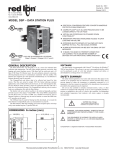Download Red Lion Controls G303M000 Datasheet
Transcript
Bulletin No. G303-H Drawing No. LP0561 Released 2/05 Tel +1 (717) 767-6511 Fax +1 (717) 764-0839 www.redlion.net MODEL G303 - GRAPHIC LCD OPERATOR INTERFACE TERMINAL ! CONFIGURED USING CRIMSON SOFTWARE (VERSION 2.0 OR LATER) ! UP TO 5 RS-232/422/485 COMMUNICATIONS PORTS (2 RS-232 AND 1 RS-422/485 ON BOARD, 1 RS-232 AND 1 RS422/485 ON OPTIONAL COMMUNICATIONS CARD) ! 10 BASE T/100 BASE-TX ETHERNET PORT TO NETWORK UNITS AND HOST WEB PAGES ! USB PORT TO DOWNLOAD THE UNIT’S CONFIGURATION FROM A PC OR FOR DATA TRANSFERS TO A PC ! UNIT’S CONFIGURATION IS STORED IN NON-VOLATILE MEMORY (4 MBYTE FLASH) ! COMPACTFLASH® SOCKET TO INCREASE MEMORY CAPACITY ! 3.2-INCH 128X64 PIXEL LCD WITH YELLOW LED BACKLIGHT, ABLE TO SUPPORT TEXT AND SIMPLE GRAPHICS ! OUTDOOR UNIT WITH UV RATED OVERLAY AVAILABLE 63YN LABORATORY EQUIPMENT ! 32 BUTTON KEYPAD WITH USER IDENTIFIABLE KEYS, NAVIGATIONAL KEYS, NUMERIC KEYS, KEYS FOR ON-SCREEN MENUS, AND OTHER VARIOUS KEYS. FOR USE IN HAZARDOUS LOCATIONS: Class I, Division 2, Groups A, B, C, and D Class II, Division 2, Groups F and G Class III, Division 2 ! THREE FRONT PANEL LEDS ! POWER UNIT FROM 24 VDC ±20% SUPPLY GENERAL DESCRIPTION CONTENTS OF PACKAGE The G303 Operator Interface Terminal combines unique capabilities normally expected from high-end units with a very affordable price. It is built around a high performance core with integrated functionality. This core allows the G303 to perform many of the normal features of the Paradigm range of Operator Interfaces while improving and adding new features. The G303 is able to communicate with many different types of hardware using high-speed RS232/422/485 communications ports and Ethernet 10 Base T/100 Base-TX communications. In addition, the G303 features USB for fast downloads of configuration files and access to trending and data logging. A CompactFlash socket is provided so that Flash cards can be used to collect your trending and data logging information as well as to store larger configuration files. In addition to accessing and controlling of external resources, the G303 allows a user to easily view and enter information. The unit uses a Liquid Crystal Display (LCD) module, which is easily readable in both indoor and outdoor applications. Users can enter data through the front panel 32-button keypad that has user identifiable keys. - G303 Operator Interface. - Panel gasket. - Two user legendable key sheets. - Template for panel cutout. - Hardware packet for mounting unit into panel. - Terminal Block for connecting power. ORDERING INFORMATION MODEL NO. G303 G3CF SAFETY SUMMARY DESCRIPTION PART NUMBER Operator Interface for indoor applications only, textured finish with embossed keys G303M000 Operator Interface for indoor or outdoor applications, glossy finish with UV rated overlay (keys are not embossed) G303S000 32 MB CompactFlash Card G3CF032M 64 MB CompactFlash Card G3CF064M 256 MB CompactFlash Card G3CF256M 512 MB CompactFlash Card All safety related regulations, local codes and instructions that appear in the manual or on equipment must be observed to ensure personal safety and to prevent damage to either the instrument or equipment connected to it. If equipment is used in a manner not specified by the manufacturer, the protection provided by the equipment may be impaired. Do not use the controller to directly command motors, valves, or other actuators not equipped with safeguards. To do so can be potentially harmful to persons or equipment in the event of a fault to the controller. G3xx PSDR7 SFCRM2 CBL Optional Communications Cards DIN Rail Power Supply WARNING - EXPLOSION HAZARD - SUBSTITUTION OF COMPONENTS MAY IMPAIR SUITABILITY FOR CLASS I, DIVISION 2 / CLASS II, DIVISION 2 / CLASS III, DIVISION 2 CBLPROG0 USB Cable CBLUSB00 4 SFCRM200 1 DIN Rail Mountable Adapter Products Replacement Battery Key Strip Paper 1 G3xx0000 PSDR7000 Crimson 2.0 2 RS-232 Programming Cable Communications Cables DR G3CF512M 1 CBLxxxxx 3 DRxxxxxx BAL3R004 LBAFLM02 Contact your Red Lion distributor or visit our website for complete selection. 2 Use this part number to purchase Crimson on CD with a printed manual, USB cable, and RS-232 cable. Otherwise, download from www.redlion.net. 3 Red Lion offers RJ modular jack adapters. Refer to the DR literature for complete details. 4 Battery type is lithium coin type CR2025. CAUTION: Read complete instructions prior to installation and operation of the unit. CompactFlash is a registered trademark of CompactFlash Association. 1 COMMUNICATING WITH THE G303 CONFIGURING A G303 RS232 PORTS The G303 is configured using Crimson software. Crimson is available as a free download from Red Lion’s website, or it can be ordered on CD. Updates to Crimson for new features and drivers are posted on the website as they become available. By configuring the G303 using the latest version of Crimson, you are assured that your unit has the most up to date feature set. Crimson software can configure the G303 through the RS232 PGM port, USB port, or CompactFlash. The USB port is connected using a standard USB cable with a Type B connector. The driver needed to use the USB port will be installed with Crimson. The RS232 PGM port uses a programming cable made by Red Lion to connect to the DB9 COM port of your computer. If you choose to make your own cable, use the “G303 Port Pin Out Diagram” for wiring information. The CompactFlash can be used to program a G3 by placing a configuration file and firmware on the CompactFlash card. The card is then inserted into the target G3 and powered. Refer to the Crimson literature for more information on the proper names and locations of the files. The G303 has two RS232 ports. There is the PGM port and the COMMS port. Although only one of these ports can be used for programming, both ports can be used for communications with a PLC. The RS232 PGM port can be used for either master or slave protocols with any G303 configuration. The RS232 COMMS and RS422/485 COMMS ports are multiplexed because they share the same hardware. Both COMMS ports can be used with master protocols. However, when the RS232 COMMS port is used with a slave protocol, the RS422/485 COMMS port is not available. Examples of RS232 communications could involve another Red Lion product or a PC. By using a cable with RJ12 ends on it, and a twist in the cable, RS232 communications with another G3 product or the Modular Controller can be established. Red Lion part numbers for cables with a twist in them are CBLPROG0 1, CBLRLC01 2, or CBLRC02 3. G3 RS232 to a PC CABLES AND DRIVERS Connections Red Lion has a wide range of cables and drivers for use with many different communication types. A list of these drivers and cables along with pin outs is available from Red Lion’s website. New cables and drivers are added on a regular basis. If making your own cable, refer to the “G303 Port Pin Outs” for wiring information. G3: RJ12 Name PC: DB9 Name 4 COMM 1 DCD 5 Tx 2 Rx 2 USB, DATA TRANSFERS FROM THE COMPACTFLASH CARD Rx 3 Tx N/C 4 DTR COM 5 GND N/C 6 DSR 1 CTS 7 RTS 6 RTS 8 CTS N/C 9 RI 3 WARNING - DO NOT CONNECT OR DISCONNECT CABLES WHILE POWER IS APPLIED UNLESS AREA IS KNOWN TO BE NON-HAZARDOUS. USB PORT IS FOR SYSTEM SET-UP AND DIAGNOSTICS AND IS NOT INTENDED FOR PERMANENT CONNECTION. In order to transfer data from the CompactFlash card via the USB port, a driver must be installed on your computer. This driver is installed with Crimson and is located in the folder C:\Program Files\Red Lion Controls\Crimson 2.0\Device\ after Crimson is installed. This may have already been accomplished if your G303 was configured using the USB port. Once the driver is installed, connect the G303 to your PC with a USB cable, and follow “Mounting the CompactFlash” instructions in the Crimson 2 user manual. Note that using the USB port for frequent data transfers is not recommended. For frequent data transfers it is recommended that the Ethernet connection be used. Through the Ethernet connection a web page can be set up to view logged data. Refer to the Crimson 2.0 manual for details. ETHERNET COMMUNICATIONS Ethernet communications can be established at either 10 BASE-T or 100 BASE-TX. The G303 unit’s RJ45 jack is wired as a NIC (Network Interface Card). For example, when wiring to a hub or switch use a straight-through cable, but when connecting to another NIC use a crossover cable. The Ethernet connector contains two LEDs. A yellow LED in the upper right, and a bi-color green/amber LED in the upper left. The LEDs represent the following statuses: LED COLOR DESCRIPTION YELLOW solid Link established. YELLOW flashing Data being transferred. GREEN 10 BASE-T Communications AMBER 100 BASE-TX Communications 1 CBLPROG0 can also be used to communicate with either a PC or an ICM5. The Crimson manual contains additional information on Ethernet communications. 2 3 4 DB9 adapter not included, 1 foot long. DB9 adapter not included, 10 feet long. G303 PORT PIN OUTS RS422/485 COMMS PORT Examples of RS485 2-Wire Connections The G303 has one RS422/485 port. This port can be configured to act as either RS422 or RS485. The RS422/485 COMMS and RS232 COMMS ports are multiplexed because they share the same hardware. Both COMMS ports can be used with master protocols. However, when the RS422/485 COMMS port is used with a slave protocol, the RS232 COMMS port is not available. RS422/485 4-WIRE CONNECTIONS G3 to Red Lion RJ11 (CBLRLC00) DLC, IAMS, ITMS, PAXCDC4C Connections RS485 2-WIRE CONNECTIONS G3: RJ45 Name RLC: RJ11 Name 5 TxEN 2 TxEN 6 COM 3 COM 1 TxB 5 B- 2 TxA 4 A+ G3 to Modular Controller (CBLRLC05) Connections Note: All Red Lion devices connect A to A and B to B, except for Paradigm devices. Refer to www.redlion.net for additional information. 5 G3 Name Modular Controller Name 1,4 TxB 1,4 TxB 4,1 RxB 4,1 RxB 2,3 TxA 2,3 TxA 3,2 RxA 3,2 RxA 5 TxEN 5 TxEN 6 COM 6 COM 7 TxB 7 TxB 8 TxA 8 TxA DH485 COMMUNICATIONS The G303’s RS422/485 COMMS port can also be used for Allen Bradley DH485 communications. When this port is configured to communicate DH485, the RS232 COMMS port can not be used because the ports share the same hardware and the G303 multiplexes the ports to communicate via two protocols. WARNING: DO NOT use a standard DH485 cable to connect this port to Allen Bradley equipment. A cable and wiring diagram are available from Red Lion. G3 to AB SLC 500 (CBLAB003) Connections RJ45: RLC Name RJ45: A-B Name 1 TxB 1 A 2 TxA 2 B 3, 8 RxA - 24V 4, 7 RxB - COMM 5 TxEN 5 TxEN 6 COMM 4 SHIELD 4, 7 TxB - COMM 3, 8 TxA - 24V SOFTWARE/UNIT OPERATION FRONT PANEL LEDS CRIMSON SOFTWARE There are three front panel LEDs. Shown below is the default status of the LEDs. Crimson software is available as a free download from Red Lion’s website or it can be purchased on a CD, see “Ordering Information” for part number. The latest version of the software is always available from the website, and updating your copy is free. LED INDICATION RED (TOP, LABELED “PWR”) FLASHING STEADY Unit is in the boot loader, no valid configuration is loaded.1 KEYPAD Unit is powered and running an application. The G303 keypad consists of five unique key types. There are eight legendable keys (refer to “User Legendable Keys” for more information). A five key navigational keypad area. A twelve key numeric keypad with ± and decimal point. Three soft keys for on-screen menu selections. And, four keys labeled ALARMS, MUTE, EXIT, and MENU. YELLOW (MIDDLE) OFF No CompactFlash card is present. STEADY Valid CompactFlash card present. FLASHING RAPIDLY CompactFlash card being checked. Unit is writing to the CompactFlash, either because it is storing FLICKERING data, or because the PC connected via the USB port has locked the drive.2 FLASHING SLOWLY TROUBLESHOOTING YOUR G303 If for any reason you have trouble operating, connecting, or simply have questions concerning your new G303, contact Red Lion’s technical support. For contact information, refer to the back page of this bulletin for phone and fax numbers. Incorrectly formatted CompactFlash card present. GREEN (BOTTOM) FLASHING STEADY A tag is in an alarm state. EMAIL: [email protected] Web Site: http://www.redlion.net Valid configuration is loaded and there are no alarms present. 1. The operator interface is shipped without a configuration. After downloading a configuration, if the light remains in the flashing state continuously, try cycling power. If the LED still continues to flash, try downloading a configuration again. 2. Do not turn off power to the unit while this light is flickering. The unit writes data in two minute intervals. Later Microsoft operating systems will not lock the drive unless they need to write data; Windows 98 may lock the drive any time it is mounted, thereby interfering with logging. Refer to “Mounting the CompactFlash” in the Crimson 2 User Manual. 6