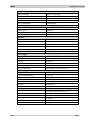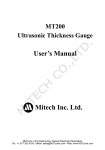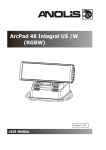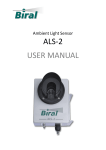Download Manual
Transcript
16-30 Watt Ku-Band BUC High Power Transmitter Module Operation and Maintenance Manual This page has been intentionally left blank. Mitec telecom inc. Designers and manufacturers of telecom and wireless products 3299 Jean-Baptiste-Deschamps Lachine, QC, H8T 3E4 Canada OPERATION AND MAINTENANCE MANUAL Preliminary Released REVISION RECORD Revision ECN # Description Date 0 Engineering Release. 22 Jul 05 1 Revised for all configurations 07 Nov 06 2 Revised to include expanded low frequency option 15 Nov 06 3 Revision for extended band 30W 20 Apr 07 4 Updated Appendix B 26 Mar 08 5 Changed the title to make it more generic 09 May, 08 6 30Watt Extended band option is removed. 09 Sep, 08 7 Updated to include -33 and -37 16 Oct, 08 8 Updated to include –26 18 Feb, 09 CM Approval Approved TITLE: 16 to 30 Watt, 70 dB Gain, Ku Band ODU High Power Transmitter Module This document contains information proprietary to Mitec telecom inc., or its affiliates, or to a third party to which Mitec telecom inc. may have a legal obligation to protect such information from unauthorized disclosure, use, or duplication. Any disclosure, use, or duplication of this document or of any of the information contained herein is expressly prohibited except as Mitec telecom inc. may otherwise agree in writing. Designer: Marina Lissianskaia Date: 22 Jul 05 Technical Writer: Colleen Strunga Date: 22 Jul 05 REV 8 DOCUMENT NO. 20434-001MA PAGE 1 OF 40 This page has been intentionally left blank. mitec Table of Contents Table of Contents 1 INTRODUCTION ........................................................................... 1 1.1 Receiving and Inspection .........................................................................................2 1.1.1 Equipment Damage or Loss .............................................................................2 1.1.2 Return of Equipment ........................................................................................2 1.2 Preparing for Installation ........................................................................................3 1.2.1 Safety Precautions ............................................................................................3 2 INSTALLATION & OVERVIEW..................................................... 5 2.1 General Description .................................................................................................5 2.2 Specifications ............................................................................................................5 2.2.1 General Considerations ....................................................................................8 2.3 Basic Mechanical Characteristics ...........................................................................8 2.3.1 External View of the Transmitter Module........................................................8 2.3.2 Connections and Mounting Hardware..............................................................8 2.4 Assembly and Installation........................................................................................8 2.4.1 Lifting the Transmitter Module into Position and Temporary Attachment .....9 2.4.2 Securing the Transmitter Module.....................................................................9 2.5 Functional Overview ..............................................................................................10 2.5.1 General ...........................................................................................................10 2.5.2 IF/RF Conversion and Amplification.............................................................12 2.5.3 Monitor and Control (if applicable) ...............................................................12 2.5.4 Internal Power Distribution Reference...........................................................12 3 OPERATION ............................................................................... 13 3.1 Procedure ................................................................................................................13 3.2 Interface ..................................................................................................................14 4 MAINTENANCE .......................................................................... 15 4.1 Preventive Maintenance.........................................................................................15 Rev 8 i Table of Contents mitec 4.1.1 4.1.2 4.1.3 4.1.4 4.1.5 Procedure ........................................................................................................15 Transmitter Module Cooling System Preventive Maintenance......................15 Performance Check.........................................................................................17 Troubleshooting..............................................................................................17 Out-of Warranty Repair..................................................................................18 APPENDIX A ......................................................................................1 Drawings & Schematic Diagrams .................................................................................1 APPENDIX B ......................................................................................1 Serial Protocol.................................................................................................................1 APPENDIX C ......................................................................................1 Interface...........................................................................................................................1 APPENDIX D ......................................................................................1 Spare Parts ......................................................................................................................1 List of Tables Table 1 –Specifications........................................................................................................6 Table 2 - Recommended Corrective Actions.....................................................................17 List of Figures Figure 1 – Recommended Distance for Mounting on the Hub..........................................10 Figure 2 - System Block Diagram for –25, -33, -35 ..........................................................11 Figure 3 - System Block Diagram -37 ...............................................................................11 Figure 4 – Cooling Fan Replacement ................................................................................16 Figure 5 – WTX-14014542_43_44-70-ES-xx Outline drawing..........................................3 Figure 6 - WTX-13714542_43_44-70-ES-xx Outline drawing ..........................................4 Figure 7 - WTX-14014545-70-ES-37 Outline drawing ......................................................5 Figure 8 - Pin out assignments for WTX-1XX145XX-70-ES-25 .......................................1 Figure 9 - Pin out assignments for WTX-1XX145XX-70-ES-26 .......................................1 Figure 10 - Pin out assignments for WTX-1XX145XX-70-ES-33 .....................................2 Figure 11 - pin out assignments for WTX-1XX145XX-70-EX-35 .....................................3 Figure 12 - Pin out assignments for WTX-1XX145XX-70-ES-37 .....................................4 ii Rev 8 mitec Preface Preface Scope This document covers the installation, operation, and maintenance of the 16 to 30 Watt, 70 dB Gain, Ku Band ODU High Power Transmitter Modules. It contains information intended for engineers, technicians and operators working with the transmitter module. This document covers the following model in the 16 to 30 Watt Ku Band family. Model Power Level WTX-14014542-70-ES-xx 16 Watts WTX-14014543-70-ES-xx 20 Watts WTX-14014544-70-ES-xx 25 Watts WTX-14014545-70-ES-xx 30 Watts WTX-13714542-70-ES-xx 16 Watts WTX-13714543-70-ES-xx 20 Watts WTX-13714544-70-ES-xx 25 Watts Note: -xx stands for configuration i.e. -25, -26, -33, -35, -37 etc. Note: The 30W Extended Ku Band version not available for this size PA. For 30 Extended Ku Band option see the 40 to 50 W Ku band BUC series. To make inquiries, or to report errors of fact or omission in this document, please contact Mitec telecom inc. at (514) 694-9000. IMPORTANT Important information concerning the operation and care of this product, as well as safety of authorized operators is highlighted throughout this document by one of the following labels: NOTE Indicates a reminder, a special consideration, or additional information that is important to know. Rev 8 P-1 mitec Table of Contents CAUTION! Identifies situations that have the potential to cause equipment damage. WARNING!! Identifies hazardous situations that have the potential to cause equipment damage as well as serious personal injury. 2 Rev 8 mitec Introduction 1 Introduction The 16 to 30 Watt, 70 dB Gain, Ku Band ODU High Power Transmitter Modules are highly reliable, high quality, cost efficient stand-alone transmitter systems. The application for these modules is Ku-Band VSAT communication in an outdoor environment. This line of superior products, engineered using state of the art technology, is characterized by unparalleled durability and dependability. The output operating frequency range is the standard Ku-Band of 14.0 GHz to 14.5 GHz or the low extended Ku-Band of 13.75 GHz to 14.5 GHz. However, optional operating frequency ranges are also available to suite the customer’s specification. Refer to Table 1. Rev 8 Page 1 mitec Introduction 1.1 Receiving and Inspection The transmitter module is designed to function outdoors and will arrive in a standard shipping container. Immediately upon receipt of the transmitter module, check the Bill of Lading against the actual equipment you have received. Inspect the shipping containers exteriors for visible damage incurred during shipping. CAUTION! Handle the transmitter module with extreme care. Excessive shock may damage transmitter module’s delicate internal components. NOTE Before unpacking the shipping containers, move them near to the site where the system will be mounted. Ensure that the containers are oriented correctly in accordance with the “This Side UP ”labels. Carefully remove the transmitter module and packing material from the shipping containers. Using the supplied packing list, verify that all items have been received and undamaged during shipment. Verify that all items are complete. If there are any omissions or evidence of improper packaging, please notify Mitec telecom inc. immediately. 1.1.1 Equipment Damage or Loss Mitec Telecom Inc. is not responsible for damage or loss of equipment during transit. For further information, contact the responsible transport carrier. When declaring equipment as damaged during transit, preserve the original shipping cartons to facilitate inspection reporting. 1.1.2 Return of Equipment When returning equipment to Mitec for repair or replacement: 1. Identify, in writing, the condition of the equipment, 2. Refer to the sales order, Purchase Order and the date the equipment was received. Notify Mitec Sales Administration Department of the equipment condition and obtain a Return Material Authorization (RMA) number and shipping instructions. Mitec will pay for the cost of shipping the product to the customer after the repairs are completed. Page 2 Rev 8 mitec Introduction NOTE Do not return any equipment without an RMA number. This is important for prompt, efficient handling of the returned equipment and of the associated complaint. 1.2 Preparing for Installation Before attempting to install or use the transmitter module, we recommend that you first familiarize yourself with the product by reading through this manual. Understanding the operation of the system will reduce the possibility of incorrect installation, thereby causing damage or injury to yourself or others. The transmitter module must be installed in accordance with the conditions and recommendations contained in the following sections. When you are ready to begin your installation, use the information in Chapter 2 (Installation) as a guide for making all the required electrical connections. 1.2.1 Safety Precautions Carelessness or mishandling of the transmitter module may damage the unit causing serious injury to yourself or others. Please adhere to the following: WARNING!! This unit is equipped with an AC power cord and plug. Do not tamper with, or attempt to reconfigure, the cord or plug supplied with the unit, as this can: ♦ result in personal injury ♦ void the warranty ♦ cause damage to the units or related equipment. Rev 8 Page 3 This page has been intentionally left blank. mitec Installation & Overview 2 Installation & Overview 2.1 General Description This section describes the installation and theory of operation of the transmitter module. The module is a stand-alone Transmitter System powered from 24 VDC and 110/220 VAC power sources. It will amplify an input signal from an L-Band RF source up to a power level of 16-2025 Watts CW in Ku-Band. The Transmitter consists of a low power block up-converter (BUC) and a high power amplifier (Booster.) The Booster has control and protection functions and consists of these major sub-systems: the RF Amplifier, and power supply and a cooling system. The amplifier section contains all the necessary DC power conditioning circuitry for bias and sequencing of the RF amplifier devices as well as a RS-485 monitor and control interface. The module can be used as a stand-alone unit or in a redundant configuration. 2.2 Specifications Table 1 summarizes the specifications of the 16 to 30 Watt, 70 dB Gain, Ku Band ODU High Power Transmitter Modules. Where specifications differ between different frequency band options, it is noted in the table below, where: yy = power in dBm xx = configuration For mechanical specifications, refer to the outline drawings, Figure 4 and 5 in Appendix A. Rev 8 Page 5 mitec Installation & Overview Table 1 –Specifications RF Performance Output Frequency WTX-140145yy-70-ES-xx WTX-137145yy-70-ES-xx IF Frequency WTX-140145yy-70-ES-xx WTX-137145yy-70-ES-xx LO Frequency WTX-140145yy-70-ES-xx WTX-137145yy-70-ES-xx Reference Frequency Small Signal Gain Gain Flatness (small signal) at 10 dB back-off Gain Stability with power (expansion) Output Power WTX-14014542-70-ES-xx WTX-13714542-70-ES-xx WTX-14014543-70-ES-xx WTX-13714543-70-ES-xx WTX-14014544-70-ES-xx WTX-13714544-70-ES-xx WTX-14014545-70-ES-xx Saturated Output Power WTX-14014542-70-ES-xx WTX-13714542-70-ES-xx WTX-14014543-70-ES-xx WTX-13714543-70-ES-xx WTX-14014544-70-ES-xx WTX-13714544-70-ES-xx WTX-14014544-70-ES-xx rd 3 Order Intermodulation (IMD-3) Phase Noise Source & Load VSWR Input Return Loss (cold) Output Return Loss Page 6 Standard Ku-Band: 14.0 to 14.5 GHz Low Extended Band: 13.75 to14.5 GHz Standard Ku-Band: 950 to 1450 MHz Low Extended Band: 950 to 1700 MHz Standard Ku-Band: 13.05 MHz Low Extended Ku-Band: 12.8 MHz 10 MHz External Reference; (0 ± 5) dBm Input Power Level 70 dB, min over temperature ± 2.0 dB, typ. (±2.5 dB max) over full band ± 0.3 dB, p-p, max. over any 40 MHz 0.5 dB, max. 42.0 dBm (16 W), min at P1dB 42.0 dBm (16 W), min at P1dB 43.0 dBm (20 W), min at P1dB 43.0 dBm (20 W), min at P1dB 44.0 dBm (25 W), min at P1dB 44.0 dBm (25 W), min at P1dB 45.0 dBm (25 W), min at P1dB 43.0 dBm (20 W), typ. at PSAT 43.0 dBm (20 W), typ. at PSAT 44.0 dBm (25 W), typ. at PSAT 44.0 dBm (25 W), typ. at PSAT 45.0 dBm (30 W), typ. at PSAT 45.0 dBm (30 W), typ. at PSAT 46 dBm (40 W), typ. at PSAT -30 dBc typ., two equal signals at 6 dB back off from P1dB rated total; 4 MHz separation -60 dBc/Hz, max. @300 Hz offset of the carrier -70 dBc/Hz, max. @ 1 kHz offset of the carrier -80 dBc/Hz, max. @ 10 kHz offset of the carrier -90 dBc/Hz, max. @ 100 kHz offset of the carrier -100 dBc/Hz, max. @ 1 MHz offset of the carrier 1.5:1 max (operational), infinite at any angle without damage, unconditionally stable -14 dB typ. -16 dB max. Rev 8 mitec Installation & Overview RF Performance Spurious In-band Spurious Out of Band Harmonics RF Monitor Port (optional) Power Consumption Controls Gain Mute In S/W Mute In H/W Over Temperature Shutdown Indicators RF Forward Power RF Reverse Power RF On Over Temperature Alarm Summary Temperature Sensor Power Supply Input Output Cooling Auxiliary Efficiency Design Technology Mechanical Specifications Package Size (overall dimensions Weight Cooling Exterior Surface Finish Hardware O-ring Markings 1 2 3 4 5 6 Rev 8 -50 dBc, max @ P1dB -60 dBc, max @ P1dB -55 dBc, typ. @ P1dB N/A 300 W nominal N/A Via RS-485 TTL high – muted (82 –2/+3) C at case temperature, internally set Via RS-485 N/A N/A Via RS-485 TTL high – operational (optional) Via RS-485 110/220 VAC, 300W min. N/A Forced Air 12 VDC, 3.5 A (optional) 85% nominal High frequency switching modules Outdoor, weather resistant 13”x12”x8” 11.5 Kg (24 lb) typical Forced Air Painted off-white Stainless Steel Silicone Labels permanent and legible Mitec Part No & Revision Level Serial No. IF Input RF Output RS-485 or RS-232 AC Input Page 7 mitec Installation & Overview Environmental Temperature Humidity Altitude Shock and Vibration Drop Reliability MTBF (mean time between failures) 2.2.1 Operational Storage -40° to 55°C -50°C to 85°C 5% to 95% at –40°C 5% to 95% at 65°C 10,000 ft AMSL 40,000 ft AMSL Normal transport and handling N/A 1m in shipping container 100,000 hours (fan reliability data is not included. Fan must be replaced once every 2 years minimum. General Considerations The module shall meet all specifications over full bandwidth and under all environmental conditions when terminated with a load of VSWR at 1.5:1 unless otherwise specified. All RF specifications shall be met within five minutes after applying DC power, except gain flatness, which shall be met after a warm-up period of ten minutes. During the warm-up period, the module shall not exhibit any alarm or require an RF mute input signal to reset any alarm/fault latches. 2.3 Basic Mechanical Characteristics 2.3.1 External View of the Transmitter Module The physical external dimensions of the transmitter module are shown in and Table 1. All inputs and outputs are shown in and described in Appendix C. 2.3.2 Connections and Mounting Hardware The IF input connection requires a coaxial cable with an N-type male connector for the IF Input. The RF output requires a waveguide with a WR75 flat flange. An O-ring shall be used to seal the waveguide connection. There are also two cylindrical connectors on the RF Input side of the RF amplifier for AC power and M&C interface. The pin assignments for these connectors are shown in section 3. Two sets of U-bolts (2 per set) and corresponding nuts are shipped with the transmitter to fasten it to the antenna boom. The customer should choose the appropriate U-bolt set, depending on the shape of the antenna boom. See Figure 4 or 5 in Appendix A. Four cap screws (#6-32) and their respective lock washers fasten the antenna waveguide feeder on to the transmitter waveguide output flange. The mating connectors, hardware and O-ring are in the shipping container with the transmitter. 2.4 Assembly and Installation Use the information in this section as a guide to assemble and install the transmitter module. The specified humidity is up to 100% during operation. However, installation should be carried out in dry conditions, free of salt spray or excessive humidity. This will eliminate the possibility of moisture and other foreign substances from entering the output waveguide flange. Page 8 Rev 8 mitec Installation & Overview CAUTION! Only authorized technical personnel should perform the Installation and proper electrical hookups of the transmitter module. 2.4.1 Lifting the Transmitter Module into Position and Temporary Attachment The transmitter module weighs approximately 11.5kg (24 lb), which may require handling by a two persons. Remove all plastic caps from the connectors and output waveguide flange. Lift the transmitter module and install it on to the mounting frame opening. The transmitter module is now ready for permanent attachment. The transmitter is designed to operate in an outdoor environment and is waterproof when mounted in the correct orientation as per Figure 1 and the orientation labels placed on the RF amplifier shroud. The transmitter contains a high flow-rate fans (300 CFM) for cooling the RF amplifier module. These fans function continuously during the transmitter operation. To provide a sufficient airflow, the transmitter should be mounted with a minimum clearance of 3 inches on all four sides and the bottom. Refer to Figure 1. Adequate cooling for the transmitter will provide years of top performance. 2.4.2 Securing the Transmitter Module Secure the transmitter module on to the mounting frame using the hardware described in section 2.3.2. Align the transmitter output waveguide flange with the mating flange of the antenna feeder waveguide.Using the O-ring and hardware provided, connect the antenna feeder waveguide. Torque the flange screws to 16 inch-pounds (1.8 N-m). Attach the proper cables for waveguide for IF input, AC power and M&C to the corresponding connectors of the transmitter module. Refer to the model drawing in Appendix A. Rev 8 Page 9 mitec Installation & Overview NOTE The cylindrical connectors are labeled clearly and have different pin layouts. Refer to pin out assignments in Appendix C . It is impossible to incorrectly install the mating connectors. Figure 1 – Recommended Distance for Mounting on the Hub 2.5 Functional Overview 2.5.1 General This section describes the transmitter module functions in detail. The functional overview explains the RF amplification, monitor & control and power distribution. Figure 2 block diagram illustrates the transmitter module. Page 10 Rev 8 mitec Installation & Overview RS-485 12V DC Alarm IF In L-Band & 10MHz reference (0 +/- 5 dBm) with 24VDC BUC & SSPA RF Out 12 VDc Cooling System 2 fans 12 VDC 3 A max AC Power In Power Supply Figure 2 - System Block Diagram for –25, -33, -35 RS-485 12V DC Alarm IF In L-Band Bias T 10MHz reference (0 +/- 5 dBm) with 24VDC BUC & SSPA 12 VDc RF Out 12 VDc Cooling System 2 fans 12 VDC 3 A max AC Power In Power Supply Figure 3 - System Block Diagram -37 Rev 8 Page 11 mitec Installation & Overview 2.5.2 IF/RF Conversion and Amplification The IF Input signal with a 10MHz reference, 0±5dBm and 24VDC, 1.0A nominal enters the BUC by a coaxial cable, converted to Ku-Band by the BUC and goes through an isolator, which provides a good VSWR at the input. Under normal operation, the RF amplifier will amplify the RF Input signal level up to a power level of 42 to 45 dBm (16 to 30 Watts CW) P1dB minimum. For small signal gain, the transmitter module is capable of providing a gain of approximately 70 dB. To achieve the rated output power, GaAs transistors, as well as other microwave components within the RF Amplifier, provide the necessary gain and low insertion loss. The amplified signal is transmitted through the output waveguide section to a satellite up-link system. 2.5.3 Monitor and Control (if applicable) The transmitter has an RS-485 serial interface. The transmitter can communicate to the indoor unit or redundancy control module via RS-485. RS-485 Protocol Specifications are found in Appendix B, if applicable. The control system can provide the following M&C functions: System Alarm: when an amplifier is not functioning properly, TTL logic will activate an alarm (TTL high: alarm condition). The alarm signal will be transmitted via RS-485 as well as through two analogue wires in order to support the redundancy option. Mute Control (via RS-485) Mute Control (via hardware line): TTL high level signal will mute a transmitter Output Power Monitoring: 15 dB dynamic range (via RS-485) Base Plate Temperature Monitoring (via RS-485) The SSPA can also provide 12VDC (2A max) at the same connector to supply DC power for redundancy control. 2.5.4 Internal Power Distribution Reference The SSPA operates from power source of 110/220 VAC, 50 Hz to 60 Hz and will consume 1,200-Watts maximum. CAUTION! There is an internal slow blowing fuse installed in the power supply module in order to protect the entire system from over current. The power supply converts the incoming AC voltage into two separate DC voltages. The DC voltages are regulated to ensure isolation and stability. Page 12 Rev 8 mitec Maintenance 3 Operation This chapter describes the verification of the operation and control of the transmitter module. It shall be performed by authorized personnel prior to maintenance and/or repair. 3.1 Procedure Verify that the installation procedure described in Chapter 2 was completed. A complete physical check of the customer’s system is suggested. WARNING! The output power available at the output waveguide flange is extremely hazardous. Under no circumstances should be transmitter be operated without the waveguide feed or a high power load attached. Do not operate this equipment in the presence of flammable gases or fumes. Failure to observe this precaution will result in personal injury. Safe and careful installation of this transmitter will eliminate the possibility of accidents and provide years of top performance. Verify the antenna feed waveguide connection is properly done before the transmitter is energized. NOTE The transmitter module can withstand any source or load VSWR. However, the transmitter module will meet all specification requirements only if the source/load VSWR is sufficient. Refer to Section 2.2 Normal operation is not possible if the antenna feeder VSWR is greater than 1.5:1. Turn ON the power and allow a warm up period of twenty minutes before operating the transmitter module. This will assure stable gain and power. The transmitter module can function with a coupler when a direct measurement of the output power is made. Rev 8 Page 13 mitec Maintenance CAUTION! It is strongly recommended not to exceed -20 dBm maximum RF Input level. The RF amplifier will be in deep saturation if overdriven. RF performance will degrade significantly, and proper operation is not possible. This operational condition is the survival mode for the transmitter module. Never exceed the maximum safe RIF Input level of -10dBm (100 mW) or permanent damage to the transmitter module may result. Verify the status of the System Fail signal from the M&C interface using the RS-485 protocol. (Protocol description is attached to this manual.) 3.2 Interface The connector interface is described in Appendix C. The serial interface, if applicable, is documented in Appendix B. Page 14 Rev 8 mitec Maintenance 4 Maintenance This chapter contains information on how to maintain, troubleshoot and repair the transmitter module. The transmitter module is extremely reliable, requiring very little preventive maintenance, or repair. Should there be a malfunction, this chapter also contains technical information to help diagnose basic failures. 4.1 Preventive Maintenance 4.1.1 Procedure WARNING! Shut down the transmitter module before disassembly and remove all cables and connectors. Failure to observe this precaution may result in personal injury or death. This includes the removal of any RF power originating from other system components. When the transmitter module is in the hot stand-by mode in a redundant system, switch it to the operation mode at least once every three months. Make sure the fan is running while in operation mode. When the transmitter module is in the cold stand-by mode in a redundant system, switch it to the operation mode at least once every three months. Make sure the fan is running while in operation mode. 4.1.2 Transmitter Module Cooling System Preventive Maintenance Preventive maintenance is limited to checking the performance of the transmitter module cooling system. No electrical or mechanical adjustments are required for normal operation. The fan is the least reliable item in the transmitter module. Wearing of the fan bearings will cause the RPM to drop and will create a higher than average heat-sink temperature. It is recommended to replace the fan after 2 years of operation. The Cooling system was designed so that the fan can be replaced easily in the field. Refer to Figure 4 below. Rev 8 Page 15 mitec Maintenance 4 3 5 6 7 1 2 8 Figure 4 – Cooling Fan Replacement To replace the fan, perform the following: 1. 2. 3. 4. 5. 6. 7. 8. Remove six screws (1) and six lockwashers (2) from the bottom shroud (3) Remove bottom shroud (3) with attached fan (7) and fan holder (8) from the transmitter (4) Disconnect wires of fan (7) to transmitter (4) Remove four screws (5) and four lockwashers (6) Remove fan (7) from fan holder (8) Using four screws (5) and four lockwashers (6), install new fan (7) onto fan holder (8) Connect wires of new fan (7) onto the transmitter (4). Using six screws (1) and six lockwashers (2), reinstall the bottom shroud (3) with the fan (7) and fan holder (8) on to transmitter (4). The transmitter module is now ready for operation and no other periodic maintenance is required. Page 16 Rev 8 mitec 4.1.3 Maintenance Performance Check Verify the system is properly set up as per Chapters 2 and 3. The power output at 1dB compression shall be measured for evaluating the performance of the transmitter module. It is recommended to measure the following parameters for ensuring that the transmitter module is in good working condition: - Gain and Gain flatness - RF load VSWR and RF source VSWR - Two-Tone Intermodulation Distortion - Return Loss at connectors J1 and J2 of the TRANSMITTER MODULE Using a Source and an IF input signal level within the small signal region of the transmitter module, measure the power level at connectors J1 and J2. See Figure 4. Plot the swept response on a test data sheet. From the plot, determine gain and gain flatness. With an IF Input signal level within the small signal region of the transmitter module, measure the VSWR (Return Loss) at connectors J1 and J2. See Figure 4. Plot the swept return loss for both the IF Input and RF Output signals on a test data sheet. From the plot determine the return loss. From the output power measurements determine P1dB. Record value on a test data sheet. Measure the Two-tone Intermodulation Suppression using two equal signals separated by 5 MHz. Record value on test data sheet. 4.1.4 Troubleshooting WARNING!! Cable connection and disconnection shall be done carefully to avoid physical damage to the cables and connectors, which may cause intermittent problems in the future. Use Table 1 to quickly isolate a fault within the transmitter module. If the transmitter module is defective, notify Mitec and follow the process detailed in section 1.1.2. Symptom Action Fails performance test Check power source, RF source, cabling and connectors. Check for clogged fan and debris in heat-sink fins. Clean thoroughly. If fan is worn, replace fan. If correct, transmitter module is defective. Return transmitter module to Mitec. Table 2 - Recommended Corrective Actions Rev 8 Page 17 mitec Maintenance 4.1.5 Out-of Warranty Repair A non-warranty and out-of-warranty repair service is available from Mitec for a nominal charge. The customer is responsible for paying the cost of shipping the SSPA both to and from Mitec for these repairs. Page 18 Rev 8 mitec Appendix A Appendix A Drawings & Schematic Diagrams 16 to 30 Watt, 70 dB Gain, Ku Band ODU High Power Transmitter Module - Outline Drawings Rev 8 A-1 This page has been intentionally left blank. mitec Appendix A 13.11 2.50 48 VDC 7.51 ¢ 3.88 J3 0.41 x 1.00 SLOT (4 PL.) LABELING VARY, DEPENDING ON PART LIST REF VIEW 0.55 12.18 14.00 N CONN COVER 10.28 ¢ ¢ ku BAND BUC 1.98 IF IN J1 IF IN N CONN (FEMALE) RF IN M&C GUARA NTEE VOID IF SEAL BROK EN 1.14 J4 RF OUT J2 INTERFACE CONN RF OUT WR75G 11.88 J3 AC POWER IN 110/220 VAC POWER IN CONN P/N : MD -WTX-1401454X-70-ES-XX SER. NO : XX XXXXXXX REV: (X) D/C: (YY/ WK) mitec telecom inc. MADE IN CANADA CONN COVER SUPPLIED WITH CONN LABEL ID LOCATION WR75G CAP DUST Figure 5 – WTX-14014542_43_44-70-ES-xx Outline drawing Rev 8 A-3 This page has been intentionally left blank. mitec Appen Figure 6 - WTX-13714542_43_44-70-ES-xx Outline drawing C- 4 Rev 8 This page has been intentionally left blank. mitec Appendix A Figure 7 - WTX-14014545-70-ES-37 Outline drawing Rev 8 A-5 This page has been intentionally left blank. mitec Appendix B Appendix B Serial Protocol Appendix B contains information of the RS-485 Serial Protocol, if applicable. Rev 8 B-1 This page has been intentionally left blank. 9000 Trans Canada, Pointe Claire, QC, Canada H9R 5Z8 Confidential and Proprietary to Mitec. This is a Controlled Document. Document Name: Protocol Specification Revision: 01 File Name: PS-3900040-00-R01 Page: Page 1 of 14 Model Number: N/A Originator: R. Abdouche Revision 0A 0B 0C 0D 0E Date 22-Apr-2003 01 10-May-2007 04-Dec-2003 16-Jan-04 Change Summary Preliminary specification sent to customer. Document does not exist. Document does not exist. Extracted protocol specs from technical specs document. Completely revamped the document format. No functional changes made. Added attenuation control command. Approval C. Villeneuve C. Villeneuve C. Villeneuve C. Villeneuve Serial Communication Protocol Specification For Control Software 3900040-00 Table of Contents 1 Document legend_____________________________________________________________ 3 2 Project Overview _____________________________________________________________ 3 3 Definitions and acronyms______________________________________________________ 3 4 Scope ______________________________________________________________________ 3 5 Serial Communications Link Interface ___________________________________________ 4 6 5.1 Customer Interface Port Configuration _____________________________________________4 5.2 Customer Interface Cable Connections ______________________________________________4 Communication Protocol Framing ______________________________________________ 6 6.1 6.1.1 6.1.2 6.1.3 6.1.4 7 8 SCI Packet Frame Format ________________________________________________________6 SCI Packet Byte Description ___________________________________________________________ Default Address Values _______________________________________________________________ CRC Calculation Example_____________________________________________________________ Command / Reply Packet Sequencing____________________________________________________ 6 7 7 7 Command List _______________________________________________________________ 8 7.1 Default Reply Packet Format ______________________________________________________8 7.2 GET Status Command List________________________________________________________9 7.3 GET Alarms Command List______________________________________________________11 7.4 SET Control Command List______________________________________________________12 Appendix I: Troubleshooting Guide_____________________________________________ 13 PS-3900040-00-R01 Designed: R. Abdouche Approved: C. Villeneuve Rev. 01 Page 2 of 14 11-05-07 10:06 AM 1 Document legend Text in this document highlighted in grey identifies features which are planned but not implemented yet. 2 Project Overview This document describes the communications protocol used to communicate with high-power transmitter modules (ODUs) configured with embedded software 3900040-00 when used in a stand-alone configuration. Customer PC / Modem WTX Interface Booster (ex. Address = 0xF) Figure 1) System Block Diagram If the Booster is configured in a redundant configuration, then the communications protocol for the redundant kit supercedes the present document. 3 Definitions and acronyms The following terms appear throughout this document: Controller: CRC: Customer Interface Port: Customer Interface Device: PC: RF: SCI: WBT: WTX: 4 The microprocessor-based card and associated embedded software which handles all communications between the customer interface and the amplifier. Cyclic Redundancy Check The interface port through which the device used by the customer will interact with the Transceiver (ie. typically a modem or PC). The interface device used by the customer to interact with the Transceiver (ie. typically a modem or PC). Personal Computer. Radio Frequency. Serial Communications Interface. Wavesat Bias Tee Unit Wavesat Transmitter Scope This document covers all aspects of the communication protocol which are required for the customer to develop a controlling device (typically a PC application program or modem) to interface with the Mitec product. PS-3900040-00-R01 Designed: R. Abdouche Approved: C. Villeneuve Rev. 01 Page 3 of 14 11-05-07 10:06 AM 5 5.1 Serial Communications Link Interface Customer Interface Port Configuration The customer interface port of the controller is configured as follows: Baud Rate: 19200bps Data bits: 8 Stop bits: 1 Parity: None HW Control None 5.2 Customer Interface Cable Connections This software protocol remains the same regardless of the transport medium used (ie RS232, RS485 half duplex or RS485 full duplex). This section defines the wiring required to communicate with the Mitec product. Note that the pin numbers on both side of the cable are deliberately omitted since these will vary depending on the Mitec product as well as the PC / Modem interface. Please refer to the specific user manuals for pin allocations. Please refer to the user manual for the Mitec product if unsure of the customer interface transport medium. For RS232: PC / Modem Interface TX RX RX TX Gnd Gnd Transceiver Customer Interface Note: Some PC com ports require that loopbacks be present at the PC / modem interface. If such is the case, then connect the following signals together at the PC / modem interface: Interconnect: "DTE Ready" to "DCE Ready" to "Received Line Signal Detect". Also interconnect: "Request to Send" to "Clear to Send" Also note that this diagram only represents the serial communication connections. Refer to the user manual for any other signals which may be provided through this interface. Figure 2) RS232 Customer Interface Wiring PS-3900040-00-R01 Designed: R. Abdouche Approved: C. Villeneuve Rev. 01 Page 4 of 14 11-05-07 10:06 AM For RS485 Half Duplex: Data+ TX+ RX+ PC / Modem Interface Data- TXRX- Gnd Transceiver Customer Interface Gnd Note: Some PC cards provide TX+, RX+, TX- and RX- hardware signals instead of Data+ and Data-. In this case, the TX+ and RX+ lines are to be shorted together to form the Data+ signal. Similarly, the TX- and RX- lines are to be shorted together to form the Data- signal. Also note that this diagram only represents the serial communication connections. Refer to the user manual for any other signals which may be provided through this interface. Figure 3) RS485 Half Duplex Customer Interface Wiring For RS485 Full Duplex (ie RS422): PC / Modem Interface RX+ TX+ TX+ RX+ RX- TX- TX- RX- Gnd Gnd Transceiver Customer Interface Note that this diagram only represents the serial communication connections. Refer to the user manual for any other signals which may be provided through this interface. Figure 4) RS485 Full Duplex (ie RS422) Customer Interface Wiring PS-3900040-00-R01 Designed: R. Abdouche Approved: C. Villeneuve Rev. 01 Page 5 of 14 11-05-07 10:06 AM 6 Communication Protocol Framing 6.1 SCI Packet Frame Format The packets exchanged with the master controller will have the following format (regardless of direction): Packet Frame Format: MSB STX LSB Dest/Src Address Cmd/Len Data CRC MSB Data Format: Data1 ETX LSB Data2 Datan-1 Datan Figure 5) SCI Packet Frame Format 6.1.1 SCI Packet Byte Description ♦ STX is the start transmission byte (defined as 0x7E). This byte is used to determine the start of a packet. ♦ Dest/Src Address contains the destination address in the high nibble and the source address in the low nibble. The destination address is the address of the device which is to process the packet. The source address is the address of the device which sent the packet. Note that the device address of the customer interface device is always = 0x0F. ♦ CMD/Len contains the packet command in the high nibble and the number of bytes in the data portion of the packet in the lower nibble. The following commands may be sent by the customer interface device: GET (command high nibble = 0x0) Request the current value of a database element. SET (command high nibble = 0x1) Set the database element to the specified value. The following commands may be returned to the customer interface device: UPD (command high nibble = 0x8) Return the current value of a database element. ACK (command high nibble = 0xE) Acknowledge a received packet. NACK (command high nibble = 0xF) Reject a received packet (Not ACKnowledge). ♦ Data1 - Datan contains the packet payload. The value of the data bytes is specific to the command and will be covered in following sections. ♦ CRC is the cyclic redundancy check and is calculated by performing a byte-wise exclusive OR of the Dest/Src address byte, Cmd/Len byte and all data bytes. A bit-wise inversion is then applied to the CRC before being inserted into the packet. ♦ ETX is the end transmission byte (defined as 0x7F). This byte is used to determine the end of a packet. PS-3900040-00-R01 Designed: R. Abdouche Approved: C. Villeneuve Rev. 01 Page 6 of 14 11-05-07 10:06 AM 6.1.2 Default Address Values The customer interface device must always be assigned address 0xF. The Booster device address is factory defaulted to 0xF. It may be set by the customer using the SET Booster Address command (refer to SET Control Command List). 6.1.3 CRC Calculation Example To send a command to read the temperature (database element = 0x0606) from the Booster (device address 0x0F), the command is: 7E FF 02 06 06 02 Dest/Src = 0xFF 1111 1111 CMD/Len = 0x02 0000 0010 7F XOR = 1111 1101 XOR Data1 = 0x06 0000 0110 = 1111 1011 XOR Data2 = 0x06 0000 0110 = 1111 1101 Perform bitwise inversion of final result: 6.1.4 = 0000 0010 = 0x02 CRC Command / Reply Packet Sequencing The Booster will never send a packet to the customer interface device unless a command is received. In other words, the Booster will not speak unless spoken to. PS-3900040-00-R01 Designed: R. Abdouche Approved: C. Villeneuve Rev. 01 Page 7 of 14 11-05-07 10:06 AM 7 7.1 Command List Default Reply Packet Format This section identifies the packet format the ACK (Acknowledge) and NACK (Not acknowledge) replies which may be sent to the customer interface device in response to a received command. NOTE: The packets shown in the list below are based on the assumption that the Booster device address is set to 0xF. To modify the commands for different addresses, the Dest/Src byte and the CRC byte will have to change in all packets. Reply ACK (Acknowledge) Packet Format 7E FX E0 ZZ 7F Explanation Acknowledge that the received packet was properly processed. NACK (Not Acknowledge) 7E FX F1 YY ZZ 7F Indicate that a problem was encountered with the received packet. Interpretation X = Device address of the packet source device. ZZ = CRC. X = Device address of the packet source device. YY = Error code (03 = Incorrect CRC 18 = Unrecognized command 30 = Set command attempted on a restricted database element) Examples 1) reply: 7E FF E0 E0 7F (ACK reply sent from the Booster) 1) reply: 7E FF F1 03 F2 7F (NACK reply sent from the Booster for an invalid CRC) 2) reply: 7E FF F1 18 E9 7F (NACK reply sent from the Booster for an unrecognized command). ZZ = CRC. PS-3900040-00-R01 Designed: R. Abdouche Approved: C. Villeneuve Rev. 01 Page 8 of 14 11-05-07 10:06 AM 7.2 GET Status Command List This section identifies the list of commands available to query any unit for status information. NOTE: The packets shown in the list below are based on the assumption that the Booster device address is set to 0xF. To modify the commands for different addresses, the Dest/Src byte and the CRC byte will have to change in all packets. Command Get Booster Temperature Packet Format 7E FF 02 06 06 02 7F Explanation Query booster for current temperature Possible Replies Update Booster Temp: Interpretation TT TT = Booster temp in oC + 273. ZZ = CRC. 7E FF 84 06 06 TT TT ZZ 7F NACK Get Booster Temperature Sensor Voltage Get Booster Output Power 7E FF 02 2F FF D2 7F 7E FF 02 17 FF EA 7F Query booster for current temperature sensor voltage (Note: This command is to be used if a more accurate temperature reading is required than the result of the “Get Booster Temperature” command.) Query booster for current output power Update Booster Temp Sensor: Refer to 7.1. VV VV = Booster temp sensor voltage from 0V (0x0000) to +5V (0x03FF). 7E FF 84 2F FF VV VV ZZ 7F The conversion formula is: Temp = (Voltage x 0.4883) – 273. ZZ = CRC. NACK Update Booster Output Power: Refer to 7.1. PP PP = Output power in 10 x dBm. ZZ = CRC. 7E FF 84 17 FF PP PP ZZ 7F PS-3900040-00-R01 Designed: R. Abdouche Approved: C. Villeneuve 7E FF 02 18 FF E5 7F Query booster for current gain 2) cmd: 7E FF 02 06 06 02 7F reply: 7E FF 84 06 06 01 34 B1 7F (Temp = 0x0134 = 0d308 – 273 = +35oC) 1) cmd: 7E FF 02 2F FF D2 7F reply: 7E FF 84 2F FF 02 06 50 7F (Voltage = 0x0206 = 0d518. Temp = (518 x 0.4883) – 273 = -20.1oC) 2) cmd: 7E FF 02 2F FF D2 7F reply: 7E FF 84 2F FF 02 76 20 7F (Voltage = 0x0276 = 0d630. Temp = (630 x 0.4883) – 273 = +34.6oC) 1) cmd: 7E FF 02 17 FF EA 7F reply: 7E FF 84 17 FF 01 2C 41 7F (Power = 0x012C = 0d300 = 30.0dBm.) 7E FF 84 18 FF GG GG ZZ 7F 2) cmd: 7E FF 02 17 FF EA 7F reply: 7E FF 84 17 FF 01 A0 CD 7F (Power = 0x01A0 = 0d416 = 41.6dBm.) 1) cmd: 7E FF 02 18 FF E5 7F reply: 7E FF 84 18 FF 02 08 69 7F (Gain = 0x0208 = 0d520 = 52.0dB.) NACK 2) cmd: 7E FF 02 18 FF E5 7F reply: 7E FF 84 18 FF 01 95 F7 7F (Gain = 0x0195 = 0d405 = 40.5dB.) NACK Get Booster Gain (if applicable) Examples 1) cmd: 7E FF 02 06 06 02 7F reply: 7E FF 84 06 06 01 02 87 7F (Temp = 0x0102 = 0d258 – 273 = -15oC) Update Booster Gain: Refer to 7.1. GG GG = Gain in 10 x dB. ZZ = CRC. Refer to 7.1. Rev. 01 Page 9 of 14 11-05-07 10:06 AM Command Get Mute Status Packet Format 7E FF 02 06 01 05 7F Explanation Query booster for mute status Possible Replies Update Mute Status: 7E FF 84 06 01 00 MM ZZ 7F Interpretation MM = Mute status (0 = enabled; 1 = muted) ZZ = CRC. Examples 1) cmd: 7E FF 02 06 01 05 7F reply: 7E FF 84 06 01 00 00 83 7F (Booster is enabled.) 2) cmd: 7E FF 02 06 01 05 7F reply: 7E FF 84 06 01 00 01 82 7F (Booster is muted.) Get IF Frequency Get Booster SW Version Base number (MSB) Get Booster SW Version Base number (LSB) Get Booster SW Version Configuration Get Booster SW Version Revision 7E FF 02 16 FF EB 7F 7E FF 02 05 FC FB 7F 7E FF 02 05 FD FA 7F 7E FF 02 05 FE F9 7F 7E FF 02 05 FF F8 7F Query transceiver for IF frequency NACK Update IF Frequency: Query booster for SW version base MSB 7E FF 84 16 FF XX XX ZZ 7F NACK Update SW Version Base MSB: Query booster for SW version base LSB 7E FF 84 05 FC 39 00 44 7F NACK Update SW Version Base LSB: Query booster for SW version configuration Query booster for SW version revision 7E FF 84 05 FD XX XX ZZ 7F NACK Update SW Version Config: 7E FF 84 05 FE 00 XX ZZ 7F NACK Update SW Version revision: 7E FF 84 05 FF RR RR ZZ 7F Get Booster Device Address 7E FF 02 03 04 05 7F Query booster for device address NACK Update booster device address: 7E FF 84 03 04 00 XX ZZ 7F NACK Get Attenuation Setting (if applicable) 7E FF 02 03 07 06 7F Query booster for attenuation setting Update Attenuation Setting: 7E FF 84 03 07 00 XX ZZ 7F NACK PS-3900040-00-R01 Designed: R. Abdouche Approved: C. Villeneuve Refer to 7.1. XX XX = System IF frequency in MHz. ZZ = CRC. Refer to 7.1. SW version base number MSB is always 0x3900. Refer to 7.1. XX XX = SW version base number (LSB). ZZ = CRC. Refer to 7.1. XX = SW version configuration. ZZ = CRC. Refer to 7.1. RR RR = SW version revision represented as two ASCII characters. ZZ = CRC. Refer to 7.1. XX = Booster device address. ZZ = CRC. Refer to 7.1. XX = Attenuation in 0.1 dB. ZZ = CRC. Refer to 7.1. 1) cmd: 7E FF 02 16 FF EB 7F reply: 7E FF 84 16 FF 03 B6 D8 7F (IF frequency set to 0x03B6 = 0d950 = 950 MHz) 1) cmd: 7E FF 02 05 FC FB 7F reply: 7E FF 84 05 FC 39 00 44 7F cmd: 7E FF 02 05 FD FA 7F reply: 7E FF 84 05 FD 00 40 3C 7F cmd: 7E FF 02 05 FE F9 7F reply: 7E FF 84 05 FE 00 00 7F 7F cmd: 7E FF 02 05 FF F8 7F reply: 7E FF 84 05 FF 30 31 7F 7F The resulting software version is: 3900040-00-R01 1) cmd: 7E FF 02 03 04 05 7F reply: 7E FF 84 03 04 00 0A 89 7F (Booster device address = 0xA) 2) cmd: 7E FF 02 03 04 05 7F reply: 7E FF 84 03 04 00 FF 7C 7F (Booster device address = 0xF) 1) cmd: 7E FF 02 03 07 06 7F reply: 7E FF 84 03 07 00 64 E4 7F (Attenuation set to 0x64 = 0d100 = 10.0 dB) Rev. 01 Page 10 of 14 11-05-07 10:06 AM 7.3 GET Alarms Command List This section identifies the list of commands available to query any unit for alarm information. NOTE: The packets shown in the list below are based on the assumption that the Booster device address is set to 0xF. To modify the commands for different addresses, the Dest/Src byte and the CRC byte will have to change in all packets. Command Get Booster Over Temperature Alarm Packet Format 7E FF 02 00 02 00 7F Explanation Query booster for over temperature alarm Possible Replies Update booster over temperature alarm: 7E FF 84 00 02 00 XX ZZ 7F NACK Get Booster Low Power Alarm (if applicable) 7E FF 02 00 05 07 7F Query booster for low power alarm Update booster low power alarm: 7E FF 84 00 05 00 XX ZZ 7F NACK Get Booster Summary Alarm 7E FF 02 00 0F 0D 7F Query booster for summary alarm Update booster summary alarm: 7E FF 84 00 0F 00 XX ZZ 7F NACK PS-3900040-00-R01 Designed: R. Abdouche Approved: C. Villeneuve Interpretation XX = Alarm state (0x00 = no alarm; 0x11 = alarm) ZZ = CRC. Examples 1) cmd: 7E FF 02 00 02 00 7F reply: 7E FF 84 00 02 00 11 97 7F (Booster over temp alarm is raised) Refer to 7.1. 2) cmd: 7E FF 02 00 02 00 7F reply: 7E FF 84 00 02 00 00 86 7F (Booster over temp alarm is clear) 1) cmd: 7E FF 02 00 05 07 7F reply: 7E FF 84 00 05 00 11 90 7F (Booster low power alarm is raised) XX = Alarm state (0x00 = no alarm; 0x11 = alarm) ZZ = CRC. Refer to 7.1. XX = Alarm state (0 = no alarm; 1 = alarm) ZZ = CRC. Refer to 7.1. 2) cmd: 7E FF 02 00 05 07 7F reply: 7E FF 84 00 05 00 00 81 7F (Booster low power alarm is clear) 1) cmd: 7E FF 02 00 0F 0D 7F reply: 7E FF 84 00 0F 00 01 8A 7F (Booster summary alarm is raised) 2) cmd: 7E FF 02 00 0F 0D 7F reply: 7E FF 84 00 0F 00 00 8B 7F (Booster summary alarm is clear) Rev. 01 Page 11 of 14 11-05-07 10:06 AM 7.4 SET Control Command List This section identifies the list of commands available to set control parameters any unit. NOTE: The packets shown in the list below are based on the assumption that the Booster device address is set to 0xF. To modify the commands for different addresses, the Dest/Src byte and the CRC byte will have to change in all packets. Command Packet Format Set Mute Control 7E FF 14 13 01 00 MM ZZ 7F Explanation Mute / Unmute the up link. MM = Mute control (1 = Mute; 0 = enable) Possible Replies ACK Interpretation Refer to 7.1. NACK Refer to 7.1. ACK Refer to 7.1. ZZ = CRC Set IF Frequency 7E FF 14 16 FF XX XX ZZ 7F Set up link frequency XX XX = Frequency in MHz. ZZ = CRC Examples 1) cmd: 7E FF 14 13 01 00 01 07 7F reply: ACK (Mute up link) 2) cmd: 7E FF 14 13 01 00 00 06 7F reply: ACK (Enable up link) 1) cmd: 7E FF 14 16 FF 03 B6 48 7F reply: ACK (Set IF frequency to 950 MHz = 0x3B6) 2) cmd: 7E FF 14 16 FF 04 33 CA 7F reply: ACK (Set IF frequency to 1075 MHz = 0x433) NACK Refer to 7.1. 3) cmd: 7E FF 14 16 FF 04 B0 49 7F reply: ACK (Set IF frequency to 1200 MHz = 0x4B0) 4) cmd: 7E FF 14 16 FF 05 2D D5 7F reply: ACK (Set IF frequency to 1325 MHz = 0x52D) Set Booster Device Address Set Booster Attenuation (if applicable) 7E FF 14 03 04 00 XX ZZ 7F 7E FF 14 03 07 00 XX ZZ 7F Set booster device address (0 ≤ address ≤ 0xE) Set booster attenuation XX = Attenuation to set in 0.1 dB (range from 0 to 20 dB) ACK Refer to 7.1. NACK Refer to 7.1. ACK Refer to 7.1. NACK Refer to 7.1. ZZ = CRC PS-3900040-00-R01 Designed: R. Abdouche Approved: C. Villeneuve 5) cmd: 7E FF 14 16 FF 05 AA 52 7F reply: ACK (Set IF frequency to 1450 MHz = 0x5AA) 1) cmd: 7E FF 14 03 04 00 0A 19 7F reply: ACK (Set Booster device address to 0xA) 2) cmd: 7E FF 14 03 04 00 0E 1D 7F reply: ACK (Set Booster device address to 0xE) 1) cmd: 7E FF 14 03 07 00 00 10 7F reply: ACK (Set Booster attenuation to 0 dB) 2) cmd: 7E FF 14 03 07 00 9B 8B 7F reply: ACK (Set Booster attenuation to 0x9B = 0d155 = 15.5 dB) Rev. 01 Page 12 of 14 11-05-07 10:06 AM Appendix I: Troubleshooting Guide Problem No response at all from Booster Reply packet is incomplete. PS-3900040-00-R01 Designed: R. Abdouche Approved: C. Villeneuve Possible Remedies 1) Ensure the cable assembly is wired properly (refer to 5.2Customer Interface Cable Connections) and that it is properly connected between the transceiver customer interface port and the customer device. 2) Verify that the com port parameters are as specified in 5.1Customer Interface Port Configuration. 3) Confirm that the customer interface cable is connected to the correct PC com port. 4) Ensure that there are no other applications executing on the same com port. 5) If the transport medium is RS232, then connect the loopbacks identified in the note in Figure 2) RS232 Customer Interface Wiring. 6) If using a Booster address other than 0xF, then send a “GET Booster Device Address” command to destination address 0xF. The reply will contain the current booster address. Note that the booster will respond to all commands received with destination address 0xF. 7) If the transport medium is RS485 half duplex, note that some PC cards require software control of the RS485 transmit and receive buffer enable lines. The software in the customer device may need to coordinate the enabling /disabling of these buffers. 8) 1) Ensure the booster is powered on. If software control of the transmit and receive buffer enable lines is required (RS485 half duplex), then it is possible that the timing between the transition needs to be adjusted. Rev. 01 Page 13 of 14 11-05-07 10:06 AM This page left intentionally blank. PS-3900040-00-R01 Designed: R. Abdouche Approved: C. Villeneuve Rev. 01 Page 14 of 14 11-05-07 10:06 AM mitec Appendix C Appendix C Interface Appendix C contains the interface for the unit that this manual accompanies. Connector Name Type Pin # Signal Name Description Parameter J1 “IF INPUT” IF Input N-Type Female N/A IF In 24 VDC IN For specifications refer to tables in section 2.2. J2 “RF OUTPUT” WR75G J3 “AC INPUT” 10 MHz Ref. In MS3112E14-12P N/A RF Out RF Output A B C Line GND Neutral Line Ground Neutral For specifications refer to tables in section 2.2. For specifications refer to tables in section 2.2. Figure 8 - Pin out assignments for WTX-1XX145XX-70-ES-25 Connector Name Type Pin # Signal Name Description Parameter J1 “IF INPUT” F-Type Female N/A IF In IF Input 24 VDC IN 10 MHz Ref. In -25 dBm, max 24 VDC, 1.5 Amax 0 to ±5 dBm J2 “RF OUTPUT” WR 75G WR75 Groove d N/A RF Out 45 dBm max J3 “AC INPUT” MS3102R2015P A B C L Line Ground 110/220VAC 50 - 60 Hz GND N utral Figure 9 - Pin out assignments for WTX-1XX145XX-70-ES-26 Rev 8 C-1 This page has been intentionally left blank. mitec Appendix F Connector Name J1 “IF IN” Type Pin # Signal Name Description Parameter N-type female N/A IF In J2 “RF OUT” WR75G N/A RF Out IF Input 24 VDC IN 10 MHz Ref. In RF Output For specifications refer to tables in section 2.2. For specifications refer to tables in section 2.2. J3 “RS-232” MS3122E14-12P 12 pins male A B C D F H G L J A B C TX NC RX NC Al_Sum M_I GND +12DC GND Line GND Neutral J4 “AC Power” MS3102E20-15P 7 pins male RS-232 Summary Alarm Mute In Ground +12VDC Ground Line Ground Neutral TTL low-alarm Mute – high muted Signal Ground 12VDC 3.5A 110/220VAC 350W Figure 10 - Pin out assignments for WTX-1XX145XX-70-ES-33 C- 2 Rev 8 This page has been intentionally left blank. mitec Appendix C Connector Name Type J1 “IF INPUT” N-Type Female J2 “RF OUTPUT” WR 137G J3 “AC INPUT” MS3102R 20-15P J4 ”RS-485” MS3112E 14-12P Pin # Signal Name Description Parameter N/A IF In IF Input 24 VDC IN 10 MHz Ref. In For specifications refer to tables in section 2.2. WR75Grooved N/A RF Out For specifications refer to tables in section 2.2. A L Line B GND Ground C N Neutral A TX+(output to) B TX- C RX+(input from) D RX- RS-485 Summary Alarm Normally Open System_Alar m For specifications refer to tables in section 2.2. RS-485 Interface Half Duplex Pin E Opens Fron Pin H on Alarm E AL_Sum_NO F AL_Sum G GND Ground Signal GND H AL_Sum_Com m Alarm Common Floating J GND Ground DC GND K M_I Mute In To Mute short Pin K to Pin M L +12V M M_I_Com Alarm TTL Low +12 VDC Out Mute In Common +12 VDC Figure 11 - pin out assignments for WTX-1XX145XX-70-ES-35 Rev 8 C-3 This page has been intentionally left blank. mitec Connector Name Appendix F Type Pin # Signal Name Description WTX-14014545-75-ES-37 N-Type Female J1 “IF INPUT” WTX-14014545-75-ES-37F F-Type Female (Optional) J2 “RF OUTPUT” WR 75G J3 “AC INPUT” MS3102R20-15P J4 ”RS-485” MS3112E14-12P Parameter For specifications refer to tables in section 2.2. N/A IF In IF Input WR7 5Gro oved N/A RF Out For specifications refer to tables in section 2.2. A B C A B C D L GND N TX+(output to) TXRX+(input from) RX- Line Ground Neutral For specifications refer to tables in section 2.2. RS-485 RS-485 Interface Half Duplex E AL_Sum_NO Summary Alarm Normally Open Pin E Opens Fron Pin H on Alarm F AL_Sum System_Alarm Alarm TTL Low G H J GND AL_Sum_Comm GND Ground Alarm Common Ground Signal GND Floating DC GND K M_I Mute In L +12V M M_I_Com +12 VDC Out Mute In Common To Mute short Pin K to Pin M +12 VDC Figure 12 - Pin out assignments for WTX-1XX145XX-70-ES-37 C- 4 Rev 8 This page has been intentionally left blank. mitec Appendix D Appendix D Spare Parts Appendix D contains a table of recommended spare parts for on-hand replacement. The following sheet can be copied and used as a fax form to order the required spare parts. Please make sure to include all identifying information to facilitate the processing of your order. The order may also be sent via email or regular mail delivery, at the following address. Mitec Telecom Inc. 3299 Jean-Baptiste-Deschamps Lachine, QC, H8T 3E4 Canada Fax: (514)694-3814 Email: [email protected] For additional information, please contact our customer service department at: (514)694-9000 or 1-800-724-3911 Rev 8 D-1 This page has been intentionally left blank. mitec Appendix D Mitec telecom inc. designers and manufacturers of telecom & wireless products ISO 9001 Certified 16 to 30 Watt, 70 dB Gain, Ku Band ODU High Power Transmitter Module Spare Parts Order Form From: Place By: Signature: Telephone: Fax Email: Part Description Part Number Quantity Unit Price* * To be completed by Mitec Sales Department Fax to: Customer Service C- 2 (514)694-3814 Rev 8 Line Total*