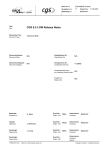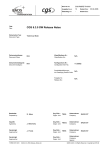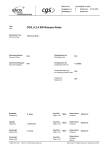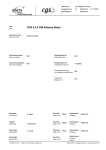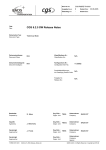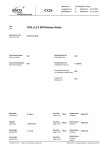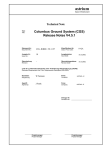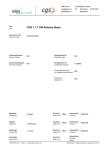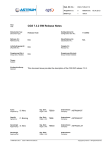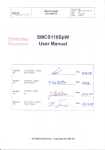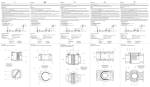Download CGS Release Notes
Transcript
Dok. Nr./No:
CGS-RIBRE-TN-0001
Ausgabe/Issue:
21
Datum/Date:
Überarbtg./rev:
-
Datum/Date:
Titel:
Title:
CGS 6.4.0 SW Release Notes
Dokumenten Typ:
Document Type:
Technical Note
Dokumentenklasse:
Document Class:
N/A
Klassifikations-Nr.:
Classification No.:
N/A
Dokumentenkategorie:
Document Category:
N/A
Konfigurations-Nr.:
Configuration Item No.:
1130992
ProduktklassifizierungsNr.:Classifying Product Code:
N/A
Freigabe Nr.:
Release No.:
N/A
Bearbeitet:
Prepared by:
Geprüft:
Agreed by:
Genehmigt:
Approved by:
St. Marz
J. Bitomsky
J. Frank
Genehmigt:
Approved by:
FORM 0019.1M.0
Org. Einh.:
Organ. Unit:
TE55
Unternehmen:
Company:
EADS ST
Org. Einh.:
Organ. Unit:
TE5Q
Unternehmen:
Company:
EADS ST
Org. Einh.:
Organ. Unit:
TE55
Unternehmen:
Company:
EADS ST
Org. Einh.:
Organ. Unit:
CGS_6.4.0_SW_Release_Notes.doc
09.11.2007
Unternehmen:
Company:
Agency:
Copyright by Astrium - All Rights Reserved
Dok. Nr./No:
CGS-RIBRE-TN-0001
Ausgabe/Issue:
21
Datum/Date:
Überarbtg./rev:
-
Datum/Date:
09.11.2007
Attribut-Liste/List of Attributes
Vertrags Nr.:
Contract No.:
Dokument Ref.Nr.:
Document Ref.No.:
Lieferbedingungs Nr.:
DRL/DRD No.:
Seitenzahl Dokument-Hauptteil:
Pages of Document Body:
2
Schlagwörter:
Headings:
Erstellungssystem:
S/W Tool:
Word 97
CGS SW Release Notes
Kurzbeschreibung:
Abstract:
This document issue provides the description of the CGS SW release 6.4.0 based on CGS 6.3.6
release.
FORM 0019.1M.0
CGS_6.4.0_SW_Release_Notes.doc
Copyright by Astrium - All Rights Reserved
Dok. Nr./No:
CGS-RIBRE-TN-0001
Ausgabe/Issue:
21
Datum/Date:
Überarbtg./rev:
-
Datum/Date:
Seite/Page:
i
von/of:
09.11.2007
ii
DCR Daten/Dokument-Änderungsnachweis/Data/Document Change Record
Überarbeitung
Revision
Datum
Date
Betroffener Abschnitt/Paragraph/Seite
Affected Section/Paragraph/Page
Änderungsgrund/Kurze Änderungsbeschreibung
Reason for Change/Brief Description of Change
2/-
30.04.2004
All
Initial release (6.2.0)
2/G
22.10.2004
All
Final version for 6.2.2 (B14)
4/-
18.02.2005
All
Final version for 6.2.3
6/-
22.04.2005
All
Final version for 6.2.4
7/-
03.06.2005
All
version for 6.2.5 (B24)
8/-
03.06.2005
All
Final version for 6.2.5 identical to 7/-
10/-
14.10.2005
All
Final version for 6.3.0 identical to 9/-
12/-
03.04.2006
All
version for 6.3.0
13/-
13.10.2006
All
version for 6.3.1
13/-
13.10.2006
All
version for 6.3.1
14
10.11.2006
All
version for 6.3.1.1
15
02.02.2007
All
version for 6.3.1.2
16
13.04.2007
All
version for 6.3.2
17
11.05.2007
All
version for 6.3.3
18
15.06.2007
All
version for 6.3.4
19
07.09.2007
All
version for 6.3.5
20
28.09.2007
All
version for 6.3.6
21
09.11.2007
All
version for 6.4.0
FORM 0019.1M.0
CGS_6.4.0_SW_Release_Notes.doc
Copyright by Astrium - All Rights Reserved
Dok. Nr./No:
CGS-RIBRE-TN-0001
Ausgabe/Issue:
21
Datum/Date:
Überarbtg./rev:
-
Datum/Date:
Seite/Page:
ii
von/of:
09.11.2007
ii
Table of Contents
1
INTRODUCTION........................................................................................................................ 1
1.1
Identification and Scope............................................................................................................. 1
1.2
Purpose...................................................................................................................................... 1
1.3
Document Layout ....................................................................................................................... 1
2
APPLICABLE AND REFERENCE DOCUMENTS .................................................................... 2
3
RELEASE OVERVIEW.............................................................................................................. 4
3.1
CCU Version Identification ......................................................................................................... 4
3.2
Integrated Products.................................................................................................................... 4
3.3
Release Media and their Contents............................................................................................. 4
3.4
Identification of the Generation and Test Environment .............................................................. 4
4
SW RELEASE STATUS ............................................................................................................ 5
4.1
Release Status........................................................................................................................... 5
4.2
Test Status ................................................................................................................................. 5
4.3
Commercial Baseline ................................................................................................................. 5
4.4
Compatibility Statement ............................................................................................................. 5
4.5
New or Updated Components.................................................................................................... 6
4.6
New features in CGS_6.4.0 ....................................................................................................... 6
4.6.1
CGS CONFIGURATION ............................................................................................................ 6
4.6.2
CGS DELIVERY......................................................................................................................... 7
4.6.3
CIS : Processing of HLCL login sequence ................................................................................. 7
4.6.4
CIS : USER LOGIN .................................................................................................................... 8
4.6.5
CGS COLOR CODING - MONITORING WINDOW................................................................... 8
4.6.6
CGS MDB CHANGES................................................................................................................ 9
4.6.7
CGS HOUSEKEEPING VALUES - XML SCOE GENERATOR............................................... 10
4.6.8
CGS REPLAY MODE .............................................................................................................. 10
4.6.9
CGS START CENTER............................................................................................................. 10
4.6.10
CGS SYSTEM LIBRARY USAGE............................................................................................ 11
4.6.11
CGS USS INTEGRATION ....................................................................................................... 11
4.6.12
ONLINE CONTOL ICONS ....................................................................................................... 11
4.6.13
TEV - EVALUATION TOOL ..................................................................................................... 12
4.6.14
Raw Data Dump Tool including Packets Navigator ................................................................. 14
4.6.15
Packets Navigator .................................................................................................................... 16
4.6.16
Data Set Tool including One Shot Data Listing........................................................................ 16
4.6.17
One Shot Graph (available only for TEV Batch) ...................................................................... 16
4.6.18
Incompatibilities with respect to CGS 6.3................................................................................. 16
FORM 0019.1M.0
CGS_6.4.0_SW_Release_Notes.doc
Copyright by Astrium - All Rights Reserved
Dok. Nr./No:
CGS-RIBRE-TN-0001
Ausgabe/Issue:
21
Datum/Date:
Überarbtg./rev:
-
Datum/Date:
Seite/Page:
iii
von/of:
09.11.2007
ii
4.7
SW PROBLEM STATUS.......................................................................................................... 17
4.7.1
SPR Status and Impact Analysis ............................................................................................. 17
4.7.2
Temporary Fixed Problems...................................................................................................... 20
4.7.3
Further Open Problems............................................................................................................ 20
4.7.4
Known Restrictions .................................................................................................................. 20
4.7.5
Known Bugs and Workarounds................................................................................................ 20
5
INSTALLATION PROCEDURES ............................................................................................ 21
5.1
Complete Installation................................................................................................................ 21
5.2
Patch Installation (based on CGS 6.3.6).................................................................................. 21
5.2.1
Needed passwords .................................................................................................................. 21
5.2.2
Installation steps ...................................................................................................................... 21
5.3
Oracle RAC installation for CGS .............................................................................................. 23
5.3.1
Prerequisites ............................................................................................................................ 23
5.3.2
Oracle RAC installation ............................................................................................................ 23
5.3.3
Oracle Database Instance Creation ......................................................................................... 23
5.3.4
CGS Tablespace creation ........................................................................................................ 23
5.3.5
Installation CGS application databases ................................................................................... 24
6.
ACRONYMS ............................................................................................................................ 25
FORM 0019.1M.0
CGS_6.4.0_SW_Release_Notes.doc
Copyright by Astrium - All Rights Reserved
Dok. Nr./No:
CGS-RIBRE-TN-0001
Ausgabe/Issue:
21
Datum/Date:
Überarbtg./rev:
-
Datum/Date:
Seite/Page:
1
von/of:
09.11.2007
26
1 Introduction
1.1 Identification and Scope
This document is the CGS 6.4.0 SW Release Notes. The release is identified by document CGS SRO
[AD 2].
CI Name :
CGS SW
CI Number :
1130992
CI Variant :
6.4.0
1.2 Purpose
The purpose of this software release is a delivery with fixed problems.
1.3 Document Layout
This document has the following layout:
Chapter 1 provides the document identification and identifies under which CI this document is
prepared. It also identifies the next higher level component CI. Chapter 1 also provides an
overview of the purpose of the document and the overall document structure.
Chapter 2 provides the list of documents which are applicable or are referenced.
Chapter 3 provides an overall description of the release. Thus in this chapter all SW products
being integrated are listed including the temporary fixes necessary to run the SW. This chapter
also provides the identification of CCU versions being used for the SW product integration (if any).
Chapter 4 provides an overview of the release status. This includes a statement on the current test
status and the identification of SPRs being fixed with this release.
Chapter 5 provides the installation instruction for the CGS SW.
Appendix A provides a list of abbreviations being used
Appendix B provides a list of terms being used in a certain sense.
Appendix C provides the file listing of the delivery.
FORM 0019.1M.0
CGS_6.4.0_SW_Release_Notes.doc
Copyright by Astrium - All Rights Reserved
Dok. Nr./No:
CGS-RIBRE-TN-0001
Ausgabe/Issue:
21
Datum/Date:
Überarbtg./rev:
-
Datum/Date:
Seite/Page:
2
von/of:
09.11.2007
26
2 Applicable and Reference Documents
CGS Documents:
name
issue
date
CGS SW Release Notes (Linux)
The CGS Authorization Concept
21
2/B
09.11.2007
04.09.2006
SW Release Order
CGS-RIBRE-SRO-0006
CGS Software Release Order (Linux)
21
09.11.2007
User Manuals
CGS-RIBRE-SUM-0001
CGS-RIBRE-SUM-0002
CGS-RIBRE-SUM-0003
CGS-RIBRE-SUM-0004
CGS-RIBRE-SUM-0005
CGS-RIBRE-SUM-0006
CGS-RIBRE-SUM-0007
CGS User Manual
CGS Installation Manual (Linux)
MDA Reference Manual
MDA Administration Manual - see COL
DADIMA Reference Manual
DADIMA Administration Manual
GWDU User's and Operations Manual
7/2/E
1/D
1/1
1
2
13.10.2007
11.09.2007
25.10.2006
UCL Debugger User Manual
call - A tool to add a graphical user
interface to command line based
programs
"mdb - MDB Access Tool"
"generate - Text Generation Tool"
CDU Merge Users Manual
Start Center - A generic user interface
for multi-process systems
An XML Based Configuration Concept
1
01.09.2004
1/1/1/1
01.03.2006
01.03.2006
01.03.2006
14.03.2006
1/C
1/-
04.09.2007
01.10.2006
4/B
3/B
3
31.03.2000
04.04.1997
04.04.1997
1
15.09.1997
3/-
01.12.2005
3/A
04.05.2006
3/-
01.12.2005
1/F
31.10.2001
2/D
23.03.2004
4/-
30.08.2006
Technical Note
CGS-RIBRE-TN-0001
CGS-RIBRE-TN-0002
CGS-RIBRE-MA-0001
CGS-RIBRE-MA-0003
CGS-RIBRE-MA-0004
CGS-RIBRE-MA-0005
CGS-RIBRE-MA-0006
CGS-RIBRE-MA-0007
CGS-RIBRE-MA-0008
COL-RIBRE-MA-0018-00
COL-RIBRE-MA-0030-00
COL-RIBRE-MA-0037-00
COL-RIBRE-MA-0046
MDA Administration Manual
MDA Introduction Manual
DADIMA Introduction Manual
SID Range Tool Users and Operations
Manual
09.11.2001
09.11.2001
28.08.2006
Reference Manuals
CGS-RIBRE-STD-0001
CGS-RIBRE-STD-0002
CGS-RIBRE-STD-0003
COL-RIBRE-STD-0008
User Control Language (UCL) Reference
Manual
High Level Command Language (HLCL)
Reference Manual
Virtual Stack Machine and I-Code
Reference Manual
Reference Manual for Crew Procedure
Language and Software, Commanding
Requirements Specifications
Columbus Ground System (CGS)
Requirement Specification
CGS-RIBRE-SPE-0001
CGS Test Case Specification and Test
CGS-RIBRE-SPE-0002
Procedure
FORM 0019.1M.0
CGS_6.4.0_SW_Release_Notes.doc
Copyright by Astrium - All Rights Reserved
Dok. Nr./No:
CGS-RIBRE-TN-0001
Ausgabe/Issue:
21
Datum/Date:
Überarbtg./rev:
-
Datum/Date:
Seite/Page:
3
von/of:
09.11.2007
26
Design Documentation
COL-RIBRE-ADD-0006
Interface Definitions
CGS-RIBRE-ICD-0001
CGS-RIBRE-ICD-0002
Columbus Ground System (CGS)
Software Architectural Design Document
System to CGS ICD
MDB Standard Entities and Application
Program Interface
4/B
30.10.1998
1/-
31.01.2002
1/-
USS Documents:
name
SW Release Note
COL-RIBRE-RN-0255
SW Release Order
ESO-IT-SRO-0071
FORM 0019.1M.0
issue
date
USS 2.15.0 Software Release Document
12
05.11.2007
USS SW V2.15.0
1
02.11.2007
CGS_6.4.0_SW_Release_Notes.doc
Copyright by Astrium - All Rights Reserved
Dok. Nr./No:
CGS-RIBRE-TN-0001
Ausgabe/Issue:
21
Datum/Date:
Überarbtg./rev:
-
Datum/Date:
Seite/Page:
4
von/of:
09.11.2007
26
3 Release Overview
3.1 CCU Version Identification
This CGS SW Release provides no mission database content.
3.2 Integrated Products
In following table all SW components are identified necessary to build this release of the CGS SW.
•
CGSI
•
CLS
•
DBS / Command History
•
GWDU
•
HCI
•
MDA / CGS_MDB_V6_4_0
•
TES
•
TEV
•
TSCV
•
TSS
•
CGS_API
3.3 Release Media and their Contents
The System is delivered on CD as being identified in Table 1.
Data Carrier ID
Title / Contents
Receiver
CGS-RIBRE-DC-0266
CGS_6.4.0_LINUX (Master)
Dcc
CGS-RIBRE-DC-0267
CGS_6.4.0_LINUX (Backup)
GSEtE CM
CGS-RIBRE-DC-0268
CGS_6.4.0_LINUX optional (Master)
Dcc
CGS-RIBRE-DC-0269
CGS_6.4.0_LINUX optional (Backup)
GSEtE CM
CGS-RIBRE-DC-0270
CGS_6.4.0_LINUX Test SW (Master)
Dcc
CGS-RIBRE-DC-0271
CGS_6.4.0_LINUX Test SW (Backup)
GSEtE CM
CGS-RIBRE-DC-0272
CGS_6.4.0_LINUX Debug Executable (Master)
Dcc
CGS-RIBRE-DC-0273
CGS_6.4.0_LINUX Debug Executable (Backup)
GSEtE CM
Table 1 : Identification of Data Carriers
This delivery contains online documentation only.
3.4 Identification of the Generation and Test Environment
The CGS SW Generation environment is described in chapter 5 of the release notes of ref. [AD 2].
This version is internal identified by PDB checkpoint CGS_6.4.0_B4_LINUX.
FORM 0019.1M.0
CGS_6.4.0_SW_Release_Notes.doc
Copyright by Astrium - All Rights Reserved
Dok. Nr./No:
CGS-RIBRE-TN-0001
Ausgabe/Issue:
21
Datum/Date:
Überarbtg./rev:
-
Datum/Date:
Seite/Page:
5
von/of:
09.11.2007
26
4 SW Release Status
4.1 Release Status
The release status is: FORMAL RELEASE
The SPRs fixed in this release have been regression tested as documented in the CGS SPRdb.
It has been assessed that the code changes have no impact to the qualification status of other SW
modules of CGS as released in former versions.
4.2 Test Status
This CGS SW was tested on commercial baseline. The test status is delta qualified by CGS - AIV.
4.3 Commercial Baseline
9 Suse Linux Enterprise Server 8 / ServicePack3
9 Oracle 9.2.0.5 (remark: for security reasons it is possible to use Oracle 9.2.0.8)
9 Gipsy 4.2.2 based on glibc 2.2
with patch for call pr-3437
with libdvt11.0.so for Gipsy 4.2.2 / Linux of 14.06.2005
9 Dataviews 9.9
9 CGS API with gnat 5.0.4a
9 CIS CORBA Server built with PrismTech OrbAda 2.7.0 (CORBA 2.5, GIOP 1.2)
9 USS 2.15 (*)
This CGS SW release shall be executed on Intel PC with SUSE Linux Enterprise Server 8 (SLES8)
based environments.
For using Oracle RAC installation only (see 5.3):
9 Suse Linux Enterprise Server 9 / ServicePack 2
9 Oracle RAC 10gR2 (Version 10.2.0.2)
(*) marked components are available on CGS delivery
4.4 Compatibility Statement
The software is based on CGS 6.3.6.
9 The SAS build with the CGS API (CGS version 6.3.1 … 6.3.6) are compatible to CGS version
6.4.0, but due to some changes in communication software CGS recommend to re-build the SAS
with CGS 6.4.0 API.
9 The Corba clients build with the CGS IDL (CGS version 6.3.0 … 6.3.6) are compatible to CGS
version 6.4.0.
9 Definitions for the Raw Data Dump Tool saved with TEV Interactive in CGS 6.3 (i.e. definitions in
binary format) cannot be used any more, they should be deleted.
FORM 0019.1M.0
CGS_6.4.0_SW_Release_Notes.doc
Copyright by Astrium - All Rights Reserved
Dok. Nr./No:
CGS-RIBRE-TN-0001
Ausgabe/Issue:
21
Datum/Date:
Überarbtg./rev:
-
Datum/Date:
Seite/Page:
6
von/of:
09.11.2007
26
4.5 New or Updated Components
All software components are updated.
4.6 New features in CGS_6.4.0
What's new in CGS_6.4.0 (in difference to CGS 6.3.3 and later)?
4.6.1 CGS CONFIGURATION
•
New configuration parameters are:
9 NWSW.WAIT_FOR_CB_CONN_REQ_OCC_TO_END
Default timeout the RECV-task waits in milli seconds.
This timeout is used on server side only. It defines the maximum time between
the reception of the connection-establishment request and its
end-of-processing in the application.
To be more accurate: it defines the maximum time between the reception of the internal
message send by the client to identify himself and the time the application has executed
the 'Connection-Request-From-Remote-Occured' callback.
Range:
Positive [ms]
Recommended value: 2000
9 NWSW. WAIT_FOR_NWSW_TO_INITIALIZED
Default timeout used in case of concurrent initialisation requests.
This timeout is used to prevent blocking of callers in case of unexpected
internal NWSW errors. If several tasks call the NWSW initialize function concurrently,
just one will get exclusive access. The others have to wait for the first to finish.
This timeout defines the maximum time, the waiters are blocked.
Range:
Positive [ms]
Recommended value: 5000
9 DBS.RPI.ALWAYS_COPY_REPLAY_FILES
In preparation for sessions to be executed in replay-mode the archive files are
copied from the result database (RDB) to the related testnodes ($TN_HOME/replay) in
order
to be replayed by TES. This is not really necessary in case of CGS-in-the-box
environments,
since the RDB files are directly visible by TES, and the files are created by symbolic links
to the original files to save space and time. The parameter Always_Copy_Replay_Files will
prevent CGS from creating symbolic links, the files will be copied instead. This could be
useful to avoid disturbance of the replay session by other users archiving/deleting the
original session from the RDB.
Recommended value:
false
9 CIS.CORBAINTERFACE.ONEWAYVOIDTIMEOUT
Maximum time (in milliseconds) for a oneway void callback to a client.
When exceeded by a callback, the client's subscription for the corresponding service will be
terminated, assuming the client is not healthy any more.
Currently only applicable for TM/TMPacket services.
FORM 0019.1M.0
CGS_6.4.0_SW_Release_Notes.doc
Copyright by Astrium - All Rights Reserved
Dok. Nr./No:
CGS-RIBRE-TN-0001
Ausgabe/Issue:
21
Datum/Date:
Überarbtg./rev:
-
Datum/Date:
Seite/Page:
7
von/of:
09.11.2007
26
9 TES.KERNEL.DDS.DISPATCH_BUFFER_START
Start size of the dispatch buffer (buffer of to be sent data); the dispatch buffer can be
stepwise extended to DISPATCH_BUFFER_MAX size by TES.
The user will be informed about every dispatch buffer extension in the message handler.
Range:
integer'range
Recommended value: 50000
9 TES.KERNEL.DDS.DISPATCH_BUFFER_EXTEND
Size of the (automatic) extension of the dispatch buffer.
Range:
integer'range
Recommended value: 10000
9 TES.KERNEL.DDS.DISPATCH_BUFFER_EXTEND
Max size of the dispatch buffer. If the max size is reached, no additional values are
dispatched and its data request were cancelled by TES.
The user will be informed in the message handler.
Range:
integer'range
Recommended value: 100000
•
Deleted configuration parameters:
The following parameters have been removed, because they are obsolete:
OTC_KERNEL.RESOURCES.TASKING.DATA_DISTRIBUTOR_INTERIM_BUFFER_TASK_SIZE
ONLINE_TEST_CONTROL.SCREEN_SETUP.LINEWIDTH
4.6.2 CGS DELIVERY
•
JavaRuntimeEngine (JRE) 1.4 is no longer delivered by CGS, now 1.5 and 1.6 are part
of delivery only
4.6.3 CIS : Processing of HLCL login sequence
With the changes of SPR-101128 : HLCL login sequence may delay client's next HLCL command,
CIS will now return from a client’s systemcontrolinterface.session.subscribeHLCL CORBA
request only after the specified HLCL login sequence has been processed.
This means that now the client has to take care to specify a sufficiently large timeout for the CIS
response to the subscribeHLCL CORBA request, to allow the login sequence to complete before
the request times out.
For Java clients based on the systemaccess Java library, this would be the timeout defined in
the properties file by:
systemaccess.scif.client.session.RemoteSession.timeout.invoke (default=5000 ms)
Which timeout value is actually reasonable will, of course, depend on the login sequence used
in the target environment. As a rule of thumb, it should allow for a few seconds for each imported
UCL library.
Note: in the previous implementation, the subscribeHLCL CORBA request returned immediately, executing the login
sequence in the background. This had the effect that the execution of an immediately following HLCL command from the
client was unexpectedly delayed, until the login sequence running in the background had completed.
FORM 0019.1M.0
CGS_6.4.0_SW_Release_Notes.doc
Copyright by Astrium - All Rights Reserved
Dok. Nr./No:
CGS-RIBRE-TN-0001
Ausgabe/Issue:
21
Datum/Date:
Überarbtg./rev:
-
Datum/Date:
Seite/Page:
8
von/of:
09.11.2007
26
4.6.4 CIS : USER LOGIN
•
User connecting now not only has to exist as CGS user ('priv add <user>'), but
also requires CGS privilege 'CGS:Evaluate' granted ('priv grant <user> CGS:Evaluate').
(SPR-101225)
4.6.5 CGS COLOR CODING - MONITORING WINDOW
•
The color coding of Monitoring and Out-Of-Limit Display is now consistent with CGS
Tools (SPR-101271)
FORM 0019.1M.0
CGS_6.4.0_SW_Release_Notes.doc
Copyright by Astrium - All Rights Reserved
Dok. Nr./No:
CGS-RIBRE-TN-0001
Ausgabe/Issue:
21
Datum/Date:
Überarbtg./rev:
-
Datum/Date:
Seite/Page:
9
von/of:
09.11.2007
26
4.6.6 CGS MDB CHANGES
•
MDB patch installation
There is now only one MDB patch script $CGS_HOME/patches/patch_mdb.sh. This script find
the necessary actions to patch the MDB depend on the installed version.
patch_mdb.sh --help
Administration Commands
patch_mdb.sh
NAME
patch_mdb.sh
SYNOPSIS
Usage: patch_mdb.sh [--help] [--force] [--verbose]
DESCRIPTION
This script does patch the MDB.
PARAMETERS
--help|-h
Help
--force|-f
force installation of the actual MDB patch
--verbose|-v
gets more information
•
Lock Information (SPR-101110)
9 New MDA internal table MDB_LOCKS
9 New stored procedures in package MDA_PROCS
•
GetLockInfo
SetLockInfo
RemoveLockInfo
Enditem tyes for USS (SPR-101021)
9 Create new end item type USS_SYMBOL_LIBRARY with same structure as USS_DISPLAY
9 Convert all existing end items of type USS_DISPLAY with MIME type "application/zip/usslib"
to USS_SYMBOL_LIBRARY and clear MIME type in new end item
9 Delete all entries from table T_BINARY_REVISION_HISTORY where are not the last in the
entry list for one USS item
9 Hide attribute F_MIME_TYPE in both end item types and don't use it anymore
•
Tool Invocation (refer SPR-101179, SPR-101296, SPR-101250)
9 Tool: "Import USS displays" GSAF_HOME uss/bin/common/upload_to_mdb.sh TRUE Tool
Scope: CCU
9 Tool: "USS Sync for Execution" GSAF_HOME uss/bin/common/sync_execution.sh FALSE
Tool Scope: CCU
Tool Enditem: CCU USS_DISPLAY
Tool Enditem: CCU USS_SYMBOL_LIBRARY
9 Tool: "USS Sync for Edit" GSAF_HOME uss/bin/common/sync_edit.sh false
Tool Scope: CCU
9 Tool: "USS Update References" GSAF_HOME uss/bin/common/update_references.sh TRUE
Tool Scope: CCU
FORM 0019.1M.0
CGS_6.4.0_SW_Release_Notes.doc
Copyright by Astrium - All Rights Reserved
Dok. Nr./No:
CGS-RIBRE-TN-0001
Ausgabe/Issue:
21
Datum/Date:
Überarbtg./rev:
-
Datum/Date:
Seite/Page:
10
von/of:
09.11.2007
26
4.6.7 CGS HOUSEKEEPING VALUES - XML SCOE GENERATOR
•
When new housekeeping variables have been added to a CGS configuration, they can
be made available for usage in CGS Tools and USS Editor by "HK XML SCOE
Generator"
4.6.8 CGS REPLAY MODE
•
Archive file distribution (SPR-101312)
For performance and disc space reasons, the archive files which are directly accessible from
execution node in the TRDB are not copied from TRDB to TN_HOME local directory.
4.6.9 CGS START CENTER
•
Periodic checking for preconditions
It is possible now to define a periodic checking rate for a single precondition:
rate
the periodic checking rate for the precondition:
rate = 0: no peridoc checking (default)
rate = n: check precondition periodically every n seconds
•
output placeholder
In the command line of processes, the additional {output} placeholder may be used. When a
process with this placeholder in its command line is started, the output of all processes (in the
output subpages) is collected in a temporary file, and the {output} placeholder is substituted by
the name of the temporary file. This gives a process the possibility to access the output of other
processes. Only processes with non-empty output are considered.
FORM 0019.1M.0
CGS_6.4.0_SW_Release_Notes.doc
Copyright by Astrium - All Rights Reserved
•
Dok. Nr./No:
CGS-RIBRE-TN-0001
Ausgabe/Issue:
21
Datum/Date:
Überarbtg./rev:
-
Datum/Date:
Seite/Page:
11
von/of:
09.11.2007
26
Restriction of buffer output size (SPR-101070)
Now it is possible to restrict the buffer output size by new configuration parameter
window.output_buffer_size. When new lines are entered to an output buffer and the maximum
buffer size is reached, cut off the oldest parts of the buffer contents, in order to keep the buffer
contents within the buffer size restriction.
4.6.10 CGS SYSTEM LIBRARY USAGE
•
Ground_Library.Write_Message_To_User (SPR-101278)
The Ground_Library.Write_Message_To_User command is now allowed from HLCL. This
allows the user to write messages to message handler via HLCL.
4.6.11 CGS USS INTEGRATION
•
Importing USS Displays from File System into MDB
When a lot of USS displays have been edited in file system, they can be imported into mission
data base using IMDB. Import USS Displays can be invoked from the CCU Versions dialog.
For details see CGS user manual section 7.3.2.4.14.4.
•
USS Update References
If a lot of telemetry parameter have been changed in mission data base, e.g. due to an import
from another data base with different SID range, USS Displays can be automatically updated
using "USS Update References" tool. The tool can be invoked from IMDB's CCU Versions
dialog like "Import USS displays".
For details see CGS user manual section 7.3.2.4.14.5.
•
Separate project roots for Editor and Executor
With this release, USS integrated with CGS will use separate project roots for Editor and
Executor.
The project root for USS Executor is configured to $CGS_HOME/etc/mda/uss. When
generating SCOE files or calling "USS Sync for Execution" on CCU level from IMDB, the
corresponding CCU subdirectories of the executor's project root are purged to remove items
from file system already deleted in MDB.
To avoid data looses, do never use a shared project root for USS Editor and Executor!
4.6.12
ONLINE CONTOL ICONS
Updated icons for AP Status and Execution Node Status display.
FORM 0019.1M.0
CGS_6.4.0_SW_Release_Notes.doc
Copyright by Astrium - All Rights Reserved
Dok. Nr./No:
CGS-RIBRE-TN-0001
Ausgabe/Issue:
21
Datum/Date:
Überarbtg./rev:
-
Datum/Date:
Seite/Page:
12
von/of:
09.11.2007
26
4.6.13 TEV - EVALUATION TOOL
•
Sorting of data from archive files (SPR-100127)
The Raw Data Dump Tool user interface was changed:
FORM 0019.1M.0
CGS_6.4.0_SW_Release_Notes.doc
Copyright by Astrium - All Rights Reserved
FORM 0019.1M.0
CGS_6.4.0_SW_Release_Notes.doc
Dok. Nr./No:
CGS-RIBRE-TN-0001
Ausgabe/Issue:
21
Datum/Date:
Überarbtg./rev:
-
Datum/Date:
Seite/Page:
13
von/of:
09.11.2007
26
Copyright by Astrium - All Rights Reserved
Dok. Nr./No:
CGS-RIBRE-TN-0001
Ausgabe/Issue:
21
Datum/Date:
Überarbtg./rev:
-
Datum/Date:
Seite/Page:
14
von/of:
09.11.2007
26
4.6.14 Raw Data Dump Tool including Packets Navigator
The packet time (PT) of CCSDS packets (from secondary header) is now listed.
New filter options are provided:
Select On : Arch LT, Arch SMT, PT, Undefined (in addition to LT and SMT)
•
LT : select on local time as found in ADU/GDU (AT_TIME of GDU, if
AT_TIME base is LT)
•
SMT : select on (simulated) mission time as found in ADU/GDU (AT_TIME
of GDU, if AT_TIME base is SMT)
•
Undefined : no selection with respect to the selected time frame is applied
(selected time frame is ignored)
•
Arch LT : select on local time when packet was received and archived by
TES
•
Arch SMT : select on (simulated) mission time when packet was received
and archived by TES
•
PT : select on packet time (from secondary header of CCSDS packet, i.e.
packet generation time (TM packet) resp. onboard execution time (TC
packet)
Alt Select On : if Select On is set to PT, allows to select all non-CCSDS raw data
packets on LT, SMT, Arch LT, Arch SMT, PT, Undefined (if set to PT, all nonCCSDS raw data packets are discarded since there is no packet time, thus this filter
option allows to reject all non-CCSDS packets)
•
LT : see above
•
SMT : see above
•
Undefined : see above
•
Arch LT : see above
•
Arch SMT : see above
•
PT : there is no packet time for non-CCSDS packet data, thus this filter
option allows to reject all non-CCSDS packet data
In definitions in text format the additional values are ARCH_LT, ARCH_SMT, PT
and UNDEFINED.
FORM 0019.1M.0
Reject Duplicates : if enabled, duplicate CCSDS packets are ignored, i.e. multiple
ADUs/GDUs with the same SID, time tag corresponding to the current "Order By"
option and the same sequence count (from primary header of CCSDS packet);
note: to reject duplicates, usually Order By should be set to PT; in definitions in
text format the corresponding new key is REJECT_DUPLICATES, valid values are
YES and NO
CGS_6.4.0_SW_Release_Notes.doc
Copyright by Astrium - All Rights Reserved
Dok. Nr./No:
CGS-RIBRE-TN-0001
Ausgabe/Issue:
21
Datum/Date:
Überarbtg./rev:
-
Datum/Date:
Seite/Page:
15
von/of:
09.11.2007
26
Data Units : allows to select only ADUs, only GDUs or both ADUs and GDUs; if no
specific ADUs or GDUs are selected in the lower lists, the filter is applied to all raw
data packets in the archive; otherwise if there is at least one specific ADU or GDU
selected, the filter is applied to these selected items (e.g. if the filter is set to GDUs
and only specific ADUs but no GDUs are selected in the lower lists, the result will
be empty); in definitions in text format the corresponding new key is
DATA_UNITS, valid values are ADUS, GDUS and ADUS_GDUS
TES Node : the TES node is now an optional filter criterion, if no TES node is
specified, raw data packets from all TES nodes involved in the selected execution
sessions are included; in definitions in text format the key TES_NODE should be
used instead of PRODUCER
Select ADUs...
in the Pathname text field the name of a virtual node must be specified, then a
selection list dialog is opened providing all ADUs located in the subtree under the
virtual node specified allowing to pick one or more ADUs to be added to the list of
selected ADUs
Select All ADUs
in the Pathname text field the name of an ADU or a virtual node must be specified,
the ADU specified or all ADUs located in the subtree under the virtual node
specified are added to the list of selected ADUs
Select GDUs...
in the Pathname text field the name of a virtual node must be specified, then a
selection list dialog is opened providing all GDUs located in the subtree under the
virtual node specified allowing to pick one or more GDUs to be added to the list of
selected GDUs
Select All GDUs
in the Pathname text field the name of a GDU or a virtual node must be specified,
the GDU specified or all GDUs located in the subtree under the virtual node
specified are added to the list of selected GDUs
New ordering options are provided:
FORM 0019.1M.0
Order By : Arch LT, Arch SMT, PT, Undefined (in addition to LT and SMT)
•
LT : order by local time as found in ADU/GDU (AT_TIME of GDU, if
AT_TIME base is LT)
•
SMT : order by (simulated) mission time as found in ADU/GDU (AT_TIME of
GDU, if AT_TIME base is SMT)
•
Undefined : no ordering is applied
•
Arch LT : order by local time when packet was received and archived by
TES
CGS_6.4.0_SW_Release_Notes.doc
Copyright by Astrium - All Rights Reserved
Dok. Nr./No:
CGS-RIBRE-TN-0001
Ausgabe/Issue:
21
Datum/Date:
Überarbtg./rev:
-
Datum/Date:
Seite/Page:
16
von/of:
09.11.2007
26
•
Arch SMT : order by (simulated) mission time when packet was received and
archived by TES
•
PT : order by packet time (from secondary header of CCSDS packet, i.e.
packet generation time (TM packet) resp. onboard execution time (TC
packet)
Alt Order By : if Order By is set to PT, allows to sort into all non-CCSDS raw data
packets by LT, SMT, Arch LT, Arch SMT, PT, Undefined
•
LT : see above
•
SMT : see above
•
Undefined : see above
•
Arch LT : see above
•
Arch SMT : see above
•
PT : there is no packet time for non-CCSDS packet data, thus this filter
option allows to reject all non-CCSDS packet data
In definitions in text format the additional values are ARCH_LT, ARCH_SMT, PT
and UNDEFINED.
4.6.15 Packets Navigator
"Jump To" now supports jumping to a packet based on a packet index (an integer value)
specified in the associated text field. Indices start at 1, a negative index counts from the end
(i.e. -1 denotes the last packet, -2 the last but one packet, etc.).
4.6.16 Data Set Tool including One Shot Data Listing
TES Node : The TES node is now an optional filter criterion, if no TES node is specified, data
from all TES nodes involved in the selected execution sessions is included.
In definitions in text format the key TES_NODE should be used instead of TEST_NODE.
4.6.17 One Shot Graph (available only for TEV Batch)
TES Node : The TES node is now an optional filter criterion, if no TES node is specified, data
from all TES nodes involved in the selected execution sessions is included.
In definitions in text format the key TES_NODE should be used instead of PRODUCER.
4.6.18 Incompatibilities with respect to CGS 6.3
Definitions for the Raw Data Dump Tool saved with TEV Interactive in CGS 6.3 (i.e. definitions in binary
format) cannot be used any more, they should be deleted.
FORM 0019.1M.0
CGS_6.4.0_SW_Release_Notes.doc
Copyright by Astrium - All Rights Reserved
Dok. Nr./No:
CGS-RIBRE-TN-0001
Ausgabe/Issue:
21
Datum/Date:
Überarbtg./rev:
-
Datum/Date:
Seite/Page:
17
von/of:
09.11.2007
26
4.7 SW PROBLEM STATUS
4.7.1 SPR Status and Impact Analysis
For this release 126 SPR’s are solved.
ID
TITLE
SPR-13770
Wrong value range in synoptic display chart
SPR-14238
GDU format in Raw Data Dump incomplete
SPR-15892
Canvas_list can not handle 5000 elements
SPR-15920
batch with '*' in filename does nor work
SPR-16217
TEV: 'Data Location'/'On Line Data' malfunction
SPR-16673
CLS batch compile slowed down by output window
SPR-16791
Long pathnames in 'Direct End Item Access' window
SPR-16809
CC: CGS-ERR-0010 check skips referenced double float items
SPR-16919
Unexpected exception (XREF_ERROR) in COMPILE
SPR-100127 No sorting of archived data by time it was produced
SPR-100478 Extend EventDistributorDaemon to send messages/events via UDP Multicast
SPR-100614 Output value calibration in MCS
SPR-100616 PROGRAM_ERROR reported by CIS in message window
SPR-100823 CONSTRAINT_ERROR@socket-alive_msg_info.adb:279
SPR-100827 Extending TM Request failed
SPR-100837 Possible deadlock in HCI
SPR-100885 USS Editor: Some Handling Problems with Standard USS Editor Functions
SPR-100893 USS editor cannot store changed display
SPR-100927 DATABASE ERROR reported by I_MDB
SPR-100962 USS Editor: Tooltip not updated with MDB contents
SPR-101000 remove configuration file $CGS_HOME/etc/tss_conf_file in delivery
SPR-101021 Use a different MDB enditem type for USS libraries
SPR-101028 quick line graph problems for high frequent data
SPR-101055 acquisition status indication of aborted data deliveries not possible for housekeeping items
SPR-101070 start_center not able to handler large output
SPR-101071 Oracle RAC Failover: IMDB may cause KDE to hang
SPR-101082 USS editor creates superflouous directory named CCU_7 when started
SPR-101088 USS Editor: Missing Cursor indication when USS Editor is busy
SPR-101089 USS Editor: SCOE File Browser does not start with actual location
SPR-101090 USS Editor: Uncaught Java Exception after paste operation
SPR-101105 UCL Debugger: Enditem for SID 0 could not be loaded
SPR-101119 TEV reports to stderr, but not to message handler
SPR-101122 Investigate Fatal_Error in Data_Distributor
SPR-101128 HLCL login sequence may delay client's next HLCL command
SPR-101136 Input Combo Box not supported by the USS Editor
SPR-101149 Aunit source code is out-dated
SPR-101150 Status error reported by TES
SPR-101152 Environment variables VICOS_LASER_1 & 2 should be deleted
SPR-101156 configuration.sh contains root password and & (ampersand)
FORM 0019.1M.0
CGS_6.4.0_SW_Release_Notes.doc
Copyright by Astrium - All Rights Reserved
Dok. Nr./No:
CGS-RIBRE-TN-0001
Ausgabe/Issue:
21
Datum/Date:
Überarbtg./rev:
-
Datum/Date:
Seite/Page:
18
von/of:
09.11.2007
26
SPR-101163 XML SCOE file generation for USS
SPR-101170 XML SCOE file generation for USS (B)
SPR-101174 USS Quick Line Graph not working with special time configuration
SPR-101176 Problem deleting archived Execution Sessions
SPR-101179 USS Editor Couldn't Change sync-directory-file (multi user)
SPR-101199 TES reports NWSW error during shutdown
SPR-101204 Exception name: PROGRAM_ERROR
SPR-101207 TSCV: Set nodes not defined in system topology to not participating
SPR-101214 confusing output from start_tss_tsp
SPR-101215 USS: New Function "Undock All"
SPR-101218 CIS reports: Error in DBS_RPI-COMMAND_HISTORY.SUBSCRIBE_TASK during shutdown
SPR-101219 USS Editor: MDB Path function not working correctly during drag-and-drop in data Source Editor
SPR-101220 USS Editor: Size of Data Field changes after re-assignment of new measurements
SPR-101225 Erroneous user privilege checking
SPR-101226 NWSW Exception occured during TES shutdown
SPR-101227 TEV doesn't start, if ORACLE_SID is not defined
SPR-101230 HCI_STOP: reports FATAL_ERROR on console
SPR-101231 USS: Clipping of long text in data field
SPR-101239 NWSW: Cb_Msg_Recv is called before Cb_Conn_Req_Occ is finished
SPR-101240 CIS: decouple long duration actions from Cb_Msg_Recv
SPR-101241 USS 2.9.0 does not display TSCV replay data
SPR-101242 stored MDB procedures used in USS may fail
SPR-101243 CU Version Manger deletes references in wrong CCU
SPR-101246 TES: Exception Raised - Constraint Error
SPR-101247 Monitoring APs and Condition APs differently handled
SPR-101250 USS Editor: Opsname references to be updated automatically
SPR-101256 TSCV Consistency: Check Box Not Disabled Together With Generate Data Button
SPR-101260 priv tool: Posix error 37
SPR-101261 CIS accepts client logins during shutdown
SPR-101263 USS Editor stores invalid MDB Pathname into Cross-Ref List of HK Display
SPR-101264 DDED no longer operable after failed to store item due to locking by "other process"
SPR-101265 Install TRDB/CMDH via Configurator failes
SPR-101266 Sporadic IMDB crashes with STORAGE_ERROR exception
SPR-101268 USS Editor: Status Propagation Flag shall be set by default for computations
SPR-101269 DBS problems while writing converted OB-Events into TRDB
SPR-101270 Starting of USS Editor from single-screen Workstation fails
SPR-101271 CGS: Invalid Monitoring State when data is not received
SPR-101272 TSCV in batch mode: Wrong SCOE version check
SPR-101274 CCU import failed into empty MCS 3.0.1 MDB
SPR-101277 raised CONSTRAINT_ERROR : simple_canvas.adb:403 access check failed
SPR-101278 Some UCL System Library Commands are not available in HLCL
SPR-101288 Process_Creation_Server leaves files
SPR-101290 CIS does not recognize TES status code 303
SPR-101295 Sporadic CCU export crashes with STORAGE_ERROR exception
SPR-101296 Allow upload of a set of USS displays from file system to MDB
FORM 0019.1M.0
CGS_6.4.0_SW_Release_Notes.doc
Copyright by Astrium - All Rights Reserved
Dok. Nr./No:
CGS-RIBRE-TN-0001
Ausgabe/Issue:
21
Datum/Date:
Überarbtg./rev:
-
Datum/Date:
Seite/Page:
19
von/of:
09.11.2007
26
SPR-101297 CGS Start Center: Process 'Global Configuration' could not be started
SPR-101298 User Manual: TSCV section still describes user profile maintenance
SPR-101300 USS display items not updated after CIS re-connect
SPR-101301 Error in CGS Installation manual CGS-RIBRE-SUM-0002 2B
SPR-101311 DBS : Exception occurred: OCI.ORACLE_ERROR
SPR-101312 TSCV replay fills test node hard disk
SPR-101315 Test Session cannot be opened
SPR-101317 CGS start center: missing capability to get output of all output windows
SPR-101318 CGS Tools throws exception due to wrong HK value provided by CIS
SPR-101320 CIS does not recognize TES status code 303
SPR-101321 CIS does not recognize TES status code 303
SPR-101322 Lat and current sequence number nit reported for out-of-sequence data deliveries
SPR-101323 CORBA.COMM_FAILURE not handled by CIS
SPR-101325 MDB Export: MDB_UNIX_IF not visible in TMP MDB
SPR-101327 installation of oracle user with "-" character in name fails
SPR-101328 CGS User manual improvement
SPR-101329 TM-Verification log in command history not sufficient
SPR-101331 Session list not updated in TSCV
SPR-101332 CGS User Manual, Missing Dynamic String description
SPR-101334 USS and HCI Display Data do not show missing TES-CIS connection
SPR-101338 CGS Tools doesn't display user defined HK values
SPR-101341 TES process not started correct
SPR-101342 TEV: DataViewer not started
SPR-101345 CONSTRAINT_ERROR raised during CIS shutdown
SPR-101346 configuration editor reports invalid XML syntax.
SPR-101347 start_center: allow cyclic checking of precondition
SPR-101348 DBS: Error in CEN_TAB_MANA.FLUSH_EVENT_BUFFERS.
SPR-101349 Missing warning: ADU packet length violation
SPR-101350 Some Online Control (HCI) Icons Still Contain "Test"
SPR-101354 Synoptic Q25_RT_LINE not loaded due to DV_ERROR
SPR-101360 MDB: import with warnings
SPR-101361 TEV: Node text field is case sensitive
SPR-101364 DDED: Oracle error
SPR-101368 CLS: CONSTRAINT_ERROR: command_panel.adb:565 discriminant check failed
SPR-101371 TSCV : No data are to be replayed by the MTP node.
SPR-101375 TES: increases memory consumption
SPR-101376 TES: increases memory consumption
SPR-101378 DBS: SET_SESSION_CLOSE_TIME returns SESSION_NOT_FOUND
SPR-101379 TSCV : MPS_DEFINITIONS.USE_ERROR
SPR-101386 IMDB: restrict USS Editor invocation to CCU scope
SPR-101393 CIS: no TM data sent to reconnected client
SPR-101394 Startup problems with the CIS on CTM WS
FORM 0019.1M.0
CGS_6.4.0_SW_Release_Notes.doc
Copyright by Astrium - All Rights Reserved
Dok. Nr./No:
CGS-RIBRE-TN-0001
Ausgabe/Issue:
21
Datum/Date:
Überarbtg./rev:
-
Datum/Date:
Seite/Page:
20
von/of:
09.11.2007
26
4.7.2 Temporary Fixed Problems
4.7.3 Further Open Problems
•
SPR-100844 - It is not possible to align dynamic string parameter. CGS can handle unaligned
parameter only.
•
SPR-100868 - SAS linked with the CGS API and using posix.process_primitives.exit_process are
hanging. Use the system call _exit (not exit !) instead of posix.process_primitives.exit_process.
4.7.4 Known Restrictions
•
It is not possible to prepare a telecommand (SWOP, FLAP, PUS_TC, and TC) via CIS, if this
telecommand is defined with garded parameters in the parameter lists.
•
SPR-101245 - CIS clients to implement sufficient large timeouts that can deal with a 10 seconds
delay of 'Login' or 'subscribe<service>' requests.
•
Not all interfaces for the new CGS IDL 2.0 are implemented in CGS:
Note: unsupported 'oneway void' calls are stubs, just generating a debug message
'<Procedure_Name> -- to be implemented --' with debug output enabled.
o
- not (yet) supported by CGS:
Calibration description as telemetry property:
- not yet supported by CGS: no calibration updates are sent by CIS
Telemetry report deliveries:
- Telemetry data reports not yet supported:
- Telemetry.getTelemetryReport raises ServiceNotAvailable.
- Telemetry.cancelTelemetryReport is empty.
- TelemetryClient.telemetryReportDelivery is never called by CIS.
4.7.5 Known Bugs and Workarounds
•
•
Symptom: USS MDB Display Exporter is started twice
Symptom: Generate SCOE Files reports "Unsupported newer USS file version (N > 3)"
If an early access version of USS has been integrated by hand, it must be removed. Check if
there is a shell script $CGS_HOME/etc/project/pre_generate_scoe_files containing a call to
USS_EXPORTER. If USS_EXPORTER is the only reference, remove the complete shell script. If
there are other references, remove Only the section containing the code calling
USS_EXPORTER.
Remove integration of USS Early Access Versions (USS Versions less than 2.6.1).
FORM 0019.1M.0
CGS_6.4.0_SW_Release_Notes.doc
Copyright by Astrium - All Rights Reserved
Dok. Nr./No:
CGS-RIBRE-TN-0001
Ausgabe/Issue:
21
Datum/Date:
Überarbtg./rev:
-
Datum/Date:
Seite/Page:
21
von/of:
09.11.2007
26
5 Installation Procedures
This software shall be used on Intel PC with SUSE Linux Enterpriser Server 8 (SLES8).
5.1 Complete Installation
For a complete installation follow the instructions of CGS installation manual ref. [AD 2].
Remark: The actual CGS installation manual is on CD below /<mountpoint>/doc/manual.
5.2 Patch Installation (based on CGS 6.3.6)
For a patch installation follow the next instructions:
5.2.1 Needed passwords
1. <cgsadmin>
2. root
3. <MDB_ADM>
(UNIX user)
(UNIX user)
(oracle user)
5.2.2 Installation steps
1. login as <cgsadmin> on DB server host
2. cgs shutdown via task_selector / cgs start_center
3. stop command history / central distributor (on command history server)
in shell: $CGS_HOME/gsaf/dbs/bin/common/stop_cmd_history
in shell: $CGS_HOME/gsaf/dbs/bin/common/stop_central_distributor
4. quit task_selector / cgs start_center
5. terminate the cgs_daemon
in shell: killall -9 cgs_daemon
6. insert CGS basic CD CGS_6.4.0
7. mount CD
8. install all products from CD
in shell: /<mountpoint>/installer.sh
Select Continue, Continue, Install,
Previous, TOOLS,
Continue, Install
Exit
-- for CGS
-- for TOOLS
9. unmount CD
10.
register version
in shell: vit_manager -upd_item cgs VERSION 6.4.0
11.
insert CGS optional CD CGS_6.4.0
REMARK: This and the next four steps are optional, but CGS recommends
strongly to install gsaf part of optional CD.
FORM 0019.1M.0
CGS_6.4.0_SW_Release_Notes.doc
Copyright by Astrium - All Rights Reserved
12.
mount CD
13.
install all optional products from CD
in shell: /<mountpoint>/installer.sh
Select Continue, Continue, Install,
Previous,
Dok. Nr./No:
CGS-RIBRE-TN-0001
Ausgabe/Issue:
21
Datum/Date:
Überarbtg./rev:
-
Datum/Date:
Seite/Page:
22
von/of:
09.11.2007
26
-- for CGS optional
Select for Installation Source path /<mountpoint>/addon
Continue, Install
Exit
-- for add-ons (unsupported)
14.
unmount CD
15.
register version
in shell: vit_manager -upd_item cgs_optional VERSION 6.4.0
16.
update the MDB / MDB stored procedures
in shell:
$CGS_HOME/patches/patch_mdb.sh
-- needs ca. 5 minutes
verify output: MDB patch successfully installed
REMARK: The next command is only necessary for an update of the internal data structure of
the MDB (e.g. new data structure delivery for extended databases
(user defined data types)). During initialization all user entries in the flexible
tool invocation and flexible reports are deleted.
This command is optional and the usage shall be decided by projects.
$CGS_HOME/gsaf/mda/config/mdb/install/admin_scripts/initialize_mdb
$CGS_HOME/gsaf/mda/config/mdb/install/admin_scripts/update_plsql_stored_procedures
REMARK: The next command is only necessary for a better performance of MDB access.
This command is optional and the usage shall be decided by projects.
$CGS_HOME/gsaf/mda/config/mdb/install/admin_scripts/gather_mdb_stats
17.
update configuration.xml
in shell: cd $CGS_HOME/etc/
cp ./configuration.xml ./configuration.xml.save
chmod +w ./configuration.xml
config upgrade ./configuration.xml cgs_configuration_defaults.xml
config is $CGS_HOME/gsaf/cgsi/bin/linuxi/config
18.
update start_center.xml
in shell: cd $CGS_HOME/etc/
cp ./start_center.xml ./start_center.xml.save
chmod +w ./start_center.xml
config upgrade ./start_center.xml start_center/start_center.xml
19.
build your SAS with the new CGS API (not required, but recommended)
20.
reboot server and if the server is ready, reboot all clients
FORM 0019.1M.0
CGS_6.4.0_SW_Release_Notes.doc
Copyright by Astrium - All Rights Reserved
Dok. Nr./No:
CGS-RIBRE-TN-0001
Ausgabe/Issue:
21
Datum/Date:
Überarbtg./rev:
-
Datum/Date:
Seite/Page:
23
von/of:
09.11.2007
26
5.3 Oracle RAC installation for CGS
5.3.1 Prerequisites
CGS was tested with ORACLE RAC 10gR2 (Version 10.2.0.2) running on SuSE SLES9 SP2.
To install CGS on ORACLE 10gR2 Oracle 9.2.5 must be installed on one of the CGS client
machines. Also the CGS_HOME directory must be available on this client machine. The
installation of the Oracle instance and the CGS tablespaces will not be done with help of CGS
installation configurator.
5.3.2 Oracle RAC installation
Follow installation instructions of ORACLE 10gR2. provided by ORACLE
5.3.3
Oracle Database Instance Creation
The database instance used for CGS databases can be created with dbca tool from ORACLE
when logged in on the database cluster as ORACLE administrator user. The database can be
created from General Purpose database template. Note, that the database must be created with
US7ASCII character set! The database must use automatic storage management.
After creation of the database instance the $ORACLE_HOME/network/admin/tnsnames file on
the client which will be used for the CGS database installation must be adapted. An example
entry is shown below:
cgscl1 =
(DESCRIPTION =
(ADDRESS = (PROTOCOL = TCP)(HOST = cgscl1-vip)(PORT = 1521))
(ADDRESS = (PROTOCOL = TCP)(HOST = cgscl2-vip)(PORT = 1521))
(LOAD_BALANCE = yes)
(CONNECT_DATA =
(SERVER = DEDICATED)
(SERVICE_NAME = cldb1.astrium)
(FAILOVER_MODE =
(BACKUP = cldb1.astrium)
(TYPE = SELECT)
(METHOD = PRECONNECT)
(RETRIES = 180)
(DELAY = 5)
)
)
)
This adaptation must be done on each CGS client machine which uses the database cluster.
After adaptation of the tnsnames file login as CGS Administrator. At first you have to start the
CGS configurator and to change the value for the TWO_TASK variable. Save the configuration
and create the dotfiles. Logout and again login as CGS Administrator. Check with sqlplus that
the new TWO_TASK is working and a correct connection to the cluster dabase can be
established.
5.3.4 CGS Tablespace creation
CGS needs tablespaces for the following products:
• Mission Database
FORM 0019.1M.0
CGS_6.4.0_SW_Release_Notes.doc
Copyright by Astrium - All Rights Reserved
Dok. Nr./No:
CGS-RIBRE-TN-0001
Ausgabe/Issue:
21
Datum/Date:
Überarbtg./rev:
-
Datum/Date:
Seite/Page:
24
von/of:
09.11.2007
26
• Result Database
• Command History
The CGS script "create_tablespaces" for the creation of the CGS tablespaceses requires an
database which uses ORACLE automatic storage management. The script is located in
$CGS_HOME/gsaf/cgsi/config/Oracle/rac. The script needs as parameter the name of the
application for which the tablespaces will be created. To create the tablespaces for the mission
database login as CGS administrator on the client host and execute the command:
cd $CGS_HOME/gsaf/cgsi/config/Oracle/rac/
./create_tablespaces -mdb
At next some privileges for the database must be configured. Execute the following commands:
cd $CGS_HOME/gsaf/cgsi/config/Oracle/rac/
./create_addational_grants
5.3.5 Installation CGS application databases
When using RAC the CGS databases will not be installed with help of CGS installation
configurator. The installation scripts must be executed on command line. The mission database
can be installed by executing the following commands on the client machine as CGS
administrator:
$CGS_HOME/gsaf/mda/config/mdb/install/admin_scripts/install_mdb
$CGS_HOME/gsaf/mda/config/mdb/install/admin_scripts/initialize_mdb
The result database can be installed by executing the following commands on the client machine as CGS
administrator:
$CGS_HOME/gsaf/dbs/util/common/install_trdb rac
The database for the command history application can be installed by executing the following
commands on the client machine as CGS administrator:
$CGS_HOME/gsaf/dbs/util/common/command_history/install_cmd_history rac
Beginning from now the normal CGS installation actions can be followed.
FORM 0019.1M.0
CGS_6.4.0_SW_Release_Notes.doc
Copyright by Astrium - All Rights Reserved
Dok. Nr./No:
CGS-RIBRE-TN-0001
Ausgabe/Issue:
21
Datum/Date:
Überarbtg./rev:
-
Datum/Date:
Seite/Page:
25
von/of:
09.11.2007
26
6. Acronyms
AD
ADD
AP
ASCII
ATP
ATV
CCB
CCU
CCSDS
CGS
CDU
CLS
COTS
CPL
CPU
D&D
DMS
DOF
EGSE
EM
EQM
ESA
ETM
FDIR
FM
GMT
GNC
GPS
HCI
HL
HLCL
HW
ICD
IF
ISS
LL
MDB
MET
MMS
N/A
PDB
PROM
RAM
RD
RFW
ROM
RV
S/C
SCCB
SOC
SPR
SRD
FORM 0019.1M.0
Applicable Document
Architectural Design Document
Automated Procedure
Americal Standard Code for Information Interchange
Authorization to Proceed
Autonomous Transfer Vehicle
Configuration Control Board
Configuration Control Unit
Consultative Commitee for Space Data System
Core Ground System
Configuration Data Unit
CGS Language System
Commercial Off-The-Shelve
Crew Procedure Language
Central Processing Unit
Design and Development
Data Management System
Degree of Freedom
Electrical Ground Support Equipment
Engineering Model
Engineering Qualification Model
European Space Agency
Electrical Test Model
Fault Detection, Isolation and Recovery
Flight Model
Greenwich Mean Time
Guidance Navigation Control
Global Positioning System
Human-Computer Interface
High Level
High Level Command Language
Hardware
Interface Control Document
InterFace
International Space Station
Low Level
Mission Database
Mission Elapsed Time
Matra Marconi Space
Not Applicable
Project Data Base
Programmable Read Only Memory
Random Access Memory
Reference Document
Request for Waiver
Read Only Memory
RendezVous
SpaceCraft
Software Configuration Control Board
Statement of Compliance
Software Problem Report
Software Requirements Document
CGS_6.4.0_SW_Release_Notes.doc
Copyright by Astrium - All Rights Reserved
SUM
SW
SWRU
TBC
TBD
TC
TM
TRR
UCL
URD
UTC
VCD
VTP
FORM 0019.1M.0
Dok. Nr./No:
CGS-RIBRE-TN-0001
Ausgabe/Issue:
21
Datum/Date:
Überarbtg./rev:
-
Datum/Date:
Seite/Page:
26
von/of:
09.11.2007
26
Software User Manual
SoftWare
Software Replaceable Unit
To Be Confirmed
To Be Defined
TeleCommand
TeleMetry
Test Readiness Review
User Control Language
User Requirements Document
Universal Time Coordinated
Verification Control Document
Validation Test Plan
CGS_6.4.0_SW_Release_Notes.doc
Copyright by Astrium - All Rights Reserved