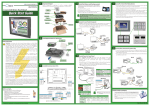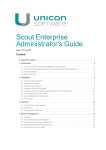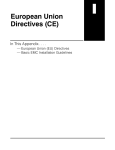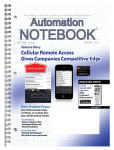Download C-more Hardware User Manual
Transcript
TABLE OF CONTENTS Chapter 1: Getting Started Introduction ............................................................................................................... 1-2 The Purpose of this Manual ...................................................................................... 1-2 Supplemental Manuals ............................................................................................. 1-2 Technical Support .................................................................................................... 1-2 Conventions Used ...................................................................................................... 1-3 Key Topics for Each Chapter..................................................................................... 1-3 Product Overview ...................................................................................................... 1-4 Quick Start Steps ....................................................................................................... 1-5 Step 1 – Unpack and Inspect .................................................................................... 1-5 Step 2 – Install Optional Hardware Accessories......................................................... 1-6 Step 3 – Become Familiar with Available Communication Ports................................ 1-7 Step 4 – Install the Programming Software and Develop a Project ........................... 1-8 Step 5 – Connect Touch Panel to Computer ............................................................ 1-9 Step 6 – Provide Power to the Touch Panel ............................................................ 1-10 Step 7 – Access the Touch Panel Setup Screens...................................................... 1-12 Step 8 – Choose Touch Panel to Device Protocol & Cables .................................... 1-13 Step 9 – Connect Touch Panel to PLC .................................................................... 1-16 Chapter 2: Specifications Available Models........................................................................................................ 2-2 Model Specifications ................................................................................................. 2-3 Specifications common to all models ....................................................................... 2-4 6-inch Models .......................................................................................................... 2-5 8-inch and 10-inch Models ...................................................................................... 2-6 12-inch and 15-inch Models .................................................................................... 2-7 EA9-T6CL-R, EA9-T6CL (Dimensions and Ports & Memory Expansion) ................... 2-8 Table of Contents EA9-T8CL (Dimensions and Ports & Memory Expansion) ...................................... 2-10 EA9-T10CL (Dimensions and Ports & Memory Expansion) .................................... 2-12 EA9-T12CL (Dimensions and Ports & Memory Expansion) .................................... 2-14 EA9-T15CL (Dimensions and Ports & Memory Expansion) .................................... 2-16 Mounting Clearances .............................................................................................. 2-18 EA9-T15CL Derating ............................................................................................... 2-19 Communications Ports ............................................................................................ 2-20 Handling External Memory Devices ........................................................................ 2-23 Chemical Compatibility ........................................................................................... 2-26 Chapter 3: Accessories Accessories Overview................................................................................................. 3-2 AC/DC Power Adapter .............................................................................................. 3-3 AC/DC Power Adapter Dimensions .......................................................................... 3-5 AC/DC Power Adapter Installation ............................................................................ 3-6 Non-glare Screen Covers ........................................................................................... 3-7 Clear Screen Overlay Installation .............................................................................. 3-8 SD Card ...................................................................................................................... 3-9 USB Pen Drive ............................................................................................................ 3-9 Chapter 4: Installation and Wiring Safety Guidelines ....................................................................................................... 4-2 Introduction ............................................................................................................... 4-3 EA9-T6CL-R and EA9-T6CL Cutout Dimensions ........................................................ 4-4 EA9-T8CL Cutout Dimensions ................................................................................... 4-5 EA9-T10CL Cutout Dimensions ................................................................................. 4-6 EA9-T12CL Cutout Dimensions ................................................................................. 4-7 EA9-T15CL Cutout Dimensions ................................................................................. 4-8 Mounting Clearances ................................................................................................ 4-9 EA9-T15CL Derating ............................................................................................... 4-10 Wiring Guidelines .................................................................................................... 4-11 ii ® EA9-USER-M Hardware User Manual, 1st Ed. Rev B 01/15 Table of Contents Agency Approvals................................................................................................... 4-11 Marine Use ............................................................................................................. 4-11 Providing Power to the Touch Panel ...................................................................... 4-12 DC Wiring Diagram................................................................................................ 4-12 AC Wiring Diagram ................................................................................................ 4-12 C-more LED Status Indicators ................................................................................. 4-13 Chapter 5: System Setup Screens Introduction ............................................................................................................... 5-2 Accessing the System Setup Screens (no project loaded) ....................................... 5-3 Accessing the System Setup Screens (with project loaded) .................................... 5-4 System Setup Screens – Enable Password in Software ............................................ 5-6 System Setup Screens Flowchart ............................................................................ 5-12 Main Menu............................................................................................................... 5-13 Information Menu ................................................................................................... 5-14 Setting Menu ........................................................................................................... 5-18 Test Menu ................................................................................................................ 5-25 Memory Menu ......................................................................................................... 5-34 Chapter 6: PLC Communications Introduction ............................................................................................................... 6-2 DirectLOGIC PLCs Password Protection.................................................................... 6-2 PLC Protocol & Cables ............................................................................................. 6-3 PLC Communication Cables & Wiring Diagrams...................................................... 6-5 AutomationDirect PLCs RS-232C Serial ..................................................................... 6-7 AutomationDirect PLCs RS-422A/RS-485A .............................................................. 6-10 DirectLOGIC Universal Isolated Network Adapter, p/n FA-ISOCON: ....................... 6-16 DirectLOGIC Universal Converter, p/n F2-UNICON: ............................................... 6-17 RS-422A/RS-485A Multi-Drop Wiring Diagram Examples ....................................... 6-18 Allen-Bradley .......................................................................................................... 6-22 GE .......................................................................................................................... 6-27 GE VersaMax Micro ................................................................................................ 6-27 Mitsubishi............................................................................................................... 6-28 EA9-USER-M Hardware User Manual, 1st Ed. Rev B 01/15 ® iii Table of Contents Omron ................................................................................................................... 6-30 Modicon Modbus RS-232....................................................................................... 6-31 Modicon Micro Series............................................................................................. 6-31 Modicon Modbus with RJ45 ................................................................................... 6-31 Siemens.................................................................................................................. 6-32 Chapter 7: Maintenance Project Backup ......................................................................................................... 7-2 Check Operating Environment ................................................................................. 7-2 Check Operating Voltage ......................................................................................... 7-2 Check Status Indicators ............................................................................................ 7-2 Check Physical Conditions ........................................................................................ 7-3 Run Tests under System Setup Screens ..................................................................... 7-3 Check Memory Usage .............................................................................................. 7-4 Check/Adjust Display Brightness............................................................................... 7-4 Check Error Log ...................................................................................................... 7-4 Adjust Touch Panel................................................................................................... 7-4 Cleaning the Display Screen ..................................................................................... 7-5 Check Project Functionality ...................................................................................... 7-6 Checks from C-more Programming Software ........................................................... 7-6 Notes: ......................................................................................................................... 7-7 Chapter 8: Troubleshooting Common Problems .................................................................................................. 8-2 Troubleshooting Flow Chart ..................................................................................... 8-3 Touch Panel does not Power up ............................................................................... 8-4 Display is Blank ........................................................................................................ 8-5 Display is Dim .......................................................................................................... 8-6 No User Program ..................................................................................................... 8-7 No Communications between Panel and PC (Personal Computer) via USB .............. 8-8 USB Driver Troubleshooting ................................................................................... 8-10 No Communications between Panel and PC (Personal Computer) via Ethernet ..... 8-12 No Communications between Panel and PLC ........................................................ 8-16 IP Address in System Setup Screens displays 0.0.0.0 .............................................. 8-19 Difficulty Connecting to the Panel over the Internet (Web server and Remote Access features) ...................................................................................................... 8-20 iv ® EA9-USER-M Hardware User Manual, 1st Ed. Rev B 01/15 Table of Contents PLC Protocol Error Codes ....................................................................................... 8-21 Touch Panel Runtime Errors ................................................................................... 8-22 Panel Constantly Displays “Initializing” when Powering up .................................... 8-23 Data not Logging Problems ................................................................................... 8-23 Electrical Noise Problems ........................................................................................ 8-24 Chapter 9: Replacement Parts Replacement Parts Overview .................................................................................... 9-2 Panel Mounting Clip Replacements – EA9-BRK ........................................................ 9-3 Logo Label Replacement Insert - EA9-LBL ................................................................ 9-4 3-wire Communications Terminal Block – EA9-3TB.................................................. 9-4 DC Panel Power Connector Replacement – EA-DC-CON ......................................... 9-5 AC Power Adapter Connector Replacement– EA-AC-CON....................................... 9-6 Panel Gasket Replacements – EA9-xx-GSK ............................................................... 9-7 Gasket Replacement Installation Instructions: ......................................................... 9-7 Appendix A: Panel and PLC Error Code Tables Introduction ............................................................................................................... A-2 C-more Touch Panel Error Code Table ..................................................................... A-3 DirectLOGIC – Panel Error Code PLC-499 Explanation ............................................ A-5 DirectLOGIC K-Sequence Protocol – PLC Error Code Table ..................................... A-5 DirectLOGIC DirectNET Protocol – PLC Error Codes ................................................ A-5 Modbus Protocols Error Code P499 Explanation ..................................................... A-6 AutomationDirect CLICK .......................................................................................... A-6 AutomationDirect DirectLOGIC - Modbus (Koyo) ..................................................... A-6 Modicon Modbus RTU ............................................................................................. A-6 Entivity Modbus RTU ................................................................................................ A-6 DirectLOGIC ECOM Protocol – PLC Error Codes ...................................................... A-6 Productivity3000 Error Code P499 ............................................................................ A-7 Allen-Bradley – Panel Error Code PLC-499 Explanation ........................................... A-8 Allen-Bradley DF1 & DH485 Protocols – PLC Error Code Tables ............................. A-9 EA9-USER-M Hardware User Manual, 1st Ed. Rev B 01/15 ® v Table of Contents Allen-Bradley EtherNet/IP Protocol – Panel Error Code PLC-496, 497 and 498 Explanation ............................................ A-11 Allen-Bradley – EtherNet/IP Protocol – PLC Error Code Tables ControlLogix, CompactLogix, & FlexLogix..................................................................................... A-12 Allen-Bradley – EtherNet/IP Protocol – PLC Error Code Tables ............................. A-16 Generic EtherNet IP Protocol – PLC Error Codes ................................................... A-21 GE 90-30 – Panel Error Code PLC-499 Explanation ................................................ A-22 GE 90-30 SNPX Protocol – PLC Error Code Tables ................................................. A-23 Mitsubishi FX Protocol – PLC Error Codes .............................................................. A-32 Omron – Panel Error Code PLC-499 Explanation ................................................... A-32 Omron Host Link Protocol – PLC Error Code Table ............................................... A-33 Omron FINS Protocol – PLC Error Code Table ....................................................... A-34 Omron – Panel Error Code P495 Explanation ........................................................ A-37 Omron CS/CJ FINS Ethernet Protocol – PLC Error Code Table.............................. A-38 Siemens – Panel Error Code P499 Explanation....................................................... A-39 Siemens PPI Protocol – PLC Error Code Table........................................................ A-40 Siemens ISO over TCP Protocol – PLC Error Code Table ....................................... A-41 Appendix B: Touch Panel Runtime Errrors Introduction .B-2 Runtime Errors ........................................................................................................... B-3 Log File Naming ....................................................................................................... B-4 vi ® EA9-USER-M Hardware User Manual, 1st Ed. Rev B 01/15