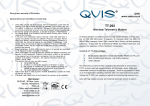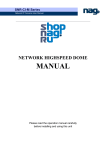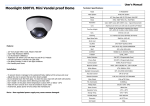Download ASH65NV - COP
Transcript
For PELCO-D and PELCO-P protocol, please use CALL + 91 , That will trigger the tracking tour If you are using B01 protocol,use SHOT + 1 + ENTER for tracking tour Operation Manual of Outdoor High-Speed Pan/Tilt V 1.3 You are pleased to read the manual carefully before using the product. Sign of Safety ATTENTION Please Do Not Open to Avoid Electrical Shock! Attention: Please do not dismount it by yourself to avoid electrical shock. There is no part inside, which needs customer to repair it. All repair work should be carried out by eligible person. The flashing arrow in the upward triangle is used to remind customer that there is larger “non-insulated dangerous voltage” exists near the product, which can cause danger upon human body. The notice mark in the upward triangle is used to remind customer to refer to important operation and instructions of maintenance of the product. The manufacture no. of the machine is marked on the bottom or on the side. Please fill out the manufacture no. on the blank below and keep the operation manual well for reference if needed. Model: _____________________________________ Manufacture No. ______________________________ CONTENTS I Points for Attention ………………………………….………….……… 1 II Introduction of Functions …………………………………….………. 2 III Quick Guide of Installation ………………………………….……….. 3 1. Modify the Protocol and the Address ……………………………….….. 3 2. RS485 Terminal Resistor ………………………………………………..…. 5 3. Sizes …………………………………………………….…………………… 6 4. Wall Mounting ………………………………………….………………….. 6 5. Base Plate Mounting …………………………………….…………………. 9 6. Connection ………………………………………………………………… 10 IV Description of Functions of the Menu ……..……………………… 12 1. Basic Operation of the Menu …………………………………………….. 12 2. Setup of the Menu ………………………………………………………… 12 3. Appendix of the Menu ……………………………………………………. 14 V Special Operation ……………………..………………………………. 16 VI Technical Data ………………………………………………………….. 17 I Notes for Attention 1. Read the manual carefully before installing the product. 2. Power Supply: 220V/110V/24V, refer to the sticker on the product. 3. There are sophisticated optical and electronic components inside the product. Avoid incorrect operation methods such as heavy pressing or strong vibration during the course of transportation, store and installation otherwise the product could be damaged. 4. Please do not dismount components inside the product to avoid occurrence of trouble. There is no part inside the product, which needs repair by customer himself. 5. Observe all electric safety standard in application and adopt special power supply attached the product. RS-485 and video signal should keep enough distance with the high voltage devices and cable during the course of transmission, and take protection measures such as anti-lightning and surging etc. id necessary. 6. Do not apply the product under the state which exceeds limited temperature, humidity or specifications of power supply. 7. Do not aim the camera at the sun or very bright object, or to monitor bright and still object whether the power supply is switched on or off. 8. Do not clean the product with strong or abrasive detergent. Clean out dirt with dry cloth or mild detergent if dirt is not easily removed. 9. Take care to apply the product to avoid collision or vibration. Improper application can cause damage. 10. Install the product on the place where it has enough supportability. 11. Wipe dust on the lens with special lens paper. 1 II Introduction of Functions 1. Unlimited rotation 360° horizontally and from +33° to -80° vertically. 2. The horizontal speed is 0 - 40°/sec while the vertical speed is 0 - 20°/sec (wind speed less than 50 miles/hour). 3. At the preset position, the horizontal speed is 0 - 100°/sec while the vertical speed is 0 - 40°/sec (wind speed less than 50 miles/hour). 4. Automatic control of constant temperature, manual rain wiper/defroster control. 5. IP grade IP66. 6. The bearable maximum wind speed is 130 miles/hour. 7. 128 preset positions in memory and 6 groups of programmable patrol loci, as well as linear scan between two points with adjustable speed and variable direction, 8. 16 common protocols integrated, four kinds of baud rate 2400/4800/9600/19200 bps available and 1024 addresses are supported (0 - 1023). 2 III Quick Guide of Installation 1. Modify the Protocol and the Address (jump over this section if no modification) Take out the small metal cover on the bottom shown as dotted-lined part on Figure 3.1.1 to expose DIP switch of the address and the protocol shown as Figure 3.1.2. The detailed drawing is shown as in Figure 3.1.1. Figure 3.1.1 Figure 3.1.2 Figure 3.1.3 Shown as Figure 3.1.3, the 10-bit DIP stands for the addresses which can be from 0 to 1023. The 6-bit DIP stands for the protocols in which bits 1-4 mean the protocol while bits 5-6 means the baud rate. Push the DIP downward means ON otherwise it means OFF. For example the address in the figure means 1 while the protocol means PELCO-D with the baud rate of 2400bps which can be found from the table. Status of DIP Switch Address of PT DIP-1 DIP-2 DIP-3 DIP-4 DIP-5 DIP-6 DIP-7 DIP-8 DIP-9 DIP-10 1 ON OFF OFF OFF OFF OFF OFF OFF OFF OFF 2 OFF ON OFF OFF OFF OFF OFF OFF OFF OFF 3 ON ON OFF OFF OFF OFF OFF OFF OFF OFF 4 OFF OFF ON OFF OFF OFF OFF OFF OFF OFF 5 ON OFF ON OFF OFF OFF OFF OFF OFF OFF 6 OFF ON ON OFF OFF OFF OFF OFF OFF OFF 7 ON ON ON OFF OFF OFF OFF OFF OFF OFF 8 OFF OFF OFF ON OFF OFF OFF OFF OFF OFF 9 ON OFF OFF ON OFF OFF OFF OFF OFF OFF 10 OFF ON OFF ON OFF OFF OFF OFF OFF OFF 11 ON ON OFF ON OFF OFF OFF OFF OFF OFF 12 OFF OFF ON ON OFF OFF OFF OFF OFF OFF 13 ON OFF ON ON OFF OFF OFF OFF OFF OFF 14 OFF ON ON ON OFF OFF OFF OFF OFF OFF 15 ON ON ON ON OFF OFF OFF OFF OFF OFF 3 16 OFF OFF OFF OFF ON OFF OFF OFF OFF OFF 17 ON OFF OFF OFF ON OFF OFF OFF OFF OFF 18 OFF ON OFF OFF ON OFF OFF OFF OFF OFF … … … … … … … … … … … 1023 ON ON ON ON ON ON ON ON ON ON Table 1 Table of Addresses in DIP Switch Examples: Type of Protocols Selection of Communication Protocols DIP-1 DIP-2 DIP-3 DIP-4 Common Baud Rates DIP-5 DIP-6 SAMSUNG ON OFF OFF OFF OFF ON B01 ON OFF OFF OFF OFF ON NEON ON OFF OFF OFF OFF ON Santachi OFF ON OFF OFF OFF ON PELCO-D ON ON OFF OFF OFF OFF OFF OFF ON OFF ON OFF OFF ON PANASONIC ON OFF ON OFF OFF ON Longcomity OFF ON ON OFF OFF ON HUNDA600 ON ON ON OFF OFF ON LILIN OFF OFF OFF ON OFF ON VICON ON OFF OFF ON ON OFF MOLYNX OFF ON OFF ON OFF ON KALATEL ON ON OFF ON ON OFF VCL OFF OFF ON ON OFF ON Reserved ON OFF ON ON OFF ON ALEC OFF ON ON ON OFF ON Ultrak ON ON ON ON OFF ON PELCO-P/4800 PELCO-P/9600 Table 2 Table of Protocols in DIP Switch Some protocols and their common baud rates in DIP switch are as follows: 4 Baud Rates of Communication DIP-1 DIP-2 DIP-3 DIP-4 2400 bps - - - - OFF OFF 4800 bps - - - - ON OFF 9600 bps - - - - OFF ON 19200 bps - - - - ON ON Table 3 2. Setup of Baud Rates DIP-5 DIP-6 Table of Baud Rates RS485 Terminal Resistor (jump over this section if no modification) View inward from the small hole on the bottom shown as in Figure 3.2.1, you can find a 4-bit DIP whose No.1 is the switch of the terminal resistor 120Ω, shown as in Figure 3.2.2. Set No.1 of DIP at ON, then between Line A and Line B on 485 bus there is a terminal resistor 120Ωconnected. The default setup is at OFF which means the terminal resistor is opened. Figure 3.2.1 Figure 3.3.2 5 3. Sizes 4. Wall Mounting The first step is to mount the bracket on the wall which is shown as in Figure 3.4.1. Figure 3.4.2 is the drawing of sizes of mounting holes. 6 Figure 3.4.1 Figure 3.4.2 It is suggested to mount the support with M8 screw. There is a mobile plate under the support. It can be laid down if screws on the front are taken off. Lead wires of the system into the support for connection. The second step is to put the pan/tilt on the support and tighten screws upward beneath the support, shown as in Figure 3.4.3. Please take M6×20 screw. The third step is to connect output wires of the pan/tilt and the system, wrap the joints by insulation tape and fix the mobile plate under the support. It should be like what Figure 3.4.4 shows. 7 Figure 3.4.3 Figure 3.4.4 8 5. Base Plate Mounting The first step is to drill holes on the ground referring to the positions of holes on the mounting plate. The sizes of holes are shown as in Figure 3.5.1. Figure 3.5.1 The second step is to fix the mounting plate on the bottom of the pan/tilt by M6×20 screw. Figure 3.5.2 9 The third step is to fix the mounting plate with the pan/tilt on the ground. Take care that wires should be put into the groove under the mounting plate to avoid to be pressed. It is shown as Figure 3.5.3. Figure 3.5.3 6. Connections Please refer to the descriptions of following drawing. 1) System Wires RED BLACK YELLOW ORANGE VIDEO OUT Input of AC Power Supply Input of AC Power Supply Control Wire RS485-(B) Control Wire RS485+(A) Video Output 2) Alarm Wires 10 Red Green White Blue Red Yellow Green, Blue Alarm Input 1 Alarm Input 1 Alarm Common Terminal The alarm input should be switch signal otherwise internal circuit shall be damaged. The alarm shall be linked with the presser point, which should be set in the menu. In case two channels have alarm signals simultaneously, the pan/tilt shall response upon two channels one by one with the time interval of 2 seconds. In case the alarm signal is inputted, the PT shall have no response upon functions such as “AUTO PAN”, “Patrol” and “Pattern” and so on. 11 IV Description of Functions of the Menu 1. Basic Operations on the Menu Open the main menu by the control keyboard or the matrix via the instruction of “Call Preset 64”. In addition the main menu can be also opened by “Call Preset 1” twice within 4 seconds. When the menu is displayed on the screen, operate “TILT UP”, “TILT DOWN” to move the cursor to the options to be set up, and operate “PAN LEFT”, “PAN RIGHT” to modify the content or the instruction to enter into this option. The operation can be accelerated in case the joystick is pushed towards one direction for more than 1 second. All setups of the menu shall not be lost even after power failure. The application under special cases can be seen in the instruction of functions of the menu. 2. Setup of the Menu 2.1 Main Menu DISPLAY SETUP: Enter into the submenu to setup display on the screen, such as ID DISPLAY, TITLE DISPLAY and CAMERA DISPLAY. CAMERA SETUP: Enter into the submenu of normal data of the camera. CONTROL SETUP: Enter into the submenu of the control data of the PT. PROGRAM: Enter into the submenu to setup enhanced function of the PT. CAM DEFAULT SET: Restore camera default settings. RESET PT: Reset of the PT. EXIT: Exit the main menu. 2.2 Display Setup ID DISPLAY: When this option is set at ON, the monitor shall display the address of the camera such as “CAM 001”. ID POS: To set up the display location of the address, which can be displayed at TOP-L (top left), TOP-R (top right), BOTT-R (bottom right) and BOTT-L (bottom left). TITLE DIS: when this option is set at ON, the title of the presets can be displayed on the left of the screen when the preset is called, such as “NO.001 ABCDEFGH”. If no title is set, then only “NO. 001” is displayed. The modification of the title of the preset is set on the PROGRAM option. TITLE POS: to set the display location of the title of the preset, which can be from Line 1 to Line 10. The Line 1 is on the top of the screen. CAM DISPLAY: when this option is set at ON, the display screen of the camera can be displayed. RETURN: to exit the main menu. 12 Camera Setup SLOW SHUTTER: Slow Shutter function with Man/Auto options. When the option be AUTO, ASS shall be displayed on the monitor. BACK LIGHT: Backlight Compensation ON/OFF. ICR SHOT: Low Illumination, ON–open/AUTO–automatic. IRIS: Automatic Exposure, AUTO–automatic/MANU–manual. D-ZOOM: Digital Zoom, ON–open/OFF–close. FOCUS: Automatic focusing, AUTO–automatic/MANU–manual. WB SET: White Balance, ATW /INDOOR /OUTDOOR /ONEPUSH /AUTO /MANU MENU OF CAM: this option is empty. RETURN: return to the main menu. Control Setup WIPER: rain wiper control. DEFROSTER: defroster control. RESERVED AUX: auxiliary switch control. ALARM1: external alarm 1 control. LINKAGE1: set linkage with external alarm 1. ALARM2: external alarm 2 control. LINKAGE2: set linkage with external alarm 2. HOME OPTION: enter the submenu of automatic home function. AUTO HOME: when this option is set at ON, home position function is opened. This means the PT shall return home position if user has no any action in a period of time. The PT cannot return home position automatically if it is under the patrol state. If no home returning is needed under the stop state, please set this option at OFF. HOME POS: set home position. HOME POS can be sat from preset 1 to preset 63, or preset 65 to preset 128. DWELL TIME: set the time for home position, which means the PT shall go to home position if no any control occurs within the set time from 1 to 99 minutes. RETURN: return to the menu one level up. RETURN: return to the main menu. Program AUTO PAN START POS: to set the start point of the AutoPan. After entering, move the PT by the joystick. Push CLOSE button to save the current position and return. AUTO PAN END POS: to set the end point of the AutoPan. After entering, move the PT by the joystick. Push CLOSE button to store the current position and return. RUN AUTO PAN: to run the AutoPan. Please set the start point and the end point first. If the start position and the end position is the same position, the PT shall make 360°AutoPan. The speed of the AutoPan is divided into six grades: FAST/NORMAL/SLOW/ 13 -FAST/-NORMAL/-SLOW. The first three grades are the AutoPan less than 180° while the latter three grades are the AutoPan larger than 180°. The speed can be adjusted by PAN LEFT/PAN RIGHT. Push OPEN button to run and exit the menu. The start point and the end point are set from options 1 and 2 on this menu. SET TITLE: to edit the titles of preset. Only first 63 presets may have their titles and the preset number can be selected by PAN LEFT/PAN RIGHT. Press OPEN button to enter into the edit state and press CLOSE button to exit the edit state. Operations under the edit state can be seen thereafter. SET PATROL: to edit patrol data. Select the number of patrol by PAN LEFT/PAN RIGHT. Press OPEN button to enter into the edit state and press CLOSE button to exit the edit state. Operations under the edit state can be seen thereafter. RUN PATROL: to run patrol function. Select the number of patrol by PAN LEFT/PAN RIGHT. Press OPEN button to run and exit the menu. RECORD PATTERN: to recode pattern. It can remember PTZ operation for 40 seconds. Complete the edit when 40 seconds are up or push CLOSE button. RUN PATTERN: to playback pattern. You can also control the joystick to stop running. RETURN: return to the main menu. 3. Appendix of the Manu Operation of Patrol under the Edit State After entering into the edit state, the screen shows as follows: NO – serial number of patrol POS – number of preset SP – leaving speed TM – dwelling time Enter into edit state, display on screen is as follows: Edit Area, one line shows data of two point . SEQ: 01 – it means current set patrol 1 CLOE: EXIT – push CLOSE to exit edit state The top line and the bottom line display prompt message, and the middle area displays information of each locus, one line shows data of two points. Move the cursor by PAN LEFT/RIGHT and modify data by TILT UP/DOWN. Press the button down for 1 second to accelerate. Press CLOSE button to exit the edit state and store modification. In above figure, the program stores four patrol points. The settable range of POS is from 1 to 63 or 65 to 128. In case POS is “---“, it means the skip this point. The settable range of SP is from 0 to 8 (0 and 1 are same at the highest speed while grade 8 has the lowest speed). The settable rage of TM is from 0 to 99 seconds. 14 Operation of the Title of Preset under Edit State After entering into the edit state, the screen show as the drawing. You can find current setup is the preset 1 with the title “NO TITLE”. Move the cursor by PAN LEFT/RIGHT and modify data by TILT UP/DOWN. Press the button down for 1 second to accelerate. Press CLOSE button to exit the edit state and save modification. The title of preset can contain 8 characters such as 0~9, A~Z, +, - and blank. Note: the first letter should be 0~9 or A~Z otherwise it means to delete the title of the presets and it shall only show “NO.XXX” without the title when preset points. 15 V Special Operation The preset 51 to 60 are used for special functions. It has special meanings to set or call these points. Therefore these points should not be used in functions of automatic operation of the pan/tilt such as multiple points patrol, external alarm linkage etc. so as to avoid error actions. Preset 51 52 53 54 55 56 57 58 59 60 Set Preset Wiper ON Defroster ON Auxiliary Output AC24V ON Linkage of External Alarm 1 ON Linkage of External Alarm 2 ON Reserved Reserved Reserved Reserved Reserved Call Preset Wiper OFF Defroster OFF Auxiliary Output AC24V OFF Linkage of External Alarm 1 OFF Linkage of External Alarm 2 OFF Reserved Reserved Reserved Reserved Reserved 16 VI Technical Data Image Inductor 1/4″ Color CCD Effective Pixels 752H×582V (440000pixels) Synchronous System External synchronous Video Output VBS 1.0Vp-p/75Ω White Balance Automatic/Manual Power Supply AC220V/110V/24V Power Consumption 70W Weight 13Kg Relative Humidity 10-75% (in case no condensation) Operation Temperature -35°C ~ +55°C Scan System 15.625KHz (H) Horizontal Resolution 480 lines Camera Signal/Noise Ratio Larger than 48db Function Electronic Shutter 1/3~1/10000 seconds Specifications Lowest Illumination PAL 50Hz (V) 0.01~1Lux (F1.6) (determined by different model of camera) x16、x18、x22、x23、x25 optical zoom Parameters of Lens Zoom rate and x4 electronic zoom (determined by different model of camera) Iris Automatic/Manual Focus Automatic/Manual 17