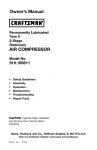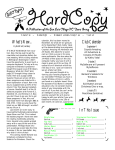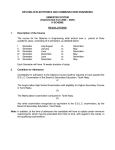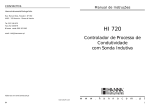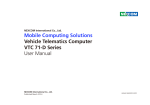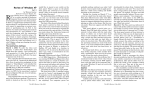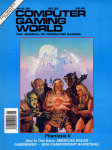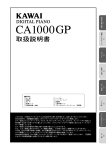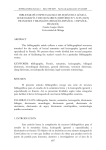Download AUG 2002 issue of TOE - Channel Islands PC Users Group
Transcript
The Outer E d g e Newsletter of the Channel Islands PC Users Group August 2002 Vol. 17, No.2 Whole No. 184 ISSN 1055-4599 Visit our Web page at: www.cipcug.org e-mail: [email protected] OS/2:http://www.vcnet.com/os2-corner The Friendly Computer Club Helping Make Computers Friendly COMMAND.COM Attendance at the July general meeting 105 members and 6 guests By Andy Toth, President To Contact CIPCUG The Outer Edge...........(805) 485-7121 General Information.. . . . . . . (805) 647-0943 Mailing Address...P.O. Box 51354, Oxnard, CA 93031-1354 ROOT DIRECTORY CIPCUG NEWS BEGINNERS’ CLASS 13 COMING CIPCUG EVENTS 3 COMMAND.COM 1 EDITOR’S COLUMN 19 F1: YOUR HELP KEY 17 ISP DETAILS (CIPCUG) 18 MEMBERSHIP REPORT 15 PROGRAM: GARAGE SALE 7 Q&A SESSION 4 TREASURER’S REPORT 18 WEB PAGE NEWS 12 OTHER ITEMS BOOK REVIEW: WINDOWS 2000 PRO: THE MISSING MANUAL 8 BOOK REVIEW: HARLEY HAHN’S INTERNET ADVISOR 10 REFILLING INK CARTRIDGES 14 SOFTWARE REVIEW: CHESSMASTER 7000 11 UPGRADING WITH RAID 9 August 2002 I would like to open this with a special thanks to Jim Thornton for his organization of the annual garage sale. It may not have been as large as previous ones, but it was a success. July is used for the garage sale as it falls around a major holiday, and attendance is usually lower. Everyone who requested a table, even those who called the night before and walked in, received one. Jim is our publicity coordinator. His deadlines are dictated by the radio stations and newspapers that publish our information as a public service announcement. Often, we do not even have a presenter lined up in time for Jim to notify these agencies, who would love 60 days advance notice. FYI: That advance notice is usually why the TV guide in the newspaper is often incorrect. As it is, there is no presenter lined up for August. Cancellations are also a problem. Jim perseveres and gets our message to the public. That message keeps us alive and thriving. Thank you, Jim. I am also thanking David Minkin. He prints the mailing labels for the TOE. July will be his last month. He has taken a position in northern California. David uses a special program to generate the postal-friendly labels. David, thanks again. One of our advertisers, Ventura County Computers, had a table at the garage sale. Some members took advantage of some great pricing. I thank them for contributing to this event. There is also a position open for an advertising coordinator. It involves working with the editor and treasurer, tracking the billings, and some beating of the bush. The club is maintained and supported by volunteers. The club is looking for person to take over the labeling task. If you are interested, please contact me. Without volunteers there would be no club. Just think about volunteering. What would you do without this first Saturday of the month? Presenters are becoming more difficult to get. Those we are finding are more on the technical side. Sorenson Squeeze is a very interesting and affordable product for the computer-savvy extended family. For about the monthly cost of a dial-up connection, audio-video information can easily be exchanged between family members. I enjoyed that presentation and wished that someone other than me in the family had a comp uter that was actually used. The Outer Edge Page 1 Executive Committee Programs.........Nita [email protected] President........ Andy Toth…[email protected] SIG Coordinator...Ralph Duchacek……...... [email protected] Vice Pres. Craig Ladd ....482-4344….vicepresident@cipcug. Membership.....Ken [email protected] org Librarian.......…A rt Jensen…….....…[email protected] Treasurer..........Art Lewis...................…[email protected] Legal Adv..... ..Michael Van Sickle....…[email protected] Secretary......Martha Churchyard…….…[email protected] Computer Shows....Roland [email protected] Past President ......George Lakes [email protected] Web Page........Helen [email protected] Board of Directors Past Presidents Walt Yates...........................1987/1989 Lois Evans de Violini............1989/1991 Terry Lee ............................1991/1993 Jerry McCloud........................1993/1995 Robert Provart.......................1995/1997 Toby Scott.............................1997-1999 George Lakes………………1999-2001 The Outer Edge Editor ..................John Weigle P.O. Box 6536, Ventura CA 93006 485-7121 [email protected] OS/2 Leader…………...Steve Carter [email protected] Advertising....Contact the editor CIPCUG mailing address: P.O.Box 51354, Oxnard, CA 93031-1354 The Outer Edge is published monthly by Channel Islands PC Users Group, an independent, non-profit corporation. Contents of The Outer Edge copyright 2001 by Channel Islands PC Users Group. Permission for reproduction in whole or in part is granted to other computer user groups for internal non-profit use provided credit is given to The Outer Edge and the authors of the reproduced material. All other reproduction is prohibited without prior written consent of Channel Islands PC Users Group. Opinions expressed in this journal are solely those of the authors or contributors, and do not necessarily represent those of Channel Islands PC Users Group, its officers or membership as a whole. The information provided is believed to be correct and useful, however, no warranty, express or implied, is made by Channel Islands PC Users Group, its officers, editorial staff or contributors. This disclaimer extends to all losses, incidental or consequential, resulting from the use or application of the information provided. Channel Islands PC Users Group does not endorse or recommend any specific hardware or software products, dealers, distributors or manufacturers. All trademarked or registered trademarked names are acknowledged to be the property of their respective owners, and are used for editorial purposes only. CIPCUG is a member of APCUG The Association of PC Users Groups Advertising in The Outer Edge Advertising is accepted for computer re lated materials, businesses and services only. Rates are for Camera-Ready copy (clear, clean black and white masters). Typesetting and graphics are available at an additional fee. SIZE Cost/Issue FULL-PAGE (9½”H x 7¼”W)................$50.00 HALF-PAGE (4½”H x 7¼”W) or (9½”H x 3½”W )....…........$30.00 THIRD-PAGE (3”H x 7¼” W QUARTER-PAGE (4½”H x 3½W)..........$20.00 BUSINESS CARD ad...............................$15.00 Discounts for multiple issues (3, 6, 9 and 12 months) Ad copy deadline is the 10th of the month of publication. Contact The Outer Edge Advertising Mgr. John Weigle at (805) 485-7121 make all checks payable to CIPCUG Executive Committee Meeting Notes July 2002 By Martha Churchyard No minutes received Why join CIPCUG? Here are just a few of the reasons: Monthly SIGs, a monthly program, a monthly newsletter, a discounted Internet Service Provider, a library of computer books and videos, discounts on a variety of books and software, access to computer help through F1—Your Help Key, friendships with other computer users and the chance to help others with your knowledge. Page 2 The Outer Edge August 2002 Coming up August program to be announced August door prizes Programs This is another month where we’re having trouble finding a program, so check the Web site for any latebreaking news. If nothing else, we’ll have a double Q&A session, assuming Toby Scott’s voice holds out. As usual, the meeting will be in Freedom Center at Camarillo Airport (see map and schedule on back page). Sept. 7: Executive Software. Here is some information on the company’s main products from its Web site <www.execsoft.com>. Diskkeeper (for Windows 95 on): Fragmentation occurs on all computers, no matter how advanced your system is. Fragmentation slows down your computer — and that means slower access to Web pages, files and programs. Diskeeper eliminates fragmentation automatically, so you can get the most out of your computer all the time. The built -in defragmenter that comes with Windows® must be run manually on one drive at a time. Diskeeper can be set to run automatically and will work on all the drives on your system. While the built-in is running, you won’t be able to run other programs. There is no interruption when Diskeeper is running. Diskeeper also defragments important system files that the built -in can’t handle. Undelete (for Windows NT, 2000, and XP): You know how frustrating it is to delete a file only to find that you need it later. Undelete® is a unique file recovery system that catches deleted files that bypass your desktop recycle bin. Undelete replaces your recycle bin and holds your deleted files safely. You can even recover files you deleted before Undelete was installed on your computer. Buy Undelete and you’ll never again be at the mercy of lost data. DiskAlert (for Windows NT, 2000 and XP): If you knew ahead of time that the hard driv e in your computer was very likely to crash, would you do something about it? You bet you would. For most people, the first inkling of hard drive problems is a crashed disk — too late to save your data. Is there ever a convenient time for a disk crash? DiskAlert is a must-have program that transparently monitors your hard drives and alerts you by screen pop-up, e-mail, pager and phone when your hard drive first gets into trouble so you can do something about it. Works on SCSI and IDE disks. The company promotes each program as just “Set It And Forget It”®. SIGs All our Special Interest Groups are presented at August 2002 The Outer Edge The club door prizes for August are: Microsoft Optical Mouse Microsoft Internet Pro Keyboard Symantec PC Anywhere 9.0 Host and Remote Symantec System Works 2002 Intuit Quicken Basic 2002 Approximate retail value $300. We have two types of raffle tickets: one for any prizes offered by the presenter and one for club-provided prizes. The tickets for the presenter’s prizes are free and limited to one per member. The tickets for the club-provided prizes are $1 each, $5 for six tickets, $10 for 13 tickets and $20 for 26 tickets and are available to anyone. SIG reminders available by e-mail To keep members up to date on coming SIGs, Andy Toth has agreed to offer an e -mail reminder service to club members. Sign up and he will automatically send you a reminder about two days before each SIG, indicating the topic, location, and date. We hope that this service will remind more people about coming SIGs. Check the front page of the CIPCUG Web site in the “Latest Page Revisions” or at the bottom of the SIG INFORMATION page. Or, if you want to sign up without going to the Web page, send an e-mail to <[email protected]> with the subject line “subscribe” to be placed on the list. Ventura County Computers. From the 101 Freeway, exit at Telephone, take Telephone south to McGrath, turn left and go one block. Turn right on Goodyear and then right again into the second driveway. Unit 117 is the back, right corner of the industrial building. The Special Interest Groups (SIGs) are sponsored by CIPCUG and led by volunteers. There is no charge for members to attend. If no moderator is listed, the SIG is not officially scheduled. Check the Web page before you attend to make sure there will be a moderator. Here’s the SIG schedule for August: Thursday, Aug. 1: Andy Toth — Star Office — Review. Thursday, Aug. 15: Rick Smith — XP O/S, 6:30-8:30 p.m. Customizing the Menus, Task Bar, and Tool Bar. Tuesday, Aug. 20: Kurt Petersen — Adobe Photo S h op, 6:30- 8:30 p.m. Kurt will give us some of his favorite tips on using this very complex program. Thursday, Aug. 29: Andy Toth — Preview of Open Office, 6:30-8:30 p.m. Andy will give us a preview of Sun Systems new Open Office. Page 3 Q&A CIPCUG mail server to get new software Business meeting summary Treasurer’s and Membership reports were given. In spite of the holiday weekend, 92 attended the meeting and garage sale. John Weigle, TOE editor, reminded people that if anyone is interested in doing a review of any software or book for the TOE, review copies are often available from the publisher. Contact him for the details Those present thanked Jim Thornton for doing such a great job again this year organizing and managing the garage sale. Q&A session (Unless otherwise noted, the questions are answered by moderator Toby Scott.) A couple of announcements: The new software on the mail server is going to go up sometime this next week. Be aware that it is coming. On the CIPCUG site there is a link to the instructions on how to reconfigure your e-mail. You will know it’s up if you go out to get your e-mail and it comes back up with a box asking for your user name and password. Your user name will be whatever it is @cipcug. org, not just the user name alone. You’ll have to add the @cipcug.org. Also, if you want to send mail out you have to check “My server requires authentication.” The instructions on the Web site have a graphic that shows all the settings. The second minor announcement is that there were a lot of papers distributed in past meetings that were left lying around. The people here have been very good to us. Please, if there are any paper cups or whatever under your chair, either take them with you or please find a trashcan for it. Otherwise one of the club officers will end up having to schlep it for you. One of our members reminded me during the break that they got a bill on their credit card for $75 for attending an online class. They thought, “We didn’t sign up for this.” Well, yes, they had. They bought something on the Internet, and there was a little check box down at the bottom that said, “Send me more information on other offers.” They left that checked. So the vendor did send them another offer. They said, “We are starting a new class on April 15, and if you don’t want to attend this class, please reply.” (Groans from audience.) They read that message about the same as you would have. Then there was another little follow-up message sent out, which also hit the bit bucket. Then the $75 charge hit the MasterCard. Anyway, the moral of this story is, first of all, be careful whom you buy from; and, second, it would be better to unclick that little box where it says, “send me more informa tion.” And keep an eye on your credit card statements. Everything there is not necessarily stuff you really bought. Q: You can protest… Page 4 A: That has been done, and the charge has been removed … Q: It’s always successful if you raise enough fuss — you’ll get your money back. A: The vendor would not remove the charge. They had to contact MasterCard and have it removed. The vendor was going to prorate the portion of the class that had expired. Q: I’m using Windows XP. When the machine wants to go into standby mode, it tells me there is a conflict in COM2, and it won’t allow it to go into standby mode. So I went in and disabled COM2 in CMOS since I wasn’t using it. But now it tells me that COM1 is interfering with it. Any ideas? A: Are you using COM1? Q: Not presently, but I plan on it. A: Turn it off in CMOS and see what happens. Q: And then my mouse goes dead at the same time. A: That’s an important clue. What that means is your mouse and your COM port are in conflict. What kind of mouse do you have? A PS/2 mouse? Q: I have a Logitech wireless trackball. A: That’s almost certain then to be a PS/2. Q: Shall I put that in a USB port? I have that option. A: Yes, if you have that option. Be aware of the fact that if you go into Safe Mode you’ll have to plug it back into the PS/2 port. Safe Mode has no USB support. Q: Another mouse problem here. If your mouse suddenly just stops on you and disappears; if you turn off the machine it comes back and may go for 5 minutes and then it’s gone; then you turn off the machine and it goes for maybe 5 seconds — what would you think the problem is? A: There would be three things that I would suspect. If each time you turn it on and reset the computer, if the dura tion that the mouse lasts before it dies gets shorter and shorter, and that’s repeatable. Is that what’s happening? Q: When it comes back, it will last for varying lengths of time, I think. A: If it gets shorter and shorter, it’s probably heatrelated. You may have fans going out somewhere, perhaps your CPU fan, something like that. That’s why it gets shorter and shorter. If it’s sometimes longer and sometimes shorter, it still can be heat, but the probabilities are much less. It may be some other hardware issue. The next thing I would look at would be resources. Go to System and check the resources. When you first start up you should have more than 80 percent resources. If you have under 60 percent that could be your problem. Q: A lot of folks believe that 80 percent is of your RAM. Actually it’s 80 percent of your virtual memory. That The Outer Edge (Continued on page 5) August 2002 More Q&A: Resources not major problem in 2000 (Continued from page 4) will confuse a lot of people, because they see a low number there, and think, “My God, I’ve got 120 meg of RAM, why is there only 60 percent free of that. It’s 60 percent of the virtual memory down below. And the dynamic swap file in Windows will leak over time. A: If you leave a Windows 98 Second Edition machine on and never run any applications or do anything, just leave it running; in 272 days it will crash. To go back to the mouse problem, make sure your system resources are at 80 percent or at least above 60 percent. Q: How do you find the resources in Windows 2000? A: You need to understand that in Windows 2000 the resources are expandable. If you start to run out you can make your swap file, your virtual memory file, larger and larger. Windows 95/98 and Me are built on top of DOS, and all your resources have to fit in that 384K of upper memory, if any of you go back to the days of 640 base me mory and 384 of upper memory; and you only had 1 MB total of system memory. That’s where your resources are. You are locked into that in the Windows 9x architecture. It can’t get larger. And it gets smaller with use. In the Windows 9x series — 95, 98 and Me — when you open a program and then close it, not all of the memory is freed up. There are little pieces of memory that are still being used. When the next program starts up it will need contiguous memory and won’t be able to fill in the holes between the little pieces still in use. Then when you close that one, there will be more little pieces still in use, and the next application has to go to the end. Eventually you don’t have enough room left to open any programs. That’s how it runs out of system resources. If you reboot, it will fix it. If you are working with a Windows 9x machine and it starts to run slower and slower, reboot when you notice that. If you don’t, it will lock up eventually and you will lose your work. Save often and reboot! Q: What about the RAM programs? A: A few of the RAM programs will actually get rid of some of the little islands of memory, but they also have known problems and incompatibilities. For some systems they work really well, especially if you only use certain applications and the RAM program is compatible with them. But you can also have problems. Q: If you have too little resources, you can see what uses a lot, like Microsoft Word, Star Office, etc. in MSConfig (Start, Run, type “msconfig” and look at the Start tab). A: But you won’t have that problem with Windows NT, 2000 and XP. The GDI and user stack are not restricted to 64K segments. Q: I have a router with a printer port on it, and it prints fine from the network, but it seems not to be bi-directional. It doesn’t show the printer ink levels, etc. Is there any way to fix this? August 2002 The Outer Edge A: Bi-directional is not the right term. The printer is bidirectional, but when you have a network printer, the clients — that is, machines that the printer is not directly attached to — cannot see the ink levels. This is one disadvantage to having a printer port on a server. The only thing that could see it would be the router itself because that’s the computer it’s attached to. The port’s bi-directional; it’s just that there is no functionality built in that would allow it to be read remotely. Q: I have a problem with Windows 98 on a computer about 4 years old, with an AMD K-233 processor, and it has been crashing more and more. I reinstalled Windows a couple of times, and during the installation I get lots of errors. Does that indicate that the problem is on my motherboard, the hard drive, or is my 98 disk defective? A: Those are possibilities, but bad RAM chips are also a possibility, or video. All of these can cause those symptoms. The easiest way to diagnose it, of course, is to start swapping the RAM chips out one at a time. If you have multiple chips and you can run on less, just put in one RAM chip at a time and see if it will work on that one. Trial and error is about the only way to really fix that. But it’s some kind of a hardware is sue. It could be the hard drive, but that would be one of the last things I would look at. Or the controller. Q: I think if we had a choice here, we would do something about the extraordinary overcharge for printer ink. I think many of us are trying to avoid that excessive cost by refilling the cartridge. They got pretty clever when they put that chip in there that is needed to replace the cartridge. I’m wondering if there is any simple way to do that. The first time I did it, I thought I was going to crack the whole machine because it took so much pressure to get the head sliding back and forth. Does anyone have any tips on this? A: Not I. A: It isn’t generally recommended. Refilled cartridges can leak, causing damage to the printer. And if your printer’s under warranty, it voids the warranty. A: The funny thing is, a lot of times at closeout you can get Epson C40s for less than the ink cartridges cost. It’s cheaper to buy a new printer than it is to buy two ink cartridges. A: I’ve done a fair amount of refilling of cartridges. The Lexmark is by far the easiest to refill, including the later ones. The others are a problem. Q: I use Fill-In Forms through Acrobat, and all I had on my computer was Acrobat Reader. I found out you can’t save changes in the free reader. I was told to go out and buy the full version of Acrobat. For this $50 program, that didn’t make a lot of sense. Somehow or other I was on the Acrobat Web site and saw something called Acrobat Approval 5.0, which does have “save” and “signature” on it, for $39. For me it was a fine solution. Now I can go on the IRS Web (Continued on page 6) Page 5 More Q&A: IE performs illegal operation (Continued from page 5) site, download their fill-in form, work on it and save it. I was very pleased to see it so inexpensively priced. A: I hadn’t heard about that one. That’s good to know. Q: I just read yesterday that Yahoo has stopped publis hing their magazine. Are there any magazines left about the Internet anymore? PC Magazine has a lot of information, but Yahoo was one of the best. A: Does anyone know? Wired, IDG publishes Internet Magazine, Internet Life, Ziff-Davis. It’s not a model that makes money, that’s the problem. Q: Is there a safe way to use Kazaa? A: On someone else’s computer. [laughter] Kazaa is sort of a successor to Napster and the other music download applications to share music. Q: I’m getting an error message with Internet Explorer, saying it’s performing an illegal operation. It seems to be happening more frequently. Do I need to reinstall or is there something corrupted? I get this when I first start Internet Explorer. But it doesn’t do it every time. The message I get says, “Iexplorer caused an invalid page fault in the module kernel32.dll at bla-bla -bla.” A: It sounds like the Yahoo search bug. But I’ve never heard of it being intermittent. The only thing I know of that causes that, and it causes it every time that I am aware of, when Yahoo has been put in as the default search. Q: How do I double-check to see if that is the default? A: It’s in the registry. I’m trying to remember the exact location. It’s not in add/remove. The only way I know of to fix it is to do a registry hack. It’s Hkey_Current User \Software\Microsoft\ Internet Explorer\Main and then delete the key “Search Bar”. Q: Assuming it is there and I find it, what do I do? A: Delete it. Delete the whole registry key, the “Search Bar” key. Q: A question on Windows 2000. I’ve been setting up profiles for users. Everything says that if you set up a Power User, they will have authority to install software, but on two systems I’ve found that only the administrator can install software. A: You can go in and edit the permissions using Poledit for the Power User to allow them to install. Usually the Power User has permissions to install, but they run afoul of other things, such as the program trying to reset something in the registry, certain values in the registry that the Power User doesn’t have the permissions to do. Some installs run into that sort of thing, and it won’t be a general thing. Also, do you know “run as”? You can use “run as” to do the in stall as Administrator and go back to being the Power User. Or you can log off and log on — this presumes you know the Administrator password. Page 6 Q: I’m looking for a company called Byte Com Co mputer Systems out of Irwindale about an item I bought at a computer show. I’ve searched on Google, and wonder if they’ve gone out of business and I’m SOL. A: They might have changed cities; try looking in other cities. Q: That’s the city that showed on my credit card bill. A: A lot of these vendors that sell at the computer shows have an office that basically they use only for UPS delivery. They could easily run their credit card billing out of their home. A lot of them don’t have a real office. I found that out the hard way. Finding those vendors can be very difficult. But don’t go by that city. Mine actually was a completely different company. Q: On my router there is a serial port. Could I put an external modem on it and it for faxes? A: Interesting ques tion. Yes, you can put an external modem on your router’s serial port and use it for faxing and also backup access if your DSL goes down. It will dial up and everyone on your system can share one dialup connection. It isn’t as bad as you might think. I have a couple of clients with fairly decent sized offices up in Ojai, where until very recently DSL and cable were not available. They’ve been sharing telephone lines where basically the telephone line stays up all day and they get their e-mail and so forth. As long as nobody does any heavy downloading it works fine. Q: There is a quicker way to restart Windows. Hold down the left shift key while clicking “yes” in the shutdown box and you will only restart Windows not the entire ma chine. If you are going to do it often just to refresh your memory, it’s helpful. Left-shift and “restart”. Q: In Windows 9x, do you need a swap file if you have a lot of RAM? If so, how big? A: Yes. Generally speaking you want a swap file at least as large as your RAM. Q: Even if you have a gig and a half of RAM? (Inaudible exchange) A: 768, yes, that’s probably good. A gig and a half is a lot of RAM. What kind of operating system? Q: Me. A: That’s a lot of RAM for Me. I’m not at all certain that Me can even use it. Do you think it can use it? Q: PhotoShop loves it A: It’s possible, but I would be slightly surprised. Normally Me tops out at about half a gig, anything over that you don’t get any benefit from, at least in my experience. It will help Windows 2000 or XP; it’s much more efficient at paging large RAM. The Outer Edge August 2002 Seen at the garage sale Members and guests search for deals at the garage sale. Photos by Jerry Crocker Rick Smith, left, discusses deals with potential buyers Above, Toby Scott runs the Internet SIG for the non-buyers. Below, left, Michael Shalkey finds things on the computer during the regular Q&A. Below right, this material didn’t sell and was donated to the club August 2002 The Outer Edge President Andy Toth, right, assures a looker that the program works “Bargains galore” — that was the key phrase at the July meeting, which featured the third annual CIPCUG Garage Sale under the d irection of Jim Thornton. This year’s sale wasn’t as big as some previous years, but there was still a wide choice of hardware and software to pick from. There’s no report yet on how much the club made from the sale. A lot of items that weren’t sold were donated to the club, but rather than raffle them off — which could have taken ages — they were displayed at the front of the room and people could pick what they wanted. Our thanks to all the participants, both buyers and sellers, and to Jim Thornton, who had to leave early and so didn’t get to hear the praise for his efforts at the business meeting. Page 7 Book review Windows 2000 Pro: The Missing Manual By Andy Toth keep the computers running), and I have not been able to have the 98 computer access the shared drive on the 2000 <[email protected]> machine. Part One: Getting Started: This is the first six chap (Windows 2000 Pro: The Missing Manual, copyright ters of the book. It is basically a menu by menu view and 2000, Pogue Press,/O'Reilly & Associates, 450 pages, explanation of Logging On and off, the Start Menu, Navi$19.95 U.S. gation of files, customizing the Desktop and Toolbars, Un derstanding Icons, and Getting Help. This section tells I was going to migrate from WinNT4 to Windows 2000 where everything is and how to use it. Many of the concepts at work so the latest machine I purchased had Win2K in are compatible with WinMe and Win98. I found the expla stalled. It looked a lot like WinME but had an entirely difnation of the SEARCH function particularly useful. I ferent feel. I was intimidated by the security and account thought “Oh no, FIND has been messed up.” To the conmanagement. I acquired this “Missing Manual” with the trary, SEARCH is very, very powerful. hope it would p rovide the knowledge I needed. Part Two: The Components of Windows 2000: This When I first got the manual, I was not covers in detail Running Applications, The impressed. When I looked through the table Control Panel (icon by icon), and the Proof contents, it appeared that only the last 50 Books on operating grams in the Start Menu. This covers the pages covered the information I was seekCommand Prompt through the System ing, or so I thought. I decided to do a book systems no longer de- Tools. Windows Media Player is covered in review, and I started reading from the first scribe the ins and outs detail. page. of the Ones and Zeros Part Three: Windows Online: The Web The Introduction forced me to come to and how they actually from “Getting an Account” through grips with a misconception of mine. Books make the hardware “Customizing and Security” is explained. on operating systems no longer describe the work. PC operating sys- The features and properties of IE are covered ins and outs of the Ones and Zeros and how in detail. An entire chapter is devoted to they actually make the hardware work. PC tems are a ‘... launch- Outlook Express. This section answers operating systems are a “... launching pad ing pad for programs — 99.99 percent of every question I have asked for programs — the actual applications you the actual applications or heard asked. use in your everyday work....” Understand- you use in your every- Part Four: Network Survival: W ining this allows the user to take control. The day work.…’ dows2000 has been designed for use in netoutline is intended to do just that. You do worked environ ments. The section covers not have to be a “Super Nerd.” The matenavigating the work network, setting up rial is presented in a sequence that allows your own peer-to-peer network, connecting readers to take charge of their computers. to your computer from the road, and sharing an Internet The first three parts (12 chapters) cover the detailed baconnection. The recipes work. sics of the Windows2000 interface utilities. Those utilities Part Five: Managing Your Computer: This section are covered in enough detail that the reader can actually “...guides you through troubleshooting, upgrading, main understand why they are there. These chapters give a very taining, and administering the user accounts on your ma detailed overview of the Microsoft philosophy and the exchine.” Here is where the fun begins. Setting up the default planation of how to use it to your advantage. profile, then the user profiles. Is the user going to be an adThe last three parts (seven chapters, two appendices) ministrator, power user, or guest? What about security setcover networking, hardware installation, accounts and adtings and environmental settings? Easy to get confused, but ministration. The presentation is not as detailed as the prethe material is presented logically and with suitable warn vious parts. It is pointed out that a single subject here is ofings. ten the topic of an entire book. The information I needed The appendices: This covers Windows2000 installation was there. These are advanced topics. The presentation was and an item-by-item explanation of the MENU BAR standone in such a way that the intermediate PC user, which I dard in every Windows application. consider myself, could find the information needed without This book covers an incredible amount of information. wading through several books. Even though the informa It does so in an extremely clear and concise manner. This is tion was not as detailed, it was presented clearly and logia book that will be dog-eared. cally. I do wish the Account Administration had been more Beginner through advanced users will find useful infordetailed. I run 98, ME, 2000, and XP (at least, when I can mation within the covers. “ ” Page 8 The Outer Edge August 2002 Computer upgrade with the RAID function By John Godwin I recently decided to upgrade my computer. In the process of trying to decide how to start the upgrade I came across the Soyo P4S Dragon Ultra motherboard. The P4S motherboard had all of the desirable features I thought that I wanted: FSB 400MHz Pentium 4 (Support 1.5GHz – 2.2GHz). I chose 1.8GHz (the price was right). DDR memory support up to PC2700 memory module. EIDE controllers with support for up to 4 Ultra DMA (up to /133) devices. USB 2.0. 6 PCI slots and 1 AGP. And IDE RAID function (the P4S supports striping {RAID 0}, mirroring {RAID 1}, RAID 0 + RAID 1 or function as regular IDE port). The board has a health -monitoring function that monitors all of the various voltages, temperatures (board and CPU) and fan speeds. You can set limits and alarms. Recently I became interested in learning more about the RAID function, specifically the RAID 1 mirroring function. The RAID 1 function will maintain a second drive that is a mirror of the primary drive, so that if the primary drive goes bad, the Bios will alert you and permit you to operate using the mirror drive. Actually if either drive goes bad the August 2002 The Outer Edge Bios will alert you so you can proceed to troubleshoot and correct. The RAID function specifies that you should have two drives of equal capacity. I used two Maxtor Diamond Ultra DMA/133 7200 RPM 40 GHz drives. The primary drive I installed formatted and loaded the MS Windows 98 operating system and other software. I then installed the RAID Bios and supporting software and the second drive. I booted up to the RAID Bios and clicked on create RAID 1. It took about 25 minutes for the system to create the second drive into a mirror image of the first drive. The second drive is hidden by the system so that it does not affect the operating system. I could not find out how to verify that the mirror drive was functioning properly. Talking with Toby at the June club meeting, he suggested that I pull the primary drive cable and reboot. When I got home, I pulled the primary drive cable and proceeded to boot. The RAID bios popped up and said that my primary drive had failed and asked if I wanted to continue to boot or troubleshoot and repair. I chose to boot, and the computer booted to the mirror drive. Later, I reconnected the primary drive, rebooted and the RAID bios asked if I wanted to re-create the mirror. I said yes and the mirror drive was recreated (again it took about 25 minutes). The mirror drive is not automatically updated. You must periodically update the mirror drive (again 25 minutes). I hope I will not have to suffer the con(Continued on page 10) Page 9 Book review Harley Hahn explains the Internet By John Weigle <[email protected]> (Harley Hahn’s Internet Advisor How to Make Online Life Work for You, Que, copyright 2001,480 pages, $19.99) If you’re new to the Internet, or even reasonably experienced, “Harley Hahn’s Internet Advisor” is an excellent reference work. Although he covers some of the material treated at greater depth in “Harley Hahn’s Internet Insecurity,” reviewed in an earlier issue, this is a more general introduction to the subject. “To take control of any situation, you need to understand the fundamental forces that are at work,” he writes. “My goal in this book is to explain how the Internet works, and how you can use it go get what you want.” As usual, he meets the goal. The book contains 17 chapters, starting with “Understanding the Internet” and ending with “How to do Stuff.” This last chapter is an explanation of how to do a number of things that Hahn discusses or recommends in earlier chapters, like changing the date and time and making a left-handed mouse to tricks with Internet Explorer and Outlook Express. Three appendices cover top-level Internet domains, time zones on the Internet and abbreviations and smileys used when talking on the Net. This can be especially helpful if you start getting messages with such things as “AFAIK” and “FOFLMAO” (“as far as I know” and “falling on the floor laughing my ass off,” respectively). There’s also a glossary with all those unusual words that pop up in discussions of the Internet. The book is designed with wide page margins, providing a spot to put hints that stand out as readers use the book. Each chapter contains one or more sets of Internet Resources, depending on the topic(s) covered. Sometimes these lead to sources of software to perform the task that Hahn is discussing, and sometimes they lead to sites with addit ional information on the topic. For example, how many of us — not to mention high level government and corporate executives — wish we had followed this hint: “Never, ever send a message that would cause you problems or embarrassement if it were to be made public. When you have something delicate to say, do so over the phone, where you will not leave a permanent record that can be saved and forwarded to the world at large.” And how many of us wish that everyone else followed this one: “When someone forwards you a message alerting you to something bad or outrageous, do not forward the message unless you are sure it is true.” (Continued on page 11) More on RAID ... (Continued from page 9) sequences of a primary drive failure in the future. I now have a mirror backup. By the way, my primary drive is partitioned. All of the partitions were mirrored in the second drive. Page 10 The Outer Edge August 2002 Software review Chessmaster 7000 not an improvement By Jim Thornton <[email protected]> Chess has come a long way since it was first played in China, India, and Persia. No one really knows in which country it originated. The generally accepted theory is that over 1,200 years ago the Moors (Arabs) learned the game while invading Persia and then, while invading Spain, in troduced it into Europe. The Europeans gave the chess pieces the names that we use today: The pawns are the serfs or laborers; the rooks or castles represent the home or refuge of medieval times; the knight is the professional soldier; the bishop represents the church; the Queen is the only woman and the most powerful piece in the game; and the king is the most valuable piece, for when the king is captured, the game is over. Chessmaster 7000 is a popular computer-based chess game that is not just a game; it’s a teacher as well. With Chessmaster (CM), you can choose from a large assortment of piece appearances (medieval, ancient Chinese, metal, teak, etc.) and, also from two- or three-dimensional boards. One of the more popular board options is to see the pieces and board in the newspaper representation like you see in the Los Angeles Times. One of the nicer enhancements of CM is that each move is announced by a male voice giving the chess notation or board coordinates. This makes it very easy to visualize what those names, numbers, and letters really mean. A female voice quickly identifies all illegal moves or a move that would place your king in danger of being captured. Each time that you launch the program, you are greeted with a fast-moving screen of the faces of players and background music. Once it finally loads, you need to choose where to go — the Classroom, CMLive, the Database, the Game Room, the Kid’s Room, the Library, or the Tourna ment. Game Room: The Game Room is where you will most likely be playing. After starting the program, the next thing that you need to do is to identify yourself and then choose from the graphical menu, the Game Room icon. Here, you will need to select the style of your board and chessmen, and then you can begin to play. Around the larger chessboard window are smaller windows showing the captured pieces, a record of the moves, the remaining time in minutes, etc. The Game room is intended for practice, where you can play unrated games, take back moves and get coaching, tips, hints, and other help. You can even have CM record your mo ves so you can replay and analyze the game now or later. Classroom: In the Classroom, you can select your playing level from beginner through expert. If you would like to know what your rating is, a rating test is available. It scores you on a number of areas ranging from your openings through how many times that you have been checkmated so you can strengthen your weaknesses. You will benefit from the tutorials, with over 2,000 well-known openings, that teach various strategies for playing a win ning game. There are numerous practice drills, from your opening moves through your final moves checkmating your opponent. In addition, puzzles are available to help you improve your game. Cmlive: You can play in real time against others over the Internet. Database: For the beginner, there are a wide variety of tutorials to teach the rules and strategies of the game. (Continued on page 12) More on ‘Harley Hahn’s Internet Advisor’ ... (Continued from page 10) While many computer books say they’re not meant to be read from cover to cover — just dig in, find the informa tion you need for the specific task and put it back on the shelf — Hahn asks his readers to read the entire book: “Although you can look up a particular topic and read it in isolation, I wrote this book for you to read from cover to cover — from start to finish. Please do so. You will not only enjoy yourself, you will find a lot more than you expect. (As I am sure you realize by now, this is not an ordinary computer book.)” In addition to the topics already mentioned, Hahn covers connecting to the Net, Internet addresses, e-mail and using it well, the Web (it’s only part of the Net), talking on August 2002 The Outer Edge the Net, downloading and installing software, music, finding stuff on the Net, safety, security and privacy, Usenet, mailing lists, creating a Web site, and getting your own domain name. Obviously, one book won’t make you an expert in all these topics (hundreds of volumes have been written about creating Web pages, for instance), but for many of us, “Internet Advisor” tells us all we really need to know. Those who want to become experts at any of the topics discussed can do so by visiting the computer section of any good bookstore or trolling through the listings at Amazon. com, among other online bookstores. “Harley Han’s Internet Advisory” replaces his earlier “Harley Hahn Teaches the Internet,” which went through Page 11 Web page Voting online; check Toby’s page on upgrade By Helen Long <[email protected]> I finally posted more pictures on the Club Photo 3 page and the Behind The Scenes pages and have added Andy Toth and Martha Churchyard to the Officers page. And I will be adding the July Garage Sale pictures to the Club Photo 3 page. Toby Scott has advised the board that he will be out of touch with the club for the month of August. He is finally taking a well-earned and deserved vacation. He will be at the Aug. 3 meeting but is leaving the next day. Any ISP issues that come up, please call me at 642-6521 and I’ll try to find an answer for you. I strongly urge all of our CIPCUG ISP members to check out Toby’s page concerning the new server upgrade information. Go to <http://www.vccomputers.com/newmail. cfm> for complete details and information on changes to make in your Outlook Express or other e-mail program. The changes will come sometime in the month of July and I will send out a group message when it happens. Believe me, you WILL KNOW when it happens! Since the new server program will have Web access (excellent advantage to those of you who travel and want to check your e-mail from out of town). The Web access is a great advantage, but some of you may want to consider changing your password to something with a little more industrial strength to it. Make a co mbination of letters, n u mb e r s , and punctuation marks (but no spaces) not to exceed 12 characters. In case you are a little leery of using the Internet to change your password, you may call me at 6426521. If I am not in when you call, just leave it on my answering machine. I promise that Callie will not out to anyone. Some of you are hitting the panic button when you have a problem dialing in. Oxnard, Camarillo, and Ventura people all have two different numbers they can use for dial-up. If one line is busy, try the other one. The dial-up numbers are 289-1479 and 200-1000 for Ventura and Oxnard; and 200-1000 or 601-0116 for Camarillo. Other areas can refer to the Tech Support Page on the Club’s Web site and move to the bottom of the page for all the numbers in the Ventura County area to find an alternate for your area. More on Chessmaster 7000 ... (Continued from page 11) These classes cover how each piece moves and give tactical tips on how to gain an advantage over your opponents. There are video clips of International Master and Scholastic Coach Josh Waitzkin, who was the subject of the movie “Searching for Bobby Fischer.” Kid’s Room: This room is designed to encourage children (ages 6 through12) to learn the game and to develop their playing skills. Library: CM has a library of over one-half million classic games played throughout history by world-class champions. Tournament: When you enter the Tournament Hall, you will be playing under International Tournament rules, where no coaching or no hints are allowed; where you can’t take back a move; you are playing under timed conditions; and most important that your scores will be saved. You can set the level of play, the time allotted per move, etc. System requirements: The program is designed for Windows 95 and 98. The minimum computer requirements Page 12 are a Pentium 150 MHz with 24MB of RAM, a 20MB hard drive, a 4X CD-ROM drive, a 16-bit sound card, and a 28.8K or higher modem for Internet play. The Ubi Soft Entertainment (formerly Mindscape) Chessmaster 7000 comes on two CDs and with a 117-page user’s manual and originally retailed for $59, but Pricegrabber.com offers the game for as low as $24.99. Recommendation: I’m very disappointed with this version of CM. First of all, it is too busy a game — gone are the basics of version 5000. Now upon opening the program, you are greeted with a fast-moving screen of several players and music and once it finally loads, you need to choose where do you want to go — the Classroom, CMLive, Database, the Game Room, the Kid’s Room, the Library, or the Tournament. All I want is to be able to enjoy a simple chess game without the need to have to identify who I am and the need to choose which room I want to enter. And can you believe that when you finish installing the program, a full-screen ad banner suddenly appears for AOL! (Continued on page 16) The Outer Edge August 2002 BEGINNERS CLASS July 2002 David Harris [email protected] WINDOWS 98 SYSTEM CLEAN-UP: • WHILE BOOTING UP YOUR COMPUTER HOLD THE “CONTROL KEY.” A WINDOW WILL COME UP ASKING HOW YOU WANT TO START THE COMPUTER. • CHOOSE USING THE ARROW KEY - “SAFE MODE” - “ENTER” • WINDOWS IS RUNNING IN SAFE MODE. “YES” WHEN WINDOWS OPENS IT WILL SAY “SAFE MODE” IN ALL FOUR CORNERS. START, PROGRAMS, ACCESSORIES, SYSTEM TOOLS AND CHOOSE “DISC CLEAN-UP.” Beginners pageTOpasteup WHICH DRIVE – CHOOSE THE DRIVE YOU WANT CLEAN UP YOU CAN THEN CHECK: (HIGHLIGHT FOR EXPLANATION OF EACH) • TEMPORARY INTERNET FILES (WILL ELIMINATE COOKIES) • DOWNLOAD PROGRAMS, ACTIVE X AND JAVA APPLETS • RECYCLE BIN (WILL EMPTY RECYCLE BIN) • TEMP FILES (WILL ELIMINATE TEMPORARY FILES) MORE OPTIONS: • WINDOWS COMPONENTS YOU DO NOT USE • INSTALLED PROGRAMS YOU DO NOT USE CLEAN-UP OPTIONAL SETTINGS • LOW ON DISC SPACE • RUN DISC CLEAN-UP START, PROGRAMS, ACCESSORIES, SYSTEM TOOLS AND CHOOSE “DISC DEFRAG” CHOOSE DRIVE, “OK’ START, PROGRAMS, ACCESSORIES, SYSTEM TOOLS AND CHOOSE “SCANDISK” CHOOSE DRIVE, CHECK “THOROUGH” CHECK “AUTOMATICALLY FIX ERRORS” “OK” QUESTIONS AND ANSWERS: I WILL DO MY BEST TO ANSWER ANY QUESTIONS YOU HAVE IN CLASS. I DO SUGGEST E-MAILING ME ANY QUESTIONS THAT COME UP. I WILL ANSWER THEM VIA E-MAIL AND REVIEW THEM AT MY NEXT CLASS. August 2002 The Outer Edge Page 13 Refilling ink cartridges By Jim Thornton <[email protected]> Based on the endorsements of Jeff Levy and Kim Ko mmando, I purchased the Russ Kalvin “Universal Colorfast Ink Technology 6 Color (Photo) Kit” for my wife’s Canon BJC-8200 Color Photo Printer. Her bubble-jet printer uses six different color ink cartridges black, cyan, magenta, photo cyan, photo magenta, and yellow. The advantage of having separate cartridges is that when one color runs low only that color cartridge needs to be replaced and not a single larger cartridge containing four or more colors, which would most likely still contain usable quantities of the other inks. What the kit contains: The $67.95 (regular price) kit comes in a plain white box void of all markings and contains five individual 1.1 fluid ounce bottles of color inks; one 2.2 ounce bottle of black ink; one 2.0 ounce bottle of a cartridge and print head wash solution; five 8½x11-inch sheets of special photographic paper; one injector kit that contains the injector (that looks like a hypodermic needle to transfer the ink from the bottle into the ink cartridge), six plugs, a plug extractor, and a priming bottle; a CD-ROM; and manual. The bottles of ink: The first thing that we discovered was that the kit was lacking two of the needed colors to refill my wife’s cartridges. The missing colors were photo cyan and photo magenta, and the kit contained instead bottles of light cyan and light magenta. Were we to use the cyan or the light cyan ink to refill the photo cyan cartridge? The manual, the CD-ROM, and the Web site didn’t provide the answer. We had to call technical support and after dealing with the automated voice direction equipment (dial one for customer service, dial two for technical support, etc.) and being transferred from one person to another, we finally got the answer to use the light cyan for photo cyan, etc. This information should have been readily available in the manual. The manual: The 40-page manual contains numerous black-and -white photographs of the wide variety of cartridges used by the nine major printer manufacturers. The size of the font varies from page-to-page in the small 4x6½ inch manual depending on the number of photographs per page. The only purpose of the photographs is to identify where to insert the ink in jector into the cartridge. On some pages, the size of the font is smaller than 8; to give you some idea of that size, a typical TOE page contains six lines to the vertical inch; now visualize that same number of lines squeezed down a half inch. The manual, revised in June 2000, showed an incorrect cartridge for my wife’s printer. Her Canon printer, manufactured in the same year, uses the BCI-5 series cartridges; yet, the manual showed the older and larger cartridges of BCI-60-series. The man ual should be enlarged to 8½x11 inches and should be fre- Page 14 quently updated or amended. The telephone technical support: When you call the Chatsworth telephone number, you hear the telephone ringing sound change, and the automated answering equipment identifies that you have reached the “Computer Business Works,” but I dialed the technical assistance number for Kalvin! In fact, the telephone number that I dialed contains Kalvin as its last six digits. The automated voice announcement informs the caller of the address for the Kalvin Web site and how to order online, but I wasn’t interested in how to order, I wanted technical help! The company should have a dedicated telephone number just for technical questions and not force callers to “drill” their way through the automated telephone answering system. After listening to one of the recorded answers to a technical problem, I found myself listening to silence and without any way to get back to the technical support menu system. The CD-ROM: The advertisement describes an instructive video to be viewed on your home computer. Once the CD loads, you quickly discover that it is basically divided into fourths: “Web Browser Based Refill Instructions,” “Instruction Video Clip,” “Free High Resolution Photos”and “Useful Bonus Programs.” The first one will take you to the Web site, where you are required to navigate through a series of pages searching for some useful information. You are also given the option of using the CD Viewer to view the instructional matter, which turns out to be non-interactive copies of the Web site, and the other option is to install on your computer version 4.0 of Microsoft’s Internet Explorer — an old version no longer supported by Microsoft. The small (3x4-inch) video clip turns out to be a series of short infomercials — the same thing that you can see late at night on any of the home shopping TV channels. The nine high-resolution photographs seem most out-of-place as do the bonus programs. The latter in cludes a file-compression program, an unheard of anti-virus program, a special disk defragmenter program, screen savers, etc. I’m sorry, but I would not allow my hard drive to be defragged by any other company than Microsoft, Norton, or the hard drive manufacturer. The same is true for trusting my computer to any other anti-virus program than No rton or McAfee. Refilling the cartridges: To refill any cartridge, the refill hole must be reopened. The Canon cartridge uses a little plastic ball to seal the ink insertion hole, and it must push free into the cartridge in order to expose the hole. It takes quite a bit of force to break this ball free. We had to actually pound the ball loose before it would fall free into the cartridge. The provided plug extractor is really just a small number six size metal threaded eyelet (less than one inch long) that you can purchase at any hardware store for “a dime a dozen,” and it is totally inadequate. We quickly found out that the General Tip statement, in The Outer Edge (Continued on page 16) August 2002 Membership report: Is it time to renew? By Ken Church <[email protected]> Attendance at the July 2002 General meeting: 105 Members 6 Visitors Total membership: 346 RENEWAL INFORMATION The renewal/New Member dues are $25/$35 for single membership, $30/$50 for two or more family membership. Please send your renewal payment to: CIPCUG MEMBERSHIP P.O. BOX 51354 OXNARD, CA 93031-1354 Or bring your payment to the August meeting. June 2002 renewals past due, Final Notice: Mbr # 0704S 0449 0074 0580 0929 1065 0225 0701 0928 Last Name Couch Deibert Marks McCoy McCoy Nicholes Nunez Romine Sommers First Name Pd to Date Loyd 200206 Albert 200206 Gracia 200206 John 200206 Tim 200206 Mike 200206 Thomas 200206 Ned 200206 Jacob 200206 July 2002 renewals past due: Mbr # 1067 1067A 1066 714 227 236 364 974 933 676 Last Name Aldrich Aldrich Brown Bryan Caminer Kelly Kirkwood Leake Leberknight Pearson August 2002 First Name Pd to Date James 200207 Julie 200207 Mark 200207 Robert 200207 Jerry 200207 Charles 200207 George 200207 Cynthia 200207 Gary 200207 Floyd 200207 The Outer Edge Mbr # 886 1067B 575 977 233 332 005 Last Name First Name Pd to Date Persons Gordon 200207 Poucher Brenda 200207 Van Sickle Mike 200207 Westefer Paul 200207 Wolfson Ann 200207 Wright Don 200207 Yates Walt 200207 August 2002 renewals due: Mbr # 985 488 027 1030 021 022 729 028 1069S 982 981 242 889 806 562 986 159 368 1032 867 474 607 371 498 892 229 492 492A 723 722 803 802S 158 244 Last Name First Name Pd to Date Bartels Pat 200208 Bressler Steve 200208 Burger William 200208 Cole Chuck 200208 de Violini Bob 200208 de Violini Lois 200208 Durocher Ernie 200208 Fiedler Art 200208 Francis John 200208 Grimes Jean 200208 Grimes Robert 200208 Hilley Charles 200208 Hughes Jim 200208 Hurme Seppo 200208 Johnson Harold 200208 Kennedy, Jr. Robert 200208 Knopf Gerald 200208 Long Helen 200208 Peoples Erik 200208 Pryor Dorothy 200208 Pryor John 200208 Reeber Marvin 200208 Rescoe Jim 200208 Ruzella Paddy 200208 Scott Ilona 200208 Scott Toby 200208 Skinner Donald 200208 Skinner Vivian 200208 Smith Bernadine 200208 Smith Gary 200208 Snyder Harlan 200208 Taylor Audrey 200208 Volpi Ralph 200208 Zilm Charles 200208 Page 15 A solution for XP spell-check problem More on Chessmaster ... (Continued from page 12) A few more comments: The designers have added a background photograph of players instead of having the chessboard fill the entire screen; it takes your opponent (your computer) way too long to move; and during installa tion, the program wants to install QuickTime4 and DirectX 6.1 — both are outdated; current QuickTime is version 5 and version 8 for DirectX. Finally, Ubi is as paranoid as Microsoft with Ubi’s fear that its customers might be sharing their software. The Ubi method is that you must keep the first CM CD disk in your CD drive for the program to function — fo r without it, no games are playable. I’ll be happy to trade my new and unregistered version of Chessmaster 7000 for the earlier and simpler version of Chessmaster 5000. Update: There is a patch available for this version, but I never could get it to run without locking up my computer. The Ubi technical support people said they support only Windows 95 and 98 and none of the newer systems — Me, NT, 2000, or XP. Ubi has recently released CM8000 ($39.95), which is stated to be compatible with the later systems, and the newer version offers an improved Kid’s Room and more chessboard layouts. It seems like every year, Ubi introduces a new version — I was happy with version 5000 and when version 6000 was introduced I promptly bought it as it sounded bigger and better, but before I got a chance to install it, here comes version 7000. By Ralph Sundberg <[email protected]> I purchased a new Micron computer with XP installed. Everything seems to work just fine except I couldn’t spellcheck e-mail I had written on Outlook Express 6. I got message that an error occurred. I checked the Microsoft database, which says a missing slash mark in the registry could be the problem. I checked the registry and the slash mark was there. Further looking at Microsoft’s Web site revealed the answer to the problem. XP requires a 32-bit dictionary. I installed Microsoft Works 2002, and the Outlook Express spell check works just fine. I was using Microsoft Office 97, which apparently doesn't have a 32-bit dictionary. (Have you found the answer to a problem, either on your own or with someone’s help? If so, why not share it with other CIPCUG members? Send it to <editor@cipcug. org> and we’ll make room for it in TOE. — Editor) Support CIPCUG — Agree to lead a SIG More on refilling ... (Continued from page 14) the manual, regarding not letting the cartridge’s internal sponge dry out was very true. With a dry sponge, the cartridge will and does leak! Also, it seemed that the provided plugs were not forming an airtight seal and causing some of the leakage. Solely based on our experience, we strongly recommend that the user should purchase a pair of thin throwaway plastic gloves because the new waterproof ink is most difficult to get of your hands. Summary: The idea to save money by reusing your ink cartridges is a most attractive idea, but Kalvin needs to improve its product before I can recommend it. The weakest item is the documentation, from the small manual to the infomercial-like CD-ROM to an out-of-date Web page (it was last updated over nine months ago). Also, the plugs and plug extractor need to be greatly improved. Followup: Apparently, Kalvin has discovered that its plugs do not always provide an airtight seal, so it is now offering a $7.99 Universal Hole Making Tool. It appears that this tool is designed to create a new and smaller hole in the ink cartridge allowing the plug to fit more tightly, thus eliminating the leakage problems. Page 16 The Outer Edge August 2002 HTML TS NETWORKS TS OS/2 LZ SPREADSHEETS Lotus 1-2-3 Microsoft Excel Quattro Pro F1—Your Help Key (Revised Feb. 10, 2002) CIPCUG INTERNET SERVICE (For general Internet and Communications programs, see Communications/Internet) Jerry Crocker, 486-0308, 6-10 p.m. [email protected], Roland Fleig, 983-8707, mornings [email protected], George & Arline Lakes, 983-2969, 2-10 p.m. [email protected], Helen Long 642-6521 [email protected] David D. Minkin, 484-2974, 5-12 p.m., weekends [email protected], Claude Whelchel, 482-4017, 8-12 a.m. [email protected] COMMUNICATIONS/INTERNET (GENERAL) World Wide Web DM, TS Compuserve. DM Note Tab Pro. TS Procomm Plus DM, WB DATABASES dBASE. GM DOS RP GM DM DM UTILITY PROGRAMS Norton Utilities PCAnywhere PC Tools . XTree Gold. DM, JD DM WB DM WORD PROCESSING Microsoft Word WordPerfect. BW, DM, MR DM, GM, JD WINDOWS Windows 3.1 Windows 98, 95 Windows Me Windows 2000 Windows NT DM, JM DM, JM JT TS TS Init ials BW DM Name Bart Wood David Minkin GM JD JM JT LZ MR RP TL TS Gracia Marks John Daily Jerry McCloud Jim Thornton Len Zakas Marvin Reeber Robert Provart Terry Lee Toby Scott (805) 482-4993 (e) 469-6970 (cell) (5-11 p.m. weekends); [email protected] 484-7572 (e) 650-0029 (b) (818) 889-6176 (e) 987-1748 (d) 388-8452 (b) 984-1974 (b) 498-8477 (b) [email protected] 289-3960 (d) [email protected] TZ Trish Zakas 388-8452 (b) WB Dr. William Burger 653-6889 (e) Phone: (d) = days; (e) = evenings; (b) = both EDUCATIONAL / CHILDREN TZ E-MAIL Eudora Lotus:CCMail. Outlook Outlook Express JT DM TS TS FINANCIAL Quicken JD GENEALOGY TL Practice safe computing: Back up Back up Back up HARDWARE, UPGRADING JM, JD August 2002 The Outer Edge Page 17 Treasurer’s report June 2002 By Art Lewis <[email protected]> Category Description Are you tired of looking at all the ads on your free Internet or free E-mail service? Are you looking for a reliable ISP at a reasonable price? How does $15 per month plus $15 processing fee sound to you? You will also have the advantage of a special DOMAIN name; however, it may not be a name of your own choosing. It is the name of the club that provides this service to its members; CIPCUG. To sign up, contact one of the club’s techies in the F1 — YOUR HELP KEY (page 17) under CIPCUG INTERNET SERVICE. Call one of them you may know or one in your area and they will be glad to provide you with the details necessary for signing up. Checks should be made payable to CIPCUG and forwarded to Treasurer, c/o CIPCUG, P. O. Box 51354, Oxnard CA 93031. Don’t forget to include the $15 set-up fee in your first sign- up check. You may make payments in three-month, six- month or annual increments. (Renewals can also be mailed to Treasurer; just be sure to mention the dates that your check is to cover). We have had over a year of flawless service to our club members. There is no program to install, you will be making use of the programs that are already on your computer. It is a simple matter to talk you through the set-up as it is today — much easier than it was in the past. If you are the least bit timid about setting up your computer for our service, a club member will be glad to come to your house and make the necessary set up arrangements. How many ISPs do you know who will do this? Our agreement will also give you a 5 MB Web page allowance. If you have any questions, please don’t hesitate to call any of the Tech Support team and they will either answer the questions or find out the answers for you. Page 18 Income Advertising ISP Income New members Raffle Renewals Software Sales TOTAL INCOME EXPENSES Coffee-Doughnuts ISP Expense Miscellaneous Expense Storage TOE TOTAL EXPENSES 6-1 through 6-22 2002 $ 111.00 135.00 105.00 - 98.50 390.00 1.00 643.50 17.25 596.00 23.14 50.00 459.80 1,146.19 TOTAL INCOME – EXPENSES - 502.69 Unrestricted Funds Restricted Funds Bank Balance 6-30-02 $6,792.39 1,844.00 8,636.39 Some “laws” of computing The following computer “laws” are reprinted from the February 1991 issue of TOE, courtesy of Bob de Violini. 1. An Immutable Law of Physics -- Given the most carefully controlled environmental conditions -- the right temperature, pressure, humidity, electric current, lighting, wallpaper and background music -- a computer will still do as it damn well pleases. 2. The Programmer’s Law of Cybernetic Entomology – There’s always one more bug. 3. The Law of Mail Order Responses -- If you don’t write to complain, you’ll never receive the order. If you do write, the merchandise will arrive the day after your letter is mailed. The Outer Edge August 2002 Editor’s corner Labels, labels, who’ll do the labels? If you’ve already read Command.com, you know what’s coming here. Dave Minkin, who has done a tremendous job of pre paring mailing labels for TOE for the past several months, is giving the job up because of business commitments. Without mailing labels, of course, TOE can’t be mailed at the bulk rate, so the job is essential. Dave has said he’ll be available, even if only by phone, to help someone learn the program, so it’s not like whoever volunteers will be asked to “sink or swim.” If you can help, please contact President Andy Toth at <[email protected]>. *** Ventura County now has a local computer radio show. It’s on KVTA, 1520 AM, from 1 to 2 p.m. on Saturdays. The host is G. J. Goldwyn, who owns A Computer Pro and who has been doing a series of Computer Minute ads and appearing on the morning Dave and Bob show once a week . As far as I know, the station is continuing the tape delayed broadcast of the Kim Kommando show from 3 to 6 p.m. on Saturdays and the Computer America Show from 1 to 3 p.m. on Sundays. *** Even though I’m unhappy with Iolo Technologies for backing out as a presenter at the last minute, I have to admit that its System Mechanic program works quite well. I had a chance to get a copy at a discount through an offer from (gasp!) AOL and have been happy with the results so far. Among its other features if an aggressive registry cleanup (there are some dangers to such programs, of course; if your registry “gets hosed,” to use one of Toby Scott’s technical terms, your computer suddenly becomes a great bookend or boat anchor). System Mechanic is one of the many collections of computer utilities available, including System Works by Symantec and Fix-It by Ontrack. *** Ever wonder what’s in your computer? If so, the Belarc Advisor, available for download at <www.belarc.com>, will give you a profile that includes the details of the operating system, processor, drives, controllers, bus adapters, communications, system model, main circuit board, memory modules, local drive volumes, network drives, printers, display, multimedia, other devices and software. The information can be useful if your computer is sto len, if a tech support person asks about your hardware and to help you trim unneeded programs. I had problems making an earlier version work, but the latest one works fine. August 2002 The Outer Edge MEMBERSHIP APPLICATION Dues for new members: Individual member. . . . . . . . . . . . . . .. $35.00 Family membership (same address) ... $50.00 (Renewals are $25 and $30/yr. respectively) Amount enclosed: ____________________________ Please Print the following information: Name: ______________________________________ Address: ____________________________________ City: ____________________________________, CA ZIP Code: ___________________________________ Phone no. (Home): ____________________________ (Work): _____________________________________ E-mail address: _______________________________ COMPUTER INFORMATION User level: Novice _____; Intermediate _____; Advanced _____ Computer type: Pentium II/III/IV _______________ Other: ______________ Speed: ________________. Operating System: Win 95/98_____; Win Me_____; XP______; Win 2000_____; NT_____; Linux_____; Other________ Printer: Ink jet_____; Laser_____; Dot matrix_____ Cable Modem: _____ DSL_____ Other__________ Scanner: __________________________________ Other equipment:____________________________ What programs do you use regularly: ____________ __________________________________________ __________________________________________ Please clip and send with payment to: CIPCUG-Membership P.O. Box 51354 Oxnard, CA 93031-1354 Please make checks payable to CIPCUG Page 19 | | NON-PROFIT U.S.POSTAGE PAID OXNARD. CA PERMIT NO. 1785 The Outer Edge Channel Islands PC Users Group P.O.Box 51354 Oxnard, CA. 93031 DATED MATERIAL Please Do Not Delay DUES REMINDER If the number after your name is 0208, your membership dues are payable in August 2002 AUGUST 2002 MEETING OF CHANNEL ISLANDS PC USERS GROUP 101 Freeway Camarillo Airport N This is the Place A i r p o r t W a y Pleasant Valley Road Fifth Street Page 20 Saturday morning, Aug. 3, at Freedom Center, Camarillo Airport 515 Eubanks (at Pleasant Valley Road) Camarillo, Calif. Meeting Schedule: 0845-0930 Beginners SIG 0845-0930 Internet SIG 0930-1030 Business meeting, Q&A 1030-1055 Break - Please contribute requested amounts for coffee & doughnuts 1100-1200 Program TBA (Possibly more Q&A) and drawing The Outer Edge August 2002