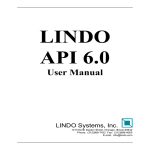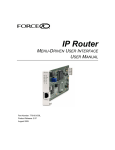Download File Format Reference for NPAT and IP/MPLSView
Transcript
WANDL File Format Reference for NPAT and IP/MPLSView Release 6.2.0 17 August 2015 Copyright © 2015, Juniper Networks, Inc. Juniper Networks, Inc. 1194 North Mathilda Avenue Sunnyvale, California 94089 USA 408-745-2000 www.juniper.net Juniper Networks, Junos, Steel-Belted Radius, NetScreen, and ScreenOS are registered trademarks of Juniper Networks, Inc. in the United States and other countries. The Juniper Networks Logo, the Junos logo, and JunosE are trademarks of Juniper Networks, Inc. All other trademarks, service marks, registered trademarks, or registered service marks are the property of their respective owners. Juniper Networks assumes no responsibility for any inaccuracies in this document. Juniper Networks reserves the right to change, modify, transfer, or otherwise revise this publication without notice. WANDL File Format Reference for NPAT and IP/MPLSView Copyright © 2015, Juniper Networks, Inc. All rights reserved. The information in this document is current as of the date on the title page. YEAR 2000 NOTICE Juniper Networks hardware and software products are Year 2000 compliant. Junos OS has no known time-related limitations through the year 2038. However, the NTP application is known to have some difficulty in the year 2036. END USER LICENSE AGREEMENT The Juniper Networks product that is the subject of this technical documentation consists of (or is intended for use with) Juniper Networks software. Use of such software is subject to the terms and conditions of the End User License Agreement (“EULA”) posted at http://www.juniper.net/support/eula.html. By downloading, installing or using such software, you agree to the terms and conditions of that EULA. ii Copyright © 2015, Juniper Networks, Inc. : Table of Contents About the Documentation . . . . . . . . . . . . . . . . . . . . . . . . . . . . . . . . . . . . . . . . . . . . . . . . . . xvii Documentation and Release Notes. . . . . . . . . . . . . . . . . . . . . . . . . . . . . . . . . . . . . . . . . xvii Documentation Feedback . . . . . . . . . . . . . . . . . . . . . . . . . . . . . . . . . . . . . . . . . . . . . . . . xvii Requesting Technical Support . . . . . . . . . . . . . . . . . . . . . . . . . . . . . . . . . . . . . . . . . . . . xvii Self-Help Online Tools and Resources . . . . . . . . . . . . . . . . . . . . . . . . . . . . . . . . . . xviii Opening a Case with JTAC . . . . . . . . . . . . . . . . . . . . . . . . . . . . . . . . . . . . . . . . . . . xviii Chapter 1 Introduction to IP/MPLSView File . . . . . . . . . . . . . . . . . . . . . . . . . . . . . . . . . . . . . . . . . . . . . 1 Specification File and Default Parameters . . . . . . . . . . . . . . . . . . . . . . . . . . . . . . . . . . . . . 1 Backbone Files . . . . . . . . . . . . . . . . . . . . . . . . . . . . . . . . . . . . . . . . . . . . . . . . . . . . . . . . . . 1 Node Related Files. . . . . . . . . . . . . . . . . . . . . . . . . . . . . . . . . . . . . . . . . . . . . . . . . . . . 2 Link Related Files. . . . . . . . . . . . . . . . . . . . . . . . . . . . . . . . . . . . . . . . . . . . . . . . . . . . . 2 Demand and Traffic Related Files . . . . . . . . . . . . . . . . . . . . . . . . . . . . . . . . . . . . . . . . 3 Chapter 2 Spec File . . . . . . . . . . . . . . . . . . . . . . . . . . . . . . . . . . . . . . . . . . . . . . . . . . . . . . . . . . . . . . . . . . 5 Spec File . . . . . . . . . . . . . . . . . . . . . . . . . . . . . . . . . . . . . . . . . . . . . . . . . . . . . . . . . . . . . . . 5 Description . . . . . . . . . . . . . . . . . . . . . . . . . . . . . . . . . . . . . . . . . . . . . . . . . . . . . . . . . . 5 Syntax . . . . . . . . . . . . . . . . . . . . . . . . . . . . . . . . . . . . . . . . . . . . . . . . . . . . . . . . . . . . . 5 runcode=fileextension . . . . . . . . . . . . . . . . . . . . . . . . . . . . . . . . . . . . . . . . . . . . . . 5 datadir=directory . . . . . . . . . . . . . . . . . . . . . . . . . . . . . . . . . . . . . . . . . . . . . . . . . . 5 ratedir=directory . . . . . . . . . . . . . . . . . . . . . . . . . . . . . . . . . . . . . . . . . . . . . . . . . . 5 filetype=filepath . . . . . . . . . . . . . . . . . . . . . . . . . . . . . . . . . . . . . . . . . . . . . . . . . . . 5 Usage. . . . . . . . . . . . . . . . . . . . . . . . . . . . . . . . . . . . . . . . . . . . . . . . . . . . . . . . . . . . . . 5 Adding Comments . . . . . . . . . . . . . . . . . . . . . . . . . . . . . . . . . . . . . . . . . . . . . . . . 6 Example . . . . . . . . . . . . . . . . . . . . . . . . . . . . . . . . . . . . . . . . . . . . . . . . . . . . . . . . . . . . 6 Chapter 3 DPARAM File . . . . . . . . . . . . . . . . . . . . . . . . . . . . . . . . . . . . . . . . . . . . . . . . . . . . . . . . . . . . . . 7 Dparam File . . . . . . . . . . . . . . . . . . . . . . . . . . . . . . . . . . . . . . . . . . . . . . . . . . . . . . . . . . . . . 7 Description . . . . . . . . . . . . . . . . . . . . . . . . . . . . . . . . . . . . . . . . . . . . . . . . . . . . . . . . . . 7 Syntax . . . . . . . . . . . . . . . . . . . . . . . . . . . . . . . . . . . . . . . . . . . . . . . . . . . . . . . . . . . . . 7 Parameters in Alphabetical Order . . . . . . . . . . . . . . . . . . . . . . . . . . . . . . . . . . . . . 7 Usage. . . . . . . . . . . . . . . . . . . . . . . . . . . . . . . . . . . . . . . . . . . . . . . . . . . . . . . . . . . . . 10 Example . . . . . . . . . . . . . . . . . . . . . . . . . . . . . . . . . . . . . . . . . . . . . . . . . . . . . . . . . . . 10 Parameters in More Detail. . . . . . . . . . . . . . . . . . . . . . . . . . . . . . . . . . . . . . . . . . . . . . . . . 11 Access Design Parameters . . . . . . . . . . . . . . . . . . . . . . . . . . . . . . . . . . . . . . . . . . . . 11 bbestpct . . . . . . . . . . . . . . . . . . . . . . . . . . . . . . . . . . . . . . . . . . . . . . . . . . . . . . . 11 bbovhd . . . . . . . . . . . . . . . . . . . . . . . . . . . . . . . . . . . . . . . . . . . . . . . . . . . . . . . . 11 Usage. . . . . . . . . . . . . . . . . . . . . . . . . . . . . . . . . . . . . . . . . . . . . . . . . . . . . . . . . . . . . 11 Backbone Design Options . . . . . . . . . . . . . . . . . . . . . . . . . . . . . . . . . . . . . . . . . . . . . 12 adjt3ndwt. . . . . . . . . . . . . . . . . . . . . . . . . . . . . . . . . . . . . . . . . . . . . . . . . . . . . . . 12 bbtype . . . . . . . . . . . . . . . . . . . . . . . . . . . . . . . . . . . . . . . . . . . . . . . . . . . . . . . . . 12 checkalllink . . . . . . . . . . . . . . . . . . . . . . . . . . . . . . . . . . . . . . . . . . . . . . . . . . . . . 12 corebbtype . . . . . . . . . . . . . . . . . . . . . . . . . . . . . . . . . . . . . . . . . . . . . . . . . . . . . 12 dsgnNoPathSelect . . . . . . . . . . . . . . . . . . . . . . . . . . . . . . . . . . . . . . . . . . . . . . . 12 extratrunkpenalty . . . . . . . . . . . . . . . . . . . . . . . . . . . . . . . . . . . . . . . . . . . . . . . . 12 iii : fixfat and fatpct . . . . . . . . . . . . . . . . . . . . . . . . . . . . . . . . . . . . . . . . . . . . . . . . . . 13 forceCoreRoute. . . . . . . . . . . . . . . . . . . . . . . . . . . . . . . . . . . . . . . . . . . . . . . . . . 13 forcedesign . . . . . . . . . . . . . . . . . . . . . . . . . . . . . . . . . . . . . . . . . . . . . . . . . . . . . 14 frcprefval . . . . . . . . . . . . . . . . . . . . . . . . . . . . . . . . . . . . . . . . . . . . . . . . . . . . . . . 14 hopdelay (or nodepenalty) . . . . . . . . . . . . . . . . . . . . . . . . . . . . . . . . . . . . . . . . . 14 hopdist . . . . . . . . . . . . . . . . . . . . . . . . . . . . . . . . . . . . . . . . . . . . . . . . . . . . . . . . 14 linkdistunit . . . . . . . . . . . . . . . . . . . . . . . . . . . . . . . . . . . . . . . . . . . . . . . . . . . . . . 15 maxhop . . . . . . . . . . . . . . . . . . . . . . . . . . . . . . . . . . . . . . . . . . . . . . . . . . . . . . . . 15 maxinterlink . . . . . . . . . . . . . . . . . . . . . . . . . . . . . . . . . . . . . . . . . . . . . . . . . . . . . 15 maxintralink . . . . . . . . . . . . . . . . . . . . . . . . . . . . . . . . . . . . . . . . . . . . . . . . . . . . . 15 maxlink . . . . . . . . . . . . . . . . . . . . . . . . . . . . . . . . . . . . . . . . . . . . . . . . . . . . . . . . 15 maxlinkcheck . . . . . . . . . . . . . . . . . . . . . . . . . . . . . . . . . . . . . . . . . . . . . . . . . . . 15 maxnodenumber . . . . . . . . . . . . . . . . . . . . . . . . . . . . . . . . . . . . . . . . . . . . . . . . . 15 mixdesign . . . . . . . . . . . . . . . . . . . . . . . . . . . . . . . . . . . . . . . . . . . . . . . . . . . . . . 15 skipcount. . . . . . . . . . . . . . . . . . . . . . . . . . . . . . . . . . . . . . . . . . . . . . . . . . . . . . . 16 skiplinkdsgn . . . . . . . . . . . . . . . . . . . . . . . . . . . . . . . . . . . . . . . . . . . . . . . . . . . . 16 status_report_interval . . . . . . . . . . . . . . . . . . . . . . . . . . . . . . . . . . . . . . . . . . . . . 16 Diversity Design Parameters . . . . . . . . . . . . . . . . . . . . . . . . . . . . . . . . . . . . . . . . . . . 16 chk1link . . . . . . . . . . . . . . . . . . . . . . . . . . . . . . . . . . . . . . . . . . . . . . . . . . . . . . . . 16 chksitenode. . . . . . . . . . . . . . . . . . . . . . . . . . . . . . . . . . . . . . . . . . . . . . . . . . . . . 16 linkdvpri. . . . . . . . . . . . . . . . . . . . . . . . . . . . . . . . . . . . . . . . . . . . . . . . . . . . . . . . 16 maxdivlinkcheck . . . . . . . . . . . . . . . . . . . . . . . . . . . . . . . . . . . . . . . . . . . . . . . . . 16 resizetype . . . . . . . . . . . . . . . . . . . . . . . . . . . . . . . . . . . . . . . . . . . . . . . . . . . . . . 17 sitedvpri. . . . . . . . . . . . . . . . . . . . . . . . . . . . . . . . . . . . . . . . . . . . . . . . . . . . . . . . 17 Net Groom . . . . . . . . . . . . . . . . . . . . . . . . . . . . . . . . . . . . . . . . . . . . . . . . . . . . . . . . . 17 netgroom_demandtype . . . . . . . . . . . . . . . . . . . . . . . . . . . . . . . . . . . . . . . . . . . . 17 netgroom_maxbw . . . . . . . . . . . . . . . . . . . . . . . . . . . . . . . . . . . . . . . . . . . . . . . . 17 netgroom_maxpriority . . . . . . . . . . . . . . . . . . . . . . . . . . . . . . . . . . . . . . . . . . . . . 17 netgroom_minawgain . . . . . . . . . . . . . . . . . . . . . . . . . . . . . . . . . . . . . . . . . . . . . 17 netgroom_linkstatus . . . . . . . . . . . . . . . . . . . . . . . . . . . . . . . . . . . . . . . . . . . . . . 17 netgroom_releasebw . . . . . . . . . . . . . . . . . . . . . . . . . . . . . . . . . . . . . . . . . . . . . 17 netgroom_reportorder . . . . . . . . . . . . . . . . . . . . . . . . . . . . . . . . . . . . . . . . . . . . . 17 Path Design Options . . . . . . . . . . . . . . . . . . . . . . . . . . . . . . . . . . . . . . . . . . . . . . . . . 17 configloopaddrinpath. . . . . . . . . . . . . . . . . . . . . . . . . . . . . . . . . . . . . . . . . . . . . . 17 divgrouplevel. . . . . . . . . . . . . . . . . . . . . . . . . . . . . . . . . . . . . . . . . . . . . . . . . . . . 18 divpathbwpct and divpathbw . . . . . . . . . . . . . . . . . . . . . . . . . . . . . . . . . . . . . . . . 18 randomflag . . . . . . . . . . . . . . . . . . . . . . . . . . . . . . . . . . . . . . . . . . . . . . . . . . . . . 18 Path Placement Options . . . . . . . . . . . . . . . . . . . . . . . . . . . . . . . . . . . . . . . . . . . . . . 18 bumpflag . . . . . . . . . . . . . . . . . . . . . . . . . . . . . . . . . . . . . . . . . . . . . . . . . . . . . . . 18 CheckTransitDemandLimit . . . . . . . . . . . . . . . . . . . . . . . . . . . . . . . . . . . . . . . . . 18 checkpir. . . . . . . . . . . . . . . . . . . . . . . . . . . . . . . . . . . . . . . . . . . . . . . . . . . . . . . . 19 gatewayweight . . . . . . . . . . . . . . . . . . . . . . . . . . . . . . . . . . . . . . . . . . . . . . . . . . 19 ignoremultiprocess . . . . . . . . . . . . . . . . . . . . . . . . . . . . . . . . . . . . . . . . . . . . . . . 19 mediadiv . . . . . . . . . . . . . . . . . . . . . . . . . . . . . . . . . . . . . . . . . . . . . . . . . . . . . . . 19 routeorder . . . . . . . . . . . . . . . . . . . . . . . . . . . . . . . . . . . . . . . . . . . . . . . . . . . . . . 19 usepreemptpri . . . . . . . . . . . . . . . . . . . . . . . . . . . . . . . . . . . . . . . . . . . . . . . . . . . 20 Pricing Options . . . . . . . . . . . . . . . . . . . . . . . . . . . . . . . . . . . . . . . . . . . . . . . . . . . . . . 20 currency . . . . . . . . . . . . . . . . . . . . . . . . . . . . . . . . . . . . . . . . . . . . . . . . . . . . . . . 20 custrate . . . . . . . . . . . . . . . . . . . . . . . . . . . . . . . . . . . . . . . . . . . . . . . . . . . . . . . . 20 estdsgncost. . . . . . . . . . . . . . . . . . . . . . . . . . . . . . . . . . . . . . . . . . . . . . . . . . . . . 20 iv Copyright © 2015, Juniper Networks, Inc. : estusercost . . . . . . . . . . . . . . . . . . . . . . . . . . . . . . . . . . . . . . . . . . . . . . . . . . . . . 20 fts2000 . . . . . . . . . . . . . . . . . . . . . . . . . . . . . . . . . . . . . . . . . . . . . . . . . . . . . . . . 20 government . . . . . . . . . . . . . . . . . . . . . . . . . . . . . . . . . . . . . . . . . . . . . . . . . . . . . 21 ignoreintldb . . . . . . . . . . . . . . . . . . . . . . . . . . . . . . . . . . . . . . . . . . . . . . . . . . . . . 21 lincyear . . . . . . . . . . . . . . . . . . . . . . . . . . . . . . . . . . . . . . . . . . . . . . . . . . . . . . . . 21 llvendor . . . . . . . . . . . . . . . . . . . . . . . . . . . . . . . . . . . . . . . . . . . . . . . . . . . . . . . . 21 vendor=vendor . . . . . . . . . . . . . . . . . . . . . . . . . . . . . . . . . . . . . . . . . . . . . . . . . . 21 Report Options . . . . . . . . . . . . . . . . . . . . . . . . . . . . . . . . . . . . . . . . . . . . . . . . . . . . . . 21 printname . . . . . . . . . . . . . . . . . . . . . . . . . . . . . . . . . . . . . . . . . . . . . . . . . . . . . . 21 print_link_dist_in_DVSIM . . . . . . . . . . . . . . . . . . . . . . . . . . . . . . . . . . . . . . . . . . 21 prIPaddr . . . . . . . . . . . . . . . . . . . . . . . . . . . . . . . . . . . . . . . . . . . . . . . . . . . . . . . 21 reportBWunit . . . . . . . . . . . . . . . . . . . . . . . . . . . . . . . . . . . . . . . . . . . . . . . . . . . . 22 reportstyle . . . . . . . . . . . . . . . . . . . . . . . . . . . . . . . . . . . . . . . . . . . . . . . . . . . . . . 22 uselinkname . . . . . . . . . . . . . . . . . . . . . . . . . . . . . . . . . . . . . . . . . . . . . . . . . . . . 22 Simulation Options . . . . . . . . . . . . . . . . . . . . . . . . . . . . . . . . . . . . . . . . . . . . . . . . . . . 22 frcL3simreroute . . . . . . . . . . . . . . . . . . . . . . . . . . . . . . . . . . . . . . . . . . . . . . . . . . 22 maxcallsetup . . . . . . . . . . . . . . . . . . . . . . . . . . . . . . . . . . . . . . . . . . . . . . . . . . . . 22 simmaxhop . . . . . . . . . . . . . . . . . . . . . . . . . . . . . . . . . . . . . . . . . . . . . . . . . . . . . 22 siminterval . . . . . . . . . . . . . . . . . . . . . . . . . . . . . . . . . . . . . . . . . . . . . . . . . . . . . . 22 MCsimrptopt . . . . . . . . . . . . . . . . . . . . . . . . . . . . . . . . . . . . . . . . . . . . . . . . . . . . 22 Sizing Options . . . . . . . . . . . . . . . . . . . . . . . . . . . . . . . . . . . . . . . . . . . . . . . . . . . . . . 22 minSizingBW. . . . . . . . . . . . . . . . . . . . . . . . . . . . . . . . . . . . . . . . . . . . . . . . . . . . 22 maxSizingBW . . . . . . . . . . . . . . . . . . . . . . . . . . . . . . . . . . . . . . . . . . . . . . . . . . . 22 incSizingBW . . . . . . . . . . . . . . . . . . . . . . . . . . . . . . . . . . . . . . . . . . . . . . . . . . . . 23 sizing_growthmultiplier . . . . . . . . . . . . . . . . . . . . . . . . . . . . . . . . . . . . . . . . . . . . 23 sizing_growthconstant . . . . . . . . . . . . . . . . . . . . . . . . . . . . . . . . . . . . . . . . . . . . 23 sizing_resizeopt . . . . . . . . . . . . . . . . . . . . . . . . . . . . . . . . . . . . . . . . . . . . . . . . . 23 Hardware-Related Parameters . . . . . . . . . . . . . . . . . . . . . . . . . . . . . . . . . . . . . . . . . 23 hwvendor . . . . . . . . . . . . . . . . . . . . . . . . . . . . . . . . . . . . . . . . . . . . . . . . . . . . . . 23 mplsenable . . . . . . . . . . . . . . . . . . . . . . . . . . . . . . . . . . . . . . . . . . . . . . . . . . . . . 23 noBGP . . . . . . . . . . . . . . . . . . . . . . . . . . . . . . . . . . . . . . . . . . . . . . . . . . . . . . . . 23 phyhoplimit . . . . . . . . . . . . . . . . . . . . . . . . . . . . . . . . . . . . . . . . . . . . . . . . . . . . . 23 reversepri . . . . . . . . . . . . . . . . . . . . . . . . . . . . . . . . . . . . . . . . . . . . . . . . . . . . . . 23 tunnelovhd . . . . . . . . . . . . . . . . . . . . . . . . . . . . . . . . . . . . . . . . . . . . . . . . . . . . . 24 Link Bandwidth and Overhead Parameters . . . . . . . . . . . . . . . . . . . . . . . . . . . . . . . . 24 VLAN Parameters . . . . . . . . . . . . . . . . . . . . . . . . . . . . . . . . . . . . . . . . . . . . . . . . . . . 25 keepl2sptree . . . . . . . . . . . . . . . . . . . . . . . . . . . . . . . . . . . . . . . . . . . . . . . . . . . . 25 addroute2treename. . . . . . . . . . . . . . . . . . . . . . . . . . . . . . . . . . . . . . . . . . . . . . . 25 ECMP Parameters . . . . . . . . . . . . . . . . . . . . . . . . . . . . . . . . . . . . . . . . . . . . . . . . . . . 25 maxECMPcnt . . . . . . . . . . . . . . . . . . . . . . . . . . . . . . . . . . . . . . . . . . . . . . . . . . . 25 minECMPflowbw. . . . . . . . . . . . . . . . . . . . . . . . . . . . . . . . . . . . . . . . . . . . . . . . . 25 ECMPcntByBW . . . . . . . . . . . . . . . . . . . . . . . . . . . . . . . . . . . . . . . . . . . . . . . . . . 25 Miscellaneous Parameters. . . . . . . . . . . . . . . . . . . . . . . . . . . . . . . . . . . . . . . . . . . . . 25 advFilterThreshold . . . . . . . . . . . . . . . . . . . . . . . . . . . . . . . . . . . . . . . . . . . . . . . 25 batch . . . . . . . . . . . . . . . . . . . . . . . . . . . . . . . . . . . . . . . . . . . . . . . . . . . . . . . . . . 26 cos2lspmap. . . . . . . . . . . . . . . . . . . . . . . . . . . . . . . . . . . . . . . . . . . . . . . . . . . . . 26 lambdabw . . . . . . . . . . . . . . . . . . . . . . . . . . . . . . . . . . . . . . . . . . . . . . . . . . . . . . 26 linklatencyvalue. . . . . . . . . . . . . . . . . . . . . . . . . . . . . . . . . . . . . . . . . . . . . . . . . . 26 matchtunnelname . . . . . . . . . . . . . . . . . . . . . . . . . . . . . . . . . . . . . . . . . . . . . . . . 26 v : Chapter 4 Node Files . . . . . . . . . . . . . . . . . . . . . . . . . . . . . . . . . . . . . . . . . . . . . . . . . . . . . . . . . . . . . . . . 27 Domain File . . . . . . . . . . . . . . . . . . . . . . . . . . . . . . . . . . . . . . . . . . . . . . . . . . . . . . . . . . . . 27 Description . . . . . . . . . . . . . . . . . . . . . . . . . . . . . . . . . . . . . . . . . . . . . . . . . . . . . . . . . 27 Syntax and Example . . . . . . . . . . . . . . . . . . . . . . . . . . . . . . . . . . . . . . . . . . . . . . . . . 27 ID . . . . . . . . . . . . . . . . . . . . . . . . . . . . . . . . . . . . . . . . . . . . . . . . . . . . . . . . . . . . 27 name . . . . . . . . . . . . . . . . . . . . . . . . . . . . . . . . . . . . . . . . . . . . . . . . . . . . . . . . . . 27 color . . . . . . . . . . . . . . . . . . . . . . . . . . . . . . . . . . . . . . . . . . . . . . . . . . . . . . . . . . 27 TRANSIT=domain_name . . . . . . . . . . . . . . . . . . . . . . . . . . . . . . . . . . . . . . . . . . 27 Other Usage Info . . . . . . . . . . . . . . . . . . . . . . . . . . . . . . . . . . . . . . . . . . . . . . . . . . . . 28 Graphcoord File. . . . . . . . . . . . . . . . . . . . . . . . . . . . . . . . . . . . . . . . . . . . . . . . . . . . . . . . . 28 Description . . . . . . . . . . . . . . . . . . . . . . . . . . . . . . . . . . . . . . . . . . . . . . . . . . . . . . . . . 28 Usage. . . . . . . . . . . . . . . . . . . . . . . . . . . . . . . . . . . . . . . . . . . . . . . . . . . . . . . . . . . . . 28 Example . . . . . . . . . . . . . . . . . . . . . . . . . . . . . . . . . . . . . . . . . . . . . . . . . . . . . . . . . . . 28 Group File . . . . . . . . . . . . . . . . . . . . . . . . . . . . . . . . . . . . . . . . . . . . . . . . . . . . . . . . . . . . . 28 Description . . . . . . . . . . . . . . . . . . . . . . . . . . . . . . . . . . . . . . . . . . . . . . . . . . . . . . . . . 28 Syntax . . . . . . . . . . . . . . . . . . . . . . . . . . . . . . . . . . . . . . . . . . . . . . . . . . . . . . . . . . . . 28 Usage. . . . . . . . . . . . . . . . . . . . . . . . . . . . . . . . . . . . . . . . . . . . . . . . . . . . . . . . . . . . . 29 Muxloc File . . . . . . . . . . . . . . . . . . . . . . . . . . . . . . . . . . . . . . . . . . . . . . . . . . . . . . . . . . . . 29 Syntax . . . . . . . . . . . . . . . . . . . . . . . . . . . . . . . . . . . . . . . . . . . . . . . . . . . . . . . . . . . . 29 NodeID . . . . . . . . . . . . . . . . . . . . . . . . . . . . . . . . . . . . . . . . . . . . . . . . . . . . . . . . 29 Name . . . . . . . . . . . . . . . . . . . . . . . . . . . . . . . . . . . . . . . . . . . . . . . . . . . . . . . . . 29 npa . . . . . . . . . . . . . . . . . . . . . . . . . . . . . . . . . . . . . . . . . . . . . . . . . . . . . . . . . . . 29 nxx . . . . . . . . . . . . . . . . . . . . . . . . . . . . . . . . . . . . . . . . . . . . . . . . . . . . . . . . . . . 29 country_code . . . . . . . . . . . . . . . . . . . . . . . . . . . . . . . . . . . . . . . . . . . . . . . . . . . 29 Latitude . . . . . . . . . . . . . . . . . . . . . . . . . . . . . . . . . . . . . . . . . . . . . . . . . . . . . . . . 30 Longitude . . . . . . . . . . . . . . . . . . . . . . . . . . . . . . . . . . . . . . . . . . . . . . . . . . . . . . 30 UK Easting, Northing (UK Ordnance Survey Grid) . . . . . . . . . . . . . . . . . . . . . . . 30 Miscellaneous . . . . . . . . . . . . . . . . . . . . . . . . . . . . . . . . . . . . . . . . . . . . . . . . . . . 30 Co-location with IXC POP/LEC WC . . . . . . . . . . . . . . . . . . . . . . . . . . . . . . . . . . 32 Usage. . . . . . . . . . . . . . . . . . . . . . . . . . . . . . . . . . . . . . . . . . . . . . . . . . . . . . . . . . . . . 32 Usage Note for NodeID. . . . . . . . . . . . . . . . . . . . . . . . . . . . . . . . . . . . . . . . . . . . 32 Note for Latitude and Longitude . . . . . . . . . . . . . . . . . . . . . . . . . . . . . . . . . . . . . 33 Example . . . . . . . . . . . . . . . . . . . . . . . . . . . . . . . . . . . . . . . . . . . . . . . . . . . . . . . . . . . 33 Nodeparam File . . . . . . . . . . . . . . . . . . . . . . . . . . . . . . . . . . . . . . . . . . . . . . . . . . . . . . . . . 33 Description . . . . . . . . . . . . . . . . . . . . . . . . . . . . . . . . . . . . . . . . . . . . . . . . . . . . . . . . . 33 Syntax . . . . . . . . . . . . . . . . . . . . . . . . . . . . . . . . . . . . . . . . . . . . . . . . . . . . . . . . . . . . 33 NodeID/name . . . . . . . . . . . . . . . . . . . . . . . . . . . . . . . . . . . . . . . . . . . . . . . . . . . 33 Hardware_type:. . . . . . . . . . . . . . . . . . . . . . . . . . . . . . . . . . . . . . . . . . . . . . . . . . 33 MISC (optional): . . . . . . . . . . . . . . . . . . . . . . . . . . . . . . . . . . . . . . . . . . . . . . . . . 33 net.com . . . . . . . . . . . . . . . . . . . . . . . . . . . . . . . . . . . . . . . . . . . . . . . . . . . . . . . . 34 Example . . . . . . . . . . . . . . . . . . . . . . . . . . . . . . . . . . . . . . . . . . . . . . . . . . . . . . . . . . . 35 Site File . . . . . . . . . . . . . . . . . . . . . . . . . . . . . . . . . . . . . . . . . . . . . . . . . . . . . . . . . . . . . . . 35 Description . . . . . . . . . . . . . . . . . . . . . . . . . . . . . . . . . . . . . . . . . . . . . . . . . . . . . . . . . 35 Syntax . . . . . . . . . . . . . . . . . . . . . . . . . . . . . . . . . . . . . . . . . . . . . . . . . . . . . . . . . . . . 35 Sitename. . . . . . . . . . . . . . . . . . . . . . . . . . . . . . . . . . . . . . . . . . . . . . . . . . . . . . . 35 Node . . . . . . . . . . . . . . . . . . . . . . . . . . . . . . . . . . . . . . . . . . . . . . . . . . . . . . . . . . 35 Usage. . . . . . . . . . . . . . . . . . . . . . . . . . . . . . . . . . . . . . . . . . . . . . . . . . . . . . . . . . . . . 35 Continuing Long Lines with a Slash . . . . . . . . . . . . . . . . . . . . . . . . . . . . . . . . . . 35 Example . . . . . . . . . . . . . . . . . . . . . . . . . . . . . . . . . . . . . . . . . . . . . . . . . . . . . . . . . . . 35 VPN File (IP/MPLS only) . . . . . . . . . . . . . . . . . . . . . . . . . . . . . . . . . . . . . . . . . . . . . . . . . . 36 vi Copyright © 2015, Juniper Networks, Inc. : Description . . . . . . . . . . . . . . . . . . . . . . . . . . . . . . . . . . . . . . . . . . . . . . . . . . . . . . . . . 36 Syntax . . . . . . . . . . . . . . . . . . . . . . . . . . . . . . . . . . . . . . . . . . . . . . . . . . . . . . . . . . . . 36 Type . . . . . . . . . . . . . . . . . . . . . . . . . . . . . . . . . . . . . . . . . . . . . . . . . . . . . . . . . . 36 RouterName . . . . . . . . . . . . . . . . . . . . . . . . . . . . . . . . . . . . . . . . . . . . . . . . . . . . 36 VRFName . . . . . . . . . . . . . . . . . . . . . . . . . . . . . . . . . . . . . . . . . . . . . . . . . . . . . . 36 RD. . . . . . . . . . . . . . . . . . . . . . . . . . . . . . . . . . . . . . . . . . . . . . . . . . . . . . . . . . . . 36 Route-Target-Export / Route-Target-Import . . . . . . . . . . . . . . . . . . . . . . . . . . . . 36 VPNID . . . . . . . . . . . . . . . . . . . . . . . . . . . . . . . . . . . . . . . . . . . . . . . . . . . . . . . . . 36 Protocols . . . . . . . . . . . . . . . . . . . . . . . . . . . . . . . . . . . . . . . . . . . . . . . . . . . . . . . 36 Encapsulation . . . . . . . . . . . . . . . . . . . . . . . . . . . . . . . . . . . . . . . . . . . . . . . . . . . 36 Example . . . . . . . . . . . . . . . . . . . . . . . . . . . . . . . . . . . . . . . . . . . . . . . . . . . . . . . . . . . 37 Bgpnode File (IP/MPLS Only) . . . . . . . . . . . . . . . . . . . . . . . . . . . . . . . . . . . . . . . . . . . . . . 37 Description . . . . . . . . . . . . . . . . . . . . . . . . . . . . . . . . . . . . . . . . . . . . . . . . . . . . . . . . . 37 Syntax . . . . . . . . . . . . . . . . . . . . . . . . . . . . . . . . . . . . . . . . . . . . . . . . . . . . . . . . . . . . 37 NodeName . . . . . . . . . . . . . . . . . . . . . . . . . . . . . . . . . . . . . . . . . . . . . . . . . . . . . 37 ASno . . . . . . . . . . . . . . . . . . . . . . . . . . . . . . . . . . . . . . . . . . . . . . . . . . . . . . . . . . 37 ConfederationID . . . . . . . . . . . . . . . . . . . . . . . . . . . . . . . . . . . . . . . . . . . . . . . . . 37 clusterID . . . . . . . . . . . . . . . . . . . . . . . . . . . . . . . . . . . . . . . . . . . . . . . . . . . . . . . 37 misc. . . . . . . . . . . . . . . . . . . . . . . . . . . . . . . . . . . . . . . . . . . . . . . . . . . . . . . . . . . 37 Usage. . . . . . . . . . . . . . . . . . . . . . . . . . . . . . . . . . . . . . . . . . . . . . . . . . . . . . . . . . . . . 37 Example . . . . . . . . . . . . . . . . . . . . . . . . . . . . . . . . . . . . . . . . . . . . . . . . . . . . . . . . . . . 38 Chapter 5 Link Files . . . . . . . . . . . . . . . . . . . . . . . . . . . . . . . . . . . . . . . . . . . . . . . . . . . . . . . . . . . . . . . . . 39 Bblink File . . . . . . . . . . . . . . . . . . . . . . . . . . . . . . . . . . . . . . . . . . . . . . . . . . . . . . . . . . . . . 39 Description . . . . . . . . . . . . . . . . . . . . . . . . . . . . . . . . . . . . . . . . . . . . . . . . . . . . . . . . . 39 Syntax . . . . . . . . . . . . . . . . . . . . . . . . . . . . . . . . . . . . . . . . . . . . . . . . . . . . . . . . . . . . 39 LinkName . . . . . . . . . . . . . . . . . . . . . . . . . . . . . . . . . . . . . . . . . . . . . . . . . . . . . . 39 Node . . . . . . . . . . . . . . . . . . . . . . . . . . . . . . . . . . . . . . . . . . . . . . . . . . . . . . . . . . 39 Vendor . . . . . . . . . . . . . . . . . . . . . . . . . . . . . . . . . . . . . . . . . . . . . . . . . . . . . . . . 39 International Vendor Names . . . . . . . . . . . . . . . . . . . . . . . . . . . . . . . . . . . . . . . . 40 # (Count) . . . . . . . . . . . . . . . . . . . . . . . . . . . . . . . . . . . . . . . . . . . . . . . . . . . . . . . 40 BwType (Bandwidth Type Field) . . . . . . . . . . . . . . . . . . . . . . . . . . . . . . . . . . . . . 40 Misc (Miscellaneous Field) . . . . . . . . . . . . . . . . . . . . . . . . . . . . . . . . . . . . . . . . . 40 ATM-Specific Keywords . . . . . . . . . . . . . . . . . . . . . . . . . . . . . . . . . . . . . . . . . . . 41 Router-Specific Keywords. . . . . . . . . . . . . . . . . . . . . . . . . . . . . . . . . . . . . . . . . . 41 Usage. . . . . . . . . . . . . . . . . . . . . . . . . . . . . . . . . . . . . . . . . . . . . . . . . . . . . . . . . . . . . 43 Example . . . . . . . . . . . . . . . . . . . . . . . . . . . . . . . . . . . . . . . . . . . . . . . . . . . . . . . . . . . 43 Bgplink File (IP/MPLS Only) . . . . . . . . . . . . . . . . . . . . . . . . . . . . . . . . . . . . . . . . . . . . . . . 43 Description . . . . . . . . . . . . . . . . . . . . . . . . . . . . . . . . . . . . . . . . . . . . . . . . . . . . . . . . . 43 Syntax . . . . . . . . . . . . . . . . . . . . . . . . . . . . . . . . . . . . . . . . . . . . . . . . . . . . . . . . . . . . 43 linkID . . . . . . . . . . . . . . . . . . . . . . . . . . . . . . . . . . . . . . . . . . . . . . . . . . . . . . . . . . 44 nodeA . . . . . . . . . . . . . . . . . . . . . . . . . . . . . . . . . . . . . . . . . . . . . . . . . . . . . . . . . 44 nodeZ . . . . . . . . . . . . . . . . . . . . . . . . . . . . . . . . . . . . . . . . . . . . . . . . . . . . . . . . . 44 Z_AS . . . . . . . . . . . . . . . . . . . . . . . . . . . . . . . . . . . . . . . . . . . . . . . . . . . . . . . . . . 44 MED . . . . . . . . . . . . . . . . . . . . . . . . . . . . . . . . . . . . . . . . . . . . . . . . . . . . . . . . . . 44 weight . . . . . . . . . . . . . . . . . . . . . . . . . . . . . . . . . . . . . . . . . . . . . . . . . . . . . . . . . 44 local_preference . . . . . . . . . . . . . . . . . . . . . . . . . . . . . . . . . . . . . . . . . . . . . . . . . 44 multi_hop . . . . . . . . . . . . . . . . . . . . . . . . . . . . . . . . . . . . . . . . . . . . . . . . . . . . . . 44 RRClient . . . . . . . . . . . . . . . . . . . . . . . . . . . . . . . . . . . . . . . . . . . . . . . . . . . . . . . 44 Usage. . . . . . . . . . . . . . . . . . . . . . . . . . . . . . . . . . . . . . . . . . . . . . . . . . . . . . . . . . . . . 44 vii : Example . . . . . . . . . . . . . . . . . . . . . . . . . . . . . . . . . . . . . . . . . . . . . . . . . . . . . . . . . . . 44 Delay File . . . . . . . . . . . . . . . . . . . . . . . . . . . . . . . . . . . . . . . . . . . . . . . . . . . . . . . . . . . . . 44 Description . . . . . . . . . . . . . . . . . . . . . . . . . . . . . . . . . . . . . . . . . . . . . . . . . . . . . . . . . 44 Syntax . . . . . . . . . . . . . . . . . . . . . . . . . . . . . . . . . . . . . . . . . . . . . . . . . . . . . . . . . . . . 44 Usage. . . . . . . . . . . . . . . . . . . . . . . . . . . . . . . . . . . . . . . . . . . . . . . . . . . . . . . . . . . . . 45 Example . . . . . . . . . . . . . . . . . . . . . . . . . . . . . . . . . . . . . . . . . . . . . . . . . . . . . . . . . . . 45 Facility File . . . . . . . . . . . . . . . . . . . . . . . . . . . . . . . . . . . . . . . . . . . . . . . . . . . . . . . . . . . . 45 Description . . . . . . . . . . . . . . . . . . . . . . . . . . . . . . . . . . . . . . . . . . . . . . . . . . . . . . . . . 45 Syntax . . . . . . . . . . . . . . . . . . . . . . . . . . . . . . . . . . . . . . . . . . . . . . . . . . . . . . . . . . . . 45 Hostname:Facility Name . . . . . . . . . . . . . . . . . . . . . . . . . . . . . . . . . . . . . . . . . . . 45 Facility Type . . . . . . . . . . . . . . . . . . . . . . . . . . . . . . . . . . . . . . . . . . . . . . . . . . . . 45 Node Name. . . . . . . . . . . . . . . . . . . . . . . . . . . . . . . . . . . . . . . . . . . . . . . . . . . . . 46 Link Name . . . . . . . . . . . . . . . . . . . . . . . . . . . . . . . . . . . . . . . . . . . . . . . . . . . . . . 46 Usage. . . . . . . . . . . . . . . . . . . . . . . . . . . . . . . . . . . . . . . . . . . . . . . . . . . . . . . . . . . . . 46 Example . . . . . . . . . . . . . . . . . . . . . . . . . . . . . . . . . . . . . . . . . . . . . . . . . . . . . . . . . . . 46 Linkdataupdate (Delay/Bandwidth/Metrics File) . . . . . . . . . . . . . . . . . . . . . . . . . . . . . . . . 46 Description . . . . . . . . . . . . . . . . . . . . . . . . . . . . . . . . . . . . . . . . . . . . . . . . . . . . . . . . . 46 Syntax . . . . . . . . . . . . . . . . . . . . . . . . . . . . . . . . . . . . . . . . . . . . . . . . . . . . . . . . . . . . 46 Usage. . . . . . . . . . . . . . . . . . . . . . . . . . . . . . . . . . . . . . . . . . . . . . . . . . . . . . . . . . . . . 46 Example . . . . . . . . . . . . . . . . . . . . . . . . . . . . . . . . . . . . . . . . . . . . . . . . . . . . . . . . . . . 47 Linktemplate File . . . . . . . . . . . . . . . . . . . . . . . . . . . . . . . . . . . . . . . . . . . . . . . . . . . . . . . . 47 Description . . . . . . . . . . . . . . . . . . . . . . . . . . . . . . . . . . . . . . . . . . . . . . . . . . . . . . . . . 47 Syntax . . . . . . . . . . . . . . . . . . . . . . . . . . . . . . . . . . . . . . . . . . . . . . . . . . . . . . . . . . . . 47 Template Name . . . . . . . . . . . . . . . . . . . . . . . . . . . . . . . . . . . . . . . . . . . . . . . . . 47 AutoName . . . . . . . . . . . . . . . . . . . . . . . . . . . . . . . . . . . . . . . . . . . . . . . . . . . . . . 47 Link Prefix, NameIndex . . . . . . . . . . . . . . . . . . . . . . . . . . . . . . . . . . . . . . . . . . . . 47 LinkName . . . . . . . . . . . . . . . . . . . . . . . . . . . . . . . . . . . . . . . . . . . . . . . . . . . . . . 47 NA NZ Vendor BwType Misc . . . . . . . . . . . . . . . . . . . . . . . . . . . . . . . . . . . . . . . 47 Usage. . . . . . . . . . . . . . . . . . . . . . . . . . . . . . . . . . . . . . . . . . . . . . . . . . . . . . . . . . . . . 48 Example . . . . . . . . . . . . . . . . . . . . . . . . . . . . . . . . . . . . . . . . . . . . . . . . . . . . . . . . . . . 48 Policymap File (IP/MPLS Only) . . . . . . . . . . . . . . . . . . . . . . . . . . . . . . . . . . . . . . . . . . . . . 48 Description . . . . . . . . . . . . . . . . . . . . . . . . . . . . . . . . . . . . . . . . . . . . . . . . . . . . . . . . . 48 Syntax . . . . . . . . . . . . . . . . . . . . . . . . . . . . . . . . . . . . . . . . . . . . . . . . . . . . . . . . . . . . 48 Type . . . . . . . . . . . . . . . . . . . . . . . . . . . . . . . . . . . . . . . . . . . . . . . . . . . . . . . . . . 48 GlobalParameters . . . . . . . . . . . . . . . . . . . . . . . . . . . . . . . . . . . . . . . . . . . . . . . . 48 Router_name . . . . . . . . . . . . . . . . . . . . . . . . . . . . . . . . . . . . . . . . . . . . . . . . . . . 48 Policy_name . . . . . . . . . . . . . . . . . . . . . . . . . . . . . . . . . . . . . . . . . . . . . . . . . . . . 48 Priority_class_name . . . . . . . . . . . . . . . . . . . . . . . . . . . . . . . . . . . . . . . . . . . . . . 48 bandwidth . . . . . . . . . . . . . . . . . . . . . . . . . . . . . . . . . . . . . . . . . . . . . . . . . . . . . . 48 class_name,bandwidth,queue_length,dhcp_bitmap . . . . . . . . . . . . . . . . . . . . . . 49 Example . . . . . . . . . . . . . . . . . . . . . . . . . . . . . . . . . . . . . . . . . . . . . . . . . . . . . . . . . . . 49 Routeinst File (IP/MPLS only) . . . . . . . . . . . . . . . . . . . . . . . . . . . . . . . . . . . . . . . . . . . . . . 49 Description . . . . . . . . . . . . . . . . . . . . . . . . . . . . . . . . . . . . . . . . . . . . . . . . . . . . . . . . . 49 Syntax . . . . . . . . . . . . . . . . . . . . . . . . . . . . . . . . . . . . . . . . . . . . . . . . . . . . . . . . . . . . 49 RIname . . . . . . . . . . . . . . . . . . . . . . . . . . . . . . . . . . . . . . . . . . . . . . . . . . . . . . . . 49 pid . . . . . . . . . . . . . . . . . . . . . . . . . . . . . . . . . . . . . . . . . . . . . . . . . . . . . . . . . . . . 49 Color=<String> . . . . . . . . . . . . . . . . . . . . . . . . . . . . . . . . . . . . . . . . . . . . . . . . . . 49 Example . . . . . . . . . . . . . . . . . . . . . . . . . . . . . . . . . . . . . . . . . . . . . . . . . . . . . . . . . . . 49 viii Copyright © 2015, Juniper Networks, Inc. : Chapter 6 Demand and Traffic Files . . . . . . . . . . . . . . . . . . . . . . . . . . . . . . . . . . . . . . . . . . . . . . . . . . . 51 Demand and Newdemand Files . . . . . . . . . . . . . . . . . . . . . . . . . . . . . . . . . . . . . . . . . . . . 51 Description . . . . . . . . . . . . . . . . . . . . . . . . . . . . . . . . . . . . . . . . . . . . . . . . . . . . . . . . . 51 Syntax . . . . . . . . . . . . . . . . . . . . . . . . . . . . . . . . . . . . . . . . . . . . . . . . . . . . . . . . . . . . 51 DemandID. . . . . . . . . . . . . . . . . . . . . . . . . . . . . . . . . . . . . . . . . . . . . . . . . . . . . . 51 FromNode and ToNode . . . . . . . . . . . . . . . . . . . . . . . . . . . . . . . . . . . . . . . . . . . 51 Bandwidth . . . . . . . . . . . . . . . . . . . . . . . . . . . . . . . . . . . . . . . . . . . . . . . . . . . . . . 51 Type_field . . . . . . . . . . . . . . . . . . . . . . . . . . . . . . . . . . . . . . . . . . . . . . . . . . . . . . 51 Priority,Preempt . . . . . . . . . . . . . . . . . . . . . . . . . . . . . . . . . . . . . . . . . . . . . . . . . 52 Path. . . . . . . . . . . . . . . . . . . . . . . . . . . . . . . . . . . . . . . . . . . . . . . . . . . . . . . . . . . 52 Type_field in More Depth . . . . . . . . . . . . . . . . . . . . . . . . . . . . . . . . . . . . . . . . . . . . . . 52 Data, Voice, and Voice Demand . . . . . . . . . . . . . . . . . . . . . . . . . . . . . . . . . . . . . 52 Rcnt. . . . . . . . . . . . . . . . . . . . . . . . . . . . . . . . . . . . . . . . . . . . . . . . . . . . . . . . . . . 52 Vcnt. . . . . . . . . . . . . . . . . . . . . . . . . . . . . . . . . . . . . . . . . . . . . . . . . . . . . . . . . . . 52 VDcnt . . . . . . . . . . . . . . . . . . . . . . . . . . . . . . . . . . . . . . . . . . . . . . . . . . . . . . . . . 53 Symmetric and Asymmetric Duplex Demands and Simplex Demands . . . . . . . . . . . 53 A2Z or Z2A . . . . . . . . . . . . . . . . . . . . . . . . . . . . . . . . . . . . . . . . . . . . . . . . . . . . . 53 Usage Note . . . . . . . . . . . . . . . . . . . . . . . . . . . . . . . . . . . . . . . . . . . . . . . . . . . . . 53 Other . . . . . . . . . . . . . . . . . . . . . . . . . . . . . . . . . . . . . . . . . . . . . . . . . . . . . . . . . . . . . 53 QoSname . . . . . . . . . . . . . . . . . . . . . . . . . . . . . . . . . . . . . . . . . . . . . . . . . . . . . . 53 RBAL=n. . . . . . . . . . . . . . . . . . . . . . . . . . . . . . . . . . . . . . . . . . . . . . . . . . . . . . . . 53 MC . . . . . . . . . . . . . . . . . . . . . . . . . . . . . . . . . . . . . . . . . . . . . . . . . . . . . . . . . . . 53 Hhopcount. . . . . . . . . . . . . . . . . . . . . . . . . . . . . . . . . . . . . . . . . . . . . . . . . . . . . . 53 MAXCOST=x . . . . . . . . . . . . . . . . . . . . . . . . . . . . . . . . . . . . . . . . . . . . . . . . . . . 53 MAXDELAY=x. . . . . . . . . . . . . . . . . . . . . . . . . . . . . . . . . . . . . . . . . . . . . . . . . . . 54 LDP . . . . . . . . . . . . . . . . . . . . . . . . . . . . . . . . . . . . . . . . . . . . . . . . . . . . . . . . . . . 54 ECMP . . . . . . . . . . . . . . . . . . . . . . . . . . . . . . . . . . . . . . . . . . . . . . . . . . . . . . . . . 54 Mmedia_pref . . . . . . . . . . . . . . . . . . . . . . . . . . . . . . . . . . . . . . . . . . . . . . . . . . . . 54 Oowner . . . . . . . . . . . . . . . . . . . . . . . . . . . . . . . . . . . . . . . . . . . . . . . . . . . . . . . . 54 PBKn(backup_path) . . . . . . . . . . . . . . . . . . . . . . . . . . . . . . . . . . . . . . . . . . . . . . 55 PR(path) or PS(path) . . . . . . . . . . . . . . . . . . . . . . . . . . . . . . . . . . . . . . . . . . . . . 55 SRVC=servicetype . . . . . . . . . . . . . . . . . . . . . . . . . . . . . . . . . . . . . . . . . . . . . . . 55 Sstatus . . . . . . . . . . . . . . . . . . . . . . . . . . . . . . . . . . . . . . . . . . . . . . . . . . . . . . . . 55 Upct. . . . . . . . . . . . . . . . . . . . . . . . . . . . . . . . . . . . . . . . . . . . . . . . . . . . . . . . . . . 55 Call by Call Simulation . . . . . . . . . . . . . . . . . . . . . . . . . . . . . . . . . . . . . . . . . . . . . . . . 55 DATE(begindate-enddate),TOD(begintime-endtime) . . . . . . . . . . . . . . . . . . . . . 55 TIME(begindate@begintime-enddate@endtime) . . . . . . . . . . . . . . . . . . . . . . . . 56 Discrete Event Simulation . . . . . . . . . . . . . . . . . . . . . . . . . . . . . . . . . . . . . . . . . . . . . 56 Trafficname . . . . . . . . . . . . . . . . . . . . . . . . . . . . . . . . . . . . . . . . . . . . . . . . . . . . . 56 Diversity Groups. . . . . . . . . . . . . . . . . . . . . . . . . . . . . . . . . . . . . . . . . . . . . . . . . . . . . 56 Ddivgp. . . . . . . . . . . . . . . . . . . . . . . . . . . . . . . . . . . . . . . . . . . . . . . . . . . . . . . . . 56 Secondary Paths and Standby Paths . . . . . . . . . . . . . . . . . . . . . . . . . . . . . . . . . . . . 57 Secondary . . . . . . . . . . . . . . . . . . . . . . . . . . . . . . . . . . . . . . . . . . . . . . . . . . . . . . 57 DIV and STANDBY . . . . . . . . . . . . . . . . . . . . . . . . . . . . . . . . . . . . . . . . . . . . . . . 57 Router Demand Parameters . . . . . . . . . . . . . . . . . . . . . . . . . . . . . . . . . . . . . . . . . . . 57 cos_class . . . . . . . . . . . . . . . . . . . . . . . . . . . . . . . . . . . . . . . . . . . . . . . . . . . . . . 57 ATM Demand Parameters . . . . . . . . . . . . . . . . . . . . . . . . . . . . . . . . . . . . . . . . . . . . . 57 RM=rmtype . . . . . . . . . . . . . . . . . . . . . . . . . . . . . . . . . . . . . . . . . . . . . . . . . . . . . 57 BPspeed . . . . . . . . . . . . . . . . . . . . . . . . . . . . . . . . . . . . . . . . . . . . . . . . . . . . . . . 58 BRspeed . . . . . . . . . . . . . . . . . . . . . . . . . . . . . . . . . . . . . . . . . . . . . . . . . . . . . . . 58 ix : BMspeed. . . . . . . . . . . . . . . . . . . . . . . . . . . . . . . . . . . . . . . . . . . . . . . . . . . . . . . 58 BBsize. . . . . . . . . . . . . . . . . . . . . . . . . . . . . . . . . . . . . . . . . . . . . . . . . . . . . . . . . 58 DIVSEC. . . . . . . . . . . . . . . . . . . . . . . . . . . . . . . . . . . . . . . . . . . . . . . . . . . . . . . . 58 DIVSTBY. . . . . . . . . . . . . . . . . . . . . . . . . . . . . . . . . . . . . . . . . . . . . . . . . . . . . . . 58 PVC. . . . . . . . . . . . . . . . . . . . . . . . . . . . . . . . . . . . . . . . . . . . . . . . . . . . . . . . . . . 58 RR. . . . . . . . . . . . . . . . . . . . . . . . . . . . . . . . . . . . . . . . . . . . . . . . . . . . . . . . . . . . 58 QoSname . . . . . . . . . . . . . . . . . . . . . . . . . . . . . . . . . . . . . . . . . . . . . . . . . . . . . . 58 Frame Relay Demand Parameters . . . . . . . . . . . . . . . . . . . . . . . . . . . . . . . . . . . . . . 58 BCsize. . . . . . . . . . . . . . . . . . . . . . . . . . . . . . . . . . . . . . . . . . . . . . . . . . . . . . . . . 58 BEsize. . . . . . . . . . . . . . . . . . . . . . . . . . . . . . . . . . . . . . . . . . . . . . . . . . . . . . . . . 58 BFsize . . . . . . . . . . . . . . . . . . . . . . . . . . . . . . . . . . . . . . . . . . . . . . . . . . . . . . . . . 59 net.com (net.com Only) . . . . . . . . . . . . . . . . . . . . . . . . . . . . . . . . . . . . . . . . . . . . . . . 59 Btype. . . . . . . . . . . . . . . . . . . . . . . . . . . . . . . . . . . . . . . . . . . . . . . . . . . . . . . . . . 59 Access Design (Access Design Only) . . . . . . . . . . . . . . . . . . . . . . . . . . . . . . . . . . . . 59 Qvendor . . . . . . . . . . . . . . . . . . . . . . . . . . . . . . . . . . . . . . . . . . . . . . . . . . . . . . . 59 CoSAlias File (IP/MPLS Only) . . . . . . . . . . . . . . . . . . . . . . . . . . . . . . . . . . . . . . . . . . . . . . 59 Description . . . . . . . . . . . . . . . . . . . . . . . . . . . . . . . . . . . . . . . . . . . . . . . . . . . . . . . . . 59 Syntax . . . . . . . . . . . . . . . . . . . . . . . . . . . . . . . . . . . . . . . . . . . . . . . . . . . . . . . . . . . . 59 Alias . . . . . . . . . . . . . . . . . . . . . . . . . . . . . . . . . . . . . . . . . . . . . . . . . . . . . . . . . . 59 Class1, class2 ... . . . . . . . . . . . . . . . . . . . . . . . . . . . . . . . . . . . . . . . . . . . . . . . . . 59 Example . . . . . . . . . . . . . . . . . . . . . . . . . . . . . . . . . . . . . . . . . . . . . . . . . . . . . . . . . . . 59 Interface File Outbound (IP/MPLS Only) . . . . . . . . . . . . . . . . . . . . . . . . . . . . . . . . . . . . . . 60 Description . . . . . . . . . . . . . . . . . . . . . . . . . . . . . . . . . . . . . . . . . . . . . . . . . . . . . . . . . 60 Syntax . . . . . . . . . . . . . . . . . . . . . . . . . . . . . . . . . . . . . . . . . . . . . . . . . . . . . . . . . . . . 60 NodeID . . . . . . . . . . . . . . . . . . . . . . . . . . . . . . . . . . . . . . . . . . . . . . . . . . . . . . . . 60 InterfaceName . . . . . . . . . . . . . . . . . . . . . . . . . . . . . . . . . . . . . . . . . . . . . . . . . . 60 Direction . . . . . . . . . . . . . . . . . . . . . . . . . . . . . . . . . . . . . . . . . . . . . . . . . . . . . . . 60 IPAddr . . . . . . . . . . . . . . . . . . . . . . . . . . . . . . . . . . . . . . . . . . . . . . . . . . . . . . . . . 60 AvgFrameSize . . . . . . . . . . . . . . . . . . . . . . . . . . . . . . . . . . . . . . . . . . . . . . . . . . 61 Classname . . . . . . . . . . . . . . . . . . . . . . . . . . . . . . . . . . . . . . . . . . . . . . . . . . . . . 61 Period1 Period2 etc. . . . . . . . . . . . . . . . . . . . . . . . . . . . . . . . . . . . . . . . . . . . . . 61 Unit = number . . . . . . . . . . . . . . . . . . . . . . . . . . . . . . . . . . . . . . . . . . . . . . . . . . . 61 Example . . . . . . . . . . . . . . . . . . . . . . . . . . . . . . . . . . . . . . . . . . . . . . . . . . . . . . . . . . . 61 Interface File Inbound (IP/MPLS Only) . . . . . . . . . . . . . . . . . . . . . . . . . . . . . . . . . . . . . . . 61 Description . . . . . . . . . . . . . . . . . . . . . . . . . . . . . . . . . . . . . . . . . . . . . . . . . . . . . . . . . 61 Syntax . . . . . . . . . . . . . . . . . . . . . . . . . . . . . . . . . . . . . . . . . . . . . . . . . . . . . . . . . . . . 62 NodeID . . . . . . . . . . . . . . . . . . . . . . . . . . . . . . . . . . . . . . . . . . . . . . . . . . . . . . . . 62 InterfaceID . . . . . . . . . . . . . . . . . . . . . . . . . . . . . . . . . . . . . . . . . . . . . . . . . . . . . 62 Direction . . . . . . . . . . . . . . . . . . . . . . . . . . . . . . . . . . . . . . . . . . . . . . . . . . . . . . . 62 AvgFrameSize . . . . . . . . . . . . . . . . . . . . . . . . . . . . . . . . . . . . . . . . . . . . . . . . . . 62 Period1 Period2 etc. . . . . . . . . . . . . . . . . . . . . . . . . . . . . . . . . . . . . . . . . . . . . . 62 Unit = number . . . . . . . . . . . . . . . . . . . . . . . . . . . . . . . . . . . . . . . . . . . . . . . . . . . 62 Example . . . . . . . . . . . . . . . . . . . . . . . . . . . . . . . . . . . . . . . . . . . . . . . . . . . . . . . . . . . 62 Owner File . . . . . . . . . . . . . . . . . . . . . . . . . . . . . . . . . . . . . . . . . . . . . . . . . . . . . . . . . . . . . 63 Description . . . . . . . . . . . . . . . . . . . . . . . . . . . . . . . . . . . . . . . . . . . . . . . . . . . . . . . . . 63 Syntax . . . . . . . . . . . . . . . . . . . . . . . . . . . . . . . . . . . . . . . . . . . . . . . . . . . . . . . . . . . . 63 ID . . . . . . . . . . . . . . . . . . . . . . . . . . . . . . . . . . . . . . . . . . . . . . . . . . . . . . . . . . . . 63 Color . . . . . . . . . . . . . . . . . . . . . . . . . . . . . . . . . . . . . . . . . . . . . . . . . . . . . . . . . . 63 Pathtable File . . . . . . . . . . . . . . . . . . . . . . . . . . . . . . . . . . . . . . . . . . . . . . . . . . . . . . . . . . 63 Description . . . . . . . . . . . . . . . . . . . . . . . . . . . . . . . . . . . . . . . . . . . . . . . . . . . . . . . . . 63 x Copyright © 2015, Juniper Networks, Inc. : Syntax . . . . . . . . . . . . . . . . . . . . . . . . . . . . . . . . . . . . . . . . . . . . . . . . . . . . . . . . . . . . 63 NodeName . . . . . . . . . . . . . . . . . . . . . . . . . . . . . . . . . . . . . . . . . . . . . . . . . . . . . 63 Pathname . . . . . . . . . . . . . . . . . . . . . . . . . . . . . . . . . . . . . . . . . . . . . . . . . . . . . . 63 PathSpec . . . . . . . . . . . . . . . . . . . . . . . . . . . . . . . . . . . . . . . . . . . . . . . . . . . . . . 64 Example . . . . . . . . . . . . . . . . . . . . . . . . . . . . . . . . . . . . . . . . . . . . . . . . . . . . . . . . . . . 64 Srvcprofile File. . . . . . . . . . . . . . . . . . . . . . . . . . . . . . . . . . . . . . . . . . . . . . . . . . . . . . . . . . 64 Description . . . . . . . . . . . . . . . . . . . . . . . . . . . . . . . . . . . . . . . . . . . . . . . . . . . . . . . . . 64 Syntax . . . . . . . . . . . . . . . . . . . . . . . . . . . . . . . . . . . . . . . . . . . . . . . . . . . . . . . . . . . . 64 Profile_Name . . . . . . . . . . . . . . . . . . . . . . . . . . . . . . . . . . . . . . . . . . . . . . . . . . . 64 Service_Type . . . . . . . . . . . . . . . . . . . . . . . . . . . . . . . . . . . . . . . . . . . . . . . . . . . 64 Weight . . . . . . . . . . . . . . . . . . . . . . . . . . . . . . . . . . . . . . . . . . . . . . . . . . . . . . . . . 64 Example . . . . . . . . . . . . . . . . . . . . . . . . . . . . . . . . . . . . . . . . . . . . . . . . . . . . . . . . . . . 64 Srvctype File . . . . . . . . . . . . . . . . . . . . . . . . . . . . . . . . . . . . . . . . . . . . . . . . . . . . . . . . . . . 65 Description . . . . . . . . . . . . . . . . . . . . . . . . . . . . . . . . . . . . . . . . . . . . . . . . . . . . . . . . . 65 Syntax . . . . . . . . . . . . . . . . . . . . . . . . . . . . . . . . . . . . . . . . . . . . . . . . . . . . . . . . . . . . 65 SvrcType_Name . . . . . . . . . . . . . . . . . . . . . . . . . . . . . . . . . . . . . . . . . . . . . . . . . 65 MinBW . . . . . . . . . . . . . . . . . . . . . . . . . . . . . . . . . . . . . . . . . . . . . . . . . . . . . . . . 65 MaxBW . . . . . . . . . . . . . . . . . . . . . . . . . . . . . . . . . . . . . . . . . . . . . . . . . . . . . . . . 65 Bandwidth . . . . . . . . . . . . . . . . . . . . . . . . . . . . . . . . . . . . . . . . . . . . . . . . . . . . . . 65 Type_field . . . . . . . . . . . . . . . . . . . . . . . . . . . . . . . . . . . . . . . . . . . . . . . . . . . . . . 65 Priority,Preempt . . . . . . . . . . . . . . . . . . . . . . . . . . . . . . . . . . . . . . . . . . . . . . . . . 65 Example . . . . . . . . . . . . . . . . . . . . . . . . . . . . . . . . . . . . . . . . . . . . . . . . . . . . . . . . . . . 65 T_trafficload (Tunnel Traffic Load File) (IP/MPLS Only) . . . . . . . . . . . . . . . . . . . . . . . . . . 66 Description . . . . . . . . . . . . . . . . . . . . . . . . . . . . . . . . . . . . . . . . . . . . . . . . . . . . . . . . . 66 Syntax . . . . . . . . . . . . . . . . . . . . . . . . . . . . . . . . . . . . . . . . . . . . . . . . . . . . . . . . . . . . 66 [NodeID:]TunnelName . . . . . . . . . . . . . . . . . . . . . . . . . . . . . . . . . . . . . . . . . . . . 66 Direction . . . . . . . . . . . . . . . . . . . . . . . . . . . . . . . . . . . . . . . . . . . . . . . . . . . . . . . 66 AvgFrameSize . . . . . . . . . . . . . . . . . . . . . . . . . . . . . . . . . . . . . . . . . . . . . . . . . . 66 Period1 Period2 etc. . . . . . . . . . . . . . . . . . . . . . . . . . . . . . . . . . . . . . . . . . . . . . . 66 UNIT = number . . . . . . . . . . . . . . . . . . . . . . . . . . . . . . . . . . . . . . . . . . . . . . . . . . 67 Example . . . . . . . . . . . . . . . . . . . . . . . . . . . . . . . . . . . . . . . . . . . . . . . . . . . . . . . . . . . 67 Trafficload File . . . . . . . . . . . . . . . . . . . . . . . . . . . . . . . . . . . . . . . . . . . . . . . . . . . . . . . . . . 67 Description . . . . . . . . . . . . . . . . . . . . . . . . . . . . . . . . . . . . . . . . . . . . . . . . . . . . . . . . . 67 Syntax . . . . . . . . . . . . . . . . . . . . . . . . . . . . . . . . . . . . . . . . . . . . . . . . . . . . . . . . . . . . 67 DemandID. . . . . . . . . . . . . . . . . . . . . . . . . . . . . . . . . . . . . . . . . . . . . . . . . . . . . . 68 FromNodeCardPort/ToNodeCardPort . . . . . . . . . . . . . . . . . . . . . . . . . . . . . . . . 68 Direction . . . . . . . . . . . . . . . . . . . . . . . . . . . . . . . . . . . . . . . . . . . . . . . . . . . . . . . 68 AvgFrameSize . . . . . . . . . . . . . . . . . . . . . . . . . . . . . . . . . . . . . . . . . . . . . . . . . . 69 Period1 Period2 etc. . . . . . . . . . . . . . . . . . . . . . . . . . . . . . . . . . . . . . . . . . . . . . . 69 UNIT = number . . . . . . . . . . . . . . . . . . . . . . . . . . . . . . . . . . . . . . . . . . . . . . . . . . 69 FORMAT. . . . . . . . . . . . . . . . . . . . . . . . . . . . . . . . . . . . . . . . . . . . . . . . . . . . . . . 69 Trafgen_def File . . . . . . . . . . . . . . . . . . . . . . . . . . . . . . . . . . . . . . . . . . . . . . . . . . . . . . . . 69 Description . . . . . . . . . . . . . . . . . . . . . . . . . . . . . . . . . . . . . . . . . . . . . . . . . . . . . . . . . 69 Example . . . . . . . . . . . . . . . . . . . . . . . . . . . . . . . . . . . . . . . . . . . . . . . . . . . . . . . . . . . 69 Syntax . . . . . . . . . . . . . . . . . . . . . . . . . . . . . . . . . . . . . . . . . . . . . . . . . . . . . . . . . . . . 70 Add Type. . . . . . . . . . . . . . . . . . . . . . . . . . . . . . . . . . . . . . . . . . . . . . . . . . . . . . . 70 Add Amount . . . . . . . . . . . . . . . . . . . . . . . . . . . . . . . . . . . . . . . . . . . . . . . . . . . . 70 Src Type . . . . . . . . . . . . . . . . . . . . . . . . . . . . . . . . . . . . . . . . . . . . . . . . . . . . . . . 70 From . . . . . . . . . . . . . . . . . . . . . . . . . . . . . . . . . . . . . . . . . . . . . . . . . . . . . . . . . . 70 Dest Type . . . . . . . . . . . . . . . . . . . . . . . . . . . . . . . . . . . . . . . . . . . . . . . . . . . . . . 70 xi : To . . . . . . . . . . . . . . . . . . . . . . . . . . . . . . . . . . . . . . . . . . . . . . . . . . . . . . . . . . . . 70 Apply Type . . . . . . . . . . . . . . . . . . . . . . . . . . . . . . . . . . . . . . . . . . . . . . . . . . . . . 70 Apply . . . . . . . . . . . . . . . . . . . . . . . . . . . . . . . . . . . . . . . . . . . . . . . . . . . . . . . . . . 70 Trafgen_out File . . . . . . . . . . . . . . . . . . . . . . . . . . . . . . . . . . . . . . . . . . . . . . . . . . . . . . . . 70 Description . . . . . . . . . . . . . . . . . . . . . . . . . . . . . . . . . . . . . . . . . . . . . . . . . . . . . . . . . 70 Syntax . . . . . . . . . . . . . . . . . . . . . . . . . . . . . . . . . . . . . . . . . . . . . . . . . . . . . . . . . . . . 70 Tunnel (Tunnelfile) (IP/MPLS Only) . . . . . . . . . . . . . . . . . . . . . . . . . . . . . . . . . . . . . . . . . 71 Description . . . . . . . . . . . . . . . . . . . . . . . . . . . . . . . . . . . . . . . . . . . . . . . . . . . . . . . . . 71 Example . . . . . . . . . . . . . . . . . . . . . . . . . . . . . . . . . . . . . . . . . . . . . . . . . . . . . . . . . . . 71 Syntax . . . . . . . . . . . . . . . . . . . . . . . . . . . . . . . . . . . . . . . . . . . . . . . . . . . . . . . . . . . . 71 ID . . . . . . . . . . . . . . . . . . . . . . . . . . . . . . . . . . . . . . . . . . . . . . . . . . . . . . . . . . . . 71 NA . . . . . . . . . . . . . . . . . . . . . . . . . . . . . . . . . . . . . . . . . . . . . . . . . . . . . . . . . . . . 71 NZ . . . . . . . . . . . . . . . . . . . . . . . . . . . . . . . . . . . . . . . . . . . . . . . . . . . . . . . . . . . . 71 BW . . . . . . . . . . . . . . . . . . . . . . . . . . . . . . . . . . . . . . . . . . . . . . . . . . . . . . . . . . . 71 Type . . . . . . . . . . . . . . . . . . . . . . . . . . . . . . . . . . . . . . . . . . . . . . . . . . . . . . . . . . 71 Pri, HP. . . . . . . . . . . . . . . . . . . . . . . . . . . . . . . . . . . . . . . . . . . . . . . . . . . . . . . . . 71 Type Fields. . . . . . . . . . . . . . . . . . . . . . . . . . . . . . . . . . . . . . . . . . . . . . . . . . . . . . . . . 71 0BW . . . . . . . . . . . . . . . . . . . . . . . . . . . . . . . . . . . . . . . . . . . . . . . . . . . . . . . . . . 71 A2Z or Z2A . . . . . . . . . . . . . . . . . . . . . . . . . . . . . . . . . . . . . . . . . . . . . . . . . . . . . 71 ABS=number. . . . . . . . . . . . . . . . . . . . . . . . . . . . . . . . . . . . . . . . . . . . . . . . . . . . 71 Affinity=hexadecimal, MASK=hexadecimal . . . . . . . . . . . . . . . . . . . . . . . . . . . . 72 ATTR. . . . . . . . . . . . . . . . . . . . . . . . . . . . . . . . . . . . . . . . . . . . . . . . . . . . . . . . . . 72 CCC . . . . . . . . . . . . . . . . . . . . . . . . . . . . . . . . . . . . . . . . . . . . . . . . . . . . . . . . . . 72 DIVSEC. . . . . . . . . . . . . . . . . . . . . . . . . . . . . . . . . . . . . . . . . . . . . . . . . . . . . . . . 72 DIVSTBY. . . . . . . . . . . . . . . . . . . . . . . . . . . . . . . . . . . . . . . . . . . . . . . . . . . . . . . 72 EXCLUDE=hexadecimal. . . . . . . . . . . . . . . . . . . . . . . . . . . . . . . . . . . . . . . . . . . 72 FRR. . . . . . . . . . . . . . . . . . . . . . . . . . . . . . . . . . . . . . . . . . . . . . . . . . . . . . . . . . . 72 FRRLK . . . . . . . . . . . . . . . . . . . . . . . . . . . . . . . . . . . . . . . . . . . . . . . . . . . . . . . . 72 FRRND . . . . . . . . . . . . . . . . . . . . . . . . . . . . . . . . . . . . . . . . . . . . . . . . . . . . . . . . 72 GB. . . . . . . . . . . . . . . . . . . . . . . . . . . . . . . . . . . . . . . . . . . . . . . . . . . . . . . . . . . . 72 GRE . . . . . . . . . . . . . . . . . . . . . . . . . . . . . . . . . . . . . . . . . . . . . . . . . . . . . . . . . . 72 Hnumber . . . . . . . . . . . . . . . . . . . . . . . . . . . . . . . . . . . . . . . . . . . . . . . . . . . . . . . 72 INCANY=hexadecimal, INCALL=hexadecimal, EXCLUDE=hexadecimal . . . . . 72 MASK =hexadecimal. . . . . . . . . . . . . . . . . . . . . . . . . . . . . . . . . . . . . . . . . . . . . . 72 MAXDELAY=number . . . . . . . . . . . . . . . . . . . . . . . . . . . . . . . . . . . . . . . . . . . . . 73 NOAA . . . . . . . . . . . . . . . . . . . . . . . . . . . . . . . . . . . . . . . . . . . . . . . . . . . . . . . . . 73 NOBD . . . . . . . . . . . . . . . . . . . . . . . . . . . . . . . . . . . . . . . . . . . . . . . . . . . . . . . . . 73 NOCSPF . . . . . . . . . . . . . . . . . . . . . . . . . . . . . . . . . . . . . . . . . . . . . . . . . . . . . . . 73 PATHn(pathname) or PATHn(Dynamic) . . . . . . . . . . . . . . . . . . . . . . . . . . . . . . . 73 PBKnum(pathname), PBKnum(Dynamic) . . . . . . . . . . . . . . . . . . . . . . . . . . . . . . 73 PS(path) or PR(path) . . . . . . . . . . . . . . . . . . . . . . . . . . . . . . . . . . . . . . . . . . . . . 73 R . . . . . . . . . . . . . . . . . . . . . . . . . . . . . . . . . . . . . . . . . . . . . . . . . . . . . . . . . . . . . 73 REL=number. . . . . . . . . . . . . . . . . . . . . . . . . . . . . . . . . . . . . . . . . . . . . . . . . . . . 73 RM=type . . . . . . . . . . . . . . . . . . . . . . . . . . . . . . . . . . . . . . . . . . . . . . . . . . . . . . . 73 RR. . . . . . . . . . . . . . . . . . . . . . . . . . . . . . . . . . . . . . . . . . . . . . . . . . . . . . . . . . . . 74 Standby. . . . . . . . . . . . . . . . . . . . . . . . . . . . . . . . . . . . . . . . . . . . . . . . . . . . . . . . 74 Secondary . . . . . . . . . . . . . . . . . . . . . . . . . . . . . . . . . . . . . . . . . . . . . . . . . . . . . . 74 TMLT=templatefile . . . . . . . . . . . . . . . . . . . . . . . . . . . . . . . . . . . . . . . . . . . . . . . 74 VT . . . . . . . . . . . . . . . . . . . . . . . . . . . . . . . . . . . . . . . . . . . . . . . . . . . . . . . . . . . . 74 Trafficpattern File . . . . . . . . . . . . . . . . . . . . . . . . . . . . . . . . . . . . . . . . . . . . . . . . . . . . . . . 74 xii Copyright © 2015, Juniper Networks, Inc. : Description . . . . . . . . . . . . . . . . . . . . . . . . . . . . . . . . . . . . . . . . . . . . . . . . . . . . . . . . . 74 Example . . . . . . . . . . . . . . . . . . . . . . . . . . . . . . . . . . . . . . . . . . . . . . . . . . . . . . . . . . . 74 Syntax . . . . . . . . . . . . . . . . . . . . . . . . . . . . . . . . . . . . . . . . . . . . . . . . . . . . . . . . . . . . 74 TRANAME . . . . . . . . . . . . . . . . . . . . . . . . . . . . . . . . . . . . . . . . . . . . . . . . . . . . . 74 MSG . . . . . . . . . . . . . . . . . . . . . . . . . . . . . . . . . . . . . . . . . . . . . . . . . . . . . . . . . . 74 DURATION . . . . . . . . . . . . . . . . . . . . . . . . . . . . . . . . . . . . . . . . . . . . . . . . . . . . . 74 MSG SIZE. . . . . . . . . . . . . . . . . . . . . . . . . . . . . . . . . . . . . . . . . . . . . . . . . . . . . . 75 FRAMSIZE . . . . . . . . . . . . . . . . . . . . . . . . . . . . . . . . . . . . . . . . . . . . . . . . . . . . . 75 Trafficdata File. . . . . . . . . . . . . . . . . . . . . . . . . . . . . . . . . . . . . . . . . . . . . . . . . . . . . . . . . . 75 Description . . . . . . . . . . . . . . . . . . . . . . . . . . . . . . . . . . . . . . . . . . . . . . . . . . . . . . . . . 75 Example . . . . . . . . . . . . . . . . . . . . . . . . . . . . . . . . . . . . . . . . . . . . . . . . . . . . . . . . . . . 75 Syntax . . . . . . . . . . . . . . . . . . . . . . . . . . . . . . . . . . . . . . . . . . . . . . . . . . . . . . . . . . . . 75 FORMAT. . . . . . . . . . . . . . . . . . . . . . . . . . . . . . . . . . . . . . . . . . . . . . . . . . . . . . . 75 Interval . . . . . . . . . . . . . . . . . . . . . . . . . . . . . . . . . . . . . . . . . . . . . . . . . . . . . . . . 75 PVCNAME . . . . . . . . . . . . . . . . . . . . . . . . . . . . . . . . . . . . . . . . . . . . . . . . . . . . . 75 DIRECTION . . . . . . . . . . . . . . . . . . . . . . . . . . . . . . . . . . . . . . . . . . . . . . . . . . . . 76 #UNIT . . . . . . . . . . . . . . . . . . . . . . . . . . . . . . . . . . . . . . . . . . . . . . . . . . . . . . . . . 76 UNIT_SIZE . . . . . . . . . . . . . . . . . . . . . . . . . . . . . . . . . . . . . . . . . . . . . . . . . . . . . 76 Usertunneldef File (IP/MPLS Only) . . . . . . . . . . . . . . . . . . . . . . . . . . . . . . . . . . . . . . . . . . 76 Description . . . . . . . . . . . . . . . . . . . . . . . . . . . . . . . . . . . . . . . . . . . . . . . . . . . . . . . . . 76 Example . . . . . . . . . . . . . . . . . . . . . . . . . . . . . . . . . . . . . . . . . . . . . . . . . . . . . . . . . . . 76 Syntax . . . . . . . . . . . . . . . . . . . . . . . . . . . . . . . . . . . . . . . . . . . . . . . . . . . . . . . . . . . . 76 NodeName . . . . . . . . . . . . . . . . . . . . . . . . . . . . . . . . . . . . . . . . . . . . . . . . . . . . . 76 Tunnel Name . . . . . . . . . . . . . . . . . . . . . . . . . . . . . . . . . . . . . . . . . . . . . . . . . . . 76 DivGroupName . . . . . . . . . . . . . . . . . . . . . . . . . . . . . . . . . . . . . . . . . . . . . . . . . . 76 user-defined-typefields . . . . . . . . . . . . . . . . . . . . . . . . . . . . . . . . . . . . . . . . . . . . 76 Chapter 7 Cost Files . . . . . . . . . . . . . . . . . . . . . . . . . . . . . . . . . . . . . . . . . . . . . . . . . . . . . . . . . . . . . . . . 77 Order of Precedence . . . . . . . . . . . . . . . . . . . . . . . . . . . . . . . . . . . . . . . . . . . . . . . . . . . . . 77 Custrate File . . . . . . . . . . . . . . . . . . . . . . . . . . . . . . . . . . . . . . . . . . . . . . . . . . . . . . . . . . . 77 Description . . . . . . . . . . . . . . . . . . . . . . . . . . . . . . . . . . . . . . . . . . . . . . . . . . . . . . . . . 77 Example . . . . . . . . . . . . . . . . . . . . . . . . . . . . . . . . . . . . . . . . . . . . . . . . . . . . . . . . . . . 77 Usage. . . . . . . . . . . . . . . . . . . . . . . . . . . . . . . . . . . . . . . . . . . . . . . . . . . . . . . . . . . . . 78 Enabling the Custrate File. . . . . . . . . . . . . . . . . . . . . . . . . . . . . . . . . . . . . . . . . . 78 File Format . . . . . . . . . . . . . . . . . . . . . . . . . . . . . . . . . . . . . . . . . . . . . . . . . . . . . 78 Intlratespec File . . . . . . . . . . . . . . . . . . . . . . . . . . . . . . . . . . . . . . . . . . . . . . . . . . . . . . . . . 78 Ratespec File . . . . . . . . . . . . . . . . . . . . . . . . . . . . . . . . . . . . . . . . . . . . . . . . . . . . . . . . . . 78 Usercost File . . . . . . . . . . . . . . . . . . . . . . . . . . . . . . . . . . . . . . . . . . . . . . . . . . . . . . . . . . . 79 Usercountrycost File . . . . . . . . . . . . . . . . . . . . . . . . . . . . . . . . . . . . . . . . . . . . . . . . . . . . . 79 Chapter 8 Control Files . . . . . . . . . . . . . . . . . . . . . . . . . . . . . . . . . . . . . . . . . . . . . . . . . . . . . . . . . . . . . . 81 Setting the Administrative Weight . . . . . . . . . . . . . . . . . . . . . . . . . . . . . . . . . . . . . . . . . . . 81 Turning on the Use of Administrative Weights for Routing . . . . . . . . . . . . . . . . . . . . 81 Order of Precedence . . . . . . . . . . . . . . . . . . . . . . . . . . . . . . . . . . . . . . . . . . . . . . . . . 81 bblink File: DIST, DISTA2Z, and DISTZ2A Fields . . . . . . . . . . . . . . . . . . . . . . . . . . . 81 linkdist File . . . . . . . . . . . . . . . . . . . . . . . . . . . . . . . . . . . . . . . . . . . . . . . . . . . . . . . . . 81 admincost File . . . . . . . . . . . . . . . . . . . . . . . . . . . . . . . . . . . . . . . . . . . . . . . . . . . . . . 82 New Format . . . . . . . . . . . . . . . . . . . . . . . . . . . . . . . . . . . . . . . . . . . . . . . . . . . . 82 Old Format . . . . . . . . . . . . . . . . . . . . . . . . . . . . . . . . . . . . . . . . . . . . . . . . . . . . . 82 dparam File: linkdistunit Parameter . . . . . . . . . . . . . . . . . . . . . . . . . . . . . . . . . . . . . . 83 Fixing Links . . . . . . . . . . . . . . . . . . . . . . . . . . . . . . . . . . . . . . . . . . . . . . . . . . . . . . . . . . . . 83 xiii : fixlink File . . . . . . . . . . . . . . . . . . . . . . . . . . . . . . . . . . . . . . . . . . . . . . . . . . . . . . . . . . 83 dparam File: maxlinkcheck, maxdivlinkcheck . . . . . . . . . . . . . . . . . . . . . . . . . . . . . . 83 Node Constraints. . . . . . . . . . . . . . . . . . . . . . . . . . . . . . . . . . . . . . . . . . . . . . . . . . . . . . . . 83 nodeweight File . . . . . . . . . . . . . . . . . . . . . . . . . . . . . . . . . . . . . . . . . . . . . . . . . . . . . 83 Link Penalty for Design (Originally Known as nodeweight) . . . . . . . . . . . . . . . . 83 Trunk-bandwidth-limit . . . . . . . . . . . . . . . . . . . . . . . . . . . . . . . . . . . . . . . . . . . . . 84 Transit-bandwidth-limit . . . . . . . . . . . . . . . . . . . . . . . . . . . . . . . . . . . . . . . . . . . . 84 Reserved Bandwidth . . . . . . . . . . . . . . . . . . . . . . . . . . . . . . . . . . . . . . . . . . . . . . . . . . . . . 84 Order of Precedence . . . . . . . . . . . . . . . . . . . . . . . . . . . . . . . . . . . . . . . . . . . . . . . . . 84 dparam File: fixfat and fatpct Parameters . . . . . . . . . . . . . . . . . . . . . . . . . . . . . . . . . 84 rsvbwfile File . . . . . . . . . . . . . . . . . . . . . . . . . . . . . . . . . . . . . . . . . . . . . . . . . . . . . . . 84 Chapter 9 Output Files . . . . . . . . . . . . . . . . . . . . . . . . . . . . . . . . . . . . . . . . . . . . . . . . . . . . . . . . . . . . . . 85 Report Menu . . . . . . . . . . . . . . . . . . . . . . . . . . . . . . . . . . . . . . . . . . . . . . . . . . . . . . . . . . . 85 Other Reports Generated by the Report Manager . . . . . . . . . . . . . . . . . . . . . . . . . . . . . . 86 Simulation and Other Reports . . . . . . . . . . . . . . . . . . . . . . . . . . . . . . . . . . . . . . . . . . . . . . 87 PATHRPT Report . . . . . . . . . . . . . . . . . . . . . . . . . . . . . . . . . . . . . . . . . . . . . . . . . . . . . . . 88 Sample PATHRPT.x Report. . . . . . . . . . . . . . . . . . . . . . . . . . . . . . . . . . . . . . . . . . . . 88 Explanation: PATHRPT.x . . . . . . . . . . . . . . . . . . . . . . . . . . . . . . . . . . . . . . . . . . . . . . 89 LKBWRPT Report . . . . . . . . . . . . . . . . . . . . . . . . . . . . . . . . . . . . . . . . . . . . . . . . . . . . . . . 90 Sample LKBWRPT.x Report . . . . . . . . . . . . . . . . . . . . . . . . . . . . . . . . . . . . . . . . . . . 90 Explanation: LKBWRPT.x Report . . . . . . . . . . . . . . . . . . . . . . . . . . . . . . . . . . . . . . . 91 LKUTIL Report . . . . . . . . . . . . . . . . . . . . . . . . . . . . . . . . . . . . . . . . . . . . . . . . . . . . . . . . . 91 Sample LKUTIL.x Report . . . . . . . . . . . . . . . . . . . . . . . . . . . . . . . . . . . . . . . . . . . . . . 91 LKCOST Report . . . . . . . . . . . . . . . . . . . . . . . . . . . . . . . . . . . . . . . . . . . . . . . . . . . . . . . . 92 Sample LKCOST Report . . . . . . . . . . . . . . . . . . . . . . . . . . . . . . . . . . . . . . . . . . . . . . 92 Explanation: LKCOST.x Report . . . . . . . . . . . . . . . . . . . . . . . . . . . . . . . . . . . . . . . . . 93 linkconf Report . . . . . . . . . . . . . . . . . . . . . . . . . . . . . . . . . . . . . . . . . . . . . . . . . . . . . . . . . 93 Sample linkconf Report . . . . . . . . . . . . . . . . . . . . . . . . . . . . . . . . . . . . . . . . . . . . . . . 93 Explanation: linkconf.x Report . . . . . . . . . . . . . . . . . . . . . . . . . . . . . . . . . . . . . . . . . . 94 LKPART Report. . . . . . . . . . . . . . . . . . . . . . . . . . . . . . . . . . . . . . . . . . . . . . . . . . . . . . . . . 95 Sample Link Tunnel Partition Information . . . . . . . . . . . . . . . . . . . . . . . . . . . . . . . . . 95 BBHWCRPT Report . . . . . . . . . . . . . . . . . . . . . . . . . . . . . . . . . . . . . . . . . . . . . . . . . . . . . 96 Backbone Link Cost-Per-Month Segment . . . . . . . . . . . . . . . . . . . . . . . . . . . . . . . . . 96 Sample Backbone Link Cost-Per-Month Segment. . . . . . . . . . . . . . . . . . . . . . . . . . . 96 Explanation: Backbone Link Cost-Per-Month Segment . . . . . . . . . . . . . . . . . . . . . . . 97 CKTCOST Report . . . . . . . . . . . . . . . . . . . . . . . . . . . . . . . . . . . . . . . . . . . . . . . . . . . . . . . 98 EQPATHRPT Report. . . . . . . . . . . . . . . . . . . . . . . . . . . . . . . . . . . . . . . . . . . . . . . . . . . . . 99 Sample Equivalent Path Bandwidth Report . . . . . . . . . . . . . . . . . . . . . . . . . . . . . . . . 99 INTLCOST Report . . . . . . . . . . . . . . . . . . . . . . . . . . . . . . . . . . . . . . . . . . . . . . . . . . . . . . . 99 Sample INTLCOST Report . . . . . . . . . . . . . . . . . . . . . . . . . . . . . . . . . . . . . . . . . . . . 99 Explanation: INTLCOST.x Report . . . . . . . . . . . . . . . . . . . . . . . . . . . . . . . . . . . . . . 100 CTRYCOST Report . . . . . . . . . . . . . . . . . . . . . . . . . . . . . . . . . . . . . . . . . . . . . . . . . . . . . 101 Sample CTRYCOST Report . . . . . . . . . . . . . . . . . . . . . . . . . . . . . . . . . . . . . . . . . . 101 Explanation: CTRYCOST.x Report . . . . . . . . . . . . . . . . . . . . . . . . . . . . . . . . . . . . . 102 AVRGCOST Report . . . . . . . . . . . . . . . . . . . . . . . . . . . . . . . . . . . . . . . . . . . . . . . . . . . . 102 Sample AVRGCOST Report . . . . . . . . . . . . . . . . . . . . . . . . . . . . . . . . . . . . . . . . . . 102 Explanation: AVRGCOST.x Report . . . . . . . . . . . . . . . . . . . . . . . . . . . . . . . . . . . . . 103 LINKLOAD Report . . . . . . . . . . . . . . . . . . . . . . . . . . . . . . . . . . . . . . . . . . . . . . . . . . . . . . 103 Sample Link Load Report. . . . . . . . . . . . . . . . . . . . . . . . . . . . . . . . . . . . . . . . . . . . . 103 xiv Copyright © 2015, Juniper Networks, Inc. : DIVPATH Report . . . . . . . . . . . . . . . . . . . . . . . . . . . . . . . . . . . . . . . . . . . . . . . . . . . . . . . 104 Sample Primary and Backup Path Generation Report. . . . . . . . . . . . . . . . . . . . . . . 104 Explanation: DIVPATH.x . . . . . . . . . . . . . . . . . . . . . . . . . . . . . . . . . . . . . . . . . . . . . 105 DEMANDCOS Report . . . . . . . . . . . . . . . . . . . . . . . . . . . . . . . . . . . . . . . . . . . . . . . . . . . 105 Sample Demand CoS Report. . . . . . . . . . . . . . . . . . . . . . . . . . . . . . . . . . . . . . . . . . 105 LINKCOS Report . . . . . . . . . . . . . . . . . . . . . . . . . . . . . . . . . . . . . . . . . . . . . . . . . . . . . . . 106 Sample Link CoS Performance Report . . . . . . . . . . . . . . . . . . . . . . . . . . . . . . . . . . 106 BGPRPT Report . . . . . . . . . . . . . . . . . . . . . . . . . . . . . . . . . . . . . . . . . . . . . . . . . . . . . . . 107 Sample BGP Integrity Check Report . . . . . . . . . . . . . . . . . . . . . . . . . . . . . . . . . . . . 107 SWITCHCONN Report . . . . . . . . . . . . . . . . . . . . . . . . . . . . . . . . . . . . . . . . . . . . . . . . . . 108 MAXLKUTIL Report. . . . . . . . . . . . . . . . . . . . . . . . . . . . . . . . . . . . . . . . . . . . . . . . . . . . . 108 SIMRPT Report . . . . . . . . . . . . . . . . . . . . . . . . . . . . . . . . . . . . . . . . . . . . . . . . . . . . . . . . 109 Sample SIMRPT.x Report . . . . . . . . . . . . . . . . . . . . . . . . . . . . . . . . . . . . . . . . . . . . 109 Explanation: SIMRPT.x Report . . . . . . . . . . . . . . . . . . . . . . . . . . . . . . . . . . . . . . . . 110 LKFAIL.x Report . . . . . . . . . . . . . . . . . . . . . . . . . . . . . . . . . . . . . . . . . . . . . . . . . . . . . . . 111 Sample LKFAIL.x Report . . . . . . . . . . . . . . . . . . . . . . . . . . . . . . . . . . . . . . . . . . . . . 111 Explanation: LKFAIL.x Report . . . . . . . . . . . . . . . . . . . . . . . . . . . . . . . . . . . . . . . . . 113 LINEFAIL.x Report . . . . . . . . . . . . . . . . . . . . . . . . . . . . . . . . . . . . . . . . . . . . . . . . . . . . . 113 NDFAIL.x Report . . . . . . . . . . . . . . . . . . . . . . . . . . . . . . . . . . . . . . . . . . . . . . . . . . . . . . . 114 Sample NDFAIL.x Report. . . . . . . . . . . . . . . . . . . . . . . . . . . . . . . . . . . . . . . . . . . . . 114 Explanation: NDFAIL.x Report . . . . . . . . . . . . . . . . . . . . . . . . . . . . . . . . . . . . . . . . . 115 FACFAIL.x Report . . . . . . . . . . . . . . . . . . . . . . . . . . . . . . . . . . . . . . . . . . . . . . . . . . . . . . 116 DAILYFAIL.x Report . . . . . . . . . . . . . . . . . . . . . . . . . . . . . . . . . . . . . . . . . . . . . . . . . . . . 117 Sample DAILYFAIL.x Report . . . . . . . . . . . . . . . . . . . . . . . . . . . . . . . . . . . . . . . . . . 117 Explanation: DAILYFAIL.x . . . . . . . . . . . . . . . . . . . . . . . . . . . . . . . . . . . . . . . . . . . . 118 DAILYSEQ.x Report . . . . . . . . . . . . . . . . . . . . . . . . . . . . . . . . . . . . . . . . . . . . . . . . . . . . 118 Sample 1 - Multiple Vendor Failure . . . . . . . . . . . . . . . . . . . . . . . . . . . . . . . . . . . . . 118 Sample 2 - Multiple Link Failure . . . . . . . . . . . . . . . . . . . . . . . . . . . . . . . . . . . . . . . . 119 DAILYSEQ.x Format . . . . . . . . . . . . . . . . . . . . . . . . . . . . . . . . . . . . . . . . . . . . . . . . 119 Node Failure . . . . . . . . . . . . . . . . . . . . . . . . . . . . . . . . . . . . . . . . . . . . . . . . . . . 119 Site Failure . . . . . . . . . . . . . . . . . . . . . . . . . . . . . . . . . . . . . . . . . . . . . . . . . . . . 119 Vendor Failure . . . . . . . . . . . . . . . . . . . . . . . . . . . . . . . . . . . . . . . . . . . . . . . . . 119 Link Failure . . . . . . . . . . . . . . . . . . . . . . . . . . . . . . . . . . . . . . . . . . . . . . . . . . . . 120 UPDOWN.x Report . . . . . . . . . . . . . . . . . . . . . . . . . . . . . . . . . . . . . . . . . . . . . . . . . . . . . 120 RNDLKUTL.x Report . . . . . . . . . . . . . . . . . . . . . . . . . . . . . . . . . . . . . . . . . . . . . . . . . . . . 121 RNDPATH.x Report . . . . . . . . . . . . . . . . . . . . . . . . . . . . . . . . . . . . . . . . . . . . . . . . . . . . 121 SIMPLACE.x Report . . . . . . . . . . . . . . . . . . . . . . . . . . . . . . . . . . . . . . . . . . . . . . . . . . . . 122 Sample SIMPLACE.x Report . . . . . . . . . . . . . . . . . . . . . . . . . . . . . . . . . . . . . . . . . . 122 TRAFFICLOAD.x Report . . . . . . . . . . . . . . . . . . . . . . . . . . . . . . . . . . . . . . . . . . . . . . . . . 122 PATHDELAY.x Report . . . . . . . . . . . . . . . . . . . . . . . . . . . . . . . . . . . . . . . . . . . . . . . . . . 123 PeakSimSummary.x Report . . . . . . . . . . . . . . . . . . . . . . . . . . . . . . . . . . . . . . . . . . . . . . 124 PeakSimLink.x Report . . . . . . . . . . . . . . . . . . . . . . . . . . . . . . . . . . . . . . . . . . . . . . . . . . . 125 PeakSimRoute.x Report . . . . . . . . . . . . . . . . . . . . . . . . . . . . . . . . . . . . . . . . . . . . . . . . . 125 Chapter 10 IP/MPLSView Scripting . . . . . . . . . . . . . . . . . . . . . . . . . . . . . . . . . . . . . . . . . . . . . . . . . . . . 127 Scripting Overview . . . . . . . . . . . . . . . . . . . . . . . . . . . . . . . . . . . . . . . . . . . . . . . . . . . . . 127 Extracting the Network: getipconf . . . . . . . . . . . . . . . . . . . . . . . . . . . . . . . . . . . . . . . . . . 127 Common Options . . . . . . . . . . . . . . . . . . . . . . . . . . . . . . . . . . . . . . . . . . . . . . . . . . . 128 Examples . . . . . . . . . . . . . . . . . . . . . . . . . . . . . . . . . . . . . . . . . . . . . . . . . . . . . 128 Opening the Network and Creating Reports: rtserver/bbdsgn . . . . . . . . . . . . . . . . . . . . 129 xv : Importing Tunnel Paths: rdjpath . . . . . . . . . . . . . . . . . . . . . . . . . . . . . . . . . . . . . . . . . . . 130 Creating Hardware Inventory Reports . . . . . . . . . . . . . . . . . . . . . . . . . . . . . . . . . . . . . . . 131 Converting Reports to HTML: rpt2html . . . . . . . . . . . . . . . . . . . . . . . . . . . . . . . . . . . . . . 131 Automating the Scripts on a Regular Basis: Crontab . . . . . . . . . . . . . . . . . . . . . . . . . . . 132 Reporting Codes for rpt2html . . . . . . . . . . . . . . . . . . . . . . . . . . . . . . . . . . . . . . . . . . . . . 133 xvi Copyright © 2015, Juniper Networks, Inc. About the Documentation Documentation and Release Notes To obtain the most current version of all Juniper Networks® technical documentation, see the product documentation page on the Juniper Networks website at http://www.juniper.net/techpubs/. If the information in the latest release notes differs from the information in the documentation, follow the product Release Notes. Juniper Networks Books publishes books by Juniper Networks engineers and subject matter experts. These books go beyond the technical documentation to explore the nuances of network architecture, deployment, and administration. The current list can be viewed at http://www.juniper.net/books. Documentation Feedback We encourage you to provide feedback, comments, and suggestions so that we can improve the documentation. You can provide feedback by using either of the following methods: Online feedback rating system—On any page at the Juniper Networks Technical Documentation site at http://www.juniper.net/techpubs/index.html, simply click the stars to rate the content, and use the pop-up form to provide us with information about your experience. Alternately, you can use the online feedback form at https://www.juniper.net/cgi-bin/docbugreport/. E-mail—Send your comments to [email protected]. Include the document or topic name, URL or page number, and software version (if applicable). Requesting Technical Support Technical product support is available through the Juniper Networks Technical Assistance Center (JTAC). If you are a customer with an active J-Care or JNASC support contract, or are covered under warranty, and need post-sales technical support, you can access our tools and resources online or open a case with JTAC. JTAC policies—For a complete understanding of our JTAC procedures and policies, review the JTAC User Guide located at http://www.juniper.net/us/en/local/pdf/resource-guides/7100059-en.pdf. Product warranties—For product warranty information, visit http://www.juniper.net/support/warranty/. JTAC hours of operation—The JTAC centers have resources available 24 hours a day, 7 days a week, 365 days a year. Copyright © 2015, Juniper Networks, Inc. Documentation and Release Notes xvii Self-Help Online Tools and Resources For quick and easy problem resolution, Juniper Networks has designed an online self-service portal called the Customer Support Center (CSC) that provides you with the following features: Find CSC offerings: http://www.juniper.net/customers/support/ Search for known bugs: http://www2.juniper.net/kb/ Find product documentation: http://www.juniper.net/techpubs/ Find solutions and answer questions using our Knowledge Base: http://kb.juniper.net/ Download the latest versions of software and review release notes: http://www.juniper.net/customers/csc/software/ Search technical bulletins for relevant hardware and software notifications: http://kb.juniper.net/InfoCenter/ Join and participate in the Juniper Networks Community Forum: http://www.juniper.net/company/communities/ Open a case online in the CSC Case Management tool: http://www.juniper.net/cm/ To verify service entitlement by product serial number, use our Serial Number Entitlement (SNE) Tool: https://tools.juniper.net/SerialNumberEntitlementSearch/ Opening a Case with JTAC You can open a case with JTAC on the Web or by telephone. xviii Use the Case Management tool in the CSC at http://www.juniper.net/cm/. Call 1-888-314-JTAC (1-888-314-5822 toll-free in the USA, Canada, and Mexico). For international or direct-dial options in countries without toll-free numbers, see http://www.juniper.net/support/requesting-support.html. Requesting Technical Support Copyright © 2015, Juniper Networks, Inc. Chapter 1 Introduction to IP/MPLSView File Specification File and Default Parameters File Type Description Chapter spec Specifies locations for the different files describing the network Chapter 2, Specification File dparam Specifies hardware type and contains default values for network parameters Chapter 3, Dparam File Backbone Files The notation bbdsgn refers to the text mode version of IP/MPLSView. It can be invoked from the command line, at $WANDL_HOME/bin/bbdsgn. When running in text mode, files can be created using the Modify Configuration Menu. The muxloc and demand files should be created first. Afterwards, IP/MPLSView can perform a design from scratch to decide where backbone links should be bought. The backbone links can then be saved to a file and used as the bblink file for future runs. If a bblink file is supplied and specified in the specification file, IP/MPLSView performs simulation and design to decide where new backbone links are required in order to place all demands in the demand file(s), and to satisfy diversity constraints. A domainfile can also be created/modified by using the Modify Configuration Menu. The contents of these files will not automatically be changed by the program after each design. New backbone configurations, path assignments, or changes made during the design can only be saved by the user. To use these new files, the specification file must reference them. These files are described in the following chapters. The following list is a partial list of files. Copyright © 2015, Juniper Networks, Inc. Specification File and Default Parameters 1 Node Related Files File Type Description Page muxloc Main file for defining nodes and their geographical coordinates Muxloc File on page 29 graphcoord Specifies graphical (as opposed to geographical) coordinates Graphcoord File on page 28 nodeparam Specifies hardware types of nodes Nodeparam File on page 33 site Specifies the site to which a node belongs Site File on page 35 group Specifies a logical node group Group File on page 28 domain* Specifies the domain to which a node belongs Domain File on page 27 facility* Specifies the facility to which a node belongs Facility File on page 45 hpnni* Specifies the peer group to which a node belongs (for ATM PNNI) Separate manual nodeweight Control File Node Constraints on page 83 vpn* Specifies the VPNs that exist the network VPN File (IP/MPLS only) on page 36 bgpnode* Specifies the BGP speakers of the network Bgpnode File (IP/MPLS Only) on page 37 * Files denoted by an asterisk are optional and license dependent. Link Related Files File Type Description Page bblink Main file for defining links by nodes and trunk types Bblink File on page 39 bgplink* Specifies the BGP neighbors of the network. (Router-specific) Bgplink File (IP/MPLS Only) on page 43 facility* Specifies the facility to which a node or link belongs Facility File on page 45 fixlink Control File Fixing Links on page 83 linkdist Control File Setting the Administrative Weight on page 81 rsvbwfile Control File Reserved Bandwidth on page 84 intfmap Interface mapping file Interface File Outbound (IP/MPLS Only) on page 60 and Interface File Inbound (IP/MPLS Only) on page 61 policymap* CoS Policy mapping file (Router-specific) Policymap File (IP/MPLS Only) on page 48 * Files denoted by an asterisk are optional and license dependent. 2 Backbone Files Copyright © 2015, Juniper Networks, Inc. Introduction to IP/MPLSView File Demand and Traffic Related Files File Type Description Page demand Main file for defining network demands Demand and Newdemand Files on page 51 newdemand File for defining additional network demands Demand and Newdemand Files on page 51 CoS* Lists all classes of service and their priority (Router-specific) CoSAlias File (IP/MPLS Only) on page 59 CoSAlias* Lists all the classes of service aliases and the class of services that are mapped to them (Router-specific) CoSAlias File (IP/MPLS Only) on page 59 interfaceLoad_in* Defines the incoming traffic load for interfaces in 24-period intervals (Router-specific) Interface File Inbound (IP/MPLS Only) on page 61 interfaceLoad_out* Defines the outgoing traffic load for interfaces in 24-period intervals (Router-specific) Interface File Outbound (IP/MPLS Only) on page 60 owner Specifies the owner of a node or demand Owner File on page 63 pathtable Specifies the path tables at a node Pathtable File on page 63 srvcprofile Specifies a distribution of service type Srvcprofile File on page 64 srvctype File for defining demand types Srvctype File on page 65 trafficload* File for defining the peak load at different time intervals Trafficload File on page 67 tunnel* Main file for defining tunnels (Router-specific) Tunnel (Tunnelfile) (IP/MPLS Only) on page 71 trafficpattern* Defines traffic characteristics Trafficpattern File on page 74 trafficdata* Defines permanent virtual circuits Trafficpattern File on page 74 * Files denoted by an asterisk are optional and license dependent. Copyright © 2015, Juniper Networks, Inc. Backbone Files 3 4 Backbone Files Copyright © 2015, Juniper Networks, Inc. Chapter 2 Spec File Spec File Description A specification file is accessed by the IP/MPLSView commands to determine which directories, parameters file, and input files to use. Syntax runcode=fileextension Substitute fileextension with a file extension that you would like to use by default for your network files when they are saved. datadir=directory This directory is the default location that bbdsgn will look into for input files specified in the specification file. The datadir directory ‘.’. Here, a period, without quotes, indicates the containing directory of the specification file. In older versions, a period represented the working directory. However, to simplify things, this usage was changed. ratedir=directory This directory contains rate tariffs, such as private line and voice tariff rates. The default ratedir directory is /u/wandl/db/rates/default. If customized tariffs are used, ratedir should point to the directory containing the customized tariffs. filetype=filepath Substitute filetype with the specification file type (e.g., muxloc, bblink, demand, dparam, etc.). Substitute filepath with the name of the input file if it is in the datadir, or the absolute path for the file if it is not in the datadir. For a filetype not in use, either leave out the entry for that filetype or substitute filepath with “none”. Informational Note: The word "none" is reserved to indicate that no file is associated/specified. Usage Each entry should be on a separate line. Copyright © 2015, Juniper Networks, Inc. Spec File 5 Adding Comments In the specification file and in input files (dparam, muxloc, etc.), comments can be indicated with a pound sign or a pound sign followed by an exclamation mark. Comments marked in the former way (with ‘#’) are ignored by the program and no attempt is made to preserve them when saving a network. Comments marked in the latter way (with ‘#!’) are preserved by the program when saving a network if they are on the same line as a critical line, e.g., at the end of a valid link entry. Example In the sample specification file shown below, named spec.sept, some of the input filenames have a .sept extension. runcode = sept datadir = . ratedir = /u/wandl/db/rates/default # The following files are in the datadir directory dparam = dparam # parameter file # backbone data muxloc = muxloc.sept # Mux node file nodeparam = nodeparam.sept # mux type and constraints file site = site.sept # site definition file domainfile = none # domain name and color definitions demand = dpath.sept # circuit demands/paths specification newdemand = none# second demand file bblink = bblink.sept # backbone configuration facility = facility.sept # facility file # cost files ratespec = none # year-term/volume discount specification usercost = none # designate the user-defined cost bbfacility = none # describe existing hardware facilities # optional control files rsvbwfile = none # defines reserved bandwidth for specific node pairs nodeweight = none fixlink = none graphcoord = none # user defined node positions # device specific/IPMPLS tunnelfile = tunnel.sept # tunnel definition file tunnelbitfile = tbit.sept # tunnel bit file t_trafficload = traffic.sept # tunnel traffic file 6 Spec File Copyright © 2015, Juniper Networks, Inc. Chapter 3 DPARAM File This chapter explains the dparam file. Dparam File Description The dparam file is used to indicate hardware related parameters, link bandwidth and overhead parameters, size and performance tuning parameters, and miscellaneous parameters. Syntax Parameters in Alphabetical Order Parameter Category Page addroute2treename VLAN addroute2treename on page 25 adjt3ndwt designparam adjt3ndwt on page 12 advFilterThreshold miscellaneous advFilterThreshold on page 25 batch miscellaneous batch on page 26 bbestpct accessdesign bbestpct on page 11 bbovhd accessdesign bbovhd on page 11 bbtype designparam bbtype on page 12 bumpflag experimental bumpflag on page 18 checkpir routing checkpir on page 19 CheckTransitDemandLimit routing CheckTransitDemandLimit on page 18 chk1link diversitydesign chk1link on page 16 chkalllink designparam checkalllink on page 12 chksitenode diversitydesign chksitenode on page 16 configloopaddrinpath pathdesign configloopaddrinpath on page 17 corebbtype designparam corebbtype on page 12 cos2lspmap miscellaneous cos2lspmap on page 26 currency pricing currency on page 20 custrate pricing custrate on page 20 divgrouplevel pathdesign divgrouplevel on page 18 divpathbw pathdesign divpathbwpct and divpathbw on page 18 divpathbwpct pathdesign divpathbwpct and divpathbw on page 18 dsgnNoPathSlct designparam dsgnNoPathSelect on page 12 Copyright © 2015, Juniper Networks, Inc. Dparam File 7 8 Dparam File Parameter Category Page E1bw linkbw_ovhdparam Link Bandwidth and Overhead Parameters on page 24 E1lkovhd linkbw_ovhdparam E3bw linkbw_ovhdparam E3lkovhd linkbw_ovhdparam ECMPcntByBW ecmp ECMP Parameters on page 25 estdsgncost pricing estdsgncost on page 20 estusercost pricing estusercost on page 20 extratrunkpenalty designparam extratrunkpenalty on page 12 fatpct designparam fixfat and fatpct on page 13 fixfat designparam fixfat and fatpct on page 13 forceCoreRoute designparam forceCoreRoute on page 13 forcedesign designparam forcedesign on page 14 framesize routing frcL3simreroute simulationoption frcL3simreroute on page 22 frcprefval designparam frcprefval on page 14 fts2000 pricing fts2000 on page 20 gatewayweight routing gatewayweight on page 19 government pricing government on page 21 hopdelay designparam hopdelay (or nodepenalty) on page 14 hopdist designparam hopdist on page 14 hwvendor hwparam hwvendor on page 23 ignoreintldb pricing ignoreintldb on page 21 ignoremultiprocess routing ignoremultiprocess on page 19 incSizingBW sizing incSizingBW on page 23 keepl2sptree VLAN keepl2sptree on page 25 lambdabw miscellaneous lambdabw on page 26 lincyear pricing lincyear on page 21 linkdistunit designparam linkdistunit on page 15 linkdvpri diversitydesign linkdvpri on page 16 linklatencyvalue miscellaneous linklatencyvalue on page 26 llvendor pricing llvendor on page 21 MCsimrptopt simulationoption MCsimrptopt on page 22 matchtunnelname miscellaneous matchtunnelname on page 26 maxcallsetup simulationoption maxcallsetup on page 22 maxdivlinkcheck diversitydesign maxdivlinkcheck on page 16 maxECMPcnt ecmp ECMP Parameters on page 25 maxhop designparam maxhop on page 15 maxinterlink designparam maxinterlink on page 15 maxintralink designparam maxintralink on page 15 maxlink designparam maxlink on page 15 maxlinkcheck designparam maxlinkcheck on page 15 Copyright © 2015, Juniper Networks, Inc. DPARAM File Parameter Category Page maxnodenumber designparam maxnodenumber on page 15 maxSizingBW sizing maxSizingBW on page 22 mediadiv experimental mediadiv on page 19 minECMPflowbw ecmp ECMP Parameters on page 25 minSizingBW sizing minSizingBW on page 22 mixdesign designparam mixdesign on page 15 mplsenable mpls mplsenable on page 23 netgroom_demandtype netgroom netgroom_demandtype on page 17 netgroom_maxbw netgroom netgroom_maxbw on page 17 netgroom_maxpriority netgroom netgroom_maxpriority on page 17 netgroom_minawgain netgroom netgroom_minawgain on page 17 netgroom_linkstatus netgroom netgroom_linkstatus on page 17 netgroom_releasebw netgroom netgroom_releasebw on page 17 netgroom_reportorder netgroom netgroom_reportorder on page 17 noBGP BGP noBGP on page 23 OC12bw linkbw_ovhdparam Link Bandwidth and Overhead Parameters on page 24 OC12lkovhd linkbw_ovhdparam OC12lkovhd linkbw_ovhdparam OC3bw linkbw_ovhdparam OC3lkovhd linkbw_ovhdparam OC48bw linkbw_ovhdparam OC48bw linkbw_ovhdparam OC48lkovhd linkbw_ovhdparam OC48lkovhd linkbw_ovhdparam phyhoplimit hwparam phyhoplimit on page 23 print_link_dist_in_DVSIM reportoptions print_link_dist_in_DVSIM on page 21 printname reportoptions printname on page 21 prIPaddr reportoptions prIPaddr on page 21 randomflag pathdesign randomflag on page 18 reversepri hwparam reversepri on page 23 reportBWunit reportoptions reportBWunit on page 22 reportstyle reportoptions reportstyle on page 22 routeorder routing routeorder on page 19 siminterval simulationoption siminterval on page 22 simmaxhop simulationoption simmaxhop on page 22 sitedvpri diversitydesign sitedvpri on page 17 sizing_growthconstant sizing sizing_growthconstant on page 23 sizing_growthmultiplier sizing sizing_growthmultiplier on page 23 sizing_resizeopt sizing sizing_resizeopt on page 23 skipcount designparam skipcount on page 16 skiplinkdsgn designparam skiplinkdsgn on page 16 Copyright © 2015, Juniper Networks, Inc. Dparam File 9 Parameter Category Page status_report_interval designparam status_report_interval on page 16 T1bw linkbw_ovhdparam Link Bandwidth and Overhead Parameters on page 24 T1lkovhd linkbw_ovhdparam T2bw linkbw_ovhdparam T2lkovhd linkbw_ovhdparam T3bw linkbw_ovhdparam T3lkovhd linkbw_ovhdparam tunnelovhd hwparam tunnelovhd on page 24 uselinkname reportoptions uselinkname on page 22 usepreemptpri path usepreemptpri on page 20 vendor pricing vendor=vendor on page 21 Usage The dparam file is not required in order to run bbdsgn if the program is licensed only for one hardware type. For users who have license to multiple vendor hardware types, the hwvendor field should be specified in the dparam file. Example A dparam file containing the default parameter values is listed below. must be set in the dparam file if they are different from their default values. Other parameters may be changed interactively in the bbdsgn program. batch = 0 # 0: interactive job, 1: batch keeporigpath = 1 # routes read in from Demand files are kept for comparison # Tariff Options vendor = least cost, # default vendor for inter-LATA circuits llvendor = LEC # default vendor for intra-LATA circuits fts2000 = 0 # 1=FTS2000, 2=LINCS, 3=LINCS+FTS2000 government = 0 # 1=government application currency = DL# DL = U.S. Dollar estusercost = 1 # 1=estimate link cost from user-defined cost # Report Option printname = 0 # 0=node number, 1=node name uselinkname = 0 # 0=node number, 1=link name in path spec # Design Parameters bbtype = T1 # default link type used in design maxlink = 500 # maximum number of links in the backbone hopdelay = 100 maxhop = 8 # Design: maximum number hops in a path hopdist = DISTANCE linkdistunit= 10 # default link distance (used when hopdist=user defined) fixfat = 0 # reserved bandwidth per link. unit=bit fatpct = 0.000 # reserved bandwidth percentage per link. randomflag = 1 # 1: randomly distribute circuits to best path solutions maxnodenumber = 250 # maximum node number # Diversity Design Parameters sitedvpri = 0 # site and link diversity priority linkdvpri = 0 # link diversity priority chk1link = # 1= delete single line in link diversity check usepreemptpri = 0 # 0=use priority, 1=use preempt priority adjt3ndwt = 1# weight adjustment for T3 nodes checkalllink = 1 # link deletion not restricted by BBtype 10 Dparam File Copyright © 2015, Juniper Networks, Inc. DPARAM File # Access Design Parameters bbestpct = 1.00 # backbone cost estimation adjustment percentage bboverhd = 50.00 # backbone per port termination cost # Hardware Related Parameters: hwvendor = phyhoplimit = 12# physical link hop limit reversepri = 0 # 0=smaller number has lower priority # Link bandwidth and overhead parameters # Size and performance tuning parameters maxlink = 1500 # maximum number of links in the backbone maxintralink= 3 # max intra-lata link considered during design # Misc. parameters for what if studies mediadiv = 1 # 1: check for media diversity bumpflag = 1 siminterval= 20 # FR simulation time, unit=second Parameters in More Detail Access Design Parameters bbestpct Backbone cost estimation adjustment percentage bbovhd Backbone per port termination cost Usage These two parameters are used by the program to adjust the backbone cost while doing the access design. To decide if a circuit is cost effective to ride on the backbone, the program compares the direct offnet cost versus the sum of the access cost and backbone cost. The backbone overhead cost, bboverhd, can be used to indicate fixed overhead and hardware cost. The backbone cost adjustment percentage, bbestpct, can be used to adjust backbone hardware cost to encourage or discourage the homing. We'll use one example to illustrate the usage of these parameters. Let A and B be the end locations of a circuit, say C1. Let MuxA and MuxB be the closest MUX backbone node for A and B respectively. Let's use: Cost(X,Y) = the leased line cost from X to Y TCost(X,Y) = the leased line cost from X to Y Then the circuit C1 is cost effective to ride on the backbone if Cost(A,B) >= Cost(A,MuxA) + Cost(B,MuxB) + bboverhd +bbestpct * TCost(MuxA,MuxB) * bw/T1bw; where bw is the bandwidth of the circuit C1 and T1bw is the bandwidth of a T1. The adjustment factor can be used to encourage the program to put more or less circuits on the backbone. Copyright © 2015, Juniper Networks, Inc. Parameters in More Detail 11 If the path from an offnet location to its closest backbone node goes through a RCL DIP location, the cost between the location and the backbone node is set to the cost between the location and the DIP location. The cost of the microwave link between the location and the backbone node is set to 0. If the path from an offnet location to its closest backbone node goes through a low level concentrator (HUB) location, the cost between the location and the backbone node is set to the cost between the location and the HUB plus prorated cost of the line from the HUB to the backbone node. Backbone Design Options The shortest path first (SPF) algorithm is used to place circuits on the backbone. There are several ways to define the length of a link. Some examples include: constant distance, actual mileage, administrative weight, OSPF, delay metric, and CDV metric. If constant distance is assigned to all links, the SPF algorithm becomes one of minimum hop, which is the algorithm implemented by most MUX hardware. Note that the actual methods available for determining the length of a link will depend on the hardware model being used. For example, the CDV metric will only be visible to users of an ATM switch model. Similarly, the IGRP distance calculation method will only be visible to users of the Cisco router model. adjt3ndwt This option adjusts the weight given to T3 nodes, affecting their desirability during design. bbtype The parameter bbtype specifies the primary backbone link type. If there is not enough capacity in the backbone to place all the circuit requirements, bbdsgn buys links of bbtype to satisfy the requirements. The resize option from the design menu can then be used to adjust the size of the links. Only links of the type specified by bbtype are bought by the program. checkalllink After performing a design, bbdsgn prompts the user whether to remove potentially redundant links. If the user answers yes to this prompt, and checkalllink is set to 0, bbdsgn checks only links with hardware type equal to the bbtype. If checkalllink is set to 1, bbdsgn checks all link types. corebbtype Default link type used in the design of the core. dsgnNoPathSelect Default value is 0. If set to integer n, the program will change the order of the demand n times after the initial design. After each change, the program will run another design and buy more links if needed. This parameter can be used when the actual hardware switch does not support the path select option. extratrunkpenalty Penalty for buying additional trunks at nodes exceeding NNI capacity. 12 Parameters in More Detail Copyright © 2015, Juniper Networks, Inc. DPARAM File If the dparam forcedesign flag is set to 1 and if extratrunkpenalty>=100 and the nodeparam flag BLOCKTRUNK is off, then trunks are allowed to be added to nodes whose NNI_Bw limit has been exceeded. This extratrunkpenalty is added to the new trunk as cost (in US Dollars) to decrease the possibility of being used. Default value=0. fixfat and fatpct To reserve part of the link bandwidth for future growth or other reasons, the user may use the parameters fixfat and fatpct to define the amount of bandwidth to be reserved on each link. The parameter fixfat allows you to indicate the reserved bandwidth amount using a specific number, while fatpct expresses the reserved bandwidth as a percentage of the total bandwidth. Both parameters may be used together. In situations where only one of them applies, the other parameter should be set to zero. The amount of bandwidth available for path assignments is determined by the following calculation: link bandwidth - link overhead - fixfat - (link bandwidth * fatpct) Link overhead will vary with the hardware device being used. The fixfat and fatpct parameters will be overridden by any contradicting information in the reserved bandwidth file (rsvbwfile), if specified. Consider using fixfat and fatpct 1) to reserve bandwidth for future growth, 2) to reserve bandwidth as the hardware vendor requests, 3) to reserve bandwidth for potential circuit overhead, or 4) to reserve bandwidth to reduce cell drop ratio and delay Because of the bandwidth allocation algorithm implemented, or bugs in the version of firmware, the hardware vendor may ask you to leave a portion of the bandwidth not used. If your overall link utilization is very high and you are using the bump feature heavily, you should consider reserving bandwidth at large node locations. If you are emulating a hardware switch not currently supported by bbdsgn, or if you have not defined all circuit constraints such as pass through timing, or asynchronous and transparent signaling, these parameters may be used to reserve the bandwidth for per circuit overhead. For ATM, frame relay, and router networks, the user may need to reserve at least 20% of the total bandwidth. Otherwise, the over-subscription nature of packet switching may cause cell drop and delay during heavy traffic. forceCoreRoute The forceCoreRoute parameter is used to turn on or off a special routing constraint involving the node hierarchical levels of “core” and “regular”. When this constraint is turned on, no core->regular-> core routing is permitted. There cannot be in any part of the path a core node going to another core node through regular node(s). Once you begin at or transit through a core node, you can visit any number of core nodes. However, if you then go from a core node to a regular node, you can visit regular nodes but no more core nodes in the rest of the path. If we take ‘r’ to represent a regular node and ‘c’ a core nodes, we could explain the routing restrictions using regular expressions. If forceCoreRoute is turned on, only (r-)*(c-)*(r-)* routing is allowed. (c-)*(r-)*(c-)* routing is not allowed in any part of the path. Copyright © 2015, Juniper Networks, Inc. Parameters in More Detail 13 Examples: Suppose R1,R2,R3 are regular nodes and C1,C2,C3 are core nodes. If the constraint is on, the program allows paths like R1-R2, C1-C2, R1-C1-C2-C3-R3, C1-C2-R3, and R1-R2-C3. However, it disallows paths like C1-R2-R3-C3 or R1-C1-R2-C2-R3. If forceCoreRoute is set to 0, this constraint is never applied. If forceCoreRoute is set to 1, this constraint is applied to the design mode. If forceCoreRoute is set to 2, this constraint is applied to both design and simulation modes. forcedesign This parameter takes on value 0 or 1. The default value is 1. forcedesign=1: The program will keep doing design, even if it cannot buy trunks to route some of the demands. It will discard the unroutable demands and continue the design. forcedesign=0: The program will quit if it encounters a demand that it cannot route even if it buys trunks. frcprefval If set to 0, bbdsgn will ignore the media prefer flag during backbone design. (The flag, Mmedia_pref, where media_pref is substituted by a string of capital letters representing preferred media types. hopdelay (or nodepenalty) The nodepenalty is a penalty for buying trunks at a node. It is used during backbone design to encourage the program to prefer the purchase of direct links. This parameter can be increased to try to reduce the number of parallel links in the network. It can also be decreased if the routing is using too many direct links rather than using available bandwidth in a less direct route. The nodepenalty parameter also gets used during routing, but only in the special case where the routing method is set to Actual_mileage. In this case, a higher value will influence the path placement to select paths with fewer hops, since the length of a path will be calculated using the following formula: (length of links in miles) + (number of nodes * hopdelay). Note that during a simulation, hopdelay is set to 0. hopdist The parameter hopdist is used to define the default link distance calculation method. It can be set to any of the values specified above such as: Constant, Actual_Mileage, Adm_Weight, OSPF, Delay, CDV_Metric, or hardware specific. If it is set to hardware specific, hopdist will default to the actual method used by the hardware. If the value of hopdist is set to Adm_Weight, then the contents of the file linkdist, referenced in the spec file, are used to set the distances of the links. (Previously this value was “User_Defined.” All previous references to User_Defined will still be understood by the program.) 14 Parameters in More Detail Copyright © 2015, Juniper Networks, Inc. DPARAM File linkdistunit The value, linkdistunit is used to set the distance for links not explicitly defined in the linkdist. If linkdistunit is set to a positive number, say 10, then the distance for all the links not specified in the linkdist file are set to 10. If linkdistunit is set to -1, then the distance for all the links not specified in linkdist are set according to their actual distance. If set to any other negative number, the following formula is used: distance = (distance - linkdistunit+1 )/(-linkdistunit) For example, if linkdistunit is set to -30, then the distance of a 250 mile link is set to 9. (250-(-30)+1)/(-30) = 9 maxhop The path placement parameter, maxhop, is used to indicate the maximum number of hops allowed in a path. Paths created by the bbdsgn program will not exceed this limit. maxinterlink Max inter-lata link considered during design. maxintralink Max intra-lata link considered during design. The parameter maxintralink is used by the backbone design subroutine, and only affects link designs within the United States. It is used to limit the number of checks within a LATA in order to speed up the design process. The bbdsgn program checks for up to maxintralink consecutive intra-LATA links while deciding the optimal locations to place backbone links. The default value is set to 3. If network nodes are clustered within a few LATAs, the value of this parameter may need to be increased to 4, 5 or even 6. Note that this parameter is only used by the program in backbone design steps in deciding where to buy new links. maxlink The parameter maxlink is the maximum number of links supported in a design. The default value is 1500. If a design requires more than 1500 links, this parameter may need to be set to a larger value. When the number of links exceeds maxlink during the design process, the design is stopped. The parameter maxlink affects the amount of memory space allocated by the bbdsgn program. maxlinkcheck This parameter specifies the maximum number of links checked for deletion during a design. maxnodenumber The parameter maxnodenumber defines the maximum number of backbone nodes that may be added during the design process. The parameter maxnodenumber affects the amount of memory space allocated by the bbdsgn program. mixdesign Design tuning parameter; default value=0 Copyright © 2015, Juniper Networks, Inc. Parameters in More Detail 15 skipcount This is a heuristic parameter to reduce the number of times a reroute is performed during the design process. A design case with skipcount=20 will take much less time to run than a case with skipcount=0. Recommended value is 0, 5, 10 and 20. You can use values from 1 to 50. Default value is 0. skiplinkdsgn When the setting is turned on, this parameter sets the diversity design to only check for node/site diversity and skips link diversity checking during the design process. When the value is 1, this setting is turned on. Default value is 0, which means the setting is turned off. status_report_interval The unit is seconds. If you specify status_report_interval=n, for some integer n, the design status will be reported every status_report_interval. Diversity Design Parameters chk1link This parameter is a link diversity definition, used for diversity design. It can be manually set, or set using bbdsgn. chk1link value explanation 0 Survive node-pair connectivity failure 1 Survive single private line failure 2 Survive single facility failure An edge is defined as a group of private lines connecting the same node pairs, and having the same vendor and backbone type. Private lines in the same edge have the tendency to go down at the same time. As such, all the private lines in the same edge are taken down during the link diversity check for single link failures. The chk1link parameter is used to adjust the link failure definition. If set to the default value of 0, all the private lines in an edge are taken down for single link failure check. If set to 1, only one private line in the link is brought down. chksitenode This parameter is a site diversity definition option. The values are specified as follows: chksitenode value explanation 1 Survive single site and single node failure 0 Survive single site failure -1 Survive single node failure linkdvpri The diversity design subroutine insures that there is enough bandwidth in the backbone to route paths with priorities greater than or equal to linkdvpri during any single link failure. maxdivlinkcheck This parameter specifies the maximum number of links checked for deletion during a diversity design. 16 Parameters in More Detail Copyright © 2015, Juniper Networks, Inc. DPARAM File resizetype This specifies the type of resize candidates. By default, it is set to “tariff” (for the types in the tariff database). Other options are “Nx64k”. sitedvpri The diversity design subroutine insures that there is enough bandwidth in the backbone to route pass through paths with priorities greater than or equal to sitedvpri during any single link, node, or site failure. The priority specified by sitedvpri should be greater than or equal to that of linkdvpri. Net Groom These parameters correlate exactly to the options for network grooming. netgroom_demandtype Specifies the type of demand to optimize. netgroom_maxbw Specifies the maximum bandwidth of demands to optimize. netgroom_maxpriority Specifies maximum priority of demands to optimize. netgroom_minawgain Any demands that will not achieve a gain in admin weight larger than this value when optimized will not be optimized. netgroom_linkstatus Selects which type of links to use when optimizing demands. netgroom_releasebw Specifies whether or not the original path of the demand being optimized will be factored into the network when optimizing a demand. netgroom_reportorder Specifies how the demands are sorted when a report is generated on the optimized demands. Path Design Options configloopaddrinpath IP/MPLSView supports specifying LSP tunnel configured paths based on interface IP addresses through Modify > Elements > Tunnels, Path Config Options: “Add” “Config”. Additionally, configured paths can be recalculated in LSP tunnel path design in “Design > TE Tunnels > Path Design”. If configloopaddrinpath=1 is specified in the dparam file, LSP tunnels’ configured paths would be created with the nodes' loopback IP addresses rather than with interface IP addresses, when the above options, "add config" or "path design," are performed. Copyright © 2015, Juniper Networks, Inc. Parameters in More Detail 17 divgrouplevel To specify the diversity group level (site or linkdiversity) desired in Routing demands and tunnels in the same diversity group or path/standby path pair, use the divgrouplevel keyword in the dparam file. Set divgrouplevel to 3 for site diversity and 2 for link diversity. dparam line Type of diversity desired divgrouplevel=2 link diversity divgrouplevel=3 site diversity (where a site can contain one or more nodes.) The diversity group name of a demand can be specified in the demand file under Type_field. divpathbwpct and divpathbw If you specify a bandwidth for a hot standby, that bandwidth will be used. Otherwise, bbdsgn will specify it for you based on user-specified, or else default, bandwidth parameters. You can specify for the bandwidth of the hot standby to be a given percentage bandwidth of the original demand/tunnel (divpathbwpct) plus an overhead (divpathbw) in the dparam file. BW2=BW1*divpathbwpct+divpathbw Where BW1=bandwidth of a demand/tunnel and BW2=the bandwidth of its hot standby. The default values for divpathbwpct and divpathbw, if none are set in the dparam file, are 1 (for 100%) and 0. randomflag This option randomly distributes demands when calculating best path solutions, as opposed to using the sequential order of circuits in the input file. Path Placement Options bumpflag For experimental studies. If there is not enough bandwidth in the backbone, some hardware devices will grab bandwidth from lower priority circuits and allocate it to higher priority circuits according to the priority and preemption assigned to each circuit. Due to timing constraints, most hardware grabs bandwidth from lower priority circuits while checking circuit paths for high priority circuits. This might cause unnecessary circuit reconnection overhead. The bumpflag parameter is introduced as an experimental parameter. It is used to study the impact of failures on circuit path placement when the bump feature is disabled. When set to 0, the bump feature is disabled by the program. That is, the preemption field of the circuit path requirement is ignored by the path placement subroutine. The program assumes that high priority paths cannot bump low priority paths during path placement and simulation. The default value of bumpflag is 1. CheckTransitDemandLimit If set to 1, node transit statistics will be displayed in the Node Traffic Summary Report. If set to 2, group transit statistics will be displayed in the Group Traffic Summary Report and node transit statistics will be displayed in the Node Traffic Summary Report. 18 Parameters in More Detail Copyright © 2015, Juniper Networks, Inc. DPARAM File checkpir Check the PIR during path placement gatewayweight A penalty, gatewayweight, is used to discourage the program from Routing the paths through too many domains. The default gatewayweight is 1000. This value cannot be changed interactively. To modify this value, add the following line to the dparam file: gatewayweight=number substituting number with a numeric value. For example, to change the gatewayweight value to 2000, add the following line: gatewayweight=2000 ignoremultiprocess To turn on multiprocess checking for OSPF routing instance analyses, set this parameter to 0. For more information, refer to the Router Guide chapter, “Routing Instances.” mediadiv For experimental studies. The default value of mediadiv is 1. In this case, the media diversity constraints specified in the circuit requirements are followed by the path placement and backbone design modules. If mediadiv is set to 0, the media diversity constraints defined in the circuit requirements are not followed. routeorder The route order is the Placement Order and can be set through the Design Options,Path Placement tab. value explanation HPRI_INPUT High priority first, input order HPRI_RAND High priority first, scramble RAND Scramble randomly LOWBW_RAND Low bandwidth first, scramble DIST_RAND Shortest distance first, scramble INPUT Input sequence NODE_INPUT Input sequence, scramble HIBW_RAND High bandwidth first, scramble HPRI_HIBW_RAND High priority first, then high bandwidth, scramble HPRI_HIBW_INPUT High priority first, then high bandwidth, inputorder Copyright © 2015, Juniper Networks, Inc. Parameters in More Detail 19 usepreemptpri value explanation 0 (default) use priority 1 in the linkdvpri and the sitedvpri interpretation described above, use the prempt priorities (instead of the call priorities) of the circuits Priority is a value assigned in the definition of a demand that determines the order in which it is placed during Routing. Preempt priority determines whether a demand is able to "bump" a circuit with a lower priority. In supported device models, the preempt priority actually maps to holding priority. Holding priority determines whether another circuit can bump the current one. Pricing Options currency The currency parameter is assigned by a two letter code denoting the currency of a particular country. This parameter specifies the currency in which pricing information is displayed. The default value of currency is DL, representing U.S. dollars. custrate If a link cannot be priced based on COST information in the bblink file or the user cost file, then bbdsgn can check the database that has the commercial tariff rates. A user can also define their own rates in the custrate file which can then replace the database. If custrate is set to 1, the program will use the custrate file. If set to 0, the program will use the database. The default value, if the variable is not set in the parameter file, is 0. estdsgncost 1: bbdsgn will estimate link costs for design purpose when link costs are not known. 0: bbdsgn will not buy links where pricing failed estusercost bbdsgn prices links by first searching through user-defined costs, and then through the default tariff database if the first search failed. The link cost can also be specified in the bblink file. If the cost is specified in the bblink file by the user, then that value will override the user-defined cost value in the usercost file. If no matches are found, the pricing for that link fails. However, the user has the option of allowing bbdsgn to estimate the cost of a link (for design purposes) by setting the option estusercost to 1. bbdsgn will subsequently look in the user cost information to determine an estimated cost. If no base can be found, bbdsgn will fail to price that link. bbdsgn will otherwise estimate service costs based on a similar service. As an example, if the tariff for a 256Kbps line is not available, but the price for a 512Kbps line is found, bbdsgn will estimate the cost of that 256K line based upon the cost of the 512K line. fts2000 20 Parameters in More Detail fts2000 = 0: the interstate IXC tariffs and LEC special access tariffs are used to price out links and circuits. fts2000 = 1: AT&T FTS2000 tariff fts2000 = 2: MCI LINCS tariff Copyright © 2015, Juniper Networks, Inc. DPARAM File fts2000 = 3: FTS2000 and LINCS tariffs The LINCS tariff is offered to the FAA (Federal Aviation Administration) by MCI. Only users doing network design for the FAA will see this option in their bbdsgn version. If fts2000 is set to 3 and the IXC vendor is set to least cost, the vendor will be selected based on the lower of AT&T FTS2000 and MCI LINCS tariffs. Note that Sprint FTS2000 tariff is not yet supported. The default value of fts2000 is 0. government Certain IXC POP are designated as GOVERNMENT ONLY switches. If the value of government is set to 0, switches marked GOVERNMENT ONLY will not be used when pricing private-line circuits. This parameter should be set to 1 for government networks, and 0 for all other networks. ignoreintldb 1: bbdsgn will not use the international database for tariff information when links cannot be priced from the bblink file (COST=) or user cost file. lincyear This option is a customized tariff feature for U.S. government users. llvendor The parameter, llvendor, is used to define the default intra-LATA vendor. It can be set to least cost, LEC (for local exchange carrier), or same as default IXC vendor (ATT, USS, MCI, WTG). If the value of llvendor is set to same as default IXC vendor, it should have the same value as vendor. When different IXC vendors are set for these two parameters, bbdsgn changes the value of llvendor to the value specified for vendor. The default value for llvendor is LEC. vendor=vendor The parameter, vendor, is used to define the default inter-exchange carrier (IXC) vendor. It can be set to ATT, USS (Sprint), MCI, WTG (WorldCom), or “least cost”. The default value of vendor is “least cost”. Report Options printname If printname is set to 0, node numbers or IDs are used to identify backbone nodes. If printname is set to 1, then the names specified in the muxloc file are used to identify backbone nodes in the reports. The user should first make sure that names in the muxloc file are unique if the printname parameter is to be set to 1. print_link_dist_in_DVSIM If print_link_dist_in_DVSIM is set to 1, the DVSIM and L2_DVSIM failure simulation reports will include the Geo_Dist column. Geo_Dist is the geographical distance between two nodes. prIPaddr If set to 1, link IP addresses will be used for path specification instead of linknames (assuming that uselinkname is also set to 1 in the dparam file). Copyright © 2015, Juniper Networks, Inc. Parameters in More Detail 21 reportBWunit This parameter configures the bandwidth unit used in NPAT reports. Configurable values: b, Kb, Mb, Gb, Best. reportstyle Configurable values: CSV, TEXT (for formatted text), HTML uselinkname If uselinkname is set to 0, the node IDs (origination/termination) that define the link are used. If uselinkname is set to 1, link names are used to identify links in the reports. If this option is used, the link names should be unique. Simulation Options frcL3simreroute (Router models only). If frcL3simreroute is set to 1, all demands will be routed from scratch when performing a failure simulation. This parameter may be desirable in some situations to more accurately simulate load balancing behavior when there are equal cost multiple paths. If frcL3simreroute is set to 0 (default), only failed demands will be routed from scratch when performing a failure simulation. maxcallsetup This is a simulation option. It gives the call setup retry count. simmaxhop This is a simulation parameter: maximum number hops in a path siminterval This option sets the interval time for failure simulation in terms of seconds. The default value for siminterval is 20. MCsimrptopt If set to 1, the simulation reports are modified to report multicast demand failure by number and bandwidth of the trees instead of the branches. For example, if more than one branch fails, it is counted as one demand failure and the bandwidth failed is added to the total failed demand bandwidth once instead of multiple times for each branch. Sizing Options These options are used during PVC sizing operations (for ATM networks), or LSP tunnel sizing operations (for MPLS-enabled networks). minSizingBW The minimum value for any new tunnel/PVC bandwidth. If the calculated bandwidth is less than this value, then this value is used as the new bandwidth. maxSizingBW The maximum value for any new tunnel/PVC bandwidth. If the calculated bandwidth is greater than this value, then this value is used as the new bandwidth. 22 Parameters in More Detail Copyright © 2015, Juniper Networks, Inc. DPARAM File incSizingBW The increment by which the bandwidth will be increased. Basically, the calculated bandwidth will be rounded up to the nearest multiple of this value. sizing_growthmultiplier This value is multiplied by the flow bandwidth to calculate the new bandwidth. For example, 1.00 will generate a new bandwidth that is 100% of the flow bandwidth, and 1.5 will be 150% of the flow bandwidth. sizing_growthconstant A constant offset to add in the calculation of the new bandwidth. sizing_resizeopt 0 = only increase; 1 = fit to traffic. The “Only Increase” option is for sizing only overbooked PVCs/tunnels. When this option is set, a new bandwidth will only be calculated if the flow bandwidth is greater than or equal to the current planned bandwidth. When the “Fit to Traffic” option is set, a new bandwidth will always be calculated. Hardware-Related Parameters hwvendor The parameter hwvendor is used to indicate the hardware device vendor. For users with several hardware models, this parameter should be set accordingly. The default link bandwidth, link overhead and per circuit bandwidth overhead calculations will vary for different vendors. Valid hardware types include: GENERIC PACKET, GENERIC CIRCUIT, NET IDNX, NET FRX, NET-STM, DACS, TIMEPLEX LINK2/100, NEWBRIDGE, TDAX, CISCO ROUTER, JUNIPER, ROUTER, BAYNETWORKS ROUTER, BAYNETWORKS BNX, CASCADE FRAME RELAY, CASCADE ATM, STRATACOM, GENERIC ATM, CISCO LIGHTSTREAM1010, OPAT, FORERUNNER ASX, ALCATEL, FOUNDRY, RIVERSTONE, MPLS-TP mplsenable If set to 1, all links are MPLS enabled noBGP BGP Routing information will be ignored. phyhoplimit The physical hop limit (phyhoplimit) is used to indicate the hardware limit for the maximum number of links allowed in a path. The value of maxhop cannot exceed the value of phyhoplimit. reversepri Every end-to-end circuit demand requirement must have a priority assigned to it. There are two different ranking methods: higher number means higher priority (reversepri = 0) higher number means lower priority (reversepri = 1) Copyright © 2015, Juniper Networks, Inc. Parameters in More Detail 23 In the first case, a circuit demand with priority 5 has a higher priority than a circuit demand with priority 1. In the second case, a circuit demand with priority 5 has a lower priority than a circuit demand with priority 1. If reversepri is set to 0, than the first interpretation is used. If reversepri is set to 1, the second interpretation is used. reversepri is automatically set by the program according to hwvendor. It should normally not be set in the parameter file except for experimental purposes. If reversepri is set in the parameter file, the default for the hwvendor is ignored. tunnelovhd Tunnel Overhead Link Bandwidth and Overhead Parameters The parameters listed under this category are automatically set by the program according to the hwvendor parameter. These parameters do not need to be modified unless the user is emulating other hardware or trunk types. The capacity and link overhead of trunks types can be modified by setting the corresponding parameters in the parameter file. Supported trunk types include: #T3bw= 40704000 # system default #T3lkovhd= 0 # system default #E3bw= 30528000 # system default #E3lkovhd= 0 # system default #T1bw= 1544000 # system default #T1lkovhd= 44000 # system default #E1bw= 2048000 # system default #E1lkovhd= 0 # system default #T2bw= 6143760 # system default #T2lkovhd= 0 # system default #OC3bw= 149760000 # system default #OC3lkovhd= 0 # system default #OC12bw= 599040000 # system default #OC12lkovhd= 0 # system default #OC48bw= 2377728000 # system default #OC48lkovhd= 0 # system default Informational Note: Some trunk types and values displayed above will not be applicable to all hardware. The link overhead is the general bandwidth overhead reserved by the hardware. Available bandwidth to applications is the difference between the actual bandwidth and the link overhead. For instance, if the bandwidth of a T1 (T1bw) is 1.544 Mb, and 44 Kb of every T1 is reserved for link overhead (lkovhd), then the usable bandwidth of each T1 is 1.5 Mb. Per circuit overhead is another factor that needs to be calculated during the bandwidth allocation of circuits. Circuit overhead calculation is hardware dependent. 24 Parameters in More Detail Copyright © 2015, Juniper Networks, Inc. DPARAM File VLAN Parameters keepl2sptree Setting this value to 1 will keep the spanning tree information parsed from the file. Setting this value to 0 will cause the program to be in a “smart” mode. For example, for isolated sections of a spanning tree without a root node, a root node will be selected. addroute2treename When setting this value to 1, the spanning tree name in the VLAN view will be followed by the suffix @rootname to indicate the root node of the tree. If one tree is shown as multiple components in the VLAN windows spanning tree view, this is an indication of missing links. ECMP Parameters ECMP flag can be set on a demand which will split the demand into smaller aggregate demands. By default the original demand is split into 6 equally sized aggregate demands, or into X equally sized aggregate demands on condition that the minimum aggregate demand bandwidth is greater than or equal to 1M. Example 1, if the original demand is 120M, it will be split into 6 20M aggregate demands. Example 2, if the original demand is 4M, it will be split into 4 1M aggregate demands. The max number of split demands can be defined by the “maxECMPcnt” parameter in the dparam file (default is 6). The minimum aggregate demand bandwidth can be defined by the “minECMPflowbw” parameter in the dparam file (default is 1M). maxECMPcnt The max number of split demands. This should not be used with ECMPcntByBW. minECMPflowbw The minimum aggregate demand bandwidth. This should not be used with ECMPcntByBW. ECMPcntByBW This parameter defines the number of ECMP flows created for an ECMP demand based on demand bandwidth. The format is minbw1:count1|minbw2:count2|... Example: ECMPcntBW=300M:72|100M:32 means any ECMP demand with bandwidth >= 300M is split into 72 flows, demands with bandwidth >= 100M is split into 32 flows, and demands < 100M is kept as one flow. Default ECMP behavior is to create 6 flows for every ECMP demand, or X flows greater than or equal to 1M, if this parameter is not used. Miscellaneous Parameters advFilterThreshold Originally, the advanced filter for demands and tunnels was performed from the Java client side. For networks with tens of thousands of demands or tunnels, this could be slow in performance because the necessary information had to be downloaded first from the server to the client. Now, the advanced filter feature is available on the server side for a limited subset of demand and tunnel properties. The advFilterThreshold parameter sets the number of demands and tunnels that must be in the network before server side advanced filter is enabled as opposed to client side advanced filter. For example, if advFilterThreshold is set to 500, then server side advanced filter will only be enabled once there are over 500 demands. Copyright © 2015, Juniper Networks, Inc. Parameters in More Detail 25 batch Some of the interactive messages given from bbdsgn may be hard to predict. This makes running a batch process more difficult. Some of this nondeterminism can be avoided if you set the parameter, batch, to 1. Otherwise, the default value of batch is 0. For example, you may have a number of unplaced demands and bbdsgn may offer to show them, say, twenty at a time. Suppose you want to see them, but without having to be prompted continually for the next twenty demands. If you know how many times you are prompted, you can run a batch process with the given number of responses. But in this case, it is hard to predict. When you set batch to 1, the interactive mode gets turned off for this particular question. cos2lspmap Set cos2lspmap parameter to map demands of certain cos classes to LSPs of particular names based on wild card matching. For example, cos2lspmap=MRT:MRT7 means take a demand that belongs to cos class MRT and try to route it on a lsp where the lsp name is MRT7. Another example, cos2lspmap=MC:MC* means take a demand that belongs to cos class MC and try to route it on any lsp where the lsp name begins with MC. If there are multiple lsp’s that matches, then the demand will be load balanced among the lsp’s. lambdabw This parameter defines the bandwidth for one lambda unit. linklatencyvalue This parameter is used in the online mode to determine whether to use the average, minimum, or max, when reading in collected link latency data from File > Read > linklatency. Possible values are AVG, MIN, or MAX. matchtunnelname If set to 1, each demand will be preferentially placed on a tunnel with the same name as the demand name (if any). Note that demands may need to be rerouted from scratch to see this effect (e.g., via "Reroute all Demands" upon opening the network from the Java interface or by selecting Design > Demands > Route Paths > Route from Scratch. 26 Parameters in More Detail Copyright © 2015, Juniper Networks, Inc. Chapter 4 Node Files Domain File Description This file is used to define domains for TDM hardware and OSPF areas for router and Lucent models. Both require an entry in the license file. Syntax and Example Each domain entry in a domain file should be on its own line, and have three fields separated by spaces/tabs: domain_ID/area_ID, name, and color. The following example: #domain_ID 1 V2 TRANSIT=V2 domain_name REDNET BLUENET color MAGENTA BLUE defines two domains. The color assigned to domain 1, REDNET, is MAGENTA. The color assigned to domain V2, BLUENET, is BLUE. When the nodes are displayed in graphics mode, they are drawn using their domain color. The same three fields apply for area definition. ID An alphanumeric string; please limit to 10 characters. This field is used as a unique identifier for a domain or an area. For domain definition, the format Dxxx, where xxx is a number, is reserved to signify a domain with domain number of xxx. name An alphanumeric string; please limit to 10 characters color RED, MAGENTA, YELLOW, GREEN, BLUE, CYAN, WHITE, BLACK In general, it is not recommended that RED or GREEN be used for domain colors since the default color for links between gateways is GREEN, and the color of disabled nodes is RED. TRANSIT=domain_name In the sample listing above, notice the line TRANSIT=V2. This indicates that domain V2 (Domain_Name: BLUENET) is a transit domain. A transit domain is a concept used in net.com's Super WAN routing algorithm, and is required for modeling. It allows multiple domains to be interconnected by routing paths through a core, or transit, domain. Note that a user demand may only span 3 domains, including the transit domain. Copyright © 2015, Juniper Networks, Inc. Domain File 27 This also applies for OSPF areas, where the transit area is usually “AREA0”, which is the backbone area. Other Usage Info The transit domain concept can also be applied to hardware devices that follow the Open Shortest Path First (OSPF) routing algorithm. In modeling OSPF “areas”, the transit domain can be used to represent the "backbone". For each OSPF autonomous system, there must be a backbone. Analogous to the net.com implementation, the backbone may be used as a bridge when demands are placed between several areas. A more detailed explanation of the OSPF algorithm can be found in the user manual for the respective hardware device. Graphcoord File Description The graphcoord file contains user-defined coordinates for backbone nodes in the graphics window. This file can be generated by bbdsgn. If defined in the specification file, the contents of graphcoord are set as the default window definition when graphics mode is entered. Graphics coordinates may be changed interactively by moving locations around within bbdsgn. Usage This file can be generated by the JAVA Graphical User Interface. Example An example graphcoord file is listed below: window #node N001 N002 N003 N004 N006 N007 N008 N009 END 1228 158 2114 npa nxx graph_v 212 406 4919 212 406 4933 212 406 5154 212 406 5174 212 406 4905 212 406 5218 212 406 5046 212 406 5145 1515 graph_h 1447 1570 1394 1593 1518 1501 1109 1164 The first line defines the window size. Only locations and line segments within the window coordinates are displayed. Group File Description Topology groups file: Useful for visual grouping; unlike the site file, this file does not influence diversity design, simulation, path placement, or pricing. Syntax # 28 Graphcoord File Group_name GROUPA Members N1, N2, N3 Copyright © 2015, Juniper Networks, Inc. Node Files Usage Grouping is a topology feature used to group nodes together. If you save your specification file with groups, the next time you open it up, nodes in a group will be grouped together under one group symbol. Muxloc File Syntax The muxloc file contains the node ID and name of each node in the network. The general format for the muxloc file (United States and Canada locations): #NodeID N01 name NYC(5WTC) npa 212 nxx [MISC] [COLOCATION] 392 For international locations, the following format applies: #NodeID N33 name LEED npa 999 nxx 999 country_code UK latitude 534959N longitude [MISC] 0013459W V and H coordinates can also be used in place of latitude and longitude coordinates: #node_ID name npa nxx country_code v h [MISC] The following V/H format generated by the WANPricer program is also accepted: #node_ID name npa nxx lata wcv wch rcv rch telcoID state SBTN SBARRNGTN 708 551 358 05993 03540 05953 03505 5070 IL [MISC] For the UK, the following UK Ordnance Survey Grid’s Eastings/Northings format is also accepted if saveUKENcoord is set to 1 in the dparam file. #node_ID COV name 999 Coventry 999 999 999 UK UK UKE UKN UKE=436 UKN=283 NodeID The node_id field indicates the node ID and may contain any combination of alphanumeric characters. The field size should be limited to 27 characters. There are certain specifications with special meaning. Please refer to the usage note for more details. Name The node name is simply a second means of labeling your node. Typically, the node_id is kept fixed for tracking purposes, but the name can be changed back and forth for other purposes. The field size should be limited to 27 characters. Spaces are not permitted. npa For US/Canada. The 3-digit area code. The npa nxx are used by the program to determine latitude and longitude coordinates. nxx For US/Canada, the three digits of the phone number following the area code country_code Two-letter country code, e.g., US for United States, UK for United Kingdom. For the US, this field can be replaced by the LATA (local access and transport area) number. Copyright © 2015, Juniper Networks, Inc. Muxloc File 29 Latitude In certain circumstances, latitude and longitude are used to calculate airline distance for pricing purposes. Latitude can be specified as either A floating number between -90 and 90, or A string of the format ddmmssN or ddmmssS, where N is for North and S is for South, and “dd”, “mm”, and “ss” are substituted respectively by two-digit degrees, minutes, and seconds. Longitude Longitude can be specified as either of the following: A floating number between -180 and 180, or A string of the format dddmmssE or dddmmssW, where E is for East and W is for West, and “ddd”, “mm”, and “ss” are substituted respectively by three-digit degrees, 2-digit minutes, and 2-digit seconds. UK Easting, Northing (UK Ordnance Survey Grid) The UK easting and northing fields are for the UK Ordnance Survey grid and uses a point of origin near Scilly Isles. The field should be specified as UKE=nnn UKW=nnn, where “nnn” is a 3-digit number. For these fields to be saved, saveUKENcoord should be set to 1 in the dparam file. (Note that more digits will be accepted for the easting and northing fields, but for each of these, only the first three digits will be saved.) Miscellaneous The MISC field is optional and includes the following keywords and expressions. If more than one are used, use spaces/tabs to separate them. No particular order is required. Some of these are specific to certain optional features which may require licenses. SINGLE_END The SINGLE_END field specifies that a node is single ended, that is, it can only be connected to one other node in the network. During a design, bbdsgn connects a single ended node with the closest node in the network if it is isolated. FAIL=0 The fail field marks a node so that it is not brought down during the diversity design or failure simulation processes, used to specify that a node is reliable CLASS=classname The CLASS field classifies the node in a user-defined class name. This field is used in combination with the custrate file for pricing purposes. The custrate feature requires a license. DOMAIN=[Ddomain_number|DomainID] The DOMAIN field is used for the Domain Feature for net.com hardware or OSPF area feature for router and Lucent models. Specifies that a node is in a user-defined domain or area. The node may be directly connected to any nodes of the same domain. 30 Muxloc File Copyright © 2015, Juniper Networks, Inc. Node Files GATEWAY The GATEWAY field is used for the Domain Feature for net.com hardware or for OSPF area borders (for router or Lucent models). Specifies that a node is a gateway node. The GATEWAY designation allows the program to connect the node to another gateway node in order to route demands going to or through other domains. GATEWAY=DomainID1,DomainID2,… The GATEWAY field is used for the Domain Feature for net.com hardware or OSPF area feature for router and Lucent models. Gateways may be restricted by specifying only those domains or areas which the gateway may connect. This information comes from the Accessible Area List field in the Node window. AREA=OspfAreaID The AREA field is used for the OSPF Area Feature for certain hardware types, including CISCO, JUNIPER, RIVERSTONE, FOUNDRY, and Lucent (CASCADE). This feature requires a license. Often, OspfAreaID is listed as an IP address.A node may be assigned to multiple areas using the format shown below:AREA=areax,areay,areaz. The first area in the specification, areax, is selected as the primary area. Owner=OwnerID The Owner field is used for the Owner Feature. Facilitates identification of node ownership. If a demands owner is not defined in the demand file, it may also be set according to the end nodes' ownership. (See separate manual on the Owner Feature for details.) CORE The CORE field is used for a two-level hierarchical design in which links of one trunk type are bought for the core nodes and links of another trunk type are bought for the non-core nodes. In this two-level design, it is assumed that paths can go from regular nodes to core nodes and back to regular nodes. Once a path goes from a core node to a regular node, it cannot go back to a core node. To turn off this constraint, refer to forceCoreRoute on page 13. ACCESS The ACCESS field is used to specify the hardware type. If ACCESS is specified as the hardware type, it will be treated as a node that does not participate in routing. Demands cannot transit through the node, only originate and terminate. If the access node is connected to a few nodes, then during design, the system will only buy links to those nodes if more links are needed. If that node is not connected to any nodes, then during design, the system will only buy links to the geographically closest node. To buy links between the access node and more than one node during a design, a link should be manually added in advance. The behavior is similar for diversity design except that for an isolated node, the system will buy links to the two geographically closest nodes (subject to specified site or node diversity constraints). SINGLE_END A single ended node can only connect to one other node. FEEDER A feeder node is a node that can only connect to one other node and only through one link. It is a special case of the single ended node. Copyright © 2015, Juniper Networks, Inc. Muxloc File 31 REGULAR Nodes that do not fit in the category core, single end, or feeder. This is the default hierarchy level if neither CORE, SINGLE_END, or FEEDER are specified. Co-location with IXC POP/LEC WC The pricing formulas used to calculate the private line cost between locations of different types such as POP (Point of Presence), Bridging Wire Center, and LEC (local exchange carrier) T1 MUX locations, and customer sites are usually different. To support this difference in private line pricing to different types of locations, the following notations are introduced: Notation Description ATTPOP AT&T Point Of Presence MCIPOP MCI Point Of Presence USSPOP Sprint Point Of Presence WTGPOP WorldCom Point Of Presence LECT1MUX LEC T1HUB Wire Center LECBWC LEC Bridging Wire Center The above notations may be placed at the end of a node entry. For example, to indicate that N01 is co-located with an AT&T POP, any of the following three formats may be used: N01 NYC(5WTC) 212 392 132 05004 01405 05054 01425 5130 NY ATTPOP N01 NYC(5WTC) 212 392 ATTPOP N01 NYC(5WTC) 212 392 US 404241N 0740042W ATTPOP Note that if a location is indicated as LECT1MUX, bbdsgn assumes this location is used to direct low-speed circuits into a T1. As such, the channel termination charge at a LECT1MUX site is set to 0 for low-speed circuits. Usage Usage Note for NodeID There are several NodeID formats with special interpretation. The formats below were added to accommodate the domain feature. In the table, nnn stands for a number, ccc for the card number and ddd for the domain number. “D”, “N”, “C” are capital letters. If a Node ID is described using the Domain-Node-Card format, e.g., D10N02C03, the program will automatically extract the domain number, node number, and card number from the ID. Two IDs are treated as identical if they have the same domain, node, and card numbers; or if they have the same exact character string. For these formats, leading zeros are ignored so nodes specified as N5, N05, or N005 are all treated as the same node. Special NodeID Format Naming Convention Node Number nnn or Nnnn Node-Card NnnnCccc Domain-Node DdddNnnn Domain-Node-Card DdddNnnnCccc Character String not in any of the above formats xxxxx Another format with special meaning is the node-card-slot-port format. This is a node ID followed by a period followed by SsCcPp where s, c, and p are integers. 32 Muxloc File Copyright © 2015, Juniper Networks, Inc. Node Files Note for Latitude and Longitude Latitude and longitude may be useful for pricing for U.S. T3 Local Loop Pricing and International Private Line Pricing. For Certain local exchange carriers (LEC), the distance between the customer's location and its serving wire center is used to calculate T3 channel termination costs. Without the latitude and longitude coordinates, the program calculates the T3 channel termination costs using the assumption that the location is one mile from its serving wire center. Example Following is an example of a muxloc file: #nodeid N01 D02N9 N11 DAL_TX NJ05 N10 name npa NYC(5WTC) 212 SBARRNGTN 708 BRIDGEWTR 201 DALLAS_A 214 WANDL 908 London 999 nxx [MISC] 392 551 722 426 580 999 UK 51.500 -0.167 A sample usage of FAIL=0 is shown below: N10 wandl 732 868 DOMAIN=1 FAIL=0 The following entry indicates that N10 may only be connected to one other node in the network: N10 wandl 732 868 SINGLE_END Nodeparam File Description Node hardware type file: The nodeparam file specifies node types and constraints. Syntax #nodeID/name hwtype Y36 MUX [MISC] NodeID/name Used to indicate a node from the muxloc file. Hardware_type: E.g., ETHERNET, CISCO, JUNIPER, BPX, MUX, IGX, NGS, DMSU, M160, M40, TDAX, ACCESS, etc. Default values (for example, MUX and/or NODE) are used if the nodeparam file is not specified in the specification file. MUX, which represents a generic multiplexer device, may be used for any vendor. MUX (or NODE) Default hardware type which can be used for any vendor. MISC (optional): BLOCKTRUNK When this keyword is set, the design function will not add any more trunks to this node. Copyright © 2015, Juniper Networks, Inc. Nodeparam File 33 If a node's "blocktrunk" flag is set, that node is not considered during design. The program tries to route demands through other nodes. If it cannot find any way to buy a link to route a demand, that demand is marked as "fail to buy link to route" and ignored during the design process. The design will continue with other demands. DELAY=[number]ms Total delay at the node (default=1ms) IPADDR=IPAddress Substitute IPAddress with the IP address. Used for routers and Lucent switches MaxTransitCall=100000 Specifies the maximum number of demands/calls that can pass through this node, which does not include any demands originating or terminating at this node. OSPFREFBW=bandwidth (Routers, IP/MPLS module) OSPF reference bandwidth. Used to calculate the default interface metric. SHORTCUT=YES Enables forwarding equivalence class. This field is a part of the tunnel feature and is used for router hardware. The default value used for Cisco routers is YES. SHORTCUT=NO Disables forwarding equivalence class. This field is a part of the tunnel feature and is used for router hardware. The default value used for Juniper routers is NO. SOURCE=path (Routers, IP/MPLS module) Specifies the location of a configuration file corresponding to the node. SRVCPROF=service_profile This references a service profile in the service profile file associated with the node. The service profile indicates what services are handled by the node. Protocol (Routers, IP/MPLS module) For example, OSPF,ISIS,BGP,IGRP,EIGRP net.com The following parameters are used by net.com devices. They control per node path placement constraints. maxhop=n maximum number of links allowed in paths originating from this node. maxsathop=n maximum number of satellite links allowed in paths originating from this node. preempthop=n A circuit demand can preempt other low priority paths only if it fails to allocate a path with less than x + n hops, where x is the minimum number of hops in the optimal path. 34 Nodeparam File Copyright © 2015, Juniper Networks, Inc. Node Files Example # Format Example: # N001 MUX #nodeID/name hardware_type [MISC] Y36 MUX IPADDR=192.168.0.7 SHORTCUT=YES OSPF BGP AS16631 ASNODE SHORTCUT=NO N1 IDNX70 maxsathop=1 Site File Description Site definition file, useful for diversity design, simulation, path placement, pricing, and so on. Syntax sitename=node1=node2=...=nodeN Sitename Choose site names that differ from node names to avoid potential confusion in the input data. The sitename should be a maximum of 31 alphanumeric characters. Node A node can be indicated by ID or name. These IDs and names can be found in the muxloc file. Usage The site file is used to define sites as logical groupings of nodes. The site definitions are used for the purpose of failure simulation, diversity design, and diverse path placement. Site information can also be used to facilitate pricing specifications, as in the usercost file. By default, if a node is not included in a user-defined site definition, it is treated as being in a site of its own for these purposes. Continuing Long Lines with a Slash mysite01=N08 mysite02=N46=N86 = N71 = N72 \ = N73 = N74 If you need multiple lines to define a site, use a back slash character (\) to continue the entry from one line to the next. Example mysite01=N08 mysite02=N46=N86 = N71 = N72 \ = N73 = N74 sboundbrook=N21=N45 mysite04=BRIDGEWTR Copyright © 2015, Juniper Networks, Inc. Site File 35 VPN File (IP/MPLS only) Description VPN definition file: Specifies the routers that belong to Virtual Private Networks (VPN) that exists in the network. This feature requires a VPN license. Informational Note: For IP/MPLS module users only. Syntax Layer 3 #Type,RouterName,VRFName,RD,Route-Target-Export,Route-Target-Import,VPNID,,protocols, Layer 2 Kompella #Type,RouterName,VRFName,RD,Route-Target-Export,Route-Target-Import,VPNID,,protocols,encapsulation, siteName,site-ID Layer 2 Martini #2M,nodeA,nodeZ,VCID,circuitA,circuitZ,Encapsulation,vpnName,bw Type The type of this VPN. Valid entries are: “3” for Layer 3 VPN, “2M” for Layer 2 Martini VPN, and “2K” for Layer 2 Kompella VPN RouterName Name of the router that belongs to this VPN. VRFName Name of the VPN routing/forwarding instance (VRF) of this router. This field is case-sensitive. RD Route-distinguisher. Route-Target-Export / Route-Target-Import The route-target specifies a target VPN extended community. VPNID Unique identifier of the VPN. Protocols The running protocols on the VRF entry. Encapsulation Examples of encapsulation types include atm-aal5, atm-cell, atm-cell-port-mode, atm-cell-vc-mode, atm-cell-vp-mode, cisco-hdlc, ethernet, ethernet-vlan, frame, interworking, ppp, aal5, aal0, ppp, hdlc, eth, vlan, fr 36 VPN File (IP/MPLS only) Copyright © 2015, Juniper Networks, Inc. Node Files Example #Type,RouterName,VRFName,RD,Route-Target-Export,Route-Target-Import,VPNID,,proto cols, 3,RT_BOSTON_01,Eau,400:1,400:1,10000:1 400:1 ,VPN4,,bgp|connected|static, #Type,RouterName,VPNName,Near-end-circuitID,EncapsulationID,VCID,Far-end-Router 2M,PE1,111,GigabitEthernet1/1:100,dot1Q,111,4.4.4.4, 2M,PE1,222,GigabitEthernet1/3:100,dot1Q,222,7.7.7.7, 2M,PE2,111,GigabitEthernet1/2:100,dot1Q,111,2.2.2.2, 2M,PE3,222,GigabitEthernet1/2:100,dot1Q,222,2.2.2.2, Bgpnode File (IP/MPLS Only) Description BGP speakers definition file: Specifies the BGP speakers that exist in the network. This feature requires a BGP license. Informational Note: For IP/MPLS module users only. Syntax #NodeName ASno ConfederationID clusterID misc NodeName Name of the node (BGP speaker). ASno Number identifier of the autonomous system (AS) of the BGP speaker. ConfederationID The confederation identifier if it is applicable. clusterID The cluster ID if it is applicable. misc Miscellaneous information on the BGP speaker such as whether the neighbor is an RR client or not. Usage This is a text file that specifies the BGP speakers that exist in the network. Users need to comment out the specification of the bgpobj file in the specification file if they plan to edit BGP attributes manually. When loading the network, the rtserver (or bbdsgn) program reads the bgpobj file, if it is specified, ignoring the bgpnode and bgplink files. However, if the bgpobj file is not specified or it is commented out, rtserver will read the bgpnode and bgplink files instead. When saving the network, all three files: bgpobj, bgpnode and bgplink will be saved. Copyright © 2015, Juniper Networks, Inc. Bgpnode File (IP/MPLS Only) 37 Example #NodeName ASno ConfederationID clusterID misc N3 222 0 0 RR 38 Bgpnode File (IP/MPLS Only) Copyright © 2015, Juniper Networks, Inc. Chapter 5 Link Files Bblink File Description The bblink file is a IP/MPLSView file describing the location, quantity, vendor, and attributes of the backbone links. Syntax [LinkName] Node Node Vendor # BwType Misc LinkName There is an optional link name field that can precede the From_Node field. A name may be assigned to help identify a particular link. Link names are used in pattern matching as well as in various reports, such as LINKCOST and LINKUTIL. The user may specify whether links should be represented by using their names or their endpoints. Link names may consist up to 39 consecutive alphanumeric characters (no spaces). Dashes (“-”) in the link name are not allowed, and will be converted to an underscore (“_”) when loaded onto the server. Please refer to uselinkname on page 22 on how to turn on the link name in reports. It is recommended that link names be unique in a given network. Node These two node fields specify the nodeID of the link’s endpoints. The nodeIDs must be found in the muxloc and nodeparam files. Additionally, card/slot information can be indicated using the following format: Node.CxPy where x is the card number and y is the slot number. For example, the following is a link connecting card 1, slot 2 of node 1 to card 1, slot 3 of node 2. TRANS_21 N1.C1P2 N2.C1P3 DEF 1 OC192 Vendor The following vendors are supported: ATT, USS, MCI, WTG, LEC, NET, and DEF, where ATT, USS, MCI, and WTG are used to indicate private lines belonging to the IXC vendors AT&T, US Sprint, MCI, and WorldCom, respectively. LEC - Local Exchange Carrier NET - In-house fiber links that have no associated cost DEF - Default vendor Copyright © 2015, Juniper Networks, Inc. Bblink File 39 International Vendor Names Vendors in countries other than the United States may be specified in the bblink file using the same format. As there are numerous possible vendors for all the countries supported by IP/MPLSView, they are not listed in this section. The user should consult the respective manual for the corresponding country/tariff database licensed. Inter-country vendors may be defined using the format XXYY where XX and YY are the vendors for the two countries (ie. MCBT represent MCI and British Telecom). # (Count) This integer specifies the number of single lines that exist between the nodepair in the “Node” fields. When the count (#) is greater than one (1), the “LinkName” field must be empty since the “LinkName” field must be unique for each link. BwType (Bandwidth Type Field) The following is a partial list of bandwidth types supported by the bbdsgn program: T3, E3, T1, T2, OC3, OC12, OC48, FT56K, FT64K, etc., F-xxxK (xxxK means xxx Kilobits), SATRK (Misc field TX, RX), HSSIxM (xM means x Megabits), AIM_xT1, AIM_xE1, ETxM (xM means x Megabits), ET1G (1G means one Gigabits). Misc (Miscellaneous Field) The miscellaneous and media type field contains media and link overhead, distance, cost, delay specifications for links. If more than one specification qualifier is needed for a link in the media type field, these specifications should be separated by commas (,) without any spaces. The specifications can also be separated by spaces. 40 Bblink File Field Possible values Default Other Usage Info Media Types TERRESTRIAL, SATELLITE, FIBER, ENCRYPT TERRESTRIAL Partial string from the beginning accepted (e.g., T for TERRESTRIAL) Link Overhead* OVHD=, OVHDA2Z=, OVHDZ2A= Default unit is in bits. Specify K, G, M for kilo, giga, and mega. Link Delay* DELAY=, DELAYA2Z=, DELAYZ2A= Default unit is seconds Specify “ms” for milliseconds. Lower case or Upper case are both accepted, Link Distance* DIST=, DISTA2Z=, DISTZ2A= Note that when a trunk is multiple-defined and a distance is given, the distance applies to all the trunks defined together. This metric is used with the Adm_Weight routing method. Link Cost COST=n[currency_unit] e.g., DL for dollars, BP for British pounds Link Reliability FAIL=0 Copyright © 2015, Juniper Networks, Inc. Link Files Field Possible values Default Other Usage Info Link Bandwidth BW=x, BWA2Z=x, BWZ2A=x Specifies usable bandwidth if different from the default value. Link Administrative Status Install, Install->Delete, Live, Live->Delete, Order,Order->Delete, Planned,Planned->Delete, The administrative statuses given on the Location tab are to be distinguished from the operational status on the Link Properties tab. While doing design, links marked with no status will be removed if not needed. Links marked with live, planned, order, install will not be removed and are marked as the corresponding status with the "->Deleted" appended at the end. *Starred fields can have symmetric or asymmetric values. Link Delay Routing can be specified based on minimizing the propagation delay associated with physical distance. The default delay for a trunk is based on the propagation delay. Here, Propagation Delay is determined using the assumption that each 100 miles equals 1 ms of delay. FAIL=0 As mentioned in the analogous section for nodes on FAIL=0 on page 30 of this document, bbdsgn by default fails each node and link during the diversity design phase, but the user has the option of specifying certain nodes and links as permanent or always available. To define a link as always available even during diversity design and failure simulation, the following string needs to be added to the end of the line entry in the bblink file: FAIL=0 ATM-Specific Keywords These are ATM-specific keywords and values in the miscellaneous field: Field Description CELL For cell trunk - ATM protocol used PCT=traffic_type: linkpct [,traffic_type: linkpct] This is the format for specifying maximum percentage of bandwidth for link partitions. linkpct should be a floating number from 0 to 1. MINPCT=traffic_type: linkpct [,traffic_type: linkpct] This is the format for specifying minimum percentage of bandwidth for link partitions. linkpct should be a floating number from 0 to 1. OVF=Partition_name: x [,Partition_name:x] x is the overbooking factor (=1/K). Examples of partition names are CBR, VBR, RT, NRT, ABR. Include no spaces within this expression. Include a space preceding and following the expression. PVC=n n is the maximum limit on the number of PVCs supported on each trunk. The limit varies by trunk size and switch type. Router-Specific Keywords These are IP/MPLS-specific keywords and values in the miscellaneous field: Copyright © 2015, Juniper Networks, Inc. Bblink File 41 Field Description Protocol Indicates that the link is enabled for this protocol. Options include RIP, IGRP, EIGRP, OSPF, ISIS, LDP, TDP, SRP. Multiple protocols can be entered for a link. MBW=bw MBWA2Z=bw MBWZ2A=bw Sets the bandwidth used for metric calculation for OSPF or (E)IGRP. Note that this is the routing parameter configured for the interface, not to be confused with the physical bandwidth, which is represented by BW, BWA2Z, and BWZ2A. EIGRP=delay, EIGRPA2Z=delay, EIGRPZ2A=delay Sets the delay value used for metric calculation for EIGRP or IGRP. Note that this is the routing parameter configured for the interface and should be distinguished by the propagation delay, which is represented by DELAY, DELAYA2Z, and DELAYZ2A. The units can be specified as ”us” for microseconds. E.g., IGRP=10000us IGRP=delay, IGRPA2Z=delay, IGRPZ2A=delay 42 Bblink File ISIS1==cost, ISIS1A2Z=cost, ISIS1Z2A=cost ISIS2=cost, ISIS2A2Z=cost, ISIS2Z2A=cost Sets the explicit metric for ISIS level1 or ISIS level2 OSPF=cost, OSPFA2Z=cost, OSPFZ2A=cost Sets an explicit OSPF link cost for metric calculation. RI=<name> Indicates the associated OSPF routing instance name MPLS MPLS TE-enabled. A link must be enabled for MPLS traffic engineering in order for traffic engineering tunnels to be routed over it. For tunnel feature. TDIST=number TDISTA2Z=number TDISTZ2A=number The link’s metric as seen by tunnels being routed over the link if no IGP metric is specified. ATTR=hexadecimal Link attributes. For tunnel feature. E.g., ATTR=ffffffff GLBPOOL=bw* GLBPOOLA2Z=bw* GLBPOOLZ2A=bw* Cisco-only. Tunnels cannot route over a link unless there is available bandwidth in the global pool. SUBPOOL=bw* SUPOOLA2Z=bw* SUBPOOLZ2A=bw* Cisco-only. “Guaranteed bandwidth” tunnels cannot route over a link unless there is available bandwidth in the subpool. FRR_A=backuptunnel FRR_Z=backuptunnel Specifies Fast Reroute backup tunnel protecting the link. (Tunnel license is required.) POLICY=policyname Specifies CoS policy name. (CoS license is required.) ASLINK Specifies a link to an Autonomous System. Copyright © 2015, Juniper Networks, Inc. Link Files Field Description C1=interface_name1 C2=interface_name2 This is to indicate the interfaces of the two end points where interface_name1 and interface_name2 are names of the interfaces of node A and node Z, respectively. There should be no space between the keyword, the equal sign, and the name. Also the names should not include space. For example, the following are incorrect specifications of interface name 1: C1 = Serial2/0/0 C1=Serial 2/0/0 The following is the correct specification: C1=Serial2/0/0 IP1=ip_address1[/subnet_mask1] IP2=ip_address2[/subnet_mask2] ip_address1 and ip_address2 are IP addresses of the interface_name1 and interface_name2, respectively. Here, subnet_mask1 and subnet_mask2 are the subnet masks and are optional. E.g., IP1=192.10.20.218/30 POLICY1=policy_name1 POLICY2=policy_name2 This is to specify the CoS policies applied to the above interfaces. policy_name1 and policy_name2 are names of the policies applied to the interface_name1 and interface_name2, respectively. For other hardware-specific or feature-specific file format information, please see the relevant documentation. Usage Each entry defining a link should consist of at least five fields: From_Node, To_Node, Vendor, Quantity, and Type. These five fields may be separated by either spaces or tabs. Example FLR2 N10 N8 NET 1 T1 FAIL=0 N2 N6 ATT 3 T3 N1 N2 ATT 1 T1 Fiber DIST=100 $2000 OVHDA2Z=180K N1 N2 ATT 1 T1 Fiber,DIST=100,$2000,OVHDA2Z=180K N1 N2 ATT 1 T1 Delay=4 Link345 Paris2 London4 DEF 1 C1=Serial2/0/0 C2=Serial5/0/1 IP1=192.10.20.218/30 IP2=192.10.20.217/30 POLICY1= polA1 POLICY2=polZ3 Bgplink File (IP/MPLS Only) Description The BGP link file is a text file that contains information on the BGP neighbors. The BGP feature requires a BGP license. For IP/MPLS module users only. Informational Note: Due to the complexity, peer group and policy are not defined in these two files now. Syntax #linkID nodeA nodeZ Z_AS MED weight local_preference multi_hop RRClient Copyright © 2015, Juniper Networks, Inc. Bgplink File (IP/MPLS Only) 43 linkID Unique identifier of the link that is used as a BGP link. nodeA The name of the BGP speaker. nodeZ The name of the BGP neighbor of nodeA. Z_AS The AS number of the neighbor, nodeZ. MED The Multi-Exit Discriminator attribute. weight The weight attribute. local_preference The local preference attribute. multi_hop The optional TTL (Time to Live) number from the IOS command: neighbor {ip-address | peer-group-name} ebgp-multihop [ttl] RRClient The indicator to indicate whether the neighbor is an RR client or not. Usage The bgplink file is used to define BGP neighbor information. Users need to include the specification of the bgplink file in the spec file to apply it to the network model. When loading the network, the rtserver (or bbdsgn) program reads the bgplink file, if it is specified. Example #linkID nodeA nodeZ Z_AS MED weight local_preference multi_hop RRClient NBR1 N1 N2 111 0 0 0 0 Delay File Description The delay file is a file used to update information in bblink, including the link latency, bandwidth, and metric. It can be specified during config extraction as a getipconf option via the -delay <delayFile> option. Syntax #!NodeA,Interface,LatencyA2Z,BW LDN2600,Ethernet0/1,50,100m ATL,fe-0/1/3.0,50,100m 44 Delay File Copyright © 2015, Juniper Networks, Inc. Link Files Usage The format of the link latency file is flexible. The customizable column headers should be specified in a comma-separated list following a “#!”. The column headers on this line must be one of the following reserved keywords in order to be recognized. NodeA, NodeZ, Interface, InterfaceZ LatencyA2Z, LatencyZ2A: Latency from NodeA to NodeZ (ms) and vice versa, from NodeZ to Node A (ms). For microseconds, use decimals. RoundTripLatency: This number will be divided by two to get the latency BW-K: The bandwidth in Kbps BW: The bandwidth in bits ISIS2Metric: The ISIS level 2 metric Note that the data for one link could also be represented in one line instead of two. For example, the above link latency file entry for the link between LDN2600 and ATL could be shortened to one line by including the LatencyZ2A column, as shown below: #!NodeA,Interface,LatencyA2Z,LatencyZ2A,BW LDN2600,Ethernet0/1,50,50,100m The RoundTripLatency can be specified as an alternative to the Latency in one direction. #!NodeA,Interface,RoundTripLatency,BW LDN2600,Ethernet0/1,100,100m For backwards compatibility, the following fixed format is also supported: #RouterA,Type,RouterZ,Interface,Interface IP,Bandwidth(K),Metric,LatencyZ2A conf1,,,Ethernet0,10.0.0.1,,,10 For the fixed format, the only attributes required are RouterA, Interface, and Latency. Note that the direction of Latency here is from NodeZ to NodeA. Example #!NodeA,Interface,RoundTripLatency,BW LDN2600,Ethernet0/1,100,100m Facility File Description The facility feature is an optional add-on feature that requires a license. The facility file lists all defined facility names, as well as links and/or nodes associated with that facility. Syntax #Hostname:FacilityName FacilityType NodeOrLinkName1 NodeOrLinkName2 etc... Hostname:Facility Name Hostname is from the device and Facility Name is a user-defined name. Facility Type Required to use keyword “fate-sharing”. Copyright © 2015, Juniper Networks, Inc. Facility File 45 Node Name Nodes may be specified either by their node ID or node name. If both are used in the same facility, then that node will be duplicated. Nodes which are not in the mux file and links not in the bblink file are ignored. Link Name The name of a link in the bblink file. Usage In this file, the first field defines the facility name. The subsequent fields specify the node IDs or link names associated with that facility, delimited by tabs, spaces, or commas. All elements associated with a facility should be specified on the same line. Whenever more than one line is needed to specify the elements, a backslash, '\', must be used to indicate that the element list is continued on the next line. The facility feature does not check the validity of the nodes and/or links listed in the facility file. Duplicate links and/or nodes will also be duplicated in the facility. Example #Hostname:FacilityName CHI:FAC10 fate-sharing CHI:FAC21 fate-sharing NYC:FAC30 fate-sharing FacilityType NodeOrLinkName1 NodeOrLinkName2 LINK1 LINK7 NODE3 LINK8 LINK8 LINK10 NODE20 For more information regarding the facility file, please refer to the Facility Feature document. Linkdataupdate (Delay/Bandwidth/Metrics File) Description The linkdataupdate file is a file used to update information in bblink, including the link latency, bandwidth, trunk type, and metric. It can be read in through File > Read menu (via the file type linkdataupdate under the Device Specific Files section. Click the Browse button to indicate the location of the file to use for updating the links. Alternatively, in a console window, type /u/wandl/bin/bbdsgn specfilepath. Select from the Main menu: 5. Modify Configuration > 4. Link Configuration > u. Update Link Properties from a File. Select 2. Input File Name and enter in the location of the linkdataupdate file (absolute or relative path is acceptable here). Select 5. Update link configuration to perform the actual update based on the linkdataupdate file. To save the changes, use the Main menu’s 2. Save Files option. Syntax #!NodeA,Interface,DelayAZ,BW ATL,fe-0/1/3.0,50,100m Usage The format of the link latency file is flexible. The customizable column headers should be specified in a comma-separated list following a “#!”. The column headers on this line must be one of the following reserved keywords in order to be recognized. 46 Linkdataupdate (Delay/Bandwidth/Metrics File) Copyright © 2015, Juniper Networks, Inc. Link Files The first line should specify the columns using a comma separated list of the above keywords, including a column for the node and the interface or IP address at the minimum. The subsequent lines should specify the Node/Interface or Node/IP pair and the other relevant columns to update. NodeA, NodeZ, Node, InterfaceA, InterfaceZ, Interface, IPaddrZ, IPaddr DelayAZ, DelayZA, Delay: Latency from NodeA to NodeZ (ms). For microseconds, use decimals. RoundTripDelay: This number will be divided by two to get the latency LinkName BWType: E.g.,ET100M, ET1G BW: The bandwidth in bits OSPFMetric, ISIS2Metric, ISIS1Metric: The OSPF, ISIS level1, and ISIS level 2 metric Example #!NodeA,Interface,DelayAZ,BW LDN2600,Ethernet0/1,50,100m ATL,fe-0/1/3.0,50,100m Linktemplate File Description The facility feature is an optional add-on feature that requires a license. The facilit file lists all defined facility names, as well as links and/or nodes associated with that facility. Syntax #TemplateName AutoName LinkPrefix NameIndex LinkName NA NZ Vendor BwType Misc Default No 0 - DEF T1 Template Name Name for the template. AutoName Yes or No. Specifies whether the links should be given names automatically with a link prefix and index number. Link Prefix, NameIndex If AutoName is yes, then LinkPrefix is the prefix of the link name and NameIndex is the starting number for the automatic naming. For example, if Link Prefix is MyLink and NameIndex is 5, the links added will be named MyLink5, MyLink6, MyLink7, etc. LinkName Specifies a particular link name. If auto naming will be used, this field can be left blank using the ‘-’ symbol. NA NZ Vendor BwType Misc These fields are the same as those of the bblink file. Copyright © 2015, Juniper Networks, Inc. Linktemplate File 47 Usage This file is used to define link templates that can be used to make adding new links easier. Example #TemplateName AutoName LinkPrefix NameIndex LinkName NA NZ Vendor BwType Misc MyTemplate Yes MyLink 1 - N01 DEF STM1 OSPF,BW=1M Policymap File (IP/MPLS Only) Description The policy map feature is a feature that allows you to specify Class of Service (CoS) policies. The policymap file is used to list the mapping of classes to policies and routers. Each line is for one policy of a router. One router can have several policy-maps. Each line in the policy map file contains information about the policy name, router name, defined classes and class policies (such as bandwidth and queue length). The priority class is always listed before the other classes. The CoS feature requires a CoS license and is for IP/MPLS module users only. Syntax # Type|GlobalParameters|Router_name|Policy_name|Priority_class_name, bandwidth, - |{class_name, bandwidth, queue_length, dhcp_bitmap, dhcp_bitmap_cont|} Type Type of queuing algorithm. Valid types are CBWFQ, MDRR, MDRR strict, MDRR alternate, and HWRR. Note that HWRR is represented by either ERX_NODE or ERX_QUEUE in the policymap file. GlobalParameters This field is currently only used with HWRR policies to define hierarchy levels. Router_name Name of the router on which the policy is specified. Policy_name Name of a policy. Priority_class_name Name of the Priority class. bandwidth Bandwidth for the priority class. The units is in Kbps. Alternatively, the user may specify a percentage of the total BW in this field. This number must be followed by a ‘%’ symbol. If the Type field is specified as MDRR, MDRR strict, or MDRR alternate, then users should input the MDRR relative Weight value for the priority class into this field. 48 Policymap File (IP/MPLS Only) Copyright © 2015, Juniper Networks, Inc. Link Files class_name,bandwidth,queue_length,dhcp_bitmap This field defines the policy for each class. It is repeatable for up to six classes not including the priority class. For the specified policies, provide the CoS class name and the corresponding guaranteed bandwidth (in either Kbps or a percentage of the total BW) and queue packet limit. A ‘-’ for the bandwidth or queue length indicates default values. If the user specifies a percentage value in the bandwidth field, it must be followed by a ‘%’ symbol (e.g. 30%). The dhcp_bitmap field is used to match class names with DS-TE LSP class types. The priority class is for Low Latency Queuing or Priority Queuing. Packets belong to this class have higher priority than other classes. There is no queue limit for this class. That is why there is the dash “-“ in the third subfield. Example CBWFQ| |BRU|smallBW|voice,64,-|first_class_data,300,32,0,0|business_data,200,16,0,0 MDRR strict| |BB|BB_smallBW|voice,64,-|first_class_data,300,-,0,0|business_data,230,-,0,0| ERX_QUEUE|LEVEL=1|ERX_NODE|POS_PROFILE|-,-,-|best-effort,16,0,0,0|ef-class,80,0, 0,0|af31-class,10,0,0,0| Routeinst File (IP/MPLS only) Description The route instance feature is a feature that allows you to define OSPF routing instances or process IDs, which can be referenced from the bblink file. See the Router Guide chapter, “Routing Instances” for more details. Syntax #RIname pid1 pid2 pid3 ...[Color=String] RIname The name of the OSPF routing instance. pid The process ID number. The length of the process ID should be less than or equal to 8. Color=<String> An optional specification of the color to be associated with the process ID. Possible values include BLUE, RED, GREEN, WHITE, and CYAN Example #RIname pid1 pid2 pid3 ...[Color=String] BLUE_70 70 BLUE community=1234:5678|2856:6123|12641:6123 color=BLUE RED_60 60 RED community=1234:5677|2856:6124|12641:6124 color=RED WHITE_12641 12641 NONE color=GREEN NONE_WHITE_12641 color=BLACK Copyright © 2015, Juniper Networks, Inc. Routeinst File (IP/MPLS only) 49 50 Routeinst File (IP/MPLS only) Copyright © 2015, Juniper Networks, Inc. Chapter 6 Demand and Traffic Files Demand and Newdemand Files Description There are two demand files that may be used to read in circuit requirements. Both files have the exact same format. The first file, which is read in as demand file, contains the circuit demands and path specifications needed for the initial network. The second file, if needed, is read in as newdemand file. It is useful when adding additional demands without having to modify the original demand file. Syntax The format of a demand file includes the following information: DemandID, From_Node, To_Node, Speed, Type field, Priority, and Path Specification. The Type field may contain multiple subfields separated by commas. Information pertaining to circuit status, bandwidth overhead, and path routing are specified in this field. DemandID I000123A FromNode ToNode Bandwidth Type_field Priority,Preempt Path N01 N02 256000 R2,SLIVE,DDG1 12,10 N01-N05-N02 DemandID The DemandID, which may have a maximum of 39 characters, is used to identify the demand. FromNode and ToNode From and To node information can be defined by node ID or name. Note that the format for identifying the From node may be different from that used to identify the To node. Bandwidth This field defines the bandwidth required by the demand. It should be specified as numbers without any commas. Overhead is automatically calculated by the program and should not be included. Type_field The parameters in the type field should be comma-separated. Note that not all parameters in the type field are applicable to all hardware devices. Please consult the companion manual specific to your hardware device to determine those parameters. Parameters that are not applicable to a particular hardware device will be ignored by the program. Copyright © 2015, Juniper Networks, Inc. Demand and Newdemand Files 51 Priority,Preempt The priority field of the demand specification consists of two numbers separated by a comma (,), or a forward-slash (/). The first number defines the call priority of the demand, and the second number the preempt priority of the demand. The preempt priority should be at the same or lower priority as the call priority of the demand. It is assumed that this demand can bump any of the demands with call priority lower than the preempt priority. Path The path is not a required field. It consists of a sequence of node IDs or names separated by @,@@,&, -, --, =, ==, or [ ]. Different delimiters are used to mark the distance relationship between nodes. This field does not impact routing. It is for informational purposes only. The user should use the PS and PR flags in the type field to specify a preferred or required path. Delimiter Description @ two nodes in different domains, but same LATA /country & two nodes in same site - two nodes in same LATA/country = two nodes in same LATA/country, second link between nodes is used @@ two nodes in different domains and different LATA/country -- two nodes in different LATA/country == two nodes in different LATA/country, second link between nodes is used [ ] path between two nodes that is routed through a tunnel in a IP/MPLS network. The following example indicates the flow FlowXYZ is routed through a tunnel called Tunnel99 between N1 and N10: FlowXYZ N1 N10 10M R,A2Z 02,02 N1[(T=Tunnel99)--N2--N3--N4--]N10 The example path N01-N05-N02 on page 20 indicates that both circuits in this specification are routed from N01 to N05 to N02. All three nodes are in the same LATA. If the path field is specified in the circuit definition, the demand is placed in the backbone according to the path specification. Type_field in More Depth Valid Type_field values (separated by commas) Data, Voice, and Voice Demand Rcnt Regular data circuit, followed by the quantity (count). Default value of cnt is 1. The R and V (see next type definition) types can be used to specify the number of circuits in a demand. If neither R nor V is specified, then type R is assumed. Vcnt Voice circuit, followed by the quantity (count). Default value of cnt is 1. The R (see previous type definition) and V types can be used to specify the number of circuits in a demand. If neither R nor V is specified, then type R is assumed. 52 Demand and Newdemand Files Copyright © 2015, Juniper Networks, Inc. Demand and Traffic Files VDcnt Demand Voice circuit, followed by the quantity (count). Default value of cnt is 1. A demand voice circuit is a voice circuit allocated on demand. They are disconnected when the voice call is hung up. The V and R type circuits defined previously are permanently nailed circuits. Symmetric and Asymmetric Duplex Demands and Simplex Demands A2Z or Z2A A circuit is called one-way if traffic through it moves in only one direction. If traffic moves from the From_Node to the To_Node only, the circuit should be marked as A2Z. If traffic moves from the To_Node to the From_Node, the string Z2A should be used. A circuit that is not explicitly marked as A2Z or Z2A is assumed to be a full-duplex circuit. Usage Note To specify a duplex symmetric demand, leave out A2Z and Z2A in the demand entry. To specify a duplex asymmetric demand, create two adjacent demand entries both with all the same fields except for the fields that are asymmetric. This includes preserving demandID, NodeA, and NodeZ fields. Then specify the direction for one as A2Z and the direction for the other as Z2A. To specify a simplex demand, use one of the directions A2Z or Z2A. There should be no adjacent entries with the same demandID, nodeA, nodeZ that would cause it to be categorized by the program as a duplex asymmetric demand. Other QoSname (ATM users only) e.g., CBR,RT,NRT,ABR,UBR,UBR+ RBAL=n (Lucent users only) Balance Rerouting: n=0 ignore, n=1 enable. Switch will constantly check for better route and if one is found, it will switch. MC Multicast. The multicast feature requires a license. For PVCs to use the multicast feature, the DemandID, FromNode, direction (A2Z, Z2A), bw (bandwidth), QoSname, peak, mean, and burst, should be the same Hhopcount This is the maximum hop count limit for the circuit (e.g. H8 indicates a eight maximum hop count) MAXCOST=x If a Max Cost value is set for a demand, it will only be placed if there exists a path with an aggregate administrative cost equal to or less than the Max Cost value. Copyright © 2015, Juniper Networks, Inc. Demand and Newdemand Files 53 MAXDELAY=x When a Max Delay value is set for a demand, it will only be placed if there exists a path with a delay value equal to or less than the Max Delay value. This delay is based on the sum of the node and link delays. Link delay is based on user’s specification or physical distance. Note that unless the user specifies the delay time unit, the default time is milliseconds. The user may also use "ms" to specify milliseconds or “s” to specify seconds. Informational Note: Older versions have seconds as the default unit. This parameter is for design purposes. It ensures the maxdelay constraint is kept for the shortest path in the case where there are no tunnels in the network. This constraint is not currently being applied to the case where the actual path goes through a tunnel or if the actual path is a user-configured path. LDP When LDP flag is set, the demand can only be routed over LDP enabled links or over the TE with LDP enabled. For example, if multiple tunnel choices are available, only the tunnel enabled with LDP protocol will be selected. This demand can also be routed over tunnels with NOAA flag (no auto-announce). ECMP When ECMP flag is set, by default the original demand is split into 6 equally sized aggregate demands, or into X equally sized aggregate demands on condition that the minimum aggregate demand bandwidth is greater than or equal to 1M. Example 1, if the original demand is 120M, it will be split into 6 20M aggregate demands. Example 2, if the original demand is 4M, it will be split into 4 1M aggregate demands. The max number of split demands can be defined by the “maxECMPcnt” parameter in the dparam file (default is 6). The minimum aggregate demand bandwidth can be defined by the “minECMPflowbw” parameter in the dparam file (default is 1M). Mmedia_pref Media preference is marked using the letter M. Three types of media preference are supported: terrestrial (T)/microwave (M)/satellite (S), fiber (F), and encryption (E). For each media type, the user can specify whether it is required (R), Preferred (P), or preferred not (N), or avoid (A). Usage is illustrated in the following examples: MTP: Terrestrial Preferred MTR: Terrestrial Required MTN: Terrestrial Not Preferred MTREP: Terrestrial Required, Encryption Preferred Oowner The character O may be used to mark the owner of a circuit. The purpose of the owner feature is to facilitate the identification of demand ownership. By defining an owner and associating certain demands with that owner, the task of bandwidth reconciliation is simplified. Service providers that carry the traffic of several companies can use the owner feature to quickly determine the distribution of traffic in the network. 54 Demand and Newdemand Files Copyright © 2015, Juniper Networks, Inc. Demand and Traffic Files PBKn(backup_path) For backup routes. In the demand type field, PBKn(N1-N2-...-N3) stands for a backup path with Opt value n. For example, put PBK3(A-B-C) for backup path from A to B to C with Opt value of 3. The Opt field represents the priority of the path. Sample demand entry with preferred path A-B and backup path A-C-B: #demandID NodeA NodeZ BW Type Pri,Pre RAB A B 10M R,Z2A,PNNI,PS(A-B),PBK1(A-C-B),CBR 02,02 PR(path) or PS(path) The type PR (“path required”) indicates a required path. PS (“path select”) indicates a preferred path. When a circuit demand is assigned a required path (PR), it will only route on that specified path. If the path is not available, the circuit demand will not be placed. On the other hand, when a circuit is assigned a preferred path (PS), it will attempt to route on that specified path first. If the path is not available, the circuit demand will attempt to place on an alternate path. The path can consist of node, link or IP. However if links are used, it is required to include the starting nodeA connecting to the link, otherwise the routing will be incomplete. For example, PS(AS1-NODE1-LINK1**NODE8-LINK8-AS2). The path starts from AS1, connects to NODE1, continues through LINK1, ** indicates the path goes through a loose route, connects to NODE8, continues through LINK8, and ends at AS2. SRVC=servicetype The service type in the servicetype file associated with the demand. Sstatus Status is the status of the circuit. The acceptable values for status include LIVE, PLANNED, INSTALL, DELETE, NEW. Upct Specifies the utilization percentage. Default value is 1.0 (100%). Only available if hardware supports it. Call by Call Simulation Informational Note: This feature requires a call by call simulation license. DATE(begindate-enddate),TOD(begintime-endtime) Specifies multiple events. E.g., DATE(11/5/97-11/11/97),TOD(12:05-13:10) In this case, during the simulation run, a demand with this time value will be active only during the period between November 5, 1997 and November 11, 1997 each day between 12:05 PM and 1:10 PM. Copyright © 2015, Juniper Networks, Inc. Demand and Newdemand Files 55 TIME(begindate@begintime-enddate@endtime) Single event. E.g., TIME(10/5/97@6:00-10/11/97@23:59) During the simulation run, a demand with this time value will be active only between October 5, 1997 at 6:00 AM and October 11, 1997 at 11:59 PM. If the TOD begintime and endtime are equal to each other, the call-by-call simulation will assume a 24-hour period. Likewise, if the TOD endtime is less than the begintime, the call-by-call simulation will assume a simulation past midnight (i.e 12PM - 1AM). Discrete Event Simulation Informational Note: This feature requires a discrete event simulation license. Trafficname trafficname points to traffic descriptions in the traffic file. It is used during the packet-by-packet simulation (e.g., TTYPE1). This feature is optional and requires a license. Diversity Groups Ddivgp To ensure that a group of demands is routed in site- and edge-disjoint paths, they can be defined as one diversity group by assigning them a diversity group name. A diversity group name should be a maximum of 7 alphanumeric characters. Here is an example: Dmd1 N1 N2 R,Dgroup1 Dmd2 N1 N2 R,Dgroup1 Both demands are in the same diversity group, group1. Informational Note: The name, from, and to, fields can be the same, but do not have to be. The diversity group name can be marked in the type field of the circuits in the diversity group by adding Ddivgp to the type field, where divgp is the name of the diversity group. (Be sure not to name it such that Ddivgp is a reserved word. For example, Date or Div will be treated as reserved words and not diversity groups.) Demands marked with the same diversity group name may be partitioned into pairs.In the reports, these subgroups will have an extension. For example, if there are six demands in mygroup, the subgroups will be named mygroup.1, mygroup.2, and mygroup.3. Demands in the same pair will be routed in site-disjoint paths. As such, any site or link failure can bring down only half of the circuits in a diversity group. The diversity group level (site or edge diversity) can be specified in the dparam file. Set divgrouplevel to 3 for site diversity and 2 for edge diversity. The group name “SITEDIV” is reserved. Demands (or tunnels for layer 2) marked to be in this group will be paired with other demands (or tunnels) of this group with the same origination and destination sites. 56 Demand and Newdemand Files Copyright © 2015, Juniper Networks, Inc. Demand and Traffic Files Secondary Paths and Standby Paths Secondary This parameter is only for hardware devices that support the secondary route feature. Indicates that the demand is a secondary demand to be referenced by a primary demand. A secondary demand is not routed until the primary demand fails. For example: CKT1001 N1 N2 20M R,SECONDARY,A2Z 05, 05 DIV and STANDBY Standby demands and tunnels are routed whether or not they are used. If the primary demand fails, this path is used. A standby demand should have the same name, from, and to parameters as the primary demand. In bbdsgn, you are allowed to have one hot standby per demand. This hot standby can be manually entered or automatically created for you by bbdsgn. In the demand file, the entry for a demand/tunnel's hot standby should always immediately follow the demand/tunnel entry. The demand/tunnel entry for which there is to be a standby demand/tunnel, will have the keyword DIV in the type field. The demand/tunnel entry for the hot standby will have the same name, from, and to fields. Instead of the keyword DIV, the STANDBY keyword will appear in the type field. For example, Circ1 N1 N2 R,DIV Circ1 N1 N2 R,STANDBY For automatic generation of the standby entry, you only need to specify the demands and tunnels for which you want a hot standby, with the DIV keyword. You do not need to manually enter in entries for the hot standby. bbdsgn can then generate the hot standby demands and tunnels for you, upon reading in the demand file. The hot standby for a demand/tunnel will immediately follow the entry for that demand/tunnel for which you wanted a hot standby. It will have the same name, from, and to fields, and the STANDBY keyword instead of the DIV keyword. In the case that you have something like: Circ1 N1 N2 R3, DIV the demand will be split up into three demands, each with a standby immediately following. Note that if the hot standby is already manually entered in or generated by bbdsgn, bbdsgn will not create another one. Router Demand Parameters cos_class The CoS class for the demand. ATM Demand Parameters RM=rmtype (ATM users only) Defines the routing method used for this demand definition. rmtype values may vary from hardware to hardware. Examples: Copyright © 2015, Juniper Networks, Inc. Demand and Newdemand Files 57 ADM: Shortest path is based off of distances defined in the bblink file (DIST). If distance is not defined, the default distance is set to 100 OSPF: Shortest path is based off of distances defined in the bblink file (DIST). If distance is not defined, the path cost formula of OSPF is used DELAY: Shortest path is based off of DELAY instead of DIST, defined in the bblink file BPspeed Port speed, unit = bits per second BRspeed Peak rate, unit = bits per second BMspeed Mean Rate, unit = bits per second, or Minimum Rate, unit = bits per second (ABR,UBR+) BBsize Bburst size or duration DIVSEC DIVSEC is a flag indicating that a secondary path should have been created for this PVC. The program will add a secondary path entry if missing. DIVSTBY DIVSTBY is a flag indicating that a hot standby path should be created for this PVC. The program will add a standby path entry if missing. PVC Indicates nailed-down demands for Marconi. During a failure, bandwidth for nailed-down demands will not be freed even when the demand is down. To indicate partially-nailed down the PVC parameter can be used in combination with the PR (path required) specification to indicate which portions of the path are nailed down and which are not. Use ** to indicate a loose route. For example, “PVC,PR(A-B-C**D-E-F)” indicates that the paths A-B-C and D-E-F are nailed down but the path from C to D can be rerouted if failure occurs. RR Re-routable. This is a convenient way to indicate that if a PVC is unable to route according to its other specified routes, then the originating node will search for a path not following the configured routes. This is equivalent to setting up a secondary route that is Dynamic. QoSname Quality of service name(CBR,RT,NRT,ABR,UBR,UBR+) Frame Relay Demand Parameters BCsize Size equals the committed burst size in bits (Frame Relay services) or bytes, or average burst size (other services) BEsize Size equals the excess burst size in bits (Frame Relay Service) or byte 58 Demand and Newdemand Files Copyright © 2015, Juniper Networks, Inc. Demand and Traffic Files BFsize (average) frame size, unit = bytes net.com (net.com Only) Btype Circuit types that require additional bandwidth overhead are indicated with a B. The following notations are used. Note that this parameter is only for net.com devices. BT - Transparent signaling BA - Asynchronous timing BP - Pass-through timing Access Design (Access Design Only) Qvendor Vendor is the default vendor of the circuit. This field is used in evaluating the cost of an offnet circuit demand. Supported vendors include: ATT, USS, MCI, WTG, and LEC. The Q field is used only for circuit pricing in Access Design. CoSAlias File (IP/MPLS Only) Description Informational Note: The CoS feature requires a license. The CoSAlias file contains mapping information among different config files which have different class definitions. This file needs to be specified in the specification file with the entry “CoSAlias=file_created”. The program supports up to 7 classes within each policy map. The first one is reserved for class-default and the second one for the priority queue (or low-latency) class. The other five classes can be put in any order. If the user has different names for the same queue entry (aliases), they should be grouped together in the CoSAlias file. Syntax #Alias class1 class2 ... Alias Name of the general class of service the CoS’s are being mapped to. Class1, class2 ... Classes of service that is mapped to the more general categories of service. Example #Alias data1 voice data2 Copyright © 2015, Juniper Networks, Inc. class1 class2 ... priority-data core-business-data core-voice hybrid-voice business-data class2 class3 class1-data CoSAlias File (IP/MPLS Only) 59 Interface File Outbound (IP/MPLS Only) Description The outbound interface file contains outbound traffic data for network interfaces broken down in intervals, up to a maximum of 24 periods. This data is used to display the traffic load for links in a network model. For an offline network, this file needs to be specified in the specification file with the entry interfaceLoad_out=interface.runcode. Alternatively, in the GUI, you can read in this file by going to File > Read and clicking on the “Egress” button. Informational Note: For the live network model in the Management and Monitoring package, this file is named “interface.traffic” Syntax The following are some alternative formats: Standard Format NodeID InterfaceName Direction AvgFrameSize Period1 Period2 Period3 ... For Interface Traffic NodeID InterfaceName IPaddr AvgFrameSize Period1 Period2 Period3 ... For Cisco Class of Service Interface Traffic NodeID InterfaceName IPaddr Classname Period1 Period2 Period3 ... For Juniper Class of Service Interface Traffic NodeID InterfaceName IPaddr IP:Classname Period1 Period2 Period3 ... Multicast Interface Traffic NodeID InterfaceName IPaddr MULTICAST: Period1 Period2 Period3 ... NodeID ID of the node that the interface is coming out from. InterfaceName The name of the interface, e.g., Ethernet2/0 Direction Direction of the traffic. In this case, for outgoing traffic from the interface, this field is always “A2Z”. IPAddr This is the IP address used to collect data for the node. If the NodeID is unrecognized, this IP address will be used to determine the node. 60 Interface File Outbound (IP/MPLS Only) Copyright © 2015, Juniper Networks, Inc. Demand and Traffic Files AvgFrameSize Average frame size is typically used in the traffic load files for converting payload to actual load, by taking overhead into account. For interface load, however, this conversion is not needed; simply put a ‘-’ or ‘0’ in this field. It is assumed that overhead is already included in the interval definition. Classname For Cisco, use the CoS class name. For Juniper, you can either use “IP:classname” or “IP:queuenumber” where the queuenumber is the number of the queue from 0 to 7. Period1 Period2 etc. The remaining columns (Period1, Period2, etc.) indicate the traffic load (bps) measured during the corresponding interval. A maximum of 24 intervals may be specified per interface. Unit = number This field may be placed before the actual interface traffic data. The default unit value is 1 bit. All the traffic data in the traffic load file is interpreted as kilobits if the value of unit is specified as 1000. The data unit is interpreted as byte if unit = 8 is specified. Example UNIT = 1 NODE1 FastEthernet0/13 A2Z 0 878 871 872 843 845 856 858 846 847 860 837 822 823 836 810 811 890 1045 945 913 867 825 833 822 NODE1 FastEthernet0/19 A2Z 0 39739 303225 16505 844 10591 10405 712 10442 835 11608 14572 2456 9059 1099 11108 745 11434 47923 360744 143248 131317 338451 678116 26686 NODE2 FastEthernet0/1 A2Z 0 892 879 886 863 864 877 876 866 866 880 854 841 843 855 829 831 889 1030 10124 7201 3891 837 841 829 NODE2 FastEthernet0/2 A2Z 0 893 882 888 864 867 877 885 865 870 881 855 843 845 855 830 832 891 1038 952 916 877 837 842 832 NODE2 FastEthernet0/25 A2Z 0 1359 1382 1444 1370 1397 1319 1550 1437 1429 1422 1549 1434 1455 1414 1879 1471 1516 1431 7786 254511 266246 1380 673500 1337 NODE3 ATM1/0.1 A2Z 0 192320 204960 30263 12893 32227 12693 12240 285327 250747 156934 12701 11802 25981 19664 18697 13602 18763 47406 45705 414819 364185 97485 169042 106109 NODE3 FastEthernet0/0 A2Z 0 321288 833310 161567 12539 14550 12960 11337 65934 1865306 651858 11479 11202 31599 406136 329883 13231 46192 621633 415218 790061 641931 657181 224433 278520 J3 ge-0/0/0 192.168.1.3 IP:best-effort-f 3212 8330 1667 139 150 1260 1137 6534 18656 6858 114 112 319 4066 3283 132 461 6213 4158 7901 6431 6181 2433 2520 C5 Ethernet2/0 192.168.1.4 IP:class-default 3212 8330 1667 139 150 1260 1137 6534 18656 6858 114 112 319 4066 3283 132 461 6213 4158 7901 6431 6181 2433 2520 C8 Ethernet1/0 192.168.1.5 MULTICAST: 3212 8330 1667 139 150 1260 1137 6534 18656 6858 114 112 319 4066 3283 132 461 6213 4158 7901 6431 6181 2433 2520 Interface File Inbound (IP/MPLS Only) Description The inbound interface file contains inbound traffic data for network interfaces broken down in intervals, up to a maximum of 24 periods. This data is used to display the traffic load for links in a network model. This file needs to be specified in the specification file with the entry interfaceLoad_in=interfacei.runcode. Alternatively, in the GUI, you can read in this file by going to File > Read and clicking on the “Ingress” button. Copyright © 2015, Juniper Networks, Inc. Interface File Inbound (IP/MPLS Only) 61 Syntax The following are some alternative formats: Standard Format NodeID InterfaceName Direction AvgFrameSize Period1 Period2 Period3 ... For Interface Traffic NodeID InterfaceName IPaddr AvgFrameSize Period1 Period2 Period3 ... For Cisco Class of Service Interface Traffic NodeID InterfaceName IPaddr Classname Period1 Period2 Period3 ... For Juniper Class of Service Interface Traffic NodeID InterfaceName IPaddr IP:Classname Period1 Period2 Period3 ... Multicast Interface Traffic NodeID InterfaceName IPaddr MULTICAST: Period1 Period2 Period3 ... NodeID ID of the node that the interface is going into. InterfaceID ID of the interface. Direction Direction of the traffic. In this case, for incoming traffic from the interface, this field is always “Z2A”. AvgFrameSize Average frame size is typically used in the traffic load files for converting payload to actual load, by taking overhead into account. For interface load, however, this conversion is not needed; simply put a ‘-’ or ‘0’ in this field. It is assumed that overhead is already included in the interval definition. Period1 Period2 etc. The remaining columns (Period1, Period2, etc.) indicate the traffic load (bps) measured during the corresponding interval. A maximum of 24 intervals may be specified per interface. Unit = number This field may be placed before the actual interface traffic data. The default unit value is 1 bit per second. All the traffic data in the traffic load file is interpreted as kilobits if the value of unit is specified as 1000. The data unit is interpreted as bytes per second if unit = 8 is specified. Example UNIT = 1 NODE1 FastEthernet0/13 Z2A 0 0 0 0 0 0 0 0 0 0 0 0 0 0 0 0 0 0 0 0 0 0 0 0 0 62 Interface File Inbound (IP/MPLS Only) Copyright © 2015, Juniper Networks, Inc. Demand and Traffic Files NODE1 FastEthernet0/19 Z2A 0 19194 14559 19228 637 8562 7964 524 7994 613 8804 11318 1544 7254 659 8598 537 8503 24975 24829 138126 11543 33232 31709 19878 NODE1 FastEthernet0/2 Z2A 0 4125 5809 2225 1737 1424 1709 1403 1422 1162 1366 1829 1535 2311 1748 1146 1776 2036 15366 60686 20801 43106 16672 9080 3660 NODE1 FastEthernet0/23 Z2A 0 56637 323440 16719 7519 11658 9923 7635 63602 1868890 651650 7637 6682 25892 7747 8410 8249 16783 94011 1876140 505526 481805 506694 700195 139386 NODE2 FastEthernet0/1 Z2A 0 4 2 4 3 2 4 5 7 4 6 6 4 5 6 7 4 4 5 1082 2186 1078 3 3 0 NODE2 FastEthernet0/2 Z2A 0 13 12 13 13 14 11 28 6 31 11 11 12 12 11 13 12 12 21 13 13 13 12 13 14 NODE3 ATM1/0.1 Z2A 0 321322 830937 161320 12650 14669 13157 11292 66305 1862819 650596 11612 11593 31619 405768 329641 13363 46195 621218 414593 789547 640612 656325 224008 278348 Owner File Description Owner names defined in the muxloc and/or demand files are automatically added to the owner list if they are not defined in the owner file. Syntax #ID Name Color G1 wandl blue G5 wandl2 red ID Please limit the Owner ID to 12 characters or less, at least one being an alpha character. Color Valid Color Values: Red, Green, Cyan, Blue, White, Magenta, Yellow Pathtable File Description The pathtable file contains pathnames and the corresponding routes for those paths. This can be referred to from the demand or tunnel file. Instead of specifying a configured route for a demand/tunnel, you can specify a pathname from this file. Static routes can also be indicated in this file. Once a pathtable is specified in this file, a pathname can be referenced by the source node of that path in the demand or tunnelfile entry’s type field. In the specification file, this file is specified by the keyword “route=pathtable.runcode”. Syntax #NodeName Pathname PathSpec NodeName Name of the node that the path is starting from Pathname The name of the path Copyright © 2015, Juniper Networks, Inc. Owner File 63 PathSpec The path specification. This should consist of the path specification from source node to destination node delimited by dashes (‘-’). Two asterisks (‘**’) signifies a loose route. This means that the path is flexible between the two nodes. For example, “A**D” means that from A to D, it can go through either B or C, but it must eventually reach D. Alternatively, if the path uses the Cisco exclude IP address feature, it should be “EXCLUDE” followed by the elements to be excluded. Example #NodeName Pathname PathSpec TL atltobos ATL-44.44.44.44-55.55.55.55-BOS TL mypath EXCLUDE-66.66.66.66-77.77.77.77 WASHDC static*10.10.10.11/32 WASHDC**RWDCBOS In the last example, there is a static route configured at the 10.10.10.11 IP address of WASHDC, that goes through tunnel RWDCBOS. Srvcprofile File Description The srvcprofile file defines the service profiles in a network. A service profile is a collection of service types distributed by the weight of each service type. It can be used as a template when creating a new set of demands. Syntax Profile_Name Service_Type Weight Profile_Name Name of the service profile. This field need not be unique. Each service type assigned to this profile will have the same Profile_Name. Service_Type The name of the service type that is a part of this service profile. This must be defined in the srvctype file under Srvctype_Name. Weight The weight of this service type in comparison to the other service types in this service profile. It can be given as a percentage or a count. The weights of each service type in the profile will be normalized so that they are distributed accordingly. Example # profile name p1 p1 p2 p2 64 Srvcprofile File service type telnet ftp voice video weight 50.00 50.00 15.00 60.00 Copyright © 2015, Juniper Networks, Inc. Demand and Traffic Files Srvctype File Description The srvctype file defines the service types in a network. A service type is a category for demands that specifies different characteristics of a demand. It can also be used as a template when creating new demands. The parameters of this file are very similar to that of the demand file. Syntax SvrcType_Name MinBW MaxBW Bandwidth Type_field Priority,Preempt SvrcType_Name Name of the service type. This must be a unique value. MinBW The minimum bandwidth for any demand of this service type. MaxBW The maximum bandwidth for any demand of this service type. Bandwidth This field defines the bandwidth of a demand that is created of this service type. It should be specified as numbers without any commas. Overhead is automatically calculated by the program and should not be included. Type_field The parameters in the type field should be comma-separated. Note that not all parameters in the type field are applicable to all hardware devices. Please consult the companion manual specific to your hardware device to determine those parameters. Parameters that are not applicable to a particular hardware device will be ignored by the program. Priority,Preempt The priority field of the demand specification consists of two numbers separated by a comma (,), or a forward-slash (/). The first number defines the call priority of the demand, and the second number the preempt priority of the demand. The preempt priority should be at the same or lower priority as the call priority of the demand. It is assumed that this demand can bump any of the demands with call priority lower than the preempt priority. Example telnet ftp Copyright © 2015, Juniper Networks, Inc. 256K 128K 1M 256K 256000 128000 R,SRVC=telnet,RT 03,03 R,A2Z,SRVC=ftp,RT 03,03 Srvctype File 65 T_trafficload (Tunnel Traffic Load File) (IP/MPLS Only) Description The T_trafficload tunnel traffic load file is used to read in measured tunnel bandwidth utilization based on data collected from IP/MPLS-enabled networks. Informational Note: The tunnel trafficload features requires a special license. In the specification file, include the line, “T_trafficload = ” Syntax [NodeID:]TunnelName Direction AvgFrameSize Period1 Period2 etc… [NodeID:]TunnelName If the tunnel name is unique in the network, only the Tunnelname needs to be specified. However, if the tunnel name is not unique in the network, that is, the same tunnel name exists on two different nodes, then it should be preceded by the NodeID followed by a colon. The node ID and tunnel name should correspond to those defined in the muxloc and tunnel files. Direction As tunnels are unidirectional, use ‘A2Z’ in this field to indicate One-way direction from Origination switch to Destination switch. AvgFrameSize For tunnel traffic, traffic load is measured at ingress points. If an average frame size is specified, then transport layer overhead for different transmission types is added to estimate the actual load on the links. AvgFrameSize may be specified using either of the following conventions: -: Tunnel traffic load specified will not be adjusted. It is assumed that overhead is already included in the interval definition. #_bytes_in_frame: Tunnel traffic load specified will be adjusted based on the transmission type it is being routed over. Period1 Period2 etc. The remaining columns (Period 1, Period 2, etc.) indicate the tunnel traffic load (by default, in bps) measured during the corresponding interval. A maximum of 24 intervals may be specified per tunnel. (The intervals do not have to represent hourly intervals.) Letters such as “K” and “M” can be used, as in “12.3K”. 66 T_trafficload (Tunnel Traffic Load File) (IP/MPLS Only) Copyright © 2015, Juniper Networks, Inc. Demand and Traffic Files UNIT = number This line may be placed first in the tunnel traffic load file above the lines of actual traffic data for tunnels. The default unit value is 1 bit. If this value is specified as 1000, then all the traffic data in the traffic load file is interpreted in kilobits. The data unit is interpreted in bytes if unit = 8 is specified. Informational Note: Be sure to use the exact format “UNIT = n”, with spaces around the equals sign. Example UNIT = 1 N1:tunnelA A2Z - 100K 93K 26K 50K 51K 38K N1:tunnelB A2Z - 12800 12800 12800 12800 N2:tunnelB A2Z - 6852 2083 1372 2749 12800 1183 12800 1242 Trafficload File Description The trafficload file allows the user to measure the bandwidth utilization based on end to end demand data collected from ATM, Frame Relay, or Router networks. Informational Note: The traffic load features require a special license. For ATM networks, a demand corresponds to a PVC. For router networks, end to end demands or flows can be defined in order to perform what-if scenario analyses. The trafficload file lists each demand, followed by the period-by-period peak load experienced by the demand during each time interval for which data was collected. There are two possible syntaxes that can be used for the traffic load file format. The first field in each entry should be identified by either a demand/circuit ID, or else contain more specific node/card/port information. Basically, this identifier must be unique in order for IP/MPLSView to accurately incorporate the traffic data. For example, for an ATM PVC, a node/shelf/card/port identifier can be specified in the first field, if it uniquely defines the PVC in the network. However, because a port may have several channels, it is necessary in some networks to specify the ATM VPI and VCI in order to have a unique identifier. Syntax Two possible syntaxes can be used for the traffic load format: DemandID Direction AvgFrameSize Period1 Period2 etc… or FromNodeCardPort Direction AvgFrameSize Period1 Period2 etc… ToNodeCardPort Direction AvgFrameSize Period1 Period2 etc… Copyright © 2015, Juniper Networks, Inc. Trafficload File 67 DemandID The demand ID must correspond exactly to one defined in the demand file. Note that to ensure accuracy of the traffic load information, demand IDs should be unique. FromNodeCardPort/ToNodeCardPort If node card and port information is used to define the demand source and destination within the demand file, the second traffic load syntax may be used. This may prove useful, for example, if demand IDs are not defined in the network or do not uniquely identify the demands in the network. The FromNodeCardPort or ToNodeCardPort values indicate the direction for which the traffic load data was collected -- simply the outgoing direction from the node/card/port. Therefore, the Direction value (second field) in the second syntax is actually ignored; it is kept in the format simply for consistency. Any of the following formats for FromNodeCardPort and ToNodeCardPort are acceptable as long as they: 1) Uniquely identify the demand, and 2) Exactly match the source and destination values defined for the associated demand in the demand file. FromNode.S<num>C<num>P<num> FromNode.C<num>P<num> FromNode.S<num>C<num>P<num>/<VPI>.<VCI> FromNode.C<num>P<num>/<VPI>.<VCI> where S = Shelf, C = Card, P = Port, VPI.VCI (ATM only) = Virtual Path Identifier.Virtual Channel Identifier. ATM Format and Example (Both the From and To entries should be specified in the traffic load file for a two-way PVC whose traffic load differs in both directions.) NODEA.C3P1/512.158 - - 25669.9 502.68 1344.47 .. NODEB.C3P2/510.220 - - 168672.39 131510.67 144067.19 .. where the From node is NodeA, the To node is NodeB, and Dmd100 is defined in the demand file as: Dmd100 NODEA.C3P1/512.158 NODEB.C3P2/510.220 906c R,NRT.. 2,2 Direction Use ‘-’ for Two-way, ‘A2Z’ for One-way from Origination switch to Destination switch, and ‘Z2A’ for One-way from Destination switch to Origination switch. Note that in router networks, demands, or flows, are one-way. PVCs in ATM networks can be either one-way or two-way, though two-way PVCs are more common. When using the DemandID traffic load syntax, if the traffic load differs on each direction of a two-way PVC, two entries for this PVC need to be specified in the trafficload file in order to capture the differing A2Z and Z2A traffic loads. For example: Dmd200 A2Z Dmd200 Z2A - 6852 - 18795 2083 11703 1372 4578 2749 5065 1183 4748 1242 6155 Informational Note: For the FromNodeCardPort/ToNodeCardPort syntax, the Direction field (second field) is actually ignored since the NodeCardPort is used to automatically derive the outgoing direction. The field is kept in the format merely for consistency. 68 Trafficload File Copyright © 2015, Juniper Networks, Inc. Demand and Traffic Files AvgFrameSize Indicates the average frame size of the PVC. It may be specified using either of the following conventions: -: Traffic load specified will not be adjusted. It is assumed that overhead is already included in the interval definition. #_bytes_in_frame: Traffic load specified will be adjusted based on whether it is being routed over a frame or cell trunk. Period1 Period2 etc. The remaining columns (Period 1, Period 2, etc.) indicate the traffic load (bits) measured during the corresponding interval. A maximum of 24 intervals may be specified per demand. (The intervals do not have to represent hourly intervals.) UNIT = number This line is optional and may be placed first in the traffic load file above the lines of actual traffic data for PVCs (see example below). The default unit value is 1 bit. If this value is specified as 1000, then all the traffic data in the traffic load file is interpreted as kilobits. The data unit is interpreted as byte if unit = 8 is specified or as cells if unit = 424 (for 53 bytes*8bits/byte). Informational Note: Be sure to use the exact format “UNIT = n”, with spaces around the equals sign. FORMAT This line is optional and typically begins with “FORMAT DIR FRAMESIZE” (see example below). It should be placed above the first line of actual data. The names of the periods (Per1, Per2, etc) in this line can be modified. These names will be reflected in the traffic load charts. Example UNIT = 1 FORMAT DIR FRAMESIZE Per1 Per2 Per3 Per4 Per5 Per6 F0001 A2Z 87 6852 2083 1372 2749 1183 1242 F0001 Z2A 456 18795 11703 4578 5065 4748 6155 D0016 20 9019 3675 3676 3685 3671 3677 V0001 20 12800 12800 12800 12800 12800 12800 Trafgen_def File Description The traffic generation definition file is a file that is used by the Traffic Generation tool that defines specific settings for generating new traffic in a network. This file is saved after the user specifies the setting in the Traffic Generation tool, and can be reloaded later. Example # IP/MPLSView file: TRAFFIC GENERATION # Add Type Add Amount Src Type From Dest Type To Apply Type Total_Volume 100M Node Any Node Any Current_Traffic Copyright © 2015, Juniper Networks, Inc. Apply All Trafgen_def File 69 Total_Circuits 50 Total_Circuits 35 %_Volume 150% %_Circuits 200% Node Node Node Node ATL DEN Any ATL Node Node Node Node CHI SDG WDC Any Profile_Pattern p1 Profile_Pattern p2 Current_Traffic http Current_Traffic email Syntax Add Type Type of traffic to be generated; two main types: volume and circuits, in percentage or total value Add Amount Amount of traffic type Src Type Type of source for generated traffic: Node, Site, VPN From A specific source node, or any node Dest Type Type of destination for generated traffic: Node, Site, VPN To A specific destination node, or any node Apply Type Generated traffic based on current traffic or profile pattern (such as service type or service profile) Apply Service type or service profile to apply, or all Trafgen_out File Description The trafgen_out file is a demand file of the forecast traffic that is created by the Traffic Generation tool. It contains comments describing the rules of traffic generation, then lists the demands, which are organized by the traffic entry from which they were generated. Syntax The file begins with a commented description of the rules that are used to calculate how demands are generated based on the definition settings. The actual definition as set in the Traffic Generation tool, or trafgen_def file, is commented next. The remainder of the file separates each entry of the traffic definition and lists the demands that were generated, followed by the subtotal in that section. The end of the file then prints the total number of demands that are listed in this file. 70 Trafgen_out File Copyright © 2015, Juniper Networks, Inc. Demand and Traffic Files Tunnel (Tunnelfile) (IP/MPLS Only) Description The Tunnel file defines the Layer 2 traffic engineering tunnels for the network model. In the specification file, it is specified using “tunnelfile=” followed by the name of the tunnel file. The tunnel feature requires a license. (IP/MPLS users only.) Example #ID NA NZ BW Type TE1 N5 N13 15M R,A2Z,AFFINITY=409a0001,MASK=1a040650 TE2 N5 N13 10M R,Z2A AFFINITY=409a0001,MASK=1a040650 TE3 N5 N14 10M R,PS(N5-N8-N12-N14),0BW TE4 N5 N15 5M R,PR(N5-N8-N12-N15),RM=Adm_Weight TE5 N5 N16 8M R,RM=DELAY TE6 N8 N20 10M R,Z2A INCANY=00000003,EXCLUDE=00000004 TE100 N1 N2 120M R,A2Z,PR(N1-N6-N2),SEC=BCK100 02,02 BCK100 N1 N2 80M R,A2Z,SECONDARY 03,03 Pri,HP 01,00 01,00 03,00 04,00 02,00 01,00 Syntax ID Tunnel ID NA From Node NZ To Node BW Bandwidth size of the tunnel. Type Comma-separated list of parameters. Pri, HP Priority and Holding Priority. The range of values for priority and holding priority is 0 to 20, where 0 is the highest priority. A holding priority of 0 prevents the tunnel from being bumped. Type Fields 0BW (Cisco only). Indicates zero backup bandwidth A2Z or Z2A Indicates direction of tunnel. A2Z indicates tunnel direction from origination to termination. Z2A indicates tunnel direction from termination to origination. ABS=number Specifies the absolute tunnel metric. Copyright © 2015, Juniper Networks, Inc. Tunnel (Tunnelfile) (IP/MPLS Only) 71 Affinity=hexadecimal, MASK=hexadecimal Format to specify link attribute requirements for Cisco routers. Example: Affinity=00000001,Mask=0000ffff (Format for Juniper now uses INCALL, INCANY, and EXCLUDE.) ATTR Sets tunnel affinity attributes in hexadecimal format. CCC (Juniper only.) Specifies Circuit-cross-connect. This means the tunnel is cross-connecting between two interfaces using CCC. DIVSEC DIVSEC is a flag indicating that a secondary path should have been created for this LSP tunnel. The program will add a secondary path entry if missing. DIVSTBY DIVSTBY is a flag indicating that a hot standby path should be created for this LSP tunnel. The program will add a standby path entry if missing. EXCLUDE=hexadecimal See INCANY=hexadecimal, INCALL=hexadecimal, EXCLUDE=hexadecimal on page 72 FRR Indicates that the tunnel subscribes to Fast Reroute (FRR) protection FRRLK Indicates that the tunnel is a Fast Reroute Link Backup tunnel for link protection FRRND Indicates that the tunnel is a Fast Reroute Node Backup tunnel for node protection GB (Cisco only.) Guaranteed Bandwidth-TE. GB Tunnels can only be routed on trunks with available bandwidth in the SubPool. GRE Generic Router Encapsulation Hnumber Specifies the maximum hops. INCANY=hexadecimal, INCALL=hexadecimal, EXCLUDE=hexadecimal Indicates admin group requirements for the tunnel. From Juniper statements include-any, include-all, and exclude. E.g., INCANY=00000003,INCALL=00000000,EXCLUDE=00000004 MASK =hexadecimal See Affinity=hexadecimal, MASK=hexadecimal on page 72 72 Tunnel (Tunnelfile) (IP/MPLS Only) Copyright © 2015, Juniper Networks, Inc. Demand and Traffic Files MAXDELAY=number Specifies the maximum delay allowed on trunk during routing (sum of node and link delays). The total delay cannot exceed this number. The default unit is milliseconds. Users can append a “s” to change the unit to seconds or an “ms” to make it explicit that the unit is in milliseconds. Informational Note: Older versions have seconds as the default unit. This parameter is for design purposes. It ensures the maxdelay constraint is kept for the shortest path in the case where there are no user configured paths. This constraint is not currently being applied to the case where the actual path is a user-configured path. NOAA No Auto-route Announce NOBD No Border flag. This is an artificial parameter used for design. When set, routing will not follow OSPF constraints. That is, the whole network will be treated like a flat network. NOCSPF Indicates that administrative groups will be ignored by this tunnel. PATHn(pathname) or PATHn(Dynamic) Specifies that the primary path pathname where pathname is a pathname from the pathtable file or specifies that the primary path is dynamic. The number n refers to the priority (for Cisco). PBKnum(pathname), PBKnum(Dynamic) Specifies the backup path pathname where pathname is a pathname from the pathtable file or specifies that the backup path is dynamic. The number num indicates the opt-value (priority) for the path. Used for Cisco tunnel backup routes. PS(path) or PR(path) PS(path) is for Path Select or preferred route. User-defined route for the tunnel. If path is invalid, tunnel will be routed by the hardware default. Specified paths are enclosed by parenthesis and are represented by node names, node IDs, link names, or link IP addresses, separated by a dash. PR(path) is for Path Required or fixed route. User-defined route that the tunnel must follow, or else not be routed. Specified paths are enclosed by parenthesis and are represented by node names, node IDs, link names, or link IP addresses, separated by a dash. R Set tunnel type to data REL=number Specifies the relative tunnel metric. RM=type Specified routing method of the tunnel. If RM is not specified, the default routing method is used. Valid RM types include: DELAY, Adm_Weight, Actual_Mileage, and Constant. Copyright © 2015, Juniper Networks, Inc. Tunnel (Tunnelfile) (IP/MPLS Only) 73 RR Re-routable. This is a convenient way to indicate that if a tunnel is unable to route according to its other specified routes, then the originating node will search for a path not following the configured routes. This is equivalent to setting up a secondary route that is Dynamic. Standby (Juniper only.) Standby is used in conjunction with Secondary to indicates that the secondary tunnel is in standby mode. Standby tunnels are routed while the primary tunnel is up. Secondary Indicates that the tunnel is a secondary tunnel to be referenced by a primary tunnel. Secondary tunnels are not routed until the primary tunnel fails. TMLT=templatefile Specifies a tunnel template to be used for LSP configlet generation. VT Virtual Trunk (If tunnel is marked as a virtual trunk, it is known to other routers and its admin weight, available bandwidth information will be broadcast to other routers.). Trafficpattern File Description The traffic pattern file allows the user to define several class types based on traffic characteristics. In the specification file, it is specified using “trafficpattern=” followed by the name of the traffic pattern file. The traffic pattern feature requires a license. Example #traname # PATTERN1 PATTERN2 PATTERN3 PATTERN4 #msg 1.0 3.0 4.0 1.0 Duration second 2.0 1.0 3.0 1.0 Msg size bits 160000 2000000 500000 1000000 framsize bytes 1500 256 1000 1000 Syntax TRANAME Traffic pattern name MSG Number of messages to be sent within the duration of the traffic pattern DURATION Duration of the traffic pattern in seconds 74 Trafficpattern File Copyright © 2015, Juniper Networks, Inc. Demand and Traffic Files MSG SIZE Size of each messages in bits FRAMSIZE Frame size in bytes Trafficdata File Description The traffic data file allows the user to define each permanent virtual circuit (PVC) by specifying multiple packets and packet sizes. Although this requires the user to have a reasonable knowledge of the traffic, more accurate simulation results can be obtained in this manner. In the specification file, it is specified using “trafficdata=” followed by the name of the traffic data file. The traffic data feature requires a license. Example #format = unit unit_size #interval = x (number of seconds) #pvcname direction #unit unit_size format = packet size interval = 300 PVC1 A2Z 16,48,30,512,35,256,20,512 PVC1 Z2A 10,48,20,512,30,256 PVC2 A2Z 20,48,50,512 PVC2 Z2A 20,48,50,512 #unit2 unit_size2 Syntax Note that although the PVC definition entries in the example above are delimited by commas, the user may also use spaces and tabs to separate entries. For each PVC, up to 10 pairs (#unit and unit_size) may be specified in defining the circuit. FORMAT Format of the PVC definition. Valid entries for the format line in the traffic data file are shown below: packet byte bit size size size size size size packet byte bit where #unit is the number of units (defined in the format line) in the interval, and unit_size is the size in bytes of those units. Interval Time interval in which all the packets defined in this file are sent in PVCNAME PVC (permanent virtual circuit) name Copyright © 2015, Juniper Networks, Inc. Trafficdata File 75 DIRECTION Direction of the traffic. Valid entries for the direction field in the pvcname definition line are as follows: - # bidirectional traffic A2Z # from node A to Z Z2Z # from node Z to A #UNIT Number of units (defined in the format line) to be sent within the time interval UNIT_SIZE Size of each unit (defined in the format line) in bytes Usertunneldef File (IP/MPLS Only) Description The usertunneldef file defines design parameters for the Layer 2 traffic engineering tunnels for the network model. In the specification file, it is specified using “usertunneldef=” followed by the name of the user tunnel definition file. The tunnel feature requires a license. (IP/MPLS users only.) Example #NodeName,TunnelName,DivGroupName,user-defined-typefields ATL,RATLCHI,555,MAXCOST=111,MAXDELAY=222ms,H3,Pair=444,3DIV,FACDIV Syntax Each line is delimited by commas and contains the head-end router, tunnel name, and diverse group name, followed by a list of user-defined type fields. NodeName Head-end router Tunnel Name ID/Name of the Tunnel DivGroupName The tunnel’s Diverse Group. By placing several tunnels in the same diverse group, they can be paired off, and designed to be on diverse paths during the tunnel diverse path design. user-defined-typefields The remaining parameters have the following format: MAXCOST=<number> MAXDELAY=<number>ms H<number> Pair=<name> 3DIV FACDIV 76 Usertunneldef File (IP/MPLS Only) Copyright © 2015, Juniper Networks, Inc. Chapter 7 Cost Files The cost files associated with bbdsgn are specifications of user-defined tariff rates and discounts that are used to define and calculate network costs when a network is designed or modified. Each file type is described below: File Type Description Category and Page custrate Defines tariff rates for links that cannot be priced out using the tariff database. Custrate File on page 77 intlratespec Specifies volume discount for selected international carriers and services. Intlratespec File on page 78 ratespec Specifies year, plan, and volume discount percentages for selected IXC vendors and services. Ratespec File on page 78 usercost The usercost file is used to define the cost for links according to the end nodes, vendor, and trunk type. Usercost File on page 79 usercountrycost Same as the usercost file except the only difference is that the from and to fields are replaced by two-letter country codes rather than node IDs. Usercountrycost File on page 79 Order of Precedence The order of precedence is: bblink>usercost>usercountrycost>custrate or standard tariff database. Custrate File Description User-defined tariff rates. Requires custrate license. Example DIST= MILE #DIST= Unit of measure; KM or mile COUNTRY= IT #Specifies the Country Rate INCR_DIST=0.1 MILE #Incremental unit:0.1 MILE (default=1 M) #service class1 class2 NRC [tomile fix rate_per_inc_dist]* OC3 ALL ALL 1000 9999 270000 600 T3 CA CB 1000 100 300 30 9999 1000 20 Copyright © 2015, Juniper Networks, Inc. Order of Precedence 77 Usage Enabling the Custrate File To turn on the custrate file specified in the specification file, set custrate=1 in the dparam file. File Format The custrate file is used to define tariff rates for links that cannot be priced out using the tariff database. For any link, the rate depends on the service used and the class of the nodes of the link's endpoints. The service field denotes a trunk type like OC3 or T3. The fields class1 and class2 are logical groupings of nodes. These classes are defined by adding a CLASS=classname in the miscellaneous field of the muxloc file, substituting classname with the class name. The pricing method used is the band method. For a given link, the non-recurring charge is NRC and the recurring charge depends on the mileage band it falls under. In each custrate entry, following the first four fields (service, class1, class2, NRC) are a set of three numbers representing the first mileage band. Subsequent triplets represent subsequent mileage bands. The field tomile indicates the end of the mileage band. The recurring charge for a link is determined using a fixed rate plus a rate per incremental distance, as shown in the following: recurring charge = fixed_rate+(rate_per_inc_dist/inc_dist)*link_airline_distance. Example: Suppose we have a 200 mile T3 link between a node in class CA and a node in class CB. Using the custrate file specified above, the link would fall within the second mileage band. The non-recurring charge would be 1000. The recurring charge would be 1000+(20/0.1)*200=41000. Intlratespec File The intlratespec file is used to specify volume discount for selected international carriers and services. This file can be created by the "International Tariff Table Modification" in the "Cost/Tariff Modification" menu in the text version of bbdsgn. #Country FR UK Vendor ALL BTEL Discount 0.9 0.85 Ratespec File (For U.S.) The ratespec file is used to specify year, plan, and volume discount percentages for selected IXC vendors and services. This file can be created from the U.S. IXC Rate Plan/Volume Discount option from the Cost/Tariff Modification Menu in ASCII mode. Vendor ServiceType ATT ALL MCI T1 Plan 3-year 1-year Discount Percentage 1.000 0.900 In the above example, a 3-year plan is used for all AT&T private lines. MCI T1 pricing is based on the 1-year plan with a 10% discount on the mileage rates. The default rate tables in the ratedir directory are used for vendors and services not defined in this file. 78 Intlratespec File Copyright © 2015, Juniper Networks, Inc. Cost Files For the vendor and services specified in the ratespec file, bbdsgn creates the corresponding rate tables using the database files in /u/wandl/db/rates/default. Note that if there are changes other than for the year-plan rate, or volume discount, the WANPricer program can be used for a customized tariff table. Usercost File The usercost file is used to define the cost for links according to the end nodes (or sites), the vendor, and the trunk type. The format of the usercost file is as following: #from N01 N01 N01 N03 site2 N05 N05 to N02 N02 N02 N04 site3 site3 site3 vendor ATT ATT WTG USS USS USS ATT type T1 FT56K FT56K T1 T1 T1 T1 [cost/mo.] 1000.00 300.00 250.00 2000.00 2000.00 2200.00 The from and to fields can specify a node ID, node name, or site name. The user should ensure that site names are different from node names in order to prevent pricing inconsistencies. If a site name is entered, the listed price and default vendor assignment applies to all locations in that site. The default intra-site cost is 0. In the above example, the cost for any ATT T1 from N05 to any node in site3 is $2200 per month. The cost for any USS T1 from N05 to any node in site3 is $2000 per month. If more than one vendor’s cost is given for the same node pair and trunk type, then the least cost vendor is treated as the default vendor. In the example above, the default vendor for a FT56K link between N01 and N02 is WTG. If ATT is selected as the vendor for a FT56K between N01 and N02, the cost of that link is calculated as $300. During a design, created links will be assigned the vendor with the least cost. In this example, the default T1 vendor between N03 and N04 is US Sprint. During a design run, if IP/MPLSView decides to buy a T1 between N03 and N04, it will assign USS as the vendor of that T1. The program will then calculate the cost of this T1 using the default tariff files since there is no cost specified for this entry. Similarly, if buying a link between N01 and N02, the default T1 vendor that will be used is AT&T with a cost of $1000 per month. Usercountrycost File #CountryCodeA FR GE CountryCodeZ vendor type DEF FT64K 1000.00 [cost/mo.] The only difference from the countrycost file is that the from and to fields are replaced by two-letter country codes rather than node IDs. Copyright © 2015, Juniper Networks, Inc. Usercost File 79 80 Usercountrycost File Copyright © 2015, Juniper Networks, Inc. Chapter 8 Control Files The control files associated with bbdsgn are specifications of user-defined parameters which influence routing and design and specify defaults. Each file type is described below: File Type Description Category and Page fixlink Specifies the links that should not be deleted during backbone link design. Fixing Links on page 83 linkdist Specifies the default administrative weights for links between backbone nodes. Setting the Administrative Weight on page 81 nodeweight Specifies the node weight and the maximum link bandwidth capacity from that node. Node Constraints on page 83 rsvbwfile Defines reserved bandwidth for specific node pairs. Reserved Bandwidth on page 84 admincost Defines the default administrative weights for links according to specified characteristics of the link. Setting the Administrative Weight on page 81 Setting the Administrative Weight Administrative weight (also known as distance or administrative cost) can be specified in the bblink, linkdist, dparam and admincost files. Turning on the Use of Administrative Weights for Routing To be turned on, set hopdist=Adm_Weight in the dparam file. Order of Precedence The order of precedence is: bblink>linkdist>admincost>dparam. bblink File: DIST, DISTA2Z, and DISTZ2A Fields In the bblink file, distance can be specified in the bblink file Miscellaneous (MISC) field as DIST = x (applies to all trunks defined together, symmetric) DISTA2Z = x (asymmetric distance: distance from Node A to Node Z) DISTZ2A = x (asymmetric distance: distance from Node Z to Node A) linkdist File #from N01 N01 Copyright © 2015, Juniper Networks, Inc. to N02 N03 dist 5 1 Setting the Administrative Weight 81 This file contains specific default distances (admin weights) that can be assigned between “from” and “to” backbone nodes. It overrides the admincost file. It can be overridden by a contradictory bblink file miscellaneous entry. To generate a linkdist file based on actual link mileage, insert the line “linkdistunit=-1” in the linkdist file. Then read the linkdist file into your network and save your spec file. The newly created linkdist file will have a list of pairs of end points with the airline mileage between each pair of points used as the administrative weight between the two points. Informational Note: This feature currently applies when the Routing Method (Tools > Options > Design, Path Placement tab) is set to “Admin. Weight”. admincost File New Format #protocol hwtype1 hwtype2 tkType samesite samePG weight varWeight hlevel1 hlevel2 misc ISIS 7600 7600 ALL 1 * 100 1 REGULAR REGULAR -1 Old Format #protocol hwtype1 hwtype2 trunkType samesite samePeerGroup weight variableWeight ADMINWEIGHT ALL ALL ALL * * 100 0 ADMINWEIGHT CORE CORE ALL * * 200 0 This file contains default distances (admin weights) that can be assigned between nodes of different hardware types and trunk types. It also contains a variable weight field that is multiplied by the airline distance between the link endpoints and added to the fixed weight field. It can be overridden by the default value between specific nodes in the linkdist file. Field Description protocol Routing protocol such as PNNI, OSPF, or ISIS for which the admin weight will apply hwtype1 and hwtype2 Hardware types of link endpoints that must be matched for the rule to apply to that link. tktype Trunktype that must be matched for the rule to apply to a link samesite 0: INTER (between nodes in two sites, or from a node not belonging to any user-defined site to a user-defined site) 1: INTRA (between nodes in the same site) 2: EXTRA (between nodes both of which are not in a site) *: Don’t Care samePG* 82 For PNNI models only. Allows user to have a different admin weight rule depending upon if the link’s endpoints are in the same peer group or not. 0: False 1: True *: Don’t Care weight and varWeight Admin weight gets set by default to weight + linkmileage * varWeight. Make sure the routing method in the Design Options is set to Admin Weight. hlevel1 and hlevel2 Hierarchical levels misc Your particular model may contain miscellaneous options. Setting the Administrative Weight Copyright © 2015, Juniper Networks, Inc. Control Files dparam File: linkdistunit Parameter If the admin weight for a link is not specified in the bblink file and no admin weight is specified between the node pair in the linkdist file, the admin weight will be determined by the linkdistunit parameter in the dparam file. This parameter can be specified in the "User-Defined Link Distance" function of the “Read Files” menu in bbdsgn. If linkdistunit is positive, that value is the default admin weight for all links. If linkdistunit is negative, the default admin weight for each link is calculated as the airline distance between the link endpoints divided by the absolute value of linkdistunit and rounded up to the nearest integer. (For example, suppose linkdistunit = -50. In that case, the user-defined distance for links with an airline distance between 1 and 50 miles is 1. Similarly, for links with an airline distance between 51 and 100 miles, the user-defined distance is set to 2.) Fixing Links Certain files and parameters can be used to keep links fixed. fixlink File The format of the fixlink file is exactly the same as that of the bblink file. This file is used to tell the program that the links specified in this file should not be deleted during backbone link design. dparam File: maxlinkcheck, maxdivlinkcheck The parameter maxlinkcheck sets the maximum number of links checked for deletion during a basic design. The parameter maxdivlinkcheck sets the maximum number of links checked for deletion during a diversity design. Node Constraints nodeweight File The nodeweight file can be used to assign: 1) Link Penalty for Design: a penalty at a node for purchasing links at it during a design, 2) Trunk-bandwidth-limit: a maximum trunk bandwidth capacity at a node that gets used during design, and 3) Transit-bandwidth-limit: a maximum transit demand bandwidth capacity for a node that gets used for path placement. #nodeID/name N0007 N0011 N0010 nodeweight trunk-bandwidth-limit transit-bandwidth-limit 100 500M 1000M -1 10808000 BLOCK Link Penalty for Design (Originally Known as nodeweight) Default value = 0. Possible values: a number, NOPASS, or BLOCK. 1. The node_weight value in the nodeweight file is used to increase the trunk cost at a node by node_weight*average_cost_per_mile*0.3 during the design phase. This value is used to influence design only and is not reported in the trunk cost report. Copyright © 2015, Juniper Networks, Inc. Fixing Links 83 2. If the node-weight value >=100000, is set to NOPASS, or BLOCK, it functions to prevent transit demands by marking the node as an end node: If the node-weight value >= 100000 or is set to NOPASS, pass-through traffic is not allowed in design mode. If the node-weight value is set to BLOCK instead of a numeric weight, pass-through traffic is not allowed through that node in both design and simulation modes. Trunk-bandwidth-limit Default value = infinity The trunk-bandwidth-limit is used as a design constraint. New links are not added to a node if the bandwidth limitation will be exceeded. For example, if the trunk-bandwidth-limit is set to 5M (5Mbps) and the link type being designed for is a T1, then only 3 T1s (each ~1.5 Mbps) can be added since 4 T1s would exceed this limit. Note: A node weight is required if maximum link bandwidth capacity is to be specified. A node weight of -1 can be used as a place holder. Two other parameters are related to the usage of this field: forcedesign and extratrunkpenalty. If forcedesign=1, and if extratrunkpenalty>=100, then cost of new trunks at the node is increased by extratrunkpenalty (unit= US dollar) in the trunk selection process. In other words, if we can justify a new trunk even if its cost is increased by extratrunkpenalty (dollar), then we'll add the new trunk ignoring the trunk-bandwidth-limit. Transit-bandwidth-limit Maximum transit demand bandwidth capacity is used as a path placement constraint. Demands are not placed through this node if the bandwidth limitation will be exceeded. Demands that originate or terminate at this node are not included in this bandwidth. Reserved Bandwidth Order of Precedence rsvbwfile > dparam dparam File: fixfat and fatpct Parameters The fixfat and fatpct parameters in the dparam file are used to globally define reserved bandwidth for all links in the network. rsvbwfile File #node1 N01 N05 node2 N02 N10 fixfat 128000 256000 fatpct 0.1 0 To define reserved bandwidth for specific node pairs, the rsvbwfile should be used. Reserved bandwidth is calculated based on values in the rsvbwfile. For node pairs not defined in this file, reserved bandwidth is calculated based on the fixfat and fatpct global parameters. To follow the reservation constraints, bbdsgn will avoid using reserved bandwidth during path assignment and backbone design. In failure analysis/failure simulation routines, however, these reservation constraints are ignored. 84 Reserved Bandwidth Copyright © 2015, Juniper Networks, Inc. Chapter 9 Output Files Output files are the report files created by the bbdsgn program. These files are generated in the output directory that is specified in the File Manager, and are given the runcode extension defined in the specification file. This runcode enables you to distinguish the output file of one design from that of another. With the exception of the runcode extension, output filenames are specified by the bbdsgn program and may not be changed by the user. The bbdsgn program creates both network information reports, and simulation and failure analysis reports. The runcode listed in the samples below is 'x', but the user may specify a different runcode for reports. Report Menu Here is a sampling of the different reports: Menu Option Report(s) Generated or Explanation or Other Usage Info Next Menu Level 1. Path and Diversity PATHRPT 2. Link Bandwidth Allocations LKBWRPT Path and diversity report. See PATHRPT Report on page 88. Link bandwidth allocation report. See LKBWRPT Report on page 90. LKUTIL Planned Link Utilization Report See LKUTIL Report on page 91. LKCOST Link pricing report. See LKCOST Report on page 92. linkconf* (for Alcatel) Link configuration parameter report. See linkconf Report on page 93. 4. Link Partition Information LKPART (ATM or IP/MPLS) Link Partition Report See LKPART Report on page 95. 5. Backbone Hardware Cost BBHWCRPT Backbone hardware cost report. See BBHWCRPT Report on page 96. 6. Demand Circuit Cost CKTCOST Demand Route Cost Report 1. Evaluate Demand Cost According to Circuit Routes 2. Evaluate End-to-End Connection Cost See CKTCOST Report on page 98. 7. Equivalent Path Report EQPATHRPT (Router) Equal Cost Multi-Path Report See EQPATHRPT Report on page 99. 3. Link Configuration and Cost Copyright © 2015, Juniper Networks, Inc. Report Menu 85 Menu Option Report(s) Generated or Explanation or Other Usage Info Next Menu Level 8. International Price Report INTLCOST CTRYCOST AVRGCOST International link cost report. Country cost distribution report. Average link cost report. See INTLCOST Report on page 99, CTRYCOST Report on page 101, and AVRGCOST Report on page 102. 9. Load Report Based On Real Traffic LINKLOAD (trafficload feature) See LINKLOAD Report on page 103. 1. Demand CoS Report DEMANDCOS See DEMANDCOS Report on page 105. 2. Link CoS Report LINKCOS See LINKCOS Report on page 106. BGPRPT See BGPRPT Report on page 107. 1. Summary Report VOICERPT 2. Voice Trunk Group Report TKGPRPT 10. CoS Report (IP/MPLS only) 11. LSP Path Generation Report (IP/MPLS only. Requires tunnel license) 12. BGP Report (IP/MPLS only) 13. Voice Report (Voice only) 3. Voice Switch to Switch Traffic Statistics Report 4. Voice Path Report 14. OSPF Report (Router) OSPFSUMMARYRPT Other Reports Generated by the Report Manager 86 Report Description TUTIL (IP/MPLS) Tunnel Utilization report. INTDOMPATH (Domain feature) Inter Domain Path report. INTDOMLOAD (Domain feature) Inter Domain Load report. DVSIM Link Diversity Utilization report. DOMPASSTHRU (Domain or Area Feature) Area Pass Through Paths report. OSPFDETAILRPT (For OSPF (IP)) OSPF Area Detail report. ABRBORDERRPT (For OSPF (IP)) ABR and its Bordering Area report. InfUtil (IP/MPLS) Interface Traffic report. ASTRAFFIC (IP/MPLS) AS Traffic report. InterASTraffic (IP/MPLS) Inter-AS Traffic report. configLog (From Import Network) Configuration Integrity Checks report. Other Reports Generated by the Report Manager Copyright © 2015, Juniper Networks, Inc. Output Files Report Description ISISReport (IP/MPLS) ISIS report. VPNREPORT_LAYER3 (IP VPN) Layer 3/Layer 2 Kompella VPN report. VPNREPORT_LAYER2 (IP VPN) Layer 2 Martini VPN report. SWITCHCONN Switch Connections Statistics report. TUNNELRPT (IP/MPLS) Tunnel Path & Diversity report. TUNNEL_LOAD (IP/MPLS) Measured Tunnel Traffic report. PATHBW (ATM) Equivalent Capacity report. Simulation and Other Reports Report Description MAXLKUTIL Peak link utilization report. See MAXLKUTIL Report on page 108 SIMRPT Interactive simulation report. See SIMRPT Report on page 109 LKFAIL Link failure simulation report. See LKFAIL.x Report on page 111 LINEFAIL Single line failure simulation report. See LINEFAIL.x Report on page 113 NDFAIL Node failure simulation report. See NDFAIL.x Report on page 114. FACFAIL Facility Failure report. See FACFAIL.x Report on page 116. DAILYFAIL Daily random failure simulation report. See DAILYFAIL.x Report on page 117. DAILYSEQ Daily random failure sequence. See DAILYSEQ.x Report on page 118. RNDFAIL Random failure simulation report for up-down sequences. RNDLKUTL Random link utilization report for up-down sequences. See RNDLKUTL.x Report on page 121. RNDPATH Random path placement report for up-down sequences. See RNDPATH.x Report on page 121. SIMPLACE Path placement simulation report. See SIMPLACE.x Report on page 122. TRAFFICLOAD Link load report See TRAFFICLOAD.x Report on page 122. PATHDELAY Path delay information report. See PATHDELAY.x Report on page 123. PeakSimSummary Peak Simulation Summary report. See <Link>PeakSimSummary.x Report on page 9-124. PeakSimLink Link oversubscription from Peak Simulation. See <Link>PeakSimLink.x Report on page 9-125. PeakSimRoute Failed demands and tunnels from Peak Simulation. See <Link>PeakSimRoute.x Report on page 9-125. Copyright © 2015, Juniper Networks, Inc. Simulation and Other Reports 87 PATHRPT Report The Path and Diversity Report, PATHRPT.x, shows the actual paths routed by the bbdsgn program. It also indicates the diversity level supported by the diversity groups. Site diversity is satisfied if the two paths in the same diversity group pair route through site disjoint paths. Link diversity level is satisfied if the two paths in the same diversity group pair route through disjoint links. They may pass through the same intermediate nodes. The following sections show a sample of the PATHRPT report and an explanation. Sample PATHRPT.x Report ************************************************************************ * * PATH INFO by TG/Diversity Group -- runcode=x * ************************************************************************ * Notations: * & : Same site * - : Intra-LATA or Intra-Country * -- : Inter-LATA or Inter-Country * = : Intra-LATA or Intra-Country, Second vendor or linktype * == : Inter-LATA or Inter-Country, Second vendor or linktype * @ : Intra-LATA or Intra-Country, Inter-domain * @@ : Inter-LATA or Inter-country, Inter-domain * -*- : Link missing or not enough bandwidth * ~ : Secondary Priority/Preempt Priority used * ~~ : Secondary Priority/Preempt Priority used * Rn : Data, n=number of demands (default=1) * Vn : Voice, n=number of demands (default=1) * VDn : Demand Voice, n=number of demands * Dxxx : xxx - Name of diversity group * Ixxx : xxx - Database record ID * PR : Path Required (will not be rerouted) * PS : Path Select * BT : T - Transparent signaling * BP : P - Pass-through timing * BA : A - Asynchronous * BCsize: C - Committed burst size (unit=bit) * BEsize: E - Excess burst size (unit=bit) * BPsize: P - Portspeed or peak rate (unit=bit) * BDsec: D - Max delay of path (unit=sec) * Cxxx: xxx - Card type * Uyyy : yyy=Utilization percentage (0.1 means 10%) * A2Z: One-way circuit, traffic flows from FromNode to ToNode * Z2A: One-way circuit, traffic flows from ToNode to FromNode * #! msg: msg=Comments specified by the user * Maximum number of links allowed in a path=8 * * 1464 demand requirements, 1464 routed * Average number of links in demand paths = 1.67 * * Bandwidth Unit = bit * *CircuitID From_Node To_Node Speed Type Priority Path_Spec * ckt12 N01 N02 56000 R 10,10 N1--N2 ckt43 N01 N05 32000 V 07,07 N1--N5 N01 N05 32000 V 07,07 N1--N5 ckt42 88 PATHRPT Report Comment Copyright © 2015, Juniper Networks, Inc. Output Files ckt51 ckt47 N01 N01 N06 N06 56000 32000 R 10,10 N1--N2--N6 V 07,07 N1--N2--N6 Explanation: PATHRPT.x The runcode you specified in your specification file is indicated in the title line of the PATHRPT report in place of the "x" shown in the sample report. The bbdsgn program uses the following conventions and notations in describing the paths in the network: Symbol Example Explanation of Example & (ampersand) N79&N66 An ampersand connecting two nodes describes a path from N79 to N66, but it also indicates that the two nodes belong to the same site. - (dash) N1-N2-N3 A dash connecting two nodes describes a path from N1 to N2 to N3 with two hops. The dash also indicates that the two nodes it connects are in the same LATA (Intra-LATA) or country (Intra-Country). -- (double dash) N7--N79 A double dash connecting two nodes describes a path from N7 to N79. It indicates that the two nodes are in different LATAs (Inter-LATA) or countries (Inter-Country). = (equal) N72=N61 An equal sign connecting two nodes describes a path from N72 to N61. The equal sign indicates that this is an Intra-LATA or Intra-Country link using either the second vendor or linktype. == (double equal) N2==N15 A double equal sign connecting two nodes describes a path from N2 to N15. The double equal sign indicates that this is an Inter-LATA or Inter-Country link using either the second vendor or linktype. @ (at) N7@N8 An at symbol connecting two nodes describes a path from N7 to N8. The at symbol indicates that this is an Intra-LATA or Intra-Country link of an Inter-domain call. @@ (double at) N14@@N33 A double at symbol connecting two nodes describes a path from N14 to N33. The double at symbol indicates that this is an Inter-LATA or Inter-Country link of an Inter-domain call. ~ (tilde) N96~N97 A tilde symbol connecting two nodes describes a path from N96 to N97. The tilde symbol indicates that this is an Intra-LATA or Intra-Country link using secondary priority/preempt. This notation is only for net.com hardware devices. ~~ (double tilde) N99~~N100 A double tilde symbol connecting two nodes using secondary priority/preempt and its inter-Lata or inter-country link. Keeping these conventions in mind, the path specification N7--N79&N66 is equivalent to N7-N79-N66. Except that the first specification gives you more information: N7--N79 indicates that N7 and N79 are in different LATA and N79&N66 indicates that N79 and N66 belong to the same site. Note that a link is defined as a group of private lines connecting the same pair of nodes, leased from the same carrier, and having the same bandwidth types. If there are multiple links between the same pair of nodes, then the equal sign (=) or the double equal sign (==) are used to indicate the second links. Copyright © 2015, Juniper Networks, Inc. PATHRPT Report 89 If the links between two nodes are bought from more than one vendor, and the links are not in the same site, then use - (for Intra-LATA) or -- (Inter-LATA) to indicate the link from the first vendor, and = (Intra-LATA) or == (Inter-LATA) to indicate the other link vendors. For example, the following two paths N1--N2 N1==N2 satisfy link diversity because they are carried on different vendors' links. If N1 and N2 are the two end nodes, then they are considered to be site diverse paths. The possible type fields in the circuit paths are explained in the rest of the notation section. The meaning of the circuit path fields can be found in the section describing the demand file. Unplaced circuits are marked with the notation -*- to signify a missing link in the path, or insufficient bandwidth. In the above example, there are 1464 circuit requirements in the demand files. All of them are routed. The average number of links in the circuit paths is 1.67. The maximum number of links allowed in a path is 8. Circuits in transmission groups and diversity groups are reported before other circuits. The section: * TG I002044 - Site diversity I002044A N67 N18 512000 R I002044B N77 N18 512000 R 11/11 7/7 N67-N18 N77-N18 means that both of the circuits I002044A and I002044B belong to the Transmission Group I002044. The two paths, N67-N18 and N77-N18 satisfy site diversity. Other possible values for the "Site diversity" comment field are Link diversity and No diversity. If there are multiple circuits in a diversity group, then they are grouped in pairs. LKBWRPT Report The Link Bandwidth Allocation Report, LKBWRPT.x, shows information on each link’s bandwidth capacity, used bandwidth, available bandwidth and reserved bandwidth. The following sections show a sample of the link bandwidth report and an explanation. Sample LKBWRPT.x Report ***************************************************************************** * * LINK BANDWIDTH REPORT -- runcode=xx * ***************************************************************************** N1 =X001 N2 =X002 N3 =X003 N4 =X004 N5 =X005 N6 =X006 N7 N8 =X008 =X007 … ****************************************************************************** Notations: MaxCap = Total bandwidth - Link overhead DataBw = Bandwidth allocated for circuit requirements Per circuit overhead required by hardware is included 90 LKBWRPT Report Copyright © 2015, Juniper Networks, Inc. Output Files AvailBw = MaxCap - DataBw RsvBw = amount of available bandwidth that is reserved for future use. Bandwidth Unit = bit From N1 N1 N1 N1 N1 ... To N2 N2 N3 N4 N5 Vendor ATT USS ATT WTG ATT Type T1 T1 T1 T1 T1 # 1 1 1 1 1 MaxCap DataBw AvailBw( 1.484M 1.439M 44.800K( 1.484M 672.000K 812.000K( 1.484M 1.045M 439.200K( 1.484M 681.200K 802.800K( 1.484M 899.600K 584.400K( RsvBw) 0) 0) 0) 0) 0) Explanation: LKBWRPT.x Report The runcode you specified in your specification file is indicated in the title line of the Link Bandwidth report in place of the "x" shown in the sample report. This report begins by listing the ID and name of each node in the network. Following this list are some notations defining terms used in the report. The RsvBW field uses the reserved bandwidth specified in the rsvbwfile input file. In the above example, the total bandwidth available between nodes 1 and 4 for data/voice circuits is 1,484 Kb. The amount of bandwidth used is 681.200 Kb. The amount of bandwidth available to other circuits is 802.800 Kb. Since the reserved bandwidth is not a constraint set at the hardware, the reserved bandwidth are used by bbdsgn for path placement while doing the simulation and network failure analysis. LKUTIL Report The Link Bandwidth Utilization Report, LKUTIL.x, shows information on each link’s bandwidth utilization--used bandwidth, available bandwidth, and any overhead that is used. Sample LKUTIL.x Report The following sections show a sample of the link bandwidth utilization report. ######################################################################### * * LINK UTILIZATION REPORT runcode=atm * * ######################################################################### # AvailBw = available bandwidth in the link # UsedBw = bandwidth used by demands # Ovhd = link overhead # TotalBw = AvailBw + UsedBw + Ovhd # Bandwidth Unit = bit # Linkname Type TotalBw AvailBw UsedBw Ovhd N1->N2 T1 1.536M 681.216K 854.784K 0 N1<-N2 ---1.536M 681.216K 854.784K 0 N1->N2 T1 1.536M 6.208K 1.530M 0 N1<-N2 ---1.536M 6.208K 1.530M 0 N1->N3 T1 1.536M 278.416K 1.258M 0 N1<-N3 ---1.536M 278.416K 1.258M 0 N1->N4 T1 1.536M 805.448K 730.552K 0 Copyright © 2015, Juniper Networks, Inc. LKUTIL Report 91 N1<-N4 N1->N5 N1<-N5 ---T1 ---- 1.536M 805.448K 730.552K 1.536M 604.048K 931.952K 1.536M 604.048K 931.952K 0 0 0 LKUTIL report csv format has been modified. Old Format: lkname,bwtype,... New Format: lkname,node1,node2,bwtype,... LKCOST Report The Backbone Link Configuration and Pricing Report, LKCOST.x, summarizes the total number of circuits terminating at each node. It also gives detailed pricing information for each link. The following sections show a sample of the LKCOST report and an explanation. Sample LKCOST Report ****************************************************************** * Backbone Link Configuration and Pricing Report -- runcode=xx * * Requirements: * 670 two-way data demands, total bandwidth= 17.319M bps * 794 two-way voice demands, total bandwidth= 25.536M bps * 52 T1:cost=$ 290,116.87/mon * 1 F-64:cost=$ 0.00/mon * 4 F-128:cost=$ 0.00/mon * 14 F-256:cost=$ 24,360.39/mon * 13 F-384:cost=$ 164,186.52/mon * 37 F-512:cost=$ 432,239.95/mon * 13 F-768:cost=$ 59,138.37/mon Total link cost=$ 970,042.11/mon * Average number of hops = 1.67 * Average link utilization pct = 65.68% * Average link fat reservation pct = 0.00% * * Currency= DL(American Dollar) * Date= 3/9/99 11:07 * ****************************************************************** demand file: /e/wandl/example/domain.intl/demand.xx * Parameter Values * T1bw: 1544000, T1lkovhd: 60000, E1bw: 2048000, E1lkovhd: 20000, * T3bw: 44736000, T3lkovhd: 5888000 * TAovhd: 24000, TAovhdpp: 2000, TAbwreq: 8000 * fatpct: 0.00%, fixfat: 0 * hopdelay: 100, maxhop: 8, phyhoplimit: 12 * hopdist: Actual_Mileage N1 N3 N5 N7 N9 N11 (X001 (X003 (X005 (X007 (X009 (X011 ): ): ): ): ): ): 17 5 2 7 10 6 links, links, links, links, links, links, N2 N4 N6 N8 N10 N12 (X002 (X004 (X006 (X008 (X010 (X012 ): ): ): ): ): ): 7 8 5 10 4 7 links, links, links, links, links, links, **** Detailed Pricing Information ----- Source ----919878 N2 92 LKCOST Report ------ Dest -----919878 N53 Vendor NET # 1 Link T1 Monthly 0 NRC 0 Copyright © 2015, Juniper Networks, Inc. Output Files 212719 N3 212613 N4 LEC 2 T1 972 816 212719 N3 718917 N48 LEC 1 T1 772 408 212613 N4 718917 N48 LEC 1 FT256K 772 408 … ---------------------------------------------------------------------------202268 N1 919878 N2 ATT 1 T1 6201 2846 202268 N1 919878 N2 USS 1 T1 6193 3398 202268 N1 212719 N3 ATT 1 T1 6057 1520 202268 N1 212613 N4 WTG 1 T1 3839 1310 202268 N1 717821 N5 ATT 1 T1 6296 1114 202268 N1 901722 N7 USS 1 FT512K 5178 3398 202268 N1 312765 N8 ATT 1 T1 7545 1638 … -------------------------------------------------------------------------------TOTAL 134 970042 281835 Total 134 links, monthly= $ 970,042, nrc=$ 281,835 (42 links can not be priced) Explanation: LKCOST.x Report The LKCOST.x report contains reference as well as summary information: The top portion of the LKCOST report, marked with asterisks, provides summary information about the configuration used in this network. The next line gives the path and name of the datapath file, followed by some lines describing the parameter values used. This section provides a handy reference to remind you of the values used in generating this design The next segment lists the nodes and the number of links associated with each node. The Detailed Pricing Information segment lists each link sorted by vendor, with its monthly cost and total non-recurring charges. The final line provides the total number of links, the total monthly cost, and the total non-recurring charges for the network as currently configured. linkconf Report The Link Configuration Parameter Report, linkconf.x, provides an exhaustive list of detailed information of each link’s configuration. The following sections show a sample of the linkconf report and an explanation. Sample linkconf Report This report may also be viewed using the Report Viewer tool. ################################################# # Link Configuration Parameter Report ################################################# # Software Release= 3.4.0, Compilation Date= 20020918 # Report Date= 9/18/2002 10:48 Runcode=jk1 User=wandl LinkName,NodeA,PortA,HwtypeA,NodeZ,PortZ,HwtypeZ,Vendor,BwType,Status,MinPri,MaxPri,OverBF,ReBFac,5620-A WA2Z,5620-AWZ2A,PNNIBW,PNNI-AWA2Z,PNNI-AWZ2A,RCCbw,SignalBW,PNNI-OverBF,MaxPNNICNT,AggrToken,MaxCkt, ,A.1.1,,7470,A.1.2,,7470,BTE,STM1,,MinPri=16,MaxPri=1,BFAC=1.00,ReBFAC=1.00,100,100,PNNIBW=28.000000M,50 40,5040,RCCbw=0,SIGOVHD=0,PNNI_OVF=RT:2.000;NRT:4.000;ABR:4.000;,,AGGR=none,, ,A.1.1,,7470,A.1.2,,7470,BTE,STM1,,MinPri=16,MaxPri=1,BFAC=1.00,ReBFAC=1.00,100,100,PNNIBW=149.760000M,5 040,5040,RCCbw=0,SIGOVHD=0,PNNI_OVF=RT:2.000;NRT:4.000;ABR:4.000;,,AGGR=none,, ,A.1.1,,7470,A.1.2,,7470,BTE,STM1,,MinPri=16,MaxPri=1,BFAC=1.00,ReBFAC=1.00,100,100,PNNIBW=149.760000M,5 040,5040,RCCbw=0,SIGOVHD=0,PNNI_OVF=RT:2.000;NRT:4.000;ABR:4.000;,,AGGR=none,, Copyright © 2015, Juniper Networks, Inc. linkconf Report 93 ,A.1.1,,7470,A.2.1,,7470,BTE,STM1,,MinPri=16,MaxPri=1,BFAC=1.00,ReBFAC=1.00,100,100,PNNIBW=86.000000M,50 40,5040,RCCbw=0,SIGOVHD=0,PNNI_OVF=RT:2.000;NRT:4.000;ABR:4.000;,,AGGR=none,, ,A.1.1,,7470,A.2.3,,7670,BTE,STM1,,MinPri=16,MaxPri=1,BFAC=1.00,ReBFAC=1.00,100,100,PNNIBW=28.000000M,50 40,5040,RCCbw=0,SIGOVHD=0,PNNI_OVF=RT:2.000;NRT:4.000;ABR:4.000;,,AGGR=none,, ,A.1.1,,7470,A.2.3,,7670,BTE,STM1,,MinPri=16,MaxPri=1,BFAC=1.00,ReBFAC=1.00,100,100,PNNIBW=38.000000M,50 40,5040,RCCbw=0,SIGOVHD=0,PNNI_OVF=RT:2.000;NRT:4.000;ABR:4.000;,,AGGR=none,, ,A.1.1,,7470,A.2.3,,7670,BTE,STM1,,MinPri=16,MaxPri=1,BFAC=1.00,ReBFAC=1.00,100,100,PNNIBW=149.760000M,5 040,5040,RCCbw=0,SIGOVHD=0,PNNI_OVF=RT:2.000;NRT:4.000;ABR:4.000;,,AGGR=none,, ,A.1.1,,7470,A.3.2,,7470,BTE,STM1,,MinPri=16,MaxPri=1,BFAC=1.00,ReBFAC=1.00,100,100,PNNIBW=149.760000M,5 040,5040,RCCbw=0,SIGOVHD=0,PNNI_OVF=RT:2.000;NRT:4.000;ABR:4.000;,,AGGR=none,, Explanation: linkconf.x Report The linkconf.x report contains detailed configuration information for each backbone link in the current network. Every link entry in the linkconf file contains 25 fields, each separated by a (,) comma. The fields are as follows: LinkName, NodeA, PortA, HwtypeA, NodeZ, PortZ, HwtypeZ, Vendor, BwType, Status, MinPri, MaxPri, OverBF, ReBFac, 5620-AWA2Z, 5620-AWZ2A, PNNIBW, PNNI-AWA2Z, PNNI-AWZ2A, RCCbw, SignalBW, PNNI-OverBF, MaxPNNICNT, AggrToken, MaxCkt Consider the first link entry in the example below: link01,A.1.1,,7470,A.1.2,,7470,BTE,STM1,,MinPri=16,MaxPri=1,BFAC=1.00,ReBFAC=1.0 0,100,100,PNNIBW=28.000000M,5040,5040,RCCbw=0,SIGOVHD=0,PNNI_OVF=RT:2.000;NRT:4. 000;ABR:4.000;,,AGGR=none,, 94 linkconf Report Position Field Corresponding Value for Sample Entry 1 LinkName LINK01 A.1.1 2 NodeA 3 PortA 4 HwtypeA 7470 A.1.2 5 NodeZ 6 PortZ 7 HwtypeZ 7470 8 Vendor BTE 9 BwType STM1 10 Status 11 MinPri 16 12 MaxPri 1 13 OverBF 1.00 14 ReBFac 1.00 15 5620-AWA2Z 100 16 5620-AWZ2A 100 17 PNNIBW 28.000000M 18 PNNI-AWA2Z 5040 19 PNNI-AWZ2A 5040 20 RCCbw 0 21 SignalBW 0 22 PNNI-OverBF RT:2.000;NRT:4.000;ABR:4.000 23 MaxPNNICNT Copyright © 2015, Juniper Networks, Inc. Output Files Position Field Corresponding Value for Sample Entry 24 AggrToken NONE 25 MaxCkt LKPART Report The Link Tunnel Partition Information Report, LKPART.x, (available for ATM networks) displays the over subscription factor and detailed link partition information for each link in the network. This report displays the same detailed information in the capacity tab menu of the Link Info window found in the Network menu. Sample Link Tunnel Partition Information ************************************************************************ * * Link Tunnel Partition Information -- runcode=mpls-fish * ************************************************************************ ## Software Release= 3.5.2, Compilation Date= 20030305 ## Report Date= 3/6/2003 12:24 Runcode=mpls-fish User=wandl * * * * * * * * * * IGP #Flow= Number of layer 3 flows routed through the link NOT following tunnel paths IGP FlowBW= Total Bandwidth of layer 3 flows routed through the link NOT following tunnel paths TE #Flow= Number of layer 3 flows routed through the link following TE tunnel paths TE FlowBW= Total Bandwidth of layer 3 flows routed through the link following TE tunnel paths TE RSVP-BW = RSVP bandwidth configured for TE tunnels TE AvRSVP= RSVP bandwidth available for additional tunnels LINK1 ATL HOU ATT 1 OC3 *** ATL->HOU *** Partition #flow FlowBW TunnelBW RSVP-BW AvRSVP IGP 9 22.807M 0 0 0 GlbPool 2 1.275M 1.000M 155.520M 154.520M SubPool 0 0 0 0 0 *** HOU->ATL *** Partition #flow FlowBW TunnelBW RSVP-BW AvRSVP IGP 7 3.719M 0 0 0 TE 0 0 0 155.520M 155.520M TE 0 0 0 0 0 --------------------------------------------------------------------------LINK18 ATL LAX ATT 1 OC3 *** ATL->LAX *** Partition #flow FlowBW TunnelBW RSVP-BW AvRSVP IGP 20 71.980M 0 0 0 GlbPool 0 0 0 155.520M 155.520M SubPool 0 0 0 0 0 *** LAX->ATL *** Partition #flow FlowBW TunnelBW RSVP-BW AvRSVP IGP 20 144.240M 0 0 0 TE 0 0 0 155.520M 155.520M TE 0 0 0 0 0 --------------------------------------------------------------------------Copyright © 2015, Juniper Networks, Inc. LKPART Report 95 LINK2 ATL WDC ATT 1 OC3 *** ATL->WDC *** Partition #flow FlowBW TunnelBW RSVP-BW AvRSVP IGP 26 176.420M 0 0 0 GlbPool 0 0 0 155.520M 155.520M SubPool 0 0 0 0 0 *** WDC->ATL *** Partition #flow FlowBW TunnelBW RSVP-BW AvRSVP IGP 30 122.305M 0 0 0 TE 0 0 0 155.520M 155.520M TE 0 0 0 0 0 --------------------------------------------------------------------------LINK3 BOS DET ATT 1 OC3 *** BOS->DET *** Partition #flow FlowBW TunnelBW RSVP-BW AvRSVP IGP 8 13.771M 0 0 0 GlbPool 9 52.547M 10.000M 155.520M 145.520M SubPool 0 0 0 0 0 *** DET->BOS *** Partition #flow FlowBW TunnelBW RSVP-BW AvRSVP IGP 8 26.493M 0 0 0 TE 9 52.924M 15.000M 155.520M 140.520M TE 0 0 0 0 0 --------------------------------------------------------------------------LINK4 BOS NYC ATT 1 OC3 *** BOS->NYC *** Partition #flow FlowBW TunnelBW RSVP-BW AvRSVP IGP 4 35.683M 0 0 0 GlbPool 0 0 0 155.520M 155.520M SubPool 0 0 0 0 0 *** NYC->BOS *** Partition #flow FlowBW TunnelBW RSVP-BW AvRSVP IGP 4 20.188M 0 0 0 TE 0 0 0 155.520M 155.520M TE 0 0 0 0 0 --------------------------------------------------------------------------- BBHWCRPT Report The purpose of the Backbone Hardware Cost Report, BBHWCRPT.x, is to provide information on link usage and hardware facility usage costs to ease the comparison of different designs, and to determine the cost for specific applications. Backbone Link Cost-Per-Month Segment The following sections show a sample of the Backbone Link Cost Per Month segment of the BBHWCRPT.x report as well as an explanation. Sample Backbone Link Cost-Per-Month Segment ****** BACKBONE LINK COST PER MONTH ******* INHOUSE: From N01 96 BBHWCRPT Report To N27 Vendor NET # 1 Type T1 LinkCost 0 Usage% 17.68% Link UsgCost 0 Copyright © 2015, Juniper Networks, Inc. Output Files N04 N06 NET 3 T1 0 31.27% 0 ... N67 N77 NET 1 T1 0 39.57% 0 N69 N79 NET 1 T1 0 79.78% 0 -------------------------------------------------------------------------------TOTAL 46 0 44.53% 0 FIBER: none LEC: Link From To Vendor # Type LinkCost Usage% UsgCost N01 N24 LEC 1 T1 $582.88 56.28% $328.05 N01 N45 LEC 1 T1 $2351.37 38.81% $912.66 ... N71 N105 LEC 1 T1 $878.27 30.19% $265.14 N88 N116 LEC 1 T1 $789.39 37.74% $297.88 -------------------------------------------------------------------------------TOTAL 64 58923.76 49.02% $28884.16 IXC: Link From To Vendor # Type LinkCost Usage% UsgCost N01 N18 USS 2 T1 $2771.05 90.03% $2494.78 N01 N22 USS 1 T1 $3645.93 92.83% $3384.52 … N76 N82 MCI 1 T1 $4683.82 43.13% $2019.98 N79 N92 MCI 1 T1 $4806.42 30.19% $1450.99 N82 N92 USS 1 FT512K $3525.62 38.81% $1368.43 -------------------------------------------------------------------------------TOTAL 141 526193.63 57.04% $300150.97 Total Link Cost = $ 585117.38/mon Total Link Usage Cost = $ 337612.16/mon Explanation: Backbone Link Cost-Per-Month Segment The following column headings are used in the Backbone Link Cost Per Month segment of the BBHWCRPT.x report: Field Description From, To, Vendor, and Type These fields provide the relevant information needed to calculate the price of a link. # This field shows the number of circuits. LinkCost This field lists the total cost for the circuits specified in the # field. Usage% This field displays the percentage of the total available bandwidth being utilized. LinkUsgCost The link usage cost field shows the cost of the link according to the utilization percentage. For example, in the IXC portion of the sample report shown above, there are 2 Sprint T1 links from node 1 to node 18. The cost of both T1s is $2771.05 per month. The node is currently utilizing 90.03% of the available bandwidth. The cost of the portion utilized is $2494.78 per month (the product of $2771.05 and 90.03%). Copyright © 2015, Juniper Networks, Inc. BBHWCRPT Report 97 CKTCOST Report The Circuit Cost Report, CKTCOST.x, displays the cost per demand between two nodes. Demand costs may be determined by either of two methods: Evaluate Demand Cost According to Circuit Routes Evaluate End-to-End Connection Cost Demand cost according to circuit routes is determined by the following method: On the other hand, demand cost according to end-to-end connection cost is determined by calculating the circuit cost between the origination and destination node pair. The cost calculated is not dependent on the actual routing of the circuit through the backbone network. The following is an example output of demand cost according to circuit routes: ############################################################## # COST REPORT FOR CIRCUIT DEMANDS runcode=xx ############################################################## # Currency= DL(American Dollar), DistUnit=mile U.S. Pricing option: 1. Default IXC vendor: Least cost, 2. Default intra-lata vendor: LEC, 3. Jurisdiction: INTER-STATE Ratedir = /u/wandl/db/rates/default # Calculation Method: utilization cost according to circuit routes # i.e. circuit cost = Sum of (bandwidth/link_cap)*(link cost) # for links in the path # #CircuitID Node Node Bandwidth #ckt dir Mile #hop Cost/ckt ckt12 ckt23 ckt21 ckt20 ckt11 N01 N01 N01 N01 N01 N02 N02 N02 N02 N02 56.000K 56.000K 56.000K 56.000K 56.000K R R R R R 1 1 1 1 1 <-> <-> <-> <-> <-> 229 229 229 229 229 1 1 1 1 1 $ $ $ $ $ 234.01 234.01 234.01 234.01 234.01 The following is an example output of demand cost according to end-to-end connection costs: ############################################################## # COST REPORT FOR CIRCUIT DEMANDS runcode=xx ############################################################## # Currency= DL(American Dollar), DistUnit=mile U.S. Pricing option: 1. Default IXC vendor: Least cost, 2. Default intra-lata vendor: LEC, 3. Jurisdiction: INTER-STATE Ratedir = /u/wandl/db/rates/default End-to-End Demand Cost Evaluation Option 1. Voice Circuits: Regular VG Tariff 2. Low Speed Data Circuits (<=64000): Regular DDS/FT1 Tariff 3. High Speed Data Circuits (>64000): Regular FT1 Tariff # #CircuitID Node Node Bandwidth #ckt dir Mile Tariff 98 CKTCOST Report Cost/ckt Copyright © 2015, Juniper Networks, Inc. Output Files ckt12 748.28 ckt23 748.28 ckt21 748.28 ckt20 748.28 ckt11 748.28 N01 N02 56.000K R 1 <-> 229 USS FT56K $ N01 N02 56.000K R 1 <-> 229 USS FT56K $ N01 N02 56.000K R 1 <-> 229 USS FT56K $ N01 N02 56.000K R 1 <-> 229 USS FT56K $ N01 N02 56.000K R 1 <-> 229 USS FT56K $ EQPATHRPT Report The Equivalent Path Bandwidth Report, EQPATHRPT.x, generates information regarding the equivalent bandwidth for each demand found in the network. The equivalent path bandwidth is calculated using the standard formula for equivalent capacity based on Peak/Mean/Burst, CLR (cell loss ratio), and trunk buffer size. Since over subscription can be set on a per trunk basis, the over-subscription factor is not considered. Sample Equivalent Path Bandwidth Report ************************************************************************ * PATH BANDWIDTH INFORMATION -- generic ************************************************************************ # Software Release= 3.2.0, Compilation Date= 20020522 # Report Date= 5/22/2002 11:12 Runcode=generic CAC Calculation Method: EQcap+Gaussian Parameters Used in Equivalent Capacity Calculation: Buffer_Size Unit= Byte QoS Overflow_probability Buffer_Size CBR 1e-08 33.920K RT 1e-08 33.920K NRT 1e-06 33.920K UBR/ABR 1e-06 530.000K * Bandwidth Unit = bit Note: Peak, Mean, and BurstSz are displayed in terms of Payload Equivalent Capacities are displayed in terms of Cells Name Demand1 Demand2 RN4N2 Demand5 From N1 N2 N4 N1 To N2 N3 N2 N4 QoS CBR CBR CBR CBR Dir BW Mean Peak BurstSz Eq_Cap <-> 900.000K 900.000K 900.000K 900.000K 993.856K <-> 750.000K 750.000K 750.000K 750.000K 828.496K <-> 50.000K 50.000K 50.000K 50.000K 55.544K <-> 150.000K 150.000K 150.000K 150.000K 165.784K INTLCOST Report The International Link Cost Report, INTLCOST.x, summarizes all of the international backbone links in the network in terms of bandwidth and utilization. It also gives detailed pricing information for each link. The following section shows a sample of the INTLCOST report and an explanation. Sample INTLCOST Report ****************************************************************** * Copyright © 2015, Juniper Networks, Inc. EQPATHRPT Report 99 * INTERNATIONAL LINK COST REPORT * Currency= DL(American Dollar) * Date= 3/9/99 11:13 * * Note: Peak Utilization Simulation is not performed ****************************************************************** * Notations: * Type field: * link - link cost specifed in bblink file or linkcost file * n-n - cost defined in usercost file * c-c - cost calculated from countrycost file * est - cost estimated from user defined tariff * db - cost calculated from tariff database * ? - pricing failed * A2Zcost: half channel cost from Loc A to Loc Z * Z2Acost: half channel cost from Loc Z to Loc A * * A2Zcost and Z2Acost are set to 0 if * 1. Loc A and Loc Z are in the same country * 2. pricing failed * 3. price is obtained or estimated from usercost file * LinkName,Aloc,Card,Zloc,Card,Acountry,Zcountry,Vendor,AVendor,ZVendor,type,RawKbits,Kbits,A2Zcost,Z2ACost ,TotalCost,Flag,Util%,UtilC ost, LINK1,D100N1,C21,D100N52,C2,UK,PO,BTPC,BTEL,PCTT,FT256K,256,236,6952.09,7311.79,14263.88,db,0.000000,0.00 , LINK2,D100N1,,D100N64,,UK,UK,NET,,,F-1984,2048,1964,0.00,0.00,0.00,db,0.000000,0.00, LINK4,D100N1,C2,D100N242,C48,UK,UK,MER,,,F-1984,2048,1964,0.00,0.00,2357.79,db,0.000000,0.00, LINK5,D100N3,C7,D100N238,C35,UK,BE,MEBE,MERC,BELG,12/12*T1,768,749,22107.63,12960.36,35067.99,db,0.854473 ,29964.63, LINK3,D100N5,C7,D100N168,C61,EI,EI,TLE,,,8/8*F-1920,512,493,0.00,0.00,29649.14,db,0.778905,23093.85, LINK12,D100N6,C7,D100N98,C82,SZ,SZ,SPT,,,8/8*F-1920,512,493,0.00,0.00,65272.89,db,0.908722,59314.92, LINK11,D100N9,C6,D100N203,C19,UK,UK,MER,,,F-1984,2048,1964,0.00,0.00,55571.36,db,0.293279,16297.91, LINK13,D100N9,C7,D100N203,C117,UK,UK,MER,,,F-1984,2048,1964,0.00,0.00,55571.36,db,0.000000,0.00, LINK15,D100N10,,D100N23,,SP,SP,TEL,,,F-1984,2048,1964,0.00,0.00,27816.34,db,0.000000,0.00, LINK16,D100N10,,D100N23,,SP,SP,TEL,,,F-1984,2048,1964,0.00,0.00,27816.34,db,0.000000,0.00, LINK17,D100N11,C7,D100N177,C57,GE,GE,DBP,,,F-1920,1920,1900,0.00,0.00,1237.28,db,0.000000,0.00, LINK20,D100N15,C7,D100N174,C26,GE,GE,DBP,,,F-1920,1920,1900,0.00,0.00,55878.09,db,0.842105,47055.23, Explanation: INTLCOST.x Report The INTLCOST.x report contains detailed information for each backbone link in the current network. Every link entry in the INTLCOST file contains 19 fields, each separated by a (,) comma. The fields are as follows: LinkName, Aloc, Card, Zloc, Card, Acountry, Zcountry, Vendor, Avendor, Zvendor, Type, RawKbits, Kbits, A2Zcost, Z2Acost, TotalCost, Flag, Util%, UtilCost. Consider the first link entry in the example above: LINK1,D100N1,C21,D100N52,C2,UK,PO,BTPC,BTEL,PCTT,FT256K,256,236,6952.09,7311.79, 14263.88,db,0.000000,0.00, 100 INTLCOST Report Position Field Corresponding Value for Sample Entry 1 LinkName LINK1 2 Aloc D100N1 3 Card C21 Copyright © 2015, Juniper Networks, Inc. Output Files Position Field Corresponding Value for Sample Entry 4 Zloc D100N52 5 Card C2 6 Acountry UK 7 Zcountry PO 8 Vendor BTPC 9 Avendor BTEL: 10 Zvendor PCTT 11 Type FT256K 12 RawKbits 256 13 Kbits 236 14 A2Zcost 6952.09 15 Z2Acost 7311.79 16 TotalCost 14263.88 17 Flag Db 18 Util% 0 19 UtilCost 0 A FT256 link (LINK1) is represented between D100N1C21 and D100N52C2. N1 is located in the UK (United Kingdom), and N2 is located in PO (Portugal). The carrier is British Telecom on the UK side, and PCTT on the Portugal side. In terms of raw bandwidth, 256 Kb is allocated, but only 236 Kb is available after considering overhead. The cost from the UK to PO is 6952.09, and the cost from PO to UK is 7311.79 (reflecting differences in country pricing). CTRYCOST Report The Country Cost Distribution Report, CTRYCOST.x, shows the distribution of links on a per country basis in terms of Intra-Country and Inter-Country. It also provides information for each link on cost and utilization. The following section shows a sample of the CTRYCOST report and an explanation. Sample CTRYCOST Report Country,name,#intra,intra-cost,#inter,inter-cost, TotalCost, UtilCost, AU,AUSTRALIA,2,0.00,5,39889.07,39889.07,15566.47, BE,BELGIUM,0,0.00,3,0.00,0.00,0.00, BR,BRAZIL,0,0.00,1,0.00,0.00,0.00, CH,CHINA,1,0.00,3,0.00,0.00,0.00, CO,COLUMBIA,0,0.00,2,24000.00,24000.00,16879.12, DK,DENMARK,0,0.00,2,0.00,0.00,0.00, FR,FRANCE,0,0.00,6,7134.00,7134.00,4640.00, GE,GERMAN_FED,0,0.00,2,0.00,0.00,0.00, HK,HONG_KONG,0,0.00,16,93597.50,93597.50,30024.37, IN,INDIA,0,0.00,1,0.00,0.00,0.00, EI,IRELAND,0,0.00,2,0.00,0.00,0.00, IT,ITALY,0,0.00,2,0.00,0.00,0.00, Copyright © 2015, Juniper Networks, Inc. CTRYCOST Report 101 Explanation: CTRYCOST.x Report The CTRYCOST.x report contains detailed information regarding link cost and utilization on a per country basis. Every link entry in the CTRYCOST file contains 8 fields, each separated by a (,) comma. The fields are as follows: Country,Name,# Intra-LATA/Country Circuits,Intra-LATA/Country Cost,# Inter-LATA/Country Circuits,Inter-LATA/Country Cost,Total Cost,Utilization Cost In the first link entry in the example above: AU,AUSTRALIA,2,0.00,5,39889.07,39889.07,15566.47, Position Field Corresponding Value for Sample Entry 1 Country AU 2 Name Australia 3 # Intra-LATA/Country Circuits 2 4 Intra-LATA/Country Cost 0.00 5 # Inter-LATA/Country Circuits 5 6 Inter-LATA/Country Cost 39889.07 7 Total Cost 39889.07 8 Utilization Cost 15566.47 This line entry represents the country Australia. There are 2 Intra-Country circuits in the backbone, but the pricing was not found (0.00). Similarly, there are 5 Inter-Country circuits with a cost of 39889.07. Adding the Inter- and Intra-Country circuit costs, the total cost is 39889.07. Utilization cost is determined by multiplying the utilization of those links by the total cost. AVRGCOST Report The Average Link Cost Report, AVRGCOST.x, shows summary information for site-to-site links. Information is decomposed into Cost/Kbit, A2ZCost/KB, and Z2Acost/KB. The following section shows a sample of the AVRGCOST report and an explanation. Sample AVRGCOST Report ****************************************************************** * * AVERAGE LINK COST REPORT * Currency= DL(American Dollar) * Date= 3/9/99 11:13 * Number of Site= 81 * Site= SiteN1 has 1 nodes * N1, * Site= SiteN2 has 1 nodes * N2, * Site= SiteN3 has 1 nodes * N3, ****************************************************************** #FromSite ToSite Cost/KB A2ZCost/KB Z2ACost/KB SiteN1 SiteN2 4.01 0.00 0.00 SiteN1 SiteN3 3.92 0.00 0.00 SiteN1 SiteN4 2.49 0.00 0.00 SiteN1 SiteN5 4.08 0.00 0.00 102 AVRGCOST Report Copyright © 2015, Juniper Networks, Inc. Output Files SiteN1 SiteN1 SiteN1 SiteN1 SiteN1 SiteN1 SiteN1 SiteN1 SiteN7 SiteN8 SiteN9 SiteN13 SiteN21 SiteN46 SiteN53 SiteN54 10.11 4.67 3.40 13.30 2.41 7.53 5.14 62.95 0.00 0.00 0.00 0.00 0.00 0.00 0.00 34.81 0.00 0.00 0.00 0.00 0.00 0.00 0.00 28.14 Explanation: AVRGCOST.x Report The AVRGCOST report presents summary Cost/KB information for each site in the network. In the first entry in the sample above: SiteN1 SiteN2 4.01 0.00 0.00 the Cost/KB between SiteN1 and SiteN2 is 4.01. The A2Z Cost/KB and Z2A Cost/KB are both 0 to represent that the A2Z and Z2A costs were not broken down between SiteN1 and SiteN2. In the 12th entry, the Cost/KB between SiteN1 and SiteN54 is displayed. The Cost/KB is 62.95 with 34.81 attributed to the A2Z Cost/KB and 28.14 from the Z2A Cost/KB. SiteN1 SiteN54 62.95 34.81 28.14 LINKLOAD Report The Link Load Report, LINKLOAD.x, lists traffic loads and trunk utilization for each link. Sample Link Load Report ******************************************************** * * LINK LOAD REPORT runcode=mpls-fish * * Layer 3 (Demand Layer) * * Demand Load File=/space/wandl/sample/IP/fish/trafficload.mpls-fish ******************************************************** Failure Simulation not performed TrkUtil= Demand_Load/Raw_Trk_Bw Demutil= Demand_Load/Provisioned_Dem_BW LINK1 ATL HOU ATT 1 OC3 A2Z A2Z A2Z Z2A Z2A Z2A Load TrkUtil Demutil Load TrkUtil Demutil Provision 24.082M 0.15 1.00 3.719M 0.02 1.00 WorstLoad 21.650M 0.14 0.90 3.347M 0.02 0.90 --------------------------------------------------------------------LINK2 ATL WDC ATT 1 OC3 A2Z A2Z A2Z Z2A Z2A Z2A Load TrkUtil Demutil Load TrkUtil Demutil Provision 176.420M 1.13* 1.00 122.305M 0.79 1.00 WorstLoad 158.781M 1.02* 0.90 110.071M 0.71 0.90 --------------------------------------------------------------------Copyright © 2015, Juniper Networks, Inc. LINKLOAD Report 103 LINK3 BOS DET ATT 1 OC3 A2Z A2Z A2Z Z2A Z2A Z2A Load TrkUtil Demutil Load TrkUtil Demutil Provision 66.318M 0.43 1.00 79.417M 0.51 1.00 WorstLoad 58.758M 0.38 0.89 70.543M 0.45 0.89 --------------------------------------------------------------------LINK4 BOS NYC ATT 1 OC3 Provision WorstLoad A2Z A2Z A2Z Load TrkUtil Demutil 35.683M 0.23 1.00 32.114M 0.21 0.90 Z2A Z2A Z2A Load TrkUtil Demutil 20.188M 0.13 1.00 18.168M 0.12 0.90 DIVPATH Report The Primary and Backup Path Generation Report, DIVPATH.x, contains information on each demand’s primary route and its backup diversity route, as well as other detailed information pertaining to that demand. The following is a sample of a DIVPATH report and an explanation of the fields in this report. Sample Primary and Backup Path Generation Report **************************************************** Primary And Backup Route Generation Report **************************************************** # Failed to find diversity route for flow1(ATL-BOS) #flow1,,ATL,,,ATLANTA,US,,BOS,,,BOSTON,US, 730017,"R,A2Z",Don't Care,Don't Care,Don't Care,"02,02",ATL--WDC[--CHI--DET--]BOS,4354,22,no,no,, flow1,,ATL,,,ATLANTA,US,,BOS,,,BOSTON,US, 730017,"R,A2Z,PS(ATL-LINK2-LINK15B-LINK14-LINK4-BOS),PBK(ATL-LINK1-LINK9-LINK5-LINK7-LINK3-BOS)",Don't Care,Don't Care,Don't Care,"02,02", # ATL--WDC--PHI--NYC--BOS,0,0,no,no,Group : Site diversity, flow2,,ATL,,,ATLANTA,US,,CHI,,,CHICAGO,US, 730017,"R,A2Z,PS(ATL-LINK1-LINK9-LINK5-CHI),PBK(ATL-LINK2-LINK8-CHI)",Don't Care,Don't Care,Don't Care,"02,02",ATL[--HOU--DAL--]CHI,3126,19,no,no,Group : No diversity, flow3,,ATL,,,ATLANTA,US,,DAL,,,DALLAS,US, 418017,"R,A2Z,PS(ATL-LINK1-LINK9-DAL),PBK(ATL-LINK2-LINK8-LINK5-DAL)",Don't Care,Don't Care,Don't Care,"02,02",ATL--HOU--DAL,1871,10,no,no,Group : No diversity, flow4,,ATL,,,ATLANTA,US,,DEN,,,DENVER,US, 520016,"R,A2Z,PS(ATL-LINK1-LINK9-LINK5-LINK6-DEN),PBK(ATL-LINK18-LINK13-LINK16-LINK10-DEN)",Don't Care,Don't Care,Don't Care,"02,02",ATL[--HOU--DAL--]CHI--DEN,5339,29,no,no,Group : No diversity, # Failed to find diversity route for flow5(ATL-DET) #flow5,,ATL,,,ATLANTA,US,,DET,,,DETROIT,US, 418017,"R,A2Z",Don't Care,Don't Care,Don't Care,"02,02",ATL--WDC[--CHI--DET--]BOS--DET,5750,29,no,no,, flow5,,ATL,,,ATLANTA,US,,DET,,,DETROIT,US, 418017,"R,A2Z,PS(ATL-LINK1-LINK9-LINK5-LINK7-DET),PBK(ATL-LINK2-LINK15B-LINK14-LINK4-LINK3-DET)",Don't Care,Don't Care,Don't Care,"02,02", # ATL--HOU--DAL--CHI--DET,0,0,no,no,Group : Site diversity, flow6,,ATL,,,ATLANTA,US,,HOU,,,HOUSTON,US, 418017,"R,A2Z,PS(ATL-LINK1-HOU),PBK(ATL-LINK2-LINK8-LINK5-LINK9-HOU)",Don't Care,Don't Care,Don't Care,"02,02",ATL--HOU,1438,7,no,no,Group : No diversity, flow7,,ATL,,,ATLANTA,US,,LAX,,,LOSANGELOS,US, 520016,"R,A2Z,PS(ATL-LINK18-LAX),PBK(ATL-LINK1-LINK11-LINK12-LAX)",Don't Care,Don't Care,Don't Care,"02,02",ATL--LAX,3000,19,no,no,Group : No diversity, 104 DIVPATH Report Copyright © 2015, Juniper Networks, Inc. Output Files Explanation: DIVPATH.x The Primary and Backup Path Generation Report can be accessed when running text-mode of the Bbdsgn program. It is generated when the user selects “Primary/Backup Path Generation Report” in the Report menu of the Bbdsgn main menu. This report provides detailed information on each demand of the network and its corresponding properties such as source node, destination node, bandwidth requirement, priorities, and most importantly, its primary path route and its backup route. DEMANDCOS Report The Demand CoS Performance Report, DEMANDCOS.x, is a performance report for class of services of demands. The parameters of this report is selected via the Report Manager’s CoS report options window when the user first selects the CoS Demands Report. These options allow the user to select the normal or peak performance level, CoS classes to view, and the period: provisioned, all or worst. The fields of the Demand CoS are: Demand Name, Node A, Node Z, Bandwidth, Policy Class, Direction, Load, Delay (in ms), and Drop bandwidth. Drop bandwidth is the part of the load that is dropped due to the network congestion. Note that the Planned Bandwidth, worst delay and loss ratios data can be summarized per VPN if you have the VPN license and you select “All” for the Report Options owner. Below is a part of a sample Demand CoS Report. Sample Demand CoS Report ##################################################### # # Demand CoS Performance Report # # Layer 3 (Demand Layer) ##################################################### # Traffic Mode= Normal Load # Period= Provision # Policy Class= All # PDelay: Sum of node delay and link propagation delay for nodes and links in the path # QDelay: Sum of Queuing Delay # ProvLoad: Bandwidth defined in Demand's bandwidth field # WorstLoad: Highest Bandwidth among the load in all traffic periods # Prov QDelay: Queuing Delay based on ProvLoad and CoS Policies # Worst QDelay: Highest delay value among all the periods # # #OwnerName,#Demand, ProvBW,WorstPDelay,WorstQDelay,WorstLossRatio # VPN3, 60, 18.000M, 100.00, 25.58, 0.74, # VPN4, 6, 1.200M, 30.00, 0.09, 0.00, # VPN1, 6,600.000K, 84.00, 0.65, 0.00, # VPN2, 6,600.000K, 10.00, 0.05, 0.00, Owner,DemandName,Node,Node,BW,PolicyClass,Dir,ProDelay, Load,QDelay,DropBW, VPN1,VPN1_1,PE2_AMB,PE1_BRB,100.000K,-,A2Z, 84,100.000K, 0.65,0, VPN1,VPN1_2,PE1_BRB,PE2_AMB,100.000K,-,A2Z, 84,100.000K, 0.65,0, VPN1,VPN1_3,PE2_AMB,PE1_BRB,100.000K,-,A2Z, 77,100.000K, 0.65,0, VPN1,VPN1_4,PE1_BRB,PE2_AMB,100.000K,-,A2Z, 84,100.000K, 0.65,0, VPN1,VPN1_5,PE2_AMB,PE1_BRB,100.000K,-,A2Z, 77,100.000K, 0.65,0, VPN1,VPN1_6,PE1_BRB,PE2_AMB,100.000K,-,A2Z, 77,100.000K, 0.65,0, VPN2,VPN2_7,PE1_FRA,PE2_FRA,100.000K,-,A2Z, 10,100.000K, 0.05,0, Copyright © 2015, Juniper Networks, Inc. DEMANDCOS Report 105 VPN2,VPN2_8,PE2_FRA,PE1_FRA,100.000K,-,A2Z, VPN2,VPN2_9,PE1_FRA,PE2_FRA,100.000K,-,A2Z, VPN2,VPN2_10,PE2_FRA,PE1_FRA,100.000K,-,A2Z, VPN2,VPN2_11,PE1_FRA,PE2_FRA,100.000K,-,A2Z, VPN2,VPN2_12,PE2_FRA,PE1_FRA,100.000K,-,A2Z, VPN3,VPN3_19,PE1_AMB,PE1_FRB,300.000K,-,A2Z, VPN3,VPN3_20,PE1_AMB,PE1_BRB,300.000K,-,A2Z, VPN3,VPN3_21,PE1_AMB,PE1_FKB,300.000K,-,A2Z, VPN3,VPN3_22,PE1_AMB,PE1_SKA,300.000K,-,A2Z, VPN3,VPN3_23,PE1_SKB,PE1_AMB,300.000K,-,A2Z, VPN3,VPN3_24,PE1_SKB,PE1_BRB,300.000K,-,A2Z, 10,100.000K, 10,100.000K, 10,100.000K, 10,100.000K, 10,100.000K, 62,300.000K, 80,300.000K, 71,300.000K, 65,300.000K, 62,300.000K, 88,300.000K, 0.05,0, 0.05,0, 0.05,0, 0.05,0, 0.05,0, 25.43,222.717K, 0.65,0, 0.65,0, 0.23,0, 25.43,222.717K, 25.58,222.717K, LINKCOS Report The Link CoS Performance Report, LINKCOS.x, is a performance report for class of services of links. The parameters of this report is selected via the Report Manager’s CoS report options window when the user first selects the CoS Links Report. These options allow the user to select the normal or peak performance level, CoS classes to view, and the period: provisioned, all or worst. The fields of the Link CoS report are: Link Name, Node, Interface, Policy Class, Load, Propagation Delay, Queuing Delay, and Drop bandwidth. Below is a sample of a Link CoS Report. Sample Link CoS Performance Report ##################################################### # # Link CoS Performance Report # # Layer 3 (Demand Layer) ##################################################### # Traffic Mode= Normal Load # Period= Provision # Policy Class= All # PropDelay = Propagation Delay, unit=ms # QDelay = Queuing delay, unit=ms # DropBW = Bandwidth Dropped Rate per second # LinkName,Node,Interface,PolicyClass, PropDelay, Load,QDelay,DropBW, LINK0,PE1_NY,fastethernet0/0,VOICE, 11, -, -, -, LINK0,PE1_NY,fastethernet0/0,BUSINESS-DATA, 11, -, -, -, LINK0,PE1_NY,fastethernet0/0,ECONOMY-DATA, 11, -, -, -, LINK0,PE1_NY,fastethernet0/0,, 11, -, -, -, LINK0,E123.45.67.0,,VOICE, 11, -, -, -, LINK0,E123.45.67.0,,BUSINESS-DATA, 11, -, -, -, LINK0,E123.45.67.0,,ECONOMY-DATA, 11, -, -, -, LINK0,E123.45.67.0,,, 11, -, -, -, LINK1,PE1_NY,fastethernet2/1,VOICE, 17, -, LINK1,PE1_NY,fastethernet2/1,BUSINESS-DATA, 17, LINK1,PE1_NY,fastethernet2/1,ECONOMY-DATA, 17, LINK1,PE1_NY,fastethernet2/1,, 17, -, -, LINK1,E321.45.67.89,,VOICE, 17, -, -, LINK1,E321.45.67.89,,BUSINESS-DATA, 17, -, LINK1,E321.45.67.89,,ECONOMY-DATA, 17, -, LINK1,E321.45.67.89,,, 17, -, -, -, 106 LINKCOS Report -, -, -, -, -, -, -, -, -, -, -, -, -, -, Copyright © 2015, Juniper Networks, Inc. Output Files BGPRPT Report The BGP Report, BGPRPT.x, is an integrity check report that allows the user to verify that the network has no obvious BGP configuration errors. There are four sections in the BGP Integrity Check Report: BGP statistics: This section shows a) the total number of BGP speakers in the network, b) the total number of neighbors, c) the total number of policies, and d) the list of all ASes and the number of their BGP speakers. Neighbor AS Specification Error Check Report – This section shows any errors that ASes are not specified correctly. For example, router A declares that its neighbor, router B, is in AS 1243, but router B is actually in AS4312. Unbalanced BGP Neighbor Check Report – The BGP protocol requires that if a router, say A, declares that another router, say B, is its neighbor. Then router B also has to declare that router A is its neighbor. If not, then an unbalanced neighbor occurs. This section reports any unbalanced neighbors between BGP speakers within the network. BGP Mesh Connectivity Check Report – All IBGP speakers within an AS have to be fully meshed, unless route reflectors or confederation are used. This section shows if any AS is not fully meshed. Sample BGP Integrity Check Report The following is a sample of a BGP report that shows some BGP configuration errors. ****************************************************** * BGP Integrity Check Report ****************************************************** -- 17 BGP speakers,89 neighbors,283 members,183 policies -- 3 local AS: ASno 222: 9 routers ASno 111: 7 routers ASno 555: 1 routers * * * * * Neighbor AS Specification Error Check Report AS Location Nbr_AS Nbr_IP_Addr 111 X39 224 69.49.226.34 *** 1 AS specification errors Nbr-Location ValidAS Comments Q39 222 * * * * * Unbalanced BGP Neighbor Check Report # Unbalanced BGP Neighbor = 2 AS Location Nbr_AS 111 S39 111 111 W39 111 * * * * Nbr-Location X39 X39 * IBGP Mesh Connectivity Check Report AS 222: passed mesh connectivity checking AS111: S39 is not defined as X39's neighbor AS111: W39 is not defined as X39's neighbor AS 111: 2 neighbor definition missing AS 555: passed mesh connectivity checking Copyright © 2015, Juniper Networks, Inc. BGPRPT Report 107 In the example above, the Neighbor AS Specification Error Check Report shows that there is an error in the node (Location) X39. The neighbor node(Nbr-Location) is Q39 and the neighbor AS (Nbr_AS) is 224, which should be 222 as shown in the ValidAS field. The Unbalanced BGP Neighbor Check Report shows that there are two unbalanced neighbors. On the first record S39 declares that X39 is its neighbor but X39 does not declare that S39 is its neighbor. The second record shows a similar error. The IBGP Mesh Connectivity Check Report shows that the AS111 is not fully meshed. The reason is S39 and W39 are not defined as neighbors of X39. It is recommended that all errors reported in the BGP Report file get fixed before carrying on further analysis. One way to do it is to correct the errors on the configuration files and then run through getipconf again. SWITCHCONN Report The Switch Connection Statistics Report provides information on the amount of local and nonlocal traffic. The fields and their descriptions are given below: Field Description NodeName Name of the Node #LocalDmd Number of demands from this node to itself LocalBW Bandwidth of demands from this node to itself #NonLocalDmd Number of demands originating or destinating at this node NonLocalBW Bandwidth of demands originating or destinating at this node #TransitDmd Number of demands going through the node but not originating or destinating at it #TransitDmd(Max) Max number of transit demands at the switch during peak failure simulation. MAXLKUTIL Report The Peak Link Utilization Report, MAXLKUTIL.x, is generated when links are resized. The report consists of the maximum link utilization for each link in any single link or node failure. It lists the previous link type as well as the new link type. The new link type is of a smaller bandwidth which does not impact in performance of the network for any single line or node failure. The following is an example of the MAXLKUTIL report. ######################################################################### * * LINK RESIZE REPORT runcode=x * ######################################################################### 108 SWITCHCONN Report # Currency= DL(American Dollar) # # # # # # # # Diversity Design Parameters: sitedvpri=0, linkdvpri=0 Link Type Candidates: Types in tariff tables TotalBw = (Link Capacity - Link Overhead). Unit=Kbits UsedBw = Bandwidth utilized by demands. Unit=Kbits Includes bandwidth required to satisfy diversity requirements for single link/site failures NewType = Recommended bandwidth type (if specified) Copyright © 2015, Juniper Networks, Inc. Output Files # or required one-way bandwidth (kbits) for asymmetric trunks # Saving = Monthly savings if Type is replaced by NewType # LinkName Vdr Type TotalBw UsedBw NewType Saving N1-N2 ATT T1 1484.0 1482.1 N1-N2 USS T1 1484.0 1472.0 N11-N22 ATT T1 1484.0 722.4 FT768K 2990 N1-N4 WTG T1 1484.0 139.2 FT256K 1838 N1-N5 WTG T1 1484.0 1484.0 N1-N5 WTG T1 1484.0 1481.6 N1-N5 WTG T1 1484.0 387.2 FT512K 885 N1-N8 WTG T1 1484.0 1484.0 N1-N8 WTG T1 1484.0 692.0 FT768K 1260 N2-N3 WTG T1 1484.0 532.8 FT768K 1322 N3-N5 WTG T1 1484.0 1478.4 SIMRPT Report The Interactive Simulation report, SIMRPT.x, logs the output of the interactive simulation performed using bbdsgn. Links and/or nodes may be brought down and then brought back up in any sequence. During the simulation, the program lists the network changes between simulations, and continues the simulation from the previous state. The network is reset to the original state when you select the reset environment option. Because this file is not automatically generated, the user will need to select 'Set Options and Trace Mode' from the Simulation & Failure Analysis Menu in order to be enable the tracefile. A sample SIMRPT.x report is shown in the next section with a corresponding explanation. Sample SIMRPT.x Report Simulation Environment: *-------------------------------------------------------------------------* Equipment = Generic * Simulation Options Used: * Algorithm: Shortest Path Algorithm * Link distance = User Defined * randomflag = hardware default,* Path is selected randomly among paths of the same length during path selection * Max Hop Allowed= 12, * Max call setup retry count = 8, * Path placement order= High priority demands first, scramble Total demand count=130, bandwidth=4184.80K --- Load Distribution According to Priority --Pri #ckt Bw(bit) Bw%, Pri #ckt Bw(bit) 10 13 2.752M 65.76%, 12 117 1.433M Bw%, 34.24%, Max Hop: maximum hops of the demands placed Avg Hop: average number of hops of the demands placed Count: total number of demands failed to be routed Bandwidth: total bandwidth of demands failed to be routed BwRat: percentage of the total demand bandwidth failed to be routed HPri: highest priority of the demands failed to be routed Copyright © 2015, Juniper Networks, Inc. SIMRPT Report 109 Simulation Environment: Node failure occurred at: N1(OAKLAND), Link failure occurred at: N1 N7 LEC 1 T1 : 1 down N1 N8 LEC 1 T1 : 1 down N1 N2 WTG 1 T1 : 1 down Start Simulation: All 130 demands placed before configuration changes 75 more demand(s) are disconnected due to new failures RN01N07 N01 N07 9.6K R 12,12 N1-N7 #DISCONNECTED RN01N07 N01 N07 9.6K R 12,12 N1-N7 #FAILED RN01N08 N01 N08 9.6K R 12,12 N1-N8 #DISCONNECTED RN01N08 N01 N08 9.6K R 12,12 N1-N8 #FAILED RN02N07 N02 N07 9.6K R 12,12 N2--N1-N7 #DISCONNECTED RN02N07 N02 N07 9.6K R 12,12 N2--N3--N7 #REROUTED, RN01N08 N01 N08 19.2K R 12,12 N1-N8 #DISCONNECTED … VN01N05 N01 N05 384K V 10,10 N1-N8--N6--N5 #DISCONNECTED VN01N05 N01 N05 384K V 10,10 N1-N8--N6--N5 #FAILED VN01N08 N01 N08 64K V 10,10 N1-N8 #DISCONNECTED VN01N08 N01 N08 64K V 10,10 N1-N8 #FAILED SUMMARY: Max Avg ..Info on Failed Demands.. Hop Hop Count Bandwidth BwRat HPr prev: 3 1.5 0 0 0.0% 0 current: 3 1.9 65 3.271M 78.1% 12 --- Demands terminating at failed nodes: 65 (bw=3.271M) --- Demand passing through failed nodes: 10 (bw=166.400K) Demand that failed to be rerouted: 0 (bw=0) Explanation: SIMRPT.x Report The environment of the simulation run is given at the beginning of the report. In the above example, the network was reset to the INITIAL STATE, and then node N1 (OAKLAND) was brought down. As a result of the failure of node N1, the links terminating/originating at N1 were also brought down. These links are: Link failure occurred at: N1 N7 N1 N8 N1 N2 LEC LEC WTG 1 1 1 T1 : 1 down T1 : 1 down T1 : 1 down The simulation was then performed. The statement: All 130 demands placed before configuration changes indicates that none of the 130 demand paths were disconnected prior to the occurrence of the new network failure. If 3 of the paths had not been placed before the simulation, the following message would have been displayed: 3 out of 2058 demands not placed before configuration changes The statement: 5 more demand(s) are disconnected due to new failures indicates that a total of 5 circuits were disconnected due to the node failure at N1, and resulting link failures. 110 SIMRPT Report Copyright © 2015, Juniper Networks, Inc. Output Files The hardware has the responsibility to reroute these circuits. Disconnected circuits are sorted according to priority. The circuits with the same priority rank are rerouted in random order. bbdsgn then looks for new routes for these circuits in the sorted order. While attempting to place disconnected circuits, the program may grab bandwidth from lower priority circuits. These lower priority circuits that have been disconnected in this manner are referred as having been 'bumped'. Circuits that have been bumped are added to the list of circuits that are to be rerouted. The original and current status of the paths being disconnected are printed in the section following the environment parameter section. Each circuit is printed twice, the original state followed by the current state. In the original state, the reason the circuit was disconnected is printed at the end of the circuit path description. Possible values include DISCONNECTED and BUMPED. If a new path is found for the circuit, then the new path is listed and the status message REROUTED is printed. If the path failed to be routed, then the old path is printed followed by the status message FAILED. Note that circuits not affected by the network failure are not printed in this report. A summary is given at the end of the report. The meanings of the fields are as follows: Field Description Max Hops Maximum number of hops allowed, as specified in the maxhop parameter Avg Hops Average number of hops for the circuits that were routed Failed Count Number of circuits that could not be rerouted Failed Bandwidth Total bandwidth of the circuits that could not be rerouted Failed BwRat Ratio of failed bandwidth to the total demand bandwidth HPr Maximum priority of the circuits that failed to be rerouted. LKFAIL.x Report The Link Failure Simulation Report, LKFAIL.x, is a canned failure analysis report. Every link in the network is taken down and brought back up once to see the impact of the single link failure. The network is reset to INITIAL STATE before it brings another link down/up. When a link is taken down, all the circuits on that link are rerouted. Depending on how they are defined, they may grab bandwidth from other lower priority circuits. As a result of the single link failure, some circuits that were not originally routed on this link may be bumped due to the overflow situation caused by the link failure. When the link returns to the active state, the circuits that were bumped or disconnected may not be able to access the bandwidth that is currently available. Circuits that have been routed successfully using new paths will not be rerouted when the link is brought back to service. This is the reason links are brought back up before proceeding to the next link. In this report, the network is reset to the original state only before taking another link down. A sample LKFAIL.x report is shown below with a corresponding explanation. Sample LKFAIL.x Report ************************************************************************* * LINK FAILURE SIMULATION REPORT -- run pl, 3/12/99 13:58 ************************************************************************* * Simulation sequence: * 1. Reset the network to initial state * 2. Bring all links between a node pair down, simulate * 3. Bring all links between a node pair up, simulate Copyright © 2015, Juniper Networks, Inc. LKFAIL.x Report 111 * 4. Go to step 1 *-------------------------------------------------------------------------* Equipment = Generic * Simulation Options Used: * Algorithm: Shortest Path Algorithm * Link distance = User Defined * randomflag = hardware default,* Path is selected randomly among paths of the same length during path selection * Max Hop Allowed= 12, * Max call setup retry count = 8, * Path placement order= High priority demands first, scramble Total demand count=130, bandwidth=4184.80K --- Load Distribution According to Priority --Pri #ckt Bw(bit) Bw%, Pri #ckt Bw(bit) 10 13 2.752M 65.76%, 12 117 1.433M Bw%, 34.24%, Max Hop: maximum hops of the demands placed Avg Hop: average number of hops of the demands placed Count: total number of demands failed to be routed Ratio: ratio of failed demands vs total number of demands Bandwidth: total bandwidth of demands failed to be routed Bw-Ratio: percentage of the total demand bandwidth failed to be routed MaxPri: highest priority of the demands failed to be routed ^ : bandwidth available, but demand failed to be routed by hardware -------------------------------------------------------------------------HPr: Highest priority of demands not placed BwRat: (Total bandwidth of demands not placed)/Total bandwidth Link N1 N1 N1 N1 N1 N1 N1 N1 N3 N3 N3 N3 N5 N5 N7 N7 N2 N2 N6 N6 N7 N7 N8 N8 N4 N4 N7 N7 N6 N6 N8 N8 Count # down 1 up 1 down 1 up 1 down 1 up 1 down 1 up 1 down 1 up 1 down 1 up 1 down 1 up 1 down 1 up 1 Max Type Hop 4 4 4 4 4 4 3 3 4 4 4 4 4 4 3 4 Avg ..Info on Failed Hop Count Bandwidth 1.6 11 550.400K 1.6 0 0 1.3 24 998.400K 1.6 0 0 2.0 5 1.280M 2.0 0 0 1.6 5 1.280M 1.6 2 768.000K 1.6 14 508.800K 1.6 0 0 1.6 26 993.600K 1.6 0 0 1.4 12 484.800K 1.6 0 0 1.5 5 960.000K 1.5 0 0 Demands.. BwRat HPr 13.2% 12 0.0% 0 23.9% 12 0.0% 0 30.6% 10 0.0% 0 30.6% 10 18.4% 10 12.2% 12 0.0% 0 23.7% 12 0.0% 0 11.6% 12 0.0% 0 22.9% 10 0.0% 0 --- Worst case occurred link between N1 and N7. Demands that could not be routed: 5 (bw=1.280M) --- Highest priority of demands not routed: 12 112 LKFAIL.x Report Copyright © 2015, Juniper Networks, Inc. Output Files Explanation: LKFAIL.x Report The simulation parameters are listed at the beginning of the report. In the above example, the shortest path algorithm is used and the maximum number of hops allowed in a path is 12. There are 130 paths in the backbone. Total bandwidth of the circuits is 4,184.8 Kb. Of the 130 circuits, thirteen are priority 10. Aggregate bandwidth for these circuits is 2,752 Kb, which is 65.76% of the total circuit bandwidth. The remaining 117 of 130 circuits are priority 12. Their aggregate bandwidth is 1,433 Kb, which is 34.24% of the total circuit bandwidth. Summary information for each link failure is given following the simulation parameters section of the report. The network is reset prior to bring each link down. Note that the network reset is not explicitly indicated in the report. This report option contains summary information only. Alternate report options may be selected to generate more detailed failure analysis reports. Descriptions of links brought down/up are listed in the following format: N1 N1 N1 N1 N1 N1 N2 N2 N3 N3 N4 N4 down up down up down up 7 7 5 5 1 1 9 9 9 9 8 8 1.7 1.7 1.7 1.7 1.7 1.7 5 0 22 0 0 0 160.000K 0 704.000K 0 0 0 0.4% 0.0% 1.6% 0.0% 0.0% 0.0% 7 0 7 0 0 0 In the first line entry shown above, there are 7 links between N1 and N2. All 7 of them are taken down simultaneously. The next line shows all 7 link brought back to service. N1 N2 up 7 9 1.7 0 0 0.0% 0 The meanings of the fields in this report are the same as those described in the SIMRPT section. Before executing the failure analysis run, the program will prompt the user to specify the level of detail for the report to be generated. Output reports may range from just summary to very detailed individual circuit information. LINEFAIL.x Report This is the Single Link Failure Simulation Report, LINEFAIL.x. A link is a group of private line circuits, with the same endpoints, that are leased from the same vendor and have the same bandwidth type. In the LKFAIL.x report, all the private line circuits in a link are taken down simultaneously. In the LINEFAIL.x report, only one private line is taken down for each failure simulation. The output below shows a sample from a LINEFAIL.x report. N13-N71.1 N13-N71.2 down down 8 8 1.7 1.7 0 1 0 32.000K 0.0% 0.1% 0 7 In this example, there are two private lines between N13 and N71. The first entry represents the failure simulation where only 1 of the 2 private lines is brought down (N71.1). The second entry represents the failure simulation where the second private line (N71.2) is brought down as well. Copyright © 2015, Juniper Networks, Inc. LINEFAIL.x Report 113 NDFAIL.x Report To generate the Node Failure Simulation Report, NDFAIL.x, each node is brought down to determine the impact of node failure. The network is reset to the original state prior to taking another node down. As expected, when a node is brought down the circuits originating/terminating at that node will be disconnected. One objective of the node failure simulation is to find out whether the circuits passing through this node can be rerouted in a failure scenario, and to determine if any of the circuits that were bumped as a result failed to be rerouted. All the demands not routed during node failure are grouped into three categories: passthru: demands that passed through the failed node or link before the failure simulation bump: demands that did not pass through the failed node or link but are preempted by other demands during the failure simulation other: demands that are not routed before and after the simulation Sample NDFAIL.x Report ************************************************************************* * NODE FAILURE SIMULATION REPORT -- run pl, 3/12/99 15:38 ************************************************************************* Simulation sequence: 1. Reset the network to initial state 2. Bring one node down and simulate 3. Go to step 1 *-------------------------------------------------------------------------* Equipment = Generic * Simulation Options Used: * Algorithm: Shortest Path Algorithm * Link distance = User Defined * randomflag = 1, * Path is selected randomly among paths of the same length during path selection * Max Hop Allowed= 12, * Max call setup retry count = 8, * Path placement order= High priority demands first, scramble Total demand count=1464, bandwidth=42854.40K --- Load Distribution According to Priority --Pri #ckt Bw(bit) Bw%, Pri #ckt Bw(bit) 2 10 96.000K 0.22%, 7 827 26.658M 8 499 7.226M 16.86%, 9 3 168.000K 10 125 8.707M 20.32%, Bw%, 62.21%, 0.39%, Max Hop: maximum hops of the demands placed Avg Hop: average number of hops of the demands placed Count: total number of demands failed to be routed Ratio: ratio of failed demands vs total number of demands Bandwidth: total bandwidth of demands failed to be routed Bw-Ratio: percentage of the total demand bandwidth failed to be routed MaxPri: highest priority of the demands failed to be routed 114 NDFAIL.x Report Copyright © 2015, Juniper Networks, Inc. Output Files (S): links at SINGLE_END locations #passthru: number of pass through demands that can't be rerouted #bumped: number of bumped demands that can't be rerouted #other: number of demands not routed before and after the simulation -------------------------------------------------------------------------HPr: Highest priority of demands not placed BwRat: (Total bandwidth of demands not placed)/Total bandwidth NODE N1 (Passthru: N2 (Passthru: N3 N4 (Passthru: N5 N6 N7 N8 (Passthru: N9 N10 N11 (Passthru: N12 (Passthru: Max Avg ..Info on Failed Demands.. Hop Hop Count Bandwidth BwRat HPr 10 1.8 196 6.659M 15.5% 10 19, High Priority: 8, Bumped: 29, High Priority: 7) 8 1.7 143 3.400M 7.9% 10 14, High Priority: 7, Bumped: 5, High Priority: 7) 8 1.7 143 4.339M 10.1% 8 8 1.7 122 3.203M 7.5% 10 34, High Priority: 7,) 8 1.6 86 1.145M 2.7% 10 8 1.7 113 3.179M 7.4% 10 8 1.7 161 5.045M 11.8% 10 9 1.8 227 6.879M 16.1% 10 35, High Priority: 8, Bumped: 15, High Priority: 7) 8 1.7 278 6.806M 15.9% 10 8 1.7 123 3.817M 8.9% 10 8 1.7 111 3.409M 8.0% 10 8, High Priority: 8, Bumped: 2, High Priority: 7) 8 1.6 118 3.389M 7.9% 10 14, High Priority: 7, Bumped: 5, High Priority: 7) Explanation: NDFAIL.x Report The NDFAIL.x report is similar to the LKFAIL.x report. Simulation environment parameters are listed at the beginning of the report, followed by individual node failure statistics. In the above example, N1 10 1.8 196 6.659M 15.5% 10 (Passthru: 19, High Priority: 8, Bumped: 29, High Priority: 7) means that 196 circuits failed to be routed. The highest priority of these circuits is 10, and the aggregate bandwidth of these 196 circuits is 6.659 Mb. Of the 196 unplaced circuits, 19 were passthrough with the highest priority being 8. As well, 29 of the 196 were circuits that had been bumped and had a high priority of 7. If the Failure Report Options had been set to option 3, Detailed Circuit Information of Failed Paths, the entry for node failure N1 would be as follows: N1 ** ** ** ** ** ** ** ** ** 12 1.9 196 6.654M 15.5% 10 (Passthru: 18, High Priority: 8, Bumped: 30, High Priority: 7) ckt276 (psthru),ckt277 (psthru),ckt278 (psthru),ckt279 ckt280 (psthru),ckt281 (psthru),ckt282 (psthru),ckt283 ckt284 (psthru),ckt285 (psthru),ckt274 (psthru),ckt286 ckt275 (psthru),ckt289 (bumped),ckt290 (bumped),ckt291 ckt292 (bumped),ckt293 (bumped),ckt294 (bumped),ckt288 ckt295 (bumped),ckt287 (bumped),ckt296 (bumped),ckt297 ckt298 (bumped),ckt299 (bumped),ckt300 (bumped),ckt328 ckt329 (bumped),ckt355 (bumped),ckt442 (psthru),ckt448 ckt465 (psthru),^ckt708 (bumped),ckt751 (bumped),ckt746 Copyright © 2015, Juniper Networks, Inc. (psthru), (psthru), (psthru), (bumped), (bumped), (bumped), (bumped), (psthru), (bumped), NDFAIL.x Report 115 ** ckt754 ** ckt749 ** ckt1040 (bumped),ckt755 (bumped),ckt828 (bumped),ckt1041 (bumped),ckt744 (bumped),ckt827 (bumped),ckt1373 (bumped),ckt747 (bumped),ckt1044 (psthru),ckt1715 (bumped), (bumped), (psthru), This output displays the ID of the circuits that failed to be routed. The user will note that the summary statistics vary slightly from the previous example for the node failure at N1. This is related to the random order of rerouting for circuits with the same priority, in addition to issues of bin packing. FACFAIL.x Report The Facility Failure Simulation Report, FACFAIL.x, is the result of a facility failure simulation. An example of the FACFAIL report is shown below: ************************************************************************* * FACILITY FAILURE SIMULATION REPORT -- run x, 8/7/96 14:16 ************************************************************************* * Simulation sequence: * 1. Reset the network to initial state * 2. Bring one facility down and simulate * 3. Go to step 1 *-------------------------------------------------------------------------* Equipment = CASCADE * Simulation Options Used: * Algorithm: Shortest Path Algorithm. * Link distance = Hardware Specific * Max Hop Allowed= 8, * Path placement order= High priority demands first,scramble Total demand count=130, bandwidth=4184.80K Load distribution according to priorities Pri #ckt BW(Kbit) BW% , Pri #ckt BW(Kbit) BW% , 10 13 2752.0K 65.76%, 12 117 1432.8K 34.24%, Max Hop: maximum hops of the demands placed Avg Hop: average number of hops of the demands placed Count: total number of demands failed to be routed Ratio: ratio of failed demands vs total number of demands Bandwidth: total bandwidth of demands failed to be routed Bw-Ratio: percentage of the total demand bandwidth failed to be routed MaxPri: highest priority of the demands failed to be routed -------------------------------------------------------------------------* Max Avg ..Info on Failed Demands.. #LkBw *FacName Hop Hop Count Bandwidth BwRat HPr OvSub FAC1 down 3 1.8 75 3436800 82.1% 12 0 FAC2 down 3 1.4 50 1992000 47.6% 12 0 FAC3 down 5 3.0 125 2264800 54.1% 12 2 ** Worst case occurred at FAC1 75 paths(bw=3436800) can't be routed ** Highest priority of paths not routed=12 ** Worst link bandwidth violation occurred at FAC3 Violation occurred at 2 links 116 FACFAIL.x Report Copyright © 2015, Juniper Networks, Inc. Output Files DAILYFAIL.x Report This is the Daily Random Failure Simulation Report, DAILYFAIL.x. The simulations mentioned in previous sections only perform single link failure, single line failure, and single node failure. The daily random failure simulation may be used to simulate multiple failures over several days. Failure sequences generated by the program are saved in the DAILYSEQ.x file. It can be modified and used in future simulation runs. Sample DAILYFAIL.x Report ************************************************************************* * RANDOM DAILY FAILURE SIMULATION REPORT -- run xx, 3/12/99 16:07 * * Number of Days to Simulate= 45 days * Number of Failure Per Day= 3 * Failure Type = Single Line Failure ************************************************************************* --------------------------------------------------------------------------- *-------------------------------------------------------------------------* Equipment = Generic * Simulation Options Used: * Algorithm: Shortest Path Algorithm * Link distance = User Defined * randomflag = 1, * Path is selected randomly among paths of the same length during path selection * Max Hop Allowed= 12, * Max call setup retry count = 8, * Path placement order= High priority demands first, scramble Total demand count=1464, bandwidth=42854.40K --- Load Distribution According to Priority --Pri #ckt Bw(bit) Bw%, Pri #ckt Bw(bit) 2 10 96.000K 0.22%, 7 827 26.658M 8 499 7.226M 16.86%, 9 3 168.000K 10 125 8.707M 20.32%, Bw%, 62.21%, 0.39%, Max Hop: maximum hops of the demands placed Avg Hop: average number of hops of the demands placed Count: total number of demands failed to be routed Ratio: ratio of failed demands vs total number of demands Bandwidth: total bandwidth of demands failed to be routed Bw-Ratio: percentage of the total demand bandwidth failed to be routed MaxPri: highest priority of the demands failed to be routed (S): links at SINGLE_END locations -----------------------------------------------------------------------HPr: Highest priority of demands not placed BwRat: (Total bandwidth of demands not placed)/Total bandwidth Link/Node/Node_Pair N12 N71 Copyright © 2015, Juniper Networks, Inc. Count # Type ATT down 1 FT512K Max Hop 8 Avg ..Info on Failed Demands.. Hop Count Bandwidth BwRat HPr 1.7 0 0 0.0% 0 DAILYFAIL.x Report 117 N3 N20 ** RESET N1 N52 N4 ** RESET N11 N75 N68 ** RESET N8 N72 N72 ** RESET N8 N190 N22 ** RESET N76 N13 N11 … ** RESET N19 N30 NETWORK N21 N56 N41 NETWORK N36 N78 N192 NETWORK N13 N79 N79 NETWORK N43 N191 N37 NETWORK N79 N30 N22 TO TO TO TO TO ATT down 1 WTG down 1 ORIGINAL STATE WTG down 1 ATT down 1 USS down 1 ORIGINAL STATE WTG down 1 ATT down 1 ATT down 1 ORIGINAL STATE WTG down 1 ATT down 1 ATT down 1 ORIGINAL STATE WTG down 1 ATT down 1 USS down 1 ORIGINAL STATE ATT down 1 USS down 1 ATT down 1 NETWORK TO ORIGINAL STATE T1 T1 ... T1 FT384K FT512K ... T1 FT512K FT256K ... T1 FT512K FT512K ... FT512K FT384K T1 ... FT512K T1 FT768K 8 8 day 8 8 8 day 8 8 8 day 7 7 7 day 8 8 8 day 8 8 8 1.7 1.7 1 1.7 1.7 1.7 2 1.7 1.7 1.7 3 1.7 1.7 1.7 4 1.7 1.7 1.7 5 1.7 1.7 1.7 25 38 800.000K 1.216M 1.9% 2.8% 7 7 0 0 2 0 0 64.000K 0.0% 0.0% 0.1% 0 0 7 20 20 20 664.000K 664.000K 664.000K 1.5% 1.5% 1.5% 7 7 7 20 20 20 664.000K 664.000K 664.000K 1.5% 1.5% 1.5% 7 7 7 0 0 16 0 0 489.600K 0.0% 0.0% 1.1% 0 0 7 0 25 33 0 800.000K 1.034M 0.0% 1.9% 2.4% 0 7 7 ... day 45 --- Worst case occurred day 17 Demands that could not be routed: 64 (bw=2.240M) --- Highest priority of demands not routed: 10 Explanation: DAILYFAIL.x In the above example of Dailyfail.x, the program is instructed to generate 3 single line failures each day for 45 days. In the first day, the following links were brought down: N12-N71, N3-N19, and N20-N30. When the link N12-N71 was brought down, all circuits were able to be rerouted. When the link N3-N19 was brought down, 25 circuits failed to be rerouted. Finally, when the link N20-N30 was brought down, a total of 38 circuits failed to be rerouted. DAILYSEQ.x Report This is the Daily Random Failure Sequence Report, DAILYSEQ.x, that is generated after running a Random Daily Failure simulation. This file can be modified and used in future simulation runs. Examples of daily random failure sequence files are shown below. Sample 1 - Multiple Vendor Failure N8 USS N6 USS reset N2 USS N3 USS reset reset N5 USS N7 USS reset N4 USS N3 USS 118 DAILYSEQ.x Report down down down down down down down down Copyright © 2015, Juniper Networks, Inc. Output Files reset Sample 2 - Multiple Link Failure reset N7 N8 N3 N4 reset N9 N7 N1 N8 reset N4 N5 N5 N6 reset N2 N3 N5 N9 reset N3 N7 N6 N8 Reset LEC down 1 T1 USS down 1 T1 USS down 1 T1 LEC down 1 T1 USS down 1 T1 USS down 1 T1 MCI down 1 T1 USS down 1 T1 MCI down 1 T1 USS down 1 T1 DAILYSEQ.x Format The user may define a custom network failure sequence and use the 'Replay Up-Down Sequence' option in the Failure Analysis Menu to simulate it. Nodes, sites, links and vendors may be brought down/up in any sequence. To reset the network and start another sequence of simulations, the qualifier reset should be used. The following sections illustrate how a sequence file may be generated. Node Failure To bring a node down/up, include a line consisting of the node ID or name followed by the keyword down or up. In the following example, node 5 is first brought down, then it is brought back up. N05 N05 down up When a node is brought down, all the links originating/terminating at it are automatically disconnected. Conversely, when a node is brought back to service, all the links originating/terminating at it are reconnected. Site Failure To bring a site down/up, include a line containing the site name followed by the keyword down or up. In the following example, site NYSITE is first brought down, then it is brought back to service. NYSITE NYSITE down up When a site is brought down, all links originating/terminating at it are automatically disconnected. When a site is brought back to service, all links originating/terminating at it are reconnected. Vendor Failure A vendor failure may be specified at either a node or a site. Each line entry should consist of the node or site name, vendor name, and the keyword down or up. Copyright © 2015, Juniper Networks, Inc. DAILYSEQ.x Report 119 Example vendor failure entries are shown below: NYSITE ATT down NYSITE ATT up N5 ATT down N5 ATT up In the first line entry, all AT&T links originating/terminating at NYSITE are brought down. Similarly, in the third line entry, all AT&T links at node N5 are brought down. Link Failure To define a link failure in a sequence file a line entry should contain at least three fields: origination node, destination node, and the keyword up or down. Site names cannot be used to define link states. The program brings all links between the from and to nodes down/up, accordingly. If vendor names are specified, then only links leased from that vendor are brought down/up. If quantity and/or bandwidth type are defined, then only the specified number of links for that bandwidth type are brought down/up. The following formats may be used to define link failures: linkname from_node from_node from_node from_node from_node from_node up/down to_node to_node to_node to_node to_node to_node up/down up/down up/down vendor vendor vendor quantity quantity up/down up/down up/down bandwidth_type quantity quantity bandwidth_type UPDOWN.x Report This report lists the demands or tunnels that were brought down as a result of a failure simulation. In situations where an upper layer network contains links that are derived from the demands of a lower layer network, this report can be generated in a lower layer network failure simulation and read in as a custom link failure simulation script in the upper layer network. Below is an example of an UPDOWN.x report: ## Report Date= 2/18/2004 10:25 # NYC down Voip3 down Http1 down Ftp97 down RESET # PARIS down Intranet1 down Dns3 down Smpt54 down RESET Runcode=mpls-fish User=wandl When read in as a custom failure simulation script in an upper layer network, the links Voip3, Http1, and Ftp97 will be brought down first. Upon reaching the RESET statement, the program will bring back up all links, then proceed to bring down the links Intranet1, Dns3, and Smpt54. 120 UPDOWN.x Report Copyright © 2015, Juniper Networks, Inc. Output Files RNDLKUTL.x Report The Random Link Utilization Report, RNDLKUTL.x, is automatically generated after replaying an up-down sequence for failure analysis. RNDLKUTL records the maximum link utilization which occurred during the up-down sequence. The following is an example of a RNDLKUTL report. ######################################################################### * * LINK UTILIZATION REPORT runcode=496 * ######################################################################### # AvailBw = available bandwidth in the link # UsedBw = bandwidth used by circuit demands # Ovhd = link overhead # TotalBw = AvailBw + UsedBw + Ovhd # Unit = Kbits # Linkname Type TotalBw AvailBw UsedBw Ovhd N1 -N4 T1 1544.0 1428.8 115.2 0.0 N1 -N5 T1 1544.0 0.0 1544.0 0.0 N1 -N5 T1 1544.0 144.8 1399.2 0.0 N1 -N5 T1 1544.0 1544.0 0.0 0.0 N2 -N3 T1 1544.0 1035.2 508.8 0.0 N3 -N5 T1 1544.0 3.2 1540.8 0.0 N3 -N5 T1 1544.0 626.4 917.6 0.0 N3 -N7 T1 1544.0 464.0 1080.0 0.0 N3 -N8 T1 1544.0 856.8 687.2 0.0 N6 -N9 T1 1544.0 1336.8 207.2 0.0 N6 -N10 T1 1544.0 8.0 1536.0 0.0 N6 -N10 T1 1544.0 1288.0 256.0 0.0 N6 -N10 T1 1544.0 8.0 1536.0 0.0 RNDPATH.x Report The Random Path Placement Report, RNDPATH.x, is automatically generated after replaying an up-down sequence for failure analysis. RNDPATH contains the path placement information for each demand at the end of the up-down sequence. As links and nodes are brought down/up, the path placements will obviously change due to rerouting. A sample RNDPATH report is shown below: 1000023A 1000023A 1000023B 1000023C 1000023C 1000023C 1000023C 1000023C 10000157 10000174 10000061 10000062 Copyright © 2015, Juniper Networks, Inc. N1 N1 N1 N1 N1 N1 N1 N1 N1 N1 N1 N1 N2 N2 N2 N2 N2 N2 N2 N2 N2 N2 N3 N3 192000 192000 19200 9600 9600 9600 9600 9600 9600 9600 19200 19200 R R R R R R R R R R R R 01,01 01,01 01,01 01,01 01,01 01,01 01,01 01,01 00,00 00,00 01,01 01,01 N1--N5--N3--N2 N1--N5--N3--N2 N1--N5--N3--N2 N1--N5--N3--N2 N1--N5--N3--N2 N1--N5--N3--N2 N1--N5--N3--N2 N1--N5--N3--N2 N1--N5--N3--N2 N1--N5--N3--N2 N1--N5--N3 N1--N5--N3 RNDLKUTL.x Report 121 SIMPLACE.x Report This is the Path Placement Simulation Report, SIMPLACE.x. Circuits can be placed even without being given explicit path information. The program will attempt to place the circuits in a specified number of iterations, as reflected by the max call setup retry count. This information is useful in deciding where extra private lines should be added, and when the path-select feature is not supported by the hardware. A sample SIMPLACE report is shown below. Sample SIMPLACE.x Report ************************************************************************* * PATH PLACEMENT SIMULATION REPORT -- run xxx, date 3/12/99 17:34 ************************************************************************* * Simulation Options Used: * Algorithm: Shortest Path Algorithm * Link distance = User Defined * randomflag = hardware default,* Path is selected randomly among paths of the same length during path selection * Max Hop Allowed= 12, * Max call setup retry count = 8, * Path placement order= High priority demands first, scramble ^ : bandwidth available, but demand failed to be routed by hardware -------------------------------------------------------------------------HPr: Highest priority of demands not placed BwRat: (Total bandwidth of demands not placed)/Total bandwidth Max Avg ..Info on Failed Demands.. Iteration Hop Hop Count Bandwidth BwRat HPr iteration 1: 3 1.5 0 0 0.0% 0 iteration 2: 3 1.5 0 0 0.0% 0 iteration 3: 3 1.5 0 0 0.0% 0 iteration 4: 3 1.5 0 0 0.0% 0 iteration 5: 7 1.5 0 0 0.0% 0 In the sample report shown above, the program simulated placing all the circuits over 5 iterations. For each of the iterations, 0 of the demands failed to be routed. TRAFFICLOAD.x Report The Link Load Report, trafficload.x, provides summary information for each link in the network based on defined traffic PVC loads as specified by the user in the traffic load file, or based on default program settings. Information provided for each link include the amount of bandwidth planned as well as the worst case bandwidth utilization, for each direction of the link. If a Peak Simulation is run on the network, additional fields in the Link Load report will include the peak bandwidth provisioned, as well as the worst case peak bandwidth. As the user will recall, the Peak Simulation determines the maximum bandwidth that may be routed over a link in any worst case failure scenario. A sample Link Load Report file is shown below. ********************************************************* * LINK LOAD REPORT runcode=1098 * * PVC Load File=trafficload 122 SIMPLACE.x Report Copyright © 2015, Juniper Networks, Inc. Output Files ******************************************************** Failure Simulations Performed: 1. Automatic Single Link Failure Simulation TrkUtil= Load/Raw_Trk_Bw PVCutil= Load/(PVC BW calculated from path specification) LK624 N12801 N12802 DEF 1 T1 K=0.50 A2Z A2Z A2Z Z2A Z2A Z2A Load TrkUtil PVCutil Load TrkUtil PVCutil Provision 1.018M 0.70 0.50 1.018M 0.70 0.50 WorstLoad 188.152K 0.13 0.09 116.184K 0.08 0.06 Peak_Prov 1.446M 0.99* 0.50 1.446M 0.99* 0.50 WorstPeakLD 272.374K 0.19 0.09 522.098K 0.36 0.18 --------------------------------------------------------------------LK4036 N12804 N12806 DEF 1 HSSI15.79M K=0.50 A2Z A2Z A2Z Z2A Z2A Z2A Load TrkUtil PVCutil Load TrkUtil PVCutil Provision 12.477M 0.83 0.50 12.477M 0.83 0.50 WorstLoad 2.886M 0.19 0.12 15.386M 1.03* 0.62 Peak_Prov 14.519M 0.97* 0.50 14.519M 0.97* 0.50 WorstPeakLD 5.367M 0.36 0.18 16.579M 1.11* 0.57 The CSV format for the Traffic Load Report will print the link load for all the different periods when the report format is set to CSV. The report format may be set from the Report Options Menu. Otherwise, only the planned and worst load information is included in the Traffic Load Report. For more information on the usage of this feature, please consult the Traffic Load Feature Manual (Part No: TFL8). PATHDELAY.x Report The Path Delay Information Report, PATHDELAY.x, can be generated in the JAVA GUI by selecting the Generate Peak Utilization Report option in the Scripts menu (Simulation>Scripts) along with the script of your choice. In bbdsgn, it can be generated by the following menu options from the main menu: 8. Failure Simulation, 4. Peak Utilization & Load Analysis, 5. Peak Utilization Report. Here is a portion of a sample max path delay report: ************************************************** * Path delay Information Report ************************************************** Failure Simulations Performed: * 1. Automatic Link Failure Simulation * PropDelay = propagation delay of the path at normal situation * Failcnt = # of times this path was disconnected during failure simulation * WorstDelay= Worst propagation delay of the alternate routes occurred during failure simulation * 0 means paths not rerrouted during failure simulation * Simeventype,SimEvent= Occasion where worst delay occurred Pathname,From,To,Bandwidth,Type,Priority,Path,AdmCost,PropDelay,Failcnt,WorstDelay,SimEventType,SimEvent flow1,ATL,BOS,730.017K,"R,A2Z","02,02",ATL--WDC--PHI--NYC--BOS,1442,13,0,30,LKFAIL,ATL-WDC, flow2,ATL,CHI,730.017K,"R,A2Z","02,02",ATL--WDC--CHI,2481,13,0,20,LKFAIL,ATL-WDC, flow3,ATL,DAL,418.017K,"R,A2Z","02,02",ATL--HOU--DAL,1871,11,0,22,LKFAIL,ATL-HOU, flow4,ATL,DEN,520.016K,"R,A2Z","02,02",ATL--WDC--CHI--DEN,4694,23,0,36,LKFAIL,CHI-DEN, flow5,ATL,DET,418.017K,"R,A2Z","02,02",ATL--WDC--PHI--NYC--BOS--DET,2838,20,0,23,LKFAIL,ATL-WDC, flow6,ATL,HOU,418.017K,"R,A2Z","02,02",ATL--HOU,1438,8,0,25,LKFAIL,ATL-HOU, ... Copyright © 2015, Juniper Networks, Inc. PATHDELAY.x Report 123 For each demand, there is a report of the propagation delay of the path in the normal situation, the worst propagation delay, and the number of times the demand was disconnected during the failure simulation. Then the particular occasion where the worst propagation delay occurred is given. For example, in the below line, in all the link failures, the normal propagation delay was 13 milliseconds and the demand was never disconnected. The worst propagation delay was 30 milliseconds and it occurred when simulating the failure of link ATL-WDC. flow1,ATL,BOS,730.017K,"R,A2Z","02,02",ATL--WDC--PHI--NYC--BOS,1442,13,0,30,LKFAIL,ATL-WDC, PeakSimSummary.x Report The Peak Simulation Summary Report can be generated by running failure simulation from menu Simulation > Predefined Scenarios. This report provides a summary of failure events and the impact the event has on demands, tunnels, and links. Here is a portion of a sample peak simulation summary report: *********************************************** * PEAK SIMULATION STAT SUMMARY *********************************************** ## Software Release= 6.0.1, 64 bits, Compilation Date= 20120418 ## Platform=i86pc, OS=SunOS 5.10 ## Report Date= 4/20/2012 10:45 Runcode=mpls-fish User=wandl # # Up/Down: Up or Down operation # Layer: Demand or Tunnel # #Impact: Demand or Tunnel impacted # ImpactBW: Total bandwidth of demand or tunnel impacted # MaxHop: Max path hop count after failure # AvgHop: Average path hop count after failure # #failed: Number of disconnected flows (Demand or tunnel terminated at failed nodes not included) # FailedBW: Total bandwidth of disconnected flows # FailedBwPct: FailedBW/TotalFlowBandwidth percentage # Hpr: Highest priority of failed flows # #LkBwOvSub: #links where bandiwdth oversubscription occurred # i.e. usedBW> (1-fatpct)*trunkBandwidth where fatpct= 0.00% # #Terminated: # flows terminated at failed node # TermBW: Total bandwidth of flows terminated at failed node # SimType,SimEvent,UP/Down,Layer,#Impact,ImpactBW((Mbit)),#failed,FailedBW((Mbit)) ,FailedBwPct,HPr,#LkBwOvSub,MaxHop,AvgHop,#Terminated,TermBW NDFAIL,ATL,down,tunnel,382,3218.38,0,0.0,0.0,0,0,5,3.5,1,1.0, NDFAIL,ATL,down,demand,382,3218.38,0,0.0,0.0,0,5,8,3.2,149,1066.279, NDFAIL,BOS,down,tunnel,201,1862.274,0,0.0,0.0,0,0,5,3.7,2,25, NDFAIL,BOS,down,demand,201,1862.274,0,0.0,0.0,0,4,6,2.8,156,1729.18, NDFAIL,CHI,down,tunnel,456,5473.657,3,30,83.3,2,0,0,0.0,2,6.0, NDFAIL,CHI,down,demand,456,5473.657,0,0.0,0.0,0,4,9,3.6,156,3994.123, NDFAIL,DAL,down,tunnel,258,1774.568,3,11,30.6,2,0,3,3.0,0,0.0, NDFAIL,DAL,down,demand,258,1774.568,0,0.0,0.0,0,6,7,3.0,138,744.512, NDFAIL,DEN,down,tunnel,183,1590.976,0,0.0,0.0,0,0,5,3.4,0,0.0, NDFAIL,DEN,down,demand,183,1590.976,0,0.0,0.0,0,5,7,3.2,148,1066.597, 124 PeakSimSummary.x Report Copyright © 2015, Juniper Networks, Inc. Output Files PeakSimLink.x Report The Peak Simulation Link Report can be generated by running failure simulation from menu Simulation > Predefined Scenarios. This report provides information on links that are oversubscribed from the failure simulation. Here is a portion of a sample peak simulation link report: *********************************************** * LINK OVERSUBSCRIPTION STAT SUMMARY *********************************************** ## Software Release= 6.0.1, 64 bits, Compilation Date= 20120418 ## Platform=i86pc, OS=SunOS 5.10 ## Report Date= 4/20/2012 10:45 Runcode=mpls-fish User=wandl # LinkBW: Link bandwidth # UsedBw: Bandwidth allocated for Demands after failure # UtilPct: UsedBW/LkBW * 100 # WorstLoad: Max traffic load sum of Demands routed over the link after failure # WorstLoadUtilpct: WorstLoad/LkBW * 100 # Note: only links with UtilPct or WortLoadUtilPct exceeds (1-fatpct) is displayed # fatpct= 0.00% # SimType,SimEvent,Layer,LinkName,NodeA,InterfaceA,NodeZ,LinkBW(Mbit),UsedBw(Mbit) ,UtilPct,WorstLoad((Mbit)),WorstLoadUtilPct NDFAIL,ATL,Demand,LINK5,DAL,,CHI,2488.32,2955.666,118.78,168.963,6.79, NDFAIL,ATL,Demand,LINK8,CHI,,WDC,2488.32,3326.187,133.67,180.396,7.25, NDFAIL,ATL,Demand,LINK9,HOU,,DAL,2488.32,2677.466,107.60,151.626,6.09, NDFAIL,ATL,Demand,LINK13,SJC,,LAX,2488.32,2913.956,117.11,105.575,4.24, NDFAIL,ATL,Demand,LINK14,PHI,,NYC,2488.32,2788.812,112.08,116.277,4.67, NDFAIL,BOS,Demand,LINK18,LAX,,ATL,2488.32,2542.617,102.18,99.021,3.98, NDFAIL,BOS,Demand,LINK2,ATL,,WDC,2488.32,3118.01,125.31,124.398,5.00, NDFAIL,BOS,Demand,LINK13,SJC,,LAX,2488.32,3203.627,128.75,132.551,5.33, NDFAIL,BOS,Demand,LINK14,PHI,,NYC,2488.32,2960.928,118.99,131.768,5.30, NDFAIL,CHI,Demand,LINK18,LAX,,ATL,2488.32,3063.034,123.10,145.86,5.86, NDFAIL,CHI,Demand,LINK2,ATL,,WDC,2488.32,3699.55,148.68,176.737,7.10, NDFAIL,CHI,Demand,LINK2,WDC,,ATL,2488.32,2503.67,100.62,115.251,4.63, NDFAIL,CHI,Demand,LINK13,SJC,,LAX,2488.32,3399.329,136.61,150.52,6.05, NDFAIL,CHI,Demand,LINK14,NYC,,PHI,2488.32,2799.688,112.51,145.904,5.86, NDFAIL,CHI,Demand,LINK14,PHI,,NYC,2488.32,3456.82,138.92,176.398,7.09, NDFAIL,DAL,Demand,LINK18,LAX,,ATL,2488.32,2884.802,115.93,129.819,5.22, NDFAIL,DAL,Demand,LINK2,ATL,,WDC,2488.32,3840.348,154.33,189.409,7.61, NDFAIL,DAL,Demand,LINK8,CHI,,WDC,2488.32,2670.248,107.31,121.782,4.89, NDFAIL,DAL,Demand,LINK13,SJC,,LAX,2488.32,3382.091,135.92,148.97,5.99, NDFAIL,DAL,Demand,LINK14,PHI,,NYC,2488.32,2987.2,120.05,134.132,5.39, PeakSimRoute.x Report The Peak Simulation Route Report can be generated by running failure simulation from menu Simulation > Predefined Scenarios. This report provides information on demands or tunnels that failed to be rerouted during the failure simulation. Here is a portion of a sample peak simulation route report: *********************************************** * PEAK SIMULATION DEMAND/TUNNEL FAILURE INFO *********************************************** ## Software Release= 6.0.1, 64 bits, Compilation Date= 20120418 ## Platform=i86pc, OS=SunOS 5.10 Copyright © 2015, Juniper Networks, Inc. PeakSimLink.x Report 125 ## Report Date= 4/20/2012 10:45 Runcode=mpls-fish User=wandl # List Demands failed to be routed SimType,SimEvent,Layer,PathName,From,To,ToIPaddr,Bandwidth((Mbit)),Priority,Dist,Delay(ms),path string,MiscInfo,Type NDFAIL,CHI,Tunnel,RBOSWDC,BOS,WDC,,10,2/2,,,BOS-DET-CHI-WDC,Path Required,"R,A2Z,MASK=0000ffff,PR10(BOS-DET-CHI-WDC)", NDFAIL,CHI,Tunnel,RWDCBOS,WDC,BOS,,15,2/2,,,WDC-CHI-DET-BOS,Path Required,"R,A2Z,PR(WDC-CHI-DET-BOS)", NDFAIL,CHI,Tunnel,RHOUWDC,HOU,WDC,,5.0,2/2,,,HOU-DAL-CHI-WDC,Path Required,"R,A2Z,PR(HOU-DAL-CHI-WDC)", NDFAIL,DAL,Tunnel,RATLCHI,ATL,CHI,,1.0,2/2,,,ATL-HOU-DAL-CHI,Path Required,"R,A2Z,MASK=0000ffff,PR10(ATL-HOU-DAL-CHI)", NDFAIL,DAL,Tunnel,RHOUWDC,HOU,WDC,,5.0,2/2,,,HOU-DAL-CHI-WDC,Path Required,"R,A2Z,PR(HOU-DAL-CHI-WDC)", NDFAIL,DAL,Tunnel,RSJCCHI,SJC,CHI,,5.0,2/2,,,SJC-LAX-SDG-HOU-DAL-CHI,Path Required,"R,A2Z,PR(SJC-LAX-SDG-HOU-DAL-CHI)", NDFAIL,DET,Tunnel,RBOSWDC,BOS,WDC,,10,2/2,,,BOS-DET-CHI-WDC,Path Required,"R,A2Z,MASK=0000ffff,PR10(BOS-DET-CHI-WDC)", NDFAIL,DET,Tunnel,RWDCBOS,WDC,BOS,,15,2/2,,,WDC-CHI-DET-BOS,Path Required,"R,A2Z,PR(WDC-CHI-DET-BOS)", NDFAIL,HOU,Tunnel,RATLCHI,ATL,CHI,,1.0,2/2,,,ATL-HOU-DAL-CHI,Path Required,"R,A2Z,MASK=0000ffff,PR10(ATL-HOU-DAL-CHI)", NDFAIL,HOU,Tunnel,RSJCCHI,SJC,CHI,,5.0,2/2,,,SJC-LAX-SDG-HOU-DAL-CHI,Path Required,"R,A2Z,PR(SJC-LAX-SDG-HOU-DAL-CHI)", NDFAIL,LAX,Tunnel,RSJCCHI,SJC,CHI,,5.0,2/2,,,SJC-LAX-SDG-HOU-DAL-CHI,Path Required,"R,A2Z,PR(SJC-LAX-SDG-HOU-DAL-CHI)", NDFAIL,SDG,Tunnel,RSJCCHI,SJC,CHI,,5.0,2/2,,,SJC-LAX-SDG-HOU-DAL-CHI,Path Required,"R,A2Z,PR(SJC-LAX-SDG-HOU-DAL-CHI)", 126 PeakSimRoute.x Report Copyright © 2015, Juniper Networks, Inc. Chapter 10 IP/MPLSView Scripting The following chapter describes the text-based alternative for automating the creation of a network model and the generation of web reports. The text-based option allows for flexible integration with other third-party data sources. Scripting Overview The following programs are used to collect data, extract data to create a network model, and to open the network model to generate reports. getipconf: Extracts data from configuration, interface files, etc.to build a network model. rdjpath: Extracts data from tunnel_path, transit_tunnel files about a tunnel’s actual placement and status (up or down). rtserver: Opens the network model after which simulations can be run given a demand file (as desired), and reports can be generated After running these programs, the output generated by these programs can be exported to HTML using the rpt2html utility: rpt2html: Converts IP/MPLSView-generated reports into HTML format for viewing in the IP/MPLSView Web Interface In text mode, the automation of these processes can be done through the cron job. (In the Java client interface, some of these processes, such as getipconf and web reports are automated through the Task Manager.) Extracting the Network: getipconf The getipconf program is used to extract data from router CLI output such as configuration and interface data, in order to create a network model that can be loaded in by the IP/MPLSView software. Type the command /u/wandl/bin/getipconf to see the following options. Some of the more typical options (in bold font below) are described below. For more advanced options, refer to the Router Guide, “Router Data Extraction” chapter. usage: /u/wandl/bin/getipconf [-r runcode] [-t topfile] [-b bwconvfile] [-n muxloc [-p nodeparam]] [-intf intfmap] [-vrf vrffile] [-vlan vlanfile] [-noBGP] [-noVPN] [-noCE] [-printDup] [-vpnName] [-STM] [-i interfaceDir] [-snmp SNMPDir] [-commentBW] [-ignore ipaddr] [-ospf ospfdatabase] [-atmbw] [-as asNameFile] [-group groupFile] [-coord graphCoordFile] [-nbr neighborDir] [-ignoreIPUnnumbered] [-secondary] [-LSPDir lspDir] [-cdp cdpDir] [-EXSW EXSWdir] [-spec spec] [-dparam dparam] [-checkMedia] [-exIC] [-noASNodeLink] [-delay delayFile] [-PECE PECEfile] [-routeInstance routeInstanceFile] Copyright © 2015, Juniper Networks, Inc. Scripting Overview 127 [-bgpGroupTable file] [-srvcType file] [-allPolicies] [-greTunnel] [-iptraf] [-baseIntf baseIntf] [-deltaIntf deltaIntf] [-cat selected category for report] [-router selected router for report] [-filter filter for report] [-user username] [-IC ICmessageList file name] [-cosalias cosaliasFile] [-mgnt] [-dir configDir] [-profile profile] [-dummyNode] [-srp srpTopoFile] [-vlandiscovery vlanDir] [-probe probeFile] [ config1 config2 ... [-tn topofiles...] Common Options -dir configDir or [ config1 config2 ... ] The former option is used to specify a directory containing the router configuration files. The latter option is an alternative option to specify the individual files in a list such as config 1 config 2… or *.cfg. This latter format supports regular expressions. -r runcode: The runcode is the file extension to use for the files created for the new network model -t topfile: The MPLS topology file can be used for MPLS-TE enabled networks to construct the topology without the entire configuration files, using the output of “show mpls traf topology” (Cisco) or “show ted database extensive” (Juniper) -n muxloc: If you have a previous muxloc file with geographical coordinates in it, specify it here to preserve the geographical coordinate information. -p nodeparam: The nodeparam file is used to specify additional node details such as the hardware type (e.g., Cisco, Juniper, ASNODE, ETHERNET), and it is recommended to specify it along with the muxloc file. Otherwise, if a node is in the muxloc file, and if the configuration file(s) do not have the data for this node, then the node will count as a normal node towards the node license limit, when it could actually be a pseudo-node such as ASNODE or Ethernet node which does not count towards the limit. -i interfaceDir: The interfaceDir is the directory that contains the “show interfaces” command line output and is used to obtain the bandwidth information, which is not always available in the configuration files, e.g., for POS links. -ignore ipaddr: This parameter is used to ignore certain subnets, such as private IP address subnets, to avoid stitching links based on subnet matching for these IP address ranges. -delay delayFile: Specifies a comma-separated file with the link delay information. Of the following fields, only the router, interface, and ZtoA latency in milliseconds are required. Without this file, the delay will be estimated based on airline mileage between the two endpoints, if geographical coordinates are provided. Examples /u/wandl/bin/getipconf -r x -n /export/home/wandl/network/muxloc.old -as /u/wandl/db/misc/ASNames -noMedia -i /data/interfaces -dir /data/config /u/wandl/bin/getipconf -r x -n /export/home/wandl/network/muxloc.old -as /u/wandl/db/misc/ASNames -noMedia -i /data/interfaces /data/config/*.cfg.* After running getipconf, the location of additional project files that are not generated by getipconf can be appended to the end of the spec file. For more information on the spec file format, refer to Chapter 2, Spec File. An absolute path can be specified for the path of the project file. Otherwise, the path is relative to the datadir, if specified. echo “interfaceLoad_in=interface.in.auto” >> spec.auto echo “interfaceLoad_out=interface.out.auto” >> spec.auto echo “demand=demand.auto” >> spec.auto 128 Extracting the Network: getipconf Copyright © 2015, Juniper Networks, Inc. IP/MPLSView Scripting Note that some of these project files can also be added to the spec file using an option in the getipconf script (e.g., -group and -coord for the group and graphcoord files, respectively). If those options are not available in the getipconf script, however, they can be manually added by appending them to the spec file as shown above. Additional parameters can also be added into the dparam file as desired. For more information on the dparam parameters, refer to Chapter 3, DPARAM File. This file can be used to specify locale-specific parameters such as the distance unit (miles vs. kilometer). The field “batch=1” is helpful for rtserver scripting, which will be discussed next. echo “batch=1” >> dparam.auto echo “distunit=km” >> dparam.auto Opening the Network and Creating Reports: rtserver/bbdsgn The routing engine rtserver can be used to load the network model created by getipconf. This program can load in the demand file, route demands, run simulations, report on link capacity and demand paths, etc. Many of the functionality from the Java interface can be done in text mode through the rtserver program, via text menus. Rtserver can be invoked using the command /u/wandl/bin/bbdsgn, which is a link to the rtserver program. The scripting of rtserver relies upon specification the keystrokes to various menus. To automate this process, an initial run needs to be performed to save the keystrokes. 1. Run the program with the additional parameter “traceinput” to save the keystrokes into the file input.trc: $ /u/wandl/bin/bbdsgn /u/wandl/sample/IP/fish/spec.mpls-fish traceinput 2. For example, answer: y, y, 4, REPORT, 3, 2, q, 1, 2, q, q, y which will load in demands and generate some reports. 3. This creates the output file input.trc with these keystrokes, one per line. Rename the file input.trc so you do not overwrite it by accident in future runs. $ mv input.trc input.report 4. Now rerun the program using these keystrokes. $ /u/wandl/bin/bbdsgn /u/wandl/sample/IP/fish/spec.mpls-fish < input.report The reports will then be created in batch. You can go through process 1-3, specifying additional reports to generate. You can even run a failure simulation and then generate simulation reports. The following are some Reports of interest available from the report menu: Path Report (PATHRPT) Link Utilization report (LKUTIL) Node Traffic Summary Report (In Report Menu, T., 1) Simulation Report: Run a Node and Link Failure Simulation and report on the peak (8, 4, 2, a, 1, etc.) Copyright © 2015, Juniper Networks, Inc. Opening the Network and Creating Reports: rtserver/bbdsgn 129 If you are designing an input file for a large network, it is better to test your script first on a smaller example of the same hardware vendor (e.g., do not use a script for an ATM network on a router network.) Informational Note: The program can be slightly non-deterministic, with the questions varying slightly depending upon the network, or the routing of demands, etc. Hence, every time you get back to the main menu, it is recommend to put a couple of extra new lines in case of an extra unexpected question (an empty line is equivalent to pressing enter to take the default answer.) Sometimes, it is also helpful to document the keystrokes by putting a # sign after the response, although with care because the # sign is not always ignored. The following is an example keystroke file. n # Route Unplaced Tunnels n # Auto Bypass Tunnels n # Update demand routing tables (saying yes can be nondeterministic here, e.g., questions can appear or not appear depending upon the number of unplaced demands, so the demand rerouting will be done manually instead in the next set of lines) 6 2 2 1 n 1 n q q # # # # # # # # # Path Placement Modify Path Placement Design from Scratch Sequential Interactive All paths Verbose quit quit to main menu 4 # Reports RPT 3 # Report Style 2 # CSV q # Quit to Report Menu 2 # Link Bandwidth Allocations (saves LKUTIL.RPT, utilcolor.RPT, and LKSRVCUTIL.RPT) T # Traffic Statistics Report 1 # Node Traffic Summary Report SWITCHCONN.RPT q # Quit q # brings back to main menu q # Exit main menu y # Exit BBDSGN The reports generated by this program can be converted into HTML using rpt2html. Importing Tunnel Paths: rdjpath The following command is used to extract tunnel path data. See, the Router Guide chapter, “Router Data Extraction” for details of the tunnel path data format. /u/wandl/bin/rdjpath -r runcode tunnel_path_dir 130 Importing Tunnel Paths: rdjpath Copyright © 2015, Juniper Networks, Inc. IP/MPLSView Scripting Substitute the runcode with the same file extension used by your network project and tunnel_path_dir with the directory containing the tunnel path files collected from the router. The resulting file, tunnelpath.runcode can be imported into the network via /u/wandl/bin/bbdsgn, option M. MPLSView > 3. Read MPLS Tunnel Path. This can also be automated via the input trace file. Creating Hardware Inventory Reports The Hardware Inventory module uses a Java program which requires specifying Java library files. The prerequisite is to first collect equipment_cli data, which can be done using IP/MPLSView. WANDL_HOME=/u/wandl hardwaredir= outdir= specfilepath= /u/wandl/java/bin/java -cp $WANDL_HOME/lib/wandl/bki.jar:$WANDL_HOME/lib/thirdparty/xerces.jar:$WANDL_HOME/ lib/wandl/tmng.jar com.wandl.generic.inventory.Console -sync -cli $hardwaredir -v -o $outdir $specfilepath Specify the values of the following variables: $hardwaredir: Directory containing the collected hardware information $outdir : A Directory to save the report outputs of this program in CSV format. The reports generated here can then be converted into HTML using rpt2html. $specfilepath: The absolute path of the spec file If desirable, you can create a different outdir for each day by including the date in the directory name, e.g., using `date +%d%m%Y` as part of the outdir in shell script. Converting Reports to HTML: rpt2html The rpt2html utility is used to convert CSV reports to HTML for display on the IP/MPLSView Web Interface. Type /u/wandl/bin/rpt2html for the usage information: Usage: rpt2html -s specfile [-o source report dir] [-r runcode] [-h] [-l all | list of report numbers separated by ','] [-t auto | last | date separated by '_'] -h: hide the "Layer 3" in the converted html report filename After running getipconf and rtserver or the hardware inventory report script to create the types of reports you want, you can run rpt2html to convert specific reports to HTML. The following is an example of an rpt2html command which will convert all available reports for a specific network with file extension “x” to HTML. /u/wandl/bin/rpt2html -s /export/home/wandl/baseline/spec.x -r x -l all -t auto Note that for reports in Report > Report Manager, you can also directly invoke report generation and html conversion via the following bbdsgn (text mode) options: 4. Reports > Enter runcode > quit > W. Save all report and export to the Web. Following this, you can open up the IP/MPLSView Web Interface > Network Reports > Select Spec Path > Select Date to see the available web reports. The reports will be generated under /u/wandl/data/.WEB. Following are further instructions for the rpt2html parameters: Copyright © 2015, Juniper Networks, Inc. Creating Hardware Inventory Reports 131 -s specfile: It’s recommended to specify the full path of the spec file here. [-o source report dir]: This option is required if the output CSV files are not in the same directory as the spec file. For example, this may happen when processing the hardware equipment inventory reports into a separate folder. [-r runcode]: This is the file extension of the CSV files that is required for the conversion of those report to HTML. Note that even if the spec file is spec.x, the report could have been created using a different file extension, such as .x.csv, or whatever arbitrary file extension the user chose. [-l all | list of report numbers separated by ‘,’]: If selecting “all” then all the reports that are discovered for the given spec file in the given source report dir, if specified, will be converted. A caveat about rpt2html is that it only converts existing reports into HTML. It does not re-generate the report itself, so it is possible for the report to contain outdated information if it was not recently regenerated through getipconf, rtserver, or the hardware equipment script. Hence, instead of generating all reports using the “-l all” option, it is therefore a good idea to selectively create HTML reports for the reports that were recently generated. For example, if the script had recently run getipconf, then the Integrity Checks Report (e.g., configLog.auto) could be converted to HTML using the report code 19 (-l 19). [-t auto | last | date separated by '_']: When reports are generated to the web, a date must be specified. When selecting “-t auto”, the date will be auto-generated based on the current time. When selecting “-t last”, the report will be merged with the last generated time for that spec file. The final option is to specify a specific date, e.g., December_19_2007_14_44_28. 1. Example for converting all reports with a particular time stamp: /u/wandl/bin/rpt2html -s /u/wandl/sample/IP/fish/spec.mpls-fish -r mpls-fish -l all -t December_19_2008_3_30_56 2. Example for converting only the PATHRPT (Path Report) and LKUTIL (Link Utilization) report using an auto-generated date for the current time: /u/wandl/bin/rpt2html -s /export/home/wandl/baseline/spec.x -r x -l 1,11 -t auto 3. Example for converting only hardware reports from a specified output directory, and merging it with the last time stamp generated for this spec project: /u/wandl/bin/rpt2html -s /export/home/wandl/baseline/spec.x -o /export/home/wandl/baseline/hwequip -r auto.csv -h -l 2018,2019,2020,2021,2022,2023,2024,2025 -t last Another alternative to rpt2html is to use the Task Manager, Web Report task. Automating the Scripts on a Regular Basis: Crontab The final step in the automation in text mode is to create a cron job. Note that cron jobs need to use the full path for the command as well as the arguments to those commands. If the cron job is used to run a script, absolute paths should ideally be specified in the script as well. The following is the Crontab format: min(0-59) hour(0-23) day(1-31) month(1-12) day_of_week(0-6,Sunday=0) command In later releases of Solaris, like Solaris 10, the cron job can be run under different users. Login as the user that will be running the cron. Then use the following commands to view and edit the cron. export EDITOR=vi using vi crontab -l crontab -e 132 Automating the Scripts on a Regular Basis: Crontab set the editor with which to edit the cron job, e.g. view the cron edit cron Copyright © 2015, Juniper Networks, Inc. IP/MPLSView Scripting One shell script can be created to run all necessary processes, e.g., /export/home/wandl/my_cron.sh can be created to call a) getipconf b) bbdsgn c) Java for hardware inventory, and d) rpt2html. Specify one command per line, and specify absolute paths for the cron job to be safe (e.g., “/u/wandl/bin/bbdsgn /export/home/wandl/spec.xxx < /export/home/wandl/input.report” rather than “bbdsgn spec.x < input.report”). Alternatively, the shell script can be split into multiple jobs, but this requires more timing coordination to ensure that the prerequisites are done before they are needed. Make the shell script executable: chmod +x my_cron.sh Then add it to the cron tab. The cron job below would mean: Run my script everyday at 7:30am. 30 7 * * * /export/home/wandl/my_cron.sh Reporting Codes for rpt2html The following are the report codes that can be used for rpt2html. Note that some of these reports are hardware and license dependent. The utility rpt2html will only convert files that are already generated. Report Description Report File Name Report ID PathandDiversityReport PATHRPT 1 TunnelPathandDiversityReport TUNNELRPT 1001 BandwidthAllocationReport LKBWRPT 2 BandwidthAllocationReport(Layer2) L2_LKBWRPT 3002 LinkCostReport LKCOST 3 Link(Tunnel)PartitionInformation LKPART 4 EquivalentCapacityAllocationInformation LKEQCAP 1004 HardwareCostReport BBHWCRPT 5 RouteCostReport CKTCOST 6 RouteCostReport(Layer2) L2_CKTCOST 3006 InterDomainLoadDistributionReport INTDOMLOAD 8 InterDomainPathsReport INTDOMPATH 9 Domain(Area)PassthroughPathsReport DOMPASSTHRU 10 LinkUtilizationReport LKUTIL 11 LinkUtilizationReport(Layer2) L2_LKUTIL 3011 LinkLoadReport LINKLOAD 12 EquivalentCapacityReport PATHBW 13 EqualCostMulti-PathReport EQPATHRPT 14 ChannelAssignmentReport CHANTBL 15 CoSDemandsReport DEMANDCOS 16 MeasuredTunnelTrafficReport TUNNEL_LOAD 1016 CoSLinksReport LINKCOS 17 CoSLinksReport(Layer2) L2_LINKCOS 3017 RoutingTableReport RTTABLE 18 Copyright © 2015, Juniper Networks, Inc. Reporting Codes for rpt2html 133 Report Description Report File Name Report ID ConfigurationIntegrityChecksReport configLog 19 BGPIntegrityCheckReport BGPRPT 20 InternationalCostReport INTLCOST 21 CountryCostReport CTRYCOST 1021 VoiceSummaryReport VOICERPT 22 VoiceTrunkGroupReport TKGPRPT 23 VoiceRoutingTableReport VRTRPT 24 VoicePathReport VPATHRPT 25 SwitchConnectionsStatisticsReport SWITCHCONN 26 TunnelStatisticsReport TUNNELSTAT 1026 HPNNIIntegrityReport HPNNIIntegrity 27 HPNNIPeerGroupStatisticsReport HPNNISTAT 28 RerouteStatisticsReport REROUTESTAT 29 NodeInventoryReport NODEINV 30 CPSSDomainStatisticsReport CPSSDmnStat 31 CPSSIntegrityCheckReport CPSSIntChk 32 LinkConfigReport linkconf 33 SwitchPNNIConfigurationReport SWITCH_PNNI_CONFIG_RPT 34 LinkPeakUtilizationReport PEAKUTIL 35 LinkPeakUtilizationReport(Layer2) L2_PEAKUTIL 3035 OSPFAreaSummaryReport OSPFSUMMARYRPT 36 ABRBorderingAreaReport ABRBORDERRPT 37 OSPFAreaDetailReport OSPFDETAILRPT 38 InterfaceTrafficReport IntfUtil 39 TunnelTrafficReport TUTRAFRPT 40 ProvisionedTunnelUtilization(ConfiguredTunnelBandwi TUTIL dth)Report 134 41 NodeProcessorStatisticsReport NODE_PROCLOAD 42 LinkProcessorStatisticsReport LINK_PROCLOAD 43 Layer3VPNReport2 VPNREPORT_LAYER3 44 Layer2VPNReport VPNREPORT_LAYER2 45 ASTrafficReport ASTraffic 46 Inter-ASTrafficReport InterASTraffic 47 ISISReport ISISReport 48 GroupLinkSUMMARYReport GROUPLINKSUMMARY 101 GroupLinkDETAILReport GROUPLINKDETAIL 102 GroupDemandSUMMARYReport GROUPDEMANDSUMMARY 103 GroupDemandDETAILReport GROUPDEMANDDETAIL 104 GroupInterfaceSUMMARYReport GROUPINTFSUMMARY 105 GroupInterfaceDETAILReport GROUPINTFDETAIL 106 InteractiveFailureReport SIMRPT 108 ExhaustiveNodeFailureReport NDFAIL 109 Reporting Codes for rpt2html Copyright © 2015, Juniper Networks, Inc. IP/MPLSView Scripting Report Description Report File Name Report ID ExhaustiveNodeFailureReport(Layer2) L2_NDFAIL 3109 ExhaustiveSingleLineFailureReport LINEFAIL 110 ExhaustiveSingleLineFailureReport(Layer2) L2_LINEFAIL 3110 ExhaustiveFacilityFailureReport FACFAIL 111 ExhaustiveFacilityFailureReport(Layer2) L2_FACFAIL 3111 ExhaustiveSiteFailureReport SITEFAIL 112 ExhaustiveSiteFailureReport(Layer2) L2SITEFAIL 3112 ExhaustiveLinkFailureReport LKFAIL 113 ExhaustiveLinkFailureReport(Layer2) L2_LKFAIL 3113 RandomDailyFailureReport DAILYFAIL 114 RandomDailyFailureReport(Layer2) L2_DAILYFAIL 3114 DailySequenceReport DAILYSEQ 115 DailySequenceReport(Layer2) L2_DAILYSEQ 3115 LinkDiversityUtilizationReport DVSIM 116 LinkDiversityUtilizationReport(Layer2) L2_DVSIM 3116 PathDelayInformationReport PATHDELAY 117 PathDelayInformationReport(Layer2) L2_PATHDELAY 3117 Up-DownSequenceReport UPDOWN 118 Up-DownSequenceReport(Layer2) L2_UPDOWN 3118 DiscreteEventReport EVENTTRC 119 VoiceTrafficSummaryReport VTRAFRPT 120 LinkRuleVerificationReport LKDSGNRULERPT 121 IncrementalPartitionDesignReport PARTDSGN 122 SummaryofIntegrityChecksReport Integrity_Summary_rpt 123 OSPFReport OSPFReport GroupTunnelSUMMARYReport GROUPTUNNELSUMMARY 129 GroupTunnelDETAILReport GROUPTUNNELDETAIL 130 ExhaustiveCardFailureReport CARDFAIL 131 ExhaustiveCardFailureReport(Layer2) L2_CARDFAIL 3131 ExhaustiveVoiceTrunkGroupFailureReport VTKGPFAIL 132 ExhaustiveVoiceTrunkGroupFailureReport(Layer2) L2_VTKGPFAIL 3132 ReplayUp-DownSequenceReport REPFAIL 133 ReplayUp-DownSequenceReport(Layer2) L2_REPFAIL 3133 SharedRiskLinkGroupsReport SRLG 134 SharedRiskLinkGroupsReport(Layer2) L2_SRLG 3134 CustomerReport CUSTOMREPORT 2000 ReplayFailureSimulationReport SIMFAIL 135 PathPlacementSimulationReport SIMPLACE 136 SystemLimitOverAllReport SYSTEMLIMITOVERALL 137 SystemLimitExceed(TCA)Report SYSTEMLIMITEXCEEDTCA 138 VPNInterfaceTrafficReport VPNINTFTRAF 139 VPNExportImportReport VPNEXPORTIMPORT 140 Copyright © 2015, Juniper Networks, Inc. Reporting Codes for rpt2html 135 136 Report Description Report File Name Report ID VoIPCallSetupReport VOIPCALLSETUPRPT 141 VoIPNodeTrafficSummaryReport VOIPSWITCHCONN 145 VoIPNodeTunnelSummaryReport VOIPTUNNELSTAT 2145 VPNLayer2KompellaReport VPNREPORT_L2KOMPELLA 146 VPNLayer2CCCReport VPNREPORT_L2CCC 147 VPNVPLSReport VPNREPORT_VPLS 148 VPNLayer2MartiniReport VPNREPORT_L2MARTINI 149 VPNVPLS(Juniper)Report VPNREPORT_VPLS_JUNIPER 150 SubnetReport SUBNETRPT 151 ProvisionedNodeLoadReport PROVNODELOAD 152 MeasuredNodeLoadReport MEASNODELOAD 153 LkUtilizationReport(Layer3) L3LINKUTIL 154 MeasuredLinkUtilizationReport(Layer2) L2_MEASUREDLKUTIL 155 MeasuredLinkUtilizationReport(Layer2) L2MEASUREDLKUTIL 1155 In/OutboundNetworkTrafficReport NWKTRAF 156 CoSReport CoSReport 157 ComparedLinkUtil(DemandvsIntf)Report L3LINKUTILCOMPARE 158 ComparedLinkUtil(TunnelvsIntf)Report LINKUTILCOMPARE 159 VoiceNodeBlockingSummaryStatisticsReport VNODETRAFRPT 160 autotunneldiscrepancyReport ATDISCREPANCYRPT 161 autotunnelprotectionReport ATPROTECTIONRPT 162 L2GroupTrafficSummaryReport GROUPLOAD 163 L3GroupTrafficSummaryReport L3GROUPLOAD 164 L3GroupedLink(Measured)Report MEASUREDLKBWRPT 165 L2GroupedLink(Measured)Report L2_MEASUREDLKBWRPT 1165 VoIPEModelReport VOIPEMODEL 166 RouteInstanceReport RTINSTRPT 167 Layer3VPNReport L3VPNReport 168 ExhaustiveSlotFailureReport SLOTFAIL 169 TunnelPeakUtilReport TUNNELPEAKUTIL 170 NodemanagerReport NODEMANAGER 171 LinkmanagerReport LINKMANAGER 172 PerServiceReport LKSRVCUTIL 173 CompareLinkUtil(After-Before)Report PEER_LINKUTIL 174 CompareNodeTraffic(After-BeforeReport PEER_NODETRAF 175 ProvisionedELSPQoSReport ELSPQOS 176 MeasuredELSPQoSReport MEASURED_ELSPQOS 177 MeasuredLinkUtilizationReport(basedoninterface) MEASURED_LINKUTIL_INTF 178 AutoTUNNELOverlapReport ATOVERLAPRPT 179 VLANDetailReport VLANReport 180 RNDPathReport RNDPATH 2011 PathReport PATH 2012 Reporting Codes for rpt2html Copyright © 2015, Juniper Networks, Inc. IP/MPLSView Scripting Report Description Report File Name Report ID LinkUtilizationReport(RNDLKUTL) RNDLKUTL 2013 LinkUtilizationCompareReport CMPLKUTIL 2015 RouteCostReport CKTCOST_RT 2016 RouteCostReport(Layer2) L2_CKTCOST_RT 4016 LinkDiversityUtilizationReport DVUTIL 2017 LinkDiversityUtilizationReport(Layer2) L2_DVUTIL 4017 RoutersList ROUTER_LIST 2018 CardsList CARD_LIST 2019 PhysicalInterface INTF_LIST 2020 HardwareIntegrity HW_IC_REPORT 2021 DeviceUsage HW_DEVICE_USAGE_REPORT 2022 LineCardUsage HW_LINECARD_USAGE_REPOR T 2023 HardwareCapEx HW_CAPEX_REPORT 2024 CategorizedbyParts HW_PARTS_REPORT 2025 CustomizedReports customized_ 9999 Copyright © 2015, Juniper Networks, Inc. Reporting Codes for rpt2html 137 138 Reporting Codes for rpt2html Copyright © 2015, Juniper Networks, Inc.