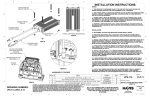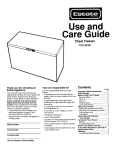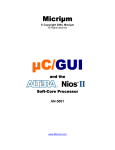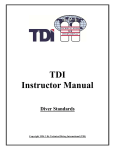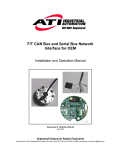Download AxDDM User Manual
Transcript
AxVIEW P – Portable Subsea Video & Depth Recording System Instruction Manual Version 4.0 March 2015 Document ID: AxVIEW_P_IM_V4.0 AXSUB Inc. 112, Montee Industrielle, Suite 200 Rimouski (Québec) CANADA G5M 1B1 +1.418.731.1539 www.axsub.com ©AXSUB inc. 2011-2015 All rights reserved This manual and the information contained herein are provided for use as an operation and maintenance guide. No license or rights to manufacture, reproduce, or sell either the manual or articles described herein are given. AXSUB’s Quality Assurance System is certified by QUAZAR in accordance with ISO 9001:2008 in all of AXSUB Inc operations (Quality Certificate No. Q3749). AXSUB Inc. does not assume any responsibility for losses or claims by third parties, which may arise through the use of this device and accessories. Due to continuous product development, AXSUB Inc. reserves the right to change specifications without notice. This document applies to AxVIEW Software Version 1.0 and to all subsequent releases. Specifications contained herein are subject to change and these changes will be reported in subsequent release notes or new editions. Copyright © 2015 AXSUB Inc. Rimouski, Quebec, Canada, and/or their licensors The name AxVIEW and all AXSUB product names are either trademarks or registered trademarks of AXSUB Inc. and/or their licensors. Other company and product names mentioned herein may be trademarks of their respective owners. Use of this software is subject to adherence to AXSUB’s licensing conditions and terms. These terms are part of the product documentation, located in the root installation directory of the licensed product(s). This software may include portions of third-party products. For third-party copyright notices and license terms, please refer to "License Texts, Copyright Notices and Disclaimers of Third Party Products." This document is part of the product documentation, located in the root installation directory of the licensed product(s). Document ID: AxVIEW_P_IM_V4.0 AXSUB Inc. 112, Montee Industrielle, Suite 200 Rimouski (Québec) CANADA G5M 1B1 +1.418.731.1539 www.axsub.com Page 3 of 15 ©AXSUB inc. 2011-2014 All rights reserved WARNING! READ THIS MANUAL CAREFULLY! Read this instruction manual in its entirety paying close attention to ALL WARNINGS listed below. Make sure that you fully understand the use, displays and limitations of the digital video recorder and dive computer because any confusion resulting from neglecting to follow this instruction manual or from improper use of this device may cause a diver to commit errors that may lead to serious injury or death. WARNING! FOR PROFESSIONAL USE! AXSUB Dive Data Management (AxDDM) Software and LED Controller & Camera Viewer (AxVIEW) are intended for professional use only. Commercial or professional diving activities may expose the diver to depths and conditions that tend to increase the risk of decompression illness (DCI). Therefore, AXSUB strongly recommends that the diving supervisor use these devices in redundancy with their conventional method as a backup solution (dive profile & decompression module). WARNING! ONLY DIVERS TRAINED IN THE PROPER USE OF Surface Supplied DIVING EQUIPMENT SHOULD USE THE AxVIEW! No computer can replace the need for proper Supervisory and Diver training. Insufficient or improper training may cause divers to commit errors that may lead to serious injury or death. WARNING! THERE IS ALWAYS A RISK OF DECOMPRESSION ILLNESS (DCI) FOR ANY DIVE PROFILE EVEN IF YOU FOLLOW THE DIVE PLAN PRESCRIBED BY DIVE TABLES OR A DIVE COMPUTER. NO PROCEDURE, DIVE COMPUTER OR DIVE TABLE WILL PREVENT THE POSSIBILITY OF DCI! An individual’s physiological make up can vary from day to day. The AxDDM cannot account for these variations. You are strongly advised to remain well within the exposure limits provided by the instrument to minimize the risk of DCI. As an added measure of safety, you should consult a physician regarding your fitness before diving. WARNING! USE BACK-UP INSTRUMENTS! Make sure that you use back-up instrumentation including a Pneumo gauge, submersible pressure gauge, timer or watch, and have access to decompression tables whenever diving with the Dive Profile and Decompression modules (AxVIEW and/or AxDDM). Document ID: AxVIEW_P_IM_V4.0 AXSUB Inc. 112, Montee Industrielle, Suite 200 Rimouski (Québec) CANADA G5M 1B1 +1.418.731.1539 www.axsub.com Page 4 of 15 ©AXSUB inc. 2011-2014 All rights reserved WARNING! PERFORM PRECHECKS! Always activate and conduct a functionality check of the device before diving in order to ensure the pressure sensor reads atmospheric pressure, that the display works adequately and that the sensor is secured to the diver’s harness. We recommend using one battery pack (Product No. 011001 – B05Ah-24VDC) per diver connected to the AxVIEW system to enable the UPS battery back-up of the system or one or high capacity battery pack (001003 – B15Ah-24VDC). This will prevent shut down of the underwater light, computer rebooting and/or video loss (if applicable) in case a Main Power Supply shut down or voltage drop. WARNING! Although the AxVIEW systems does not count down the NO-FLYING TIME, ALWAYS REFER TO YOUR COMPANY PROCEDURES AND METHODS or follow your diving table procedures. There can never be a flying after diving rule that is guaranteed to completely prevent decompression illness! WARNING! DO NOT DIVE AT ALTITUDES GREATER THAN 300m WITH THE AXVIEW UNLESS IT IS EQUIPPED WITH AN ALTITUDE DIVING TABLES, Diving at altitude without compensation of the Actual and Decompression Stages Depth can increase the risk of DCI. WARNING! ALWAYS REFER TO YOUR COMPANY PROCEDURES AND METHODS! The Diving Data Management (AxDDM) Software and the AxVIEW System are intend to be a working tool for the commercial diving supervisor to crosscheck information and log information that can be referred to later on. You must always maintain and keep the paper system & external stopwatch to control the dive in case of technical problems with the device and/or sensors. WARNING! ALWAYS REMOVE THE PANASONIC TOUGHPAD WHEN YOU CLOSE THE LID OF THE PELICAN CASE, ALONG WITH ALL CABLES AND CONNECTORS CONNECTED TO UPPER AND LOWER PANELS! This is to avoid any damage to the unit or the computer while transporting the system. Document ID: AxVIEW_P_IM_V4.0 AXSUB Inc. 112, Montee Industrielle, Suite 200 Rimouski (Québec) CANADA G5M 1B1 +1.418.731.1539 www.axsub.com Page 5 of 15 ©AXSUB inc. 2011-2014 All rights reserved Table of Contents 1. Safety Precautions ........................................................................................................................... 7 1.1 Dive Computer Limitations ....................................................................................................... 7 1.2 Water Resistance Inspection .................................................................................................... 7 2 Overview of the Unit........................................................................................................................ 8 3 Before Starting-up the AxVIEW ...................................................................................................... 10 4 Starting-up the AxVIEW ................................................................................................................. 11 5 AxDDM Software ........................................................................................................................... 11 6 Shutting down the AxVIEW ............................................................................................................ 11 7 AXSUB Limited Warranty for AxVIEW and Accessories ................................................................... 11 8 7.1 Warranty Period..................................................................................................................... 11 7.2 Exclusions and Limitations ...................................................................................................... 12 7.3 Access to AXSUB warranty service .......................................................................................... 13 7.4 Other important notices ......................................................................................................... 13 7.5 Limitation of Liability .............................................................................................................. 13 Disposal of the Device.................................................................................................................... 14 Document ID: AxVIEW_P_IM_V4.0 AXSUB Inc. 112, Montee Industrielle, Suite 200 Rimouski (Québec) CANADA G5M 1B1 +1.418.731.1539 www.axsub.com Page 6 of 15 ©AXSUB inc. 2011-2014 All rights reserved 1. Safety Precautions Do not attempt to use the AXVIEW without reading this instruction manual in its entirety, including all the warnings. Make sure that you fully understand the use, displays and limitations of the instrument. If you have any questions about the manual or the dive computer, contact your AXSUB dealer before diving with the dive computer. Always remember that YOU ARE RESPONSIBLE FOR THE SAFETY OF YOUR DIVES! When used properly, the AxVIEW is an outstanding tool for assisting properly trained, certified divers in planning and executing commercial dives. It is NOT A SUBSTITUTE FOR CERTIFIED DIVING SUPERVISOR INSTRUCTION, including training in the principles of decompression. 1.1 Dive Computer Limitations While the dive computer is based on current decompression research and technology, you must realize that the computer cannot monitor the actual physiological functions of an individual diver. All decompression schedules currently known to the authors, including the U.S. Navy and DCIEM Tables, are based on theoretical mathematical models, which are intended to serve as a guide to reduce the probability of decompression illness. CAUTION! • • • 1.2 Do not use compressed air to blow water off the products. Do not use solvents or other cleaning fluids that might cause damage. Do not test or use the AxVIEW in pressurized air environment. Water Resistance Inspection AXSUB does not take any responsibility for damage caused by moisture in the AxVIEW, AxDEPTH, AxSEE and AxLIGHT unless the instructions of this manual are carefully followed. In the event of a leak, immediately take the product to an authorized AXSUB dealer or distributor. Document ID: AxVIEW_P_IM_V4.0 AXSUB Inc. 112, Montee Industrielle, Suite 200 Rimouski (Québec) CANADA G5M 1B1 +1.418.731.1539 www.axsub.com Page 7 of 15 ©AXSUB inc. 2011-2014 All rights reserved 2 Overview of the Unit The AxVIEW systems can control our LED lamp for up to 3 divers in one portable enclosure. There are several versions of the portable AxVIEW available. They are listed below: 2.1 AxVIEW 3-P This is the basic portable AxVIEW for 3 divers. This system has a BNC output connector that can interface with an external LCD monitor/video recorder. It has three inputs for divers, three (3) dimmers and switches for AXSUB LED Lamp and three (3) BNC video outputs for monitoring. 2.2 AxVIEW 1V-P This is the technologically advanced portable AxVIEW for 1 diver that can interface with an external LCD monitor (BNC output) and/or with a computer, laptop or tablet for video monitoring/recording and diver temperature & depth monitoring/recording. This system can be delivered with these options: a) b) c) d) e) f) No Option P-OPT-1S07 - A single 7’’ monitor installed in the upper lid panel of the case. P-OPT-1S10 – A single 10.4’’ sun readable monitor installed in the upper lid panel. P-OPT-1S15 – A single 15’’ sun readable monitor installed in the upper lid panel. P-OPT-FZG1 – A Panasonic® TOUGHPAD® installed on a tilt bracket with integrated power supply. P-OPT-ITPC12.1-256GB – An Industrial Touch Panel PC installed in the upper lid panel of the case (Cannot be combined with the monitor panels). 2.3 AxVIEW 2V-P This is the technologically advanced portable AxVIEW for 2 divers that can interface with an external LCD monitor (BNC output) and/or with a computer, laptop or tablet for video monitoring/recording and diver temperature & depth monitoring/recording. This system can be delivered with these options: a) b) c) d) e) f) No Option P-OPT-2S07 - Two 7’’ monitors installed in the upper lid panel of the case. P-OPT-1S10 – A single 10.4’’ sun readable monitor installed in the upper lid panel. P-OPT-1S15 – A single 15’’ sun readable monitor installed in the upper lid panel. P-OPT-FZG1 – A Panasonic® TOUGHPAD® installed on a tilt bracket with integrated power supply. P-OPT-ITPC12.1-256GB – An Industrial Touch Panel PC installed in the upper lid panel of the case (Cannot be combined with the monitor panels). Document ID: AxVIEW_P_IM_V4.0 AXSUB Inc. 112, Montee Industrielle, Suite 200 Rimouski (Québec) CANADA G5M 1B1 +1.418.731.1539 www.axsub.com Page 8 of 15 ©AXSUB inc. 2011-2014 All rights reserved The picture beside shows a portable AxVIEW 2V-P with the Optional dual video monitors installed in the lid (P-OPT-2S07) along with the optional Panasonic ToughPad FZ-G1 installed on an adjustable bracket in the bottom section of the Pelican STORM Case (P-OPT-FZG1). For the AxVIEW P systems, the connectors available on the bottom plate are; (from left to right, top to bottom): 1) A BNC AUDIO IN connector to integrate your communications into the video recording. 2) An optional connector for Diver 1. These are available (one only): a. None (standard) b. A BNC VIDEO IN By-PASS Connector; c. An AMPHENOL 4-pins connector to install an external Data Cable to a depthmeter. A special communication cable is required (DC-B) and one of those depthmeters : o Model : AxDEPTH 57S, AXSUB Part No. 002001 (for the diver) o Model : AxDEPTH HMS, AXSUB Part No. 002005 (for hyperbaric chamber) 3) A female AMPHENOL 8-pins connector to install the video cable to Diver 1 (VDC-B) for : • One 24 VDC LED Lamp (Model : AxLIGHT 57, AXSUB Part No. 004001). • One camera: o SMART Camera NTSC (Model : AxSEE 57i, AXSUB Part No. 005002) o SMART Camera PAL (Model : AxSEE 57i, AXSUB Part No. 005008 or 005011) o Standard Camera NTSC (Model : AxSEE 57, AXSUB Part No. 005001 or 005009) o Standard Camera PAL (Model : AxSEE 57, AXSUB Part No. 005007 or 005010) o Standard Camera NTSC (Model : AxSEE 28, AXSUB Part No. 005013 or 005015) o Standard Camera PAL (Model : AxSEE 28, AXSUB Part No. 005014 or 005016) 4) An optional connector for Diver 2 5) A female AMPHENOL 8-pins connector to install the video cable to Diver 2 (VDC-B) 6) Two dimmers switches to control the 24VDC LED Lamp intensity (AxLIGHT 57). If another type of LED Lamp is used, dimmer might not work properly. Document ID: AxVIEW_P_IM_V4.0 AXSUB Inc. 112, Montee Industrielle, Suite 200 Rimouski (Québec) CANADA G5M 1B1 +1.418.731.1539 www.axsub.com Page 9 of 15 ©AXSUB inc. 2011-2014 All rights reserved 7) One AMPHENOL USB connectors used to transmit the video signal and depthmeter to the computer. 8) A 12VDC output used to power the monitor(s) installed in the lid. 9) A 3-pin rectangular connector to supply main power to the unit. 10) A 6-pin male AMPHENOL connector to low voltage power to the unit. Always use the power cable that comes with the AxVIEW. An optional battery pack can be used as a secondary power source in case of the AC main power supply failure. This battery pack will supply enough power to the AxVIEW for about 45 to 180 minutes of continuous running time for two divers depending on the battery condition. AxVIEW can be used in DC mode only with the battery pack using a special power cord (Model : PSC-DCB-6BP, AXSUB Part No.: 010013). 11) Two LEDs, yellow illuminates if the DC battery is low in the battery pack, green illuminates when the unit is ON with AC supply. 12) The ON/OFF AC/DC power switch for the AxVIEW. 13) One BNC VIDEO OUT CAMERA to display Diver 1 video on a TV screen that comes directly from camera. It can be used if the video encoder is not connected. 14) One BNC VIDEO OUT CAMERA to display Diver 2 video on a TV screen that comes directly from camera. It can be used if the video encoder is not connected. 3 Before Starting-up the AxVIEW CAUTION! ALL CABLES NEED TO BE CONNECTED BEFORE APPLYING POWER TO THE SYSTEM FOLLOW INSTRUCTION IN THE AXVIEW SOFTWARE INSTALLATION GUIDE TO INSTALL THE SOFTWARE (IF REQUIRED). IF THE OPTIONNAL PANASONIC TOUGHPAD WAS PURCHASED WITH YOUR SYSTEM, THE SOFTWARE IS ALREADY CONFIGURED. 1) When the AXVIEW software is correctly installed (if required), connect USB cables to computer. 2) Install the 3-pins Power connector and/or the optionnal 6 pins female AMPHENOL power cable. 3) Install the 12VDC power cable used to power the monitor(s) installed in the Lid (if installed). 4) Install the Video Output to the monitor(s) installed in the Lid (if installed). 5) Connect the Depthmeter Cable (if installed) on the 4 pins AMPHENOL connector. If the SMART Camera is used, you do not need to install this cable. 6) Connect the Umbillical Cable (if used) on the 8 pins AMPHENOL connector or the BNC Video input cable. Before connecting the umbilical cable, please make sure that the pin-out matches the one on the AxVIEW to avoid any damage to the lamp, camera and computer. Ensure that the pin-out on the pigtails for the lamp and the camera are compatible with the one for the AxVIEW. Refer to the pin-out fact sheet at the end of this manual. 7) Connect the Camera, the Lamp and the Depthmeter (if required) Document ID: AxVIEW_P_IM_V4.0 AXSUB Inc. 112, Montee Industrielle, Suite 200 Rimouski (Québec) CANADA G5M 1B1 +1.418.731.1539 www.axsub.com Page 10 of 15 ©AXSUB inc. 2011-2014 All rights reserved 4 Starting-up the AxVIEW To start-up the AxVIEW system, you need to press the ON/OFF switch ONCE. 5 AxDDM Software Refer to the software user manual 6 Shutting down the AxVIEW First, quit the software. To shut down the AxVIEW, press the ON/OFF switch on the right side of the enclosure. If your AxVIEW is equiped with the optional Panasonic ToughPad, always remove the computer from the AxVIEW enclosure and store the computer in a transportation enclosure to prevent damage during transport. 7 AXSUB Limited Warranty for AxVIEW and Accessories This Limited Warranty is valid as of August 1st, 2012. AXSUB Inc. (“AXSUB”) provides this limited warranty to those who have purchased the AxVIEW and/or AXSUB diving accessories (“Product”). AXSUB warrants that during the Warranty Period AXSUB or an AXSUB Authorized Service Center will, at its sole discretion, remedy defects in materials or workmanship free of charge either by a) repairing the Product or the parts, or b) replacing the Product or the parts, or c) refunding the purchase price of the Product, subject to the terms and conditions of this Limited Warranty. Your mandatory legal rights under your applicable national laws relating to the sale of consumer products are not affected by this Limited Warranty. This Limited Warranty is only valid and enforceable in the country in which you purchased the Product, provided that AXSUB has intended the Product for sale in that country. If, however, you purchased the Product in a member state of the European Union, Iceland, Norway, Switzerland or Turkey, and AXSUB originally intended the Product for sale in one of these countries, this Limited Warranty is valid and enforceable in all of these countries. The warranty service may be limited due to the possible countryspecific elements in the Products. Any service made during and after warranty subject to service fee and compensation for the shipment costs incurred by AXSUB or an AXSUB Authorized Service Centre. You can have warranty service other than in the country in which you purchased the Product. 7.1 Warranty Period The Warranty Period starts at the date of retail purchase by the original end-user purchaser. The Product may consist of several different parts, and the different parts may be covered by a different warranty period (hereinafter “Warranty Period”). The different Warranty Periods are: 1) One (1) year for the AxVIEW systems Document ID: AxVIEW_P_IM_V4.0 AXSUB Inc. 112, Montee Industrielle, Suite 200 Rimouski (Québec) CANADA G5M 1B1 +1.418.731.1539 www.axsub.com Page 11 of 15 ©AXSUB inc. 2011-2014 All rights reserved 2) Three (3) months for the consumable parts and accessories, including (but not limited to) chargeable batteries, chargers, cameras, lamps, depth meters, cables, power supply (whether included in the AxVIEW sales package or sold separately). To the extent your national laws permit, the Warranty Period will not be extended or renewed or otherwise affected due to subsequent resale, AXSUB authorized repair or replacement of the Product. However, part(s) repaired or replaced during the Warranty Period will be warranted for the remainder of the original Warranty Period or for three (3) months from the date of repair or replacement, whichever is longer. 7.2 Exclusions and Limitations This Limited Warranty does not cover: 1) a) normal wear and tear, b) defects caused by rough handling (including, without limitation, defects caused by sharp items, by bending, compressing or dropping, etc.), or c) defects or damage caused by misuse of the Product, including use that is contrary to the instructions provided by AXSUB (e.g. as set out in the Product’s user guide and/instruction manual), and/or e) other acts beyond the reasonable control of AXSUB; 2) User manuals or any third-party software (even if packed or sold with the AXSUB hardware), settings, content or data, whether included or downloaded in the Product, or whether included during installment, assembly, shipping or at any other time in the delivery chain or otherwise and in any way acquired by you; 3) Defects or alleged defects caused by the fact that the Product was used with, or connected to, any product, accessory, software and/or service not manufactured or supplied by AXSUB, or was used otherwise than for its intended use; 4) Usage with a power supply other than AXSUB product PS-24V-001; 5) Usage with a battery different than an AXSUB Battery Pack B05Ah-24VDC or B15Ah-24VDC; 6) Usage with a power source different outside limits of the power supply: 100-240VAC 50/60Hz. This Limited Warranty is not enforceable if: 1) The Product has been opened, modified or repaired by anyone other than AXSUB or a AXSUB Authorized Service Centre; 2) The Product has been repaired using unauthorized spare parts; 3) The Product’s serial number has been removed, erased, defaced, altered or made illegible in any way - and this shall be determined at the sole discretion of AXSUB; 4) The Product has been used when surrounding temperature exceed the limits of -20…50°C; 5) The Product has been exposed to influence from chemical products including (but not limited to) mosquito repellents; 6) The Product has been used in a dust / particle contaminated air that might block ventilation orifices; 7) The Product has been cleaned with a high pressure air jet. Document ID: AxVIEW_P_IM_V4.0 AXSUB Inc. 112, Montee Industrielle, Suite 200 Rimouski (Québec) CANADA G5M 1B1 +1.418.731.1539 www.axsub.com Page 12 of 15 ©AXSUB inc. 2011-2014 All rights reserved AXSUB does not warrant that the operation of the Product will be uninterrupted or error free or that the Product will work in combination with any hardware or software provide by a third party. 7.3 Access to AXSUB warranty service Please access and review the online help resources available at www.axsub.com/FAQ or referred to in the Product manual before seeking warranty service. If a claim under this Limited Warranty appears to be necessary, please contact your local authorized AXSUB retailer – for contact information please visit the AXSUB website www.axsub.com or call the AXSUB Help Desk (national or premium rates may apply) for further details on how to make a claim. You will then be advised on how to bring your Product for warranty service. Should you wish to return the Product by shipping it to your local authorized AXSUB retailer, please use prepaid freight. When making a claim under this Limited Warranty you are required to include your name and address, proof of purchase and/or service registration card (AXSUB warranty registration at www.axsub.com is considered adequate for this purpose), as required in your country, which clearly indicates the serial number, name and address of the seller, the date and place of purchase, and the product type. The claim will be honored and the Product repaired or replaced at no charge and returned in a reasonable amount of time. This shall be determined at the sole discretion of AXSUB or an AXSUB Authorized Service Center. If the Product is found not to be covered by the terms and conditions of this Limited Warranty, AXSUB or an AXSUB Authorized Service Centre reserve the right to charge a handling fee. Any claim under this Limited Warranty is subject to you notifying AXSUB or a AXSUB Authorized Service center of the alleged defect within a reasonable time of it having come to your attention, and in any event no later than before the expiry of the Warranty Period. 7.4 Other important notices Please remember to take backup copies of all important content and data stored in your Product (if applicable) because content and data may be lost during repair or replacement of the Product. AXSUB or a AXSUB Authorized Service Centre is not responsible for any damage or loss of any kind whatsoever resulting from loss of, damage to, or corruption of content or data during repair or replacement of the Product. When the Product or a part is replaced, any replaced item becomes the property of AXSUB. If a refund is given, the Product for which the refund is given must be returned to an AXSUB Authorized Service Centre as it becomes the property of AXSUB and/or AXSUB Authorized Service Centre. When repairing or replacing the Product, AXSUB or an AXSUB Authorized Service Centre may use products or parts that are new, equivalent to new or re-conditioned. 7.5 Limitation of Liability TO THE MAXIMUM EXTENT PERMITTED BY APPLICABLE MANDATORY LAWS, THIS LIMITED WARRANTY IS YOUR SOLE AND EXCLUSIVE REMEDY AND IS IN LIEU OF ALL OTHER WARRANTIES EXPRESSED OR IMPLIED. AXSUB SHALL NOT BE LIABLE FOR SPECIAL, INCIDENTAL, PUNITIVE OR CONSEQUENTIAL DAMAGES, INCLUDING BUT NOT LIMITED TO LOSS OF ANTICIPATED BENEFITS OR PROFITS, LOSS OF SAVINGS OR Document ID: AxVIEW_P_IM_V4.0 AXSUB Inc. 112, Montee Industrielle, Suite 200 Rimouski (Québec) CANADA G5M 1B1 +1.418.731.1539 www.axsub.com Page 13 of 15 ©AXSUB inc. 2011-2014 All rights reserved REVENUE, LOSS OF DATA, PUNITIVE DAMAGES, LOSS OF USE OF THE PRODUCT OR ANY ASSOCIATED EQUIPMENT, COST OF CAPITAL, COST OF ANY SUBSTITUTE EQUIPMENT OR FACILITIES, DOWNTIME, THE CLAIMS OF ANY THIRD PARTIES, INCLUDING CUSTOMERS, AND INJURY TO PROPERTY RESULTING FROM THE PURCHASE OR USE OF THE PRODUCT OR ARISING FROM BREACH OF THE WARRANTY, BREACH OF CONTRACT, NEGLIGENCE, STRICT TORT, OR ANY OTHER LEGAL OR EQUITABLE THEORY, EVEN IF AXSUB KNEW OF THE POSSIBILITY OF SUCH DAMAGES. AXSUB SHALL NOT BE LIABLE FOR DELAY IN RENDERING SERVICE UNDER THE LIMITED WARRANTY, OR LOSS OF USE DURING THE TIME THE PRODUCT IS BEING REPAIRED. 8 Disposal of the Device Please dispose of the device in an appropriate way, treating it as electronic waste. Do not throw it in the garbage. If you wish, you may return the device to your nearest AXSUB dealer. Document ID: AxVIEW_P_IM_V4.0 AXSUB Inc. 112, Montee Industrielle, Suite 200 Rimouski (Québec) CANADA G5M 1B1 +1.418.731.1539 www.axsub.com Page 14 of 15 ©AXSUB inc. 2011-2014 All rights reserved COPYRIGHT This publication and its contents are proprietary to AXSUB Inc. AXSUB, AxDDM, AxVIEW, AxSEE, AxLIGHT, AxDEPTH and their logos are registered or unregistered trademarks of AXSUB Inc. All rights reserved. While we have taken great care to ensure that information contained in this documentation is both comprehensive and accurate, no warranty of accuracy is expressed or implied. Its content is subject to change at any time without notice. www.AXSUB.com Made in Canada © AXSUB 03/2015 Document ID: AxVIEW_P_IM_V4.0 AXSUB Inc. 112, Montee Industrielle, Suite 200 Rimouski (Québec) CANADA G5M 1B1 +1.418.731.1539 www.axsub.com Page 15 of 15 ©AXSUB inc. 2011-2014 All rights reserved