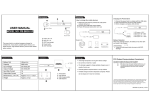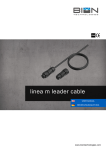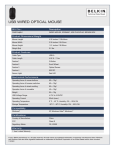Transcript
Charging the Power Bank: How to charge the mobile devices: 1) When the power bank is powered ON, LED power indicator will turn on 2) Connect mobile devices’ supplied USB cable 3) Power off the power bank when not in use USER MANUAL 1) Connect the power bank to a laptop with the USB cable 2) LED on/off sequence will occur while charging 3) When charging is complete, LED will blink MODEL NO: PB-BK30-VP The power bank is an optimal emergency charger for smartphones, music players, portable game devices, and digital cameras. High transfer efficiency ensured with reliable power sustains. Battery Detection: 1. Output: 5V / 1A 2. Input: 5V / 1A 3. LED Fuel gauge 4. Power button 5. LED Flashlight When one LED light remains, the battery is less than 25% and needs to be charged **This product does not ensure charging of all devices. Avoid high temperature or long term direct sunlight Battery Cell Lithium Ion Do not throw it into fire or water Capacity 3000 mAh We strongly suggest to charge portable charger every 3 Input Voltage 5 ± 0.25Vdc Output Voltage 5 ± 0.25Vdc Parental guidance required when in use by children Input Current Up to 1A Portable charger should be disposed of properly. Please Output Current 1A Dimensions (L x H x W) Approx. 4” x 0.8” x 1.1” Weight Approx. 2.8 oz 1 LED: approx. <25%* 2 LED: approx. 26 – 50%* 3 LED: approx. 51 – 75%* 4 LED: approx. 76 – 100%* months if not in use 1. 2. 3. 4. Power Bank User Manual USB charging cable USB adapters LED Flashlight Press and hold the power button for 2 seconds to power on LED flashlight. Press and hold again to switch to beacon mode. Press and hold again to power off LED FCC (Federal Communications Commission) This device complies with Part 15 of the FCC Rules. Operation is subject to the following two conditions: (1) This device may not cause harmful interference, and (2) This device must accept any interference received, including interferecne that may cause undesired operation. do not dispose in trash or incinerate. Attention: Due to the different electronic device manufacturers have different requirements to the cable for charging portable electronic devices, as well as continuous upgrades of different electronic devices, this product cannot ensure charging for all devices. Some devices are provided with special cables or connector for charging, which are needed perhaps when using this product to charge such devices. * LED Power indication percentages are approximations only. Actual charge remaining and time to empty are dependent on battery age and the type of product being charged. High power drain products such as multimedia players, cell phones/smartphones, tablet computers, or portable game devices vary on battery capacities. Higher battery capacity devices might require more energy and longer charging time to fully charge. PB-BK30-VP_Manual_13-0823