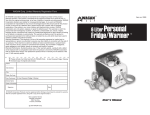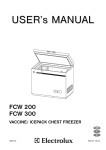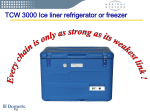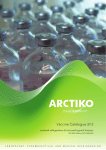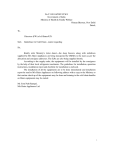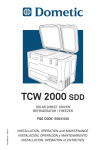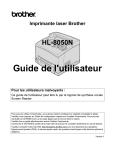Download TCW 2000 User presentation
Transcript
TCW 2000 Ice liner refrigerator and freezer PIJ OVER VIEW The unique rotomoulded Chest Freezer and inclined Refrigerator with two separate compartments and compressors worldwide Hold over time @ 32°C 60 hours PIJ Hold over time @ 43°C 44 hours INSTALLATION •The unit must be set up in a dry well-ventilated place. Avoid direct sunlight or locating it close to a heat source. •The place must be protected against bearing rain and dust. •Ensure that the unit is steady and perfectly straight and does not touch any of the units next to it. •A good air circulation especially around the compressor is essential for trouble-free operation. Keep the ventilation openings of the compressor cover always free from any obstructions. •Make sure that a minimum distance is provided between the TCW2000 and any wall or other device located next to it. PIJ INSTALLATION •Two spacers are included with the TCW2000. These must be attached to the rear of the unit, as shown in the figure, before positioning the unit against the wall. •Do not locate the unit below a ceiling fan or right next to air-conditioning equipment. •To ensure proper function, the device must be standing horizontally. Use a water level to check and correct if necessary. •The ILR is equipped with 4 bearing rolls. Once the unit is in its final position, the 2 feet next to the front rolls must be unscrewed to immobilise it and stop it rolling away. Screw the feet with the provided key until the rolls do not touch the floor anymore. PIJ INSTALLATION Distance holder PIJ Integrated special plastic bearing rolls 4 adjustable stoppers POWER SUPPLY / ELECTRICAL CONNECTION •Before connecting the unit, check whether the details on the data plate on the back of the unit correspond to local values. •A suitable 3-pin plug must be attached to the connection cable. The leads of the cable are marked as follows: Green / yellow = Earth Blue = Neutral Brown = Phase •Before connecting the unit and switching on for the first time, allows it to stand for 30 minutes. PIJ POWER SUPPLY / ELECTRICAL CONNECTION •To prevent problems with other electrical equipment causing this unit to malfunction, it should be connected to a separate circuit. Avoid multiple-socket. •Make sure that the plug is easy accessible so that if needed, it can be easy disconnected without having to move other equipment or furniture. •The TCW2000 is equipped with a compressor which requires low starting current and can also operate within a range of voltage variations. E.g. If the normal operating voltage is 230 volts. 50 Hz. AC. It can start even when the supply voltage occasionally go as low as 150 volts or as high as 280 volts. •Though the ILR is capable of operating within a wide range of voltage variations, for extra safety one separate Automatic Voltage Stabilizer should be used with it. PIJ PREPARATION Open the lid and remove the cabinet frame. PIJ Remove the icepack holder from the icepack compartment. Fill the provided 24 icepacks with cold and clean water. PREPARATION Insert the icepacks into the icepack holder (6 icepacks per holder) and fix them with the 2 fixing parts (foam). Carefully introduce the filled icepack holder – the ice pack turned to the outside of the cabinet – into the lining compartment between the inner and outer cabinet. Watch out to introduce the holders in the correct way and not to damage the evaporator tubes! PIJ PREPARATION Evaporator Aluminium Innerliner Iceliner with 4 x 6 icepacks PIJ Iceliner cover Icepacks PREPARATION To ensure the best transport of the cold from the evaporator into the icepacks, the icepacks holders must be pressed firmly against the evaporator tubes and fixed with the provided latches. After all 6 icepack holders are inserted, replace the cabinet frame and put the baskets in place. PIJ PREPARATION 4 wire baskets PIJ OPTION: Chart recorder PREPARATION This user recommendation sticker can be fixed on top of the lid. PIJ FREEZING OF ICEPACKS • At 32°C ambient temperature, you can freeze up to 36 icepacks, in the freezer compartment. With 43°C ambient temperature this quantity is reduced to 26 icepacks. •The icepacks must be arranged according to the picture beside • It is recommended to precool the freezer for 24 hours before inserting the icepacks. • Do not try to freeze icepacks during the phase directly after starting the freezer. PIJ OPERATION • The TCW2000 and its control panel is composed of 2 separate units: The refrigerator part on the left side, and the freezer part on the right side of the control panel. Both units are working completely independently which means that one unit can function, while the other one is switched off. • Switch on the unit by shifting the respective ON/OFF switch to position “I”. The green light in the switch shows that the unit is functioning. PIJ CHANGING THE TEMPERATURE - SETPOINT • The temperature set-points of the refrigerator and the freezer unit are preset at the factory at following values: +4°C for refrigerator, -20°C for the freezer. PIJ CHANGING THE TEMPERATURE - SETPOINT • To change a set-point temperature proceed as follows: 1. 2. Press and hold the “SET”-key during 3 seconds. The actual set-point-temperature is displayed and starts to blink with a “c” symbol. Change the value to the desired temperature using the “UP” resp. the “DOWN”-key. If the “SET”-key is pressed again for 3 seconds, the new value is safed and the display returns to normal temperature. 3. 4. PIJ OPERATION • Close the two lids and allow the unit to run. The temperatures inside the cabinets are indicated on the two displays of the electronics. • When the temperature inside is observed to be steady for several hours within the required range, only than the vaccines to be preserved should be transferred to the TCW 2000. PIJ POWER FAILURE • In case of power failure, the refrigerator and the freezer stop working and the temperature display switches off. To check the inside temperature during a power failure session, press “TMP” –key of the respective control panel. The temperature (as integer value without decimal places) will be displayed as long as the key is activated. PIJ STORAGE OF VACCINES IN THE ILR CAUTION: Special care should be taken to preserve the vaccines that get damaged by freezing. Never store them in the freezer compartment of the TCW 2000. Watch out that the vaccines are not touching the side surfaces in the cabinet of refrigerator. It is advisable to preserve such vaccines (DTP, BCG, TT) in the baskets. For storing vaccines: • Keep the packets containing the vaccines in neat rows. • Different vaccines should be kept separately to facilitate easy identification. • Keep about 2 cm space between rows for circulation of air. • Keep a separate thermometer among the vaccines to ascertain the actual vaccine temperature. PIJ VACCINE STORAGE After storing the vaccines keep the lid properly closed and locked When fresh vaccines are stored in the TCW 2000 the cabinet temperature may go up initially but should fall and come to required range after few hours. After each power cut and defrosting, don‘t forget to evacuate the defrost water inside the cabinet, by removing the drainage plug. The cabinet temperature may vary depending upon various factors, such as, • The ambient temperature / air circulation around the unit. • Amount of vaccines preserved to the unit. • Frequent openings of the lid. PIJ DEFROSTING and CLEANING The moisture in the air, which enters the cabinet due to lid opening (and also may be due to defectively-gasket or lid alignment) is attracted by the cold surfaces inside. So, formation of frost and ice occurs on the walls around the icepacks inside the icepack-compartment and the freezer compartment. When the frost layer is 6mm thick, the unit, resp. the compartment has to be defrosted. IMPORTANT: Before defrosting the unit, the vaccines preserved in it will have to be removed and stored temporarily in other working refrigerator or freezer. If a second refrigerator or freezer is not available, the vaccines will have to be preserved in Cold-Box or Vaccine carrier, properly lining the same with frozen ice packs, such that the vaccine temperature remains within the recommended storage temperature during the defrosting. PIJ DEFROSTING and CLEANING • Switch off the desired unit. The second unit may continue working. • Prepare the temporary storage and transfer the vaccines and preserve them properly with care. • Remove the white cabinet frame and take the frozen icepacks holders out. Keep them wrapped together with a thick blanket or similar insulating material. This will keep the coldness of icepacks during defrosting the unit. • To speed up the defrosting process, gently remove the complete inner liner by holding it on its two opposite sides and lifting it uniformly. • Open the drainage plug at the bottom front side of the cabinet. Keep a suitable container under the drain hose to collect the defrost water. After each power cut and defrosting, don‘t forget to evacuate the defrost water inside the cabinet, by removing the drainage plug. PIJ DEFROSTING and CLEANING • Keep the lid open and allow the frost to melt completely. Never use any heat source other than hot water to speed up defrosting or sharp-edged instrument for removing ice formations. • Clean all parts inside and outside the cabinet, the lid and the gaskets with warm water and mild detergent. Allow the cleaned parts to dry completely. • Reset the drainage plug at its position. Refrigerator Freezer • Put back carefully the inner liner into its position (refrigerator). PIJ DEFROSTING and CLEANING • Take the ice pack holder one by one, wipe their outside with a clean dry cloth and put them back carefully into their positions. Examine the icepacks for any leakage, before putting them back around the evaporator. • Replace the white cabinet frame • Close the lid and switch on the unit. Allow it to run and observe the cabinet temperature on the front thermometer. Put back the vaccines into the refrigerator or icepacks into the freezer, only when it has attained the recommended temperature. PIJ PERIODIQUE MAINTENANCE Daily: • Take temperature readings from the display and note down the temperature and the time of reading. • Keep the temperature records systematically. It is suggested that minimum 2 readings should be taken (in the morning and the afternoon) preferably at the same hours of each day. PIJ PERIODIQUE MAINTENANCE Weekly: • Examine the icepack compartment and check frost formation. If necessary defrost as explained earlier. •If it is observed that defrosting is required to be done each week: • Examine the gasket on the lid. Any gap between the cabinet and gasket will allow outside air to enter and will start frost formation. In such cases the hinges should be adjusted or the gaskets should be changed. •Restrict and reduce frequency of opening the TCW2000. Open only when absolutely necessary. PIJ PERIODIQUE MAINTENANCE Monthly: • Clean the compressor compartment and the condenser at the back side. • Switch off the unit and and unplug the wall socket. • Unscrew the grid from the compressor compartment. With a soft brush or vacuum cleaner make the compartment and his components free from dust. •The condenser at the back side of the unit must also be cleaned on the same manner. IMPORTANT: Dust and Ice are strong insulators, keep the unit always free from this items to get a proper performance of your TCW 2000. PIJ TROUBLE SHOOTING IMPORTANT NOTICE: When a TCW2000 is found not working at all or not working properly, assure that the vaccine temperature is within the recommended limits. Do not open the lid unless it is very essential. Observe the temperature from time to time and if you feel that the temperature may exceed the higher limit before the unit is repaired – transfer the vaccines to other working refrigerators, freezers or coldboxes. For any abnormal sound, smoke, smell etc. In the TCW2000 disconnect the plug from the wall socket and notify refrigerator technician. PIJ TROUBLE SHOOTING Observe the green lights in the switches on the front panel. If both switches remain dark in ON-position: • Check if the wall socket switch is ON. • Check if the voltage stabilizer (if any) is working or not. • Check if power supply is available at the wall socket. This can be tested by connecting an electric lamp or other appliances to the socket. The lamp should light up or the appliances should work, if voltage is available at the socket. • If not available: There may be some defect in the power supply circuit (blow-off fuse, loose connections, faulty switch or socket etc.) which should be rectified through competent Electrical Maintenance Technicians. • Check that the plug is inserted properly into the socket. • Check the plug for loose connections. • Even after all this actions, the green lamps are not lighting – Notify Refrigerator Technician. PIJ TROUBLE SHOOTING Both units (refrigerator and Freezer) are not working properly. • Observe if the compressor cooling fan is working. If so, but the compressor is not running - Notify Refrigerator Technician. • Check if the recommended space is left, back and sides of the TCW2000 for air circulation. • Check if the compressor tries to start but trips-off early by the over-load protector. This may be either due to too low supply voltage or defect in the compressor or starting relay – put “off” the unit till return of normal voltage and try to run once again. If defect prevails – Notify Refrigeration Technician. • Check if the condensers at the back of the unit are free from dust. • Check if the unit is horizontally. PIJ TROUBLE SHOOTING One unit (refrigerator or freezer) is not working properly Check the temperature set point, the offset- and the DOT-values Check that neither vaccines nor icepacks are in contact with the temperature probes The cabinet temperature may go higher than normal, but should come down after some time when: • New vaccines are stored. • The lid is opened frequently or kept open for longer duration. • Unfrozen ice packs are put in for freezing. • Check if there is to much ice formation on the evaporator tubes (more than 5 mm) If so, defrost the unit. • If the compressor is observed to be running continuously but no cooling is attained – this may be due to leakage of refrigerant gas from the system or defect in the unit – Notify Refrigerator Technician. PIJ TROUBLE SHOOTING ABNORMAL NOISE In case of any abnormal noise coming out from the TCW2000, try to locate the source of the noise. Generally it may come from the compressor compartment. In such cases: • Unplug the unit from the wall socket and remove the protection grid from the compressor compartment. • Examine if the mounting brackets from the compressor are in place and secure. • Check if the fixing screws from the compressor fan are tight. • Check if any pipe or component has changed there position or touching others. If so, rectify carefully. • Check if the TCW2000 is level and firm installed on its base. If not, rectify. • Even after all this actions, the noise is still present or it is coming from inside the compressor - Notify Refrigerator Technician. PIJ SHUTTING DOWN If the TCW2000 has to be shut-down for a long period or transportation: • Unplug the unit from the wall socket. • Allow to defrost and melt the ice from the icepacks. Remove the water from the inner cabinet completely. • Clean and dry-out the inner cabinet, leave the lid a little gap of 2cm open to avoid unpleasant smell. • For transportation; close the lid and roll the power supply cord into a coil and place it carefully into the cable compartment to avoid damage. PIJ Spare part List TCW 2000 PIJ PIJ PIJ PIJ WHO / EPI Test at 43°C respectively 32°C Testing was based on WHO/EPI Equipment performance specifications and test procedures E3: Icelined Refrigerators and Freezers E3/PROC/4 dated 1 January 1998 for compliance with specification reference E3/RF3 Icelined Refrigerator and Freezer Compression, dated 1 January 1998. PIJ WHO / EPI Test / 43°C PIJ WHO / EPI Test / 43°C PIJ WHO / EPI Test / 43°C PIJ WHO / EPI Test / 43°C PIJ WHO / EPI Test / 43°C PIJ WHO / EPI Test / 43°C PIJ WHO / EPI Test / 43°C PIJ WHO / EPI Test / 32°C PIJ WHO / EPI Test / 32°C PIJ WHO / EPI Test / 32°C PIJ WHO / EPI Test / 32°C PIJ WHO / EPI Test / 32°C PIJ PIJ User manual PIJ PIJ SETTING THE OFFSET- VALUES • The electronic of the TCW2000 is equipped with two additional parameters: the Offset-temperature and the Display-Offset-Temperature (DOT). • The Offset-temperature parameter (positive or negative value) is added to the “SET” temperature of the probe. The resulting temperature is used for regulation of the refrigerator or freezer. (blinking “o” symbol) Regulation temperature = Measured temperature - Offset-temperature Example: Measured temperature = OFFSET temperature = Regulation temperature = Real measured temperature PIJ 4°C (temperature where the compressor switches off) +1°C 3°C (temperature where the compressor switches on) 4 – (+1) = 4 – 1 = 3 4 – (- 1) = 4 + 1 = 5 Measured temperature with Offset SETTING THE OFFSET- VALUES warmer Set 4, Offset =+1 Set 4, Offset = 0 Set 4, Offset =-1 colder PIJ SETTING THE DOT-VALUES • The Display-Offset-Temperature parameter (positive or negative value) is added to the measured temperature of the probe. The resulting temperature is displayed but has no influence on the regulation. Display temperature = Measured temperature + Display-Offset-temperature Example: PIJ Measured temperature = Offset temperature = 4°C 1°C -> Display temperature = 5°C SETTING THE OFFSET- AND DOT-VALUES • To change the parameter proceed as follows: • Press and hold the “RST”-key together with the “SET”-key during 3 seconds. • A blinking symbol “o” is displayed together with the actual value of the offset-temperature. • Change the value in steps of o.1° to the desired temperature using the “UP” resp. “DOWN”-key. The range of offset-temperature value is -10°C up to +10°C. • Press the “SET”-key again to change the “DOT”-parameter. • A blinking symbol “A” is displayed together with the actual value of the DOT. • Change value in steps of 0.1° to the desired temperature using the “UP” resp. “DOWN”key. The range of the Display-offset-temperature value is -10°C up to +10°C. • If the “SET”-key is pressed again or if the no key is activated during 3 seconds, the new values are safed and the display returns to normal temperature display. Important: The parameters for Offset and Display offset are preset at the factory. These default settings guarantee an optimal function of the refrigerator/freezer and must therefore only be changed under very special conditions in accordance with a Dometic service technician. PIJ IN COMPARISON WITH: DOMETIC TCW 2000 VESTFROST MK 204 VESTFROST MF 114 PIJ