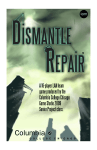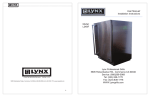Download ARTS-201B User Manual
Transcript
ARTS-201B 2 x 1 Analog Protection Switch RJM & Associates, LLC 175 Joerschke Drive, Suite A Grass Valley, CA 95945 Phone: 530-205-3437 Fax: 530-273-8482 info@rjmandassociates www.rjmandassociates.com Statement of Warranty RJM & Associates, LLC warrants its products for a period of three (3) years from the date of shipment to be free from defects in materials and workmanship and meets applicable published specifications. Equipment which has been operated within its ratings and has not been subjected to mechanical or other abuse or modification by the purchaser, its agents, and/or employees, will, at the option of RJM, be replaced or repaired if it is returned, freight prepaid, to RJM & Associates, LLC. Equipment that fails under conditions other than described herein will be repaired at the price of components and labor in affect at the time of repair. This warranty is in lieu of all other warranties, expressed or implied, with respect to the condition or performance of any RJM product, its merchantability or fitness for a particular purpose. RJM is not liable for any consequential damages. FCC Compliance This equipment has been tested and found to comply with the limits for a Class A digital device pursuant to Part 15 of the FCC Rules. These limits are designed to provide reasonable protection against harmful interference when the equipment is operated in a commercial environment. This equipment generates, uses, and can radiate radio frequency energy and, if not installed and used in accordance with the instruction manual, may cause harmful interference to radio communications. Operation of this equipment in a residential area is likely to cause harmful interference in which case the user will be required to correct the interference at his own expense. Copyright © 2014 RJM & Associates, LLC Contents of this publication may not be reproduced in any form without the written permission of RJM. Reproduction or reverse engineering of copyrighted software is prohibited. July 2014 Part Number 7171-0023 0023 Table of Contents Introduction Important Safeguards and Notices ............................................................................i Important Warnings and Cautions ............................................................................ ii Warnings ............................................................................................................ ii Cautions ............................................................................................................ iii North American Power Supply Cords ................................................................ iv Section I General Description ................................................................................................ 2 Section II Specifications .......................................................................................................... 4 Section III Installation ............................................................................................................... 6 Section IV Circuit Description ................................................................................................... 8 Video Path ......................................................................................................... 8 Audio Path ......................................................................................................... 9 GPI Path.......................................................................................................... 10 Control Logic ................................................................................................... 10 Status Output .................................................................................................. 11 Power Supply/Regulators ................................................................................ 12 Section V Calibration procedure ............................................................................................ 13 General ........................................................................................................... 13 Power supplies ................................................................................................ 13 Video ............................................................................................................... 14 Audio ............................................................................................................... 15 Section VI Diagrams............................................................................................................... 17 External Control Connector Pin Assignment .................................................... 18 GPI A & B Connector Pin Assignment ............................................................. 19 Important Safeguards and Notices Information on the following pages provides important safety guidelines for both Operator and Service personnel. Specific warnings and cautions will be found throughout the manual where they apply, but may not appear here. Please read and follow the important safety information, noting especially those instructions related to risk of fire, electric shock or injury to persons. WARNING Any instructions in this manual that require opening the equipment cover or enclosure are for use by qualified service personnel only. To reduce the risk of electric shock, do not perform any servicing other than that contained in the operating instructions unless you are qualified to do so. so. Symbols and Their Meaning in This Manual The lightning flash with arrowhead symbol, within an equilateral triangle, alerts the user to the presence of “dangerous voltage” within the product’s enclosure that may be of sufficient magnitude to constitute a risk of electric shock to persons. The exclamation point within an equilateral triangle alerts the user to the presence of important operating and maintenance (servicing) instructions in the literature accompanying the appliance. This symbol represents a protective grounding terminal. Such a terminal must be connected to earth ground prior to making any other connections to the equipment. The fuse symbol indicates that the fuse referenced in text must be replaced with one having the ratings indicated. i Important Warnings Warnings and Cautions Warnings • Heed all warnings on the unit and in the operating instructions. • Do not use this product in or near water. • Disconnect ac power before installing any options. • This product is grounded through the grounding conductor of the power cord. To avoid electrical shock, plug the power cord into a properly wired receptacle before connecting the product inputs or outputs. • Route power cords and other cables so that they are not likely to be damaged. • Disconnect power before cleaning. Do not use liquid or aerosol cleaners; use only a damp cloth. • Dangerous voltages exist at several points in this product. To avoid personal injury, do not touch exposed connections and components while power is on. • Do not wear hand jewelry or watches when troubleshooting high current circuits, such as the power supplies. • During installation, do not use the door handles or front panels to lift the equipment as they may open abruptly and injure you. • To avoid fire hazard, use only the specified correct type, voltage and current rating as referenced in the appropriate parts list for this product. Always refer fuse replacements to qualified service personnel. • To avoid explosion, do not operate this product in an explosive atmosphere unless it has been specifically certified for such operation. • Have qualified personnel perform safety checks after any completed service. ii Warnings (continued) • If equipped with redundant power, this unit has two power cords. To reduce the risk of electrical shock, disconnect both power supply cords before servicing. • This equipment may employ laser(s). If it does, they comply with the current construction requirements of the code of Federal regulations, title 21, chapter I, subchapter J, sections 1010.2 and 1010.3 and sections 1040.10 and 1040.11. • Do not attempt to view light output of the laser transmitter, eye damage may result. Always use an optical power meter to verify laser output. • To prevent injury: Never install telephone wiring during a lightning storm. Never install telephone jacks in wet locations unless the jack is specifically designed for wet locations. Never touch uninsulated telephone wires or terminals unless the telephone line has been disconnected at the network interface. Use caution when installing or modifying telephone lines. Cautions • When installing this equipment, do not attach power cord to building surfaces. • To prevent damage to equipment when replacing fuses, locate and correct the trouble that caused the fuse to blow before applying power. • Verify that all power supply lights are off before removing power supply or servicing equipment. • Use only specified replacement parts. • Follow static precautions at all times when handling this equipment. iii Cautions (continued) • Leave the back of the frame clear for air exhaust cooling and to allow room for cabling. Slots and openings in the cabinet are provided for ventilation. Do not block them. • Front door is part of fire enclosure and should be kept closed during normal operation. • This product should be powered on as described in the manual. To prevent equipment damage select the proper line voltage at the ac input connector as described in the Installation documentation. • To prevent damage to this equipment read the instructions in this document for proper input voltage range selection. • To reduce the risk of electric shock, ensure that the two power supply cords are each plugged into a separate branch circuit. • Circuit boards in this product are densely populated with surface mount and ASIC components. Special tools and techniques are required to safely and effectively troubleshoot and repair modules that use SMT or ASIC components. For this reason, service and repair of RJM products incorporating surface mount technology are supported only on a module exchange basis. Customers should not attempt to troubleshoot or repair modules that contain SMT components. RJM assumes no liability for damage caused by unauthorized repairs. This applies to both inand out-of-warranty products. North North American Power Supply Cords This equipment is supplied with molded grounding plug (NEMA 515P) at one end and molded grounding connector (IEC 320-C13) at the other end. Conductors are CEE color coded, light blue (neutral), brown (line) and green/yellow (ground). Operation of this equipment at voltages exceeding 130 VAC will require power supply cords which comply with NEMA configurations. iv Note: This equipment has been tested and found to comply with the limits for a class A digital device, pursuant to Part 15 of the FCC Rules. These limits are designed to provide reasonable protection against harmful interference when the equipment is operated in a commercial environment. This equipment generates, uses, and can radiate radio frequency energy and, if not installed and used in accordance with the instruction manual, may cause harmful interference, in which case the user will be required to correct the interference at his own expense. v SECTION 1 ARTSARTS-201B General description The RJM ARTS-201B functions as an analog input transfer unit that can switch between two sets of input signals, A and B, either automatically or manually, using either a local or remote A/B switch. When operating in the automatic switch mode, the switch is determined by the presence of video on the in-use video input. If video goes away on the selected (in-use) input and video is present on the non-selected input, then a switch to the non-selected input will occur. If no video is present on the non-selected input then no switch will occur. There are three types of signal inputs to the ARTS-201B for each of the A and B inputs; analog video, analog audio and GPI. The video input terminates in 75 ohms and has a differential input to remove any common mode hum. There are two 75 ohm BNC connectors for the video switch output. There are four channels of balanced audio. Each audio input is passively looped to a second connector for monitoring purposes. All balanced audio inputs are high impedance, greater than 100K ohms. There is a single connector for each audio channel output. There are five GPI lines, plus a dedicated line that indicates the A and B receiver’s health. This line is sensed by the ARTS-201B and indicated on the External Control connector. The output of the ARTS-201B will be either the A or B inputs of video, audio and GPI. During the transfer from one input to the other, all channels (video, audio and GPI) switch together. The video switch is not vertical interval. Some of the other features of the ARTS-201B include: • When the unit is in the automatic mode, if the signal fails on the A input the unit switches to the B input. A jumper is provided on the module to allow the user to define whether the unit returns to the A input upon return of the A signal or that the unit remains on the B input until it is manually returned to the A input. The return-to-A-signal mode can be delayed by an adjustment to allow from 1 to 5 seconds after return of A signal before the unit switches back to the A input. Default mode is remain-on-B. • Relays are provided for both the video and audio signal inputs that will allow the A input signal to be re-routed to the #1 output, bypassing the changeover function, upon loss of power to the changeover unit. • Video monitor outputs for A and B inputs. These monitor outputs are postgain so that they represent the true video input of the A/B switch. • A jumper is provided on the main module that defines whether the unit powers up in the automatic or manual mode. Default mode is automatic. The audio connections are made with separate three-pin Weco-type connectors for each audio channel. The connectors have a removable mate that is wired to the audio cable with screw down compression terminals. The input and output audio connections are all the same style connectors. All GPI connections are 9 pin ‘D’. The input ‘D’ connectors for the GPIs are female, while the output of the switch is a 9 pin male ‘D’ connector. The switch between GPIs is made with relays so that the logic level passes through the switch unaltered. Default mode is the A signal passing to the output. See the table on page 19 for the pin out of the connector. There is an External Control connector, which is a female 9 pin ‘D’. The External Control is used for external transfer control and also function monitoring of the ARTS-201B. See the table on page 18 for the pin out of the connector. The frame has space for two power supplies for redundancy, with the output of each supply voltage diode OR’d with the same output of the other supply. Each supply has its own AC line connection. If either supply fails or the AC line fails, then the other supply will keep the unit running. 2 SECTION II ARTSARTS-201B Specifications Video: Inputs: Number Input type Impedance Common Mode Rejection (CMRR) Return Loss Level Maximum level, (differential) Outputs: Number Return loss Impedance Level Horizontal Tilt Vertical Tilt Differential gain Differential phase Chrominance/luminance delay Hum Signal to noise ratio Crosstalk Response, minimum equalization Response, maximum equalization (assumes 1505A or 8281 coax) Differential delay DC offset 2 (Input A & Input B) Differential, video instrumentation >100KΩ, bridging to 75Ω >70dB >46dB @ 5MHz 1 volt peak-to-peak nominal, 2v max ±2v 2 >35dB @ 5MHz 75Ω 0.1% 1 volt peak-to-peak nominal, 2v max 0%, DC coupled 0%, DC coupled <0.2%, 10 to 90% APL @ 3.58MHz <0.2º, 10 to 90% APL @ 3.58MHz <±5nsec <1mV >70dB weighted to 20MHz >-60dB @ 5MHz <±0.05dB to 5MHz <±0.2dB to 10MHz +0, to -1dB @ 20MHz <±0.1dB to 5MHz <±0.25dB to 10MHz +0, to -1dB @ 20MHz <0.5º @ 3.58MHz <±50mV 3 ARTSARTS-201B Specifications, (cont.) Audio: Inputs: Number Impedance Input type Common Mode Rejection (CMRR) Maximum level Outputs: Number Output type Impedance Maximum level Gain Total Harmonic Distortion (THD) Intermodulation Distortion (IMD) Response Crosstalk Signal to noise ratio 8, (4 Channels Input A & 4 Channels Input B) >100KΩ Balanced, differential >70dB, 20Hz to 20KHz +22dBu 4 (1 per channel) Balanced around ground <10Ω +22dBu Unity, ±6dB by internal adjustment <0.02% 20Hz to 20KHz @ +24dBu <0.02% 4:1 SMPTE <±0.1dB, 20Hz to 20KHz +0, -0.3dB @ 100KHz >80dB referenced to 0dBu >86dB GPI Interface: Connector type Contact closure current Contact closure power 9-pin “D” 0.5 Amp maximum 10VA maximum Power requirements 115/230VAC, 50/60 Hz 36VA maximum (18VA each power supply) Size 1.75” x 19” x 10” Weight ≈7 lbs • Specifications and design are subject to change without notice. 4 3 kg SECTION III ARTSARTS-201B Installation The RJM ARTS-201B input transfer unit is designed to be mounted in a standard 19” equipment rack. There are no special cooling requirements though care should be taken to ensure that extremely hot equipment is not installed directly beneath. It is also recommended that, if possible, one rack-unit of space be left above the unit. Unless specified at the time of order, the ARTS-201B is shipped from the factory for nominal 117VAC 60Hz power. The unit is supplied with a 120V type AC plug. If it is desired to operate at 230VAC 50Hz, then a selector switch must be set on the power supply. The supply is removed from the frame, the switch set to 230VAC, and then the supply replaced in the frame. The two analog video inputs are internally terminated at 75Ω. The second connector for each input, marked MON, can be used as a monitor of the input. This connector receives its signal from an internal post-gain amplifier, which allows the operator to confirm and make gain adjustments to the signal that is being fed to the A/B video switch. If these connectors are not used, they should be terminated. Audio input and output cables must be wired to conform to the silk-screen on the rear of the frame. All connectors have the same orientation. Shield (or ground) is the center of the three pins. Use care to maintain the polarity as shown, so that input phases match the output. An internal adjustment, labeled VID DELAY (R28 R28), R28 allows for a delay of the automatic changeover from one input signal to the other. This has the effect of delaying the detection of the absence of video for up to one second. If vertical pulses become present again on the in-use channel before the one second timeout, the video presence will not indicate a loss of video. This keeps the logic from switching to the opposite input for very short losses of video. Moving the delay clockwise will increase the delay. If the unit is to be switched remotely by a computer or similar device please note that the ground signal applied to pins #4 or #9 of the External Control connector must be maintained for a minimum of 20msec in order for the vertical interval switch pulse to operate the logic. These pins are normally held at +5v on the module. 5 Two jumpers are provided on the main module to allow for certain user defined operations: J9 is utilized to determine whether the ARTS-201B unit is powered up in the automatic or manual mode. After power up, the pushbutton inside the front cover can always be used to override the power up selection. When the unit is in the automatic mode, if the signal fails on the A input the unit switches to the B input. A jumper (J10 J10) J10 is provided on the module to allow the user to define whether the unit automatically returns to the A input upon return of A signal or whether it remains on the B input until it is manually returned to the A input. The return-to-A-signal mode can be delayed by an adjustment (R177 R177) R177 to allow from 1 to 5 seconds after return of A signal before the unit switches back to the A input. This is included to allow the A signal to stabilize before returning to the A signal position. The manual changeover pushbutton switch located in the front cover, as well as the remote changeover pins in the External Control connector continue to provide for manual operation of the unit. 6 SECTION IV ARTSARTS-201B Circuit description Video Path: Path Only one signal path, A, will be described since both A and B paths are the same. The signal comes from the input BNC on the motherboard and onto the main board where it is terminated in 75 ohms. The video is then fed into the differential amplifier U16. This amplifier is a true differential amp, and will reject common mode signals such as AC line hum due to ground loops or AC cabling running in parallel with the video cable. The input stage’s gain is set with a variable pot R71 that can be adjusted to compensate for any gain inaccuracies in the remainder of the path to the output. The next stage has an adjustable equalization circuit to compensate for cable runs of up to 100 meters of Belden 8281 cable, or equivalent. This essentially operates as a unity gain stage when the R6 pot is adjusted to the end closest to the amplifier’s output. As the pot is adjusted to the opposite end, the equalization network attached to the wiper connection of R6 begins to have more effect. The equalization network, by rolling off the higher frequencies, causes the gain of the amplifier to rise at higher frequencies. Resistor R11 sets the DC gain and low frequency gain of the amplifier, which compensates for the cable loss at DC from the cable resistance. There are three different destinations for the video signal after the gain stage. One is to the sync separator U19, which is used to determine video presence. A second destination is to the monitor amplifier U18, which has a gain of two to drive a source terminated output. U18’s input is also shared by the output amplifier/mux, U21, which does the actual selection of either the A or B input. A resistor-capacitor divider network is shared by both the U18 and U21 amplifiers, which is used to adjust the overall frequency response of both the monitor and main output of the RTU. The output amplifier drives two video output BNC connectors through the 75 ohm source resistors R23 and R24. A dual form C relay has been inserted into the video path. One section, K4B, is located at the A Video Input and selects whether the input signal passes to U16, or whether it bypasses the entire 2x1 switching system. The other section, K4C, is located after the 2x1 switch, U21. During normal operation the relay coil is energized and K4B passes the input signal through the input amplifier U16, equalizer U17 and 2x1 switch U21 to K4C to the output BNC connectors. Should there be a power failure within the unit, the relay drops to the relaxed mode, and the video input signal is routed directly to PGM output #1. When power is restored, the relay coil is re-energized and the signal is again routed to the 2x1 switch output via U16, U17 and U21. The relay coil is powered from the -15 volt regulator U37. 7 The sync separator U19, which is a vertical sync output, is used to trigger a retriggerable one shot. The one shot timing is adjusted by the current into C22 from the current source comprised of Q1 and U38. The current source is adjustable with R28 over a range such that timing can be varied from 100ms to 1 second. This has the effect of delaying the absence of video for up to one second. If vertical pulses become present before the one second time-out the video presence will not indicate a loss of video. This keeps the logic from switching to the opposite input for extremely short losses of video. Audio Path: Only one path will be described since all four inputs and paths are alike. The input comes into a differential stage U39A, with high impedance buffers to keep the input impedance at or above 100K ohms. U1 provides the actual differencing of the balanced inputs. Common mode signals such as AC line hum are rejected by this stage. This stage has a gain of –6 dB which is made up in the balanced output stage. The output of U1 feeds the switch of U9 which selects either A inputs or B inputs. The output of the switch feeds an adjustable gain stage U11, which compensates for gain inaccuracies of the output stages. The output is a balanced output which has a gain of +6 dB when measured across the output positive to negative output pins. As described above in the video path, form C relays are included in all four output channels which provide a path from module input directly to module output in the event of power failure of the ARTS-201B. All four channels of A audio are also routed to NC contacts on relays K5, K6, K7 and K8. The NO energized side of these relays comes from the four output amplifiers, U11, U12, U13 and U14 and the common pin connects to the audio output connectors. Should there be a power failure within the unit, all four relays drop to the relaxed mode, and the audio input signal is routed directly to PGM output. When power is restored, the relay coils are re-energized and the output signal is again derived from the 2x1 switches U9 and U10. The relay coils are powered from the -15 volt regulator U37. 8 GPI Path: The A and B GPI inputs enter on female 9 pin ‘D’ connectors. The output GPI connector is a 9 pin ‘D’ male connector. The A and B GPI’s each go to opposite sides of a form C relay with the common pin of the relay going to the output GPI connector. In the relaxed position, the A input is passing through the relay to the output connector. The relay is controlled by a logic level to the input of U15:H. The output of U15:H is an open collector output which saturates to ground. When the collector is turned on, it turns on relays K1 through K3, which will select the B GPI inputs. One of the GPI lines is dedicated to receiver health, which is monitored by the logic on board and reported on one of the external control outputs. Control Logic: Whether or not A inputs or B inputs are selected is determined by the state of D flip-flop U27:B outputs. There are two ways to effect a change on the outputs of U27:B. One is with the preset and clear inputs, and the other is with the clock input. The preset and clear lines are affected by the “Select A” and the “Select B” inputs that come in through the External Control connector. The clear line is also affected by the logic state of the Power on Reset circuitry of C30, D20 and either R47 or R175 depending on the position of jumper J9. Normally the preset and clear is always driven by a high state but at power up a low logic level at the input to U32:D is inverted to a high state which causes XOR gate U31:D to invert the normally high level from U29:C to a low logic level. This clears U27:B, putting a logic high on the Q output, which forces selection of the A inputs at power on. The Select A or Select B control signals are buffered by U31:A and :B and their logic sense can be inverted by opening or closing S4:A and :B. If either Select input is activated a positive going edge will be produced at the input to the one shot U28:B. If S4:D is closed, an output pulse forms the one shot, which will gate a low logic level through U29 to either the preset or clear of U27:B. This causes the A or B inputs to be selected. If the S4:D is open then the selected input on Select A or B lines will cascade through U29 gates to always set or clear U27:B as long as that input is activated, whereas with S4:D open a pulse will set or clear U27:B when the Select lines are first activated. Leaving S4:D open causes an override of the second means to change the state of U27:B, which is through the clock input to U27:B. There are two ways to clock U27:B which will cause the output to toggle between states. First is from the A/B Select momentary switch S2 on the front edge of the board. Pushing S2 triggers one shot U26:A which sends a positive going pulse to the clock input of U27:B causing it to toggle and select the opposite input. The second way is caused by the loss of video on the active input. Assume the case where A is selected with video present and B has video present. Under these 9 conditions, if A video goes away a positive going pulse edge will be created at the input to U27:B clock and the output will toggle to the B inputs. This can only occur if the unit is in Auto mode. U32:B locks out edges that could change the selected inputs due to loss of video on the active channel. The Manual/Auto function that controls NAND gate U32:B is activated by either the Remote Auto/Man input from the External Control connector or from the front edge momentary switch S1 or by the position of J9 at power on. S1 triggers one shot U26:A, which toggles U27:A between manual and auto modes. The Remote Auto/Man input can have its logic polarity changed with S4:C. After being buffered by U31:C, the remote input triggers one shot U26:B, which in turn triggers U26:A. This then toggles the state of the Manual/Auto lines. At power on, if the J9 jumper is positioned to AUTO then the action of C30 charging will preset the Q output of U27:A high, which sets the system to the AUTO mode. Alternately, if the J9 jumper is set to MANUAL, U27:A will be cleared at power on and the system will set to MANUAL mode. AUTO RETURN TO A INPUT operates only in the AUTO mode. As long as the B input is selected and A video is not present U49 is held in its reset state. The action of A video going away sets a high on the Q output of U52:A. This high is fed to one of the inputs of NAND gate U50:D, which will allow a Force-A signal to pass through to the output of U51:D. Once a Force-A signal has forced the system back to the A input, U51:D will clear U52:A and the Force-A signal will not have an effect until the A video input is not present again. The A signal must be present for a time-out period set by R177, from approximately 1 to 5 seconds. The 3-input NAND gate, U53:A, insures that no more pulses from the counter U49 will be created for the Force-A signal. The delay created by R184 and C132 insures that a 4µsec pulse will be present for the Force-A signal. Status Outputs: Status is available for different functions on the External Control connector. Each output is an open collector output with a jumper-selectable pull-up resistor of 1K ohms to +5 volts. There are five such outputs. The first one is A input health and A video present, which will go to a high state if input health is bad or video is not present. Second output is the same as the first but for the B input health and B video present. The third output indicates the health of the power supplies in the frame. If either supply goes down then the output goes high. The fourth status output is for switch selection status. A low on this output indicates the A is selected and a high indicates B is selected. The final output indicates the number of inputs, where a low indicates one input and a high indicates two inputs. This indication is changed with a slide switch, S3. 10 Power Supply / Regulators: The unregulated voltage to the voltage regulators on the main board comes from either of two power supplies that can be removed at the front of the RTS frame for service and replacement. Each unregulated supply has an input fuse and a 115/230VAC selector switch, and contains the circuitry that monitors the positive and negative outputs, and reports the power supply condition on one pin to the main board. A dual color LED on the front of the power supply displays its health. Green indicates normal operation, or healthy condition. Red indicates a problem with that supply. The output of the supply is diode OR’d to its respective supply bus. There are four regulators on the main board, one for each of the voltages. Three of the regulators are linear voltage regulators. U36 controls the +15 volts, U37 the -15 volts and U43 controls the -5 volts. The +5 volts is controlled by a switching regulator U35. 11 SECTION SECTION V ARTSARTS-201B Calibration procedure Equipment required: Dual channel oscilloscope, >50MHz. Video test set. Sweep generator. Vectorscope. Audio generator and analyzer. Digital voltmeter. 100 meter reel of 8281 or 1505A coaxial cable. General. In order to satisfactorily complete this procedure the ARTS-201B must be operating correctly. Before attempting to calibrate the unit ensure that all audio and video paths, from input to output, are present, and that all logic and tally functions are correct. Check that all LEDs on the front panel illuminate correctly and that the GPI connector functions are present and correct. 1. Power supplies. The voltages shown on the main board test points are nominal. The circuits employed in the ARTS-201B are not voltage level sensitive and the voltage values are not adjustable. Remove the PS#2 power cord from the source of AC. Measure the +15v TP, +14.5v to +15.5v. Measure the -15v TP, -14.5v to -15.5v. Measure the +5v TP, +4.8v to +5.2v. Measure the -5v TP, -4.8v to -5.2v. Replace the PS#2 power cord and remove the PS#1 power cord from the source of AC. Measure the +15v TP, +14.5v to +15.5v. Measure the -15v TP, -14.5v to -15.5v. Measure the +5v TP, +4.8v to +5.2v. Measure the -5v TP, -4.8v to -5.2v. Replace the PS#1 power cord. 12 2. Video. Terminate the primary and backup input loops and output #2 with precision 75Ω terminations. 2.1 Connect a one volt peak-to-peak staircase signal to the ‘A’ input. Operate the front push-button to ensure that the ‘A’ green status LED is illuminated. Connect output #1 to the oscilloscope and terminate in 75Ω. 2.2 Adjust A GAIN (R71 R71) R71 for one volt peak-to-peak at the output. Check with the vectorscope that the output differential phase is less than ± 0.1° and that the differential gain is less than ± 0.1%. Move the output cable to output #2 and confirm the same results. 2.3 Connect the sweep generator to the ‘A’ primary input. Adjust the sweep for 30 MHz bandwidth and 100mV level. Set R137 to the mechanical center of its range. 2.4 Adjust C70 for the best response out to 30 MHz. It may be necessary to adjust R137 for optimum results. Confirm that the response conforms to the specifications listed in section II. 2.5 Connect the sweep generator to the primary input through the 100 meter reel of coax cable. 2.6 View the response and adjust A GAIN (R71 R71) R6) R71 for the correct level and EQ (R6 R6 for the flattest response. It may be necessary to adjust C70. C70 Confirm that the response conforms to the specifications listed in section II. 2.7 Remove the 100 meter cable, turn EQ fully counter-clockwise, and adjust the output level to one volt peak-to-peak. 2.8 Repeat 2.1 through 2.7 with input signals applied to the ‘B’ input and with the ‘B’ green status LED illuminated. 13 2.9 Connect a one volt peak-to-peak signal to the ‘A’ input. Connect a different one volt peak-to-peak signal to the ‘B’ input. Operate the front push-button to ensure that the ‘B’ green status LED is illuminated. Connect output #1 to the oscilloscope and terminate in 75Ω. Confirm that the ‘B’ signal appears on the output. 2.10 Disconnect all power to the unit and confirm that the ‘A’ video input signal is routed to output #1. 3. Audio. 3.1 Operate the front push-button to ensure that the ‘A’ green status LED is illuminated. 3.2 Connect a 1KHz. +22dBu balanced audio signal to the ‘A’ primary input #1. 3.3 Monitor the #1 output and adjust GAIN 1 (R77 R77) R77 for +22dBu. 3.4 Move the 1KHz. +22dBu balanced audio signal to the ‘A’ primary input #2. 3.5 Monitor the #2 output and adjust GAIN 2 (R80 R80) R80 for +22dBu. 3.6 Move the 1KHz. +22dBu balanced audio signal to the ‘A’ primary input #3. 3.7 Monitor the #3 output and adjust GAIN 3 (R83 R83) R83 for +22dBu. 3.8 Move the 1KHz. +22dBu balanced audio signal to the ‘A’ primary input #4. 3.9 Monitor the #4 output and adjust GAIN 4 (R86 R86) R86 for +22dBu. 3.10 Connect a 1KHz. +22dBu balanced audio signal to the ‘A’ primary input #1. 14 3.11 Disconnect all power to the unit and confirm that the ‘A’ audio input signal is routed to the ‘A’ channel output. 3.12 Repeat steps 3.10 and 3.11 for all four channels. 15 SECTION VI ARTSARTS-201B Diagrams External Control Connector Pin Assignments GPI A & B Connector Pin Assignments 16 ARTSARTS-201B EXTERNAL CONTROL CONNECTOR 9-PIN ‘D’ 1 Power Supply Health (Low = Healthy) 2 Input B Video Present/Input Health (Low = Video Present and Input Healthy) 3 Number of Inputs (Low = 1 Input) 4 Select Input A (Active Low, Momentary Pulse) 5 GND 6 Input A Video Present/Input Health (Low = Video Present and Input Healthy) 7 Input Selection Status (Low = Input A Selected) 8 Auto Switch Disable (Low = Auto Switching Disabled) 9 Select Input B (Active Low, Momentary Pulse) Note: Status outputs are provided with jumper-selectable 1K pullups to +5 volts to allow one or more outputs to source current into optocouplers. 17 ARTSARTS-201B GPI A, A, B and Output CONNECTOR 9-PIN ‘D’ 1 GND 2 Receiver Health 3 GPI 2 4 GPI 4 5 GND 6 GND 7 GPI 1 8 GPI 3 9 GPI 5 18