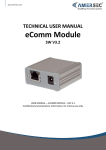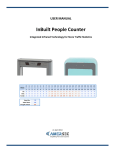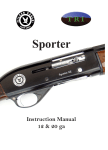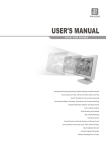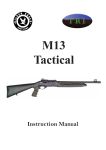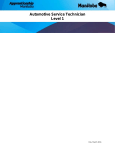Download TECHNICAL USER MANUAL AM 58kHz System
Transcript
www.amersec.com TECHNICAL USER MANUAL AM 58kHz System Controller Models AS-CU6 & AS-MCU SW V14 USER MANUAL – AM 58kHz – REV 14.1 Confidential and proprietary information, for internal use only Contents 1.0 BASIC INSTALLATION GUIDE ...................................................................................................................................................... 4 1.1 Required Materials .................................................................................................................................................................. 4 1.2 Pre-Installation ........................................................................................................................................................................ 4 1.3 Test .......................................................................................................................................................................................... 5 1.4 Set up Pedestal Configuration ................................................................................................................................................. 5 1.5 Connect AM Controller to PC .................................................................................................................................................. 5 1.6 Software Setup ........................................................................................................................................................................ 6 2.0 PEDESTAL CONFIGURATION & CABLING ................................................................................................................................... 8 2.1 UNI vs RX ................................................................................................................................................................................. 8 2.2 Understanding Pedestal Configurations .................................................................................................................................. 8 2.3 Cable Requirements ................................................................................................................................................................ 9 2.4 One-Pedestal Configuration .................................................................................................................................................. 10 2.5 Two-Pedestal Configurations ................................................................................................................................................ 11 2.6 Three-Pedestal Configurations .............................................................................................................................................. 14 2.7 Four-Pedestal Configurations ................................................................................................................................................ 16 2.8 Five-Pedestal Configurations ................................................................................................................................................. 17 2.9 Six-Pedestal Configurations ................................................................................................................................................... 19 2.10 Wide-Exit Cable Synchronization (6+) ................................................................................................................................. 20 2.11 Six-Pedestal Configurations (Wide-Exit) .............................................................................................................................. 22 2.12 Seven-Pedestal Configurations (Wide-Exit)......................................................................................................................... 25 2.13 Eight-Pedestal Configurations (Wide-Exit) .......................................................................................................................... 28 2.14 Nine-Pedestal Configurations (Wide-Exit) ........................................................................................................................... 31 2.15 Ten+ Pedestal Configurations (Wide-Exit)........................................................................................................................... 34 2.16 Extender Configurations ...................................................................................................................................................... 37 3.0 ELECTRONICS AND CONNECTIONS .......................................................................................................................................... 38 3.1 AM Controller Unit (AS-CU6) ................................................................................................................................................. 38 3.2 AM + MMS Multicontroller (AS-MCU)................................................................................................................................... 40 3.3 UNI Antenna .......................................................................................................................................................................... 41 3.4 RX Antenna ............................................................................................................................................................................ 42 3.5 AluProfi Pedestal Top Panel .................................................................................................................................................. 43 3.6 Integrated NG Metal&MagnetSpy (Optional) ....................................................................................................................... 44 3.7 Integrated MetalSpy (Optional) ............................................................................................................................................ 46 4.0 AM APPLICATION SOFTWARE SETTINGS ................................................................................................................................. 48 4.1 Settings Page ......................................................................................................................................................................... 49 4.2 Config Page ............................................................................................................................................................................ 50 4.3 Sync Page & Synchronization ................................................................................................................................................ 58 4.4 RX Page .................................................................................................................................................................................. 61 4.5 TX Page .................................................................................................................................................................................. 63 4.6 Alarms Page ........................................................................................................................................................................... 64 4.7 People Counter Page ............................................................................................................................................................. 66 4.8 RTC Page ................................................................................................................................................................................ 68 4.9 System Page .......................................................................................................................................................................... 69 USER MANUAL – AM 58kHz – REV 14.1 PAGE 2 of 90 This document was created to provide the intended recipient documentation for technician purposes only. Any other usage of this document is an illegal and unlawful act. This document is a confidential and proprietary document of American Security spol. s r.o. and consists of information that is protected by copyrights or intellectual property protection of other subjects. All other information, which is not generally know n, is intellectual property of American Security spol. s r.o. This document including any and all attachments hereto is intended solely to be used by individuals or entities to which it is addressed. If the reader of this document is not the intended recipient, or an employee or agent responsible for delivering this document to its intended recipient, you are herewith notified t hat any dissemination, distribution, copying or retention of this document or the information contained herein is strictly prohibited. If you have received this document in error, please notify us at [email protected] immediately and permanently delete and/or destroy the original and any copy or printout thereof. 4.10 Events Page ......................................................................................................................................................................... 70 5.0 REMOTE SERVICE / ECOMM CONNECTION ............................................................................................................................. 71 5.1 Configuring the eComm Module ........................................................................................................................................... 71 5.2 Connecting a Single AM Controller to an eComm ................................................................................................................. 71 5.3 Connecting Multiple AM Controllers or a Multicontroller to an eComm ............................................................................. 71 5.4 Remote Service Connection .................................................................................................................................................. 72 6.0 ADVANCED INFORMATION ..................................................................................................................................................... 72 6.1 Changing UNI pedestal to RX pedestal .................................................................................................................................. 72 6.2 Antenna Tuning – TXCap Jumpers ......................................................................................................................................... 73 6.3 External Relays ...................................................................................................................................................................... 75 6.4 Alarm & People Counter Cable Pinouts................................................................................................................................. 75 7.0 DESIGNS & DETECTION ............................................................................................................................................................ 77 7.1 AluProfi 30 & AluProfi Plexi 30 .............................................................................................................................................. 77 7.2 AluProfi 40 & AluProfi Plexi 40 .............................................................................................................................................. 78 7.3 Crystal Easy 40 ....................................................................................................................................................................... 79 7.4 AluProfi 50 and AluProfi Plexi 50 ........................................................................................................................................... 80 7.5 Crystal Easy 50 ....................................................................................................................................................................... 81 7.6 Crystal Ultra 65 ...................................................................................................................................................................... 82 7.7 Extender ................................................................................................................................................................................ 83 8.0 TROUBLESHOOTING ................................................................................................................................................................ 84 9.0 TECHNICAL SPECIFICATIONS & FEATURES ............................................................................................................................... 89 10.0 DECLARATION ......................................................................................................................................................................... 90 USER MANUAL – AM 58kHz – REV 14.1 PAGE 3 of 90 This document was created to provide the intended recipient documentation for technician purposes only. Any other usage of this document is an illegal and unlawful act. This document is a confidential and proprietary document of American Security spol. s r.o. and consists of information that is protected by copyrights or intellectual property protection of other subjects. All other information, which is not generally know n, is intellectual property of American Security spol. s r.o. This document including any and all attachments hereto is intended solely to be used by individuals or entities to which it is addressed. If the reader of this document is not the intended recipient, or an employee or agent responsible for delivering this document to its intended recipient, you are herewith notified t hat any dissemination, distribution, copying or retention of this document or the information contained herein is strictly prohibited. If you have received this document in error, please notify us at [email protected] immediately and permanently delete and/or destroy the original and any copy or printout thereof. 1.0 BASIC INSTALLATION GUIDE This section outlines the basic step-by-step processes for installing the AMERSEC® AM system. More details can be found in further sections of the User Manual. 1.1 Required Materials Controller Unit 1 to 6 AM pedestals mains power cable (supplied with controller unit) stranded CAT5 FTP cable - max 12m (6m cables supplied with pedestals) USB Hardware Key with telephone cable (RJ14 + RJ12 connectors – 4/6) Laptop with Windows XP or later and AM Application installed #4 hex screwdriver (for opening AluProfi antennas) RJ45 crimping tool (not included) extra RJ45 plugs (not included) insulated needle-nose pliars (for changing jumpers if re-tuning is required) pedestal mounting supplies (not included) 10.5mm holes in AluProfi base, 12mm holes in Crystal base 1.2 Pre-Installation The following checklist should be completed prior to arriving on-site with the system. □ Make sure you have installed the latest/correct AM Application Software and a USB Hardware Key! □ Pedestal placement – you should know the exact width of the exit. Allow AT LEAST 10% of the maximum detection distances for interference. Installing at maximum distances allows no reserve for interference! □ Placement of controller unit – must be within 12m (40ft) of TX or Mono pedestals. Most common placement is in ceiling, cash desk, or wall (mounting brackets available from Amersec). □ FTP Cabling solution – best solution is prepared cable conduit in the floor leading from each pedestal to the controller unit. Conduit should be minimum 1cm diameter. □ The AM controller unit requires 220 or 110V power. Recommended is a dedicated mains power outlet. □ Is People Counting or Remote Tuning required? An eComm Module with internet connection is required. IP settings should be collected before installation. For these requirements please refer to the eComm User Manual. eComms should be pre-configured before arriving on-site! See the eComm User Manual for details. □ Possible sources of interference – AM pedestals should NOT be placed within 2m of LCD screens or halogen lights! Of course AM tags/labels must not be near the pedestals. Other possible sources of interference are mains power lines, electric motors, neon signage, etc. □ Power supply requirements – if using integrated MetalSpy, make sure you have allowed for the extra power supplies! USER MANUAL – AM 58kHz – REV 14.1 PAGE 4 of 90 This document was created to provide the intended recipient documentation for technician purposes only. Any other usage of this document is an illegal and unlawful act. This document is a confidential and proprietary document of American Security spol. s r.o. and consists of information that is protected by copyrights or intellectual property protection of other subjects. All other information, which is not generally know n, is intellectual property of American Security spol. s r.o. This document including any and all attachments hereto is intended solely to be used by individuals or entities to which it is addressed. If the reader of this document is not the intended recipient, or an employee or agent responsible for delivering this document to its intended recipient, you are herewith notified t hat any dissemination, distribution, copying or retention of this document or the information contained herein is strictly prohibited. If you have received this document in error, please notify us at [email protected] immediately and permanently delete and/or destroy the original and any copy or printout thereof. 1.3 Test ALWAYS set up and test the system for performance on-site before drilling holes in the floor and mounting the pedestals!!! Every environment is different and the original plan may need to be modified! Select the appropriate power input for your country on the controller unit before use Figure 1 - Input Voltage Fuse on Controller 1.4 Set up Pedestal Configuration UNI = Universal pedestal – Can be configured as Mono, TX, or RX RX = Receiver pedestal – Can only be configured as RX Set up the pedestals in the correct configuration which is required and connect them to the controller unit o You may connect up to 2 TX and 4 RX pedestals to one controller in any combination Mono = uses 1 TX and 1 RX port = 2 cables TX = uses 1 TX port = 1 cable RX = uses 1 RX port = 1 cable Run cables, including any additional cables required for integrated options o For more details on pedestal configuration and cabling, see Section 2.0 1.5 Connect AM Controller to PC Requires Windows XP or later Install software and then connect the USB Hardware Key to the PC and the controller unit. The white telephone cable which is connected to the controller has RJ14 + RJ12 connectors (4/6). Do NOT use the RJ12 + RJ12 cable (4/4). Figure 2 - Controller to PC Connection with Hardware Key The Hardware Key is used as a USB converter, and for security. Only 1 key is needed for each technician, it is NOT left at the installation with the system. Open the AM Application AFTER the hardware driver is finished installing. Make sure the controller is powered ON. Figure 3 - Hardware Driver Finished Select “Serial” communication. USER MANUAL – AM 58kHz – REV 14.1 PAGE 5 of 90 This document was created to provide the intended recipient documentation for technician purposes only. Any other usage of this document is an illegal and unlawful act. This document is a confidential and proprietary document of American Security spol. s r.o. and consists of information that is protected by copyrights or intellectual property protection of other subjects. All other information, which is not generally know n, is intellectual property of American Security spol. s r.o. This document including any and all attachments hereto is intended solely to be used by individuals or entities to which it is addressed. If the reader of this document is not the intended recipient, or an employee or agent responsible for delivering this document to its intended recipient, you are herewith notified t hat any dissemination, distribution, copying or retention of this document or the information contained herein is strictly prohibited. If you have received this document in error, please notify us at [email protected] immediately and permanently delete and/or destroy the original and any copy or printout thereof. Figure 4 - AM Connection The system will scan the COM ports on the computer. Select the correct COM port and press “Connect” If you are unable to connect to the scanned COM port, you can manually find the correct COM port on your PC o Select Start -> Run -> devmgmt.msc -> OK Figure 5 - Open Device Manager o When Device Manager is open, navigate to Ports (COM & LPT). The Hardware Key will be displayed as “USB Serial Port (COMX). Select this port in the AM Application and press “Connect” Figure 6 - Manually Find COM Port 1.6 Software Setup When you have successfully connected to the AM controller and have all pedestals connected, you can begin adjustment of the system. Settings are saved immediately to the controller after pressing the appropriate button (Set, Apply, Checkbox, etc.) beside the setting. When entering a number value, press the “ENTER” key to confirm the setting and save it to the controller! On the CONFIG page, select the configuration which matches your pedestal setup. It is important that the pedestals are connected to the same port # as is shown in the configuration diagrams! o For more details on pedestal configurations, see Section 2.0 o For information on wide exits (more than 5 pedestals), see Section 2.10 On the RX page, start with the following settings: o Gain = 14 o Preset Environment = Best Detection o Before making any more adjustments, move to the SYNC page On the SYNC page, synchronize with any surrounding AM systems o Your system (blue pulses) should be aligned with any other AM systems (shown as red pulses). The RIGHT sides of the pulses are most important for alignment! o For more details on AM synchronization, see Section 4.3 USER MANUAL – AM 58kHz – REV 14.1 PAGE 6 of 90 This document was created to provide the intended recipient documentation for technician purposes only. Any other usage of this document is an illegal and unlawful act. This document is a confidential and proprietary document of American Security spol. s r.o. and consists of information that is protected by copyrights or intellectual property protection of other subjects. All other information, which is not generally know n, is intellectual property of American Security spol. s r.o. This document including any and all attachments hereto is intended solely to be used by individuals or entities to which it is addressed. If the reader of this document is not the intended recipient, or an employee or agent responsible for delivering this document to its intended recipient, you are herewith notified t hat any dissemination, distribution, copying or retention of this document or the information contained herein is strictly prohibited. If you have received this document in error, please notify us at [email protected] immediately and permanently delete and/or destroy the original and any copy or printout thereof. Go back to the RX page and adjust according to the environment o Try to set Gain so that Tag & Bckg levels are green or yellow o Criteria 1 – SNR is the signal-to-noise ratio threshold and will have a large effect on sensitivity and false alarm elimination. Reduce the SET values to increase sensitivity o Criterias 2-5 can be adjusted with sliders or turned off completely o Reduce the RX Window Width to reduce interference or to place your RX window in between other pulses of interference. o For extremely hostile environments, use Filter #2. Noise will be reduced, but detection will also decrease o For more details on RX settings, see Section 4.4 Go to the TX page and use the following settings: o TX Power = 200 o TX Mode = A or C (test to see which is better) o Sweep = Disabled (unless labels are poor quality) o For more details on TX settings, see Section 4.5 Go to the ALARMS page and turn on the appropriate alarms for your pedestals o Click on the box(es) to turn ON alarms – they will be green when alarm is turned on o For more details on alarm settings, see Section 4.6 If using integrated People Counting, go to the PEOPLECOUNTER page o Make sure People Counter TX and RX sensors are facing each other For more details on People Counter configuration, see Section 4.7 o Make sure People Counter jumpers (TX IR ENABLE) on the RX Preamp boards are ON For more details on electronics, see Section 3.0 o Turn ON the People Counters for each pedestal that will be used as a People Counter Receiver o Test and use the “Reverse” option if necessary to switch incoming/outgoing directions o Make sure you are using an eComm Module with internet connection to collect the People Counter data! If the system will be connected to StoreMonitor, go to the RTC page o Synchronize the Date/Time with your PC Test and troubleshoot the system if needed (see Section 8.0) Proceed with adjusting any integrated MetalSpy or NG Metal&MagnetSpy o For basic details, see Sections 3.6 and 3.7 o For full details, see the User Manual for each system Connect an eComm Module if using integrated People Counting or Remote Tuning o For details on configuring the eComm Module, see the eComm User Manual o For details on connecting, see Section 5.0 Install any AM Deactivators that are needed o Switch them on one-by-one and synchronize in the Deactivator Application to the AM system o For details on installing an AM Deactivator, see the User Manual for that deactivator USER MANUAL – AM 58kHz – REV 14.1 PAGE 7 of 90 This document was created to provide the intended recipient documentation for technician purposes only. Any other usage of this document is an illegal and unlawful act. This document is a confidential and proprietary document of American Security spol. s r.o. and consists of information that is protected by copyrights or intellectual property protection of other subjects. All other information, which is not generally know n, is intellectual property of American Security spol. s r.o. This document including any and all attachments hereto is intended solely to be used by individuals or entities to which it is addressed. If the reader of this document is not the intended recipient, or an employee or agent responsible for delivering this document to its intended recipient, you are herewith notified t hat any dissemination, distribution, copying or retention of this document or the information contained herein is strictly prohibited. If you have received this document in error, please notify us at [email protected] immediately and permanently delete and/or destroy the original and any copy or printout thereof. 2.0 PEDESTAL CONFIGURATION & CABLING This section describes how to set up the AM pedestals in the correct configuration, including any additional options, and the cabling which is required. 2.1 UNI vs RX Amersec offers two types of AM pedestals, UNI and RX. UNI = Universal antenna – Can be configured as Mono, TX, or RX RX = Receiver antenna – Can only be configured as RX. Requires at least 1 more UNI pedestal (configured as Mono or TX) to act as the Transmitter. UNI pedestals are the most flexible RX pedestals can have slightly better performance than UNI configured as RX Use UNI if: o You will have 2 or less pedestals Use RX if: o You will need RX pedestals (you will have more than 2 pedestals on 1 controller unit) UNI pedestals can be changed completely (not just configured in SW) to RX pedestals by changing a PCB in the antenna o For details on changing UNI to RX, see Section 6.1 2.2 Understanding Pedestal Configurations All pedestals are supplied as UNI or RX antennas. UNI antennas can be configured as Mono, RX, or TX. Any combination of these antennas can be made, provided they fit into the ports on the back of the controller unit. The controller unit has 6 ports, 2 TX and 4 RX. A Mono pedestal will use 2 ports, one TX and one RX. A Mono will detect on both sides of the pedestal and will always have a backfield. MONO Figure 7 - Mono Port Connection A TX pedestal will use 1 port, as will an RX pedestal. So a 2-pedestal system of TX-RX will use 2 ports. An RX will have a small backfield. DUAL TX RX Figure 8 - Dual Port Connection USER MANUAL – AM 58kHz – REV 14.1 PAGE 8 of 90 This document was created to provide the intended recipient documentation for technician purposes only. Any other usage of this document is an illegal and unlawful act. This document is a confidential and proprietary document of American Security spol. s r.o. and consists of information that is protected by copyrights or intellectual property protection of other subjects. All other information, which is not generally know n, is intellectual property of American Security spol. s r.o. This document including any and all attachments hereto is intended solely to be used by individuals or entities to which it is addressed. If the reader of this document is not the intended recipient, or an employee or agent responsible for delivering this document to its intended recipient, you are herewith notified t hat any dissemination, distribution, copying or retention of this document or the information contained herein is strictly prohibited. If you have received this document in error, please notify us at [email protected] immediately and permanently delete and/or destroy the original and any copy or printout thereof. A double Mono system will use 4 ports. Only 2 Mono pedestals can be connected to 1 controller unit, because the TX ports are full! However, extra RX pedestals could be added on each side. DOUBLE MONO Figure 9 - Double Mono Port Connection To reduce the backfield on a double Mono system, simply swap the RX cables on the controller unit. See the diagram below. Swap RX Cables Reduced Backfield Double Mono Standard Double Mono TX1/RX1 TX1/RX2 TX2/RX2 TX2/RX1 Figure 10 - Double Mono with Reduced Backfield All possible pedestal configurations are shown in the AM Application on the Config page. Make sure to always connect the antennas to the CORRECT NUMBERED PORTS as shown in the software! If you have trouble with high interference, try to place a TX pedestal nearest to the source of interference. The interference will affect Mono and RX pedestals, but it will not affect a Transmitter! Figure 11 - Interference Configuration Mono or RX pedestals should be placed at least 2 meters away from LCD screens, depending on the size of the screen! 2.3 Cable Requirements Required Tools: RJ-45 Crimping Tool RJ-45 internet plugs RX cable = RJ45 connectors with STRAIGHT connection (same colors on both ends) TX cable = 4-pin screw connectors with STRAIGHT connection (same colors on both ends – use 4 PAIRS of wire) USER MANUAL – AM 58kHz – REV 14.1 PAGE 9 of 90 This document was created to provide the intended recipient documentation for technician purposes only. Any other usage of this document is an illegal and unlawful act. This document is a confidential and proprietary document of American Security spol. s r.o. and consists of information that is protected by copyrights or intellectual property protection of other subjects. All other information, which is not generally know n, is intellectual property of American Security spol. s r.o. This document including any and all attachments hereto is intended solely to be used by individuals or entities to which it is addressed. If the reader of this document is not the intended recipient, or an employee or agent responsible for delivering this document to its intended recipient, you are herewith notified t hat any dissemination, distribution, copying or retention of this document or the information contained herein is strictly prohibited. If you have received this document in error, please notify us at [email protected] immediately and permanently delete and/or destroy the original and any copy or printout thereof. TX orange & orange/white blue & blue/white green & green/white brown & brown/white # 1 2 3 4 5 6 7 8 Figure 12 - Default Cable Colors Cable Color Scheme (for the configurations below) AM RX AM TX AM Synchronization NG MMS NG MMS Synchronization MetalSpy (TX synchronization + RX alarms + Power) RX orange/white orange blue/white blue green/white green brown/white brown Recommended Cable FTP CAT 5e Stranded (max 15m) FTP CAT 5e Stranded (max 12m) Shielded 2-core cable (or FTP cable can be used) FTP CAT 5e Stranded (max 15m) FTP CAT 5e Stranded FTP CAT 5e Stranded (use 2 pairs for power) In the following configurations, not all possibilities are shown (for example, pedestals installed in separate entrances but connected to the same controller). All possible configurations for a single controller are available on the Config page in the software. All configurations can also be installed backwards (example: TX2-RX2-TX1-RX1 instead of RX1-TX1-RX2-TX2). For detection distances, see Section 7.0. Detection distances depend on the antenna design. The detection distance/pedestal does not change whether you have only 1 pedestal or 6 pedestals connected! 2.4 One-Pedestal Configuration Figure 13 – Mono Configuration AM Application Config = 0 Additional Options o Remote Tuning & StoreMonitor EAS statistics: requires eComm Module with internet connection o People Counting: not possible with 1 pedestal o MetalSpy: not possible with 1 pedestal o NG Metal&MagnetSpy: not possible with 1 pedestal USER MANUAL – AM 58kHz – REV 14.1 PAGE 10 of 90 This document was created to provide the intended recipient documentation for technician purposes only. Any other usage of this document is an illegal and unlawful act. This document is a confidential and proprietary document of American Security spol. s r.o. and consists of information that is protected by copyrights or intellectual property protection of other subjects. All other information, which is not generally know n, is intellectual property of American Security spol. s r.o. This document including any and all attachments hereto is intended solely to be used by individuals or entities to which it is addressed. If the reader of this document is not the intended recipient, or an employee or agent responsible for delivering this document to its intended recipient, you are herewith notified t hat any dissemination, distribution, copying or retention of this document or the information contained herein is strictly prohibited. If you have received this document in error, please notify us at [email protected] immediately and permanently delete and/or destroy the original and any copy or printout thereof. 2.5 Two-Pedestal Configurations Figure 14 – Double Mono Configuration AM Application Config = 3 It is possible to reduce the backfield of the antennas by simply switching RX1 and RX2 cables in the controller unit ports! Additional Options o Remote Tuning & StoreMonitor EAS statistics: requires eComm Module with internet connection o People Counting: requires eComm Module with internet connection Figure 15 – Double Mono Configuration with NG MMS AM Application Config = 3, MMS Application Config = 0 Requires AM+MMS Multicontroller (AS-MCU) Additional Options o Remote Tuning & StoreMonitor EAS statistics: requires eComm Module with internet connection o People Counting: requires eComm Module with internet connection o SmartPager for NG MMS USER MANUAL – AM 58kHz – REV 14.1 PAGE 11 of 90 This document was created to provide the intended recipient documentation for technician purposes only. Any other usage of this document is an illegal and unlawful act. This document is a confidential and proprietary document of American Security spol. s r.o. and consists of information that is protected by copyrights or intellectual property protection of other subjects. All other information, which is not generally know n, is intellectual property of American Security spol. s r.o. This document including any and all attachments hereto is intended solely to be used by individuals or entities to which it is addressed. If the reader of this document is not the intended recipient, or an employee or agent responsible for delivering this document to its intended recipient, you are herewith notified t hat any dissemination, distribution, copying or retention of this document or the information contained herein is strictly prohibited. If you have received this document in error, please notify us at [email protected] immediately and permanently delete and/or destroy the original and any copy or printout thereof. Figure 16 – Double Mono Configuration with MetalSpy AM Application Config = 3 Requires 15VAC, 2A Power Supply for MetalSpy Additional Options o Remote Tuning & StoreMonitor EAS statistics: requires eComm Module with internet connection o People Counting: requires eComm Module with internet connection o SmartPager for MetalSpy Figure 17 - Mono-RX Configuration AM Application Config = 1 Additional Options o Remote Tuning & StoreMonitor EAS statistics: requires eComm Module with internet connection o People Counting: requires eComm Module with internet connection RX cable can be removed for a TX1 – RX1 configuration (Config = 0). Only recommended for 2 pedestals if you need to reduce the amount of cables or connect 2 separate exits to one controller unit. Both RX cables are required for People Counting! It is possible to reduce the backfield of the RX1/TX1 by simply switching RX1 and RX2 cables in the controller unit ports! USER MANUAL – AM 58kHz – REV 14.1 PAGE 12 of 90 This document was created to provide the intended recipient documentation for technician purposes only. Any other usage of this document is an illegal and unlawful act. This document is a confidential and proprietary document of American Security spol. s r.o. and consists of information that is protected by copyrights or intellectual property protection of other subjects. All other information, which is not generally know n, is intellectual property of American Security spol. s r.o. This document including any and all attachments hereto is intended solely to be used by individuals or entities to which it is addressed. If the reader of this document is not the intended recipient, or an employee or agent responsible for delivering this document to its intended recipient, you are herewith notified t hat any dissemination, distribution, copying or retention of this document or the information contained herein is strictly prohibited. If you have received this document in error, please notify us at [email protected] immediately and permanently delete and/or destroy the original and any copy or printout thereof. Figure 18 - Mono-RX Configuration with NG MMS AM Application Config = 1, MMS Application Config = 0 Requires AM+MMS Multicontroller (AS-MCU) Additional Options o Remote Tuning & StoreMonitor EAS statistics: requires eComm Module with internet connection o People Counting: requires eComm Module with internet connection o SmartPager for NG MMS RX cable can be removed for a TX1 – RX1 configuration (Config = 0). Only recommended for 2 pedestals if you need to reduce the amount of cables Figure 19 - Mono-RX Configuration with MetalSpy AM Application Config = 1 Requires 15VAC, 2A Power Supply for MetalSpy Additional Options o Remote Tuning & StoreMonitor EAS statistics: requires eComm Module with internet connection o People Counting: requires eComm Module with internet connection o SmartPager for MetalSpy RX cable can be removed for a TX1 – RX1 configuration (Config = 0). Only recommended for 2 pedestals if you need to reduce the amount of cables. Both RX cables are required for People Counting! USER MANUAL – AM 58kHz – REV 14.1 PAGE 13 of 90 This document was created to provide the intended recipient documentation for technician purposes only. Any other usage of this document is an illegal and unlawful act. This document is a confidential and proprietary document of American Security spol. s r.o. and consists of information that is protected by copyrights or intellectual property protection of other subjects. All other information, which is not generally know n, is intellectual property of American Security spol. s r.o. This document including any and all attachments hereto is intended solely to be used by individuals or entities to which it is addressed. If the reader of this document is not the intended recipient, or an employee or agent responsible for delivering this document to its intended recipient, you are herewith notified t hat any dissemination, distribution, copying or retention of this document or the information contained herein is strictly prohibited. If you have received this document in error, please notify us at [email protected] immediately and permanently delete and/or destroy the original and any copy or printout thereof. 2.6 Three-Pedestal Configurations Figure 20 - Mono-RX-Mono Configuration AM Application Config = 8 Additional Options o Remote Tuning & StoreMonitor EAS statistics: requires eComm Module with internet connection o People Counting: requires eComm Module with internet connection 2 RX cables could be removed for a configuration of TX1 – RX1 – TX2 (Config = 7). Use this only for situations with very high interference on each side of the exit. In this configuration, the RX2 will not be connected but will appear in software. Just ignore the pedestal error. Figure 21 - RX-Mono-RX Configuration AM Application Config = 2 Additional Options o Remote Tuning & StoreMonitor EAS statistics: requires eComm Module with internet connection o People Counting: requires eComm Module with internet connection An RX cable could be removed for a configuration of RX1 – TX1 – RX2 (Config = 1). Recommended if you need to reduce the amount of cables. All RX cables are required for People Counting! USER MANUAL – AM 58kHz – REV 14.1 PAGE 14 of 90 This document was created to provide the intended recipient documentation for technician purposes only. Any other usage of this document is an illegal and unlawful act. This document is a confidential and proprietary document of American Security spol. s r.o. and consists of information that is protected by copyrights or intellectual property protection of other subjects. All other information, which is not generally know n, is intellectual property of American Security spol. s r.o. This document including any and all attachments hereto is intended solely to be used by individuals or entities to which it is addressed. If the reader of this document is not the intended recipient, or an employee or agent responsible for delivering this document to its intended recipient, you are herewith notified t hat any dissemination, distribution, copying or retention of this document or the information contained herein is strictly prohibited. If you have received this document in error, please notify us at [email protected] immediately and permanently delete and/or destroy the original and any copy or printout thereof. Figure 22 - RX-Mono-RX Configuration with NG MMS AM Application Config = 2, MMS Application Config = 2 Requires AM+MMS Multicontroller (AS-MCU) Additional Options o Remote Tuning & StoreMonitor EAS statistics: requires eComm Module with internet connection o People Counting: requires eComm Module with internet connection o SmartPager for NG MMS An RX cable could be removed for a configuration of RX1 – TX1 – RX2 (Config = 1). Recommended if you need to reduce the amount of cables. All RX cables are required for People Counting! Figure 23 - RX-Mono-RX Configuration with MetalSpy AM Application Config = 2 Requires 15VAC, 2A Power Supply for MetalSpy Additional Options o Remote Tuning & StoreMonitor EAS statistics: requires eComm Module with internet connection o People Counting: requires eComm Module with internet connection o SmartPager for MetalSpy An RX cable could be removed for a configuration of RX1 – TX1 – RX2 (Config = 1). Recommended if you need to reduce the amount of cables. All RX cables are required for People Counting! USER MANUAL – AM 58kHz – REV 14.1 PAGE 15 of 90 This document was created to provide the intended recipient documentation for technician purposes only. Any other usage of this document is an illegal and unlawful act. This document is a confidential and proprietary document of American Security spol. s r.o. and consists of information that is protected by copyrights or intellectual property protection of other subjects. All other information, which is not generally know n, is intellectual property of American Security spol. s r.o. This document including any and all attachments hereto is intended solely to be used by individuals or entities to which it is addressed. If the reader of this document is not the intended recipient, or an employee or agent responsible for delivering this document to its intended recipient, you are herewith notified t hat any dissemination, distribution, copying or retention of this document or the information contained herein is strictly prohibited. If you have received this document in error, please notify us at [email protected] immediately and permanently delete and/or destroy the original and any copy or printout thereof. 2.7 Four-Pedestal Configurations Figure 24 - RX-Mono-RX-Mono Configuration AM Application Config = 9 Additional Options o Remote Tuning & StoreMonitor EAS statistics: requires eComm Module with internet connection o People Counting: requires eComm Module with internet connection 2 RX cables could be removed to form an RX1 – TX1 – RX2 – TX2 configuration (Config = 7). Recommended it you need to reduce the amount of cables, or reduce the backfield on the last pedestal. All cables are required for People Counting! This configuration can also be set up as RX1 – RX2/TX1 – RX3/TX2 – RX4. Recommended if you need to reduce the backfield on the last pedestal Figure 25 - TX-RX-TX-RX Configuration with NG MMS AM Application Config = 7, MMS Application Config = 4 Requires AM+MMS Multicontroller (AS-MCU) Additional Options o Remote Tuning & StoreMonitor EAS statistics: requires eComm Module with internet connection o People Counting: requires eComm Module with internet connection o SmartPager for NG MMS 2 RX cables could be added on TX1 and TX2 to use them as Monos. Config = 9 USER MANUAL – AM 58kHz – REV 14.1 PAGE 16 of 90 This document was created to provide the intended recipient documentation for technician purposes only. Any other usage of this document is an illegal and unlawful act. This document is a confidential and proprietary document of American Security spol. s r.o. and consists of information that is protected by copyrights or intellectual property protection of other subjects. All other information, which is not generally know n, is intellectual property of American Security spol. s r.o. This document including any and all attachments hereto is intended solely to be used by individuals or entities to which it is addressed. If the reader of this document is not the intended recipient, or an employee or agent responsible for delivering this document to its intended recipient, you are herewith notified t hat any dissemination, distribution, copying or retention of this document or the information contained herein is strictly prohibited. If you have received this document in error, please notify us at [email protected] immediately and permanently delete and/or destroy the original and any copy or printout thereof. Figure 26 - TX-RX-TX-RX Configuration with MetalSpy AM Application Config = 7 Requires 15VAC, 2A Power Supply for MetalSpy Additional Options o Remote Tuning & StoreMonitor EAS statistics: requires eComm Module with internet connection o People Counting: requires eComm Module with internet connection & RX cable to each pedestal o SmartPager for MetalSpy 2 RX cables could be added on TX1 and TX2 to use them as Monos. This is required if People Counting will be used. Config = 9 2.8 Five-Pedestal Configurations Figure 27 - RX-TX-RX-TX-RX Configuration AM Application Config = 8 Additional Options o Remote Tuning & StoreMonitor EAS statistics: requires eComm Module with internet connection USER MANUAL – AM 58kHz – REV 14.1 PAGE 17 of 90 This document was created to provide the intended recipient documentation for technician purposes only. Any other usage of this document is an illegal and unlawful act. This document is a confidential and proprietary document of American Security spol. s r.o. and consists of information that is protected by copyrights or intellectual property protection of other subjects. All other information, which is not generally know n, is intellectual property of American Security spol. s r.o. This document including any and all attachments hereto is intended solely to be used by individuals or entities to which it is addressed. If the reader of this document is not the intended recipient, or an employee or agent responsible for delivering this document to its intended recipient, you are herewith notified t hat any dissemination, distribution, copying or retention of this document or the information contained herein is strictly prohibited. If you have received this document in error, please notify us at [email protected] immediately and permanently delete and/or destroy the original and any copy or printout thereof. Figure 28 - RX-TX-RX-TX-RX Configuration with NG MMS AM Application Config = 8, MMS Application Config = 2 (Master), Config = 0 (Slave) Requires AM+MMS Multicontroller (AS-MCU) + additional NG MMS Controller (MS-NCU) Additional Options o Remote Tuning & StoreMonitor EAS statistics: requires eComm Module with internet connection o People Counting: requires eComm Module with internet connection o SmartPager for NG MMS The Multicontroller and NG MMS Controller should be connected to the SAME mains power in the SAME phase! Figure 29 - RX-TX-RX-TX-RX Configuration with MetalSpy AM Application Config = 8 Requires 15VAC, 2A Power Supply (2x) for MetalSpy Additional Options o Remote Tuning & StoreMonitor EAS statistics: requires eComm Module with internet connection o SmartPager for MetalSpy USER MANUAL – AM 58kHz – REV 14.1 PAGE 18 of 90 This document was created to provide the intended recipient documentation for technician purposes only. Any other usage of this document is an illegal and unlawful act. This document is a confidential and proprietary document of American Security spol. s r.o. and consists of information that is protected by copyrights or intellectual property protection of other subjects. All other information, which is not generally know n, is intellectual property of American Security spol. s r.o. This document including any and all attachments hereto is intended solely to be used by individuals or entities to which it is addressed. If the reader of this document is not the intended recipient, or an employee or agent responsible for delivering this document to its intended recipient, you are herewith notified t hat any dissemination, distribution, copying or retention of this document or the information contained herein is strictly prohibited. If you have received this document in error, please notify us at [email protected] immediately and permanently delete and/or destroy the original and any copy or printout thereof. 2.9 Six-Pedestal Configurations Figure 30 - RX-TX-RX : RX-TX-RX Configuration AM Application Config = 5 Additional Options o Remote Tuning & StoreMonitor EAS statistics: requires eComm Module with internet connection 6 pedestals can only be used in two separate exits – there is no detection between RX2 and RX3 Figure 31 - RX-TX-RX : RX-TX-RX Configuration with NG MMS AM Application Config = 5, MMS Application Config = 2 (Master), Config = 2 (Slave) Requires AM+MMS Multicontroller (AS-MCU) + additional NG MMS Controller (MS-NCU) Additional Options o Remote Tuning & StoreMonitor EAS statistics: requires eComm Module with internet connection o People Counting: requires eComm Module with internet connection o SmartPager for NG MMS The Multicontroller and NG MMS Controller should be connected to the SAME mains power in the SAME phase! USER MANUAL – AM 58kHz – REV 14.1 PAGE 19 of 90 This document was created to provide the intended recipient documentation for technician purposes only. Any other usage of this document is an illegal and unlawful act. This document is a confidential and proprietary document of American Security spol. s r.o. and consists of information that is protected by copyrights or intellectual property protection of other subjects. All other information, which is not generally know n, is intellectual property of American Security spol. s r.o. This document including any and all attachments hereto is intended solely to be used by individuals or entities to which it is addressed. If the reader of this document is not the intended recipient, or an employee or agent responsible for delivering this document to its intended recipient, you are herewith notified t hat any dissemination, distribution, copying or retention of this document or the information contained herein is strictly prohibited. If you have received this document in error, please notify us at [email protected] immediately and permanently delete and/or destroy the original and any copy or printout thereof. Figure 32 - RX-TX-RX : RX-TX-RX Configuration with MetalSpy AM Application Config = 5 Requires 15VAC, 2A Power Supply (2x) for MetalSpy Additional Options o Remote Tuning & StoreMonitor EAS statistics: requires eComm Module with internet connection o SmartPager for MetalSpy 2.10 Wide-Exit Cable Synchronization (6+) Wide-exit configurations are those which have 6+ pedestals installed in a single row, with detection between all. This requires more than 1 controller unit. Wide-exit configurations require CABLE SYNCHRONIZATION between controller units! This is different than the standard air synchronization used for all AM systems. Cable synchronization sets both controller units to exactly the same signal, so that the transmission of one controller is received by the other controller. This enables detection between separate controllers, as shown by the green area in the figure below: Figure 33 - Detection Allowed by Cable Synchronization of 2 Controllers USER MANUAL – AM 58kHz – REV 14.1 PAGE 20 of 90 This document was created to provide the intended recipient documentation for technician purposes only. Any other usage of this document is an illegal and unlawful act. This document is a confidential and proprietary document of American Security spol. s r.o. and consists of information that is protected by copyrights or intellectual property protection of other subjects. All other information, which is not generally know n, is intellectual property of American Security spol. s r.o. This document including any and all attachments hereto is intended solely to be used by individuals or entities to which it is addressed. If the reader of this document is not the intended recipient, or an employee or agent responsible for delivering this document to its intended recipient, you are herewith notified t hat any dissemination, distribution, copying or retention of this document or the information contained herein is strictly prohibited. If you have received this document in error, please notify us at [email protected] immediately and permanently delete and/or destroy the original and any copy or printout thereof. It is REQUIRED that both controllers are connected to the SAME mains power in the SAME phase for proper functionality of cable synchronization! Figure 34 - AM Controller Unit Cable Synchronization This process can be repeated for an unlimited number of Slave controllers. If using an eComm Module for remote tuning and data collection, the other wires in the FTP synchronization cable can be used to connect both controllers to a single eComm Module! AM Application Configurations 11-15 are used for cable-synchronized systems. The systems still must be air-synchronized to any surrounding AM systems! USER MANUAL – AM 58kHz – REV 14.1 PAGE 21 of 90 This document was created to provide the intended recipient documentation for technician purposes only. Any other usage of this document is an illegal and unlawful act. This document is a confidential and proprietary document of American Security spol. s r.o. and consists of information that is protected by copyrights or intellectual property protection of other subjects. All other information, which is not generally know n, is intellectual property of American Security spol. s r.o. This document including any and all attachments hereto is intended solely to be used by individuals or entities to which it is addressed. If the reader of this document is not the intended recipient, or an employee or agent responsible for delivering this document to its intended recipient, you are herewith notified t hat any dissemination, distribution, copying or retention of this document or the information contained herein is strictly prohibited. If you have received this document in error, please notify us at [email protected] immediately and permanently delete and/or destroy the original and any copy or printout thereof. 2.11 Six-Pedestal Configurations (Wide-Exit) Figure 35 - 6 Pedestal Configuration AM Application Config = 11 (Master), Config = 12 (Slave) Additional Options o Remote Tuning & StoreMonitor EAS statistics: requires eComm Module with internet connection o People Counting: requires eComm Module with internet connection & RX cable to each pedestal See Section 2.10 for more information on wide-aisle synchronization USER MANUAL – AM 58kHz – REV 14.1 PAGE 22 of 90 This document was created to provide the intended recipient documentation for technician purposes only. Any other usage of this document is an illegal and unlawful act. This document is a confidential and proprietary document of American Security spol. s r.o. and consists of information that is protected by copyrights or intellectual property protection of other subjects. All other information, which is not generally known, is intellectual property of American Security spol. s r.o. This document including any and all attachments hereto is intended solely to be us ed by individuals or entities to which it is addressed. If the reader of this document is not the intended recipient, or an employee or agent responsible for delivering this document to its intended recipient, you are herewith notified that any dissemination, distribution, copying or retention of this document or the information contained herein is strictly prohibited. If you have received this document in error, please notify us at info@am ersec.com immediately and permanently delete and/or destroy the original and any copy or printout thereof. Figure 36 - 6 Pedestal Configuration with NG MMS AM Application Config = 11 (Master), Config = 12 (Slave) MMS Application Config = 4 (Master), Config = 0 (Slave) Requires AM+MMS Multicontroller (AS-MCU) Additional Options o Remote Tuning & StoreMonitor EAS statistics: requires eComm Module with internet connection o People Counting: requires eComm Module with internet connection o SmartPager for NG MMS See Section 2.10 for more information on wide-aisle synchronization USER MANUAL – AM 58kHz – REV 14.1 PAGE 23 of 90 This document was created to provide the intended recipient documentation for technician purposes only. Any other usage of this document is an illegal and unlawful act. This document is a confidential and proprietary document of American Security spol. s r.o. and consists of information that is protected by copyrights or intellectual property protection of other subjects. All other information, which is not generally known, is intellectual property of American Security spol. s r.o. This document including any and all attachments hereto is intended solely to be us ed by individuals or entities to which it is addressed. If the reader of this document is not the intended recipient, or an employee or agent responsible for delivering this document to its intended recipient, you are herewith notified that any dissemination, distribution, copying or retention of this document or the information contained herein is strictly prohibited. If you have received this document in error, please notify us at info@am ersec.com immediately and permanently delete and/or destroy the original and any copy or printout thereof. Figure 37 - 6 Pedestal Configuration with MetalSpy AM Application Config = 11 (Master), Config = 12 (Slave) Requires 15VAC, 2A Power Supply (2x) for MetalSpy Additional Options o Remote Tuning & StoreMonitor EAS statistics: requires eComm Module with internet connection o People Counting: requires eComm Module with internet connection & RX cable to each pedestal o SmartPager for MetalSpy See Section 2.10 for more information on wide-aisle synchronization USER MANUAL – AM 58kHz – REV 14.1 PAGE 24 of 90 This document was created to provide the intended recipient documentation for technician purposes only. Any other usage of this document is an illegal and unlawful act. This document is a confidential and proprietary document of American Security spol. s r.o. and consists of information that is protected by copyrights or intellectual property protection of other subjects. All other information, which is not generally known, is intellectual property of American Security spol. s r.o. This document including any and all attachments hereto is intended solely to be us ed by individuals or entities to which it is addressed. If the reader of this document is not the intended recipient, or an employee or agent responsible for delivering this document to its intended recipient, you are herewith notified that any dissemination, distribution, copying or retention of this document or the information contained herein is strictly prohibited. If you have received this document in error, please notify us at info@am ersec.com immediately and permanently delete and/or destroy the original and any copy or printout thereof. 2.12 Seven-Pedestal Configurations (Wide-Exit) Figure 38 - 7 Pedestal Configuration AM Application Config = 11 (Master), Config = 13 (Slave) Additional Options o Remote Tuning & StoreMonitor EAS statistics: requires eComm Module with internet connection o People Counting: requires eComm Module with internet connection & RX cable to each pedestal See Section 2.10 for more information on wide-aisle synchronization USER MANUAL – AM 58kHz – REV 14.1 PAGE 25 of 90 This document was created to provide the intended recipient documentation for technician purposes only. Any other usage of this document is an illegal and unlawful act. This document is a confidential and proprietary document of American Security spol. s r.o. and consists of information that is protected by copyrights or intellectual property protection of other subjects. All other information, which is not generally known, is intellectual property of American Security spol. s r.o. This document including any and all attachments hereto is intended solely to be us ed by individuals or entities to which it is addressed. If the reader of this document is not the intended recipient, or an employee or agent responsible for delivering this document to its intended recipient, you are herewith notified that any dissemination, distribution, copying or retention of this document or the information contained herein is strictly prohibited. If you have received this document in error, please notify us at info@am ersec.com immediately and permanently delete and/or destroy the original and any copy or printout thereof. Figure 39 - 7 Pedestal Configuration with NG MMS AM Application Config = 11 (Master), Config = 13 (Slave) MMS Application Config = 4 (Master), Config = 2 (Slave) Requires AM+MMS Multicontroller (AS-MCU) Additional Options o Remote Tuning & StoreMonitor EAS statistics: requires eComm Module with internet connection o People Counting: requires eComm Module with internet connection o SmartPager for NG MMS See Section 2.10 for more information on wide-aisle synchronization USER MANUAL – AM 58kHz – REV 14.1 PAGE 26 of 90 This document was created to provide the intended recipient documentation for technician purposes only. Any other usage of this document is an illegal and unlawful act. This document is a confidential and proprietary document of American Security spol. s r.o. and consists of information that is protected by copyrights or intellectual property protection of other subjects. All other information, which is not generally known, is intellectual property of American Security spol. s r.o. This document including any and all attachments hereto is intended solely to be us ed by individuals or entities to which it is addressed. If the reader of this document is not the intended recipient, or an employee or agent responsible for delivering this document to its intended recipient, you are herewith notified that any dissemination, distribution, copying or retention of this document or the information contained herein is strictly prohibited. If you have received this document in error, please notify us at info@am ersec.com immediately and permanently delete and/or destroy the original and any copy or printout thereof. Figure 40 - 7 Pedestal Configuration with MetalSpy AM Application Config = 11 (Master), Config = 13 (Slave) Requires 15VAC, 2A Power Supply (2x) for MetalSpy Additional Options o Remote Tuning & StoreMonitor EAS statistics: requires eComm Module with internet connection o People Counting: requires eComm Module with internet connection & RX cable to each pedestal o SmartPager for MetalSpy See Section 2.10 for more information on wide-aisle synchronization USER MANUAL – AM 58kHz – REV 14.1 PAGE 27 of 90 This document was created to provide the intended recipient documentation for technician purposes only. Any other usage of this document is an illegal and unlawful act. This document is a confidential and proprietary document of American Security spol. s r.o. and consists of information that is protected by copyrights or intellectual property protection of other subjects. All other information, which is not generally known, is intellectual property of American Security spol. s r.o. This document including any and all attachments hereto is intended solely to be us ed by individuals or entities to which it is addressed. If the reader of this document is not the intended recipient, or an employee or agent responsible for delivering this document to its intended recipient, you are herewith notified that any dissemination, distribution, copying or retention of this document or the information contained herein is strictly prohibited. If you have received this document in error, please notify us at info@am ersec.com immediately and permanently delete and/or destroy the original and any copy or printout thereof. 2.13 Eight-Pedestal Configurations (Wide-Exit) Figure 41 - 8 Pedestal Configuration AM Application Config = 11 (Master), Config = 14 (Slave) Additional Options o Remote Tuning & StoreMonitor EAS statistics: requires eComm Module with internet connection o People Counting: requires eComm Module with internet connection & RX cable to each pedestal See Section 2.10 for more information on wide-aisle synchronization USER MANUAL – AM 58kHz – REV 14.1 PAGE 28 of 90 This document was created to provide the intended recipient documentation for technician purposes only. Any other usage of this document is an illegal and unlawful act. This document is a confidential and proprietary document of American Security spol. s r.o. and consists of information that is protected by copyrights or intellectual property protection of other subjects. All other information, which is not generally known, is intellectual property of American Security spol. s r.o. This document including any and all attachments hereto is intended solely to be us ed by individuals or entities to which it is addressed. If the reader of this document is not the intended recipient, or an employee or agent responsible for delivering this document to its intended recipient, you are herewith notified that any dissemination, distribution, copying or retention of this document or the information contained herein is strictly prohibited. If you have received this document in error, please notify us at info@am ersec.com immediately and permanently delete and/or destroy the original and any copy or printout thereof. Figure 42 - 8 Pedestal Configuration with NG MMS AM Application Config = 11 (Master), Config = 14 (Slave) MMS Application Config = 4 (Master), Config = 4 (Slave) Requires AM+MMS Multicontroller (AS-MCU) Additional Options o Remote Tuning & StoreMonitor EAS statistics: requires eComm Module with internet connection o People Counting: requires eComm Module with internet connection o SmartPager for NG MMS See Section 2.10 for more information on wide-aisle synchronization USER MANUAL – AM 58kHz – REV 14.1 PAGE 29 of 90 This document was created to provide the intended recipient documentation for technician purposes only. Any other usage of this document is an illegal and unlawful act. This document is a confidential and proprietary document of American Security spol. s r.o. and consists of information that is protected by copyrights or intellectual property protection of other subjects. All other information, which is not generally known, is intellectual property of American Security spol. s r.o. This document including any and all attachments hereto is intended solely to be us ed by individuals or entities to which it is addressed. If the reader of this document is not the intended recipient, or an employee or agent responsible for delivering this document to its intended recipient, you are herewith notified that any dissemination, distribution, copying or retention of this document or the information contained herein is strictly prohibited. If you have received this document in error, please notify us at info@am ersec.com immediately and permanently delete and/or destroy the original and any copy or printout thereof. Figure 43 - 8 Pedestal Configuration with MetalSpy AM Application Config = 11 (Master), Config = 14 (Slave) Requires 15VAC, 2A Power Supply (2x) for MetalSpy Additional Options o Remote Tuning & StoreMonitor EAS statistics: requires eComm Module with internet connection o People Counting: requires eComm Module with internet connection & RX cable to each pedestal o SmartPager for MetalSpy See Section 2.10 for more information on wide-aisle synchronization USER MANUAL – AM 58kHz – REV 14.1 PAGE 30 of 90 This document was created to provide the intended recipient documentation for technician purposes only. Any other usage of this document is an illegal and unlawful act. This document is a confidential and proprietary document of American Security spol. s r.o. and consists of information that is protected by copyrights or intellectual property protection of other subjects. All other information, which is not generally known, is intellectual property of American Security spol. s r.o. This document including any and all attachments hereto is intended solely to be us ed by individuals or entities to which it is addressed. If the reader of this document is not the intended recipient, or an employee or agent responsible for delivering this document to its intended recipient, you are herewith notified that any dissemination, distribution, copying or retention of this document or the information contained herein is strictly prohibited. If you have received this document in error, please notify us at info@am ersec.com immediately and permanently delete and/or destroy the original and any copy or printout thereof. 2.14 Nine-Pedestal Configurations (Wide-Exit) Figure 44 - 9 Pedestal Configuration AM Application Config = 11 (Master), Config = 15 (Slave) Additional Options o Remote Tuning & StoreMonitor EAS statistics: requires eComm Module with internet connection See Section 2.10 for more information on wide-aisle synchronization USER MANUAL – AM 58kHz – REV 14.1 PAGE 31 of 90 This document was created to provide the intended recipient documentation for technician purposes only. Any other usage of this document is an illegal and unlawful act. This document is a confidential and proprietary document of American Security spol. s r.o. and consists of information that is protected by copyrights or intellectual property protection of other subjects. All other information, which is not generally known, is intellectual property of American Security spol. s r.o. This document including any and all attachments hereto is intended solely to be us ed by individuals or entities to which it is addressed. If the reader of this document is not the intended recipient, or an employee or agent responsible for delivering this document to its intended recipient, you are herewith notified that any dissemination, distribution, copying or retention of this document or the information contained herein is strictly prohibited. If you have received this document in error, please notify us at info@am ersec.com immediately and permanently delete and/or destroy the original and any copy or printout thereof. Figure 45 - 9 Pedestal Configuration with NG MMS AM Application Config = 11 (Master), Config = 15 (Slave) MMS Application Config = 4 (Master), Config = 2 (Slave1), Config = 0 (Slave2) Requires AM+MMS Multicontroller (AS-MCU) + additional NG MMS Controller (MS-NCU) Additional Options o Remote Tuning & StoreMonitor EAS statistics: requires eComm Module with internet connection o People Counting: requires eComm Module with internet connection o SmartPager for NG MMS See Section 2.10 for more information on wide-aisle synchronization USER MANUAL – AM 58kHz – REV 14.1 PAGE 32 of 90 This document was created to provide the intended recipient documentation for technician purposes only. Any other usage of this document is an illegal and unlawful act. This document is a confidential and proprietary document of American Security spol. s r.o. and consists of information that is protected by copyrights or intellectual property protection of other subjects. All other information, which is not generally known, is intellectual property of American Security spol. s r.o. This document including any and all attachments hereto is intended solely to be us ed by individuals or entities to which it is addressed. If the reader of this document is not the intended recipient, or an employee or agent responsible for delivering this document to its intended recipient, you are herewith notified that any dissemination, distribution, copying or retention of this document or the information contained herein is strictly prohibited. If you have received this document in error, please notify us at info@am ersec.com immediately and permanently delete and/or destroy the original and any copy or printout thereof. Figure 46 - 9 Pedestal Configuration with MetalSpy AM Application Config = 11 (Master), Config = 15 (Slave) Requires 15VAC, 2A Power Supply (3x) for MetalSpy or 24VDC, 8A Power Supply (1x) Additional Options o Remote Tuning & StoreMonitor EAS statistics: requires eComm Module with internet connection o SmartPager for MetalSpy See Section 2.10 for more information on wide-aisle synchronization USER MANUAL – AM 58kHz – REV 14.1 PAGE 33 of 90 This document was created to provide the intended recipient documentation for technician purposes only. Any other usage of this document is an illegal and unlawful act. This document is a confidential and proprietary document of American Security spol. s r.o. and consists of information that is protected by copyrights or intellectual property protection of other subjects. All other information, which is not generally known, is intellectual property of American Security spol. s r.o. This document including any and all attachments hereto is intended solely to be us ed by individuals or entities to which it is addressed. If the reader of this document is not the intended recipient, or an employee or agent responsible for delivering this document to its intended recipient, you are herewith notified that any dissemination, distribution, copying or retention of this document or the information contained herein is strictly prohibited. If you have received this document in error, please notify us at info@am ersec.com immediately and permanently delete and/or destroy the original and any copy or printout thereof. 2.15 Ten+ Pedestal Configurations (Wide-Exit) Figure 47 - 10 Pedestal Configuration AM Application Config = 11 (Master), Config = 14 (Slave1), Config = 12 (Slave2) Additional Options o Remote Tuning & StoreMonitor EAS statistics: requires eComm Module with internet connection o People Counting: requires eComm Module with internet connection & RX cable to each pedestal See Section 2.10 for more information on wide-aisle synchronization USER MANUAL – AM 58kHz – REV 14.1 PAGE 34 of 90 This document was created to provide the intended recipient documentation for technician purposes only. Any other usage of this document is an illegal and unlawful act. This document is a confidential and proprietary document of American Security spol. s r.o. and consists of information that is protected by copyrights or intellectual property protection of other subjects. All other information, which is not generally known, is intellectual property of American Security spol. s r.o. This document including any and all attachments hereto is intended solely to be us ed by individuals or entities to which it is addressed. If the reader of this document is not the intended recipient, or an employee or agent responsible for delivering this document to its intended recipient, you are herewith notified that any dissemination, distribution, copying or retention of this document or the information contained herein is strictly prohibited. If you have received this document in error, please notify us at info@am ersec.com immediately and permanently delete and/or destroy the original and any copy or printout thereof. Figure 48 - 10 Pedestal Configuration with NG MMS AM Application Config = 11 (Master), Config = 14 (Slave1), Config = 12 (Slave2) MMS Application Config = 4 (Master), Config = 4 (Slave1), Config = 0 (Slave2) Requires AM+MMS Multicontroller (AS-MCU) Additional Options o Remote Tuning & StoreMonitor EAS statistics: requires eComm Module with internet connection o People Counting: requires eComm Module with internet connection o SmartPager for NG MMS See Section 2.10 for more information on wide-aisle synchronization USER MANUAL – AM 58kHz – REV 14.1 PAGE 35 of 90 This document was created to provide the intended recipient documentation for technician purposes only. Any other usage of this document is an illegal and unlawful act. This document is a confidential and proprietary document of American Security spol. s r.o. and consists of information that is protected by copyrights or intellectual property protection of other subjects. All other information, which is not generally known, is intellectual property of American Security spol. s r.o. This document including any and all attachments hereto is intended solely to be us ed by individuals or entities to which it is addressed. If the reader of this document is not the intended recipient, or an employee or agent responsible for delivering this document to its intended recipient, you are herewith notified that any dissemination, distribution, copying or retention of this document or the information contained herein is strictly prohibited. If you have received this document in error, please notify us at info@am ersec.com immediately and permanently delete and/or destroy the original and any copy or printout thereof. Figure 49 - 10 Pedestal Configuration with MetalSpy AM Application Config = 11 (Master), Config = 14 (Slave1), Config = 12 (Slave2) Requires 15VAC, 2A Power Supply (3x) for MetalSpy or 24VDC, 8A Power Supply (1x) Additional Options o Remote Tuning & StoreMonitor EAS statistics: requires eComm Module with internet connection o People Counting: requires eComm Module with internet connection & RX cable to each pedestal o SmartPager for MetalSpy See Section 2.10 for more information on wide-aisle synchronization USER MANUAL – AM 58kHz – REV 14.1 PAGE 36 of 90 This document was created to provide the intended recipient documentation for technician purposes only. Any other usage of this document is an illegal and unlawful act. This document is a confidential and proprietary document of American Security spol. s r.o. and consists of information that is protected by copyrights or intellectual property protection of other subjects. All other information, which is not generally known, is intellectual property of American Security spol. s r.o. This document including any and all attachments hereto is intended solely to be us ed by individuals or entities to which it is addressed. If the reader of this document is not the intended recipient, or an employee or agent responsible for delivering this document to its intended recipient, you are herewith notified that any dissemination, distribution, copying or retention of this document or the information contained herein is strictly prohibited. If you have received this document in error, please notify us at info@am ersec.com immediately and permanently delete and/or destroy the original and any copy or printout thereof. 2.16 Extender Configurations The AM Extender is used to extend the field of a Mono antenna (by approximately 30%). The Extender is configured exactly like an RX pedestal! It requires 1 RX cable and uses the same software configurations. It is recommended for single doorway exits for which a single Mono antenna does not quite achieve detection through the entire exit. Figure 50 - Extender Configuration AM Application Config = 1 Additional Options o Remote Tuning & StoreMonitor EAS statistics: requires eComm Module with internet connection It is possible to reduce the backfield of the RX1/TX1 by simply switching RX1 and RX2 cables in the controller unit ports! It is not possible to use integrated People Counting, MetalSpy, or NG Metal&MagnetSpy with Extender configurations USER MANUAL – AM 58kHz – REV 14.1 PAGE 37 of 90 This document was created to provide the intended recipient documentation for technician purposes only. Any other usage of this document is an illegal and unlawful act. This document is a confidential and proprietary document of American Security spol. s r.o. and consists of information that is protected by copyrights or intellectual property protection of other subjects. All other information, which is not generally known, is intellectual prop erty of American Security spol. s r.o. This document including any and all attachments hereto is intended solely to be used by individuals or entities to which it is addressed. If the reader of this document is not the intended recipient, or an employee or agent responsible for delivering this document to its intended recipient, you are herewith notified that any dissemination, distribution, copying or retention of this document or the information contained herein is strictly prohibited. If you have received this document in error, please notify us at [email protected] immediately and permanently delete and/or destroy the original and any copy or printout thereof. 3.0 ELECTRONICS AND CONNECTIONS This section describes the various PCBs used in the AM system, and the cable connections for each. 3.1 AM Controller Unit (AS-CU6) 1. 2. 3. 4. 5. 6. Cooling Fan Power LED Mains Power On/Off Switch 115V/230V Mains Fuse Switch Ventilation USER MANUAL – AM 58kHz – REV 14.1 7. 8. 9. 10. 11. TX1, TX2 Ports RX1,RX2,RX3,RX4 Ports Relay1 and Relay2 Outputs Sync Out and Sync In Terminals PC (Hardware Key) Input Port PAGE 38 of 90 This document was created to provide the intended recipient documentation for technician purposes only. Any other usage of this document is an illegal and unlawful act. This document is a confidential and proprietary document of American Security spol. s r.o. and consists of information that is protected by copyrights or intellectual property protection of other subjects. All other information, which is not generally known, is intellectual prop erty of American Security spol. s r.o. This document including any and all attachments hereto is intended solely to be used by individuals or entities to which it is addressed. If the reader of this document is not the intended recipient, or an employee or agent responsible for delivering this document to its intended recipient, you are herewith notified that any dissemination, distribution, copying or retention of this document or the information contained herein is strictly prohibited. If you have received this document in error, please notify us at [email protected] immediately and permanently delete and/or destroy the original and any copy or printout thereof. Figure 51 - AS-CU6 Electronics 1. Status LEDs: correspond to the first 8 HW Status indicators on the Status page in the AM Application 1. Voltage Zero Passage: The AM system is not able to find the “zero” point on the mains frequency. Try turning the system off and back on, or plug into a different electrical outlet or dedicated mains power supply. The LED should be OFF. 2. Memory EEPROM: There is an error on the system EEPROM. Contact Amersec. The LED should be OFF. 3. Memory RAM: There is an error on the system RAM. Contact Amersec. The LED should be OFF. 4. Cooler Temperature: The system has reached the maximum temperature and has switched off until it cools down. Move the controller to a more ventilated area. The LED should be OFF. 5. Transmitter Disabled: TX1 or TX2 is switched off. Turn back on in the AM Application. The LED should be OFF. 6. Alarm Disabled: One or more of the RX alarms has been switched off. Enable the alarms on the Alarms page in the AM Application. The LED should be OFF. 7. Quick Adaptation: This LED will turn on when the system is adapting (after switching on, making any SW changes, or from high interference). During adaptation the system will not detect. 8. Not used: The LED should be OFF “Heartbeat” Status LED: o Flashing slowly: system OK o Flashing quickly: system error (possible errors include any of the above, pedestal errors, defective cables, no synchro input signal on Slaves, disconnected wiring) o ON (solid) or OFF: system error on processor – contact Amersec 2. RX Power LEDs: should all be ON 3. PGM Jumper: when updating firmware, move the jumper towards the center of the board. After updating, move back for normal operation. 4. RX-TX Ribbon Connection: If cable becomes loose in transport or is disconnected, the system will beep continuously after being switched on. To solve the problem, make sure the connectors are secure. 5. Replaceable Fuses: T2L250V – 2A Slow, 250V USER MANUAL – AM 58kHz – REV 14.1 PAGE 39 of 90 This document was created to provide the intended recipient documentation for technician purposes only. Any other usage of this document is an illegal and unlawful act. This document is a confidential and proprietary document of American Security spol. s r.o. and consists of information that is protected by copyrights or intellectual property protection of other subjects. All other information, which is not generally known, is intellectual prop erty of American Security spol. s r.o. This document including any and all attachments hereto is intended solely to be used by individuals or entities to which it is addressed. If the reader of this document is not the intended recipient, or an employee or agent responsible for delivering this document to its intended recipient, you are herewith notified that any dissemination, distribution, copying or retention of this document or the information contained herein is strictly prohibited. If you have received this document in error, please notify us at [email protected] immediately and permanently delete and/or destroy the original and any copy or printout thereof. 3.2 AM + MMS Multicontroller (AS-MCU) 1. Cooling Fan 2. Power LED 3. Mains Power 4. On/Off Switch 5. NG MMS PC (Hardware Key) Port 6. PREV, NEXT, SYNC IN, SYNC OUT 7. NG MMS Pedestal Ports 8. 9. 10. 11. 12. 13. 14. Ventilation AM TX1 & TX2 Ports AM RX Ports Relay1 & Relay2 Output AM Sync Out & Sync In Terminals AM PC (Hardware Key) Port 115V/230V Mains Fuse Switch AM electronics are the same as the AS-CU6, except for the addition of the NG Metal&MagnetSpy motherboard. Figure 52 - AS-MCU Electronics 1. External Input: trigger an alarm or block an alarm when an input switch is received 2. External Outputs: 2 output relays for connecting alarms. Can be set to Normally Open or Normally Closed using the jumpers 3. Power: 15VAC power input and corresponding LED USER MANUAL – AM 58kHz – REV 14.1 PAGE 40 of 90 This document was created to provide the intended recipient documentation for technician purposes only. Any other usage of this document is an illegal and unlawful act. This document is a confidential and proprietary document of American Security spol. s r.o. and consists of information that is protected by copyrights or intellectual property protection of other subjects. All other information, which is not generally known, is intellectual prop erty of American Security spol. s r.o. This document including any and all attachments hereto is intended solely to be used by individuals or entities to which it is addressed. If the reader of this document is not the intended recipient, or an employee or agent responsible for delivering this document to its intended recipient, you are herewith notified that any dissemination, distribution, copying or retention of this document or the information contained herein is strictly prohibited. If you have received this document in error, please notify us at [email protected] immediately and permanently delete and/or destroy the original and any copy or printout thereof. 4. Status LEDs: error indication 1. Memory Error: serious error indicating error with memory or processor. Contact Amersec 2. Abnormal Function: system is not in normal operating mode (pedestal error, adaptation in progress, transmitter turned off, alarms turned off, no synchro signal on Slave, etc.) “Heartbeat” Status LED: o Flashing slowly: system OK o Flashing quickly: system error o ON (solid) or OFF: system error on processor – contact Amersec 5. PGM Jumper: when updating firmware, move the jumper towards the RST switch. After updating, move back for normal operation. 6. SmartPager Transmitter (Optional) 3.3 UNI Antenna A UNI pedestal can be configured as the following: Mono – requires 2 cables and both electronic boards TX – requires only a TX cable and the TXCap. The RX Preamp could be removed and used as a spare part if needed RX – requires only an RX cable but both electronic boards. It is possible that the TXCap could be replaced with an RXCap (see Section 6.1 for tuning instructions). In this case the TXCap could be kept as a spare. Figure 53 - UNI Electronics 1. ANT2 TOP: top loop antenna connection and tuning. See Section 6.2 for tuning instructions (if required) 2. ANT1 BTM: bottom loop antenna connection and tuning. See Section 6.2 for tuning instructions (if required) 3. PCB Connection – see figure below for correct wiring. Incorrect wiring causes the antenna to go into resonance. If the antenna is near any other system, the system will permanently false alarm USER MANUAL – AM 58kHz – REV 14.1 PAGE 41 of 90 This document was created to provide the intended recipient documentation for technician purposes only. Any other usage of this document is an illegal and unlawful act. This document is a confidential and proprietary document of American Security spol. s r.o. and consists of information that is protected by copyrights or intellectual property protection of other subjects. All other information, which is not generally known, is intellectual prop erty of American Security spol. s r.o. This document including any and all attachments hereto is intended solely to be used by individuals or entities to which it is addressed. If the reader of this document is not the intended recipient, or an employee or agent responsible for delivering this document to its intended recipient, you are herewith notified that any dissemination, distribution, copying or retention of this document or the information contained herein is strictly prohibited. If you have received this document in error, please notify us at [email protected] immediately and permanently delete and/or destroy the original and any copy or printout thereof. Figure 54 - UNI PCB Connection 4. Light: connection to multi-colored alarm light in top panel Sound: connection to buzzer in top panel Volume: manual trimpot for buzzer volume. Recommended = maximum 5. PWR LED: power LED, should be ON when controller is connected and powered 6. D1 LED: flashing slowly – OK, flashing quickly – error, ON (solid) or OFF – error D2 LED: flickers when data is successfully being transferred to controller unit 7. IR TX EN Jumper: put jumper ON to enable People Counter TX sensors 8. IR TX PWR Jumper: put jumper ON to increase People Counter TX power. Recommended if distance between pedestals is more than 180cm 9. SW1 Switch: test buzzer 10. TEST: not used 3.4 RX Antenna Figure 55 - RX Electronics 1. ANT2 TOP: top loop antenna connection and tuning. See Section 6.1 for tuning instructions (if required) USER MANUAL – AM 58kHz – REV 14.1 PAGE 42 of 90 This document was created to provide the intended recipient documentation for technician purposes only. Any other usage of this document is an illegal and unlawful act. This document is a confidential and proprietary document of American Security spol. s r.o. and consists of information that is protected by copyrights or intellectual property protection of other subjects. All other information, which is not generally known, is intellectual prop erty of American Security spol. s r.o. This document including any and all attachments hereto is intended solely to be used by individuals or entities to which it is addressed. If the reader of this document is not the intended recipient, or an employee or agent responsible for delivering this document to its intended recipient, you are herewith notified that any dissemination, distribution, copying or retention of this document or the information contained herein is strictly prohibited. If you have received this document in error, please notify us at [email protected] immediately and permanently delete and/or destroy the original and any copy or printout thereof. 2. ANT1 BTM: bottom loop antenna connection and tuning. See Section 6.1 for tuning instructions (if required) 3. PCB Connection – see the figure in Section 3.3 for correct wiring. Incorrect wiring causes the antenna to go into resonance. If the antenna is near any other system, the system will permanently false alarm 4. See Section 3.3 3.5 AluProfi Pedestal Top Panel The top panels of the AluProfi design contain the alarm light, buzzer, and People Counter sensors. To remove the panel (and also for access to the electronics in the base) remove the 4 hex screws (size 4) Figure 56 - Accessing AluProfi Electronics nd When removing the panel, disconnect the RJ45 cable connector which is connected to all alarms. There is also a 2 cable (on the other side) which must be disconnected. This cable is ONLY present in pedestals with integrated People Counting. Also remember to re-connect the cables when finished! nd To access the electronics in the panel, slide out the bottom plastic insert. After a few cm, it is necessary to disconnect a 3 cable – this cable is connected to the RBG LED alarm lights. Figure 57 – 3rd Cable in Panel to Disconnect The electronics can then be accessed for troubleshooting, replacement, etc. If integrated People Counting is used (see Section 4.7), it may be necessary to switch the direction of the RX and TX sensors. In this case it is possible to just remove the 2 screws on the People Counter Sensor Board, and flip it upside down, keeping the RJ45 connector on the same side. Now the RX and TX sensors are facing the opposite directions. USER MANUAL – AM 58kHz – REV 14.1 PAGE 43 of 90 This document was created to provide the intended recipient documentation for technician purposes only. Any other usage of this document is an illegal and unlawful act. This document is a confidential and proprietary document of American Security spol. s r.o. and consists of information that is protected by copyrights or intellectual property protection of other subjects. All other information, which is not generally known, is intellectual prop erty of American Security spol. s r.o. This document including any and all attachments hereto is intended solely to be used by individuals or entities to which it is addressed. If the reader of this document is not the intended recipient, or an employee or agent responsible for delivering this document to its intended recipient, you are herewith notified that any dissemination, distribution, copying or retention of this document or the information contained herein is strictly prohibited. If you have received this document in error, please notify us at [email protected] immediately and permanently delete and/or destroy the original and any copy or printout thereof. Figure 58 - Flipping the People Counter Sensors 3.6 Integrated NG Metal&MagnetSpy (Optional) Figure 59 - AM with Integrated NG MMS TX 1. PWR LED: will be ON when the board is powered 2. IR TX Jumper: put jumper ON to enable People Counter TX sensors 3. IR TX PWR Jumper: put jumper ON to increase People Counter TX power. Recommended if distance between pedestals is more than 180cm 4. ANT1 (BOOSTER): metal detection antenna connection. The loop should be connected to pins 1 & 3 5. ANT2, ANT3 (MAG): magnet detection antenna connections Integrated People Counting can be connected either to the AM system or the NG MMS system. Since the NG MMS can be enabled for directional alarms, for this reason it is recommended to connect the People Counter to the NG MMS. USER MANUAL – AM 58kHz – REV 14.1 PAGE 44 of 90 This document was created to provide the intended recipient documentation for technician purposes only. Any other usage of this document is an illegal and unlawful act. This document is a confidential and proprietary document of American Security spol. s r.o. and consists of information that is protected by copyrights or intellectual property protection of other subjects. All other information, which is not generally known, is intellectual prop erty of American Security spol. s r.o. This document including any and all attachments hereto is intended solely to be used by individuals or entities to which it is addressed. If the reader of this document is not the intended recipient, or an employee or agent responsible for delivering this document to its intended recipient, you are herewith notified that any dissemination, distribution, copying or retention of this document or the information contained herein is strictly prohibited. If you have received this document in error, please notify us at [email protected] immediately and permanently delete and/or destroy the original and any copy or printout thereof. Figure 60 - AM with NG MMS RX 1. PWR LED: will be ON when the board is powered 2. IR TX Jumper: put jumper ON to enable People Counter TX sensors 3. IR TX PWR Jumper: put jumper ON to increase People Counter TX power. Recommended if distance between pedestals is more than 180cm 4. ANT1 (BOOSTER): metal detection antenna connection. The loop should be connected to pins 1 & 3 5. ANT2, ANT3 (MAG): magnet detection antenna connections To identify the NG MMS boards as either RX or TX, the easiest way is to look at the number of aluminum heat sinks. TX = 3 heat sinks RX = 1 heat sink USER MANUAL – AM 58kHz – REV 14.1 PAGE 45 of 90 This document was created to provide the intended recipient documentation for technician purposes only. Any other usage of this document is an illegal and unlawful act. This document is a confidential and proprietary document of American Security spol. s r.o. and consists of information that is protected by copyrights or intellectual property protection of other subjects. All other information, which is not generally known, is intellectual prop erty of American Security spol. s r.o. This document including any and all attachments hereto is intended solely to be used by individuals or entities to which it is addressed. If the reader of this document is not the intended recipient, or an employee or agent responsible for delivering this document to its intended recipient, you are herewith notified that any dissemination, distribution, copying or retention of this document or the information contained herein is strictly prohibited. If you have received this document in error, please notify us at [email protected] immediately and permanently delete and/or destroy the original and any copy or printout thereof. 3.7 Integrated MetalSpy (Optional) Figure 61 - AM with MetalSpy TX 1. PWR: can be powered from 15-18VAC or 12-24VDC. LED will be ON when powered 2. ANT1, ANT2: metal detection antenna connection. ANT2 is used if connecting a 2 , passive antenna 3. PWR Trimpot: adjustment of transmitter power, according to distance between pedestals a. 100-150cm: about 30-50% b. 150-200cm: about 50-80% c. over 200cm: 100% 4. M/S Jumper: setting for Master or Slave for cable synchronization. 1 pedestal will be Master, all others Slaves 5. FREQ Jumper: change the transmitted frequency. Used for air synchro (when systems are near each other but not cable synchronized – in this case set a different FREQ position for each TX) 6. SNC.IN, SNC.OUT: connections for cable synchronization. When more than 1 TX is installed together in 1 row, they should ALWAYS be cable synchronized! nd st USER MANUAL – AM 58kHz – REV 14.1 PAGE 46 of 90 This document was created to provide the intended recipient documentation for technician purposes only. Any other usage of this document is an illegal and unlawful act. This document is a confidential and proprietary document of American Security spol. s r.o. and consists of information that is protected by copyrights or intellectual property protection of other subjects. All other information, which is not generally known, is intellectual prop erty of American Security spol. s r.o. This document including any and all attachments hereto is intended solely to be used by individuals or entities to which it is addressed. If the reader of this document is not the intended recipient, or an employee or agent responsible for delivering this document to its intended recipient, you are herewith notified that any dissemination, distribution, copying or retention of this document or the information contained herein is strictly prohibited. If you have received this document in error, please notify us at [email protected] immediately and permanently delete and/or destroy the original and any copy or printout thereof. Figure 62 - AM with MetalSpy RX 1. ANT Jumper: connection for wireless alarm antenna 2. Address Jumpers: set the same address on the transmitter and receiver(s) to pair together. Only required if there are multiple transmitters & receivers in the area 3. TX LED: ON when powered, flashing when transmitting 4. IN1, IN2: connection for alarm inputs from EAS devices (or other devices with a relay switch) 5. PWR: can be powered from 15-18VAC or 12-24VDC 6. ANT.SIZE Jumper: adjustment for width of antenna loops. Set to small size when integrated in AM 7. MODE Jumpers: 1. remove Jumper 1 to tune the GAIN trimpot 2. remove Jumpers 1 & 2 to tune the BIAS trimpot 3. remove Jumper 3 to block large metal objects and enable the CADDY trimpot setting 4. remove Jumper 4 to disable the alarm for testing For normal operation, jumpers 1, 2, and 4 must be ON! 8. Trimpot Settings: 1. DELAY: time delay, for which the signal must be present. Without blocking function = 0.1-1 second. with blocking function = 0.5-3 seconds 2. BIAS: sets the offset voltage in the environment. Should be set so LEDs 4-5 are ON 3. CADDY: sets the sensitivity of the detection of large signals such as shopping trolleys 4. SENS: sets the receiver sensitivity 5. GAIN: sets the amplitude of the input signal. Should be set so LEDs 4-5 are ON 9. RX ANT: metal detection antenna connection. The loop should be connected to pins 1 & 3 USER MANUAL – AM 58kHz – REV 14.1 PAGE 47 of 90 This document was created to provide the intended recipient documentation for technician purposes only. Any other usage of this document is an illegal and unlawful act. This document is a confidential and proprietary document of American Security spol. s r.o. and consists of information that is protected by copyrights or intellectual property protection of other subjects. All other information, which is not generally known, is intellectual prop erty of American Security spol. s r.o. This document including any and all attachments hereto is intended solely to be used by individuals or entities to which it is addressed. If the reader of this document is not the intended recipient, or an employee or agent responsible for delivering this document to its intended recipient, you are herewith notified that any dissemination, distribution, copying or retention of this document or the information contained herein is strictly prohibited. If you have received this document in error, please notify us at [email protected] immediately and permanently delete and/or destroy the original and any copy or printout thereof. 10. Indication LEDs: 1. LEDs 1-8: signal indication LEDs 2. ALM: LED is ON when the system alarms 3. ADPT: LED is ON when the system is adapting to the environment 11. BLK LED: System filters are fully saturated. If ON, the system will not work. This LED should be OFF or flashing (can be flashing very quickly, looks dimly lit) 12. PWR LED: ON when the board is powered 13. ALARM OUT: Normally-open output relay for alarm connection 4.0 AM APPLICATION SOFTWARE SETTINGS This section explains all settings in the software in more detail. Make sure you have the correct application for your controller unit! There are 2 types of software versions associated with the AM system. Firmware (controller version) is the internal software on the processor. AM Application is the software installed on the PC for setup. Major software releases are: AM Application v6.3 – compatible with controller v6 AM Application v7.4 – compatible with controller v7.4 (recommended to upgrade firmware to v9) AM Application v9.3 – compatible with controller v9 AM Application v10 – compatible with controller v10 AM Application v12 – compatible with controller v10, v11, & v12 AM Application v14 – compatible with controller v14 If you do not know the controller version, connect with the latest AM Application to find out the controller version, and then use the corresponding software to access the system. See Section 1.4 for connection instructions. USER MANUAL – AM 58kHz – REV 14.1 PAGE 48 of 90 This document was created to provide the intended recipient documentation for technician purposes only. Any other usage of this document is an illegal and unlawful act. This document is a confidential and proprietary document of American Security spol. s r.o. and consists of information that is protected by copyrights or intellectual property protection of other subjects. All other information, which is not generally known, is intellectual prop erty of American Security spol. s r.o. This document including any and all attachments hereto is intended solely to be used by individuals or entities to which it is addressed. If the reader of this document is not the intended recipient, or an employee or agent responsible for delivering this document to its intended recipient, you are herewith notified that any dissemination, distribution, copying or retention of this document or the information contained herein is strictly prohibited. If you have received this document in error, please notify us at [email protected] immediately and permanently delete and/or destroy the original and any copy or printout thereof. 4.1 Settings Page Figure 63 - Settings Page Address of Device: used when connecting more than 1 controller unit to a single eComm. In this case each device must be set to a different address! 1. Default address = 255 2. Starting address = 0 (when connecting multiple devices to an eComm) 3. Multicontroller has 2 devices! If connecting to an eComm Module, set the AM system to address 0 and NG MMS to address 1 4. Device & Version – displays the connected type of device and version number. Use the appropriate software to connect if not v14 Refresh All Parameters: update all system data to current values Test: perform a test on the system memory. If failed, contact Amersec Hardware Reset: reset controller unit Import/Export: save (export) your settings to a text file on your PC which could then be uploaded (import) to a different controller Default Setting: reset all values to factory defaults. Should be done after any firmware update! USER MANUAL – AM 58kHz – REV 14.1 PAGE 49 of 90 This document was created to provide the intended recipient documentation for technician purposes only. Any other usage of this document is an illegal and unlawful act. This document is a confidential and proprietary document of American Security spol. s r.o. and consists of information that is protected by copyrights or intellectual property protection of other subjects. All other information, which is not generally known, is intellectual prop erty of American Security spol. s r.o. This document including any and all attachments hereto is intended solely to be used by individuals or entities to which it is addressed. If the reader of this document is not the intended recipient, or an employee or agent responsible for delivering this document to its intended recipient, you are herewith notified that any dissemination, distribution, copying or retention of this document or the information contained herein is strictly prohibited. If you have received this document in error, please notify us at [email protected] immediately and permanently delete and/or destroy the original and any copy or printout thereof. 4.2 Config Page Before making any system settings, select the correct configuration of antennas that you have connected. The boxes represent exits, so between separate exits there is no detection field. After selecting the correct configuration, press “Set Config.” Figure 64 - Config 0: TX-RX or 1 Mono Figure 65 - Config 1: Mono-RX or RX-TX-RX USER MANUAL – AM 58kHz – REV 14.1 PAGE 50 of 90 This document was created to provide the intended recipient documentation for technician purposes only. Any other usage of this document is an illegal and unlawful act. This document is a confidential and proprietary document of American Security spol. s r.o. and consists of information that is protected by copyrights or intellectual property protection of other subjects. All other information, which is not generally known, is intellectual prop erty of American Security spol. s r.o. This document including any and all attachments hereto is intended solely to be used by individuals or entities to which it is addressed. If the reader of this document is not the intended recipient, or an employee or agent responsible for delivering this document to its intended recipient, you are herewith notified that any dissemination, distribution, copying or retention of this document or the information contained herein is strictly prohibited. If you have received this document in error, please notify us at [email protected] immediately and permanently delete and/or destroy the original and any copy or printout thereof. Figure 66 - Config 2: RX-Mono-RX Figure 67 - Config 3: Mono-Mono or Mono and TX-RX (separate exits) or 2 RX-TX systems (separate exits) USER MANUAL – AM 58kHz – REV 14.1 PAGE 51 of 90 This document was created to provide the intended recipient documentation for technician purposes only. Any other usage of this document is an illegal and unlawful act. This document is a confidential and proprietary document of American Security spol. s r.o. and consists of information that is protected by copyrights or intellectual property protection of other subjects. All other information, which is not generally known, is intellectual prop erty of American Security spol. s r.o. This document including any and all attachments hereto is intended solely to be used by individuals or entities to which it is addressed. If the reader of this document is not the intended recipient, or an employee or agent responsible for delivering this document to its intended recipient, you are herewith notified that any dissemination, distribution, copying or retention of this document or the information contained herein is strictly prohibited. If you have received this document in error, please notify us at [email protected] immediately and permanently delete and/or destroy the original and any copy or printout thereof. Figure 68 - Config 4: Mono-RX or RX-TX-RX plus Mono (separate exits) or TX-RX (separate exits) Figure 69 - Config 5: Mono-RX or RX-TX-RX plus Mono-RX (separate exits) or RX-TX-RX (separate exits) USER MANUAL – AM 58kHz – REV 14.1 PAGE 52 of 90 This document was created to provide the intended recipient documentation for technician purposes only. Any other usage of this document is an illegal and unlawful act. This document is a confidential and proprietary document of American Security spol. s r.o. and consists of information that is protected by copyrights or intellectual property protection of other subjects. All other information, which is not generally known, is intellectual prop erty of American Security spol. s r.o. This document including any and all attachments hereto is intended solely to be used by individuals or entities to which it is addressed. If the reader of this document is not the intended recipient, or an employee or agent responsible for delivering this document to its intended recipient, you are herewith notified that any dissemination, distribution, copying or retention of this document or the information contained herein is strictly prohibited. If you have received this document in error, please notify us at [email protected] immediately and permanently delete and/or destroy the original and any copy or printout thereof. Figure 70 - Config 6: RX-Mono-RX plus Mono (separate exits) or RX-TX (separate exits) Figure 71 - Config 7: RX-TX-RX-TX USER MANUAL – AM 58kHz – REV 14.1 PAGE 53 of 90 This document was created to provide the intended recipient documentation for technician purposes only. Any other usage of this document is an illegal and unlawful act. This document is a confidential and proprietary document of American Security spol. s r.o. and consists of information that is protected by copyrights or intellectual property protection of other subjects. All other information, which is not generally known, is intellectual prop erty of American Security spol. s r.o. This document including any and all attachments hereto is intended solely to be used by individuals or entities to which it is addressed. If the reader of this document is not the intended recipient, or an employee or agent responsible for delivering this document to its intended recipient, you are herewith notified that any dissemination, distribution, copying or retention of this document or the information contained herein is strictly prohibited. If you have received this document in error, please notify us at [email protected] immediately and permanently delete and/or destroy the original and any copy or printout thereof. Figure 72 - Config 8: RX-TX-RX-TX-RX or Mono-RX-Mono Figure 73 - Config 9: RX-Mono-RX-Mono Config 10: Not used USER MANUAL – AM 58kHz – REV 14.1 PAGE 54 of 90 This document was created to provide the intended recipient documentation for technician purposes only. Any other usage of this document is an illegal and unlawful act. This document is a confidential and proprietary document of American Security spol. s r.o. and consists of information that is protected by copyrights or intellectual property protection of other subjects. All other information, which is not generally known, is intellectual prop erty of American Security spol. s r.o. This document including any and all attachments hereto is intended solely to be used by individuals or entities to which it is addressed. If the reader of this document is not the intended recipient, or an employee or agent responsible for delivering this document to its intended recipient, you are herewith notified that any dissemination, distribution, copying or retention of this document or the information contained herein is strictly prohibited. If you have received this document in error, please notify us at [email protected] immediately and permanently delete and/or destroy the original and any copy or printout thereof. Figure 74 - Config 11: RX-TX-RX-TX Master Configuration for Wide-Aisle Cable Synchronization Figure 75 - Config 12: RX-TX Slave Configuration for Wide-Aisle Cable Synchronization USER MANUAL – AM 58kHz – REV 14.1 PAGE 55 of 90 This document was created to provide the intended recipient documentation for technician purposes only. Any other usage of this document is an illegal and unlawful act. This document is a confidential and proprietary document of American Security spol. s r.o. and consists of information that is protected by copyrights or intellectual property protection of other subjects. All other information, which is not generally known, is intellectual prop erty of American Security spol. s r.o. This document including any and all attachments hereto is intended solely to be used by individuals or entities to which it is addressed. If the reader of this document is not the intended recipient, or an employee or agent responsible for delivering this document to its intended recipient, you are herewith notified that any dissemination, distribution, copying or retention of this document or the information contained herein is strictly prohibited. If you have received this document in error, please notify us at [email protected] immediately and permanently delete and/or destroy the original and any copy or printout thereof. Figure 76 - Config 13: RX-TX-RX Slave Configuration for Wide-Aisle Cable Synchronization Figure 77 - Config 14: RX-TX-RX-TX Slave Configuration for Wide-Aisle Cable Synchronization USER MANUAL – AM 58kHz – REV 14.1 PAGE 56 of 90 This document was created to provide the intended recipient documentation for technician purposes only. Any other usage of this document is an illegal and unlawful act. This document is a confidential and proprietary document of American Security spol. s r.o. and consists of information that is protected by copyrights or intellectual property protection of other subjects. All other information, which is not generally known, is intellectual prop erty of American Security spol. s r.o. This document including any and all attachments hereto is intended solely to be used by individuals or entities to which it is addressed. If the reader of this document is not the intended recipient, or an employee or agent responsible for delivering this document to its intended recipient, you are herewith notified that any dissemination, distribution, copying or retention of this document or the information contained herein is strictly prohibited. If you have received this document in error, please notify us at [email protected] immediately and permanently delete and/or destroy the original and any copy or printout thereof. Figure 78 - Config 15: RX-TX-RX-TX-RX Slave Configuration for Wide-Aisle Cable Synchronization USER MANUAL – AM 58kHz – REV 14.1 PAGE 57 of 90 This document was created to provide the intended recipient documentation for technician purposes only. Any other usage of this document is an illegal and unlawful act. This document is a confidential and proprietary document of American Security spol. s r.o. and consists of information that is protected by copyrights or intellectual property protection of other subjects. All other information, which is not generally known, is intellectual prop erty of American Security spol. s r.o. This document including any and all attachments hereto is intended solely to be used by individuals or entities to which it is addressed. If the reader of this document is not the intended recipient, or an employee or agent responsible for delivering this document to its intended recipient, you are herewith notified that any dissemination, distribution, copying or retention of this document or the information contained herein is strictly prohibited. If you have received this document in error, please notify us at [email protected] immediately and permanently delete and/or destroy the original and any copy or printout thereof. 4.3 Sync Page & Synchronization Figure 79 - Sync Page with Un-Sychronized System The Sync Page is the most important page in the software. It allows you to easily synchronize with other AM systems, which is REQUIRED for all AM systems! The Sync Page also allows you to view all other signals in the environment, which is very helpful for troubleshooting interference. The BLUE rectangles are a REPRESENTATION of YOUR system. The RED signal is EVERYTHING else in the environment, including OTHER AM systems. To synchronize, move the Sync Delay slider so that your TX pulses (blue) are on top of the red pulses from the other AM system. It is most important to align the right sides (falling edges) of the pulses, or at least place your pulse in the middle of the red pulse. This will introduce a time delay to your system so that it always pulses at the same time as the other system(s). Alternatively, you can press the “Auto synchro” button, which will calculate the time delay and move it for you. This is a one-time calculation – it does not mean that the system will continuously auto synchronize if something changes! You may also enter the time delay (Sync delay) as a number and then press the “Enter” key to save the value to the system. If you have MULTIPLE systems in the same store or nearby, it is best to manually enter the SAME number on all systems for optimal synchronization. That is assuming that the power phasing is the same on all systems. USER MANUAL – AM 58kHz – REV 14.1 PAGE 58 of 90 This document was created to provide the intended recipient documentation for technician purposes only. Any other usage of this document is an illegal and unlawful act. This document is a confidential and proprietary document of American Security spol. s r.o. and consists of information that is protected by copyrights or intellectual property protection of other subjects. All other information, which is not generally known, is intellectual prop erty of American Security spol. s r.o. This document including any and all attachments hereto is intended solely to be used by individuals or entities to which it is addressed. If the reader of this document is not the intended recipient, or an employee or agent responsible for delivering this document to its intended recipient, you are herewith notified that any dissemination, distribution, copying or retention of this document or the information contained herein is strictly prohibited. If you have received this document in error, please notify us at [email protected] immediately and permanently delete and/or destroy the original and any copy or printout thereof. Figure 80 - Properly Synchronized System Polarity of Voltage Zero Crossing: changes the phase by 180° - same as reversing the Live/Neutral wires on the mains power Synchronization of TX: selects which phase is used for the synchro calculations a. nearest phase: uses whichever phase is first detected after powering on the unit b. phase A: recommended phase for synchronization calculation c. every period: calculates synchronization based on every 20ms (or 16.6ms) period. Can be tested if controller has trouble detecting zero crossing (controller beeps continuously after being turned on) nd d. every 2 phase: constantly changes the phase which is used for synchro calculation. Can be tested if there are other multiple AM systems which are already not properly synchronized to each other Upload Data: it is possible to save signal data (2D – as a time-based signal) that can be sent to Amersec for troubleshooting. You may save as many signals as you like. It is necessary that the AM Application is run as administrator. To do this, right-click on your Desktop shortcut and select “Run as Administrator.” To save a signal, provide it with a unique name, and then press “Read Array.” When you are ready, press “Start Upload” to save the signal data. After about 10 seconds, press “Start Upload” again to stop saving. To save a different signal, give it a different name and repeat the process. The most common signals to save are the standard “Sync” signal, and signals A1 and B1. To send the data to Amersec, go to C:\Program Files\AM Program V12. The file is called “data.db” Email this file to Amersec. If this file is not found, then the application is not being run as administrator. Synchro Settings: synchronize your system by moving the slider, or manually entering a number, or pressing the “Auto synchro” button (does not continuously synchronize – it is a 1-time calculation) TX-RX Delay: changes the time delay between the TX pulse and the RX window. This is an important setting for avoiding resonance and ringdown (leftover TX signal which appears in the RX window as a tag – causes false alarms – the TX signal is usually from your own system but can also come from nearby systems). To avoid ringdown, either decrease TX Power or increase TX-RX delay. USER MANUAL – AM 58kHz – REV 14.1 PAGE 59 of 90 This document was created to provide the intended recipient documentation for technician purposes only. Any other usage of this document is an illegal and unlawful act. This document is a confidential and proprietary document of American Security spol. s r.o. and consists of information that is protected by copyrights or intellectual property protection of other subjects. All other information, which is not generally known, is intellectual prop erty of American Security spol. s r.o. This document including any and all attachments hereto is intended solely to be used by individuals or entities to which it is addressed. If the reader of this document is not the intended recipient, or an employee or agent responsible for delivering this document to its intended recipient, you are herewith notified that any dissemination, distribution, copying or retention of this document or the information contained herein is strictly prohibited. If you have received this document in error, please notify us at [email protected] immediately and permanently delete and/or destroy the original and any copy or printout thereof. It is recommended to increase TX-RX delay to 600 when using Crystal Easy 50 and Crystal Ultra 65 pedestals. Figure 81 - TX-RX Delay Read Array: scan the environment with your RX1 pedestal by selecting “Auto read” and “Hold max” and then pressing the “Read Array” button Axis Scale: change the y-axis scale on the graph to zoom in or out depending on the size of the signal Type: by default, the Sync page will display all signals detected in the environment with your RX1 pedestal. For more detailed viewing of signals, select “D/A”. You can now view different signals for each antenna – basically just more details than what is displayed on the RX page. The list of available signals are: a. A1: Upper coil Tag signal b. A2: Upper coil Background signal c. B1: Bottom coil Tag signal d. B2: Bottom coil Background signal e. C1: O-loop Input signal f. C2: 8-loop Input signal g. D1: O-loop Resonance signal h. D2: 8-loop Resonance signal i. E1: O-loop Filtered signal j. E2: 8-loop Filtered signal k. F1: O-loop Detected signal l. F2: 8-loop Detected signal m. G1: O-loop Frequency Spectrum n. G2: 8-loop Frequency Spectrum USER MANUAL – AM 58kHz – REV 14.1 PAGE 60 of 90 This document was created to provide the intended recipient documentation for technician purposes only. Any other usage of this document is an illegal and unlawful act. This document is a confidential and proprietary document of American Security spol. s r.o. and consists of information that is protected by copyrights or intellectual property protection of other subjects. All other information, which is not generally known, is intellectual prop erty of American Security spol. s r.o. This document including any and all attachments hereto is intended solely to be used by individuals or entities to which it is addressed. If the reader of this document is not the intended recipient, or an employee or agent responsible for delivering this document to its intended recipient, you are herewith notified that any dissemination, distribution, copying or retention of this document or the information contained herein is strictly prohibited. If you have received this document in error, please notify us at [email protected] immediately and permanently delete and/or destroy the original and any copy or printout thereof. 4.4 RX Page Figure 82 - Receiver Settings The RX page is used to set the sensitivity of the system. As a starting point, set the GAIN between 12-16 and set the Preset Environment to BEST DETECTION. Then adjust the GAIN and SNR SET VALUE based on detection and interference levels (false alarms). The five Criteria can be used to fine-tune the sensitivity without changing the overall signal level (Gain). The number of RX windows displayed is set according to the selected configuration on the Config page. Gain: amplitude of the detected signal. Signals from tags as well as interference signals will be increased/decreased by changing this value. Criteria LEDs: indicates which criteria are TRUE (green) or FALSE (red). When all criteria are TRUE (green) for either O-loop or 8-loop, then the system will alarm. It is normal that these will be flashing randomly, which is caused by interference signals. Use these indications to determine which criteria(s) should be changed for optimum performance. SNR Setting: criteria 1 setting for signal-to-noise ratio (alarm threshold). Based on detection and false alarm rates, decrease the SET value for more sensitivity, or increase the SET value for less sensitivity. To see the MAX signal levels in the environment, press the “Reset” button but do not place a tag near the system. This will display the maximum signal level without tags. The SET value should be higher than the MAX signal. After entering a number, press the “Enter” key to save it to the system. USER MANUAL – AM 58kHz – REV 14.1 PAGE 61 of 90 This document was created to provide the intended recipient documentation for technician purposes only. Any other usage of this document is an illegal and unlawful act. This document is a confidential and proprietary document of American Security spol. s r.o. and consists of information that is protected by copyrights or intellectual property protection of other subjects. All other information, which is not generally known, is intellectual prop erty of American Security spol. s r.o. This document including any and all attachments hereto is intended solely to be used by individuals or entities to which it is addressed. If the reader of this document is not the intended recipient, or an employee or agent responsible for delivering this document to its intended recipient, you are herewith notified that any dissemination, distribution, copying or retention of this document or the information contained herein is strictly prohibited. If you have received this document in error, please notify us at [email protected] immediately and permanently delete and/or destroy the original and any copy or printout thereof. Signal Levels: displays the signals in the environment. Do not be too concerned with Level Input – the most important are the Tag and Background levels. The O-loop signals should always be HIGHER than the 8-loop signals. If not, reverse the wires on ONE of the loops (where it is connected to the TXCAP PCB or the RXCAP PCB). For best performance, the Tag and Bckg levels should be green or yellow. If they are red, try to reduce GAIN and make sure your system is properly synchronized. The O-loop or 8-loop can be disabled by un-checking the box beside the indicators. Detected Frequency: shows the detected frequency. Really only useful if something is nearby transmitting 58kHz or you have resonance problems. Tags are detected too quickly for this to be a useful indication for tags/labels. Pedestal Quick Adaptation: the system will automatically adjust some filter settings based on environment. This button is used ONLY when testing as after some time the system will reduce sensitivity from multiple testing of the tags. This “resets” the system back to current environment conditions. Criteria Settings: fine-tuning of criteria settings for more advanced setting of the system. Can be used to make the system more/less sensitive without changing the overall signal (Gain). Use the criteria LED indication to help you with these settings. Some criteria (4 & 5) are almost always TRUE and can be disabled by un-checking the box beside the criteria. 2. Tag Phase: checks if the tag signal is within a certain phase of the signal transmitted by the system 3. Tag Difference: compares the tag signal with the transmitted signal to see if it is within a few Hertz 4. Tag Deviation: checks if the tag is within a specific range from 58kHz 5. Tag Envelope: detects the shape of the tag signal and compares it with an “ideal” tag shape Preset Environment: automatically changes the criteria for common presets. Does not change Gain Pre-Alarm: specifies how many times a tag must be detected before an alarm occurs. Recommended to use 1 RX Filter Type: filter #2 can be used in extremely hostile environments. Extra filters are added which reduces interference levels. However, detection will be affected so it is recommended to use filter #1 if at all possible DSP Gain: software amplification. Increase only if the Tag & Background levels are less than 10 RX Window Width: changes the length of time that the system is receiving signals from the environment. By default, the width is maximum (1.6ms). By reducing the RX window, it can help to reduce interference in the environment without affecting detection a significant amount. It can also be useful if there are other AM systems nearby that are not properly synchronized. By using a narrow RX window, you can fit your system between other pulses (not recommended, but necessary at times). The RX window can be seen on the Sync page. The system sees only the interference which shows up within your RX window! Figure 83 - Width of RX Window on Sync Page USER MANUAL – AM 58kHz – REV 14.1 PAGE 62 of 90 This document was created to provide the intended recipient documentation for technician purposes only. Any other usage of this document is an illegal and unlawful act. This document is a confidential and proprietary document of American Security spol. s r.o. and consists of information that is protected by copyrights or intellectual property protection of other subjects. All other information, which is not generally known, is intellectual prop erty of American Security spol. s r.o. This document including any and all attachments hereto is intended solely to be used by individuals or entities to which it is addressed. If the reader of this document is not the intended recipient, or an employee or agent responsible for delivering this document to its intended recipient, you are herewith notified that any dissemination, distribution, copying or retention of this document or the information contained herein is strictly prohibited. If you have received this document in error, please notify us at [email protected] immediately and permanently delete and/or destroy the original and any copy or printout thereof. 4.5 TX Page Figure 84 – Transmitter Settings The recommended settings for the transmitter(s) are TX POWER = 200 and TX MODE = A or C. TX Power: recommended setting is 200. For wide distances this can be increased, but make sure that ringdown does not occur. If so, then TX power must be decreased or TX-RX delay (Sync page) increased. TX Config: used only for tuning of the TXCap boards. The top and bottom loops should transmit a similar MEASURED POWER. If not, or if Measured Power is low (less than 1500 for 30-40cm antennas or less than 500 for 50+cm antennas) then the antenna may need to be re-tuned. See Section 6.2 for details TX Mode: mode of transmission. Mode A or C is recommended, based on testing. Transmission Settings: transmission frequency is recommended to be 58.2kHz unless testing proves otherwise. If DR labels are of good quality, better performance can be achieved if SWEEP is Disabled. Only enable sweep if label quality is poor and testing proves it to be better. Temperature Settings: specifies the temperature at which the fan will switch ON in the controller unit. When the temperature reaches the maximum setting, the transmitters will turn off to avoid damage to the system until it has cooled down. It will then resume normal operation. USER MANUAL – AM 58kHz – REV 14.1 PAGE 63 of 90 This document was created to provide the intended recipient documentation for technician purposes only. Any other usage of this document is an illegal and unlawful act. This document is a confidential and proprietary document of American Security spol. s r.o. and consists of information that is protected by copyrights or intellectual property protection of other subjects. All other information, which is not generally known, is intellectual prop erty of American Security spol. s r.o. This document including any and all attachments hereto is intended solely to be used by individuals or entities to which it is addressed. If the reader of this document is not the intended recipient, or an employee or agent responsible for delivering this document to its intended recipient, you are herewith notified that any dissemination, distribution, copying or retention of this document or the information contained herein is strictly prohibited. If you have received this document in error, please notify us at [email protected] immediately and permanently delete and/or destroy the original and any copy or printout thereof. 4.6 Alarms Page Figure 85 - Alarm Settings Configuration Table: grid for turning on/off alarms. Alarms which are turned on are represented by a green box, while jammer alarms are represented by a red box. Click on each box to turn it on/off. In the above figure, when the RX1 pedestal detects a tag, it will turn on the alarm on RX1. When the RX2 pedestal detects a tag, it will turn on the alarm on RX2. In the figure below, if either pedestal detects a tag, both pedestals will alarm. Figure 86 - Alarm on Both Pedestals USER MANUAL – AM 58kHz – REV 14.1 PAGE 64 of 90 This document was created to provide the intended recipient documentation for technician purposes only. Any other usage of this document is an illegal and unlawful act. This document is a confidential and proprietary document of American Security spol. s r.o. and consists of information that is protected by copyrights or intellectual property protection of other subjects. All other information, which is not generally known, is intellectual prop erty of American Security spol. s r.o. This document including any and all attachments hereto is intended solely to be used by individuals or entities to which it is addressed. If the reader of this document is not the intended recipient, or an employee or agent responsible for delivering this document to its intended recipient, you are herewith notified that any dissemination, distribution, copying or retention of this document or the information contained herein is strictly prohibited. If you have received this document in error, please notify us at [email protected] immediately and permanently delete and/or destroy the original and any copy or printout thereof. Relay Switch-On Time: specifies the time (in seconds) that the external relays will switch on. Single means the relay is Latched, while Continuous means the relay is Switched. Recommended is Single. Test Alarms: test each alarm using the current settings Alarm Settings: each alarm can be configured using the SOUND and LIGHT settings. Common settings are as follows: 1. Sound (Type, Speed, Rate) a. Default = 1,15,3 b. Modulated = 2,15,3 c. Beeping = 3,15,1 d. Loudest available = 1,1,3 (make sure Volume trimpot on RX Preamp is at maximum) 2. Light (Type, Speed, Rate) a. Default = 1,11,5 b. White = 2,1,20 c. Red = 7,1,20 d. Green = 8,1,20 e. Blue = 9,1,20 Static Response Filtering: specifies if the system will filter out resonance signals during an alarm. Recommended is enabled. Evaluation: recommended is non-stop. Not used at this time. Secondary Alarm: recommended is OFF. Not used at this time. Piezo Type: specifies the type of piezo modulation which is inside the controller unit. This does NOT change the type of alarm sound in the pedestals! USER MANUAL – AM 58kHz – REV 14.1 PAGE 65 of 90 This document was created to provide the intended recipient documentation for technician purposes only. Any other usage of this document is an illegal and unlawful act. This document is a confidential and proprietary document of American Security spol. s r.o. and consists of information that is protected by copyrights or intellectual property protection of other subjects. All other information, which is not generally known, is intellectual prop erty of American Security spol. s r.o. This document including any and all attachments hereto is intended solely to be used by individuals or entities to which it is addressed. If the reader of this document is not the intended recipient, or an employee or agent responsible for delivering this document to its intended recipient, you are herewith notified that any dissemination, distribution, copying or retention of this document or the information contained herein is strictly prohibited. If you have received this document in error, please notify us at [email protected] immediately and permanently delete and/or destroy the original and any copy or printout thereof. 4.7 People Counter Page Figure 87 - People Counter The integrated People Counter is a bi-direction infrared beam counter which operates on a Transmitter – Receiver principle. The sensors are controlled from the AM RX Preamp electronic and data is transmitted through the RX cable. If you were using 4 pedestals, the configuration would be as follows: Figure 88 - 4 Pedestals with People Counting USER MANUAL – AM 58kHz – REV 14.1 PAGE 66 of 90 This document was created to provide the intended recipient documentation for technician purposes only. Any other usage of this document is an illegal and unlawful act. This document is a confidential and proprietary document of American Security spol. s r.o. and consists of information that is protected by copyrights or intellectual property protection of other subjects. All other information, which is not generally known, is intellectual prop erty of American Security spol. s r.o. This document including any and all attachments hereto is intended solely to be used by individuals or entities to which it is addressed. If the reader of this document is not the intended recipient, or an employee or agent responsible for delivering this document to its intended recipient, you are herewith notified that any dissemination, distribution, copying or retention of this document or the information contained herein is strictly prohibited. If you have received this document in error, please notify us at [email protected] immediately and permanently delete and/or destroy the original and any copy or printout thereof. TThis means the following checklist must be TRUE in order for proper functionality of integrated People Counting: □ The system was purchased with integrated People Counting (standard feature in Crystal designs) □ Maximum 4 pedestals are connected per controller (because each counter communicates through the RX cable – there are 4 RX ports on the controller). If you are using 5 or 6 pedestals please contact Amersec for other options. □ An RX Preamp and RX cable is used on each pedestal □ The sensors are facing the correct direction. RX sensors are placed on 1 side of the pedestal and TX sensors on the other side. By default, the RX sensors are on the SAME side as the AM electronics! RX sensors must always be FACING TX sensors, as shown in the figure above. You may either turn the pedestals around to align them properly, or flip the sensors as described in Section 3.5 □ The IR TX jumpers have been enabled on the RX Preamps which will be controlling TX sensors. In the figure above this would be on pedestals 2, 3, & 4. See Section 3.3 for the location of this jumper. □ The People Counters are enabled in the AM Application (People Counter page) for each pedestal that will be using the RX sensors. In the figure above this would be PeopleCounter 1, PeopleCounter 2, and PeopleCounter 3 □ An eComm is connected to the controller unit and properly configured to collect the data from the AM system. USER MANUAL – AM 58kHz – REV 14.1 PAGE 67 of 90 This document was created to provide the intended recipient documentation for technician purposes only. Any other usage of this document is an illegal and unlawful act. This document is a confidential and proprietary document of American Security spol. s r.o. and consists of information that is protected by copyrights or intellectual property protection of other subjects. All other information, which is not generally known, is intellectual prop erty of American Security spol. s r.o. This document including any and all attachments hereto is intended solely to be used by individuals or entities to which it is addressed. If the reader of this document is not the intended recipient, or an employee or agent responsible for delivering this document to its intended recipient, you are herewith notified that any dissemination, distribution, copying or retention of this document or the information contained herein is strictly prohibited. If you have received this document in error, please notify us at [email protected] immediately and permanently delete and/or destroy the original and any copy or printout thereof. 4.8 RTC Page Figure 89 - RTC Settings The RTC (Real-Time Clock) enables time-stamped information to be collected from the system. Date/Time: it is IMPORTANT to SYNCHRONIZE the AM system RTC with the clock on your PC so that data collected from the system is displayed with the correct time zone! This is only necessary if an eComm will be connected to the system for collection of data. DST Setting: enables automatic adjustment for summer/winter time Opening Hours: it is possible to enter the hours for which the store is open. Any alarms that occur during closing hours will be silenced. USER MANUAL – AM 58kHz – REV 14.1 PAGE 68 of 90 This document was created to provide the intended recipient documentation for technician purposes only. Any other usage of this document is an illegal and unlawful act. This document is a confidential and proprietary document of American Security spol. s r.o. and consists of information that is protected by copyrights or intellectual property protection of other subjects. All other information, which is not generally known, is intellectual prop erty of American Security spol. s r.o. This document including any and all attachments hereto is intended solely to be used by individuals or entities to which it is addressed. If the reader of this document is not the intended recipient, or an employee or agent responsible for delivering this document to its intended recipient, you are herewith notified that any dissemination, distribution, copying or retention of this document or the information contained herein is strictly prohibited. If you have received this document in error, please notify us at [email protected] immediately and permanently delete and/or destroy the original and any copy or printout thereof. 4.9 System Page Figure 90 - System Settings Most of the settings on the System page are unavailable for modification. Jammer Settings: threshold and delay for detection of jammers. To increase sensitivity, decrease SNR. To increase response time, decrease Delay. Be careful – if it is too sensitive you may get false alarms. Nearby AM systems can sometimes trigger a Jammer alarm. TX Burst Time: time length in µsec of the TX pulse. Can be decreased if there are more systems installed nearby which are not properly synchronized. By shortening the TX pulse it may fit in between the other pulses. Detection may be decreased. USER MANUAL – AM 58kHz – REV 14.1 PAGE 69 of 90 This document was created to provide the intended recipient documentation for technician purposes only. Any other usage of this document is an illegal and unlawful act. This document is a confidential and proprietary document of American Security spol. s r.o. and consists of information that is protected by copyrights or intellectual property protection of other subjects. All other information, which is not generally known, is intellectual prop erty of American Security spol. s r.o. This document including any and all attachments hereto is intended solely to be used by individuals or entities to which it is addressed. If the reader of this document is not the intended recipient, or an employee or agent responsible for delivering this document to its intended recipient, you are herewith notified that any dissemination, distribution, copying or retention of this document or the information contained herein is strictly prohibited. If you have received this document in error, please notify us at [email protected] immediately and permanently delete and/or destroy the original and any copy or printout thereof. 4.10 Events Page Figure 91 - Events The Events page can display all events that have occurred on the system over a period of time. This can be used by the installer to troubleshoot problems, or detect if the system has been powered off or modified. Up to 1600 events are stored in a FIFO buffer, with the oldest events being overwritten when the memory is full. USER MANUAL – AM 58kHz – REV 14.1 PAGE 70 of 90 This document was created to provide the intended recipient documentation for technician purposes only. Any other usage of this document is an illegal and unlawful act. This document is a confidential and proprietary document of American Security spol. s r.o. and consists of information that is protected by copyrights or intellectual property protection of other subjects. All other information, which is not generally known, is intellectual prop erty of American Security spol. s r.o. This document including any and all attachments hereto is intended solely to be used by individuals or entities to which it is addressed. If the reader of this document is not the intended recipient, or an employee or agent responsible for delivering this document to its intended recipient, you are herewith notified that any dissemination, distribution, copying or retention of this document or the information contained herein is strictly prohibited. If you have received this document in error, please notify us at [email protected] immediately and permanently delete and/or destroy the original and any copy or printout thereof. 5.0 REMOTE SERVICE / ECOMM CONNECTION If Remote Service or People Counting will be used, it is necessary to connect an eComm Module to the controller unit. The eComm Module should be pre-configured before going to the installation site. For further information not found below regarding configuring or connecting the eComm Module, refer to the eComm Module User Manual. 5.1 Configuring the eComm Module In StoreMonitor, create a Client & Location (if not already done) for your AM system. Move the eComm Module from your list of inactive eComms to the correct Location In the eComm web browser configurator, set the Communications Bus Mode to EAS Device (even if you have integrated People Counting!) o The default username/password for the eComm configuration is “admin” and “12345678” All AM systems connected to one eComm must have a different address starting with 0, 1, 2, etc….! If you have only one device connected to the eComm, you can leave the default address of 255 Next to each address that is connected, select “AM System” as the Device Type. If People Counting will be used, check the box for “Records Uploading” Set the IP settings which you have obtained from the store’s IT department 5.2 Connecting a Single AM Controller to an eComm Figure 92 - eComm Connection to a Single AM Controller Connect the AM controller to the eComm with the RJ14 + RJ12 (4/6) phone cable. You can leave the address of the controller as default (255). 5.3 Connecting Multiple AM Controllers or a Multicontroller to an eComm To connect multiple controllers (or both AM & MMS in a Multicontroller) to a single eComm, it is necessary to use a Serial Adaptor (P-232-485) from Amersec. This converts the RS-232 interface to an RS-485 bus so that all controllers can be connected together. A Multicontroller combines AM with NG Metal&MagnetSpy. In this controller, the AM and the MMS have separate communication ports. To connect both of them to an eComm, it is necessary to also use this method. Figure 93 - Serial Adaptor USER MANUAL – AM 58kHz – REV 14.1 PAGE 71 of 90 This document was created to provide the intended recipient documentation for technician purposes only. Any other usage of this document is an illegal and unlawful act. This document is a confidential and proprietary document of American Security spol. s r.o. and consists of information that is protected by copyrights or intellectual property protection of other subjects. All other information, which is not generally known, is intellectual prop erty of American Security spol. s r.o. This document including any and all attachments hereto is intended solely to be used by individuals or entities to which it is addressed. If the reader of this document is not the intended recipient, or an employee or agent responsible for delivering this document to its intended recipient, you are herewith notified that any dissemination, distribution, copying or retention of this document or the information contained herein is strictly prohibited. If you have received this document in error, please notify us at [email protected] immediately and permanently delete and/or destroy the original and any copy or printout thereof. Figure 94 - Multiple AM Controller Connection Connect all devices as shown in the figure. If the cable is more than 10m, it is recommended to place a termination resistor of 120 Ω between the A & B terminals for improved communication performance. 5.4 Remote Service Connection To access your AM system via Remote Service, connect your Hardware Key to your PC (for security only) and open the corresponding AM Application Select “Internet (eComm)” connection Enter your StoreMonitor credentials Browse to the Location where you placed the eComm and press “Connect” If there are more than 1 devices connected to the eComm, select the desired system. You will now have access to all settings 6.0 ADVANCED INFORMATION This section contains miscellaneous information which should only be attempted by experienced technicians. 6.1 Changing UNI pedestal to RX pedestal It is possible to change a UNI pedestal to an RX pedestal by removing the TXCap PCB and replacing it with an RXCap PCB (see Sections 3.3 and 3.4). The reason for doing this is that an RX antenna can often PERFORM BETTER than a UNI antenna CONFIGURED as an RX. See Section 2.1 for more information. The RXCap makes a more sensitive antenna, so if the environment is very hostile, then UNI may be better. It is normal that an RX antenna will show a higher signal in the software than a UNI antenna. It may also be desired to change just for troubleshooting purposes, to exchange a faulty board, to save a TXCap for a later installation, or any number of reasons. Figure 95 – RXCap PCB USER MANUAL – AM 58kHz – REV 14.1 PAGE 72 of 90 This document was created to provide the intended recipient documentation for technician purposes only. Any other usage of this document is an illegal and unlawful act. This document is a confidential and proprietary document of American Security spol. s r.o. and consists of information that is protected by copyrights or intellectual property protection of other subjects. All other information, which is not generally known, is intellectual prop erty of American Security spol. s r.o. This document including any and all attachments hereto is intended solely to be used by individuals or entities to which it is addressed. If the reader of this document is not the intended recipient, or an employee or agent responsible for delivering this document to its intended recipient, you are herewith notified that any dissemination, distribution, copying or retention of this document or the information contained herein is strictly prohibited. If you have received this document in error, please notify us at [email protected] immediately and permanently delete and/or destroy the original and any copy or printout thereof. The antenna loops should be connected to the RXCap in the same way as they are connected to the TXCap. In addition, the RXCap is connected to the RX Preamp in the same way as the TXCap. After exchanging the boards, it is necessary to tune the antenna into resonance using the jumpers. The 4 Tuned/Untuned jumpers should always be set to “Tuned.” The most accurate method is to measure the inductance of each loop with an inductance meter. The inductance meter must be able to measure micro-Henrys (µH) and should be set for serial operation with a frequency of about 1kHz. After measuring the inductance, use the table below to properly configure the jumpers. If you do not have an inductance meter, it is possible to set the jumpers to default settings using the table below, based on the pedestal design. PEDESTAL AluProfi 40 w/MS AluProfi 30, Crystal Easy 40, AluProfi 40, AluProfi 50 w/MS AluProfi 50 Crystal Easy 50 Crystal Ultra 65 JUMPER 1 JUMPER 2 JUMPER 3 JUMPER 4 COIL INDUCTANCE (µH) ON ON ON ON ON ON ON ON ON OFF ON ON OFF OFF ON ON OFF ON OFF ON 177 – 187 188 – 191 192 – 198 199 – 203 204 – 212 ON ON ON OFF OFF OFF OFF OFF OFF OFF OFF OFF OFF OFF ON ON ON ON OFF OFF OFF OFF ON OFF OFF ON ON OFF OFF ON ON OFF OFF OFF ON OFF ON OFF ON OFF ON OFF ON OFF 213 – 218 219 – 226 227 – 234 235 – 249 250 – 257 258 – 268 269 – 278 279 – 294 295 – 308 309 – 322 323 - 336 6.2 Antenna Tuning – TXCap Jumpers AM antennas are tuned at production, therefore the jumpers on the TXCap electronics should not be changed. However, the following situations may require you to re-tune the antenna: The antenna is installed near a large metal object – this can detune the antenna and cause a loss in performance unless retuned The TXCap board is added or replaced in the antenna The TX cable is longer than 10m The TX Measured Power is unbalanced (large difference between Top & Bottom loops or between Mode A and Mode B) The TX Measured Power is very low and detection is poor. Typically the small antennas (30-40cm) indicate a Measured Power over 2000 and the larger antennas (50-65cm) indicate a Measured Power over 1000 Antenna tuning should only be attempted by experienced technicians! Large voltages are present on the jumper pins. Therefore it is necessary to use an INSULATED pliars and to turn OFF the TX Power each time a jumper is changed. Jumpers should NOT be changed by hand! USER MANUAL – AM 58kHz – REV 14.1 PAGE 73 of 90 This document was created to provide the intended recipient documentation for technician purposes only. Any other usage of this document is an illegal and unlawful act. This document is a confidential and proprietary document of American Security spol. s r.o. and consists of information that is protected by copyrights or intellectual property protection of other subjects. All other information, which is not generally known, is intellectual prop erty of American Security spol. s r.o. This document including any and all attachments hereto is intended solely to be used by individuals or entities to which it is addressed. If the reader of this document is not the intended recipient, or an employee or agent responsible for delivering this document to its intended recipient, you are herewith notified that any dissemination, distribution, copying or retention of this document or the information contained herein is strictly prohibited. If you have received this document in error, please notify us at [email protected] immediately and permanently delete and/or destroy the original and any copy or printout thereof. Figure 96 - TXCap Tuning Tune the antenna by following these steps: 1. 2. 3. 4. Connect the antenna to the controller as a Mono Open the AM Application and set TX Power = maximum, TX Mode = A, and TX Config = Top Loop For Crystal Easy 50 and Crystal Ultra 65 antennas, put the ON/OFF jumper to position OFF. For all others leave it ON Remove all of the jumpers. Take a jumper and test all 5 pins for the top loop. Leave the jumper on the pin where you achieve the highest Measured TX Power nd 5. Take a 2 jumper and again try all empty pins for the top loop. Leave the jumper where you achieve the highest Measured Power. 6. Repeat this process until the Measured Power will go no higher 7. Set the TX Config = Bottom Loop and repeat the same process for the bottom loop jumpers 8. The measured power should be similar for Top Loop and Bottom Loop. They do not need to be exact, about 300 difference is okay. On the RX page, the O-loop will normally have higher Tag and Bckg levels than the 8-loop. 9. If the loops seem unbalanced (big difference in Measured Power, 8-loop RX has more signal than O-loop, or big difference in detection) then you can try to switch the loop wires (polarity) on ONE of the loops. 10. Set the TX Config back to Normal Operation 11. TX Mode A and B should be similar (500 difference is okay) USER MANUAL – AM 58kHz – REV 14.1 PAGE 74 of 90 This document was created to provide the intended recipient documentation for technician purposes only. Any other usage of this document is an illegal and unlawful act. This document is a confidential and proprietary document of American Security spol. s r.o. and consists of information that is protected by copyrights or intellectual property protection of other subjects. All other information, which is not generally known, is intellectual prop erty of American Security spol. s r.o. This document including any and all attachments hereto is intended solely to be used by individuals or entities to which it is addressed. If the reader of this document is not the intended recipient, or an employee or agent responsible for delivering this document to its intended recipient, you are herewith notified that any dissemination, distribution, copying or retention of this document or the information contained herein is strictly prohibited. If you have received this document in error, please notify us at [email protected] immediately and permanently delete and/or destroy the original and any copy or printout thereof. 6.3 External Relays There are 2 external relays available on the controller unit. They are dry-contact (non-powered) relays. Maximum connected load is 2A. Each relay has a normally-open (NO) and normally-closed (NC) contact. Any alarm or device can be connected to the relays, provided they are connected to their own power supply. Common devices triggered by the AM external relays are sirens, lights, CCTV, wireless pagers, etc. A common wiring diagram for connecting an external alarm is shown below. RELAY1 NO C NC 12VDC Figure 97 - External Alarm Wiring Diagram If connecting the Amersec SmartPager, please refer to the SmartPager User Manual for setup and wiring instructions. 6.4 Alarm & People Counter Cable Pinouts For an alarm to occur on a pedestal, or for People Counting to be active, requires that the RX Preamp be connected to the controller unit with an RX cable. The following situations may make this impossible. You are using a configuration of RX-TX-RX-TX-RX or RX-TX-RX || RX-TX-RX You have only 1 cable available per pedestal or one of your in-floor cables is broken and impossible to replace For configurations of more than 4 pedestals with People Counting, it is recommended to order InBuilt People Counter RTC Modules from Amersec. One module per TX pedestal is required, in order to power the TX infrared sensors. An additional power supply (15VAC) is required for the RTC module. A pedestal configured as a TX cannot alarm unless it is connected to an RX cable – all alarm communication is transferred through RX cables. USER MANUAL – AM 58kHz – REV 14.1 PAGE 75 of 90 This document was created to provide the intended recipient documentation for technician purposes only. Any other usage of this document is an illegal and unlawful act. This document is a confidential and proprietary document of American Security spol. s r.o. and consists of information that is protected by copyrights or intellectual property protection of other subjects. All other information, which is not generally known, is intellectual prop erty of American Security spol. s r.o. This document including any and all attachments hereto is intended solely to be used by individuals or entities to which it is addressed. If the reader of this document is not the intended recipient, or an employee or agent responsible for delivering this document to its intended recipient, you are herewith notified that any dissemination, distribution, copying or retention of this document or the information contained herein is strictly prohibited. If you have received this document in error, please notify us at [email protected] immediately and permanently delete and/or destroy the original and any copy or printout thereof. Figure 98 - AM Alarm Light Pinout 1 2 3 4 – Yellow Wire 5 – Red Wire 6 – Blue Wire 7 – Black Wire 8 Unused Unused Unused Green LED Red LED Blue LED +12V Unused Figure 99 – Integrated People Counter Pinout 1 2 3 4 5 6 7 8 USER MANUAL – AM 58kHz – REV 14.1 LED1 +12V GND +5V GND IN2 IN1 GND PAGE 76 of 90 This document was created to provide the intended recipient documentation for technician purposes only. Any other usage of this document is an illegal and unlawful act. This document is a confidential and proprietary document of American Security spol. s r.o. and consists of information that is protected by copyrights or intellectual property protection of other subjects. All other information, which is not generally known, is intellectual prop erty of American Security spol. s r.o. This document including any and all attachments hereto is intended solely to be used by individuals or entities to which it is addressed. If the reader of this document is not the intended recipient, or an employee or agent responsible for delivering this document to its intended recipient, you are herewith notified that any dissemination, distribution, copying or retention of this document or the information contained herein is strictly prohibited. If you have received this document in error, please notify us at [email protected] immediately and permanently delete and/or destroy the original and any copy or printout thereof. 7.0 DESIGNS & DETECTION 7.1 AluProfi 30 & AluProfi Plexi 30 Tag/Label Detection MONO* Detection DUAL* DR Label x = 80cm (2.6ft) y = 160cm (5.2ft) Pencil Tag x = 100cm (3.3ft) y = 200cm (6.5ft) Rambo Tag x = 130cm (4.3ft) y = 250cm (8.2ft) *Maximum detection in all orientations of tag/label. Results vary depending on environment and tag quality. Tags/labels tested are those supplied by Amersec®. Figure 100 - AluProfi 30 Base Dimensions USER MANUAL – AM 58kHz – REV 14.1 PAGE 77 of 90 This document was created to provide the intended recipient documentation for technician purposes only. Any other usage of this document is an illegal and unlawful act. This document is a confidential and proprietary document of American Security spol. s r.o. and consists of information that is protected by copyrights or intellectual property protection of other subjects. All other information, which is not generally known, is intellectual prop erty of American Security spol. s r.o. This document including any and all attachments hereto is intended solely to be used by individuals or entities to which it is addressed. If the reader of this document is not the intended recipient, or an employee or agent responsible for delivering this document to its intended recipient, you are herewith notified that any dissemination, distribution, copying or retention of this document or the information contained herein is strictly prohibited. If you have received this document in error, please notify us at [email protected] immediately and permanently delete and/or destroy the original and any copy or printout thereof. 7.2 AluProfi 40 & AluProfi Plexi 40 Tag/Label Detection MONO* Detection DUAL* DR Label x = 90cm (3ft) y = 180cm (5.9ft) Pencil Tag x = 120cm (3.9ft) y = 240cm (7.8ft) Rambo Tag x = 150cm (4.9ft) y = 280cm (9.2ft) *Maximum detection in all orientations of tag/label. Results vary depending on environment and tag quality. Tags/labels tested are those supplied by Amersec®. With integrated MetalSpy or NG Metal&MagnetSpy, detection of AM = same as AluProfi 30 Figure 101 - AluProfi 40 Base Dimensions USER MANUAL – AM 58kHz – REV 14.1 PAGE 78 of 90 This document was created to provide the intended recipient documentation for technician purposes only. Any other usage of this document is an illegal and unlawful act. This document is a confidential and proprietary document of American Security spol. s r.o. and consists of information that is protected by copyrights or intellectual property protection of other subjects. All other information, which is not generally known, is intellectual prop erty of American Security spol. s r.o. This document including any and all attachments hereto is intended solely to be used by individuals or entities to which it is addressed. If the reader of this document is not the intended recipient, or an employee or agent responsible for delivering this document to its intended recipient, you are herewith notified that any dissemination, distribution, copying or retention of this document or the information contained herein is strictly prohibited. If you have received this document in error, please notify us at [email protected] immediately and permanently delete and/or destroy the original and any copy or printout thereof. 7.3 Crystal Easy 40 Tag/Label Detection MONO* Detection DUAL* DR Label x = 90cm (3ft) y = 180cm (5.9ft) Pencil Tag x = 120cm (3.9ft) y = 240cm (7.8ft) Rambo Tag x = 150cm (4.9ft) y = 280cm (9.2ft) *Maximum detection in all orientations of tag/label. Results vary depending on environment and tag quality. Tags/labels tested are those supplied by Amersec®. Figure 102 - Crystal Easy 40 Base Dimensions USER MANUAL – AM 58kHz – REV 14.1 PAGE 79 of 90 This document was created to provide the intended recipient documentation for technician purposes only. Any other usage of this document is an illegal and unlawful act. This document is a confidential and proprietary document of American Security spol. s r.o. and consists of information that is protected by copyrights or intellectual property protection of other subjects. All other information, which is not generally known, is intellectual prop erty of American Security spol. s r.o. This document including any and all attachments hereto is intended solely to be used by individuals or entities to which it is addressed. If the reader of this document is not the intended recipient, or an employee or agent responsible for delivering this document to its intended recipient, you are herewith notified that any dissemination, distribution, copying or retention of this document or the information contained herein is strictly prohibited. If you have received this document in error, please notify us at [email protected] immediately and permanently delete and/or destroy the original and any copy or printout thereof. 7.4 AluProfi 50 and AluProfi Plexi 50 Tag/Label Detection MONO* Detection DUAL* DR Label x = 100cm (3.3ft) y = 200cm (6.5ft) Pencil Tag x = 130cm (4.2ft) y = 260cm (8.5ft) Rambo Tag x = 160cm (5.2ft) y = 300cm (9.8ft) *Maximum detection in all orientations of tag/label. Results vary depending on environment and tag quality. Tags/labels tested are those supplied by Amersec®. With integrated MetalSpy or NG Metal&MagnetSpy, detection of AM = same as AluProfi 40 Figure 103 - AluProfi 50 Base Dimensions USER MANUAL – AM 58kHz – REV 14.1 PAGE 80 of 90 This document was created to provide the intended recipient documentation for technician purposes only. Any other usage of this document is an illegal and unlawful act. This document is a confidential and proprietary document of American Security spol. s r.o. and consists of information that is protected by copyrights or intellectual property protection of other subjects. All other information, which is not generally known, is intellectual prop erty of American Security spol. s r.o. This document including any and all attachments hereto is intended solely to be used by individuals or entities to which it is addressed. If the reader of this document is not the intended recipient, or an employee or agent responsible for delivering this document to its intended recipient, you are herewith notified that any dissemination, distribution, copying or retention of this document or the information contained herein is strictly prohibited. If you have received this document in error, please notify us at [email protected] immediately and permanently delete and/or destroy the original and any copy or printout thereof. 7.5 Crystal Easy 50 Tag/Label Detection MONO* Detection DUAL** DR Label x = 110cm (3.6ft) y = 240cm (8ft) Pencil Tag x = 140cm (4.6ft) y = 280cm (9.2ft) Rambo Tag x = 170cm (5.5ft) y = 340cm (11.2ft) *Maximum detection in 2 orientations of tag/label. Results vary depending on environment and tag quality. Tags/labels tested are those supplied by Amersec®. **Recommended to use Mono-Mono or Mono-RX configurations at distances exceeding 2.2m. DR label detection may suffer in the vertical position at distances over 2.2m. Figure 104 - Crystal Easy 50 Base Dimensions USER MANUAL – AM 58kHz – REV 14.1 PAGE 81 of 90 This document was created to provide the intended recipient documentation for technician purposes only. Any other usage of this document is an illegal and unlawful act. This document is a confidential and proprietary document of American Security spol. s r.o. and consists of information that is protected by copyrights or intellectual property protection of other subjects. All other information, which is not generally known, is intellectual prop erty of American Security spol. s r.o. This document including any and all attachments hereto is intended solely to be used by individuals or entities to which it is addressed. If the reader of this document is not the intended recipient, or an employee or agent responsible for delivering this document to its intended recipient, you are herewith notified that any dissemination, distribution, copying or retention of this document or the information contained herein is strictly prohibited. If you have received this document in error, please notify us at [email protected] immediately and permanently delete and/or destroy the original and any copy or printout thereof. 7.6 Crystal Ultra 65 Tag/Label Detection MONO* Detection DUAL** DR Label x = 130cm (4.3ft) y = 270cm (9ft) Pencil Tag x = 150cm (5ft) y = 300cm (10ft) Rambo Tag x = 180cm (6ft) y = 360cm (12ft) *Maximum detection in 2 orientations of tag/label. Results vary depending on environment and tag quality. Tags/labels tested are those supplied by Amersec®. ** Recommended to use Mono-Mono or Mono-RX configurations at distances exceeding 2.2m. DR label detection may suffer in the vertical position at distances over 2.2m. Figure 105 - Crystal Easy 65 Base Dimensions USER MANUAL – AM 58kHz – REV 14.1 PAGE 82 of 90 This document was created to provide the intended recipient documentation for technician purposes only. Any other usage of this document is an illegal and unlawful act. This document is a confidential and proprietary document of American Security spol. s r.o. and consists of information that is protected by copyrights or intellectual property protection of other subjects. All other information, which is not generally known, is intellectual prop erty of American Security spol. s r.o. This document including any and all attachments hereto is intended solely to be used by individuals or entities to which it is addressed. If the reader of this document is not the intended recipient, or an employee or agent responsible for delivering this document to its intended recipient, you are herewith notified that any dissemination, distribution, copying or retention of this document or the information contained herein is strictly prohibited. If you have received this document in error, please notify us at [email protected] immediately and permanently delete and/or destroy the original and any copy or printout thereof. 7.7 Extender Detection: x = Mono pedestal + 30% The extender is used to increase the detection field of a Mono pedestal. Recommended for small doorways where detection of a Mono is not quite sufficient. USER MANUAL – AM 58kHz – REV 14.1 PAGE 83 of 90 This document was created to provide the intended recipient documentation for technician purposes only. Any other usage of this document is an illegal and unlawful act. This document is a confidential and proprietary document of American Security spol. s r.o. and consists of information that is protected by copyrights or intellectual property protection of other subjects. All other information, which is not generally known, is intellectual prop erty of American Security spol. s r.o. This document including any and all attachments hereto is intended solely to be used by individuals or entities to which it is addressed. If the reader of this document is not the intended recipient, or an employee or agent responsible for delivering this document to its intended recipient, you are herewith notified that any dissemination, distribution, copying or retention of this document or the information contained herein is strictly prohibited. If you have received this document in error, please notify us at [email protected] immediately and permanently delete and/or destroy the original and any copy or printout thereof. 8.0 TROUBLESHOOTING 8.1 THE CONTROLLER IS BEEPING CONSTANTLY AFTER BEING POWERED ON This indicates an error – the most common is that the system cannot find the “zero-crossing” of the mains frequency. Try the following steps: Disconnect all cables and restart the system Try connecting it to a different mains outlet – a dedicated power source is recommended Open the controller – make sure that all power LEDs are ON and all wires/cables connected well Try connecting to the software – if possible, reset to default values (Settings page) Make sure that the Neutral-Earth voltage is no more than 5V. Ideally it should be 0V. 8.2 I CANNOT CONNECT TO THE SYSTEM Make sure your Hardware Key cable has an RJ14 plug on one end and an RJ12 plug on the other Make sure you have selected the correct COM Port in the software Make sure you are using the correct software for the controller and it is switched on 8.3 I HAVE NO DETECTION Usually you will have at least a small amount of detection even if the environment is extremely noisy. This is assuming you have 0% detection. If the alarm counter is counting alarms: Make sure your alarms are turned on – Alarm page Make sure the alarm cable is not disconnected from the top of the pedestal If the alarm counter is NOT counting alarms: Check your TX Measured Power – if it is very low check TX cables, TX tuning, and make sure loop wires are connected well Check each antenna as a single Mono – try different ports to see if the ports might be defective 8.4 MY RX INDICATES “PEDESTAL ERROR” Verify that your Config setting is correct This can indicate a broken cable – test with a known good cable Test the antenna on a different RX port – if working the controller RX port may be defective If available, test a different antenna with the same cable and same controller port – if working the RX Preamp may be defective If the Pedestal Error is intermittent, this can indicate high noise/interference on the RX cable which is affecting the communication signal. If the problem is bad enough to affect detection of the system, it may be necessary to use a heavier shielded cable or move the cable to a different position 8.5 I HAVE POOR DETECTION This is usually caused by either not setting the system sensitive enough, or high interference affecting the system. For higher sensitivity: Increase RX Gain Decrease the SET value for Criteria 1 – SNR. It is usually sufficient to decrease the O loop value Increase criteria 2-4 Increase TX Power – be careful not to set TX Power too high as the system may start to resonate. If TX Power is set above 225, it is usually necessary to increase the TX-RX Delay setting (Sync page) Use RX Filter Type 1 USER MANUAL – AM 58kHz – REV 14.1 PAGE 84 of 90 This document was created to provide the intended recipient documentation for technician purposes only. Any other usage of this document is an illegal and unlawful act. This document is a confidential and proprietary document of American Security spol. s r.o. and consists of information that is protected by copyrights or intellectual property protection of other subjects. All other information, which is not generally known, is intellectual prop erty of American Security spol. s r.o. This document including any and all attachments hereto is intended solely to be used by individuals or entities to which it is addressed. If the reader of this document is not the intended recipient, or an employee or agent responsible for delivering this document to its intended recipient, you are herewith notified that any dissemination, distribution, copying or retention of this document or the information contained herein is strictly prohibited. If you have received this document in error, please notify us at [email protected] immediately and permanently delete and/or destroy the original and any copy or printout thereof. If interference is high: Decrease RX Gain and try to make the detection acceptable by increasing the sensitivity of the Criteria Change RX Window Width to minimum User RX Filter Type 2 Move the antennas closer together 8.6 I HAVE EXTREMELY HIGH INTERFERENCE AFFECTING MY SYSTEM If your RX page and Sync page indicate very high interference, then the system will probably not be detecting well and may also be false alarming. It is important to establish whether the interference is coming from the system itself or from the environment. To test, go to the TX Page and turn OFF all Transmitters. If the interference goes away, then it is caused by ringdown or resonance from your system: Decrease TX Power. Optimal setting is 200 Increase TX-RX Delay on the Sync page Look for metal “loops” near the system which may be resonating at 58kHz. This may be iron re-bar lattice in the walls, metal shelving, doors, etc. Try to move the metal object or AM antennas around to see if the signals are affected. Try to re-tune the TX jumpers to account for the metal object near the system. If possible, the best solution is to remove the metal object which is resonating. Make sure that the electronic boards in the antennas are connected as shown in Section 3.3. If the wires are reversed, the antennas may resonate Look for tags near the system If the interference remains when the Transmitter(s) are off: Make sure your system is synchronized properly to all surrounding AM systems and deactivators Change position of RX and TX antennas to have the TX near the largest source of interference Some Access Control systems operate near 58kHz. Look for any near the system Look for power cables in the walls near the system, and make sure your RX cables are not running in parallel with mains power cables or other cables The most common source of interference to AM systems is lights (halogen, neon, LED). Turn off all lights and see if the interference goes away. Contact Amersec for a list of “EAS-friendly” lights. It is usually possible to change only the ballasts/transformers as these are the sources of interference (pulses) nd The 2 -most common source of interference to AM systems is LCD & Plasma screens. They should be at least 2m away from the system, depending on the size of the screen. If it is not possible to turn the screen 90:, there is no other solution than to move the screen away Test the system in a known good environment to make sure all system components are okay 8.7 I HAVE RINGDOWN EFFECTS Ringdown occurs when a transmission signal is too strong and there is a little bit of signal left over in the receiving window. The transmission signal does not stop immediately but instead takes a few µsec to stop oscillating. If the receiver picks up the end of the transmission, the system may frequently false alarm. Reduce TX Power. Optimal is 200 Increase TX-RX Delay on the Sync page. For Crystal Easy 50 and Crystal Ultra 65, this delay should be set to 600 Make sure your synchronization signal is aligned with the RIGHT edges of the other AM system(s) Ringdown can be identified with the inbuilt oscilloscope function. A large signal will appear on the left side of the screen (representing the beginning of the RX Window) for the Upper and Lower coils – Tag Signal. By changing the TX-RX Delay it is possible to see this signal getting larger or disappearing. USER MANUAL – AM 58kHz – REV 14.1 PAGE 85 of 90 This document was created to provide the intended recipient documentation for technician purposes only. Any other usage of this document is an illegal and unlawful act. This document is a confidential and proprietary document of American Security spol. s r.o. and consists of information that is protected by copyrights or intellectual property protection of other subjects. All other information, which is not generally known, is intellectual prop erty of American Security spol. s r.o. This document including any and all attachments hereto is intended solely to be used by individuals or entities to which it is addressed. If the reader of this document is not the intended recipient, or an employee or agent responsible for delivering this document to its intended recipient, you are herewith notified that any dissemination, distribution, copying or retention of this document or the information contained herein is strictly prohibited. If you have received this document in error, please notify us at [email protected] immediately and permanently delete and/or destroy the original and any copy or printout thereof. Figure 106 - Ringdown 8.8 THE SYSTEM IS FALSE ALARMING Make sure you have synchronized properly to all surrounding AM systems and deactivators Check for tags near the system Check for ringdown Decrease the sensitivity of your Criteria. When a criteria meets the tag requirements, it turns green. When all criteria for EITHER the O loop or 8 loop turn green, the system will alarm. In this way you can see which criteria can be changed to have the biggest impact on false alarms. Usually Criteria 1 will have the largest impact. Increase the value of SET to make the criteria more resistant to false alarms Decrease RX Gain Increase the value of Pre-Alarm on the RX Page. This will have a large impact on detection, so it is best to avoid it See question 8.6 USER MANUAL – AM 58kHz – REV 14.1 PAGE 86 of 90 This document was created to provide the intended recipient documentation for technician purposes only. Any other usage of this document is an illegal and unlawful act. This document is a confidential and proprietary document of American Security spol. s r.o. and consists of information that is protected by copyrights or intellectual property protection of other subjects. All other information, which is not generally known, is intellectual prop erty of American Security spol. s r.o. This document including any and all attachments hereto is intended solely to be used by individuals or entities to which it is addressed. If the reader of this document is not the intended recipient, or an employee or agent responsible for delivering this document to its intended recipient, you are herewith notified that any dissemination, distribution, copying or retention of this document or the information contained herein is strictly prohibited. If you have received this document in error, please notify us at [email protected] immediately and permanently delete and/or destroy the original and any copy or printout thereof. 8.9 THERE ARE 2 OR MORE AM SYSTEMS IN THE ENVIRONMENT WHICH ARE NOT SYNCHRONIZED All AM systems near each other must be synchronized for proper functionality. Sometimes it is possible to arrive at an installation in which 2 or more other AM systems are not properly synchronized. It might look something like this: Figure 107 - 2 or More Un-sychronized Systems The BEST solution is to contact the installer of the other systems and ask them to synchronize properly. All systems should be synchronized to the first system installed, or to the manufacturer of the most systems in the location. Usually this will be Sensormatic. If it is not possible to contact the other installer, or they are unwilling to cooperate, then the following steps are recommended. If Sensormatic systems are nearby, try to find which pulses are from the Sensormatic system(s) and synchronize your system to those pulses. Otherwise synchronize to the largest pulses as shown in your Sync graph Decrease your RX Window Width to “Narrow” on the RX page. This should allow you to place your RX window in between the pulses of the other systems so that there is no TX pulse inside your RX window The other un-synchronized system may start to false-alarm if their RX window detects your TX pulse. As long as you have properly synchronized to either Sensormatic or the largest group of systems in the location, this is unavoidable. It is more important to maintain the integrity of all the other systems than to make your system compatible with an improperly installed system. If anything it may prompt the other installer to service the system and synchronize properly. 8.10 THE 8-LOOP SIGNAL IS LARGER THAN THE O-LOOP SIGNAL Figure 108 - RX Signals This means that the polarity of the loops is incorrect. To correct the issue, just switch the polarity of the Top Loop wires (blue wires), which are connected to the TXCap or RXCap board. They are connected to pins 1 & 3; just switch these wires. Leave the Bottom Loop as it is. USER MANUAL – AM 58kHz – REV 14.1 PAGE 87 of 90 This document was created to provide the intended recipient documentation for technician purposes only. Any other usage of this document is an illegal and unlawful act. This document is a confidential and proprietary document of American Security spol. s r.o. and consists of information that is protected by copyrights or intellectual property protection of other subjects. All other information, which is not generally known, is intellectual prop erty of American Security spol. s r.o. This document including any and all attachments hereto is intended solely to be used by individuals or entities to which it is addressed. If the reader of this document is not the intended recipient, or an employee or agent responsible for delivering this document to its intended recipient, you are herewith notified that any dissemination, distribution, copying or retention of this document or the information contained herein is strictly prohibited. If you have received this document in error, please notify us at [email protected] immediately and permanently delete and/or destroy the original and any copy or printout thereof. 8.11 THE TX MEASURED POWER IS LOW OR UNBALANCED If detection is low for no other apparent reason, or if the TX Measured Power is low (less than 1500 for AluProfi 30 & 40 or Crystal Easy 40 or less than 500 for AluProfi 50 or Crystal Easy 50 & 65) then it may indicate that the antenna is detuned. Unbalanced means that there is a large difference (more than 300) between Top & Bottom Loops or between TX Mode A and Mode B. This may also mean that the antenna is detuned. The antenna is tuned at production, but if the electronic boards are changed then the antenna needs to be tuned. De-tuning can occur if the antenna is placed near a large metal object, which results in a change of inductance in the loops. Using TX cables longer than 10m can also result in de-tuning. For all of these scenarios, it is necessary to just re-tune the TXCap electronic for each pedestal as described in Section 6.2. This should solve the problem and increase the performance. 8.12 THE ALARM IS NOT LOUD ENOUGH The system is limited for several reasons on the amount of power that can be supplied to the alarm circuit. Since the volume of a piezo buzzer is related to consumption, the volume is limited. The following steps can increase the volume of the alarm: Make sure that VOLUME trimpot on the RXPreamp is at maximum Sometimes the buzzer can be dampened if the piezo disk is stuck or squeezed. Open the top of the pedestal and cut the zip-tie holding the buzzer, or lightly tap the buzzer to release the disk Set the Type = 1, Speed = 1, and Repetition Rate = 3 on the Alarms Page. This will supply the loudest piezo sound If the volume is still insufficient, it is necessary to use an external alarm connected to the relay outputs of the controller unit. See Section 6.3 for details on connecting external alarms. 8.13 THE PEOPLE COUNTER IS NOT WORKING Verify that the RX sensors are facing a set of TX sensors. You may need to open the top of the pedestal to verify Make sure that you have put ON the jumper for the TX Infrared Enable (IR TX EN). This should only be done on the pedestals that will be using the TX sensors Make sure that you have turned ON the People Counting in the software for all pedestals that will be using the RX sensors If the distance between pedestals is more than 2m, put ON the jumper for higher TX Infrared Power (IR TX PWR) Make sure that the People Counter cable is connected well to the sensor board, and also connected well to the RX Preamp. Test with a cable tester if possible Look at the TX sensors through a digital camera. They should glow purple when transmitting You will need to have an RX Preamp board inside each pedestal when People Counting is used, and each must be connected to the controller unit. This means that if People Counter is used, the maximum number of pedestals that may be connected is 4. Please contact Amersec for additional options if you have more than 4 pedestals per controller USER MANUAL – AM 58kHz – REV 14.1 PAGE 88 of 90 This document was created to provide the intended recipient documentation for technician purposes only. Any other usage of this document is an illegal and unlawful act. This document is a confidential and proprietary document of American Security spol. s r.o. and consists of information that is protected by copyrights or intellectual property protection of other subjects. All other information, which is not generally known, is intellectual prop erty of American Security spol. s r.o. This document including any and all attachments hereto is intended solely to be used by individuals or entities to which it is addressed. If the reader of this document is not the intended recipient, or an employee or agent responsible for delivering this document to its intended recipient, you are herewith notified that any dissemination, distribution, copying or retention of this document or the information contained herein is strictly prohibited. If you have received this document in error, please notify us at [email protected] immediately and permanently delete and/or destroy the original and any copy or printout thereof. 9.0 TECHNICAL SPECIFICATIONS & FEATURES Features Excellent detection of AM DR labels and hard tags Controller unit separate from pedestals for cost effective installations Digital Signal Processing (DSP) Software tuneable Integrated jamming detection Universal pedestals for 100% configuration flexibility (can be configured as RX, TX, or Mono) Choice of RGB alarm light color and behavior Integrated digital oscilloscope for advanced diagnostics Advanced, customizeable filters for false-alarm elimination 2 programmable DT contact relays for connecting additional alarm circuits Technical Specifications Power Input: Power Consumption: Transformer Output Voltages: 100-120VAC or 220-240VAC @ 50-60Hz 150W max 50-60W standard operation 31VAC, 15VAC, 6VAC Operating Frequency: 58kHz Sweep Frequency Range: 57.8kHz – 58.2kHz Transmitted Pulse Width: 1200 - 1600 µsec Repetition Rate: 75Hz Fuses Power Input: TX: T1L250V – 1A Slow, 250V T2L250V – 2A Slow, 250V Operating Temperature: 0-50°C Cooling Fan Audible Level: 25dB Pedestal Alarm Audible Level: 90dB Communication Port: RS232 or RS485 Serial Max Pedestal Cable Length: 12m (40ft) AS-CU6: AM Controller Unit 6-Port PORTS 2 x AM TX 4 x AM RX Figure 109 – AS-CU6 Dimensions USER MANUAL – AM 58kHz – REV 14.1 PAGE 89 of 90 This document was created to provide the intended recipient documentation for technician purposes only. Any other usage of this document is an illegal and unlawful act. This document is a confidential and proprietary document of American Security spol. s r.o. and consists of information that is protected by copyrights or intellectual property protection of other subjects. All other information, which is not generally known, is intellectual prop erty of American Security spol. s r.o. This document including any and all attachments hereto is intended solely to be used by individuals or entities to which it is addressed. If the reader of this document is not the intended recipient, or an employee or agent responsible for delivering this document to its intended recipient, you are herewith notified that any dissemination, distribution, copying or retention of this document or the information contained herein is strictly prohibited. If you have received this document in error, please notify us at [email protected] immediately and permanently delete and/or destroy the original and any copy or printout thereof. AS-MCU: Multicontroller Unit PORTS 2 x AM TX 4 x AM RX 4 x NG Metal&MagnetSpy Figure 110 – AS-MCU Dimensions 10.0 DECLARATION Operate the system only as described in these operating instructions. Damage to hardware due to improper use will result in loss of warranty. WARNING! Do not open controller unit while connected to main power. RISK OF ELECTRIC SHOCK! WARNING! Do not open the antenna or touch the electronic boards while controller unit is powered on. RISK OF ELECTRIC SHOCK! CAUTION! When connecting or disconnecting antenna cables make sure transmitters are switched off or power to controller unit is off. CAUTION! Switch off power when servicing the AM System hardware This product conforms with the requirements of the following harmonized standards for electromagnetic compatibility: - EN 55022: 2006 + A1: 2007; - EN 61000-3-2: 2006 + A1: 2009+A2: 2009; - EN 61000-3-3: 2008; - ETSI EN 300 330-1 V1.7.1: 2010 - ETSI EN 300 330-2 V1.3.1: 2006; - ETSI EN 301 489-1 V1.8.1: 2008; - ETSI EN 301 489-3 V1.4.1: 2003. This equipment has been tested and found to comply with the limits for a class A digital device, pursuant to part 15 of the FCC Rules. These limits are designed to provide reasonable protection against harmful interference in a commercial installation. This equipment generates, uses and can radiate radio frequency energy and if not installed and used in accordance with the instructions, may cause harmful interference to radio communications. The user is cautioned that changes and modifications made to the equipment without the approval of manufacturer could void the user's authority to operate this equipment. USER MANUAL – AM 58kHz – REV 14.1 PAGE 90 of 90 This document was created to provide the intended recipient documentation for technician purposes only. Any other usage of this document is an illegal and unlawful act. This document is a confidential and proprietary document of American Security spol. s r.o. and consists of information that is protected by copyrights or intellectual property protection of other subjects. All other information, which is not generally known, is intellectual prop erty of American Security spol. s r.o. This document including any and all attachments hereto is intended solely to be used by individuals or entities to which it is addressed. If the reader of this document is not the intended recipient, or an employee or agent responsible for delivering this document to its intended recipient, you are herewith notified that any dissemination, distribution, copying or retention of this document or the information contained herein is strictly prohibited. If you have received this document in error, please notify us at [email protected] immediately and permanently delete and/or destroy the original and any copy or printout thereof.