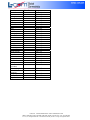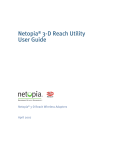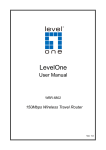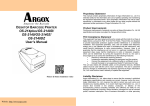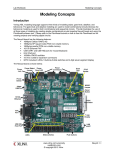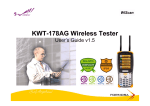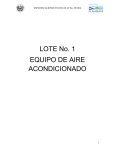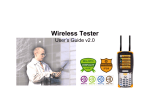Download WLAN-LCUSB-01 User Manual - L
Transcript
External Antenna USB Adapter WLAN-LCUSB-01 User Manual (For 802.11b/g Wireless Networks) Revision: B / Date: 11/11 L-COM, INC. 45 BEECHWOOD DRIVE NORTH ANDOVER, MA 01845 WWW.L-COM.COM E-MAIL: [email protected] PHONE: 1-800-343-1455 FAX: 1-978-689-9484 © L-com, Inc. All Rights Reserved. L-com Global Connectivity and the L-com logo are registered marks. Index 1 2 3 4 Overview ................................................................................................... 3 1.1 Product Introduction ......................................................................... 3 1.2 System Requirements ...................................................................... 3 1.3 Packing List...................................................................................... 3 Installation ................................................................................................. 4 2.1 Installation Guide ............................................................................. 4 2.2 Uninstall the Software .................................................................... 10 Configuration ........................................................................................... 10 3.1 Connection status Page of Main UI ................................................ 11 3.2 Site Survey Page of Main UI .........................................................111 3.3 Profile config Page of Main UI........................................................ 14 3.3.1 Add a Profile ......................................................................... 15 3.3.2 Delete a Profile ..................................................................... 21 3.3.3 Edit a Profile ......................................................................... 21 3.3.4 Activate a Profile ................................................................... 21 3.3.5 WPS ..................................................................................... 21 WPS Configuration .................................................................................. 22 L-COM, INC. 45 BEECHWOOD DRIVE NORTH ANDOVER, MA 01845 WWW.L-COM.COM E-MAIL: [email protected] PHONE: 1-800-343-1455 FAX: 1-978-689-9484 © L-com, Inc. All Rights Reserved. L-com Global Connectivity and the L-com logo are registered marks. Overview Product Introduction Thank you for purchasing the WLAN-LCUSB-01. This adapter is designed to provide a high-speed and unrivaled wireless performance for your PC. With a faster wireless connection, you can get a better Internet service, such as downloading, gaming, video streaming and so on. The WLAN-LCUSB-01 supports IEEE 802.11b/g 2.4GHz radio operation. With auto-sensing capability, the adapter packet transfer rate is up to 54 Mbps. Additionally, the WLAN-LCUSB-01 has good capability in antijamming and supports WEP, TKIP, AES, WPA, and WPA2 encryption, which prevents outside intrusion, protecting your personal information from being exposed. Featuring high-performance transmission rate, simple installation and adaptability, as well as strong security, the WLAN-LCUSB-01 is the perfect solution for small office and home needs. System Requirements Recommended system requirements are as follows: Windows 2000, Windows XP 32-Bit, Windows Vista 32-Bit and Windows 7 32-Bit Standard USB 2.0 port 32MB system memory or larger 300MHz processor or higher Packing List The packing list of the WLAN-LCUSB-01 contains the following items: 1x WLAN-LCUSB-01 1 x CD(contain user manual) 1X Antenna L-COM, INC. 45 BEECHWOOD DRIVE NORTH ANDOVER, MA 01845 WWW.L-COM.COM E-MAIL: [email protected] PHONE: 1-800-343-1455 FAX: 1-978-689-9484 © L-com, Inc. All Rights Reserved. L-com Global Connectivity and the L-com logo are registered marks. Installation This chapter describes how to install the driver and utility of the WLAN-LCUSB-01. The following procedure is illustrated in Windows XP. Installation Guide Step 1 Find the setup file named WLAN-LCUSB-01 .exe on the included CD and then double-click on it to start the installation. The page shown in the following figure appears. Then click “Next” to continue. L-COM, INC. 45 BEECHWOOD DRIVE NORTH ANDOVER, MA 01845 WWW.L-COM.COM E-MAIL: [email protected] PHONE: 1-800-343-1455 FAX: 1-978-689-9484 © L-com, Inc. All Rights Reserved. L-com Global Connectivity and the L-com logo are registered marks. Be sure “Driver Files” are checked and click “Next” to continue. Step 2 Select a destination folder for installation files. Then click “Next” to continue. L-COM, INC. 45 BEECHWOOD DRIVE NORTH ANDOVER, MA 01845 WWW.L-COM.COM E-MAIL: [email protected] PHONE: 1-800-343-1455 FAX: 1-978-689-9484 © L-com, Inc. All Rights Reserved. L-com Global Connectivity and the L-com logo are registered marks. Step 3 Click “Next” to continue. Step 4 Click “Next” to continue. L-COM, INC. 45 BEECHWOOD DRIVE NORTH ANDOVER, MA 01845 WWW.L-COM.COM E-MAIL: [email protected] PHONE: 1-800-343-1455 FAX: 1-978-689-9484 © L-com, Inc. All Rights Reserved. L-com Global Connectivity and the L-com logo are registered marks. Step 5 The following warning will appear. Click the “Continue Anyway” button to continue the installation. Step 6 After the installation has been completed, click “Finish” to exit the setup wizard. L-COM, INC. 45 BEECHWOOD DRIVE NORTH ANDOVER, MA 01845 WWW.L-COM.COM E-MAIL: [email protected] PHONE: 1-800-343-1455 FAX: 1-978-689-9484 © L-com, Inc. All Rights Reserved. L-com Global Connectivity and the L-com logo are registered marks. Step 7 Driver Installation Step 8.1 After step 7, plug the USB adapter into any open USB slot on computer. The page shown in the following figure appears within seconds. Select “Install the software automatically” and click “Next” to continue. The drivers will then begin to install. L-COM, INC. 45 BEECHWOOD DRIVE NORTH ANDOVER, MA 01845 WWW.L-COM.COM E-MAIL: [email protected] PHONE: 1-800-343-1455 FAX: 1-978-689-9484 © L-com, Inc. All Rights Reserved. L-com Global Connectivity and the L-com logo are registered marks. Step 8.2 The following warning will appear. Click the “Continue Anyway” button to continue the installation. Step 8.3 After the installation has been completed, click “Finish” to exit the setup wizard. L-COM, INC. 45 BEECHWOOD DRIVE NORTH ANDOVER, MA 01845 WWW.L-COM.COM E-MAIL: [email protected] PHONE: 1-800-343-1455 FAX: 1-978-689-9484 © L-com, Inc. All Rights Reserved. L-com Global Connectivity and the L-com logo are registered marks. Uninstall the Software and Driver Uninstall the utility software and driver from your PC Step 1 Choose Start > All Programs > IEEE 802.11g Wireless LAN Utility, and the page shown in the following figure appears. Then choose Uninstall IEEE 802.11g Wireless LAN Utility from the menu. Step 2 Follow the Install Shield Wizard to uninstall the utility software and driver from your PC. Configuration The WLAN-LCUSB-01 can be configured by its utility in Windows 2000, Windows XP or Windows Vista. This chapter describes how to configure your wireless adapter for wireless connectivity with trustable data security encryption features. The configuration procedures in Windows 2000, Windows Vista and Windows XP are similar. Note: If your operation system (OS) is Windows XP, you can use Windows XP to configure the wireless network settings. (To use this function, you must upgrade the OS with SP2). Checking the Utility After completing the adapter's driver, choose Start > All Programs > IEEE 802.11g Wireless LAN Utility > to run the utility. Then the adapter’s icon will appear in the system tray. If you want to configure the wireless network settings in Windows XP, right-click the icon Then choose Use Windows To Config Adapters to switch the utility. L-COM, INC. 45 BEECHWOOD DRIVE NORTH ANDOVER, MA 01845 WWW.L-COM.COM E-MAIL: [email protected] PHONE: 1-800-343-1455 FAX: 1-978-689-9484 © L-com, Inc. All Rights Reserved. L-com Global Connectivity and the L-com logo are registered marks. in the system tray. Connection status page of Main User Interface (UI) This page shows the connection status information, such as SSID, Channel and so on. Site Survey Page of Main UI This page shows Site Survey information. Users may select one AP to connect to. L-COM, INC. 45 BEECHWOOD DRIVE NORTH ANDOVER, MA 01845 WWW.L-COM.COM E-MAIL: [email protected] PHONE: 1-800-343-1455 FAX: 1-978-689-9484 © L-com, Inc. All Rights Reserved. L-com Global Connectivity and the L-com logo are registered marks. The Button “Advanced Scan” will show more information as in the following picture: The “Rescan” Button will refresh information in the list. To select an AP, click the “Join” button. L-COM, INC. 45 BEECHWOOD DRIVE NORTH ANDOVER, MA 01845 WWW.L-COM.COM E-MAIL: [email protected] PHONE: 1-800-343-1455 FAX: 1-978-689-9484 © L-com, Inc. All Rights Reserved. L-com Global Connectivity and the L-com logo are registered marks. After selecting an AP, the user must choose Authentication Mode, Encryption Mode and Network Key to connect to the AP selected. After those fields are filled in, click the “Finish” button to start connect progress. L-COM, INC. 45 BEECHWOOD DRIVE NORTH ANDOVER, MA 01845 WWW.L-COM.COM E-MAIL: [email protected] PHONE: 1-800-343-1455 FAX: 1-978-689-9484 © L-com, Inc. All Rights Reserved. L-com Global Connectivity and the L-com logo are registered marks. Profile Configuration Page of Main UI On this page, the user can Add, Delete, Edit, Activate a Profile and use WPS to Connect an AP. L-COM, INC. 45 BEECHWOOD DRIVE NORTH ANDOVER, MA 01845 WWW.L-COM.COM E-MAIL: [email protected] PHONE: 1-800-343-1455 FAX: 1-978-689-9484 © L-com, Inc. All Rights Reserved. L-com Global Connectivity and the L-com logo are registered marks. Add a Profile Enter Profile Name, SSID and select Network Type on this page and click the “Next” button. L-COM, INC. 45 BEECHWOOD DRIVE NORTH ANDOVER, MA 01845 WWW.L-COM.COM E-MAIL: [email protected] PHONE: 1-800-343-1455 FAX: 1-978-689-9484 © L-com, Inc. All Rights Reserved. L-com Global Connectivity and the L-com logo are registered marks. Select Authentication Mode, Encryption Mode and enter Network Key in on this page and click the “Next” button (if this information is not required, just use the default configurations, then click the “Finish” button to start connect). L-COM, INC. 45 BEECHWOOD DRIVE NORTH ANDOVER, MA 01845 WWW.L-COM.COM E-MAIL: [email protected] PHONE: 1-800-343-1455 FAX: 1-978-689-9484 © L-com, Inc. All Rights Reserved. L-com Global Connectivity and the L-com logo are registered marks. Select to Specify IP Address or Obtain an IP Address automatically. L-COM, INC. 45 BEECHWOOD DRIVE NORTH ANDOVER, MA 01845 WWW.L-COM.COM E-MAIL: [email protected] PHONE: 1-800-343-1455 FAX: 1-978-689-9484 © L-com, Inc. All Rights Reserved. L-com Global Connectivity and the L-com logo are registered marks. If selecting an IP address, fill in the required information. Check with your network administrator for IP address information. L-COM, INC. 45 BEECHWOOD DRIVE NORTH ANDOVER, MA 01845 WWW.L-COM.COM E-MAIL: [email protected] PHONE: 1-800-343-1455 FAX: 1-978-689-9484 © L-com, Inc. All Rights Reserved. L-com Global Connectivity and the L-com logo are registered marks. For advance settings, the Default is recommended. Click “Next” to continue. L-COM, INC. 45 BEECHWOOD DRIVE NORTH ANDOVER, MA 01845 WWW.L-COM.COM E-MAIL: [email protected] PHONE: 1-800-343-1455 FAX: 1-978-689-9484 © L-com, Inc. All Rights Reserved. L-com Global Connectivity and the L-com logo are registered marks. Click “Finish” to return to the Profile Configuration page of Main UI, A profile has been created. L-COM, INC. 45 BEECHWOOD DRIVE NORTH ANDOVER, MA 01845 WWW.L-COM.COM E-MAIL: [email protected] PHONE: 1-800-343-1455 FAX: 1-978-689-9484 © L-com, Inc. All Rights Reserved. L-com Global Connectivity and the L-com logo are registered marks. Additional options on this page include: Delete a Profile: Please select a profile and click the “Delete” button. The Profile will be deleted. Edit a Profile: Please select a profile and click the “Edit” button. You can then edit the parameters of the profile. Activate a Profile: Please select a profile and click the “ActiVate” button. This will activate the selected profile. WPS: Please refer to the next section “WPS Configuration” L-COM, INC. 45 BEECHWOOD DRIVE NORTH ANDOVER, MA 01845 WWW.L-COM.COM E-MAIL: [email protected] PHONE: 1-800-343-1455 FAX: 1-978-689-9484 © L-com, Inc. All Rights Reserved. L-com Global Connectivity and the L-com logo are registered marks. WPS Configuration WPS Configuration has three methods, PBC, PIN code (Enrollee, Registrar); Select WPS (Wi-Fi Protected Setup) For Enrollee setup, select “Join a WLAN(Enrollee)” and click the “Next” button. L-COM, INC. 45 BEECHWOOD DRIVE NORTH ANDOVER, MA 01845 WWW.L-COM.COM E-MAIL: [email protected] PHONE: 1-800-343-1455 FAX: 1-978-689-9484 © L-com, Inc. All Rights Reserved. L-com Global Connectivity and the L-com logo are registered marks. If PBC mode is selected, click “Next”. The user must now press the AP’s WPS button within 2 minutes. This will start the normal WPS process. If Client PIN mode is selected, remember the PIN code (48913508). Click the “Next” button to continue. User must input the PIN Code into the AP within 2 minutes. The WPS process will be start normally. L-COM, INC. 45 BEECHWOOD DRIVE NORTH ANDOVER, MA 01845 WWW.L-COM.COM E-MAIL: [email protected] PHONE: 1-800-343-1455 FAX: 1-978-689-9484 © L-com, Inc. All Rights Reserved. L-com Global Connectivity and the L-com logo are registered marks. If user selects Configure AP(Registrar) mode: Please select the AP and input AP‘s PIN code in the “AP’s PIN:” field and click the “Next” button. L-COM, INC. 45 BEECHWOOD DRIVE NORTH ANDOVER, MA 01845 WWW.L-COM.COM E-MAIL: [email protected] PHONE: 1-800-343-1455 FAX: 1-978-689-9484 © L-com, Inc. All Rights Reserved. L-com Global Connectivity and the L-com logo are registered marks. On this page the user can configure the AP’s information. Then click the “Next” button. The WPS Progress will start. L-COM, INC. 45 BEECHWOOD DRIVE NORTH ANDOVER, MA 01845 WWW.L-COM.COM E-MAIL: [email protected] PHONE: 1-800-343-1455 FAX: 1-978-689-9484 © L-com, Inc. All Rights Reserved. L-com Global Connectivity and the L-com logo are registered marks. Appendix A Glossary 802.11n - 802.11n builds upon previous 802.11 standards by adding MIMO (multiple-input multipleoutput). MIMO uses multiple transmitter and receiver antennas to allow for increased data throughput via spatial multiplexing and increased range by exploiting the spatial diversity, perhaps through coding schemes like Alamouti coding. The Enhanced Wireless Consortium (EWC)] was formed to help accelerate the IEEE 802.11n development process and promote a technology specification for interoperability of next-generation wireless local area networking (WLAN) products. 802.11b - The 802.11b standard specifies a wireless networking at 11 Mbps using direct-sequence spread-spectrum (DSSS) technology and operating in the unlicensed radio spectrum at 2.4GHz, and WEP encryption for security. 802.11b networks are also referred to as Wi-Fi networks. 802.11g - Specification for wireless networking at 54 Mbps using direct-sequence spread-spectrum (DSSS) technology, using OFDM modulation and operating in the unlicensed radio spectrum at 2.4GHz, and backward compatibility with IEEE 802.11b devices, and WEP encryption for security. Ad-hoc Network - An ad-hoc network is a group of PCs, each with a wireless adapter, connected as an independent 802.11 wireless LAN. Ad-hoc wireless PCs operate on a peer-to-peer basis, communicating directly with each other without the use of an access point. Ad-hoc mode is also referred to as an Independent Basic Service Set (IBSS) or as peer-to-peer mode, and is useful at a departmental scale or SOHO operation. DSSS (Direct-Sequence Spread Spectrum) - DSSS generates a redundant bit pattern for all data transmitted. This bit pattern is called a chip (or chipping code). Even if one or more bits in the chip are damaged during transmission, statistical techniques embedded in the receiver can recover the original data without the need for retransmission. To an unintended receiver, DSSS appears as low power wideband noise and is rejected (ignored) by most narrowband receivers. However, to an intended receiver (i.e. another wireless LAN endpoint), the DSSS signal is recognized as the only valid signal, and interference is inherently rejected (ignored). FHSS (Frequency Hopping Spread Spectrum) - FHSS continuously changes (hops) the carrier frequency of a conventional carrier several times per second according to a pseudo-random set of channels. Because a fixed frequency is not used, and only the transmitter and receiver know the hop patterns, interception of FHSS is extremely difficult. Infrastructure Network - An infrastructure network is a group of PCs or other devices, each with a wireless adapter, connected as an 802.11 wireless LAN. In infrastructure mode, the wireless devices communicate with each other and to a wired network by first going through an access point. An infrastructure wireless network connected to a wired network is referred to as a Basic Service Set (BSS). A set of two or more BSS in a single network is referred to as an Extended Service Set (ESS). Infrastructure mode is useful at a corporation scale, or when it is necessary to connect the wired and wireless networks. Spread Spectrum - Spread Spectrum technology is a wideband radio frequency technique. L-COM, INC. 45 BEECHWOOD DRIVE NORTH ANDOVER, MA 01845 WWW.L-COM.COM E-MAIL: [email protected] PHONE: 1-800-343-1455 FAX: 1-978-689-9484 © L-com, Inc. All Rights Reserved. L-com Global Connectivity and the L-com logo are registered marks. Appendix B Country Channel List The following table displays the country channel list, channel classification, and range. Country Argentina Australia Austria Bahrain Belarus Belgium Bolivia Brazil Bulgaria Canada Chile China Colombia Costa Rica Croatia Cyprus Czech Republic Denmark Ecuador Egypt Estonia Finland France France2 Germany Greece Hong Kong Hungary Iceland India Indonesia Ireland Israel Italy Japan Japan2 Japan3 Jordan Kuwait Latvia Lebanon Latvia Lebanon Liechtenstein Lithuania Luxembourg Macedonia Malaysia Classification 0 1 1 1 1 1 1 0 1 0 1 1 0 1 1 1 1 1 1 1 1 1 3 1 1 1 1 1 1 1 1 1 6 1 5 4 1 3 1 1 1 1 1 1 1 1 1 1 Range CH1~11 CH1~13 CH1~13 CH1~13 CH1~13 CH1~13 CH1~13 CH1~11 CH1~13 CH1~11 CH1~13 CH1~13 CH1~11 CH1~13 CH1~13 CH1~13 CH1~13 CH1~13 CH1~13 CH1~13 CH1~13 CH1~13 CH10~13 CH1~13 CH1~13 CH1~13 CH1~13 CH1~13 CH1~13 CH1~13 CH1~13 CH1~13 CH3~9 CH1~13 CH1~14 CH14~14 CH1~13 CH10~13 CH1~13 CH1~13 CH1~13 CH1~13 CH1~13 CH1~13 CH1~13 CH1~13 CH1~13 CH1~13 L-COM, INC. 45 BEECHWOOD DRIVE NORTH ANDOVER, MA 01845 WWW.L-COM.COM E-MAIL: [email protected] PHONE: 1-800-343-1455 FAX: 1-978-689-9484 © L-com, Inc. All Rights Reserved. L-com Global Connectivity and the L-com logo are registered marks. Country Mexico Morocco Netherlands New Zealand Nigeria Norway Panama Paraguay Peru Philippines Poland Portugal Puerto Rico Romania Russia Saudi Arabia Singapore Slovakia Slovenia South Africa South Korea Spain Sweden Switzerland Taiwan Thailand Turkey United Arab Emirates United Kingdom United States of America Uruguay Venezuela Yugoslavia Classification 0 1 1 1 1 1 1 1 1 1 1 1 1 1 1 1 1 1 1 1 1 2 1 1 0 1 1 1 Range CH1~11 CH1~13 CH1~13 CH1~13 CH1~13 CH1~13 CH1~13 CH1~13 CH1~13 CH1~13 CH1~13 CH1~13 CH1~13 CH1~13 CH1~13 CH1~13 CH1~13 CH1~13 CH1~13 CH1~13 CH1~13 CH10~11 CH1~13 CH1~13 CH1~11 CH1~13 CH1~13 CH1~13 1 0 CH1~13 CH1~11 1 1 0 CH1~13 CH1~13 CH1~11 L-COM, INC. 45 BEECHWOOD DRIVE NORTH ANDOVER, MA 01845 WWW.L-COM.COM E-MAIL: [email protected] PHONE: 1-800-343-1455 FAX: 1-978-689-9484 © L-com, Inc. All Rights Reserved. L-com Global Connectivity and the L-com logo are registered marks. FCC Information FCC Information This equipment complies with CFR 47, Part 15.19 of the FCC rules. Operation of the equipment is subject to the following conditions: (1) this device may not cause harmful interference, and (2) this device must accept any interference received; including interference that may cause undesired operation. This device must not be co-located or operating in conjunction with any other antenna or transmitter NOTE: THE MANUFACTURER IS NOT RESPONSIBLE FOR ANY RADIO OR TV INTERFERENCE CAUSED BY UNAUTHORIZED MODIFICATIONS TO THIS EQUIPMENT. SUCH MODIFICATIONS COULD VOID THE USER’S AUTHORITY TO OPERATE THE EQUIPMENT. Federal Communications Commission (FCC) Requirements, Part 15 This equipment has been tested and found to comply with the limits for a class B digital device, pursuant to part 15 of the FCC Rules. These limits are designed to provide reasonable protection against harmful interference in a residential installation. This equipment generates, uses and can radiate radio frequency energy and, if not installed and used in accordance with the instructions, may cause harmful interference to radio communications. However, there is no guarantee that interference will not occur in a particular installation. If this equipment does cause harmful interference to radio or television reception, which can be determined by turning the equipment off and on, the user is encouraged to try to correct the interference by one or more of the following measures: ---Reorient or relocate the receiving antenna. ---Increase the separation between the equipment and receiver. ---Connect the equipment into an outlet on a circuit different from that to which the receiver is connected. ---Consult the dealer or an experienced radio/TV technician for help. Regulatory information / Disclaimers Installation and use of this Wireless LAN device must be in strict accordance with the instructions included in the user documentation provided with the product. Any changes or modifications (including the antennas) made to this device that are not expressly approved by the manufacturer may void the user’s authority to operate the equipment. The manufacturer is not responsible for any radio or television interference caused by unauthorized modification of this device, or the substitution of the connecting cables and equipment other than manufacturer specified. It is the responsibility of the user to correct any interference caused by such unauthorized modification, substitution or attachment. Manufacturer and its authorized resellers or distributors will assume no liability for any damage or violation of government CAUTION: To maintain compliance with FCC’s RF exposure guidelines, this equipment should be installed and operated with minimum distance 20cm between the radiator and your body. Use only the supplied antenna. Unauthorized antenna, modification, or attachments could damage the transmitter and may violate FCC regulations. MPE Statement (Safety Information) Your device contains a low power transmitter. When device is transmitted it sends out Radio Frequency (RF) signal. Safety Information In order to maintain compliance with the FCC RF exposure guidelines, this equipment should be installed and operated with minimum distance 20cm between the radiator and your body. Use only with supplied antenna. Unauthorized antenna, modification, or attachments could damage the transmitter and may violate FCC regulations. L-COM, INC. 45 BEECHWOOD DRIVE NORTH ANDOVER, MA 01845 WWW.L-COM.COM E-MAIL: [email protected] PHONE: 1-800-343-1455 FAX: 1-978-689-9484 © L-com, Inc. All Rights Reserved. L-com Global Connectivity and the L-com logo are registered marks.