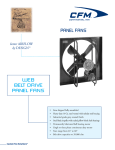Download e-stop systems quick start guide - In
Transcript
E-STOP SYSTEMS QUICK START GUIDE 1 Power In 2 Power Out Customer’s ELECTRICIAN connects to IPM (load) here Connects to power source: 110v, 240v Single Phase – 20 AMP Max if needed Customer’s ELECTRICIAN connects 3-phase power here – 100 AMPs Max UNIT MUST HAVE 3-PHASE POWER* TO WORK Connect 110v / 240v IPM machines (load) here *Unit can be configured 240v, 380v, 480v, 575v 3 All black receptacles must be filled with “dummy plug” or daisy chain 4 Don’t force connectors! NOTCH ALWAYS UP Dummy plug or daisy chain if equipped Align notch and slide in Notch always up Closeup of Dummy Plug E-Stop buttons or accessories (Do not need all white receptacles filled) CONFIDENTIAL Copyright © 2012 In-Place Machining Company Dummy plugs are kept in pouch in yellow bag Version: 1.2 08/27/2012 E-STOP SYSTEMS QUICK START GUIDE 5 E-Stop Start-Up Procedure* –SINGLE UNIT– Red Light On 1 Red Light On Push Start – Green Light On 1 Pull Emergency Buttons Out 2 2 Push Green Start Light 3 Verify Amber Light is On 3 Amber Light Turns On *If using multi-unit daisy chain, verify all steps are completed on each unit – Amber lights go on when all green buttons are pushed in the daisy chain scenario Troubleshooting if E-Stop doesn’t start: • Check that all STOP buttons are pulled out – red lights must be on • Check that all black receptacles have something plugged into them correctly VERY IMPORTANT - After E-Stop Has Been Pressed: 1) TURN OFF ALL IPM MACHINES AND CONNECTED DEVICES 2) Restart E-Stop as per above 3) Restart connected devices as normal 4) DO NOT USE AS AN ON-OFF SWITCH 5) Test at the start of each job! User manual is located in the accessory bag of the unit CONFIDENTIAL Copyright © 2012 In-Place Machining Company Version: 1.2 08/27/2012