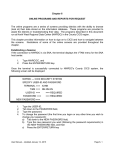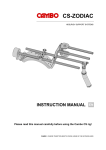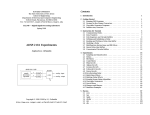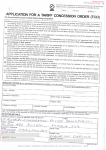Download TSO User`s Manual
Transcript
TSO User’s Manual Signing on: Type your ACF2 User-ID (Usually the 2-letter district code and your initials). Type your password (up to 6 letters). Press <ENTER>. NWSPLNIP Northwest Regional Data Center Terminal:TW1J1081 08/15/2003 16:29 2048 East Paul Dirac Drive Eastern Time. Tallahassee, FL 32310 Customer Support - Ph: 850-487-2048 SC: 277-2048 http://www.nwrdc.fsu.edu/ Connect to this host using either of these names or address numbers: NWRDC.FSU.EDU NWALT.FSU.EDU 199.44.72.2 128.186.217.2 Press PF1 for help. Press PF3 to exit this screen. Please enter your Userid and Password. Userid ==> ????? Password ==> ?????? New Password ==> -------------------------------------------------------------------------------4-© 1 TSO 199.44.72.2 22/14 Selecting TSO: Type 6 on Command line and press <ENTER>. NWSPMUIP 08/15/2003 16:27 Northwest Regional Data Center Application Selection Menu Terminal:TW1J0984 Userid:GEJLG Enter number of application to select, or enter H for help. PF1 = Help PF3 = Logoff PF7 = PageUp PF11 = Bottom PF2 = Description-toggle PF8 = PageDown PF12 = Top Num 1 2 3 4 5 6 7 8 9 10 Appl NWRCPCO NWRCTCO NWRCICC FILLER NWRIACT Status ACTIVE ACTIVE ACTIVE INACTIVE ACTIVE Num 11 12 13 14 15 Appl SAMPBSP SAMV22 SAMNACA ACLMNU02 DGSMENU Status ACTIVE ACTIVE ACTIVE INACTIVE ACTIVE NWRTSO NWRMUSS NWRNCCF FILLER SAMNASOS ACTIVE ACTIVE ACTIVE INACTIVE ACTIVE 16 17 18 19 20 FPCPINFO FPCTINFO FILLER TMCCICS DOTSUP ACTIVE UNKNOWN INACTIVE ACTIVE ACTIVE Customer Support - Ph: 850-487-2048 SC: 277-2048 Command => 6 new-logmode = dlogmod = SNX32702 -------------------------------------------------------------------------------4-© 1 TSO 199.44.72.2 24/13 Selecting PDF: Type 1 on Option line and press <ENTER>. If you always want to start you TSO session on a particular screen, you can set a passport command to go there immediately upon starting your session. -------- Northwest Regional Data Center/INFORMATION CENTER ------------------OPTION ===> 1 0 1 2 4 5 6 7 IC/set PDF DB2 SYSTEMS APPLICATION REFERENCES CONTROL - M - Set your NWRDC session options and defaults ISPF/Program Development Facility DB2/QMF & Related functions Support tools - (VSAM, VPS, ACF2, TMS, PGP, ISMF) Report tools - (FOCUS, GDDM, SAS) Help Desk Info / Book Manager (User Manuals) Auto Job Submission ****NWRDC CUSTOMER CONFERENCE - DATE:OCTOBER 7-9,2003**** Please go to NWRDC Website for the registration form for the NWRDC Customer Conference 2003. This is a great opportunity to network with NWRDC staff and your fellow customers. Please visit http://www.nwrdc.fsu.edu/index_datacenter_conference.html Please call Customer Support at 850-487-2048 if you have questions. Enter END command to terminate ISPF. Enter BYE command to exit ISPF and LOGOFF. -------------------------------------------------------------------------------4-© 2 TSO 199.44.72.2 2/15 Selecting Edit Entry: Type 2 on Option line and press <ENTER>. This will take you to the screen where you will begin half of your work. Menu Utilities Compilers Options Status Help -----------------------------------------------------------------------------ISPF Primary Option Menu Option ===> 2 0 1 2 3 4 6 7 11 A I Settings View Edit Utilities Foreground Command Dialog Test Workplace AID-2.3 IOF Terminal and user parameters Display source data or listings Create or change source data Perform utility functions Interactive language processing Enter TSO or Workstation commands Perform dialog testing ISPF Object/Action Workplace local support tool Interactive Output Facility User ID . : Time. . . : Terminal. : Screen. . : Language. : Appl ID . : TSO logon : TSO prefix: System ID : MVS acct. : Release . : GEJLG 16:31 3278 1 ENGLISH ISR NWRISPF GE.JLG NWR1 GEJLG ISPF 5.0 Enter X to Terminate using log/list defaults -------------------------------------------------------------------------------4-© 2 TSO 199.44.72.2 4/14 With the exception of EZTrieve reports, Gateway has established a general rule for setting up processing a report. A job will generally consist of three possible endings. All jobs would have a “C” ending for control cards that set the information you want on a report. All reports or edits will have a “P” ending for printouts. Some jobs will also have a “U” ending for updates. Updates will also produce a report just as the printout selection. A special set of jobs to run before and after updates is a “CLOSE” and “OPEN”. Selecting Your Job: There are three ways to select you job for processing. Option one, as illustrated on the next two screens, is to enter your Project, Group, and Type. Leave your Member blank and press <ENTER>. The system will present you will a listing of all jobs in your library. You would then go through the list and “select” the member you want by placing an “S” over the period and pressing <ENTER>. Menu RefList RefMode Utilities LMF Workstation Help ssssssssssssssssssssssssssssssssssssssssssssssssssssssssssssssssssssssssssssss Edit Entry Panel Command ===> ISPF Library: Project . . Group . . . Type . . . Member . . . CAL . PAY . JCL . . . . . . . . . . (Blank or pattern for member selection list) Other Partitioned, Sequential or VSAM Data Set: Data Set Name . . . Volume Serial . . . (If not cataloged) Workstation File: File Name . . . . . Initial Macro . . Profile Name . . . Format Name . . . Data Set Password . . . . . . . . Options Confirm Cancel/Move/Replace Mixed Mode Edit on Workstation Preserve VB record length -------------------------------------------------------------------------------4-© 2 TSO 199.44.72.2 10/19 Menu Functions Utilities Help ssssssssssssssssssssssssssssssssssssssssssssssssssssssssssssssssssssssssssssss EDIT CAL.PAY.JCL Row 00001 of 00406 Command ===> Scroll ===> CSR Name Prompt Size Created Changed ID . AXA 0 1989/08/10 1989/08/21 16:06:00 CAL2 . CAL 11 1989/05/08 1989/05/08 10:40:00 CAL2 . CAL3 0 1989/05/08 1989/05/26 11:33:00 CAL2 . CCJ 16 1991/01/23 1991/01/24 09:31:00 CAL2 . CICSNEW 33 1994/03/21 1994/03/22 16:31:54 GECCJ . CLOSE 9 1992/07/17 2003/08/13 11:21:02 CAULD . CLOSEIS 14 1994/09/22 1994/09/22 11:40:38 GEJLG s DPSPRT 10 1995/11/10 2003/03/31 14:29:31 GEJLG . DPSPRT2 11 1998/01/28 1998/01/28 09:43:08 GECCJ . DUMP 8 1996/07/24 1996/07/24 12:13:59 GECCJ . EZADDR 55 1991/02/04 2002/02/21 09:47:55 GEMAC . EZALPHA 64 1990/10/25 2000/08/29 12:43:27 GEMAC . EZALPHA2 64 1998/07/20 2000/08/29 12:44:11 GEMAC . EZBIRTH 92 1990/10/25 2000/08/29 12:45:07 GEMAC . EZBUDCUR 122 1991/09/19 2000/08/29 12:46:33 GEMAC Option two, as illustrated on the next two screens, is to enter your Project, Group, and Type. In the Member name, Enter part of the jobs name followed by an “*” and press <ENTER>. The system will present you will a listing of those jobs in your library. You would then “select” the member you want by placing an “S” over the period and pressing <ENTER>. Menu RefList RefMode Utilities LMF Workstation Help ssssssssssssssssssssssssssssssssssssssssssssssssssssssssssssssssssssssssssssss Edit Entry Panel Command ===> ISPF Library: Project . . Group . . . Type . . . Member . . . . . . CAL FIN JCL F2B31* . . . . . . . . . (Blank or pattern for member selection list) Other Partitioned, Sequential or VSAM Data Set: Data Set Name . . . Volume Serial . . . (If not cataloged) Workstation File: File Name . . . . . Initial Macro . . Profile Name . . . Format Name . . . Data Set Password . . . . . . . . Options Confirm Cancel/Move/Replace Mixed Mode Edit on Workstation Preserve VB record length -------------------------------------------------------------------------------4-© 2 TSO 199.44.72.2 10/19 Menu Functions Utilities Help ssssssssssssssssssssssssssssssssssssssssssssssssssssssssssssssssssssssssssssss EDIT CAL.FIN.JCL Row 00001 of 00002 Command ===> Scroll ===> CSR Name Prompt Size Created Changed ID s F2B32C 19 1988/05/20 2003/08/13 17:13:17 CAPAM . F2B32P 12 1988/05/20 2003/07/29 17:10:44 CASDH **End** -------------------------------------------------------------------------------4-© 2 TSO 199.44.72.2 4/15 Option three is to enter your Project, Group, Type, and Member name. Pressing <ENTER> at this point will take to directly to the information you requested. Menu RefList RefMode Utilities LMF Workstation Help ssssssssssssssssssssssssssssssssssssssssssssssssssssssssssssssssssssssssssssss Edit Entry Panel Command ===> ISPF Library: Project . . Group . . . Type . . . Member . . . . . . CAL FIN JCL F2B31C . . . . . . . . . (Blank or pattern for member selection list) Other Partitioned, Sequential or VSAM Data Set: Data Set Name . . . Volume Serial . . . (If not cataloged) Workstation File: File Name . . . . . Initial Macro . . Profile Name . . . Format Name . . . Data Set Password . . . . . . . . Options Confirm Cancel/Move/Replace Mixed Mode Edit on Workstation Preserve VB record length -------------------------------------------------------------------------------4-© 2 TSO 199.44.72.2 10/19 File Edit Edit_Settings Menu Utilities Compilers Test Help sssssssssssssssssssssssssssssssssssssssssssssssssssssssssssssssssssssssssssssss EDIT CAL.FIN.JCL(F2B31C) - 01.99 Columns 00001 00072 Command ===> Scroll ===> CSR ****** ***************************** Top of Data ****************************** 000001 | F2B31 - BUDGET STATUS SUMMARY 000002 | (T)APE (D)ISK (B)OTH 000003 | | S(FUND),F(FUNC),O(OBJECT),C(CENTER),L(PROJECT)P(PROGRAM) 000004 | | | (I)NCLUDE,(E)XCLUDE,(S)UMMARIZE 000005 |R S T | I ACCOUNTING PERIOD NEGATIVE ONLY? 000006 |E R O | E | -----ACCOUNT DIMENSIONS------ | 000007 |Q C T -SEQ-- S FY PR FND FUNC OBJ CNTR PROJECT PGM | 000008 XX X X XXXXXX X XX XX XXX XXXX XXX XXXX XXXXXXX XXX X 000009 01 D 1 SO I 03 12 3 000010 *2 D 3 SLFO I 04 02 000011 *3 D 1 SO I 03 12 6 000012 *4 D 2 SFO I 03 12 000013 *4 D 2 SFO S 03 12 XX 000014 *5 D 1 SL I 04 12 000015 *6 D 3 SCFO I 04 12 000016 *7 D 1 SC I 04 12 000017 *8 D 3 CSFO I 04 12 000018 *9 D 1 SO I 04 12 000019 *0 D 3 SFOC I 04 12 100 -------------------------------------------------------------------------------4-© 2 TSO 199.44.72.2 4/15 Setting Your Job Class: There are five classes to select you job for processing. You should try to use only three of them. The two you should try to avoid is “CLASS=E” and “CLASS=V”. If you select one of these classes, you jobs will run faster, but you can relate sot of the job to the class letter as Expensive and Very Expensive. Generally, all print jobs are submitted with no class statement. Updates can be submitted with no class if you run the CLOSE job first. Otherwise, updates should be submitted as “CLASS=C’or “CLASS=G”. Class C job run each night after 8:00 (Eastern). Class G jobs run only over the weekends. If you select one of these classes, the job runs at the times based on class and the cost of the jobs can be rated as Cheap and almost Give Away. Be Careful with the commas and spacing: As you work with you jobs for processing you must be careful with the rules of JCL. The most common areas of mistakes are listed here. TSO Function Keys to know: There are several standard keys you will need to learn in order to move around inside TSO. Although there are more options available, the basics need are: F3 - Returns to the previous screen. F7 - Goes UP in a listing. F8 - Goes DOWN in a listing. F10 - Goes LEFT in a listing. F11 - Goes RIGHT in a listing. Standard Command Line Enries: There are several standard command you will need to learn in order to perform functions inside TSO. Although there are more options available, the basics need are: =2 - Takes you back to your edit entry panel. =I. - Takes you to your IOF Job Listing. sub - Submits a job for processesing. can - Backs out of a member without saving changes. =bye - Logs you out of TSO and ends your session. f ‘something’– Does a search for whatever is inside the ‘’. Line 1: When you change or setup you jobs, the first line is very important. The first line must begin with “//” and can have no more than 8 characters before the first space. In almost all cases the first three of these eight letters will be your initials. The section inside parentheses must have three commas following you User-ID. File Edit Edit_Settings Menu Utilities Compilers Test Help sssssssssssssssssssssssssssssssssssssssssssssssssssssssssssssssssssssssssssssss EDIT TAY.FIN.JCL(F2B31P) - 01.99 Columns 00001 00072 Command ===> Scroll ===> CSR ****** ***************************** Top of Data ****************************** 000001 //JLGF231P JOB (GEJLG,,,30),'EDR',MSGLEVEL=(,0),CLASS=E, 000002 // MSGCLASS=A,TIME=(,20) 000003 //* STEP 1 - F2B31P - PRINT BUDGET STATUS SUMMARY 000004 //PROCLIB DD DSN=GTW.FIN.PROCLIB,DISP=SHR 000005 //STEP01 EXEC FINFILE, 000006 // DIST=TAY, 000007 // REPT=F2B31, 000008 // COPIES=1, 000009 // FORM=STD, 000010 // DEST=R17 000011 //TAPIN DD DUMMY 000012 //*APIN DD DSN=TAY.FIN.BK.FY0203.F1FLM,DISP=SHR,UNIT=(TAPEC,,DEFER) 000013 /* ****** **************************** Bottom of Data **************************** -------------------------------------------------------------------------------4-© 2 TSO 199.44.72.2 4/15 DOE Jobs: When submitting job for DOE transmits or reports there are exceptions to the normal rules. You must use your full five character User-ID instead of initials while maintaining the eight character limit. You must use DED## inside the parentheses where ## is your district number. Do not change the password listed. File Edit Edit_Settings Menu Utilities Compilers Test Help sssssssssssssssssssssssssssssssssssssssssssssssssssssssssssssssssssssssssssssss EDIT TAY.FIN.JCL(F2B31P) - 01.99 Columns 00001 00072 Command ===> Scroll ===> CSR ****** ***************************** Top of Data ****************************** 000001 //GEJLG31P JOB (DED62,,,30),'EDR',MSGLEVEL=(,0), 000002 // MSGCLASS=A,TIME=(,20) 000003 //*PASSWORD DTAC 000004 //* STEP 1 - F2B31P - PRINT BUDGET STATUS SUMMARY 000005 //PROCLIB DD DSN=GTW.FIN.PROCLIB,DISP=SHR 000006 //STEP01 EXEC HFBCPY5, 000007 // DIST=TAY, 000008 // DISTNO=62, 000009 // FYEAR=0203 ****** **************************** Bottom of Data **************************** -------------------------------------------------------------------------------4-© 2 TSO 199.44.72.2 4/15 Commas: When you change a line pay particular attention to what the line ends with. From the preceding example the class statement was removed from line 1. Note the line still ends with a comma. If it ends with a comma before the change it must end with a comma when you are finished. If there is no comma, make sure there is no comma when you finish. File Edit Edit_Settings Menu Utilities Compilers Test Help sssssssssssssssssssssssssssssssssssssssssssssssssssssssssssssssssssssssssssssss EDIT TAY.FIN.JCL(F2B31P) - 01.99 Columns 00001 00072 Command ===> Scroll ===> CSR ****** ***************************** Top of Data ****************************** 000001 //JLGF231P JOB (GEJLG,,,30),'EDR',MSGLEVEL=(,0), 000002 // MSGCLASS=A,TIME=(,20) 000003 //* STEP 1 - F2B31P - PRINT BUDGET STATUS SUMMARY 000004 //PROCLIB DD DSN=GTW.FIN.PROCLIB,DISP=SHR 000005 //STEP01 EXEC FINFILE, 000006 // DIST=TAY, 000007 // REPT=F2B31, 000008 // COPIES=1, 000009 // FORM=STD, 000010 // DEST=R17 000011 //TAPIN DD DUMMY 000012 //*APIN DD DSN=TAY.FIN.BK.FY0203.F1FLM,DISP=SHR,UNIT=(TAPEC,,DEFER) 000013 /* ****** **************************** Bottom of Data **************************** -------------------------------------------------------------------------------4-© 2 TSO 199.44.72.2 4/15 Refer to the section on editing and submitting members for further instructions on processing reports.