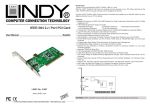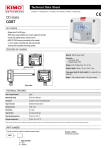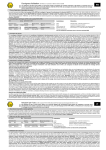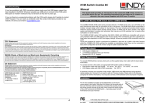Download 2/4/8 Port HDMI 1.3b Splitter User Manual English
Transcript
2/4/8 Port HDMI 1.3b Splitter User Manual Benutzerhandbuch Manuel Utilisateur Manuale d’uso English Deutsch Français Italiano LINDY No’s: 38037 (2 Port) 38038 (4 Port) 38039 (8 Port) www.lindy.com © LINDY ELECTRONICS LIMITED & LINDY-ELEKTRONIK GMBH - FIRST EDITION (June 2007) Typical installation using the 4 port HDMI Splitter DVD Player, Set Top Box or PC HDTV HDMI Cable HDMI Cable DVI-D to HDMI Cable HDMI Cable HDTV HDMI Cable HDTV HDMI to DVI-D Cable PC Monitor User Manual English Introduction Thank you for purchasing the LINDY 2, 4 or 8 Port HDMI 1.3b Splitter. This device is a high performance HDMI amplifier and video & audio splitter which allows one HDMI source to be displayed simultaneously on 2, 4 or 4 different displays (depending on model.) Package Contents LINDY HDMI 1.3b Splitter 5V DC power supply This manual Features HDMI 1.3b, HDCP 1.1 and DVI 1.0 compliant Supports HDTV resolutions: 480i, 576i, 480p, 576p, 720p, 1080i and 1080p Supports multi-channel audio when using an HDMI source and display(s) When used with computers, supports DVI-D resolutions up to UXGA (1600 x 1200) Built in EDID simulator and HDCP keyset allows each output to work independently when connecting to an HDMI display Supports both DVI source and display devices when using DVI/HDMI adapter cables Cascadeable – up to 3 splitters can be connected together for more displays Each output can support up to 10 metres Connections & Operation (4 port model shown) Make sure all devices are switched off before making the connections! Once all the connections have been made, switch on the devices in this order: displays, HDMI Splitter, source device. Front Panel 2 1 1. POWER: This LED will illuminate when power is connected 2. Connection LED’s: The LED’s will illuminate when a signal is detected Rear Panel 3 1 2 1. HDMI INPUT: Using an HDMI cable, connect the HDMI output from your source device to this HDMI input port 2. HDMI OUTPUTS: Using HDMI or HDMI to DVI-D cables, connect each of the HDMI output ports to the HDMI or DVI-D input ports of your displays 3. POWER INPUT: Connect the supplied power adapter here Notes on using DVI equipped devices: To connect devices equipped with DVI connections, you can use either modular DVI/HDMI adapters or DVI/HDMI adapter cables. Be aware that DVI is a ‘video only’ interface; audio signals are not supported when using DVI source devices. Also, please note that DVI equipped displays must support HDCP signal decoding to display HDCP protected HDMI signals. HDCP compatible displays will normally feature the HD Ready logo. -2- Benutzerhandbuch Deutsch Einführung Herzlichen Dank für den Kauf unseres LINDY 2 bzw. 4/8 Port HDMI Splitters. Sie haben damit einen hochwertigen HDMI Splitter und Verstärker erworben, der digitale HDTV, Video & Audio-Signale an bis zu 4 Empfänger verteilt. Er unterstützt HDMI HDCP verschlüsselte Signale in vollem Umfang. Packungsinhalt LINDY HDMI Splitter 5V DC Netzteil Dies Handbuch Eigenschaften HDMI 1.3b, HDCP 1.1 und DVI 1.0 kompatibel Unterstützt folgende HDTV Auflösungen: 480i, 576i, 480p, 576p, 720p, 1080i und 1080p Unterstützt Multi-Channel Audio für angeschlossene HDMI Geräte Unterstützt bei Anschluss von Computern HDMI / DVI-D Auflösungen bis UXGA (1600 x 1200) Eingebauter EDID Simulator und HDCP Keyset zur Verschlüsselung / Entschlüsselung ermöglicht den untereinander unabhängigen Betrieb aller angeschlossenen Geräte Unterstützt DVI-D Signalquellen (Eingang) wie auch Ausgänge (Monitore, …) mit DVI/HDMI Adapterkabeln Kaskadierbar – bis zu 3 Splitter können kaskadiert werden für bis zu 512 Monitore Jeder Ausgang unterstützt bis zu 10m Kabellänge @ 1600 x 1200 Anschlüsse & Betrieb (Für 2 Port Modell, Für 4 Port Modell, 8 Port Modell entsprechend) Schalten Sie alle Geräte aus bevor Sie sie miteinander verkabeln. Schalten Sie sie im Anschluss in folgender Reihenfolge ein: Monitore an den Ausgängen, HDMI Splitter, Signalquelle am Eingang. Frontansicht: 2 1 1. POWER: Die LED leuchtet sobald der Splitter mit Strom versorgt wird 2. SYNC: Diese LED leuchtet sobald zwischen Signalquelle und Splitter eine Verbindung besteht Rückansicht: 3 1 2 1. HDMI INPUT: Schließen Sie hier Ihre Signalquelle an 2. HDMI OUTPUT: Schließen Sie hier Ihre weiteren Monitore / HDTVs und andere Empfänger an 3. POWER INPUT: Schließen Sie hier das Netzteil an HINWEISE zu Geräten mit DVI Anschlüssen: Geräten mit DVI Anschlüssen können bei Verwendung entsprechender Adapterkabel HDMI auf DVI-D angeschlossen werden. Beachten Sie aber, dass DVI AUSSCHLIEßLICH Video- und keine Audiosignale überträgt! Darüber hinaus müssen Ihre DVI-Geräte HDCP Verschlüsselung unterstützen, um verschlüsselte HDTV-Signale darstellen zu können! HDCP kompatible DVI Displays und TVs verfügen in der Regel über das HD Ready Logo wenn Sie dies unterstützen; Geräte ohne dieses Logo werden vermutlich nicht korrekt funktionieren. -3- Manuel Utilisateur Français Introduction Merci d’avoir choisi le splitter LINDY HDMI 2/4/8 ports. Cet appareil est un amplificateur HDMI et un splitter vidéo & audio, qui permet d’afficher une source simultanément sur 2, 4 ou 8 écrans différents (dépend du modèle) Contenu du package Splitter LINDY HDMI Alimentation 5V DC Ce manuel Caractéristiques Compatible HDMI 1.3b, HDCP 1.1 et DVI 1.0 Supporte des résolutions HDTV: 480i, 576i, 480p, 576p, 720p, 1080i and 1080p Supporte le son multi-canal lors d’une utilisation d’une source et d’écran HDMI Lors d’une utilisation avec des ordinateurs, supporte des résolutions DVI-D jusqu’à UXGA Un simulateur EDID et HDCP intégré permet à chaque sortie de fonctionner indépendemment lors d’une connexion avec un écran HDMI Supporte aussi une source et des écrans DVI lors d’une utilisation avec des adaptateurs DVI/HDMI Cascadable – jusqu’à 3 splitters peuvent être connectés pour obtenir plus d’écrans Chaque sortie peut supporter 10 mètres @ 1600 x 1200 Connections & opération (vue sur le modèle 2/8 ports, le modèle 4 ports est similaire) Assurez vous que tous les ordinateurs soient éteints avant de tout connecter! Une fois que les connections sont branchés, allumez les appareils dans cet ordre: écrans, splitter HDMI, source. Façade 2 1 1. POWER: connecter l’alimentation ici; la LED s’allumera quand celle-ci est branchée 2. SYNC: cette LED s’allumera si un signal source arrive sur le splitter Vue de derrière 3 1 2 1. HDMI INPUT: en utilisant un câble HDMI, connecter la sortie HDMI de votre source sur ce port 2. HDMI OUTPUTS: en utilisant des câbles HDMI, connectez chacune des sorties HDMI sur les entrées HDMI de vos écrans 3. POWER INPUT: connectez l’alimentation ici Notes sur l’utilisation d’appareils DVI: pour connecter des appareils avec connectiques DVI, vous pouvez utiliser les adaptateurs modulaires DVI/HDMI ou les câbles adaptateur DVI/HDMI. Assurez vous que le DVI soit une interface ‘video only’; les signaux audio ne sont pas supportés avec une source DVI. Ainsi, prenez note que les écrans DVI doivent supporter le codage HDCP pour pouvoir afficher les signaux HDMI protégés par HDCP. Les écrans compatibles HDCP mentionnent normalement le logo HD Ready -4- Manuale d’uso Italiano Introduzione Grazie per aver scelto lo Splitter LINDY 2/4/8 Porte HDMI. Questo dispositivo è un’amplificatore & video-audio Splitter HDMI ad alte prestazioni che consente di inviare simultaneamente a 2, 4 o 8 monitor (a seconda del modello) un segnale HDMI. La confezione include LINDY HDMI Splitter Alimentatore 5V DC Questo manuale Caratteristiche Compatibile con le specifiche HDMI 1.3b, HDCP 1.1 e DVI 1.0 Supporta risoluzioni HDTV: 480i, 576i, 480p, 576p, 720p, 1080i e 1080p Supporto multi-channel audio se si utilizza una sorgente e monitor HDMI Quando si utilizza con computer, supporta risoluzioni DVI-D fino a UXGA Simulatore EDID integrato e supporto codifica HDCP per consentire ad ogni uscita di lavorare indipendentemente quando connessa a ogni singolo display HDMI Supporta sorgenti e monitor DVI con cavi o adattatori DVI/HDMI Collegabile in cascata – fino a 3 Splitter Ogni uscita supporta cavi da 10 metri @ 1600 x 1200 Collegamenti & Utilizzo (versione a 2/8 porte, la versione a 4 porte è simile) Assicurarsi che tutti i dispositivi siano spenti prima di effettuare i collegamenti! Una volta effettuate le connessioni, accendere i dispositivi nel seguente ordine: Monitir, HDMI Splitter, sorgente. Pannelo frontale 2 1 1. POWER: Collegare l’alimentatore; una volta alimentato si illuminerà il LED 2. SYNC: Questo LED si illuminerà quando il dispositivo HDMI è collegato allo Splitter Retro 3 1 2 1. HDMI INPUT: Collegare a questa porta il dispositivo HDMI 2. HDMI OUTPUT: Collegare a queste porte il secondo, terzo e quarto Monitor con cavi HDMI 3. POWER INPUT: Collegare l’alimentatore Informazioni sull’utilizzo di dispositivi DVI: Per collegare dispositivi con interfaccia DVI, utilizzare adattatori modulari DVI/HDMI o cavi DVI/HDMI. L’interfaccia DVI trasmette SOLO il segnale video; segnali audio non sono supportati se si utilizza una sorgente DVI. Considerare quindi che per monitor con interfaccia DVI è necessario che supportino la codifica di segnale HDCP per poter visualizzare segnali HDMI protetti dalla codifica HDCP. Normalmente monitor con supporto HDCP hanno il logo HD Ready. -5- Certifications, Recycling Information Shielded cables must be used with this equipment to maintain compliance with radio frequency energy emission regulations and ensure a suitably high level of immunity to electromagnetic disturbances. FCC Warning This equipment has been tested and found to comply with the limits for a Class B digital device, pursuant to part 15 of the FCC Rules. These limits are designed to provide reasonable protection against harmful interference in a residential installation. This equipment generates, uses, and can radiate radio frequency energy and, if not installed and used in accordance with the instructions, may cause harmful interference to radio communications. However, there is no guarantee that interference will not occur in a particular installation. If this equipment does cause harmful interference to radio or television reception, which can be determined by turning the equipment off and on, the user is encouraged to try to correct the interference by one or more of the following measures: Reorient or relocate the receiving antenna Increase the separation between the equipment and receiver Connect the equipment into an outlet on a circuit different from that to which the receiver is connected Consult the dealer or an experienced technician for help You are cautioned that changes or modification not expressly approved by the party responsible for compliance could void your authority to operate the equipment. This device complies with part 15 of the FCC Rules. Operation is subject to the following two conditions: 1. This device may not cause harmful interference, and 2. This device must accept any interference received, including interference that may cause undesired operation. WEEE (Waste of Electrical and Electronic Equipment), Recycling of Electronic Products United Kingdom In 2006 the European Union introduced regulations (WEEE) for the collection and recycling of all waste electrical and electronic equipment. It is no longer allowable to simply throw away electrical and electronic equipment. Instead, these products must enter the recycling process. Each individual EU member state has implemented the WEEE regulations into national law in slightly different ways. Please follow your national law when you want to dispose of any electrical or electronic products. More details can be obtained from your national WEEE recycling agency. Germany / Deutschland Die Europäische Union hat mit der WEEE Direktive umfassende Regelungen für die Verschrottung und das Recycling von Elektro- und Elektronikprodukten geschaffen. Diese wurden von der Bundesregierung im Elektro- und Elektronikgerätegesetz – ElektroG in deutsches Recht umgesetzt. Dieses Gesetz verbietet vom 24.März 2006 an das Entsorgen von entsprechenden, auch alten, Elektro- und Elektronikgeräten über die Hausmülltonne! Diese Geräte müssen den lokalen Sammelsystemen bzw. örtlichen Sammelstellen zugeführt werden! Dort werden sie kostenlos entgegen genommen. Die Kosten für den weiteren Recyclingprozess übernimmt die Gesamtheit der Gerätehersteller. France En 2006, l'union Européenne a introduit la nouvelle réglementation (WEEE) pour le recyclage de tout équipement électrique et électronique. Chaque Etat membre de l’ Union Européenne a mis en application la nouvelle réglementation WEEE de manières légèrement différentes. Veuillez suivre le décret d’application correspondant à l’élimination des déchets électriques ou électroniques de votre pays. Italy Nel 2006 l’unione europea ha introdotto regolamentazioni (WEEE) per la raccolta e il riciclo di apparecchi elettrici ed elettronici. Non è più consentito semplicemente gettare queste apparecchiature, devono essere riciclate. Ogni stato membro dell’ EU ha tramutato le direttive WEEE in leggi statali in varie misure. Fare riferimento alle leggi del proprio Stato quando si dispone di un apparecchio elettrico o elettronico. Per ulteriori dettagli fare riferimento alla direttiva WEEE sul riciclaggio del proprio Stato. LINDY No’s 38037, 38038 & 38039 1st Edition, June 2007 www.lindy.com