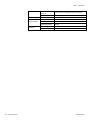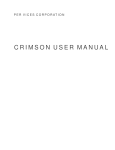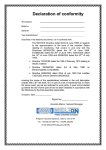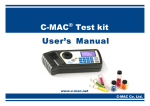Download Orion 2395 Phosphate Analyzer - User Manual
Transcript
User Manual Thermo Scientific Orion 2395 Phosphate Analyzer 270118-001 • Revision B • August 2015 Contents Section 1 ....................................................................................................................... 5 Operating Principle ...................................................................................................... 5 Analyzer Operation ...................................................................................................................... 5 Section 2 ....................................................................................................................... 7 Analyzer Installation..................................................................................................... 7 Mechanical Description................................................................................................................ 7 Installation Requirements ............................................................................................................ 8 Terminal Block Interconnection.................................................................................................... 9 Electrical Installation .................................................................................................................. 10 Section 3 ..................................................................................................................... 11 Initialization Steps ...................................................................................................... 11 Section 4 ..................................................................................................................... 15 Menu Navigation ......................................................................................................... 15 Turning the Analyzer On ............................................................................................................ 15 Start Analyzer ............................................................................................................................ 16 Configuring the Analyzer ........................................................................................................... 16 Setting up Measurement Parameters ........................................................................................ 17 Configuring Transmission .......................................................................................................... 18 Configuring Control Settings ...................................................................................................... 20 Return to the Reading Screen ................................................................................................... 24 Calibration Settings.................................................................................................................... 25 Loading Factory Calibration ....................................................................................................... 25 Performing a Manual Calibration ............................................................................................... 26 Reagents ................................................................................................................................... 27 Section 5 ..................................................................................................................... 29 Analysis Cycle Sequence .......................................................................................... 29 Section 6 ..................................................................................................................... 31 Error Messages........................................................................................................... 31 Section 7 ..................................................................................................................... 33 Preventative Maintenance.......................................................................................... 33 Semi-Annual Maintenance......................................................................................................... 33 Annual Maintenance .................................................................................................................. 33 Bi-Annual Maintenance.............................................................................................................. 33 Maintenance schedule ............................................................................................................... 34 Section 8 ..................................................................................................................... 35 Troubleshooting ......................................................................................................... 35 Section 9 ..................................................................................................................... 37 Specifications ............................................................................................................. 37 Section 10.................................................................................................................... 39 Accessories and Spare Parts .................................................................................... 39 Section 11.................................................................................................................... 41 Modbus Settings......................................................................................................... 41 Section 12.................................................................................................................... 45 Procedure to Disconnect the Analyzer ..................................................................... 45 Section 13.................................................................................................................... 47 Customer Service ....................................................................................................... 47 Notice of Compliance ................................................................................................................. 47 Declaration of Conformity ........................................................................................................... 48 Terms and Conditions ................................................................................................................ 49 Contact Information........................................................................................................... 49 Minimum Order................................................................................................................. 49 Rush Orders ..................................................................................................................... 49 Returning Goods............................................................................................................... 49 Hazardous Materials ......................................................................................................... 50 Restocking Charge ........................................................................................................... 50 Short Shipments ............................................................................................................... 50 Force Majeure .................................................................................................................. 50 Warranty ........................................................................................................................... 50 1 SECTION 1 Operating Principle Analyzer Operation Thermo Scientific™ Orion™ 2395 Phosphate Process Analyzer operates using a Flow Injection Analysis (FIA) system coupled with an optical sensor to measure ortho or reactive phosphate. Sample containing the reactive phosphate is initially mixed with a reagent consisting of ammonium molybdate in a strongly acidic medium. This produces a heteropoly acid complex known as vanadomolybdophosphoric acid. The yellow color formed by the molybdovanadate 2395 Phosphate Analyzer Thermo Scientific Orion | 5 Section 1 | Operating Principle phosphoric acid is proportional to the concentration of reactive phosphate. In general, FIA involves the rapid injection of the sample under continuous flow. Sample is mixed with the reagent before entering the detection system. During this process, the sample disperses and mixes with the reagent to form a homogenous solution, which is delivered to the measurement cell. Inside the measurement cell, the samplereagent mixture is held until the reaction is complete and the absorbance signal is acquired. The reacted solution is displaced by the next sample entering the measurement cell. As the new sample-reagent mixture enters it rinses the cell to ensure there is no cross-contamination. FIA is suitable for highly reproducible analyses with low reagent consumption, promoting a high sample throughput and minimizing contamination. 6 | Thermo Scientific Orion 2395 Phosphate Analyzer 2 SECTION 2 Analyzer Installation Mechanical Description The analyzer consists of a durable light weight plastic cabinet, containing separate electronics and fluidics compartments. The enclosure is IP-56 rated with dimensions of 13.1 in x 16.3 in x 5.7 in (333 mm x 413 mm x 145 mm) and can be wall or panel mounted on a flat surface. The analyzer cabinet has three standardized 1/2" cable glands and terminal strips for connecting to a power source and communication cables. 1. Electronic Module 2. Overflow 3. Dosing Pump 4. Measurement cell 5. FIA System 6. Standard 7. Reagent 2395 Phosphate Analyzer Thermo Scientific Orion | 7 Section 2 | Analyzer Installation Installation Requirements To ensure optimal performance of the Orion 2395 phosphate continuous analyzer, it is critical to install it correctly. The following steps must be followed: 1. CAUTION: In addition to the specific requirements listed in this manual, main power and product installation must be in accordance governing national, local electric codes and safety regulations. 2. After the removing the analyzer from the packaging, confirm that there is no damage resulting from transportation. 3. Follow the recommendations below: a. Install the analyzer in an easily-accessible location, free of vibrations, smoke, corrosive fumes, water spray and chemical substances. b. CAUTION: Direct sunlight may cause the internal temperature of the equipment to rise, risking damage to the analyzer and its reagents. We recommend using a protective covering with the analyzer. c. CAUTION: Confirm the cable glands are dry and holding their respective interconnection cables tightly. Moisture will decrease the impedance, causing measurement errors. If there is a small gap, strap the cable with high-heat tape until you get a perfect grip on the cable gland. Never use silicone. This procedure will help preserve the protective characteristics of the housing (IP-56). d. Periodically replace the O-ring seals to ensure a good seal in the housing. Make sure the lids are securely fastened, to ensure a good seal. WARNING: Never install the analyzer near pumps or motors with industrial loads (source of electromagnetic discharge), or on the same network that feeds the motor. This may cause equipment malfunction or damage to the unit. 4. Proceed to connect the wiring from the power cord to the terminals using the Terminal Block Interconnection table on Page 9 and the Electrical Installation Wiring Diagram on Page 10. 5. Inspect all wiring to ensure the connections are correct. 6. Check that power supply is stable. The analyzer will only operate correctly on a voltage rating between 90 to 240 VAC (50/60Hz). Confirm that the correct voltage is being supplied. 7. The lack of proper grounding can cause serious damage to the equipment. The voltage between ground and neutral cannot exceed 5V. If it is above this threshold, there is bad ground or an unbalanced load. In this case, turn the circuit breakers on at the electric power switch panel after checking voltage between ground and neutral. 8 | Thermo Scientific Orion 2395 Phosphate Analyzer Analyzer Installation| Section 2 WARNING: The supply of control valves, solenoids, alarms and other components should be directly connected to the electrical panel and never on the same circuit as the analyzer (phase recovery). WARNING: The power supply cables must be physically isolated with cable glands, separate from the other cables. Wiring for the 4-20mA and digital signals (RS-485) must be in a separate conduit. Solenoid cables must also be separated in their own conduit. If needed the solenoid and power cable may be placed through the same conduit. Terminal Block Interconnection Posts Connections 1 Grounding 2 and 3 Power supply 90 to 240 VAC (50/60Hz) 4 and 5 S1-Alarm or Control set point 6 and 7 S2-Alarm or Control set point 8 and 9 External control-Remote control for Stand-by 10,11 and 12 Digital communication output RS-485 13 and 14 Current output 4-20mA - Channel 1 15 and 16 Current output 4-20mA - Channel 2 Fuses F1 = General (1.6 A / 250 V) - slow blow F2= Set. Point (SP1) - 1A/250 V - fast blow F3= Set. Point (SP2) - 1A/250 V - fast blow NOTE: The External Command (Terminal Posts 8 and 9) is used when the equipment needs to be placed in Stand-by (for example, in the case of a process interruption). 2395 Phosphate Analyzer Thermo Scientific Orion | 9 Section 2 | Analyzer Installation Electrical Installation NOTE 1: It is important to use separate cables and phases for equipment and control valves or alarms. NOTE 2: Cable shield 3 (terminal 12) should be installed on the terminal block connector only. 10 | Thermo Scientific Orion 2395 Phosphate Analyzer 3 SECTION 3 Initialization Steps Standard bottle Reagent bottle Tubing Cap assembly Analysis drain 2395 Phosphate Analyzer Overflow drain Thermo Scientific Orion | 11 Section 3 | Initialization Steps 1. Install tubing at the overflow drain and a collector or funnel at the drain just below the analysis module. Leave the analysis drain and the overflow drain "open" to prevent back flow. The solution exiting through the overflow drain is pure process sample which can be returned to the process stream, if desired. Analysis flow rate is 40 mL per reading. The analysis drain must be discarded as it contains both process sample and reagents/residue. 2. Taking the reagent and standard bottles, remove each of the caps. Identify the tubing and cap assembly corresponding to the reagent and standard. Insert the tubing with check valve (white pieces at the ends of the hoses) into each respective bottle and tighten the caps. 3. Place the reagent and standard bottles in the analyzer reagent compartment. WARNING: DO NOT invert the bottles. 4. Connect the process sample line to the sample inlet ½” NPT fitting on the base of the Overflow cell. Confirm there are no leaks. Measure flow with a beaker at the over flow drain outlet. The sample flow should be 70 mL/minute. Overflow cell Process sample inlet ½” NPT 5. Tighten the four screws on the dosing pump (they are shipped loose). 6. Make sure that the turbidity of the process does not exceed 20 NTU. 7. Connect the analyzer to electrical power. After startup the analyzer will show the date and time screen which will then proceed to the reading screen. 12 | Thermo Scientific Orion 2395 Phosphate Analyzer Initialization Steps | Section 3 8. Access SETUP mode and configure the INDICATION menu options at analyzer menu (see page 16 – Configuring the analyzer). 9. Access SETUP mode and configure measure at analyzer menu (see page 16 – Configure the analyzer). 10. Access the SETUP mode and adjust transmission values (see page 18 - Configure Transmission). 11. Access reagents mode and refill hoses (see page 27–Reagents). 12. Let the analyzer acquire measurements for at least 2 hours. 13. Tighten the four screws on the dosing pump again. 14. Access to CALIBRATE mode and perform a manual calibration (see page 26 – Performing manual calibration). 15. The analyzer is ready for on-line analysis of sample. 2395 Phosphate Analyzer Thermo Scientific Orion | 13 Section 3 | Initialization Steps 14 | Thermo Scientific Orion 2395 Phosphate Analyzer 4 SECTION 4 Menu Navigation Turning the Analyzer On Menus are designed for easy navigation and operation. To enter or change data, the menu always provides flashing display options. In order to access these options, press the SELECT and ENTER keys. The BACK key is used to change options or correct unwanted data (it always returns to the previous menu options). When powering up the analyzer, the model and revision of software are indicated on the display. 2395 Phosphate Analyzer Thermo Scientific Orion | 15 Section 4 | Menu Navigation Start Analyzer Reading Screen Press the menu key to access configuration screen or standby key to put analyzer in stand-by mode Note: During the menu navigation the analyzer continues to perform the measurement routine. Only if the analyzer is placed in STAND BY will the measurement routine stop. Type passcode 220. Press and hold enter for 5 seconds to accept the password. Configuring the Analyzer The configuration step allows preferences for the measurement to be selected. This includes preferred units, preferred parameter output, resolution, calibration point value as well as time between calibrations and analysis. Setting up language, date and time: Reading Screen Configuration screen Enter passcode 220 to access setup screen Setup screen Press indicat. key Select language Adjust date and time 16 | Thermo Scientific Orion 2395 Phosphate Analyzer Menu Navigation | Section 4 Setting up Measurement Parameters Reading Screen Configuration screen Enter passcode 220 to access setup screen Setup screen Press measure key Select measure unit Select measure parameter Select measure resolution Configure the standard - value between 5 to 50 ppm Configure calibration frequency - time between 24 to 72 hours Configure period between each measure - time between 0 to 45 minutes 2395 Phosphate Analyzer Thermo Scientific Orion | 17 Section 4 | Menu Navigation Configuring Transmission The transmission configuration section allows the analog outputs, and RS485 to be configured. BURN-OUT function allows an analog output either 4mA or 20mA signal to be selected. During a failure mode the selected signal is transmitted to alert the control room of the analyzer status. Swap float Point is used in MODBUS communication protocol to allow information in registers to be swapped for communication between the RS485 of the analyzer and the inlet of a PLC. Reading Screen Configuration screen Enter passcode 220 to access setup screen Setup screen Configure first analog output Configure 4mA value point Configure 20mA value point Configure 4-20mA output 18 | Thermo Scientific Orion 2395 Phosphate Analyzer Menu Navigation | Section 4 This screen appears only if output is set for control Configure second analog output Configure digital output 2395 Phosphate Analyzer Thermo Scientific Orion | 19 Section 4 | Menu Navigation Configuring Control Settings In control settings, the set point and Pulse Width Modulation (PWM) is configured. Pulse Width Modulation, or PWM, is a technique for getting analog results in a digital mode. Digital control is used to create a square wave, a signal switched between on and off. This onoff pattern can simulate voltages in between full on (5 Volts) and off (0 Volts) by changing the portion of the time the signal spends on versus the time that the signal spends off. The duration of "on time" is called the pulse width. To obtain varying analog values, the pulse width can be changed, or modulated. Repeating this on-off pattern rapidly will result in a signal that appears as a steady voltage between 0 and 5v. This is a PWM signal. Reading Screen Configuration screen Enter passcode 220 to access setup screen Setup screen Configure first control 20 | Thermo Scientific Orion 2395 Phosphate Analyzer Menu Navigation | Section 4 Configure second control 2395 Phosphate Analyzer Thermo Scientific Orion | 21 Section 4 | Menu Navigation This screen appears only if output is set for transmission Configuring PID first control This screen appears only if output is set for transmission 22 | Thermo Scientific Orion 2395 Phosphate Analyzer Menu Navigation | Section 4 Configuring PID second control 2395 Phosphate Analyzer Thermo Scientific Orion | 23 Section 4 | Menu Navigation Return to the Reading Screen On completing the configuration procedure in the setup screen, the screen sequences below show the steps required to return to the Reading screen. Setup screen Reading screen 24 | Thermo Scientific Orion 2395 Phosphate Analyzer Menu Navigation | Section 4 Calibration Settings The analyzer automatically monitors the reagent level. To set up, just enter the volume of the reagent bottle when replacing the bottle. After resetting, perform an auto calibration. The accuracy of the equipment was determined by the standard deviation of measurements over the entire range specified. The accuracy of measurements was compared to previously prepared standards and used in the automatic calibration of the equipment. The standard to be used for calibration should be selected according to the range (see following table). Working range Calibration standard 0 to 10 ppm 5.0 ppm 10 to 30 ppm 20.0 ppm 30 to 50 ppm 40.0 ppm For greater accuracy, calibrate the analyzer with the standard closest to the working range. Loading Factory Calibration If there is a need to reset to the Factory Calibration, this may be selected through the “FACT CAL” option as shown below: Reading Screen Press CAL key to select the calibration menu Calibration mode Press FACT CAL key to load the factory calibration parameters Confirm your choice YES to load the FACT CAL 2395 Phosphate Analyzer Thermo Scientific Orion | 25 Section 4 | Menu Navigation Performing a Manual Calibration If there is a need to calibrate, an auto-calibration or manual-calibration can be performed. The auto-calibration will only calibrate the selected calibration standard and is only for intercept adjustments. To adjust the intercept and slope a manual calibration is required. This requires both the “zero” and calibration standard. Use phosphate-free de-ionized water as standard "zero". Reading screen Press CAL key Press MAN CAL key to perform the manual calibration Initialize manual calibration (MAN CAL) Calibration of the zero ppm standard (first point calibration) Calibration of 5 (20 or 40) ppm-second point calibration 26 | Thermo Scientific Orion 2395 Phosphate Analyzer Menu Navigation | Section 4 Reagents The analyzer automatically monitors the reagent level. To set up, enter the volume of the reagent bottle when replacing the bottle. After resetting, perform an auto calibration. Configure reagent volume 2395 Phosphate Analyzer Thermo Scientific Orion | 27 2395 Phosphate Analyzer Thermo Scientific Orion | 28 Menu Navigation | Section 5 5 SECTION 5 Analysis Cycle Sequence To verify an analysis cycle sequence, perform the following procedure: 1. Loosen the screw on the measurement cell cover. Lift and open the cover. 2. Access the READING screen on the analyzer display. 3. Check that the analysis cycle consists of the following steps: a. Sample injection for the initial cleaning of reaction cell and subsequent drainage (indicated by the prompt “clean” in the reading screen) b. Sample injection for the second cleaning of reaction cell and subsequent drainage (indicated by prompt “clean” in the reading screen) c. Sample injection for determination of turbidity and subsequent drainage (indicated by the prompt “turb. Comp”.) d. Sample injection with a reagent for the determination of the ortho phosphate concentration (indicate by prompt “reading”) Note: If any of the steps a, b, c or d are missing, call your local Thermo Fisher Scientific office for technical assistance. 4. Close the measurement cell cover and tighten the screw. 2395 Phosphate Analyzer Thermo Scientific Orion | 29 2395 Phosphate Analyzer Thermo Scientific Orion | 30 Menu Navigation | Section 6 6 SECTION 6 Error Messages When there is an analyzer error, the display will continually switch between a screen that shows the reading and another with an error message. The following are the possible messages: In Reading: Message on the display: Check Reagent When the REAGENT level is independently equal to or less than 5 days Message on the display: Check Standard When the STANDARD level is independently equal to or less than 5 days. Message on the display: Check Calib. Factory outside limits When CALIBRATION FACTOR (point of auto-cal/value read) ≤ 0.7 or ≥ 1.3 (equal to an error ± 30% of reading). Message on the display: Check Drain When a problem in the drain occurs, the analyzer will sense a problem due to the lack of change in the state for a long time while the reading is on. 2395 Phosphate Analyzer Thermo Scientific Orion | 31 Section 6 | Error Messages In Calibration: In REAGENTS option> STANDARD> START STANDARD After injecting the standard from the new bottle, the analyzer will provide a prompt to repeat the MAN-CAL. The system will perform for the MAN-CAL process. If the calibration factor is outside the range of 0.7 to 1.3, the analyzer will display the following on the screen for 5 seconds: STANDARD AUTO OUTSIDE ACCEPTABLE LIMITS. Check STANDARD! However, If the calibration factor differs up to ±15% of standard calibration factor, the analyzer will accept the new calibration factor. Otherwise, if the calibration factor differs more than ±15%, the instrument will display the following message on the screen for 5 seconds: STANDARD AUTO OUTSIDE ACCEPTABLE LIMITS. Check STANDARD! In this case the analyzer will maintain the previous calibration and display the message “Check Calibration”. 32 | Thermo Scientific Orion 2395 Phosphate Analyzer 7 SECTION 7 Preventative Maintenance For proper operation of the equipment, the following preventative maintenance should be performed while wearing protective equipment: Semi-Annual Maintenance 1. Replace the o-ring seals and replace the hoses on the measurement system designed to prevent leakage risks to the system. 2. Clean overflow cell with a solution of hydrochloric acid (3.7%). Wear protective equipment during this procedure. 3. Clean particulate filter. Refer to 2395MK6 maintenance sheet part number 271031 for details on performing 6 month maintenance. Annual Maintenance Replace pinch rollers in dosing pump module. Refer to 2395MK12 maintenance sheet part number 271032 for details on performing 12 month maintenance. Bi-Annual Maintenance 1. Change overflow cell. 2. Change particulate filter. 2395 Phosphate Analyzer Thermo Scientific Orion | 33 Section 7 | Preventative Maintenance Refer to 2395MK24 maintenance sheet part number 271033 for details on performing 24 month maintenance. Maintenance schedule The following maintenance schedule should be maintained based on a 6, 12, 18 and 24 month cycle. If the maintenance has exceeded 24 months then the cycle is repeated starting at 6 months. Maintenance months Maintenance consumables required 6 2395MK6 12 2395MK6+2395MK12 18 2395MK6 24 2395MK6+2395MK12+2395MK24 8 SECTION 8 Troubleshooting Symptom Equipment does not turn on Calibration may be incorrect Equipment is not reading correctly Serial port does not work Control/Relay 4 to 20mA does not work 2395 Phosphate Analyzer Verify Corrective Action Fuse F1 open Replace the fuse (equipment turned off) Supply of electrical power Check circuit breaker at the electrical distribution box Pins 1, 2, 3 of CN-1 connector Check connector (equipment turned off) Power input of the system Measure outlet/breaker Power cord Check that the cable is not broken, or that it is connected to the outlet Volume of the standard Use new volume of the standard Validity of the standard solution or reagent Use new volume of the standard Deteriorated standard solution or reagent Use new volume of the standard White on sample Perform calibration of white on the sample If the reference value in the configuration is correctly programmed Perform configuration Tubing Replace tubing and seals If the serial port is connected properly Connect the system as instructed in the manual System configuration Access menu and configure the RS-485 according to the manual If the control/relay is connected Connect the system as instructed in the manual Thermo Scientific Orion | 35 Section 8 | Troubleshooting Symptom Set-Point 1 does not trigger or is in faulty condition Set-Point 2 does not trigger or is in a faulty condition Current output 1 of 4 20mA Current output 2 of 4 20mA Equipment is automatically restarted Current output 1 and 2 are oscillating Equipment is not reading the correct orthophosphate value 36 | Thermo Scientific Orion Verify Corrective Action System setup Access the setup menu and select control/relay option if it is correctly configured Setting (if Set-Point 1 was enabled) Enable the Set-Point 1 by selecting settings in the menu and enable SetPoint 1 Pins 6 and 7 of CN-1 connector Check if cable wires are connected F2 fuse open Replace the fuse Check if power is VAC and Imax=1A See wiring manual. If I> 1A, replace auxiliary relay Setting (if Set-Point 2 was enabled) Enable the Set-Point 2 by selecting SETTING Pins 6 and 7 of CN-1 connector Check if cable wires are connected F3 fuse open Replace the fuse Check if power is VAC and Imax=1A See wiring material (if I>1A, replace auxiliary relay) Setting (if values were adjusted for 4 and 20mA for CN-1 posts 12 and 13) Enable and adjust values for 4 to 20mA by selecting SETTING If the load is less than 850Ω Correct by adjusting the load to 850Ω Setting (if values were adjusted for 4 and 20mA for CN-1 posts 10 and 11) Enable and adjust values for 4 to 20mA by selecting SETTING If the load is less than 850Ω Correct by adjusting the load to 850Ω Grounding Check grounding connection Supply voltage out of specification Regulate supply power for 90-240VAC. If Δ between 4 to 20mA output is proportional to the oscillation due to a small range for the ppm scale selection for example 0-1ppm Increase Δ between 4 and 20mA to a wider range for example 0-10ppm Check default value set Verify the correct value Injection tubing Replace tubing 2395 Phosphate Analyzer 9 SECTION 9 Specifications Product Specifications Measurement Performance Environmental Sample Requirements Construction 2395 Phosphate Analyzer Measurement Range 0.2 to 50.0 ppm PO43- Accuracy 5% or 0.1 ppm Resolution 0.1 ppm Response Time 15 minutes Precision 3% or 0.1 ppm Limit of Detection 0.2 ppm Method Optical absorption at 460 mm Ambient Operating Temperature 5 to 45° C (41 to 113° F) Maximum Humidity 45 - 70% (sample temperature must not vary by more than 5°C) Process Sample Flow 70 mL/min Sample Pressure 10 – 120 psi Sample Supply Continuous Sample Temperature Range 15 to 45° C (59 - 113° F) Turbidity < 20 NTU Sample Inlet/Outlet Connections 1/2 in OD flexible tubing - Polypropylene or similar material Uses 1/2 inch NPT fitting to connect to “overflow” cell Drain Use 1 inch tubing for drain fittings Sample Streams One Enclosure Integrity IP-56 Thermo Scientific Orion | 37 Section 9 | Specifications Electrical Data and Control Regulatory 38 | Thermo Scientific Orion Enclosure Dimensions (W x H x D) 13.1 in x 16.3 in x 5.7 in (333 mm x 413 mm x 145 mm) Shipping Weight 30.9 lbs (14 kg) Power Requirements 90 - 240V AC, 2.5 Watts, 50/60Hz Current Loops Two 4-20 mA. Maximum 850 ohm load Relays 2 contacts, 1A @ 250VAC Digital Communications RS-485 Safety CE: EN/IEC61010-1, cTUVus EMC CE: EN61326 2230 Silica Analyzer 10 SECTION 10 Accessories and Spare Parts Part number 2395 Phosphate Analyzer Description 2395REC Phosphate analyzer reagent 239505 Phosphate analyzer standard, 5 ppm 239520 Phosphate analyzer standard, 20 ppm 239540 Phosphate analyzer standard, 40 ppm 2395MK6 Semi-annual maintenance kit-6 months 2395MK12 Annual maintenance kit-12 months 2395MK24 Biannual maintenance kit-24 months Thermo Scientific Orion | 39 Section 10 | Accessories and Spare Parts 40 | Thermo Scientific Orion 2230 Silica Analyzer 11 SECTION 11 Modbus Settings The configuration requirements for the Modbus® communication protocol is provide in the table below: Address 2395 Phosphate Analyzer Variable Type Description Configuration R/W 0x0105 Language Byte Language 0 = Portuguese, 1 = English R/W 0x010C Resolution Byte Resolution 0 = 1, 1= 0.1 R/W 0x010E Substance Byte Substance 0 = P04, 1 = P R/W 0x0110 Unit Byte Unit of measurement 0 = ppm, 1 = mg/L R/W 0x012D Tempo_auto_cal Int Time between auto calibrations 24 - 72 R/W 0x012F Time_between_read Int Time between readings 0 - 45 R/W 0x016D Standard Float Volume of the standard vial 1 - 2000 R/W 0x0175 Pt_cal_auto Float Point of auto-calibration 1 - 50 R/W 0x017D Reagent Float Volume of the reagent vial 1 - 2000 R/W 0x0118 RS bits Byte RS stop bits 0 = 7, 1= 8 R/W 0x0119 RS.parity Byte RS parity 0 = Even, 1 = Odd R/W 0x011A RS.protocol Byte RS protocol 0 = Owner, 1= Modbus R/W 0x011B RS.swap_float_point Byte RS swap float point 0 = Yes, 1 = No R/W 0x011C RS.speed Byte RS speed 0 = 1200, 1 = 2400, 2 = 4800, 3 = 9600, 4 = 19200 R/W 0x0139 RS.network Int RS network 1 – 255 R/W 0x011D mA.acao_pid [0] Byte Action 0 = Direct, 1 = Reverse R/W 0x011E mA.acao_pid [1] Byte Action 0 = Direct, 1 = Reverse R/W Thermo Scientific Orion | 41 Section 11 | Modbus Settings Address 42 | Thermo Scientific Orion Variable Type Description Configuration R/W 0x011F mA.Burn_Out [0] Byte Burn-Out 0 = 4mA, 1 = 20mA, 2 = Last value, 2 = Custom R/W 0x0120 mA.Burn_Out [1] Byte Burn-Out 0 = 4mA, 1 = 20mA, 2 = Last value, 2 = Custom R/W 0x0121 mA.ON_OFF [0] Byte State 0 = P+I+D, 1 = Off R/W 0x0122 mA.ON_OFF [1] Byte State 0 = P+I+D, 1 = Off R/W R/W 0x0123 mA.Tran_Cont [0] Byte Transmission or control 0 = Transmission, 1 = Control 0x0124 mA.Tran_Cont [1] Byte Transmission or control 0 = Transmission, 1 = Control R/W 0x013B mA.BP [0] Int Proportional band 1 - 1000 R/W 0x013D mA.BP [1] Int Proportional band 1 - 1000 R/W 0x013F mA.rate [0] Int Rate 1 - 1000 R/W 0x0141 mA.rate [1] Int Rate 1 - 1000 R/W 0x0143 mA.reset [0] Int Reset 1 - 1000 R/W 0x0145 mA.reset [1] Int Reset 1 - 1000 R/W 0x019D mA.val_BO [0] Float Value of Burn-Out 4 - 20 R/W 0x01A1 mA.val_BO [1] Float Value of Burn-Out 4 - 20 R/W 0x01A5 mA.set_point [0] Float Set-Point mA1 0 - 50 R/W 0x01A9 mA.set_point [1] Float Set-Point mA2 0 - 50 R/W 0x01AD mA.val_BO [0] Float Value of 4mA 1 0 - (mA.val_20 [0] - 0.1) R/W 0x01B1 mA.val_BO [1] Float Value of 4mA 2 0 - (mA.val_20 [1] - 0.1) R/W 0x01B5 mA.val_20 [0] Float Value of 20mA 1 (mA.val_4 [0] + 0,1) - 50 R/W 0x01B9 mAval20 [1] Float Value of 20mA 2 (mAval4 [1] + 01) - 50 R/W 0x0111 SP.action [0] Byte Set-point 1 action 0 = Direct, 1 = Reverse R/W 0x0112 SP.action [1] Byte Set-point 2 action 0 = Direct, 1 = Reverse R/W R/W 0x0113 SP.Burn_Out [0] Byte Set-point 2 Burn-Out 0 = Open, 1 = Closed, 2 = Last value 0x0114 SP.Burn_Out [1] Byte Set-Point 1 Burn-Out 0 = Open, 1 = Closed, 2 = Last value R/W 0x0115 SP. Type_control [0] Byte Set-Point 1 control type 0 = On-Off, 1 = PW, 2 = Off R/W 0x0116 SP. Type_control [1] Byte Set-Point 2 control type 0 = On-Off, 1 = PW, 2 = Off R/W 0x0131 SP.BP [0] Int Set-Point 1 proportional band 1 ~ 1000 R/W 0x0133 SP.BP [1] Int Set-Point 1 proportional band 1 ~ 1000 R/W 0x0135 SP.period [0] Int Set-Point 1 period 1 ~ 1000 R/W 0x0137 SP.period [1] Int Set-Point 2 period 1 ~ 1000 R/W 0x018D SP.val_hist [0] Float Set-Point 1 hysteresis 0 ~ 50 R/W 0x0191 SP.val_hist [1] Float Set-Point 2 hysteresis 0 ~ 50 R/W 0x0195 SP.val_sp [0] Float Set-Point 1 0 ~ 50 R/W 2395 Phosphate Analyzer Modbus Settings | Section 11 Address 2395 Phosphate Analyzer Variable Type Description Configuration R/W 0x0199 SP.val_sp [1] Float Set-Point 2 0 ~ 50 R/W 0x0125 clock.day Byte Clock day 1 ~ 31 R/W 0x0126 clock.month Byte Clock month 1 ~ 12 R/W 0x0127 clock.year1 Byte Clock year1 0 ~ 99 R/W 0x0128 clock.year2 Byte Clock year2 0 ~ 99 R/W 0x0129 clock.dow Byte Clock days of week 0 = Sun, 1 = Mon, 2 = Tue, 3 = Wed R/W 0x012a clock.hour Byte Clock hour 5 0x012B clock.minute Byte Clock minute 0 ~ 59 R/W 0x012C clock.second Byte Clock second 0 59 R/W 0x0500 tempo_auto_cal long Time left to AUTO-CAL R 0x0550 Value of reading float Value of reading R 0x0554 mV value float Value of temperature R 0 ~ 23 Fri R/W Thermo Scientific Orion | 43 Section 11 | Modbus Settings 44 | Thermo Scientific Orion 2395 Phosphate Analyzer 12 SECTION 12 Procedure to Disconnect the Analyzer When you disconnect the analyzer (e.g., for maintenance), follow the steps below: 1. Make the last measurement with demineralized water, the reading will be equal to zero. 2. Remove the standard reagent bottle and replace with deionized water. Activate the feature fill hoses (MENU> REAGENTS> HOSE) repeat a second time. 3. Install funnel with deionized water, loosen the screws from the peristaltic pump and observe the drain (which should have stopped) without draining the water from the funnel. 4. Leave the unit on STANDBY and watch the drain, which should be discarding the water through the funnel. 2395 Phosphate Analyzer Thermo Scientific Orion | 45 Section 12 | Procedure to Disconnect the Analyzer 46 | Thermo Scientific Orion 2395 Phosphate Analyzer 13 SECTION 13 Customer Service Notice of Compliance This equipment generates uses and can radiate radio frequency energy. If not installed and used in accordance with the user guide, may cause interference to radio communications. It has been tested and found to comply with the limits for a Class A computing device pursuant to Subpart J of Part 15 of FCC Rules, which are designed to provide reasonable protection against such interference when operated in a commercial environment. Operation of this equipment in a residential area is likely to cause interference. The user, at his own expense, will be required to take the appropriate action to correct the interference. “This digital apparatus does not exceed the (Class A) limits for radio noise emissions from digital apparatus set out in the Radio Interference Regulations of the Canadian Department of Communications.” 2395 Phosphate Analyzer Thermo Scientific Orion | 47 Section 13 | Customer Service Declaration of Conformity Manufacturer: Thermo Fisher Scientific Inc. Address: 22 Alpha Road, Chelmsford, MA 01824, USA Hereby declares that the following products: Model Orion 2395 Phosphate Analyzer Conforms with the following directives and standards: Safety: Low Voltage Directive (LVD), 2006/95/EC IEC61010-1:2001, Safety requirements for electrical equipment for measurement, control and laboratory use – general requirements EMC: Electromagnetic Compatibility (EMC), 2004/108/EC IEC/EN 61326-1:2005, Electrical equipment for measurement, control and laboratory use This product has been manufactured in compliance with the provisions of the relevant manufacturing and test documents and processes. These documents and processes are recognized as complying with ISO 9001:2008 by QMI, listed as File #001911. Joanne Burke Quality & Compliance Engineer Regulatory Compliance 48 | Thermo Scientific Orion Place and Date of Issue: Chelmsford, MA April 27, 2015 2395 Phosphate Analyzer Customer Service | Section 13 Terms and Conditions For products not listed in this warranty statement, please visit our website at www.thermo.com/processwater. Contact Information For updated contact information, visit www.thermo.com/contactwater. Thermo Fisher Scientific Inc. 22 Alpha Road Chelmsford, MA 01824 Toll Free: 800-225-1480 Tel: 978-232-6000 Dom. Fax: 978-232-6015 Int’l Fax: 978-232-6031 Minimum Order The minimum order requirement is $100 for Thermo Scientific Orion process products. An order is considered to be a purchase order for products to be shipped to a single location. International minimum order requirements may vary. Contact your international coordinator for details. Rush Orders For customers in the U.S., rush orders received before 12 pm Eastern Time will be shipped the same day. Rush orders received after 12 noon Eastern Time will be shipped the next business day. For customers and dealers in Canada, rush orders will be shipped within 2 business days. For customers and dealers outside the U.S. and Canada, contact your international coordinator for rush order scheduling. All rush orders carry a $50 incremental charge per order. FOB: Beverly. Freight charges are prepaid and added or freight collect. All rush order processing is subject to stock availability. Returning Goods Permission to return Thermo Scientific Orion products must be obtained prior to return. Contact us within 30 days of receipt of goods for a return authorization number. 2395 Phosphate Analyzer Thermo Scientific Orion | 49 Section 13 | Customer Service Hazardous Materials Some materials are designated corrosive/oxidizer by DOT and IATA. Some materials may require special labeling and handling. Carriers may add additional freight charges for handling/transporting these materials. Consolidating such material with other products may be prohibited. Additional freight charges are billed to you per FOB terms. Advise manufacturer of shipping instructions for these hazardous materials to reduce your freight costs. Restocking Charge Permission to return new, excess inventory must be obtained prior to return. If any item is authorized to be returned for credit as a result of an incorrect purchase without a reorder, a 25% restocking charge of the price paid for the product will be made. International customer’s restocking fee of 25% will be off the international price. Only new (in the box) goods may be returned within 30 days of shipment from manufacturer. Older items, 9 digit parts and discontinued items cannot be returned for credit. Short Shipments Manufacturer must be notified within 30 days of receipt of invoice of any item or billing discrepancies. All substantiated claims will be remedied by a credit memo and a new order placed for short shipment. Any shipment discrepancy claimed after 30 days of invoice date will not be honored and credit will not be issued by manufacturer. Force Majeure Manufacturer shall not be liable for failure to perform or for delay in performance due to fire, flood, strike, or other labor difficulty, act of God, act of any governmental authority or of the purchaser, riot, embargo, fuel or energy shortage, wrecks or delays in transportation, inability to obtain necessary labor, materials, or manufacturing facilities from usual sources, or due to any cause beyond its reasonable control. In the event of a delay in performance due to any such cause, the date of delivery or time for completion of performance will be extended by a period of time reasonably necessary to overcome the effect of such delay. Warranty Thermo Scientific Orion process products are warranted to be free from defects in material and workmanship for a period of 12 months from date of installation or 18 months from date of shipment, whichever is earlier, when used under normal operating conditions and in accordance with the operating limitations and maintenance procedures given in the user 50 | Thermo Scientific Orion 2395 Phosphate Analyzer Customer Service | Section 13 guide and when not having been subjected to accident, alteration, misuse or abuse. This warranty is also conditioned upon expendable and consumable items (diffusion tubing, electrodes and all solutions) being stored at temperatures between 5 °C and 45 °C (40 °F and 110 °F) in a non- corrosive atmosphere and within the shelf life printed on the product. In the event of failure within the warranty period, the manufacturer or its authorized dealer will, at the option of manufacturer, repair or replace the product nonconforming to the above warranty or will refund the purchase price of the product. The warranty described is exclusive and in lieu of all other warranties whether statutory, express, or implied including, but not limited to, any implied warranty of merchantability or fitness for a particular purpose and all warranties arising from the course of dealing or usage of trade. The buyer’s sole and exclusive remedy is for repair or replacement of the nonconforming part thereof, or refund of the purchase price, but in no event shall the manufacturer (its contractors and suppliers of any tier) be liable to the buyer or any person for any special indirect, incidental, or consequential damages whether the claims are used in contract, in tort (including negligence), or otherwise with respect to or arising out of the product furnished hereunder. Process products used at overseas nuclear facilities are also subject to the manufacturer’s nuclear terms and conditions. Contact the manufacturer if you do not have a copy. Representations and warranties made by any person, including its authorized dealers, distributors, representatives, and employees of the manufacturer, which are inconsistent or in addition to the terms of this warranty shall not be binding upon manufacturer unless in writing and signed by one of its officers. 2395 Phosphate Analyzer Thermo Scientific Orion | 51 thermoscientific.com/processwater © 2015 Thermo Fisher Scientific Inc. All rights reserved. Modbus is a registered trademark of Schneider Electric. All other trademarks are the property of Thermo Fisher Scientific and its subsidiaries. Water and Lab Products North America Toll Free: 1-800-225-1480 Tel: 1-978-232-6000 [email protected] 270118-001-Phosphate 0815 RevB Germany Tel: (49) 6184-90-6000 [email protected] India Tel: (91) 22-4157-8800 [email protected] Japan Tel: (81) 045-453-9175 [email protected] China Tel: (86) 21-68654588 [email protected] Singapore Tel: (65) 6778-6876 [email protected] Australia Tel: (613) 9757-4300 in Australia (1300) 735-295 [email protected]