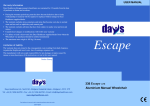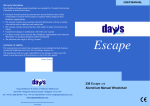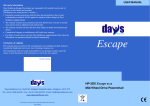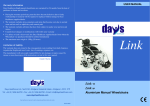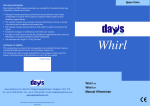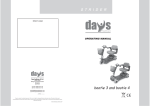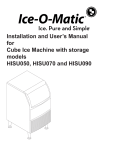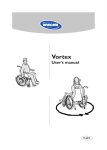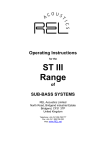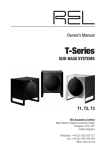Download PATIENT LIFTER Operating manual Omnilift 170
Transcript
P AT I E N T L I F T E R Operating manual Omnilift 170 Manual leg operation Order number: E1-04-119-001 Omnilift 170 Introduction Welcome to the exciting Omnilift range of mobile hoists from Days Healthcare. These products are extremely user friendly and adaptable, designed to ensure they meet the varying needs of professionals the carer and the client. Comfort and ease of use is of paramount importance. When required to determine what offers the most flexibility and comfort for your clients, the combination of an Omnilift hoist alongside the introduction of our new sling range, provides you with the perfect partnership, offering you solutions designed to meet your requirements. The manual has been drawn up using information available at the time of printing with regard to construction and operation of the Omnilift. We reserve the right to make changes due to technical improvements. If you have any questions about the Omnilift, please contact your medical equipment supplier (see dealer stamp on back page of manual). 3 Issued: 09.06.2006 Omnilift 170 1.0 Contents Safety instructions ............................................................................. 6 1.1 Symbols used .............................................................................. 6 1.2 Proper use ................................................................................... 6 1.3 General information ...................................................................... 6 1.4 Information about assembling the Omnilift ................................... 7 1.5 User guidelines ............................................................................ 7 1.6 Maintenance guidelines ............................................................... 9 2.0 Extent of delivery ............................................................................... 9 3.0 Components ..................................................................................... 10 4.0 Assembling the Omnilift .................................................................. 11 4.1 Assembling the Omnilift ............................................................. 11 5.0 Safety equipment ............................................................................. 12 5.1 EMERGENCY STOP switch ...................................................... 12 5.2 Emergency lowering (electric) .................................................... 12 5.3 Emergency lowering (mechanical) .............................................. 13 5.3.1 Emergency lowering settings .......................................... 13 6.0 Operating the Omnilift ..................................................................... 14 6.1 General safety measures ........................................................... 14 6.2 LED function in hand set ............................................................ 14 6.3 Raising / transfering / lowering person ........................................ 15 6.3.1 Open the chassis ........................................................... 15 6.3.2 Operating the brakes ...................................................... 16 6.3.3 Operating the boom ........................................................ 16 7.0 The battery ........................................................................................ 17 7.1 Charging checks ........................................................................ 17 7.1.1 Hand set functions .......................................................... 17 7.1.2 Control unit display explanations .................................... 17 7.2 Charging the battery ................................................................... 18 7.2.1 Charging information ....................................................... 18 7.2.2 Charging periods ............................................................. 18 7.2.3 Removing battery from Omnilift ...................................... 18 7.2.4 Charging the battery ....................................................... 19 7.2.5 After charging ................................................................. 21 8.0 Transport and storage ...................................................................... 22 9.0 Cleaning ........................................................................................... 23 10.0 Disinfection ...................................................................................... 23 11.0 Inspection the Omnilift .................................................................... 24 11.1 Daily checks .............................................................................. 24 4 Issued: 09.06.2006 Omnilift 170 12.0 13.0 14.0 15.0 16.0 17.0 Contents 11.2 Inspection plan .......................................................................... 24 11.2.1 Requirements on inspection personnel ............................ 24 11.2.2 Inspection intervals ......................................................... 24 11.2.3 Inspection instructions (for copying) ............................... 25 11.2.4 Measurements ................................................................ 27 Troubleshooting ............................................................................... 28 Temporary storage the Omnilift ...................................................... 29 Disposal ............................................................................................ 29 Appendix .......................................................................................... 30 15.1 Nameplate ................................................................................. 30 15.2 Specifications ............................................................................ 30 15.3 Dimensions ................................................................................ 31 Spare parts ....................................................................................... 32 Warranty ............................................................................................ 32 5 Issued: 09.06.2006 Omnilift 170 Safety information 1.0 Safety instructions 1.1 Symbols used The following symbols are used throughout this manual: Caution This symbol identifies safety information relating to hazards while using the Omnilift. NOTE You will also find information about handling the product under this symbol. 1.2 Proper use The Omnilift 170 is used exclusively for the lifting and transfering of needy persons. It is only designed for transfering patients short distances. The manufacturer accepts no liability if the device is not properly used. Use of the Omnilift is only permitted after the owner has been given suitable training and taken the condition of the patient into account. Please consult the patient’s doctor in borderline cases or if in doubt. Limitations of use! • Patients weighing more than 170 kg may not be lifted with the Omnilift. 1.3 General information Before assembling or using the Omnilift, please read this operating manual carefully through! Ensure that: • the operating manual has been read by all persons who will be using the Omnilift. • all persons authorised to carry out assembly or maintenance of the Omnilift must have access to this operating manual at all times. Any damages resulting from nonobservance of this operating manual are excluded from the guarantee. 6 Issued: 09.06.2006 Omnilift 170 Safety information Risk of accidents! • Only use the Omnilift for its correct and proper use. The Omnilift is not a toy or gymnastic apparatus. • Only use the Omnilift when it is in perfect working order. • As soon as you notice any fault which could influence the function and safety of the Omnilift, take it to your dealer to be rectified. 1.4 Information about assembling the Omnilift Clamping and crushing hazard! There is an increased crushing and trapping hazard around all joints on the Omnilift. • When assembling, please take care around these hazard zones. Injury hazard due to improper assembly! • Ensure that all Omnilift components have been correctly assembled. • After assembling, check all adjustment facilities for perfect functioning. Injury hazard! • Only carry out work using suitable tools. • Only carry out such work if you are practised in the use of the tools to be used. Always carry out a brake function test after maintenance work and repairs! 1.5 User guidelines Accident hazard! • Always ensure that the wheel brakes are working perfectly after assembling the Omnilift. • If the Omnilift is not being used, always secure it by locking the wheel brakes: - while raising or lowering the patient - during pauses while travelling - when the Omnilift is unused and in storage 7 Issued: 09.06.2006 Omnilift 170 Safety information Risk of accidents! • You must ensure that the Omnilift and slings are in perfect working condition every time before use. • Only use the Omnilift on level solid ground. • Avoid inclines and slippery floors. • Unsettled patients should always be helped by an additional carer. The carer must also be made aware of all hazards. • Do not travel over any obstacles. • Take care while passing through tight spaces such as doors and narrow hallways. • Never travel with the Omnilift when the chassis has been opened. • Take care when going round corners. • Only use the pushing handles while travelling. • Ensure the person is in the lowest and most comfortable position before travelling. • Never leave the Omnilift unattended when a patient is in it. • Never use the electric Omnilift under a shower. Hazards due to mechanical faults! • Always ensure that the prescribed maintenance is carried out at the intervals stated. Clamping and crushing hazard! There is an increased crushing and trapping hazard around all joints on the Omnilift. • When carrying out adjustments, always ensure that nobody reaches into these hazard areas. 8 Issued: 09.06.2006 Omnilift 170 1.6 Extent of delivery Maintenance guidelines Maintenance work may only be carried out by knowledgeable and trained personnel. Hazards due to mechanical faults! • If any breakdowns occur, stop using the Omnilift immediately and secure it against unauthorised use. • Never carry out any modifications to the Omnilift’s mechanical fittings unless they have been authorised by the manufacturer. Any manufacturer’s guarantee liability is voided by unauthorised alterations. • Only carry out maintenance and repair work with suitable tools. • Only use accessories and spare parts authorised by Days Healthcare 2.0 Extent of delivery The Omnilift is supplied packed in one carton. Before starting to assemble the Omnilift, please check the packaging contents using the attached list. If defects are noted, or components are missing, please contact your medical equipment supplier. (1) Chassis (2) Mast with control unit, actuator and hand set (3) Operating lever (4) Charging station with mains cable (5) Operating manual 9 Issued: 09.06.2006 Omnilift 170 Components 3.0 Components Boom Mast Spreader bar Hand set Control unit with battery Push handles Actuator Operating lever to open chassis Castors Chassis 10 Issued: 09.06.2006 Castors with brake Omnilift 170 Assembling the Omnilift 4.0 Assembling the Omnilift Before commencing assembly of the Omnilift, check the package contents against chapter 2.0 „Extent of delivery“. If any faults are apparent or components are missing, please contact Days Healthcare or your medical supplier. Observe safety information in chapter 1.0! Inserting the mast 4.1 Assembling the Omnilift ➨ Set up the chassis and apply all the wheel brakes on the Omnilift. Before doing this, please read chapter 6.2.2 „Operation“. ➨ Insert mast (1) into chassis receptacle. ➨ Tighten the clamping screw (2) for the boom in a clockwise direction. Assembling operating lever ➨ Insert operating lever (6) into running gear receptacle. 11 Issued: 09.06.2006 Omnilift 170 Safety devices 5.0 Safety equipment 5.1 EMERGENCY STOP switch ➨ Switch on - press EMERGENCY STOP switch. The actuator stops immediately when the EMERGENCY STOP switch is pressed. It can no longer be operated using the hand set. ➨ Switch off - turn EMERGENCY STOP switch to the right. The EMERGENCY STOP switch lock is released by spring pressure. The lifter is then ready for use. 5.2 Emergency lowering (electric) The Omnilift boom can be electrically lowered if the hand set has broken. Lowering boom: ➨ Press key (1) on control unit (use a biro). ➨ Boom lowers slowly. 12 Issued: 09.06.2006 Lowering boom Omnilift 170 5.3 Safety devices Emergency lowering (mechanical) Lowering boom If the actuator or control unit breaks down, the Omnilift boom can be mechanically lowered by unlocking the actuator. Lowering boom: ➨ Pull the actuator unlocking lever up (3). ➨ Boom lowers slowly. NOTE Boom will only lower under load. 5.3.1 Emergency lowering settings Accident hazard if emergency lowering is incorrectly adjusted! • Adjustments to the emergency lowering system may only be carried out by specialist personnel. • The Omnilift must not be carrying patients while adjustments are being carried out. You have the facility to adjust the Adjusting emergency emergency lowering brake depending on the lowering weight of the patient (the permissible maximum carrying capacity is set at the works). The brake is loosened slightly by turning the setting screw (a) to the left (b), and tightened by turning it to the right (c). Caution! This setting may only be carried out by authorised personnel. While doing so, please observe the following: setpoint: the raising/lowering speed may not exceed 0.15 m/s under load. 13 Issued: 09.06.2006 Omnilift 170 Operation 6.0 Operating the Omnilift NOTE The battery must be charged before initial use (see chapter 7.2). 6.1 General safety measures Observe safety information in chapter 1.0! Clamping and crushing hazard! There is an increased crushing and trapping hazard around all joints on the Omnilift. • When carrying out adjustments, always ensure that nobody reaches into these hazard areas. When carrying out adjustments, please observe the following points: • Before raising or lowering the person in the lift, ensure that there are no foreign bodies blocking the boom movement range. • Always observe the person sitting in the Omnilift and the Omnilift surroundings while making adjustments. • Avoid operating the actuators continuously for more than two minutes (intermittent operation). Maximum continuous operation of actuators = 2 minutes. • Always lower the Omnilift boom to its lowest position before shutting down. 6.2 LED function in hand set The indicator lamp (LED) illuminates green if the hand set is actuated. 14 Issued: 09.06.2006 LED in hand set Omnilift 170 6.3 Operation Raising / transfering / lowering person Please note: • Before raising or lowering - open chassis • Before travelling - retract chassis 6.3.1 Open the chassis Open chassis Open the chassis: ➨ 1.) Press operating lever downwards (loosen detent). ➨ 2.) Press operating lever to left as far as limit stop. Retracting chassis Retracting the chassis: ➨ 1.) Press operating lever downwards (loosen detent). ➨ 2.) Bring operating lever to central position. NOTE The detent engages automatically when you release the operating lever. 15 Issued: 09.06.2006 Omnilift 170 6.3.2 Operating the brakes Operation Wheel brakes ➨ (a / lock) = lock wheel brake. ➨ (b / free) = release wheel brake. 6.3.3 Operating the boom ➨ Press button for required direction. a = raise boom b = lower boom NOTE • The boom can be raised or lowered between 15 and 40 times per battery charging, depending on the weight of persons being lifted. • The control unit switches the actuator off once the boom has reached its limit position or is blocked by an obstacle. 16 Issued: 09.06.2006 Hand set Omnilift 170 Charging battery 7.0 The battery 7.1 Charging checks The battery charging status is checked using the hand set and the control unit display. 7.1.1 Hand set functions An audible warning sounds when a key is pressed = indicating battery level at 50 %. ➨ Charge battery after use. 7.1.2 Control unit display explanations LED control unit The display shows the battery charging status: 100% (1) = battery fully charged 75 % (2) = reduced battery level, charge battery end of day 50 % (3) = reduced battery level, charge battery after use. 25 % (4) = minimum battery level, charge batteries, do not use Omnilift until fully charged! 17 Issued: 09.06.2006 Omnilift 170 7.2 Charging battery Charging the battery 7.2.1 Charging information • Before the first use, recharge the battery for at least 10 hours. • If the Omnilift is not being used, the battery needs to be charged at least once per month, otherwise they will discharge by themselves over time and the Omnilift will not be operational. • The surrounding temperature should be between 10° and 30°C. The charging period is longer at lower temperatures. • Only charge the battery in dry rooms. • The charger has an auto switch-off facility which prevents overcharging the battery. 7.2.2 Charging periods Between 5 and 14 hours depending on current battery status. 7.2.3 Removing battery from Omnilift ➨ (1.) Pull locking lever. ➨ (2.) Ease battery out. ➨ (3.) Lift to remove. 18 Issued: 09.06.2006 Removing battery Omnilift 170 7.2.4 Charging the battery Charging battery Plugging in the mains cable ➨ Plug the mains cable plug into the charging station socket. Inserting battery ➨ Place the battery (1) in the charging station. To do this: (1.) Place the battery on the top holder and push into the bottom receptacle on the charge unit. (2.) Press the battery until the locking device engages. 19 Issued: 09.06.2006 Omnilift 170 Charging battery NOTE Sequence 1. Mains cable in charging station 2. Mains plug in mains socket Plugging in the mains plug must be observed when connecting and disconnecting the charging station. ➨ Plug charging station mains plug into mains socket and switch on. NOTE The charging station switches on automatically when connected to the mains. Explanation of charging station LEDs: Green (1) and orange (2) illuminate -> charging in progress Green illuminates/orange off -> charging complete 20 Issued: 09.06.2006 LED control unit Omnilift 170 7.2.5 After charging ➨ Switch off, remove mains plug from socket. Charging battery Removing the mains plug Removing battery ➨ Remove battery from charging station. To do this: (1.) Pull locking lever. (2.) Fold battery up. (3.) Remove battery upwards. Inserting battery ➨ Place battery in Omnilift. To do this: (1.) Place the battery on the top holder and push into the bottom receptacle on the control unit. (2.) Press the battery until the locking device engages. 21 Issued: 09.06.2006 Omnilift 170 8.0 Transport and storage The Omnilift can be dismantled in a few moves so that it can also be easily transported. Always secure the components against slipping during transport. ➨ Lower the boom to the lowest setting (see Chapter 6.2.3). ➨ Remove the operating lever (1). ➨ Loosen wing nut (2). ➨ Separate top section (3) from chassis. 22 Issued: 09.06.2006 Transport and storage Dismantling the Omnilift Omnilift 170 Cleaning 9.0 Cleaning ➨ Light soiling or dust is best removed using soft cloths. ➨ Heavy soiling can best be removed with damp cloths and slightly soapy water. Use a dry cloth to dry the Omnilift off after cleaning! NOTE • Do not use any sharp-edged tools such as knives, metal scrapers or aggressive solvents for cleaning. • Do not use high-pressure cleaners for cleaning. • Only use mild detergents without scouring agents to clean any surfaces. • Please observe instructions for use on the detergents to avoid damage to the component surfaces. 10.0 Disinfection If disinfection during use is necessary, only suitable cleaning agents may be used. Please observe instructions for use on the disinfectant. 23 Issued: 09.06.2006 Omnilift 170 Inspection 11.0 Inspection the Omnilift Hazards due to electric and mechanical faults! • If the Omnilift should become defective, take it out of operation immediately and secure it against unauthorised use (removing battery - chapter 7.3). • Always report any faults found immediately to the responsible persons! 11.1 Daily checks The following routine checks can be carried out by the care personnel or carer before everyday use: ➨ Visual check of all Omnilift components for damage. ➨ Check function of wheel lock. ➨ Check function of actuator. a = raise / b = lower 11.2 Inspection plan 11.2.1 Requirements on inspection personnel All inspection work described below may only be carried out by expert trained personnel. Evaluation of the checklist and maintenance work carried out on the Omnilift may only be carried out by expert personnel with suitable training, knowledge and experience. 11.2.2 Inspection intervals The inspection intervals are dependent on the type of operations the Omnilift carries out. • Under normal surrounding and operating conditions, Days Healthcare recommends inspection intervals of at least once a year in accordance with LoLER regulations for the inspection of mechanical and electric components, and for the measurement checks in accordance with German BGV A3. • If the Omnilift is stored for a period of time then brought back into service, inspections should take place before first use (after reassembly) and then at least once a year in accordance with LoLER regulations. • The inspection intervals should be decreased if the Omnilift is subject to increased use and loading (e.g. in old people’s home). In case of doubt, please contact your medical equipment supplier. 24 Issued: 09.06.2006 Omnilift 170 Inspection 11.2.3 Inspection instructions (for copying) Customer-No.: ______________________ Address: ______________________________________________ ______________________________________________ ______________________________________________ Type:_________ Device No.:_____________ Year of manf.:__________ Description (Component / inspection for) Hand set Assessment visual check of cable and plug electric function Actuator visual check of cable and plug electric function electric emergency lowering mechanical emergency lowering Mains cable charging station visual check Mechanical leg action joint without play easy function Control unit EMERGENCY STOP function Housing without damage Mast fixing Battery check voltage replace battery more than 4 years old Mast visual check of welded seams no damage tight fit on chassis OK defective ❐ ❐ ❐ ❐ ❐ ❐ ❐ ❐ ❐ ❐ ❐ ❐ ❐ ❐ ❐ ❐ ❐ ❐ ❐ ❐ ❐ ❐ ❐ ❐ ❐ ❐ ❐ ❐ ❐ ❐ ❐ ❐ ❐ ❐ ❐ ❐ 25 Issued: 09.06.2006 Omnilift 170 Inspection Description (Component / inspection for) Boom Assessment visual check of welded seams no damage joint without play Spreader bar Visual check of welded seams no damage connection to boom Chassis Visual check of welded seams no damage castors without damage brake function castors without damage Carry out instrumentation check (chapter 12.2.4) OK defective ❐ ❐ ❐ ❐ ❐ ❐ ❐ ❐ ❐ ❐ ❐ ❐ ❐ ❐ ❐ ❐ ❐ ❐ ❐ ❐ ❐ ❐ ❐ ❐ The following components must be replaced: __________________________________________________________________ __________________________________________________________________ __________________________________________________________________ __________________________________________________________________ The device can be used again Yes / No Next inspection:____________________________ __________________________________________________________________ Date Signature Inspector Name of inspection company ________________________________ Date: Operator’s signature 26 Issued: 09.06.2006 Omnilift 170 Inspection 11.2.4 Measurements Some countries in the European Union have a legal requirement to carry out the measurements listed below. The nursing bed operator is responsible for determining the appropriate national regulations. All measurements described below may only be carried out by expert trained personnel and with the use of suitable measuring instruments. Any faults noted must be reported to the responsible person immediately and rectified. Description Assessment OK defective The following measurements must be carried out in accordance with DIN VDE 0751: Equivalent leakage currents ❒ ❒ Information about measurement of equivalent leakage currents: Typical value: < 20 µA Measurement locations: shorted-out mains plug (L+N) against polished, metallic location on charging station frame (bolts etc.) 27 Issued: 09.06.2006 Omnilift 170 Troubleshooting 12.0 Troubleshooting Fault possible cause Remedy The boom does not move up or down despite pressing the key on the hand set. No optical or acoustic charging reminder signal is apparent. EMERGENCY STOP switch is pressed. Unlock EMERGENCY STOP switch by turning to the right. Boom cannot be raised or lowered. Plugs are not correctly plugged into the control unit. Insert plug correctly into control unit. Battery empty. Charge battery. Battery defective. Replace battery. Actuator defective. Replace actuator. Control unit defective. Replace control unit. Hand set If a loud click can be heard from the control unit when you press and release the key, you can assume there is no defect in the hand set. Possible cause of fault: Control unit defective! Actuator defective. Replace actuator. Control unit defective. Replace control unit. If you cannot rectify the faults, please contact your dealer. Do not open any electronic components, otherwise the product liability warranty from the manufacturer will cease. The actuator can run down to the lowest position even if the battery is almost empty under normal conditions. 28 Issued: 09.06.2006 Omnilift 170 Temporary storage / Disposal 13.0 Temporary storage the Omnilift If you do not intend to the use the Omnilift for longer periods, you should prepare it as follows: ➨ Remove soiling and dust. ➨ Charge the battery completely. Care during storage: ➨ Charge the battery once per month (see chapter 7.2). 14.0 Disposal To comply with national law, the following instructions are guidelines for the disposal of your product at the end of its life or when it ceases to function economically. Recent legislation on electrical equipment indicates that the equipment must be disposed of in a proper manner. • The product and /or its components are not to enter the system of landfill sites. • The product and /or its components are not to be disposed of in domestic household waste. • The electrical and material parts are to be disposed of as scrap or recycling materials. • Local waste collection depots are available to advice and dispose of electrical products. • Batteries which contain liquid acid must be stored and disposed of separately at these depots. • Please enquire about disposal depots with your local authority. • Should you require further advice, please contact your supplier or nearest dealer. 29 Issued: 09.06.2006 Omnilift 170 Appendix Nameplate 15.0 Appendix 15.1 Nameplate The nameplate (1) is located on the Omnilift mast. 15.2 Specifications Type: Floor-travelling lifter; can be dismantled Lifting system: Electric motor Travel: measured from floor to supporting arm mounting 67 cm – 206 cm Lifting capacity: 170 Kg Number of lifts possible per battery charge: Approx. 40 lifts at 85 kg patient weight. Charging period: Approx. 5 - 14 hours Control unit with battery: Input: 100 V- 240 V AC Output: 24 V DC I max. 4 A On duration max.: 15 % in continuous operation max. 2 min. / 5 switch cycles per min. Actuator: Input: 24 V DC I max. 4 A Safety class: IP 54 On duration max.: 15 % in continuous operation max. 2 min. / 5 switch cycles per min. Hand set: switching UP / DOWN 30 Issued: 09.06.2006 Omnilift 170 Appendix Noise emission level: LpA < = 42 db(A) to DIN 45635-19-01-KL2 Chassis: extendable 4 lightweight castors, 360° swivelling, 2 off. with locking device for turning and rolling movement Weight: Total weight: 40.0 kg Chassis: 19.5 kg Mast with actuator: 20.5 kg Material: Mast: steel Chassis: steel Surface: white RAL 9010 powder-coated 15.3 Dimensions Chassis width (travel legs parallel) 59 cm Chassis width (open) 116 cm Chassis length 115 cm Chassis height with roller diameter 75 mm Roller diameter 100 mm 12 cm (front) 13.5 cm (back) Overall lifter height boom at bottom 134 cm boom height Lowest setting highest setting 48 cm 183 cm Boom length 79 cm 31 Issued: 09.06.2006 Omnilift 170 Spare parts / Warranty 16.0 Spare parts Spare parts can be obtained from your Days Healthcare pecialist dealer. Only original Days Healthcare pare parts may be used (See dealer stamp on reverse of the envelope). 17.0 Warranty The omnilift carries a 24 months warranty, the batteries carry a 12 months warranty from date of purchase. Important! • During the warranty period any parts that have become defective due to faulty workmanship or material will be repaired or replaced without charge by Days Healthcare supplier / dealer. • The warranty excludes all items that have been subject to undue wear and items subjected to misuse. • Unauthorized changes or modifications will forfeit your warranty. • If a defect or fault is discovered, the Days Healthcare supplier / dealer from whom the omnilift was purchased should be notified immediately. Limitation of liability The warranty does not extend to the consequential costs resulting from fault clearence, in particular freight and travel costs, loss of earnings, expenses, etc. The manufacturer will not accept responsibility for any damage or injury caused by misuse or non-observance of the instructions set out in this user manual. 32 Issued: 09.06.2006 (Dealer´s stamp) Days Healthcare UK Ltd North Road Bridgend Industrial Estate Bridgend CF31 3TP (t) + 044 1656 66 47 00 (f) + 044 1656 66 47 50 (e) [email protected] (w) www.dayshealthcare.com